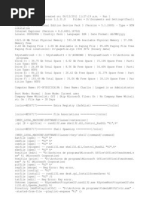0 ratings0% found this document useful (0 votes)
418 viewsAdw Cle
The AdwCleaner scan report found several potentially unwanted programs and browser extensions installed on the system. Specifically, it found services, files, folders, scheduled tasks, registry keys, and browser extensions associated with baidu, ytd video downloader, RocketTab, and other programs. Internet Explorer, Firefox, Chrome, and Opera were installed on the system, and each browser had multiple extensions detected that could be adware. The report provides details on the detections to allow for thorough cleaning of the system.
Uploaded by
Kingston LeeCopyright
© © All Rights Reserved
Available Formats
Download as TXT, PDF, TXT or read online on Scribd
0 ratings0% found this document useful (0 votes)
418 viewsAdw Cle
The AdwCleaner scan report found several potentially unwanted programs and browser extensions installed on the system. Specifically, it found services, files, folders, scheduled tasks, registry keys, and browser extensions associated with baidu, ytd video downloader, RocketTab, and other programs. Internet Explorer, Firefox, Chrome, and Opera were installed on the system, and each browser had multiple extensions detected that could be adware. The report provides details on the detections to allow for thorough cleaning of the system.
Uploaded by
Kingston LeeCopyright
© © All Rights Reserved
Available Formats
Download as TXT, PDF, TXT or read online on Scribd
You are on page 1/ 2
#
#
#
#
#
#
#
AdwCleaner v4.103 - Report created 04/12/2014 at 21:57:14
Updated 01/12/2014 by Xplode
Database : 2014-12-03.1 [Live]
Operating System : Windows 7 Ultimate Service Pack 1 (64 bits)
Username : user - USER-PC
Running from : C:\Users\user\Downloads\adwcleaner_4.103.exe
Option : Scan
***** [ Services ] *****
Service Found : BDMWrench_x64
***** [ Files / Folders ] *****
Folder Found
Folder Found
Folder Found
Folder Found
Folder Found
Folder Found
Folder Found
wnloader
Folder Found
Folder Found
Folder Found
Folder Found
Folder Found
:
:
:
:
:
:
:
C:\Program Files (x86)\baidu
C:\Program Files (x86)\Common Files\baidu
C:\Program Files (x86)\Funshion Online
C:\Program Files (x86)\GreenTree Applications
C:\Program Files (x86)\Search Extensions
C:\ProgramData\baidu
C:\ProgramData\Microsoft\Windows\Start Menu\Programs\ytd video do
:
:
:
:
:
C:\ProgramData\ytd video downloader
C:\users\user\AppData\Local\iLivid
C:\users\user\AppData\LocalLow\baidu
C:\users\user\AppData\Roaming\baidu
C:\Windows\SysWOW64\config\systemprofile\AppData\Roaming\baidu
***** [ Scheduled Tasks ] *****
Task Found : RocketTab Update Task
Task Found : RocketTab
***** [ Shortcuts ] *****
***** [ Registry ] *****
Key Found : HKCU\Software\Microsoft\Internet Explorer\LowRegistry\DOMStorage\hao
123.com
Key Found : HKCU\Software\Microsoft\Internet Explorer\LowRegistry\DOMStorage\www
.hao123.com
Key Found : HKCU\Software\Microsoft\Windows\CurrentVersion\Ext\Stats\{36E6A19A-6
C8C-4250-B42A-24B8D3514ABA}
Key Found : HKCU\Software\Microsoft\Windows\CurrentVersion\Ext\Stats\{A7F05EE4-0
426-454F-8013-C41E3596E9E9}
Key Found : HKCU\Software\Search Extensions
Key Found : [x64] HKCU\Software\Search Extensions
Key Found : HKLM\SOFTWARE\Classes\Interface\{79FB5FC8-44B9-4AF5-BADD-CCE547F953E
5}
Key Found : HKLM\SOFTWARE\Microsoft\Windows\CurrentVersion\Ext\PreApproved\{A7F0
5EE4-0426-454F-8013-C41E3596E9E9}
Key Found : HKLM\SOFTWARE\Microsoft\Windows\CurrentVersion\Uninstall\{1a413f37-e
d88-4fec-9666-5c48dc4b7bb7}
Key Found : HKLM\SOFTWARE\Microsoft\Windows\CurrentVersion\Uninstall\RocketTab
Key Found : HKLM\SOFTWARE\RocketTab
Value Found : HKCU\Software\Microsoft\Internet Explorer\Toolbar\WebBrowser [{B58
0CF65-E151-49C3-B73F-70B13FCA8E86}]
***** [ Browsers ] *****
-\\ Internet Explorer v11.0.9600.17420
-\\ Mozilla Firefox v
-\\ Google Chrome v39.0.2171.71
-\\ Opera v26.0.1656.32
[C:\Users\user\AppData\Roaming\Opera Software\Opera
[Extension] : aaipilfmheplbcghignccoiiebekkdhe
[C:\Users\user\AppData\Roaming\Opera Software\Opera
[Extension] : elchiiiejkobdbblfejjkbphbddgmljf
[C:\Users\user\AppData\Roaming\Opera Software\Opera
[Extension] : ffhfoagmjcnkolneahbpagjcjjaeofbg
[C:\Users\user\AppData\Roaming\Opera Software\Opera
[Extension] : hjghiofiijcepdnocbgefbdlbckjfheg
[C:\Users\user\AppData\Roaming\Opera Software\Opera
[Extension] : iklgpchfbohgmghgfagediakopecfmbm
[C:\Users\user\AppData\Roaming\Opera Software\Opera
[Extension] : kfgaibfbmkjgmimhbbaikfnpkkjkpoan
[C:\Users\user\AppData\Roaming\Opera Software\Opera
[Extension] : lmnbobhffedhdhfpcjkjphcfpeeiocdn
[C:\Users\user\AppData\Roaming\Opera Software\Opera
[Extension] : hoidflomjnnnbiemmkjdjkkialmhbago
[C:\Users\user\AppData\Roaming\Opera Software\Opera
[Extension] : ekpibplnnkfdcafdpoekhoffegcajene
Stable\preferences] - Found
Stable\preferences] - Found
Stable\preferences] - Found
Stable\preferences] - Found
Stable\preferences] - Found
Stable\preferences] - Found
Stable\preferences] - Found
Stable\preferences] - Found
Stable\preferences] - Found
*************************
AdwCleaner[R0].txt - [3631 octets] - [04/12/2014 21:57:14]
########## EOF - C:\AdwCleaner\AdwCleaner[R0].txt - [3691 octets] ##########
You might also like
- Hiren's BootCD 15.2 - Hiren's BootCD PENo ratings yetHiren's BootCD 15.2 - Hiren's BootCD PE22 pages
- McAfee SuperDAT Performing A Command-Line Scan in Windows Vista XP 2003 or 2000No ratings yetMcAfee SuperDAT Performing A Command-Line Scan in Windows Vista XP 2003 or 20006 pages
- Alrode Service Station_ZAPOS74101_20180708_SpecsNo ratings yetAlrode Service Station_ZAPOS74101_20180708_Specs2 pages
- Evaluation of Some Windows and Linux Intrusion Detection ToolsFrom EverandEvaluation of Some Windows and Linux Intrusion Detection ToolsNo ratings yet
- Integration of Real-Time Ethernet in Linuxcnc: Using The Example of Sercos IiiNo ratings yetIntegration of Real-Time Ethernet in Linuxcnc: Using The Example of Sercos Iii10 pages
- S7-PLCSIM - Interface of S7ProSim - ManualNo ratings yetS7-PLCSIM - Interface of S7ProSim - Manual50 pages
- Operating Systems 202.1.3031: Spring 2022/2023 Assignment 1No ratings yetOperating Systems 202.1.3031: Spring 2022/2023 Assignment 114 pages
- HP Pavilion 17t-Ab Series Quanta G37A - G37B R1aNo ratings yetHP Pavilion 17t-Ab Series Quanta G37A - G37B R1a51 pages
- Difference Between Vsphere, ESXi and Vcenter PDFNo ratings yetDifference Between Vsphere, ESXi and Vcenter PDF3 pages
- Django Model View Template (MVT) Overview - OnlinetutorialspointNo ratings yetDjango Model View Template (MVT) Overview - Onlinetutorialspoint6 pages
- Oracle FDMEE Open Batch For Single PeriodNo ratings yetOracle FDMEE Open Batch For Single Period17 pages
- BCIT MANUAL - STUDENT COPY-Bio-Medical-31-36No ratings yetBCIT MANUAL - STUDENT COPY-Bio-Medical-31-366 pages