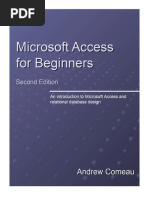PHP Mysql Example: Display Table As HTML: 'Localhost' 'Root' 'Lptm42B' 'Sphinx' 'Spheres'
Uploaded by
Nebojsa ZdravkovicPHP Mysql Example: Display Table As HTML: 'Localhost' 'Root' 'Lptm42B' 'Sphinx' 'Spheres'
Uploaded by
Nebojsa ZdravkovicPHP MySQL example: display table as
HTML
abstract
This example use MySQL functions from PHP to display full MySQL table(every column and
every row) as HTML.
compatible
PHP 3, 4
PHP 5
We use following MySQL functions in this example:
mysql_connect - connects to MySQL server
mysql_select_db - select database
mysql_query - send query
mysql_num_fields - get number of fields
mysql_fetch_field - get field information
mysql_query - send query
mysql_fetch_row - get current row from result table
mysql_free_result - free result table from memory
You can get help on this functions typing "php function-name" in any good search engine
Before using following sample, change varibales ($db_host, $db_user, $db_pwd, $database,
$table) to your MySQL / database settings
source code: php
<html><head><title>MySQL Table Viewer</title></head><body>
<?php
$db_host = 'localhost';
$db_user = 'root';
$db_pwd = 'lptm42b';
$database = 'sphinx';
$table = 'spheres';
if (!mysql_connect($db_host, $db_user, $db_pwd))
die("Can't connect to database");
if (!mysql_select_db($database))
die("Can't select database");
// sending query
$result = mysql_query("SELECT * FROM {$table}");
if (!$result) {
die("Query to show fields from table failed");
}
$fields_num = mysql_num_fields($result);
echo "<h1>Table: {$table}</h1>";
echo "<table border='1'><tr>";
// printing table headers
for($i=0; $i<$fields_num; $i++)
{
$field = mysql_fetch_field($result);
echo "<td>{$field->name}</td>";
}
echo "</tr>\n";
// printing table rows
while($row = mysql_fetch_row($result))
{
echo "<tr>";
// $row is array... foreach( .. ) puts every element
// of $row to $cell variable
foreach($row as $cell)
echo "<td>$cell</td>";
echo "</tr>\n";
}
mysql_free_result($result);
?>
</body></html>
warning
This example may work wrong with some strange column data (for example, binary BLOB).
It show column data as it receives it from MySQL
tested
FreeBSD 5.2 :: PHP 5.1.4
Linux CentOS 4.0 :: PHP 5.1.5
You might also like
- The Organization of Information 4th Edition (2017, Libraries Unlimited)97% (34)The Organization of Information 4th Edition (2017, Libraries Unlimited)483 pages
- Dangerous Google - Searching For Secrets PDF88% (26)Dangerous Google - Searching For Secrets PDF12 pages
- Voyager 7S Data Dictionary - Through Update DB 5854 - 06061967% (3)Voyager 7S Data Dictionary - Through Update DB 5854 - 0606193,877 pages
- Understanding Database Types - by Alex XuNo ratings yetUnderstanding Database Types - by Alex Xu13 pages
- Policy Document Ucc Redemption Understanding The Process Further80% (20)Policy Document Ucc Redemption Understanding The Process Further37 pages
- Dark Web Market Price Index Hacking Tools July 2018 Top10VPN291% (11)Dark Web Market Price Index Hacking Tools July 2018 Top10VPN27 pages
- Color-Coded Genealogy Research Filing SystemNo ratings yetColor-Coded Genealogy Research Filing System15 pages
- (Developer Shed Network) Server Side - PHP - PHP 101 (Part 4) - Look, Ma... It's Alive!No ratings yet(Developer Shed Network) Server Side - PHP - PHP 101 (Part 4) - Look, Ma... It's Alive!17 pages
- Chapter 6 Data Base Manipulatio Using PHP Note 2013No ratings yetChapter 6 Data Base Manipulatio Using PHP Note 201314 pages
- Chapter 4 - Data Base Manipulation Using PHPNo ratings yetChapter 4 - Data Base Manipulation Using PHP23 pages
- Mysql - PHP Syntax: Mysql - Function (Value, Value,... )No ratings yetMysql - PHP Syntax: Mysql - Function (Value, Value,... )2 pages
- PHP mySQL Web Programming Interview Questions, Answers, and Explanations: PHP mySQL FAQFrom EverandPHP mySQL Web Programming Interview Questions, Answers, and Explanations: PHP mySQL FAQ4/5 (3)
- Open Source Intelligence (Osint) Reference Sheet0% (1)Open Source Intelligence (Osint) Reference Sheet23 pages
- Other Link Classified - How To Find The Book I WantNo ratings yetOther Link Classified - How To Find The Book I Want453 pages