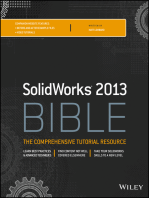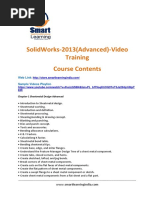Progressive Die Design Using NX-10-Video TutorialsTraining-Level1
Uploaded by
Smartlearning TechnologyProgressive Die Design Using NX-10-Video TutorialsTraining-Level1
Uploaded by
Smartlearning TechnologyProgressive Die Design Using NX-10Video Tutorials/Training-Level1
Course Contents
Web Link- http://store.smartlearningindia.com/
Sample Videos Playlisthttps://www.youtube.com/watch?v=lXRxrW4CCXk&list=PL_bf79oqKtiOXL5oRxkwuZ4l
lfVtUbYXg
Introduction
Introduction about Progressive Die Wizard Training
Prerequisites
Using these tutorials
Training files
Introduction to UG NX Progressive Die Wizard
Design Environment
Data Flow
Design Trees
Work flow
Intermediate stage tools (Unfolding Parts)
Defining intermediate stage tools
Direct Unfolding
Bend operation
Universal Uniform
Analyse formability One step
Step-By-Step how to do?
Unfolding imported models
Projects
o Simple
o Semi Complex
o Complex
Die Design
Initialise Project
Blank Generator
Blank layout
Scrap design
Strip layout
Examples
o Simple
o Semi Complex
o Complex
o Force calculations
o Die base creation and editing standard parts
o Hide/show assembly parts-View Manager
o Die Design Settings
o Insert design
Adding die inserts
Adding punch inserts
Bending insert design
Forming insert design
Embossing insert design
Insert Auxiliary design
Standard part management
Relief design
Pocket design
BOM Creation
Drawing Creation
Assembly drawing
Part drawings
Hole table
Auto dimensioning
Hole manufacturing note
Tooling Validation
Interference check
Tooling Motion simulation
Design change check
Workflow Management
Changeover
Concurrent design
PROJECTS (More than 20 Included)
Simple
Semi Complex
Complex
Sample Videos Playlisthttps://www.youtube.com/watch?v=lXRxrW4CCXk&list=PL_bf79oqKtiOXL5oRxkwuZ
4llfVtUbYXg
Product Link http://store.smartlearningindia.com/progressive-die-design-NX-id513801.html
Web Link-http://store.smartlearningindia.com/
Parent Website-http://smartlearningindia.com/
Contact us-
Smart Learning Technologies (India) Pvt. Ltd
Telephone: 0129-6525252, +91-9868749839
Whats App no
+91-9868749839
info@smartlearningindia.com or 24by7@smartlearningindia.com
You might also like
- NX CAM Machining Setup Instructions DocumentationNo ratings yetNX CAM Machining Setup Instructions Documentation25 pages
- Simufact - Professional Forming SimulationNo ratings yetSimufact - Professional Forming Simulation12 pages
- Progressive Die Design Using NX-10-Video TutorialsTraining-Advanced Level-2No ratings yetProgressive Die Design Using NX-10-Video TutorialsTraining-Advanced Level-24 pages
- Autodesk Inventor 2019 For Beginners - Part 1 (Part Modeling)From EverandAutodesk Inventor 2019 For Beginners - Part 1 (Part Modeling)No ratings yet
- Learning SOLIDWORKS 2022: A Project Based Approach, 4th EditionFrom EverandLearning SOLIDWORKS 2022: A Project Based Approach, 4th EditionNo ratings yet
- Formability Simulation DFE (Die Face Engineering) Process GuidanceNo ratings yetFormability Simulation DFE (Die Face Engineering) Process Guidance0 pages
- AutoForm-Compensator Plus - Products - AutoForm EngineeringNo ratings yetAutoForm-Compensator Plus - Products - AutoForm Engineering3 pages
- Unigraphics NX Design Applications Using NX MT10055 (Workbook)No ratings yetUnigraphics NX Design Applications Using NX MT10055 (Workbook)106 pages
- Introduction To Injection Mold Design: Learning ObjectivesNo ratings yetIntroduction To Injection Mold Design: Learning Objectives82 pages
- Advance Trick & Tips NX - Teamcenter (New)100% (14)Advance Trick & Tips NX - Teamcenter (New)34 pages
- PAM-STAMP 2008 Manual de Exemplo Inverse - 2008No ratings yetPAM-STAMP 2008 Manual de Exemplo Inverse - 200844 pages
- Unigraphics NX Sketching Fundamentals MT10028 (Student Guide)75% (4)Unigraphics NX Sketching Fundamentals MT10028 (Student Guide)272 pages
- Siemens PLM NX For Automotive BR Tcm1023 233712No ratings yetSiemens PLM NX For Automotive BR Tcm1023 23371216 pages
- Ug NX Workbook Student Manual Design Applications of Unigraphics0% (1)Ug NX Workbook Student Manual Design Applications of Unigraphics676 pages
- Advanced Diploma in CAD/CAM: (With 100% Placement Assistance)No ratings yetAdvanced Diploma in CAD/CAM: (With 100% Placement Assistance)4 pages
- Attribute Templates - Siemens - UG - NX - Eng-TipsNo ratings yetAttribute Templates - Siemens - UG - NX - Eng-Tips2 pages
- WORLDAUTOSTEEL 00 - AHSSGuidelines - V6 - 20170430 - Part2No ratings yetWORLDAUTOSTEEL 00 - AHSSGuidelines - V6 - 20170430 - Part2120 pages
- Instant Collaborative Design: User's GuideNo ratings yetInstant Collaborative Design: User's Guide152 pages
- 01 NX CAM High Productivity Part Manufacturing EngNo ratings yet01 NX CAM High Productivity Part Manufacturing Eng20 pages
- Unigraphics NX Practical Applications of NX MT10050 (Workbook)No ratings yetUnigraphics NX Practical Applications of NX MT10050 (Workbook)98 pages
- Siemens PLM NX Mold Flow Analysis Solutions Fs Y7No ratings yetSiemens PLM NX Mold Flow Analysis Solutions Fs Y75 pages
- Solidworks-2013 (Level 1) - Video Training Course Contents: Web Link Sample Videos PlaylistNo ratings yetSolidworks-2013 (Level 1) - Video Training Course Contents: Web Link Sample Videos Playlist7 pages
- Revit-2013-Video Training Course Contents: Web Link Sample Videos PlaylistNo ratings yetRevit-2013-Video Training Course Contents: Web Link Sample Videos Playlist4 pages
- Solidworks-2013 (Advanced) - Video Training Course Contents: Web Link Sample Videos PlaylistNo ratings yetSolidworks-2013 (Advanced) - Video Training Course Contents: Web Link Sample Videos Playlist3 pages
- Creo Parametric 2.0-Video Training Course Contents: Web Link Sample Videos PlaylistNo ratings yetCreo Parametric 2.0-Video Training Course Contents: Web Link Sample Videos Playlist4 pages
- NX 10-Sheet Metal Design (Advanced) - Video TrainingTutorialsNo ratings yetNX 10-Sheet Metal Design (Advanced) - Video TrainingTutorials4 pages
- NX 7.5-Video Training Course Contents: Web Link Sample Videos PlaylistNo ratings yetNX 7.5-Video Training Course Contents: Web Link Sample Videos Playlist5 pages
- Mold Wizard (NX-8.0 9.0 10.0) - Video TrainingTutorials100% (2)Mold Wizard (NX-8.0 9.0 10.0) - Video TrainingTutorials3 pages
- Autocad-2012 (2D Mech.) - Video Training-Course Contents: Web Link Sample Videos PlaylistNo ratings yetAutocad-2012 (2D Mech.) - Video Training-Course Contents: Web Link Sample Videos Playlist6 pages
- Staad - Pro-V8i (Advanced) - Video TrainingNo ratings yetStaad - Pro-V8i (Advanced) - Video Training4 pages
- ANSYS V13.0 (Level 1) - Video Training - Course Contents: Web Link Sample Videos PlaylistNo ratings yetANSYS V13.0 (Level 1) - Video Training - Course Contents: Web Link Sample Videos Playlist3 pages
- Staad - Pro V8i-Dynamic Response Sesmic Analysis-Course ContentsNo ratings yetStaad - Pro V8i-Dynamic Response Sesmic Analysis-Course Contents3 pages
- Staad - Pro V8i-Advanced Time History Analysis-Course ContentsNo ratings yetStaad - Pro V8i-Advanced Time History Analysis-Course Contents2 pages
- Staad - Pro V8i-Earthquake - Seismic Analysis-Course ContentsNo ratings yetStaad - Pro V8i-Earthquake - Seismic Analysis-Course Contents2 pages