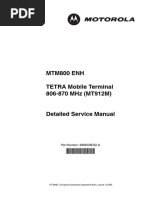Bpr40 Service
Bpr40 Service
Uploaded by
Dennis LeeCopyright:
Available Formats
Bpr40 Service
Bpr40 Service
Uploaded by
Dennis LeeCopyright
Available Formats
Share this document
Did you find this document useful?
Is this content inappropriate?
Copyright:
Available Formats
Bpr40 Service
Bpr40 Service
Uploaded by
Dennis LeeCopyright:
Available Formats
i
Computer Software Copyrights
The Motorola products described in this manual may include copyrighted Motorola computer programs stored
in semiconductor memories or other media. Laws in the United States and other countries preserve for
Motorola certain exclusive rights for copyrighted computer programs, including, but not limited to, the
exclusive right to copy or reproduce in any form, the copyrighted computer program. Accordingly, any
copyrighted Motorola computer programs contained in the Motorola products described in this manual may
not be copied, reproduced, modified, reverse-engineered, or distributed in any manner without the express
written permission of Motorola. Furthermore, the purchase of Motorola products shall not be deemed to grant,
either directly or by implication, estoppel or otherwise, any license under the copyrights, patents or patent
applications of Motorola, except for the normal non-exclusive license to use that arises by operation of law in
the sale of a product.
Trademarks
MOTOROLA, MOTO, MOTOROLA SOLUTIONS and the Stylized M logo are trademarks or registered
trademarks of Motorola Trademark Holdings, LLC and are used under license. All other trademarks
are the property of their respective owners.
2006, 2007, 2011 Motorola Solutions, Inc. All rights reserved.
ii
Notes
iii
DOCUMENT HISTORY
The following major changes have been implemented in this manual since the previous edition:
Edition
Description
Date
6816986H01-A
Initial edition
Mar. 2006
6816986H01-B
Section 1 Introduction:
Updated Radio Model Information
Section 2 Maintenance:
Updated mechanical parts list.
Section 5 Accessories:
Updated items listed under Carry Accessories,
Chargers, Publications and Batteries.
Added Appendix A Replacement Parts Ordering,
and Appendix B Motorola Service Centers.
June 2007
6816986H01-C
Added Serial Number Programming to Section 4
Radio Programming.
Updated Safety Information section with new
released version.
Mar. 2011
iv
Notes
Safety Information
Product Safety and RF Energy Exposure Booklet for Portable Two-Way
Radios
The information provided in this document supersedes the general safety information contained in
user guides published prior to February 2002.
BEFORE USING THIS RADIO, READ THE FOLLOWING INFORMATION WHICH CONTAINS
IMPORTANT OPERATING INSTRUCTIONS FOR SAFE USAGE AND RF ENERGY AWARENESS
AND CONTROL INFORMATION AND OPERATIONAL INSTRUCTIONS FOR COMPLIANCE WITH
RF ENERGY EXPOSURE LIMITS IN APPLICABLE NATIONAL AND INTERNATIONAL STANDARDS. ALSO READ THE OPERATIONAL INSTRUCTIONS FOR SAFE USAGE. FOR RADIOS
THAT HAVE BEEN APPROVED AS INTRINSICALLY SAFE, READ THE INSTRUCTIONS AND
INFORMATION ON INTRINSIC SAFETY ON PAGE ix.
RF Energy Exposure Awareness and Control Information and
Operational Instructions for Occupational Use
NOTICE: This radio is intended for use in occupational/controlled conditions where users
have full knowledge of their exposure and can exercise control over their exposure
to meet the occupational limits in FCC and International standards. This radio
device is NOT authorized for general population or consumer use.
This two-way radio uses electromagnetic energy in the radio frequency (RF) spectrum to provide
communications between two or more users over a distance. It uses radio frequency (RF) energy or
radio waves to send and receive calls. RF energy is one form of electromagnetic energy. Other
forms include, but are not limited to, sunlight and x-rays. RF energy, however, should not be
confused with these other forms of electromagnetic energy, which when used improperly, can cause
biological damage. Very high levels of x-rays, for example, can damage tissues and genetic
material.
Experts in science, engineering, medicine, health, and industry work with organizations to develop
standards for safe exposure to RF energy. These standards provide recommended levels of RF
exposure for both workers and the general public. These recommended RF exposure levels include
substantial margins of protection.
All Motorola two-way radios are designed, manufactured, and tested to ensure they meet
government-established RF exposure levels. In addition, manufacturers also recommend specific
operating instructions to users of two-way radios. These instructions are important because they
inform users about RF energy exposure and provide simple procedures on how to control it.
Please refer to the following websites for more information on what RF energy exposure is and how
to control your exposure to assure compliance with established RF exposure limits:
http://www.fcc.gov/oet/rfsafety/rf-faqs.html
http://www.osha.gov/SLTC/radiofrequencyradiation/index.html
Federal Communication Commission (FCC) Regulations
The FCC rules require manufacturers to comply with the FCC RF energy exposure limits for portable
two-way radios before they can be marketed in the U.S. When two-way radios are used as a
consequence of employment, the FCC requires users to be fully aware of and able to control their
exposure to meet occupational requirements.
vi
Exposure awareness can be facilitated by the use of a product label directing users to specific user
awareness information. Your Motorola two-way radio has a RF exposure product label. Also, your
Motorola user manual, or separate safety booklet includes information and operating instructions
required to control your RF exposure and to satisfy compliance requirements.
Compliance with RF Exposure Standards
Your Motorola two-way radio is designed and tested to comply with a number of national and
International standards and guidelines (listed below) for human exposure to radio frequency
electromagnetic energy. This radio complies with the IEEE (FCC) and ICNIRP exposure limits
for occupational/controlled RF exposure environments at operating duty factors of up to 50%
talk-50% listen and is authorized by the FCC for occupational use only.
In terms of measuring RF energy for compliance with these exposure guidelines, your radio
generates measurable RF energy only while it is transmitting (during talking), not when it is
receiving (listening) or in standby mode.
NOTE: The approved batteries, supplied with this radio, are rated for a 5-5-90 duty factor (5% talk5% listen-90% standby) even though this radio complies with FCC occupational exposure
limits and may operate at duty factors of up to 50% talk.
Your Motorola two-way radio complies with the following RF energy exposure standards and
guidelines:
United States Federal Communications Commission (FCC), Code of Federal Regulations;
47 CFR et seq.
FCC, OET Bulletin 65
Institute of Electrical and Electronic Engineers (IEEE) C95.1
International Commission on Non-Ionizing Radiation Protection (ICNIRP)
Ministry of Health (Canada) Safety Code 6
Industry Canada RSS-102
Australian Communications Authority Radiocommunications Standard et seq.
ANATEL ANNEX to Resolution No. 303 et seq.
RF Exposure Compliance and Control Guidelines and Operating
Instructions
To control your exposure and ensure compliance with the occupational/controlled environment
exposure limits, always adhere to the following procedures.
Guidelines:
Do not remove the RF Exposure Label from the device.
User awareness instructions should accompany device when transferred to other users.
Do not use this device if the operational requirements described herein are not met.
Operating Instructions
Transmit no more than the rated duty factor of 50% of the time. To transmit (talk), push the PushTo-Talk (PTT) button. To receive calls, release the PTT button. Transmitting 50% of the time, or
less, is important because this radio generates measurable RF energy exposure only when
transmitting (in terms of measuring for standards compliance).
Hold the radio in a vertical position in front of the face with the microphone (and
other parts of the radio including the antenna) at least one inch (2.5 centimeters)
away from the nose or lips. Antenna should be kept away from the eye. Keeping the
radio at a proper distance is important since RF exposures decrease with increasing
distance from the antenna.
vii
When worn on the body, always place the radio in a Motorola-approved clip, holder, holster,
case, or body harness for this product. Using approved body-worn accessories is important
because the use of non-Motorola-approved accessories may result in exposure levels, which
exceed the FCC occupational/controlled environment RF exposure limits.
If you are not using a body-worn accessory and are not using the radio in the intended-use position in front of the face, ensure the antenna and the radio are kept at least one inch (2.5 centimeters) from the body when transmitting. Keeping the radio at a proper distance is important
because RF exposures decrease with increasing distance from the antenna.
Approved Accessories
Use only Motorola-approved supplied or replacement antennas, batteries, and accessories. Use
of Non-Motorola approved antennas, batteries, and accessories may exceed the FCC (IEEE)
and ICNIRP RF exposure guidelines.
For a list of Motorola-approved accessories, visit the following website, which lists approved
accessories for your radio model: http://www.motorolasolutions.com/governmentandenterprise.
Additional Information
For additional information on exposure requirements or other training information, visit
http://www.motorola.com/rfhealth.
Electromagnetic Interference/Compatibility
NOTE: Nearly every electronic device is susceptible to electromagnetic interference (EMI) if
inadequately shielded, designed, or otherwise configured for electromagnetic compatibility.
Facilities
To avoid electromagnetic interference and/or compatibility conflicts, turn off your radio in any facility
where posted notices instruct you to do so. Hospitals or health care facilities may be using
equipment that is sensitive to external RF energy.
Aircraft
When instructed to do so, turn off your radio when on board an aircraft. Any use of a radio must be
in accordance with applicable regulations per airline crew instructions.
Medical Devices
Pacemakers
The Advanced Medical Technology Association (AdvaMed) recommends that a minimum
separation of 6 inches (15 centimeters) be maintained between a handheld wireless radio and a
pacemaker. These recommendations are consistent with those of the U.S. Food and Drug
Administration.
Persons with pacemakers should:
ALWAYS keep the radio more than 6 inches (15 centimeters) from their pacemaker when the
radio is turned ON.
Not carry the radio in the breast pocket.
Use the ear opposite the pacemaker to minimize the potential for interference.
Turn the radio OFF immediately if there is any reason to suspect that interference is taking place.
viii
Hearing Aids
Some digital wireless radios may interfere with some hearing aids. In the event of such interference,
you may want to consult your hearing aid manufacturer to discuss alternatives.
Other Medical Devices
If you use any other personal medical device, consult the manufacturer of your device to determine
if it is adequately shielded from RF energy. Your physician may be able to assist you in obtaining this
information.
Use of communication devices while driving
Always check the laws and regulations on the use of radios in the areas where you drive.
Give full attention to driving and to the road.
Use hands-free operation, if available.
Pull off the road and park before making or answering a call, if driving conditions or regulations
so require.
Acoustic Safety
Exposure to loud noises from any source for extended periods of time may temporarily or
permanently affect your hearing. The louder the radio's volume, the less time is required before your
hearing could be affected. Hearing damage from loud noise is sometimes undetectable at first and
can have a cumulative effect.
To protect your hearing:
Use the lowest volume necessary to do your job.
Turn up the volume only if you are in noisy surroundings.
Turn down the volume before adding headset or earpiece.
Limit the amount of time you use headsets or earpieces at high volume.
When using the radio without a headset or earpiece, do not place the radio's speaker directly
against your ear.
ix
Operational Warnings
For vehicle with air bags
Refer to vehicle manufacturer's manual prior to installation of electronic equipment to avoid
interference with air bag wiring.
Do not place a portable radio in the area over an air bag or in the air bag deployment area.
Air bags inflate with great force. If a portable radio is placed in the air bag deployment area
and the air bag inflates, the radio may be propelled with great force and cause serious injury
to occupants of the vehicle.
Potentially Explosive Atmospheres
(Explosive atmospheres refers to hazard classified locations that may contain hazardous
gas, vapors, or dusts.)
Turn off your radio prior to entering any area with a potentially explosive atmosphere unless
it is a portable radio type especially qualified for use in such areas as Intrinsically Safe (for
example, Factory Mutual, CSA, UL, ATEX, IEC).
Do not remove, install, or charge batteries in such areas. Sparks in a potentially explosive
atmosphere can cause an explosion or fire resulting in bodily injury or even death.
The areas with potentially explosive atmospheres referred to above include fueling areas
such as below decks on boats, fuel or chemical transfer or storage facilities, and areas
where the air contains chemicals or particles such as grain, dust or metal powders. Areas
with potentially explosive atmospheres are often, but not always, posted.
Blasting Caps And Blasting Areas
To avoid possible interference with blasting operations, turn off your radio when you are
near electrical blasting caps, in a blasting area, or in areas posted: "Turn off two-way radio."
Obey all signs and instructions.
Operational Cautions
Antennas
Do not use any portable radio that has a damaged antenna. If a damaged antenna comes into contact
with your skin, a minor burn can result.
Batteries
All batteries can cause property damage and/or bodily injury, such as burns, if a conductive material
such as jewelry, keys, or beaded chains touches exposed terminals. The conductive material may
complete an electrical circuit (short circuit) and become quite hot. Exercise care in handling any
charged battery, particularly when placing it inside a pocket, purse, or other container with metal
objects.
Intrinsically Safe Radio Information
The Intrinsically safe approval unit refers to a product that has been approved as intrinsically safe by
an approval agency (for example FM Approvals, CSA, UL, ATEX, IEC) and certifies that a particular
product meets the Agency's applicable intrinsic safety standards for specific types of hazardous
classified locations. A portable radio that has been approved for intrinsic safety will have Approval
label attached to the radio to identify the unit as being Approved for specified hazardous
atmospheres. This label specifies the hazardous Class/Division/Group along with the part number of
the battery that must be used. The Intrinsically Safe Approval Label will be located on the portable
radio unit.
Operational Cautions for Intrinsic Safe Equipment
Do not operate radio communications equipment in a hazardous atmosphere unless it is a type
especially qualified (for example, FM, UL, CSA, ATEX, IEC approved). An explosion or fire may
result.
Do not operate a radio unit that has been approved as intrinsically safe product in a hazardous
atmosphere if it has been physically damaged (for example, cracked housing). An explosion or fire
may result.
Do not replace or charge batteries in a hazardous atmosphere. Contact sparking may occur while
installing or removing batteries and cause an explosion or fire.
Warnings for Radios Approved as Intrinsically Safe
Radios must ship from the Motorola manufacturing facility with the hazardous atmosphere capability
and the intrinsic safety approval labelling (FM, UL, CSA, ATEX, IEC). Radios will not be upgraded to
this capability and labeled once they have been shipped to the field.
A modification changes the unit's hardware from its original design configuration. Modifications can
only be made by the original product manufacturer.
Do not replace or change accessories in a hazardous atmosphere. Contact sparking may
occur while installing or removing accessories and cause an explosion or fire.
Turn the radio off before removing or installing a battery or accessory.
Do not disassemble an intrinsically safe product in any way that exposes the internal
circuits of the unit.
Failure to use an intrinsically safe approved battery or Approved accessories specifically
approved for the radio unit may result in the dangerously unsafe condition of an
unapproved radio combination being used in a hazardous location.
Unauthorized or incorrect modification of the intrinsically safe approved Product will
negate the approval rating of the product.
Incorrect repair or relabeling of any intrinsically safe Agency approved radio could
adversely affect the Approval rating of the unit.
Use of a radio that is not intrinsically safe in a hazardous atmosphere could result in
serious injury or death.
Repair
REPAIRS FOR MOTOROLA PRODUCTS WITH INTRINSICALLY SAFE APPROVAL ARE THE
RESPONSIBILITY OF THE USER.
Repairs to a Motorola FM approved radio product should only be done at a location that
has been FM audited under the FM 3605 repairs and service standard.
Contact Motorola for assistance regarding repairs and service of Motorola intrinsically
safe equipment.
A repair constitutes something done internally to the unit that would bring it back to its original
condition.
Items not considered as repairs are those in which an action is performed on a unit which does not
require the outer casing of the unit to be opened in a manner that exposes the internal electrical
circuits of the unit.
xi
Do Not Substitute Options or Accessories
The Motorola communications equipment certified as intrinsically safe by the approving agency,
(FM, UL, CSA,ATEX, IEC) is tested as a complete system which consists of the listed agency
Approved portable, Approved battery, and Approved accessories or options, or both. This Approved
portable and battery combination must be strictly observed. There must be no substitution of items,
even if the substitute has been previously Approved with a different Motorola communications
equipment unit. Approved configurations are listed by the Approving Agency (FM, UL, CSA, ATEX,
IEC).
The Intrinsically Safe Approval Label affixed to radio refers to the intrinsically safe classification of
that radio product, and the approved batteries that can be used with that system.
The manual PN referenced on the Intrinsically Safe Approval Label identifies the approved
Accessories and/or options that can be used with that portable radio unit.
Using a non Motorola intrinsically safe battery and/or accessory with the Motorola approved radio
unit will void the intrinsically safe approval of that radio unit.
xii
Notes
xiii
Table of Contents
Document History............................................................................................ iii
Safety Information ............................................................................................v
Section 1
1.0
2.0
3.0
4.0
Scope of Manual....................................................................................................1-1
Warranty and Service Support...............................................................................1-1
2.1 Warranty Period and Return Instructions ........................................................1-1
2.2 After Warranty Period......................................................................................1-1
2.3 Piece Parts ......................................................................................................1-2
2.4 Technical Support ...........................................................................................1-2
2.5 Further Assistance From Motorola ..................................................................1-2
Radio Model Information........................................................................................1-3
Radio Features .....................................................................................................1-4
Section 2
1.0
2.0
3.0
4.0
5.0
6.0
7.0
8.0
9.0
10.0
11.0
12.0
13.0
INTRODUCTION
MAINTENANCE
Introduction ............................................................................................................2-1
Preventive Maintenance ........................................................................................2-1
2.1 Inspection ........................................................................................................2-1
2.2 Cleaning Procedures.......................................................................................2-1
Safe Handling of CMOS and LDMOS Devices ......................................................2-2
Repair Procedures and Techniques General .....................................................2-3
Disassembling and Reassembling the Radio General .......................................2-5
Radio Disassembly Detailed ...............................................................................2-6
6.1 Front Cover from Chassis Disassembly ..........................................................2-6
6.2 PC Board Disassembly ...................................................................................2-9
Radio Reassembly Detailed ...............................................................................2-9
7.1 PC Board Reassembly ....................................................................................2-9
7.2 Chassis and Front Cover Reassembly .........................................................2-10
Mechanical View and Parts List ...........................................................................2-13
8.1 Exploded View and Parts List........................................................................2-13
Service Aid...........................................................................................................2-16
Test Equipment....................................................................................................2-17
Programming Cable (PMDN4043_R) .................................................................2-17
Cloning Cable (PMDN4060_R)............................................................................2-18
Test Box (PMDN4040_R) ....................................................................................2-18
xiv
Section 3
1.0
2.0
Introduction ............................................................................................................3-1
Hardware Tuning Setup and Procedure ................................................................3-2
2.1 Tuning Frequency ...........................................................................................3-2
2.2 Preparation Before Tuning (refer to Figure 3-1) ..............................................3-2
2.3 Transmitter Tuning ..........................................................................................3-3
2.4 Receiver Tuning ..............................................................................................3-5
Section 4
1.0
2.0
3.0
4.0
5.0
RADIO PROGRAMMING
Introduction ............................................................................................................4-1
Programming Your Radio ......................................................................................4-1
2.1 Overview of the Programming Process...........................................................4-1
2.2 Cloning Radio Parameters to User Radios .....................................................4-1
2.3 Parameters which are cloned..........................................................................4-1
2.4 Parameters which are not cloned....................................................................4-1
2.5 To Clone a Radio ............................................................................................4-1
2.6 Error Conditions ..............................................................................................4-2
CPS Programming .................................................................................................4-2
3.1 To Read Radio Data to a PC...........................................................................4-3
3.2 To Write Data to a Radio.................................................................................4-3
Serial Number Programming .................................................................................4-4
4.1 To read the Radio Serial Number to a PC.......................................................4-4
4.2 To Reprogram a Serial Number to a Radio.....................................................4-4
Factory Reset ........................................................................................................4-5
Section 5
1.0
2.0
3.0
4.0
5.0
6.0
7.0
8.0
RADIO TUNING
ACCESSORIES
Antennas................................................................................................................5-1
Carry Accessories..................................................................................................5-1
Carry Cases ...........................................................................................................5-1
Chargers ................................................................................................................5-1
Publications ...........................................................................................................5-1
Batteries.................................................................................................................5-1
Audio Accessories .................................................................................................5-2
Service Kits............................................................................................................5-2
Replacement Parts Ordering........................................................................ A-1
Motorola Service Centers............................................................................. B-1
Glossary of Terms ........................................................................................G-1
Scope of Manual
1-1
Section 1
INTRODUCTION
1.0
Scope of Manual
This manual is intended for use by service technicians familiar with similar types of equipment. It
contains service information required for the Mag One by Motorola Series radio described and is
current as of the printing date. Changes which occur after the printing date may be incorporated by
a complete Manual revision or alternatively as additions.
NOTE Before operating or testing these units, please read the Safety Information Section in the
front of this manual.
2.0
Warranty and Service Support
Motorola offers long term support for its products. This support includes full exchange and/or repair
of the product during the warranty period, and service/ repair or spare parts support out of warranty.
Any "return for exchange" or "return for repair" by an authorized Motorola Dealer must be
accompanied by a Warranty Claim Form. Warranty Claim Forms are obtained by contacting an
Authorized Motorola Dealer.
2.1
Warranty Period and Return Instructions
The terms and conditions of warranty are defined fully in the Motorola Dealer or Distributor or
Reseller contract. These conditions may change from time to time and the following notes are for
guidance purposes only.
In instances where the product is covered under a "return for replacement" or "return for repair"
warranty, a check of the product should be performed prior to shipping the unit back to Motorola.
This is to ensure that the product has been correctly programmed or has not been subjected to
damage outside the terms of the warranty.
Prior to shipping any radio back to the appropriate Motorola warranty depot, please contact
Customer Resources. All returns must be accompanied by a Warranty Claim Form, available from
your Customer Services representative. Products should be shipped back in the original packaging,
or correctly packaged to ensure no damage occurs in transit.
2.2
After Warranty Period
After the Warranty period, Motorola continues to support its products in two ways.
1.
Motorola's Radio Parts and Service Group offers a repair service to both end users and
dealers at competitive prices.
2.
Motorola Customer Care and Services Division (CCSD) supplies individual parts and modules
that can be purchased by dealers who are technically capable of performing fault analysis and
repair.
1-2
2.3
Warranty and Service Support
Piece Parts
Please refer to "Appendix A Replacement Parts Ordering" on page A-1 of this manual for further
information.
2.4
Technical Support
Technical support is available to assist the dealer/distributor in resolving any malfunction which may
be encountered. For service, contact the Service Depot in your area. If your area does not have a
depot, please contact your Business Development Manager, Distributor, or contact Motorola
Technical Support. Initial contact should be by telephone wherever possible. When contacting
Motorola Technical Support, be prepared to provide the product model number and the units serial
number.
For service, do contact one of the service depots listed in "Appendix B Motorola Service Centers"
on page B-1 of this manual.
Please call and confirm your return before sending the unit to the depot for service.
2.5
Further Assistance From Motorola
You can also contact the Customer Help Desk through the following web address.
http://www.motorolasolutions.com/governmentandenterprise
NOTE Only Motorola Service Centers or Approved Motorola Service Dealers can perform these
functions. Any tampering by non-authorized Motorola Service Centers voids the warranty of
your radio. To find out more about Motorola and its approved Service Centers, please visit
http://www.motorolasolutions.com/governmentandenterprise
Radio Model Information
3.0
1-3
Radio Model Information
The model number and serial number are located on a label attached to the back of your radio. You
can determine the RF output power, frequency band, protocols, and physical packages. The
example below shows one portable radio model number and its specific characteristics.
Table 1-1 Radio Model Number (Example: AAH84KDS8AA1AN)
AA
Type
of
Unit
Model
Serie
s
84
Freq.
Band
Power
Level
Physical
Packages
Channel
Spacing
K
(150174
MHz)
D
5W
S
8
Channel
Navy
8
12.5/
25K
R
(450470
MHz)
C
4W
J
16
Channel
Navy
H = Portable
AA = Motorola Internal Use
Protocol
AA
Conventional
Feature
Level
Model
Revision
Model
Package
1
BPR 40
(NiMH)
2
BPR 40
(LiIon)
1-4
Radio Features
4.0
Radio Features
The following are features your radio has.
CPS
Normal Operation
Rx/Tx
Rx Frequency
Radio-CPS-Radio Cloning
Tx Frequency
Radio-to-Radio Cloning
RX TPL/DPL/IDPL
Factory Reset
TX TPL/DPL/IDPL
Low Battery Indication
User Defined PL (TPL1, TPL2, TPL3)
Self Test
Squelch Type
Unmute/Mute Rules
Power Level (High/Low)
TPL Reverse Burst
Turn Off Code
Rx Only
Busy Channel Lock Out (BCLO)
Channel Spacing (22KHz / 12.5KHz)
Talkaround
Time Out TImer
Battery Save Mode
Quick Key Override
Password Protection
Scan List
Normal Scan
Priority Scan
Talkback Scan
Programmable Button
High/Low Power
Volume Set
Monitor
Sticky Monitor
Scan Activate
Nuisance Channel Delete
Repeater/Talkaround
PL/DPL
Button Lock
Battery Save Mode
Squelch
Unassigned
2-1
Section 2
MAINTENANCE
1.0
Introduction
This chapter provides details about the following:
2.0
Preventive Maintenance
Safe Handling of CMOS and LDMOS Devices
General Repair Procedures and Techniques
Disassembling and Reassembling the Radio
Preventive Maintenance
Periodic visual inspection and cleaning is recommended.
2.1
Inspection
Check that the external surfaces of the radio are clean, and that all external controls and switches
are functional. It is not recommended to inspect the interior electronic circuitry.
2.2
Cleaning Procedures
The following procedures describe the recommended cleaning agents and the methods to be used
when cleaning the external and internal surfaces of the radio. External surfaces include the front
cover, housing assembly and battery case. These surfaces should be cleaned whenever a periodic
visual inspection reveals the presence of smudges, grease, and/or grime.
NOTE Internal surfaces should be cleaned only when the radio is disassembled for service or
repair.
The only recommended agent for cleaning the external radio surfaces is a 0.5% solution of a mild
dishwashing detergent in water. The only factory recommended liquid for cleaning the printed circuit
boards and their components is isopropyl alcohol (100% by volume).
CAUTION: The effects of certain chemicals and their vapors can have harmful results on certain plastics.
Avoid using aerosol sprays, tuner cleaners, and other chemicals.
Cleaning External Plastic Surfaces
Apply the 0.5% detergent-water solution sparingly with a stiff, non-metallic, short-bristled brush to
work all loose dirt away from the radio. Use a soft, absorbent, lintless cloth or tissue to remove the
solution and dry the radio. Make sure that no water remains entrapped near the connectors, cracks,
or crevices.
2-2
Safe Handling of CMOS and LDMOS Devices
Cleaning Internal Circuit Boards and Components
Isopropyl alcohol (100%) may be applied with a stiff, non-metallic, short-bristled brush to dislodge
embedded or caked materials located in hard-to-reach areas. The brush stroke should direct the
dislodged material out and away from the inside of the radio. Make sure that controls or tunable
components are not soaked with alcohol. Do not use high-pressure air to hasten the drying process
since this could cause the liquid to collect in unwanted places. After completing of the cleaning
process, use a soft, absorbent, lintless cloth to dry the area. Do not brush or apply any isopropyl
alcohol to the frame, front cover, or back cover.
NOTE Always use a fresh supply of alcohol and a clean container to prevent contamination by
dissolved material (from previous usage).
3.0
Safe Handling of CMOS and LDMOS Devices
Complementary metal-oxide semiconductor (CMOS) devices are used in this family of radios, and
are susceptible to damage by electrostatic or high voltage charges. Damage can be latent, resulting
in failures occurring weeks or months later. Therefore, special precautions must be taken to prevent
device damage during disassembly, troubleshooting, and repair.
Handling precautions are mandatory for CMOS circuits and are especially important in low humidity
conditions. DO NOT attempt to disassemble the radio without first referring to the following
CAUTION statement.
CAUTION: This radio contains static-sensitive devices. Do not open the radio unless you are properly
grounded. Take the following precautions when working on this unit:
Store and transport all CMOS devices in conductive material so that all exposed leads are
shorted together. Do not insert CMOS devices into conventional plastic snow trays used for
storage and transportation of other semiconductor devices.
Ground the working surface of the service bench to protect the CMOS device. We
recommend using the Motorola Static Protection Assembly, which includes a wrist strap, two
ground cords, a table mat, and a floor mat.
Wear a conductive wrist strap in series with a 100k resistor to ground. (Replacement wrist
straps that connect to the bench top covering are Motorola part number 4280385A59.)
Do not wear nylon clothing while handling CMOS devices.
Do not insert or remove CMOS devices with power applied. Check all power supplies used for
testing CMOS devices to be certain that there are no voltage transients present.
When straightening CMOS pins, provide ground straps for the apparatus used.
When soldering, use a grounded soldering iron.
If at all possible, handle CMOS devices by the package and not by the leads. Prior to touching
the unit, touch an electrical ground to remove any static charge that you may have
accumulated. The package and substrate may be electrically common. If so, the reaction of a
discharge to the case would cause the same damage as touching the leads.
Repair Procedures and Techniques General
4.0
2-3
Repair Procedures and Techniques General
NOTE
Environmentally Preferred Products (EPP) (refer to the marking on the printed circuit
boards examples shown below) were developed and assembled using environmentally preferred components and solder assembly techniques to comply with the European Unions Restriction of Hazardous Substances (ROHS) Directive 2002/95/EC
and Waste Electrical and Electronic Equipment (WEEE) Directive 2002/96/EC. To
maintain product compliance and reliability, use only the Motorola specified parts in this
manual.
Any rework or repair on Environmentally Preferred Products must be done using the appropriate
lead-free solder wire and lead-free solder paste as stated in the following table:
Table 2-1. Lead Free Solder Wire Part Number List
Motorola
Part Number
Alloy
Flux Type
Flux Content
by Weight
Melting
Point
Supplier Part
number
Diameter
Weight
1088929Y01
95.5Sn/3.8Ag/0.7Cu
RMA Version
2.7-3.2%
217C
52171
0.015
1lb spool
Table 2-2. Lead Free Solder Paste Part Number List
Motorola Part
Number
Manufacturer Part
Number
1085674C03
NC-SMQ230
Viscosity
Type
Composition & Percent Metal
900-1000KCPs
Brookfield (5rpm)
Type 3
(-325/+500)
(95.5%Sn-3.8%Ag-0.7%Cu)
89.3%
Liquid
Temperature
217C
Parts Replacement and Substitution
When damaged parts are replaced, identical parts should be used. If the identical replacement part
is not locally available, check the parts list for the proper Motorola part number and order the part
from the nearest center listed under Replacement Parts Ordering on page A-1.
Rigid Circuit Boards
This family of radios uses bonded, multi-layer, printed circuit boards. Since the inner layers are not
accessible, some special considerations are required when soldering and unsoldering components.
The printed-through holes may interconnect multiple layers of the printed circuit. Therefore, exercise
care to avoid pulling the plated circuit out of the hole.
When soldering near the 20-pin and 40-pin connectors:
Avoid accidentally getting solder in the connector.
Be careful not to form solder bridges between the connector pins.
Examine your work closely for shorts due to solder bridges.
2-4
Repair Procedures and Techniques General
Flexible Circuits
The flexible circuits are made from a different material than the rigid boards, and require different
soldering techniques. Excessive prolonged heat on a flexible circuit can damage the material.
Therefore, avoid excessive heat and excessive bending.
For parts replacement, use the ST-1087 Temperature-Controlled Solder Station with a 600-700
degree F tip, and use small diameter solder such as ST-633. The smaller size solder will melt faster
and require less heat to be applied to the circuit.
To replace a component on a flexible circuit:
1.
Grasp with seizers (hemostats) the edge of the flexible circuit near the part to be removed.
2.
Pull gently.
3.
Apply the tip of the soldering iron to the component connections while pulling with the seizers.
NOTE Do not attempt to puddle-out components. Prolonged application of heat may damage the
flexible circuit.
Chip Components
Use the RLN4062 Hot-Air Repair Station for chip component replacement. Adjust the temperature
control to 370C (700F), and adjust the airflow to a minimum setting. Airflow can vary due to
component density.
To remove a chip component:
1.
Use a hot-air hand piece and position the nozzle of the hand piece approximately 0.3 cm
(1/8") above the component to be removed.
2.
Begin applying the hot air. Once the solder reflows, remove the component using a pair of
tweezers.
3.
Using a solder wick and a soldering iron or a power desoldering station, remove the excess
solder from the pads.
To replace a chip component using a soldering iron:
1.
Select the appropriate micro-tipped soldering iron and apply fresh solder to one of the solder
pads.
2.
Using a pair of tweezers, position the new chip component in place while heating the fresh
solder.
3.
Once solder wicks onto the new component, remove the heat from the solder.
4.
Heat the remaining pad with the soldering iron and apply solder until it wicks to the component. If necessary, touch up the first side. All solder joints should be smooth and shiny.
To replace a chip component using hot air:
1.
Use the hot-air hand piece and reflow the solder on the solder pads to smooth it.
2.
Apply a drop of solder paste flux to each pad.
3.
Using a pair of tweezers, position the new component in place.
4.
Position the hot-air hand piece approximately 0.3 cm (1/8) above the component and begin
applying heat.
5.
Once the solder wicks to the component, remove the heat and inspect the repair. All joints
should be smooth and shiny.
Disassembling and Reassembling the Radio General
5.0
2-5
Disassembling and Reassembling the Radio General
For disassembly or reassembly of the radio, it is important to pay particular attention to all the snaps
and tabs, and how parts align with each other.
The following tools are required for disassembling the radio:
Phillips screwdriver
Flat head screwdriver
Chassis Opener
Crab Eye Nut Opener
Tweezers
If a unit requires more complete testing or service than is customarily performed at the basic level,
send this unit to a Motorola Authorized Service Center (See section 2.4 on page 1-2 for a list of
authorized service centers).
2-6
Radio Disassembly Detailed
6.0
Radio Disassembly Detailed
6.1
Front Cover from Chassis Disassembly
1.
Turn off the radio.
2.
Unlatch the battery latch at the bottom of the radio (see Figure 2-1). Remove the battery by
gently lifting the hilt of the battery, nearest to the battery latch, away from the housing.
2a
3
2b
2a
Figure 2-1
3.
Slide the battery downwards to remove the battery.
4.
Remove the antenna by unscrewing it (see Figure 2-2).
5.
Pull the On/Off Volume and Channel knobs out of their shafts using the Chassis Opener (see
Figure 2-2).
4
5
Figure 2-2
Radio Disassembly Detailed
2-7
6.
Insert the Chassis Opener at the bottom of the radio, between the chassis and housing (see
Figure 2-2). Lift the chassis gently. Be careful not to damage the housing or the O-ring
underneath.
7.
Lift rear chassis away from the front cover. Be careful not to damage the speaker wire underneath.
Speaker Wire
Figure 2-3
8.
Slide the rear chassis downwards, and away from the front cover.
9.
Remove the speaker connector, which connects between the PC Board and the internal
speaker on front cover (see Figure 2-4).
Speaker
Connector
Figure 2-4
NOTE Proceed to perform steps 10, 11, and 12 only if there is a need to replace the latch.
10. Remove the latch pad from right slot space.
11. With the battery latch on the housing, push the shaft in the housing slot to the right (see Figure 2-5).
2-8
Radio Disassembly Detailed
12. Slide the battery latch shaft out from the latch.
Figure 2-5
NOTE Proceed to perform steps 13, 14, and 15 only if there is a need to replace the speaker,
speaker bracket or speaker felt.
13. Unscrew the speaker bracket from the housing (see Figure 2-6).
14. Remove the speaker from on top of the speaker felt.
15. Remove the speaker felt from the grille area.
Figure 2-6
Radio Reassembly Detailed
6.2
2-9
PC Board Disassembly
1.
Remove the audio jack seal.
2.
Remove the 10 screws which hold the PC board to the diecast.
3.
Next, remove the 2 nuts on the On/Off Volume and Channel knobs shafts with the Crab Eye
Nut Opener.
4.
The PC board can now be removed from the rear diecast.
5.
The completely disassembly PC board is shown in Figure 2-7.
O-ring
Tanapa Label
Radio Chasis
POGO Pin Seal
Thermal Pad
PTT Insulation Tape
Crab-eye Knob Nut
Antenna Bracket
Stickers for
Tuning Holes
Shield
Thermal Paste
PCB-Chassis Tape
POGO Pin Housing
Audio Jack Seal
Audio Bracket
PCB
Microphone Boot
Figure 2-7 Completely Disassembled PC Board
7.0
Radio Reassembly Detailed
7.1
PC Board Reassembly
1.
Place the PC board on the rear diecast.
2.
Tighten the screws and the nuts on the two knobs.
2-10
7.2
Radio Reassembly Detailed
Chassis and Front Cover Reassembly
NOTE Proceed to perform steps 1, 2, 3 and 4 only if there is a need to replace the speaker,
speaker bracket or speaker felt.
1.
Place the speaker felt onto the grille area (see Figure 2-8) .
2.
Place the speaker on top of the felt.
Figure 2-8
3.
Stick the speaker poron pad onto the back of speaker magnet.
4.
Place the speaker bracket and screw the bracket to the housing.
NOTE Proceed to perform steps 5, 6, 7 and 8 only if there is a need to replace the latch.
5.
Slot the battery latch shaft into the latch (see Figure 2-9).
Figure 2-9
6.
Place the latch onto the housing, with the shaft protruding on the right side of the latch (see
Figure 2-10).
Radio Reassembly Detailed
2-11
Figure 2-10
7.
With the battery latch placed on the housing, push the shaft in the housing slot to the left (see
Figure 2-11).
Figure 2-11
8.
Place the small latch pad onto the right slot space (see Figure 2-11).
2-12
Radio Reassembly Detailed
9.
Connect the internal speaker connector to the PC board (see Figure 2-12).
Speaker
Connector
Figure 2-12
10. Place the diecast into the front housing (see Figure 2-13).
Figure 2-13
11. Snap the front housing cover firmly into place on the rear diecast .
12. Attach the battery.
13. Attach the On/Off Volume Knob, Channel Knob and Antenna.
Mechanical View and Parts List
2-13
8.0
Mechanical View and Parts List
8.1
Exploded View and Parts List
48
49
19 20 30
45
52
18
17
13
10
15
42
11
43
34
22
8
23
7
41
16
14
50
29
21
32
33
12
28
37
31
38
5
6
51
46
39
53
35
47
36
44
2
27
3
24
40
25
26
Figure 2-14 Exploded View
Table 2-1 Parts List
Reference
No
1
Part No
PMDN4001_R
Part Name
Qty
Front Housing
Lightpipe
PMDN4002_R
Mag One By Motorola Nameplate
PMDN4005_R
BPR 40 Nameplate
PMDN4008_R
PTT Escutcheon
PMDN4007_R
PTT Rubber
2-14
Mechanical View and Parts List
Table 2-1 Parts List
Reference
No
Part No
Part Name
Qty
PMDN4010_R
PTT Bezel
PMDN4011_R
Speaker & Cable (non-EPP)
PMDN4067_R
Speaker & Cable (EPP)
PMDN4012_R
Speaker Bracket
Speaker Bracket Screw
9
10
11
PMDN4013_R
Speaker Poron Pad
12
PMDN4046_R
Speaker Felt
13
PMDN4014_R
Volume Knob
Volume Knob D-Clip (D: 6.0)
Channel Knob
Channel Knob D-Clip (D: 3.5)
Volume Potentiometer
Crab-Eye Knob Nut
Channel Potentiometer
Crab-Eye Knob Nut
14
15
PMDN4015_R
16
17
PMDN4016_R
18
19
PMDN4017_R
20
21
PMDN4018_R
Channel & Volume Top Seal
22
PMDN4021_R
Top Escutcheon 8 Channels
PMDN4020_R
Top Escutcheon 16 Channels
Top Adhesive
Battery Latch
25
Battery Latch Shaft
26
Battery Latch Tape
PMDD4001_R*
150 174 MHz 5W PC Board (non-EPP)
PMDD4005_R
150 174 MHz 5W PC Board (EPP)
PMDE4001_R*
450 470 MHz 4W PC Board (non-EPP)
PMDE4005_R
450 470 MHz 4W PC Board (EPP)
PMDN4068_R
Radio Chassis (EPP)
PMDN4024_R
Radio Chassis (non-EPP)
29
Thermal Pad
30
PTT Insulation Tape
31
Insulation Tape
Tuning Hole Sticker (Small)
23
24
27
28
32
PMDN4022_R
PMDN4028_R
Mechanical View and Parts List
2-15
Table 2-1 Parts List
Reference
No
Part No
Part Name
Qty
33
PMDN4029_R
Tuning Hole Sticker (Big)
34
PMDN4047_R
Motorola Caution Label
35
PMDN4030_R
Dust Cover
36
PMDN4031_R
Audio Jack
Audio Bracket
37
38
PMDN4032_R
Audio Jack Seal
39
PMDN4033_R
Microphone
Microphone Boot
40
41
PMDN4034_R
Antenna Bracket
42
PMDN4035_R
PTT Tact Switch
43
PMDN4056_R
Programming Button Tact Switch
44
PMDN4036_R
Speaker Connector
45
PMDN4037_R
Pogo Pin Seal
46
Pogo Pin Housing
47
Pogo Pin
PMAD4051_R
Mag One 150 174 MHz Antenna
PMAE4020_R
Mag One 450 470 MHz Antenna
49
PMLN4743_
Mag One Spring Belt Clip
50
PMNN4071_R
Mag One NiMH Battery 1200mAh
PMNN4075_R
Mag One LiIon Battery 1500mAh
PMDN4058_R
PCB-Chassis Tape for PMUD2086A_,
PMUE2385A_
PCB-Chassis Tape for PMUD2086B_
PCB-Chassis Tape for PMUE2385B_
48
51
52
PMDN4025_R
O-Ring
53
PMDN4027_R
PCB Screw
11
Items are also available as PMDN4051_R.
*Non-EPP compliant boards must be used with PMDN4011_R and PMDN4024_R.
EPP compliant boards must be used with PMDN4067_R and PMDN4068_R.
2-16
9.0
Service Aid
Service Aid
Table 2-2 lists service aids recommended for working on the Mag One by Motorola Radios. While all
of these items are available from Motorola, most are standard shop equipment items, and any
equivalent item capable of the same performance may be substituted for the item listed.
Table 2-2 Service Aids
Motorola Part
No.
Description
Application
PMDN4038_R
Chassis Opener
To disassemble the radio
PMDN4039_R
Crab Eye Nut Opener
To fasten or remove crab-eye nut.
PMDN4040_R
Test Box
Enables connection to the audio/accessory jack.
PMDN4041_R
RF Adapter
Adapts radio antenna port to BNC cabling of test
equipment.
PMDN4043_R
Programming/Test
Cable
Connects radio to Computer.
PMDN4060_R
Cloning Cable
Allows a radio to be duplicated from a master radio by
transferring programmed data from the master radio
to the other.
PMDN4042_R
Battery Eliminator
Interconnects radio to power supply (red-and-black
power cable included).
PMDN4054_R
Antenna Ground Plate
To improve grounding while conducting tuning and
measurement.
PMDN4044_R
T-Head Ceramic
Tuning Tool
To tune the variable resistor for audio and sub-audio
modulation adjustment; tuning points accessible via
battery-chassis area.
PMDN4026_R
Flat Ceramic Tuning
Tool (1.8mm)
PMDN4053_R
Flat Ceramic Tuning
Tool (0.9mm)
To tune the variable resistor for audio and sub-audio
modulation adjustment; requires disassembly of PCB
from chassis to get access to tuning point.
Phillips Head
Screwdriver
To remove M2 and M2.6 Phillips screws.
Flat Head Screwdriver
To remove speaker from speaker felt.
Tweezers
To remove smaller components i.e. latch pad and
speaker connector.
TT907A National
Service Technical
Guide
Repairing Leadless
Component
Assemblies
Guide on how to successfully remove and replace
surface mount devices.
Test Equipment
10.0
2-17
Test Equipment
Table 2-3 lists test equipment required to service the Mag One by Motorola Radios and other two-way
radios.
Table 2-3 Recommended Test Equipment
Motorola
Part No.
Description
Characteristics
Application
R2600
Communication
Analyzer
Frequency/deviation meter and signal
generator for wide-range troubleshooting
and alignment
R1038
Handheld Multimeter
AC/DC Voltage and current measurements
S1339A/220
RF Millivolt Meter
220V
11.0
100mv to 3VRF
100kHz to 1.2GHz
RF Level Measurements
Programming Cable (PMDN4043_R)
Figure 2-15 Programming Cable Schematic
2-18
12.0
Cloning Cable (PMDN4060_R)
Cloning Cable (PMDN4060_R)
2.5pie
2.5pie
Figure 2-16 Cloning Cable Schematic
13.0
Test Box (PMDN4040_R)
1Mo h m
100u F
8o h m
A UDIO 1
24o h m
A UDIO 1
1Mo h m
100u F
SW1
3.5pie
SW2
8o h m
o r 24o h m
TX A UDIO
2.2K o h m
2.5pie
SW3
Figure 2-17 Test Box Schematic
3-1
Section 3
RADIO TUNING
1.0
Introduction
This chapter provides an overview of the hardware tuning for this Mag One by Motorola Series
radio. There is no software tuning required.
In order to perform the manual tuning procedures, the radio needs to be disassembled to the PC
Board.
Following are the parameters that can be tuned:1.
2.
3.
Transmitter Tuning
a.
High Power Tuning
b.
Low Power Tuning
c.
Frequency Tuning
d.
Modulation Balancing
e.
Maximum Modulation
f.
Subtone Modulation
Receiver Tuning
a.
Wide Band Sinad Tuning
b.
Narrow Band Sinad Tuning
PLL Synthesizer Tuning
a.
Rx PLL Frequency Tuning
b.
Tx PLL Frequency Tuning
For a list of Service Aids required, refer to Table 2-2 on page 2-16
3-2
Hardware Tuning Setup and Procedure
2.0
Hardware Tuning Setup and Procedure
2.1
Tuning Frequency
Table 3-1 Frequencies Used for Tuning.
Band
Tuning Parameter
Frequency (MHz)
PLL Synthesizer
173.975
Transmitter
150.025
Receiver
150.025
PLL Synthesizer
469.975
Transmitter
450.025
Receiver
450.025
VHF 150 174 MHz
UHF 450 470 MHz
2.2
Preparation Before Tuning (refer to Figure 3-1)
1.
Set Power Supply to 7.5V and then connect to the radio.
2.
Connect the connector and ground plate to the radio antenna port.
3.
Connect the radio to the test equipment.
Ground Contact Finger
Antenna Port
Acc
Jack
TEST BOX
8 ohm
24 ohm
BNC BNC
Radio
Tx
Rx
N Type
TEST EQUIPMENT
BNC
Input
Hi
BNC
Output
Lo
Figure 3-1 Radio Tuning Setup
NOTE On the Test Box, select 8 ohm resistance when using with PMUD2086A_, and
PMUE2386A_. For all other kits, please select 24 ohm resistance.
NOTE The radio may need to be disassembled to the PC board level to access certain tuning
ports. For disassembly, refer to "Radio Disassembly Detailed" on page 2-6
Hardware Tuning Setup and Procedure
2.3
Transmitter Tuning
2.3.1
High Power
3-3
1.
Connect the radio to power meter.
2.
Set the radio to the appropriate tuning frequency (refer to Table 3-1).
3.
Key up the radio.
4.
Using the ceramic tool, adjust R425 to tune high power (refer to Figure 3-2).
R425
R426
R216
FL701
R215
Figure 3-2 Tuning Ports
2.3.2
2.3.3
2.3.4
Low Power
1.
Connect the radio to power meter.
2.
Set the radio to the appropriate tuning frequency (refer to Table 3-1).
3.
Key up the radio.
4.
Using the ceramic tool, adjust R426 to tune low power (refer to Figure 3-2).
Frequency Tuning
1.
Set the radio to the appropriate tuning frequency (refer to Table 3-1).
2.
Using the ceramic tool, adjust FL701 to tune the frequency (refer to Figure 3-2).
Modulation Balancing
1.
Set the radio to the appropriate tuning frequency (refer to Table 3-1).
2.
On the test equipment, set the following configurations:
Audio bandwidth: 0.25Hz to 15,000Hz.
De-emphasis: Off.
FM: Peak negative.
3.
Using the Audio Analyzer, inject a 1 kHz tone to the radio through the test box.
4.
Key up the radio.
5.
Set the desired modulation balance at the output level of the Audio Analyzer.
3-4
Hardware Tuning Setup and Procedure
6.
Using the ceramic tool, adjust R174 to tune to 100% of the maximum deviation (refer to
Figure 3-3).
R159
TP1
R174
R172
Figure 3-3 Top Side of PCB
2.3.5
Maximum Modulation
1.
Set the radio to the appropriate tuning frequency (refer to Table 3-1).
2.
On the test equipment, set the following configurations:
Audio bandwidth: 0.25Hz to 15,000Hz
De-emphasis: Off
FM: Peak negative
2.3.6
3.
Using the Audio Analyzer, input a 1 kHz tone + 67Hz subtone, 120mV to the radio through the
test box.
4.
Key up the radio.
5.
Using the ceramic tool, adjust R159 to tune maximum modulation between 2.40.02KHz for
narrow band or under 5KHz for wide band (refer to Figure 3-3).
Subtone Modulation
1.
Set the radio to the appropriate tuning frequency (refer to table3-1).
2.
On the test equipment set the following configuration
Audio bandwidth: 0.25Hz to 15,000Hz
De-emphasis: Off
FM: Peak negative
3.
Program radio subtone to 67Hz (CTCSS).
4.
Key up the radio.
5.
Using the ceramic tool, adjust R172 to tune subtone modulation between 0.42 0.02KHz at
narrow band (refer to Figure 3-3).
Hardware Tuning Setup and Procedure
2.4
Receiver Tuning
2.4.1
Wide Band Sinad Tuning
2.4.2
2.4.3
3-5
1.
Set the radio to the appropriate tuning frequency (refer to Table 3-1).
2.
Set RF Signal Generator level to -47dBm at 1 kHz tone, 60% of the deviation.
3.
Find the SINAD level 7 of the radio to decrease RF Signal Generator level.
4.
Using the ceramic tool, adjust R215 clockwise to off the audio output.
5.
Then adjust R215 counterclockwise at the point where the Audio Frequency signal appears
(refer to Figure 3-2).
Narrow Band Sinad Tuning
1.
Set the radio to the appropriate tuning frequency (refer to Table 3-1).
2.
Set RF Signal Generator level to -47dBm at 1 kHz tone, 60% of the deviation.
3.
Find the SINAD level 7 of the radio to decrease RF Signal Generator level.
4.
Using the ceramic tool, adjust R216 clockwise to off the audio output (refer to Figure 3-2).
5.
Then adjust R216 counterclockwise at the point where the Audio Frequency signal appears.
PLL Synthesizer Tuning
Rx PLL Frequency Tuning
1.
Set the radio to the appropriate tuning frequency (refer Table 3-1).
2.
Detect output voltage at test point TP1 (refer to Figure 3-3).
3.
Using the ceramic tool, adjust C710 to tune the voltage to 5.2V +/-0.1V (refer to Figure 3-4).
R425
R426
C722
R216
C710
FL701
R215
Figure 3-4 Bottom Side of PCB
3-6
Hardware Tuning Setup and Procedure
Tx PLL Frequency Tuning
1.
Set the radio to the appropriate tuning frequency (refer Table 3-1).
2.
Detect output voltage at test point TP1.
3.
Using the ceramic tool, adjust C722 to tune the voltage below 5.0V +/-0.1V
(refer to Figure 3-4).
Introduction
4-1
Section 4
RADIO PROGRAMMING
1.0
Introduction
The radios can be programmed using the Customer Programming Software (CPS).
2.0
Programming Your Radio
2.1
Overview of the Programming Process
To prepare properly programmed radios for your customers, you should
2.2
1.
program your radio with all the necessary parameters, as required by your customers, and
then
2.
clone these parameters over to all your customers radios.
Cloning Radio Parameters to User Radios
Cloning duplicates the contents of Radio 1 (master radio) into Radio 2 (slave radio).
2.3
2.4
2.5
Parameters which are cloned
Radio Configuration parameters
Conventional Personality parameters
Parameters which are not cloned
Unit Serial Number
Model Number
To Clone a Radio
Cloning duplicates the contents of your radio (master radio) into your customers radio (slave radio).
Tuning and alignment information are not affected by cloning.
2.5.1
Setting Up the Master Radio
1.
Turn off the radio.
2.
Press and hold Programmable Button 1 (the top programmable button) and turn on the radio.
Keep pressing the Programmable Button 1 until beep is heard twice.
3.
Release Programmable Button 1. Notice that the LED changes to RED.
4-2
2.5.2
2.5.3
2.6
CPS Programming
Setting Up the Slave Radio
1.
Turn off the radio.
2.
Press and hold Programmable Button 1 (the top programmable button) and turn on the radio.
Keep pressing Programmable Button 1 until the beep is heard three times.
3.
Release Programmable Button 1. Notice that the LED changes to GREEN.
Radio to Radio Cloning Procedures
1.
Connect the cloning cable to both the Master and Slave radio.
2.
Press and release Programmable Button 1 of the Slave radio.
3.
Press and release Programmable Button 1 of the Master radio.
4.
The LED for both radios show flashing orange during cloning.
5.
Once cloning is completed, an Out Chirp alert tone can be heard from both radios.
6.
Disconnect radios from the cloning cable. They are now ready for operation.
Error Conditions
An error may occur when cloning a radio. When this happens, the radio sounds a Faulty Condition
Alert tone and shows a Flashing Orange LED momentarily.
NOTE The LED will illuminate in RED and the radio will keep transmitting if the cloning cable is still
connected to the radio after cloning is completed. Please disconnect the cloning cable from
the radio.
3.0
CPS Programming
The CPS is designed for use in the Windows 98/NT/2000/XP and above environment. An
Installation instruction manual is contained within each CPS kit.
Description
Mag One Customer Programming Software (CD)
Kit Number
RVN5081_
CPS Programming
4-3
Refer to the diagram below for the programming setup.
Radio
Programming Cable
PMDN4043_R
Comm
Port
Figure 4-1 CPS Programming Setup
3.1
3.2
To Read Radio Data to a PC
1.
Turn off the radio.
2.
Connect the programming cable to the radio.
3.
Press and hold Programmable Button 1 (top side button on the radio), then turn on the radio.
4.
The radio beeps once. Immediately release Programmable Button 1.
The radios LED illuminates in orange.
5.
Click the Read button on the CPS.
6.
The CPS shows a reading progress bar.
To Write Data to a Radio
1.
Turn off the radio.
2.
Connect the programming cable to the radio.
3.
Press and hold Programmable Button 1 (top side button on radio) then turn on the radio.
4.
The radio beeps once. Immediately release Programmable Button 1.
The radios LED illuminates in orange.
5.
Click the Write button on the CPS.
6.
The CPS shows writing progress bar.
4-4
4.0
Serial Number Programming
Serial Number Programming
A Serial Number can be reprogrammed into units with replacement boards with the Dealer Serial
Number Programming tool. See Figure 4-1 CPS Programming Setup.
4.1
4.2
To read the Radio Serial Number to a PC
1.
Turn off the radio.
2.
Connect the programming cable to the radio.
3.
Press and hold Programmable Button 1 (top side button on the radio) then turn on the radio.
4.
The radio beeps once. Immediately release Programmable Button 1. The radios LED
illuminates in orange.
5.
Click the Read button on the Dealer Serial Number Programming Tool. The tool shows a
reading progress bar.
6.
The tool displays the serial number field. This field is displayed in one of two forms:
an empty serial number field or populated with the factory preprogrammed serial number.
This means this board can be reprogrammed.
a grayed/un-editable serial number field, if it is already programmed with a 10-digit serial
number. This means this board cannot be reprogrammed.
To Reprogram a Serial Number to a Radio
NOTE Only radios whose boards have been replaced with service boards as listed in Table 4-1
below can have the serial number reprogrammed. See Disassembling and Reassembling
the Radio General on page 2-5 for instructions on how to replace the board.
Table 4-1 Reprogrammable Service Boards
Service Board
Band
PMDD4000AR
136150 MHz 5W PCB
PMDD4001AR
150174 MHz 5W PCB (Non-EPP)
PMDD4005AR
150174 MHz 5W PCB (EPP)
PMDD4006AR
148174 MHz 5W PCB (Non-EPP)
PMDD4007AR
148174 MHz 5W PCB (EPP)
PMDE4000AR
403425 MHz 4W PCB
PMDE4001AR
450470 MHz 4W PCB (Non-EPP)
PMDE4005AR
450470 MHz 4W PCB (EPP)
PMDD4046AR
136150 MHz 5W PCB (A6)
PMDD4047AR
150174 MHz 5W PCB (A6)
PMDE4080AR
403425 MHz 4W PCB (A6)
PMDE4081AR
450470 MHz 4W PCB (A6)
PMDE4006AR
490512 MHz 4W PCB
Factory Reset
4-5
NOTE Make sure the replacement board can be reprogrammed by following the procedures at To
read the Radio Serial Number to a PC on page 4-4.
5.0
1.
Take note of the 10-digit serial number found at the sticker at the radios chassis; look for the
number following the S/N.
2.
Turn off the radio.
3.
Connect the programming cable to the radio.
4.
Press and hold Programmable Button 1 (top side button on radio) then turn on the radio.
5.
The radio beeps once. Immediately release Programmable Button 1. The radios LED
illuminates in orange.
6.
The Dealer Serial Number Programming Tool displays the serial number field. Enter the
correct 10-digit serial number, as noted at step 1 above. The tool does not allow the user to
write the serial number to the radio, unless a complete 10-digit serial number is entered.
7.
Click the Write button. The tool shows a writing progress bar.
Factory Reset
This feature allows the user to restore the radio to the factory default settings.
1.
Press and hold both the PTT and Programmable Button 2 (the lower programmable button),
while turning on the radio.
2.
The radio emits the Good Key Chirp tone upon completion of the factory reset.
4-6
Factory Reset
Notes
Antennas
5-1
Section 5
ACCESSORIES
1.0
2.0
3.0
Antennas
PMAD4051_R
Mag One VHF Antenna, 150 174 MHz
PMAE4020_R
Mag One UHF Antenna, 450 470 MHz
Carry Accessories
PMLN4743_
Mag One Spring Belt Clip
4216586H02
Mag One T-Strap
Carry Cases
PMLN4742_
4.0
5.0
6.0
Mag One Hard Leather Carry Case
Chargers
PMLN5041_R
Mag One Tri-Chem Charger Base
PMLN 5048_R
Mag One Tri-Chem SUC with Switching PS, US 2-pin
EPNN9288_
Switching Power Supply with AC Cord, US 2-pin, 90-264 VAC
Publications
6881098C61
BPR 40 User Guide (English/French Canadian)
6816986H01
Mag One by Motorola Series Radio Service Manual (English/French
Canadian)
6871916T01
Mag One Tri-Chem Charger User Guide (English/Simplified Chinese/Bahasa
Indonesia/French Canadian/Russian/Spanish/Portuguese)
Batteries
PMNN4071_R
Mag One NiMH Battery, 1200 mAH
PMNN4075_R
Mag One LiIon Battery, 1500 mAH
5-2
7.0
Audio Accessories
Audio Accessories
PMMN4008_
Mag One Remote Speaker Switch
PMLN4442_
Mag One Earbud with in-line Microphone and PTT/VOX* Switch
PMLN4443_B
Mag One Ear Receiver with in-line Microphone and PTT/VOX* Switch
PMLN4445_
Mag One Ultra Lightweight Headset with in-line PTT/VOX* Switch
PMLN4294_
Earbud with Microphone and PTT Combined
PMLN4605_
Clear Acoustic Tube (replacement kit)
PMLN4606_
2-Wire Surveillance Kit with Clear Acoustic Tube
PMLN4658_
D-Shell Earset with Boom Microphone with PTT/VOX* Switch
*Caution: Your radio does not support the VOX feature. Please set the accessory switch to "PTT". If the
accessory switch is set to "VOX", your radio transmits constantly and never receives.
8.0
Service Kits
PMDN4038_R
Chassis Opener
PMDN4039_R
Crab Eye Nut Opener
PMDN4040_R
Test Box
PMDN4041_R
RF Adapter
PMDN4042_R
Battery Eliminator
PMDN4043_R
Programming Cable
PMDN4044_R
T-Head Ceramic Tuning Tool
PMDN4054_R
Antenna Ground Plate
PMDN4053_R
Flat Ceramic Tuning Tool (0.9 mm)
PMDN4026_R
Flat Ceramic Tuning Tool (1.8 mm)
PMDN4060_R
Cloning Cable
A-1
Appendix A
A.1
Replacement Parts Ordering
Basic Ordering Information
When ordering replacement parts or equipment information, the complete identification number
should be included. This applies to all components, kits, and chassis. If the component part number
is not known, the order should include the number of the chassis or kit of which it is a part, and
sufficient description of the desired component to identify it.
A.2
Motorola Online
Motorola Online users can access our online catalog at
http://motorola.com/businessonline
To register for online access, please call 1-800-422-4210 (for U.S. and Canada Service Centers
only). International customers can obtain assistance at http://motorola.com/businessonline
A.3
Mail Orders
Mail orders are only accepted by the U.S. Federal Government Markets Division (USFGMD):
Motorola Inc.
7031 Columbia Gateway Drive
3rd Floor - Order Processing
Columbia, MD 21046
U.S.A.
A.4
Telephone Orders
Radio Products and Solutions Organization*
(United States and Canada)
7:00 AM to 7:00 PM (Central Standard Time)
Monday through Friday (Chicago, U.S.A.)
1-800-422-4210
1-847-538-8023 (United States and Canada)
U.S. Federal Government Markets Division (USFGMD)
1-877-873-4668
8:30 AM to 5:00 PM (Eastern Standard Time)
A.5
Fax Orders
Radio Products and Solutions Organization*
(United States and Canada)
1-800-622-6210
1-847-576-3023 (International)
USFGMD
(Federal Government Orders)
1-800-526-8641 (For Parts and Equipment Purchase Orders)
A-2
A.6
Parts Identification
Parts Identification
Radio Products and Solutions Organization*
(United States and Canada)
1-800-422-4210
A.7
Product Customer Service
Radio Products and Solutions Organization (United States and Canada)
1-800-927-2744
* The Radio Products and Solutions Organization (RPSO) was formerly known as the Radio
Products Services Division (RPSD) and/or the Accessories and Aftermarket Division (AAD).
B-1
Appendix B
B.1
Motorola Service Centers
Servicing Information
If a unit requires further complete testing, knowledge and/or details of component level
troubleshooting or service than is customarily performed at the basic level, please send the radio to
a Motorola Service Center as listed below.
B.2
Motorola Service Center
45D Butterfield Trail
El Paso, TX 79906
Tel: 1-800-227-6772
B.3
Motorola Federal Technical Center
4395 Nicole Drive
Lanham, MD 20706
Tel: 1-800-969-6680
Fax: 1-800-784-4133
B.4
Motorola Canadian Technical Logistics Center
Motorola Canada Ltd.
8133 Warden Avenue
Markham, Ontario, L6G 1B3
Tel: 1-800-543-3222
Fax: 1-888-331-9872 or 1-905-948-5970
B-2
Motorola Canadian Technical Logistics Center
Notes
G-1
GLOSSARY OF TERMS
Term
Definition
Busy Channel
Lockout (BCLO)
If BCLO is activated, the radio will check for channel activity before transmitting. If activity is detected, transmission is prohibited. For carrier squelch mode,
radio will not transmit, if it is receiving carrier. For coded squelch mode, it will
not transmit, if it is receiving carrier with different PL/DPL code.
Carrier
An electromagnetic signal that is transmitted on a selected frequency for the
purpose of carrying voice or data transmissions along with it. Carrier can then
be received by all radios listening on that frequency.
CD
Compact Disk.
Channel
A single path separated by frequency or time divisions used for transmitting
and/or receiving voice and/or data.
Codeplug
A solid-state chip inside a radio where the radios personality data is stored.
CPS
Acronym for Customer Programming Software. Licensed Motorola software
used to program two-way radios with a unique set of features.
EPP
Environmentally Preferred Product.
Frequency
(a) The location of the center of a channel of operation in the radio spectrum.
Measured in Megahertz (MHz).
(b) A computer speed. Measured in Megahertz (MHz).
Model Number
The model number identifies the type of radio. This information is stored in the
radios codeplug.
Normal Scan
For Normal Scan, the radio assigns equal priority to all members in the Scan
List selected for the current channel. When the radio is scanning a Scan List
(Active Scan), all scan list members (including the Home Channel) will be allocated equal time to be scanned. For example, if the Home Channel is H1, and
the Scan List Members are Nn, then the scanning sequence is: N1, N2, N3, ...,
H1, N1, N2, ..., etc.
PLL
Phase-Locked Loop: a circuit in which an oscillator is kept in phase with a reference, usually after passing through a frequency divider.
Priority Scan
For Priority Scan, the radio assigns the highest priority to the channel defined
in the CPS as Priority Channel. When the radio is scanning a Scan List (Active
Scan), 50% of the scans are targeted at the Priority Channel. For example, if
the Priority Channel is P1, and the non-priority Scan List Members are Nn, then
the scanning sequence is: P1, N1, P1, N2, P1, N3, P1, N4, P1, N5, etc.
Program
The transfer of CPS information from the computers temporary memory (RAM)
to the radio.
PTT
Push-To-Talk: the switch located on the left side of the radio which, when
pressed, causes the radio to transmit.
RESET
Reset line: an input to the microcontroller that restarts execution.
G-2
Term
Definition
Reverse Burst /
Turn Off Code
Causes a Tone Private Line (TPL) or Digital Private Line (DPL) code to be
transmitted at the end of a transmission - once PTT is released, and while operating on the current channel. This sub-audible tone causes the receiving radio to mute its speaker before loss of a carrier is detected. Muting the speaker
eliminates unwanted noise (squelch tail) during loss of carrier detection.
ROM
Read Only Memory.
Scan List
The Scan List determines which channels the radio scans, when operating in
the Scan Mode, on the current channel.
Scan List Member
The Scan List allows you to select the grouping of channels that make up the
current Scan List Member channels. This grouping of Scan List Member channels can then be scanned for transmission activity - one at a time, when the radio is in Scan Mode. A Scan List can have a maximum of 16 Scan List
Members. Scan List Member scanning priority is definable.
Scan Mode
When the radio is in one of the two Scan States: Active Scan and Landed Scan.
This mode is initiated when the programmable SCAN button is pressed.
Serial Number
Each radio has its own unique serial number. This information is stored in the
radios codeplug.
Software
Computer programs, procedures, rules, documentation, and data pertaining to
the operation of a system.
Squelch
Muting of audio circuits when received signal levels fall below a pre-determined
value.
Tone Private Line
(TPL)
Transmitted when the receiving radio is to only receive calls from radios with
specific TPL codes, this creates communications groups while operating in
Conventional Dispatch mode. TPL allows for more use and privacy on a frequency. TPL is transmitted at a sub-audible (not able to be heard) frequency.
Also known as CTCSS.
Tx Frequency
A designated frequency used when transmitting carrier for the current channel.
Microcontroller.
UHF
Ultra High Frequency.
VHF
Very High Frequency.
You might also like
- OCE Océ 7050 7051 7055 7056 Service ManualDocument275 pagesOCE Océ 7050 7051 7055 7056 Service ManualDennis Lee0% (1)
- Motorola A8 Two Way Radio ManualDocument62 pagesMotorola A8 Two Way Radio ManualSveto SlNo ratings yet
- Motorola Gp328 338 Service ManualDocument272 pagesMotorola Gp328 338 Service Manualhankruan88% (8)
- Psion Series 5mx User GuideDocument217 pagesPsion Series 5mx User GuideDiana MargaritNo ratings yet
- P3060DN-P3055DN-P3050DN-P3045DN Bulletin 1 PDFDocument21 pagesP3060DN-P3055DN-P3050DN-P3045DN Bulletin 1 PDFDennis LeeNo ratings yet
- Mag One™ by Motorola Radio Series Basic Service ManualDocument62 pagesMag One™ by Motorola Radio Series Basic Service ManualrobinpochesNo ratings yet
- Mag One Total PDFDocument48 pagesMag One Total PDFLuis Francisco Barrera VelandiaNo ratings yet
- GP88s Portable Radio: Service ManualDocument192 pagesGP88s Portable Radio: Service ManualYongli HeNo ratings yet
- MagOne Service Manual 6816986H01-BDocument54 pagesMagOne Service Manual 6816986H01-Bdavidkumul01No ratings yet
- MTP 850Document106 pagesMTP 850Tô TinNo ratings yet
- MTP700 DSMDocument250 pagesMTP700 DSMnokiaman2002100% (1)
- Commercial Series CP040 Radios: Detailed Service Manual 6866549D19-ADocument28 pagesCommercial Series CP040 Radios: Detailed Service Manual 6866549D19-AjajanayaNo ratings yet
- Motorola 6866549d19-A Cp040 Radios Detailed SMDocument290 pagesMotorola 6866549d19-A Cp040 Radios Detailed SMJohn VlahidisNo ratings yet
- GP88s Portable Radio: Service ManualDocument192 pagesGP88s Portable Radio: Service ManualAlex FernandesNo ratings yet
- GP300 Basic Service Manual PDFDocument58 pagesGP300 Basic Service Manual PDFAnonymous WUv6h5B42eNo ratings yet
- $R2YULPHDocument154 pages$R2YULPHJose Luis Ccanchi InfantesNo ratings yet
- ATEX Motorola Handheld Radio Tetra MTP810 ExDocument59 pagesATEX Motorola Handheld Radio Tetra MTP810 ExrjmsantosNo ratings yet
- GM328 GM338 GM398 Detailed Service Manual 6804112J18-EDocument556 pagesGM328 GM338 GM398 Detailed Service Manual 6804112J18-EAnthony SitepuNo ratings yet
- Mtm800 Enh Tetra Mobile Terminal 806-870 MHZ (Mt912M) : Part Number: 6866539D32-ADocument225 pagesMtm800 Enh Tetra Mobile Terminal 806-870 MHZ (Mt912M) : Part Number: 6866539D32-AThanh Kieu Tien100% (1)
- Motorola Cp140Document104 pagesMotorola Cp140Neil BotesNo ratings yet
- MTM800E ServerManualDocument225 pagesMTM800E ServerManualmikkhailNo ratings yet
- Motorola Cp140 Cp160 Cp180-Service-ManualDocument94 pagesMotorola Cp140 Cp160 Cp180-Service-ManualOm UnNo ratings yet
- MTM800 Basic Service Manual 6866539D28-D PDFDocument88 pagesMTM800 Basic Service Manual 6866539D28-D PDFRoxana Aldea-CiaciruNo ratings yet
- GP328/GP338 Portable Radios: Detailed Service ManualDocument272 pagesGP328/GP338 Portable Radios: Detailed Service ManualBagoes HRNo ratings yet
- O - Basic Service Manual PDFDocument98 pagesO - Basic Service Manual PDFRds Comunicaciones EirlNo ratings yet
- GM Series Detailed Service Manual (6864115B62-A)Document346 pagesGM Series Detailed Service Manual (6864115B62-A)Евгений СтоляровNo ratings yet
- DM-F8 Instruction ManualDocument70 pagesDM-F8 Instruction ManualandreasmonNo ratings yet
- GP 328Document272 pagesGP 328rickyNo ratings yet
- Manual de Serviço GM SeriesDocument424 pagesManual de Serviço GM SeriesandersonNo ratings yet
- GM 338Document56 pagesGM 338Muhammad Husein Dalimunthe0% (1)
- Professional Gp340Document290 pagesProfessional Gp340juan perezNo ratings yet
- Downloaded From Manuals Search EngineDocument60 pagesDownloaded From Manuals Search EngineAlfonso Eduardo Aguilar OchoaNo ratings yet
- Motorola I760, iDEN I850 Field Service ManualDocument112 pagesMotorola I760, iDEN I850 Field Service ManualmegaadyNo ratings yet
- User GuideDocument102 pagesUser Guidesifft.stevenNo ratings yet
- Metro Kyocera Phone s2300 User Guide enDocument86 pagesMetro Kyocera Phone s2300 User Guide enfmfdoc1No ratings yet
- User-Manual-5201622 - Compativel TalvezDocument51 pagesUser-Manual-5201622 - Compativel TalvezEmmanuel LucenaNo ratings yet
- vm780Document37 pagesvm780LeeNo ratings yet
- GM338 - 398 Basic Service ManualDocument56 pagesGM338 - 398 Basic Service ManualSusan Pastrana0% (1)
- GM338-GM398 Detailed ServiceDocument540 pagesGM338-GM398 Detailed ServiceArnaldo AguilarNo ratings yet
- Mth500 Tetra Portable Radio Detailed Service Manual: R1:380-400 MHZ (Pt811F)Document148 pagesMth500 Tetra Portable Radio Detailed Service Manual: R1:380-400 MHZ (Pt811F)nokiaman2002No ratings yet
- cp160 PDFDocument242 pagescp160 PDFSony Kushendrawan SatarunoNo ratings yet
- Vertex VX 6000 Operating ManualDocument44 pagesVertex VX 6000 Operating Manualhs5rbtNo ratings yet
- Addition AddDocument8 pagesAddition Adddfigmdon0000No ratings yet
- TD h3 Two Way Radio ManualDocument33 pagesTD h3 Two Way Radio ManualJong Park Kim100% (1)
- XPR Series Repeater Installation GuideDocument40 pagesXPR Series Repeater Installation GuideDanidwi PrasetyoNo ratings yet
- Hytera PD562i Digital Portable Radio Owners ManualDocument28 pagesHytera PD562i Digital Portable Radio Owners ManualHary WijayaNo ratings yet
- Mot Dgm8000-Dgm5000 User-Guide en Es PTDocument142 pagesMot Dgm8000-Dgm5000 User-Guide en Es PTCristian OsorioNo ratings yet
- hp70_seriesDocument42 pageshp70_seriesrikl0No ratings yet
- Dokumen - Tips - MPT 850 Service ManualDocument118 pagesDokumen - Tips - MPT 850 Service Manualrateki9190No ratings yet
- Hytera HP78X Digital Portable Radio User Manual R2.0 EngDocument64 pagesHytera HP78X Digital Portable Radio User Manual R2.0 EngJuan VargasNo ratings yet
- 88C46-D PR DS PRO-port-1 Pro5150Document108 pages88C46-D PR DS PRO-port-1 Pro5150Daniel Lazo PallautaNo ratings yet
- 68009482001C Apx 7500 Service ManualDocument236 pages68009482001C Apx 7500 Service Manualflopez_2013100% (1)
- Baufeng Use ManualDocument49 pagesBaufeng Use ManualzoranNo ratings yet
- Hot 11 Ug enDocument8 pagesHot 11 Ug enLeonardo Jose UrbanoNo ratings yet
- User Manual 5637908Document48 pagesUser Manual 5637908Juan Pablo GuerraNo ratings yet
- Hytera md785Document27 pagesHytera md785ulysis quiban0% (1)
- Mototrbo Mobile: Installation GuideDocument50 pagesMototrbo Mobile: Installation GuideBernardo Marín BustosNo ratings yet
- 6248 User Manual Sailor VHF DDocument66 pages6248 User Manual Sailor VHF DChristiano Engelbert SilvaNo ratings yet
- The Baofeng Radio Handbook: A Practical Guide to Getting Started with Baofeng Radio for Emergency Communication, Outdoor Activities, and Everyday UseFrom EverandThe Baofeng Radio Handbook: A Practical Guide to Getting Started with Baofeng Radio for Emergency Communication, Outdoor Activities, and Everyday UseNo ratings yet
- Build Your Own Transistor Radios: A Hobbyist's Guide to High-Performance and Low-Powered Radio CircuitsFrom EverandBuild Your Own Transistor Radios: A Hobbyist's Guide to High-Performance and Low-Powered Radio CircuitsRating: 2.5 out of 5 stars2.5/5 (3)
- Ham Radio Exam Prep: A License Manual and Study Guide for the Amateur Radio General Class and Radio Technician Tests with 100 Test QuestionsFrom EverandHam Radio Exam Prep: A License Manual and Study Guide for the Amateur Radio General Class and Radio Technician Tests with 100 Test QuestionsNo ratings yet
- Correct Radio Amateur Answers Manual: Technician, General and ExtraFrom EverandCorrect Radio Amateur Answers Manual: Technician, General and ExtraNo ratings yet
- Model Comparison: (Develop vs. KM)Document1 pageModel Comparison: (Develop vs. KM)Dennis LeeNo ratings yet
- Okidata C5650 C6050 C6150 ServiceDocument249 pagesOkidata C5650 C6050 C6150 ServiceDennis LeeNo ratings yet
- Bizhub PRO951 Network Scan User GuideDocument175 pagesBizhub PRO951 Network Scan User GuideDennis LeeNo ratings yet
- EC - P2040dw-P2235dw Bulletin 1Document14 pagesEC - P2040dw-P2235dw Bulletin 1Dennis LeeNo ratings yet
- Youth Football Depth Chart ExcelDocument3 pagesYouth Football Depth Chart ExcelDennis LeeNo ratings yet
- CS-3500-4500-5500 Bulletin 1Document26 pagesCS-3500-4500-5500 Bulletin 1Dennis LeeNo ratings yet
- 4550ci-5550ci TroubleShooting Rev2Document89 pages4550ci-5550ci TroubleShooting Rev2Dennis LeeNo ratings yet
- Youth Football Depth ChartDocument1 pageYouth Football Depth ChartDennis LeeNo ratings yet
- SP 210Document176 pagesSP 210Dennis LeeNo ratings yet
- Plcsc2525e Csc3225e Csc3232e Csc4035e PartsDocument81 pagesPlcsc2525e Csc3225e Csc3232e Csc4035e PartsDennis LeeNo ratings yet
- Stylus Color 800 Service Manual PDFDocument187 pagesStylus Color 800 Service Manual PDFDennis LeeNo ratings yet
- Manual Service G160 Gestetner 7526dnDocument605 pagesManual Service G160 Gestetner 7526dnmrzorbatronNo ratings yet
- mr3018-3020 Service ManualDocument104 pagesmr3018-3020 Service ManualDennis LeeNo ratings yet
- Kyocera 5150 Service ManualDocument213 pagesKyocera 5150 Service ManualDennis LeeNo ratings yet
- Toshiba E-Studio 2500c, 3500c Parts ListDocument198 pagesToshiba E-Studio 2500c, 3500c Parts Listchrisban35100% (3)
- RC 2440 ServiceDocument572 pagesRC 2440 ServiceDennis LeeNo ratings yet
- Xerox ColorQube 9201 - 9202) 9203 System Administrator GuideDocument328 pagesXerox ColorQube 9201 - 9202) 9203 System Administrator GuideDennis LeeNo ratings yet