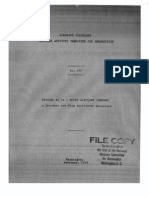Executing Program in Background - ALV Grid Output Program - Output in Background For A Report - Program
Uploaded by
gvrahulExecuting Program in Background - ALV Grid Output Program - Output in Background For A Report - Program
Uploaded by
gvrahulExecuting Program in Background:
ALV Grid Output Program - Output
in Background for a
Report/Program
Applies to:
This document applies to SAP ECC 6.0, SAP Netweaver 2004s. Visit the ABAP homepage.
Summary
This document depicts the execution of the report or program in a background and viewing its output. This
method is important once you want to execute a heavy report in terms of processing so better to put it on the
server rather than your machine and continue with the other work.
As well configuring the Spool attributes accordingly for your report or program and provide ease of accessing
the import reports of transactions. Feel free to share this document to all freshers and beginners in SAP
technology.
Author:
Gaurav Patwari
Company: Torrent Power Ltd.
Created on: 30 September 2009
Author Bio
By education I am B.E. Information Technology, I am working as a Chief SAP ABAP
Developer & SAP XI Consultant as well as SAP HCM Functional team member with Torrent
Power Ltd. Indias one of the best Power Industry. My current technical work includes
development with following ABAP, ABAP HR, ABAP Objects, Smartforms, BDC, BAPI, SAP
Enterprise Portal, SAP Web dynepro for Java and developing various SAP XI scenarios for
3rd party system.
SAP COMMUNITY NETWORK
2009 SAP AG
SDN - sdn.sap.com | BPX - bpx.sap.com | BOC - boc.sap.com
1
Executing Program in Background: ALV Grid Output Program - Output in Background for a Report/Program
Table of Contents
Executing Program in Background Having ALV Grid as Output ........................................................................ 3
1.
Enter Report Transaction Code ............................................................................................................... 3
2.
Enter the selection criteria in the selection screen .................................................................................. 3
3.
Normal Output of your Report .................................................................................................................. 4
4.
Enter Your Report T-Code Again............................................................................................................. 4
5.
The Background Print Parameters .......................................................................................................... 5
6.
Spool Request Attributes ......................................................................................................................... 6
7.
Note Down the Job Name ........................................................................................................................ 8
8.
SM37 - Simple Job Selection ................................................................................................................... 8
9.
Execute for Your job ................................................................................................................................ 9
10. Check Status of your Job. ........................................................................................................................ 9
11. Click on ABAP List ................................................................................................................................. 10
12. Output of Job on Execution Completion ................................................................................................ 10
Related Content ................................................................................................................................................ 11
Disclaimer and Liability Notice .......................................................................................................................... 12
SAP COMMUNITY NETWORK
2009 SAP AG
SDN - sdn.sap.com | BPX - bpx.sap.com | BOC - boc.sap.com
2
Executing Program in Background: ALV Grid Output Program - Output in Background for a Report/Program
Executing Program in Background Having ALV Grid as Output
1. Enter Report Transaction Code
Enter the transaction code for which you wanna run the report.
2. Enter the selection criteria in the selection screen
Provide all the inputs
Execute normally and check the outputs.
SAP COMMUNITY NETWORK
2009 SAP AG
SDN - sdn.sap.com | BPX - bpx.sap.com | BOC - boc.sap.com
3
Executing Program in Background: ALV Grid Output Program - Output in Background for a Report/Program
3. Normal Output of your Report
Check the Output for the report.
Now suppose it takes longer time for the execution and want to check the output for the same. So what we
can do is we can run in the background.
How will the output displayed in background? Check it out, how's it possible?
4. Enter Your Report T-Code Again
Provide the inputs for the selection screen and go to Program menu -> Click on Execute in Background
SAP COMMUNITY NETWORK
2009 SAP AG
SDN - sdn.sap.com | BPX - bpx.sap.com | BOC - boc.sap.com
4
Executing Program in Background: ALV Grid Output Program - Output in Background for a Report/Program
5. The Background Print Parameters
The Background print parameters dialog box appears. Click on properties button to set spool request.
SAP COMMUNITY NETWORK
2009 SAP AG
SDN - sdn.sap.com | BPX - bpx.sap.com | BOC - boc.sap.com
5
Executing Program in Background: ALV Grid Output Program - Output in Background for a Report/Program
6. Spool Request Attributes
Expand the Spool request from the Spool request attributes dialog box and click on the spool request name,
double click it. Then to finish click on
button
Click to continue.
SAP COMMUNITY NETWORK
2009 SAP AG
SDN - sdn.sap.com | BPX - bpx.sap.com | BOC - boc.sap.com
6
Executing Program in Background: ALV Grid Output Program - Output in Background for a Report/Program
9. Schedule the job.
Click on
and the above screen will change to below shown screen, then click on
will be scheduled on name of the program.
SAP COMMUNITY NETWORK
2009 SAP AG
and job
SDN - sdn.sap.com | BPX - bpx.sap.com | BOC - boc.sap.com
7
Executing Program in Background: ALV Grid Output Program - Output in Background for a Report/Program
7. Note Down the Job Name
Above show message will be displayed.
8. SM37 - Simple Job Selection
Go to transaction SM37, below show screen will be displayed.
SAP COMMUNITY NETWORK
2009 SAP AG
SDN - sdn.sap.com | BPX - bpx.sap.com | BOC - boc.sap.com
8
Executing Program in Background: ALV Grid Output Program - Output in Background for a Report/Program
9. Execute for Your job
Simple Job selection screen will be shown as shown in figure below, click on
10. Check Status of your Job.
Check for your report in the below listed screen and check for the job status as finished, once job is finished
to check for output click on
SAP COMMUNITY NETWORK
2009 SAP AG
as show in the screen below.
SDN - sdn.sap.com | BPX - bpx.sap.com | BOC - boc.sap.com
9
Executing Program in Background: ALV Grid Output Program - Output in Background for a Report/Program
11. Click on ABAP List
Click on the icon show in the below figure to view the output for your report.
12. Output of Job on Execution Completion
You will see the output as shown below it will be a basic list only whatever your output format is will be
converted to basic list output as show in below figure.
Note: For, comparing two report output you can compare the Figure of step 15 with Step 4.
SAP COMMUNITY NETWORK
2009 SAP AG
SDN - sdn.sap.com | BPX - bpx.sap.com | BOC - boc.sap.com
10
Executing Program in Background: ALV Grid Output Program - Output in Background for a Report/Program
Related Content
https://forums.sdn.sap.com/thread.jspa?threadID=1459737
https://forums.sdn.sap.com/thread.jspa?threadID=721393
Displaying ALV Grid in Background Job
https://forums.sdn.sap.com/thread.jspa?threadID=138471
https://forums.sdn.sap.com/thread.jspa?threadID=132190
https://forums.sdn.sap.com/thread.jspa?threadID=95088
For more information, visit the ABAP homepage.
SAP COMMUNITY NETWORK
2009 SAP AG
SDN - sdn.sap.com | BPX - bpx.sap.com | BOC - boc.sap.com
11
Executing Program in Background: ALV Grid Output Program - Output in Background for a Report/Program
Disclaimer and Liability Notice
This document may discuss sample coding or other information that does not include SAP official interfaces and therefore is not
supported by SAP. Changes made based on this information are not supported and can be overwritten during an upgrade.
SAP will not be held liable for any damages caused by using or misusing the information, code or methods suggested in this document,
and anyone using these methods does so at his/her own risk.
SAP offers no guarantees and assumes no responsibility or liability of any type with respect to the content of this technical article or
code sample, including any liability resulting from incompatibility between the content within this document and the materials and
services offered by SAP. You agree that you will not hold, or seek to hold, SAP responsible or liable with respect to the content of this
document.
SAP COMMUNITY NETWORK
2009 SAP AG
SDN - sdn.sap.com | BPX - bpx.sap.com | BOC - boc.sap.com
12
You might also like
- The Up & Away Advisors’ Guide to Implementing and Executing Sap’s Vehicle Management SystemFrom EverandThe Up & Away Advisors’ Guide to Implementing and Executing Sap’s Vehicle Management SystemNo ratings yet
- ARIBA Proxy Objects Missing After Upgrade - RCA - 03rd April - FinalNo ratings yetARIBA Proxy Objects Missing After Upgrade - RCA - 03rd April - Final9 pages
- Hiding The Print Info of The ALV List in The SpoolNo ratings yetHiding The Print Info of The ALV List in The Spool2 pages
- FranciscoLobo Cessna Columbia 400 CHECKLIST V1 GENNo ratings yetFranciscoLobo Cessna Columbia 400 CHECKLIST V1 GEN36 pages
- Printing Labels in Landscape Format Using Smart FormsNo ratings yetPrinting Labels in Landscape Format Using Smart Forms11 pages
- SAP How To Step by Step Guide With Screen Shot100% (1)SAP How To Step by Step Guide With Screen Shot16 pages
- Plant Connectivity (PCo) - Using A Single Agent To Handle Multiple NotificationsNo ratings yetPlant Connectivity (PCo) - Using A Single Agent To Handle Multiple Notifications17 pages
- ABAP Shared Objects - Shared Memory Programming Made Easy100% (1)ABAP Shared Objects - Shared Memory Programming Made Easy110 pages
- BDC - SM35 and SHDB Batch Data Conversion (BDC)No ratings yetBDC - SM35 and SHDB Batch Data Conversion (BDC)18 pages
- Step-By-step Creation of A BAPI in Detailed Steps100% (1)Step-By-step Creation of A BAPI in Detailed Steps27 pages
- Enhancement Framework - User Exit and Customer ExitNo ratings yetEnhancement Framework - User Exit and Customer Exit12 pages
- Deploy Fiori Elements App and Addd It To Fiori LaunchpadNo ratings yetDeploy Fiori Elements App and Addd It To Fiori Launchpad4 pages
- Enhancing The LO Data Source - SAP LabsNo ratings yetEnhancing The LO Data Source - SAP Labs19 pages
- Should Not Use: You Might Have To Use The Commit Work in Some Cases As of Ur NeedNo ratings yetShould Not Use: You Might Have To Use The Commit Work in Some Cases As of Ur Need3 pages
- User-Exit IDOC-EDI Development Standards - V1 0No ratings yetUser-Exit IDOC-EDI Development Standards - V1 015 pages
- Useful ABAP Programs and Function Modules in SAP BI - SAP NetWeaver Business Warehouse - SCN WikiNo ratings yetUseful ABAP Programs and Function Modules in SAP BI - SAP NetWeaver Business Warehouse - SCN Wiki5 pages
- SAP BDC (Batch Data Communication) TutorialNo ratings yetSAP BDC (Batch Data Communication) Tutorial7 pages
- Steps For Creating A Web Dynpro Component For Adobe Interactive Forms Using The Enumerated Drop Down BoxNo ratings yetSteps For Creating A Web Dynpro Component For Adobe Interactive Forms Using The Enumerated Drop Down Box21 pages
- Inventory Management (0IC - C03) Part - 2No ratings yetInventory Management (0IC - C03) Part - 210 pages
- How To Set Up The Email Notification For Flexible ... - SAP CommunityNo ratings yetHow To Set Up The Email Notification For Flexible ... - SAP Community45 pages
- Custom Action Link in Workflow E-Mail NotificationNo ratings yetCustom Action Link in Workflow E-Mail Notification10 pages
- Generic Object Services (GOS) - in Background0% (1)Generic Object Services (GOS) - in Background24 pages
- PROC REPORT by Example: Techniques for Building Professional Reports Using SAS: Techniques for Building Professional Reports Using SASFrom EverandPROC REPORT by Example: Techniques for Building Professional Reports Using SAS: Techniques for Building Professional Reports Using SASNo ratings yet
- SAP ECC FI Transaction Codes: Unofficial Certification and Review GuideFrom EverandSAP ECC FI Transaction Codes: Unofficial Certification and Review Guide5/5 (2)
- Optimizing Salesforce Industries Solutions on the Vlocity OmniStudio Platform: Implementing OmniStudio best practices for achieving maximum performanceFrom EverandOptimizing Salesforce Industries Solutions on the Vlocity OmniStudio Platform: Implementing OmniStudio best practices for achieving maximum performanceNo ratings yet
- After Click On Compare Version Then Click On Execute ButtonNo ratings yetAfter Click On Compare Version Then Click On Execute Button3 pages
- Avidyne Envision EXP5000 Primary Flight Display Pilot's Guide - Avidyne - AGO08100% (2)Avidyne Envision EXP5000 Primary Flight Display Pilot's Guide - Avidyne - AGO0890 pages
- Manufacturing Technology: First LectureNo ratings yetManufacturing Technology: First Lecture13 pages
- Method Statement For Welding Works For CalorifierNo ratings yetMethod Statement For Welding Works For Calorifier6 pages
- Maintenance and Reliability Sample Questions100% (1)Maintenance and Reliability Sample Questions3 pages
- As 3857-1999 Heat Exchangers - Tubeplates - Methods of DesignNo ratings yetAs 3857-1999 Heat Exchangers - Tubeplates - Methods of Design7 pages
- Project Proposal FOR: Mineral Water Bottling PlantNo ratings yetProject Proposal FOR: Mineral Water Bottling Plant34 pages
- Sandvik Uj210 Wheeled Jaw Unit: Technical SpecificationNo ratings yetSandvik Uj210 Wheeled Jaw Unit: Technical Specification2 pages