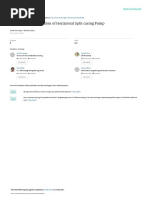Connecting SAP Through Microsoft Direct Access
Connecting SAP Through Microsoft Direct Access
Uploaded by
KalyanaCopyright:
Available Formats
Connecting SAP Through Microsoft Direct Access
Connecting SAP Through Microsoft Direct Access
Uploaded by
KalyanaOriginal Description:
Copyright
Available Formats
Share this document
Did you find this document useful?
Is this content inappropriate?
Copyright:
Available Formats
Connecting SAP Through Microsoft Direct Access
Connecting SAP Through Microsoft Direct Access
Uploaded by
KalyanaCopyright:
Available Formats
Connecting SAP Through Microsoft Direct
Access
Hello All,
Now a day its trend to work remotely. And you can use multiple tools to connect your
environment such as VPN, Citrix and Direct access and so on
When you are connected to Direct access its using IPv6 and not able to translate in to IPv4. Any you will not
able to connect SAP systems using SAP GUI. Scenario will be like this below.
There is couple steps you need to take in order to allow your Microsoft direct Access work with SAP GUI. This
configuration I am going to show you is going to work with any version of SAP GUI regardless.
Step 1
Enable your SAP GUI to work with IPv6 adding system environment variable as below (This has to be done on
client machine)
SAP_IPv6_ACTIVE = 1
Generated by Jive on 2016-06-15+02:00
1
Connecting SAP Through Microsoft Direct Access
For help: https://support.microsoft.com/en-ca/kb/310519
Step 2
Configure your SAP router to allow your direct access server to pass connection
Example of your saproutertab file
#*************************************************************************
# Direct Access allow list
#*************************************************************************
#MY SAP Application ERP
P
Direct_Access_Server_Host_Name
SAP_CI_Server_Host_Name
P
Direct_Access_Server_Host_Name
SAP_Application_Server_Host_Name
36XX
32XX
You can add multiple direct access servers and multiple SAP Servers as per your requirements.
Note: Make Sure you restart your SAP Router after making changes to saproutertab file and use hostname
only. NO IP Address
Generated by Jive on 2016-06-15+02:00
2
Connecting SAP Through Microsoft Direct Access
Step 3
Creating SAP GUI Connection
Without load Balancing
SAP Router String Example : /H/SAPRouterHostName/S/sapdp99/H/
With Load Balancing
Generated by Jive on 2016-06-15+02:00
3
Connecting SAP Through Microsoft Direct Access
SAP Router String Example : /H/SAPRouterHostName/S/sapdp99/H/
Note: Make sure you select appropriate load Balancing group
Now you have configured your SAP GUI to access SAP through Microsoft Direct Access
Thank you for reading
Yogesh
Generated by Jive on 2016-06-15+02:00
4
You might also like
- Step by Step Guide For Import and Export of A WebDynpro ABAP Component Without Transport ManagerNo ratings yetStep by Step Guide For Import and Export of A WebDynpro ABAP Component Without Transport Manager21 pages
- Third Party MES Integration With SAP S4HANA Cloud - SAP Blogs PDF100% (1)Third Party MES Integration With SAP S4HANA Cloud - SAP Blogs PDF13 pages
- Duet Enterprise Installing Duet Enterprise - From SCNNo ratings yetDuet Enterprise Installing Duet Enterprise - From SCN15 pages
- And Now, A Real World Case of Parallel ProcessingNo ratings yetAnd Now, A Real World Case of Parallel Processing13 pages
- How To Minimize Downtime For Delta InitializationNo ratings yetHow To Minimize Downtime For Delta Initialization14 pages
- Digital Persona Online Quick Start Guide 20131009No ratings yetDigital Persona Online Quick Start Guide 201310098 pages
- SAP Fiori Tutorial. Part I. System Check, Installation and Configuration100% (1)SAP Fiori Tutorial. Part I. System Check, Installation and Configuration17 pages
- Launch SAP GUI for Windows Applications in the Cloud with SAP Business ClientNo ratings yetLaunch SAP GUI for Windows Applications in the Cloud with SAP Business Client10 pages
- How To Improve The Runtime of The 0fi - GL - 4 Extractor: How-To Guide Sap Netweaver 2004 Sap Netweaver 7.0 (2004S)No ratings yetHow To Improve The Runtime of The 0fi - GL - 4 Extractor: How-To Guide Sap Netweaver 2004 Sap Netweaver 7.0 (2004S)11 pages
- RPA Playbook For SAP GUI Based Automation With Power Automate PDFNo ratings yetRPA Playbook For SAP GUI Based Automation With Power Automate PDF136 pages
- SAP Logon Configuration - Free SAP BASIS TrainingNo ratings yetSAP Logon Configuration - Free SAP BASIS Training15 pages
- ZATCA E-Invoicing Customized Solution in SAP ECC - S4HANA100% (1)ZATCA E-Invoicing Customized Solution in SAP ECC - S4HANA7 pages
- SAP CATT - Master Data Uploads Using CATT ToolNo ratings yetSAP CATT - Master Data Uploads Using CATT Tool25 pages
- Step by Step - Deploy Enterprise Edition of Skype For Business (SFB) Server 2015No ratings yetStep by Step - Deploy Enterprise Edition of Skype For Business (SFB) Server 201528 pages
- SAP® Advanced SQL Migration Tool Installation Guide v3.5.2.1No ratings yetSAP® Advanced SQL Migration Tool Installation Guide v3.5.2.113 pages
- Installation Guide SAP BW Precalculation Service For Microsoft ExcelNo ratings yetInstallation Guide SAP BW Precalculation Service For Microsoft Excel16 pages
- Download SAP Gateway and OData Third Edition SAP PRESS Carsten Bönnen ebook All Chapters PDF75% (4)Download SAP Gateway and OData Third Edition SAP PRESS Carsten Bönnen ebook All Chapters PDF55 pages
- Configuring The ABAP Back-End For ABAP Development ToolsNo ratings yetConfiguring The ABAP Back-End For ABAP Development Tools10 pages
- Executing RFC Calls From A NetWeaver Cloud ApplicationNo ratings yetExecuting RFC Calls From A NetWeaver Cloud Application18 pages
- Interface in Between SAP and MULESOFT - SAP BlogsNo ratings yetInterface in Between SAP and MULESOFT - SAP Blogs19 pages
- PDF File To SAP Application Server - SAP Q&ANo ratings yetPDF File To SAP Application Server - SAP Q&A3 pages
- Integrations and Data Management: WarningNo ratings yetIntegrations and Data Management: Warning6 pages
- Use Web Dynpro For ABAP, Workflow and The UWL To Revolutionize Decison ProcessingNo ratings yetUse Web Dynpro For ABAP, Workflow and The UWL To Revolutionize Decison Processing59 pages
- SAP Screen Persona: - Productivity Through PersonalizationNo ratings yetSAP Screen Persona: - Productivity Through Personalization23 pages
- How To Configure An External GW System With Sap River RdeNo ratings yetHow To Configure An External GW System With Sap River Rde17 pages
- How To Connect To SAP SuccessFactors From SAP Analytics CloudNo ratings yetHow To Connect To SAP SuccessFactors From SAP Analytics Cloud7 pages
- 2401 SAP NetWeaver Gateway Focus Group MeetingNo ratings yet2401 SAP NetWeaver Gateway Focus Group Meeting25 pages
- SAP Note 51789 - Poor user distribution in logon distributionNo ratings yetSAP Note 51789 - Poor user distribution in logon distribution4 pages
- Step by Step Guide To Renew The SAP Router Licens... - SAP CommunityNo ratings yetStep by Step Guide To Renew The SAP Router Licens... - SAP Community15 pages
- ABAP Proxy (Complete Developments On SAP-PI &am..No ratings yetABAP Proxy (Complete Developments On SAP-PI &am..7 pages
- SAP Fiori Interview Questions - Tutorialspoint PDFNo ratings yetSAP Fiori Interview Questions - Tutorialspoint PDF13 pages
- Sap Fico Landscape - Sap Fico Notes by Satyanarayana SirNo ratings yetSap Fico Landscape - Sap Fico Notes by Satyanarayana Sir3 pages
- .NET MAUI Cookbook: Build a full-featured app swiftly with MVVM, CRUD, AI, authentication, real-time updates, and moreFrom Everand.NET MAUI Cookbook: Build a full-featured app swiftly with MVVM, CRUD, AI, authentication, real-time updates, and moreNo ratings yet
- New FIPS Certificate For SAP's CommonCryptoLib Crypto KernelNo ratings yetNew FIPS Certificate For SAP's CommonCryptoLib Crypto Kernel3 pages
- 13 Reasons To Migrate From Sap Pi To Sap Po and Intelligent Business Operations Chalk and Cheese Key For s4 HanaNo ratings yet13 Reasons To Migrate From Sap Pi To Sap Po and Intelligent Business Operations Chalk and Cheese Key For s4 Hana10 pages
- Best Practices For Roles Transport in As Abap SystemNo ratings yetBest Practices For Roles Transport in As Abap System2 pages
- How To Set A Theme Parameter To Fiori LaunchpadNo ratings yetHow To Set A Theme Parameter To Fiori Launchpad9 pages
- Quote Routing Interface (QRI) For Equity Ver 213-FinalNo ratings yetQuote Routing Interface (QRI) For Equity Ver 213-Final37 pages
- 20231120-Finalcorrigendum18112023 - JPDCLNo ratings yet20231120-Finalcorrigendum18112023 - JPDCL117 pages
- Events and Observers - Commerce PHP ExtensionsNo ratings yetEvents and Observers - Commerce PHP Extensions5 pages
- 3D Numerical Simulation of Horizontal Split Casing Pump: Conference PaperNo ratings yet3D Numerical Simulation of Horizontal Split Casing Pump: Conference Paper11 pages
- Seismic Raises $8M Led by Polychain and A16z - HackMDNo ratings yetSeismic Raises $8M Led by Polychain and A16z - HackMD3 pages
- CSE 326: Data Structures: Sorting: Lecture 16: Friday, Feb 14, 2003No ratings yetCSE 326: Data Structures: Sorting: Lecture 16: Friday, Feb 14, 200336 pages
- Chanpreet Singh: Education Work ExperienceNo ratings yetChanpreet Singh: Education Work Experience2 pages
- Dffa b10338 01 7600 Simatic Scada Systems Broschuere 144No ratings yetDffa b10338 01 7600 Simatic Scada Systems Broschuere 1446 pages
- 03-Base Station Reparenting From BSC6900 To BSC6910 of A Different R Version100% (1)03-Base Station Reparenting From BSC6900 To BSC6910 of A Different R Version27 pages
- Step by Step Guide For Import and Export of A WebDynpro ABAP Component Without Transport ManagerStep by Step Guide For Import and Export of A WebDynpro ABAP Component Without Transport Manager
- Third Party MES Integration With SAP S4HANA Cloud - SAP Blogs PDFThird Party MES Integration With SAP S4HANA Cloud - SAP Blogs PDF
- Duet Enterprise Installing Duet Enterprise - From SCNDuet Enterprise Installing Duet Enterprise - From SCN
- SAP Fiori Tutorial. Part I. System Check, Installation and ConfigurationSAP Fiori Tutorial. Part I. System Check, Installation and Configuration
- Launch SAP GUI for Windows Applications in the Cloud with SAP Business ClientLaunch SAP GUI for Windows Applications in the Cloud with SAP Business Client
- How To Improve The Runtime of The 0fi - GL - 4 Extractor: How-To Guide Sap Netweaver 2004 Sap Netweaver 7.0 (2004S)How To Improve The Runtime of The 0fi - GL - 4 Extractor: How-To Guide Sap Netweaver 2004 Sap Netweaver 7.0 (2004S)
- RPA Playbook For SAP GUI Based Automation With Power Automate PDFRPA Playbook For SAP GUI Based Automation With Power Automate PDF
- ZATCA E-Invoicing Customized Solution in SAP ECC - S4HANAZATCA E-Invoicing Customized Solution in SAP ECC - S4HANA
- Step by Step - Deploy Enterprise Edition of Skype For Business (SFB) Server 2015Step by Step - Deploy Enterprise Edition of Skype For Business (SFB) Server 2015
- SAP® Advanced SQL Migration Tool Installation Guide v3.5.2.1SAP® Advanced SQL Migration Tool Installation Guide v3.5.2.1
- Installation Guide SAP BW Precalculation Service For Microsoft ExcelInstallation Guide SAP BW Precalculation Service For Microsoft Excel
- Download SAP Gateway and OData Third Edition SAP PRESS Carsten Bönnen ebook All Chapters PDFDownload SAP Gateway and OData Third Edition SAP PRESS Carsten Bönnen ebook All Chapters PDF
- Configuring The ABAP Back-End For ABAP Development ToolsConfiguring The ABAP Back-End For ABAP Development Tools
- Executing RFC Calls From A NetWeaver Cloud ApplicationExecuting RFC Calls From A NetWeaver Cloud Application
- Use Web Dynpro For ABAP, Workflow and The UWL To Revolutionize Decison ProcessingUse Web Dynpro For ABAP, Workflow and The UWL To Revolutionize Decison Processing
- SAP Screen Persona: - Productivity Through PersonalizationSAP Screen Persona: - Productivity Through Personalization
- How To Configure An External GW System With Sap River RdeHow To Configure An External GW System With Sap River Rde
- How To Connect To SAP SuccessFactors From SAP Analytics CloudHow To Connect To SAP SuccessFactors From SAP Analytics Cloud
- SAP Note 51789 - Poor user distribution in logon distributionSAP Note 51789 - Poor user distribution in logon distribution
- Step by Step Guide To Renew The SAP Router Licens... - SAP CommunityStep by Step Guide To Renew The SAP Router Licens... - SAP Community
- SAP Fiori Interview Questions - Tutorialspoint PDFSAP Fiori Interview Questions - Tutorialspoint PDF
- Sap Fico Landscape - Sap Fico Notes by Satyanarayana SirSap Fico Landscape - Sap Fico Notes by Satyanarayana Sir
- Software Development on the SAP HANA PlatformFrom EverandSoftware Development on the SAP HANA Platform
- SAP Basis Configuration Frequently Asked QuestionsFrom EverandSAP Basis Configuration Frequently Asked Questions
- .NET MAUI Cookbook: Build a full-featured app swiftly with MVVM, CRUD, AI, authentication, real-time updates, and moreFrom Everand.NET MAUI Cookbook: Build a full-featured app swiftly with MVVM, CRUD, AI, authentication, real-time updates, and more
- New FIPS Certificate For SAP's CommonCryptoLib Crypto KernelNew FIPS Certificate For SAP's CommonCryptoLib Crypto Kernel
- 13 Reasons To Migrate From Sap Pi To Sap Po and Intelligent Business Operations Chalk and Cheese Key For s4 Hana13 Reasons To Migrate From Sap Pi To Sap Po and Intelligent Business Operations Chalk and Cheese Key For s4 Hana
- Best Practices For Roles Transport in As Abap SystemBest Practices For Roles Transport in As Abap System
- Quote Routing Interface (QRI) For Equity Ver 213-FinalQuote Routing Interface (QRI) For Equity Ver 213-Final
- 3D Numerical Simulation of Horizontal Split Casing Pump: Conference Paper3D Numerical Simulation of Horizontal Split Casing Pump: Conference Paper
- Seismic Raises $8M Led by Polychain and A16z - HackMDSeismic Raises $8M Led by Polychain and A16z - HackMD
- CSE 326: Data Structures: Sorting: Lecture 16: Friday, Feb 14, 2003CSE 326: Data Structures: Sorting: Lecture 16: Friday, Feb 14, 2003
- Dffa b10338 01 7600 Simatic Scada Systems Broschuere 144Dffa b10338 01 7600 Simatic Scada Systems Broschuere 144
- 03-Base Station Reparenting From BSC6900 To BSC6910 of A Different R Version03-Base Station Reparenting From BSC6900 To BSC6910 of A Different R Version