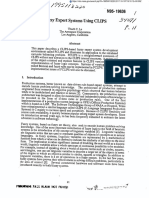Embed Python Inside L TEX: 1 Install 4 Example
Uploaded by
tmalutaEmbed Python Inside L TEX: 1 Install 4 Example
Uploaded by
tmalutaEmbed Python inside LATEX
Tiago Maluta
tiago.maluta@gmail.com
1 Install 4 Example
You can embedded Python code inside LATEX file by just Suppose that you had a code to generate some graphic. I used
installing python.sty file. The process is straightforward. pylab and scipy to generate it. Saved on disk as image.png
The example below was tested on Gentoo Linux distribution, and standard LATEX graphicx package to insert figure on text.
other distros may change TeX directory.
\begin{python}
# mkdir /usr/share/texmf-dist/tex/latex/python from pylab import *
# cd /usr/share/texmf-dist/tex/latex/python
# curl www.imada.sdu.dk/∼ehmsen/python.sty > python.sty
from scipy import signal
# texhash
cycles = 10
t = arange(0,2*pi*cycles, pi/10)
waveforms = [ ’sawtooth’ , ’square’ ]
2 Use
for i, waveform in enumerate(waveforms):
Just define the package.
subplot(2,2,i+1)
exec ’y = signal.’ + waveform + ’(t)’
\usepackage{python} plot(t,y)
title(waveform)
And create a normal block statement. axis([0, 2*pi*cycles, -1.1, 1.1])
savefig(’image.png’)
\begin{python} \end{python}
# python code
print "Hello World" \begin{center}
for i in range(10): \includegraphics[scale=0.3]{image}
print i \end{center}
\end{python}
Output on pdf file:
Pay attention on identation. I used four spaces instead tab.
3 Compile
You need pass -shell-escape parameter to enable the
\write18{command} construct used on python.sty. The com-
mand can be any shell command. This construct is normally
disallowed for security reasons1 .
$ pdflatex -shell-escape file.tex
Output on pdf file:
More information: www.coding.com.br
Hello World 0 1 2 3 4 5 6 7 8 9
1 Note This text is licensed under Public Domain.
that running Python code you are able to do anything
whitin user’s permissions.
You might also like
- Bela Bollobás, Oliver Riordan-Percolation - Cambridge University Press (2006)100% (1)Bela Bollobás, Oliver Riordan-Percolation - Cambridge University Press (2006)336 pages
- The Bedford Guide For Writing Tutors AbstractNo ratings yetThe Bedford Guide For Writing Tutors Abstract2 pages
- Julia (Programming Language) - Wikipedia, The Free Encyclopedia100% (1)Julia (Programming Language) - Wikipedia, The Free Encyclopedia3 pages
- Sari Serhan Python Toolbox 100 Scripts For Developers 2023No ratings yetSari Serhan Python Toolbox 100 Scripts For Developers 2023193 pages
- Algorithm W Step by Step: Martin Grabm UllerNo ratings yetAlgorithm W Step by Step: Martin Grabm Uller7 pages
- A Taste of Python Discrete and Fast Fourier TransformsNo ratings yetA Taste of Python Discrete and Fast Fourier Transforms11 pages
- The Payson, Dunton, & Scribner Manual of Penmanship100% (1)The Payson, Dunton, & Scribner Manual of Penmanship158 pages
- How To Download and Use The MARIE Machine SimulatorNo ratings yetHow To Download and Use The MARIE Machine Simulator1 page
- TI84 Plus CE T GettingStarted en Hacettepe Science CenterNo ratings yetTI84 Plus CE T GettingStarted en Hacettepe Science Center77 pages
- Mathematica Tutorial (Differential Equations)No ratings yetMathematica Tutorial (Differential Equations)8 pages
- A Direct Proof of The Prime Number Theorem Using Riemann's Prime-Counting Function100% (1)A Direct Proof of The Prime Number Theorem Using Riemann's Prime-Counting Function9 pages
- Mathematical Structure:: An Introduction To Mathematical Reasoning and ProofsNo ratings yetMathematical Structure:: An Introduction To Mathematical Reasoning and Proofs68 pages
- L-Systems: Simulation of Development and GrowthNo ratings yetL-Systems: Simulation of Development and Growth56 pages
- An Introduction To Formal Languages and Automata BookNo ratings yetAn Introduction To Formal Languages and Automata Book14 pages
- Autodesk Maya Modeling, Animation, Scripting and C++ Programming 2016-17No ratings yetAutodesk Maya Modeling, Animation, Scripting and C++ Programming 2016-1718 pages
- The InterBase and Firebird Developer Magazine, Issue 3, 2005No ratings yetThe InterBase and Firebird Developer Magazine, Issue 3, 200542 pages
- Nursing. Philadelphia: Lippincot William & Wilkins: Daftar PustakaNo ratings yetNursing. Philadelphia: Lippincot William & Wilkins: Daftar Pustaka3 pages
- Tips For Running Motors With Roller Bearings100% (1)Tips For Running Motors With Roller Bearings3 pages
- Sri Shanmugha College of Engineering and Technology Department of Electronics and Communication EngineeringNo ratings yetSri Shanmugha College of Engineering and Technology Department of Electronics and Communication Engineering4 pages
- Kingspan Supercut Machine Third Issue July 2016No ratings yetKingspan Supercut Machine Third Issue July 20162 pages
- Analyzing An Electronic Limit Order Book: OrderbookNo ratings yetAnalyzing An Electronic Limit Order Book: Orderbook5 pages
- Utilizing Artificial Intelligence For Personalized Mental Health InterventionsNo ratings yetUtilizing Artificial Intelligence For Personalized Mental Health Interventions2 pages
- Welltec Eline Intelligent Fishing Solutions: Innovative Robotic TechnologyNo ratings yetWelltec Eline Intelligent Fishing Solutions: Innovative Robotic Technology13 pages
- CLC Genomics Workbench User Manual SubsetNo ratings yetCLC Genomics Workbench User Manual Subset222 pages
- Water Distribution Networks Research by PJMNo ratings yetWater Distribution Networks Research by PJM2 pages
- Speed and Torque Characteristics of DC Motors: NEE 2106 - 1ME Subject & SectionNo ratings yetSpeed and Torque Characteristics of DC Motors: NEE 2106 - 1ME Subject & Section14 pages