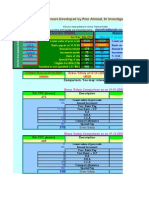Loading GL Code Combinations Into Oracle
Uploaded by
floatingbrainLoading GL Code Combinations Into Oracle
Uploaded by
floatingbrainLoading GL Code Combinations into Oracle
One of the best features about Oracle Applications is that you can let
the applications naturally generate account code combinations over
time providing "dynamic insert" is set to "on" (plus, you should have
also implemented cross-validation rules!). However, in some cases,
you may want to generate the GL code combinations yourself in a
single mass-update. The easiest way to do this without creating a
custom process is to use Desktop Integrator (GLDI).
Firstly, turn "dynamic insert" to on. Then use GLDI to create a journal
entry in Excel of all of your desired combinations. Next, load the
journal into the GL_INTERFACE table and import it. Once the journal is
imported, you can safely delete in within General Ledger. It will have
automatically created your combinations.
If you are not using GLDI, you can use SQL*Loader in a similar way (it
just takes a little bit more time and knowledge).
You might also like
- 6th Central Pay Commission Salary Calculator100% (436)6th Central Pay Commission Salary Calculator15 pages
- Experiment No.: 1: Installation of Oracle 11g On WindowsNo ratings yetExperiment No.: 1: Installation of Oracle 11g On Windows8 pages
- General Ledger Setup Steps in Oracle ApplicationsNo ratings yetGeneral Ledger Setup Steps in Oracle Applications4 pages
- Docslide - Us - General Ledger Setup Steps in Oracle ApplicationsNo ratings yetDocslide - Us - General Ledger Setup Steps in Oracle Applications4 pages
- Maxbox Starter 9: Start With Data Base ProgrammingNo ratings yetMaxbox Starter 9: Start With Data Base Programming7 pages
- Interfacing With The General Ledger: Richard Byrom Oracle Applications ConsultantNo ratings yetInterfacing With The General Ledger: Richard Byrom Oracle Applications Consultant17 pages
- Interfacing With The General Ledger: Richard Byrom Oracle Applications Consultant100% (1)Interfacing With The General Ledger: Richard Byrom Oracle Applications Consultant17 pages
- Conversions and Interfaces: Dell 2000 BooksNo ratings yetConversions and Interfaces: Dell 2000 Books7 pages
- Professional WebGL Programming: Developing 3D Graphics for the WebFrom EverandProfessional WebGL Programming: Developing 3D Graphics for the WebNo ratings yet
- Chapter 2: Installing Oracle Software and Building The DatabaseNo ratings yetChapter 2: Installing Oracle Software and Building The Database59 pages
- Help You To Create 11.2.0.1 Oracle Database Manually On Windows PlatformNo ratings yetHelp You To Create 11.2.0.1 Oracle Database Manually On Windows Platform5 pages
- Interfacing With The General Ledger: Richard Byrom Oracle Applications ConsultantNo ratings yetInterfacing With The General Ledger: Richard Byrom Oracle Applications Consultant17 pages
- Oracle Applications: BENEFITS OF ERP: 1) - Flow of Information Effectively100% (1)Oracle Applications: BENEFITS OF ERP: 1) - Flow of Information Effectively52 pages
- Making The Most of The Best of PLSQL-Minneapolis PDFNo ratings yetMaking The Most of The Best of PLSQL-Minneapolis PDF147 pages
- General Ledger Profile Options - ORACLE APPS COMMUNITYNo ratings yetGeneral Ledger Profile Options - ORACLE APPS COMMUNITY10 pages
- Creating An ODI Project and Interface PDFNo ratings yetCreating An ODI Project and Interface PDF55 pages
- Oracle Forms Developer: Procedure Builder ReferenceNo ratings yetOracle Forms Developer: Procedure Builder Reference80 pages
- Oow2009 Plsqltiptricksanddebugging 133700No ratings yetOow2009 Plsqltiptricksanddebugging 13370044 pages
- Oracle Database 11g: Advanced PL/SQL: D52601GC10 Edition 1.0 March 2008 D54299No ratings yetOracle Database 11g: Advanced PL/SQL: D52601GC10 Edition 1.0 March 2008 D5429914 pages
- Developing and Debugging PL&SQL Using Oracle SQL DeveloperNo ratings yetDeveloping and Debugging PL&SQL Using Oracle SQL Developer30 pages
- Oracle General Ledger - Overview of Table StructureNo ratings yetOracle General Ledger - Overview of Table Structure7 pages
- This Program Automatically Loads Database Table To A Listbox Control and The Selected Value in Listbox Will Appear in DatagridviewNo ratings yetThis Program Automatically Loads Database Table To A Listbox Control and The Selected Value in Listbox Will Appear in Datagridview23 pages
- Implementing WMS and MSCA in A Wireless Environment100% (3)Implementing WMS and MSCA in A Wireless Environment48 pages
- An Oracle WMS Implementation in A Manufacturing Environment100% (6)An Oracle WMS Implementation in A Manufacturing Environment35 pages