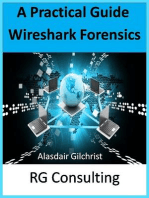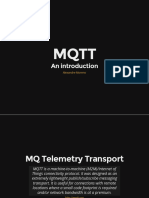Configure Lan Monitor: HP APA Provides The Following
Configure Lan Monitor: HP APA Provides The Following
Uploaded by
ajeetaryaCopyright:
Available Formats
Configure Lan Monitor: HP APA Provides The Following
Configure Lan Monitor: HP APA Provides The Following
Uploaded by
ajeetaryaOriginal Title
Copyright
Available Formats
Share this document
Did you find this document useful?
Is this content inappropriate?
Copyright:
Available Formats
Configure Lan Monitor: HP APA Provides The Following
Configure Lan Monitor: HP APA Provides The Following
Uploaded by
ajeetaryaCopyright:
Available Formats
Configure Lan Monitor
What is APA ? HP Auto Port Aggregation (APA) is a software product that creates link aggregates, often called trunks, which provide a logical grouping of two or more physical ports into a single fat pipe. HP APA provides the following Automatic link failure detection and recovery Support for load balancing of network traffic across all of the links in the aggregation. Support for the creation of failover groups, providing a failover capability for links. In the event of a link failure, LAN Monitor automatically migrates traffic to a standby link. Support for the TCP Segmentation Offload (Large Send) feature, if an aggregate is created with all Ethernet cards capable of TCP Segmentation Offload (TSO). Support for Virtual VLANs (VLANs) over APA link aggregates and failover groups. Support for 64-bit MIB (RFC 2863) statistics, if all the interfaces within a link aggregate or failover group support 64-bit statistics. Support for IPv6 addresses on a link aggregate or failover group. Verify APA is installed on your system? # nwmgr # linkloop -i 1 mac-address 1. Verify that the product was installed by issuing the following command: # swlist -l product | grep -i HP-APA Output similar to the following displays: HP-APA-FMT B.11.31.20 HP Auto-Port Aggregation APA formatter product. HP-APA-KRN B.11.31.20 HP Auto-Port Aggregation kernel products. HP-APA-LM B.11.31.20 HP Auto-Port Aggregation LM commands. HP-APA-NETMOD B.11.31.20 HP Auto-Port Aggregation nwmgr/NCweb libraries. HP-APA-RUN B.11.31.20 HP Auto-Port Aggregation APA command products.
Page 1
Configure Lan Monitor
2. Verify that the software is configured in the kernel by issuing the following command: # what /stand/vmunix | egrep -i hp_apa Output similar to the following displays: $Revision: hp_apa: HP Auto-Port Aggregation (APA): B.11.31.20 Aug 20 2008 11:30 If nothing is displayed, rebuild the kernel. Configure APA using nwmgr : Check first if any APA is already configured # nwmgr -S apa
Suppose you want to configure a simple, two-port LAN Monitor failover group on a Kclass system. You enter the netstat and ioscan commands as follows:
# netstat in
Name Mtu Network Address Ipkts Opkts lan1 1500 192.1.1.0 192.1.1.153 9504123 12437048 lan0 1500 191.1.1.0 191.1.1.1 11202 257458 lo0 4136 127.0.0.0 127.0.0.1 417 417
# ioscan -fkC lan
Class I H/W Path Driver S/W State H/W Type Description ======================================================================== lan 1 8/8/1/0 igelan CLAIMED INTERFACE HP PCI 1000Base-T Core lan 2 8/8/2/0 igelan CLAIMED INTERFACE HP PCI 1000Base-T Core lan 3 8/12/1/0 igelan CLAIMED INTERFACE HP PCI 1000Base-T Core lan 4 8/12/2/0 igelan CLAIMED INTERFACE HP PCI 1000Base-T Core lan 0 10/12/6 lan2 CLAIMED INTERFACE Built-in LAN #
The netstat output shows that lan1 is currently configured with IP address 192.1.1.153. The ioscan output shows spare 1000Base-T devices lan2, lan3, and lan4. You decide that lan2 will be the standby link for the failover group, with lan1 as the active device. To configure the failover group, do the following:
100 Configuring HP APA by editing files
1. Connect lan1 and lan2 to the same switch or to different switches or hubs on the same subnet. NOTE: Be sure that trunking is not enabled on the switch ports and also all
Page 2
Configure Lan Monitor
2. Obtain the station address for lan2 by issuing the nwmgr command, as follows:
# nwmgr Name/ Interface Station Sub- Interface Related ClassInstance State Address system Type Interface ============== ========= ============== ====== ============= ========= lan0 UP 0x080009D43696 iether 1000Base-SX lan1 UP 0x0060B04B7B82 iether 1000Base-SX lan2 UP 0x0060B04B7B83 iether 1000Base-SX lan3 UP 0x001083953C1C iether 1000Base-SX lan4 UP 0x001083953C1D iether 1000Base-SX lan900 DOWN 0x000000000000 hp_apa hp_apa lan901 DOWN 0x000000000000 hp_apa hp_apa lan902 DOWN 0x000000000000 hp_apa hp_apa lan903 DOWN 0x000000000000 hp_apa hp_apa lan904 DOWN 0x000000000000 hp_apa hp_apa
The station address is 0x0060B04B7B83. 3. Verify that there is link connectivity between lan1 and lan2, as follows:
# nwmgr --diag -A dest=0x0060B04B7B83 -S iether -I 1 #
If there is no link connectivity, resolve the connectivity issue between the devices. 4. Verify that an entry exists in the /etc/rc.config.d/hp_apaportconf file for the active and standby interfaces that sets the interfaces' port configuration mode to LAN_MONITOR.
HP_APAPORT_INTERFACE_NAME[0]=lan1 HP_APAPORT_CONFIG_MODE[0]=LAN_MONITOR HP_APAPORT_INTERFACE_NAME[1]=lan2 HP_APAPORT_CONFIG_MODE[1]=LAN_MONITOR
5. Activate the configuration by entering:
# # # # /sbin/init.d/hplm stop /sbin/init.d/hpapa stop /sbin/init.d/hpapa start /sbin/init.d/hplm start
6. If the device to be the active link does not have the desired IP address, enter ifconfig to assign the IP address. Also add an entry to the /etc/rc.config.d/netconf file to assign the IP address permanently (or use SAM to do it).
# ifconfig lan1 192.1.1.153
7. Enter the lanqueryconf -s command to query the system for possible failover groups.
# lanqueryconf -s
Page 3
Configure Lan Monitor
ASCII output is in the /etc/lanmon/lanconfig.ascii file. a. Verify that the content of the ASCII file is valid. Enter lancheckconf:
# lancheckconf
b. View the contents of the /etc/lanmon/lanconfig.ascii file and verify that it contains the configuration information you want.
# cat /etc/lanmon/lanconfig.ascii
See lanconfig.ascii file (page 92) for an example of this file. c. Verify that /etc/lanmon/lanconfig.ascii has the failover group configured, as planned.
# cat /etc/lanmon/lanconfig.ascii
d. Edit the file, if needed, and enter lancheckconf again.
Editing configuration files for link aggregates 101
8. Use the lanapplyconf command to build the failover group, and check it with the nwmgr -S apa and netstat -in commands:
# lanapplyconf Reading ASCII file /etc/lanmon/lanconfig.ascii Creating Fail-Over Group lan900 # nwmgr -S apa Class Mode Load Speed- Members Instance Balancing Duplex ======== =========== ========= ==================== ======= lan900 LAN_MONITOR LB_HS 100 Mbps Full Duplex 1,2 lan901 Not_Enabled LB_MAC 0 Mbps lan902 Not_Enabled LB_MAC 0 Mbps lan903 Not_Enabled LB_MAC 0 Mbps lan904 Not_Enabled LB_MAC 0 Mbps # netstat -in Name Mtu Network Address Ipkts Opkts lan0 1500 191.1.1.0 191.1.1.1 1794 1173 lo0 4136 127.0.0.0 127.0.0.1 390 390 lan900 1500 192.1.1.0 192.1.1.153 0 0
NOTE: If lanapplyconf encounters an invalid failover group, it stops reading the /etc/ lanmon/lanconfig.ascii file. Any failover groups created prior to this error are unaffected. 9. The failover group is now operational. A reboot will restart the failover group as long as the /etc/lanmon/lanconfig.ascii file is intact and the port or link aggregation has an IP address in /etc/rc.config.d/netconf that matches the failover group's Stationary IP entry in /etc/lanmon/lanconfig.ascii. If lan1 fails, lan2 becomes the active port. Similarly, if the failover group consists of two link aggregates, failover from the active link aggregate to the standby link aggregate occurs only
Page 4
Configure Lan Monitor
when all ports in the link aggregate failed. However, the examples in the next section show how proactive failover gives you greater control of the failover.
Example :#-> nwmgr
Name/
Interface Station Address
Sub- Interface system Type
Related Interface
ClassInstance State
============== ========= ============== ======== ============== ========= lan0 lan1 lan2 lan15 lan16 lan17 . lan29 lan30 lan31 lan32 lan33 lan34 lan35 lan36 DOWN DOWN DOWN UP DOWN DOWN DOWN DOWN 0x2C768A65330A iexgbe 10GBASE-KR 0x2C768A653307 iexgbe 10GBASE-KR 0x2C768A65330B iexgbe 10GBASE-KR 0x2C768A652882 iexgbe 10GBASE-KR 0x2C768A652886 iexgbe 10GBASE-KR 0x2C768A652883 iexgbe 10GBASE-KR 0x2C768A652887 iexgbe 10GBASE-KR 0x2C768A652884 iexgbe 10GBASE-KR UP DOWN DOWN DOWN UP DOWN 0x2C768A6553AE iexgbe 10GBASE-KR 0x2C768A6553B2 iexgbe 10GBASE-KR 0x2C768A6553AF iexgbe 10GBASE-KR 0x2C768A6553BD iexgbe 10GBASE-KR 0x2C768A6532FC iexgbe 10GBASE-KR
0x2C768A653300 iexgbe 10GBASE-KR
Page 5
Configure Lan Monitor
lan37 lan38 lan900 lan901 lan902 lan903 lan904 DOWN DOWN DOWN DOWN DOWN DOWN DOWN 0x2C768A652888 iexgbe 10GBASE-KR 0x2C768A652885 iexgbe 10GBASE-KR 0x000000000000 hp_apa hp_apa 0x000000000000 hp_apa hp_apa 0x000000000000 hp_apa hp_apa 0x000000000000 hp_apa hp_apa 0x000000000000 hp_apa hp_apa
[root@ituspq09:/]# #-> nwmgr -A all -c lan16 lan16 current values: Link State = Up Speed = 1000 Mbps Full Duplex MTU = 1500 MAC Address = 0x2c768a6532fc Transmit Checksum Offload = On Receive Checksum Offload = On Virtual MTU = 32160 TCP Segmentation Offload is now enabled. TX Interrupt Timer = 48 RX Interrupt Timer = 24 Number of Queues = 4 TCP Packet Reassembly in Driver = Off [root@ituspq09:/]# #-> nwmgr -A all -c lan32
Page 6
Configure Lan Monitor
lan32 current values: Link State = Up Speed = 1000 Mbps Full Duplex MTU = 1500 MAC Address = 0x2c768a652882 Transmit Checksum Offload = On Receive Checksum Offload = On Virtual MTU = 32160 TCP Segmentation Offload is now enabled. TX Interrupt Timer = 48 RX Interrupt Timer = 24 Number of Queues = 4 TCP Packet Reassembly in Driver = Off [root@ituspq09:/]# #-> linkloop -i 16 0x2C768A652882 Link connectivity to LAN station: 0x2C768A652882 -- OK [root@ituspq09:/]# #-> linkloop -i 32 0x2C768A6532FC Link connectivity to LAN station: 0x2C768A6532FC -- OK [root@ituspq09:/]# #-> linkloop -i 16 0x2C768A6532FC Link connectivity to LAN station: 0x2C768A6532FC
Page 7
Configure Lan Monitor
-- OK [root@ituspq09:/]# #-> swlist -l product | grep -i HP-APA HP-APA-FMT product. HP-APA-KRN products. HP-APA-LM HP-APA-NETMOD libraries. HP-APA-RUN products. [root@ituspq09:/]# #-> what /stand/vmunix | egrep -i hp_apa $Revision: hp_apa: [root@ituspq09:/]# #-> nwmgr -S apa Class Mode Load SpeedMembership B.11.31.1103_LR B.11.31.50 B.11.31.50 B.11.31.50 HP Auto-Port Aggregation APA formatter HP Auto-Port Aggregation APA kernel HP Auto-Port Aggregation APA LM commands. HP Auto-Port Aggregation nwmgr/NCweb HP Auto-Port Aggregation APA command
B.11.31.50 B.11.31.50
Instance
Balancing Duplex
======== =========== ========= ==================== =========================== lan900 Not_Enabled LB_MAC lan901 Not_Enabled LB_MAC lan902 Not_Enabled LB_MAC lan903 Not_Enabled LB_MAC lan904 Not_Enabled LB_MAC 0 Mbps 0 Mbps 0 Mbps 0 Mbps 0 Mbps -
Page 8
Configure Lan Monitor
[root@ituspq09:/]# #-> netstat -in Name lo0 lan0 lan16 0 Mtu Network 32808 127.0.0.0 1500 10.36.114.0 1500 10.36.112.0 Address 127.0.0.1 Ipkts 2090 15332 1845438 Ierrs Opkts 0 2090 0 0 0 1752771 Oerrs Coll 0 0 0 0 0
10.36.114.56 10.36.112.80
[root@ituspq09:/]# #-> ioscan -fkC lan Class I H/W Path Driver S/W State H/W Type Description
=================================================== ===================== lan lan lan lan .. lan lan lan lan . lan lan lan 31 1/0/0/4/0/0/7 iexgbe CLAIMED 32 2/0/0/3/0/0/0 iexgbe CLAIMED 33 2/0/0/3/0/0/1 iexgbe CLAIMED INTERFACE INTERFACE INTERFACE HP PCIe 2-p 10GbE Built-in HP PCIe 2-p 10GbE Built-in HP PCIe 2-p 10GbE Built-in 14 0/0/0/4/0/0/6 iexgbe CLAIMED 15 0/0/0/4/0/0/7 iexgbe CLAIMED 16 1/0/0/3/0/0/0 iexgbe CLAIMED 17 1/0/0/3/0/0/1 iexgbe CLAIMED INTERFACE INTERFACE INTERFACE INTERFACE HP PCIe 2-p 10GbE Built-in HP PCIe 2-p 10GbE Built-in HP PCIe 2-p 10GbE Built-in HP PCIe 2-p 10GbE Built-in 0 0/0/0/3/0/0/0 iexgbe CLAIMED 1 0/0/0/3/0/0/1 iexgbe CLAIMED 2 0/0/0/3/0/0/2 iexgbe CLAIMED 3 0/0/0/3/0/0/3 iexgbe CLAIMED INTERFACE INTERFACE INTERFACE INTERFACE HP PCIe 2-p 10GbE Built-in HP PCIe 2-p 10GbE Built-in HP PCIe 2-p 10GbE Built-in HP PCIe 2-p 10GbE Built-in
Page 9
Configure Lan Monitor
lan lan 34 2/0/0/3/0/0/2 iexgbe CLAIMED 35 2/0/0/3/0/0/3 iexgbe CLAIMED INTERFACE INTERFACE HP PCIe 2-p 10GbE Built-in HP PCIe 2-p 10GbE Built-in
[root@ituspq09:/]# #-> cat /etc/rc.config.d/hp_apaportconf ################################################### ################## # (c) Copyright 1997-2006 Hewlett-Packard Development Company, L.P. # @(#)B.11.31.1103_LR hp_apaportconf $Revision: 1.8 $ $Date: 2000/05/15 16:21:10 $ ################################################### ################## # # hp_apaportconf : contains configuration values for Physical Ports for # # # HP_APAPORT_INTERFACE_NAME Name of physical interface (lan0, lan1...) # # HP_APAPORT_GROUP_CAPABILITY Set the group capability for the port specified # # # # # # # HP_APAPORT_KEY # Set the administrative key for the port specified The default group capability is 5. by HP_APAPORT_INTERFACE_NAME. The group capability controls which link aggregations the specified port can be grouped with. HP Auto-Port Aggregation interfaces
by HP_APAPORT_INTERFACE_NAME. The key controls
Page 10
Configure Lan Monitor
# # # # # # HP_APAPORT_PRIORITY # # # # # # # # # HP_APAPORT_CONFIG_MODE # # # # # # # # # This is the default configuration mode for all ports which support FEC_AUTO The Cisco Fast EtherChannel (FEC) Port Aggregation Protocol (PAgP) should be started on the port. Set the configuration mode for physical port The default port priority is 0. Set the port priority for the port specified by The default administrative key is 0. which link aggregations the specified port can be grouped with.
HP_APAPORT_INTERFACE_NAME. The port priority determines which port in a link aggregation will be the primary interface when the link aggregation is set to hot standby mode (HP_APA_HOT_STANDBY="on").
specified by HP_APAPORT_INTERFACE_NAME. The supported values are listed below:
Page 11
Configure Lan Monitor
# # # # # # # # # # # # # # # # # # # # # # HP_APAPORT_SYSTEM_PRIORITY Set the port system priority for the port # # specified by HP_APAPORT_INTERFACE_NAME. The system priority gives control to the system The default config mode is the same as the value of HP_APA_DEFAULT_CONFIG_MODE whose default is MANUAL. LAN_MONITOR Both PAgP and LACP will be disabled on the port and it must therefore be manually added or removed from a specific link aggregation using lanapplyconf landeleteconf commands. LACP_AUTO The IEEE 802.3ad Link Aggregation Control Protocol (LACP) should be started on the port. MANUAL Both PAgP and LACP will be disabled on the port and it must therefore be manually added or removed from a specific link aggregation. the HP APA product.
Page 12
Configure Lan Monitor
# # # # # # The parameters listed above can be obtained or set directly via the # lanadmin(1m) command. # # The following examples illustrate how to use the parameters defined # above. # # HP_APAPORT_INTERFACE_NAME[0]=lan0 # HP_APAPORT_GROUP_CAPABILITY[0]=3 # HP_APAPORT_CONFIG_MODE[0]=FEC_AUTO # # HP_APAPORT_INTERFACE_NAME[1]=lan1 # HP_APAPORT_KEY[1]=5 # HP_APAPORT_CONFIG_MODE[1]=LACP_AUTO # # HP_APAPORT_INTERFACE_NAME[2]=lan2 # HP_APAPORT_CONFIG_MODE[2]=LAN_MONITOR # # ################################################### ################## The default system priority is 0. to resolve waiting ports to be added in a linkagg
Page 13
Configure Lan Monitor
HP_APAPORT_INTERFACE_NAME[1]=lan16 HP_APAPORT_GROUP_CAPABILITY[1]=5 HP_APAPORT_CONFIG_MODE[1]=LAN_MONITOR HP_APAPORT_PRIORITY[1]=0 # HP_APAPORT_INTERFACE_NAME[2]=lan32 HP_APAPORT_GROUP_CAPABILITY[2]=5 HP_APAPORT_CONFIG_MODE[2]=LAN_MONITOR HP_APAPORT_PRIORITY[2]=0
################################################### ######################## # The HP_APAPORT_INIT_ARGS are reserved by HP. They are NOT user changable.
HP_APAPORT_INIT_ARGS="HP_APAPORT_GROUP_CAPABILITY HP_APAPORT_PRIORITY HP_APAPORT_CONFIG_MODE HP_APAPORT_KEY HP_APAPORT_SYSTEM_PRIORITY"
[root@ituspq09:/]# #-> vi /etc/rc.config.d/hp_apaportconf "/etc/rc.config.d/hp_apaportconf" [Read only] 109 lines, 3963 characters ################################################### ################## # (c) Copyright 1997-2006 Hewlett-Packard Development Company, L.P.
Page 14
Configure Lan Monitor
# @(#)B.11.31.1103_LR hp_apaportconf $Revision: 1.8 $ $Date: 2000/05/15 16:21:10 $ ################################################### ################## # # hp_apaportconf : contains configuration values for Physical Ports for # # # HP_APAPORT_INTERFACE_NAME Name of physical interface (lan0, lan1...) # # HP_APAPORT_GROUP_CAPABILITY Set the group capability for the port specified # # # # # # # HP_APAPORT_KEY # # # # # # # HP_APAPORT_PRIORITY Set the port priority for the port specified by The default administrative key is 0. Set the administrative key for the port specified The default group capability is 5. by HP_APAPORT_INTERFACE_NAME. The group capability controls which link aggregations the specified port can be grouped with. HP Auto-Port Aggregation interfaces
by HP_APAPORT_INTERFACE_NAME. The key controls which link aggregations the specified port can be grouped with.
Page 15
Configure Lan Monitor
# # # # # # # # # HP_APAPORT_CONFIG_MODE # # # # # # # # # # # # # # # MANUAL Both PAgP and LACP will be disabled on the port and it must therefore be manually added or removed from a specific link aggregation. This is the default configuration mode for all ports which support the HP APA product. FEC_AUTO The Cisco Fast EtherChannel (FEC) Port Aggregation Protocol (PAgP) should be started on the port. Set the configuration mode for physical port The default port priority is 0. HP_APAPORT_INTERFACE_NAME. The port priority determines which port in a link aggregation will be the primary interface when the link aggregation is set to hot standby mode (HP_APA_HOT_STANDBY="on").
specified by HP_APAPORT_INTERFACE_NAME. The supported values are listed below:
Page 16
Configure Lan Monitor
# # # # # # # # # # # # # # # # HP_APAPORT_SYSTEM_PRIORITY Set the port system priority for the port # # # # # # # # The parameters listed above can be obtained or set directly via the The default system priority is 0. specified by HP_APAPORT_INTERFACE_NAME. The system priority gives control to the system to resolve waiting ports to be added in a linkagg The default config mode is the same as the value of HP_APA_DEFAULT_CONFIG_MODE whose default is MANUAL. LAN_MONITOR Both PAgP and LACP will be disabled on the port and it must therefore be manually added or removed from a specific link aggregation using lanapplyconf landeleteconf commands. LACP_AUTO The IEEE 802.3ad Link Aggregation Control Protocol (LACP) should be started on the port.
Page 17
Configure Lan Monitor
# lanadmin(1m) command. # # The following examples illustrate how to use the parameters defined # above. # # HP_APAPORT_INTERFACE_NAME[0]=lan0 # HP_APAPORT_GROUP_CAPABILITY[0]=3 # HP_APAPORT_CONFIG_MODE[0]=FEC_AUTO # # HP_APAPORT_INTERFACE_NAME[1]=lan1 # HP_APAPORT_KEY[1]=5 # HP_APAPORT_CONFIG_MODE[1]=LACP_AUTO # # HP_APAPORT_INTERFACE_NAME[2]=lan2 # HP_APAPORT_CONFIG_MODE[2]=LAN_MONITOR # # ################################################### ##################
HP_APAPORT_INTERFACE_NAME[1]=lan16 HP_APAPORT_CONFIG_MODE[1]=LAN_MONITOR HP_APAPORT_INTERFACE_NAME[2]=lan32 HP_APAPORT_CONFIG_MODE[2]=LAN_MONITOR
Page 18
Configure Lan Monitor
################################################### ######################## # The HP_APAPORT_INIT_ARGS are reserved by HP. They are NOT user changable.
HP_APAPORT_INIT_ARGS="HP_APAPORT_GROUP_CAPABILITY HP_APAPORT_PRIORITY HP_APAPORT_CONFIG_MODE HP_APAPORT_KEY HP_APAPORT_SYSTEM_PRIORITY"
"/etc/rc.config.d/hp_apaportconf" 104 lines, 3845 characters [root@ituspq09:/]# #-> cat /etc/rc.config.d/hp_apaportconf ################################################### ################## # (c) Copyright 1997-2006 Hewlett-Packard Development Company, L.P. # @(#)B.11.31.1103_LR hp_apaportconf $Revision: 1.8 $ $Date: 2000/05/15 16:21:10 $ ################################################### ################## # # hp_apaportconf : contains configuration values for Physical Ports for # # # HP_APAPORT_INTERFACE_NAME Name of physical interface (lan0, lan1...) # # HP_APAPORT_GROUP_CAPABILITY Set the group capability for the port specified HP Auto-Port Aggregation interfaces
Page 19
Configure Lan Monitor
# # # # # # # HP_APAPORT_KEY # # # # # # # HP_APAPORT_PRIORITY # # # # # # # # # HP_APAPORT_CONFIG_MODE # Set the configuration mode for physical port The default port priority is 0. Set the port priority for the port specified by The default administrative key is 0. Set the administrative key for the port specified The default group capability is 5. by HP_APAPORT_INTERFACE_NAME. The group capability controls which link aggregations the specified port can be grouped with.
by HP_APAPORT_INTERFACE_NAME. The key controls which link aggregations the specified port can be grouped with.
HP_APAPORT_INTERFACE_NAME. The port priority determines which port in a link aggregation will be the primary interface when the link aggregation is set to hot standby mode (HP_APA_HOT_STANDBY="on").
specified by HP_APAPORT_INTERFACE_NAME. The
Page 20
Configure Lan Monitor
# # # # # # # # # # # # # # # # # # # # # # # # LAN_MONITOR Both PAgP and LACP will be disabled on the port and it must therefore be manually added or removed from a specific link aggregation using lanapplyconf landeleteconf commands. LACP_AUTO The IEEE 802.3ad Link Aggregation Control Protocol (LACP) should be started on the port. MANUAL Both PAgP and LACP will be disabled on the port and it must therefore be manually added or removed from a specific link aggregation. This is the default configuration mode for all ports which support the HP APA product. FEC_AUTO The Cisco Fast EtherChannel (FEC) Port Aggregation Protocol (PAgP) should be started on the port. supported values are listed below:
Page 21
Configure Lan Monitor
# # # # # # HP_APAPORT_SYSTEM_PRIORITY Set the port system priority for the port # # # # # # # # The parameters listed above can be obtained or set directly via the # lanadmin(1m) command. # # The following examples illustrate how to use the parameters defined # above. # # HP_APAPORT_INTERFACE_NAME[0]=lan0 # HP_APAPORT_GROUP_CAPABILITY[0]=3 # HP_APAPORT_CONFIG_MODE[0]=FEC_AUTO # # HP_APAPORT_INTERFACE_NAME[1]=lan1 The default system priority is 0. specified by HP_APAPORT_INTERFACE_NAME. The system priority gives control to the system to resolve waiting ports to be added in a linkagg The default config mode is the same as the value of HP_APA_DEFAULT_CONFIG_MODE whose default is MANUAL.
Page 22
Configure Lan Monitor
# HP_APAPORT_KEY[1]=5 # HP_APAPORT_CONFIG_MODE[1]=LACP_AUTO # # HP_APAPORT_INTERFACE_NAME[2]=lan2 # HP_APAPORT_CONFIG_MODE[2]=LAN_MONITOR # # ################################################### ##################
HP_APAPORT_INTERFACE_NAME[1]=lan16 HP_APAPORT_CONFIG_MODE[1]=LAN_MONITOR HP_APAPORT_INTERFACE_NAME[2]=lan32 HP_APAPORT_CONFIG_MODE[2]=LAN_MONITOR
################################################### ######################## # The HP_APAPORT_INIT_ARGS are reserved by HP. They are NOT user changable.
HP_APAPORT_INIT_ARGS="HP_APAPORT_GROUP_CAPABILITY HP_APAPORT_PRIORITY HP_APAPORT_CONFIG_MODE HP_APAPORT_KEY HP_APAPORT_SYSTEM_PRIORITY"
[root@ituspq09:/]# #-> /sbin/init.d/hplm stop
Page 23
Configure Lan Monitor
/sbin/init.d/hplm stopped. [root@ituspq09:/]# #-> /sbin/init.d/hpapa stop /sbin/init.d/hpapa stopped. [root@ituspq09:/]# #-> /sbin/init.d/hpapa start /sbin/init.d/hpapa started. Please be patient. This may take about 40 seconds. HP_APA_DEFAULT_PORT_MODE = MANUAL /usr/sbin/hp_apa_util -S 16 LAN_MONITOR /usr/sbin/hp_apa_util -S 32 LAN_MONITOR /sbin/init.d/hpapa Completed successfully. [root@ituspq09:/]# #-> /sbin/init.d/hplm start /sbin/init.d/hplm started. /etc/lanmon/lanconfig.ascii not present on the system. lanapplyconf will not be executed [root@ituspq09:/]# #-> lanqueryconf -s ASCII output is in file /etc/lanmon/lanconfig.ascii [root@ituspq09:/]# #-> cat /etc/lanmon/lanconfig.ascii # ******************************************************** # *********** LAN MONITOR CONFIGURATION FILE *************
Page 24
Configure Lan Monitor
# *** For complete details about the parameters and how ** # *** to set them, consult the lanqueryconf(1m) manpage ** # *** or your manual. **
# *** All timeout are microseconds, it will be round up ** # *** or down appropriately. **
# ********************************************************
# **************************************************************** # The valid range for POLLING_INTERVAL: 500,000-10,000,000 usec ** # Default value for POLLING_INTERVAL: 10,000,000 usec # Minimum value for DEAD_COUNT: 2 # Default value for DEAD_COUNT: 3 ** ** **
# **************************************************************** POLLING_INTERVAL DEAD_COUNT 3 10000000
# **************************************************************** # By default, LM_RAPID_ARP is off. # If LM_RAPID_ARP is on, the valid ranges are: ** **
# LM_RAPID_ARP_INTERVAL: 1000000-4000000 (default:1000000) usec ** # LM_RAPID_ARP_COUNT: 5 - 60 (default is 10) ** **
# (LM_RAPID_ARP_INTERVAL * LM_RAPID_ARP_COUNT) <= 60s # ****************************************************************
Page 25
Configure Lan Monitor
LM_RAPID_ARP LM_RAPID_ARP_INTERVAL LM_RAPID_ARP_COUNT on 1000000 10
# **************************************************************** # Note: **
# In Proactive Failover, the active port of a fail-over group ** # is the port with the minimum normalized port cost. This means ** # a fail-over group will change its active port to a ready port ** # having a lower normalized port cost, even when the current # active port remains up. You must use cost-based fail-over # groups in order to get the Proactive Failover behavior. # ** ** ** **
# To define a cost-based fail-over group, all the ports in the ** # fail-over group must have a cost defined. Cost has a valid # range of between 1 and 100, inclusive. The value must be # preceded by a colon (:) character. # ** ** ** **
# If one of the ports in a fail-over group does not have a cost ** # defined, the fail-over group is invalid. # ** **
# If all ports in a fail-over group have no cost defined, the ** # default failover behavior is used. The available port with # the highest priority becomes the active port. ** **
Page 26
Configure Lan Monitor
# ** **
# By default, the lanqueryconf -s command creates only # priority-based fail-over groups. # # Example with cost defined: # FAILOVER_GROUP lan903 # STATIONARY_IP 195.55.55.55 # # Pri/Stdby # PRIMARY # STANDBY # I/f Pri 7 6 Cost :1 :2 ** ** ** ** ** ** ** ** **
lan900 lan901
# For more information on how to use proactive fail-over, refer ** # to HP Auto Port Aggregation Support Guide at # http://docs.hp.com. ** **
# ****************************************************************
FAILOVER_GROUP
lan900
STATIONARY_IP 10.36.112.80 PRIMARY STANDBY [root@ituspq09:/]# #-> cat /etc/hosts # @(#)B.11.31_LRhosts $Revision: 1.9.214.1 $ $Date: 96/10/08 13:20:01 $ # lan16 5 lan32 3
Page 27
Configure Lan Monitor
# The form for each entry is: # <internet address> # # For example: # 192.1.2.34 # # See the hosts(4) manual page for more information. # Note: The entries cannot be preceded by a space. # # # # The format described in this file is the correct format. The original Berkeley manual page contains an error in the format description. hpfcrm loghost <official hostname> <aliases>
10.36.112.80 127.0.0.1 10.36.114.56
ituspq09 ituspq09.jnj.com localhost loopback
ituspq09bkp ituspq09.backup.jnj.com
[root@ituspq09:/]# #-> lancheckconf Reading ASCII file /etc/lanmon/lanconfig.ascii Verification of input file /etc/lanmon/lanconfig.ascii is complete. [root@ituspq09:/]# #-> cat /etc/lanmon/lanconfig.ascii # ******************************************************** # *********** LAN MONITOR CONFIGURATION FILE *************
Page 28
Configure Lan Monitor
# *** For complete details about the parameters and how ** # *** to set them, consult the lanqueryconf(1m) manpage ** # *** or your manual. **
# *** All timeout are microseconds, it will be round up ** # *** or down appropriately. **
# ********************************************************
# **************************************************************** # The valid range for POLLING_INTERVAL: 500,000-10,000,000 usec ** # Default value for POLLING_INTERVAL: 10,000,000 usec # Minimum value for DEAD_COUNT: 2 # Default value for DEAD_COUNT: 3 ** ** **
# **************************************************************** POLLING_INTERVAL DEAD_COUNT 3 10000000
# **************************************************************** # By default, LM_RAPID_ARP is off. # If LM_RAPID_ARP is on, the valid ranges are: ** **
# LM_RAPID_ARP_INTERVAL: 1000000-4000000 (default:1000000) usec ** # LM_RAPID_ARP_COUNT: 5 - 60 (default is 10) ** **
# (LM_RAPID_ARP_INTERVAL * LM_RAPID_ARP_COUNT) <= 60s # ****************************************************************
Page 29
Configure Lan Monitor
LM_RAPID_ARP LM_RAPID_ARP_INTERVAL LM_RAPID_ARP_COUNT on 1000000 10
# **************************************************************** # Note: **
# In Proactive Failover, the active port of a fail-over group ** # is the port with the minimum normalized port cost. This means ** # a fail-over group will change its active port to a ready port ** # having a lower normalized port cost, even when the current # active port remains up. You must use cost-based fail-over # groups in order to get the Proactive Failover behavior. # ** ** ** **
# To define a cost-based fail-over group, all the ports in the ** # fail-over group must have a cost defined. Cost has a valid # range of between 1 and 100, inclusive. The value must be # preceded by a colon (:) character. # ** ** ** **
# If one of the ports in a fail-over group does not have a cost ** # defined, the fail-over group is invalid. # ** **
# If all ports in a fail-over group have no cost defined, the ** # default failover behavior is used. The available port with # the highest priority becomes the active port. ** **
Page 30
Configure Lan Monitor
# ** **
# By default, the lanqueryconf -s command creates only # priority-based fail-over groups. # # Example with cost defined: # FAILOVER_GROUP lan903 # STATIONARY_IP 195.55.55.55 # # Pri/Stdby # PRIMARY # STANDBY # I/f Pri 7 6 Cost :1 :2 ** ** ** ** ** ** ** ** **
lan900 lan901
# For more information on how to use proactive fail-over, refer ** # to HP Auto Port Aggregation Support Guide at # http://docs.hp.com. ** **
# ****************************************************************
FAILOVER_GROUP
lan900
STATIONARY_IP 10.36.112.80 PRIMARY STANDBY [root@ituspq09:/]# #-> lanapplyconf Reading ASCII file /etc/lanmon/lanconfig.ascii Creating Fail-Over Group lan900 lan16 5 lan32 3
Page 31
Configure Lan Monitor
[root@ituspq09:/]# #-> nwmgr -S apa Class Mode Load SpeedMembership
Instance
Balancing Duplex
======== =========== ========= ==================== =========================== lan900 LAN_MONITOR LB_HS lan901 Not_Enabled LB_MAC lan902 Not_Enabled LB_MAC lan903 Not_Enabled LB_MAC lan904 Not_Enabled LB_MAC [root@ituspq09:/]# #-> netstat -in Name lo0 lan0 lan900 Mtu Network 32808 127.0.0.0 1500 10.36.114.0 1500 10.36.112.0 Address 127.0.0.1 Ipkts 2109 15347 155 Ierrs Opkts 0 2109 0 0 0 154 Oerrs Coll 0 0 0 0 0 0 1 Gbps Full Duplex 16,32 0 Mbps 0 Mbps 0 Mbps 0 Mbps -
10.36.114.56 10.36.112.80
[root@ituspq09:/]# #->
Page 32
You might also like
- CCNPv7 - TSHOOT - Lab4 2 - Mixed Layer 2 3 Connectivity - StudentDocument13 pagesCCNPv7 - TSHOOT - Lab4 2 - Mixed Layer 2 3 Connectivity - StudentfranzeskaNo ratings yet
- Osi Model FlowchartDocument5 pagesOsi Model Flowchartapi-542433757No ratings yet
- CCNP Switch - Chapter 6Document9 pagesCCNP Switch - Chapter 6armani_delato100% (2)
- How To Configure HA Proxy Load Balancer With EFT Server HA ClusterDocument8 pagesHow To Configure HA Proxy Load Balancer With EFT Server HA ClusterPrudhvi ChowdaryNo ratings yet
- Troubleshooting L2VPN ASR900Document52 pagesTroubleshooting L2VPN ASR900ws_595No ratings yet
- Test /acceptance Criteria (TAC) For Implementation (Was EIP-2)Document8 pagesTest /acceptance Criteria (TAC) For Implementation (Was EIP-2)liew99No ratings yet
- Service Guard Heartbeats ConfDocument13 pagesService Guard Heartbeats ConfjgullaNo ratings yet
- Group AssignmentDocument11 pagesGroup AssignmentAyeman PBUNo ratings yet
- A Redundant LoadDocument7 pagesA Redundant LoadMohd Iskandar OmarNo ratings yet
- The Conntrack-Tools User ManualDocument18 pagesThe Conntrack-Tools User ManualRAMPrabhuNo ratings yet
- Masscan1 MemasticamDocument18 pagesMasscan1 MemasticamJorge PabNo ratings yet
- Setting Up WAN Emulation Using WAN-Bridge Live-CD v1.10Document8 pagesSetting Up WAN Emulation Using WAN-Bridge Live-CD v1.10Prabhat MishraNo ratings yet
- Systems Power Software Availability CLMGR Tech GuideDocument16 pagesSystems Power Software Availability CLMGR Tech GuidedanilaixNo ratings yet
- Practicals 3Document5 pagesPracticals 3Tarik AmezianeNo ratings yet
- An844 Ashv3 Host Uart Interface GuideDocument7 pagesAn844 Ashv3 Host Uart Interface Guidepol delgado martínNo ratings yet
- Aix Various NotesDocument18 pagesAix Various NotesazkarashareNo ratings yet
- Lab 6: Firewalls - Static Packet Filtering: 2.2 DetailsDocument25 pagesLab 6: Firewalls - Static Packet Filtering: 2.2 Detailscharles81No ratings yet
- CLMGRDocument12 pagesCLMGRAnvesh ReddyNo ratings yet
- Realtek RF MP Tool Guidelines V19Document24 pagesRealtek RF MP Tool Guidelines V19Luan SantosNo ratings yet
- Show Asp Drop Command UsageDocument147 pagesShow Asp Drop Command UsageabaheabaheabaheNo ratings yet
- 11gRAC Installation AIX6.1Document16 pages11gRAC Installation AIX6.1Avinash SinghNo ratings yet
- Openshift Installation StepsDocument18 pagesOpenshift Installation Stepshtv6041No ratings yet
- 11g RAC - Add NodeDocument32 pages11g RAC - Add NodeprinzzardosNo ratings yet
- CN Lab ManualDocument74 pagesCN Lab ManualgracysandanarajanNo ratings yet
- Juniper Networks - How To Run Packet Profiling On Firewall To Determine Cause of HighDocument2 pagesJuniper Networks - How To Run Packet Profiling On Firewall To Determine Cause of HighZhuzhu ZhuNo ratings yet
- Lab 6Document25 pagesLab 6RapacitorNo ratings yet
- Task 3Document9 pagesTask 3Bhargav Praveen ChintapalliNo ratings yet
- Cisco Security Troubleshooting: Part III - Intrusion Prevention SystemsDocument14 pagesCisco Security Troubleshooting: Part III - Intrusion Prevention SystemshoadiNo ratings yet
- Installation For Linux Driver - RTL PDFDocument10 pagesInstallation For Linux Driver - RTL PDFGilberto PerezNo ratings yet
- Network ManagementDocument239 pagesNetwork ManagementAnurag KarNo ratings yet
- Hillstone All Series Device Troubleshooting and Debug GuideDocument134 pagesHillstone All Series Device Troubleshooting and Debug GuideWAMS FILE100% (1)
- Team BasicsforEngineer 220920 0333 1720 PDFDocument13 pagesTeam BasicsforEngineer 220920 0333 1720 PDFarunasirigereNo ratings yet
- Esxcfg-Firewall Esxcfg-Nics Esxcfg-Vswitch Esxcfg-Vswif Esxcfg-Route Esxcfg-VmknicDocument6 pagesEsxcfg-Firewall Esxcfg-Nics Esxcfg-Vswitch Esxcfg-Vswif Esxcfg-Route Esxcfg-VmknicRogerio Cataldi RodriguesNo ratings yet
- How To Build A Network of Linux Routers Using QuaggaDocument8 pagesHow To Build A Network of Linux Routers Using Quaggaanafis95No ratings yet
- Hillstone All Series Device Troubleshooting and Debug GuideDocument128 pagesHillstone All Series Device Troubleshooting and Debug GuideArief FadilahNo ratings yet
- Linux Networking CommandsDocument32 pagesLinux Networking Commandslouis.rusuNo ratings yet
- BrocadeConfigurationCheatSheet v0.6.2Document2 pagesBrocadeConfigurationCheatSheet v0.6.2Anonymous O6nbyqOtYBNo ratings yet
- Hardening Linux Web ServersDocument22 pagesHardening Linux Web Serversairamorr100% (1)
- Highly Available ELKDocument22 pagesHighly Available ELKHalim Maulana LNo ratings yet
- L7 FilerDocument7 pagesL7 FilerRajesh ReddyNo ratings yet
- Ccna 2 V7 Modules 10 - 13: L2 Security and Wlans Exam AnswersDocument38 pagesCcna 2 V7 Modules 10 - 13: L2 Security and Wlans Exam AnswersLeandro J. HinestrozaNo ratings yet
- Mtech Super PDFDocument12 pagesMtech Super PDFkrrishNo ratings yet
- Cable The CX3-40-Series Array To The LAN: Cnlan160 - R006Document2 pagesCable The CX3-40-Series Array To The LAN: Cnlan160 - R006liew99No ratings yet
- Lab 1Document9 pagesLab 1Dihia RaabNo ratings yet
- Monitoring Netflow With NfSenDocument5 pagesMonitoring Netflow With NfSenThanhNN0312No ratings yet
- How Do I Load Lagg Driver?: A Note About Custom Freebsd KernelsDocument3 pagesHow Do I Load Lagg Driver?: A Note About Custom Freebsd KernelsNixbie (Pemula yg serba Kepo)No ratings yet
- SECURE10LGDocument150 pagesSECURE10LGAzzafirNo ratings yet
- CCNP Security Secure Lab GuideDocument150 pagesCCNP Security Secure Lab Guidebkaraqa67% (3)
- Deasis Tech6Document9 pagesDeasis Tech6Mariah De asisNo ratings yet
- CS - ALL - Practical FileDocument34 pagesCS - ALL - Practical FilebrijeshNo ratings yet
- Installing Tivoli System Automation For High Availability of DB2 UDB BCU On AIX Redp4254Document14 pagesInstalling Tivoli System Automation For High Availability of DB2 UDB BCU On AIX Redp4254bupbechanhNo ratings yet
- Notes Checkpoint CLI CommandsDocument16 pagesNotes Checkpoint CLI CommandsRaja Athi100% (1)
- Important Cisco Chow CommandsDocument21 pagesImportant Cisco Chow CommandsSyed Rahmath AliNo ratings yet
- Setup Your Own OpenQRM Cloud On Ubuntu Lucid Lynx.10052010Document51 pagesSetup Your Own OpenQRM Cloud On Ubuntu Lucid Lynx.10052010copantlNo ratings yet
- 12.1.1.7 Lab - Snort and Firewall RulesDocument9 pages12.1.1.7 Lab - Snort and Firewall RulesMuhammad TaufiqNo ratings yet
- WAN TECHNOLOGY FRAME-RELAY: An Expert's Handbook of Navigating Frame Relay NetworksFrom EverandWAN TECHNOLOGY FRAME-RELAY: An Expert's Handbook of Navigating Frame Relay NetworksNo ratings yet
- CISCO PACKET TRACER LABS: Best practice of configuring or troubleshooting NetworkFrom EverandCISCO PACKET TRACER LABS: Best practice of configuring or troubleshooting NetworkNo ratings yet
- Configuration of a Simple Samba File Server, Quota and Schedule BackupFrom EverandConfiguration of a Simple Samba File Server, Quota and Schedule BackupNo ratings yet
- Red Hat Enterprise Linux 6 Administration: Real World Skills for Red Hat AdministratorsFrom EverandRed Hat Enterprise Linux 6 Administration: Real World Skills for Red Hat AdministratorsNo ratings yet
- Veritas Enterprise Administrator User's Guide: VEA Series 5.0Document54 pagesVeritas Enterprise Administrator User's Guide: VEA Series 5.0ajeetaryaNo ratings yet
- HP-UX For Experienced UNIX System AdministratorsDocument6 pagesHP-UX For Experienced UNIX System AdministratorsajeetaryaNo ratings yet
- Muti OS On HPDocument6 pagesMuti OS On HPajeetaryaNo ratings yet
- Learning Spoken English PDFDocument42 pagesLearning Spoken English PDFajaq74% (38)
- HP Ux Tips and ProceduresDocument23 pagesHP Ux Tips and ProceduresajeetaryaNo ratings yet
- Unit 9 DOS AttackDocument9 pagesUnit 9 DOS AttackJovelyn Dela RosaNo ratings yet
- Border Gateway Protocol (BGP)Document11 pagesBorder Gateway Protocol (BGP)Msambili NdagaNo ratings yet
- Lesson 1 QuizDocument5 pagesLesson 1 QuizNakpane SonhayeNo ratings yet
- 06 Ip Routing PDFDocument45 pages06 Ip Routing PDFamitsinghNo ratings yet
- F5 - LTM - Course - Outline - DraftDocument6 pagesF5 - LTM - Course - Outline - Draftvidit mehtaNo ratings yet
- Supervisory Resource Module 4Document4 pagesSupervisory Resource Module 4jpibaseNo ratings yet
- GXP280/GXP285 1-Line IP Phone Quick Start Guide: More User Manuals OnDocument19 pagesGXP280/GXP285 1-Line IP Phone Quick Start Guide: More User Manuals OnOtid DellmhalNo ratings yet
- GPRS ExplainedDocument11 pagesGPRS ExplainedAhmed Hamed BadrNo ratings yet
- Modbus Over Serial Line V1 01Document44 pagesModbus Over Serial Line V1 01KannanNo ratings yet
- RA373 Lab 1 CNDocument3 pagesRA373 Lab 1 CNpranjal patelNo ratings yet
- Lancom 1781va-4gDocument8 pagesLancom 1781va-4gspscribd1No ratings yet
- 3ADR010799 - 1 - VED 2021 HA and Redundancy Options, Modbus Sockets, 61850 IntegrationDocument51 pages3ADR010799 - 1 - VED 2021 HA and Redundancy Options, Modbus Sockets, 61850 IntegrationDeny ZaelaniNo ratings yet
- Fast Track Computer NetworkDocument72 pagesFast Track Computer NetworkZeinab Abdelghaffar Radwan AbdelghaffarNo ratings yet
- Rsa Netwitness Platform: Blue Coat Proxysg SgosDocument14 pagesRsa Netwitness Platform: Blue Coat Proxysg SgosShirley Diossana GarayNo ratings yet
- Digiserver CMD Ref 92000304 - SDocument282 pagesDigiserver CMD Ref 92000304 - SRaja PrabuNo ratings yet
- Generic Framing ProcedureDocument11 pagesGeneric Framing ProcedureGeetikaNo ratings yet
- SETTING E1 GPON C220 OldDocument5 pagesSETTING E1 GPON C220 OldbaskoroboNo ratings yet
- Wi-Fi Protected Access (WPA)Document46 pagesWi-Fi Protected Access (WPA)李後瑋No ratings yet
- Akhileshwar Kumar Mobile: +91 9019593301Document3 pagesAkhileshwar Kumar Mobile: +91 9019593301mandeepmailsNo ratings yet
- ESwitching Student Lab Skills Based Assessment Answer KeyDocument16 pagesESwitching Student Lab Skills Based Assessment Answer Keytroit100% (10)
- AaaDocument121 pagesAaarubi vilmaNo ratings yet
- KX-TDE600: PBX Ip-PbxDocument5 pagesKX-TDE600: PBX Ip-Pbxfiqur1No ratings yet
- MQTT Slides 140524043859 Phpapp01Document36 pagesMQTT Slides 140524043859 Phpapp01Sutan Muhamad Sadam AwalNo ratings yet
- Guidelines For Testing Computer Systems and Network: Quarter 2-Week 5 ModuleDocument6 pagesGuidelines For Testing Computer Systems and Network: Quarter 2-Week 5 ModuleReicy Mae TrinidadNo ratings yet
- Sublime Digital Video: 3G-SDI Router With Control Panel and Redundant System Controller SupportDocument3 pagesSublime Digital Video: 3G-SDI Router With Control Panel and Redundant System Controller SupportVu MechanicNo ratings yet
- Ken Brown Kb24-2202led 5800-A5M31B-0500 VER 1.0Document10 pagesKen Brown Kb24-2202led 5800-A5M31B-0500 VER 1.0Orlando Jose Pascua60% (5)
- Route53 DGDocument599 pagesRoute53 DGTapasNo ratings yet
- 5.1.3.6 Packet Tracer - Configuring Router-On-A-Stick Inter-VLAN Routing Instructions IGDocument8 pages5.1.3.6 Packet Tracer - Configuring Router-On-A-Stick Inter-VLAN Routing Instructions IGKazuo Taro YamiNo ratings yet
- PDF SSHDocument17 pagesPDF SSHPreethaNo ratings yet