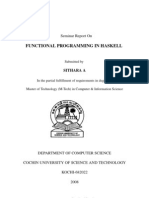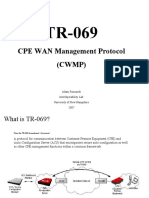Parallel Arrays
Parallel Arrays
Uploaded by
Kristin DikiciyanCopyright:
Available Formats
Parallel Arrays
Parallel Arrays
Uploaded by
Kristin DikiciyanOriginal Description:
Original Title
Copyright
Available Formats
Share this document
Did you find this document useful?
Is this content inappropriate?
Copyright:
Available Formats
Parallel Arrays
Parallel Arrays
Uploaded by
Kristin DikiciyanCopyright:
Available Formats
CASE STUDY
Parallel Arrays
Sometimes its useful to store related data in two or more arrays. For example, assume a program uses the following arrays:
String[] names = new String[5]; String[] addresses = new String[5];
The names array is used to store the names of five persons, and the addresses array is used to store the addresses of the same five persons. The data for one person is stored in the same relative location in each array. For example, the first persons name is stored at names[0] and that same persons address is stored at addresses[0]. This relationship between the arrays is illustrated in Figure CS4-1. Figure CS4-1 The relationship between the names and addresses arrays
CS4-1
CS4-2
Case Study 4 Parallel Arrays
To access the data, use the same subscript with both arrays. For example, the following loop displays each persons name and address.
for (int i = 0; i < names.length; i++) { System.out.println("Name: " + names[i]); System.out.println("Address: " + addresses[i]); }
The names and addresses arrays are examples of parallel arrays. Parallel arrays are two or more arrays that hold related data, and the related elements of each array are accessed with a common subscript. Parallel arrays are especially useful when the related data is of unlike types. For example, the program in Code Listing CS4-1 is a payroll program. It uses two arrays: one to store the hours worked by each employee (as int values), and another to store each employees hourly pay rate (as double values). Code Listing CS4-1
1 2 3 4 5 6 7 8 9 10 11 12 13 14 15 16 17 18 19 20 21 22 23 24 25 26 27 28
(ParallelArrays.java)
import java.util.Scanner; import java.text.DecimalFormat; /** This program demonstrates parallel arrays. */ public class ParallelArrays { public static void main(String [] args) { final int NUM_EMPLOYEES = 3; int[] hours = new int[NUM_EMPLOYEES]; double[] payRates = new double[NUM_EMPLOYEES]; // Get the hours worked by each employee. getPayData(hours, payRates); // Display each employee's gross pay. displayGrossPay(hours, payRates); } /** The getPayData method accepts as arguments arrays for employees' hours and pay rates. The user enters values for these arrays. */
Case Study 4 Parallel Arrays 29 30 31 32 33 34 35 36 37 38 39 40 41 42 43 44 45 46 47 48 49 50 51 52 53 54 55 56 57 58 59 60 61 62 63 64 65 66 67 68 69 70 71 72 73 74 75 76 private static void getPayData(int[] hours, double[] payRates) { // Create a Scanner object for keyboard input. Scanner keyboard = new Scanner(System.in); // Get each employee's hours worked and pay rate. for (int i = 0; i < hours.length; i++) { // Get the hours worked for this employee. System.out.print("Enter the hours worked by " + "employee #" + (i + 1) + ": "); hours[i] = keyboard.nextInt(); // Get the hourly pay rate for this employee. System.out.print("Enter the hourly pay rate for " + "employee #" + (i + 1) + ": "); payRates[i] = keyboard.nextDouble(); } } /** The displayGrossPay method accepts as arguments arrays for employees' hours and pay rates. The method uses these arrays to calculate and display each employees gross pay. */ private static void displayGrossPay(int [] hours, double [] payRates) { double grossPay; // To hold gross pay // Create a DecimalFormat object. DecimalFormat dollar = new DecimalFormat("#,##0.00"); // Display each employee's gross pay. for (int i = 0; i < hours.length; i++) { // Calculate the gross pay. grossPay = hours[i] * payRates[i]; // Display the gross pay. System.out.println("The gross pay for " + "employee #" + (i + 1) + " is $" + dollar.format(grossPay));
CS4-3
CS4-4
Case Study 4 Parallel Arrays 77 78 79 } } }
Program Output with Example Input Shown in Bold
Enter the Enter the Enter the Enter the Enter the Enter the The gross The gross The gross hours worked by employee #1: 15 [Enter] hourly pay rate for employee #1: 12.00 [Enter] hours worked by employee #2: 20 [Enter] hourly pay rate for employee #2: 18.00 [Enter] hours worked by employee #3: 40 [Enter] hourly pay rate for employee #3: 25.50 [Enter] pay for employee #1 is $180.00 pay for employee #2 is $360.00 pay for employee #3 is $1,020.00
You might also like
- Nutanix NCA 6Document8 pagesNutanix NCA 6kailash.mcseNo ratings yet
- Checkpoint AnswersDocument28 pagesCheckpoint AnswersKristin Dikiciyan50% (4)
- Short Fuzzy Logic TutorialDocument6 pagesShort Fuzzy Logic TutorialMuhammad ALiNo ratings yet
- Introduction To XStateDocument26 pagesIntroduction To XStatejkenggNo ratings yet
- Java ConcurrencyDocument70 pagesJava ConcurrencyzetinocoNo ratings yet
- Improved Trial Division Algorithm by Lagrange's Interpolation FunctionDocument5 pagesImproved Trial Division Algorithm by Lagrange's Interpolation FunctionEditor IJRITCCNo ratings yet
- Prime and Semiprime Inner Functions - I.chalendar Et AlDocument22 pagesPrime and Semiprime Inner Functions - I.chalendar Et Aljohn_k7408No ratings yet
- On Using Euler's Factorization Algorithm To FactorDocument7 pagesOn Using Euler's Factorization Algorithm To FactorTaupan Syah PutraNo ratings yet
- A Quantum Approximate Optimization AlgorithmDocument16 pagesA Quantum Approximate Optimization AlgorithmBenjamin FranklinNo ratings yet
- Simulations of Quantum Turing Machines by Quantum Multi-Counter MachinesDocument25 pagesSimulations of Quantum Turing Machines by Quantum Multi-Counter MachinesGabriel SennoNo ratings yet
- A Factorisation Algorithm in Adiabatic Q PDFDocument11 pagesA Factorisation Algorithm in Adiabatic Q PDFKrishna JohariNo ratings yet
- Quantum Computing in Big Data Analytics: A Survey by Shaikh 2016Document4 pagesQuantum Computing in Big Data Analytics: A Survey by Shaikh 2016AbhijeetNo ratings yet
- Quantum Computers For Next GenerationDocument8 pagesQuantum Computers For Next Generationchirag suresh chiruNo ratings yet
- Some Lattice-Based Scientic Problems, Expressed in HaskellDocument23 pagesSome Lattice-Based Scientic Problems, Expressed in HaskellRaghu Nandan ChilukuriNo ratings yet
- Quantum Computers ReportDocument11 pagesQuantum Computers Reportsohail AhmedNo ratings yet
- List of Research Topics For 2014 2nd Call PDFDocument9 pagesList of Research Topics For 2014 2nd Call PDFzeeshansheikh7No ratings yet
- N7 Brains Machines and Buildings ArbibDocument24 pagesN7 Brains Machines and Buildings ArbibMineNo ratings yet
- Quantum Convolutional Neural NetworksDocument8 pagesQuantum Convolutional Neural NetworksSergio SalazarNo ratings yet
- A Neuromorphic Processing System With Spike-Driven SNN Processor For Wearable ECG ClassificationDocument14 pagesA Neuromorphic Processing System With Spike-Driven SNN Processor For Wearable ECG Classificationsilvalimaaf94No ratings yet
- Diabatic Quantum ComputationDocument14 pagesDiabatic Quantum Computationkourosh mirsohiNo ratings yet
- Accuracy of The Quantum Regression Theorem For PhoDocument8 pagesAccuracy of The Quantum Regression Theorem For PhoAsttrid Camila Riveros MesaNo ratings yet
- Roadmap To Neuromorphic ComputationDocument113 pagesRoadmap To Neuromorphic ComputationArthur Coutrim de MoraisNo ratings yet
- Algebraic Method QcomputingDocument160 pagesAlgebraic Method Qcomputingstephane VernedeNo ratings yet
- Automata Theory TutorialDocument17 pagesAutomata Theory TutorialJLDNo ratings yet
- Z-Functional Programming in HaskellDocument26 pagesZ-Functional Programming in HaskellSurangma ParasharNo ratings yet
- Neuromorphic Computing Unraveling The Physical Properties of Brain-Inspired SystemsDocument5 pagesNeuromorphic Computing Unraveling The Physical Properties of Brain-Inspired Systemsbiscuitman45690No ratings yet
- We Are Intechopen, The World'S Leading Publisher of Open Access Books Built by Scientists, For ScientistsDocument22 pagesWe Are Intechopen, The World'S Leading Publisher of Open Access Books Built by Scientists, For ScientistsBrian Nasywa RayhanNo ratings yet
- Cellular Neural Networks: A ReviewDocument31 pagesCellular Neural Networks: A Reviews00uravNo ratings yet
- Support Vector Machines: The Interface To Libsvm in Package E1071 by David Meyer FH Technikum Wien, AustriaDocument8 pagesSupport Vector Machines: The Interface To Libsvm in Package E1071 by David Meyer FH Technikum Wien, AustriaDoom Head 47No ratings yet
- Quantum Annealing IndustryDocument43 pagesQuantum Annealing IndustryJose Miguel GimenezNo ratings yet
- Shors AlgorithmDocument26 pagesShors AlgorithmFrancisco AndréNo ratings yet
- Quantum Cryptography A ReviewDocument5 pagesQuantum Cryptography A ReviewJaime Bala NormaNo ratings yet
- Elementary Cellular AutomataDocument16 pagesElementary Cellular AutomataDuanNo ratings yet
- RSA and Eisenstein IntegersDocument94 pagesRSA and Eisenstein IntegersCahlen HumphreysNo ratings yet
- Fast Numerical Methods For Mixed-Integer Nonlinear Model-Predictive ControlDocument380 pagesFast Numerical Methods For Mixed-Integer Nonlinear Model-Predictive ControlDaniel Suarez Reyes100% (2)
- Machine Learning With MATLAB Quick ReferenceDocument36 pagesMachine Learning With MATLAB Quick ReferenceZoltán PetróNo ratings yet
- Ethics of Quantum Computing: An OutlineDocument22 pagesEthics of Quantum Computing: An OutlineマルワNo ratings yet
- Integer FactorizationDocument57 pagesInteger FactorizationGeorgios LagiosNo ratings yet
- Choosing Good Problems For Quantum Annealing: Technical ReportDocument9 pagesChoosing Good Problems For Quantum Annealing: Technical Reportalexander benNo ratings yet
- ANN MatlabDocument13 pagesANN MatlabAkhil AroraNo ratings yet
- Knapsack AlgorithmDocument9 pagesKnapsack AlgorithmWalker DemelNo ratings yet
- Quantum Programming in QCL PDFDocument109 pagesQuantum Programming in QCL PDFXidornNo ratings yet
- Intro To QMLand QNNDocument13 pagesIntro To QMLand QNNSeyyed Adnan SeyyedyNo ratings yet
- Quantum Computation Scribe Notes by Ryan O'Donnell and John WrightDocument242 pagesQuantum Computation Scribe Notes by Ryan O'Donnell and John WrightMarco A. ErazoNo ratings yet
- Design and Analysis of AlgorithmsDocument23 pagesDesign and Analysis of Algorithmsgopelaw218No ratings yet
- State Machine Design IncDocument12 pagesState Machine Design Incsharad_ism007No ratings yet
- Quantum Computer ProjectDocument13 pagesQuantum Computer ProjectfvdvfdoNo ratings yet
- A Tutorial On Formulating and Using QUBO ModelsDocument46 pagesA Tutorial On Formulating and Using QUBO ModelsKipper EyderoeNo ratings yet
- Cellular Automata & Its ApplicationsDocument57 pagesCellular Automata & Its Applicationsvarun_bhatia2968076No ratings yet
- Data Mining With Cellular AutomataDocument11 pagesData Mining With Cellular Automatak225289 Yusra ShereenNo ratings yet
- Question Text: Correct All Answer Saved Marked Out of 1.00Document7 pagesQuestion Text: Correct All Answer Saved Marked Out of 1.00Nhiel YoyoteaNo ratings yet
- Dijiktras Algorithm: 16it206 Data Structures and Algorithms Unit Iii: Dijiktras Algorithm - Tracy SnehaDocument24 pagesDijiktras Algorithm: 16it206 Data Structures and Algorithms Unit Iii: Dijiktras Algorithm - Tracy SnehaSummia ParveenNo ratings yet
- Design Analysis and AlgorithmDocument78 pagesDesign Analysis and AlgorithmShivam Singhal100% (1)
- Ai LabDocument48 pagesAi Labvignesheai22No ratings yet
- 3.2 Performance EvaluationsDocument18 pages3.2 Performance EvaluationsChetan SolankiNo ratings yet
- Operating System Lab Manual-3Document68 pagesOperating System Lab Manual-3praveennallavellyNo ratings yet
- Adiabatic ComputingDocument25 pagesAdiabatic ComputingマルワNo ratings yet
- Computer Arithmetic Practice Exercises ProgrammingDocument213 pagesComputer Arithmetic Practice Exercises ProgrammingjflksdjfNo ratings yet
- Simulated Annealing: Premchand AkellaDocument17 pagesSimulated Annealing: Premchand AkellaTien ThanhNo ratings yet
- DESY Qiskit Intro KuehnDocument59 pagesDESY Qiskit Intro Kuehnthanika100% (1)
- 3 Methods in JavaDocument24 pages3 Methods in JavaPM 2014 1st year summer studentsNo ratings yet
- Patterson10 SG Ch18Document14 pagesPatterson10 SG Ch18Kristin DikiciyanNo ratings yet
- Patterson10 SG Ch17Document13 pagesPatterson10 SG Ch17Kristin DikiciyanNo ratings yet
- The Presidency: Leading The Nation: Chapter OutlineDocument15 pagesThe Presidency: Leading The Nation: Chapter OutlineKristin Dikiciyan100% (1)
- Congress: Balancing National Goals and Local Interests: Chapter OutlineDocument16 pagesCongress: Balancing National Goals and Local Interests: Chapter OutlineKristin DikiciyanNo ratings yet
- Patterson10 SG Ch14Document16 pagesPatterson10 SG Ch14Kristin DikiciyanNo ratings yet
- Patterson10 SG Ch10Document14 pagesPatterson10 SG Ch10Kristin DikiciyanNo ratings yet
- Patterson10 SG Ch13Document14 pagesPatterson10 SG Ch13Kristin DikiciyanNo ratings yet
- Patterson10 SG Ch08Document16 pagesPatterson10 SG Ch08Kristin DikiciyanNo ratings yet
- Patterson10 SG Ch06Document13 pagesPatterson10 SG Ch06Kristin DikiciyanNo ratings yet
- Interest Groups: Organizing For Influence: Chapter OutlineDocument14 pagesInterest Groups: Organizing For Influence: Chapter OutlineKristin DikiciyanNo ratings yet
- Political Participation: Activating The Popular Will: Chapter OutlineDocument12 pagesPolitical Participation: Activating The Popular Will: Chapter OutlineKristin DikiciyanNo ratings yet
- HW 8 AnsDocument14 pagesHW 8 AnsKristin Dikiciyan100% (5)
- Patterson10 SG Ch05Document14 pagesPatterson10 SG Ch05Kristin DikiciyanNo ratings yet
- Political Thinking: Becoming A Responsible Citizen: Chapter OutlineDocument14 pagesPolitical Thinking: Becoming A Responsible Citizen: Chapter OutlineKristin DikiciyanNo ratings yet
- Patterson10 SG Ch04Document15 pagesPatterson10 SG Ch04Kristin DikiciyanNo ratings yet
- HW 06 SolnDocument19 pagesHW 06 SolnKristin Dikiciyan100% (1)
- Introduction To Algorithmic AnalysisDocument19 pagesIntroduction To Algorithmic AnalysisKristin DikiciyanNo ratings yet
- Sol ManualDocument443 pagesSol Manualgazalive100% (3)
- Solution ManualDocument30 pagesSolution ManualKristin Dikiciyan100% (1)
- Oracle Weblogic Server Patch Set Update 12.1.1.0.6 Fixed Bugs List (Doc Id 1589783.1)Document18 pagesOracle Weblogic Server Patch Set Update 12.1.1.0.6 Fixed Bugs List (Doc Id 1589783.1)KoushikKc ChatterjeeNo ratings yet
- Rsoft Product Installation GuideDocument41 pagesRsoft Product Installation GuideAliproNo ratings yet
- Association, Aggregation & Composition: Spring 2020Document19 pagesAssociation, Aggregation & Composition: Spring 2020Muiz HamzaNo ratings yet
- Cpe Wan Management Protocol (CWMP) : Adam Rozumek Interoperability Lab University of New Hampshire 2007Document11 pagesCpe Wan Management Protocol (CWMP) : Adam Rozumek Interoperability Lab University of New Hampshire 2007Oscar RiveraNo ratings yet
- xps-13-l321x-mlk - Reference Guide - En-UsDocument22 pagesxps-13-l321x-mlk - Reference Guide - En-UsAhed NabilNo ratings yet
- Which of The Following Is Not A Computer Functional Block?Document7 pagesWhich of The Following Is Not A Computer Functional Block?Lady Anne CruzNo ratings yet
- Virtual Users With Postfix Post Fix Admin Courier Mail Scanner Clamav On CentosDocument49 pagesVirtual Users With Postfix Post Fix Admin Courier Mail Scanner Clamav On CentossidneyelagibNo ratings yet
- Umoja Re Emf ApprovalDocument15 pagesUmoja Re Emf Approvalmohamed hussienNo ratings yet
- XVR TDocument87 pagesXVR Tarjuna1210No ratings yet
- Data Scanning DevicesDocument3 pagesData Scanning DevicesRomona Anne Nanjero83% (6)
- Cambridge English b1 Preliminary For Schools Poster and Activity PackDocument3 pagesCambridge English b1 Preliminary For Schools Poster and Activity PackIoana IvancuNo ratings yet
- RRB FormDocument16 pagesRRB Formsukhjinder987No ratings yet
- Oracle Application Express - : Introduction To Oracle APEXDocument34 pagesOracle Application Express - : Introduction To Oracle APEXvenkatsid100% (2)
- Netgear Nighthawk 6900 User ManualDocument248 pagesNetgear Nighthawk 6900 User ManualTZ SaxNo ratings yet
- Recipe Finder CPP ProposalDocument9 pagesRecipe Finder CPP Proposalomyadavcool8No ratings yet
- Release 11i Documentation Titles (11.5.10.2+ Virtual) Part Number PDFDocument6 pagesRelease 11i Documentation Titles (11.5.10.2+ Virtual) Part Number PDFAmarjeet PatraNo ratings yet
- HASP - Business Studio Login-Editing Order - Burning KeysDocument8 pagesHASP - Business Studio Login-Editing Order - Burning KeyspesseNo ratings yet
- RDC6445G Manual V1.0Document57 pagesRDC6445G Manual V1.0PaulNo ratings yet
- Access SpecifiersDocument25 pagesAccess SpecifiersJAVANGULA VAMSINATHNo ratings yet
- Oceanstor 5300 V3&5500 V3 Storage System V300R003 Quick Installation GuideDocument25 pagesOceanstor 5300 V3&5500 V3 Storage System V300R003 Quick Installation Guidejavier sandovalNo ratings yet
- SQLDocument8 pagesSQLVinod GandhiNo ratings yet
- TCRA ORODHA YA TAARIFA ZA LESENDocument316 pagesTCRA ORODHA YA TAARIFA ZA LESENBenson MponyekaNo ratings yet
- R18 B.Tech. Computer Science & EnggDocument2 pagesR18 B.Tech. Computer Science & EnggSEELAM LAXMAREDDYNo ratings yet
- Dynamic Domain Name ServiceDocument7 pagesDynamic Domain Name ServiceAisha kabirNo ratings yet
- Big Data For Social TransportationDocument11 pagesBig Data For Social TransportationJim C. ValenciaNo ratings yet
- Laurel Project 5Document34 pagesLaurel Project 5destin607No ratings yet
- Targetmax V2.0 Attendance System Hardware Suite GuideDocument29 pagesTargetmax V2.0 Attendance System Hardware Suite Guidepedroso76No ratings yet
- Standing On The Shoulders of Giants With JRubyDocument43 pagesStanding On The Shoulders of Giants With JRubyTheo HultbergNo ratings yet
- BANK MANAGEMENT SYSTEM Front Pages 1Document4 pagesBANK MANAGEMENT SYSTEM Front Pages 1sai projectNo ratings yet