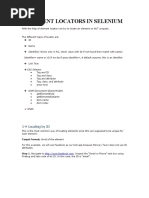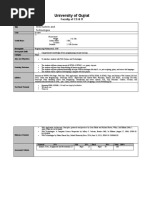Web Accessibility Guide
Uploaded by
bloodymary816071Web Accessibility Guide
Uploaded by
bloodymary816071Web Accessibility Guide
All you need to know about accessible websites
The usability & accessibility specialists
Report written and researched by Webcredible 2004-2007.
The usability & accessibility specialists
Contents
Web accessibility: An introduction ....................................................................... 3 The law in the UK.............................................................................................. 5 How disabled users access the Internet ................................................................ 8 Myths .............................................................................................................10 How to...Web accessibility .................................................................................12 Benefits part 1: Increase in reach ....................................................................15 Benefits part 2: The business case ...................................................................17 Ten basic accessibility tests ...............................................................................19 Further reading................................................................................................21 About Webcredible ...........................................................................................22
info@webcredible.co.uk Webcredible, 99 Mansell Street, London E1 8AX 0870 242 6095 www.webcredible.co.uk
The usability & accessibility specialists
Web accessibility: An introduction
Web accessibility is about making your website accessible to all Internet users (both disabled and non-disabled), regardless of what browsing technology they're using. Accessible websites usually see a large increase in traffic as they become available to all Internet users. Web accessibility is extremely important as a website thats optimised in web accessibility has numerous benefits:
We made our website accessible in order to set an example to the 1,000,000+ web developers who visit our website each month. Thousands of sites have since followed our lead. - Matt Mickiewicz, SitePoint (www.sitepoint.com)
Fulfilling legal obligation
In 1995 the Disability Discrimination Act was passed
In 1999 part III of the Act, which refers to service providers, came into force In 2002 the Code of Practice for part III of the Act was published and specifically mentions that accessible websites are now a legal requirement For more information about the legal requirements please consult page 5.
Maximising access to your website
Nowadays websites can be accessed using a variety of different devices, each one facing different accessibility issues: Handheld device - Very small screen with limited support for JavaScript and large images (e.g. mobile phone, PDA) Screen reader - Reads the content of the page aloud in the order it appears in the HTML document (used by blind web users) Screen magnifier - Magnifies the screen so only a very small section of the page can be viewed at any one time (used by web users with poor vision) WebTV - 560px in width with horizontal scrolling not available Lynx browser - Text-only browser with no support for tables, CSS, images, JavaScript, Flash or audio and video content
info@webcredible.co.uk Webcredible, 99 Mansell Street, London E1 8AX 0870 242 6095 www.webcredible.co.uk
The usability & accessibility specialists
The number of people accessing the Internet from handheld devices is increasing at a massive rate in 2008 there'll be an estimated 58 million PDAs sold worldwide1. You can test how your website looks on a handheld device with the Opera mini simulator2.
Less time-consuming to manage
An accessible website separates the content (the words and images that we see on the screen) and presentation (the way that these words and images are laid out) of each page. Each web page has an HTML document which contains the words and images for that page (the content), and calls up a stylesheet document containing the presentation information - this stylesheet document is shared by all the pages on the website. Therefore, to change the layout of your website you only have to make changes in one file, saving considerable time (and therefore money).
Ready for the future
Inaccessible websites struggle to cope with the variety of methods that are being used to access the Internet, especially handheld devices. If your website isn't accessible within the next five years there could be a large number of Internet users who can't access your website. By making the necessary adjustments now you'll be creating a long-term future for your website.
Higher search engine ranking
A website accessible to humans is also accessible to search engines. Search engines can't usually understand images, JavaScript, Flash, audio and video content. Search engines will be able to understand the purpose of your website more easily if you provide alternative content for each of these. The more confident a search engine is of what your website is about, all other things being equal, the higher in the search rankings it'll place your website.
1 2
www.etforecasts.com/pr/pr0603.htm www.opera.com/products/mobile/operamini/demo.dml
info@webcredible.co.uk Webcredible, 99 Mansell Street, London E1 8AX 0870 242 6095 www.webcredible.co.uk
The usability & accessibility specialists
The law in the UK
There's widespread speculation about the legislation thats been introduced, which will ensure that websites are accessible to disabled users.
So, what does the law state?
Part III of the Disability Discrimination Act refers to the provision of goods, facilities and services. The Code of Practice, which specifically mentions websites, can be downloaded in its entirety from the DRC (Disability Rights Commission) website3. The relevant quotes from this 175-page document are: 2.2 (p7): The Act makes it unlawful for a service provider to discriminate against a disabled person by refusing to provide any service which it provides to members of the public.
The Act makes it unlawful for a service provider to discriminate against a disabled person by refusing to provide them any service which it provides to members of the public. - Code of Practice, Disability Discrimination Act
4.7 (p39): From 1st October 1999 a service provider has to take reasonable steps to change a practice which makes it unreasonably difficult for disabled people to make use of its services.
2.13 - 2.17 (p11-13): What services are affected by the Act? An airline company provides a flight reservation and booking service to the public on its website. This is a provision of a service and is subject to the act. 5.23 (p71): For people with visual impairments, the range of auxiliary aids or services which it might be reasonable to provide to ensure that services are accessible might include ... accessible websites. 5.26 (p68): For people with hearing disabilities, the range of auxiliary aids or services which it might be reasonable to provide to ensure that services are accessible might include ... accessible websites.
When did the law come into force?
www.drc.org.uk/open4all/law/Code of Practice.pdf
info@webcredible.co.uk Webcredible, 99 Mansell Street, London E1 8AX 0870 242 6095 www.webcredible.co.uk
The usability & accessibility specialists
The law about accessible websites came into force on 1st October 19994 and the Code of Practice for this section of the Act was published on 27th May 20025. This means that many websites are in breach of the law. It was widely believed that the new laws were implemented in October 2004, when the final part of the Act came into force. This final piece of legislation actually referred to service providers having to consider making permanent physical adjustments to their premises and was not related to the Internet in any way.
Can you be sued?
Well, probably, yes. The RNIB (Royal National Institute of the Blind) have considered taking up a number of legal cases against organisations with regard to their websites. When they raised the accessibility issues of the website, companies have typically made the necessary changes, rather than face the prospect of legal action. The DRC published their findings from their formal investigation into 1000 websites6. If your website was included in this then you may have to start thinking about making it accessible to all web users.
What do you need to do to comply?
It's widely believed that if, or perhaps more appropriately when, a case makes it to court that the W3C accessibility guidelines will be used to assess a website's accessibility and ultimately decide the outcome of the case. The W3C is the Internet governing body and its web accessibility guidelines can be found on its website7. To further complicate matters, the W3C offers three different levels of compliance. Priority 1 guidelines, (which must be satisfied according to the W3C) will almost certainly have to be adhered to. Priority 2 guidelines (which should be satisfied and are the EU recommended level of compliance8), or some part of, will probably need to be adhered to too. The courts will also no doubt take guidance from the outcome of an Australian case in 2000, when a blind man successfully sued the Sydney Olympics organising committee
4 5 6 7 8
www.drc.org.uk/open4all/law/code.asp www.hmso.gov.uk/si/si2002/20020720.htm www.drc-gb.org/publicationsandreports/2.pdf www.w3.org/TR/WAI-WEBCONTENT/full-checklist.html www.disabilityworld.org/09-10_02/access/internetaccess.shtml
info@webcredible.co.uk Webcredible, 99 Mansell Street, London E1 8AX 0870 242 6095 www.webcredible.co.uk
The usability & accessibility specialists
over their inaccessible website9. (The Australian Disability Discrimination Act quite closely resembles that of the UK's.) UK courts may also take into account the New York case against Ramada.com and Priceline.com, who were also successfully sued over the accessibility of their websites in 200410.
www.contenu.nu/socog.html www.out-law.com/page-4823
10
info@webcredible.co.uk Webcredible, 99 Mansell Street, London E1 8AX 0870 242 6095 www.webcredible.co.uk
The usability & accessibility specialists
How disabled users access the Internet
Visually impaired users
Internet users that have no sight at all utilize a screen reader, which reads the content of the web page, or rather the HTML code of the page, back to them. These machines sift through the HTML code and the technology deciphers what needs to be read aloud and what should be ignored. You can download the JAWS screen reader for a free trial11. Once you've downloaded it, go to your website, turn your monitor off, and try to navigate your website.
Many blind and partially sighted people find it liberating to be able to shop without asking a sighted friend to help, or to read the news or a book without assistance from a sighted person. - Julie Howell, RNIB (www.rnib.org.uk)
Partial/poor sight
To take full advantage of the Internet, users with partial or poor sight need to be able to enlarge the text on web pages. To confirm your website allows them to achieve this, go to View > Text size > Largest on Internet Explorer.
If your site is accessible to this group of users then the size of the text throughout the page will increase. Users with poor vision may also use a screen magnifier. You can download the MAGic screen magnifier for a free trial12.
Colour blindness
It's estimated that one in 12 men and one in 200 women have some form of colour blindness13, the most common type being the inability to differentiate between red and green. You can check how Internet users with colour blindness are viewing your website with the Vischeck14.
11 12 13 14
www.freedomscientific.com/fs_downloads/jaws_form.asp www.freedomscientific.com/fs_downloads/magic.asp www.iee.org/Policy/Areas/Health/cvdintro.cfm www.vischeck.com/vischeck/vischeckURL.php
info@webcredible.co.uk Webcredible, 99 Mansell Street, London E1 8AX 0870 242 6095 www.webcredible.co.uk
The usability & accessibility specialists
Deaf users
Deaf users are able to access the Internet in much the same way as able-bodied people, with one key exception - audio content. If it's a key function of your website for people to be able to hear a message, then be sure to provide written transcripts and subtitles.
Users with dyslexia or learning difficulties
Web users with dyslexia or learning difficulties often experience difficulties reading on the web. As such, its essential that content is written in as clear and simple a format as possible. Try reading through some content-heavy pages on your website - do you find it easy to stay focussed on what youre reading?
Keyboard-only users
Some of your site visitors may be unable to use a mouse when browsing the Internet, due to a physical disability. Try putting yourself in their position by navigating your website using only tab, shift-tab, and the return key.
Other users
Other people who may access your website that have disadvantages include: Some Epileptic users who must always be careful to avoid seeing flickering between 2 and 55 Hz Web users from outside your industry who may not understand industry jargon or acronyms Web users whose first language is not English and who may not be able to comprehend complicated language To really put yourself in the position of any one of these web users try out the DRC's inaccessible website demonstration15.
15
www.drc-gb.org/open4all/newsroom/website6.asp
info@webcredible.co.uk Webcredible, 99 Mansell Street, London E1 8AX 0870 242 6095 www.webcredible.co.uk
The usability & accessibility specialists
Myths
Creating a text-only equivalent is sufficient
Creating a separate text-only equivalent can lead to a number of problems: A text-only version is not necessarily accessible Two versions of the same website can represent a large time and money investment for you Your primary site may still be inaccessible to many users An extra website for blind and disabled users can be one more way to make them feel marginalised from mainstream society
By developing a fully accessible website we experienced a dramatic reduction of man hours needed to maintain the site. - Matthew Ogston, AccessibleNet (www.accessiblenet.org)
Web accessibility isnt just about blind and disabled Internet users being able to use your site its about everyone being able to successfully access it. It really doesnt have to take very much time or money to make your website accessible, especially if youre building a new website.
Its too complicated and expensive to make my website accessible
To develop an accessible website from scratch will cost virtually the same as to develop an inaccessible website. A very large, highly inaccessible website can take more time and money to fix up, although the basic layout and design usually need not change. Achieving a basic- to mid-level knowledge of accessibility isnt too difficult and anyone with basic web development skills can learn and eventually implement accessibility solutions.
Accessible web pages and attractive design cannot go together
Many advocates of web accessibility tend to have rather dull, unattractive websites. This is unfortunate, as web accessibility need not affect the design of the website in any way whatsoever. To fully dispel this myth, have a look at the CSS Zen Garden16 a beautiful website offering maximum accessibility.
16
www.csszengarden.com
10
info@webcredible.co.uk Webcredible, 99 Mansell Street, London E1 8AX 0870 242 6095 www.webcredible.co.uk
The usability & accessibility specialists
Accessible websites stifle creativity
Web accessibility actually places very few restrictions on website design. In fact, as with regular websites, youre only really limited by your imagination when creating accessible websites. Have a look at the CSS Zen Garden16 to see for yourself that creativity doesnt have to be affected.
My site visitors dont have a problem accessing my website
Not necessarily. Please see Benefits part 1: Increase in reach on page 15 to see just how many Internet users you may be excluding from your site. You can be sure that with 35 million websites to choose from17 its unlikely that site visitors prevented from accessing your website are going to waste their time contacting you to ask you to fix the problem.
Web accessibility places restrictions on the web page design
Not at all. As with regular websites, youre only limited by your imagination when creating accessible websites. Text size neednt be extra-large (provided its resizable), you can use any colour scheme within reason (provided colour isnt the only way you differentiate information) and you can use as many images as you like (provided an alternative description is provided). These provisos mostly happen behind the scenes and dont affect the presentation of the website.
Blind and disabled people dont use the Internet
On the contrary, blind and disabled people benefit from the Internet perhaps more than anyone else. For example, visually impaired people have to phone up a supermarket when they want to go shopping to inform them of their arrival. When they get there, a store assistant will accompany them around the store. Through accessible websites visually impaired people can now shop at home, and in their own time.
17
www.zooknic.com/Domains/counts.html
info@webcredible.co.uk Webcredible, 99 Mansell Street, London E1 8AX 0870 242 6095 www.webcredible.co.uk
11
The usability & accessibility specialists
How to...Web accessibility
Web accessibility is about making your website accessible to all Internet users (both disabled and non-disabled), regardless of what browsing technology they're using.
Your website must be able to function with all different browsing technologies
This is the first and perhaps most important rule of web accessibility. Not everyone is using the latest version of Internet Explorer, with all the plug-ins and programs that you may require them to have for your website. Different browsing technologies can include: Handheld device - Very small screen with limited support for JavaScript and large images (e.g. mobile phone, PDA) Screen reader - Reads the content of the page aloud in the order it appears in the HTML document (used by blind web users) Screen magnifier - Magnifies the screen so only a very small section of the page can be viewed at any one time (used by web users with poor vision) WebTV - 560px in width with horizontal scrolling not available Lynx browser - Text-only browser with no support for tables, CSS, images, JavaScript, Flash or audio and video content Slow connection (below 56kb) - Users may turn off images to enable a faster download time 1600px screen width - Very wide screen This basically means that you must provide alternatives to: Images - in the form of ALT text JavaScript - by ensuring all content is still accessible to non-JavaScript users Flash - with HTML equivalents Audio & video - by providing written transcripts You must also be careful how your pages look when support for CSS and/or tables has been removed.
info@webcredible.co.uk Webcredible, 99 Mansell Street, London E1 8AX 0870 242 6095 www.webcredible.co.uk
12
The usability & accessibility specialists
A good way to test for all this is to download the Lynx browser18 and see if you can successfully access every part of your website. Please consult page 19 for some more ideas for testing your website.
Forms need to be accessible to all web users
When a web user fills out a form it's a great thing. People fill out forms to: Buy a product Sign up to a newsletter Ask a question These are the goals of your website! Site visitors may look through your site, decide they like what they see and try to sign up to your newsletter. ...But the form's inaccessible so they click away and you lose a potential customer. Many forms on the web are inaccessible. The two main reasons for this are: Prompt text is incorrectly positioned Prompt text is unassigned to form items Prompt text is the text that appears next to each form item, for example, name, email, comments.
It should be easy for all users to quickly process the content on your website
We generally don't read web pages. We scan, trying to find what we're looking for as quickly as possible19. On a regular monitor, we scroll down the page looking at the items that stand out from the rest of the text: headings, links, emboldened text and bullet points. Non-keyboard and visually impaired users often scan pages by browsing through headings and/or links. Make sure you use headings, links, emboldened text and bullet points and that they contain descriptive text. For example, never use click here for link text.
Structure and presentation should be completely separated
18 19
lynx.browser.org www.useit.com/alertbox/9710a.html
info@webcredible.co.uk Webcredible, 99 Mansell Street, London E1 8AX 0870 242 6095 www.webcredible.co.uk
13
The usability & accessibility specialists
By separating structure and presentation your website will be flexible enough to be ready for the future of the Internet: PDAs, mobile phones, in-car browsers, WebTV and 1600px screens. The structure of a document is how it is organised, usually with navigational menu items, headings, sub-headings, paragraphs, lists, and links. The presentation of a document is how these words and images are presented to the end user. The main principle behind this is to use CSS and not tables to lay out your web pages. Check out the Webcredible resources area for lots of CSS tips and information20. There's more to separating structure and presentation than just laying your web pages out with CSS. You can, and should, avoid using presentational elements as they may cause your website to become inaccessible to certain users. The W3C has provided an HTML element list that tells you which elements are structural and which are presentational21.
The end user should have control over your web pages
All web users have unique requirements for how they use the Internet, depending on the kind of browser they're using or any kind of handicap or disability they may have. By handing control back to your users they'll be able to use your website in the way that best suits them. This could mean allowing users to resize text, warning them when links are going to open in a new window, or providing a skip link at the top of the page that takes visually impaired users directly to the page content (so they dont have to listen to the navigation options on every page).
20 21
www.webcredible.co.uk/user-friendly-resources/css www.w3.org/TR/WCAG10-HTML-TECHS/#index-elements
info@webcredible.co.uk Webcredible, 99 Mansell Street, London E1 8AX 0870 242 6095 www.webcredible.co.uk
14
The usability & accessibility specialists
Benefits part 1: Increase in reach
Some organisations are changing their websites to make them accessible, but many are seemingly not making the adjustments. Disabled people don't access their website, they say, so why should they care?
Why you should care about blind and disabled Internet users
The statistics on the number of users who may face difficulties using your website are quite startling: There are 8.6 million registered disabled people in the UK - 14% of the population22 One in 12 men and one in 200 women have some form of colour blindness - 9% of the UK population23 Two million UK residents have a sight problem - 4% of the population24 There are 12 million people aged 60 or over 21% of the UK population25
We estimate that the average table-based HTML web page would download two to three times more quickly if it was created with a CSS layout. - Trenton Moss, Webcredible (www.webcredible.co.uk)
Although there is inevitably some overlap between all of the aforementioned groups, adding up these numbers provides a total of 48% of the UK population that could potentially face problems using your website. That's an extraordinarily high number.
It's not just disabled users who can't access your website
Non-disabled people may also experience difficulties using your website. Not everyone is viewing your website on the latest version of Internet Explorer, with all the plug-ins and programs that you may require them to have for optimal access.
22 23 24 25
www.drc-gb.org/whatwedo/aboutus.asp www.iee.org/Policy/Areas/Health/cvdintro.cfm www.rnib.org.uk/xpedio/groups/public/documents/code/public_rnib001950.hcsp www.statistics.gov.uk/census2001/pyramids/pages/UK.asp
info@webcredible.co.uk Webcredible, 99 Mansell Street, London E1 8AX 0870 242 6095 www.webcredible.co.uk
15
The usability & accessibility specialists
If your website relies on images, Flash or JavaScript, and fails to provide alternatives, then a number of web users will be unable to access your website. The following examples are a common occurrence: WebTV, mobile phones, and PDAs have limited support for large images, Flash and JavaScript. You can test your website on WebTV by downloading the free WebTV viewer26. You can also look at how your website will look on a mobile phone with the Opera mini simulator 27. Users on slow connections may turn images off to enable a quicker download time. Some browsers, such as the text-only Lynx browser do not display images at all. Not all users have downloaded the latest Flash program needed to display your site. Additionally, the download time on Flash websites often takes so long that users lose patience and don't even wait to see the content. As of December 2005 under two thirds of web users in the UK were connected to the Internet via broadband28. JavaScript is a scripting language that can cause changes to a page, often through mouse functions, buttons, or other actions from the user. For example, pop-ups are opened using JavaScript. JavaScript is unsupported by about 4% of web users29, because theyve turned it off to prevent pop-up adverts, for security reasons or their browser doesn't support it.
26 27 28 29
developer.msntv.com/TOOLS/webtvvwr.asp www.opera.com/products/mobile/operamini/demo.dml www.statistics.gov.uk/pdfdir/intc0206.pdf www.thecounter.com/stats/2006/April/javas.php
info@webcredible.co.uk Webcredible, 99 Mansell Street, London E1 8AX 0870 242 6095 www.webcredible.co.uk
16
The usability & accessibility specialists
Benefits part 2: The business case
There are, two very good reasons why businesses should start taking web accessibility seriously: An accessible website will make you more money An accessible website will save you money There are seven explanations for this:
Your website will be easier to manage
Id heard that accessible websites achieve high search engine rankings, but I wasnt sure if this was true. Since we made our website accessible, traffic from search engines has increased six-fold!
An accessible website separates the content (the words and images that we see on the screen) and - Gez Lemon, Juicy Studio presentation (the way that these words and images (www.juicystudio.com) are laid out) of each page. Each web page has an HTML document that contains the words and images for that page (the content), and calls up a CSS document that includes the presentation information - this CSS document is shared by all the pages on the website. To adjust the layout of your website, you only have to make changes in the CSS file, saving considerable time (and therefore money).
Your website will be compatible with new technology
The use of PDAs and mobile phones to access the Internet is growing at a massive rate. The people making use of these new technologies are generally high-income individuals. In order to reach this lucrative target, you'll need a website that can work on these machines. To test your website, try accessing it on the Opera mini simulator 30, which shows how your site will look on a mobile phone.
Your website will appear higher in the search engines
By making your website more accessible to web users, you're also making it more accessible to search engines. Search engines cant usually understand images, JavaScript, Flash, audio and video content. By providing alternative content to each of these, search engines will have a better understanding of the purpose of your website.
30
www.opera.com/products/mobile/operamini/demo.dml
info@webcredible.co.uk Webcredible, 99 Mansell Street, London E1 8AX 0870 242 6095 www.webcredible.co.uk
17
The usability & accessibility specialists
The more confident a search engine is of what your website is about, all other things being equal, the higher it'll place your website in the search rankings.
You won't have to incur legal fees
The RNIB (Royal National Institute of the Blind) and the DRC (Disability Rights Commission) have been exerting pressure on companies and the government to make their websites accessible. Indeed, the DRC has published their findings from their formal investigation into 1000 websites31.
Your websites download time will significantly improve
As of December 2005 under two thirds of UK web users were connected to the Internet via broadband32. If your website takes much longer than ten seconds to download many of your site visitors will be clicking away and you'll lose their custom.
The usability of your website will be enhanced
There is a large amount of overlap between web accessibility and usability. It's been shown that a usability redesign increases the sales/conversion rate of a website by 100%33.
You'll gain good publicity
Make your website accessible to everyone and you can tell the world about it.
31 32 33
www.drc-gb.org/publicationsandreports/2.pdf www.statistics.gov.uk/pdfdir/intc0206.pdf www.useit.com/alertbox/20030107.html
info@webcredible.co.uk Webcredible, 99 Mansell Street, London E1 8AX 0870 242 6095 www.webcredible.co.uk
18
The usability & accessibility specialists
Ten basic accessibility tests
There are a number of basic tests you can make to address some of the main issues of web accessibility. The following list includes guidelines that provide a good start in increasing your websites accessibility:
Check information images for alternative text
In Internet Explorer place the cursor over an information image (e.g. the organisation logo). Does a yellow tooltip appear with a brief, accurate description of the image? For screen reader users and users whose browsers don't support images, this alternative text is what they'll see (or hear) in place of the image.
Check decorative images for alternative text
Place the cursor over a decorative image that doesn't have any function other than to look nice. Does a yellow box appear with a description of the image? It shouldn't. This image serves no purpose so there's no reason for users whose browsers don't support images to know that it's here. Be careful though as this isn't a foolproof test. If a yellow box doesn't appear, this could mean one of two things: The alternative text of the image is assigned a null value (alt=""), which means that itll be ignored by screen readers. This is the ideal scenario. The alternative text of the image is simply not set at all, which means that screen readers will usually read aloud the file name - something which can be highly disorienting and frustrating. This is certainly not the desired outcome.
Listen to video or audio content with the volume turned off
If you turn your speakers off, you're clearly unable to listen to, or follow, any audio content. This situation is faced by a deaf person on a daily basis. Ensure your website supplies subtitles or written transcripts, so that hearing impaired users can access this content.
Check that forms are accessible
Usually there's prompt text next to each item in a form. For example, a contact form might have the prompt text name, e-mail, and comments, each one next to a box where site users will enter their details. When you click on the prompt text, does a flashing cursor appear in the box next to that text? If not, your forms may be inaccessible.
info@webcredible.co.uk Webcredible, 99 Mansell Street, London E1 8AX 0870 242 6095 www.webcredible.co.uk 19
The usability & accessibility specialists
Check that text can be resized
Can the text size on your website be adjusted? If not, then your website may not be accessible to web users with poor visibility. To check in Internet Explorer go to View > Text size > Largest.
Check your website in the Lynx browser
The Lynx browser is a text-only browser and doesn't support many of the features that other browsers such as Internet Explorer have. You can check how your site looks in this browser with the Lynx Viewer34. If your website makes sense and can be navigated through the Lynx browser, then it'll likely be fulfilling many web accessibility guidelines.
Check that you can access all areas of your website without the use of a mouse
Can you navigate through your website using just tab, shift-tab and return? If not, then neither can keyboard-only users.
Check there's a site map
Can you find a site map? If not, then neither can people who are lost on your website.
Ensure link text makes sense out of context
Screen reader users often browse websites by tabbing from one link to the next. Does all the link text on your website make sense out of context? Click here and more are two common examples of non-descriptive link text.
Check your web pages with an automated program
Two programs available for free on the Internet are WebXact35 and Wave36. They're unable to provide you with much in the way of specific information as most checks must be done by humans. They can however give you a top-level overview of how badly your site might be going wrong. (The errors and warnings from an automated program should be treated with a lot of scepticism, however, as a number of incorrect recommendations are often made.)
34 35 36
www.delorie.com/web/lynxview.html webxact.watchfire.com www.wave.webaim.org
info@webcredible.co.uk Webcredible, 99 Mansell Street, London E1 8AX 0870 242 6095 www.webcredible.co.uk
20
The usability & accessibility specialists
Further reading
Websites
W3C web accessibility guidelines 1.0 www.w3.org/TR/WAI-WEBCONTENT/full-checklist.html The official 65 checkpoints in full Webcredible web accessibility articles www.webcredible.co.uk/user-friendly-resources/web-accessibility Lots of easy-to-understand accessibility how-to articles Accessify www.accessify.com Free accessibility tools and lots of useful accessibility resources Accessible Net www.accessiblenet.org Excellent online directory of links and resources about web accessibility Dive Into Accessibility www.diveintoaccessibility.org An excellent online learning resource for web accessibility Juicy Studio www.juicystudio.com Website offering up-to-date accessibility articles and opinion pieces A List Apart accessibility articles www.alistapart.com/topics/userscience/accessibility Large number of well written (and often innovative) accessibility articles
Books
Web Accessibility: Web Standards and Regulatory Compliance Jim Thatcher et al Building Accessible Websites Joe Clark
info@webcredible.co.uk Webcredible, 99 Mansell Street, London E1 8AX 0870 242 6095 www.webcredible.co.uk
21
The usability & accessibility specialists
About Webcredible
Webcredible is a usability and accessibility consultancy providing a range of services: Usability Usability testing Usability website evaluation Ongoing usability support Intranet usability Training Usability testing training Writing for the web training Web usability training Web accessibility training Advanced CSS training User-centered design User research & focus groups Card sorting & site map creation Wireframe design & testing Accessibility Web accessibility evaluation Accessibility testing Ongoing accessibility & CSS help Accessible web design CSS web design & build CSS / XHTML coding DOM scripting & accessible
Webcredible is widely regarded as one of the most innovative and respected usability and accessibility consultancies in the UK. Webcredibles research articles have been republished on well over 100 websites and in numerous offline publications. Webcredible regularly conducts usability testing studies and has a purpose-built usability lab (see www.webcredible.co.uk/services/tour for a virtual tour). Clients include BBC, Environment Agency, Norwich Union, T-Mobile, Visa, World Health Organization and Yamaha. For more information please: Telephone 0870 242 6095 E-mail info@webcredible.co.uk Visit www.webcredible.co.uk
info@webcredible.co.uk Webcredible, 99 Mansell Street, London E1 8AX 0870 242 6095 www.webcredible.co.uk
22
You might also like
- Apple Intelligence Preview - Apple (In)No ratings yetApple Intelligence Preview - Apple (In)11 pages
- A Practical Guide To: Game AccessibilityNo ratings yetA Practical Guide To: Game Accessibility48 pages
- Document Accessibility Guide Microsoft WordNo ratings yetDocument Accessibility Guide Microsoft Word8 pages
- (Website) (Design) (Accessibility) - Checklist - D Qatar Web Accessibility Checklist100% (1)(Website) (Design) (Accessibility) - Checklist - D Qatar Web Accessibility Checklist27 pages
- Worksite Server Administrators Guide 8 5 For Imanage Server0% (2)Worksite Server Administrators Guide 8 5 For Imanage Server382 pages
- Advocating For Accessibility Testing by F. NavarretteNo ratings yetAdvocating For Accessibility Testing by F. Navarrette4 pages
- Accessibility Guidelines Consolidated FinalNo ratings yetAccessibility Guidelines Consolidated Final57 pages
- The Must-Have WCAG 2.1 Checklist: Practical Resource GuideNo ratings yetThe Must-Have WCAG 2.1 Checklist: Practical Resource Guide15 pages
- Accessibility Evaluation Report by F. NavarretteNo ratings yetAccessibility Evaluation Report by F. Navarrette43 pages
- Introduction To Web Accessibility: Learning ObjectivesNo ratings yetIntroduction To Web Accessibility: Learning Objectives6 pages
- Accessibility WCAG 2.1 Checklist and Guide - UX TricksNo ratings yetAccessibility WCAG 2.1 Checklist and Guide - UX Tricks38 pages
- Essential Components of Web AccessibilityNo ratings yetEssential Components of Web Accessibility113 pages
- The Bootcampers Guide To Web AccessibilityNo ratings yetThe Bootcampers Guide To Web Accessibility137 pages
- Universal Design Education Principles ApplicationsNo ratings yetUniversal Design Education Principles Applications6 pages
- Proceedings of The 2017 ICT Accessibility Testing SymposiumNo ratings yetProceedings of The 2017 ICT Accessibility Testing Symposium133 pages
- National Policy On Universal Electronic Accessibility in India PDFNo ratings yetNational Policy On Universal Electronic Accessibility in India PDF8 pages
- Accessibility WCAG 2.0 and Section 508 Checklist100% (4)Accessibility WCAG 2.0 and Section 508 Checklist12 pages
- Software Configuration Items and Tasks, Baselines, Plan For ChangeNo ratings yetSoftware Configuration Items and Tasks, Baselines, Plan For Change14 pages
- Beginner's Guide To IOS 12 App Development Using Swift 5 - Xcode, Swift and App Design Fundamentals - NodrmNo ratings yetBeginner's Guide To IOS 12 App Development Using Swift 5 - Xcode, Swift and App Design Fundamentals - Nodrm214 pages
- WEF ID Ecosystems - Executive ID Guide DRAFT v2.5 - 20210519No ratings yetWEF ID Ecosystems - Executive ID Guide DRAFT v2.5 - 2021051932 pages
- Design Accessible Web Sites by Jeremy SydikNo ratings yetDesign Accessible Web Sites by Jeremy Sydik303 pages
- Element Locators in Selenium: 1 Locating by IDNo ratings yetElement Locators in Selenium: 1 Locating by ID22 pages
- A Case Study On Developing Software Using OOPS100% (2)A Case Study On Developing Software Using OOPS3 pages
- Fundamentals of Web Accessibility: Pamela Thomas & Kara Patten100% (1)Fundamentals of Web Accessibility: Pamela Thomas & Kara Patten46 pages
- Complete List of Web Accessibility Evaluation ToolsNo ratings yetComplete List of Web Accessibility Evaluation Tools46 pages
- Medicare Module 1 Program Basics Download PDF100% (1)Medicare Module 1 Program Basics Download PDF62 pages
- Download Complete A11Y Unraveled: Become a Web Accessibility Ninja Dimitris Georgakas PDF for All Chapters100% (4)Download Complete A11Y Unraveled: Become a Web Accessibility Ninja Dimitris Georgakas PDF for All Chapters66 pages
- Kindly Reply With Following Details:: TH THNo ratings yetKindly Reply With Following Details:: TH TH2 pages
- Web content management system Complete Self-Assessment GuideFrom EverandWeb content management system Complete Self-Assessment GuideNo ratings yet
- GIGW 3.0 Website Mobile App Accessibility India - 2023051731No ratings yetGIGW 3.0 Website Mobile App Accessibility India - 2023051731121 pages
- An iOS Developer's Guide to SwiftUI: Design and build beautiful apps quickly and easily with minimum codeFrom EverandAn iOS Developer's Guide to SwiftUI: Design and build beautiful apps quickly and easily with minimum codeNo ratings yet
- University of Gujrat: Web Systems and TechnologiesNo ratings yetUniversity of Gujrat: Web Systems and Technologies4 pages
- TP Link TD 8816 Reconnection Script For JdownloaderNo ratings yetTP Link TD 8816 Reconnection Script For Jdownloader3 pages
- HTML Audio Tag: HTML Audio Tag Is Used To Define Sounds Such As Music and Other Audio Clips. Currently ThereNo ratings yetHTML Audio Tag: HTML Audio Tag Is Used To Define Sounds Such As Music and Other Audio Clips. Currently There11 pages
- Intro To Backbone - JS: Event-Driven MVC For Complex Javascript Web ApplicationsNo ratings yetIntro To Backbone - JS: Event-Driven MVC For Complex Javascript Web Applications19 pages
- Gujarat Technological University Be - Semester-Vi (New) - Examination - Summer 2019 GTU Paper SolutionNo ratings yetGujarat Technological University Be - Semester-Vi (New) - Examination - Summer 2019 GTU Paper Solution16 pages
- (Website) (Design) (Accessibility) - Checklist - D Qatar Web Accessibility Checklist(Website) (Design) (Accessibility) - Checklist - D Qatar Web Accessibility Checklist
- Worksite Server Administrators Guide 8 5 For Imanage ServerWorksite Server Administrators Guide 8 5 For Imanage Server
- Advocating For Accessibility Testing by F. NavarretteAdvocating For Accessibility Testing by F. Navarrette
- The Must-Have WCAG 2.1 Checklist: Practical Resource GuideThe Must-Have WCAG 2.1 Checklist: Practical Resource Guide
- Introduction To Web Accessibility: Learning ObjectivesIntroduction To Web Accessibility: Learning Objectives
- Accessibility WCAG 2.1 Checklist and Guide - UX TricksAccessibility WCAG 2.1 Checklist and Guide - UX Tricks
- Universal Design Education Principles ApplicationsUniversal Design Education Principles Applications
- Proceedings of The 2017 ICT Accessibility Testing SymposiumProceedings of The 2017 ICT Accessibility Testing Symposium
- National Policy On Universal Electronic Accessibility in India PDFNational Policy On Universal Electronic Accessibility in India PDF
- Software Configuration Items and Tasks, Baselines, Plan For ChangeSoftware Configuration Items and Tasks, Baselines, Plan For Change
- Beginner's Guide To IOS 12 App Development Using Swift 5 - Xcode, Swift and App Design Fundamentals - NodrmBeginner's Guide To IOS 12 App Development Using Swift 5 - Xcode, Swift and App Design Fundamentals - Nodrm
- WEF ID Ecosystems - Executive ID Guide DRAFT v2.5 - 20210519WEF ID Ecosystems - Executive ID Guide DRAFT v2.5 - 20210519
- Professional Twitter Development: With Examples in .NET 3.5From EverandProfessional Twitter Development: With Examples in .NET 3.5
- Fundamentals of Web Accessibility: Pamela Thomas & Kara PattenFundamentals of Web Accessibility: Pamela Thomas & Kara Patten
- Complete List of Web Accessibility Evaluation ToolsComplete List of Web Accessibility Evaluation Tools
- Download Complete A11Y Unraveled: Become a Web Accessibility Ninja Dimitris Georgakas PDF for All ChaptersDownload Complete A11Y Unraveled: Become a Web Accessibility Ninja Dimitris Georgakas PDF for All Chapters
- Web content management system Complete Self-Assessment GuideFrom EverandWeb content management system Complete Self-Assessment Guide
- GIGW 3.0 Website Mobile App Accessibility India - 2023051731GIGW 3.0 Website Mobile App Accessibility India - 2023051731
- An iOS Developer's Guide to SwiftUI: Design and build beautiful apps quickly and easily with minimum codeFrom EverandAn iOS Developer's Guide to SwiftUI: Design and build beautiful apps quickly and easily with minimum code
- University of Gujrat: Web Systems and TechnologiesUniversity of Gujrat: Web Systems and Technologies
- TP Link TD 8816 Reconnection Script For JdownloaderTP Link TD 8816 Reconnection Script For Jdownloader
- HTML Audio Tag: HTML Audio Tag Is Used To Define Sounds Such As Music and Other Audio Clips. Currently ThereHTML Audio Tag: HTML Audio Tag Is Used To Define Sounds Such As Music and Other Audio Clips. Currently There
- Intro To Backbone - JS: Event-Driven MVC For Complex Javascript Web ApplicationsIntro To Backbone - JS: Event-Driven MVC For Complex Javascript Web Applications
- Gujarat Technological University Be - Semester-Vi (New) - Examination - Summer 2019 GTU Paper SolutionGujarat Technological University Be - Semester-Vi (New) - Examination - Summer 2019 GTU Paper Solution