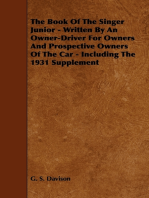Section : Operation of Instruments and Controls
Section : Operation of Instruments and Controls
Uploaded by
Florian_AngererCopyright:
Available Formats
Section : Operation of Instruments and Controls
Section : Operation of Instruments and Controls
Uploaded by
Florian_AngererOriginal Title
Copyright
Available Formats
Share this document
Did you find this document useful?
Is this content inappropriate?
Copyright:
Available Formats
Section : Operation of Instruments and Controls
Section : Operation of Instruments and Controls
Uploaded by
Florian_AngererCopyright:
Available Formats
07 Corolla_U (L/O 0608)
SECTION
Air conditioning system
1 9
150 153 153 156 156
OPERATION OF INSTRUMENTS AND CONTROLS
Controls . . . . . . . . . . . . . . . . . . . . . . . . . . . . . . . . . . . . . . . . . . . . . . . . . . . Air flow selector settings . . . . . . . . . . . . . . . . . . . . . . . . . . . . . . . . . . . . . Operating tips . . . . . . . . . . . . . . . . . . . . . . . . . . . . . . . . . . . . . . . . . . . . . . Side vents . . . . . . . . . . . . . . . . . . . . . . . . . . . . . . . . . . . . . . . . . . . . . . . . . Air conditioning filter . . . . . . . . . . . . . . . . . . . . . . . . . . . . . . . . . . . . . . . .
149
2007MY COROLLA from Oct. 06 Prod. (OM12B32U)
07 Corolla_U (L/O 0608)
Controls
1. A/C button (on some models) 2. Air intake selector 3. Temperature selector 4. Fan speed selector 5. Air flow selector
150
2007MY COROLLA from Oct. 06 Prod. (OM12B32U)
07 Corolla_U (L/O 0608)
Fan speed selector Turn the knob to adjust the fan speedto the right to increase, to the left to decrease. Temperature selector Turn the knob to adjust the temperature to the right to warm, to the left to cool.
In this position, air intake selector mode changes to FRESH automatically to clean up the front view quickly. It is not possible to return to RECIRCULATE in this position. Press the A/C button for dehumidified heating or cooling. This setting clears the front view more quickly. 5. WindshieldAir flows mainly from the windshield vents. Turning the air flow selector to the windshield position turns on the defogging function with the purpose of clearing the front view. In this position, air intake selector mode changes to FRESH automatically to clean up the front view quickly. It is not possible to return to RECIRCULATE in this position. Press the A/C button for dehumidified heating or cooling. This setting clears the front view more quickly. For details about air flow selector settings, see Air flow selector settings described below.
Air flow selector Turn the knob to select the vents used for air flow. 1. PanelAir flows mainly instrument panel vents. from the
2. BilevelAir flows from both the floor vents and the instrument panel vents. 3. FloorAir flows mainly from the floor vents. 4. Floor/WindshieldAir flows mainly from the floor vents and windshield vents. Turning the air flow selector to the floor/windshield position turns on the defogging function with the purpose of clearing the front view.
151
2007MY COROLLA from Oct. 06 Prod. (OM12B32U)
07 Corolla_U (L/O 0608)
A/C button To turn on the air conditioning, press the A/C button. The A/C button indicator will come on. To turn the air conditioning off, press the button again. If the A/C button indicator flashes, there is a problem in the air conditioning system and the air conditioning automatically shuts off. If this happens, take your vehicle to a Toyota dealer for service.
Air intake selector Press the button to select the air source. 1. Recirculate (indicator light is on)Recirculates the air inside the vehicle. 2. Fresh (indicator light is off)Draws outside air into the system. To prevent fogging up of the windshield, the air intake mode may change automatically to FRESH depending on the condition of the air conditioning system.
152
2007MY COROLLA from Oct. 06 Prod. (OM12B32U)
07 Corolla_U (L/O 0608)
Air flow selector settings
Operating tips D To cool off your Toyota after it has
been parked in the hot sun, drive with the windows open for a few minutes. This vents the hot air, allowing the air conditioning to cool the interior more quickly.
D Make sure the air intake grilles in front
of the windshield are not blocked (by leaves or snow, for example).
D On humid days, do not blow cold air
on the windshield. The windshield could fog up because of the difference in air temperature on the inside and outside of the windshield.
D Keep the area under the front seats
clear to allow air to circulate throughout the vehicle.
D On cold days, set the fan speed to
high for a minute to help clear the intake ducts of snow or moisture. This can reduce the amount of fogging on the windows.
: On some models
153
2007MY COROLLA from Oct. 06 Prod. (OM12B32U)
07 Corolla_U (L/O 0608)
D When driving on dusty roads, close all
windows. If dust thrown up by the vehicle is still drawn into the vehicle after closing the windows, it is recommended that the air intake selector be set to FRESH and the fan speed selector to any setting except OFF.
Heating For best results, set controls to: Fan speedAny setting except OFF TemperatureTowards red zone Air intakeFRESH (outside air) Air flowFLOOR Air conditioningOFF
D If following another vehicle on a dusty
road, or driving in windy and dusty conditions, it is recommended that the air intake selector be temporarily set to RECIRCULATE, which will close off the outside passage and prevent outside air and dust from entering the vehicle interior.
D For quick heating, select recirculated
air for a few minutes. To keep the windows from fogging, select fresh after the vehicle interior has been warmed.
D Press the A/C button on for dehumidified heating.
Air conditioning For best results, set controls to: Fan speedAny setting except OFF TemperatureTowards blue zone Air intakeFRESH (outside air) Air flowPANEL Air conditioningON
D Choose floor/windshield air flow to heat
the vehicle interior while defrosting or defogging the windshield.
D For quick cooling, turn the temperature
selector knob fully counterclockwise (into the blue zone) and change the air intake selector mode to RECIRCULATE.
154
2007MY COROLLA from Oct. 06 Prod. (OM12B32U)
07 Corolla_U (L/O 0608)
Ventilation For best results, set controls to: Fan speedAny setting except OFF TemperatureTowards blue zone Air intakeFRESH (outside air) Air flowPANEL Air conditioningOFF
Defogging The inside of the windshield For best results, set controls to: Fan speedAny setting except OFF TemperatureTowards red zone to heat; blue zone to cool Air intakeFRESH (outside air) Air flowWINDSHIELD Turning the air flow selector to the windshield or floor/windshield position turns on the defogging function with the purpose of clearing the front view. When turning the air flow selector to windshield or floor/windshield position, air intake selector mode changes to FRESH automatically to clean up the front view quickly. It is not possible to return to RECIRCULATE in this position. Press the A/C button for dehumidified heating or cooling. This setting clears the front view more quickly.
Defrosting The outside of the windshield For best results, set controls to: Fan speedAny setting except OFF TemperatureTowards red zone Air intakeFRESH (outside air) Air flowWINDSHIELD Turning the air flow selector to the windshield or floor/windshield position turns on the defrosting function with the purpose of clearing the front view. When turning the air flow selector to windshield or floor/windshield position, air intake selector mode changes to FRESH automatically to clean up the front view quickly. It is not possible to return to RECIRCULATE in this position. Press the A/C button for dehumidified heating. This setting clears the front view more quickly.
D On humid days, do not blow cold air
on the windshieldthe difference between the outside and inside temperatures could make the fogging worse.
D To heat the vehicle interior while defrosting the windshield, floor/windshield air flow. choose
155
2007MY COROLLA from Oct. 06 Prod. (OM12B32U)
07 Corolla_U (L/O 0608)
Side vents
Air conditioning filter (on some models)
If air flow control is not satisfactory, check the side vents. The side vents may be opened or closed as shown.
The air conditioning filter information label is placed inside of the glove box as shown and indicates that a filter has been installed. The air conditioning filter prevents dust from entering the vehicle through the air conditioning vent.
The air conditioning filter is behind the glove box.
156
2007MY COROLLA from Oct. 06 Prod. (OM12B32U)
07 Corolla_U (L/O 0608)
Checking and replacing the air conditioning filter
The air conditioning filter may clog after long use. The filter may need to be replaced if the air flow of the air conditioning and heater experiences extreme reductions in operating efficiency, or if the windows begin to fog up easily in FRESH mode. To maintain the air conditioning efficiency, inspect and replace the air conditioning filter according to the maintenance schedule. (For scheduled maintenance information, please refer to the Scheduled Maintenance Guide or Owners Manual Supplement.)
1. Open the glove box. Remove the screw with a Phillipshead screwdriver and slide off the damper as shown.
2. Push in each side of the glove box to disconnect the claws.
157
2007MY COROLLA from Oct. 06 Prod. (OM12B32U)
07 Corolla_U (L/O 0608)
3. Remove the filter cover while pushing in both ends of the cover.
4. Pull the filter out of the filter outlet. Inspect the filter on the surface. If it is dirty, it should be replaced.
When inserting the filter in the filter outlet, keep the arrow pointing up.
INFORMATION
The air filter should be installed properly in position. The use of air conditioning with the air filter removed may cause deteriorated dustproof performance and then affect air conditioning performance.
158
2007MY COROLLA from Oct. 06 Prod. (OM12B32U)
You might also like
- Smart Cockpit System Questions - FlattenedDocument85 pagesSmart Cockpit System Questions - FlattenedBarut Brkk100% (7)
- Eagle Driver's ManualDocument32 pagesEagle Driver's Manualbrian996650% (2)
- BMW E39 Integrated Automatic Heating and Air ConditioningDocument24 pagesBMW E39 Integrated Automatic Heating and Air ConditioningMario Tasev100% (8)
- Peugeot 407 Owners Manual 2005 PDFDocument137 pagesPeugeot 407 Owners Manual 2005 PDFMichael JorgeNo ratings yet
- Your Van Insurance Documents 1Document1 pageYour Van Insurance Documents 1Andrei AlbertoNo ratings yet
- 2000 Subaru Forester Owners Manual PDFDocument322 pages2000 Subaru Forester Owners Manual PDFsamNo ratings yet
- Air Faces XHTML Fahrzeug FahrzeuDocument13 pagesAir Faces XHTML Fahrzeug FahrzeuPaul Raul100% (1)
- B737-800 Anti IceDocument5 pagesB737-800 Anti IceReynaldo100% (1)
- Tactical Convoy HandbookDocument105 pagesTactical Convoy HandbookPaul Westbury100% (2)
- Air Conditions HarrierDocument10 pagesAir Conditions HarrierbittsmanNo ratings yet
- Onida Window Trendy Plus W12TRD2 W18TRD2Document19 pagesOnida Window Trendy Plus W12TRD2 W18TRD2as.singh890% (1)
- Manual Thermo KingDocument31 pagesManual Thermo KingRaul Abreu R75% (4)
- Convair CP15HS ManualDocument16 pagesConvair CP15HS Manualkoza_gNo ratings yet
- SH 09 12 BPH X Service ManualDocument52 pagesSH 09 12 BPH X Service ManualBobi GorgievskiNo ratings yet
- Owner'S Manual 1982: Checker Motors CorporationDocument28 pagesOwner'S Manual 1982: Checker Motors CorporationRall StarrNo ratings yet
- VW Phaeton General Body Repairs ExteriorDocument247 pagesVW Phaeton General Body Repairs ExteriorAnonymous 639KCl3100% (1)
- BMW Options Codes German and English PDFDocument55 pagesBMW Options Codes German and English PDFAlexandru AtomeiNo ratings yet
- Fiat 500 Handbook 07 PDFDocument178 pagesFiat 500 Handbook 07 PDFtaxico100% (1)
- Section : Operation of Instruments and ControlsDocument10 pagesSection : Operation of Instruments and ControlsJohn SimmondsNo ratings yet
- Air Conditioning SystemDocument10 pagesAir Conditioning SystemCarlos Eduardo Barrera GudielNo ratings yet
- Elevator AC Service ManualDocument8 pagesElevator AC Service ManualsalesgglsNo ratings yet
- Manual Ford Five Hundred (2006) (280 Páginas)Document1 pageManual Ford Five Hundred (2006) (280 Páginas)Jimmy TrujilloNo ratings yet
- Heater, Air Conditioning and Ventilation: Group 55Document12 pagesHeater, Air Conditioning and Ventilation: Group 55ziko23No ratings yet
- Separado 20240630 1859Document1 pageSeparado 20240630 1859gta171aNo ratings yet
- Chevrolet Blazer 1998 - A - C Heater System - AutomaticDocument25 pagesChevrolet Blazer 1998 - A - C Heater System - AutomaticCristian Lopez Carrasco50% (2)
- Heater, Air Conditioning and VentilationDocument12 pagesHeater, Air Conditioning and VentilationrjlafortezaNo ratings yet
- GROUP 540 Air Intake System Air Intake System: Fig. 1. Air Cleaner AssemblyDocument6 pagesGROUP 540 Air Intake System Air Intake System: Fig. 1. Air Cleaner AssemblyDeepti KanadeNo ratings yet
- Model No. LX-140: 14,000 BTU Portable Air Conditioner 12,000 BTU Heat PumpDocument16 pagesModel No. LX-140: 14,000 BTU Portable Air Conditioner 12,000 BTU Heat Pumpjjfletcher665No ratings yet
- Description: 2009 Dodge Journey SE 2009 Dodge Journey SEDocument312 pagesDescription: 2009 Dodge Journey SE 2009 Dodge Journey SEChristian Martinez100% (1)
- JM Fatc GuideDocument32 pagesJM Fatc Guidewreckedweasel100% (3)
- BRC1B52-62 FDY-F Ducted Operation Manual - OPMAN01!1!0Document12 pagesBRC1B52-62 FDY-F Ducted Operation Manual - OPMAN01!1!0Justiniano Martel67% (3)
- Compressor FHDocument5 pagesCompressor FHomaralihas50% (2)
- Manual Aer Condition at GalanzDocument23 pagesManual Aer Condition at GalanzCristina Cristea100% (1)
- Pag. 4 Pag. 15 Pag. 21 Pag. 41 Pag. 54: GB 18-11-2003 13:57 Pagina 1Document14 pagesPag. 4 Pag. 15 Pag. 21 Pag. 41 Pag. 54: GB 18-11-2003 13:57 Pagina 1Vic TotNo ratings yet
- Climatron I CDocument11 pagesClimatron I CDaniel RgzNo ratings yet
- FCS12000CHDocument15 pagesFCS12000CHGöran RosbyNo ratings yet
- 101LDocument61 pages101LGuillermo HernandezNo ratings yet
- SSP 271 Phaeton Heating & ACDocument76 pagesSSP 271 Phaeton Heating & ACภูเก็ต เป็นเกาะNo ratings yet
- Awtz14lbc Aotz14lbc 9315236036 OperationDocument28 pagesAwtz14lbc Aotz14lbc 9315236036 OperationjovanangelssNo ratings yet
- Air Conditioning PDFDocument50 pagesAir Conditioning PDFAnggi Girrlsgoticc NanoonanoNo ratings yet
- Important Safeguards: This Product Is For Household OnlyDocument14 pagesImportant Safeguards: This Product Is For Household Onlystefka1234No ratings yet
- Soleus Air ManualDocument14 pagesSoleus Air ManualxanderwwangNo ratings yet
- Tempmatic Climate Control InstructionsDocument38 pagesTempmatic Climate Control InstructionsGreg HannaNo ratings yet
- Tad 30 FDocument16 pagesTad 30 Fazad4vNo ratings yet
- Manual Split Inverter RCVC09-24DSAADRDocument20 pagesManual Split Inverter RCVC09-24DSAADRGUSTAVO FREIRENo ratings yet
- SSP 271 PDFDocument76 pagesSSP 271 PDFDaniel TrutaNo ratings yet
- Evans Tempcon Dash Heater A:CDocument7 pagesEvans Tempcon Dash Heater A:CRussell HyzenNo ratings yet
- DeLonghi NF170 ManualDocument11 pagesDeLonghi NF170 ManualgggahshNo ratings yet
- Section : Operation of Instruments and ControlsDocument10 pagesSection : Operation of Instruments and ControlsAnik XcorollaNo ratings yet
- Comfortstar Cch012cd410 Owners ManualDocument31 pagesComfortstar Cch012cd410 Owners ManualHerman Rosa100% (1)
- DPB 280LHDocument51 pagesDPB 280LHGuillermo Hernandez100% (1)
- Toyota Tercel 1997 Repair Manual..Air ConditioningDocument6 pagesToyota Tercel 1997 Repair Manual..Air Conditioningjenlo8338No ratings yet
- Floor Standing PDBDocument71 pagesFloor Standing PDBpubudunishanthaNo ratings yet
- Newbie's Guide To DA40 NG: Malmin Ilmailukerho RyDocument15 pagesNewbie's Guide To DA40 NG: Malmin Ilmailukerho RyHarsh Dev GuptaNo ratings yet
- Ac DodgeDocument192 pagesAc Dodgejosecuellar69No ratings yet
- AIRCOM SERIES MANUAL (Next Generation)Document24 pagesAIRCOM SERIES MANUAL (Next Generation)Path GlzNo ratings yet
- A/C-Heater System - Manual: 1990 Nissan 240SXDocument11 pagesA/C-Heater System - Manual: 1990 Nissan 240SXRonald FernandezNo ratings yet
- Bedienungsanleitung Transform GB 2012Document13 pagesBedienungsanleitung Transform GB 2012remielowik1No ratings yet
- Climatronic PassatDocument2 pagesClimatronic PassatPetrica AndreiNo ratings yet
- User'S: ManualDocument14 pagesUser'S: ManualguerrezNo ratings yet
- AC HVAC Subaru WRXDocument31 pagesAC HVAC Subaru WRXinterloNo ratings yet
- Ducted (71DQ6A54010)Document22 pagesDucted (71DQ6A54010)memelo3No ratings yet
- Index: Single Split English 11/2002Document20 pagesIndex: Single Split English 11/2002sajid_xeroxNo ratings yet
- Installation and Operation Instructions For Custom Mark III CP Series Oil Fired UnitFrom EverandInstallation and Operation Instructions For Custom Mark III CP Series Oil Fired UnitNo ratings yet
- Oral and Practical Review: Reflections on the Part 147 CourseFrom EverandOral and Practical Review: Reflections on the Part 147 CourseNo ratings yet
- The Book of the Singer Junior - Written by an Owner-Driver for Owners and Prospective Owners of the Car - Including the 1931 SupplementFrom EverandThe Book of the Singer Junior - Written by an Owner-Driver for Owners and Prospective Owners of the Car - Including the 1931 SupplementNo ratings yet
- Ame55-56 Ed96r702Document8 pagesAme55-56 Ed96r702Florian_AngererNo ratings yet
- Danfoss M BusDocument2 pagesDanfoss M BusFlorian_AngererNo ratings yet
- Eca87 Ecl300Document2 pagesEca87 Ecl300Florian_AngererNo ratings yet
- Panasonic - TX 21S1TCP B MANUAL REPARATII PDFDocument36 pagesPanasonic - TX 21S1TCP B MANUAL REPARATII PDFFlorian_AngererNo ratings yet
- CF Combi, SLB Leaflet, enDocument4 pagesCF Combi, SLB Leaflet, enFlorian_AngererNo ratings yet
- RF M-Bus Converter II: ApplicationDocument2 pagesRF M-Bus Converter II: ApplicationFlorian_AngererNo ratings yet
- Specification For PE Pipes FittingsDocument32 pagesSpecification For PE Pipes FittingsFlorian_AngererNo ratings yet
- ECL300 - RS 232 ProtocolDocument20 pagesECL300 - RS 232 ProtocolFlorian_AngererNo ratings yet
- Thermal Conductivity of GasesDocument2 pagesThermal Conductivity of GasesFlorian_AngererNo ratings yet
- Ashrae Technical Committees, Task Groups, and Technical Resource GroupsDocument1 pageAshrae Technical Committees, Task Groups, and Technical Resource GroupsFlorian_AngererNo ratings yet
- Additions and Corrections: 2005 FundamentalsDocument4 pagesAdditions and Corrections: 2005 FundamentalsFlorian_AngererNo ratings yet
- Car Service AuditDocument21 pagesCar Service Auditniitul3No ratings yet
- Body (Interior and Exterior)Document106 pagesBody (Interior and Exterior)Eduardo OlmosNo ratings yet
- Automotive Catalogue v3Document71 pagesAutomotive Catalogue v3S.K.ENGINEERING & TRADING CONo ratings yet
- 2000 Chevy Suburban Body Repair ManualDocument37 pages2000 Chevy Suburban Body Repair Manualwhunt001No ratings yet
- Navig8r I43 ManualDocument79 pagesNavig8r I43 Manualfarq11No ratings yet
- Workshop Manual: TF SeriesDocument94 pagesWorkshop Manual: TF Seriesjrrodrigueza2No ratings yet
- ICO Damage Procedure Vessel Lake FuxianDocument10 pagesICO Damage Procedure Vessel Lake FuxianSigma TransNo ratings yet
- Vocabulary Sightseeing: Fluent Level - Unit 7Document5 pagesVocabulary Sightseeing: Fluent Level - Unit 7Marcel SoaresNo ratings yet
- Stock As On 02.01.2023Document172 pagesStock As On 02.01.2023Simon RileyNo ratings yet
- Removing and Installing Windscreen: ChapterDocument9 pagesRemoving and Installing Windscreen: ChaptercristianNo ratings yet
- Chapter : Chery T11 Service Manual Body and AccessoriesDocument75 pagesChapter : Chery T11 Service Manual Body and AccessoriesLuis GonzalezNo ratings yet
- Gold Wing AccessoriesDocument17 pagesGold Wing Accessoriesromerofred100% (1)
- Chapter 1 3Document56 pagesChapter 1 3Ruby Jane OrioNo ratings yet
- Touareg Quick-Start GuideDocument12 pagesTouareg Quick-Start GuideZoltan MarosanNo ratings yet
- Day 2-9-30 Andy F Stecher Plasmatreat North America Inc.8129Document45 pagesDay 2-9-30 Andy F Stecher Plasmatreat North America Inc.8129Kent WaiNo ratings yet
- NEW OUTLANDER BROCHURE 4 Page VER 3Document4 pagesNEW OUTLANDER BROCHURE 4 Page VER 3Rachit DeshpandeNo ratings yet
- Outcomes UpperInt VocabBuilder Unit11 0Document8 pagesOutcomes UpperInt VocabBuilder Unit11 0ronaldobatista_engNo ratings yet
- Glass Protector To Be Installed in The Windshield and Window Part of The CarDocument14 pagesGlass Protector To Be Installed in The Windshield and Window Part of The CarNikazer SalalilaNo ratings yet
- RTV Accessories CatalogDocument29 pagesRTV Accessories CatalogAbhinandan PadhaNo ratings yet
- Airbus A318 Windows CockpitDocument2 pagesAirbus A318 Windows CockpitIceman 29No ratings yet
- Lexus RX330 '04-05 - RAIN SENSOR DIAGNOSTICS AND SYSTEM OPERATIONDocument7 pagesLexus RX330 '04-05 - RAIN SENSOR DIAGNOSTICS AND SYSTEM OPERATIONmr_sharkNo ratings yet
- FMVSSDocument59 pagesFMVSSShoheh Rahman100% (1)
- SSP 520 - The Golf 2013 Body and Occupant ProtectionDocument28 pagesSSP 520 - The Golf 2013 Body and Occupant ProtectionotandretoNo ratings yet
- 2008 Bronze RMST Car 03-04-2009 PDFDocument156 pages2008 Bronze RMST Car 03-04-2009 PDFck99No ratings yet