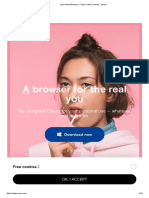Computer Applications and HTML
Uploaded by
Libin MannethComputer Applications and HTML
Uploaded by
Libin MannethINSTITUTE OF INNOVATION IN TECHNOLOGY & MANAGEMENT
COMPUTER APPLICATION-II PRACTICAL FILE
SUBMITTED TO; MR. ANKIT DHAMIJA ASSISTANT PROFESSOR (IT) 05924401710
SUBMITTED BY; M. GEORGE ABRAHAM BBA-IV (E1) ENROLMENT NO.
ASSIGNMENT-1
Q.1. Give a brief introduction to Web Browser. Ans: A web browser is an application software that helps user to view and navigate the WebPages on internet. In order to view a website, we type its URL into the address bar of the web browser and the homepage of that website is downloaded to you. Browsers have a bookmark or favorites feature that lets you store references to your favorite websites. Instead of having to type the URL again and again, you select the bookmark. Popular web browsers are Netscape Navigator, Internet Explorer, Mozilla Firefox, Google Chrome, Safari, Opera etc.
Title Bar Menu Bar Address Bar
Document Area
Q.2. Write the demo of using Search Engine. Ans: Search Engine: A search engine is a program that search documents for specified keywords and returns a list of documents where the keywords were found. Without the search engine, it would be impossible to locate anything on the web without knowing a specific URL. Some examples of search engine are Google, Yahoo, Rediff, BING, MSN, AOL, Excite, LYCOS, MAMMA.COM etc. Working of a Search Engine: 1) A search engine works by sending out a spider to fetch as many documents as possible. 2) Then the indexer reads these documents and creates an index based on the words contained in each document. 3) These indexes are huge databases of information that is collected, stored and subsequently checked. Searching Techniques: 1) Identify Keywords: Break down the search key into various keywords. 2) Boolean AND: Connecting the search terms with AND, tells the search engine to retrieve WebPages containing all the keywords. E.g. FCC AND Wireless AND Communication. The search engine will retrieve those pages in which all three keywords are present. 3) Boolean OR: Connecting the search terms with OR, tells the search engine to retrieve WebPages containing any one of the keywords. E.g. FCC OR Wireless OR Communication. The search engine will retrieve those pages in which any one of the three keywords are present. 4) Boolean AND NOT: It tells the search engine to retrieve web pages containing one keyword and not the other. E.g. Dolphins AND NOT Miami. 5) Phrase Searching: Surrounding a group of words with double-quotes tells the search engine to only retrieve documents in which those words appear side by side. E.g. John F. Kennedy.
Q.3. Demonstrate how to create and execute different site. Ans: CREATING A WEB PAGE USING HTML Creating a HTML page is very easy. To create a HTML page, we need two things: A Text Editor A Web Browser
A Text Editor can be a Notepad and a Web Browser can be Microsoft Internet Explorer.
STEPS FOR EXECUTING A WEB PAGE The following are the steps for executing a web page: 1) 2) 3) 4) Open Notepad and write the HTML code. Click File Save As. A dialog box will open. Give the file name and a .htm extension. For e.g. abc.htm Click Save or OK button. Your first HTML page is created.
To view the page, double-click the page where it is saved. It will be opened in your web browser(Internet Explorer).
Q.4. Create a web page which display a message This is my First web page, using different level of headings. Ans: STEPS 1. Open Notepad. 2. Write the HTML coding which is given below. 3. Save the page by choosing File Save As. E.g. First.htm
CODING <html> <head> <title>my first web page</title> </head> <body> <h1><b>This is my First web page</b></h1> <h2><b>This is my First web page</b></h2> <h3><b>This is my First web page</b></h3> <h4><b>This is my First web page</b></h4> <h5><b>This is my First web page</b></h5> <h6><b>This is my First web page</b></h6> </body> </html>
OUTPUT
ASSIGNMENT-2
Q.1. Write a HTML code to display the different paragraphs with different alignments. Ans: CODING <html> <head> <title>Architecture of Client and Server</title> </head> <body> <h1 align="center"><u>Client-Server Architecture</u></h1> <h3 align="center">Paragraph-1</h3> <p align="left"><b>Client Server Architecture is the one which separates the client from the server. A client is the one which requests for services and serverv is the one who provides those services. There are mainly two types of softwares which are needed for Client Server Architecture. The software to work on client machine is called client software and the software to work on the server is called server software.</b></p> <br> <h3 align="center">Paragraph-2</h3> <p align="center"><b>The client uses his browser to specify his request for a particular resource on the server. The request goes through the Internet and will reach the server, who in turn will look for that specific resource for which the client has requested.</b></p><br> <h3 align="center">Paragraph-3</h3> <p align="right"><b>When that specific resource is being identified, the server sends back the desired resource to the client. The client's browser will display that result in a formatted way. The client system must be capable enough to support the presentation requirements of the appliocation.</b></p> </body></html>
OUTPUT
Q.2. Write a HTML code to display your syllabus. Use at least three Container tags and empty tags. Ans: CODING <html> <head><title>Syllabus of Various Subjects</title></head> <body> <h1 align="center"><u>Syllabus</u></h1> <ol type="1"> <li><u><i>COMPUTER APPLICATIONS-II</i></u> <ul type="square"> <li>Introduction to World Wide Web</li> <li>Hyper Text Markup Language</li> </ul> <br><hr> </li> <br> <li><u><i>MARKETING RESEARCH</i></u> <ul type="circle"> <li>Introduction to Marketing</li> <li>Marketing Functions</li> <li>Essential Elements of a Good Market</li> </ul> </li> </ol> <img src="Water lilies.jpg" height="40%" width="50%" border="10"> </body></html>
OUTPUT
Q.3. Write a HTML code to print the quadratic equation as follows: In mathematics, a quadratic equation is a polynomial equation of the second degree. The general form is ax + bx + c = 0 where a Ans: CODING <html> <head> <title>Mathematics</title> </head> <body> <h1 align="center">Quadratic Equations</h1> In <u>mathematics</u>, a <b>quadratic equation</b> is a <u>polynomial</u> <u>equation</u> of the second <u>degree</u>. The general form is <br><br> ax<sup>2</sup> + bx + c = 0 <br><br> where a 0. (For if a = 0, the equation becomes a <u>linear</u> <u>equation</u>) </body> </html> 0. (For if a = 0, the equation becomes a linear equation)
OUTPUT
ASSIGNMENT-5
Q.1. Write a HTML code to produce the following output: Fruits & Vegetables C. Vegetables Onion Potato
D. Fruits Mango Grapes
Ans: CODING <html> <head> <title>Market</title></head> <body> <h1 align="center"><b>Items Available in a Market</b></h1> <h3><b><u>Fruits & Vegetables</u></b></h3> <ol type="A" start="3"> <li>Vegetables <ul type="disc"> <li>Onion</li> <li>Potato</li> </ul> </li> <li>Fruits <ul type="disc"> <li>Mango</li>
<li>Grapes</li> </ul> </li></ol> </body></html> OUTPUT
Q.2. Write HTML code for the following list: Newspaper 5. Times of India 6. Hindustan Times 7. Navbharat Times Magazines (i) The Week (ii) India Today
Ans: CODING <html> <head><title>Reports</title></head> <body> <h1 align="center"><b>Newspapers and Magazines</b></h1> <ul type="disc"> <li>Newspaper <ol type="1" start="5"> <li>Times of India</li> <li>Hindustan Times</li> <li>Navbharat Times</li> </ol> </li> <li>Magazines <ol type="i"> <li>The Week</li> <li>India Today</li> </ol> </li> </ul></body></html>
OUTPUT
ASSIGNMENT-4
Q.1. Write a HTML code to display the information about your house using ordered lists. Ans: CODING <html> <head> <title>Home</title> </head> <body> <h1 align="center"><b><u>Information About My House</u></b></h1> <ol type="A"> <li><u>Rooms</u> <ol type="i"> <li>Sitting Hall</li> <li>Dining Room</li> <li>Bedrooms <ol type="a"> <li>Parent's Bedroom</li> <li>My Bedroom</li></ol></li> <li>Kitchen</li> <li>Balcony</li> <li>Bathroom</li> </ol> </li> <li><u>Family Members</u> <ol type="1"> <li>Father</li> <li>Mother</li>
<li>Sister</li> <li>Myself</li> </ol> </li> <li><u>Colour of the Rooms</u> <ol type="I"> <li>White in Balcony and Bathroom</li> <li>Yellow in other rooms</li> </ol> </li> </ol> </body> </html>
OUTPUT
Q.2. Write HTML code to display the name of planets using different type of unordered lists. Ans: CODING <html> <head><title>Home</title></head> <body> <h1 align="center"><b><u>Nine Planets in the Universe</u></b></h1> <ul type="disc"> <li><u>First Three</u> <ul type="circle"> <li>Mercury</li> <li>Venus</li> <li>Earth</li></ul> </li> <li><u>Middle Three</u> <ul type="square"> <li>Mars</li> <li>Jupiter</li> <li>Saturn</li></ul> </li> <li><u>Last Three</u> <ul type="circle"> <li>Uranus</li> <li>Neptune</li> <li>Pluto</li></ul> </li> </ul></body></html>
OUTPUT
ASSIGNMENT-3
Q.1. Write a HTML code which display the following expression.Put the heading as Chemical Equation. 4HPO=3HPO+PH and other expression as Pnew = Pold + x Ans: CODING <html> <head> <title>Equations</title> </head> <body> <h1 align="center"><u>Chemical Equation</u></h1> <br><br> <font size="12"> <ul type="disc"><b> <li>4H<sub>3</sub>PO<sub>3</sub>=3H<sub>3</sub>PO<sub>4</sub>+PH<sub>3</sub></li> <br><br> <li>P<sub>new</sub>=P<sub>old</sub>+x<sup>2</sup>-y<sup>acosx</sup></li> </b></ul> </font> </body> </html>
OUTPUT
Q.2. Create a web page describing you. Use <block quote> to display address, for sub headings <pre> tag and use <em> Tag wherever you are using numbers. Ans: CODING <html> <head> <title>Description About Myself</title> </head> <body> <h1 align="center"><u>About Myself</u></h1> <br><br> <h3><pre>I N T R O D U C T I O N</pre></h3> M.George Abraham.I am a person belonging to a middle-class family background. <br><br> <h3><pre>A D D R E S S</pre></h3> <blockquote><pre> 471 Type - III, AyurVigyan Nagar, New Delhi - <em>110049</em> </pre></blockquote> <br><br> <h3><pre>E D U C A T I O N A L Q U A L I F I C A T I O N</pre></h3> I have done my <em>X<sup>th</sup> and XII<sup>th</sup></em> from St.Paul's School which is located at Hauz Khas, New Delhi. Presently I am doing my BBA course from Institute of Innovation in Technology and Management, Janakpuri. <br><br>
<h3><pre>M Y H O B B I E S</pre></h3> My main hobbies are watching television and playing basketball and badminton with my sister. I also spent my time in reading newspaper. </body></html> OUTPUT
Q.3. Create a web page describing your friend, where default font size should be 6 and Friend Name should be moving from left or right. Assign a suitable background color and text color. Ans: CODING <html> <head> <title>Description About Friend</title> </head> <body bgcolor=red> <h1 align="center"><u>Description About Friend</u></h1> <br> <basefont color="green" face="Times New Roman" size="6"> My friend's name is Pradhuman Singh.<font size="10"><marquee direction="right" loop="4" width="12%" height="23%"><u>Pradhuman Singh.</u></marquee></font> <br><br> He lives in a place called Rattanthal in Revadi District, Haryana.His main hobbies are reading newspaper & chatting with friends. He has two brothers and one sister. His the youngest among his family. <br><br> <font size="12">He is a very polite person and a hard worker. He helps all his friends in critical situation.</font> </body> </html>
OUTPUT
Background color is red.
Here marquee is applied and font size is 10.
Default font size is 6.
Here the font size is 12.
You might also like
- Support KB Trust, Privacy and ComplianceNo ratings yetSupport KB Trust, Privacy and Compliance206 pages
- Alvas Degree College Vidyagiri, Moodbidri-574227: Internship ReportNo ratings yetAlvas Degree College Vidyagiri, Moodbidri-574227: Internship Report16 pages
- Final Revision Sheet - 2nd Sec English_241220_095015No ratings yetFinal Revision Sheet - 2nd Sec English_241220_09501512 pages
- 4) F.Y.B.B.A. (C.A.) - Sem II - LabBook - 2019 - Pattern - 08.07.2021No ratings yet4) F.Y.B.B.A. (C.A.) - Sem II - LabBook - 2019 - Pattern - 08.07.2021102 pages
- HTML, XML and Javascript Lab P O O: Rogram Bjective AND Utcome67% (3)HTML, XML and Javascript Lab P O O: Rogram Bjective AND Utcome25 pages
- SHUBHAM Complete Computer Applications FileNo ratings yetSHUBHAM Complete Computer Applications File23 pages
- Web Engineering: DR Naima Iltaf Naima@mcs - Edu.pkNo ratings yetWeb Engineering: DR Naima Iltaf Naima@mcs - Edu.pk52 pages
- web essentials lab manual (1to5)expertimentsNo ratings yetweb essentials lab manual (1to5)expertiments22 pages
- 10_ComputerApplications_PracticePaper_2023-24No ratings yet10_ComputerApplications_PracticePaper_2023-247 pages
- Security Mechanisms, Network Security Model Class-L3No ratings yetSecurity Mechanisms, Network Security Model Class-L312 pages
- Account Claiming - Identity Management Services - Cal Poly PomonaNo ratings yetAccount Claiming - Identity Management Services - Cal Poly Pomona2 pages
- Lab Answer Key: Module 7: Implementing Directaccess Lab A: Implementing Directaccess by Using The Getting Started WizardNo ratings yetLab Answer Key: Module 7: Implementing Directaccess Lab A: Implementing Directaccess by Using The Getting Started Wizard22 pages
- Pmkvy2.0 - SDMS User Manual For Assessor AppNo ratings yetPmkvy2.0 - SDMS User Manual For Assessor App30 pages
- What Is G Suite For Education - An Explanation For Teachers (By Kasey Bell)No ratings yetWhat Is G Suite For Education - An Explanation For Teachers (By Kasey Bell)5 pages
- Opera Web Browser - Faster, Safer, Smarter - OperaNo ratings yetOpera Web Browser - Faster, Safer, Smarter - Opera18 pages
- Reviewer For Media and Information LiteracyNo ratings yetReviewer For Media and Information Literacy5 pages
- Abdulwahab Mansour Al Moallam Sons Company & Khalij Afan Printing PressNo ratings yetAbdulwahab Mansour Al Moallam Sons Company & Khalij Afan Printing Press3 pages
- Alvas Degree College Vidyagiri, Moodbidri-574227: Internship ReportAlvas Degree College Vidyagiri, Moodbidri-574227: Internship Report
- Final Revision Sheet - 2nd Sec English_241220_095015Final Revision Sheet - 2nd Sec English_241220_095015
- 4) F.Y.B.B.A. (C.A.) - Sem II - LabBook - 2019 - Pattern - 08.07.20214) F.Y.B.B.A. (C.A.) - Sem II - LabBook - 2019 - Pattern - 08.07.2021
- HTML, XML and Javascript Lab P O O: Rogram Bjective AND UtcomeHTML, XML and Javascript Lab P O O: Rogram Bjective AND Utcome
- Web Engineering: DR Naima Iltaf Naima@mcs - Edu.pkWeb Engineering: DR Naima Iltaf Naima@mcs - Edu.pk
- Web Coding & Development All-in-One For DummiesFrom EverandWeb Coding & Development All-in-One For Dummies
- Security Mechanisms, Network Security Model Class-L3Security Mechanisms, Network Security Model Class-L3
- Account Claiming - Identity Management Services - Cal Poly PomonaAccount Claiming - Identity Management Services - Cal Poly Pomona
- Lab Answer Key: Module 7: Implementing Directaccess Lab A: Implementing Directaccess by Using The Getting Started WizardLab Answer Key: Module 7: Implementing Directaccess Lab A: Implementing Directaccess by Using The Getting Started Wizard
- What Is G Suite For Education - An Explanation For Teachers (By Kasey Bell)What Is G Suite For Education - An Explanation For Teachers (By Kasey Bell)
- Opera Web Browser - Faster, Safer, Smarter - OperaOpera Web Browser - Faster, Safer, Smarter - Opera
- Abdulwahab Mansour Al Moallam Sons Company & Khalij Afan Printing PressAbdulwahab Mansour Al Moallam Sons Company & Khalij Afan Printing Press