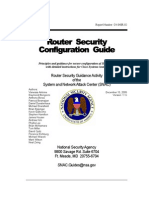Mikrotik Router OS
Mikrotik Router OS
Uploaded by
Kostya IrizanCopyright:
Available Formats
Mikrotik Router OS
Mikrotik Router OS
Uploaded by
Kostya IrizanOriginal Description:
Copyright
Available Formats
Share this document
Did you find this document useful?
Is this content inappropriate?
Copyright:
Available Formats
Mikrotik Router OS
Mikrotik Router OS
Uploaded by
Kostya IrizanCopyright:
Available Formats
MIKROTIK ROUTEROS - FUNCTIONALITY FOR ROUTING
Low-cost, feature-rich software for professional routing Scalable and easily upgradable Run-time configuration and monitoring Used in almost every country in the world ISP and OEM discounts
The MikroTik RouterOS offers the most comprehensive and flexible routing solution available. Features found only in routers with prices in many thousands of dollars now can be implemented for a fraction of the price. MikroTik RouterOS software turns a standard PC into a network router. Not just that - RouterOS can serve as a Bandwidth Manager, Firewall, HotSpot or a combination of any of the powerful set of features it contains. The RouterOS is the perfect platform for the demanding needs of wireless ISPs. RouterOS is currently used worldwide by many large wireless ISPs for client sites, access points, HotSpot sites, bandwidth shaping, backbone, and more.
MIKROTIK ROUTEROS FEATURES
Quality of Service HTB classful queue with burst feature Per client queue Aggregate traffic limitation P2P system limitation (Kazaa, Direct Connect and other protocols) HTTP and DNS caching proxy High availability with VRRP protocol Protection Stateful firewall and NAT Easy DMZ deployment IPsec, VPN tunneling (PPTP, L2TP, EoIP, IPIP), VLAN and PPPoE Transparent security: multiple STP bridges with packet filtering Wireless Functionality: Wireless Access Points and Clients (multiple radios in one unit) WDS and Virtual AP features 802.11a, 802.11g with up to 108Mbps air rate; 802.11b support 40 and 104 bit WEP enctyption Access control lists and RADIUS authentication Plug and Play Access HotSpot system with RADIUS authentication Universal Client DHCP server and relay Univesal Plug and Play (UPnP) protocol Routing Capabilities Equal cost multi path routing Policy based routing RIP, OSPF and BGP protocols Management Powerful command line interface for real-time configuration Remote administration GUI for easier monitoring Software upgrading with FTP Scripting possibilities SNMP protocol
HOW
TO GET IT
You can download RouterOS from MikroTik website and install it using floppies, compact disk or Netinstall. To make sure that MikroTik RouterOS is perfect for your networking needs, download the MikroTik RouterOS and get a FREE Demo License from http://www.mikrotik.com For special convenience and software safety MikroTik offers an extra compact size IDE Flash Module (64 MB) with MikroTik RouterOS already installed - you just put it on a regular PC motherboard and have an instant router! Extensive User Manual for MikroTik RouterOS is provided on http://www.mikrotik.com/documentation.html.
Mikrotikls, Ltd., Pernavas 46, LV-1009, Riga, LATVIA; Phone: +371 7317700; Fax: +3717317701; http://www.mikrotik.com; e-mail: sales@mikrotik.com
HOTSPOT GATEWAY - AUTHENTICATED INTERNET ACCESS
HotSpot is a Plug & Play access system that allows users to connect to the Internet after providing a username and password. It works in wireless or wired networks, and allows applying rules and restrictions to individual users. Accounting, user database, MAC authentication and much more - perfect for hotels, Internet cafes, airports and schools. Easy and flexible solution for hotels, Internet cafes, airports, ships, schools, universities Client authentication by user name and password, IP or MAC address, license agreement Plug & Play access possible Data rate shaping, quota (session-timeout, downloaded/uploaded traffic limit) Authentication and accounting locally, or on the RADIUS server User accounting by time, data sent/received Real-time user status information Universal Client DHCP server assigned IP addresses Customized HTML pages for login (create your own design) Walled Garden iPass support SSL secure web login
FIREWALL - COMPLETE DATA SECURITY
MikroTik RouterOS Firewall stands between the company's network and the public network, effectively shielding your computers from hacker attack, controlling the flow of data, and optimizing your network usage. The Firewall is based on Stateful Filtering technology that can be used to block various DoS attacks, SYN floods. It also provides extensive Quality of Service (QoS) management, that allows to prioritize traffic and manage data rate of individual users and groups. The system's architecture makes possible easy configuration of network address translation (NAT). The Firewall filtering rules are grouped together in chains, which allows the packets to be matched against one common criterion in one chain, and then passed over for processing against some other criteria to another chain. That makes the system a whole lot easier to control, using smaller number of rules to create more precise firewalling.
Use for:
Quality of Service features:
Protecting the customer's hosts Enforcing the internet usage policy
from the customer's network
Improved HTB algorithm with burst support for
building traffic queue hierarchy Traffic grouping using firewall mangle classificators, (ToS supported) SFQ, RED, PFIFO, BFIFO queues Per-connection queue for automatic fair data rate distribution between traffic groups
Protecting the router from unauthorized access Hiding the private network behind one external
address (using Masquerading) Applying queuing to outgoing traffic
Mikrotikls, Ltd., Pernavas 46, LV-1009, Riga, LATVIA; Phone: +371 7317700; Fax: +3717317701; http://www.mikrotik.com; e-mail: sales@mikrotik.com
You might also like
- Vittore Zen - Theory, Laboratories and Exercises For Mikrotik RouterOS-Vittore Zen (2021)Document196 pagesVittore Zen - Theory, Laboratories and Exercises For Mikrotik RouterOS-Vittore Zen (2021)nhandhaayeNo ratings yet
- Purpose: See Graphically Mikrotik Behavior at Different Burst Value SettingsDocument6 pagesPurpose: See Graphically Mikrotik Behavior at Different Burst Value SettingsAjegile GileajeNo ratings yet
- BGP On CHR Mum PDFDocument26 pagesBGP On CHR Mum PDFVictor Hugo R. MouraNo ratings yet
- Mikrotik Certified Wireless Engineer (Mtcwe)Document164 pagesMikrotik Certified Wireless Engineer (Mtcwe)Yaya TANOUNo ratings yet
- Network Monitering Tools (1) - 1Document25 pagesNetwork Monitering Tools (1) - 1allah rakha100% (1)
- Mikrotik Router Configuration With Block Virus Ports by UmairDocument17 pagesMikrotik Router Configuration With Block Virus Ports by UmairUmair SaeedNo ratings yet
- Traffic PDFDocument162 pagesTraffic PDFSenan Alkaaby100% (4)
- BGP On MikrotikDocument35 pagesBGP On MikrotikNaz LunNo ratings yet
- How To Protect Your MikroTik RouterOSDocument13 pagesHow To Protect Your MikroTik RouterOSRuben DarioNo ratings yet
- IKEDocument167 pagesIKEFernanda AdhipramanaNo ratings yet
- Networking With MikrotikDocument175 pagesNetworking With MikrotikRolland MukeNo ratings yet
- GNS3 MikrotikDocument50 pagesGNS3 MikrotikGuido SullcaNo ratings yet
- Scripting With MikrotikDocument16 pagesScripting With MikrotikNaz LunNo ratings yet
- High Availability Network Services Using Mikrotik Routeros: by Martin PínaDocument19 pagesHigh Availability Network Services Using Mikrotik Routeros: by Martin PínaAhmad ALNo ratings yet
- tr069 PDFDocument33 pagestr069 PDFGabriel SilvaNo ratings yet
- HotSpot GatewayDocument20 pagesHotSpot Gatewaymatej_petek1No ratings yet
- 2.3.2.3 Lab - Configuring Rapid PVST+, PortFast, and BPDU GuardDocument9 pages2.3.2.3 Lab - Configuring Rapid PVST+, PortFast, and BPDU GuardcoleparksNo ratings yet
- MikroTik HotspotDocument9 pagesMikroTik HotspotWaqas AshfaqNo ratings yet
- SNMP Configuration On MikroTikDocument9 pagesSNMP Configuration On MikroTikroberdj10No ratings yet
- Manual RouterOS6 NewsDocument1,132 pagesManual RouterOS6 NewsszejkdudiNo ratings yet
- RouterOS Multi-WAN LoadBalDocument128 pagesRouterOS Multi-WAN LoadBalbbchu_ukNo ratings yet
- Class-3 Bandwidth ManagementDocument77 pagesClass-3 Bandwidth ManagementAlo Chaya100% (1)
- MIKROTIKDocument544 pagesMIKROTIKAbdul Rasyid Musthafa100% (1)
- VRRP Configuration On GNS3Document2 pagesVRRP Configuration On GNS3David Dk ChaukeNo ratings yet
- Nsa Cisco Router Security GuideDocument304 pagesNsa Cisco Router Security GuideElliot ShiuNo ratings yet
- MikroTik Bandwidth ManagementDocument3 pagesMikroTik Bandwidth Managementcozack12No ratings yet
- Load Balance MikrotikDocument22 pagesLoad Balance MikrotikdlookungNo ratings yet
- 01 MTCWE Wireless FundamentalsDocument50 pages01 MTCWE Wireless FundamentalsSergio DominguezNo ratings yet
- RouterOS v5.0 FullDocument25 pagesRouterOS v5.0 FullKAZIMALI25No ratings yet
- Mtcna Training Materials (2013-01)Document432 pagesMtcna Training Materials (2013-01)Tekno VlogNo ratings yet
- QoS+ PCQDocument36 pagesQoS+ PCQAlexander Martinez0% (1)
- THD - (TCP-IP Network Study)Document15 pagesTHD - (TCP-IP Network Study)Ceh DjamelNo ratings yet
- Cisco Ipv6 ABCDocument76 pagesCisco Ipv6 ABCNelsonbohr100% (1)
- Tutorial Mikrotik VPNDocument10 pagesTutorial Mikrotik VPNOki100% (1)
- RouterOS ManualDocument4 pagesRouterOS ManualsyedummairNo ratings yet
- Configuration Básica MikroTik HotspotDocument5 pagesConfiguration Básica MikroTik HotspotFelipe VegaNo ratings yet
- Redhat Linux SyllabusDocument6 pagesRedhat Linux SyllabusSwapnil AkolkarNo ratings yet
- GRE TunnelDocument14 pagesGRE TunnelsachinkoenigNo ratings yet
- Mikrotik Firewall Training PDFDocument39 pagesMikrotik Firewall Training PDFVichet Heng50% (2)
- MikroTik Routers and WirelessDocument10 pagesMikroTik Routers and Wirelessanon_355601301No ratings yet
- Howto Configure A Mikrotik As Central DHCP Server With Switches As DHCP Relays - Robert Penz BlogDocument15 pagesHowto Configure A Mikrotik As Central DHCP Server With Switches As DHCP Relays - Robert Penz BlogAnonymous dLqSSVXbScNo ratings yet
- APNIC Training RoutingdsDocument450 pagesAPNIC Training Routingdskenjiro08No ratings yet
- Setup of a Graphical User Interface Desktop for Linux Virtual Machine on Cloud PlatformsFrom EverandSetup of a Graphical User Interface Desktop for Linux Virtual Machine on Cloud PlatformsNo ratings yet
- Apa Itu Mikrotik Router OsDocument7 pagesApa Itu Mikrotik Router Ostejo murgiyantoNo ratings yet
- Mikrotik Router ConfigurationDocument17 pagesMikrotik Router Configurationhomoaries05No ratings yet
- Cisco 830 Series Secure Broadband Routers (Cisco 800 Series Routers) - Cisco SystemsDocument11 pagesCisco 830 Series Secure Broadband Routers (Cisco 800 Series Routers) - Cisco SystemsManish TankariaNo ratings yet
- Verizon Fios Router: Mi424Wr GigeDocument2 pagesVerizon Fios Router: Mi424Wr GigePMNo ratings yet
- Introducing MikrotikDocument23 pagesIntroducing Mikrotikkarthong4057100% (1)
- Sonicwall TZ 215 Series: The Highest-Performing, Most Secure Utm Firewall For Small OfficesDocument2 pagesSonicwall TZ 215 Series: The Highest-Performing, Most Secure Utm Firewall For Small Officesigormauricio2No ratings yet
- HP 5820 VPN Firewall Module-C04140074Document8 pagesHP 5820 VPN Firewall Module-C04140074GetachewNo ratings yet
- WLC 8540 DatasheetDocument6 pagesWLC 8540 DatasheetMdMehediHasanNo ratings yet
- Prosafe VPN Firewall With 8-Port 10/100 Mbps Switch Data SheetDocument3 pagesProsafe VPN Firewall With 8-Port 10/100 Mbps Switch Data SheetKun AriefNo ratings yet
- XRoads Networks EdgeXL-Series DatasheetDocument3 pagesXRoads Networks EdgeXL-Series DatasheetCan dien tu Thai Binh DuongNo ratings yet
- Mikrotik RouterOS - About RouterOSDocument4 pagesMikrotik RouterOS - About RouterOSMilic MilicevicNo ratings yet
- Linksys SRW224G4Document3 pagesLinksys SRW224G4outlaw666hrNo ratings yet
- Cisco RV016 Multi WAN VPN Router Cisco Small Business RoutersDocument4 pagesCisco RV016 Multi WAN VPN Router Cisco Small Business RouterstangcvNo ratings yet
- New Product: Corecess 6808 - APC Advanced IP DSLAMDocument13 pagesNew Product: Corecess 6808 - APC Advanced IP DSLAMkaszanka2000No ratings yet
- Synopsis Frame RelayDocument5 pagesSynopsis Frame RelayMohd Yasin KhanNo ratings yet
- USB Thumb Drive: Designer Reference ManualDocument26 pagesUSB Thumb Drive: Designer Reference ManualJorge LoyaNo ratings yet
- Tshoot Final Exam CCNP 6Document26 pagesTshoot Final Exam CCNP 6Camilo Guerrero Salazar0% (2)
- CCNA Security Ch07 Quiz AnswersDocument6 pagesCCNA Security Ch07 Quiz Answersdercole69No ratings yet
- Atm Case StudyDocument43 pagesAtm Case StudyJitendra Soni100% (2)
- Or 3Document22 pagesOr 3Mary Ann PaciaNo ratings yet
- Image ClassificationDocument3 pagesImage ClassificationSameer AbidiNo ratings yet
- Epanet Vs WatergemsDocument5 pagesEpanet Vs WatergemsHOLY H3LLNo ratings yet
- Kendall7e - ch14 Human Computer InterfaceDocument64 pagesKendall7e - ch14 Human Computer InterfaceMeynard BaptistaNo ratings yet
- Django Role Permissions Stable PDFDocument27 pagesDjango Role Permissions Stable PDFpjrkrishnaNo ratings yet
- IO DevicesDocument58 pagesIO DevicesVibhuti SharmaNo ratings yet
- OFM ReleaseNotesDocument12 pagesOFM ReleaseNotesOmar Santamaría CastilloNo ratings yet
- Kingston Hyper Fury HX318LC11FBK2 - 16Document2 pagesKingston Hyper Fury HX318LC11FBK2 - 16Paul KarijaNo ratings yet
- NaCl SFIDocument11 pagesNaCl SFIvidhyapriyadharshneeNo ratings yet
- Adding Planning Capabilities To Your Game AIDocument8 pagesAdding Planning Capabilities To Your Game AIEvil-Soft.comNo ratings yet
- SWENGGG QBankDocument6 pagesSWENGGG QBankKarthick ThiyaguNo ratings yet
- Number System ConversionsDocument46 pagesNumber System ConversionsSrinivas Cheruku100% (1)
- C CALC ProjectDocument19 pagesC CALC ProjectVijay KanugaNo ratings yet
- Onroad Vehical Breakdown Assistance SystemDocument51 pagesOnroad Vehical Breakdown Assistance SystemAjit KarhaleNo ratings yet
- Fortianalyzer Admin 40 Mr3Document380 pagesFortianalyzer Admin 40 Mr3sua07j398No ratings yet
- Hadoop Admin Training 2Document42 pagesHadoop Admin Training 2babul1985No ratings yet
- How To Build Applications With Opencv Inside The Microsoft Visual StudioDocument6 pagesHow To Build Applications With Opencv Inside The Microsoft Visual StudioToshi OssadaNo ratings yet
- Run-Time Storage Organization: 66.648 Compiler Design Lecture (03/23/98) Computer Science Rensselaer PolytechnicDocument16 pagesRun-Time Storage Organization: 66.648 Compiler Design Lecture (03/23/98) Computer Science Rensselaer PolytechnicdeeuGirlNo ratings yet
- Table Employee Leave Management SystemDocument7 pagesTable Employee Leave Management SystemMinesh panchalNo ratings yet
- DxDiag - GrifoDocument16 pagesDxDiag - GrifoCaetano OlchanheskiNo ratings yet
- Vision Development Module For Labview, Labwindows/Cvi, and Measurement StudioDocument5 pagesVision Development Module For Labview, Labwindows/Cvi, and Measurement StudioGanesh GaneshanNo ratings yet
- Webservices SyllabusDocument5 pagesWebservices SyllabusAnil Kumar BattulaNo ratings yet
- Bharathidasan University, Tiruchirappalli - 620 024. Master of Computer Application - Course Structure Under CBCSDocument58 pagesBharathidasan University, Tiruchirappalli - 620 024. Master of Computer Application - Course Structure Under CBCSswethaTMRNo ratings yet
- The Five Generations of Computers - Business To BusinessDocument6 pagesThe Five Generations of Computers - Business To Businessسيد عبدالباسط آل طاهرNo ratings yet
- Arshan HAH: Relevant CourseworkDocument2 pagesArshan HAH: Relevant CourseworkAnonymous oN3BQu9mrNo ratings yet
- Romney Steinbart ch4Document14 pagesRomney Steinbart ch4Anggie OctaviaNo ratings yet