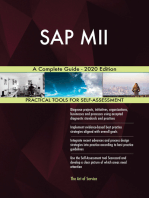Methods of Selecting BOM Variant Parts in Variant Configuration
Methods of Selecting BOM Variant Parts in Variant Configuration
Uploaded by
Sapbil Sap EğitimleriCopyright:
Available Formats
Methods of Selecting BOM Variant Parts in Variant Configuration
Methods of Selecting BOM Variant Parts in Variant Configuration
Uploaded by
Sapbil Sap EğitimleriOriginal Title
Copyright
Available Formats
Share this document
Did you find this document useful?
Is this content inappropriate?
Copyright:
Available Formats
Methods of Selecting BOM Variant Parts in Variant Configuration
Methods of Selecting BOM Variant Parts in Variant Configuration
Uploaded by
Sapbil Sap EğitimleriCopyright:
Available Formats
Methods of Selecting BOM Variant Parts in Variant Configuration
Applies to:
SAP R/3 and ECC 6.0 For more information, visit the Product Lifecycle Management homepage.
Summary
This document explains in detail about the methods of selecting BOM Variant Parts (BOM Items) in Variant configuration. Author: Narla Rama Krishna Mohan
Company: Intelligroup Asia Pvt Ltd Created on: 26 Aug 2009
Author Bio
Narla Rama Krishna Mohan has 12 years of Work Experience including 5 years of SAP logistic modules. He has been with Intelligroup for more than 2 years in Supply Chain Management and currently designated as Senior Consultant
SAP COMMUNITY NETWORK 2009 SAP AG
SDN - sdn.sap.com | BPX - bpx.sap.com | BOC - boc.sap.com 1
Methods of Selecting BOM Variant Parts in Variant Configuration
Table of Contents
Overview ............................................................................................................................................................. 3 Approach ......................................................................................................................................................... 3 Option 1: By Entering the Variant Part as a BOM Item with Selection Conditions ............................................. 3 Characteristics ................................................................................................................................................ 3 Variant Class - Class type 300 ........................................................................................................................ 3 Material Master - Variant Parts ....................................................................................................................... 3 Material Master - Configurable Material .......................................................................................................... 4 Configuration Profile........................................................................................................................................ 4 BOM with Dependencies ................................................................................................................................ 4 Configuration Simulation ................................................................................................................................. 6 Option 2: By Classifying the Variant Part in a Class & Entering the Class as Class Item in the BOM .............. 7 Characteristics ................................................................................................................................................ 7 Variant Class - Class type 300 ........................................................................................................................ 7 Material Master - Variant Parts ....................................................................................................................... 7 Material Master - Configurable Material .......................................................................................................... 7 Configuration Profile........................................................................................................................................ 7 Material (Configurable Objects) class Class type 200 ................................................................................. 8 Assignment of above class to Variant Parts ................................................................................................... 8 BOM with Class Item....................................................................................................................................... 9 Configuration Simulation ................................................................................................................................. 9 Option 3: By Using Classification Data of a Material as a Selection Condition ................................................ 10 Characteristics .............................................................................................................................................. 10 Variant Class - Class type 300 ...................................................................................................................... 10 Material Master - Variant Parts ..................................................................................................................... 10 Material Master - Configurable Material ........................................................................................................ 10 Configuration Profile...................................................................................................................................... 11 Material class Class type 001 .................................................................................................................... 11 Assignment of Above Class to Variant Parts ................................................................................................ 11 BOM with Selection Condition ...................................................................................................................... 12 Configuration Simulation ............................................................................................................................... 13 Conclusion ........................................................................................................................................................ 14 Related Content ................................................................................................................................................ 14 Disclaimer and Liability Notice .......................................................................................................................... 15
SAP COMMUNITY NETWORK 2009 SAP AG
SDN - sdn.sap.com | BPX - bpx.sap.com | BOC - boc.sap.com 2
Methods of Selecting BOM Variant Parts in Variant Configuration
Overview
This document explains in detail about the three ways of selecting variant parts in the Bill of Material (BOM) of a configurable material. Options available in Standard SAP are given below. Option 1: By entering the variant part as a BOM item and assign selection conditions to it Option 2: By classifying the variant part in a class & entering the class as class item in the BOM. Option 3: By using classification data of a material as a selection condition. Approach Under each option, required master data settings are specified. Next, Simulation of configuration, its result etc. for each option is illustrated.
Option 1: By Entering the Variant Part as a BOM Item with Selection Conditions
Master data required and Simulation of configuration for Option 1 is explained with an example below. Maintain following master data for the scenario. Characteristics Create characteristics HD_MAKE & HD_MEMORY using Transaction code CT04 with following data Characteristic Char. Desc. Data type Length Values HD_MAKE Hard Disc Make Char 7 MAKE-A MAKE-B MAKE-C Variant Class - Class type 300 Create Class HD_CLASS of Class type 300 using Transaction Code CL02. Assign Characteristics HD_MAKE and HD_MEMORY to this class. Material Master - Variant Parts Create following 6 materials with Material type ROH in plant 1000 Material MAKE-A160 MAKE-A320 MAKE-B160 Material Desc Hard disc MAKE-A 160 GB Hard disc MAKE-A 320 GB Hard disc MAKE-B 160 GB Material MAKE-B320 MAKE-C160 MAKE-C320 Material Desc Hard disc MAKE-B 320 GB Hard disc MAKE-C 160 GB Hard disc MAKE-C 320 GB HD_MEMORY Hard Disc Memory In GB Char 3 160 320
SAP COMMUNITY NETWORK 2009 SAP AG
SDN - sdn.sap.com | BPX - bpx.sap.com | BOC - boc.sap.com 3
Methods of Selecting BOM Variant Parts in Variant Configuration
Material Master - Configurable Material Create Configurable material PC_SC01 with Material type FERT in plant 1000 and Mark as Configurable. Configuration Profile Create Configuration profile for the following configurable materials using Transaction code CU41. Assign Variant Class HD_CLASS (class type 300). Maintain configuration profile settings for material PC_SC01, as shown below.
BOM with Dependencies Create BOM in plant 1000 for Configurable material PC_SC01 using Transaction code CS01.
Select each Variant item and click on dependency button
SAP COMMUNITY NETWORK 2009 SAP AG
SDN - sdn.sap.com | BPX - bpx.sap.com | BOC - boc.sap.com 4
Methods of Selecting BOM Variant Parts in Variant Configuration
Similarly create dependencies for each variant part as explained above. Observe that OD (object dependency) field gets checked for those items which have dependency.
SAP COMMUNITY NETWORK 2009 SAP AG
SDN - sdn.sap.com | BPX - bpx.sap.com | BOC - boc.sap.com 5
Methods of Selecting BOM Variant Parts in Variant Configuration
Configuration Simulation Simulate the configuration using Transaction code CU50
button and then click on Result button. Configuration Result is displayed with Click on variant part. As characteristic values selected are MAKE-A and 320, variant part selected is MAKE-A320.
SAP COMMUNITY NETWORK 2009 SAP AG
SDN - sdn.sap.com | BPX - bpx.sap.com | BOC - boc.sap.com 6
Methods of Selecting BOM Variant Parts in Variant Configuration
Option 2: By Classifying the Variant Part in a Class & Entering the Class as Class Item in the BOM
Master data required and Simulation of configuration for Option 2 is explained with an example below: Maintain following master data for the scenario. Characteristics Create characteristics HD_MAKE & HD_MEMORY using Transaction code CT04 with following data Characteristic Char. Desc. Data type Length Values HD_MAKE Hard Disc Make Char 7 MAKE-A MAKE-B MAKE-C Variant Class - Class type 300 Create Class HD_CLASS of Class type 300 using Transaction Code CL02. Assign Characteristics HD_MAKE and HD_MEMORY to this class. Material Master - Variant Parts Create following 6 materials with Material type ROH in plant 1000 Material MAKE-A160 MAKE-A320 MAKE-B160 Material Desc Hard disc MAKE-A 160 GB Hard disc MAKE-A 320 GB Hard disc MAKE-B 160 GB Material MAKE-B320 MAKE-C160 MAKE-C320 Material Desc Hard disc MAKE-B 320 GB Hard disc MAKE-C 160 GB Hard disc MAKE-C 320 GB HD_MEMORY Hard Disc Memory In GB Char 3 160 320
Material Master - Configurable Material Create Configurable material PC_SC02 with Material type FERT in plant 1000 and Mark as Configurable. Configuration Profile Create Configuration profile for the following configurable materials using Transaction code CU41. Assign Variant Class HD_CLASS (class type 300). Maintain configuration profile settings for material PC_SC02.
SAP COMMUNITY NETWORK 2009 SAP AG
SDN - sdn.sap.com | BPX - bpx.sap.com | BOC - boc.sap.com 7
Methods of Selecting BOM Variant Parts in Variant Configuration
Material (Configurable Objects) class Class type 200 Create Class HD_CLASS of Class type 200 using Transaction Code CL02. Assign Characteristics HD_MAKE and HD_MEMORY to this class. Mark field Allowed in BOMs. Maintain Default base Unit of Measure and Resulting Item Category.
Assignment of above class to Variant Parts Assign Class HD_CLASS (class type 200) to all 6 variant part materials and maintain respective characteristic values as shown below.
SAP COMMUNITY NETWORK 2009 SAP AG
SDN - sdn.sap.com | BPX - bpx.sap.com | BOC - boc.sap.com 8
Methods of Selecting BOM Variant Parts in Variant Configuration
BOM with Class Item Create BOM in plant 1000 for Configurable material PC_SC02 using Transaction code CS01. Specify item category as K and quantity for item 0010. Maintain Class type, Class, Res. Item Cat. as shown below.
Configuration Simulation Simulate the configuration using Transaction code CU50
Click on button and then click on Result button. Configuration Result is displayed with variant part. As characteristic values selected are MAKE-A and 320, variant part selected is MAKE-A320.
SAP COMMUNITY NETWORK 2009 SAP AG
SDN - sdn.sap.com | BPX - bpx.sap.com | BOC - boc.sap.com 9
Methods of Selecting BOM Variant Parts in Variant Configuration
Option 3: By Using Classification Data of a Material as a Selection Condition
Master data required and Simulation of configuration for Option 3 is explained with an example below: Maintain following master data for the scenario. Characteristics Create characteristics HD_MAKE & HD_MEMORY using Transaction code CT04 with following data Characteristic Char. Desc. Data type Length Values HD_MAKE Hard Disc Make Char 7 MAKE-A MAKE-B MAKE-C Variant Class - Class type 300 Create Class HD_CLASS of Class type 300 using Transaction Code CL02. Assign Characteristics HD_MAKE and HD_MEMORY to this class. Material Master - Variant Parts Create following 6 materials with Material type ROH in plant 1000 Material MAKE-A160 MAKE-A320 MAKE-B160 Material Desc Hard disc MAKE-A 160 GB Hard disc MAKE-A 320 GB Hard disc MAKE-B 160 GB Material MAKE-B320 MAKE-C160 MAKE-C320 Material Desc Hard disc MAKE-B 320 GB Hard disc MAKE-C 160 GB Hard disc MAKE-C 320 GB HD_MEMORY Hard Disc Memory In GB Char 3 160 320
Material Master - Configurable Material Create Configurable material PC_SC03 with Material type FERT in plant 1000 and Mark as Configurable.
SAP COMMUNITY NETWORK 2009 SAP AG
SDN - sdn.sap.com | BPX - bpx.sap.com | BOC - boc.sap.com 10
Methods of Selecting BOM Variant Parts in Variant Configuration
Configuration Profile Create Configuration profile for the following configurable materials using Transaction code CU41. Assign Variant Class HD_CLASS (class type 300). Maintain configuration profile settings for material PC_SC03. Material class Class type 001 Create Class HD_CLASS of Class type 001 using Transaction Code CL02. Assign Characteristics HD_MAKE and HD_MEMORY to this class. Assignment of Above Class to Variant Parts Assign Class HD_CLASS (class type 001) to all 6 variant part materials and maintain respective characteristic values as shown below.
SAP COMMUNITY NETWORK 2009 SAP AG
SDN - sdn.sap.com | BPX - bpx.sap.com | BOC - boc.sap.com 11
Methods of Selecting BOM Variant Parts in Variant Configuration
BOM with Selection Condition Create BOM in plant 1000 for Configurable material PC_SC03 using Transaction code CS01.
Select each variant part item and click on
. Specify class type 001 and check as selection cond. field.
SAP COMMUNITY NETWORK 2009 SAP AG
SDN - sdn.sap.com | BPX - bpx.sap.com | BOC - boc.sap.com 12
Methods of Selecting BOM Variant Parts in Variant Configuration
Configuration Simulation Simulate the configuration using Transaction code CU50
Click on button and then click on Result button. Configuration Result is displayed with variant part. As characteristic values selected are MAKE-A and 320, variant part selected is MAKE-A320.
SAP COMMUNITY NETWORK 2009 SAP AG
SDN - sdn.sap.com | BPX - bpx.sap.com | BOC - boc.sap.com 13
Methods of Selecting BOM Variant Parts in Variant Configuration
Conclusion
By using any of the above three options, variant parts can be selected in the BOM of configurable materials. Each method has its own advantages and limitations in their application; however final result of variant selection will be same.
Related Content
Selecting BOM Items The Configuration Simulation For more information, visit the Product Lifecycle Management homepage.
SAP COMMUNITY NETWORK 2009 SAP AG
SDN - sdn.sap.com | BPX - bpx.sap.com | BOC - boc.sap.com 14
Methods of Selecting BOM Variant Parts in Variant Configuration
Disclaimer and Liability Notice
This document may discuss sample coding or other information that does not include SAP official interfaces and therefore is not supported by SAP. Changes made based on this information are not supported and can be overwritten during an upgrade. SAP will not be held liable for any damages caused by using or misusing the information, code or methods suggested in this document, and anyone using these methods does so at his/her own risk. SAP offers no guarantees and assumes no responsibility or liability of any type with respect to the content of this technical article or code sample, including any liability resulting from incompatibility between the content within this document and the materials and services offered by SAP. You agree that you will not hold, or seek to hold, SAP responsible or liable with respect to the content of this document.
SAP COMMUNITY NETWORK 2009 SAP AG
SDN - sdn.sap.com | BPX - bpx.sap.com | BOC - boc.sap.com 15
You might also like
- Technical Service Information: AW81-40LEDocument16 pagesTechnical Service Information: AW81-40LECatalin Iordache85% (13)
- SAP S/4HANA Retail: Processes, Functions, CustomisingFrom EverandSAP S/4HANA Retail: Processes, Functions, CustomisingRating: 2 out of 5 stars2/5 (2)
- 6ko S4hana2023 Set-Up en XXDocument36 pages6ko S4hana2023 Set-Up en XXemperor_76No ratings yet
- SAP Variant Configuration: Your Successful Guide to ModelingFrom EverandSAP Variant Configuration: Your Successful Guide to ModelingRating: 5 out of 5 stars5/5 (2)
- Transport Management in SAP S-4 Hana - General Configuration GuideDocument28 pagesTransport Management in SAP S-4 Hana - General Configuration GuideR Da100% (1)
- Advanced Intercompany Stock Transfer: Setting Up (5HP)Document40 pagesAdvanced Intercompany Stock Transfer: Setting Up (5HP)Romar Jose Duran ZanottyNo ratings yet
- SAP PP QM Configuration PackDocument74 pagesSAP PP QM Configuration PackPOOJA MAHALANo ratings yet
- Sap PP Configuration PackDocument74 pagesSap PP Configuration PackAhmed Rouby92% (12)
- Implementing Integrated Business Planning: A Guide Exemplified With Process Context and SAP IBP Use CasesFrom EverandImplementing Integrated Business Planning: A Guide Exemplified With Process Context and SAP IBP Use CasesNo ratings yet
- APO - DP BOM Process: Sap Community NetworkDocument19 pagesAPO - DP BOM Process: Sap Community NetworkVijay BawejaNo ratings yet
- S4HANA Extended Production Engineering and Operations (PEO) Part 1 - Configuration SettingsDocument26 pagesS4HANA Extended Production Engineering and Operations (PEO) Part 1 - Configuration Settingsshishir174No ratings yet
- Maab GuidelinesDocument315 pagesMaab GuidelinesVikas Patel100% (1)
- Convergent InvoicingDocument10 pagesConvergent InvoicingDibya Ranjan PradhanNo ratings yet
- Sap QM Configuration PackDocument16 pagesSap QM Configuration Packsrajane_1100% (1)
- Brms WorkshopDocument57 pagesBrms WorkshopSachin Premsing RathodNo ratings yet
- Configuration Guide For PLM System Integration For SAP S/4HANADocument42 pagesConfiguration Guide For PLM System Integration For SAP S/4HANAPinaki RoyNo ratings yet
- SAP SRM Advanced CCM CookbookDocument272 pagesSAP SRM Advanced CCM CookbookAndreea Panut100% (1)
- Introduction To Variant Configuration With An Example ModelDocument12 pagesIntroduction To Variant Configuration With An Example ModelGreg Rey100% (1)
- Usgae of ABAP in BIDocument32 pagesUsgae of ABAP in BIBadari Nadh GelliNo ratings yet
- VARIANT CONFIG - SAP CPQ Integration - VARIANT PRICINGDocument19 pagesVARIANT CONFIG - SAP CPQ Integration - VARIANT PRICINGroyabechup1No ratings yet
- BMC Atrium Core 7.6.03 Concepts and Planning GuideDocument176 pagesBMC Atrium Core 7.6.03 Concepts and Planning GuidepisofNo ratings yet
- Overview Doc 1Document74 pagesOverview Doc 1Sujan MKNo ratings yet
- Sap PP/QM Configuration Pack 4.7: Published by Team of SAP Consultants at SAPTOPJOBSDocument73 pagesSap PP/QM Configuration Pack 4.7: Published by Team of SAP Consultants at SAPTOPJOBSkitmartinezNo ratings yet
- PCM User GuideDocument61 pagesPCM User Guideziad saberiNo ratings yet
- Class Item K of BOM in VariantsDocument14 pagesClass Item K of BOM in VariantsgvlaxmipathiNo ratings yet
- SAP S4HANA Setting Up Advanced Intercompany Stock Transfer (5HP)Document44 pagesSAP S4HANA Setting Up Advanced Intercompany Stock Transfer (5HP)Mohammed Mustafa ShahNo ratings yet
- Variant ConfigurationDocument8 pagesVariant ConfigurationRakesh RaiNo ratings yet
- Realtime Workshop Embedded Coder 5Document1,074 pagesRealtime Workshop Embedded Coder 5cointoinNo ratings yet
- 2MB Set-Up EN XXDocument20 pages2MB Set-Up EN XXtivawe4006No ratings yet
- BPC 75 NW Operation GuideDocument68 pagesBPC 75 NW Operation GuidekprjgdNo ratings yet
- PP Master Data ConfigurationDocument130 pagesPP Master Data ConfigurationfomenvadNo ratings yet
- CamWorks Mill Assemblies TutorialDocument55 pagesCamWorks Mill Assemblies TutorialOtniel Isaid Espriella VelascoNo ratings yet
- Simulink Design Optimization - Getting Started GuideDocument225 pagesSimulink Design Optimization - Getting Started GuideAnonymous DgWkoyXPANo ratings yet
- 7.6.04 SP2 - Upgrade Tips PDFDocument116 pages7.6.04 SP2 - Upgrade Tips PDFTara SasuNo ratings yet
- Configuration of Batch DeterminationDocument24 pagesConfiguration of Batch DeterminationknmitraNo ratings yet
- SAP CRM Middle Ware ConfigurationsDocument52 pagesSAP CRM Middle Ware ConfigurationsSanthosh NbNo ratings yet
- SAP SRM 7.0 - Self-Service ProcurementDocument32 pagesSAP SRM 7.0 - Self-Service ProcurementDjce YoNo ratings yet
- BMC Atrium Integration Engine 7.6.04 Users GuideDocument262 pagesBMC Atrium Integration Engine 7.6.04 Users GuideZack AbrahmsNo ratings yet
- SAP620100 Ag 56598Document160 pagesSAP620100 Ag 56598Kathiravan KandasamyNo ratings yet
- CO-PA For Consumer ProductsDocument39 pagesCO-PA For Consumer ProductsHungDuongNo ratings yet
- Machine SimDocument46 pagesMachine SimXM WNo ratings yet
- CLM GRC 10Document44 pagesCLM GRC 10Deepa SahaNo ratings yet
- 4a1 - Set-Up - en - XX - Configuration Order To CashDocument66 pages4a1 - Set-Up - en - XX - Configuration Order To Cashnishantgarg0995No ratings yet
- 4b Serie GdriveDocument144 pages4b Serie GdriveAlexis SanchezNo ratings yet
- BPPM Reporting Release NotesDocument6 pagesBPPM Reporting Release NotesCharl11eNo ratings yet
- BW SPRO SettingDocument19 pagesBW SPRO SettingAjay TiwariNo ratings yet
- BMCBlade Logic AdministrationDocument354 pagesBMCBlade Logic AdministrationguruScribd1600% (1)
- White Paper BMC Service Request Management 2 0 ArchitectureDocument106 pagesWhite Paper BMC Service Request Management 2 0 Architecturek2v100% (2)
- Business Context Viewer CookbookDocument19 pagesBusiness Context Viewer CookbookDebabrata MohantyNo ratings yet
- 02 - TM - in - SAPS4HANA - ConfigurationGuide - StockTransport - BasicDocument28 pages02 - TM - in - SAPS4HANA - ConfigurationGuide - StockTransport - BasicLyster MachadoNo ratings yet
- 6KO Set-Up EN XXDocument64 pages6KO Set-Up EN XXVivek SinghNo ratings yet
- Administrator's Guide PDFDocument244 pagesAdministrator's Guide PDF3dramkyNo ratings yet
- BMC Remedy IT Service Management 7.0 Data Management Administrator's GuideDocument160 pagesBMC Remedy IT Service Management 7.0 Data Management Administrator's GuidepisofNo ratings yet
- OCP Oracle Database 11g Administration II Exam Guide: Exam 1Z0-053From EverandOCP Oracle Database 11g Administration II Exam Guide: Exam 1Z0-053No ratings yet
- PROC REPORT by Example: Techniques for Building Professional Reports Using SAS: Techniques for Building Professional Reports Using SASFrom EverandPROC REPORT by Example: Techniques for Building Professional Reports Using SAS: Techniques for Building Professional Reports Using SASNo ratings yet
- Introduction To IntegersDocument3 pagesIntroduction To IntegersVikrant DeshmukhNo ratings yet
- A Short Essay PDFDocument4 pagesA Short Essay PDFSpirosKoutandosNo ratings yet
- Nscsu 48v 2700w Nokia SiemensDocument27 pagesNscsu 48v 2700w Nokia Siemenspatelbrother8888No ratings yet
- Copyright Page Dissertation ExampleDocument4 pagesCopyright Page Dissertation ExampleBuyAPaperOnlineSingapore100% (1)
- Financial Risk Management Final ProjectDocument7 pagesFinancial Risk Management Final ProjectAdil AnwarNo ratings yet
- What Is Data Flow Diagram (DFD) ? How To Draw DFD?Document12 pagesWhat Is Data Flow Diagram (DFD) ? How To Draw DFD?gofewubiNo ratings yet
- Sonabeam eDocument2 pagesSonabeam eibrahim_nfsNo ratings yet
- Demographic EffectsDocument24 pagesDemographic EffectsFery FebriansyahNo ratings yet
- IV. Internal AnalysisDocument10 pagesIV. Internal Analysisearl concepcionNo ratings yet
- EV QUESTION BANK With AnswersDocument29 pagesEV QUESTION BANK With AnswersSash Dhoni7100% (2)
- Teacher ResumeDocument1 pageTeacher Resumeapi-531052254No ratings yet
- TOEFL Test (Reading)Document10 pagesTOEFL Test (Reading)Misbahul MunirNo ratings yet
- Fin702 Ud 2023Document12 pagesFin702 Ud 2023Emjes GianoNo ratings yet
- Reputed Placement Consultants of DelhiDocument5 pagesReputed Placement Consultants of Delhisachinsharma31No ratings yet
- NDA TemplateDocument6 pagesNDA Templatedaniel-lee-9378No ratings yet
- 12 Mole Concept Jee Main Based Test With AnsDocument10 pages12 Mole Concept Jee Main Based Test With Anssubhadipbiswas361No ratings yet
- Us5909023 PDFDocument17 pagesUs5909023 PDFJerrald Vic CarreonNo ratings yet
- INVESTECDocument3 pagesINVESTEChlbeckleyNo ratings yet
- Diamonds Are A Girl's Best FriendDocument1 pageDiamonds Are A Girl's Best FriendJackNo ratings yet
- Java Beans Powerpoint PresentationDocument15 pagesJava Beans Powerpoint Presentationedlover9000No ratings yet
- HP All Desktop Price List March 14Document1 pageHP All Desktop Price List March 14sanjay1009No ratings yet
- Notice: Banks and Bank Holding Companies: Formations, Acquisitions, and MergersDocument1 pageNotice: Banks and Bank Holding Companies: Formations, Acquisitions, and MergersJustia.comNo ratings yet
- New Concepts On Carbon Redirection in Wastewater Treatment PlantsDocument12 pagesNew Concepts On Carbon Redirection in Wastewater Treatment Plantsbk9784No ratings yet
- Unit 1 - Introduction To Cost AccountingDocument13 pagesUnit 1 - Introduction To Cost AccountingVaidehi sonawaniNo ratings yet
- Sorry Is This Seat TakenDocument58 pagesSorry Is This Seat TakenArianne DiosoNo ratings yet
- The Story of Prophet Muhammad A Primary Seerah WorkbookDocument57 pagesThe Story of Prophet Muhammad A Primary Seerah WorkbookUm YuunusNo ratings yet
- Path Planning Using An Improved A-Star AlgorithmDocument4 pagesPath Planning Using An Improved A-Star AlgorithmGergely HornyakNo ratings yet
- Clark2016 Benign Anal DiseaseDocument7 pagesClark2016 Benign Anal DiseaseJohana Dellaneira Aucancela RamosNo ratings yet
- PH L C 5 - BILL OF LADINGDocument1 pagePH L C 5 - BILL OF LADINGNgân DươngNo ratings yet