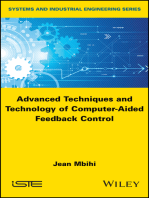GUI Development Using MATLAB For FFT
Uploaded by
binayakojhaGUI Development Using MATLAB For FFT
Uploaded by
binayakojhaDevelopment and Implementation of GUI using MATLAB for Fast Fourier Transformation
Presented by: Binayak Ojha
Date: 09.05.2013
1. Motivation 2. Objectives 3. Discrete Fourier Transform (DFT) 4. Fast Fourier Transform (FFT) 5. Windowing 5.1 Rectangular Window 5.2 Hamming Window 5.3 Hanning Window 6. Some MATLAB Functions 7. GUI-control Elements 8. GUI-control Elements Properties 9. GUIDE
9.1 Layout Editor 9.2 Property Inspector 9.3 Object Browser 9.4 Menu Editor 10. GUI Layout Design 11. Algorithm for designed GUI 12. Use of CallBack Function 13. MATLAB code for FFT 14. Output Snapshots 15. Conclusion References
Need of some simulations for demonstration.
To develop and implement GUI for FFT Other requirements 1.Two separte plots for input and output signal. 2.Cosine signal as input signal. 3.Frequency spectrum of FFT of input as output. 4.Demonstration of leakage effect. 5.Windowing demonstration 6.Sliders to change input and output signal characteristics.
A signal can be collection of frequency components. Extracts the signal component F() at frequency Mathematically represented as,
f[k] : discrete signal N: Number of samples
Algorithm to calculate DFT fast and efficiently. First published in 1965 by Cooley and Tuckey. Applies only to signals with elements 2m. FFT returns set of complex numbers. But, real numbers for f=0 and f= fs /2.
Output spectrum of DFT has spectral leakage. Windowing minimize spectal leakage. DFT of x[i]w[i] is done. Different types of window functions available. 1.Rectangular Window 2.Hanning Window 3.Hamming Window
W[n] = 1 =0
for n N for n > N
^
Figure 1 : Cosine Signal in Rectangular Window
W[n] = 0.5- 0.5 cos =0
for n N for n > N
Figure 2: Cosine Signal in Hanning Window
W[n] = 0.53836 - 0.46164 cos =0
for n N for n > N
Figure 3: Cosine Signal in Hamming Window
Y = fft(x) returns the DFT of vector x, [2]. w = hamming(L) returns an L-point symmetric Hamming window in the column vector w, [2]. w = hann(L) returns an L-point symmetric Hann window in the column vector w, [2].
Table 1: MATLAB GUI-Control Elements [4]
S.N 1 2 3 4 5 6 7 8 9 10 UI Control Check Box Editable Text Frame Pop-up Menu List Box Push Button Radio Button Toggle Button Slider Static Text Style Value checkbox edit frame popup listbox pushbutton radio toggle slider text Description Indicates the states of an option User editable text box Used to group the controls Provides the list of options Shows scrollable list of options Invokes an event immediately Indicates selectable options Two states, ON or OFF Represents a range of values Displays a string in a box
Table 2a:GUI-Control Elements Properties [4]
S.N. 1 2 3 4 5 6 7 Property BackgroundColor ButtonDownFcn CData CallBack Enable Extent FontAngle S.N. 8 9 10 11 12 13 14 Property FontName FontSize FontUnits FontWeight ForegroundColor HorizontalAlignment Interruptible
Table 2b: GUI-Control Elements Properties [4]
S.N. 15 16 17 18 19 20 21 Property S.N. 22 23 24 25 26 27 28 Property
ListBoxTop Max Min Position String Style SliderStep
TooltipString Units UIContextMenu Value Tag UserData Visible
Stands for GUI Development Enviornment MATLAB tool to create GUI Easy to use Components of GUIDE 1.Layout Editor 2.Property Inspector 3.Object Browser 4.Menu Editor
Figure 4: GUIDE Layout Editor
Figure 5: GUIDE Property Inspector
Figure 6: GUIDE Object Browser
Figure 7: GUIDE Menu Editor
Figure 8: GUI Layout
Step 1: Start Step 2: Set the value of slider 1, slider 2, slider 3 and slider 4 to zero. Step 3: Reset Hanning and Hamming Window. Step 4: Compute FFT length using slider 4 value and show in edit text box 4. Step 5: Set the rectangular window. Step 6: Show slider 1, slider 2, and slider 3 values in edit text box 1, edit text box 2 and edit text box 3 respectively. Step 7: Compute FFT length using slider 4 value and show in edit text box 4.
Step 8: Compute input signal array for currently active window and current sliders values. Step 9: Compute FFT and output signal array. Step 10: Plot input signal in axes 1 and output signal in axes 2. Step 11: If slider 1 or slider 2 or slider 3 or slider 4 has new value then go to step 4. Step 12: If edit text box 1 or edit text box or edit text box 3 or edit text box 4 have new value, set the value of respective slider. Go to step 6. Step 13: If Hanning window is set, reset the hamming window and rectangular window.
Go to step 8. Step 14: If Hamming window is set, reset the hanning window and rectangular window. Goto step 8. Step 15: If hanning and hamming both are reset, compute rectangular window vector. Goto step 8. Step 16: Stop
An important property of a GUI Element Indicates actions to be performed when activated
function slider1_Callback(hObject, eventdata, handles) set(handles.edit3,'string',(int32(get(handles.slider1,'value')))); my_task(get(handles.slider1,'value'),get(handles.slider3,'value'),get(ha ndles.slider6,'value'),get(handles.slider7,'value')); Figure 9: Implementation of Callback Function
k=fft_length(s3) ; % function fft_length() returns number of fft points if k >1 fftval=fft(x,k); % calculate array of fft for k points indexnyquist=(k/2)+1; %centre FFT point fftval=fftval(1:indexnyquist); %truncate the negative parts k=cast(k,'double'); fftval=fftval/k; %scale %whos k fftval(2:end)=2*fftval(2:end); %compensate for truncating df=fs/k ; %discrete frequency interval frequency_axis=(0:indexnyquist-1)*df; %array of frequency to plot magnitude=abs(fftval); % magnitude of spectrum plot_output(frequency_axis,magnitude); % plot the fft in frequency spectrum
Figure 10: Implementation of FFT
Figure 11: Output snapshot 1
Figure 12: Output snapshot 2
GUIDE is a good tool for GUI designing. GUI for FFT was developed and implemented. GUI for other complex processes can be developed.
1.www.mathworks.de/academia/student_center/tutorials 2.www.mathworks.com 3.Discrete Time Signal Processing, Second Edition, Allan V Oppenheim 4.Graphics and GUIs with MATLAB, Third Edition, Patrick Marchand & O. Thomas Holland
You might also like
- Experiment 2: Fourier Series and Fourier Transform: I. ObjectivesNo ratings yetExperiment 2: Fourier Series and Fourier Transform: I. Objectives8 pages
- Experiment No. A: Software Should Be Installed On PC. TheoryNo ratings yetExperiment No. A: Software Should Be Installed On PC. Theory12 pages
- Archivo: /Home/Jorge2/Documentos/Minip Gital Conmutación 1/Untitled.M Página 1 de 10No ratings yetArchivo: /Home/Jorge2/Documentos/Minip Gital Conmutación 1/Untitled.M Página 1 de 1010 pages
- Application: Double T Sectional CharacteristicsNo ratings yetApplication: Double T Sectional Characteristics8 pages
- Fourier Series MATLAB GUI P-Code Doc 011905No ratings yetFourier Series MATLAB GUI P-Code Doc 0119057 pages
- Technological University of The Philippines: ManilaNo ratings yetTechnological University of The Philippines: Manila19 pages
- American International University Digital Signal Processing Lab Experiement#9No ratings yetAmerican International University Digital Signal Processing Lab Experiement#94 pages
- Lab 3 The Discrete Time Fourier Transform and Introduction To SimulinkNo ratings yetLab 3 The Discrete Time Fourier Transform and Introduction To Simulink15 pages
- Function: 'Gui - Name' 'Gui - Singleton' 'Gui - Openingfcn' 'Gui - Outputfcn' 'Gui - Layoutfcn' 'Gui - Callback'No ratings yetFunction: 'Gui - Name' 'Gui - Singleton' 'Gui - Openingfcn' 'Gui - Outputfcn' 'Gui - Layoutfcn' 'Gui - Callback'5 pages
- Fast Fourier Transform (FFT) With MatlabNo ratings yetFast Fourier Transform (FFT) With Matlab8 pages
- Efficient FFT Algorithm and Programming TricksNo ratings yetEfficient FFT Algorithm and Programming Tricks5 pages
- Lab 1. The Fourier Transform: WWW - Utdallas.edu/ kamran/EE4250No ratings yetLab 1. The Fourier Transform: WWW - Utdallas.edu/ kamran/EE425010 pages
- Fast Fourier Transform (FFT) : The FFT in One Dimension The FFT in Multiple DimensionsNo ratings yetFast Fourier Transform (FFT) : The FFT in One Dimension The FFT in Multiple Dimensions10 pages
- Applications of MATLAB and Introduction To SimulinkNo ratings yetApplications of MATLAB and Introduction To Simulink50 pages
- GUI Building For Test & Measurement Applications: Phase 1: Displaying Acquired Data To An AxisNo ratings yetGUI Building For Test & Measurement Applications: Phase 1: Displaying Acquired Data To An Axis23 pages
- Advanced Techniques and Technology of Computer-Aided Feedback ControlFrom EverandAdvanced Techniques and Technology of Computer-Aided Feedback ControlNo ratings yet
- Python Advanced Programming: The Guide to Learn Python Programming. Reference with Exercises and Samples About Dynamical Programming, Multithreading, Multiprocessing, Debugging, Testing and MoreFrom EverandPython Advanced Programming: The Guide to Learn Python Programming. Reference with Exercises and Samples About Dynamical Programming, Multithreading, Multiprocessing, Debugging, Testing and MoreNo ratings yet
- AutoCAD 2016 and AutoCAD LT 2016 No Experience Required: Autodesk Official PressFrom EverandAutoCAD 2016 and AutoCAD LT 2016 No Experience Required: Autodesk Official Press4/5 (1)
- Modeling and Simulation of Logistics Flows 3: Discrete and Continuous Flows in 2D/3DFrom EverandModeling and Simulation of Logistics Flows 3: Discrete and Continuous Flows in 2D/3DNo ratings yet
- Module 1: Deploying and Managing Windows Server 2012: Lesson 1: Lesson 2: Lesson 3: Lesson 4: Lesson 5: LabNo ratings yetModule 1: Deploying and Managing Windows Server 2012: Lesson 1: Lesson 2: Lesson 3: Lesson 4: Lesson 5: Lab94 pages
- Practical Business Analytics Using R and Python: Solve Business Problems Using a Data-driven Approach 2nd Edition Umesh R. Hodeghatta all chapter instant download100% (1)Practical Business Analytics Using R and Python: Solve Business Problems Using a Data-driven Approach 2nd Edition Umesh R. Hodeghatta all chapter instant download51 pages
- (Ebook) Microsoft Blazor: Building Web Applications in .NET 6 and Beyond - Third Edition by Peter Himschoot ISBN 9781484278444, 1484278445 - The latest ebook is available, download it today100% (2)(Ebook) Microsoft Blazor: Building Web Applications in .NET 6 and Beyond - Third Edition by Peter Himschoot ISBN 9781484278444, 1484278445 - The latest ebook is available, download it today75 pages
- Nose Creek Watershed Bathymetry Survey RFQ Sep 16 2020No ratings yetNose Creek Watershed Bathymetry Survey RFQ Sep 16 202016 pages
- Natasha Project Report Cybergyan Virtual InternshipNo ratings yetNatasha Project Report Cybergyan Virtual Internship26 pages
- Computer Architecture Research Project.No ratings yetComputer Architecture Research Project.30 pages
- მარკეტინგი 2 ინტეგრირებული მარკეტინგული კომუნიკაციაNo ratings yetმარკეტინგი 2 ინტეგრირებული მარკეტინგული კომუნიკაცია40 pages
- International Journal of Artificial Intelligence & Applications (IJAIA)No ratings yetInternational Journal of Artificial Intelligence & Applications (IJAIA)2 pages
- Operating Systems 3rd Edition Nutt Solutions Manual download pdf100% (2)Operating Systems 3rd Edition Nutt Solutions Manual download pdf52 pages
- Test Design and Automation For REST API PDFNo ratings yetTest Design and Automation For REST API PDF101 pages
- Experiment 2: Fourier Series and Fourier Transform: I. ObjectivesExperiment 2: Fourier Series and Fourier Transform: I. Objectives
- Experiment No. A: Software Should Be Installed On PC. TheoryExperiment No. A: Software Should Be Installed On PC. Theory
- Archivo: /Home/Jorge2/Documentos/Minip Gital Conmutación 1/Untitled.M Página 1 de 10Archivo: /Home/Jorge2/Documentos/Minip Gital Conmutación 1/Untitled.M Página 1 de 10
- Technological University of The Philippines: ManilaTechnological University of The Philippines: Manila
- American International University Digital Signal Processing Lab Experiement#9American International University Digital Signal Processing Lab Experiement#9
- Lab 3 The Discrete Time Fourier Transform and Introduction To SimulinkLab 3 The Discrete Time Fourier Transform and Introduction To Simulink
- Function: 'Gui - Name' 'Gui - Singleton' 'Gui - Openingfcn' 'Gui - Outputfcn' 'Gui - Layoutfcn' 'Gui - Callback'Function: 'Gui - Name' 'Gui - Singleton' 'Gui - Openingfcn' 'Gui - Outputfcn' 'Gui - Layoutfcn' 'Gui - Callback'
- Lab 1. The Fourier Transform: WWW - Utdallas.edu/ kamran/EE4250Lab 1. The Fourier Transform: WWW - Utdallas.edu/ kamran/EE4250
- Fast Fourier Transform (FFT) : The FFT in One Dimension The FFT in Multiple DimensionsFast Fourier Transform (FFT) : The FFT in One Dimension The FFT in Multiple Dimensions
- Applications of MATLAB and Introduction To SimulinkApplications of MATLAB and Introduction To Simulink
- GUI Building For Test & Measurement Applications: Phase 1: Displaying Acquired Data To An AxisGUI Building For Test & Measurement Applications: Phase 1: Displaying Acquired Data To An Axis
- Advanced Techniques and Technology of Computer-Aided Feedback ControlFrom EverandAdvanced Techniques and Technology of Computer-Aided Feedback Control
- Python Advanced Programming: The Guide to Learn Python Programming. Reference with Exercises and Samples About Dynamical Programming, Multithreading, Multiprocessing, Debugging, Testing and MoreFrom EverandPython Advanced Programming: The Guide to Learn Python Programming. Reference with Exercises and Samples About Dynamical Programming, Multithreading, Multiprocessing, Debugging, Testing and More
- AutoCAD 2016 and AutoCAD LT 2016 No Experience Required: Autodesk Official PressFrom EverandAutoCAD 2016 and AutoCAD LT 2016 No Experience Required: Autodesk Official Press
- Modeling and Simulation of Logistics Flows 3: Discrete and Continuous Flows in 2D/3DFrom EverandModeling and Simulation of Logistics Flows 3: Discrete and Continuous Flows in 2D/3D
- Autodesk 3ds Max 2015 Essentials: Autodesk Official PressFrom EverandAutodesk 3ds Max 2015 Essentials: Autodesk Official Press
- Module 1: Deploying and Managing Windows Server 2012: Lesson 1: Lesson 2: Lesson 3: Lesson 4: Lesson 5: LabModule 1: Deploying and Managing Windows Server 2012: Lesson 1: Lesson 2: Lesson 3: Lesson 4: Lesson 5: Lab
- Practical Business Analytics Using R and Python: Solve Business Problems Using a Data-driven Approach 2nd Edition Umesh R. Hodeghatta all chapter instant downloadPractical Business Analytics Using R and Python: Solve Business Problems Using a Data-driven Approach 2nd Edition Umesh R. Hodeghatta all chapter instant download
- (Ebook) Microsoft Blazor: Building Web Applications in .NET 6 and Beyond - Third Edition by Peter Himschoot ISBN 9781484278444, 1484278445 - The latest ebook is available, download it today(Ebook) Microsoft Blazor: Building Web Applications in .NET 6 and Beyond - Third Edition by Peter Himschoot ISBN 9781484278444, 1484278445 - The latest ebook is available, download it today
- Nose Creek Watershed Bathymetry Survey RFQ Sep 16 2020Nose Creek Watershed Bathymetry Survey RFQ Sep 16 2020
- Natasha Project Report Cybergyan Virtual InternshipNatasha Project Report Cybergyan Virtual Internship
- მარკეტინგი 2 ინტეგრირებული მარკეტინგული კომუნიკაციამარკეტინგი 2 ინტეგრირებული მარკეტინგული კომუნიკაცია
- International Journal of Artificial Intelligence & Applications (IJAIA)International Journal of Artificial Intelligence & Applications (IJAIA)
- Operating Systems 3rd Edition Nutt Solutions Manual download pdfOperating Systems 3rd Edition Nutt Solutions Manual download pdf