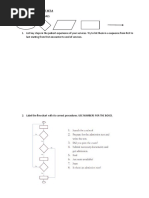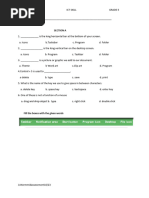Computer Hardware Worksheet
Uploaded by
Dharma LingamComputer Hardware Worksheet
Uploaded by
Dharma LingamComputer Hardware & Software Worksheet
1. We use a __________________________ to type text into the computer 2. The _________________________ performs most of the calculations which enable a computer to function. It is sometimes referred to as the "brain" of the computer. 3. The enclosure that contains the main components of a computer is the __________________ . It has also been erroneously called the CPU. 4. A USB Flash Drive is a portable __________________ device. 5. Two computer input devices are the following: ___________________, _______________________. 6. Two computer output devices are the following: ______________________, _______________________. 7. Non-volatile (permanent) data storage inside the computer is usually on the computer's ____________. 8. Is the disk in the C: drive a fixed or removable disk? _________________ 9. Volatile type of computer memory (where the information is lost if the computer is turned off) is ________________________________. 10. Piece of equipment which ties everything together and allows all the parts of your computer to receive power and communicate with one another is the _________________________. 11. The computer's A: drive refers to the computer's __________________ disk drive. 12. The physical devices of a computer are called "computer hardware". Computer programs and operating systems are called computer _______________. 13. Microsoft Word is a computer ______________________. 14. Microsoft Windows XP is a computer ____________________. 15. A block of information stored on computer storage media is called a __________. 16. A group of interconnected computers which can communicate with each other and share resources is called a computer ______________________ 17. A computer network covering a small physical area, like a home, office, or small group of buildings, such as a school is called a _______________________
18. A computer's hard drive is sometimes called the __________ drive. 19. A computer network that covers a broad area (i.e., any network whose communications links cross metropolitan, regional, or national boundaries) is called a ____________________________ 20. The largest and most well-known example of a WAN is the _______________________ 21. A __________________ is a computer with a specific set of programs that offer different types of service, which other machines (called clients) request to do certain tasks. 22. A software application which enables a user to display and interact with information on a web page is called a _____________________ 23. On a web page, if you click on a ___________________ you can reach another web page. Word Bank floppy browser software program case fixed monitor operating system WAN keyboard motherboard CPU removable C: file mouse hard disk hyperlink internet printer network RAM server scanner LAN server storage
10/23/2012
You might also like
- The Set School Computer Worksheet Topic: Flowchart Name: - Class:VII Date50% (2)The Set School Computer Worksheet Topic: Flowchart Name: - Class:VII Date6 pages
- MSC Computer Science With Data AnalyticsNo ratings yetMSC Computer Science With Data Analytics23 pages
- Computers: Hardware Quiz: 1. Which Part Is The "Brain" of The100% (1)Computers: Hardware Quiz: 1. Which Part Is The "Brain" of The15 pages
- Worksheet Types and Components of A Computer Systems100% (1)Worksheet Types and Components of A Computer Systems3 pages
- O.P.F Public School, Quetta: Subject Computer Class 2 Chapter 1 and 2No ratings yetO.P.F Public School, Quetta: Subject Computer Class 2 Chapter 1 and 215 pages
- Year 8 KS3 Computer Science Homework BookletNo ratings yetYear 8 KS3 Computer Science Homework Booklet14 pages
- (Inserting Objects in Ms WORD) Worksheet: 1 Fill Up The Blanks100% (1)(Inserting Objects in Ms WORD) Worksheet: 1 Fill Up The Blanks3 pages
- ICT Grade 3 Pages 1 - 50 - Text Version - FlipHTML5 PDFNo ratings yetICT Grade 3 Pages 1 - 50 - Text Version - FlipHTML5 PDF4 pages
- Grade: V (Computer Science) SESSION - (2020-2021) Worksheet - 2 (Evolution of Computers)No ratings yetGrade: V (Computer Science) SESSION - (2020-2021) Worksheet - 2 (Evolution of Computers)22 pages
- Worksheet 1 Input, Output and Storage Devices100% (2)Worksheet 1 Input, Output and Storage Devices2 pages
- T I 1643971485 ks1 Computer Icons Matching Worksheet - Ver - 2100% (3)T I 1643971485 ks1 Computer Icons Matching Worksheet - Ver - 22 pages
- Worksheet 1.01 Hardware and Software: Cambridge IGCSE ICT Teacher's Resource100% (2)Worksheet 1.01 Hardware and Software: Cambridge IGCSE ICT Teacher's Resource2 pages
- Book Exercise: Class-2 Computer L-1 Computer-A Wonderful Machine100% (1)Book Exercise: Class-2 Computer L-1 Computer-A Wonderful Machine2 pages
- Ict Exam Questions For Primary Schools 1 6 1No ratings yetIct Exam Questions For Primary Schools 1 6 15 pages
- Government of Tamil Nadu Transport Department E-Payment Acknowledgement Reference DetailsNo ratings yetGovernment of Tamil Nadu Transport Department E-Payment Acknowledgement Reference Details1 page
- 2016 Weekly Calendar: Month Sun Mon Tue Wed Thu Fri SatNo ratings yet2016 Weekly Calendar: Month Sun Mon Tue Wed Thu Fri Sat5 pages
- RF JP Ghypblf DPF Fy Y) Hpapy G (Jpa BJHHPW TLK KW WK Ma TF' Fs JPWG G (TPHHNo ratings yetRF JP Ghypblf DPF Fy Y) Hpapy G (Jpa BJHHPW TLK KW WK Ma TF' Fs JPWG G (TPHH2 pages
- Cover Letter Nadia Astrida To Honda TrenNo ratings yetCover Letter Nadia Astrida To Honda Tren2 pages
- User Guide: Dragonlink V3 Advanced Complete System Dragonlink OsdNo ratings yetUser Guide: Dragonlink V3 Advanced Complete System Dragonlink Osd71 pages
- Operating Instructions: DL-6MB High-Capacity Lowspeed Refrigerated CentrifugeNo ratings yetOperating Instructions: DL-6MB High-Capacity Lowspeed Refrigerated Centrifuge29 pages
- 15-Session Taxonomy of Virtualization TechniquesNo ratings yet15-Session Taxonomy of Virtualization Techniques9 pages
- UCA - Ultrasonic Cement Analyzer Model - 4265No ratings yetUCA - Ultrasonic Cement Analyzer Model - 42652 pages
- Techniques and Tools For The Design and Implementation of Enterprise Information Systems by Angappa GunasekaraNo ratings yetTechniques and Tools For The Design and Implementation of Enterprise Information Systems by Angappa Gunasekara408 pages
- Resilience-In-Transport-And-Logistics-02-20 McKinseyNo ratings yetResilience-In-Transport-And-Logistics-02-20 McKinsey8 pages
- Synchronous and Asynchronous Clock 141211001844 Conversion Gate02No ratings yetSynchronous and Asynchronous Clock 141211001844 Conversion Gate0214 pages
- Separ Filter SWK-2000 Series: Improves Diesel Engine ReliabilityNo ratings yetSepar Filter SWK-2000 Series: Improves Diesel Engine Reliability2 pages
- Https Support - Honeywellaidc.com S Article CK3B-ITE-is-missing PDFNo ratings yetHttps Support - Honeywellaidc.com S Article CK3B-ITE-is-missing PDF3 pages
- Cs3451-Operating-system 2 Mark 16questionsNo ratings yetCs3451-Operating-system 2 Mark 16questions32 pages
- Transactions Download 02-Mar-2023 213708582No ratings yetTransactions Download 02-Mar-2023 21370858255 pages
- Comparative Study 0.440Kv and 11Kv Power SupplyNo ratings yetComparative Study 0.440Kv and 11Kv Power Supply2 pages