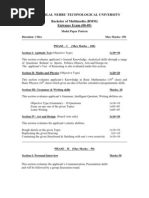0 ratings0% found this document useful (0 votes)
101 viewsZend Framework Coding Standard For PHP
Coding standards help ensure that the code is high quality, has Iewer bugs, and can be easily maintained. Topics covered in the ZF coding standards include: PHP File Formatting Naming Conventions Coding Style Inline Documentation. A class name is comprised oI more than one word, the Iirst letter oI each new word must be capitalized.
Uploaded by
Vikram SinghCopyright
© Attribution Non-Commercial (BY-NC)
Available Formats
Download as PDF, TXT or read online on Scribd
0 ratings0% found this document useful (0 votes)
101 viewsZend Framework Coding Standard For PHP
Coding standards help ensure that the code is high quality, has Iewer bugs, and can be easily maintained. Topics covered in the ZF coding standards include: PHP File Formatting Naming Conventions Coding Style Inline Documentation. A class name is comprised oI more than one word, the Iirst letter oI each new word must be capitalized.
Uploaded by
Vikram SinghCopyright
© Attribution Non-Commercial (BY-NC)
Available Formats
Download as PDF, TXT or read online on Scribd
You are on page 1/ 7
1 | a g e
Zend Framework Coding Standard for PHP
This document provides guidelines Ior code Iormatting and documentation. Coding standards are
important in any development project, but they are particularly important when many developers
are working on the same project. Coding standards help ensure that the code is high quality, has
Iewer bugs, and can be easily maintained.
Topics covered in the ZF coding standards include:
PHP File Formatting
Naming Conventions
Coding Style
Inline Documentation
1. PHP File Formatting
For Iiles that contain only PHP code, the closing tag ("?~") is never permitted. It is not
required by PHP, and omitting it prevents the accidental injection oI trailing whitespace
into the response.
Indentation should consist oI 4 spaces. Tabs are not allowed.
Keep each line oI the code under 80 characters.
Lines must end with a single lineIeed (LF) character. Do not use carriage returns (CR) or
the carriage return/lineIeed combination (CRLF)
2. Naming Conventions
2.1Classes
Zend Framework standardizes on a class naming convention whereby the names oI the
classes directly map to the directories in which they are stored.
e.g The class 'ZendDbTable` should be stored in 'Zend/Db/Table` where 'Zend/`
is the root level directory oI the ZF standard library.
All Zend Framework classes are stored hierarchically under these root directories.
Class names may only contain alphanumeric characters. Numbers are permitted in class
names but are discouraged in most cases. Underscores are only permitted in place oI the
path separator.
e.g. The Iilename "Zend/Db/Table.php" must map to the class name "ZendDbTable".
2 | a g e
II a class name is comprised oI more than one word, the Iirst letter oI each new word
must be capitalized. Successive capitalized letters are not allowed.
e.g. a class "ZendPDF" is not allowed while "ZendPdf" is acceptable.
2.2Filenames
Use only alphanumeric characters, but underscores and dash character ("-") are permitted
also.
Spaces are strictly prohibited.
Any Iile that contains PHP code should end with the extension ".php", with the notable
exception oI view scripts.
e.g. Zend/Db.php
Zend/Controller/Front.php
Zend/Jiew/Helper/FormRadio.php
File names must map to class names as described above.
2.3Functions and Methods
Function names may only contain alphanumeric characters. Underscores are not
permitted. Numbers are permitted in Iunction names but are discouraged in most cases.
Function names must always start with a lowercase letter. When a Iunction name consists
oI more than one word, the Iirst letter oI each new word must be capitalized. This is
commonly called "camelCase" Iormatting.
Function names should be as verbose as is practical to Iully describe their purpose and
behavior.
e.g. filterInput()
getElementBvId()
For object-oriented programming, accessors Ior instance or static variables should always
be preIixed with "get" or "set".
For methods on objects that are declared with the "private" or "protected" modiIier, the
Iirst character oI the variable name must be an underscore. This is the only acceptable
application oI an underscore in a method name.
Methods declared "public" should never contain an underscore.
Functions in the global scope (a.k.a "Iloating Iunctions") are permitted but discouraged in
most cases. Consider wrapping these Iunctions in a static class.
2.4 Variables
Variables naming convention is exactly same as the Iunction names.
As with Iunction names variable names must always start with a lowercase letter and
Iollow the "camelCaps" capitalization convention.
3 | a g e
Terse variable names such as "$i" and "$n" are discouraged Ior all but the smallest loop
contexts. II a loop contains more than 20 lines oI code, the index variables should have
more descriptive names.
2.5 Constants
Constants may contain both alphanumeric characters and underscores. Numbers are
permitted in constant names.
All letters used in a constant name must be capitalized.
Words in constant names must be separated by underscore characters.
e.g. EMBEDSUPPRESSEMBEDEXCEPTION is permitted but
EMBEDSUPPRESSEMBEDEXCEPTION is not.
Constants must be deIined as class members with the "const" modiIier. DeIining
constants in the global scope with the "deIine" Iunction is permitted but strongly
discouraged.
3. Coding Style
3.1 PHP Code Demarcation
PHP code must always be delimited by the Iull-Iorm, standard PHP tags:
?php
?~
For Iiles containing only PHP code, the closing tag must always be omitted
3.2 Strings
- String Literals
When a string is literal (contains no variable substitutions), the apostrophe or "single
quote" should always be used to demarcate the string:
e.g. $a Example String,
When a literal string itselI contains apostrophes, it is permitted to demarcate the string
with quotation marks or "double quotes". This is especially useIul Ior SQL statements:
e.g. $sql "SELECT `id`, `name`
from `people`
WHERE `name`Fred OR `name`Susan",
This syntax is preIerred over escaping apostrophes as it is much easier to read.
- String Concatenation
Strings must be concatenated using the "." operator.
A space must always be added beIore and aIter the"." operator to improve readability:
e.g. $companv Zend . . Technologies,
4 | a g e
When concatenating strings with the "." operator, it is encouraged to break the statement
into multiple lines to improve readability. In these cases, each successive line should be
padded with whitespace such that the "." operator is aligned under the "" operator:
e.g. $sql "SELECT `id`, `name` FROM `people` "
. "WHERE `name` Susan "
. "ORDER BY `name` ASC ",
3.3 Arrays
-Numerically Indexed Arrays
Negative numbers are not permitted as indices.
All base indices besides 0 are discouraged.
When declaring indexed arrays with the array Iunction, a trailing space must be added
aIter each comma delimiter to improve readability.
e.g. $sampleArrav arrav(1, 2, 3, Zend, Studio),
It is permitted to declare multiline indexed arrays using the "array" construct. In this case,
each successive line must be padded with spaces such that beginning oI each line is
aligned:
e.g. $sampleArrav arrav(1, 2, 3, Zend, Studio,
$a, $b, $c,
56.44, $d, 500),
3.4 Class Declaration
Classes must be named according to Zend Framework's naming conventions.
The brace should always be written on the line underneath the class name (the "one true
brace" Iorm).
Every class must have a documentation block that conIorms to the PHPDocumentor
standard.
All code in a class must be indented with four spaces.
Only one class is permitted in each PHP Iile.
Placing additional code in class Iiles is permitted but discouraged. In such Iiles, two
blank lines must separate the class Irom any additional PHP code in the class Iile.
e.g.
/**
* Documentation Block Here
*/
class SampleClass
// all contents oI class
// must be indented Iour spaces
}
Function and Method Declaration
/**
* Documentation Block Here
*/
3 | a g e
class Foo
/**
* Documentation Block Here
*/
public Iunction bar()
// all contents oI Iunction
// must be indented Iour spaces
}
}
Pass-by-reIerence is the only parameter passing mechanism permitted in a method
declaration.
Call-time pass-by-reIerence is strictly prohibited.
The return value must not be enclosed in parentheses. This can hinder readability, in
additional to breaking code iI a method is later changed to return by reIerence.
e.g.
public Iunction bar()
return $this-~bar;
}
3.5 Control Statements
-If/Else/Elseif
Control statements based on the iI and elseiI constructs must have a single space beIore
the opening parenthesis oI the conditional and a single space aIter the closing parenthesis.
Within the conditional statements between the parentheses, operators must be separated
by spaces Ior readability.
Inner parentheses are encouraged to improve logical grouping Ior larger conditional
expressions.
The opening brace is written on the same line as the conditional statement. The closing
brace is always written on its own line.
Any content within the braces must be indented using Iour spaces.
e.g.
iI ($a ! 2)
$a 2;
}
iI ($a ! 2)
$a 2;
} elseiI ($a 3)
$a 4;
} else
6 | a g e
$a 7;
}
Use oI the "elseiI" construct is permitted but strongly discouraged in Iavor oI the "else iI"
combination.
-Switch
All content within the "switch" statement must be indented using Iour spaces.
Content under each "case" statement must be indented using an additional Iour spaces.
e.g.
switch ($numPeople)
case 1:
break;
case 2:
break;
deIault:
break;
}
The construct deIault should never be omitted Irom a switch statement.
4. Inline Documentation
4.1Documentation Format
All documentation blocks ("docblocks") must be compatible with the phpDocumentor
Iormat.(visit. http.//phpdoc.org/)
All class Iiles must contain a "file-level" docblock at the top oI each Iile and a "class-
level" docblock immediately above each class.
-File
Every Iile that contains PHP code must have a docblock at the top oI the Iile that contains
these phpDocumentor tags at a minimum:
/**
* Short description for file
*
* Long description for file (if anv)...
*
* LICENSE. Some license information
*
* copvright 2008 Zend Technologies
* license http.//framework.:end.com/license BSD License
* version $Id.$
* link http.//framework.:end.com/package/PackageName
7 | a g e
* since File available since Release 1.5.0
*/
-Classes
Every class must have a docblock that contains these phpDocumentor tags at a minimum:
/**
* Short description Ior class
*
* Long description Ior class (iI any)...
*
* copyright 2008 Zend Technologies
* license http://Iramework.zend.com/license BSD License
* version Release: packageversion
* link http://Iramework.zend.com/package/PackageName
* since Class available since Release 1.5.0
* deprecated Class deprecated in Release 2.0.0
*/
- Functions
Every Iunction, including object methods, must have a docblock that contains at a
minimum:
- A description oI the Iunction
- All oI the arguments
- All oI the possible return values
II a Iunction/method may throw an exception, use throws Ior all known exception
classes:
throws exceptionclass [description]
You might also like
- Instructor's Manual and Test Bank: English Essentials: What Everyone Needs To Know About Grammar, Punctuation, and Usage88% (8)Instructor's Manual and Test Bank: English Essentials: What Everyone Needs To Know About Grammar, Punctuation, and Usage127 pages
- Complete SAT-ACT Grammar and Punctuation Rules100% (1)Complete SAT-ACT Grammar and Punctuation Rules11 pages
- Portfolio UNOPAR MARKETING 3 e 4 - 2018 - Marketing Digital - Encomende Aqui 31 996812207No ratings yetPortfolio UNOPAR MARKETING 3 e 4 - 2018 - Marketing Digital - Encomende Aqui 31 99681220711 pages
- Cursive Handwriting Teachers Guide Sample Pages 39176 PDFNo ratings yetCursive Handwriting Teachers Guide Sample Pages 39176 PDF12 pages
- Live in A Back Alley Simulator (Beta) SEMI AUTO TRASH COLLECTORNo ratings yetLive in A Back Alley Simulator (Beta) SEMI AUTO TRASH COLLECTOR1 page
- WLS27 Pro Parameter Data Function BlockNo ratings yetWLS27 Pro Parameter Data Function Block15 pages
- Instant download Advanced Raspberry Pi: Raspbian Linux and GPIO Integration 1st Edition Warren Gay pdf all chapter100% (6)Instant download Advanced Raspberry Pi: Raspbian Linux and GPIO Integration 1st Edition Warren Gay pdf all chapter65 pages
- Deploy Flask App With Nginx Using Gunicorn - Faun - MediumNo ratings yetDeploy Flask App With Nginx Using Gunicorn - Faun - Medium6 pages
- Coding For Everyone Beginner Guide ExportNo ratings yetCoding For Everyone Beginner Guide Export59 pages
- Complete Download Core Java Volume II Advanced Features Cay S Horstmann PDF All Chapters100% (1)Complete Download Core Java Volume II Advanced Features Cay S Horstmann PDF All Chapters65 pages
- 2016 and Beyond - Game Monetization Trends PDFNo ratings yet2016 and Beyond - Game Monetization Trends PDF10 pages
- Game Maker 7: A Game With More SubstanceNo ratings yetGame Maker 7: A Game With More Substance13 pages
- Real-World Applications With Pas2JS: Michaël Van Canneyt October 28, 2021No ratings yetReal-World Applications With Pas2JS: Michaël Van Canneyt October 28, 202116 pages
- J2ME Architecture: Unit-Ii What Is J2ME or Java ME?No ratings yetJ2ME Architecture: Unit-Ii What Is J2ME or Java ME?18 pages
- The D Programming Language PresentationNo ratings yetThe D Programming Language Presentation13 pages
- Plano de Estudos 2022 Comunidade Cisco HackoneNo ratings yetPlano de Estudos 2022 Comunidade Cisco Hackone21 pages
- Test-Driven Development - Teste e Design No Mundo Real - Casa Do CodigoNo ratings yetTest-Driven Development - Teste e Design No Mundo Real - Casa Do Codigo167 pages
- Arduino Midi Foot Controller For Ableton LiveNo ratings yetArduino Midi Foot Controller For Ableton Live4 pages
- Alfresco One 5.0 Administering AlfrescoNo ratings yetAlfresco One 5.0 Administering Alfresco370 pages
- Black Book 915 2635 01 BB SDN Openflow PDFNo ratings yetBlack Book 915 2635 01 BB SDN Openflow PDF112 pages
- IOT Assisted MQTT For Segregation and Monitoring of Waste For Smart Cities100% (2)IOT Assisted MQTT For Segregation and Monitoring of Waste For Smart Cities5 pages
- 3 - Eriksen Flanfer Effect Revisited 2001No ratings yet3 - Eriksen Flanfer Effect Revisited 200116 pages
- Poof! Perfect English Grammar: The Most Notorious Mistakes100% (1)Poof! Perfect English Grammar: The Most Notorious Mistakes76 pages
- 3 Grammer Practice (Student)PDF_250203_063909No ratings yet3 Grammer Practice (Student)PDF_250203_06390920 pages
- Bahasa Inggris: Mata Kuliah Wajib UniversitasNo ratings yetBahasa Inggris: Mata Kuliah Wajib Universitas27 pages
- Typing Guide To The Syriac Phonetic Keyboard0% (1)Typing Guide To The Syriac Phonetic Keyboard12 pages
- The Elements of Styles and Mechanics: School of Teacher Education ENG 118 Technical Writing100% (2)The Elements of Styles and Mechanics: School of Teacher Education ENG 118 Technical Writing6 pages
- 467 1 English For Everyone. Level 1 Beginner. Course Book. 2016 184p. in100% (1)467 1 English For Everyone. Level 1 Beginner. Course Book. 2016 184p. in116 pages
- Jawaharlal Nehru Technological Universidty Model Paper PatternNo ratings yetJawaharlal Nehru Technological Universidty Model Paper Pattern21 pages
- Compendium in Teaching Functional GrammarNo ratings yetCompendium in Teaching Functional Grammar147 pages
- Instructor's Manual and Test Bank: English Essentials: What Everyone Needs To Know About Grammar, Punctuation, and UsageInstructor's Manual and Test Bank: English Essentials: What Everyone Needs To Know About Grammar, Punctuation, and Usage
- Portfolio UNOPAR MARKETING 3 e 4 - 2018 - Marketing Digital - Encomende Aqui 31 996812207Portfolio UNOPAR MARKETING 3 e 4 - 2018 - Marketing Digital - Encomende Aqui 31 996812207
- Cursive Handwriting Teachers Guide Sample Pages 39176 PDFCursive Handwriting Teachers Guide Sample Pages 39176 PDF
- Live in A Back Alley Simulator (Beta) SEMI AUTO TRASH COLLECTORLive in A Back Alley Simulator (Beta) SEMI AUTO TRASH COLLECTOR
- CakePHP 1.3 Application Development CookbookFrom EverandCakePHP 1.3 Application Development Cookbook
- Instant download Advanced Raspberry Pi: Raspbian Linux and GPIO Integration 1st Edition Warren Gay pdf all chapterInstant download Advanced Raspberry Pi: Raspbian Linux and GPIO Integration 1st Edition Warren Gay pdf all chapter
- Deploy Flask App With Nginx Using Gunicorn - Faun - MediumDeploy Flask App With Nginx Using Gunicorn - Faun - Medium
- Complete Download Core Java Volume II Advanced Features Cay S Horstmann PDF All ChaptersComplete Download Core Java Volume II Advanced Features Cay S Horstmann PDF All Chapters
- Real-World Applications With Pas2JS: Michaël Van Canneyt October 28, 2021Real-World Applications With Pas2JS: Michaël Van Canneyt October 28, 2021
- J2ME Architecture: Unit-Ii What Is J2ME or Java ME?J2ME Architecture: Unit-Ii What Is J2ME or Java ME?
- Test-Driven Development - Teste e Design No Mundo Real - Casa Do CodigoTest-Driven Development - Teste e Design No Mundo Real - Casa Do Codigo
- IOT Assisted MQTT For Segregation and Monitoring of Waste For Smart CitiesIOT Assisted MQTT For Segregation and Monitoring of Waste For Smart Cities
- Poof! Perfect English Grammar: The Most Notorious MistakesPoof! Perfect English Grammar: The Most Notorious Mistakes
- The Elements of Styles and Mechanics: School of Teacher Education ENG 118 Technical WritingThe Elements of Styles and Mechanics: School of Teacher Education ENG 118 Technical Writing
- 467 1 English For Everyone. Level 1 Beginner. Course Book. 2016 184p. in467 1 English For Everyone. Level 1 Beginner. Course Book. 2016 184p. in
- Jawaharlal Nehru Technological Universidty Model Paper PatternJawaharlal Nehru Technological Universidty Model Paper Pattern