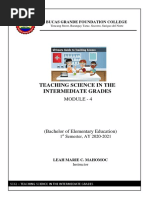TUT - Writing A MIB Module - Net-SNMP Wiki
TUT - Writing A MIB Module - Net-SNMP Wiki
Uploaded by
temporal11Copyright:
Available Formats
TUT - Writing A MIB Module - Net-SNMP Wiki
TUT - Writing A MIB Module - Net-SNMP Wiki
Uploaded by
temporal11Original Title
Copyright
Available Formats
Share this document
Did you find this document useful?
Is this content inappropriate?
Copyright:
Available Formats
TUT - Writing A MIB Module - Net-SNMP Wiki
TUT - Writing A MIB Module - Net-SNMP Wiki
Uploaded by
temporal11Copyright:
Available Formats
15/08/13
TUT:Writing a MIB Module - Net-SNMP Wiki
TUT:Writing a MIB Module
From Net-SNMP Wiki This page is the first in a series to guide you through the creation of custom extensions to the core Net-SNMP daemon, usually called an SNMP "agent". In this article we will describe how to build your extension into the daemon. The two following articles will describe how to put your changes into a shared object (see Writing a Dynamically Loadable Object) and a separate daemon (see Writing a Subagent). Extensions (or "MIB modules" ) usually make use of the API provided by Net-SNMP and are therefore written in C. For instructions on writing extensions in Perl, please read Extending SNMPd using Perl.
Contents
1 The "Big Picture" 2 Recommended Reading List 3 Writing Your First Module 3.1 MIBs For Dummies and mib2c 3.2 A simple scalar attached to a variable 3.3 A simple scalar with the value returned from code 3.4 A table of data, stored within the agent 3.5 Sending SNMP notifications (traps and informs) from inside the agent. 3.6 The older (and thus most backward compatible) ucd-snmp 4.X API 4 The MIB Module API 5 Compiling in your new MIB module 6 Set Processing 7 Tutorial Sections 7.1 About the SNMP Protocol 7.2 Net-SNMP Command Line Applications 7.3 Application Configuration 7.4 Net-SNMP Daemons 7.5 Coding Tutorials 7.6 Debugging SNMP Applications and Agents 7.7 Operating System Specific Tutorials
The "Big Picture"
The main task of custom extensions is to register a callback function which handles requests for a specific OID. Version 5.0 of the Net-SNMP agent tries to make this task as easy as possible by providing so called helper modules. Each request is handled in a chain in Net-SNMP, as described in the Agent Architecture. You can inject helper modules into this chain, so that helper modules are called before control reaches the actual callback function. This can, for example, be used to install a cache in front of the actual data acquisition, which may be costly.
www.net-snmp.org/wiki/index.php/TUT:Writing_a_MIB_Module
1/7
15/08/13
TUT:Writing a MIB Module - Net-SNMP Wiki
Recommended Reading List
It is most helpful if you have the time to read through some documentation that describes how the Net-SNMP agent architecture works. Thus, if you're starting from scratch, the suggested reading order for information about the agent is: The Agent Architecture describes the internals of the agent, and how the handler system works. The Agent Helpers list describes the available MIB helpers available, which will be used in detail below. The rest of the tutorial below where you actually get to play with some code. Can you skip some things on this list and jump straight to the real-code below? Absolutely! But you'll probably regret it later.
Writing Your First Module
We will now walk you through the process of developing increasingly more complex MIB objects, beginning with a scalar, then a table, persistent data, notifications, and so on.
MIBs For Dummies and mib2c
Writing modules for MIBs is a long and sometimes troublesome process, much like writing a parser. And just like writing a parser, you don't have to do everything by hand: MIBs can already be processed by computers pretty well, so there is no need to start from square one every time. The tool to convert an existing MIB to some C code is called mib2c and is part of the Net-SNMP distribution. There is a MIB for Dummies tutorial on using mib2c and local/mib2c.mfd.conf (http://net-snmp.git.sourceforge.net/git/gitweb.cgi?p=net-snmp/netsnmp;a=blob_plain;f=local/mib2c.mfd.conf;hb=HEAD) to generate a code template for a table.
A simple scalar attached to a variable
The first example, scalar_int.c (http://www.net-snmp.org/dev/agent/scalar__int_8c-example.html) , only consists of an initialization function, i n i t _ s c a l a r _ i n t , which registers the module-global integer e x a m p l e 1with the SNMP agent (aka. "daemon"). The prototype and name of the initialization function must follow this schema:
v o i di n i t _ m o d u l e _ n a m e( v o i d ) ;
In the example code, the module's name is "scalar_int", hence the name of the initialization function. Within the initialization function, the API function netsnmp_register_int_instance (http://www.netsnmp.org/dev/agent/group__instance.html#ga20) is called to actually register the integer at a specified OID. The prototype of that API function is:
i n tn e t s n m p _ r e g i s t e r _ i n t _ i n s t a n c e( c o n s tc h a r* n a m e , o i d * r e g _ o i d , s i z e _ t r e g _ o i d _ l e n , i n t * i t , N e t s n m p _ N o d e _ H a n d l e r* s u b h a n d l e r ) ;
The first argument, name, is a the short description of the object being registered. The second argument is the OID to assign to this object the length of the OID is stored in the third argument. It is recommended to use the O I D _ L E N G T Hmacro which will only work with statically allocated OIDs (arrays work, pointers don't).
www.net-snmp.org/wiki/index.php/TUT:Writing_a_MIB_Module 2/7
15/08/13
TUT:Writing a MIB Module - Net-SNMP Wiki
For the sake of simplicity the default subhandler is used in the example code, therefore N U L Lis passed as fifth argument. The default handler allows the integer to be read with a G E Trequest as well as set with a S E Trequest. Simple integer registration functions, including read-only registration and the default handlers, are declared in a g e n t / i n s t a n c e . h .
A simple scalar with the value returned from code
Here is some example code about writing a MIB Module (http://www.netsnmp.org/dev/agent/delayed__instance_8c-example.html) that describes how to implement a generic instance (not tied to a variable, like the above example) as well as how to delay answering queries for a bit (in the example, an alarm is set to add a delay to the answer).
A table of data, stored within the agent
Here is a more complex example (http://www.net-snmp.org/dev/agent/data__set_8c-example.html) that implements a table, where the table data is completely contained within the agent.
Sending SNMP notifications (traps and informs) from inside the agent.
Here is an example of how to use the agent's internal notification sending API (http://www.netsnmp.org/dev/agent/notification_8c-example.html) to send a notification to all of the agent's trap receivers.
The older (and thus most backward compatible) ucd-snmp 4.X API
Of course, you can continue to write code using the older API set. A tutorial on it can be found here (http://www.net-snmp.org/tutorial/tutorial-4/toolkit/mib_module/) .
The MIB Module API
The new API is documented more completely here (http://www.net-snmp.org/dev/agent/group__handler.html) . Additionally, see the complete list of (mostly) documented available helpers and other information here (http://www.net-snmp.org/tutorial/tutorial-4/toolkit/mib_module/) .
Compiling in your new MIB module
Note: you will need to have previously installed the Net-SNMP Source Package on your system before proceeding. There are a few ways to get your new MIB module loaded and accessible via SNMP requests. We'll discuss all three ways separately. To make this easy to test the procedures outlined below, we've provided three simple mib modules which implement the three simple scalars in the NET-SNMP-TUTORIAL-MIB (http://www.netsnmp.org/tutorial/tutorial-5/toolkit/mib_module/NET-SNMP-TUTORIAL-MIB.txt) MIB. To see how MIBs can be properly used by the tools, please see the mib-options tutorial. 1. Compile it into the master agent. Lets assume you're going to compile in a new mib module. For our example, lets use the example mib module (http://www.net-snmp.org/tutorial/tutorial-5/toolkit/mib_module/nstAgentModuleObject.c) and it's header file (http://www.net-snmp.org/tutorial/tutorial-5/toolkit/mib_module/nstAgentModuleObject.h) . To do this, you
www.net-snmp.org/wiki/index.php/TUT:Writing_a_MIB_Module 3/7
15/08/13
TUT:Writing a MIB Module - Net-SNMP Wiki
would put the nstAgentModuleObject.h and nstAgentModuleObject.c files into the net-snmp source code directory. You do this by copying them into a agent/mibgroup/nstAgentModuleObject.h and agent/mibgroup/nstAgentModuleObject.c file. Next, you have to configure the package to find them and compile them into the agent. To do this, you run the configure script giving it the extra module names you want it to load:
%. / c o n f i g u r ew i t h m i b m o d u l e s = " n s t A g e n t M o d u l e O b j e c t "
If you had multiple modules to include (like a second "XXX" module, for example), you can separate them with spaces inside the quotes (e.g., --with-mib-modules="nstAgentModuleObject XXX"). Note that nstAgentModuleObject is the prefix and the configure script will actually look for a nstAgentModuleObject.h and a nstAgentModuleObject.c file. You must have a .h file and you can not get it to work with just a .c file. Build your new agent with your new code in it by running make:
%m a k e
Finally, install the whole lot by running make install:
%m a k ei n s t a l l
Now that the agent is installed, you need to add some basic configuration (see other tutorials for more configuration options). Here we just add a simple read-only and read-write community strings (tutget and tutset , respectively) for the tutorial MIB branch:
%e c h o" r o c o m m u n i t yt u t g e t. 1 . 3 . 6 . 1 . 4 . 1 . 8 0 7 2 . 2 . 4 ">/ u s r / l o c a l / e t c / s n m p d . c o n f %e c h o" r w c o m m u n i t yt u t s e t. 1 . 3 . 6 . 1 . 4 . 1 . 8 0 7 2 . 2 . 4 ">/ u s r / l o c a l / e t c / s n m p d . c o n f
You can test out the functionality by starting the snmpd agent:
%/ u s r / l o c a l / s b i n / s n m p dfLdp9 9 9 9
This runs the agent on a temporary port ( -p 9999) so that it doesn't need special priviledges, or interfere with your 'normal' agent. Incoming and outgoing packets are printed (-d), to show what's happening, and the agent is run as a 'non-daemon' command (-f -L) so that you can see these messages. Note that this ties up the current shell, so you'll need to run the following checks in a different terminal window. And then running snmpget and snmpset on the scalar object:
%s n m p g e tv 2 cct u t g e tl o c a l h o s t : 9 9 9 9N E T S N M P T U T O R I A L M I B : : n s t A g e n t M o d u l e O b j e c t . 0 N E T S N M P T U T O R I A L M I B : : n s t A g e n t M o d u l e O b j e c t . 0=I N T E G E R :1 %s n m p s e tv 2 cct u t s e tl o c a l h o s t : 9 9 9 9N E T S N M P T U T O R I A L M I B : : n s t A g e n t M o d u l e O b j e c t . 0=5 N E T S N M P T U T O R I A L M I B : : n s t A g e n t M o d u l e O b j e c t . 0=I N T E G E R :5
www.net-snmp.org/wiki/index.php/TUT:Writing_a_MIB_Module 4/7
15/08/13
TUT:Writing a MIB Module - Net-SNMP Wiki
%s n m p g e tv 2 cct u t g e tl o c a l h o s t : 9 9 9 9N E T S N M P T U T O R I A L M I B : : n s t A g e n t M o d u l e O b j e c t . 0 N E T S N M P T U T O R I A L M I B : : n s t A g e n t M o d u l e O b j e c t . 0=I N T E G E R :5
You can also compile your code into a "subagent" which then attaches itself to the master agent using the AgentX subagent protocol (http://www.scguild.com/agentx/) . Our libraries provide support to make this easy to do and this is discussed in greater detail in a later section. Finally, you can also compile your code into pluggable shared object and tell the snmpd agent to load it. This is also discussed in greater detail in a later section .
Set Processing
To process an SNMP-SET, the agent must use a series of calls to the mib module code to ensure that processing of all sets in the incoming packet can be successful. This gives you or other mib modules the chance to bail out early on in the transaction sequence and thus stop all of the transactions in the set from happening. This is important for continuity. However, it makes set code processing a bit more complex. Let's examine a simple state diagram that the master agent uses at each step of the way: Error creating thumbnail: Unable to save thumbnail to destination In a perfect operation with no failures, we take the vertical path on the left. If any of the mib modules being acted upon returns an error of any kind, we will branch to the right to one of the failure states where you must clean up and possibly undo what you did in previous steps. If you need even finer-grained SET processing with even more states, check out the baby_steps helper module.
Tutorial Sections
About the SNMP Protocol
These tutorial links talk about SNMP generically and how the protocol itself works. They are good introductory reading material and the concepts are important to understand before diving into the later tutorials about NetSNMP itself. How SNMP Works: About the protocol itself (GETs, GETNEXTs, etc) What data is in SNMP: All about SNMP Management Information Bases (MIBs) Securing SNMP: How to use the SNMP protocol securely
Net-SNMP Command Line Applications
These tutorial pages discuss the command line tools provided in the Net-SNMP suite of tools. Nearly all the example commands in these tutorials works if you try it yourself, as they're all examples that talk to our online Net-SNMP test agent. Given them a shot! snmptranslate: learning about the MIB tree. snmpget: retrieving data from a host. snmpgetnext: retrieving unknown indexed data. snmpwalk: retrieving lots of data at once! snmptable: displaying a table.
www.net-snmp.org/wiki/index.php/TUT:Writing_a_MIB_Module 5/7
15/08/13
TUT:Writing a MIB Module - Net-SNMP Wiki
snmpset: peforming write operations. snmpbulkget: communicates with a network entity using SNMP GETBULK request snmpbulkwalk: retrieve a sub-tree of management values using SNMP GETBULK requests. snmptrap: Sending and receiving traps, and acting upon them. Traps/informs with SNMPv3/USM: Sending and receiving SNMPv3/USM TRAPs and INFORMs Sending Traps/Informs via AgentX: Sending notifications from the command line through snmpd Common command line options: Using and loading MIBS SNMPv3/USM Options Using SNMPv3 over TLS and DTLS Customized Output Formats Writing mib2c config files
Application Configuration
All of our applications support configuration to allow you to customize how they behave. Configuration files for Net-SNMP applications
Net-SNMP Daemons
Net-SNMP comes with two long-running daemons: a SNMP agent (snmpd) for responding to management requests and a notification receiver (snmptrapd) for receiving SNMP notifications. SNMP Agent (snmpd) Configuration Configuration Basics Access Control (VACM) snmpconf SNMP Notification Receiver (snmptrapd) Configuring snmptrapd Configuring SNMPv3 notifications Configuring snmptrapd to understand vendor-specific MIBS (Cisco) Agent Monitoring DisMan Monitoring Monitoring with MRTG
Coding Tutorials
Net-SNMP comes with a highly flexible and extensible API. The API allows you to create your own commands, add extensions to the agent to support your own MIBs and perform specialized processing of notifications. Client / Manager Coding Tutorials Writing a simple application Writing a simple asynchronous application Agent Coding Tutorials The Agent Architecture page might be worth reading before or after the agent coding tutorials, and describes how the Agent Helpers work under the hood.
www.net-snmp.org/wiki/index.php/TUT:Writing_a_MIB_Module 6/7
15/08/13
TUT:Writing a MIB Module - Net-SNMP Wiki
Writing a mib module to serve information described by an SNMP MIB, and how to compile it into the net-snmp snmpd agent. Writing a Dynamically Loadable Object that can be loaded into the SNMP agent. Writing a Subagent that can be run to attach to the snmpd master agent. Writing a perl plugin to extend the agent using the NetSNMP::agent module. Writing shell scripts to extend the agent Using mib2c to help write an agent code template for you General mib2c Overview Using the mib2c-update script to recode your code mib2c.mfd.conf tutorial (http://www.net-snmp.org/tutorial/tutorial-5/toolkit/mfd/) Header files and autoconf
Debugging SNMP Applications and Agents
All our tools and applications have extensive debugging output. These tutorials talk about how the debugging system works and how you can add your own debugging statements to you code: Debugging output printed using the -D command line option Putting DEBUGMSG tokens in your code Using -Ddump to display packet breakdowns Debugging using GDB
Operating System Specific Tutorials
Building With Visual Studio 2005 Express Using the command line and nmake Net-Snmp on Ubuntu Net-SNMP and lm-sensors on Ubuntu 10.04 Net-SNMP for windows: How to install: [1] (http://www.netadmintools.com/art487.html) How to configure: [2] (http://www.netadmintools.com/art488.html) Retrieved from "http://www.net-snmp.org/wiki/index.php?title=TUT:Writing_a_MIB_Module&oldid=5513" This page was last modified on 27 March 2012, at 14:57.
www.net-snmp.org/wiki/index.php/TUT:Writing_a_MIB_Module
7/7
You might also like
- Sample Petition For Temporary Protection OrderDocument11 pagesSample Petition For Temporary Protection OrderAlexylle Concepcion87% (23)
- 7th Sea - Land of 1,000 NationsDocument146 pages7th Sea - Land of 1,000 NationsDesmond Wolf100% (3)
- ISO 18245 - Merchant Category Codes Tables - 2014-07-10 Clean VersionDocument14 pagesISO 18245 - Merchant Category Codes Tables - 2014-07-10 Clean Versiontemporal11No ratings yet
- Position Paper SampleDocument9 pagesPosition Paper SampleMayverii100% (2)
- Sniffing SpoofingDocument6 pagesSniffing SpoofingDeTRoyDNo ratings yet
- Teaching Science in The Intermediate Grades: Module - 4Document16 pagesTeaching Science in The Intermediate Grades: Module - 4Aiko Garrido100% (1)
- Uts SSC1 Book PDFDocument164 pagesUts SSC1 Book PDFInahkoni Alpheus Sky OiragasNo ratings yet
- SNMP AgentDocument4 pagesSNMP AgentNani2220No ratings yet
- (Optional) Simple Network Management Protocol (SNMP) : COSC301 Laboratory ManualDocument15 pages(Optional) Simple Network Management Protocol (SNMP) : COSC301 Laboratory ManualpruevaNo ratings yet
- SNMP HWDocument11 pagesSNMP HWthedon1611No ratings yet
- FUD C# Backdoor: AuthorsDocument8 pagesFUD C# Backdoor: AuthorsRamiro Ivan FlappoNo ratings yet
- 2SIT325-21P Network Performance Evaluation-TaskSheetDocument5 pages2SIT325-21P Network Performance Evaluation-TaskSheetNarendraNo ratings yet
- Operating System - Lab 5Document8 pagesOperating System - Lab 5Rheina TrudyNo ratings yet
- OMNeT++ in A NutshellDocument6 pagesOMNeT++ in A NutshellUsman M. Nooruddin100% (2)
- MAP - Unit2Document134 pagesMAP - Unit2tavishishetty0602No ratings yet
- FUD C# BackdoorDocument7 pagesFUD C# BackdoorRamiro Ivan FlappoNo ratings yet
- Omnet Lab01 PDFDocument18 pagesOmnet Lab01 PDFkarimNo ratings yet
- LTE Sim TutorialDocument6 pagesLTE Sim TutorialNoor El DinNo ratings yet
- Simulation of IEEE 802.15Document8 pagesSimulation of IEEE 802.15heriedsNo ratings yet
- Práctica de Laboratorio 26.1.7Document10 pagesPráctica de Laboratorio 26.1.7rojas.saldana.armando.sptmNo ratings yet
- Multi-Threaded Programming With POSIX Threads - Linux Systems ProgrammingDocument2,608 pagesMulti-Threaded Programming With POSIX Threads - Linux Systems ProgrammingAlvaro Jimenez FernandezNo ratings yet
- 26.1.7 Lab - Snort and Firewall RulesDocument8 pages26.1.7 Lab - Snort and Firewall RulesRana Elwan100% (1)
- MIB For Dummies - Net-SNMP WikiDocument4 pagesMIB For Dummies - Net-SNMP Wikitemporal11No ratings yet
- Tutorial LTE SimDocument6 pagesTutorial LTE SimgowdamandaviNo ratings yet
- MRTG NW GuideDocument8 pagesMRTG NW GuidePaul BecanNo ratings yet
- Linux On Board:: Developing For The Nokia N810Document10 pagesLinux On Board:: Developing For The Nokia N810Bruce GarrettNo ratings yet
- Lab 10 - Subprograms (Answers) PDFDocument6 pagesLab 10 - Subprograms (Answers) PDFliNo ratings yet
- Snort and Firewall Rules-1Document9 pagesSnort and Firewall Rules-1Ruel AlejandroNo ratings yet
- Parallel Programming Using MPIDocument69 pagesParallel Programming Using MPIAhmad AbbaNo ratings yet
- 12.1.1.7 Lab - Snort and Firewall Rules PDFDocument9 pages12.1.1.7 Lab - Snort and Firewall Rules PDFInteresting facts ChannelNo ratings yet
- SNMP Exercis1Document5 pagesSNMP Exercis1Sulltana ShaqiriNo ratings yet
- 26.1.7 Lab - Snort and Firewall RulesDocument8 pages26.1.7 Lab - Snort and Firewall RulesFata HasanNo ratings yet
- 26.1.7 Lab - Snort and Firewall Rules - ILMDocument9 pages26.1.7 Lab - Snort and Firewall Rules - ILMmarlonkillianlouisaNo ratings yet
- 12.1.1.7 Lab - Snort and Firewall RulesDocument9 pages12.1.1.7 Lab - Snort and Firewall RulesMuhammad TaufiqNo ratings yet
- Good Omnet++ TutorialDocument11 pagesGood Omnet++ TutorialalzamannNo ratings yet
- Practical SS7, Part 3Document7 pagesPractical SS7, Part 3MITHUNLALUSNo ratings yet
- N M I D: Etwork Anagement Nventory AtabaseDocument13 pagesN M I D: Etwork Anagement Nventory AtabaseMaitreya Mitra Ehud DrayNo ratings yet
- SNMP4J Agent 1.4 Instrumentation GuideDocument60 pagesSNMP4J Agent 1.4 Instrumentation GuideLuky LukeNo ratings yet
- Sit325-3 1PDocument3 pagesSit325-3 1PKanishka PereraNo ratings yet
- Virtual Lab-Routing in MANETDocument10 pagesVirtual Lab-Routing in MANETAarush SharmaNo ratings yet
- TinyOS Manual Ver 1Document19 pagesTinyOS Manual Ver 1Nivedita Acharyya 2035No ratings yet
- Mininet ActivityDocument17 pagesMininet ActivitySanthosh MenonNo ratings yet
- Assignment 14Document5 pagesAssignment 14rahulcheryala2004No ratings yet
- Part II - NVIDIA Mellanox Bluefield-2 SmartNIC Hands-On Tutorial Levente Csikor CodeXDocument40 pagesPart II - NVIDIA Mellanox Bluefield-2 SmartNIC Hands-On Tutorial Levente Csikor CodeXarmandoa3No ratings yet
- Nmodbus Api Manual v1.2 en PDFDocument35 pagesNmodbus Api Manual v1.2 en PDFranevesNo ratings yet
- C++ Pthread TutorialDocument26 pagesC++ Pthread TutorialUmar MajeedNo ratings yet
- Getting Started with the STM32F4 and GCCDocument13 pagesGetting Started with the STM32F4 and GCClakituenNo ratings yet
- UPC-Laboratorio - Seguridad en RedesDocument8 pagesUPC-Laboratorio - Seguridad en Redeshernan oñateNo ratings yet
- SDN ExerciseDocument12 pagesSDN ExerciseSandeep ReddyNo ratings yet
- Cooja 1Document7 pagesCooja 1Đông thành đạiNo ratings yet
- Embedded Linux - Lab Exercise 2: Revision History Rev Date Author NotesDocument11 pagesEmbedded Linux - Lab Exercise 2: Revision History Rev Date Author Notesskypededa33No ratings yet
- Sarthak DCN FileDocument14 pagesSarthak DCN FileOm DwivediNo ratings yet
- Bilal Ahmed Shaik JitDocument114 pagesBilal Ahmed Shaik JitShaik Bilal AhmedNo ratings yet
- 5700 MlogitDocument38 pages5700 MlogitNawaz AliNo ratings yet
- Experiment 1 AIM: Introduction To Discrete Event Simulation Tools Ns2/s3, Omnet++ and Installation of Ns3Document30 pagesExperiment 1 AIM: Introduction To Discrete Event Simulation Tools Ns2/s3, Omnet++ and Installation of Ns3Om DwivediNo ratings yet
- 26.1.7 Lab - Snort and Firewall RulesDocument17 pages26.1.7 Lab - Snort and Firewall RulesLISS MADELEN TRAVEZ ANGUETANo ratings yet
- SDN ExerciseDocument8 pagesSDN ExerciseSandeep ReddyNo ratings yet
- Omnet TutorialDocument63 pagesOmnet TutorialaditiNo ratings yet
- Deasis Tech6Document9 pagesDeasis Tech6Mariah De asisNo ratings yet
- STM32 Ethernet Start Point 20180307Document17 pagesSTM32 Ethernet Start Point 20180307marcor08100% (1)
- Programming Your GPU with OpenMP: Performance Portability for GPUsFrom EverandProgramming Your GPU with OpenMP: Performance Portability for GPUsNo ratings yet
- Python Advanced Programming: The Guide to Learn Python Programming. Reference with Exercises and Samples About Dynamical Programming, Multithreading, Multiprocessing, Debugging, Testing and MoreFrom EverandPython Advanced Programming: The Guide to Learn Python Programming. Reference with Exercises and Samples About Dynamical Programming, Multithreading, Multiprocessing, Debugging, Testing and MoreNo ratings yet
- C Programming for the Pc the Mac and the Arduino Microcontroller SystemFrom EverandC Programming for the Pc the Mac and the Arduino Microcontroller SystemNo ratings yet
- Intermediate C Programming for the PIC Microcontroller: Simplifying Embedded ProgrammingFrom EverandIntermediate C Programming for the PIC Microcontroller: Simplifying Embedded ProgrammingNo ratings yet
- Calico For Kubernetes Networking - The Basics & Examples - Palark - BlogDocument13 pagesCalico For Kubernetes Networking - The Basics & Examples - Palark - Blogtemporal11No ratings yet
- 11 5G SecurityDocument29 pages11 5G Securitytemporal11No ratings yet
- Agreement For Ip Packet Exchange (Ipx) Services 17 December 2014Document66 pagesAgreement For Ip Packet Exchange (Ipx) Services 17 December 2014temporal11No ratings yet
- S6a Diameter InterfaceDocument139 pagesS6a Diameter Interfacetemporal11No ratings yet
- Avaya Ethernet Switches - Reference Guide For Sales (Jul 12)Document40 pagesAvaya Ethernet Switches - Reference Guide For Sales (Jul 12)temporal11No ratings yet
- MIB For Dummies - Net-SNMP WikiDocument4 pagesMIB For Dummies - Net-SNMP Wikitemporal11No ratings yet
- 7 0 11Document134 pages7 0 11temporal11No ratings yet
- HOLICS, Lázló. 300 Creative Physics Problems With SolutionsDocument143 pagesHOLICS, Lázló. 300 Creative Physics Problems With Solutionsmafstigma78% (18)
- Parallel and Series 302Document25 pagesParallel and Series 302Anavheoba AbrahamNo ratings yet
- Cruz Vs NLRC & PoeaDocument6 pagesCruz Vs NLRC & PoeaJon JamoraNo ratings yet
- An Analytical Study of Feeling - Sayadaw Dr. Nandamālābhiva SaDocument138 pagesAn Analytical Study of Feeling - Sayadaw Dr. Nandamālābhiva Sakstan1122No ratings yet
- Mother' S Day: By-Suhana Jena XF Adm No-426Document8 pagesMother' S Day: By-Suhana Jena XF Adm No-426Satyajit RoutNo ratings yet
- Past Tenses Exercises Phases 3 and 4Document2 pagesPast Tenses Exercises Phases 3 and 4youxin.jiangNo ratings yet
- Ices - Liber13Document19 pagesIces - Liber13Iba Orunmila100% (1)
- Significator in KP AstrologyDocument5 pagesSignificator in KP AstrologyKrishna CH86% (7)
- 1998Document107 pages1998दिपक पाटीलNo ratings yet
- Iec 61000-2-2Document16 pagesIec 61000-2-2soulaway100% (1)
- More Is Different: Broken Symmetry and The Nature of Hierarchical Structure of ScienceDocument2 pagesMore Is Different: Broken Symmetry and The Nature of Hierarchical Structure of Sciencejayson perezNo ratings yet
- Form 4 Chapter 3 ExercisesDocument2 pagesForm 4 Chapter 3 ExercisesAnneLeongNo ratings yet
- Sermon 5 Overcoming The Slave MentalityDocument3 pagesSermon 5 Overcoming The Slave MentalityTatLee100% (1)
- Tale of An Industrious Rogue PDFDocument72 pagesTale of An Industrious Rogue PDFGuy CasavanNo ratings yet
- Swot Analysis: Internal StrengthsDocument4 pagesSwot Analysis: Internal Strengthssara-bashir-8426No ratings yet
- Small For Gestational Age (SGA)Document3 pagesSmall For Gestational Age (SGA)Adiel CalsaNo ratings yet
- Gel Filteration Principles and MethodsDocument124 pagesGel Filteration Principles and MethodstyahaaNo ratings yet
- Theory of TranslationDocument36 pagesTheory of TranslationLalit Mishra33% (3)
- Concept of Curriculum DesignDocument2 pagesConcept of Curriculum DesignMARIA VERONICA TEJADANo ratings yet
- Seven Contemporary Plays From The Korean Diaspora in The Americas Edited by Esther Kim LeeDocument24 pagesSeven Contemporary Plays From The Korean Diaspora in The Americas Edited by Esther Kim LeeDuke University Press25% (8)
- Distortion of QuranDocument161 pagesDistortion of QuranshamsoudinNo ratings yet
- NLP Modeling Jesus 2014 PDFDocument882 pagesNLP Modeling Jesus 2014 PDFbudimanheryanto100% (2)
- "Iron Sky" By: Paulo Nutini: (Sample From "The Great Dictator" (1940) Movie - Charlie Chaplin:)Document3 pages"Iron Sky" By: Paulo Nutini: (Sample From "The Great Dictator" (1940) Movie - Charlie Chaplin:)Anggi Ridho HabibiNo ratings yet
- Refugee Resettlement in The EU - 2011-2013 ReportDocument537 pagesRefugee Resettlement in The EU - 2011-2013 Reportthanoskafka100% (1)
- Animal Farm EssayDocument2 pagesAnimal Farm EssayMobius_640% (1)