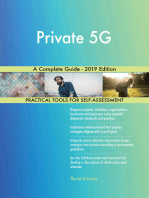QXDM
QXDM
Uploaded by
Pradeep KumarCopyright:
Available Formats
QXDM
QXDM
Uploaded by
Pradeep KumarOriginal Description:
Original Title
Copyright
Available Formats
Share this document
Did you find this document useful?
Is this content inappropriate?
Copyright:
Available Formats
QXDM
QXDM
Uploaded by
Pradeep KumarCopyright:
Available Formats
1. mode offline-d ; After typing this, my mobile turns into "Service required" 2.
mode offline-a ; Another offline mode, Whta's the difference? also "Service r equired" 3. mode reset ; the phone get back to normal mode after reset 4. requestnvitemidread ID ; read NV-ITEM by the id 5. requestnvitemread NAME; read NV-ITEM by the NAME, Example: requestnvitemread sec_code 6. mode ftm ; my mobile turns into "Factory test mode" 7. mode online ; works with mode ftm, not working when in offline mode 8. run <script file name>. scr ; run certain script which can edit by text edito r, it's a .scr file with some command line, normally putted in the QXDM install directory 9. wait TIME ; let the phone wait a certain time before do next command; used to be used in a scr file 10. send_is801_message <GpsControl> <FileName> [<SetBitOption>] ; GPSONE test co mmand...more to learn
You might also like
- Hunter The Reckoning - 2 Page Character SheetDocument2 pagesHunter The Reckoning - 2 Page Character SheetConsignmenttoduat0% (1)
- Logitech MX Master 3 User Manual (English - 9 Pages)Document3 pagesLogitech MX Master 3 User Manual (English - 9 Pages)Matthew GuadagninoNo ratings yet
- TEMS Investigation 19.2 Release Note 2Document29 pagesTEMS Investigation 19.2 Release Note 2Jamel SiagianNo ratings yet
- QXDM Professional™ Tool Quick Start: For A Quotation, ContactDocument2 pagesQXDM Professional™ Tool Quick Start: For A Quotation, ContactRashidNo ratings yet
- Configuration MOP Aircel ICRDocument7 pagesConfiguration MOP Aircel ICRKaran ParmarNo ratings yet
- Nokia SurePay Data Sheet enDocument3 pagesNokia SurePay Data Sheet enJesús Ruiz Lázaro0% (1)
- Incoming Call Avaya Problem SolvedDocument5 pagesIncoming Call Avaya Problem SolvednanoyspNo ratings yet
- XCAL - DRT LTE Scanner Quick GuideDocument13 pagesXCAL - DRT LTE Scanner Quick GuideHeymonth ChandraNo ratings yet
- DAF MX Engines Infosheet enDocument4 pagesDAF MX Engines Infosheet enRicardo Urio100% (3)
- LTE Attached On QXDMDocument1 pageLTE Attached On QXDMAvinash sanasNo ratings yet
- Lte Ue CategoryDocument6 pagesLte Ue CategoryashariNo ratings yet
- Introduction To LTE Device TestingDocument76 pagesIntroduction To LTE Device TestingAdnan Dizdar100% (1)
- LogsDocument684 pagesLogsRamyaranjan BarikNo ratings yet
- QPSTDocument6 pagesQPSTSunil Joseph ChunkapuraNo ratings yet
- QXDM Logs On HTC DesireDocument1 pageQXDM Logs On HTC Desiretech_geekNo ratings yet
- Sunil Kumar T - CV - LTE - Testing - 4yrsDocument3 pagesSunil Kumar T - CV - LTE - Testing - 4yrssunnytekiNo ratings yet
- What Are The Optimization Tools You Use?Document17 pagesWhat Are The Optimization Tools You Use?uttam kumarNo ratings yet
- Lte Enodeb EmulatorDocument2 pagesLte Enodeb EmulatorSaurabh SrivastavaNo ratings yet
- NSN GLN0 Interrogating IPDocument20 pagesNSN GLN0 Interrogating IPNgweno MzitoNo ratings yet
- Reference System Description: Packet Core System Paco 2.1, System DocumentationDocument13 pagesReference System Description: Packet Core System Paco 2.1, System DocumentationDwi Kris AndroidNo ratings yet
- 5G Fall Back ProcedureDocument14 pages5G Fall Back ProcedureHarjeetsingh GillNo ratings yet
- Nokia Solutions and Networks Information Browser Installation and Setup ...Document16 pagesNokia Solutions and Networks Information Browser Installation and Setup ...jrashev50% (2)
- Volte Sip Call FlowDocument14 pagesVolte Sip Call FlowLalit Kumar Choudhary100% (1)
- CS Fallback (ERAN12.1 03)Document314 pagesCS Fallback (ERAN12.1 03)CosminDNo ratings yet
- LTE EMM Specific ProcedureDocument26 pagesLTE EMM Specific ProcedurelotfyyNo ratings yet
- BSC6900 GSM V9R12R13R14R15Document52 pagesBSC6900 GSM V9R12R13R14R15Joseldg100% (1)
- Use Cases Workshop 812015 Update1Document77 pagesUse Cases Workshop 812015 Update1Sushil MannNo ratings yet
- LTE BasicsDocument37 pagesLTE BasicseduardocastajuniorNo ratings yet
- Cell Update & FACH Transfer: Security LevelDocument27 pagesCell Update & FACH Transfer: Security Levelsos987No ratings yet
- Aeroflex LTE Network and Device Testing - Webinar Pesentation June 16, 2011Document26 pagesAeroflex LTE Network and Device Testing - Webinar Pesentation June 16, 2011Francisco J LopezNo ratings yet
- Netimizer Brouchure ENGDocument26 pagesNetimizer Brouchure ENGtrxopti9No ratings yet
- Nemo License Update Procedure C2v - V2cDocument2 pagesNemo License Update Procedure C2v - V2cViswanaath100% (2)
- GPRS/EDGE DT AnalysisDocument11 pagesGPRS/EDGE DT AnalysisSiavash SalarzehiNo ratings yet
- MIB & SIB Nokia LTE PDFDocument14 pagesMIB & SIB Nokia LTE PDFDhiraj SinghNo ratings yet
- Presentation On: Rajat Singla It-B 274109Document25 pagesPresentation On: Rajat Singla It-B 274109Garima KapoorNo ratings yet
- User Manual Nemo Walker Air 1.20Document163 pagesUser Manual Nemo Walker Air 1.20gvmariano100% (1)
- BCSM (Basic Call State Model)Document3 pagesBCSM (Basic Call State Model)Kanwar Vikas100% (1)
- Tems Investigation: Social Media Testing Youtube PEVQ-S TestingDocument11 pagesTems Investigation: Social Media Testing Youtube PEVQ-S Testingnurys770% (1)
- CV - Yoyok Dwi Parindra - 2015 LTEDocument6 pagesCV - Yoyok Dwi Parindra - 2015 LTEYoyok Dwi ParindraNo ratings yet
- Lte TimerDocument9 pagesLte TimerMohammed Babar AhmedNo ratings yet
- MAC PDU Explanation For LTE & NRDocument6 pagesMAC PDU Explanation For LTE & NRManoj DekaNo ratings yet
- LTE RRC Connection Attach ProcedureDocument18 pagesLTE RRC Connection Attach ProcedureSouvik HalderNo ratings yet
- Mobile Handset Testing A Report For Ofcom, The Uk Communication Regula TorDocument38 pagesMobile Handset Testing A Report For Ofcom, The Uk Communication Regula Toranahh ramakNo ratings yet
- Introduction To SGSNDocument79 pagesIntroduction To SGSNge01109100% (3)
- RSLTE058 - Timing advance-WS RSLTE-LNBTS-2-day-rslte LTE16 Reports RSLTE058 xml-2018 08 14-13 56 53 656Document76 pagesRSLTE058 - Timing advance-WS RSLTE-LNBTS-2-day-rslte LTE16 Reports RSLTE058 xml-2018 08 14-13 56 53 656Ba Bui VanNo ratings yet
- Basics WCDMA PDFDocument164 pagesBasics WCDMA PDFAndrewNo ratings yet
- Intra Lte MobiltyDocument5 pagesIntra Lte MobiltyechakhaouiNo ratings yet
- Voice Over LTEDocument27 pagesVoice Over LTEAlireza KazemiNo ratings yet
- 4 NqdiDocument51 pages4 Nqdikomkoro100% (1)
- Wcdma Ran HandoverDocument22 pagesWcdma Ran Handoverİsmail AkkaşNo ratings yet
- ENIQ Events Node CommissioningDocument31 pagesENIQ Events Node Commissioningbb100% (1)
- Actix User GuideDocument17 pagesActix User GuideDiareza EljabbarNo ratings yet
- Ultima Mentor Required Data Inputs For Huawei PDFDocument22 pagesUltima Mentor Required Data Inputs For Huawei PDFkhanhnam0509100% (1)
- 03 Interface Protocol and Signaling Flow 51Document50 pages03 Interface Protocol and Signaling Flow 51Pushp SharmaNo ratings yet
- Cause Code MappinDocument114 pagesCause Code MappinVivek AgrahariNo ratings yet
- Rajesh Travels - Online Bus Tickets To Bangalore, Hyderabad, Chennai, Vijayawada, Visakhapatnam, Guntur, Eluru, Tirupati, Ongole, Amaravathi (AP) ..Document1 pageRajesh Travels - Online Bus Tickets To Bangalore, Hyderabad, Chennai, Vijayawada, Visakhapatnam, Guntur, Eluru, Tirupati, Ongole, Amaravathi (AP) ..Pradeep KumarNo ratings yet
- Gprs and HPLMNDocument13 pagesGprs and HPLMNPradeep KumarNo ratings yet
- Read QPST User GuideDocument1 pageRead QPST User GuidePradeep KumarNo ratings yet
- TCS Application FormDocument80 pagesTCS Application FormPradeep KumarNo ratings yet
- General 002Document35 pagesGeneral 002Pradeep KumarNo ratings yet
- Radio - Source FilesDocument34 pagesRadio - Source FilesPradeep KumarNo ratings yet
- Mobile TV A Perspective From IpwirelessDocument24 pagesMobile TV A Perspective From IpwirelessPradeep KumarNo ratings yet
- RLC AM FunctionsDocument37 pagesRLC AM Functionsjcdlopes390No ratings yet
- GSM Gprs TimersDocument11 pagesGSM Gprs Timersnetmaster32No ratings yet
- RTD Rapid Test Designer: A Complete System For Wireless Terminal Behaviour AnalysisDocument9 pagesRTD Rapid Test Designer: A Complete System For Wireless Terminal Behaviour AnalysisPradeep KumarNo ratings yet
- Putty S3 SanjayDocument70 pagesPutty S3 SanjayPradeep KumarNo ratings yet
- Altivar 16 ManualDocument33 pagesAltivar 16 Manualpromatis5746100% (1)
- Evolution of Software Engineering - Unit1Document14 pagesEvolution of Software Engineering - Unit1Mallari SudhaNo ratings yet
- Cold Water System in BuildingsDocument10 pagesCold Water System in BuildingsemmanuelobohNo ratings yet
- Aluminium Alloy en Aw 6060 Material Data Sheet AlumincoDocument1 pageAluminium Alloy en Aw 6060 Material Data Sheet AlumincoGilbertoNo ratings yet
- WorksheetWorks Math Squares 4Document2 pagesWorksheetWorks Math Squares 4jkj1370No ratings yet
- UTS BAHASA INGGRIS-dikonversiDocument12 pagesUTS BAHASA INGGRIS-dikonversipuskesmas setuNo ratings yet
- RDG UNIT 2 Skimming Class A 2021Document17 pagesRDG UNIT 2 Skimming Class A 2021Yuly Rumondang Wulan SiallaganNo ratings yet
- Introduction To ArcMapDocument45 pagesIntroduction To ArcMapsamNo ratings yet
- Example Term Paper in EconomicsDocument8 pagesExample Term Paper in Economicsc5j2ksrg100% (1)
- W Word P Ord Problems Roblems Made Easy Made EasyDocument50 pagesW Word P Ord Problems Roblems Made Easy Made Easyrolfanuj nayunajNo ratings yet
- What Are The Main Differences Between The Orientation Design School and Planning School Guidance On Formalizing The StrategyDocument3 pagesWhat Are The Main Differences Between The Orientation Design School and Planning School Guidance On Formalizing The StrategykarimaelNo ratings yet
- IS314 Lab Manual - 1Document22 pagesIS314 Lab Manual - 1Septo Aji Passat0% (1)
- 60 Classification of Retinal OCTImagesDocument6 pages60 Classification of Retinal OCTImagesdharmannas1896No ratings yet
- Digital Predistorters Go Multidimensional DPD For Concurrent Multiband Envelope Tracking and Outphasing Power AmplifiersDocument12 pagesDigital Predistorters Go Multidimensional DPD For Concurrent Multiband Envelope Tracking and Outphasing Power AmplifiersMuhammad HaiderNo ratings yet
- Kinds of Sentences - Passive Voice - FlowchartDocument4 pagesKinds of Sentences - Passive Voice - FlowchartNguyễn Ngọc Bảo TrânNo ratings yet
- Seven Steps To Successful Strategic PlanningDocument4 pagesSeven Steps To Successful Strategic PlanningtaimostymosNo ratings yet
- Reversion of RNOA and Its Components Penman Compustat ++Document43 pagesReversion of RNOA and Its Components Penman Compustat ++carminatNo ratings yet
- Positive and Negative Coping SkillsDocument3 pagesPositive and Negative Coping SkillsAshanty Madeline CruzNo ratings yet
- Gunnebo Lifting Standard Shackle No 854: Bow ShacklesDocument1 pageGunnebo Lifting Standard Shackle No 854: Bow ShacklesTito FebriantoNo ratings yet
- 6-Axis Force Sensor K6D68 2kN 50Nm CG 20210730Document9 pages6-Axis Force Sensor K6D68 2kN 50Nm CG 20210730Levent MertNo ratings yet
- Application 36050000023101357529 1707996168Document2 pagesApplication 36050000023101357529 1707996168hussainsyed29304No ratings yet
- Ajax Tru ClientDocument6 pagesAjax Tru ClientVenkat AkurathiNo ratings yet
- FINA 5190 Course Outline - 2020 - King Peng - Final VersionDocument7 pagesFINA 5190 Course Outline - 2020 - King Peng - Final VersionTak Ming ChanNo ratings yet
- Price WJ BTS Galih GinajarDocument5 pagesPrice WJ BTS Galih GinajarJily RainNo ratings yet
- Montreal Protocol:-: International Environmental AgreementDocument10 pagesMontreal Protocol:-: International Environmental AgreementPratik RajNo ratings yet
- GW App Econ Online Mar 1 2018 - 0Document80 pagesGW App Econ Online Mar 1 2018 - 0Büşra AğanNo ratings yet
- AMREF - AWiM19 Sponsorship ProposalDocument29 pagesAMREF - AWiM19 Sponsorship ProposalPower to Youth KenyaNo ratings yet
- Industrial Icp® Accelerometer: 603C91 Performance English SI Optional VersionsDocument1 pageIndustrial Icp® Accelerometer: 603C91 Performance English SI Optional VersionsKaradiasNo ratings yet