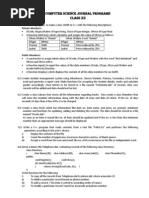Sample Exercises in Cognos 8 Report Studio
Sample Exercises in Cognos 8 Report Studio
Uploaded by
siva_mmCopyright:
Available Formats
Sample Exercises in Cognos 8 Report Studio
Sample Exercises in Cognos 8 Report Studio
Uploaded by
siva_mmOriginal Description:
Copyright
Available Formats
Share this document
Did you find this document useful?
Is this content inappropriate?
Copyright:
Available Formats
Sample Exercises in Cognos 8 Report Studio
Sample Exercises in Cognos 8 Report Studio
Uploaded by
siva_mmCopyright:
Available Formats
1 Create a simple list report with product line, product type, product name and quantity.
Quantity is between 200000 to 400000. 2) Convert the above report into cross tab by making product line & product type as columns and product name as row. Then suppress zero values and missing values. 3) Create a chart with product line, product type with two measures quantity and revenue. Create a summery filter on revenue. 4) Create a list with year, retailer country, product line and unit cost. Create a prompt should allow user to select country and product line. 5) Create a list with order number, order method, city, and gross profit. Sort with gross profit and create a calculation for average gross profit for every order method. Conditional format for gross profit if it is greater than average value. 6) Create a area chart with years on categories, product line on series and quantity as measure. 7) Create a combination chart (area and line chart) with year on categories, order method as series and revenue as measure. Line chart will be gross profit. 8) Create a list report with product line, product type, product name and quantity. product line, product type should be in group. Show whose product name is start with c, and total on quantity. 9) Create a list report with sales staff name, country, gross profit. Create a data item for sales staff name for concatenate first name and last name. Create report titles in bold with all side boarders and with no background. 10) Create a cross tab with order method, order year, quantity. Filter the data for order year in a manner to select what data want to be display.
11) Create a list report with product line, product type, product name and quantity. Section on product line, list header for product type, prompt on product line, and with no data contains and remove thousand separated on quantity. 12) Create a report with order method, order number, product name, shipping date, and quantity. Group order method, sort on quantity, date prompt on shipping date range, text box prompt on order method. 13) Create a cross tab which displays revenue generated and quantity sold for each product line, product type, product name across years and order method. 14) Create a report with gross profit for different sales regions and highlight based on conditional format. 15) Create a report which displays the revenue generated by each department and apply conditional format. 16) Create a cross tab report with year, quarter, month as rows and order method, order number as columns. Create a cascade prompt for year, quarter and month. 17) List report which displays order method, order number, product name, and quantity. Highlight all web based order method in gray. 18) Report with country, city, state, postal code, postal zone and quantity. Highlight all countries whose name starts with a in green, b in gray, c in red. 19) Create a report with repeater table which displays sales organization address with gross profit. Hide country whose gross profit is low. 20) Create a cross tab with country, state, city in rows, Year, quarter, month on columns for generated gross profit. Create cascade prompt on country, state, city. Highlight the highest year in gray. 21) Create a list report with year, quarter, month, order number and revenue generated. And on second page create cross tab report with year, quarter, and month in column and order method in rows for revenue generated. Create a prompt which allows you to select list or cross tab page.
22) Create a repeater table with product line, product type, product name, order method and revenue. Highlight all the order number whose revenue is greater than average revenue of the report with green. 23) Create a cross tab with order method, order number in rows. Years, quarter, month, revenue and gross profit in column. Create a cascade prompt on order method and order number and value prompt on year. Highlight maximum value of revenue and quantity. 24) Create a list report with country, state, city, postal zone, sales retailer, and quantity group by country and concatenate country, postal zone with - separator. 25) Create a report with product line, product type, product name and quantity. Highlight top 10 sales goods. 26) List report with product line, product type, product name and quantity. It should allow user to enter top number of records to be display. 27) For the above should allow user to enter number of records for least value of quantity. 28) Create a bar chart with product line in series, order method in categories, revenue in measure. 29) Create area chart with quantity sold as measure, years in categories and order method in series. 30) Create a list report with product line, product type, product name, year and quantity. In second page cross tab with product line, product type, product name in rows year in column, quantity as measure. In third page create a chart with product line, product type, product name in categories, year in series and quantity as measure. Create a filter which allows me to select any one of the page.
You might also like
- Abinitio CookBookDocument236 pagesAbinitio CookBooksiva_mm100% (2)
- Tableau AssignmentDocument7 pagesTableau Assignmentnachiket lokhandeNo ratings yet
- ANSWERS Tableau - Assignment PDFDocument13 pagesANSWERS Tableau - Assignment PDFnachiket lokhande100% (1)
- Database Northwind - Practice QueriesDocument3 pagesDatabase Northwind - Practice Queriesheshy67% (9)
- DBMS Project IdeasDocument6 pagesDBMS Project Ideassaya0000No ratings yet
- AnalytixLabs - Sports Equipment Case StudyDocument2 pagesAnalytixLabs - Sports Equipment Case StudySarthak SharmaNo ratings yet
- Conditional Formatting in Cognos 10Document17 pagesConditional Formatting in Cognos 10siva_mmNo ratings yet
- CopyofCognosProject DemoDocument3 pagesCopyofCognosProject DemovissusamuraiNo ratings yet
- Journal ProgramsDocument6 pagesJournal Programsdevanshi88888888No ratings yet
- SQL New Case Study QuesDocument3 pagesSQL New Case Study QuesJoyce GeorgeNo ratings yet
- Dataware House Doc4Document2 pagesDataware House Doc4UmERNo ratings yet
- QuestionsDocument18 pagesQuestionsLaxmiNo ratings yet
- D95f8computer Graphics and Visual Basic LabDocument3 pagesD95f8computer Graphics and Visual Basic LabPriya SharmaNo ratings yet
- Data Visualization Lab Manual-1Document11 pagesData Visualization Lab Manual-1p.nagaraj.blyNo ratings yet
- Tableau Exercise 2Document2 pagesTableau Exercise 2GSP0% (1)
- 50 Practice QueriesDocument2 pages50 Practice Queriesmandeep.22scse1290042No ratings yet
- QuestionsDocument2 pagesQuestionsSarkari MulazimNo ratings yet
- Case_STUDY_1Document2 pagesCase_STUDY_1Kavita BaniNo ratings yet
- The Provided DatasetDocument1 pageThe Provided DatasetArslan HafeezNo ratings yet
- Questions Web Analytics ProjectDocument18 pagesQuestions Web Analytics Projectnilotpal.chattorajNo ratings yet
- Database Management System SET 1 Lab PracticalsDocument7 pagesDatabase Management System SET 1 Lab PracticalskayaNo ratings yet
- Birt Cross Tab Tutorial AdvancedDocument7 pagesBirt Cross Tab Tutorial AdvancedMarco A. MedinaNo ratings yet
- Step BY Step Assignment Instruction Task 5: Inscription Criteria: IS NOT NULLDocument10 pagesStep BY Step Assignment Instruction Task 5: Inscription Criteria: IS NOT NULLPei Qi ErNo ratings yet
- Shreyaa 2161 VA AssignmentDocument4 pagesShreyaa 2161 VA Assignmentshreyaa2322No ratings yet
- Experiment11Document2 pagesExperiment11rekhac1976No ratings yet
- Basic Practice Exercises SOLUTIONDocument8 pagesBasic Practice Exercises SOLUTIONNelly CastilloNo ratings yet
- Ex 8Document19 pagesEx 8uok1725No ratings yet
- SQL Case Study 1 1Document3 pagesSQL Case Study 1 1singhkajal20426No ratings yet
- Exercise 5Document2 pagesExercise 5manavlakhani18No ratings yet
- RubricDocument1 pageRubricArslan HafeezNo ratings yet
- Exercise On Data VisualizationDocument3 pagesExercise On Data VisualizationPuneet GoyalNo ratings yet
- INDEX Multimedia Practical FileDocument3 pagesINDEX Multimedia Practical Filedeemalhotra730% (1)
- Computer Science C++ PracticeDocument3 pagesComputer Science C++ PracticeEzKeezENo ratings yet
- Sales Amount by Month - Sort It by The Correct Month Order, Not Alphabetical OrderDocument6 pagesSales Amount by Month - Sort It by The Correct Month Order, Not Alphabetical OrderjadgugNo ratings yet
- Lab ManualDocument8 pagesLab ManualDr. Salini SureshNo ratings yet
- bài tập trực quan hóa và hệ thống thông tinDocument19 pagesbài tập trực quan hóa và hệ thống thông tinNguyễn Phúc ThuầnNo ratings yet
- I Bcom Ca Practcal Question PaperDocument1 pageI Bcom Ca Practcal Question PaperB.Com (BI) Mr. SaranNo ratings yet
- Sesion 8Document4 pagesSesion 8Octavio AngomoNo ratings yet
- OkayDocument44 pagesOkaybhuvimongiaNo ratings yet
- Power BI Documentation-2Document3 pagesPower BI Documentation-2nenekagiso2No ratings yet
- Ex 7Document16 pagesEx 7nhuquynhnguyen27072004No ratings yet
- Birt Simple CrosstabDocument4 pagesBirt Simple CrosstabredroNo ratings yet
- Higher Secondary Computer Applications Model Questions For PracticalDocument3 pagesHigher Secondary Computer Applications Model Questions For PracticalAlen Jose Abraham100% (1)
- SQL Case Study 1 CorrectedDocument3 pagesSQL Case Study 1 CorrectedArun KumarNo ratings yet
- ProgramDocument7 pagesProgramharishgoyal6268518911No ratings yet
- DBMS Lab QBDocument17 pagesDBMS Lab QBRogith MNo ratings yet
- OOP Reference Problem StatementsDocument4 pagesOOP Reference Problem StatementsViraj AryaNo ratings yet
- birtCrossTabTutorialAdvanced PDFDocument7 pagesbirtCrossTabTutorialAdvanced PDFswapnil_pingale28No ratings yet
- Online OrdersDocument2 pagesOnline OrdersNivedita MalikNo ratings yet
- Part 3 - Homework ExercisesDocument7 pagesPart 3 - Homework ExercisesTôn Nữ Minh UyênNo ratings yet
- 1 Sas-AssignmentDocument14 pages1 Sas-AssignmentPrem NathNo ratings yet
- Cs8481-Dbms FN Set1Document7 pagesCs8481-Dbms FN Set1Dhamotharan A SNo ratings yet
- RVPL Final ListDocument4 pagesRVPL Final Listhrishi77No ratings yet
- Module-5-Assignment-studycompleted & submittedDocument2 pagesModule-5-Assignment-studycompleted & submittedquasif.danish.alam27No ratings yet
- Module-5-AssignmentDocument2 pagesModule-5-Assignmentaliens groupNo ratings yet
- DBMS Model Lab ImportantDocument3 pagesDBMS Model Lab ImportantKevinNo ratings yet
- Questions Sales Data Analysis ProjectDocument11 pagesQuestions Sales Data Analysis Projectnilotpal.chattorajNo ratings yet
- It2357 Set1 PDFDocument8 pagesIt2357 Set1 PDFanitha_rvs0% (1)
- Tableau IntroDocument21 pagesTableau IntrohkgjNo ratings yet
- MYSQL Assignemnt QuestionsDocument8 pagesMYSQL Assignemnt QuestionsKnightdale RauschenbergNo ratings yet
- Graphic Design Service Revenues World Summary: Market Values & Financials by CountryFrom EverandGraphic Design Service Revenues World Summary: Market Values & Financials by CountryNo ratings yet
- Canvas & Related Products World Summary: Market Values & Financials by CountryFrom EverandCanvas & Related Products World Summary: Market Values & Financials by CountryNo ratings yet
- Nacm Poster Hi RezDocument1 pageNacm Poster Hi Rezsiva_mmNo ratings yet
- Setting Up Hadoop Made EasyDocument18 pagesSetting Up Hadoop Made EasySelvanPonraj100% (1)
- How To Make Money in Dividend StocksDocument85 pagesHow To Make Money in Dividend Stockssiva_mm100% (1)
- Cognos10 - REPORT - STUDIO Global Classess UseDocument12 pagesCognos10 - REPORT - STUDIO Global Classess Usesiva_mmNo ratings yet
- Bharatidwconsultancy Blogspot Cognos 10 FrameworkDocument6 pagesBharatidwconsultancy Blogspot Cognos 10 Frameworksiva_mmNo ratings yet
- Good Things Come To Those Who Wait, But Only Those Things Left by Those Who Hustle' by Abraham LincolnDocument12 pagesGood Things Come To Those Who Wait, But Only Those Things Left by Those Who Hustle' by Abraham Lincolnsiva_mmNo ratings yet
- Cognossimplified Blogspot in 2013 02 Cardinalities in CognosDocument4 pagesCognossimplified Blogspot in 2013 02 Cardinalities in Cognossiva_mmNo ratings yet
- Alternating Page Headers: Tips or TechniqueDocument8 pagesAlternating Page Headers: Tips or Techniquempmanj1441No ratings yet
- SQL Basics PDFDocument28 pagesSQL Basics PDFArjun SainiNo ratings yet
- Conditional Formatting in Cognos 10Document17 pagesConditional Formatting in Cognos 10siva_mmNo ratings yet
- Framework Manager Interview QuestionsDocument4 pagesFramework Manager Interview Questionssiva_mmNo ratings yet
- R.sai Lakshmi CognosDocument5 pagesR.sai Lakshmi Cognossiva_mmNo ratings yet
- Techawakening Org Forward Multiple Emails On Gmail With GoogDocument47 pagesTechawakening Org Forward Multiple Emails On Gmail With Googsiva_mmNo ratings yet
- Data Warehousing Interview Questions and AnswersDocument5 pagesData Warehousing Interview Questions and Answerssiva_mmNo ratings yet
- Interview Que Only For CognosDocument6 pagesInterview Que Only For Cognossiva_mmNo ratings yet
- Cognos BI Report Developer Resume For 3 YearsDocument4 pagesCognos BI Report Developer Resume For 3 Yearssiva_mmNo ratings yet
- SDTL Lab ManualDocument99 pagesSDTL Lab ManualMegha GhagNo ratings yet
- UtstarDocument18 pagesUtstarkmari1973No ratings yet
- Circular Cutgate Data Eng 2pp SmallDocument2 pagesCircular Cutgate Data Eng 2pp SmalljayeshNo ratings yet
- Chapter 1: Functions NameDocument2 pagesChapter 1: Functions Namemohamad_bidariNo ratings yet
- Apus ManualDocument40 pagesApus ManualTahir MuneerNo ratings yet
- Visual Programming - CS410 HandoutsDocument394 pagesVisual Programming - CS410 Handoutsmuhammadkamran05100% (1)
- Quality Cost and ISO-9000Document3 pagesQuality Cost and ISO-9000Elías A Pérez RíosNo ratings yet
- CS373 Lecture18.1Document33 pagesCS373 Lecture18.1milishukla1No ratings yet
- Graphs and Properties of The Graphs of Polynomial FunctionsDocument11 pagesGraphs and Properties of The Graphs of Polynomial FunctionsAaron SantillanNo ratings yet
- Aranird001: Estimation of Efficiency of Low Pressure Steam Turbine Blading Usind CFD TechniqueDocument10 pagesAranird001: Estimation of Efficiency of Low Pressure Steam Turbine Blading Usind CFD TechniqueSrinu ReddyNo ratings yet
- Subject Name Parallel and Distributed ComputingDocument3 pagesSubject Name Parallel and Distributed ComputingUmesh Thoriya100% (1)
- Introduction To Thermal Analysis Using MSC - ThermalDocument356 pagesIntroduction To Thermal Analysis Using MSC - ThermalSimulation CAENo ratings yet
- RootkitRevealer v1.71 InfoDocument8 pagesRootkitRevealer v1.71 Inforomanch47No ratings yet
- Perpendicular Magnetic Recording Technology: Roger Wood, Yimin Hsu, Marilee SchultzDocument4 pagesPerpendicular Magnetic Recording Technology: Roger Wood, Yimin Hsu, Marilee Schultzvirtualraidz.comNo ratings yet
- New ABAP Language in ABAP 7.4 - SAP TutorialDocument3 pagesNew ABAP Language in ABAP 7.4 - SAP TutorialAdenilson P. SouzaNo ratings yet
- Scopus - Document Details 3 PDFDocument2 pagesScopus - Document Details 3 PDFSanmuga SundaramNo ratings yet
- C# SyllabusDocument3 pagesC# SyllabusSatish B basapurNo ratings yet
- GS RichCopy 360 Admin GuideDocument33 pagesGS RichCopy 360 Admin Guidesilmic100% (1)
- NET485 UM 800240 CDocument74 pagesNET485 UM 800240 CEliel AndarciaNo ratings yet
- Urban Sound ClassificationDocument6 pagesUrban Sound Classificationamit kNo ratings yet
- Internal Audit and Control MF0013 Spring Drive Assignment-2012Document26 pagesInternal Audit and Control MF0013 Spring Drive Assignment-2012Sneha JenaNo ratings yet
- CTSE Policy LetterDocument13 pagesCTSE Policy LetterAshish SharmaNo ratings yet
- Samsung D840Document114 pagesSamsung D840kor_m8No ratings yet
- Prepaid and Postpaid Energy MetersDocument2 pagesPrepaid and Postpaid Energy MetersSujatha BujiiNo ratings yet
- Ds7201 AdipDocument2 pagesDs7201 AdipElakkiya ArunagiriNo ratings yet
- Sathaye College: Practical No: 7Document6 pagesSathaye College: Practical No: 7Bhupendra MishNo ratings yet
- PythonTutorial KosmikDocument208 pagesPythonTutorial KosmikkkkNo ratings yet
- Internship ReportDocument9 pagesInternship ReportSiddarth NyatiNo ratings yet
- Madya Pahadi LokMarga ProjectDocument2 pagesMadya Pahadi LokMarga ProjectSatis ChaudharyNo ratings yet
- Sap QM: Prepared by M.ArunkumarDocument34 pagesSap QM: Prepared by M.ArunkumarkumarNo ratings yet