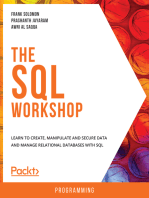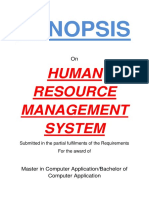Query Performance
Uploaded by
DeepanshuQuery Performance
Uploaded by
DeepanshuData Warehousing > Steps > Performance Tuning >
Query Performance
March 5, 2009 by Deepanshu Mehta
For any production database, SQL query performance becomes an issue sooner or later.
Having long-running queries not only consumes system resources that makes the server
and application run slowly, but also may lead to table locking and data corruption issues.
So, query optimization becomes an important task.
First, we offer some guiding principles for query optimization:
1. Understand how your database is executing your query
Nowadays all databases have their own query optimizer, and offers a way for users to
understand how a query is executed. For example, which index from which table is being
used to execute the query? The first step to query optimization is understanding what the
database is doing. Different databases have different commands for this. For example, in
MySQL, one can use “EXPLAIN [SQL Query]” keyword to see the query plan. In
Oracle, one can use “EXPLAIN PLAN FOR [SQL Query]” to see the query plan.
2. Retrieve as little data as possible
The more data returned from the query, the more resources the database needs to expand
to process and store these data. So for example, if you only need to retrieve one column
from a table, do not use ‘SELECT *’.
3. Store intermediate results
Sometimes logic for a query can be quite complex. Often, it is possible to achieve the
desired result through the use of subqueries, inline views, and UNION-type statements.
For those cases, the intermediate results are not stored in the database, but are
immediately used within the query. This can lead to performance issues, especially when
the intermediate results have a large number of rows.
The way to increase query performance in those cases is to store the intermediate results
in a temporary table, and break up the initial SQL statement into several SQL statements.
In many cases, you can even build an index on the temporary table to speed up the query
performance even more. Granted, this adds a little complexity in query management (i.e.,
the need to manage temporary tables), but the speedup in query performance is often
worth the trouble.
Below are several specific query optimization strategies.
• Use Index
Using an index is the first strategy one should use to speed up a query. In fact, this
strategy is so important that index optimization is also discussed.
• Aggregate Table
Pre-populating tables at higher levels so less amount of data need to be parsed.
• Vertical Partitioning
Partition the table by columns. This strategy decreases the amount of data a SQL
query needs to process.
• Horizontal Partitioning
Partition the table by data value, most often time. This strategy decreases the
amount of data a SQL query needs to process.
• Denormalization
The process of denormalization combines multiple tables into a single table. This
speeds up query performance because fewer table joins are needed.
• Server Tuning
Each server has its own parameters, and often tuning server parameters so that it
can fully take advantage of the hardware resources can significantly speed up
query performance.
You might also like
- mastering sql query performance_ an in-depth optimization g…No ratings yetmastering sql query performance_ an in-depth optimization g…6 pages
- SQL Performance Tuning: Ch.V.N.Sanyasi Rao, Tiruveedula Gopi KrishnaNo ratings yetSQL Performance Tuning: Ch.V.N.Sanyasi Rao, Tiruveedula Gopi Krishna3 pages
- 6 tips for better sql query optimization (with example code)No ratings yet6 tips for better sql query optimization (with example code)4 pages
- 12 Tips for Optimizing SQL Queries for Faster Performance _ by Sarang S. Babu _ Learning SQL _ MediumNo ratings yet12 Tips for Optimizing SQL Queries for Faster Performance _ by Sarang S. Babu _ Learning SQL _ Medium13 pages
- Buy Quest Products Buy Guy'S Book Buy Quest Products: Top Tips For Oracle SQL TuningNo ratings yetBuy Quest Products Buy Guy'S Book Buy Quest Products: Top Tips For Oracle SQL Tuning41 pages
- Oracle SQL Tuning: Presented by Akin S Walter-Johnson Ms Principal Peerlabs, IncNo ratings yetOracle SQL Tuning: Presented by Akin S Walter-Johnson Ms Principal Peerlabs, Inc45 pages
- optimizing sql query performance_ a comprehensive guide _ by taran kaur _ women in technology _ mediumNo ratings yetoptimizing sql query performance_ a comprehensive guide _ by taran kaur _ women in technology _ medium15 pages
- Optimize_SQL_Queries_for_Better_PerformanceNo ratings yetOptimize_SQL_Queries_for_Better_Performance1 page
- Advanced SQL Performance Tuning: Optimize Your Database WorkloadsFrom EverandAdvanced SQL Performance Tuning: Optimize Your Database WorkloadsNo ratings yet
- SQL Server Query Optimization Techniques - Tips For Writing Efficient and Faster QueriesNo ratings yetSQL Server Query Optimization Techniques - Tips For Writing Efficient and Faster Queries4 pages
- SQL Server Query Optimization Techniques - Tips For Writing Efficient and Faster QueriesNo ratings yetSQL Server Query Optimization Techniques - Tips For Writing Efficient and Faster Queries4 pages
- Buy Quest Products Buy Guy'S Book Buy Quest Products: Top Tips For Oracle SQL TuningNo ratings yetBuy Quest Products Buy Guy'S Book Buy Quest Products: Top Tips For Oracle SQL Tuning41 pages
- SQL Server Query Optimization - Key PointsNo ratings yetSQL Server Query Optimization - Key Points5 pages
- SQL Tuning: Vinay Singh Tata Consultancy ServicesNo ratings yetSQL Tuning: Vinay Singh Tata Consultancy Services22 pages
- Top 10 SQL Performance Optimization TechniquesNo ratings yetTop 10 SQL Performance Optimization Techniques1 page
- 32 Tips For Oracle SQL Query Writing and Performance TuningNo ratings yet32 Tips For Oracle SQL Query Writing and Performance Tuning4 pages
- Tuning Hierarchy - The Pyramid: Server/OS Level TuningNo ratings yetTuning Hierarchy - The Pyramid: Server/OS Level Tuning75 pages
- advanced query optimization techniques in sql _ by darshan lunagariya _ mediumNo ratings yetadvanced query optimization techniques in sql _ by darshan lunagariya _ medium7 pages
- How To Optimize SQL Server Query PerformanceNo ratings yetHow To Optimize SQL Server Query Performance20 pages
- How To Optimize Queries (Theory An Practice) : Cloud Computing Security 101: Learn How To Keep Your Users SafeNo ratings yetHow To Optimize Queries (Theory An Practice) : Cloud Computing Security 101: Learn How To Keep Your Users Safe15 pages
- (1) sql performance tuning - best practices _ examples _ linkedinNo ratings yet(1) sql performance tuning - best practices _ examples _ linkedin4 pages
- HowHow To Write Efficient SQL To Write Efficient SQLNo ratings yetHowHow To Write Efficient SQL To Write Efficient SQL15 pages
- How Do You Tune SQL Queries To Improve PerformanceNo ratings yetHow Do You Tune SQL Queries To Improve Performance3 pages
- Chapter 2 - Optimizing The Performance of QueriesNo ratings yetChapter 2 - Optimizing The Performance of Queries67 pages
- The SQL Workshop: Learn to create, manipulate and secure data and manage relational databases with SQLFrom EverandThe SQL Workshop: Learn to create, manipulate and secure data and manage relational databases with SQLNo ratings yet
- SQL Server: Advanced Performance Tuning and Optimization StrategiesFrom EverandSQL Server: Advanced Performance Tuning and Optimization StrategiesNo ratings yet
- SQL Database Mastery: Advanced Techniques for Database ManagementFrom EverandSQL Database Mastery: Advanced Techniques for Database ManagementNo ratings yet
- Module 10: Customizing The Analytics Web User InterfaceNo ratings yetModule 10: Customizing The Analytics Web User Interface11 pages
- Module 15: Siebel Analytics Applications OverviewNo ratings yetModule 15: Siebel Analytics Applications Overview20 pages
- Module 7: Creating Intelligence DashboardsNo ratings yetModule 7: Creating Intelligence Dashboards15 pages
- Module 16: Design Principles and Best PracticesNo ratings yetModule 16: Design Principles and Best Practices17 pages
- Module 13: Deploying Disconnected AnalyticsNo ratings yetModule 13: Deploying Disconnected Analytics18 pages
- Module 12: Administering Siebel Analytics ApplicationsNo ratings yetModule 12: Administering Siebel Analytics Applications23 pages
- Module 9: Integrating Intelligence Dashboards Into Siebel ApplicationsNo ratings yetModule 9: Integrating Intelligence Dashboards Into Siebel Applications23 pages
- Module 8: Configuring Intelligence DashboardsNo ratings yetModule 8: Configuring Intelligence Dashboards13 pages
- Module 3: Siebel Analytics ArchitectureNo ratings yetModule 3: Siebel Analytics Architecture29 pages
- WEB BASED AUTOMATED CLASS TIME AND EXAM - Hawi Kasahun, Hunde Gutema and Wondimu Asefa, July 20419.No ratings yetWEB BASED AUTOMATED CLASS TIME AND EXAM - Hawi Kasahun, Hunde Gutema and Wondimu Asefa, July 20419.72 pages
- From Zero To Hero - The Ultimate Full-Stack Developer Roadmap in 2024No ratings yetFrom Zero To Hero - The Ultimate Full-Stack Developer Roadmap in 202412 pages
- Course Review - Lecture 12 - Next Generation User Interfaces (4018166FNR)No ratings yetCourse Review - Lecture 12 - Next Generation User Interfaces (4018166FNR)14 pages
- Distributed Systems: University of PennsylvaniaNo ratings yetDistributed Systems: University of Pennsylvania26 pages
- Chapter 85: Checking The Status of The Saposcol Before Performance Checking The Status of The Saposcol Before Performance Tuning TuningNo ratings yetChapter 85: Checking The Status of The Saposcol Before Performance Checking The Status of The Saposcol Before Performance Tuning Tuning4 pages
- This Study Resource Was: Running Head: Comparison of Owasp and OsstmmNo ratings yetThis Study Resource Was: Running Head: Comparison of Owasp and Osstmm4 pages
- Ecommerce Website Live Visitor Tracking System Project100% (4)Ecommerce Website Live Visitor Tracking System Project5 pages
- Luka Miletic: Volvo, Remote - Junior Penetration TesterNo ratings yetLuka Miletic: Volvo, Remote - Junior Penetration Tester2 pages
- Course AZ-104T00-A: Microsoft Azure Administrator: Course Outline Module 1: IdentityNo ratings yetCourse AZ-104T00-A: Microsoft Azure Administrator: Course Outline Module 1: Identity5 pages
- Datasheet-Cisco FirePOWER 8000 Series AppliancesNo ratings yetDatasheet-Cisco FirePOWER 8000 Series Appliances5 pages
- BMC Control-M: Automate and Integrate Your Batch and Online Processes Across The EnterpriseNo ratings yetBMC Control-M: Automate and Integrate Your Batch and Online Processes Across The Enterprise12 pages
- JSF Best Practices Javaserver Faces Session TipsNo ratings yetJSF Best Practices Javaserver Faces Session Tips8 pages
- Software Project Model For: Library Management SystemNo ratings yetSoftware Project Model For: Library Management System7 pages
- 141-Online Human Resource Management System - SynopsisNo ratings yet141-Online Human Resource Management System - Synopsis6 pages