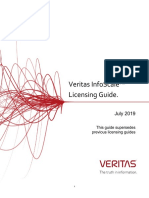Virtuali Sations
Virtuali Sations
Uploaded by
Shilps SellathuraiCopyright:
Available Formats
Virtuali Sations
Virtuali Sations
Uploaded by
Shilps SellathuraiOriginal Description:
Original Title
Copyright
Available Formats
Share this document
Did you find this document useful?
Is this content inappropriate?
Copyright:
Available Formats
Virtuali Sations
Virtuali Sations
Uploaded by
Shilps SellathuraiCopyright:
Available Formats
Ex.No.09 VIRTUALISATION ENVIRONMENTS 10/10/12 ________________________________________________________________________________________________ 1.Objective: To work in a virtualization environment.To test an application,new kernels and isolate applications.
It could also be used to expose students to other alternate OSs like *BSD 2.Introduction: Virtualization allows multiple operating system instances to run concurrently on a single computer.It is a means of separating hardware from a single operating system.Each guest OS is managed by a Virtual Machine Monitor(VMM),also known as a hypervisor. Because the virtualization system sits between the guest and the hardware,it can control the guests' use of CPU,memory,and storage,even allowing a guest OS to migrate from one machine to another. Virtualization,in computing,is the creation of virtual version of something such as hardware platform,operating system,a storage device or a network resources. TYPES OF VIRTUALIZATION: 1.PARA VIRTUALIZATION: This requires parting of guest systems.guests run a modified operating system using a special hypercall A.B.T instead of certain architectural features. 2.HARDWARE ASSISTED VIRTUALIZATION: This offers next instruction to support direct calls by a paravirtualised guest/drivers into the hypervisor,typically used for I/O or other hypercalls. It also provides additional execution modes :root mode and non-root mode. The different types of hardware virtualization are Full virtualization Partial virtualization Para virtualization 3.DESKTOP VIRTUALIZATION: It is the concept of separating the logical desktop from the physical machine. 1)SOFTWARE VIRTUALIZATION: a)Operating system level virtualization,hosting of multiple virtualized environments within a single OS instance. b.)Application virtualization and workspace virtualization and the hosting of individual applications in an environment separated from the underlyin OS. 2)MEMORY VIRTUALIZATION: a)Aggregates RAM resources from networked system into a single memory pool. b)Uses virtual memory giving the application program the impression that it has contiguous working memory isolating it from the underlying physical memory implementation. 3)STORAGE VIRTUALIZATION: a)The process of abstracting local storage from physical storage. 4) DATA VIRTUALIZATION: a)The presentation of data as abstract layer independent of the underlying database system. 5)NETWORK VIRTUALIZATION: a)creation of a virtualized network addressing space within or across subnets. 3.Installation procedure: 1.) Xen: XEN is a virtual machine monitor providing services that allow multiple computer operating systems to execute in the same computer hardware concurrently.since 2010,the Ven community develops and maintains XEN as a free software.licensed under GNU GPL it is available for the A-32, *86-64 itanium and A8m computer architecture. PACKAGES REQUIRED FOR BUILDING FROM SOURCE: Yum groupinstall development libraries Yum groupinstall development tools Yum install transfig widget texi2html dev 86 glibc-devel 2fsprogs-devel gitk mkinitrd Xz-devel bzip2-devel pciutils-libs pciutils-devel SDL-devel libx11-devel gtk2-devel bridge-utils Pyxml qemer-common qemer-img mercurial libidn-devel
Yum install glibe-devel i686 Yum install kernel-xen xen virt-manager. Yum install libvirtd Yum install qemu
INSTALLATION FROM SOURCE: hg Clone http://xenbits.xen.org/xen-4.0-testing.hg TO RUN XEN: Compile Xen Compile a demo Kernel which can work with Xen -->To start the server: Service libvirtd start 1.To Download and install DOSBox,an emulator that creates an MS-DOS compatible enviroment and to perform the following: Mount a drive Mount USB drive Try all MS-DOS commands 2.To Download and install XEN Virtualization and their install Ubuntu over XEN. Virtualization using DOSBOX: Install a qemu packages. Download the dos.ios image and extract it. Create a image with memory capacity of 100mb. Change the boot option to load from cdrom. Choose Create a dos partition option Create a primary dos partition. Set the maximum available size for the partition and make the partition active. Restart the system and format the partition. Set the installation path. Once the installation is finished ,restart the system. Use dir commands to list the directories in the drive. Use scfss/scannow the scan the important files. Virtualization Using XEN: Install the kernel xen and virtual manager packages. Start the server. Click application and select virtual manager from application tools. Click create a new virtual machine option from tool bar. Name the virtual machine. Select the installation medium.Choose Use CD Rom option or Use Iso Image. Create a disk image and specify the storage space. Select the virtual type and architecture type and click finish to start the installation. Select the language for installation and time zone. Work with the virtual OS. 2.)KQEMU: QEMU is a process emulator that relies on dynamic binary translation to achieve a reasonable speed while being easy to port on new host CPU architectures. In conjunction with CPU emulation, it also provides a set of device models,allowing it to run on a variety of unmodified guest operating systems. KQEMU is a LINUX kernel module which notably speeds up emulation of x86 or x86-64 guests on platforms with the same CPU architecture. It can be downloaded for free. The file is Kqemu-1.3.0-2.fcl5.x86-64.rpm
Alternatively follow these steps: Step 1: become the root and edit your sources list Nano /etc/apt/sources.list Add this: Deb http://ftp.debian.org/debian unstable Now update by running Apt-get update Aptitude install kvm Step 2: Aptitude install kqemu Step 3: echo kqemu >> /etc/modules Step 4: adduser $USER kvm Adduser $USER kqemu Step 5: qemu-img create debian.img f qemu 5G Step 6: kvm cdrom net-inst.iso hda debian.img m 512 boot d Kvm cdrom /dev/cdrom had debian.img m 512 boot d Qemu no-kvm cdrom /dev/cdrom had debian.img m 512 -boot d Kvm hda debian.img m 512 Qemu img create b debian.img f qcow stable.ovl Kvm had stable.ovl m 512 3.)LGUEST: Lguest allows you to run multiple copies of the same 32-bit kernel.simply modprobe lg, then run Documentation/lguest/lguest to create a new guest. It is about 10 times faster than basic qemu. Conclusion: Virtualization allows users to run different images of operating systems on awork station. Several virtualization environment exist such as DOSBOX,XEN and VMWare. It is a safe way of trying or testing a new operating system(such as FreeBSD,Linux etc.,) Generally even though hardware is shared among the operating systems,performance is not as native as a default installation.
You might also like
- Infoscale Licensing GuideDocument13 pagesInfoscale Licensing Guideakkati123100% (2)
- Grid and Cloud Computing Lab ManualDocument58 pagesGrid and Cloud Computing Lab ManualMadhubala RNo ratings yet
- CS8711 - Cloud Computing RecordDocument79 pagesCS8711 - Cloud Computing RecordELAKIYA RNo ratings yet
- Virtual Machines: Dr. N. Rakesh Vice Chair - Dept - of CSE Amrita School of Engineering, BengaluruDocument550 pagesVirtual Machines: Dr. N. Rakesh Vice Chair - Dept - of CSE Amrita School of Engineering, BengaluruSony SAB & Sony SET TVNo ratings yet
- Experiment No 2 Aim: To Study Virtualization and Install KVM. VirtualizationDocument12 pagesExperiment No 2 Aim: To Study Virtualization and Install KVM. VirtualizationsiddheshNo ratings yet
- Virtualization Management: Prepared By: Anjung Technology SDN BHDDocument17 pagesVirtualization Management: Prepared By: Anjung Technology SDN BHDrush_aztechNo ratings yet
- Virtualization 2Document15 pagesVirtualization 2Seekay Alais Karuppaiah CNo ratings yet
- AKSHAT Cloud Practical FileDocument23 pagesAKSHAT Cloud Practical Filejainakshat12042003No ratings yet
- Experiment No. - 1 - Virtualization 1. Objective(s)Document7 pagesExperiment No. - 1 - Virtualization 1. Objective(s)Jong FrancoNo ratings yet
- En GCXI 9.0.0 Dep DockerOfflineDocument20 pagesEn GCXI 9.0.0 Dep DockerOfflinetalker8432No ratings yet
- Hpcsa HW E1Document4 pagesHpcsa HW E1tadrianNo ratings yet
- Instructions To Install CentOS Linux 9 On VMWare-2Document22 pagesInstructions To Install CentOS Linux 9 On VMWare-2officialnavneetkNo ratings yet
- Lab 1.1Document4 pagesLab 1.1mira.sach22No ratings yet
- CH 03Document37 pagesCH 03Violeta GjiniNo ratings yet
- Cs3451 Os Unit 5 Notes EduenggDocument25 pagesCs3451 Os Unit 5 Notes EduenggMENAGANo ratings yet
- Zeel1-3 CCDocument57 pagesZeel1-3 CCb33177209No ratings yet
- Implementation of Private Cloud Using Eucalyptus and An Open Source Operating SystemDocument5 pagesImplementation of Private Cloud Using Eucalyptus and An Open Source Operating Systemabhiraj1234No ratings yet
- Leni Andriani - 1.1.1.4 Lab - Installing The CyberOps Workstation Virtual MachineDocument5 pagesLeni Andriani - 1.1.1.4 Lab - Installing The CyberOps Workstation Virtual MachineLeni AndrianiNo ratings yet
- Embedded Linux Kernel Usage LabsDocument6 pagesEmbedded Linux Kernel Usage Labsnvenkatesh485No ratings yet
- Cloud Computing File - 1800879Document70 pagesCloud Computing File - 1800879shashi kumar seth 428No ratings yet
- 4_5782705780780175193.docxDocument8 pages4_5782705780780175193.docxAmanuel FentahunNo ratings yet
- VMKnoppix x86 20080213eDocument6 pagesVMKnoppix x86 20080213eswellowlNo ratings yet
- Cloud Computing LABDocument73 pagesCloud Computing LABDr ASKNo ratings yet
- Experiment 4Document3 pagesExperiment 4prasadraskar5775No ratings yet
- 1.1.1.4 Lab - Installing The CyberOps Workstation Virtual MachineDocument4 pages1.1.1.4 Lab - Installing The CyberOps Workstation Virtual Machinec583706No ratings yet
- Essential Docker Q&A For Your Next InterviewDocument6 pagesEssential Docker Q&A For Your Next InterviewPranav PandkarNo ratings yet
- Ramooflax enDocument30 pagesRamooflax end_olexNo ratings yet
- CloudDocument8 pagesCloudh96864005No ratings yet
- Automated Deployment of Preload Images: Section 25.1, "Deploying System Manually From Rescue Image"Document8 pagesAutomated Deployment of Preload Images: Section 25.1, "Deploying System Manually From Rescue Image"Anonymous MKgzm3GKazNo ratings yet
- Ansible KodekloudDocument46 pagesAnsible KodekloudAhmed Abd el naserNo ratings yet
- OS Assignment 1Document5 pagesOS Assignment 1Usama Nasir GillNo ratings yet
- Cloud Lab Record 1Document81 pagesCloud Lab Record 1Velan GNo ratings yet
- OS AndroidDocument37 pagesOS AndroidAmudariaNo ratings yet
- FMCV KVM QSGDocument10 pagesFMCV KVM QSGnikosgalanisNo ratings yet
- Os File 2310991964Document43 pagesOs File 2310991964Nitesh KushwahaNo ratings yet
- C-20 - CCL Experiment No 2A - VM Ware - NewDocument13 pagesC-20 - CCL Experiment No 2A - VM Ware - Newriddhijavkar30No ratings yet
- Cloud Lab RecordDocument54 pagesCloud Lab RecordVelan GNo ratings yet
- Vmware Notes by Sredhar-10Document28 pagesVmware Notes by Sredhar-10Mahesh MaeeNo ratings yet
- Open Source Lab ManualDocument84 pagesOpen Source Lab ManualRamesh KumarNo ratings yet
- Setting A Private CloudDocument15 pagesSetting A Private CloudVasanth RajNo ratings yet
- Chapter2-Introduction To Compute VirtualizationDocument18 pagesChapter2-Introduction To Compute Virtualizationhaithamokour11No ratings yet
- Expt 2Document12 pagesExpt 2Sanika RaneNo ratings yet
- Container TechnologyDocument29 pagesContainer TechnologyDev RajNo ratings yet
- 1.1.1.4 Lab - Installing The CyberOps Workstation Virtual MachineDocument6 pages1.1.1.4 Lab - Installing The CyberOps Workstation Virtual MachineGeka Shikamaru100% (1)
- Docker StudentNotesDocument13 pagesDocker StudentNotesVinod ChowdharyNo ratings yet
- Final Project 5Document49 pagesFinal Project 5Atika C'hNo ratings yet
- UNIT V-Os NotesDocument20 pagesUNIT V-Os Notespaul2002ediNo ratings yet
- MaquinasvirtuaisDocument19 pagesMaquinasvirtuaisMartín PardiñasNo ratings yet
- 1.1.1.4 Lab - Installing The CyberOps Workstation Virtual Machine PDFDocument5 pages1.1.1.4 Lab - Installing The CyberOps Workstation Virtual Machine PDFLuqman SaputraNo ratings yet
- RAC On VMwareDocument111 pagesRAC On VMwareMuhammad Qasim HussainNo ratings yet
- 1.1.1.4 Lab Solutions - Installing The CyberOps Workstation Virtual MachineDocument6 pages1.1.1.4 Lab Solutions - Installing The CyberOps Workstation Virtual MachineAshIru Mohammed UmarNo ratings yet
- Dr. M. Sri Devi Sameera Associate Professor Dept of CSE Dhanekula Inst of Eng & TechDocument100 pagesDr. M. Sri Devi Sameera Associate Professor Dept of CSE Dhanekula Inst of Eng & TechlakshmiharinikollaNo ratings yet
- DA Lab - ManualDocument15 pagesDA Lab - ManualAnushiya RNo ratings yet
- Lab - Installing The Cyberops Workstation Virtual Machine: ObjectivesDocument5 pagesLab - Installing The Cyberops Workstation Virtual Machine: ObjectivesdweekendwandererNo ratings yet
- 3-1-Installing Virtual Machine - Docx JunioDocument5 pages3-1-Installing Virtual Machine - Docx JuniodweekendwandererNo ratings yet
- 1.1.1.4 Lab - Installing The CyberOps Workstation Virtual MachineDocument4 pages1.1.1.4 Lab - Installing The CyberOps Workstation Virtual MachineHerdian MpNo ratings yet
- 113 CC Exp1Document29 pages113 CC Exp1Arpan SoniNo ratings yet
- PRACTICA - Manage Virtual Machines With KVMDocument39 pagesPRACTICA - Manage Virtual Machines With KVMRamónNo ratings yet
- Linux Kernel and Driver Development Training Lab Book: Free ElectronsDocument39 pagesLinux Kernel and Driver Development Training Lab Book: Free ElectronsSoni BhattaNo ratings yet
- 1.1.1.4 Lab - Installing The CyberOps Workstation Virtual Machine - ILMDocument5 pages1.1.1.4 Lab - Installing The CyberOps Workstation Virtual Machine - ILMXmono zarateNo ratings yet
- Install and Configure Redhat Virtualization (RHEV)Document4 pagesInstall and Configure Redhat Virtualization (RHEV)Benjamin RualthanzauvaNo ratings yet
- AI Neocloud Playbook and AnatomyDocument19 pagesAI Neocloud Playbook and AnatomyCristobal FlorenzanoNo ratings yet
- p24 Yu PDFDocument11 pagesp24 Yu PDFmlazar20009720No ratings yet
- Backup Remote Desktop Virtualization - KrishnaDocument23 pagesBackup Remote Desktop Virtualization - KrishnaKrishna VijaywargiyNo ratings yet
- Cloud VisualizationDocument19 pagesCloud Visualizationniti guptaNo ratings yet
- Site Recovery Manager 8.5 Configuration - MaximumsDocument4 pagesSite Recovery Manager 8.5 Configuration - MaximumsMunib AkhtarNo ratings yet
- 10 Installing EVE NGDocument11 pages10 Installing EVE NGsv23sNo ratings yet
- Dec50103 PW2 GSDocument9 pagesDec50103 PW2 GSKalai ShanNo ratings yet
- CPB - Ordering Guide - BE6000 PDFDocument33 pagesCPB - Ordering Guide - BE6000 PDFGustavo GianiniNo ratings yet
- Cloud Computing Service ModelsDocument6 pagesCloud Computing Service ModelsAshwaq Saqib KhanNo ratings yet
- Android OSDocument19 pagesAndroid OSUjjaval VadviNo ratings yet
- CrowdStrike Falcon-Virtual Test Drive Guide PDFDocument27 pagesCrowdStrike Falcon-Virtual Test Drive Guide PDFifti71No ratings yet
- Ethical Hacking Lab The Setup GuideDocument8 pagesEthical Hacking Lab The Setup Guidepriyansh khandalNo ratings yet
- Virtualbox Star VMDocument10 pagesVirtualbox Star VMcoolporroNo ratings yet
- PG Cloud Computing Unit-IDocument33 pagesPG Cloud Computing Unit-Ideepthi sanjeevNo ratings yet
- Manual LDMicroDocument15 pagesManual LDMicroBlanca Hernández IslasNo ratings yet
- Vsphere Esxi Vcenter Server 60 Installation Setup GuideDocument272 pagesVsphere Esxi Vcenter Server 60 Installation Setup Guidesorachut1989No ratings yet
- Neverfail Continuity Engine v8 1 Installation GuideDocument115 pagesNeverfail Continuity Engine v8 1 Installation Guidejinetesombra7791No ratings yet
- Professional Cloud Architect Exam - Free Actual Q&As, Page 2 - ExamTopicsDocument3 pagesProfessional Cloud Architect Exam - Free Actual Q&As, Page 2 - ExamTopicsIknowthat PinjalaNo ratings yet
- Disaster Recovery Plan Template 04Document13 pagesDisaster Recovery Plan Template 04Nguyễn HàNo ratings yet
- Cse 427Document9 pagesCse 427LakhanKadamNo ratings yet
- System Requirements and Supported Platforms For Oracle Business Intelligence ApplicationsDocument32 pagesSystem Requirements and Supported Platforms For Oracle Business Intelligence ApplicationsmvenkatcharyNo ratings yet
- IAM 9 Installation Acceptance Dexia SA/IS4F IAM9 Installation Acceptance TestDocument16 pagesIAM 9 Installation Acceptance Dexia SA/IS4F IAM9 Installation Acceptance TestuuekshiidkfhslkjdiNo ratings yet
- Malware Detection and Evasion With Machine Learning Techniques: A SurveyDocument9 pagesMalware Detection and Evasion With Machine Learning Techniques: A Surveyrt1220011No ratings yet
- CS 162 hw0Document10 pagesCS 162 hw0Anna JungNo ratings yet
- Cisco UCS Cards To Study For DCUCI Exam-1Document17 pagesCisco UCS Cards To Study For DCUCI Exam-1Srinivas KumarNo ratings yet
- Ahsan Jaffery ResumeDocument6 pagesAhsan Jaffery Resumeabhay.rajauriya1No ratings yet
- Threat Sharing: MISP Training Cheat SheetDocument1 pageThreat Sharing: MISP Training Cheat SheetNb A DungNo ratings yet
- 4.1 General Principles (10 Hours) : PseudocodeDocument18 pages4.1 General Principles (10 Hours) : PseudocodeBanjotNo ratings yet