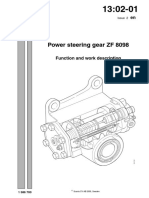en
en
Uploaded by
Registr RegistrCopyright:
Available Formats
en
en
Uploaded by
Registr RegistrOriginal Title
Copyright
Available Formats
Share this document
Did you find this document useful?
Is this content inappropriate?
Copyright:
Available Formats
en
en
Uploaded by
Registr RegistrCopyright:
Available Formats
05:05-55
Issue 1
en
Comfort Shift, CS
Description of operation
1 710 497
Scania AB 1997-12, Sweden
Contents
Contents
General CS system components
........................................................................ 3
........................................................................ 5 Gearbox .......................................................... 6 Longitudinal stroke cylinder .......................... 6 Lateral stroke cylinder ................................... 7 Control cylinders for the range gears ............. 7 Position sensors ............................................. 8 Speed sensor ................................................ 10 Solenoid valves ............................................ 11 Clutch pedal switches .................................. 11 Gear lever housing ....................................... 12 Gear display and buzzer ............................... 14 Control unit .................................................. 15 Diagnostics switch for the test programme . 15 Diagnostics socket ........................................ 15 Delay relay ................................................... 15 Gear-changing pattern ................................. 16
Location of gearbox components Integrated safety features Location of controls Driving Signal paths Emergency gear-changing
...................................................................... 17
...................................................................... 19
...................................................................... 22
...................................................................... 23
...................................................................... 27
...................................................................... 28
Scania CV AB 1996
05:05-55 en
General
General
Comfort Shift
Comfort Shift (CS) is an electro-pneumatic gear-changing system devised and developed by Scania to facilitate gear-changing and give added comfort to the driver. The CS lever is similar to the gear lever in a passenger car and is just as easy to operate. Gears can, moreover, be pre-selected. The control unit and operational functions of the CS system are the same as those in the CS2 in the 3 Series, whereas the gearbox and gear selector housing are the same as those in the Opticruise.
05:05-55 en
Scania CV AB 1997, Sweden
General
The CS system has a manual gearbox
The CS system is complementary to a manual gearbox in which the gear-changing mechanism has been replaced by control cylinders for engaging and disengaging the gears. Two control cylinders, one for longitudinal and the other for lateral stroke, are operational in the main box. The high and low ranges of the gearbox are operated by the control cylinders of the GR801 gearbox. The control cylinders in the main box operate in directions that correspond to the pattern of the gear selector. The control cylinders for longitudinal and lateral stroke have been designed to make gearchanging fast and reliable. A damping device for the longitudinal stroke movement adapts gearbox operations to the process of synchronization. A number of position sensors on the gearbox inform the control unit when each step in the gear-changing process has been completed, and indicate the gear that has been engaged. There are seven solenoid valves in the CS system, five of which are used for longitudinal and lateral stroke in the main box. The remaining two valves in the standard gearbox are for the high and low ranges.
Control unit
The control unit reads the engine speed and the gear that is currently engaged. When the driver selects a gear with the CS lever and declutches, the control unit changes to the proposed gear by using the compressed air cylinders on the gearbox. The control unit is programmed for the engine and gearbox installed in the vehicle. Fault diagnosis is performed by using either the integrated fault diagnosis programme or by external test equipment.
Scania CV AB 1997, Sweden
05:05-55 en
103 571
Components
CS system components
2 3 6 4
13 11 14
10
12
103 574
1 2 3 4 5 6 7
Manual gearbox Longitudinal stroke cylinder Lateral stroke cylinder Control cylinders for the range gears Position sensor Speed sensor Solenoid valves
8 9 10 11 12 13 14
Clutch pedal switches Gear lever housing Gear display and buzzer Control unit and code plug Diagnostics switch for the test programme Diagnostics socket Delay relay
05:05-55 en
Scania CV AB 1997, Sweden
103 702
Components
1. Gearbox
The gearbox is of the manual type with compressed air cylinders fitted on to the gear selector housing.
GR801 gearbox
2. Longitudinal stroke cylinder
The longitudinal stroke cylinder performs the longitudinal gear-changing movements. It has a dual-action piston and three air connections for: - Forward longitudinal stroke - Backward longitudinal stroke - Neutral position. The front and rear air intakes of the longitudinal stroke cylinder are equipped with throttles for smooth engagement of the gears. The stroke damper is built into the longitudinal stroke cylinder. It adapts the movements when a gear is engaged to the process of synchronization. Damping is from neutral to the forward or backward positions only. The longitudinal stroke cylinder
Scania CV AB 1997, Sweden
05:05-55 en
103 572
Components
3. Lateral stroke cylinder
The lateral stroke cylinder performs lateral gearchanging movements: - Right-hand lateral stroke - Left-hand lateral stroke. The lateral neutral position is obtained with the help of a spring mechanism located in the cover of the lateral stroke cylinder.
The lateral stroke cylinder
4. Control cylinders for the range gears
The control cylinders for the range gears change from the high to the low range and vice versa. They are the gearbox cylinders and they work in parallel.
05:05-55 en
Scania CV AB 1997, Sweden
Components
5. Position sensors
Position sensors inform the control unit when a gear-changing movement has been completed. Changing gear in the main box consists of a maximum of three movements: - Neutral position - acknowledgement - Lateral, right/left - acknowledgement - Longitudinal, forward/back. acknowledgement. Gear-changing movements and subsequent acknowledgement are also involved in changing between the high and low ranges. The gearbox has two different types of position sensor: - Hall sensors - Acknowledgement switches for the high and low range gears. Location of the position sensors
103 682
Scania CV AB 1997, Sweden
05:05-55 en
Components
Hall sensors Hall sensors are a non-contact form of acknowledgement for the gear-changing movements performed in the main gearbox. The acknowledging part of the sensor reacts to and is controlled by a magnetic field. It consists of two parts: - magnet housing - sensor housing The magnet housing is located under the gear selector shaft. The electronic parts of the sensors are cast into the sensor housing. The location of the sensors is such that the control unit can read the movements of the gear selector in the gearbox. See the section on Gear-changing pattern for further information. When a gear-changing movement begins, the sensors are activated and the signal line becomes conductive. The sensor circuit has five signal lines giving nine combinations of signal that the control unit can read: N, NL, NR, F, FL, FR, B, BL and BR. A movement is divided into lateral strokes such as N NL and longitudinal strokes such as NL BL. Note: The gear selector in the GR801 does not have a backward stroke to the right (BR). See the figure below. Hall sensors
L = Left R = Right F = Forward B = Backward The movement pattern of the gear selector in the GR801
05:05-55 en
Scania CV AB 1997, Sweden
Components
Acknowledgement switches The movement-sensing electric acknowledgement switches are located on the range section of the gearbox and are closed when not influenced.
Acknowledgement switch
Acknowledgement switch on the range section A = High B = Low
6. Speed sensor
A speed sensor reads the speed of the vehicle by reading the rotational movement of a sensor wheel. The signal informs the control unit of the vehicles speed.
Speed sensor
10
Scania CV AB 1997, Sweden
05:05-55 en
Components
7. Solenoid valves
The solenoid valves are controlled by signals from the control unit. They regulate the flow of air to the control cylinders. When a gear-changing movement has been completed, the position sensors inform the control unit and activation is terminated. The control cylinder is then vented by the solenoid valve. There are seven solenoid valves in the CS system, five of which are used for longitudinal and lateral stroke in the main box. The remaining two valves are used for the high and low ranges.
8. Clutch pedal switches
The position of the clutch pedal is read by an upper and a lower switch. - The upper switch senses that the clutch pedal is in the released position so that the control unit can check that the road-speed sensor is functioning. When the pedal is depressed, the switch earths a relay which transmits a +24V signal to the control unit. - The lower switch closes whenever the clutch pedal is fully depressed, which the control unit then senses and activates the solenoid valves. Both switches have to be closed and the pedal depressed before a gear can be changed. Clutch pedal switches A = Upper switch B = Lower switch
05:05-55 en
Scania CV AB 1997, Sweden
103 704
11
Components
9. Gear lever housing
The gear lever housing consists of the following: - the CS lever - microswitches - an interlock valve - a knob for emergency gear-changing.
Gear lever housing CS lever The CS lever is used to command the desired gear. There are seven forward gears and one reverse gear. To engage the first and reverse gears, a mechanical catch must first be lifted on the CS lever. The CS lever has four lateral and five longitudinal positions (see the illustration). When the driver moves the lever to the desired gear, the CS lever stops in the gear-changing position. When the change has been completed in the gearbox, the driver moves the CS lever to the drive position to complete the gear-changing operation.
103 589
Microswitches The CS lever activates seven microswitches, four lateral (A-D) and three longitudinal (X-Z). See the illustration. The microswitches read the position of the CS lever and transmit information on the desired gear to the control unit.
Z Y
C
5
D
7
X Y Z
A-D. Lateral positions X. Neutral Y. Gear-changing position Z. Drive
12
Scania CV AB 1997, Sweden
05:05-55 en
103 590
Components
Interlock valve The interlock valve keeps the CS lever in the gear-changing position until the gear-changing operation has been completed in the gearbox. The lock is then released and the driver can proceed to move the lever into the drive position. If the driver should move the CS lever too fast and the interlock valve not manage to lock the lever in time, a mechanical key in the gear lever housing will prevent the CS lever from entering the next drive position until the gearbox has managed to complete the gear-changing operation.
Knob for emergency gear-changing A hatch is located behind the CS lever. Under the hatch there is an emergency knob for changing gear and a switch for the reverse gear.
05:05-55 en
Scania CV AB 1997, Sweden
13
Components
10. Gear display and buzzer
The gear display is part of the instrument cluster. It consists of four parts:
108377
- an eight-character display - a buzzer - background lighting - an indicator lamp (does not influence the system functions) The gear display performs two functions during driving: Indicates the gear selected A number or letter in the middle of the indicator shows in a steady light the gear currently engaged. Reports malfunctioning with a code See the section on Integrated safety features. Signals from the buzzer The buzzer is controlled by the control unit. Its function is to inform the driver by means of various audible signals that the control unit has discovered a fault in the system or that the driver has done something wrong, such as selecting a gear that is too low. See the section on Integrated safety features. Gear display
Background lighting The gear display has background lighting to ensure its visibility. When the light switch is at 0, the background lighting is at full strength; when it is in the position for parking or for main or dipped beam, the background lighting follows the rheostat for the instrument lighting. Note: The lamp for the background lighting must be whole if the gear display is to work.
14
Scania CV AB 1997, Sweden
05:05-55 en
Components
11. Control unit
The control unit receives information from the CS lever and controls the choice of gear. It also controls the gear-changing process in the gearbox via the solenoid valves and the position sensors. Adaptation to the relevant power train is made via a code plug that programmes the control unit for the engine and gearbox in question, (see the table under Specifications in the Work description. There is a 55-pole connector on the control unit that connects the various components in the CS system. The control unit has an integrated test programme.
Control Unit Gearbox
xyzzxy xxyy zz xx11xyzzxy xxyy zz xyzzxy xxyy zz xyzzxy xxyy zz xyzzxy xxyy zz
xx11xyzzxy xxyy zz xx11xyzzxy xxyy zz xx11xyzzxy xxyy zz
A B
Control unit A = Code plug B = Connector
12. Diagnostics switch for the test programme
The control unit has an integrated test programme that is activated via a switch in the central electric unit (the vehicle must be stationary). The programme quickly locates any faults.
Switch for the integrated test programme
13. Diagnostics socket
At the time of writing, there is no diagnostics programme available for the CS in a 4-Series bus.
14. Delay relay
If a gear is still engaged when the engine is switched off with the starter key, the delay relay maintains the supply voltage for a further ten seconds. The delay enables the control unit to warn the driver that a gear is still engaged and enable him to disengage it without having to turn the power on again to do so.
Diagnostics socket
05:05-55 en
Scania CV AB 1997, Sweden
103 592
15
Gear-changing pattern
Gear-changing pattern
A vehicle equipped with the CS system has a manual gearbox. The positions of the gears correspond, therefore, to the movement pattern of the gear selector.
L = Left R = Right F = Forward B = Backward The movement pattern of the gear selector in the GR801
16
Scania CV AB 1997, Sweden
05:05-55 en
Location of components
Location of gearbox components
Solenoid valves
Designation V20 V21 V22 V23 V24 V63 V78 Function Lateral stroke, right Lateral stroke, left Longitudinal stroke, neutral Longitudinal stroke, backward Longitudinal stroke, forward Low range High range Connection A5 A4 A2 A1 A3 A6 A7
05:05-55 en
Scania CV AB 1997, Sweden
17
Location of components
Switches
Designation B16 B500 Function Reversing lights Neutral - gearbox
Position sensors
Designation Right Left E6 Function 7-pole 10-pole 7-pole 2-pole 2-pole Backward Neutral Forward Range, high Range, low Function
Connectors
Designation C97 C99 C142 C202 C203
B41 B42
Speed sensor
Designation T17 Function Speed sensor
18
Scania CV AB 1997, Sweden
05:05-55 en
Integrated safety features
Integrated safety features
Overrevving protection
Overrevving protection prevents a gear from being selected that is too low in relation to the speed of the vehicle. If the desired gear were to give the engine a speed above 3000 rpm, the gear will not be engaged and the buzzer will sound. The buzzer switches off when the lever is placed in neutral or the vehicle loses speed.
Clutch pedal switches An upper and a lower switch are located by the clutch pedal. They inform the control unit by signal whether the pedal is in the released or depressed position. Both switches must be functioning correctly for a gear-changing operation to be permitted. If one of them is issuing a faulty signal, changing to a higher gear or neutral only will be allowed. The upper switch registers even slight depressions of the clutch which means that erroneous information can be transmitted to the control unit if the driver is driving with his foot on the clutch pedal. If there is a break in one of the clutch pedal switches it will not be possible to change gear. To restart the control unit:
Monitoring road speed
Road-speed sensor A control function in the control unit monitors the road speed. If the clutch is in the released position and a gear with a gear ratio of less than 8:1 is engaged (e.g., gears 2 to 7 in the GR801), the control unit will expect the speed to be registered by the road-speed sensor. If the reading is incorrect or is interpreted as zero by the control unit for a period of ten seconds, the buzzer will issue an alarm and the selection of a higher gear or neutral only will be permitted. The fault can be due to a short circuit or break.
- Switch off the engine. - Restart the engine.
05:05-55 en
Scania CV AB 1996
19
Integrated safety features
Time delay for reverse gear
When the driver selects the reverse gear, there is a delay of three seconds before the gear is engaged in order to protect the gearbox.
Gear lock
An interlock valve in the gear lever housing locks the CS lever in the drive position if the engine is switched off when a gear is still engaged. To engage neutral in the gearbox, the driver must first declutch and place the CS lever in the neutral position. If this is not done, low air pressure can make it difficult to depress the clutch pedal when the engine is restarted.
Protection against emergency gear-changing in normal conditions
If the emergency gear-changing function is used in normal driving conditions, the control unit will command the gearbox to engage neutral and remain there for as long as the vehicle is moving. The control unit will then disconnect itself permitting only the emergency gears to be used. If the control unit is to resume its operational functions, the power supplied to the control unit must be broken and the knob placed in position D.
20
Scania CV AB 1996
05:05-55 en
Integrated safety features
Buzzer signals
Short buzzer signals warn the driver not to leave the vehicle with a gear engaged and the engine switched off. Because the clutch is worked by compressed air, it will become difficult to operate if the vehicle stands sufficiently long for the compressed air system to lose all pressure. The signal is emitted for ten seconds.
Rapid signals are a warning that the road-speed reading is incorrect.
Ultra-rapid buzzer signals inform the driver that the overrevving protection has been connected.
Fault messages
Some fault messages appear on the gear display when the vehicle is on the road. CODEPLUG BLACKBOX ERROR1
108 379
The code plug is faulty, missing or undefined.1) Internal fault in the control unit. 1) The display is receiving faulty signals from the control unit. 2) The display is not receiving any signals from the control unit. 2)
ERROR2
The vehicle cannot be driven without engaging the emergency gear-changing function. The control unit is working normally but the driver is not receiving information concerning the gear engaged.
2)
1)
05:05-55 en
Scania CV AB 1996
21
Driving
Location of controls
1 2 3
103 594
1 Gear display and buzzer 2 CS lever 3 Emergency gear-changing knob
22
Scania CV AB 1997, Sweden
05:05-55 en
Driving
Driving
Starting the engine
1 Turn the starter key to the drive position. 2 Declutch if the gear display doesnt show N. Move the gear lever into neutral. The gearbox will engage neutral providing there is sufficient air pressure. If the air pressure is insufficient, depress the clutch pedal when starting the engine. The pedal will be difficult to operate if there is no pressure in the system.
3 The gear display shows N.
108 378
4 Start the engine.
Starting the vehicle
1 Declutch. 2 Select the starting gear with the CS lever. When the movement is completed an acknowledgement is sent to the control unit which then sends a signal to the gear lever. The lock is released and the CS lever can be moved into the drive position. 3 Release the parking brake. 4 Release the clutch and accelerate.
108 380
05:05-55 en
Scania CV AB 1996
23
Driving
Changing gear
Changing gear without pre-selection 1 Declutch. 2 Move the gear lever into the desired gearchanging position. When the change has been completed in the gearbox, the CS lever can be moved into the drive position. 3 Release the clutch.
Changing gear with pre-selection When a gear has been engaged, the CS lever can be moved out of the drive position without depressing the clutch and moved into another gear-changing position for pre-selection. 1 Move the CS lever into the desired gearchanging position. Hold the lever in place or else it will return to the neutral position.
2 Declutch, after which the gear engages in the gearbox and the CS lever can be moved into the drive position. 3 Release the clutch.
24
Scania CV AB 1996
103 597
103 596
05:05-55 en
108 380
Driving
Reversing
Changing gear without pre-selection Note: observing the correct order is important. The vehicle must be stationary, otherwise the gearbox can become damaged. 1 Declutch and wait five seconds.
5s
2 Lift the sleeve under the CS lever and move the lever into the reverse gear-changing position. 3 When reverse has been engaged and the lock released, move the CS lever into the drive position. 4 Release the clutch and accelerate.
Changing gear with pre-selection The vehicle must be stationary, otherwise the gearbox can become damaged. The gearbox should be in neutral. 1 Lift the sleeve under the CS lever and move the lever into the reverse gear-changing position.
2 Declutch. After three seconds, the gear engages in the gearbox, the lock is released and the CS lever can be moved into the drive position. 3 Release the clutch and accelerate.
05:05-55 en
Scania CV AB 1996
103 598
25
Driving
Parking
1 Declutch.
2 Place the CS lever in neutral. The gear display shows N. 3 Apply the parking brake. 4 Short buzzer signals warn if the gearbox is not in neutral when the engine is switched off. The signals are emitted for ten seconds.
26
Scania CV AB 1996
05:05-55 en
103 595
103 599
Signal paths
Signal paths
The control unit receives information from various functions. Gear selection is controlled by the CS lever. When the clutch pedal is depressed, the control unit receives an order to change gear. The signal is sent to the solenoid valves which perform the operation using compressed air. A lock in the CS lever indicates that the gear-changing operation is completed. The buzzer in the gear display warns of any malfunctioning.
Signal to the control unit from: The road-speed sensor The position sensors The CS lever The clutch pedal switches (2) Signal from the control unit to: The gear display The buzzer The solenoid valves The interlock valve in the CS lever
The control unit notes: Current road speed. Gear engaged and gear-changing movements completed. The control unit notes the gear selected. The position of the clutch pedal. Results in: A symbol in the middle in a steady light - gear engaged. Gives warning of malfunctioning. Control the gear-changing process. Marks the completed gear-change.
05:05-55 en
Scania CV AB 1996
103 571
27
Emergency gear-changing
Emergency gear-changing
If the CS system is not working, the emergency gear-changing system can be used instead. It can be used if there is a fault in the CS lever, control unit or position sensors. However, the compressed air system, compressed air cylinders and solenoid valves must all be working. Switching to the emergency gear-changing function is made via a knob located under a hatch in the gear lever housing. Reverse (R) and three forward gears (2, 4 and 5) are accessible. If the emergency function is not working due to a fault in the control unit then the control unit must be disconnected by detaching the 55-pole connector.
Gear display
Because the emergency gear-changing function is used when there is a fault in the CS system, it is possible that the information shown in the gear display regarding the gear engaged is not correct.
Preparations for emergency gear-changing
RP14 RP15 RP16 RP17 RP18 RP19 RP20 RP21 RP22 RP23
RP24 RP25 RP26 RP27 RP28
Check fuses 5 and 14 and replace them if necessary.
1 2
RP7
RP8
RP9
RP10
RP11
RP12
RP13
RP29 RP30 RP31 RP32 RP33
46
47
48
49
50
51 RP34
RP1
RP2
RP3
RP4
RP5
RP6
9 10 11 12 13 14 15 16 17 18 19 20 21 22 23 24 25 26 27 28 29 30 31 32 33
34
35
36
37
38
39 103 699
28
Scania CV AB 1996
05:05-55 en
Emergency gear-changing
Driving with the emergency gear-changing function
Unscrew the hatch behind the CS lever.
WARNING!
The emergency function is not equipped with overrevving protection. Exercise great care when changing gear.
Driving forward 1 Declutch. 2 Turn the knob to position 2.
3 Release the clutch and accelerate. Select the other gears using the emergency knob and declutch as usual.
05:05-55 en
Scania CV AB 1996
103 600
29
Emergency gear-changing
Reversing 1 Declutch. 2 Turn the knob to position R. 3 Press the switch to the left of the knob and keep it pressed for five seconds. 4 Release the clutch and accelerate.
After driving with the emergency gear-changing function
IMPORTANT! The knob should be in position D when the emergency gear-changing function is not in use.
30
Scania CV AB 1996
05:05-55 en
You might also like
- Scania Retarder 3Document33 pagesScania Retarder 3neilevcvr89% (37)
- OPERATORS MANUAL - 544G - EnglishDocument336 pagesOPERATORS MANUAL - 544G - EnglishRaul E. Soli67% (3)
- Ejes Grs890, Grs900, Grs920 y OtrasDocument36 pagesEjes Grs890, Grs900, Grs920 y OtrasLucas Laporte83% (6)
- Scania Retarder PDFDocument39 pagesScania Retarder PDFGermainCampillay67% (6)
- VIS SystemDocument10 pagesVIS SystemVincent Price50% (2)
- Scania Retarder PDFDocument39 pagesScania Retarder PDFGermainCampillay67% (6)
- Catalogo 950G-962G - Service TrainingDocument111 pagesCatalogo 950G-962G - Service TrainingYuri Faro100% (15)
- Volvo I-Shift AT2512C-ATO2512C (Oficial)Document40 pagesVolvo I-Shift AT2512C-ATO2512C (Oficial)Jonathan TDS ZFNo ratings yet
- Brake ScaniaDocument25 pagesBrake Scaniarozak maskub100% (3)
- Auxiliary Heater Operation Unit CTT D1LC and D1LCC: Issue 1Document35 pagesAuxiliary Heater Operation Unit CTT D1LC and D1LCC: Issue 1Dusan Masle100% (1)
- Scania Truck Abs Ems Fault CodesDocument16 pagesScania Truck Abs Ems Fault CodesSurafel Abebe50% (2)
- enDocument67 pagesenRegistr RegistrNo ratings yet
- Scania+Opticruise+transmission+troubleshooting PDFDocument84 pagesScania+Opticruise+transmission+troubleshooting PDFMikwile Julias KephaNo ratings yet
- System Code Heading Fault Cause Notes ActionDocument4 pagesSystem Code Heading Fault Cause Notes ActionSatria FajriNo ratings yet
- Especificaciones SCANIA G 480 DT12 17 EURO IVDocument2 pagesEspecificaciones SCANIA G 480 DT12 17 EURO IVaquilescachoyoNo ratings yet
- DC16 Cylinder SequenceDocument1 pageDC16 Cylinder Sequencejengandxb100% (1)
- enDocument67 pagesenRegistr RegistrNo ratings yet
- en PDFDocument44 pagesen PDFAlex Renne Chambi100% (2)
- Scania Opticruise Transmission Fault Codes DTC & TroubleshootingDocument84 pagesScania Opticruise Transmission Fault Codes DTC & Troubleshootingfrank mutale100% (14)
- SM PC300-8 SN01983-01Document44 pagesSM PC300-8 SN01983-01aldy yasi80% (15)
- Scania RET and GMS Fault CodesDocument211 pagesScania RET and GMS Fault Codesgrebnesor85% (20)
- 16-75 BWE, Bodywork Electrical System: Overview - Sheet 1Document13 pages16-75 BWE, Bodywork Electrical System: Overview - Sheet 1lilik sukristianto100% (1)
- Celerio Owner's Manual PDFDocument209 pagesCelerio Owner's Manual PDFAya DPrado100% (4)
- Aftersales Service Manual Voith Retarder VR 115 HV FLDocument105 pagesAftersales Service Manual Voith Retarder VR 115 HV FLGERENCIA ECOSISITEMAS100% (1)
- Fault Codes: STO U AndriivDocument9 pagesFault Codes: STO U AndriivAtochkavNo ratings yet
- Scania Ralentizador 100507 PDFDocument39 pagesScania Ralentizador 100507 PDFGermainCampillay100% (1)
- ARA 900 Steered Tag Axle Behind Driving Axle: Issue 1Document8 pagesARA 900 Steered Tag Axle Behind Driving Axle: Issue 1Kang Radimun100% (1)
- ScaniaDocument39 pagesScaniarowan100% (7)
- Fuel System With Unit Injector PDE and EDC MS6: Issue 2Document60 pagesFuel System With Unit Injector PDE and EDC MS6: Issue 2Musharraf Khan100% (1)
- WSM 0000003 01Document52 pagesWSM 0000003 01Anderson Bombista90% (10)
- ZF 8098 Scania 1Document32 pagesZF 8098 Scania 1GIANNIS100% (1)
- Equilizer p410Document5 pagesEquilizer p410lilik sukristiantoNo ratings yet
- 120302en PDFDocument35 pages120302en PDFduongpn100% (2)
- Scania Truck Sms Fault Codes DTCDocument11 pagesScania Truck Sms Fault Codes DTCSurafel Abebe100% (1)
- Gearbox Scania BusDocument18 pagesGearbox Scania BusNoeRtjahya Ahmad82% (11)
- SCANIA COO Fault Codes DTC-1Document15 pagesSCANIA COO Fault Codes DTC-1frank mutale86% (7)
- Opticruise: Description of Operation and Work DescriptionDocument84 pagesOpticruise: Description of Operation and Work DescriptionMusharraf KhanNo ratings yet
- Scania P, G, R, T Series Workshop Manual - Removing A Manual GearboxDocument11 pagesScania P, G, R, T Series Workshop Manual - Removing A Manual GearboxFachrie50% (2)
- BMW E60 M5 SMG PDFDocument31 pagesBMW E60 M5 SMG PDFtalyerautoshop5432100% (3)
- Wabco ABS/TC "D" 4 and 6 Channel System: Issue 3Document34 pagesWabco ABS/TC "D" 4 and 6 Channel System: Issue 3user100% (11)
- 030203en PDFDocument57 pages030203en PDFMichael Davenport100% (1)
- EN-Configurator - TSDZ2-mb.20beta1.ADocument14 pagesEN-Configurator - TSDZ2-mb.20beta1.AAlex GarridoNo ratings yet
- Cherry QQ (S21) 2006-2013 UMC EFI For 473F Engine PDFDocument85 pagesCherry QQ (S21) 2006-2013 UMC EFI For 473F Engine PDFJeni100% (2)
- enDocument40 pagesenRegistr Registr91% (11)
- SCANIA Suspension BT200 Work DescDocument32 pagesSCANIA Suspension BT200 Work DescHeri Suryo0% (1)
- Damper For Range Gear Changing GR801-900, GRS890-900 Work DescriptionDocument8 pagesDamper For Range Gear Changing GR801-900, GRS890-900 Work DescriptionfugegaNo ratings yet
- enDocument84 pagesenRegistr Registr100% (11)
- Communication ErrorDocument24 pagesCommunication Errorali wardana100% (4)
- 19-20 Central Gear 1Document80 pages19-20 Central Gear 1Mamat salto100% (1)
- WSM - Maintenance Instruction Part - 1 Truk - en PDFDocument120 pagesWSM - Maintenance Instruction Part - 1 Truk - en PDFDul Adul100% (1)
- Aps 169 P WaslimDocument18 pagesAps 169 P WaslimHariNo ratings yet
- ELC Description of OperationDocument21 pagesELC Description of OperationHariNo ratings yet
- Removing OpticruiseDocument6 pagesRemoving OpticruiselaurensNo ratings yet
- Scania Skrzynia BiegówDocument67 pagesScania Skrzynia Biegówandrzej100% (1)
- Tacometro y Velocimetro ScaniaDocument48 pagesTacometro y Velocimetro ScaniaChristian Ramos Campos60% (5)
- enDocument83 pagesenRegistr Registr100% (13)
- Scania P, G, R, T Series Workshop Manual - Removing The GearboxDocument10 pagesScania P, G, R, T Series Workshop Manual - Removing The Gearboxfrank mutale100% (1)
- B - Bledding Procedurre On Page 13Document35 pagesB - Bledding Procedurre On Page 13EndraNo ratings yet
- Scania Dismantling ManualDocument48 pagesScania Dismantling ManualTaqi Syed93% (15)
- Ko OrdinatorDocument31 pagesKo Ordinatoruser100% (6)
- 03 TransmissionDocument121 pages03 TransmissionBeary McBeary100% (4)
- Electric ComponentDocument299 pagesElectric ComponentHari100% (1)
- Pnumatic BrakeDocument19 pagesPnumatic BrakeClovis100% (1)
- SCANIA TCO Fault Codes DTCDocument12 pagesSCANIA TCO Fault Codes DTCfrank mutaleNo ratings yet
- Retarder - Oil Change - pdf2Document3 pagesRetarder - Oil Change - pdf2Hariyanto oknes100% (1)
- Diferencial ScâniaDocument60 pagesDiferencial ScâniatelmorogeriocariolattozinelliNo ratings yet
- Scania Helper PDFDocument79 pagesScania Helper PDFCris_eu09100% (4)
- enDocument60 pagesenRegistr Registr100% (3)
- enDocument31 pagesenRegistr Registr100% (4)
- enDocument70 pagesenRegistr Registr93% (14)
- enDocument44 pagesenRegistr Registr90% (10)
- enDocument31 pagesenRegistr Registr100% (5)
- enDocument30 pagesenRegistr RegistrNo ratings yet
- enDocument83 pagesenRegistr Registr100% (13)
- enDocument72 pagesenRegistr Registr100% (4)
- enDocument21 pagesenRegistr Registr100% (1)
- enDocument60 pagesenRegistr Registr100% (3)
- enDocument84 pagesenRegistr Registr100% (11)
- enDocument70 pagesenRegistr Registr93% (14)
- enDocument24 pagesenRegistr Registr100% (6)
- enDocument64 pagesenRegistr Registr100% (7)
- enDocument55 pagesenRegistr Registr100% (2)
- enDocument60 pagesenRegistr Registr100% (2)
- enDocument55 pagesenRegistr Registr100% (4)
- enDocument17 pagesenRegistr Registr60% (5)
- enDocument24 pagesenRegistr Registr100% (6)
- 16 1enDocument96 pages16 1enRegistr Registr78% (9)
- FT450 FT550 Ft550lite FT600Document164 pagesFT450 FT550 Ft550lite FT600Jean_vzlaNo ratings yet
- Series 1000 and 1500: Year Model # Factory # Engine 1000 Series Engine ApplicationsDocument3 pagesSeries 1000 and 1500: Year Model # Factory # Engine 1000 Series Engine ApplicationsLilis FatimahNo ratings yet
- MAN Lion's Regio.: Here and There and Everywhere. by CoachDocument12 pagesMAN Lion's Regio.: Here and There and Everywhere. by CoachMarko VujosevicNo ratings yet
- 428F2 LRC LRG AEHQ7434-00Document20 pages428F2 LRC LRG AEHQ7434-00Pample HouetteNo ratings yet
- L2 Basic Parts of An Automobile BodyDocument4 pagesL2 Basic Parts of An Automobile BodyjrtcabanagNo ratings yet
- Gearbox ConstructionDocument13 pagesGearbox ConstructionYasin Noer Huda P100% (1)
- JW22 2009Document33 pagesJW22 2009maximchacaNo ratings yet
- Audi SSP 324 PDFDocument56 pagesAudi SSP 324 PDFMario Alberto Abarca Rodriguez100% (2)
- HSE-F-199 Pre-Operational Inspection of Crane TruckDocument4 pagesHSE-F-199 Pre-Operational Inspection of Crane TruckScribdTranslations100% (1)
- AT - Automatic TransmissionDocument494 pagesAT - Automatic TransmissionPAVLOSNo ratings yet
- 82 GL500I Parts ManualDocument80 pages82 GL500I Parts ManualJason ChapmanNo ratings yet
- Baotian BT49QT 12 Tanco 50 User ManualDocument26 pagesBaotian BT49QT 12 Tanco 50 User Manualsmikissssss100% (1)
- S61 General Vehicle Electrical SystemDocument35 pagesS61 General Vehicle Electrical SystematerrohotmailNo ratings yet
- Transmission Dana-OperatorDocument16 pagesTransmission Dana-OperatorMohamed El Gamal100% (2)
- TM926610 PDFDocument146 pagesTM926610 PDFikkemijnnaamNo ratings yet
- 1Mz-Fe Engine: DescriptionDocument41 pages1Mz-Fe Engine: Descriptionlilmostk1100% (1)
- 09e 5 PDFDocument26 pages09e 5 PDFruslan1580No ratings yet
- Craftsman Mamual 917.275034Document64 pagesCraftsman Mamual 917.275034jj.meagher57No ratings yet
- Komatsu WA1200-3Document8 pagesKomatsu WA1200-3Coalbunny100% (1)
- Extracted Pages From Manual Dozer Shantui SD32 (Russian) .Ru - enDocument2 pagesExtracted Pages From Manual Dozer Shantui SD32 (Russian) .Ru - enInChy Rencarnation PoseidonNo ratings yet
- Super Duty F250-F550 08-12 SEDocument270 pagesSuper Duty F250-F550 08-12 SEManuel ManuelNo ratings yet
- Terex TA 35 40 SpecDocument150 pagesTerex TA 35 40 Specarimbi jatisasongkoNo ratings yet
- Peugeot 307 Owners Manual 2004Document79 pagesPeugeot 307 Owners Manual 2004digeivee100% (2)
- 2wheel Electric ScooterDocument9 pages2wheel Electric ScooterSanthosh KabadeNo ratings yet