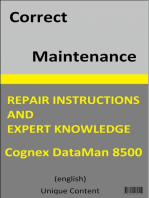Trimble S3 User Guide 57022010 Ver0200 ENG
Trimble S3 User Guide 57022010 Ver0200 ENG
Uploaded by
vladadaCopyright:
Available Formats
Trimble S3 User Guide 57022010 Ver0200 ENG
Trimble S3 User Guide 57022010 Ver0200 ENG
Uploaded by
vladadaCopyright
Available Formats
Share this document
Did you find this document useful?
Is this content inappropriate?
Copyright:
Available Formats
Trimble S3 User Guide 57022010 Ver0200 ENG
Trimble S3 User Guide 57022010 Ver0200 ENG
Uploaded by
vladadaCopyright:
Available Formats
F
Version 2.0
Part Number 57022010
January 2010
Trimble
S3 Total Station
User Guide
Corporate Office
Trimble Navigation Limited
645 North Mary Avenue
PO Box 3642
Sunnyvale, CA 94085
USA
www.trimble.com
Contact Information
Trimble Navigation Limited
Engineering and Construction Division
5475 Kellenburger Road
Dayton, Ohio 45424-1099
USA
800-538-7800 (toll free in USA)
+1-937-245-5600 Phone
+1-937-233-9004 Fax
www.trimble.com
Copyright and Trademarks
2009-2010, Trimble Navigation Limited. All rights
reserved.
Autolock, TSC2, Tracklight, Trimble and the Globe &
Triangle logo are trademarks of Trimble Navigation
Limited, registered in the United States Patent and
Trademark Office and other countries. Microsoft,
Windows and ActiveSync are either registered
trademarks or trademarks of Microsoft Corporation in
the United States and/or other countries. Magdrive is a
trademark.
All other trademarks are the property of their respective
owners.
This product is covered by the following patents:
CH 465584, CH 466800, CH 885399, DE 69005105,
DE 69005106, DE 69706653.3, EPO 465584,
EPO 466800, EPO 885399, J 2846950, J 3039801,
SE 0203830-5, SE 524329, SE 524655, SE 8901219-9,
SE 8901221-5, US 5229828, US 5313409, US 6115112,
US 7307710, DE 60319016.2, JP 4268135,
US 7382444, US 7441340, US 7589313 and D 526588.
Patents pending.
Release Notice
This is the January 2010 release version 2.0 of the
Trimble S3 Total Station user guide, part number
57022010. It applies to the Trimble S3 Total Station.
The following limited warranties give you specific legal
rights. You may have others, which vary from
state/jurisdiction to state/jurisdiction.
Product Warranty Information
For applicable product warranty information, please
refer to the Warranty Card included with this Trimble
product, or consult your Trimble dealer.
Registration
To receive information regarding updates and new
products, please contact your local dealer or visit
www.trimble.com/register. Upon registration you may
select the newsletter, upgrade or new product
information you desire.
Notices
Australia and New Zealand
This product conforms with the
regulatory requirements of the
Australian Communications
Authority (ACA) EMC framework, thus satisfying the
requirements for C-Tick Marking and sale within
Australia and New Zealand.
Canada
This Class B digital apparatus complies with Canadian
ICES-003
This digital apparatus does not exceed the Class B limits
for radio noise emissions from digital apparatus as set
out in the radio interference regulations of the Canadian
Department of Communications.
Le prsent appareil numrique nmet pas de bruits
radiolectriques dpassant les limites applicables aux
appareils numriques de Classe B prescrites dans le
rglement sur le brouillage radiolectrique dict par le
Ministre des Communications du Canada.
This device has been designed to operate with an
antenna having a maximum gain of 2.0 dBi. Antennas
having a higher gain are strictly prohibited per
regulations of Industry Canada. The required antenna
impedance is 50 ohms. To reduce potential radio
interference to other users, the antenna type and its gain
should be so chosen that the equivalent isotropically
radiated power (EIRP) is not more than that required for
successful communication. Operation is subject to the
following two conditions: (1) this device may not cause
interference, and (2) this device must accept any
interference, including interference that may cause
undesired operation of the device.
The Radio Side Cover 2.4 GHz Part Number: 58123010
contains radio module with IC: 4492A-2410G
Europe
This product has been tested and found to
comply with the requirements for a Class B
device pursuant to European Council Directive
2004/108/EC on EMC, thereby satisfying the
requirements for CE Marking and sale within the
European Economic Area (EEA). These requirements
are designed to provide reasonable protection against
harmful interference when the equipment is operated in
a residential or commercial environment.
For product recycling instructions and more information,
please go to www.trimble.com/ev.shtml.
Recycling in Europe: To recycle Trimble
WEEE (Waste Electrical and Electronic
Equipment, products that run on electrical
power.), Call +31 497 53 24 30, and ask for the
WEEE Associate. Or, mail a request for
recycling instructions to:
Trimble Europe BV
c/o Menlo Worldwide Logistics
Meerheide 45
5521 DZ Eersel, NL
N 324
Japan
The Radio Side Cover 2.4 GHz Part Number: 58123010
contains radio module with certificate number:
005NYCA0416.
USA
Class B Statement Notice to Users. This equipment
has been tested and found to comply with the limits for a
Class B digital device, pursuant to Part 15 of the FCC
rules. These limits are designed to provide reasonable
protection against harmful interference in a residential
installation. This equipment generates, uses, and can
radiate radio frequency energy and, if not installed and
used in accordance with the instructions, may cause
harmful interference to radio communication. However,
there is no guarantee that interference will not occur in a
particular installation. If this equipment does cause
harmful interference to radio or television reception,
which can be determined by turning the equipment off
and on, the user is encouraged to try to correct the
interference by one or more of the following measures:
Reorient or relocate the receiving antenna.
Increase the separation between the equipment and
the receiver.
Connect the equipment into an outlet on a circuit
different from that to which the receiver is connected.
Consult the dealer or an experienced radio/TV
technician for help.
Changes and modifications not expressly approved by
the manufacturer or registrant of this equipment can void
your authority to operate this equipment under Federal
Communications Commission rules.The antenna used
for this transmitter must be installed to provide a
separation distance of at least 20 cm from all persons
and must not be co-located or operated in conjunction
with any other antenna or transmitter.
The Radio Side Cover 2.4 GHz Part Number: 58123010
contains radio module with certificate number:
FCC ID: HSW- 2410G
Taiwan
The Radio Side Cover 2.4 GHz Part Number: 58123010
contains radio module with certificate number:
CCAB09LP4320T5
Battery Recycling Requirements
The product contains a removable Lithium-ion
battery. Taiwanese regulations require that
waste batteries are recycled.
Trimble S3 Total Station User Guide v
Important Information 2
Laser Safety
Before using the Trimble S3 Total Station, make sure that you understand this user guide, as
well as all equipment and job site safety requirements.
This equipment has been tested and found to comply with IEC 60825-1:2007, 21 CFR
1040.10, and 1040.11 except for deviations persuant to Laser Notice No. 50, dated June 24,
2007.
C
Warning Use of controls or adjustments or performance of procedures other than
those specified herein may result in hazardous LED or laser radiation exposure. As with
any bright light source, such as the sun, electric welding arcs or arc lamps, common
sense applies. DO NOT look into the laser aperture when the laser is on. For further
information regarding safe use of lasers, refer to the IEC standard 60825-1:2007.
Queries
Address any questions you may have about laser safety to:
Trimble Navigation Limited
5475 Kellenburger Road
Dayton, OH USA 45424-1099
Attention: Laser Safety Officer, Quality Assurance Group
Phone (937) 233-8921 ext 824 or (800) 538-7800
Fax (937) 233-9661
vi Trimble S3 Total Station User Guide
Trimble S3 Servo Total Station
The Trimble S3 Servo Total Station is a CLASS 3R LASER PRODUCT:
The Trimble S3 Servo Total Station contains visible laser sources:
A laser diode for distance measuring in DR mode and laser pointer function operating at 660
nm (visible light), with a beam divergence of 0.4 x 0.4 mrad and an output power of <5 mW,
while the emission is coaxial with the telescope. This mode operates in LASER CLASS 3R.
The laser diode for distance measuring in prism mode operates at 660 nm (visible light), with
a beam divergence of 0.4 x 0.4 mrad and an output power of <0.017 mW, while the emission
is coaxial with the telescope. This mode operates in LASER CLASS 1.
Trimble S3 Total Station User Guide vii
Trimble S3 Autolock/Robotic Total Station
The Trimble S3 Autolock
/Robotic Total Station is a CLASS 3R LASER PRODUCT:
The Trimble S3 Autolock/Robotic Total Station contains visible and invisible laser sources:
A laser diode for distance measuring in DR mode and laser pointer function operating at 660
nm (visible light), with a beam divergence of 0.4 x 0.4 mrad and an output power of <5 mW,
while the emission is coaxial with the telescope. This mode operates in LASER CLASS 3R.
The laser diode for distance measuring in prism mode operates at 660 nm (visible light), with
a beam divergence of 0.4 x 0.4 mrad and an output power of <0.017 mW, while the emission
is coaxial with the telescope. This mode operates in LASER CLASS 1.
An Autolock laser diode operates at 785 nm (infrared, non-visible light), with a beam
divergence of 38.5 mrad and an output power of < 0.35 mW, while the emission is coaxial
with the telescope. This mode operates in LASER CLASS 1.
viii Trimble S3 Total Station User Guide
Battery Safety
C
Warning Do not damage the rechargeable Lithium-ion battery. A damaged battery
can cause an explosion or fire, and can result in personal injury and/or property
damage. To prevent injury or damage:
Do not use or charge the battery if it appears to be damaged. Signs of damage
include, but are not limited to, discoloration, warping, and leaking battery fluid.
Do not expose the battery to fire, high temperature, or direct sunlight.
Do not immerse the battery in water.
Do not use or store the battery inside a vehicle during hot weather.
Do not drop or puncture the battery.
Do not open the battery or short-circuit its contacts.
C
Warning Avoid contact with the rechargeable Lithium-ion battery if it appears to be
leaking. Battery fluid is corrosive, and contact with it can result in personal injury and/or
property damage. To prevent injury or damage:
If the battery leaks, avoid contact with the battery fluid.
If battery fluid gets into your eyes, immediately rinse your eyes with clean water and
seek medical attention. Do not rub your eyes!
If battery fluid gets onto your skin or clothing, immediately use clean water to wash off
the battery fluid.
C
Warning Charge and use the rechargeable Lithium-ion battery only in strict
accordance with the instructions. Charging or using the battery in unauthorized
equipment can cause an explosion or fire, and can result in personal injury and/or
equipment damage. To prevent injury or damage:
Do not charge or use the battery if it appears to be damaged or leaking.
Charge the Lithium-ion battery only in a Trimble product that is specified to charge it.
Be sure to follow all instructions that are provided with the battery charger.
Discontinue charging a battery that gives off extreme heat or a burning odor.
Use the battery only in Trimble equipment that is specified to use it.
Use the battery only for its intended use and according to the instructions in the
product documentation.
Trimble S3 Total Station User Guide ix
Environmental Information 2.1
NOTICE FOR TRIMBLE'S EUROPEAN UNION CUSTOMERS
Trimble is pleased to announce a new recycling program for
our European Union customers. At Trimble, we recognize the
importance of minimizing the environmental impacts of our
products. We endeavor to meet your needs, not only when you
purchase and use our products, but also when you are ready to
dispose of them. That is why Trimble is actively pursuing, and
will continue to pursue, the expanded use of environmentally
friendly materials in all its products, and why we have
established a convenient and environmentally friendly
recycling program.
As Trimble makes additional recycling facilities available for
your use, we will post their locations and contact information
to our Recycling Instructions web page.
For product recycling instructions and more information,
please go to
www.trimble.com/environment/summary.html
Recycling in Europe:
To recycle Trimble WEEE,
Call +31 497 53 2430, and ask for the WEEE Associate
Or
Mail a request for recycling instructions to:
Trimble Europe BV
c/o Menlo Worldwide Logistics
Meerheide 45
5521 DZ Eersel, NL
x Trimble S3 Total Station User Guide
Trimble S3 Total Station User Guide xi
Declaration of Conformity
Trimble S3 Servo/Autolock Total Station
xii Trimble S3 Total Station User Guide
Trimble S3 Robotic Total Station
Trimble S3 Total Station User Guide xi i i
Contents
Environmental Information . . . . . . . . . . . . . . . . . . . . . . . . . ix
1 Introduction
Welcome . . . . . . . . . . . . . . . . . . . . . . . . . . . . . . . . . 2
Related Information . . . . . . . . . . . . . . . . . . . . . . . . . . . . 2
Technical Assistance . . . . . . . . . . . . . . . . . . . . . . . . . . . . 2
Your Comments . . . . . . . . . . . . . . . . . . . . . . . . . . . . . . 2
Registration . . . . . . . . . . . . . . . . . . . . . . . . . . . . . . . . 2
2 Inspection, Care and Maintenance
Inspecting the Container . . . . . . . . . . . . . . . . . . . . . . . . . . 4
Trimble S3 Total Station Case . . . . . . . . . . . . . . . . . . . . . . . . 4
Care and Maintenance . . . . . . . . . . . . . . . . . . . . . . . . . . . 6
Cleaning . . . . . . . . . . . . . . . . . . . . . . . . . . 7
Getting Rid of Moisture . . . . . . . . . . . . . . . . . . . . 7
Transporting the Trimble S3 Total Station . . . . . . . . . . . . . . . . . . 7
Servicing . . . . . . . . . . . . . . . . . . . . . . . . . . . . . . . . . 7
3 Getting Started
Laser and LED Information . . . . . . . . . . . . . . . . . . . . . . . . .10
Trimble S3 Total Station . . . . . . . . . . . . . . . . . . . 10
Trimble S3 Total Station Description. . . . . . . . . . . . . . . . . . . . .13
Trimble S3 Robotic Total Station . . . . . . . . . . . . . . . . 13
Trimble S3 Servo/Autolock Total Station . . . . . . . . . . . . . 15
Trimble S3 Servo/Autolock Total Station Control Panel . . . . . . . 17
Battery . . . . . . . . . . . . . . . . . . . . . . . . . . . . . . . . . .20
Battery Safety and Environment Information . . . . . . . . . . . 20
Charging the Lithium-Ion Battery . . . . . . . . . . . . . . . . 21
Inserting the Internal Battery . . . . . . . . . . . . . . . . . . 21
Trimble Multi Battery Adapter . . . . . . . . . . . . . . . . . 22
Connecting the Trimble Multi Battery Adapter . . . . . . . . . . 23
Turning Instrument On/Off . . . . . . . . . . . . . . . . . . . . . . . . .24
Trimble S3 Robotic Total Station . . . . . . . . . . . . . . . . 24
Trimble S3 Servo/Autolock Total Station . . . . . . . . . . . . . 24
4 Setup
Setup . . . . . . . . . . . . . . . . . . . . . . . . . . . . . . . . . . .28
Setup Stability . . . . . . . . . . . . . . . . . . . . . . . 28
Measurement Stability . . . . . . . . . . . . . . . . . . . . 29
The Laser Pointer . . . . . . . . . . . . . . . . . . . . . . . . . . . . .30
Checking the Laser Pointer Alignment . . . . . . . . . . . . . . 30
Adjusting the Laser Pointer . . . . . . . . . . . . . . . . . . 32
xi v Trimble S3 Total Station User Guide
Measuring the Instrument Height . . . . . . . . . . . . . . . . . . . . . .36
Connecting the TSC2 Controller . . . . . . . . . . . . . . . . . . . . . . .38
Connecting With Cable . . . . . . . . . . . . . . . . . . . . 38
Connecting in Robotic Mode . . . . . . . . . . . . . . . . . . 39
Connecting a USB Memory . . . . . . . . . . . . . . . . . . . . . . . . .40
Pre Measurement Check List . . . . . . . . . . . . . . . . . . . . . . . .41
5 Trimble S3 Total Station Technology
Angle Measuring Technology . . . . . . . . . . . . . . . . . . . . . . . .44
Correction for Mislevelment . . . . . . . . . . . . . . . . . . 44
Correction for Collimation Errors . . . . . . . . . . . . . . . . 44
Correction for Trunnion Axis Tilt . . . . . . . . . . . . . . . . 46
Averaging Measurements to Reduce Sighting Errors . . . . . . . . 47
Distance Measuring Technology . . . . . . . . . . . . . . . . . . . . . . .48
DR . . . . . . . . . . . . . . . . . . . . . . . . . . . . 48
Beam Divergence . . . . . . . . . . . . . . . . . . . . . . 49
Tracker Technology . . . . . . . . . . . . . . . . . . . . . . . . . . . .52
Aiming . . . . . . . . . . . . . . . . . . . . . . . . . . 53
How to Check Aiming . . . . . . . . . . . . . . . . . . . . 53
Radio . . . . . . . . . . . . . . . . . . . . . . . . . . . . . . . . . . .54
Internal Radio. . . . . . . . . . . . . . . . . . . . . . . . 54
Tracklight . . . . . . . . . . . . . . . . . . . . . . . . . . . . . . . . .55
Servo Technology . . . . . . . . . . . . . . . . . . . . . . . . . . . . .56
Position Servo . . . . . . . . . . . . . . . . . . . . . . . 58
Focus Servo . . . . . . . . . . . . . . . . . . . . . . . . 59
Power Management . . . . . . . . . . . . . . . . . . . . . . . . . . . .60
Trimble S3 Robotic Total Station . . . . . . . . . . . . . . . . 60
Trimble S3 Servo/Autolock Total Station . . . . . . . . . . . . . 60
Power Supply . . . . . . . . . . . . . . . . . . . . . . . . . . . . . . .62
Internal Power Supply . . . . . . . . . . . . . . . . . . . . 62
External Power Supply . . . . . . . . . . . . . . . . . . . . 63
Charging the Battery . . . . . . . . . . . . . . . . . . . . . 64
Battery Low Message . . . . . . . . . . . . . . . . . . . . 64
External Communication . . . . . . . . . . . . . . . . . . . . . . . . . .64
Communication (COM) Connector . . . . . . . . . . . . . . . 64
USB Connector . . . . . . . . . . . . . . . . . . . . . . . 65
Removable Handle . . . . . . . . . . . . . . . . . . . . . . . . . . . . .65
6 Options & Accessories
Trimble Standard Rod . . . . . . . . . . . . . . . . . . . . . . . . . . .70
Traverse Target . . . . . . . . . . . . . . . . . . . . . . . . . . . . . .71
Traverse Kit 1 Accessory Case . . . . . . . . . . . . . . . . . 71
Traverse Kit 2 Accessory Case . . . . . . . . . . . . . . . . . 73
Measuring the Target Height . . . . . . . . . . . . . . . . . . 74
Trimble S3 Total Station User Guide xv
Attaching the Accessory Case to the Trimble S3 Total Station Case . . 76
Index
xvi Trimble S3 Total Station User Guide
C H A P T E R
1
Trimble S3 Total Station User Guide 1
Introduction 1
In this chapter:
Welcome
Related Information
Technical Assistance
Your Comments
Registration
1 Introduction
2 Trimble S3 Total Station User Guide
Welcome 1.1
Welcome to the Trimble S3 Total Station user guide. This manual describes how to setup and
use the Trimble S3 Total Station. Even if you have used an optical total station before,
Trimble recommends that you spend some time reading this manual to learn about the special
features of this product.
In this user guide Trimble S3 Total Station refers to all three available models. When the
description needs to be distinguished between the models they will be referred to as
Trimble S3 Servo/Autolock/ Robotic Total Station.
Related Information 1.2
For more information about this product, please visit our web site at:
www.trimble.com
Technical Assistance 1.3
If you have a problem and cannot find the information you need in the product
documentation, contact your local Distributor. Alternatively, do one of the following:
Request technical support using the Trimble web site at
www.trimble.com/support/support.htm
Send an e-mail to trimble_support@trimble.com
Your Comments 1.4
Your feedback about the supporting documentation helps us to improve it with each revision.
E-mail your comments to ReaderFeedback@trimble.com.
Registration 1.5
To receive information regarding updates and new products please register on the Trimble
web site.
www.trimble.com/register
C H A P T E R
2
Trimble S3 Total Station User Guide 3
Inspection, Care and
Maintenance 2
In this chapter:
Inspecting the Container
Trimble S3 Total Station Case
Care and Maintenance
Transporting the Trimble S3 Total Station
Servicing
2 Inspection, Care and Maintenance
4 Trimble S3 Total Station User Guide
Inspecting the Container 2.1
Inspect the shipping container. If the container arrives in poor condition, examine the
equipment for visible damage. If damage is found, immediately notify the carrier and your
Trimble sales representative. Keep the container and the packing material for the carrier to
inspect.
Trimble S3 Total Station Case 2.2
When unpacking the Trimble S3 Total Station, check that all ordered items are received.
Below is an example of where all items can be placed in the Trimble S3 Total Station case.
See figure 2.1.
Figure 2.1 Position of items in the Trimble S3 Total Station case
1
2
4
5
6
7
8
9
3
10
11
12
13
14
Inspection, Care and Maintenance 2
Trimble S3 Total Station User Guide 5
C
Caution If the Trimble S3 Total Station is equipped with the optional DIN adapter for
DIN tribrach, then the DIN tribrach must be removed before the Trimble S3 Total Station
is placed in the Trimble S3 Total Station case. The DIN standard is mostly used in the
German market.
Item Description
1 Trimble S3 Total Station
2 Tribrach (Mounted on Trimble S3 Total Station)
3 Rain cover
4 Dual slot battery charger, power supply and power cable
5 Tool for handle
6 Tool kit for tribrach
7 Trimble S3 Total Station case keys (2x)
8 Trimble S3 Total Station user guide CD
9 Getting started guide, Warranty activation card, Extended
warranty activation card, Trimble S3 Total Station test
certificate
10 Laser adjustment plate
11 Reflective foils
12 Cable 2.5m USB to Hirose
13 Laser adjustment tool
14 Rain lens cover
2 Inspection, Care and Maintenance
6 Trimble S3 Total Station User Guide
Care and Maintenance 2.3
C
Warning Do not remove the cover from the Trimble S3 Total Station. A Trimble S3
Total Station is designed to withstand normal electromagnetic disturbance from the
environment but it contains circuits that are sensitive to static electricity. If an
unauthorized person opens the cover of the Trimble S3 Total Station, the function of the
Trimble S3 Total Station is not guaranteed and the warranty is invalidated.
The Trimble S3 Total Station is designed and tested to withstand field conditions, but like all
precision instruments, it requires care and maintenance. Take the following steps to get the
best results from the Trimble S3 Total Station:
Do not subject the equipment to rough jolts or careless treatment.
Keep the lenses and reflectors clean. Use only lens paper or other material that is
designed for cleaning optical equipment.
Keep the Trimble S3 Total Station protected and in an upright position, preferably in the
Trimble S3 Total Station case.
Do not carry the Trimble S3 Total Station while mounted on a tripod. Doing so can
damage the tribrach screws.
Do not carry the Trimble S3 Total Station by the telescope barrel. Use the handle.
Do not use the Trimble S3 Servo/Autolock Total Station control panel as a handle when
lifting the instrument,
Figure 2.2 Lifting the Trimble S3 Servo/Autolock Total Station.
When you need extremely precise measurements, make sure that the Trimble S3 Total
Station has adapted to the surrounding temperature. Significant variations in temperature
can affect precision.
Inspection, Care and Maintenance 2
Trimble S3 Total Station User Guide 7
Cleaning 23.1
C
Caution Never use strong detergents such as benzine or thinners on the Trimble S3
Total Station or the Trimble S3 Total Station case.
Be very careful when cleaning the Trimble S3 Total Station, especially when removing sand
or dust from lenses and reflectors. Never use coarse or dirty cloth or hard paper. Trimble
recommends that you use anti-static lens paper, a cotton wad, or a lens brush.
Getting Rid of Moisture 23.2
If the Trimble S3 Total Station has been used in damp weather, take the Trimble S3 Total
Station indoors and remove the Trimble S3 Total Station from the Trimble S3 Total Station
case. Leave the Trimble S3 Total Station to dry naturally. If condensation forms on the lenses,
allow the moisture to evaporate naturally. Leave the carrying case open until all moisture has
evaporated.
Transporting the Trimble S3 Total Station 2.4
Always transport the Trimble S3 Total Station in a locked Trimble S3 Total Station case. For
longer trips, transport the Trimble S3 Total Station in the Trimble S3 Total Station case and
inside the original shipping container.
Servicing 2.5
Note There are no user-serviceable parts on the Trimble S3 Total Station.
Trimble recommends that you take the Trimble S3 Total Station to an authorized Trimble
service workshop for service and calibration once a year. This is to guarantee that the
specified accuracies are maintained.
When you send the Trimble S3 Total Station to a service center, clearly write the name of the
sender and the receiver on the Trimble S3 Total Station case. If repairs are required, enclose a
note in the Trimble S3 Total Station case. The note should clearly describe any fault or
symptoms, and indicate that servicing is required.
2 Inspection, Care and Maintenance
8 Trimble S3 Total Station User Guide
C H A P T E R
3
Trimble S3 Total Station User Guide 9
Getting Started 3
In this chapter:
Laser and LED Information
Trimble S3 Total Station Description
Battery
Turning Instrument On/Off
3 Getting Started
10 Trimble S3 Total Station User Guide
Laser and LED Information 3.1
For more information, See Laser Safety on page v.
Trimble S3 Total Station 31.1
The Trimble S3 Total Station, figure 3.3, has been tested, and complies with the regulations
for a Class 3R Laser product.
Figure 3.3 The Trimble S3 Total Station
The laser warning label on top of the distance measuring unit. See figure 3.4
Distance
measurement
Autolock and
laser pointer
aperture
Tracklight aperture
Getting Started 3
Trimble S3 Total Station User Guide 11
Figure 3.4 Location of laser warning label on a Trimble S3 Total Station
Figure 3.5 Laser warning label
Laser
warning label
3 Getting Started
12 Trimble S3 Total Station User Guide
Figure 3.6 Location of laser aperture warning label on a Trimble S3 Total Station
Figure 3.7 Laser aperture warning label
Laser aperture
warning label
Getting Started 3
Trimble S3 Total Station User Guide 13
Trimble S3 Total Station Description 3.2
This section describes the Trimble S3 Total Station controls. Trimble recommends that you
take some time to familiarize yourself with the names and the locations of the controls. For
Trimble S3 Robotic Total Station see figure 3.8 and figure 3.9, for Trimble S3
Servo/Autolock Total Station see figure 3.10 and figure 3.11.
Trimble S3 Robotic Total Station 32.1
Figure 3.8 Operators view of the Trimble S3 Robotic Total Station
Instr. height mark
Focusing
servo knob
Vertical motion
servo knob
Horizontal motion
servo knob
Communication (COM)
Bottom instrument
Coarse sight
Coarse sight
height mark
Removable
Power (+12V)
handle
Eye-piece
On/Off and trigger key
connector
connector
3 Getting Started
14 Trimble S3 Total Station User Guide
Figure 3.9 Front view of the Trimble S3 Robotic Total Station
Radio antenna
Compartment for
connector
internal battery
Removable handle screws
Coaxial optics for
angle and
distance
measurements,
tracker and
visible laser
pointer
Optics for
Tracklight
Getting Started 3
Trimble S3 Total Station User Guide 15
Trimble S3 Servo/Autolock Total Station 32.2
Figure 3.10 Operators view of the Trimble S3 Servo/Autolock Total Station
Instr. height mark
Focusing
servo knob
Vertical motion
servo knob
Horizontal motion
servo knob
Communication (COM)
Bottom instrument
Coarse sight
Coarse sight
height mark
Removable
Power (+12V)
handle
Eye-piece
On/Off and trigger key
connector connector
Stylus
Control
Panel
3 Getting Started
16 Trimble S3 Total Station User Guide
Figure 3.11 Front view of the Trimble S3 Total Station
USB Connector
Compartment for
internal battery
Removable handle screws
Coaxial optics for
angle and
distance
measurements,
tracker and
visible laser
pointer
Optics for
Tracklight
Speaker
Getting Started 3
Trimble S3 Total Station User Guide 17
Trimble S3 Servo/Autolock Total Station Control Panel 32.3
The Trimble S3 Servo/Autolock Total Station has a fixed control panel. The control panel
runs the Microsoft
Windows
CE.net operating system and has a 128 MB flash memory.
Figure 3.12 Trimble S3 Servo/Autolock Total Station control panel.
Keyboard
Data entry on the control panel keyboard is similar to that of a cell phone. The button
scrolls between three different states of data entry: 123, ABC, and abc. Multiple presses on a
key scrolls through the letters on that key.
The control panel also offers the standard Microsoft
Windows
functions of cut (Ctrl+X),
copy (Ctrl+C), and paste (Ctrl+V).
In addition to data entry and the standard Window functions, the control panel has a number
of control functions that are Trimble specific. These functions are described in the table
below.
Stylus
Display and
Touch screen
Keyboard
3 Getting Started
18 Trimble S3 Total Station User Guide
Figure 3.13 Trimble S3 Servo/Autolock Total Station control panel keyboard.
Key Control function
Ctrl + Toggle the display backlight on/off
Ctrl + Trimble Disable the touch screen
Ctrl + 7 Toggle the touch screen keyboard on/off
Ctrl + Enter Display help. Corresponds to F1 on a computer.
Ctrl + ESC Pop up the Widows taskbar
Ctrl +., Enter a - or a + symbol
Ctrl + Back space Delete
Ctrl + Spider key Print screen
Ctrl + 0 Space
Spider key
Trimble key
Esc. key
Enter key
Back space
Tab key
Ctrl. key
Alpha key
Getting Started 3
Trimble S3 Total Station User Guide 19
Display and Touch screen
The control panel display can be viewed easily both in direct sunlight and in overcast
conditions. It also incorporates a touch screen for navigation. Tap elements on the screen with
a stylus or your finger.
The display light is active by default and can be toggled on/off by pressing Ctrl + . To
change the default display light settings:
1. Tap the Start menu and then select Settings/ Control Panel/ Display.
2. Select Display light and then make your changes.
3. Tap OK.
If the touch screen does not respond properly when you tap it, recalibrate it as follows:
1. Tap the Start menu and select Settings/Control Panel/Stylus.
2. The Stylus Properties appears.
3. To recalibrate, tap Recalibrate in the Calibration tab.
4. Follow the prompts on the screen.
To clean the touch screen during a survey, press [Ctrl] + [Trimble] to disable it. To enable the
touch screen again, press [Ctrl] + [Trimble].
Setting Time and Date
To set the correct time and date in the control panel:
1. Tap the Start menu and then select Settings/Control Panel/Date/Time.
The Date/Time properties dialogue appears.
2. Change the date and time as required.
3. To accept the new settings, tap OK. To cancel, tap ESC.
3 Getting Started
20 Trimble S3 Total Station User Guide
Battery 3.1
Before charging or using a battery it is important that you read and understand the battery
safety and environment information.
Battery Safety and Environment Information 31.1
C
Warning Do not damage the rechargeable Lithium-ion battery. A damaged battery
can cause an explosion or fire, and can result in personal injury and/or property
damage. To prevent injury or damage:
Do not use or charge the battery if it appears to be damaged. Signs of damage
include, but are not limited to, discoloration, warping, and leaking battery fluid.
Do not expose the battery to fire, high temperature, or direct sunlight.
Do not immerse the battery in water.
Do not use or store the battery inside a vehicle during hot weather.
Do not drop or puncture the battery.
Do not open the battery or short-circuit its contacts.
C
Warning Avoid contact with the rechargeable Lithium-ion battery if it appears to be
leaking. Battery fluid is corrosive, and contact with it can result in personal injury and/or
property damage. To prevent injury or damage:
If the battery leaks, avoid contact with the battery fluid.
If battery fluid gets into your eyes, immediately rinse your eyes with clean water and
seek medical attention. Do not rub your eyes!
If battery fluid gets onto your skin or clothing, immediately use clean water to wash off
the battery fluid.
C
Warning Charge and use the rechargeable Lithium-ion battery only in strict
accordance with the instructions. Charging or using the battery in unauthorized
equipment can cause an explosion or fire, and can result in personal injury and/or
equipment damage. To prevent injury or damage:
Do not charge or use the battery if it appears to be damaged or leaking.
Charge the Lithium-ion battery only in a Trimble product that is specified to charge it.
Be sure to follow all instructions that are provided with the battery charger.
Discontinue charging a battery that gives off extreme heat or a burning odor.
Use the battery only in Trimble equipment that is specified to use it.
Use the battery only for its intended use and according to the instructions in the
product documentation.
Disposal
Before disposal, discharge the battery.
Getting Started 3
Trimble S3 Total Station User Guide 21
Dispose of the used battery in an environmentally sensitive manner, according to local
and national regulations, see also Environmental Information page ix.
Charging the Lithium-Ion Battery 31.2
The battery is supplied partially charged. Charge the battery completely before using it for
the first time.
To charge the battery, use only a charger that is recommended by Trimble for charging
the Lithium-ion battery.
Charge the battery before using the total station if the equipment has been stored for
longer than six months.
For more information refer to the Trimble Charger kit dual slot user guide.
Inserting the Internal Battery 31.3
The Trimble S3 Total Station internal battery fits into the battery compartment on the side of
the Trimble S3 Total Station. This battery can easily be removed and replaced. To insert the
battery:
1. Unclip the battery compartment door
2. Slide the battery into the battery compartment with the battery connectors positioned
towards the top of the Trimble S3 Total Station. See figure 3.14
Figure 3.14 Removing and replacing the internal battery
Press
Open
3 Getting Started
22 Trimble S3 Total Station User Guide
Trimble Multi Battery Adapter 30.1
C
Warning Use only the specified battery and cable with the Multi Battery Adapter. Use
the adapter only to provide power to the specified Trimble product. Never attempt to
charge batteries while they are in the adapter. Observe the warnings in the battery
section of the manual.
The Multi Battery Adapter is an external battery adapter that holds and connects up to three
Trimble S3 Total Station batteries. The Multi Battery Adapter has a hook so that the adapter
can be attached to the tripod. See figure 3.15
Figure 3.15 Multi Battery Adapter
Hook Connector
Batteries
Battery cradle
Battery cradle
Getting Started 3
Trimble S3 Total Station User Guide 23
Connecting the Trimble Multi Battery Adapter 30.2
The Trimble Multi Battery Adapter can be connected to the Trimble S3 Total Station with a
standard Trimble 6-pin Hirose battery cable. See figure 3.16
C
Caution Use only the gray cables with 6-pin Hirose connectors from Trimble when
connecting a cable to the Trimble S3 Total Station and Multi Battery Adapter.
Figure 3.16 Connecting the Multi battery Adapter
Power (+12V) connector
3 Getting Started
24 Trimble S3 Total Station User Guide
B
Tip When connecting the cable to the Trimble S3 Total Station, keep the Trimble logo
on the connector upward.
Turning Instrument On/Off 3.1
The instrument is turned on/off with the On/Off and Trigger key, an LED in the key will
indicate the instrument status.
Trimble S3 Robotic Total Station 31.1
Turn Instrument On
Press the Trigger key to turn on the Trimble S3 Robotic Total Station. The Trimble S3
Robotic Total Station will also turn on if you connect a 12 V power supply to the 12 V power
connector and a TSC2 (or PC) to the communication (COM) connector.
The LED will be on solid.
Turn Instrument Off
To turn off the Trimble S3 Robotic Total Station press and hold the Trigger key until the LED
is off.
The LED will be off.
Trimble S3 Servo/Autolock Total Station 31.2
Turn Instrument On
Press the Trigger key to turn on the Trimble S3 Servo/Autolock Total Station. The Trimble S3
Servo/Autolock Total Station will also turn on if you connect a 12 V power supply to the
12 V power connector and a TSC2 (or PC) to the communication (COM) connector.
The LED will be on solid.
Trimble logo
Getting Started 3
Trimble S3 Total Station User Guide 25
Turn Instrument Off
To turn off the Trimble S3 Servo/Autolock Total Station press the Trigger key.
The power key window will be displayed in the control panel.
Figure 3.17 Power key window
To turn off the Trimble S3 Servo/Autolock Total Station select Shutdown.
Suspend Mode
To go to suspend mode press the trigger key. The power key window will be displayed in the
control panel, select Suspend.
In the suspend mode the Trigger key LED will flash once every other second, the display will
be off.
To turn the Trimble S3 Servo/Autolock Total Station on press the Trigger key.
To turn the Trimble S3 Servo/Autolock Total Station off press and hold the Trigger key until
the LED is off.
Restart Instrument
To restart the instrument press the trigger key. The power key window will be displayed in the
control panel, select Options.
The power option window will be displayed.
3 Getting Started
26 Trimble S3 Total Station User Guide
Figure 3.18 Power option window
Select Reset.
Figure 3.19 Restart Trimble S3 Servo/Autolock Total Station.
Select Yes to restart the Trimble S3 Servo/Autolock Total Station.
C H A P T E R
4
Trimble S3 Total Station User Guide 27
Setup 4
In this chapter:
Setup
The Laser Pointer
Measuring the Instrument Height
Connecting the TSC2 Controller
Connecting a USB Memory
Pre Measurement Check List
4 Setup
28 Trimble S3 Total Station User Guide
Setup 4.1
A setup with good measuring stability will increase the precision in the measurement result
and allow you to utilize the measurement precision of the Trimble S3 Total Station to its full
extent.
Setup Stability 41.1
When performing a setup it is important to consider the following:
1. Set tripod legs wide apart to increase the stability of the setup. A setup where one leg is
placed on e.g asphalt and the other two on soil will still be a stable setup provided that the
tripod legs are set wide enough. If it is not possible to set the tripod legs wide apart due to
obstacles, then the tripod can be lowered to increase stability.
Figure 4.20 Correct set up
Setup 4
Trimble S3 Total Station User Guide 29
2. Make sure that all the screws on the tripod and/or tribrach are tightened to avoid any play.
3. Any high quality tripod and tribrach can be used. However, Trimble strongly
recommends the use of tripod heads made of steel, aluminium or similar material. Tripod
heads of fiberglass or other composite materials are not recommended.
See Servo Technology on page 56 for more information.
Measurement Stability 40.1
Take into account that precision instruments require sufficient time to adjust to the ambient
temperature. The following rule-of-thumb for a high precision measurement applies:
Temperature difference in degree Celsius (C) x 2 = duration in minutes required for the
Trimble S3 Total Station to adjust to the new temperature.
Avoid sighting across fields with intense heat shimmer by sun light, e.g. at noon.
4 Setup
30 Trimble S3 Total Station User Guide
The Laser Pointer 4.1
The Trimble S3 Total Station uses a red laser beam to measure and as a laser pointer.The laser
pointer is coaxial with the line of sight of the telescope. If the Trimble S3 Total Station is well
adjusted, the red laser pointer coincides with the line of sight. External influences such as
shock or large temperature fluctuations can displace the red laser pointer relative to the line of
sight.
Checking the Laser Pointer Alignment 41.1
C
Caution Viewing the laser spot on the Laser adjustment plate through the telescope
is safe. Do not try to make the adjustment using a prism, the reflected light from a prism
can be dazing.
C
Caution Do not use the laser pointer as an aid when searching for prisms, the
reflected light can daze your eyes. The reflected light will not damage your eyes, but
might be uncomfortable.
To avoid faulty measurements using the laser pointer, use the supplied Laser adjustment plate
to check the laser alignment regularly and before you attempt precise distance measurements:
1. Setup the Laser adjustment plate 2550 meter away, facing the Trimble S3 Total Station,
see Figure 4.21.
2. Activate the laser pointer function to switch on the red laser beam.
3. Aim the Trimble S3 Total Station to the center of the Laser adjustment plate and then
inspect the position of the red laser spot in relation to the telescope cross-hairs.
4. If the red laser spot lies outside the cross-hairs, the Laser Pointer needs to be adjusted,
See Adjusting the Laser Pointer on page 32
Setup 4
Trimble S3 Total Station User Guide 31
Figure 4.21 Laser adjustment plate
4 Setup
32 Trimble S3 Total Station User Guide
Adjusting the Laser Pointer 40.1
The following steps describes how to adjust the Laser Pointer.
1. Pull out the two plugs from the adjustment ports on top of the telescope housing.
Figure 4.22
Figure 4.22 Laser pointer adjustment ports
Vertical pointer
adjustment port
Horizontal pointer
adjustment port
Setup 4
Trimble S3 Total Station User Guide 33
2. To correct the vertical position of the laser spot, insert the allen key into the vertical
adjustment port and turn it as shown in figure 4.23.
Figure 4.23 Vertical position adjustment
Clockwise = Down
Counter Clockwise = Up
4 Setup
34 Trimble S3 Total Station User Guide
3. To correct the horizontal position of the laser spot, insert the allen key into the horizontal
adjustment port and turn it as shown in Figure 4.24.
Figure 4.24 Horizontal position adjustment
4. Check the alignment of the laser spot and the cross-hairs. Throughout the adjustment
procedure, keep the telescope pointing to the adjustment target. The adjusting screws are
of a high tension because they are self locking. The screws tighten automatically after
you adjust them.
Clockwise = Left
Counter Clockwise = Right
Setup 4
Trimble S3 Total Station User Guide 35
5. Refit the plugs in the adjustment holes. Make sure that the plugs are correctly fitted for
proper sealing against the cover.
C
Caution To keep out moisture and dust, make sure that the plugs are correctly fitted
in the adjustment ports.
4 Setup
36 Trimble S3 Total Station User Guide
Measuring the Instrument Height 4.1
There are two measurement marks on the side of the Trimble S3 Total Station. The top mark
corresponds to the trunnion axis of the Trimble S3 Total Station. The bottom mark is 0.158 m
(0.518 ft.) below the top mark. Measure the bottom mark to the top ridge of the mark.
Figure 4.25
Figure 4.25 Instrument height marks
When there is a TSC2 attached running a field application software, the software has
additional functions that reduce the bottom mark measurement to the required vertical
instrument height to the trunnion axis, see Figure 4.26 and the following paragraph.
Top mark
Bottom mark
Top ridge of
bottom mark
Setup 4
Trimble S3 Total Station User Guide 37
Figure 4.26 Instrument height measurement
The measured distance (Hm) is corrected for the slope of the measurement to obtain a vertical
measurement to the bottom mark (Hc). The constant from the bottom mark to the top mark
(0.158 m/0.518 ft.) is added to the Hc to obtain the vertical instrument height from the ground
mark to the trunnion axis (Ih). For more information, refer to the field software
documentation.
Alternatively, to obtain an accurate measurement to the top mark (Ih), you can manually
measure the slope distance from the ground to the bottom mark (Hm). To calculate the total
instrument height (Ih), insert the measured slope distance (Hm) into the formula below:
0.158m
Hm Hc Ih
(0.518ft)
I h 0 158 , Hm
2
0 091 ,
2
+ =
4 Setup
38 Trimble S3 Total Station User Guide
Connecting the TSC2 Controller 4.2
The TSC2 is used as a controller for the Trimble S3 Robotic Total Station.
Connecting With Cable 42.1
The TSC2 is connected from the Trimble S3 Robotic Total Station Communication (COM)
connector to the TSC2 USB connector using cable part number 73840001.
Figure 4.27 TSC2 connected to the Trimble S3 Robotic Total Station with cable for servo
and Autolock measurements.
COM
USB
TSC2
Connector
Connector
Setup 4
Trimble S3 Total Station User Guide 39
Connecting in Robotic Mode 42.2
The TSC2 is connected directly to the Trimble S3 Robotic Total Station via the integrated
radio.
Figure 4.28 TSC2 connected to the S3 Robotic Total Station using the integrated radio for
robotic measurements
TSC2
4 Setup
40 Trimble S3 Total Station User Guide
Connecting a USB Memory 4.3
To extend the memory in a Trimble S3 Servo/Autolock Total Station control panel a USB
memory can be connected to the USB connector via an adapter cable.
Figure 4.29 USB Memory connected to the Trimble S3 Servo/Autolock Total Station
USB
Memory
USB
Connector
Hirose to USB
Adapter cable
Setup 4
Trimble S3 Total Station User Guide 41
Pre Measurement Check List 4.4
Before you begin measurement or stake out operations, check the following items:
Lenses are clean
Trimble S3 Total Station is correctly leveled
Collimation error
Tracker collimation error
Trunnion axis tilt
Correct radio channel is selected (robotic measurements only)
Laser Pointer beam alignment
Measure instrument height
Allow sufficient time for the Trimble S3 Total Station to adjust to the ambient
temperature, see page 29
4 Setup
42 Trimble S3 Total Station User Guide
C H A P T E R
5
Trimble S3 Total Station User Guide 43
Trimble S3 Total Station
Technology 5
In this chapter:
Angle Measuring Technology
Distance Measuring Technology
Tracker Technology
Radio
Tracklight
Servo Technology
Power Management
Power Supply
External Communication
Removable Handle
5 Trimble S3 Total Station Technology
44 Trimble S3 Total Station User Guide
Angle Measuring Technology 5.1
The principles of angle measurement are based on reading an integrated signal over two
opposite areas of the angle sensor and producing a mean angular value. This eliminates
inaccuracies caused by eccentricity and graduation.
In addition, the angle measurement system compensates for the following automatic
corrections:
Mislevelment (deviation of the plumb axis).
Horizontal and vertical collimation error.
Trunnion axis tilt. See page 46
Correction for Mislevelment 51.1
The Trimble S3 Total Station automatically corrects for mislevelments up to 6 . The
Trimble S3 Total Station warns the operator immediately of any mislevelments in excess of
6 (0.11 grads).
Corrections for the horizontal angle, vertical angle, and slope distance are calculated in the
field application software and applied to all measurements.
Correction for Collimation Errors 51.2
The horizontal collimation error is the deviation of the sighting axis from its required position
at right angles to trunnion axis.
The vertical collimation error is the difference between the vertical circle zero and the plumb
axis of the Trimble S3 Total Station.
Traditionally, collimation errors were eliminated by observing angles in both faces. In the
Trimble S3 Total Station, a pre-measurement collimation test is performed to determine the
collimation errors. Angular measurements are observed in both faces, the collimation errors
are calculated, and the respective correction values are stored in the Trimble S3 Total Station.
The collimation correction values are then applied to all subsequent angle measurements.
Angles observed in a single face are corrected for collimation errors, which eliminates the
need to measure in both faces.
Carry out a collimation test in the following situations:
Whenever the Trimble S3 Total Station may have been roughly handled during transport.
When the ambient temperature differs by more than 10C (18F) from the previous
collimation test.
Immediately prior to high precision angle measurements in one face.
Trimble S3 Autolock/Robotic Total Station Tracker Collimation
A Trimble S3 Autolock/Robotic Total Station can automatically lock and track a prism target.
Pointing errors caused by slight misalignment of the Trimble S3 Autolock/Robotic Total
Stations tracker have a similar effect to the HA and VA Collimation errors detailed above.
Trimble S3 Total Station Technology 5
Trimble S3 Total Station User Guide 45
To correct for the tracker collimation errors, carry out a tracker collimation test. The tracker
collimation test automatically observes angular measurements to a target in both faces, the
tracker collimation errors are calculated and the respective correction values are stored in the
Trimble S3 Autolock/Robotic Total Station. The tracker collimation correction values are
then applied to all subsequent angle measurements observed. Angles observed in a single
face are corrected for collimation errors, which removes the need to measure in both faces.
Carry out a tracker collimation test in the following situations:
Whenever the Trimble S3 Autolock/Robotic Total Station may have been roughly
handled during transport.
When the ambient temperature differs by more than 10C (18F) from the previous
collimation test.
Immediately prior to high precision angle measurements using Autolock in a single face.
5 Trimble S3 Total Station Technology
46 Trimble S3 Total Station User Guide
Correction for Trunnion Axis Tilt 51.3
The trunnion axis tilt error is the deviation of the trunnion axis of the telescope from its
required position at right angles to the plumb axis of the Trimble S3 Total Station. See
figure 5.30
Figure 5.30 Trunnion axis tilt error
In the Trimble S3 Total Station, perform a pre-measurement trunnion axis tilt test to
determine the trunnion axis tilt error. Angular measurements are observed in both faces, the
trunnion axis tilt error is calculated, and the respective correction value is stored in the
Trimble S3 Total Station. The trunnion axis tilt correction value is then applied to a correction
to the horizontal angle value.
Carry out a trunnion axis tilt test in the following situations:
Whenever the Trimble S3 Total Station may have been roughly handled during transport.
When the ambient temperature differs by more than 10C (18F) from the previous
collimation test.
Trunnion axis
tilt error
Trimble S3 Total Station Technology 5
Trimble S3 Total Station User Guide 47
Immediately prior to high precision angle measurements in one face, especially where the
vertical angles significantly deviate from the horizontal plane.
Averaging Measurements to Reduce Sighting Errors 51.4
The Trimble S3 Total Station automatically reduces sighting errors caused by the
misalignment of the Trimble S3 Total Station to the target or by pole movement during
measurement. The following techniques can be used:
Use Autolock. When Autolock is enabled, the Trimble S3 Total Station automatically
locks onto and tracks the target. Manual sighting errors are reduced.
Automatically average angles during distance measurement. When measuring in
Standard mode, the Trimble S3 Total Station takes approximately 1.2seconds to measure
the distance. Angles returned to the Trimble S3 Total Station at 1000 Hz, are averaged
over the 1.2-second period to obtain an averaged angle measurement. The resultant angle
measurement is an average of over 1200 observations.
Use average measurement methods in the field software.
5 Trimble S3 Total Station Technology
48 Trimble S3 Total Station User Guide
Distance Measuring Technology 5.2
Trimble S3 Total Station are equipped with a combined distance unit. This means that the
Trimble S3 Total Station can measure to a prism or to normal surfaces (direct reflex (DR)
mode). The following sections describes the system.
DR 52.1
The DR is a laser distance unit based on the phase comparison method. The distance unit is
coaxial with the line of sight and transmits an intensity modulated optical measuring beam
that is reflected by a prism or scattered by a natural surface on which the beam is directed.
The phase difference between the transmitted light and the reflected received light is detected
and represents the distance.
In prism-mode, the distance unit operates as a fast and precise long-range distance meter. In
DR-mode, the DR unit transmits a collimated visible red laser beam to the target point and
then calculates the distance between the transmitted and the received light.
The DR distance unit software will detect erroneous single distance measurements such as
those caused by an obstruction passing through the measurement beam, and will ignore such
readings in the computation of the final distance.
Trimble S3 Total Station Technology 5
Trimble S3 Total Station User Guide 49
Beam Divergence 52.2
All distance meter measurement beams diverge as the range from the instrument increases.
The divergence of the distance meter beam relates to an increase in the size of the area being
sampled, not to a degradation of the measurement precision. See figure 5.31
Figure 5.31 Beam divergence.
5 Trimble S3 Total Station Technology
50 Trimble S3 Total Station User Guide
A larger measuring area at longer range is generally better because it enables smaller objects,
such as power lines and antennas, to be detected and accurately measured. With a smaller
measuring area, these small objects can be easily missed. A smaller measuring area has
advantages when measuring tight corners and vertices at close range. When observing
measurements to a tight corner, the distance meter beam divergence introduces a range error
caused by the size of the sampling area. See figure 5.32
Figure 5.32 Measuring to an inner and an outer corner
Although the problem is reduced with a beam that uses a smaller measuring area, the error
can not be completely eliminated. The most accurate solution to measure to tight corners and
eliminates errors caused by beam divergence, is to use an offset measurement method such as
that used in the field application software:
1. Measure two points on the face of the building.
2. Aim the Trimble S3 Total Station at the corner to store the correct horizontal and vertical
angle. See figure 5.33
Required
distance
Measured
distance
Required
distance
Measured
distance
Trimble S3 Total Station Technology 5
Trimble S3 Total Station User Guide 51
Figure 5.33 Offset measurement
With offset measurements, you can accurately measure difficult locations with DR
instruments, and eliminate beam divergence errors. For more information, refer to the field
application software documentation.
Point 1 Point 2 Point 3
5 Trimble S3 Total Station Technology
52 Trimble S3 Total Station User Guide
Tracker Technology 5.1
The Trimble S3 Autolock/Robotic Total Station is equipped with Tracker technology, which
is used for Autolock and robotic measurements.
Tracker technology controls the Trimble S3 Autolock/Robotic Total Station servos and aims
the Trimble S3 Autolock/Robotic Total Station correctly towards the target. See figure 5.34
B
Tip To assure maximum performance from the Tracker technology keep the lens
clean and dry.
Figure 5.34 The Trimble S3 Autolock/Robotic Total Station Tracker function.
Trimble S3 Total Station Technology 5
Trimble S3 Total Station User Guide 53
Aiming 51.1
The adjustment between the two optical axes, the telescope and the tracker, may differ. The
difference will make it seem like the Trimble S3 Autolock/Robotic Total Station does not
point towards the center of the prism, when using tracker, figure 5.35. This is not a problem
since the two axis have their own separate collimation data. It is however important to make
collimation test for both axes.
Figure 5.35 Difference between aiming manually and Autolock
How to Check Aiming 51.2
You can check how well the Trimble S3 Autolock/Robotic Total Station is calibrated by
measuring toward the prism with and without tracker and compare the measured angles:
1. Aim manually at a prism and read out the horizontal and vertical angles.
2. Turn on tracker and let the Trimble S3 Autolock/Robotic Total Station lock on to the
same prism automatically, read out the horizontal and vertical angles.
3. Compare the angles between manual and tracker aiming.
If the difference between the read out angles is significant, you should carry out both a
horizontal and vertical angle collimation adjustment, and a tracker collimation adjustment.
Manual aiming Autolock
5 Trimble S3 Total Station Technology
54 Trimble S3 Total Station User Guide
Radio 5.1
Internal Radio 51.1
The Trimble S3 Robotic Total Station has an internal radio to support robotic operations.
The internal radio is a 10 mW radio that operates in the public free 2.4 GHz band. The radio
uses frequency hopping technology to reduce radio interference and maintain radio
communications in even the harshest RF environment.
The Trimble S3 Robotic Total Station radio baud rate is 115200 bps. This high baud rate
reduces the measurement latency, which ensures that a measurement viewed at the pole is
received 100 msec after the measurement is sent from the Trimble S3 Robotic Total Station.
To maintain radio communication with the Trimble S3 Robotic Total Station, the Controller
at the pole must also be connected to a 2.4 GHz external radio. The TSC2 is equipped with an
integrated 2.4 GHz radio module.
Trimble S3 Total Station Technology 5
Trimble S3 Total Station User Guide 55
Tracklight 5.2
Tracklight
is a visible guide light that enables the rod holder to position themselves into the
Trimble S3 Total Stations current line of sight. The Tracklight can be used during stakeout in
all operational modes, and is also of great benefit when operating in robotic mode as a means
of checking that the Trimble S3 Total Station is tracking, or when trying to reacquire lock by
walking into the sight line of the tracker, or using the remote joystick control in robotic mode.
Tracklight consists of a flashing two-colored light, with each color lying in its own lateral
projection sector. If the rod holder is to the left of the measuring beam, they will see a red
flashing light; if they are to the right, they will see a green flashing light. See figure 5.36
Figure 5.36 Tracklight
Red light Green light
5 Trimble S3 Total Station Technology
56 Trimble S3 Total Station User Guide
Tip You can use the Tracklight for clearing sight lines and as an aid to find prisms in
the dark or unfavorable sighting conditions.
C
Caution Do not use the laser pointer as an aid when searching for prisms, the
reflected light can dazzle your eyes. The reflected light will not damage your eyes, but
might be uncomfortable.
Servo Technology 5.3
The Trimble S3 Total Station is equipped with servo controlled motors to position the
Trimble S3 Total Station and to focus the telescope.
Due to the high speed position servo used in the Trimble S3 Total Station it is important to
use a high quality tripod and tribrach. It is also important to set up the tripod in a position for
best stability, see figure Figure 5.37. If the setup, tripod and/or tribrach is/are unstable the
Trimble S3 Total Station servos might oscillate slightly in an effort to compensate for that
instability. An unstable setup that could negatively influence the resulting measurement
precision. See Setup on page 28
Trimble S3 Total Station Technology 5
Trimble S3 Total Station User Guide 57
Figure 5.37 Tripod setup
Stable setup Unstable setup
5 Trimble S3 Total Station Technology
58 Trimble S3 Total Station User Guide
Position Servo 53.1
The servo system is an electromagnetic Magdrive, direct drive system, which gives high
turning speeds and accuracy. The frictionless motion removes servo noise and reduces
instrument wear. The system provides endless horizontal and vertical motion, including
endless fine adjustment. The Trimble S3 Total Station uses servo when performing a number
of different operations such as turning the horizontal and vertical motion knobs, for automatic
test and calibration, or when using Autolock technology for robotic surveying. See
figure 5.38
Note Due to the high speed servo it is important to use a high quality tripod and tribrach.
Figure 5.38 Position servo
Up Down
Right Left
Vertical motion knob
Horizontal motion knob
Trimble S3 Total Station Technology 5
Trimble S3 Total Station User Guide 59
Focus Servo 53.2
The Trimble S3 Total Station is equipped with a focus servo. The focus motion knob is on the
side of the Trimble S3 Total Station for easy access.
The focus knob is connected to a servo motor that is built into the telescope. When you turn
the focus motion knob, the servo motor adjusts the focusing lens. See figure 5.39
Figure 5.39 Focus servo
Focus motion knob
5 Trimble S3 Total Station Technology
60 Trimble S3 Total Station User Guide
Power Management 5.4
The power management in the Trimble S3 Total Station can set the instrument to one of three
different modes.
Off mode
On mode
Suspend mode
Trimble S3 Robotic Total Station 54.1
Off Mode
In the off mode the Trigger key LED is off.
Press the Trigger key to turn on the Trimble S3 Robotic Total Station. The Trimble S3
Robotic Total Station will also turn on if you connect a 12 V power supply to the 12 V power
connector and a TSC2 (or PC) to the communication (COM) connector.
Note During startup the Trigger key LED will flash once every second.
On Mode
In the on mode the Trigger key LED will be on solid.
To turn off the Trimble S3 Robotic Total Station press and hold the Trigger key until the LED
is off.
The Trimble S3 Robotic Total Station will go to off mode if the battery is very low (battery
capacity less than 2%).
Suspend Mode
In the suspend mode the Trigger key LED will flash once every other second,
To turn the Trimble S3 Robotic Total Station on press the Trigger key or turn on the Trimble
S3 Robotic Total Station from a remote application.
To turn the Trimble S3 Robotic Total Station off press and hold the Trigger key until the LED
is off.
In Suspend mode the Trimble S3 Robotic Total Station will turn off automatically after
2 hours.
Trimble S3 Servo/Autolock Total Station 54.2
Off Mode
In the off mode the Trigger key LED and display are off.
Press the Trigger key to turn on the Trimble S3 Servo/Autolock Total Station. The Trimble S3
Servo/Autolock Total Station will also turn on if you connect a 12 V power supply to the
12 V power connector and a TSC2 (or PC) to the communication (COM) connector.
Trimble S3 Total Station Technology 5
Trimble S3 Total Station User Guide 61
Note During startup the Trigger key LED will flash once every second.
On Mode
In the on mode the Trigger key LED will be on solid.
To turn off the Trimble S3 Servo/Autolock Total Station press the Trigger key.
The power key window will be displayed in the control panel.
Figure 5.40 Power key window
To turn off the Trimble S3 Servo/Autolock Total Station select Shutdown.
To go to suspend mode select Suspend.
The Trimble S3 Servo/Autolock Total Station will go to off mode if the battery is very low
(battery capacity less than 2%).
If not used for a pre set period of time the Trimble S3 Servo/Autolock Total Station will go to
Suspend mode. The time is set in the operating system, select /settings/control
panel/power/power off.
Suspend Mode
In the suspend mode the Trigger key LED will flash once every other second, the display will
be off.
To turn the Trimble S3 Servo/Autolock Total Station on press the Trigger key.
To turn the Trimble S3 Servo/Autolock Total Station off press and hold the Trigger key until
the LED is off.
In Suspend mode the Trimble S3 Servo/Autolock Total Station will turn off automatically
after 2 hours.
5 Trimble S3 Total Station Technology
62 Trimble S3 Total Station User Guide
Power Supply 5.5
The power management in the Trimble S3 Total Station has been designed to deliver the most
operating time in the field. The power management system includes the internal battery,
optional external battery pack and the Trimble battery charger.
Internal Power Supply 55.1
The primary power supply for the Trimble S3 Total Station is a rechargable, removable
Lithium-ion battery. The supplied battery is designed for use in the Trimble S3 Total Station
and features:
Battery gauge to easily check power supply
Rugged design
One battery type for Trimble S3 Total Station and accessories.
The Trimble S3 Total Station battery is on the side of the Trimble S3 Total Station and is
easily removed and replaced. See figure 5.41
Figure 5.41 Removing and replacing the internal battery
Press
Open
Trimble S3 Total Station Technology 5
Trimble S3 Total Station User Guide 63
To check the power supply in the Trimble S3 Total Station battery using the built in battery
gauge, press the button on the side of the battery. See figure 5.42
Figure 5.42 Internal battery power gauge and button
When you press the button, four LEDs on the Trimble S3 Total Station battery show the
power level. Each LED corresponds to a power level of 25% so that when the power level is
at 100%, all four LEDs are lit. If the battery is completely discharged, all LEDs are unlit.
When the button is pushed and all the LEDs flash, the battery needs to be reconditioned in the
battery charger.
When the battery capacity is between 0 and 10% one LED is flashing. A battery with a
flashing LED might not be able to start a Trimble S3 Total Station. If started, with a battery
with a flashing LED, the operating time will be between 5 and 15 minutes.
The capacity of the battery is 4.4 Ah.
External Power Supply 55.2
The Trimble S3 Total Station has two external connectors in the base of the Trimble S3 Total
Station; one for communication and one for an external power supply. External power can be
provided by one of the following:
Multi Battery Adapter
Car battery
Power gauge
Button
5 Trimble S3 Total Station Technology
64 Trimble S3 Total Station User Guide
With the Trimble S3 Total Station Multi Battery Adapter, you can connect up to three
Trimble S3 Total Station batteries. Connect the Multi Battery Adapter to the external power
connector on the Trimble S3 Total Station using a grey Trimble cable with 6-pin Hirose
connector. The Trimble S3 Total Station Multi Battery Adapter can be attached to a tripod or
placed on the ground, and has a carrying handle.
As an alternative to the Multi Battery Adapter, An external 12 V car battery can be used. Use
one of the following cables:
The Cable - 3.0m, Car battery (croc clips) to Hirose 6 pin.
The Cable - 3.0m, Cigarette lighter to Hirose 6 pin
C
Caution Use only the gray cables with 6-pin Hirose connectors from Trimble when
connecting a cable to the Trimble S3 Total Station and Multi Battery Adapter.
Charging the Battery 55.3
See Trimble charger user guide for information.
Battery Low Message 55.4
If the battery capacity drops too low the Trimble S3 Total Station shuts down. You must then
change the battery within two hours to prevent losing instrument parameters and functions
such as instrument height, target height, coordinates, bearing, and dual axis compensation.
After that time, the system resets all parameters and functions to default values.
Note This safety backup of the instrument parameters and functions will work only when
Bat low appears on the display: it will not function if you remove the battery during
operation.
External Communication 5.6
Communication (COM) Connector 56.1
The communication (COM) connector on the base of the Trimble S3 Total Station can be
used for:
Communication to a desktop computer.
Communication between a controller and the Trimble S3 Total Station.
Installing firmware upgrades to the Trimble S3 Total Station.
C
Caution Use only the gray cables with 6-pin Hirose connectors from Trimble when
connecting a cable to the instrument.
Trimble S3 Total Station Technology 5
Trimble S3 Total Station User Guide 65
USB Connector 56.2
The USB Connector on the Trimble S3 Servo/Autolock Total Station can be used for:
Copying data between the control panel and a desktop computer using Microsoft
ActiveSync
technology.
Copying data between the control panel and a USB memory stick, see page 4-40.
Installing field application software upgrades and language packs.
Removable Handle 5.7
The handle of the Trimble S3 Total Station is removable for measurements in confined
spaces, or for instances where the handle obstructs the sighting line.
The Trimble S3 Total Station handle is placed so that it will not obscure measurements in the
face 1 position, or restrict plumbing vertically beneath an overhead marker or sighting up a
vertical shaft.
The handle can be removed by:
1. Unscrew the two Torx screws securing the handle to the Trimble S3 Total Station, use a
T30 Torx key.
2. Slide the handle horizontally away from the front of the Trimble S3 Total Station. See
figure 5.43 and figure 5.44
5 Trimble S3 Total Station Technology
66 Trimble S3 Total Station User Guide
Figure 5.43 Removing the Trimble S3 Total Station handle
Torx T30 x2
Trimble S3 Total Station Technology 5
Trimble S3 Total Station User Guide 67
Figure 5.44 Detaching the Trimble S3 Total Station handle
Attaching the handle:
Attaching the handle is completed by reversing the above operations.
C
Caution Make sure that the handle is firmly attached before you lift the Trimble S3
Total Station.
5 Trimble S3 Total Station Technology
68 Trimble S3 Total Station User Guide
C H A P T E R
6
Trimble S3 Total Station User Guide 69
Options & Accessories 6
In this chapter:
Trimble Standard Rod
Traverse Target
6 Options & Accessories
70 Trimble S3 Total Station User Guide
Trimble Standard Rod 6.1
The Trimble standard rod is available with the Trimble S3 Total Station. The rod contains the
following features:
Graduated scale in meters and feet.
Fixed target height positions
Leveling bubble
Figure 6.45 Trimble Standard Rod
Options & Accessories 6
Trimble S3 Total Station User Guide 71
Traverse Target 6.2
Traverse Kit 1 Accessory Case 62.1
Figure 6.46 Contents of the traverse kit 1 accessory case
Item Description
1 Tribrach
2 Accessory case keys (2x)
3 Prism base with level and optical plumb
4 Prism
5 Sighting target
6 Extra sighting targets (3x)
6
5 4 3
2
1
6 Options & Accessories
72 Trimble S3 Total Station User Guide
Traverse Kit 1 Assembly
When assembling the Traverse target from the Traverse target kit 1 to the Prism base it is
important to fit the supplied adapter to get a correct assembly.
Figure 6.47 Assembling the traverse target
1. Screw the adapter (2) on to the prism base (3) and tighten.
2. Screw the target (1) on to the prism base (3)
1
2
3
Options & Accessories 6
Trimble S3 Total Station User Guide 73
Traverse Kit 2 Accessory Case 60.1
Figure 6.48 Contents of the traverse kit 2 accessory case
Item Description
1 Tribrach
2 Accessory case keys (2x)
3 Prism base with level and optical plumb
4 Prism
5 Sighting target
5 4 3
2
1
6 Options & Accessories
74 Trimble S3 Total Station User Guide
Measuring the Target Height 60.2
There is a height measurement mark on the side of the prism base that can be turned out for
easier reading of the height. The height measurement mark is 0.158 m (0.518 ft.) below the
target (signal) height. Measure to the top ridge of the mark. See figure 6.49
Figure 6.49 Target height marks
When there is a controller attached running a field application software, the software has
additional functions that reduce the bottom mark measurement to the required vertical target
(signal) height. See figure 6.50 and the following paragraph.
Target (signal)
Height
Top ridge of
height
height
measurement
mark
measurement
mark
Options & Accessories 6
Trimble S3 Total Station User Guide 75
Figure 6.50 Target height measurement
The measured distance (Hm) is corrected for the slope of the measurement to obtain a vertical
measurement to the bottom mark (Hc). The constant from the target height measurement
mark to the target (signal) height (0.158 m/0.518 ft.) is added to the Hc to obtain the vertical
target height from the ground mark to the target (signal) height (Th). For more information,
refer to the field software documentation.
Alternatively, to obtain an accurate measurements to the target (signal) height (Th), you can
manually measure the slope distance from the ground to the bottom mark (Hm). To calculate
the total target height (Th), insert the measured slope distance (Hm) into the formula below:
0.158m
Hm Hc Th
(0.518ft)
or
Th 0 158 , Hm
2
0 091 ,
2
+ =
6 Options & Accessories
76 Trimble S3 Total Station User Guide
Attaching the Accessory Case to the Trimble S3 Total Station
Case 60.3
The accessory case can be fitted on top of the Trimble S3 Total Station case for transport to a
job site. Use straps (not included) as shown in figure 6.51.
Figure 6.51 Accessory case fitted to the top of the Trimble S3 Total Station case
Straps to secure
the accessory case
to the Trimble S3 Total Station
case
Index
A
Accessory case
fitting 76
traverse kit 1 71
traverse kit 2 73
adjusting
the laser beam 3035
aligning the laser beam 3035
aligning the laser pointer 3035
Autolock
Aiming 53
Autolock technology 52
collimation 45
B
batteries
charging the battery 21
connecting external 23
connecting internal 21
disposing of 20
external 22
safety and environment
information 20
battery charging system 64
battery low 64
beam
adjustment 3035
alignment 3035
divergence 49
C
care and maintenance 6
cleaning 7
Collimation
error 44
test 44
communication 64
Control panel
Display and Touch screen 19
keyboard 17
correction for deviation of plumb
axis 44
D
Declaration of Conformity
Trimble S3 Robotic Total
Station xii
Trimble S3 Servo/Autolock
Total Station xi
display light 19
DR, laser and LED
information 1011
E
environmental information
batteries 20
European Union ix
European Council Directive
89/336/EEC 2
external battery 22
external power supply
power supply, external 63
H
handle
attaching handle 67
detaching handle 65
I
instrument
attaching handle 67
detaching handle 65
height marks 36
height measurement 3637
L
laser and LED information
DR 1011
laser pointer
alignment 3035
laser warning label 10
M
Multi Battery Adapter 22
P
packing for Transport 7
plumb axis correction 44
power management 62
precision measurement hints 28
R
radio
internal 54
radio noise emissions
Canada 2
S
safety
battery viii
laser and LED vvii
Servicing 7
servo
focus 59
Horizontal and vertical
position 58
standard Rod 70
T
target
height measurement 7475
Time and Date 19
Touch screen calibration 19
Tracklight 5556
trunnion axis tilt 46
trunnion axis tilt test 46
U
USB Connector 65
W
warning label
laser 10
You might also like
- SPS985 Smart Antenna - Service Manual PDFDocument204 pagesSPS985 Smart Antenna - Service Manual PDFYerlin Villegas AuroraNo ratings yet
- Gps Trimble R6 Manual PDFDocument187 pagesGps Trimble R6 Manual PDFfelix Flores100% (2)
- Concise Guide to OTN optical transport networksFrom EverandConcise Guide to OTN optical transport networksRating: 4 out of 5 stars4/5 (2)
- 3rd Year Internship Report Final-1Document33 pages3rd Year Internship Report Final-1david NickywoodsNo ratings yet
- M00667-03 pdl450 Manual Rev C-Lw-Js - 9-30-05Document42 pagesM00667-03 pdl450 Manual Rev C-Lw-Js - 9-30-05Guilherme Zaramella BetoniNo ratings yet
- FM2-A55M-E33 ManualDocument204 pagesFM2-A55M-E33 ManualboristadicNo ratings yet
- Manual Estacion Total Ts415Document124 pagesManual Estacion Total Ts415Jeriel Raven Santana CarelaNo ratings yet
- 6280 81 82 AIS Installation ManualDocument142 pages6280 81 82 AIS Installation ManualATF20140% (1)
- SM DCP 8080DN 8085DN MFC 8480DN 8680DN 8690DW 8890DW en 5156Document652 pagesSM DCP 8080DN 8085DN MFC 8480DN 8680DN 8690DW 8890DW en 5156emilio559No ratings yet
- Unit I BceeDocument95 pagesUnit I BceePrashant Adsul50% (2)
- Civil Miniproject HariPrasadDocument57 pagesCivil Miniproject HariPrasadpvr123pvr67% (3)
- Trimble S8 User Guide 57352002 Ver6Document173 pagesTrimble S8 User Guide 57352002 Ver6Helton AmorimNo ratings yet
- Manual Trimble S6Document155 pagesManual Trimble S6Corobea Lucian100% (2)
- spsx20-totalstation-userguideDocument118 pagesspsx20-totalstation-userguideHichem TrabelsiNo ratings yet
- SNM910 441A GSGuide 17244 ENGDocument26 pagesSNM910 441A GSGuide 17244 ENGggfsdfsgNo ratings yet
- S6 Users GuideDocument143 pagesS6 Users Guiderolo lexNo ratings yet
- Trimble R8-R6-R4 PDFDocument75 pagesTrimble R8-R6-R4 PDFShahrul Nizam0% (1)
- Trimble SPSx61 ModularGPSRcvr UserGuide ENG RevBDocument134 pagesTrimble SPSx61 ModularGPSRcvr UserGuide ENG RevBR FadhliNo ratings yet
- SPSx51 ModularGPSRcvr 360A ManualDocument188 pagesSPSx51 ModularGPSRcvr 360A ManualAlonso CervantesNo ratings yet
- TX6 TX8 UserGde 1B 44431 ENG PDFDocument116 pagesTX6 TX8 UserGde 1B 44431 ENG PDFMujahid AllahNo ratings yet
- Trimble TDL450L 450H UserGuideDocument32 pagesTrimble TDL450L 450H UserGuideLuthfi Masychon SofwanNo ratings yet
- TDC6 UserGuideDocument48 pagesTDC6 UserGuideTodd KazmaierNo ratings yet
- Trimble R8 Trimble R6 Trimble R4: Model 4 Gnss ReceiverDocument75 pagesTrimble R8 Trimble R6 Trimble R4: Model 4 Gnss ReceiversenzualeNo ratings yet
- Trimble R4 PDFDocument75 pagesTrimble R4 PDFJavier Vinicio Yupangui GuanucheNo ratings yet
- Trimble SPS985 GNSS Smart Antenna: Getting Started GuideDocument34 pagesTrimble SPS985 GNSS Smart Antenna: Getting Started GuideTony KagelNo ratings yet
- 1 Manual de manejo trimble_geo_7xDocument137 pages1 Manual de manejo trimble_geo_7xJosé enrique Flórez estradaNo ratings yet
- Getting Started Guide: Sps351 Modular Gps ReceiverDocument27 pagesGetting Started Guide: Sps351 Modular Gps Receiverswa swastNo ratings yet
- Trimble SPS985 GNSS Smart Antenna: Getting Started GuideDocument36 pagesTrimble SPS985 GNSS Smart Antenna: Getting Started GuideChristopher HNo ratings yet
- K Series User ManualDocument62 pagesK Series User ManualjeanNo ratings yet
- R780 RevB QuickStartGuide EnglishDocument10 pagesR780 RevB QuickStartGuide Englishprakosa.tirta.geoitsNo ratings yet
- Trimble UX5 HP - Guía de Usuario Aerial Imaging v2.2 (ESP)Document147 pagesTrimble UX5 HP - Guía de Usuario Aerial Imaging v2.2 (ESP)Eduardo Negrete Diaz100% (1)
- Sps351 GSG PDFDocument32 pagesSps351 GSG PDFkevinkzn1No ratings yet
- Perpres Nomor 17 Tahun 2015Document63 pagesPerpres Nomor 17 Tahun 2015Tri HartantoNo ratings yet
- Trimble SPS855 GNSS Receiver: Getting Started GuideDocument36 pagesTrimble SPS855 GNSS Receiver: Getting Started GuideYoppik Disma Girindra PutraNo ratings yet
- R2 500A UserGde 36127 enDocument94 pagesR2 500A UserGde 36127 enandreazuvNo ratings yet
- Smc2870w MNDocument56 pagesSmc2870w MNDavide SestiNo ratings yet
- User Guide: Trimble R8 GNSS Receiver Trimble R6 and R4 GPS Receivers Trimble 5800 Model 3 GPS ReceiverDocument0 pagesUser Guide: Trimble R8 GNSS Receiver Trimble R6 and R4 GPS Receivers Trimble 5800 Model 3 GPS ReceiverHelton AmorimNo ratings yet
- 7733v3.0 (G52 77331X2) (B75IA E33) 100x150Document204 pages7733v3.0 (G52 77331X2) (B75IA E33) 100x150Antreas DionysiouNo ratings yet
- TDC600 UserGuide June2019Document56 pagesTDC600 UserGuide June2019Vithakone SITTHIDETHNo ratings yet
- Brother DCP 8080dn 8085dn MFC 8480dn 8880dn 8890dw Service Manual FreeDocument17 pagesBrother DCP 8080dn 8085dn MFC 8480dn 8880dn 8890dw Service Manual FreeClodoaldo SchmittNo ratings yet
- R-5000Series 230231325A RelNotes PDFDocument17 pagesR-5000Series 230231325A RelNotes PDFBayu Yudi PrasajaNo ratings yet
- User Guide: Trimble M3 DR Series Total StationDocument68 pagesUser Guide: Trimble M3 DR Series Total StationmissowusuNo ratings yet
- Users-Manual-8600 Series Cipherlab Mobile ComputerDocument116 pagesUsers-Manual-8600 Series Cipherlab Mobile Computerpaulsniff6No ratings yet
- Dg834gt ManualDocument176 pagesDg834gt ManualAndy BlackmoreNo ratings yet
- TL-WR841N ManualDocument121 pagesTL-WR841N ManualMaftei David RaresNo ratings yet
- 98 137573 F Installation Manual Sailor 6282 PublicDocument150 pages98 137573 F Installation Manual Sailor 6282 Publicadolfo ramonNo ratings yet
- MFC 8890DW-Manual ServicioDocument519 pagesMFC 8890DW-Manual Serviciodgonzalez_101No ratings yet
- Getting Started Guide: Spsx61 Modular Gps Heading ReceiverDocument38 pagesGetting Started Guide: Spsx61 Modular Gps Heading Receivervicky rNo ratings yet
- TL WR740N V5 UG Ilovepdf CompressedDocument118 pagesTL WR740N V5 UG Ilovepdf CompressedAryaanMehtaNo ratings yet
- Manual Usuario Estacion Total Trimble M1 PDFDocument169 pagesManual Usuario Estacion Total Trimble M1 PDFJhonatan Retamal CarvajalNo ratings yet
- Guía de Usuario Trimble M3 IngDocument66 pagesGuía de Usuario Trimble M3 IngJhony Gavidia SNo ratings yet
- TL-WDR4300: N750 Wireless Dual Band Gigabit RouterDocument146 pagesTL-WDR4300: N750 Wireless Dual Band Gigabit RoutergregoiarNo ratings yet
- Netgear Prosafe 802.11G Wireless Access Point Wg302 Reference ManualDocument98 pagesNetgear Prosafe 802.11G Wireless Access Point Wg302 Reference ManualAdalbertoRoqueNo ratings yet
- IEEE 802.11g PC CardDocument22 pagesIEEE 802.11g PC CardkellyozumNo ratings yet
- Archer C2 (EU) V1 UGDocument137 pagesArcher C2 (EU) V1 UGMiguel CbNo ratings yet
- Archer C2 V1 User Guide 1910010993Document143 pagesArcher C2 V1 User Guide 1910010993Leonel MoralesNo ratings yet
- SA-WN551G User GuideDocument27 pagesSA-WN551G User GuideEnrique GessNo ratings yet
- BICSI RCDD Registered Communications Distribution Designer Exam Prep And Dumps RCDD-001 Exam Guidebook Updated QuestionsFrom EverandBICSI RCDD Registered Communications Distribution Designer Exam Prep And Dumps RCDD-001 Exam Guidebook Updated QuestionsNo ratings yet
- Data Communication and Networking: For Under-graduate StudentsFrom EverandData Communication and Networking: For Under-graduate StudentsNo ratings yet
- 9series - GPT-9000A / GTS-900ADocument2 pages9series - GPT-9000A / GTS-900ATopcon Middle EastNo ratings yet
- Nivo C Series Total Station: DatasheetDocument2 pagesNivo C Series Total Station: DatasheetEko Setiawan QuraniNo ratings yet
- Surveying Prof. Bharat Lohani Department of Civil Engineering Indian Institute of Technology, KanpurDocument54 pagesSurveying Prof. Bharat Lohani Department of Civil Engineering Indian Institute of Technology, Kanpursurendra_pangaNo ratings yet
- Surveying Using Total Station: By: Assistant Professor Dept. of URP, KUETDocument28 pagesSurveying Using Total Station: By: Assistant Professor Dept. of URP, KUETMD. AMINUL ISLAMNo ratings yet
- Theodolite Types, Uses, Application Detailed AssignmentDocument5 pagesTheodolite Types, Uses, Application Detailed AssignmentAbdul RehmanNo ratings yet
- MicroSurvey FieldGeniusDocument20 pagesMicroSurvey FieldGeniusbbutros_317684077No ratings yet
- Git 201 P-2Document21 pagesGit 201 P-2ishaq kazeemNo ratings yet
- Cts Surveyor Cts Nsqf-5Document44 pagesCts Surveyor Cts Nsqf-5Ramu PolarapuNo ratings yet
- Leica Builder enDocument6 pagesLeica Builder enNicu IvanNo ratings yet
- Report Practical 1Document20 pagesReport Practical 12023276706No ratings yet
- Construction Surveying Solutions Manual PDF FreeDocument35 pagesConstruction Surveying Solutions Manual PDF Freede Guzman, Carl Jonathan Vonn M.No ratings yet
- SurvCE 5.08 Release NotesDocument43 pagesSurvCE 5.08 Release NotesCrăciun AndreeaNo ratings yet
- Surveying Practical Lab 2Document8 pagesSurveying Practical Lab 2FikrilAzimAbdulSani50% (2)
- DSR ReportDocument451 pagesDSR ReportPramod Gaikwad100% (2)
- Industrial Project FileDocument56 pagesIndustrial Project FileSUHOTRA gupta100% (1)
- All Branch 3rd Semester SyllabusDocument72 pagesAll Branch 3rd Semester SyllabusSumitNo ratings yet
- Construction of Residential ApartmentsDocument60 pagesConstruction of Residential ApartmentsAdeelBaig100% (1)
- Stonex Sts-rp-En 2'' 0.6mgonDocument2 pagesStonex Sts-rp-En 2'' 0.6mgonΧαν ΤρίοNo ratings yet
- 4890 1 13116 1 10 20160107Document20 pages4890 1 13116 1 10 20160107Ana Kathrin TolentinoNo ratings yet
- N6 Users Manual (Final)Document229 pagesN6 Users Manual (Final)Pablo Andres Silvestre MedinaNo ratings yet
- TSA Client Guide - Topographical Surveys - Issue 2 - LRDocument12 pagesTSA Client Guide - Topographical Surveys - Issue 2 - LRMohammed Faisal TNo ratings yet
- Chapter 2 - Principles of Edm, Total StationDocument19 pagesChapter 2 - Principles of Edm, Total Stationady wafiyNo ratings yet
- G5 - Setting Out Report FinalDocument26 pagesG5 - Setting Out Report FinalPraveen MoragodaNo ratings yet
- Define Measurement of Horizontal DistancesDocument6 pagesDefine Measurement of Horizontal DistancesGintokiNo ratings yet
- 3cv 2022batchDocument54 pages3cv 2022batchNagaraja M LNo ratings yet
- Handout #5 Theodolite and Total StationDocument5 pagesHandout #5 Theodolite and Total StationCCCCCCCNo ratings yet
- EDMI and Total StationDocument36 pagesEDMI and Total StationMurunga AllanNo ratings yet