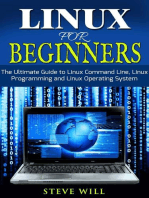Unix
Unix
Uploaded by
Indrajeet NigamCopyright:
Available Formats
Unix
Unix
Uploaded by
Indrajeet NigamOriginal Description:
Copyright
Available Formats
Share this document
Did you find this document useful?
Is this content inappropriate?
Copyright:
Available Formats
Unix
Unix
Uploaded by
Indrajeet NigamCopyright:
Available Formats
What are the differences between unix and linux?
Ans:Linux is an open source,free to use operating system widely used for computer hardware and software,game development,tablet PC ,mainframes etc! "nix is an operating system commonly used in internet servers,wor#stations and PCs by olaris,$ntel,%P etc! Linux is an example of &pen ource software development and free operating system! "nix is an operating system that is very popular in universities,companies,big enterprises etc! Linux can be freely distributed,downloaded freely,distributed through maga'ines,boo#s etc !(here are priced version for Linux also but they are normally cheaper than windows! )ifferent flavors of "nix have different cost structure according to vendors! Linux #ernel is developed by the community!Linus (orvalds oversees things! (hree biggest distribution of "nix are olaris*&racle+,A$,*$-.+,and %P/",*%ewlett Pac#ard+ Apple ma#es & ,,an unix based os! $n Linux -A %*-ourne Again shell+ is the linux default shell!$t can support multiple command interpreters! $n "nix originally the -ourne hell! 0ow it is compatible with many other including -A %,1orn and C! 2xample of Linux/"buntu,3edora,4ed %at,)ebian,Arclinux,Android etc! 2xample of "nix/ & ,, olaris,All Linux!
Pathname OSa Contents /bin All /boot LS /dev All /etc All /home All /lib All /media LS /mnt LSA /opt All /proc LSA /root LS /sbin All /stand ' /tmp All /usr All /usr/bin All /usr/include All /usr/lib All /usr/lib64 L /usr/local All /usr/sbin All /usr/share All /usr/share/man All
Core operating system commands. Kernel and files needed to load the kernel Device entries for disks, printers, pseudo-terminals, etc. Critical start up and configuration files Default home directories for users Libraries, shared libraries, and parts of the C compiler ount points for file systems on removable media !emporary mount points, mounts for removable media "ptional soft#are packages $not consistently used% &nformation about all running processes 'ome directory of the superuser $often (ust /% Commands needed for minimal system operabilityc Stand-alone utilities, disk formatters, diagnostics, etc. !emporary files that may disappear bet#een reboots 'ierarchy of secondary files and commands ost commands and e)ecutable files 'eader files for compiling C programs Libraries* also, support files for standard programs +,-bit libraries on +,-bit Linu) distributions Soft#are you #rite or install* mirrors structure of /usr Less essential commands for administration and repair &tems that might be common to multiple systems "n-line manual pages
/usr/src /usr/tmp /var /var/adm /var/log /var/spool /var/tmp
LSA All All All LSA All All
Source code for nonlocal soft#are $not #idely used% ore temporary space $preserved bet#een reboots% System-specific data and configuration files -aries. logs, setup records, strange administrative bits -arious system log files Spooling directories for printers, mail, etc. ore temporary space $preserved bet#een reboots%
a. L / Linu), S / Solaris, ' / '0-12, A / A&2. b. "n '0-12 and A&2, /bin is a symbolic link to /usr/bin.
1.BIOS
BIOS stands for Basic Input/Output System Performs some system integrity checks Searches, loads, and executes the boot loader program. It looks for boot loader in floppy, cd-rom, or hard drive. Once the boot loader program is detected and loaded into the memory, BIOS gives the control to it. So, in simple terms BIOS loads and executes the MBR boot loader.
2. MBR
MBR stands for Master Boot Record. It is located in the 1st sector of the bootable disk. Typically /dev/hda, or /dev/sda MBR is less than 512 bytes in size. This has three components 1) primary boot loader info in 1st 446 bytes 2) partition table info in next 64 bytes 3) mbr validation check in last 2 bytes. It contains information about GRUB. So, in simple terms MBR loads and executes the GRUB boot loader.
3. GRUB
GRUB stands for Grand Unified Bootloader. If you have multiple kernel images installed on your system, you can choose which one to be executed. GRUB displays a splash screen, waits for few seconds, if you dont enter anything, it loads the default kernel image as specified in the grub configuration file. GRUB has the knowledge of the filesystem. Grub configuration file is /boot/grub/grub.conf (/etc/grub.conf is a link to this). So, in simple terms GRUB just loads and executes Kernel and initrd images.
4. Kernel
Mounts the root file system as specified in the root= in grub.conf Kernel executes the /sbin/init program Since init was the 1st program to be executed by Linux Kernel, it has the process id (PID) of 1. Do a ps -ef | grep init and check the pid. initrd stands for Initial RAM Disk. initrd is used by kernel as temporary root file system until kernel is booted and the real root file system is mounted.
It also contains necessary drivers compiled inside, which helps it to access the hard drive partitions, and other hardware.
5. Init
Looks at the /etc/inittab file to decide the Linux run level. Following are the available run levels 0 halt 1 Single user mode 2 Multiuser, without NFS 3 Full multiuser mode 4 unused 5 X11 6 reboot Init identifies the default initlevel from /etc/inittab and uses that to load all appropriate program. Execute grep initdefault /etc/inittab on your system to identify the default run level If you want to get into trouble, you can set the default run level to 0 or 6. Since you know what 0 and 6 means, probably you might not do that. Typically you would set the default run level to either 3 or 5.
6. Runlevel programs
When the Linux system is booting up, you might see various services getting started. For example, it might say starting sendmail . OK. Those are the runlevel programs, executed from the run level directory as defined by your run level. Depending on your default init level setting, the system will execute the programs from one of the following directories. Run level 0 /etc/rc.d/rc0.d/ Run level 1 /etc/rc.d/rc1.d/ Run level 2 /etc/rc.d/rc2.d/ Run level 3 /etc/rc.d/rc3.d/ Run level 4 /etc/rc.d/rc4.d/ Run level 5 /etc/rc.d/rc5.d/ Run level 6 /etc/rc.d/rc6.d/ Please note that there are also symbolic links available for these directory under /etc directly. So, /etc/rc0.d is linked to /etc/rc.d/rc0.d. Under the /etc/rc.d/rc*.d/ directories, you would see programs that start with S and K. Programs starts with S are used during startup. S for startup. Programs starts with K are used during shutdown. K for kill. There are numbers right next to S and K in the program names. Those are the sequence number in which the programs should be started or killed. For example, S12syslog is to start the syslog deamon, which has the sequence number of 12. S80sendmail is to start the sendmail daemon, which has the sequence number of 80. So, syslog program will be started before sendmail.
There you have it. That is what happens during the Linux boot process
USER ADDITION
log on as super user useradd test...will give command not found if super user is not logged su- root su stands for switch user then it will ask the password enter the password and enter the user home page... id..gives the present user details who am i what user and how logged on the machine this can be used to know that user is switched or not. eixt Now cretaing a user useradd test id space the user name will give the information of the new user added. useradd -u 529(it is the group number) -g test1(group name) newuser(the name which is needed to be created)
user information kept in ls -l /etc/passwd view /etc/passwd to change the password passwd username delete a user userdel -f -r username -f for force removal -r for remove all related files
date > $HOME/usage.log date >> $HOME/usage.log one > symbol given the output will be overwritted in the file
two >> symbol given the output will be appended to the file cp -R /tmp/* /home/test1/tmp this is used to move all the contents of a directory to a new place...it will copy alll the contents along with the directories also.
GREP
grep -n 3#ork3 451Licence.t)t -c can also be used to count the number of lines #ith given pattern or result. -i for ignaring the case -v for getting the line in #hich the pattern is absent. -e for escaping the ne)t command so that it can be used as a pattern -# for specific #ord. to find #ork at the beginning of the line give the carat sign before 3#ork3 in the grep command. Similarly dollar sign after the 3#ork3 can be used. grep -n 3th.. 3 451Licence,t)t -c. 36ab76ab73 this #ill search either aa ab ba or bb from the file and #ill print the results. 68-97 means all the numbers bet#een 8 to 9. 68-976a-:A-;7 #ill search a digit follo#ed by a letter. 3<=#ork<> specific #ord can be searched.
You might also like
- ASPAN User ManualDocument138 pagesASPAN User Manualgeohdad580660% (5)
- 6 Stages of Linux Boot ProcessDocument9 pages6 Stages of Linux Boot Processbhupendra kumar singhNo ratings yet
- DFD and Er Diagrams For Library Management SystemDocument92 pagesDFD and Er Diagrams For Library Management Systemnikhu_shukla60% (5)
- Understand Filesystem) .: D. KernelDocument10 pagesUnderstand Filesystem) .: D. KernelMishraa_jiNo ratings yet
- Rhcsa 1 PDFDocument152 pagesRhcsa 1 PDFdwarez100% (1)
- 1) What Is GRUBDocument14 pages1) What Is GRUBfarhan akhtarNo ratings yet
- Linux Booting ProcessDocument10 pagesLinux Booting ProcessAMBELEMBIJENo ratings yet
- Linux Commands 3Document52 pagesLinux Commands 3Rakesh RakeeNo ratings yet
- Rhcsa 1Document152 pagesRhcsa 1Saminadane Thiyagarajan100% (2)
- C What Is The Booting Process of Linux Systen and Explain It, Is The First Process Comes UnderDocument18 pagesC What Is The Booting Process of Linux Systen and Explain It, Is The First Process Comes UndershekharNo ratings yet
- Linux and (Bash) Shell BasicsDocument26 pagesLinux and (Bash) Shell BasicsJazzer Ora100% (1)
- Red Hat Linux Installation and Root Password Cracking.Document89 pagesRed Hat Linux Installation and Root Password Cracking.Himani_Mittal_93No ratings yet
- LinuxDocument36 pagesLinuxarun0076@gmail.comNo ratings yet
- What Is O.S.: Hardware, Memory, Processes and Applications. AnDocument18 pagesWhat Is O.S.: Hardware, Memory, Processes and Applications. AnAnkit BhutwalaNo ratings yet
- Laborator LinuxDocument8 pagesLaborator LinuxPopa AlexNo ratings yet
- BiosDocument5 pagesBiosO Level Study AddaNo ratings yet
- Linux Q&a1Document15 pagesLinux Q&a1rakeshbrnwlNo ratings yet
- 6 - System Administration Concepts and TasksDocument7 pages6 - System Administration Concepts and TasksGodfreyNo ratings yet
- Linux Chapter 6Document45 pagesLinux Chapter 6pdisrockingNo ratings yet
- Linux Assignment(IS371)Document6 pagesLinux Assignment(IS371)Arnold MasminiNo ratings yet
- 6 Stages of Linux Boot Process (Startup Sequence)Document11 pages6 Stages of Linux Boot Process (Startup Sequence)joshi.isha.ecNo ratings yet
- 6 Step Booting ProcessodtDocument7 pages6 Step Booting Processodtgm442No ratings yet
- Log Files: Log Files Are Files That Contain Messages About The System, Including The KernelDocument21 pagesLog Files: Log Files Are Files That Contain Messages About The System, Including The KernelSougata Roy ChowdhuryNo ratings yet
- Linux Interview Questions On Boot Process and Other StuffDocument14 pagesLinux Interview Questions On Boot Process and Other Stuffgururaj_hebbarNo ratings yet
- Red Hat Certified System Administrator (EX200) - RHCSA Exam Prep PDF - 1595884353Document87 pagesRed Hat Certified System Administrator (EX200) - RHCSA Exam Prep PDF - 1595884353Ricardo SanchezNo ratings yet
- Linux Interview NotesDocument57 pagesLinux Interview NotesclicknirajNo ratings yet
- Linux Interview QuestionDocument45 pagesLinux Interview Questionanurag_0290No ratings yet
- Linux L1Document13 pagesLinux L1vishnuvijayan1469No ratings yet
- A Practical Guide To Fedora and Red Hat Enterprise Linux, Fifth EditionDocument59 pagesA Practical Guide To Fedora and Red Hat Enterprise Linux, Fifth EditionkrwigonNo ratings yet
- Linux Admin PresentationDocument34 pagesLinux Admin PresentationJaya kumarNo ratings yet
- Linux Basic CommandsDocument40 pagesLinux Basic CommandsPardeep JogNo ratings yet
- Linux Administrator Guide1Document31 pagesLinux Administrator Guide1Moe Thet HninNo ratings yet
- CramLinux 101Document11 pagesCramLinux 101Steven JesseNo ratings yet
- Beginners' Guide To LinuxDocument9 pagesBeginners' Guide To Linuxlight66No ratings yet
- ShellDocument69 pagesShellj5f9c5hyspNo ratings yet
- Linux Boot ProcessDocument2 pagesLinux Boot Processgururaj_hebbarNo ratings yet
- Chapter 2 Installation of Linux DistributionsDocument29 pagesChapter 2 Installation of Linux DistributionsSyafiq FauziNo ratings yet
- End Term Question Paper Linux For Devices 2021 SolutionsDocument19 pagesEnd Term Question Paper Linux For Devices 2021 SolutionsKeshavNo ratings yet
- RedHat Boot Process and FHS IntroductionDocument7 pagesRedHat Boot Process and FHS Introductionabhineet sharmaNo ratings yet
- Linux Administration Question Paper and Solution Semester 5 November 2017Document40 pagesLinux Administration Question Paper and Solution Semester 5 November 2017Sumit BaduguNo ratings yet
- Q.1a What Are Different Linux Distribution? Explain Each in BriefDocument5 pagesQ.1a What Are Different Linux Distribution? Explain Each in BriefdebjanigautamNo ratings yet
- Linux Boot Process1Document3 pagesLinux Boot Process1senthilvael4070No ratings yet
- Linux Fast Guide: Finding HelpDocument8 pagesLinux Fast Guide: Finding HelpLotfi AlsoukiNo ratings yet
- UNIX CommandDocument33 pagesUNIX Commandpaino81No ratings yet
- Expt 2 Study of Linux Shell CommandsDocument4 pagesExpt 2 Study of Linux Shell Commandsdojeka9685No ratings yet
- What Is Linux?: OS X and WindowsDocument8 pagesWhat Is Linux?: OS X and WindowsTroyFerrerNo ratings yet
- 1.1.file System HierarchyDocument27 pages1.1.file System HierarchyKirubel AlebachewNo ratings yet
- Linux Commands From SyllabusDocument41 pagesLinux Commands From Syllabuswoyevi6712No ratings yet
- Redhat Complete NotesDocument208 pagesRedhat Complete NotesArif Mohammed Rangrezz100% (1)
- Assignment 3 Data Recovery 2Document7 pagesAssignment 3 Data Recovery 2TORNADONo ratings yet
- Sol Unix 2Document35 pagesSol Unix 2srisylamNo ratings yet
- Os Lab ManualDocument30 pagesOs Lab ManualAnish TpNo ratings yet
- IS371Assignment1Document7 pagesIS371Assignment1myhealth632No ratings yet
- Introduction To Linux: Hinditron Infosystems Pvt. LTDDocument35 pagesIntroduction To Linux: Hinditron Infosystems Pvt. LTDPradeep SalveNo ratings yet
- CMD of LinuxDocument23 pagesCMD of LinuxgurungeNo ratings yet
- Linux Files and Command Reference 0.8.0Document38 pagesLinux Files and Command Reference 0.8.0scribetempNo ratings yet
- Linux for Beginners: Linux Command Line, Linux Programming and Linux Operating SystemFrom EverandLinux for Beginners: Linux Command Line, Linux Programming and Linux Operating SystemRating: 4.5 out of 5 stars4.5/5 (3)
- Free Open Source Linux OS For Data Recovery & Data Rescue Bilingual Version UltimateFrom EverandFree Open Source Linux OS For Data Recovery & Data Rescue Bilingual Version UltimateNo ratings yet
- The Mac Terminal Reference and Scripting PrimerFrom EverandThe Mac Terminal Reference and Scripting PrimerRating: 4.5 out of 5 stars4.5/5 (3)
- Release Notes: EMC Replication ManagerDocument28 pagesRelease Notes: EMC Replication ManagerZoltan BrinkNo ratings yet
- Computer Project DocumentationDocument31 pagesComputer Project DocumentationArman MohammedNo ratings yet
- GCCDocument452 pagesGCCVijaya KumarNo ratings yet
- Accomplishment TemplateDocument4 pagesAccomplishment TemplateernestoNo ratings yet
- Meraki Datasheet NacDocument2 pagesMeraki Datasheet NacOliver OrnelasNo ratings yet
- DS Unit 1 QuestionsDocument7 pagesDS Unit 1 QuestionsjoylindadeenaNo ratings yet
- Types of Searches: Week 1Document31 pagesTypes of Searches: Week 1Fatin NadiaNo ratings yet
- 24AA64/24LC64/24FC64: 64K I C Serial EEPROMDocument28 pages24AA64/24LC64/24FC64: 64K I C Serial EEPROMJuan Luis Pineda GonzálezNo ratings yet
- Online Shopping Mall Project ReportDocument33 pagesOnline Shopping Mall Project ReportOvesh Sheth75% (4)
- AMI Versus Phoenix BIOSDocument2 pagesAMI Versus Phoenix BIOSEm ArrNo ratings yet
- MPESA SSL Guide PDFDocument7 pagesMPESA SSL Guide PDFkikweteNo ratings yet
- Subject: EC370 Digital Image Processing Module - 1: VAST-TC Prepared By:-Muhammed Anshad PY, Asst Prof. ECEDocument4 pagesSubject: EC370 Digital Image Processing Module - 1: VAST-TC Prepared By:-Muhammed Anshad PY, Asst Prof. ECEanshadpyNo ratings yet
- Server LogDocument131 pagesServer LogLupașcu Mihai CălinNo ratings yet
- 11.mass Change To QM View-MMDocument40 pages11.mass Change To QM View-MMRohit shahi100% (2)
- Diagnostic Clock BSC Flexi NokiaDocument4 pagesDiagnostic Clock BSC Flexi NokiaMuhammad AyatullahNo ratings yet
- Linear Predictive CodingDocument4 pagesLinear Predictive Codingعقود السمNo ratings yet
- Project: Analysis and Design of Hotel Management SystemDocument37 pagesProject: Analysis and Design of Hotel Management SystemVõ Trần Huy ThôngNo ratings yet
- Xpeditor Commands: Below Are Few Commands Which I Have Found Out While Working in XpeditorDocument49 pagesXpeditor Commands: Below Are Few Commands Which I Have Found Out While Working in Xpeditoratiwari5No ratings yet
- UML Diagram Step by StepDocument26 pagesUML Diagram Step by StepAnonymous DQbHR4No ratings yet
- CD Ict Worksheet La6 Form 5Document36 pagesCD Ict Worksheet La6 Form 5ummuasyrafNo ratings yet
- Java J2EE Performance TuningDocument7 pagesJava J2EE Performance TuningraviskskskNo ratings yet
- CS255 Homework 1Document5 pagesCS255 Homework 1Anurag MittalNo ratings yet
- Lecture Notes Seven: Lagrangian InterpolationDocument10 pagesLecture Notes Seven: Lagrangian InterpolationSamuel Mawutor Gamor100% (1)
- Jignesh ResumeDocument4 pagesJignesh Resumemiss_jyoti_kapoorNo ratings yet
- Case Study of UnixDocument18 pagesCase Study of UnixRahul Gupta50% (8)
- Ricoh Streamline NXDocument8 pagesRicoh Streamline NXchinmoy kanta jenaNo ratings yet
- Fuzzy Logic Final PPT 1-21Document21 pagesFuzzy Logic Final PPT 1-21abhi abhiNo ratings yet
- USB TO RS232 Cable For Windows 2000 User's ManualDocument7 pagesUSB TO RS232 Cable For Windows 2000 User's ManualOsvaldo Loyde AlvaradoNo ratings yet