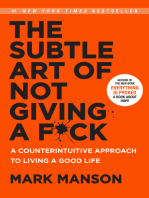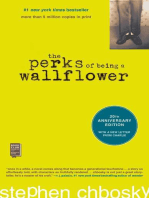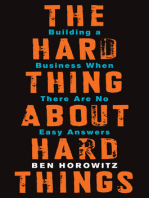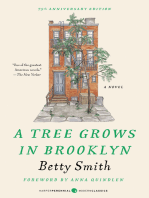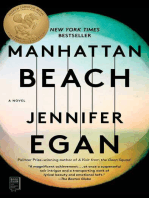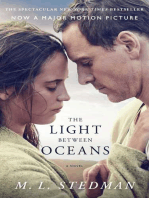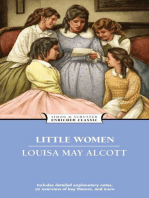BIM Book
BIM Book
Uploaded by
Kamal ShawkyCopyright:
Available Formats
BIM Book
BIM Book
Uploaded by
Kamal ShawkyCopyright
Available Formats
Share this document
Did you find this document useful?
Is this content inappropriate?
Copyright:
Available Formats
BIM Book
BIM Book
Uploaded by
Kamal ShawkyCopyright:
Available Formats
1
2
: ,,
Over Six years of experience in Structure field, Design different types of Structures
Building, BIM Modeling with capability for efficient use of computerized software
related to Structure field.
B.Sc., Civil Engineering, Helwan University, Egypt, 2005, M.Sc.In Reinforced
Concrete, Faculty of Engineering, Helwan University (on going).
Member of the Egyptian Syndicate of Engineers and Member of British institute of
civil Engineers.
Structural and BIM Engineer at Dar al-Handasah Company , Approved technical
instructor for Revit Structure .
Deputy Project Manager/technical manager of University To Work initiative at
ECG, (This initiative aims to produce world class skilled students among Egyptian
universities and qualified them by developing their technical and soft skills and
molding their character to comply with market needs).
3
Foreword
The future of the design and construction industry is going
to be driven by the use of technology and for Today's
challenges for the industry Complex projects, tighter
budgets and deadlines, Internal and external collaboration,
Information overload and Project risks . The best example
emerging today is the use of three-dimensional, intelligent
design information, commonly referred to as Building
Information Modeling (BIM). BIM is expected to drive the
construction industry towards a Model Based process and
gradually move the industry away from a 2D Based
process, This Model Based process where buildings will be
built virtually before they get built out in the field is also
referred to as Virtual Design and Construction (VDC). This
guide is for contractors who recognize this future is coming
and are looking for a way to start preparing themselves so
that when the future arrives, they will be ready. This guide
is intended to help contractors understand how to get
started.
4
Definition of BIM
Unfortunately, there is currently no industry standard agreed
definition of BIM , the definition of BIM is best described by
Graphisoft, which describes BIM as three separate but linked
activities:
Building Information MODELLING
Is a business process that allows all stakeholders to have
access to the same information at the same time through
seamless interoperability between technology platforms.
Building Information MODEL
Is the output of the business process, a virtual computer
model of a project that holds selected data (e.g. design,
quantity, time, cost, asset etc).
Building Information MANAGEMENT
Provides the benefits that can be divided from The Building
Information Model. These include centralized and visual
communication, sustainability, efficient design integration of
other disciplines, site control, as built documentation etc.
5
The "I" in BIM is sometimes even more compelling in
BIM, think about cost estimating test, think about
specification writing, think about energy load analysis,
think about heating and cooling, think about structural
loads, all this things require data, we have this data
instead of manually computing all of this various things
that we need to get a paper design, why not let the
computer do while computer do best?, so this is what
BIM is all about, again let's focus just in "M", let us also
think about the "I" and if we have got the two together
and fully coordinate the package in a way that Revit
would give us, then what we have got is a fully
implemented BIM solution Buildings are more complex
than ever before. Documentation sets span all
disciplines, and are hundreds of pages long. The
numbers of people that will touch a set of drawingsto
produce them, evaluate them, or use them to build the
buildinghave become huge. Integrated building
systems continue to expand with the growth of
technology. Today, we have more security, electrical,
6
data, telecom, HVAC, and energy requirement than
ever before.
Building Information Modeling or BIM brings with it
many advantages for the digital design of buildings. Yet
with BIM comes issues and risks that a design
professional must consider. Enhanced usage of
electronic design and construction processes holds
promises for saving Time and money, reducing claims
and increasing the quality of performance, especially on
complex projects. One must consider and recognize
however the individual risks associated with this new
process. Building information modeling supports the
7
continuous and immediate availability of project design
scope, schedule, and cost information that is high
quality, reliable, integrated, and fully coordinated.
A brief history of BIM
1970 BIM term first used
1982 First version of AutoCAD released and Graphisoft
founded
1983 First version of AutoCAD for Windows released
1985 Bentley founded
1987 First version of Graphisofts ArchiCAD released
1997 Revit founded, First version of IFC released
1999 Revit first released
2002 Revit bought by Autodesk
8
WHERE WE ARE?
9
Stage 0 2D Documents
0A Manual drafting
0B CAD 2D drafting
Stage 1 Modeling
1A 3D CAD modeling
1B intelligent 3D modeling
Stage 2 Collaboration
2A One-way collaboration
2B Two-way collaboration
Stage 3 Integration
3A Local server
3B Web-based server
10
Building Information Modeling Benefits:
Building information modeling supports the continuous and
immediate availability of project design scope, schedule, and
cost information that is high quality, reliable, integrated, and
fully coordinated. Among the many competitive advantages it
confers are:
Increased speed of delivery (time saved).
11
Better coordination (fewer errors).
Clash Detection enables effective identification, inspection, and
reporting of interference clash in a 3D project model between
various 3D solid objects. Using Clash Detection can help you to
reduce the risk of human error during model inspections.
Decreased costs (money saved)
12
BIM makes it easier to estimate quantities of materials
needed for a project which reduces waste and saves
money. Material waste in the construction industry has
been studied by the Construction Industry Institute and
Lean Construction Institute who have found that waste
accounts for 57% of money lost in the construction
industry and 26% in the manufacturing sector. This 2008
data shows that there was a $400 billion aggregate loss
resulting from such factors as miscommunication among
project partners and informational inaccuracies which BIM
can catch and prevent.1 Thus the construction industry is
starting to implement BIM and building owners as well
can reap the benefits.
Greater productivity.
BIM assists to incorporate facility performance with user
assessments. The results from user assessment studies
13
and instrument measures of the physical condition of the
building can easily be allotted on floor plans utilizing
geographic information systems. The construction firms
may link these data to their geographic information
systems for future planning and design purposes.
Higher-quality work.
BIM provides object-oriented models with rich semantics
and relationships encoded, supporting the automated
analysis of the performance of building products and
designs. This basically leads to improved design,
implementation and management at all stages of the
buildings life cycle.
14
BIM afford manufacturers, designers and integrators
advantages in design efficiency and quality control. A single,
connected model improves communication within the
design and construction teams and the parametric elements
of the model create a robust database. The Building owner
and facility manager can utilize the data within the model
during the Occupation of the building. Harvesting the
information in that database can help everyone be more
efficient and also create new opportunities for revenue
expansion.
15
Benefits to clients & contractors:
How can we persuade clients that BIM is worthwhile?
BIM Benefits are :
improved design reliability
reduced design risk
reduced waste
enhanced co-ordination
fewer errors
improved decision making
greater productivity
better quality of output
supports sustainability
16
improved safety
quantity takeoffs
enhanced communication
effective resource utilization and co-ordination of
activities
potential for downstream uses for facilities
management
understanding of design intent
improved spatial co-ordination
improved client engagement
better visualizations
ability to provide software free walk rounds to others
more reliable and consistent schedules
ability to identify clash detections more easily
greater team ethic
improved environmental analysis earlier in the design
ability to export to other software to review
program against model less time documenting and
more time designing
less surprises
17
better and more well considered designs
more time to get the design right
easier understanding for lay persons
better outputs including three dimensional
documentation
earlier problem resolution
better calculations at all stages of the project
improved delivery of client vision
creation of better environments
reduced litigation
ability to deliver more complex solutions in less time
forecasting for the whole life of the project
easier to carry out design reviews
What Technologies Can Be Used to Implement
Building Information Modeling?
Although building information modeling is an approach and
not a technology, it does require suitable technology to be
implemented effectively. Examples of some of these
technologies, in increasing order of effectiveness, include
CAD
Object CAD
Parametric building modeling
18
The figure preceding shows the overall effectiveness or benefit
level of each of these three different technologies (vertical
axis) measured against the effort required to achieve those
benefits (horizontal axis). In addition, the horizontal dashed
line represents the minimum degree of effectiveness that can
be properly characterized as building information modeling.
Below this building information modeling threshold are
existing, traditional industry processes that are well-
supported by traditional drafting and task automation. Above
this line are increasing degrees of building information
modeling effectiveness.
The three solid lines show the effectiveness achievable at a
given level of effort using these three different technologies.
19
CAD Technology
The gray line in the chart represents CAD-based software; that
is, software that is based on the familiar geometry-based CAD
technology used in the industry for several decades. This
technology supports drafting automation very effectively and
with little effortbetter than any other technology, in fact.
However, to achieve increasing levels of efficiency, this
technology requires greater and greater levels of effort.
Higher levels of administrative and management overhead
are introduced, layer and naming standards must be
maintained and
Enforced, and the quality of the information coming from the
CAD-based files depends heavily on the discipline and
reliability of the users entering the data. Very high levels of
effort, including programming and partner product
development, can achieve effectiveness in the building
information modeling range. However, the level of effort
required is so high that CAD-based technology is rarely used
at this level.
Autodesk CAD Technology
AutoCAD software is an example of a product based on
CAD technology. With enough discipline and some
programming effort, it can be used to deliver some of the
benefits of building information modeling. Few examples of
this kind of use exist, but certainly the third-party scheduling,
facility management, cost estimating, structural design, and
20
similar applications that have been built on the AutoCAD
platform are examples of building information modeling
applied to specific slices of the building industry.
Object CAD Technology
The blue line on the chart represents software based on object
CAD technology. Object CAD seeks to simulate building
components in a CAD-based environment, focusing on the 3D
geometry of the building, the generation of 2D documentation
from that 3D geometry, and the extraction of object data from
the building components to provide information about
quantities and object properties. This technology has been
applied in both multiple-file-based and single-file-based
implementations, and is sometimes referred to as a single
building model or some type of virtual model. This
technology can be applied very effectively to help coordinate
the various representations of the building in documentation,
and because it carries rich data about the building in the object
structure, it can also be extended into building information
modeling.
This technology is well-established in design and
documentation software today, and all but one of the building
information modeling implementations in the industry to date
have been based on this technology. Object CAD technology
also allows for great variety in levels of use, and because it is
based on CAD, it can be particularly easy to implementand
often yields immediate benefitswith little or no process
change. However its effectiveness remains contingent on user
discipline and reliability, and it cannot ensure the presence of
21
the high-quality, reliable, integrated, and fully coordinated
information required for the highest levels of building
information modeling benefits.
Autodesk Object CAD Technology
Autodesk Architectural Desktop and Autodesk Building
Systems are examples of software built on object CAD
technology, adding intelligent architectural and engineering
objects to the familiar AutoCAD platform. These products can
be used to deliver building information modeling benefits
with significantly less effort than AutoCAD. Since they are
built on AutoCAD, however, they can also be used very
productively as design and documentation tools for CAD-
based processes unrelated to building information modeling,
and that is how many of our customers use them.
Parametric Building Modeling Technology
The orange line on the chart represents parametric building
modeling technology. Parametric building modeling is
analogous to the decision support systems used in the
financial community. These systems combine a data model
(geometry and data) with a behavioral model (change
management) that gives meaning to the data through
relationships. This provides an integrated system that can be
used to simulate the behavior of a real-world systemin this
case, a building. Examples of the most advanced features of
this kind of system are real-time self-coordination of the
information in every view, and the assurance of the quality of
22
the information coming from the system. Some other
important characteristics of software based on parametric
building modeling technology include:
Information about the entire building and a complete set of
design documents are stored in an integrated database. All of
the information is parametric and therefore completely
interconnected.
Any change to the relationships among objects is always
instantly reflected throughout the rest of the projectin all
representations of the project.
All relationships within the model are available for user
definitionnot just relationships (such as a window hosted by
a wall) that have been preprogrammed by the developers.
This includes graphical definition by the end user of
parametric objects.
Just as a spreadsheet is a tool for thinking about numbers,
software built on parametric building modeling technology is
a tool for thinking about buildings. And just as a change made
anywhere in a spreadsheet is expected to update everywhere
with no further intervention from the user, so a change made
anywhere in a parametric building modeler is immediately
reflected everywhere.
Current file-based CAD and object CAD tools may be used to
some degree to support building information modeling, but
require myriad supporting technologies and the aggregation
of information across diverse, independent applications. Only
a purpose-built integrated data architecture built around a
parametric building model can provide the immediate and
fully coordinated representation of a project across all views,
23
drawing sheets and schedules that is necessary to eliminate
errors and provide clarity and confidence in decision making.
Autodesk offers products based on all three building design
and documentation technologies, and fully understands the
pros and cons of each. As shown on the chart, parametric
building modeling technology is uniquely suited to
supporting the highest level of building information modeling
effectiveness at the lowest level of effort. Parametric building
modeling uniquely offers the concurrent and immediate
availability of all of the important information about the
building that results in higher quality work, greater speed and
productivity, and decreased costs. However, as also shown on
the chart, this technology requires the wholesale adoption of
building information modeling to put it to use. There is no
way to use this technology in a traditional, non-building
information modeling environment. Using this technology can
deliver tremendous business benefits, but doing so requires a
departure from traditional ways of working. Moving from
CAD-based technology to object CAD technology can be an
incremental or evolutionary change, but moving to parametric
building modeling technology for building information
modeling requires a new way of working.
24
Autodesk Parametric Building Modeling Technology
Autodesk Revit software is an example of parametric
building technology. It is purpose built for building industry
professionals ready for a new way of working and the
correspondingly high level of building information modeling
benefits that go with it. Unlike the evolutionary path of
Autodesk Architectural Desktop, Revit is inherently a
building information modeler, and there is no effective way to
use Revit in any other way. It delivers only a fully integrated,
self-coordinating building information model. Because the
building industry relies heavily on graphical information,
some aspects of these three technologies appear similar at the
presentation level. All of them capably represent building
plans, sections, and elevations for example. But the
underlying capabilities are Entirely different, in the same way
that the presentation of data on an interactive report form
driven by a database can look similar to a word-processing
document .What is driving each presentation, however, is
fundamentally different.
25
The Power of BIM
Parametric Change Management
The Parametric flexibility offered in Revit is compelling.
During the design process, Revit Architectures parametric
change management automatically keep the architectural 2D
drawings updated with the integral 3D model, resulting in
early phase collision detection and generating high-quality,
photo-realistic design visualizations.
3D Environment
3D models provide far more
effective communication of
design intent than 2D apps.
Unlike 2D application, 3D model
provides high resolution view.
When you encounter a design
conflict that requires complex
resolution, you can zoom the
critical parts including facade, joint sections, supporting
structure, etc. and have a closer look all around.
Compatibility of File Import-export
Revit can import, export and link varied types of files
including DWG, DGN, etc.
26
Automated 2D Floor Planning Tools
Floor planning is the pivotal component in a construction
document set. Revit's smart building components and 3D
symbol expedite floor planning and schedules. A typical CAD
program can't match the quality and speed of Revit's floor
planning tools.
Automatic Sheet Set Management
Revit automatically scales dimensions, text, annotation tags,
line types and hatch patterns based on the viewport's scale. As
sections, elevations, details are placed on a sheet they are
automatically numbered and their reference labels are
updated in the plans, sections or elevations that reference
them.
Optimization of Schedule and Cost
Once the developer obtains a Bill of Quantities (BOQ) either
using quantity takeoff or from a standard library, Revit
enables them to prepare accurate project estimates with a
detailed rate analysis process, manage tenders, administer the
contract, manage formal change orders, conduct field
inspections and finally closely track construction to determine
whether it is on schedule and adheres to budgets.
27
BIM For Architectural
Building Information Modeling or BIM creates flawless
integration between design, engineering, analysis,
construction, and operations for the complete lifecycle of
facilities. Architects and Designers get unrestricted freedom to
discover more design options for producing more improved &
informed design decisions, and to forecast costs and
performance.
With the help of BIM technology the computer tells the
designer when he has placed a wall in the middle of a
window as the pieces used to assemble the building model-
the floors, walls, roofs, doors, windows, and other
components-have been programmed to "know" what they are.
BIM can be used to express the quantity of the building
materials and their costs after the final design is completed.
BIM can mechanically coordinate all design and construction
documents and this leads to eliminate errors and omissions.
The architectural and AE firms are well positioned to deliver
better buildings in scheduled time and within budget to get
more revenue. The architects can visualize complex
derivatives and geometry of entire scheme as BIM creates
complex and integrated models easily. BIM, maintains co-
ordination and consistency all through the design
development phase and any alteration within the project will
consequence updating of related drawings and documents.
All Meta data (non-geometric information) like list of
materials used, Bill of quantities, doors and windows
28
schedule , etc, are automatically generated from a BIM model.
These Meta data are utilized directly for reports devoid of
cross-verification. Engineering firm utilize BIM to analyze late
changes smoothly and rapidly return the data to the architect
for examination.
BIM For Structural
BIM can easily explore & examine all the structural design
alternatives with flexible interdisciplinary coordination. The
structural engineers can easily accommodate with a late
change and reduce the disruption of frequent or late changes
in the project.
Building information model provides the functional
relationships among building elements and systems that
range from walls, beams, ducts, pipes, distribution panels etc.
By applying BIM in their project structural professionals can
coordinate design intent, structural performance and
execution and build high performance building. BIM with its
parametric change management eliminates errors and at the
same time automate the communication of changes between
the partners in the AEC process. A change occurred to any
parameter or element in the design is immediately replicated
in every representation of that element in the design along
with the right technology, bi-lateral links with obtainable
29
specialized tools for analysis. Any other parameters that are
linked to the change are also changed suitably. This result in
improving quality as not engineers can rely on the results as
well as design team partners also count on the information
supplied to them to be the best possible quality.
BIM models can be utilized for multiple third-party analysis
and this will lead to greater gains in documentation, drawing
production and co-ordination, and integration of design
changes.
The structural engineers can save a huge time over a 2D
workflow as BIM can automate and coordinate the formation
of construction documentation across a project. The
construction documentation can be customized without any
difficulty allowing for incorporation of standards.
BIM creates virtual structural model which can be applied for
coordination with architects, mechanical, electrical, and
plumbing engineers, and civil engineers. That same digital
model is incorporated with analysis, design, and construction
documentation, and is utilized as the basis for digital design-
to-fabrication strategies and construction. With BIM,
structural engineers are able to track material quantities and
search design options that leads to a more sustainable design.
BIM empower structural engineers to examine building
design options for long term application and future flexibility,
30
maximizing design competence and minimizing waste and
overall embodied energy. BIM generates rich intelligent
information that can be utilized for simulation and analysis.
This facilitates structural engineers to provide informed
decisions and optimize the structure for stability, flexibility
and long term use.
BIM For MEP
Creation of Virtual Intelligent 3D Model
We generate 3D Model which proficiently and flawlessly
unites the geographic information, 3D geometry, spatial
relationships and characteristics for demonstration of HVAC,
Electrical and Plumbing layout and connections inside the
buildings.
Scheduling
We show the scheduling of various activities of HVAC,
Electrical and Plumbing services along with their criticality
and slack periods. Most design parameters for MEP systems
are available for scheduling. Create multiple types of
customized schedules (for example, lighting schedules, and
mechanical and electrical equipment schedules) that are
linked to your BIM Models Systems model.
31
Mechanical HVAC Space Design
Create room color-fill plans by using design parameters to
communicate design intent. Visually to quickly facilitate
design reviews and present your design criteria to clients for
review and validation.
Mechanical Duct and Pipe System Modeling
Mechanical functionality offers 3D modeling for ductwork
and piping to create HVAC systems. Intuitive layout tools
make 3D modeling fast and easy for even the first-time user to
master. Easily modify the model by dragging design elements
to move or change them on the screen, in almost any view. All
model views and sheets update automatically whenever a
change is made anywhere for accurate and coordinated
designs and documents at all times.
Plumbing System Modeling
Gain full 3D parametric modeling of plumbing system layout
with BIM Models MEP. The software automatically places all
risers and drops as you design your plumbing system.
Intuitive layout tools make 3D modeling fast and easy.
Modify your design by simply dragging design elements to
move or change them on the screen, in almost any view. All
model views and sheets update automatically whenever a
change is made in any view for accurate and coordinated
designs and documents at all times.
32
Sloped Pipe and Invert Elevations
Model sloped piping for all plumbing systems according to
industry code. Simply define the rise over run and lay out
your plumbing design.
Electrical Panel Schedules
Automatically create panel schedules as you lay out your
design. Balance the loads or change circuits for a device
directly through the panel schedule. Easily edit the panel
circuits through a built-in panel circuit editor.
Interference Checking
Use this tool during the design process to coordinate major
building elements and systems, helping to prevent collisions
between elements and reducing the risk of construction cost
overruns.
Clash Detection and Risk Mitigation
While starting construction work internal conflicts between
various components is occurred. In order to resolve and
eliminate these we offer cost effective design coordination by
performing clash detection between various components and
activities before starting of construction activities. Hence, this
serves as a very effective tool for Risk Mitigation of
construction activities.
33
Construction Documentation
We can easily extract HVAC, Electrical and Plumbing 2D
drawings of high quality from the 3D Model. Automatically
generate plan, section, elevation, detail, and schedule views
that accurately capture the design information in your design
model. All views of the model are synchronized at all times
from a common database where changes made to any one
view propagate to all views simultaneously. Coordination is
managed by change propagation within the model.
Parametric Components
Parametric components are the basis for all building
components designed in BIM Models MEP. They offer an
open, graphical system for design thinking as well as an
opportunity to express design intent at increasingly detailed
levels. Use parametric components for even the most
elaborate assemblies for mechanical, electrical, and plumbing
engineering systems. Best of all, no programming language or
coding is required.
Extraction of Project Information
We remove Material Specifications and Quantities, Time
schedules showing the sequence of activities, Cost Estimation
and Area charts to make easy Building Lifecycle management.
34
Creation of Libraries
We have expertise in creating Intelligent Libraries may be
called as parametric families of various MEP components of
Building. They contain a centralized library of components
such as ducts, electrical symbols, piping etc as per the design
and specifications provided which can be used across many
projects.
Energy Simulation
We give assistance for analyzing design alternatives to
improve the energy efficiency without effecting the cost
effectiveness and thermal comfort of the buildings. We also
help in evaluating the lighting effects visually and
quantitatively for any given design. We can specify the
lighting intensity.
High Quality Construction Documents
We are capable of easily take out high quality HVAC,
Electrical and Plumbing 2D drawings from the 3D Model.
35
BIM For HVAC
With its 3D modeling capabilities, BIM streamlines the HVAC
building design and delivery process for HVAC / Mechanical
Contractor. BIM generates a complete set of high quality
detail, shop, coordination or as-built drawings of a complete
HVAC model. The shop drawing is utilized for heating
system design, cooling system design and ventilation system
design. The shop drawings are very useful for operating a
well-organized project from starting with the submittal
drawings to the project closeout documents. As BIM generates
of parametric, or intelligent, 3D models and any change made
to the model is reflected all through the entire drawing. BIM
shop drawing can be imported into Navisworks for collision
detection with HVAC trade. There are various types of BIM
software like AutoCAD MEP, AutoCAD Revit MEP,
PractiCAD, CADPipe HVAC and AutoCAD, CAD Duct etc.
useful for generating shop drawings for HVAC and MEP
trade.
BIM For Electrical
BIM is applied as a common documentation storehouse for
electrical trade that can coordinate electrical trades, develop
prefabrication openings, reduce rework, raise productivity,
decrease labor costs, and get better consistency of the work
product.
BIM will integrate all the electrical parts in a single respiratory
model for efficient electrical building design. The complete
36
building model along with mechanical, electrical and
plumbing systems, will be transferred to an integrated
database in which everything is interrelated. This database
presents authentic, coordinated and consistent design
information and documentation that differentiates BIM. As for
illustration an electrical engineer prefers to observe the
architectural workset frequently but clasp the perceptibility of
the structural workset on or off to go with the design
requirements. Application of BIM for electrical project can
improve constructability and speed up the schedule, save time
and money for the owner including the project team. BIM
creates a collaborative environment among the team
members. The general contractor (GC) will be involved in
designing and executing the BIM execution plan to find out
what will be modeled and at what level of detail. It will help
to generate effective electrical coordination.
BIM mechanically coordinates all design documentation.
Electrical documentation, for example, electrical plans and
panel schedules become reliable as all the drawing sheets,
views, schedules, reports and so forth are existing in the same
underlying database. BIM generates a virtual model of all the
electrical systems in 3D and allocate that information with the
whole project team. The drawings, specifications, and
construction details are integral to the model, which includes
building geometry, spatial relationships, geographic
information, and quantity properties of building components.
Therefore, any design issues/construction clashes among the
electrical trade can be identified, manipulated, analyzed and
resolved in a virtual surroundings well before the
commencement of the actual construction. BIM offers data-
37
centric approach with a comprehensive view of the building
model and systems. The electrical engineer can evaluate the
electrical requirements on mechanical equipment contained in
the design and apply BIM to mechanically configure voltage
and power load requirements to dynamically revise in panel
schedules and mechanical equipment specifications. The
intelligent property database corresponds to the I in BIM
can be dug out from the model to schedule and annotate the
drawings for the application of electrical engineering, take-off,
and prefabrication. As for instance, by utilizing intelligent
property data to conduit and parts, the electrical engineer is
able to instantly execute a take-off of the conduit to verify the
number of linear feet or quantity of hangers. The method
drags live data from the actual model components in the
drawing by annotating all of the conduit elevations. BIM
creates realistic lighting visualizations for electrical engineers
to study lighting levels and design directly in the system. BIM
creates electrical system modeling with electrical devices and
equipment such as lighting fixtures, transformers, generators,
panel boxes, etc. Electrical engineers will be in a position to
model the power and lighting circuitry of the building spaces.
At the time of electrical system modeling, the electrical
engineers arrange the light fixtures, power devices and
equipment in the model and then forms a circuit connected to
a distribution panel. The electrical engineers can easily
characterizes wire types, voltage ranges, distribution systems
and demand factors to guarantee the compatibility of
electrical connections in the design and check for overloads
and mismatched voltages. Electrical circuit model generated
from BIM facilitate electrical engineers to work out the
38
estimated demand loads on feeders and panels. These loads
are being utilized to effectively size equipment in the design
environment. Load balancing becomes simple while
managing circuits. BIM Systems can estimate lighting levels in
rooms mechanically depending on the lights set in the space.
The electrical engineer can just describe the reflectivity values
of the room surfaces, connect industry-standard IES data files
to lighting, describe the calculation work plane height and the
average estimated illumination value for the room will be
automatically calculated. The electrical engineers may keep
calculated illumination in a report for the purpose of the
design document.
What is Revit ?
Revit is Building Information Modeling software developed
by Autodesk. It allows the user to design with both parametric
3D modeling and 2D drafting elements. Building Information
Modeling is a Computer Aided Design (CAD) paradigm that
employs intelligent 3D objects to represent real physical
building components such as walls and doors. In addition,
Revit's database for a project can contain information about a
project at various stages in the building's lifecycle, from
concept to construction to decommissioning. This is
sometimes called 4D CAD where time is the fourth
dimension.
39
Why Should You Revit Your Firm?
Revit allows for a higher degree of collaboration and
communication, and vastly improves a team's ability to be
better coordinated, "The in-built flexible features and
parametric facilities in Revit offer the project team greater
agility and help them make informed decisions, synchronized
design, and accurate construction documents. A successful
BIM implementation results in well-managed, accurate
quantities, change management (automatic changes), earlier
visualization, detection of potential spatial conflict before
construction, better project planning using 4D and 5D
techniques, improved energy analysis and collaboration with
different project disciplines.
Parametric Family
Revit is the best 3D Parametric Modeling Software. The
parametric components carry information about their
relationships to other objects in the building in contrast to the
blocks and solids used in AutoCAD. AutoCAD dimensions
only display the distance between two entities. But in case of
Revit, when the dimension value is changed the objects
associated to the dimension are moved.
40
Revit Family vs. AutoCAD Block
AutoCAD enables users to store symbols as blocks in
individual DWG files. Revit stores similar parametric
components with varied styles in family, allowing quick
organization and data sharing.
Work-sharing of Projects
Revit allows multiple users to work on the same project file
and merge their changes with every save.
Access to Single File
AutoCAD enables designers to store and retrieve project data
from multiple files. In case of Revit, all project data is stored in
the single environment (Revit project file).
Multiple Design View
Autodesk Revit makes extensive use of various views of the
parametric building model. Autodesk Revit allows the
designer to work with components in any view, be it plan,
elevation, section, perspective or from within a schedule
41
No Command Line or Layers
Unlike AutoCADs Freeze/Thaw/On/Off by view point
feature, Revit has the Category Visibility features. Even color
and line type are also controlled by category.
Benefits of Using Revit to Improve
Building Performance
Applying Revit to designing a building can deliver a plethora
of economic, environmental, and societal benefits that go
far beyond the advantages of AutoCAD. Revit Architecture
has many benefits over AutoCAD:
o Identify Ways to Reduce Field Cycle Time
o Greater Coordination and Collaboration
o Short Turn Around Time (TAT)
o Waste Minimization
o Increase on-site Renewable Opportunities
o Detects Errors and Mitigate Risks
o Increase the public's confidence in Stewardship
42
o Increase Employee Productivity
43
Early Collaboration
BIM fosters collaboration in the early phases of a project
between team members through the use of consistent and
more complete information more effectively than do
traditional approaches. This allows design decisions to be
made that optimize the whole building at a stage when they
are far less expensive to analyze, rather than the traditional
approach of optimizing individual components. This should
minimize the need to make changes later in the design or
during the construction process when even small changes can
have enormous effects on both the construction cost and life-
cycle cost of the building. Figure 1 illustrates this concept.
44
The building process
45
It is built based on information coming from the
documented information exchanges that naturally occur
as a facility evolves through time
That there is an information backbone that allows information
to be collected once and reused many times because it is
interoperable.
46
In the end you dont just end up with a facility, you end up
with a completely documented facility. It is not unlike getting
software with documentation or a car with an owners repair
manual.
Considerations and Limitations of BIM
BIM has the potential to improve the communication and
coordination between the different stakeholders of a project.
BIMs benefits range from simple improvements in efficiency
and coordination to greater client satisfaction. With all of the
perceived benefits of BIM, AV professionals should also be
aware that there are a number of considerations and current
limitations that must be taken into account.
47
Cost of Software and Hardware
Every organization currently utilizing 2D or 3D CAD drafting
software can attribute a cost element against purchasing,
maintaining and upgrading software licenses to keep a
competitive market advantage. Current trends show that the
cost of BIM software packages tends to be more expensive
than CAD software packages available on the market. With
the introduction of BIM software, the requirements on
hardware have increased significantly. Currently, CAD
software can be operated (with limitations) on a vast majority
of professional laptops. Yet with the introduction of BIM
software, dedicated high-specification workstations,
equivalent to those required by advanced modeling and
rendering software, are required. Software and program
requirements are ahead of hardware availability. With BIM
software, it is essential to know exactly what parameters of
the hardware improve performance and what elements have
no major effect at all. More details on the hardware
requirements for BIM software may be found in the Getting
Started section.
Cost of Training
With new software, there is a great demand to train staff
quickly so that the investment can be justified. It is not
realistic to assume professionals with CAD proficiency will be
able to learn new BIM software quickly or without specialized
training. Given the fundamental differences between BIM and
48
CAD, training should be considered a requirement for all
professionals involved with designing and producing
documentation. BIM provides the ability for every member of
the team to be involved in the design and modeling process,
giving them complete control of the end product. Investment
in training for early adopters provides them a competitive
edge with projects that have clearly specified requirements to
be documented utilizing BIM.
Transition from Drafting to Modeling
When moving from a CAD-based drafting environment to a
BIM-based modeling environment, a change in the workflow
will surround what used to be simple drafting tasks such as
copying markups or picking up redlines. These tasks now
require a higher-level skilled design drafter who has an
understanding of the project and the materials used. The costs
associated with training and maintaining a skilled design
modeler are higher than a draftsman with no knowledge of
the trade. Some companies may even be compelled to stay out
of the BIM world altogether due to the time- and knowledge-
intensive nature of BIM. The transition from traditional CAD
will also place an increased level of responsibility on the
designer to ensure that all system components are coordinated
with the other design professionals such as architecture and
engineering services and that site issues are reduced to a
minimum. Companies have a few different business models to
consider when thinking about staff training with respect to
BIM.
49
The first option involves the training of current
designers to undertake all of their design work in the
BIM environment.
The second involves up-skilling all of their drafting staff
to a higher technical level to undertake design
responsibilities.
The third is a combination of the first two where there is
a specific set of rules and guidelines for mark-ups so
that design mark-ups can be translated into the model
clearly and efficiently. In any case, the BIM process
allows for coordinated delivery earlier in the design
process so that potential double handling or redesign is
avoided. This benefit outweighs the cost of any
additional training to up-skill staff no matter what
business model for the delivery of BIM projects.
Compatibility Between Software Platforms
One of the biggest issues with early adaptors of BIM is the
issue of inter-product compatibility. Due to the relatively new
nature of the market, every software manufacturer is doing
something different with its software. This interoperability
challenge can make it difficult for projects to function if
50
different team members own different software packages.
This interoperability issue is not limited to different software
platforms; due to the rapid development of the BIM software
industry newer versions of programs within the same
platform can have interoperability issues. One alternative to
the current product-specific models is a vendor-independent,
neutral-file format. One such file format is the Industry
Foundation Classes (IFC) format which captures both
geometry and properties of intelligent building objects
(objects with associated usable metadata) and their
relationships within Building Information Models, thus
facilitating the sharing of information across otherwise
incompatible applications.
Changes to the Delivery Process
The delivery process is the method by which a project is taken
from initial, conceptual programming, through design and
construction to the delivery of a completed facility to the
owner. Prior to the introduction of BIM for design and
documentation, traditional project delivery methods such as
Design-Bid-Build (also called Design-Award-Build)
dominated the construction industry. While these traditional
methods are still very much in use, there has been a strong
movement toward more streamlined processes to reduce
construction times and enhance collaboration of team
51
members. The Design-Build delivery method is one example
of this streamlining. By taking the competitive bid phase out
of the middle of the delivery process and placing the entire
design contract under the scope of the general contractor,
there is no longer a procedural or contractual separation
between the design and construction of the project. The owner
only has to carry one contract for both design and
construction services. This allows for the construction to begin
well in advance of the completion of all design documentation
as the design documentation is produced in concert with the
construction almost on an as-needed basis. While the Design-
Build methodology is perhaps more efficient than Design-Bid-
Build, these traditional methods both share some
fundamental flaws which the newest delivery method,
Integrated Project Delivery (IPD), is capable of eliminating.
Because IPD is so new there is no official definition, however
the California chapter of the AIA offers this working
definition:
Integrated Project Delivery (IPD) is a project delivery
approach that integrates people, systems, business structures
and practices into a process that collaboratively harnesses the
talents and insights of all participants to reduce waste and
optimize efficiency through all phases of design, fabrication
and construction. Integrated Project Delivery principles can be
applied to a variety of contractual arrangements and
Integrated Project Delivery teams will usually include
52
members well beyond the basic triad of owner, architect and
contractor. At a minimum, though, an Integrated Project
includes tight collaboration between the owner, the architect,
and the general contractor ultimately responsible for
construction of the project, from early design through project
handover.
While IPD is seen as the possible future of project delivery
that is being fueled by BIM, it is still the exception and not the
rule. Before IPD becomes commonplace on all projects, a
transitional period will ensue during which delivery
requirements will begin to change as well as the relationships
and expectations of the owner, designer, integrator and
53
manufacturer. Owners will become more involved in all
aspects of the project simply because the model will provide
them immediate and vast information. Rather than having to
try to interpret a stack of 2D plans, owners now have access to
an immense amount of information which can be formatted to
meet their needs. This includes virtual walkthroughs, detailed
equipment lists and accurate cost estimates. BIM allows for
the building to be built in a virtual environment before being
actually built. With this change, designers will become more
involved in decisions which might previously have been
considered means and methods and left to the contractor to
figure out during the installation. Some examples include
more detailed routing of infrastructure and placing devices in
their exact location. BIM acts as a central database for the
project and as such it is regularly evolving. Due to this
constant state of flux, expectations must be set and agreed to
among team members regarding the expected level of
completion at various points during the project. Most projects
consist of multiple models which are linked together. These
models are typically exchanged between team members on a
regular schedule whether it be weekly or daily. These
exchanges are independent of the major scheduled
deliverables of the project such as 50% Design Development
or 90% Construction Documents. When these models are
shared, they are usually not in a completed state; therefore,
there must be an understanding between parties about the
54
level of completion and coordination expected for model
exchanges between the deliverables established by contract.
The entire project team will have increased communication
and will begin to work as one entity rather than separate team
members who only exchange documents at predetermined
milestones. The model will become a consolidated design
document which evolves on a constant basis during design,
through construction and into the management of the facility.
This consolidation requires a tighter and more constant
information exchange which sometimes takes place via co-
locating of team members either physically or virtually. In
contrast to traditional CAD-based design, BIM is a front-
loaded process with substantial benefits reaped toward the
end of the process which consist of manipulation of the
databases data points. It should be noted that this requires
substantial effort up front to not only put information into the
database but to also collect more data from the very start. If
the data is not available at a given time, there should be an
effort made to analyze what data might or will be required so
that the correct pigeon hole can be created in the database
from the very beginning. The model is only as good as the
data set that goes in. Traditional delivery methods invoke
inefficiencies because participants are contractually placed
into silos of scope. These silos have a two-fold detriment to
the efficiency of a project. First, when any knowledge needs to
transfer from one team member to another, such as from the
55
design team to the contractor, there is inefficiency created
when the contractor has to take the time to get up to speed on
the design documents to be able to move forward with the
scope of work. Secondly, a team members success is only tied
to the success of the individual silo rather than the overall
success of the project.
56
57
4D BIM Modeling: A New Perspective in
the AEC Industry
1910! A solid 102 years to the present, Henry Laurence Gantt,
an American mechanical engineer designed a chart popularly
called Gantt chart, named after him, to monitor progress of
the project against time constraint. It has long been a popular
technique for project planning. But it lacks something to be
desired when it comes to visualizing a project timeline. 4D
model is the solution to it. 4D model is a 3D CAD model
attached to the fourth dimension of time via a schedule.
Though the concept of 4D scheduling has been around over 20
years, it has not been popular due to some technical
challenges associated with it. The continuous advancement in
technology and the emergence of Building Information
Modeling (BIM) have removed all challenges associated with
4D scheduling. With the increasing success of BIM in the
realm of designs, the adoption of 4D modeling is becoming
the norm today. Rich with information, BIM modeling
services deliver architects a wealth of design-centric tasks and
home builders a number of significant benefits including
increased coordination, constructability analysis, BOQ,
quantification, and cost estimation and so on. One of the most
important developments in building applications for BIM is
the project planning where design and construction come
together. At the core of a project planning, there lies building
58
design, the backbone of a project planning. 4D scheduling
plays an important role in project planning. It includes vital
data such as start and finish date of each component and their
criticality. 4D model delivers minute details to the project
team. It works as a platform for project team and other non-
technical stakeholders to visualize the assembling of a
building over time. With 4D construction simulation process,
architects can evaluate various options and choose the best
alternative at project design phase.
4D Modeling Offers Significant Benefits over 3D
Modeling
4D model is a further development over 3D model. It
challenges and changes many of the practices of conventional
scheduling. Some of the significant considerations are as
follows:
Visualization of the Project: 4D model enables the scheduler to
view the entire construction site in a nutshell. The scheduler is
able to move around, look outside, inside and under the
building and verify the progress of project. It helps the
scheduler to detect inconsistency and avoid visual
incongruities in the representation. Better Integration and
Cost Estimation: Integrating human resources, equipment and
material resources with the BIM model, 4D scheduling helps
to better schedule and cost estimate of the project. 4D BIM
also monitors procurement status of project materials.
59
Conflict Detection and Resolution: During design and
construction phase, potential spatial conflicts may arise
between building components. It is not easy to identify or
predict these conflicts using 2D or 3D layouts. But, 4D model
identifies various issues related to space, schedule and
sequencing, and resolve them ahead of the construction
process. Improved Time Management: Integrated with BIM
modeling, 4D scheduling helps the owner as well as project
team to easily visualize time constraints and opportunities of
improvement and investment in the project. Maximization of
Critical Resources: 4D model allows the project team to
evaluate various alternatives resources and scopes of work
over a period of time to optimize the resources and labor
accordingly.
4D Project Planning with BIM
By adding the schedule date to the model components, project
team improves the plan and integrates the communication
among various divisions. With the progress of time, project
team programmatically links schedule to BIM model to
evaluate various construction options to make the optimum
decision. There are two methods for linking a BIM model to a
project plan-
1. Direct link between Revit and MS project, and
2. Exporting a Revit BIM and displaying it in 4D
60
First Method: Direct Link between Revit and MS Project.
Autodesk has developed a software tool which establishes a
bidirectional link between Revit and MS project to track the
progress of the project against pre-set deadline. The particular
software tool contains a new Revit function called Export to
MS Project which exports presorted (by level and category)
building components to a MS Project and keeps the project
update for quick scheduling. Similarly, another Revit function
categorized as Import from MS Project, imports the attributes
of affected Revit components with start and finish dates to
keep BIM (a Revit platform) up to date. Thus, changes are
incorporated and updated in either way. Project team member
can view the planning information in Revit and can show it to
the concerned home owners or building developers or
stakeholders. With the help of Revit, users can view the
progress of the project against time line set previously and
what are the buildings components are scheduled in the
coming months. This information helps the project team to
analyze whether there are any lackadaisical responses. Each
building block can be assigned to a phase and updated from
the MS project automatically. Users can view the progress of a
particular building component or all components in all phases
as desired. The progress of a component is passed to MS
61
Project during the Export to MS Project process, and the BIM
becomes updated during Import from MS Project.
Second Method: 4D Visualization
Innovaya (Innovaya specializes in developing custom software
solutions for various AEC applications) has developed a 4D
planning and constructability analysis tool called Visual
Simulation 3.0 which integrates Revit/BIM with the MS
Project and presents 4D visualizations of the building objects.
With the Revit API function, it exports the Revit model to the
Innovaya file format. The model later is imported into Visual
Simulation. The tool includes a standard 3D/4D environment
for both standard model navigation as well as 4D
visualization. With Revit, project planning is developed and
construction tasks based on building hierarchy are created in
Visual Simulation. These tasks are automatically linked with
the BIM objects. As the project progresses and the need for a
detailed project planning is felt, the tool establishes a link to
MS Project with import, export and synchronize functions.
When a project plan is established, users can visually link
model objects and scheduling tasks, thus optimizing task
sequences and resulting in project time savings. Users can
play what-if scenarios in traditional Gantt chart and view the
ripple effect in the 4D model. Thus, 4D environment
compactly featured with a variety of time/schedule filters 4D
62
environment allows users to visually associate building model
objects and tasks.
Innovaya has developed another tool called Visual Estimating
9.4 - the BIM-based estimating solution to integrate AutoCAD
and all Revit applications with MC2 ICE and Sage Timberline
Estimating.
63
5D Modeling
A fifth dimension is introduced when the concept of cost over
time is added to the 4D model. 5D allows you to explore what
the budget/estimated cost of a project might be at any given
point in time during the project.
Clients are interested in workflow and how it can help in
completing a project successfully. Many presentations use the
model as a technical tool to "wow" the client. That's not
enough anymore. With 5D BIM your firm can demonstrate the
integrated workflow during the interview that will illustrate
the approach to the project much more transparently. Your
team can "talk to the model" and communicate to the client the
schedule and opportunities for saving the client money.
Plan - Pricing and Schedule
Price - the lowest reasonable price by a qualified GC is often
the strongest factor. But Owners are getting wise and identify
contractors who lowbid with the intention of using change
orders to recover. With conceptual estimates, GCs hone in on
a true cost based on quantities, locations, and past
subcontractor efficiency rates. And it's exactly this formula
(quantities, locations, production rates), that lead to better
subcontractor negotiations. Subcontractors can be more
accurate when bidding if the GC is willing to share model
data with them. This allows the subcontractor to reduce their
64
contingency and thus reduce their overall price.
And when subcontractors work together with the GC to
resolve constructability issues during virtual construction,
instead of onsite, there's less need for contingency. This leads
directly to increased efficiency in labor production. With more
efficient schedules and better logistics, there's no need for
stops and starts and last minute rush towards completion.
And when your firm applies production control, you are able
to track the target cost versus the actual cost much more
frequently. This identifies budget overruns early and
encourages a thoughtful resolution.
Schedule
The fastest reliable schedule is often the second most
important factor in a bid. And in some cases, it is the most
critical factor. But GCs can have difficulty explaining their
schedules to a layperson, especially if they can't express it in
an easytounderstand graphical presentation.
There are many benefits to utilizing a 4D schedule in a bid.
The combination of flow line theory and production control
allows a smaller, more efficient team to stream through the
site. And with more accurate planning, GCs can remove the
typical stops and starts that simply waste labor.
65
Qualifications
Team - Owners know that a topnotch team will deliver the
best results. They look specifically for teams they want to
work with - a team who communicates well and is
trustworthy. Owners can quickly identify a poorly-structured
or overlycomplicated presentation. They need to hear that a
proposal is feasible and can be delivered as stated.
With a 5D BIM model driving your presentation, team
members are able to more clearly illustrate the key points in
the language that a layperson will understand. Even more
compelling, though, is the ability to show the Owner exactly
what is meant. Showing a 5D model to an Owner follows the
old adage, "a picture is worth a thousand words."
In the words of a Northeast GC, "The 5D model made it
possible to take what I saw so clearly in my head and let the
Owner see it, too. This is one of the first benefits of BIM."
Techniques
Owners need to understand how the project will be planned
and managed. This is so much easier to express with a 5D
model, especially when the Owner is a layperson. Too often,
construction companies try to communicate the building
methodology with nonintegrated, a nonvisual technique,
which only muddies the water.
66
67
6D Facilities & Asset Management
Reliable, Real-time Facilities Data all in One Location
The Space Management Module of FM Interact is a
comprehensive system for centralizing and storing real-time
information about the buildings and space you manage along
with the groups and people that occupy them. Instead of
walking the hallways and floors to double check your data or
see where people sit, you can work with departmental liaisons
to keep your space and occupancy data accurate and up-to-
date. The CAD and BIM integration features take spatial
information directly from drawings or BIM models so you
always have real-time data. And because FM: Interact easily
integrates with other systems already in use in your
organization, such as your HR database, occupancy
information is quickly updated too. This dramatically reduces
the efforts needed to manually pull it from spreadsheets while
greatly increasing data accuracy. The FM: Interact floor plan viewer
makes it easy to view and share this information in a Web-browser,
enabling you to get an overall look into your entire portfolio and
giving access to critical facilities data enterprise-wide. So the next
time your executive team needs space and occupancy reports for a
meeting in ten minutes you have all the tools you need right in
front of you to get it to them.
68
Information typically tracked with the Space Management Module
includes:
o Gross, rentable, usable, and assignable areas by space, floor,
building and site
o Space types
o Space standards
o Building codes
o Building addresses
o Employee contact and location information
Having access to real-time facts and figures about your facilities
enables you to compare floors and buildings by key metrics, find
space inefficiencies and confidently make critical portfolio
decisions. Centralizing the information makes it easy to maintain
with quick access for everyone that needs it.
Manage Space Allocation and Chargebacks
Using your detailed space inventory, you can allocate spaces to
various departments to manage space across the various
departments in your organization. Because many groups split
spaces and share common areas such as conference rooms and
hallways, calculating accurate chargebacks used to be time-
consuming and error prone. With FM: Interact, you can split
individual spaces across multiple groups to get a more detailed
view of space use. Also, the system automatically prorates common
areas, like conference rooms and secondary circulation, for
chargebacks, eliminating the manual calculation of rentable space
which greatly improves report accuracy and reduces the burden of
preparing chargeback reports.
69
Track all Employees and Accurately Assign Workspace
Know where everyone is in an instant! Now you can track
important contact and location information for all employees and
contractors such as email addresses, phone and room numbers with
the occupancy management capabilities of the Space Management
Module. The robust search capabilities make this an ideal employee
look-up system. Workers may also be directly linked to the specific
space they inhabit, enabling accurate occupancy reporting. And
because its so important to assign the appropriate amount of work
space based on job level, you can categorize space based on job
codes. This helps improve forecasting and ensures everyone has the
room they need to perform their appropriate job function.
Manage Your Portfolio Enterprise-wide
Because the Space Management Module centralizes all space and
occupancy information, its easy to view, maintain and manage
your portfolio across multiple spaces, buildings and locations no
matter where you are. You can also grant access to appropriately
share information with the executives, facilities professionals and
departmental liaisons that need it. Gaining more visibility into your
space portfolio decreases costs, improves customer service and
increases workplace productivity for your entire organization.
The FM Interact Workplace Management Suite
Because the Space Management Module centralizes all space and
occupancy information, its easy to view, maintain and manage
your portfolio across multiple spaces, buildings and locations no
matter where you are. You can also grant access to appropriately
share information with the executives, facilities professionals and
departmental liaisons that need it. Gaining more visibility into your
70
space portfolio decreases costs, improves customer service and
increases workplace productivity for your entire organization.
o reduced occupancy costs by 15%
o reduced churn rate from 225% to 120%
o reduced annual move spend by 88%
o increased onboarding capacity by 60%
o enterprise productivity savings of $1.5 million per year
o increased customer satisfaction rate to 97%
Previously a manual process managed with spreadsheets and
paper drawings, the Space Management Module of FM: Interact
enables an enterprise-wide space management system the you can
access right from your workspace. Need to have your entire space
portfolio at your fingertips? The Space Management Module of FM:
Interact can help. Learn to manage your space and occupancy
enterprise-wide from your computer with the FM: Interact Space
Management Module.
The FM Interact Strategic Planning Module
Planning an organizations real estate portfolio is one of the most
challenging tasks facilities and
real estate professionals face.
Global expansions, workforce
reductions and remote and
contract workers are just a few of
the situations you might have to
anticipate. Short of a crystal ball,
how can you predict if you will
have to build a new building or
exercise an upcoming break option for a lease? The FM: Interact
71
Strategic Planning Module can help. By entering estimates such as
headcount and space needs, the Strategic Planning Module lets you
create multiple what if scenarios and get a visual depiction of
what your space and occupancy might look like years into the
future. Not only does it take the pain out of planning, but it
helps you align your space portfolio with the business
requirements of your organization.
With the Strategic Planning Module you can:
Align real estate and facilities plans with business operations by
analyzing space requirements and forecasting future space needs.
Create multiple what if scenarios and interactive stacking plans
to uncover opportunities for portfolio savings.
Gather and forecast space needs by growth criteria (headcount,
staff detail, area, percentage growth) Run reports on space and
occupancy projections .
The FM: Interact Asset Management Module
While seemingly small
individually, together
your organizations assets
make up a large and
costly financial
investment. Do you have
the tools to track them
effectively?
The FM: Interact Asset
Management Module enables you to track multiple classes of assets
office equipment, furniture, lab equipment, or even corporate
72
artwork. You can link assets to CAD symbols on floor plans for
easy location, ownership, and access to product information,
greatly improving efficiencies in maintenance and personnel move
processes. Graphical queries let you search for and visually display
your assets on floor plans.
The Asset Management Module can also be integrated with other
systems, such as bar-codes or enterprise resource planning (ERP)
systems, making asset tracking efforts more robust. Not much gets
done when employees dont have the tools they need, and your
organizations assets are much too costly to misplace. Let the Asset
Management Module help.
With the FM: Interact Asset Management Module, you can:
Track and then easily locate on floor plans corporate assets such as
furniture, equipment, computers, life safety systems, building
systems and artwork Track asset depreciation for financial
reporting and compliance Track ownership and product
information such as serial numbers and installation dates Fully
integrate asset ownership and redeploy into the Move Management
Module Track data jacks in database and graphically Track
building equipment and any user required assets Interface with
barcode system
The FM Interact Facility Maintenance Management Module
How much of your day do you spend logging, dispatching,
tracking and reporting on service requests? Keep this part of your
job manageable with the FM: Interact Facility Maintenance Module.
Empowering users to electronically submit service requests and
then check their status via the intranet eliminates the need for you
73
to return countless phone calls. Once in the system, work orders
are forwarded to the appropriate facilities staff for approval,
assigned to technicians or vendors, and closed out automatically
giving you the day back to focus on more strategic efforts for the
organization. Have to be out of the office for the day? No problem
you can access maintenance requests and work orders on your
PDA.
With the FM: Interact Facility Maintenance Module you can:
Effortlessly coordinate supervisors, technicians, workshops and
outside vendors to complete facilities maintenance tasks
Automate e-mail and Web messages to ensure deadlines arent
forgotten and ensure quality control for the facilities maintenance
process
Track and report on critical data associated with service requests,
such as repair costs, response time, and work history.
Provide self-service request forms and work order status views
for internal customers.
Stay up to date, even while out of the office, on all the progress of
all maintenance requests.
Preventive Maintenance
Extend the life of valuable equipment and get hours back in your
day by automating preventive maintenance scheduling and work
orders. The Facility Maintenance Module enables you to keep an
inventory and detailed history of your building equipment and
related maintenance requirements. Receive e-mail reminders for
74
routine tasks such as six month checkups on air conditioning units
and copiers, and automatically creates a maintenance ticket in the
system. All you have to do is dispatch. With the FM Interact
Facility Maintenance Module you can:
Maintain an inventory of building equipment with maintenance
and cost history
Schedule e-mail reminders for yourself and your vendors for
preventive maintenance tasks
Create maintenance tickets automatically for scheduled
maintenance jobs
Route work orders to internal staff and vendors
Run reports on various vendors and equipment to analyze costs
The FM Interact Sustainability Module
Going green is all the buzz right now. You know you need to do
more to make your buildings and organization more
environmentally friendly but where do you start? What
elements should you consider? How can you track the results of
your projects? And how much is creating a more sustainable
workplace going to cost?
The FM Interact Sustainability Module helps facilities and real
estate professionals answer all these questions by bringing
environmental and financial impacts into balance. From a standard
Web browser you can manage critical information on energy
performance or water usage, and sustainability projects like energy
retrofits. Easy-to-read dashboards let you assess projects in a
75
glance, and built-in certification standards for numerous programs
help you plot your own green course. And because you have all
the benefits of FM: Interact, its easy to run cost analysis reports for
your sustainability projects, or see which buildings are affected and
which ones to target next.
The FM Interact Sustainability Module enables users to:
Analyze building environmental impacts (energy, water,
greenhouse gas emissions, recycling, waste and others)
Integrate with EPAs Automated Benchmarking System to
calculate a buildings ENERGY STAR ratings, carbon footprint and
more
Forecast sustainability projects financial impacts (net present
value, internal rate of return, ROI, payback period) and
environmental impacts
Manage building assessments and certifications using rating
systems like Leadership in Energy and Environmental Design
(LEED), Green Globes, or BRE Environmental Assessment Method
(BREEAM)
Engage occupants and management with enterprise access to
sustainability information and dashboards.
Key Steps to Successful BIM Implementation
BIM implementation requires proper planning, patience and full
commitment from all levels of the organization. When introducing
BIM to an organization, proceeding with only a minimum amount
of knowledge is a common mistake and can be costly.
76
Develop a BIM Action Plan
Developing a solid BIM action plan should be the first step toward
getting your organization up and running in a BIM environment.
Without this plan in place it is easy to lose track of what
information is required to be successful. The plan should consist of
two major sections: analysis and implementation.
Analysis
A majority of the plan should be focused on information gathering
about current methods, procedures and business strategy. The
transition to a BIM workflow is a major shift for any organization
on all levels; as such, it is an excellent time to look deep into your
workflow to find any inefficiency that can be fixed. The analysis
portion of a BIM action plan should include:
Existing Processes Identification and Analysis
It is important to conduct a detailed analysis of existing internal
and external business processes to help establish a base line for
where to start to achieve the goals established later in the plan. This
analysis should include a detailed review of how projects are
currently being processed through the organization from initial
marketing through completion.
Technology Analysis
A detailed technology analysis identifies existing hardware and
software technologies and their associated costs utilized by the
organization. A review of current document and data management
should also be included in the analysis.
Personnel Analysis
A detailed review of personnel should be conducted to help
establish a few key pieces of information by providing answers to
the following:
77
What are the current roles of your project teams?
Who will need to be trained with the new software?
What level of training will each type of employee require?
How will the new requirements of a BIM-based project
modify the current make-up of your teams?
Do you still require pure drafters?
Can your current drafters become junior-level designers?
Cost Analysis
The transition from a CAD-based organization to a BIM-based
organization carries a significant cost impact on three major fronts:
Hardware: Current BIM software requires a higher-performance
workstation when compared to a CAD software on a comparable-
sized project. This BIM implementation may require a significant
upgrade of current systems to ensure efficient workflow.
Software: BIM software will need to be purchased. The best
resource for information regarding the best version of software and
support to purchase are the many resellers out there. With resellers
you can discuss the details of your needs and business plan to help
identify the correct route to take whether it is a single license or a
full blown subscription with technical support.
Personnel: Educating and training employees to use BIM software
and the new associated delivery processes costs money. This cost
will most directly be related to training but there will also be a
temporary loss of productivity while existing processes are
transitioned to a new methodology.
78
Training Plan
Training on a BIM platform is best completed using a Just in
Time method. A lot of the concepts involved with BIM are very
different when compared with a traditional CAD workflow and
therefore are best learned working on an actual project. A proven
method of success is to have multiple training days consisting of
half a day for classroom instruction followed by half a day of actual
project work with the instructor available for hands-on teaching.
Training should start with only a small group of employees on a
single project so that they can help streamline the BIM workflow
prior to getting the entire organization up to speed.
It is also advantageous for at least a single employee to receive in-
depth training and then act as the BIM manager for the company.
This person can then be the go-to person for help and can lead
the establishment of standards.
79
Case Study
This case study discusses the experiences of consultants and
contractor as they undertake their first multidisciplinary Building
Information Modeling (BIM) project. The project is a premium CBD
high-rise office building located in a top location in Sydney.
Project overview
1 Bligh Street is a 30story, premium CBD high-rise office
building, located in a prominent location in Sydney. On
completion, 1 Bligh Street will be a 42,000 m2 development,
with an estimated cost of AUD$230 million. The building has
80
the potential to achieve a 5-star ABGR (Australian Building
Greenhouse Rating) and 6-star Green Star Rating without
sacrificing indoor environment quality. 1 Bligh Street is one of the
first commercial projects in Australia to implement
multidisciplinary BIM collaboration. BIM played an important role
in the documentation and simulation of the project, which
contributed to its distinctive design and ambitious performance.
The use of BIM was set as a client requirement, and was included in
the contract. Ultimately, the client plans to use the as-built BIM
model for facility management purposes. 1 Bligh Street is located at
the valley created by the Macquarie Street ridge and the tall
buildings in and around George Street. The site context and its
potentially wide range of far-reaching views were an important
factor determining the elliptical shape of the building and its
orientation.
In this case study, 10 participants were interviewed across
four companies. The interviews took place between June
81
and July 2008, in Sydney and Melbourne. The interviews
were concerned with a variety of topics within the process,
technology and policy areas surrounding BIM.
The interviews focused on the architects as the consultants
leading BIM in this project. Nevertheless, the consulting team
and the contractor were also interviewed to document and
analyses their experiences while collaborating with BIM.
The transition from CAD to BIM
Although Architectus had a heavily customized CAD platform
(still used in some projects), containing tens of thousands of lines of
customized code, it was looking for a process to better document its
82
projects and saw BIM as a way to achieve it. The architects tried
several applications, and even ran an entire project in Autodesk
Architectural Desktop (ADT). While ADT was not regarded as
proper BIM software by the design technology director, it was
considered an evolutionary path into BIM. At the time, it was
believed that a good (low risk) way to move from CAD to BIM was
to adopt the CAD approach offered by ADT, and benefit from its
already developed skills as high-end users of AutoCAD.
However, as commented by the design technology director: BIM
requires a revolution, you cannot do it with evolution and if you
attempt to incrementally adopt BIM in small steps you will not
succeed in implementing it. Ultimately, BIM is a disruptive
technology and you have to take the pain of the disruption at some
point. Once the decision was made to go straight into BIM, the
transition proved to be surprisingly easy and smoother than an
incremental transition through ADT. Flexibility (being able to leave
things behind), together with choosing the right staff and project,
were identified as key to a successful BIM implementation.
BIM training
The architects training approach is that you cannot learn
Revit, you need to experience it, you need to live with
Revit. Architects favors on-the-job learning over sending
staff to training courses. The best training is the one that gives you
answers to questions you have right now on current projects. Also,
the best person to assist you is the one sitting next to you provided
83
he or she can help. Its a much better solution to rely on someone
who knows the project and knows the deadline instead of sending
someone to a (training) course.
Given that this training strategy requires a balance between
people with good Revit experience and less experienced
staff (at the modeling level), Architects strategy has an
impact on how project teams are put together.
The design technology director also stressed that BIM oriented
training is considered differently and handled differently to CAD
training: With CAD you learn lines, arcs, circles; very simple; and
everything else is built from it. In Revit, you model components
that behave differently, as their real world analogues do. Thus, an
understanding of how all the disparate building elements are put
together is integral to learning BIM. As a consequence, training is
not only limited to the use of the software, but to the
understanding of building components. As declared by the leading
modeler of 1 Bligh Street: [With BIM] I have to constantly think
about how things are being built, so Im not just drawing some
lines in 2D. I really understand the way that the building has to
work, so from an understanding point of view [BIM] is incredibly
more beneficial than drawing in 2D.
BIM manual
The design technology director has documented most of the
office Revit procedures, and has composed an extensive manual
(370 pages) in PDF format which is accessible via the internal
network. However, it is not expected that everyone reads this
extensive manual. The architects consider the manual far from
84
being a mere set of instructions put together to achieve something.
It is considered an encyclopedia which gathers know-how and
solutions to previously encountered problems. People are
encouraged to refer to the manual first when a problem arises.
As acknowledged by its author, the manual, despite its length, does
not cover everything. According to the design technology director,
the challenge of producing a good comprehensive manual is that
BIM is non-linear and one thing relates to many others: If you start
to write about something it goes all over the place. You cant
consider areas without thinking about schedules, area plans, color
schemes, etc. But color schemes could be related to views, not areas
and so on. Even though the manual is regarded as a good starting
point to troubleshoot problems, it is not considered a requirement
for a successful implementation.
Technical support
When a Revit-related problem arises in the office, staff first
try to resolve it within their team by asking more experienced
users or by consulting the manual. If still unresolved, the problem
then goes to the design technology director. If he cannot resolve it,
he contacts the Autodesk reseller (AEC Systems10). This
approach, complemented by online forums (e.g.RevitCity11), has
allowed the company to resolve most, if not all, of its Revit
problems.
85
Project teams
Architects forms its project teams primarily based on the specific
staff experience with the type of project. BIM knowledge, and more
specifically Revit experience, is considered a factor (especially
with junior staff), but not a decider in who is in a specific project
team. Senior members of the team are selected based on their
project capabilities. Junior staff have a mixed level of experience so
that they can learn from each other, as previously explained in the
training section. The 1 Bligh Street team is composed of senior staff
with sufficient project-specific experience, one Revit leader (who
learnt the software in the office), and a few other members with
different Revit experience so that the teams skill level could
improve together. The overall BIM approach is supervised by the
design technology director.
The model
One of the major problems that the architects had on the 1
Bligh Street model was to define its level of detail, as stated
by the project architect: You need to choose your level of
Detail very carefully, and it is not prescribed. It is trial and
Error. Still, Architects has identified three factors that help
Define the level of detail required in the model:
the information that is expected to be taken out of the model
the purpose of the model
how the model will evolve.
86
Putting aside the redundant amount of work that unnecessary
Detailing creates, over detailing can also unnecessarily increase the
file size of the model which, among other problems, can (as
experienced by the project architect) slow down the model to the
point that you cannot use it efficiently. The design technology
director is optimistic that the performance of the BIM system will
increase when running on a 64-bit platform.
The big file size of 1 Bligh Street (300 MB at the time of the
Interviews) created problems for the design team: It takes
10 minutes for the file to boot up and appear on the screen. It made
navigating and doing changes to the model a slow process, and
sometimes even hindered it: Right now we want to rotate the
building and we cant do that because of the file size and all that is
linked to it, said the project architect. Architects has implemented
three strategies to balance the size of the model without
compromising the required level of detail. First, only typical floors
are detailed. Second, it relies on 2D line work for detailing anything
over 1:20 scale drawings. Finally, it creates different models for
different purposes. Although this last approach contradicts the
principle of BIM (a single model/database), this hybrid approach
allowed it to produce different models with different level of
detailing depending on their use. Thus, it had a main model, used
for documentation and collaboration with other consultants, and
other models for high-end rendering.
87
Multidisciplinary BIM collaboration
As mentioned earlier in this case study, multidisciplinary
collaboration using the BIM model only occurred between the
architect and the structural engineer. For this, both parties
benefited from using the same suite of Revit solutions
(Architecture and Structure). As further explained in the structural
engineers section, importing and exporting between the two
disciplines was seamless, and did not require the use of Industry
Foundation Classes (IFCs see Glossary). In an attempt to achieve
the highest level of interoperability between packages (outside the
Autodesk products), a BIM consultant on behalf of the client
suggested the use of IFCs on 1 Bligh Street. Thus, an IFC approach,
together with the implementation of a centralized IFC server, was
proposed early in the project. However, Architects considered that
an IFC server would require additional resources not included
within the scope of the project (e.g. dedicated server and additional
software licenses). Furthermore, in-house IFC round-trip
experiments done by Architects using the 1 Bligh Street model
highlighted the current limitations of this technology. One of the
first problems identified in these experiments was the large file size
that IFCs generate. Given that IFC models are uncompressed and
not optimized files (usually four times the original file size), they
are difficult and slow to manage. This proved troublesome for a file
that was already considered too big, even in its native format.
There was also a considerable amount of extra time required to
generate an IFC file. As revealed by the design technology director:
The time that this process takes [using IFCs] is at least three hours
88
between transfers, three hours compared to nothing [when
transferring from Revit Architecture to Revit Structure]. The
architects also experienced data degradation when exporting to
IFCs. They attributed this to the fact that Revit has more
categories than IFC classes, creating data loss in the process. For
example, in the experiments done on 1 Bligh Street, curtain wall
mullions were fused with glass in the model. Architects considered
that in a project like 1 Bligh Street, where it feels that technology is
being pushed to the very limits of its current capabilities, it could
not afford to add a developing process to its workflow. It
considered it too risky to introduce IFCs in a commercial project. In
addition to these issues, IFC as a term (let alone the technology) is
not widely understood in the industry. When the architects offered
to export the model in an IFC format, people did not understand
what they were talking about: [When we said to people] We can
export to IFC, [they replied] Into what?! What is an IFC? How
can we use it? No one understood that, said the project architect.
Structural engineers
While Instruct had used Revit Structures to document projects in
the past, the models were only used internally (BIM Stage 1), and
the functionality offered by the system was not fully incorporated.
1 Bligh Street was Instructs first multidisciplinary BIM
collaboration project. BIM benefits The first reported BIM benefit
experienced by Instruct was an increase of productivity, stemming
from being able to generate multiple views (e.g. floor plans,
elevations, sections) from a 3D model. This benefit soon translated
into an embedded quality assurance process, because all the views
89
are coordinated by the system rather than manually generated
in accordance with, but independent from, each other.
3D visualization also allowed Instruct to better understand
structures, as noted by the company director: Being able to
look at something in 3D gives you a far better understanding
of what is going on, rather than an old-fashioned 2D plan.
The structural BIM model
The involvement of Instruct as structural engineers on 1 Bligh
Street started with Stage 1 DA (development application) and
continued through design competition, lodging of Stage 2 DA
and preparation of the tender documentation. The engineers
were then engaged by the contractor to take the design through to
construction and completion. Instruct is responsible for the entire
superstructure building including floor plates, columns, basic
structure and foundations. The engineers estimated that their
90
involvement in the project will be between five to seven years in
total.
BIM background
Before 1 Bligh Street, the engineers were using and comparing the
advantages and disadvantages of structural packages offered by
Bentley12 and Autodesk. As a result of their review process,
they considered that Autodesk Revit Structure13 would allow
them to comply with the BIM requirements set by the client for
1 Bligh Street, as well as their overall BIM strategy.
Services engineers, Mechanical services
Arup are the services engineers of 1 Bligh Street project
responsible for the mechanical, electrical and fire services, as
well as being the faade design consultants.
While the engineers used Revit MEP (services) to model a
typical floor, it was not used to produce the documentation.
91
Services documentation was done in AutoCAD and AutoCAD
MEP.19 As recognized by the services engineers and the rest of
the 1 Bligh Street team, mechanical, electrical and plumbing (MEP)
services were not part of the BIM model. Arups project director
identified the tight program and the complexities of producing
services documentation using BIM as the two main reasons that
prevented MEP services being included in the BIM model.
1 Bligh Street was the services engineers teams first BIM
project, and at the time it lacked the content (families) required for
the model. As opposed to the view of the architects, the services
engineers felt that the out-of-the-box content included was poor,
and developing it would take a considerable amount of time with
an already tight deadline.
92
Nevertheless, Arup did some isolated simulations, including
a thermal simulation, to calculate the sizing of the air
Conditioning equipment. In parallel, the project director is also
concerned that BIM could be perceived as a potential threat for
MEP subcontractors. As described, one of the advantages for MEP
subcontractors is that, when they receive a design from
a consultant, they can increase their profit by modifying what
the consultant has proposed in a way that achieves the same
performance, but in a more economical way. Therefore, the
more documentation that is given to the subcontractors, the
less room there is for them to modify the design.
Moreover, as noted by the contractors (Grocons) design
manager, in a design and construct project like 1 Bligh Street,
it is the contractor through its subcontractors that
produces the services documentation for the design. Thus,
it will ultimately be up to the subcontractors to develop the
services BIM model.
It is expected that 1 Bligh Street will have a complete BIM
model once the subcontractors model the services.
93
Reference
Alan Edgar, Assoc. AIA ,OSCRE Workgroup Program Manager Chair,
National BIM Standard Committee ,December 11, 2007.
BIM basic ( past , present , future ) march 2010 dee carmer.
An Introduction to the IPD Workflow for Vectorworks BIM Users .
Assessing The Impacts Of Building Information Models
29 October 2010 Report to the Built Environment Innovation and
Industry Council.
Buildex Vancouver BIM Presentation 11Feb24
http://www.bimoutsourcing.com
http://www.mepcor.com/faq.php
http://www.scribd.com/jstamp02/d/30642301-NYU-BIM-Overview
http://www.fmsystems.com/
http://www.revitservices.com/revit-clash-detection.htm
http://community.infocomm.org/
94
You might also like
- The Subtle Art of Not Giving a F*ck: A Counterintuitive Approach to Living a Good LifeFrom EverandThe Subtle Art of Not Giving a F*ck: A Counterintuitive Approach to Living a Good LifeRating: 4 out of 5 stars4/5 (5978)
- The Gifts of Imperfection: Let Go of Who You Think You're Supposed to Be and Embrace Who You AreFrom EverandThe Gifts of Imperfection: Let Go of Who You Think You're Supposed to Be and Embrace Who You AreRating: 4 out of 5 stars4/5 (1111)
- Never Split the Difference: Negotiating As If Your Life Depended On ItFrom EverandNever Split the Difference: Negotiating As If Your Life Depended On ItRating: 4.5 out of 5 stars4.5/5 (896)
- Hidden Figures: The American Dream and the Untold Story of the Black Women Mathematicians Who Helped Win the Space RaceFrom EverandHidden Figures: The American Dream and the Untold Story of the Black Women Mathematicians Who Helped Win the Space RaceRating: 4 out of 5 stars4/5 (932)
- Grit: The Power of Passion and PerseveranceFrom EverandGrit: The Power of Passion and PerseveranceRating: 4 out of 5 stars4/5 (619)
- Shoe Dog: A Memoir by the Creator of NikeFrom EverandShoe Dog: A Memoir by the Creator of NikeRating: 4.5 out of 5 stars4.5/5 (546)
- The Hard Thing About Hard Things: Building a Business When There Are No Easy AnswersFrom EverandThe Hard Thing About Hard Things: Building a Business When There Are No Easy AnswersRating: 4.5 out of 5 stars4.5/5 (356)
- Her Body and Other Parties: StoriesFrom EverandHer Body and Other Parties: StoriesRating: 4 out of 5 stars4/5 (831)
- Elon Musk: Tesla, SpaceX, and the Quest for a Fantastic FutureFrom EverandElon Musk: Tesla, SpaceX, and the Quest for a Fantastic FutureRating: 4.5 out of 5 stars4.5/5 (476)
- The Emperor of All Maladies: A Biography of CancerFrom EverandThe Emperor of All Maladies: A Biography of CancerRating: 4.5 out of 5 stars4.5/5 (275)
- The Little Book of Hygge: Danish Secrets to Happy LivingFrom EverandThe Little Book of Hygge: Danish Secrets to Happy LivingRating: 3.5 out of 5 stars3.5/5 (424)
- The World Is Flat 3.0: A Brief History of the Twenty-first CenturyFrom EverandThe World Is Flat 3.0: A Brief History of the Twenty-first CenturyRating: 3.5 out of 5 stars3.5/5 (2272)
- The Yellow House: A Memoir (2019 National Book Award Winner)From EverandThe Yellow House: A Memoir (2019 National Book Award Winner)Rating: 4 out of 5 stars4/5 (99)
- Devil in the Grove: Thurgood Marshall, the Groveland Boys, and the Dawn of a New AmericaFrom EverandDevil in the Grove: Thurgood Marshall, the Groveland Boys, and the Dawn of a New AmericaRating: 4.5 out of 5 stars4.5/5 (270)
- The Sympathizer: A Novel (Pulitzer Prize for Fiction)From EverandThe Sympathizer: A Novel (Pulitzer Prize for Fiction)Rating: 4.5 out of 5 stars4.5/5 (125)
- Probation Period Assessment FormDocument2 pagesProbation Period Assessment Formpreeti100% (7)
- Team of Rivals: The Political Genius of Abraham LincolnFrom EverandTeam of Rivals: The Political Genius of Abraham LincolnRating: 4.5 out of 5 stars4.5/5 (235)
- A Heartbreaking Work Of Staggering Genius: A Memoir Based on a True StoryFrom EverandA Heartbreaking Work Of Staggering Genius: A Memoir Based on a True StoryRating: 3.5 out of 5 stars3.5/5 (232)
- On Fire: The (Burning) Case for a Green New DealFrom EverandOn Fire: The (Burning) Case for a Green New DealRating: 4 out of 5 stars4/5 (75)
- UCI 101-Foundations of Information Technology-Part-1 PDFDocument26 pagesUCI 101-Foundations of Information Technology-Part-1 PDFHezzy MwebiNo ratings yet
- PJSUA2 DocDocument273 pagesPJSUA2 DocpruebaNo ratings yet
- The Unwinding: An Inner History of the New AmericaFrom EverandThe Unwinding: An Inner History of the New AmericaRating: 4 out of 5 stars4/5 (45)
- 1st Qtr. ReviewerDocument3 pages1st Qtr. ReviewerHosanna DagdagNo ratings yet
- Ps 1093Document4 pagesPs 1093ps_fedex100% (1)
- Nature of Training and DevelopmentDocument6 pagesNature of Training and DevelopmentMd Iqbal Hossen Shemul100% (1)
- Java Full Stack Developer Resume ExampleDocument1 pageJava Full Stack Developer Resume ExamplelacvuongNo ratings yet
- Zain Ul Abideen AutoCAD Expert-1Document4 pagesZain Ul Abideen AutoCAD Expert-1Rahat SiddiquiNo ratings yet
- International StrategyDocument34 pagesInternational StrategymanicatewatiaNo ratings yet
- An Illustrated Guide To IPsecDocument19 pagesAn Illustrated Guide To IPsecwouterNo ratings yet
- E18-2G4U04B Usermanual EN v1.0Document16 pagesE18-2G4U04B Usermanual EN v1.0Trần LinhNo ratings yet
- Bachelor of Medical Lab. Technology-BmltDocument33 pagesBachelor of Medical Lab. Technology-BmltSantosh KanelNo ratings yet
- School of Management Zhejiang University Zijingang Campus Hangzhou PHD Supervisor List School of ManagementDocument6 pagesSchool of Management Zhejiang University Zijingang Campus Hangzhou PHD Supervisor List School of ManagementsimplecobraNo ratings yet
- Warehouse Management Systems and Logistics ManagementDocument1 pageWarehouse Management Systems and Logistics ManagementSanjay RamuNo ratings yet
- Pce 12831Document14 pagesPce 12831Dim BioNo ratings yet
- Sociology 103Document25 pagesSociology 103primevaltheatreNo ratings yet
- Đề Kiểm Tra Theo Từng Unit Unit 7: PollutionDocument12 pagesĐề Kiểm Tra Theo Từng Unit Unit 7: PollutionbuitinhNo ratings yet
- Essay ExamDocument8 pagesEssay Examapi-455663650No ratings yet
- Agenda: Blockers (Risks, Issues, Assumptions, Dependencies)Document7 pagesAgenda: Blockers (Risks, Issues, Assumptions, Dependencies)anarki85No ratings yet
- Controlling Diabetes Thru SupplimentDocument4 pagesControlling Diabetes Thru SupplimentNeeru SudhirNo ratings yet
- Dorks RandomizeDocument72 pagesDorks RandomizeToi CakiNo ratings yet
- 03 Transformers CT VTDocument10 pages03 Transformers CT VTEnrique G.No ratings yet
- RC Beam Design SNiP RUSDocument17 pagesRC Beam Design SNiP RUSJPablo Gutierrez RamosNo ratings yet
- NDT Module 1Document23 pagesNDT Module 1Sajeesh Saji100% (1)
- Chapter 9 (LEADERSHIP)Document20 pagesChapter 9 (LEADERSHIP)Disha KediaNo ratings yet
- Letter Barangay Gallery-WalkDocument4 pagesLetter Barangay Gallery-WalkWieson ResultanNo ratings yet
- COA C2023-008 Annexes 1-12Document28 pagesCOA C2023-008 Annexes 1-12Jo Andrea Marie OmahoyNo ratings yet
- Ba3X-2" Series Bayonet Adapter Assembly B - : Section A-ADocument1 pageBa3X-2" Series Bayonet Adapter Assembly B - : Section A-Asoliveirajr01No ratings yet
- Paramount e BrochureDocument15 pagesParamount e BrochureAbhishek RastogiNo ratings yet
- 2007 5 Series (Except M5) EngDocument49 pages2007 5 Series (Except M5) EngNiki AndersonNo ratings yet