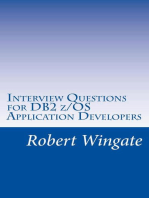Option Ucc7: Ca-7 Logon/Logoff
Option Ucc7: Ca-7 Logon/Logoff
Uploaded by
Snehalatha SunkireddyCopyright:
Available Formats
Option Ucc7: Ca-7 Logon/Logoff
Option Ucc7: Ca-7 Logon/Logoff
Uploaded by
Snehalatha SunkireddyOriginal Title
Copyright
Available Formats
Share this document
Did you find this document useful?
Is this content inappropriate?
Copyright:
Available Formats
Option Ucc7: Ca-7 Logon/Logoff
Option Ucc7: Ca-7 Logon/Logoff
Uploaded by
Snehalatha SunkireddyCopyright:
Available Formats
CA-7 LOGON/LOGOFF
OPTION UCC7
---------------------------*** M&S CA7 (3.2) HC01 ***------------------------PLEASE ENTER LOGON DATA OR PRESS PF3 TO DISCONNECT CA-7 REL 3.2 WAS RELEASED TO HC01 ON 03/08/97
COPYRIGHT (C) 1988, 1996 COMPUTER ASSOCIATES INTERNATIONAL, INC.
MENU
---------------------------*** M&S CA7 (3.2) HC01 ***-------------------------CA-7.023 LOGON ACCEPTED, PRESS ENTER FOR MENU OR ENTER COMMAND CA-7 REL 3.2 WAS RELEASED TO HC01 ON 03/08/97 USERID
IB
: DSR013 TERMINAL NAME : VTM002 DATE : 99.166 VTAM APPLID : UCC7 TIME : 16:09:44 LUNAME : A20MT267 LEVEL : V3L2 (9802)
CCCCCCCCCCC AAAAAAAAAA 77777777777 CCCCCCCCCCC AAAAAAAAAA 77777777777 CCC AAA AAA 7777 CCC AAAAAAAAAA 0000 7777 CCC AAAAAAAAAA 0000 7777 CCC AAA AAA 7777 CCCCCCCCCCC AAA AAA 7777 CCCCCCCCCCC AAA AAA 7777 COPYRIGHT (C) 1988, 1996 COMPUTER ASSOCIATES INTERNATIONAL, INC.
A IN FR
USERID : DSR013 TERMINAL NAME : VTM002 DATE : 99.166 PASSWORD : VTAM APPLID : UCC7 TIME : 16:05:53 NEW PASSWORD : LUNAME : A20MT267 LEVEL : V3L2 (9802) UID RESOURCE : PARMS : CCCCCCCCCCC AAAAAAAAAA 77777777777 CCCCCCCCCCC AAAAAAAAAA 77777777777 CCC AAA AAA 7777 CCC AAAAAAAAAA 0000 7777 CCC AAAAAAAAAA 0000 7777 CCC AAA AAA 7777 CCCCCCCCCCC AAA AAA 7777 CCCCCCCCCCC AAA AAA 7777
A M
ES .co
LOGON IS COMPLETE!!!!
Topline command /logoff /logoff ------------------------- CA-7 CPU JOB DEFINITION -------------------------FUNCTION: LIST (ADD,DELETE,DD,DELPRRN,FORMAT,LIST,UPD) JOB: YSRWCP2 GENERAL: SYSTEM: JOBNET: OWNER: DSR000 UID: 0 JCL:
EXECUTION: MAINID: SY1 INSERT-RMS: N COND-CODE: 0 RO: NE DONT SCHEDULE -- BEFORE: 00000 0000 AFTER: 99999 0000 MESSAGES: LTERM: MASTER REQUIREMENT-LIST: Y PROMPTS: N ERROR MSGS -- RQMTS NOT USED: Y DSN NOT FOUND: Y RESOURCES: REGION: 960 CLOCK-TIME: 0004 CPU-TIME: 00004 CLASS: A PRTY: 000 MSGCLASS: Q TAPE DRIVES...TYPE1: 000 M 000 C TYPE2: 000 M 000 C PROGRAM: SM20 MSG-INDX: 00 MESSAGE: LIST SUCCESSFUL -- DB.1 -- 99.166 / 16:14:47
IB
A IN FR
A M
ID: 145 MEMBER: YSRWCP2 RELOAD: N EXEC: Y RETAIN-JCL: N LIB: REQUIREMENTS: HOLD: N JCL-OVRD: N USE-OVRD-LIB: N VERIFY: N MAINT: N SATISFACTION LEAD-TIME: JOB: 0 DSN: 0 ARFSET:
ES .co
To LOGOFF:
---------------------------*** M&S CA7 (3.2) HC01 ***------------------------CA-7.024 /LOGOFF SUCCESSFUL CA-7 REL 3.2 WAS RELEASED TO HC01 ON 03/08/97 USERID : TERMINAL NAME : VTM002 DATE : 99.166 PASSWORD : VTAM APPLID : UCC7 TIME : 16:16:14 NEW PASSWORD : LUNAME : A20MT267 LEVEL : V3L2 (9802) UID RESOURCE : PARMS : CCCCCCCCCCC AAAAAAAAAA 77777777777 CCCCCCCCCCC AAAAAAAAAA 77777777777 CCC AAA AAA 7777 CCC AAAAAAAAAA 0000 7777 CCC AAAAAAAAAA 0000 7777 CCC AAA AAA 7777 CCCCCCCCCCC AAA AAA 7777 CCCCCCCCCCC AAA AAA 7777
Commonly used Commands:
Command LJOB,JOB=******* LPRRN,JOB=****** * XQJ LRDY CANCEL,JOB=Y*** * /LOGON & /LOGOFF HELP
A IN FR
Logs on and off CA-7.
Purpose Listing of job information. Listing of last successful run Gives list of jobs in queue Lists jobs awaiting execution Cancels job off the queue
A M
Notes Once HELP has been typed, user should then type Y and 1 to allow access to the correct screen. Should be used in conjuction with SCHID=0xx if job is to be run on a particular day.
COPYRIGHT (C) 1988, 1996 COMPUTER ASSOCIATES INTERNATIONAL, INC.
IB
Gives help on commands, syntax, etc. Demands (hold[H] is optional) job into CA7. If [H] is used then it will wait in the XQJ screen until released.
DEMAND(H),JOB= Y***
1.1 Other Useful Commands:
ES .co
Command /DISPLAY,Q=ALL LIST=ALL LIST=NODD LIST=TRIG LIST=SID***
LRLOG
Details of previous runs since midnight
A IN FR
Lists JCL deck to be used by job=x, regardless of whether its in the queue (XQJ). LISTDIR,DSN=libra Lists members of PDS ry, MEM=member Lists queue information LQ/LQUE LJCL,JOB=Y****
A M
LJES
IB
HOLD,JOB=Y**** LQP,JOB=Y*****
LIST /DISPLAY,ST=JCL
Lists jobs which have fallen over Listing of all JCLIDs and their associated library. Lists jobs that have been sent to JES Holds job in CA-7 queue (XQJ) Lists job information from the Request and LRDY queues Satisfies requirements for jobs.
POST,JOB=Y*****
REQUEUE,JOB=Y* Puts job back in XQJ when its sitting in LRDY or LJES queues. ***
ES .co
Purpose Shows information on the queue. Shows everything for that job Shows everything except DD Shows trigger information only Shows triggers under 1 schedule ID only LSCHD,JOB=DID* Lists every job on the database with a summary of schedule *** information. FSTRUC,SCHID=** Gives the order of triggered jobs under a given structure. *, JOB=*******
Notes Format: LJOB,JOB=PID****,LIST=N ODD Can also add Status, so ST=EXP (expired schedules) Please note that there can be more than one schedule ID for each job and for each day. Add date=* which gives the last five days worth. Can also find out which jobs ran late or were cancelled by using ST=LATE/CANC
Can add Status, eg ST=HELD,LATE,SUBM,ABN D Generally displays information about all jobs that are on the CA-7 queue including the current status of the jobs.
Displays the current status of the job.This command shows you why a job may not be executing Command followed by type of requirement to be met. IE. DSN=xx.xxxx.xxxxx or JOB=*******.
SUBTM,JOB=Y*** ** /PROF(S)
Allows you to make your job run at a particular time once already on the XQJ queue. Lists and updates CA-7 user profiles.
Followed by TIME=hhmm
Resources & Profiles:
/PROF,R=CA7NNNN where NNNN is the UID number for the required application Note: Once a resource has been activated, for a userId, it must be specified every time when logging on to UCC7, until such time as it is reset or changed it is entered on the UCC7 logon panel in the UID resource field as CA7NNNN, where NNNN is the UID last activated. An active resource can be reset by entering the /PROF,R=CA7NNNN command, replacing NNNN with zeros (i.e. UID = 0000). This will mean that the userId no longer has an active profile and hence does not need to specify that resource at logon. Important: If a list of all jobs for an application is requested in CA7, but no resource (or the relevant resource) for that user is active, those jobs with a non-zero UID will not appear. More importantly, CA7 will provide no information that any jobs are missing from the listing. In effect, if the relevant resource for an application is not active, no information on secure, non-zero UID jobs, will be provided.
IB
A IN FR
In order to access jobs with a non-zero UID the user must have RACF access to the relevant profile. As authority to multiple profiles is possible the user must also change the active profile for viewing different applications. This can be done in UCC7 by entering the command: -
A M
Each of the systems have a userId (UID) resource set (e.g. UID = 158) for the majority of its jobs so that they can only be browsed, updated or demanded by authorized users. Those jobs that interface or relate to another application, and hence require more open security to allow that application access to the jobs, have their UID set to 000 effectively having no security.
ES .co
As part of its security mechanism for jobs, CA7 uses userId resources and has profiles that can be set to allow access to those resources. This security is used to restrict access to jobs from users that do not have authority for the necessary profile.
Triggering:
A trigger is a form of scheduling and is by far the most economical, efficient method to schedule jobs to run under CA-7 control. In an ideal situation, the very first job in a SYSTEM should always be scheduled by date/time
**NOTE** The Marks & Spencer standard specified that dataset triggers should only be used where absolutely necessary, for recovery work or to trigger a job based on a Return Code from a particular step! Triggers are controlled by Schedule IDs. Whatever SCHID the job doing the trigger or creating the dataset is using will be propagated to any triggered job. This is true in all cases except when TRIGID is specified. The following is an example of a typical use of TRIGID:
The BACKUP job runs twice in this sequence, its the same job both times because remember that triggered jobs propagate their SCHID to following jobs, this is where a TRIGID is very useful, without it this sequence would LOOP. BACKUP UPDATE REPORT BACKUP
To avoid this LOOP a TRIGID can be used. When REPORT triggers BACKUP it uses a TRIGID of 99. BACKUP UPDATE REPORT
IB
BACKUP
A IN FR
runs using SCHID = 1, under this ID it triggers UPDATE.
assumes SCHID = 1 from BACKUP, under this SCHID triggers REPORT. assumes SCHID = 1 from UPDATE, under this SCHID triggers BACKUP.
assumes SCHID = 1 from REPORT, under this SCHID triggers UPDATE. UPDATE triggers REPORTand so on.
runs using SCHID = 1, under this ID it triggers UPDATE.
assumes SCHID = 1 from BACKUP, under this SCHID triggers REPORT. assumes SCHID = 1 from UPDATE, under this SCHID triggers BACKUP with a TRIGID of 99. runs using SCHID = 99, under this SCHID it triggers nothing.
A M
ES .co
COMPLETION of a job (job triggering) CREATION of a dataset (dataset triggering)
There are two forms of triggering:
3.1 Getting to the JOB TRIGGERING screens:
The methods by which you can get to the CA-7 Job Triggering screens are: 1. 2. 3. Topline command SCHD.JTRG Topline command DB.2.4 Select function 2 from the Data Base Maintenance Menu, then function 4.
PROGRAM: SDM0 MSG-INDX: 00 -- DB -- 99.166 / 10:17:37 MESSAGE: SPECIFY DESIRED OPTION OR ENTER A COMMAND ON THE TOP LINE
--------------------------- CA-7 SCHEDULING MENU --------------------------FUNCTION ===> 4 DATE/TIME SCHEDULING FOR: 1 - CPU JOB 2 - INPUT NETWORK 3 - OUTPUT NETWORK TRIGGER SCHEDULING FOR: 4 - JOB TRIGGERING OTHER CPU JOB(S) 5 - INPUT NETWORK TRIGGERING CPU JOB(S) 6 - DATA SET TRIGGERING CPU JOB(S) OTHER FUNCTIONS AVAILABLE: 7 - MODIFICATION TO RESOLVED SCHEDULE DATES 8 - BASE CALENDAR MAINTENANCE
IB
A IN FR
OTHER FUNCTIONS AVAILABLE: 7 - JCL LIBRARY MAINTENANCE 8 - TEXT EDITOR 9 - CLEAR THE TEXT EDITOR ACTIVE AREA ACTIVE AREA NOW CONTAINS 0000 LINES OF TEXT
A M
DATA BASE DEFINITION FOR: 1 - CPU JOB 2 - SCHEDULING 3 - JOB PREDECESSOR/SUCCESSOR 4 - WORKLOAD DOCUMENTATION 5 - INPUT/OUTPUT NETWORK 6 - DATA SET
ES .co
--------------------- CA-7 DATA BASE MAINTENANCE MENU ---------------------FUNCTION ===> 2
PROGRAM: SM70 MSG-INDX: 00 -- DB.2 -- 99.166 / 10:25:23 MESSAGE: ENTER OPTION, TRANSFER OR ENTER A COMMAND ON THE TOP LINE
When wanting to change or add a trigger, under the OPT field, you have the option of placing an A or a D (ADD & DELETE respectively) on the respective line. So if you wanted to change the trigger from YSRWCP2 YSRWCP3 to YSRWCP2 YSRWCP4, for example, you would do the following: --------------------------- CA-7 JOB TRIGGERING FUNCTION: upd (FORMAT,LIST,UPD) JOB: YSRWCP2 OPT SCHID TRGD-JOB TRGID DOTM QTM d 000 YSRWCP3 0010 a 000 YSRWCP4 0010 ---------------------------PAGE 0001 *---- EXCEPTIONS ----*
IB
A IN FR
OPTIONS: A=ADD,D=DELETE,U=UPDATE,*=PROCESSED,?=ERROR PROGRAM: SM75 MSG-INDX: 00 -- DB.2.4 -- 99.166 / 10:27:06 MESSAGE: LIST FUNCTION SUCCESSFUL END OF DATA REACHED
A M
LDTM SBTM 0010 0010
ES .co
--------------------------- CA-7 JOB TRIGGERING ---------------------------FUNCTION: LIST (FORMAT,LIST,UPD) PAGE 0001 JOB: YSRWCP2 OPT SCHID TRGD-JOB TRGID DOTM QTM LDTM SBTM *---- EXCEPTIONS ----* 000 YSRWCP3 0010 0010
OPTIONS: A=ADD,D=DELETE,U=UPDATE,*=PROCESSED,?=ERROR PROGRAM: SM75 MSG-INDX: 00 -- DB.2.4 -- 99.166 / 11:46:37 MESSAGE: LIST FUNCTION SUCCESSFUL END OF DATA REACHED
------------------------- CA-7 CPU JOB DEFINITION -------------------------FUNCTION: (ADD,DELETE,DD,DELPRRN,FORMAT,LIST,UPD) JOB: GENERAL: SYSTEM: JOBNET: OWNER: UID: JCL:
ID: MEMBER: RELOAD: EXEC: RETAIN-JCL: LIB: REQUIREMENTS: HOLD: JCL-OVRD: USE-OVRD-LIB: VERIFY: MAINT: SATISFACTION LEAD-TIME: JOB: DSN: ARFSET:
MESSAGES:
A IN FR
LTERM: MASTER
EXECUTION:
MAINID: INSERT-RMS: COND-CODE: DONT SCHEDULE -- BEFORE: AFTER: LTERM: REQUIREMENT-LIST: ERROR MSGS -- RQMTS NOT USED:
A M
RESOURCES:
REGION: CLOCK-TIME: CPU-TIME: CLASS: PRTY: MSGCLASS: TAPE DRIVES...TYPE1: M C TYPE2:
IB
------------------------- CA-7 CPU JOB DEFINITION -------------------------FUNCTION: LIST (ADD,DELETE,DD,DELPRRN,FORMAT,LIST,UPD) JOB: YSRWCP2 GENERAL: SYSTEM: JOBNET: OWNER: DSR000 UID: 0 JCL: ID: 145 MEMBER: YSRWCP2 RELOAD: N EXEC: Y RETAIN-JCL: N LIB: REQUIREMENTS: HOLD: N JCL-OVRD: N USE-OVRD-LIB: N VERIFY: N MAINT: N SATISFACTION LEAD-TIME: JOB: 0 DSN: 0 ARFSET: EXECUTION: MESSAGES: MAINID: SY1 INSERT-RMS: N COND-CODE: 0 RO: NE DONT SCHEDULE -- BEFORE: 00000 0000 AFTER: 99999 0000 REQUIREMENT-LIST: Y PROMPTS: N
PROGRAM: MSG-INDX: 00 -- DB.1 -- 99.166 / 10:56:47 MESSAGE: ENTER FUNCTION, TRANSFER OR ENTER A COMMAND ON THE TOP LINE
ES .co
RO: PROMPTS: DSN NOT FOUND: M C
Each job to be controlled by CA-7 must first be defined in its database, the easiest method to do this is to ADD the job using the JOB SCREEN, Panel DB.1 or just use the Topline command JOB.
CPU Job Definition:
ERROR MSGS -- RQMTS NOT USED: Y DSN NOT FOUND: Y RESOURCES: REGION: 960 CLOCK-TIME: 0004 CPU-TIME: 00004 CLASS: A PRTY: 000 MSGCLASS: Q TAPE DRIVES...TYPE1: 000 M 000 C TYPE2: 000 M 000 C -- DB.1 -- 99.166 / 11:01:09
PROGRAM: SM20 MSG-INDX: 00 MESSAGE: LIST SUCCESSFUL
A brief description of the Functions and Fields on this screen can be found in the CA-7 User Guide Version 3.0 (see Zak Broome-Levett or Ken Stowers for its location).
IB
A IN FR
A M
ES .co
Dataset Definition:
CA-7 keeps information on its database on ALL DATASETS used by jobs run under its control. Dataset information can either be added manually using the DSN SCREEN, pnael DB.6, or automatically through LOAD PROCESSING (CA-7 recognises NEW Datasets). ------------------------- CA-7 DATA SET DEFINITION ------------------------FUNCTION: (ADD,DELETE,FORMAT,LIST,RENAME,UPD) DSN: NEWNAME: TYPE: GDG: DSNBR:
SMF FEEDBACK REQUIRED: DEVICE: DSORG: RECFM: LRECL: BLKSIZE:
POST AT CLOSE TIME:
PROGRAM: SM30 MSG-INDX: 00 -- DB.6 -- 99.166 / 11:13:47 MESSAGE: ENTER FUNCTION, TRANSFER OR ENTER A COMMAND ON THE TOP LINE
5.1 Internal Datasets:
IB
5.2 External Datasets:
These are datasets that are not created by a CA-7 controlled job and for which no SMF information is received. This being the case, CA-7 cannot satisfy any dependencies on these datasets, hence, if any jobs have EXTERNAL DATASET REQUIREMENTS these would need MANUAL intervention to run (ie. An operator would need to satisfy these requirements with a command)
Examples of these datasets are STEPLIBS, USER CATALOGS, SORTLIBS and PDS libraries which may hold SYSIN data. In order to avoid this, all external datasets should be made PERManently available. NORM:
These are datasets which are created by a CA-7 controlled job (DISP=NEW). As the job runs it generates SMF information on the datasets it uses, hence CA-7 can keep track of when each dataset is created and AUTOMATICALLY satisfy dataset dependencies and triggers.
A IN FR
A M
ES .co
A NORM dataset (default) means that ANY JOB which INPUTS THAT DATASET will automatically have the dataset flagged as a dataset requirement. NB: As this is the default, any datasets ADDed by LOAD PROCESSING will be flagged as NORM, this includes INTERNAL & EXTERNAL datasets. PERM: A PERM dataset (permanently available, means that ALL dependencies on this dataset are ignored. You can make a dataset PERM by using the JOBCONN, DSN screen or on a system level by using the DSN SCREEN (below). Command = DB.6 ------------------------- CA-7 DATA SET DEFINITION ------------------------FUNCTION: (ADD,DELETE,FORMAT,LIST,RENAME,UPD) DSN: NEWNAME: TYPE: GDG: DSNBR:
SMF FEEDBACK REQUIRED: DEVICE: DSORG: RECFM: LRECL: BLKSIZE:
PROGRAM: SM30 MSG-INDX: 00 -- DB.6 -- 99.166 / 11:13:47 MESSAGE: ENTER FUNCTION, TRANSFER OR ENTER A COMMAND ON THE TOP LINE
IB
A IN FR
A M
POST AT CLOSE TIME:
ES .co
Job Predecessor/Successor:
Job Predecessors/Successors (Dependencies) are used in combination with Scheduling criteria to control job sequencing in CA-7. When a job is scheduled, be it triggered or Schedule Scan, the job enters the request queue along with a copy of its pre-execution requirements, which can include: Successful completion of a predecessor job/s (Job dependency) Creation of a dataset/s (Dataset dependency) Free form Text (User Requirement) JCL Override (specified on job screen) Submit time (specified as part of the scheduling criteria)
The job will not be submitted until all its requirements have been satisfied, manually or automatically, to ensure correct job sequencing. Dependencies are defined by SCHID, and a further qualification called Satisfaction lead-time. To get to the CA7 CPU Job Predecessor panel you can use: Topline command JOBCONN,JDEP Topline command DB.3.2 Select function 3 from the CA7 Database Maintenance Menu (DBM), and then function 2 from the CA7 Job Predecessor/Successor menu. --------------------- CA-7 DATA BASE MAINTENANCE MENU ---------------------FUNCTION ===> 3 DATA BASE DEFINITION FOR: 1 - CPU JOB 2 - SCHEDULING 3 - JOB PREDECESSOR/SUCCESSOR 4 - WORKLOAD DOCUMENTATION 5 - INPUT/OUTPUT NETWORK 6 - DATA SET
OTHER FUNCTIONS AVAILABLE: 7 - JCL LIBRARY MAINTENANCE 8 - TEXT EDITOR 9 - CLEAR THE TEXT EDITOR ACTIVE AREA ACTIVE AREA NOW CONTAINS 0000
A IN FR
IB
PROGRAM: SDM0 MSG-INDX: 00 -- DB -99.166 / 12:28:11 MESSAGE: SPECIFY DESIRED OPTION OR ENTER A COMMAND ON THE TOP LINE
A M
ES .co
LINES OF TEXT
------------------- CA-7 JOB PREDECESSOR/SUCCESSOR MENU ------------------FUNCTION ===> 2 EXECUTION REQUIREMENTS DEFINED BY: 1 - DATA SET PREDECESSORS 2 - CPU JOB PREDECESSORS OR MUTUALLY EXCLUSIVE JOBS (CAN NOT RUN AT SAME TIME) 4 - INPUT NETWORK PREDECESSORS OR OUTPUT NETWORK SUCCESSORS 6 - USER MEMO-FORM PREDECESSORS 7 - REPORT IDS CREATED
A IN FR
------------------------ CA-7 CPU JOB PREDECESSORS ------------------------FUNCTION: (FORMAT,LIST,UPD) 0001 PRED FOR JOB: OPT SCHID LEADTM LIST-SCHID: PRED-JOB NEXT-RUN
A M
PROGRAM: SM60 MSG-INDX: 00 -- DB.3 -99.166 / 12:29:13 MESSAGE: SPECIFY OPTION, TRANSFER OR ENTER A COMMAND ON THE TOP LINE
IB
OPTIONS: A=ADD,D=DELETE,U=UPDATE,*=PROCESSED,?=ERROR PROGRAM: SM61 MSG-INDX: 00 -- DB.3.2 -99.166 / 12:29:45 MESSAGE: ENTER FUNCTION, TRANSFER OR ENTER A COMMAND ON THE TOP LINE
For more detailed information regarding Satisfaction Lead Time, look in the CA-7 User Guide - version 3.0. This will demonstrate how to use this parameter effectively.
A job can be dependent on any number of other jobs completing beforehand. If the triggering job is the only requirement for the job then NO DEPENDENCY is needed, since the job will not be initiated until the triggering job completes.
ES .co
m
PAGE
6.1 Mutually Exclusive Jobs:
You can define to CA-7 that jobs are not to be run concurrently. These jobs are not dependent on each other, they simply cannot run at the same time (maybe they update the same files). This is also known as negative dependency. The same screen is used to define a mutually exclusive job as with predecessor. Keep in mind that with MUTUALLY EXCLUSIVE jobs, if one job abends the other will still run. ------------------- CA-7 JOB PREDECESSOR/SUCCESSOR MENU ------------------FUNCTION ===> 2 EXECUTION REQUIREMENTS DEFINED BY: 1 - DATA SET PREDECESSORS 2 - CPU JOB PREDECESSORS OR MUTUALLY EXCLUSIVE JOBS (CAN NOT RUN AT SAME TIME) 4 - INPUT NETWORK PREDECESSORS OR OUTPUT NETWORK SUCCESSORS 6 - USER MEMO-FORM PREDECESSORS 7 - REPORT IDS CREATED
PROGRAM: SM60 MSG-INDX: 00 -- DB.3 -99.166 / 14:11:32 MESSAGE: SPECIFY OPTION, TRANSFER OR ENTER A COMMAND ON THE TOP LINE
IB
------------------------ CA-7 CPU JOB PREDECESSORS ------------------------FUNCTION: upd (FORMAT,LIST,UPD) PAGE 0001 PRED FOR JOB: JOB123 LIST-SCHID: OPT SCHID LEADTM PRED-JOB NEXT-RUN a 0 0 /JOBXYZ
A IN FR
A M
ES .co
OPTIONS: A=ADD,D=DELETE,U=UPDATE,*=PROCESSED,?=ERROR PROGRAM: SM61 MSG-INDX: 00 -- DB.3.2 -- 99.166 / 14:38:18 MESSAGE: ENTER FUNCTION, TRANSFER OR ENTER A COMMAND ON THE TOP LINE In the above example, JOBXYZ has been made mutually exclusive with JOB123. When CA-7 goes to submit this job it will first check to see whether JOB123 is in either the READY or ACTIVE queues. If so, then JOBXYZ will be held back until JOB123 either completes or abends. Currently, the reverse is not true, if JOBXYZ was running and JOB123 came along it would run, which is why both jobs must be updated, i.e. JOB123 must also be made mutually exclusive to JOBXYZ, as follows: ------------------------ CA-7 CPU JOB PREDECESSORS ------------------------FUNCTION: upd (FORMAT,LIST,UPD) PAGE 0001 PRED FOR JOB: JOBXYZ LIST-SCHID: OPT SCHID LEADTM PRED-JOB NEXT-RUN a 0 0 /JOB123
OPTIONS: A=ADD,D=DELETE,U=UPDATE,*=PROCESSED,?=ERROR PROGRAM: SM61 MSG-INDX: 00 -- DB.3.2 -- 99.166 / 14:38:18 MESSAGE: ENTER FUNCTION, TRANSFER OR ENTER A COMMAND ON THE TOP LINE
IB
A IN FR
A M
ES .co
Dataset Predecessors:
A job can be dependent on the creation of a dataset/s before being released to run, this is called a dataset predecessor. The standard at M&S is to use (where possible) a JOB PREDECESSOR instead, these are much easier for the operators to track.
STEPLIBS VSAM CATALOGS SORTLIBS ETC.
Datasets such as these are NEVER CREATED so these must be made PERManently available using the DSN screen. It is not such a bad idea to make all the datasets PERM (except datasets used to trigger). To get to the CA-7 Dataset Predecessor panel you can use: 1. 2. 3.
------------------- CA-7 JOB PREDECESSOR/SUCCESSOR MENU ------------------FUNCTION ===> 1 EXECUTION REQUIREMENTS DEFINED BY: 1 - DATA SET PREDECESSORS 2 - CPU JOB PREDECESSORS OR MUTUALLY EXCLUSIVE JOBS (CAN NOT RUN AT SAME TIME) 4 - INPUT NETWORK PREDECESSORS OR OUTPUT NETWORK SUCCESSORS 6 - USER MEMO-FORM PREDECESSORS 7 - REPORT IDS CREATED
IB
PROGRAM: SM60 MSG-INDX: 00 -- DB.3 -- 99.166 / 15:31:44 MESSAGE: SPECIFY OPTION, TRANSFER OR ENTER A COMMAND ON THE TOP LINE
A IN FR
Topline command JOBCONN,DSN Topline command DB.3.1 Topline command DBM from any panel, then function 3, then function 1 from the CA-7 Job Predecessor/Successor Menu.
A M
ES .co
For CA-7 to satisfy a dataset predecessor automatically, the datasets must be created by a JOB RUN UNDER CA-7 CONTROL. When a job goes through LOAD PROCESSING, any INPUT DATASETS the job has are automatically flagged as dataset requirements, this includes:
------------------------ CA-7 DATA SET PREDECESSORS -----------------------FUNCTION: LIST (FORMAT,LIST,UPD) PAGE 0001 PRED FOR JOB: YSRWCP2 LIST-SCHID: NEXT OPT SCHID LEADTM *-------------- DATASET NAME --------------* DSNBR PERM -RUN 0 0000 SR.YT.PSREORG 106823 N YES 0 0000 SR.YT.SORTOUT 106824 N YES 0 0000 SR.YTST.CMDLIB 106801 N YES
Maintaining the datasets is very much like it is for maintaining predecessors, i.e. D for delete & A for ADD.
IB
A IN FR
A M
OPTIONS: A=ADD,D=DELETE,U=UPDATE,*=PROCESSED,?=ERROR PROGRAM: SM61 MSG-INDX: 00 -- DB.3.1 -- 99.166 / 15:35:21 MESSAGE: LIST FUNCTION SUCCESSFUL
ES .co
Date/Time Scheduling (Calendar Scheduling):
In order to schedule jobs by date and time you will use a Base Calendar (for more information see appendices). Once youve selected the appropriate Base Calendar, you must then define what days the job is to be scheduled and what SCHID/s the job is run under on those days.
To get to these screens you can use either: 1. 2. 3.
Topline command SCHD,JOB Topline command DB.2.1 (the panel ID) Topline command DBM, then function 2 from the CA-7 Database Maintenance Menu, then function 1 (CPU Job) from the scheduling menu.
--------------------- CA-7 DATA BASE MAINTENANCE MENU ---------------------FUNCTION ===> 2 DATA BASE DEFINITION FOR: 1 - CPU JOB 2 - SCHEDULING 3 - JOB PREDECESSOR/SUCCESSOR 4 - WORKLOAD DOCUMENTATION 5 - INPUT/OUTPUT NETWORK 6 - DATA SET
IB
PROGRAM: SDM0 MSG-INDX: 00 -- DB -99.167 / 10:01:25 MESSAGE: SPECIFY DESIRED OPTION OR ENTER A COMMAND ON THE TOP LINE
OTHER FUNCTIONS AVAILABLE: 7 - JCL LIBRARY MAINTENANCE 8 - TEXT EDITOR 9 - CLEAR THE TEXT EDITOR ACTIVE AREA ACTIVE AREA NOW CONTAINS 0000
A IN FR
--------------------------- CA-7 SCHEDULING MENU --------------------------FUNCTION ===> 1
DATE/TIME SCHEDULING FOR: 1 - CPU JOB 2 - INPUT NETWORK 3 - OUTPUT NETWORK
A M
ES .co
LINES OF TEXT
Finally the last step is CALENDAR RESOLUTION. This process takes your schedule definition and the base calendar specified, and produces a matrix of the exact days the job will be run. CA-7 will scan this matrix when searching for jobs to schedule.
TRIGGER SCHEDULING FOR: 4 - JOB TRIGGERING OTHER CPU JOB(S) 5 - INPUT NETWORK TRIGGERING CPU JOB(S) 6 - DATA SET TRIGGERING CPU JOB(S) OTHER FUNCTIONS AVAILABLE: 7 - MODIFICATION TO RESOLVED SCHEDULE DATES 8 - BASE CALENDAR MAINTENANCE
------------------------- CA-7 CPU JOB SCHEDULING -------------------------FUNCTION: EDIT (CLEAR,DELETE,EDIT,FE,FETCH,REPL,RESOLV,SAVE) JOB: H5KPTEST
SCAL: 05
(DEFAULT SCAL ID FOR ADDS)
SCHID-COUNT:
PROGRAM: SM71 MSG-INDX: 00 -- DB.2.1 -99.167 / 10:03:41 MESSAGE: ENTER FUNCTION, TRANSFER OR ENTER A COMMAND ON THE TOP LINE
IB
In this example, were creating a NEW schedule (edit) for job H5KPTEST and will use SCALyy05 (05) Base Calendar. If the schedule already existed and I wanted to change it I would use the FE function instead of EDIT. When you fetch a schedule, however, you dont need to specify the Base Calendar, as this information is stored in the database.
A IN FR
000
A M
ES .co
PROGRAM: SM70 MSG-INDX: 00 -- DB.2 -99.167 / 10:03:00 MESSAGE: ENTER OPTION, TRANSFER OR ENTER A COMMAND ON THE TOP LINE
------------------ CA-7 CPU JOB SCHEDULING PARAMETER EDIT -----------------FUNCTION: (ADD,DELETE,EXIT,FORMAT,LIST,REPL,SAVE,SR,SS) JOB: H5KPTEST SCHID: SCAL: ROLL: INDEX: DOTM LDTM SBTM
__ __ DAILY __ __ WEEKLY
SUN: MON:
TUE: WED:
THU:
FRI: SAT: JUN:
__ __ MONTHLY JAN: FEB: MAR: APR: MAY: JUL: AUG: SEP: OCT: NOV: DEC: WEEK: DAY-OF-WEEK: RDAY: __ __ ANNUAL DAY: __ __ SYMETRIC START:
DEFAULT SCAL: 05 SPAN: SCHID-COUNT: 000
PROGRAM: SM72 MSG-INDX: 00 -- DB.2.1-E -- 99.167 / 10:21:05 MESSAGE: ENTER FUNCTION, TRANSFER OR ENTER A COMMAND ON THE TOP LINE
This also applies to Calendar Resolution.
8.1 MODIFICATION TO RESOLVED SCHEDULE DATES
Due to the constraints of the scanning screens, you may not always be able to schedule a job on exactly the right date. This will depend on the requirements of the job/s.
IB
For example, a job needs to be scheduled on the third Tuesday of every month. However, only if there has been 3 Fridays beforehand in that month. Ultimately, this means that potentially you could schedule the job to run monthly on the 3rd week of the month on a Tuesday, but you may have inconsistencies in the scheduling. So in this example, youd have to move the week back 1 further to accommodate for the extra Friday. Modifying a resolved schedule manually does this. (see next page)
A IN FR
The screen above looks a lot more complicated than it actually is, however, I would suggest that when date/time scheduling you refer to the CA-7 User Guide version 3.0. The main reason being that it requires a bit more in depth knowledge of CA-7 (reg: SCHIDS, INDEXES, DUE OUT TIMES, etc), but is still quite straight forward to understand and apply.
A M
ES .co
To get to the screen which does this, Type DB.2 (the Scheduling menu) --------------------------- CA-7 SCHEDULING MENU --------------------------FUNCTION ===> DATE/TIME SCHEDULING FOR: 1 - CPU JOB 2 - INPUT NETWORK 3 - OUTPUT NETWORK
TRIGGER SCHEDULING FOR: 4 - JOB TRIGGERING OTHER CPU JOB(S) 5 - INPUT NETWORK TRIGGERING CPU JOB(S) 6 - DATA SET TRIGGERING CPU JOB(S)
PROGRAM: SM70 MSG-INDX: 00 -- DB.2 -- 01.254 / 11:24:45 MESSAGE: ENTER OPTION, TRANSFER OR ENTER A COMMAND ON THE TOP LINE Option 7 is the one you need --------------- CA-7 MODIFICATION TO RESOLVED SCHEDULE DATES -------------FUNCTION: LIST (FORMAT,LIST,UPD)
JOB: PGDDUMMY MODSTAT: SCHID: 101 JUL AUG SEP OCT NOV DEC JAN FEB
A IN FR
YEAR: 1 1 2 2 . . . . 5. . . . 0 . . . . 5. . . . 0 . . . . 5. . . .0 0000000000 0000000000 0000000000 0 0000000000 0000000000 0000000000 0 0000000000 0000000000 0000000000 0000000000 0000000000 0000000000 0 0000000000 0000000000 0000000000 0000000000 0000000000 0000000000 0 0000000000 0000100000 0000000000 0 0000000000 0000000000 00000000
A M
NETWORK:
OTHER FUNCTIONS AVAILABLE: 7 - MODIFICATION TO RESOLVED SCHEDULE DATES 8 - BASE CALENDAR MAINTENANCE
IB
ES .co
3 1 2001 3
MAR APR MAY JUN 01.254
0000000000 0000000000 0000000000 0 0000000000 0000000000 0000000000 0000000000 0000000000 0000000000 0 0000000000 0000000000 0000000000 --
IB
A IN FR
A M
ES .co
As you can see from the above screen, for SCHID 101, this job is scheduled to run on the 15th (top) of January (left-hand side). This is indicated by the 1 on the January line. To change the day it runs, this screen functions like many of the others. By overtyping the 0s or 1s AND having the FUNCTION field at the top of the screen on UPD. Bear in mind that the job is relative to the SCHID. So in this case, this is only for SCHID = 101, despite the fact that the job runs at other times of year, but under different SCHIDS.
PROGRAM: SM80 MSG-INDX: 00 -- DB.2.7 / 11:51:20 MESSAGE: LIST FUNCTION SUCCESSFUL FOR SJ000319
You might also like
- CA-7 Batch ProcessDocument37 pagesCA-7 Batch ProcessSuresh BusannagariNo ratings yet
- Cics Db2 EntriesDocument4 pagesCics Db2 EntriesBiswajit_Paul_5547No ratings yet
- Sync SortDocument594 pagesSync Sortchouhan_preeti100% (1)
- GA Z77 DS3H R11 SchematicDocument35 pagesGA Z77 DS3H R11 SchematicKhánh Gia100% (2)
- Jolt Charger User Manual 7120-15Document3 pagesJolt Charger User Manual 7120-15Greg JohnsonNo ratings yet
- Ca7 & Ca11Document19 pagesCa7 & Ca11api-3853979No ratings yet
- Interview Questions for IBM Mainframe DevelopersFrom EverandInterview Questions for IBM Mainframe DevelopersRating: 1 out of 5 stars1/5 (1)
- BMC Control-M 7: A Journey from Traditional Batch Scheduling to Workload AutomationFrom EverandBMC Control-M 7: A Journey from Traditional Batch Scheduling to Workload AutomationNo ratings yet
- CA-7 Basic Operations Student Guide SE001Document67 pagesCA-7 Basic Operations Student Guide SE001Anjali Srivastava100% (2)
- Ca-7 Commands: Demandh (Job / Schid / Set) 2 Display (Print / ST) 2 Fjob (From / To / Sys / Span) 2Document5 pagesCa-7 Commands: Demandh (Job / Schid / Set) 2 Display (Print / ST) 2 Fjob (From / To / Sys / Span) 2bnr534No ratings yet
- Mainframe Refresher Handy EditionDocument4 pagesMainframe Refresher Handy EditionSarat449No ratings yet
- Ims DCDocument68 pagesIms DCVivek AgarwalNo ratings yet
- CA 7 Screens CommandsDocument6 pagesCA 7 Screens Commandsbnr534No ratings yet
- Option Ucc7: 1 Ca-7 Logon/LogoffDocument24 pagesOption Ucc7: 1 Ca-7 Logon/Logoffapi-3853979100% (3)
- Ca 7Document24 pagesCa 7ardageriNo ratings yet
- MVS JCL Utilities Quick Reference, Third EditionFrom EverandMVS JCL Utilities Quick Reference, Third EditionRating: 5 out of 5 stars5/5 (1)
- The iSeries and AS/400 Programmer's Guide to Cool ThingsFrom EverandThe iSeries and AS/400 Programmer's Guide to Cool ThingsRating: 2.5 out of 5 stars2.5/5 (2)
- CA 7 FinalDocument56 pagesCA 7 FinalRajesh JanakiramanNo ratings yet
- CA7 OperationalDocument24 pagesCA7 OperationalSamay100% (1)
- CA7 SchedulingDocument9 pagesCA7 SchedulingSnehalatha SunkireddyNo ratings yet
- Different Tools That We Use For Monitoring (Ca-7, CA-11, $avours)Document60 pagesDifferent Tools That We Use For Monitoring (Ca-7, CA-11, $avours)Jagadeesh Sekaran0% (1)
- CA7 Look CommandsDocument7 pagesCA7 Look CommandssvdonthaNo ratings yet
- CA 7 FinalDocument56 pagesCA 7 FinalSamay87% (15)
- ESP Scheduler InterfaceDocument40 pagesESP Scheduler Interfacemfeld1952No ratings yet
- CA7 PrimerDocument192 pagesCA7 PrimerThirumala Reddy YerraguntlaNo ratings yet
- CA 7 FrequentlyDocument2 pagesCA 7 FrequentlydeneScribdNo ratings yet
- JCL Example Sample Reference CodeDocument25 pagesJCL Example Sample Reference CodeJasiekNo ratings yet
- Ca 7Document61 pagesCa 7Suthandira Devi E50% (2)
- Solve SOC7 AbendDocument5 pagesSolve SOC7 AbendVijay ChandraNo ratings yet
- CA7 PrasannaDocument18 pagesCA7 PrasannasubashbashNo ratings yet
- DB2 File Aid - A Step by Step Manual For BeginnersDocument88 pagesDB2 File Aid - A Step by Step Manual For Beginnerssxdasgu88% (8)
- 12 - More On JES2 Job LogDocument11 pages12 - More On JES2 Job LogasimNo ratings yet
- CommandsDocument10 pagesCommandsWoundedsoul Sou LNo ratings yet
- Datacom PresentationDocument49 pagesDatacom Presentationsuzeet100% (2)
- CA7Document6 pagesCA7ArvindUpadhyayNo ratings yet
- IMS-DC PresentacionDocument37 pagesIMS-DC PresentacionJose Ricardo Andrade CortesNo ratings yet
- Sort - Convert PD To ZD in Displayable Format (ZDF) : Cobol - Performance ImprovementDocument6 pagesSort - Convert PD To ZD in Displayable Format (ZDF) : Cobol - Performance ImprovementDie001No ratings yet
- Abend-AID User Reference Guide Rel 9.2Document257 pagesAbend-AID User Reference Guide Rel 9.2svdonthaNo ratings yet
- Useful Tricks Using Dfsort and IcetoolDocument7 pagesUseful Tricks Using Dfsort and Icetoolmukesh100% (1)
- Ims DBDocument132 pagesIms DBJose Ricardo Andrade Cortes100% (1)
- eIDMS PDFDocument99 pageseIDMS PDFRajkumar PulaputhurNo ratings yet
- Mainframes JCLDocument45 pagesMainframes JCLPiyush Shukla100% (1)
- Job Control Language: What Is JCL ?Document66 pagesJob Control Language: What Is JCL ?rajasekharampNo ratings yet
- JCL Editing NotesDocument12 pagesJCL Editing Notesyugen_accntNo ratings yet
- SDSF New LabDocument48 pagesSDSF New LabcouchimanNo ratings yet
- Rexx 1.0Document13 pagesRexx 1.0Arun KumarNo ratings yet
- Apostila JCLDocument126 pagesApostila JCLFrancisco Junior100% (1)
- Mainframe MaterialDocument12 pagesMainframe MaterialSrinivas NidhraNo ratings yet
- Tips Sort - JCLDocument16 pagesTips Sort - JCLtiziphoraNo ratings yet
- File AidDocument14 pagesFile Aidvijay reddyNo ratings yet
- EasytrieveDocument20 pagesEasytrieveKalyan DandeNo ratings yet
- Pre CompilationDocument6 pagesPre CompilationsamNo ratings yet
- Abends All in OneDocument19 pagesAbends All in OneRammurthyNo ratings yet
- Db2 Interview QUESTIONS - Advertisement: Java Inteview Questions DB2 SQL Tutorial Mainframe Inteview QuestionsDocument21 pagesDb2 Interview QUESTIONS - Advertisement: Java Inteview Questions DB2 SQL Tutorial Mainframe Inteview Questionssroul4100% (1)
- DB2 11 for z/OS: Intermediate Training for Application DevelopersFrom EverandDB2 11 for z/OS: Intermediate Training for Application DevelopersNo ratings yet
- DB2 9 System Administration for z/OS: Certification Study Guide: Exam 737From EverandDB2 9 System Administration for z/OS: Certification Study Guide: Exam 737Rating: 3 out of 5 stars3/5 (2)
- DB2 11 for z/OS: SQL Basic Training for Application DevelopersFrom EverandDB2 11 for z/OS: SQL Basic Training for Application DevelopersRating: 4 out of 5 stars4/5 (1)
- What Is EndevorDocument45 pagesWhat Is EndevorSnehalatha SunkireddyNo ratings yet
- JCL Abend CodesDocument17 pagesJCL Abend CodesSnehalatha SunkireddyNo ratings yet
- MVS BasicsDocument35 pagesMVS BasicsSnehalatha SunkireddyNo ratings yet
- CA7 SchedulingDocument9 pagesCA7 SchedulingSnehalatha SunkireddyNo ratings yet
- Ispf/Pdf A Command: AppendixDocument10 pagesIspf/Pdf A Command: AppendixSnehalatha SunkireddyNo ratings yet
- Ca 7Document7 pagesCa 7Snehalatha SunkireddyNo ratings yet
- File Status CodesDocument3 pagesFile Status CodesSnehalatha SunkireddyNo ratings yet
- Splunk Admin Course ContentsDocument4 pagesSplunk Admin Course ContentsBharath ReddyNo ratings yet
- EPOS Sennheiser ADAPT 360 Bluetooth Headset ManualDocument28 pagesEPOS Sennheiser ADAPT 360 Bluetooth Headset ManualJeff WhiteNo ratings yet
- JavaScript CheatsheetDocument17 pagesJavaScript CheatsheetSowmyaNo ratings yet
- Stapi SDK User Manual-1Document204 pagesStapi SDK User Manual-1tedy58No ratings yet
- Course: Digital Image and Video ProcessingDocument42 pagesCourse: Digital Image and Video ProcessingJayanthi Sree SundaramNo ratings yet
- Document - HPE 3PAR StoreServ 8000 Storage - Power Off-On ProcedureDocument2 pagesDocument - HPE 3PAR StoreServ 8000 Storage - Power Off-On ProcedureVicente JuniorNo ratings yet
- VT525 SpecDocument2 pagesVT525 SpecTeo ZeniosNo ratings yet
- ReadmeDocument4 pagesReadmePablo Elias Prado GuevaraNo ratings yet
- Datasheet DS-D5165TS PDocument7 pagesDatasheet DS-D5165TS PbalalouseNo ratings yet
- NetScaler Exchange2010Document50 pagesNetScaler Exchange2010acerkingNo ratings yet
- Filter CommandDocument13 pagesFilter CommandAmit PatelNo ratings yet
- Revision Sheet Grade 6 ComputerDocument23 pagesRevision Sheet Grade 6 ComputerNasser AlsowyanNo ratings yet
- GST 214Document20 pagesGST 214Adelekan sodiqNo ratings yet
- Page ReplacementDocument8 pagesPage ReplacementPrabavathiNo ratings yet
- CloudSwyft Labs Management Platform Student GuideDocument8 pagesCloudSwyft Labs Management Platform Student GuideFundraising MOVeNo ratings yet
- Mitch Parson ResumeDocument3 pagesMitch Parson Resumeapi-266443408No ratings yet
- Java Interview Questions: Why Doesn't Collection Extend Cloneable and Serializable?Document62 pagesJava Interview Questions: Why Doesn't Collection Extend Cloneable and Serializable?Umamahesh MavuluriNo ratings yet
- MicroGen 说明书Document24 pagesMicroGen 说明书Kailyne WatersNo ratings yet
- Network Design ProposalDocument14 pagesNetwork Design Proposalnice guyNo ratings yet
- How To Update The Samsung Galaxy Xcover Pro SoftwareDocument6 pagesHow To Update The Samsung Galaxy Xcover Pro Softwarecapraru ionicaNo ratings yet
- Beckhoff ElDocument40 pagesBeckhoff ElJaouad SaidiNo ratings yet
- XC Instruction ManualDocument283 pagesXC Instruction Manualmencomputer1No ratings yet
- Important Information As From CALYPSO 5.6Document8 pagesImportant Information As From CALYPSO 5.6NirajNo ratings yet
- Solidity BasicDocument7 pagesSolidity BasicShah Md Ziaur RahamanNo ratings yet
- Asd Read MeDocument6 pagesAsd Read MeAlexanderStarlingNo ratings yet
- DEFCON 18 Blake Bitemytaco Hacking DOCSISDocument32 pagesDEFCON 18 Blake Bitemytaco Hacking DOCSISCristoNo ratings yet
- Anviz A300Document2 pagesAnviz A300chensomNo ratings yet
- Advanced Administration 817-0403Document520 pagesAdvanced Administration 817-0403steliosgNo ratings yet