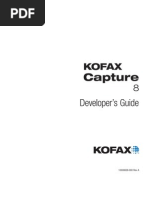15 ASP - Net Session22
Uploaded by
vijaysharma24x715 ASP - Net Session22
Uploaded by
vijaysharma24x7Developing Web Applications Using ASP.
NET
Objectives
In this session, you will learn to:
Describe a Web Part and the purpose of Web Parts
Describe the components of a Web Part page and identify
scenarios when Web Part pages are useful features of Web
applications
Describe the more advanced features of Web Parts, including
connections between Web Parts
Create Web Part pages
Create Web Parts
Ver. 1.0 Slide 1 of 17
Developing Web Applications Using ASP.NET
What is a Web Part?
In an application that has been built using Web parts, a user
can rearrange the components on a page, remove
components from a page, or add components from a
catalog.
Web parts appear on the page as discrete sections with
their own distinct user interface and functionality.
A Web part can display data from various sources.
Each Web part has a set of verbs, which are actions that the
user can take.
Verbs appears as links or buttons on a Web part.
Ver. 1.0 Slide 2 of 17
Developing Web Applications Using ASP.NET
What is a Web Part? (Contd.)
A page that is implemented by using Web parts allows
customization of the appearance and contents of the page
by allowing a user to:
Remove Web parts
Add Web parts from a catalog
Rearrange Web parts
Minimize Web parts
Change the appearance of Web parts
Web parts also enable users to personalize Web part
properties such as:
Region property of a Weather Report Web part.
Industry property of a Stock Quotes Web part.
Pages collection in a Web Traffic Web Part.
Ver. 1.0 Slide 3 of 17
Developing Web Applications Using ASP.NET
What is a Web Part? (Contd.)
A user can add a new Web part to the page by using the
Web parts catalog.
The Web parts catalog displays a list of all available Web
parts that are not already on the page.
A user can select a Web part from the catalog to add it to
the display.
When a user removes a Web part from the page, it
reappears in the catalog.
Ver. 1.0 Slide 4 of 17
Developing Web Applications Using ASP.NET
Web Part Controls
The Web parts control set is extensive, but some controls
are essential.
A developer needs to be familiar with the following Web part
controls to create a basic Web part page:
WebPartManager
CatalogZone
EditorZone
WebPartZone
ConnectionsZone
GenericWebPart
CatalogPart
Connection
EditorPart
Ver. 1.0 Slide 5 of 17
Developing Web Applications Using ASP.NET
What is Web Part Page?
Many of the advanced capabilities that Web parts provide
are enabled by the Web part pages on which the Web part
is placed and do not work on ordinary ASP.NET Web Form
pages.
Every Web part page contains one or more zones.
The purpose of a zone is to contain Web parts, to organize
them, and to provide elements of the user interface.
Each zone can be oriented horizontally or vertically.
Every Web part must include a WebPartManager object.
The WebPartManager object is an invisible object that
performs a number of essential tasks on the page, such as:
Tracking the Web parts on the page
Tracking the zones that contain Web parts
Tracking the order of Web parts in the zone
Ver. 1.0 Slide 6 of 17
Developing Web Applications Using ASP.NET
Web Part Page Display Modes
A Microsoft ASP.NET Web Parts page can enter several
different display modes.
A display mode is a special state that applies to an entire
page, where certain user interface elements are visible and
enabled, while others are invisible and disabled.
Display mode enables users to perform certain tasks to
modify or personalize a page.
A page can be in only one display mode at a time.
The WebPartManager control contains the
implementations for the display modes, available in the Web
parts control set and manages all display mode operations
for a page.
Ver. 1.0 Slide 7 of 17
Developing Web Applications Using ASP.NET
Web Part Page Display Modes (Contd.)
Display mode of a page can be changed programmatically
by using the DisplayMode property.
There are five standard display modes in Web Parts control
set:
Browse
Design
Edit
Catalog
Connect
All the display modes are derived from the
WebPartDisplayMode class.
Ver. 1.0 Slide 8 of 17
Developing Web Applications Using ASP.NET
Connected Web Parts
Web part connections provide a route to transmit and
receive information among Web parts, in case they need to
work together.
A Web part can be connected to another Web part by using
connection points.
When two Web parts are connected, one of them acts as a
data provider and the other acts as a data consumer.
A connection point is an instance of a
ConnectionPoint-derived class.
A connection point can be created by using:
ConnectionConsumerAtribute class
ConnectionProviderAttribute class
Ver. 1.0 Slide 9 of 17
Developing Web Applications Using ASP.NET
Connected Web Parts (Contd.)
A custom connection point can be created by inheriting from
the ConnectionPoint class; or by inheriting from
ConnectionConsumerAtribute class or
ConnectionProviderAttribute class.
A control acting as either a consumer or a provider can
have multiple connection points.
Connections between controls in a Web Parts zone can be
of two types:
Static
Dynamic
Ver. 1.0 Slide 10 of 17
Developing Web Applications Using ASP.NET
Connected Web Parts (Contd.)
When creating a connection:
A control acting as a data provider defines a communication
contract indicating the data it can provide.
Another control, acting as the consumer and with the
knowledge of the communication contract , retrieves the data.
Connections between controls in a Web parts zone use a
communication contract in the form of an interface.
Ver. 1.0 Slide 11 of 17
Developing Web Applications Using ASP.NET
Connected Web Parts (Contd.)
Personalizing Connections:
When you enable Connection Display mode for a Web part
page, you enable users to customize and save the connections
according to their preference.
When a page is in the Connection Display mode:
The Connections Zone is displayed to the user.
A user can use the Connections Zone to join connection points and
route data from one Web part to another.
Ver. 1.0 Slide 12 of 17
Developing Web Applications Using ASP.NET
Connected Web Parts (Contd.)
Transformers:
Data can be reformatted when it is passed between Web parts
by using a transformer.
Several transformers are included in ASP.NET 2.0 such as
System.Web.UI.WebControl.WebParts.
RowToFieldTransformer.
A custom transformer can be created by inheriting from the
WebPartTransformer class.
Ver. 1.0 Slide 13 of 17
Developing Web Applications Using ASP.NET
Demo: Building Web Part Pages and Web Parts
Problem Statement:
You are a developer in the Adventure Works organization, a
fictitious bicycle manufacturer. You have been asked to assist
in creating a new Business-to-Consumer (B2C) Web
application and a related Business-to-Employee (B2E) extranet
portal.
Decisions on the design of the application have already been
made. You have been asked to carry out a number of specific
tasks in order to implement various elements of this design. As
part of the B2C development, you have been asked to
prototype a Web Part Page for employees’ extranet portal.
Ver. 1.0 Slide 14 of 17
Developing Web Applications Using ASP.NET
Demo: Building Web Part Pages and Web Parts (Contd.)
Solution:
To solve this problem, you need to perform following tasks:
1. Create a Web Part Page
a. Open the starter solution.
b. Manage roles for the employee portal
c. Start SQL Express
d. Add the employee portal Web page
e. Add Web Part framework controls and a layout to the employee portal
Web page
f. Add mode-switching capabilities to the portal page
Ver. 1.0 Slide 15 of 17
Developing Web Applications Using ASP.NET
Demo: Building Web Part Pages and Web Parts (Contd.)
2. Create a Web Part
a. Add and develop a User Control.
b. Add and configure the User Control as a Web Part.
c. Test the portal.aspx page.
d. Test the Web Part Page personalization behavior.
Ver. 1.0 Slide 16 of 17
Developing Web Applications Using ASP.NET
Summary
In this session, you learned that:
ASP.NET Web Parts give the developer a way to support
extensive personalization on a Web page by providing a
means for rearranging, adding, and removing the components
of the page at runtime.
Catalog contains a list of the Web Parts available, that can be
added to the display.
Web parts can be created to work together to present related
information or to provide richer user interface.
Web parts can be connected with each other by using
connection points.
Ver. 1.0 Slide 17 of 17
You might also like
- Get Murach S Java Programming 4th Edition Joel Murach PDF Ebook With Full Chapters Now100% (13)Get Murach S Java Programming 4th Edition Joel Murach PDF Ebook With Full Chapters Now60 pages
- CSharp-ASP-NET-Core-Razor-Views-and-Layouts100% (1)CSharp-ASP-NET-Core-Razor-Views-and-Layouts37 pages
- UNIT 2 Android Developer Fundamentals (V2)No ratings yetUNIT 2 Android Developer Fundamentals (V2)298 pages
- Learning MVCPart 1 Introduction To MVC Architecture and Separation of ConcernsNo ratings yetLearning MVCPart 1 Introduction To MVC Architecture and Separation of Concerns3 pages
- "Stocks & Inventory Pos": Major Project SynopsisNo ratings yet"Stocks & Inventory Pos": Major Project Synopsis11 pages
- Building An Enterprise Application With ASP Dot NET Core MVCNo ratings yetBuilding An Enterprise Application With ASP Dot NET Core MVC80 pages
- Core With Dapper and Vs 2017 Using JWT Authentication WEB API and Consume It in Angular2 Client Application - CodeProjectNo ratings yetCore With Dapper and Vs 2017 Using JWT Authentication WEB API and Consume It in Angular2 Client Application - CodeProject11 pages
- Learning MVCPart 2 Creating MVC Application Amp Perform CRUD Operations Using LINQ To SQLNo ratings yetLearning MVCPart 2 Creating MVC Application Amp Perform CRUD Operations Using LINQ To SQL27 pages
- Concept and Basics: It19 - Advance ProgrammingNo ratings yetConcept and Basics: It19 - Advance Programming38 pages
- Learning MVCPart 3 Creating MVC Application Amp Perform CRUD Operations Using EntityFrameworkNo ratings yetLearning MVCPart 3 Creating MVC Application Amp Perform CRUD Operations Using EntityFramework15 pages
- Diving Into Microsoft Net Entity FrameworkNo ratings yetDiving Into Microsoft Net Entity Framework217 pages
- Chapter 9 - ASP - NET Intrinsic ObjectsNo ratings yetChapter 9 - ASP - NET Intrinsic Objects79 pages
- Fritz Onion Intro To ASP - Net Part 1 of 4 ASPNo ratings yetFritz Onion Intro To ASP - Net Part 1 of 4 ASP10 pages
- Android Studio Ladybug Essentials - Java Edition: Developing Android Apps Using Android Studio Ladybug and JavaFrom EverandAndroid Studio Ladybug Essentials - Java Edition: Developing Android Apps Using Android Studio Ladybug and JavaNo ratings yet
- C Language Tutorial by Gordon Drodrill (1999)100% (1)C Language Tutorial by Gordon Drodrill (1999)124 pages
- 20.1.2 Lab Configure Secure DMVPN TunnelsNo ratings yet20.1.2 Lab Configure Secure DMVPN Tunnels11 pages
- STEP 1 - Get The Promo Code: Maxon One User GuideNo ratings yetSTEP 1 - Get The Promo Code: Maxon One User Guide9 pages
- Sami Salama Hussen Hajjaj, Kisheen Rao Gsangaya - The Internet of Mechanical Things - The IoT Framework For Mechanical Engineers (2022, CRC Press) - Libgen - LiNo ratings yetSami Salama Hussen Hajjaj, Kisheen Rao Gsangaya - The Internet of Mechanical Things - The IoT Framework For Mechanical Engineers (2022, CRC Press) - Libgen - Li253 pages
- Ricoh Streamline NX V3 v3.0 Tcm100-13375No ratings yetRicoh Streamline NX V3 v3.0 Tcm100-133754 pages
- LESSON PLAN - Week 5 (Second Quarter) - September 17-21, 2018No ratings yetLESSON PLAN - Week 5 (Second Quarter) - September 17-21, 201812 pages
- V1_5 Networking Services in MSFT Azure Spec Audit ChecklistNo ratings yetV1_5 Networking Services in MSFT Azure Spec Audit Checklist23 pages
- Lab Setup - AWS Cloud - Mithun Technologies - 2022No ratings yetLab Setup - AWS Cloud - Mithun Technologies - 202217 pages
- Project #1 - Python Magic 8 Ball: Complete Python Programming Masterclass Beginner To AdvancedNo ratings yetProject #1 - Python Magic 8 Ball: Complete Python Programming Masterclass Beginner To Advanced4 pages
- The Effects of Social Media On The StudyNo ratings yetThe Effects of Social Media On The Study22 pages
- Get Murach S Java Programming 4th Edition Joel Murach PDF Ebook With Full Chapters NowGet Murach S Java Programming 4th Edition Joel Murach PDF Ebook With Full Chapters Now
- Learning MVCPart 1 Introduction To MVC Architecture and Separation of ConcernsLearning MVCPart 1 Introduction To MVC Architecture and Separation of Concerns
- Building An Enterprise Application With ASP Dot NET Core MVCBuilding An Enterprise Application With ASP Dot NET Core MVC
- Core With Dapper and Vs 2017 Using JWT Authentication WEB API and Consume It in Angular2 Client Application - CodeProjectCore With Dapper and Vs 2017 Using JWT Authentication WEB API and Consume It in Angular2 Client Application - CodeProject
- Learning MVCPart 2 Creating MVC Application Amp Perform CRUD Operations Using LINQ To SQLLearning MVCPart 2 Creating MVC Application Amp Perform CRUD Operations Using LINQ To SQL
- Learning MVCPart 3 Creating MVC Application Amp Perform CRUD Operations Using EntityFrameworkLearning MVCPart 3 Creating MVC Application Amp Perform CRUD Operations Using EntityFramework
- Android Studio Ladybug Essentials - Java Edition: Developing Android Apps Using Android Studio Ladybug and JavaFrom EverandAndroid Studio Ladybug Essentials - Java Edition: Developing Android Apps Using Android Studio Ladybug and Java
- Mastering Vue.js: Building Modern Web ApplicationsFrom EverandMastering Vue.js: Building Modern Web Applications
- Sami Salama Hussen Hajjaj, Kisheen Rao Gsangaya - The Internet of Mechanical Things - The IoT Framework For Mechanical Engineers (2022, CRC Press) - Libgen - LiSami Salama Hussen Hajjaj, Kisheen Rao Gsangaya - The Internet of Mechanical Things - The IoT Framework For Mechanical Engineers (2022, CRC Press) - Libgen - Li
- LESSON PLAN - Week 5 (Second Quarter) - September 17-21, 2018LESSON PLAN - Week 5 (Second Quarter) - September 17-21, 2018
- V1_5 Networking Services in MSFT Azure Spec Audit ChecklistV1_5 Networking Services in MSFT Azure Spec Audit Checklist
- Lab Setup - AWS Cloud - Mithun Technologies - 2022Lab Setup - AWS Cloud - Mithun Technologies - 2022
- Project #1 - Python Magic 8 Ball: Complete Python Programming Masterclass Beginner To AdvancedProject #1 - Python Magic 8 Ball: Complete Python Programming Masterclass Beginner To Advanced