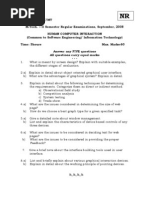Adaptive Software Development
Adaptive Software Development
Uploaded by
Bintang PolarisCopyright:
Available Formats
Adaptive Software Development
Adaptive Software Development
Uploaded by
Bintang PolarisOriginal Description:
Copyright
Available Formats
Share this document
Did you find this document useful?
Is this content inappropriate?
Copyright:
Available Formats
Adaptive Software Development
Adaptive Software Development
Uploaded by
Bintang PolarisCopyright:
Available Formats
ADAPTIVE SOFTWARE DEVELOPMENT
Adaptive software development is a design principle for the creation of software systems. The principle focuses on the rapid creation and evolution of software systems. There is never a period where the software is finished; there are just stable periods between new releases. The adaptive development method grew out of the rapid application development method. These two methods are similar in structure, but rapid application development allows for a time when the project is finished, while adaptive software development doesn't. The focus of adaptive development is in the computer code. Instead of planning the software out before hand, developers have a basic idea in their heads and they go to work. When pieces need changing or adapting to a new system, the coders simply do it. If the program needs a patch, somebody just makes it. Overall, the lack of pre-planning steps allows the developers to make the software very quickly. While this will occasionally result in software that doesnt perform the precise functions required, that is generally not a problem. The developmental cycle in this process is so short that a new version with additional features can come out very quickly. This process orrapid prototyping is the cornerstone of both adaptive software development and rapid application development. The spot where the two methods differ is in the eventual endpoint. For adaptive software development, there is no real endpoint, just a time when the software is no longer needed or the code is ported into a higher generation application. On the other hand, rapid application development allows for the end of a project, a time when the software is bugfree and has met the requirements of the purchaser. Adaptive software development is made of three steps, each revolving around the coding of a program. The first step is speculation. During this phase, coders attempt to understand the exact nature of the software and the requirements of the users. This phase relies on bug and user reports to guide the project. In no reports are available, the developers use the basic requirements outlined by the purchaser. The collaboration phase is when the individual developers solidify what they are each doing and how to combine their portions. This phase is generally completely in-house. The developers dont need any additional information or outside input to manage this portion of the software.
The last step is learning. During the learning phase, the newest version of the software is released to users. This generates the bug and user reports used during the first phase of the project, and the cycle repeats itself.
FIGURE OF ADAPTIVE SOFTWARE DEVELOPMENT
ADVANTAGES OF ADAPTIVE SOFTWARE DEVELOPMENT - Iterative incremental process - Adaptive ( tuneable process ) - Test based development -Refactoring for simplifying the code - Continuous integration - Stress on parallel development of compenent, by collaborating teams of developers , thus speeding up the process - Traceability to requirements through ongoing validation and quality review.
DISADVANTAGES OF ADAPTIVE SOFTWARE DEVELOPMENT - Not scalable - Lack of formalities - No clear cut design effort - No specific model prescribed. - Over dependence on inter-human communication
THROW AWAY PROTOTYPING
A prototype developed as part of a throw-away approach will not form part of the final solution. It is likely to inform the final solution, but the prototype itself will not become part of the final solution. Throw-away prototypes are a useful way of exploring ideas, and gaining feedback from the client and/or end-user. They tend to be used to answer questions. They are then discarded. A question about a functional requirement may necessitate the rapid development of a prototype; perhaps using a particular tool, in order to answer that question. Interface design, layout and interaction styles is another area which can be explored using throw-away prototypes. These are sometimes referred to as 'mock-ups' or 'click dummies' because they look realistic but contain little or no code to provide the functionality expected (eg clicking on an interface icon does not perform the function associated with the icon). The speed at which throw-away prototypes can be generated and modified is a major reason for their use and why this method is sometimes referred to as 'rapid prototyping'. They also provide a useful and meaningful way for a developer to walk the client and/or end-user through the system requirements as interpreted by the developer. Feedback from the client and/or end-user should aid in allowing misinterpretations or unnecessary complexities to be picked up and addressed at an early stage. The speed of development and the potential to catch misinterpretations or missing features at an early stage can help to make the throw-away prototype a cost effective approach.
FIGURE OF THROW AWAY PROTOTYPING
ADVANTAGES OF THROW AWAY PROTOTYPING - When prototype is shown to the user, he gets a proper clarity and 'feel' of the functionality of the software and he can suggest changes and modifications. -This type of approach of developing the software is used for non-IT-literate people. They usually are not good at specifying their requirements, nor can tell properly about what they expect from the software. -When client is not confident about the developer's capabilities, he asks for a small prototype to be built. Based on this model, he judges capabilities of developer. -Sometimes it helps to demonstrate the concept to prospective investors to get funding for project. -It reduces risk of failure, as potential risks can be identified early and mitigation steps can be taken. -Iteration between development team and client provides a very good and conductive environment during project. -Time required to complete the project after getting final the SRS reduces, since the developer has a better idea about how he should approach the project. DISADVANTAGES OF THROW AWAY PROTOTYPING - Prototyping is usually done at the cost of the developer. So it should be done using minimal resources. It can be done using Rapid Application Development (RAD) tools. Please note sometimes the start-up cost of building the development team, focused on making prototype, is high. - Once we get proper requirements from client after showing prototype model, it may be of no use. That is why, sometimes we refer to the prototype as "Throw-away" prototype. - It is a slow process. - Too much involvement of client, is not always preferred by the developer. - Too many changes can disturb the rhythm of the development team.
DYNAMIC SOFTWARE DEVELOPMENT SYSTEM
Dynamic Systems Development Method (DSDM) is an organized, common-sense process focused on delivering business solutions quickly and efficiently. It is similar in many ways to SCRUM and XP, but it has its best uses where the time requirement is fixed. DSDM focuses on delivery of the business solution, rather than just team activity. It makes steps to ensure the feasibility and business sense of a project before it is created. It stresses cooperation and collaboration between all interested parties. DSDM makes heavy use of prototyping to make sure interested parties have a clear picture of all aspects of the system. As an extension of rapid application development, DSDM focuses on information systems projects that are characterised by tight schedules and budgets. DSDM addresses the most common failures of information systems projects, including exceeding budgets, missing deadlines, and lack of user involvement and top-management commitment The most recent version of DSDM, launched in 2007, is called DSDM Atern. The name Atern is a shortening of Arctic Tern - a collaborative bird that can travel vast distances and epitomises many facets of the method which are natural ways of working e.g. prioritisation and collaboration. The previous version of DSDM (released in May 2003) which is still widely used and is still valid is DSDM 4.2 which is a slightly extended version of DSDM version 4. The extended version contains guidance on how to use DSDM with Extreme Programming. In order for DSDM to be a success, there are 9 instrumental factors which need to be met. If these cannot be met, it presents a risk to the Atern approach which is not necessarily a show stopper but which does need to be managed. These risks are also highlighted by the Project Approach Questionnaire. 1. Acceptance of the Atern philosophy before starting work. 2. Appropriate empowerment of the Solution Development Team. 3. Commitment of senior business management to provide the necessary Business Ambassador (and Business Advisor) involvement. 4. Incremental delivery 5. Access by the Solution Development Team to business roles 6. Solution Development Team stability. 7. Solution Development Team skills. 8. Solution Development Team size. 9. A supportive commercial relationship.
FIGURE OF DYNAMIC SOFTWARE DEVELOPMENT METHOD
ADVANTAGES AND DISADVANTAGE OF DSDM Many of the benefits of DSDM are also benefits of XP. For instance, both methods involve the user deeply in the development process, resulting in strong user identification with the systemcooperation in the process will break down the users resistance to change before it has a chance to grow. And the final system is more in line with the ultimate user requirements. -Requirements prirority approach -Efficient project management
However, DSDM has the edge, with several deliverables that recommend it over other methodologies. Reversibility in every iteration avoids the optional scope contract trap of XP. Theres no corrective design when any misstep can be rapidly eliminated. The five-phase project structure makes missing delivery windows less likely. And while XPs methodological emphasis is programming, DSDM delivers the most comprehensive final product, with a continual focus on business processeswhere the customer needs it to be.
Licensing cost Relatively high barrier to entry Cultural shift in organization Complex documentation
SCRUM
You might also like
- Procurment AnalyticsDocument5 pagesProcurment AnalyticsVaibhav PatilNo ratings yet
- Software AssignmentDocument22 pagesSoftware AssignmentNitin CoolNo ratings yet
- Software Engineering AssignmentDocument17 pagesSoftware Engineering AssignmentSajjad QureshiNo ratings yet
- Advanced Software Development Methodologies PDFDocument6 pagesAdvanced Software Development Methodologies PDFsaurav100% (1)
- Lecture 06 Software Maintenance PDFDocument14 pagesLecture 06 Software Maintenance PDFJONATHAN WABWIRENo ratings yet
- Chapter 01Document43 pagesChapter 01anoopkumar.mNo ratings yet
- Chapter: Architecture & User Interface DesignDocument26 pagesChapter: Architecture & User Interface DesignJaher WasimNo ratings yet
- Chapter 1 - Introduction To Software EngineeringDocument33 pagesChapter 1 - Introduction To Software Engineeringdahiyah faridghNo ratings yet
- MCS SE Assignment 1 Spring 19Document2 pagesMCS SE Assignment 1 Spring 19Munazza Tanvir100% (1)
- Relation To Computer System Components: M.D.Boomija, Ap/CseDocument39 pagesRelation To Computer System Components: M.D.Boomija, Ap/Cseboomija100% (1)
- Fundamentals of Software EngineeringDocument4 pagesFundamentals of Software EngineeringJoão MotaNo ratings yet
- SE - Unit IDocument46 pagesSE - Unit IShankara Narayanan100% (1)
- Spiral ModelDocument2 pagesSpiral ModelMNaveedsdkNo ratings yet
- 3 IT 35 Design Principles and Design PatternsDocument8 pages3 IT 35 Design Principles and Design Patternsmichael pascuaNo ratings yet
- Software Engineering FundamentalsDocument53 pagesSoftware Engineering FundamentalsRajat PardhiNo ratings yet
- Requirement EngineeringDocument17 pagesRequirement Engineeringhitendra chaudhariNo ratings yet
- Event Driven Programming Java PDFDocument2 pagesEvent Driven Programming Java PDFPaulNo ratings yet
- All Concepts That Is Necessary To Memorize The Certification ocmjea-JEE5-1z0-864Document36 pagesAll Concepts That Is Necessary To Memorize The Certification ocmjea-JEE5-1z0-864Fernando E Anny CarlaNo ratings yet
- Chapter 1 - Principles of Programming LangugesDocument37 pagesChapter 1 - Principles of Programming LangugesdileepNo ratings yet
- Operating System Design and ImplementationDocument3 pagesOperating System Design and ImplementationMa.Lourdes CorpuzNo ratings yet
- Pass and Phase DifferenceDocument1 pagePass and Phase DifferenceJoinKingNo ratings yet
- Distributed Systems: Dr.P.Amudha Associate ProfessorDocument38 pagesDistributed Systems: Dr.P.Amudha Associate ProfessorAmudha Arul100% (4)
- Question Bank - 2013 - Regulation PDFDocument14 pagesQuestion Bank - 2013 - Regulation PDFRevathi SaravananNo ratings yet
- BDSL456B Lab ManualDocument36 pagesBDSL456B Lab Manualmrted6000No ratings yet
- Unit 4 Coding and TestingDocument31 pagesUnit 4 Coding and TestingPhani Kumar SolletiNo ratings yet
- Software Project 1Document2 pagesSoftware Project 1Md Azmal100% (1)
- SRE Lecture 01Document25 pagesSRE Lecture 01Muhammad Husnain ShahidNo ratings yet
- Software Engineering and Project ManagementDocument23 pagesSoftware Engineering and Project ManagementUmair Aziz KhatibNo ratings yet
- SPM PPT U1Document29 pagesSPM PPT U1Venkata Nikhil Chakravarthy KorrapatiNo ratings yet
- Hci - Lab ManualDocument47 pagesHci - Lab ManualMN MusicNo ratings yet
- Git - Version Control SystemDocument11 pagesGit - Version Control Systemmahendra_mkNo ratings yet
- STQA Imp QuesDocument3 pagesSTQA Imp QuesAnubhav SinghNo ratings yet
- Se-Iii 112018Document46 pagesSe-Iii 112018CSE PITMNo ratings yet
- Q. What Is Software Myth in Software EngineeringDocument2 pagesQ. What Is Software Myth in Software EngineeringBANOTHU RAMANJANEYULUNo ratings yet
- Architectural Design in Software EngineeringDocument10 pagesArchitectural Design in Software EngineeringAmudha Shanmugam100% (1)
- Se Unit 1 PPT 2020Document59 pagesSe Unit 1 PPT 2020Keshav KumarNo ratings yet
- Introduction To Object Oriented Programming: UNIT-1Document30 pagesIntroduction To Object Oriented Programming: UNIT-1jittuNo ratings yet
- Software Project Management Plan (SPMP) : Web-Based Drawing ToolDocument22 pagesSoftware Project Management Plan (SPMP) : Web-Based Drawing ToolKyThoaiNo ratings yet
- SRE - Week - 5 - Requirement Elicitation ProcessDocument32 pagesSRE - Week - 5 - Requirement Elicitation ProcessHamzaa MohsinNo ratings yet
- Talha Nadeem 11610Document6 pagesTalha Nadeem 11610talhanadeem02100% (1)
- Assignment Software EngineeringDocument11 pagesAssignment Software EngineeringNadia Baker0% (1)
- 55217-mt - Human Computer InteractionDocument1 page55217-mt - Human Computer InteractionSRINIVASA RAO GANTANo ratings yet
- What Is The Spiral Model Mthandy AssignmentDocument6 pagesWhat Is The Spiral Model Mthandy AssignmentPeace Runyararo MutenderiNo ratings yet
- SRS Calculation of Islamic Salah TimesDocument10 pagesSRS Calculation of Islamic Salah TimesAzeemNo ratings yet
- Emotion Based Music PlayerfinallyDocument36 pagesEmotion Based Music PlayerfinallykrishakinalNo ratings yet
- Software Engineering Unit-1 NotesDocument30 pagesSoftware Engineering Unit-1 NotesQutubkhan KheraluwalaNo ratings yet
- Mini Project Report - Format (2023-24) (AI)Document20 pagesMini Project Report - Format (2023-24) (AI)nikunjNo ratings yet
- Book Answer Summaries Chapter 2 3Document6 pagesBook Answer Summaries Chapter 2 3ghada alshabibNo ratings yet
- Component Based Software DevelopmentDocument55 pagesComponent Based Software DevelopmentsridmtechNo ratings yet
- Software EngineeringDocument22 pagesSoftware EngineeringKrishnamoorthyPalaniNo ratings yet
- 15-745 Optimizing Compilers: What Is A Compiler?Document13 pages15-745 Optimizing Compilers: What Is A Compiler?Mohini Mohit BatraNo ratings yet
- Agile Assignment 2Document2 pagesAgile Assignment 2Sameen ShakeelNo ratings yet
- Ai QBDocument28 pagesAi QBNaughty DreamerNo ratings yet
- Software Engineering Lab - CSE342P Experiment ListDocument2 pagesSoftware Engineering Lab - CSE342P Experiment ListSuresh KumarNo ratings yet
- Computer AssignmentDocument11 pagesComputer AssignmentHarshit BansalNo ratings yet
- Uid NotesDocument10 pagesUid NotesOmkar SarangNo ratings yet
- Software Project Management Walker RoyceDocument101 pagesSoftware Project Management Walker Roycehina rani100% (2)
- OOAD Model Question PDFDocument51 pagesOOAD Model Question PDFDhan Singh BoharaNo ratings yet
- Making Sense of Agile Project Management: Balancing Control and AgilityFrom EverandMaking Sense of Agile Project Management: Balancing Control and AgilityNo ratings yet
- Task Sub Task Briefing Project Management Sept Oct Nov Dec: W1 W2 W3 W4 W1 W2 W3 W4 W1 W2 W3 W4 W5 W1 W2 W3 W4Document2 pagesTask Sub Task Briefing Project Management Sept Oct Nov Dec: W1 W2 W3 W4 W1 W2 W3 W4 W1 W2 W3 W4 W5 W1 W2 W3 W4Bintang PolarisNo ratings yet
- RM AssignmentDocument9 pagesRM AssignmentBintang PolarisNo ratings yet
- Project Charter PMDocument4 pagesProject Charter PMBintang PolarisNo ratings yet
- Bijak Sifir - An Interactive Mobile ApplicationDocument2 pagesBijak Sifir - An Interactive Mobile ApplicationBintang PolarisNo ratings yet
- Recognize The Number: How Many Are ThereDocument2 pagesRecognize The Number: How Many Are ThereBintang PolarisNo ratings yet
- MIIT Attachment Notice Registration September 2015 UpdatedDocument1 pageMIIT Attachment Notice Registration September 2015 UpdatedBintang PolarisNo ratings yet
- Number 4:UCD (Use Case Diagram)Document2 pagesNumber 4:UCD (Use Case Diagram)Bintang PolarisNo ratings yet
- Algo Rep CTRL StructDocument12 pagesAlgo Rep CTRL StructBintang PolarisNo ratings yet
- Tutorial1 2Document1 pageTutorial1 2Bintang PolarisNo ratings yet
- 3 Day DietDocument2 pages3 Day DietBintang PolarisNo ratings yet
- Software Requirements Modeling and Design: CS/SWE 321 Dr. Rob Pettit Fall 2014Document59 pagesSoftware Requirements Modeling and Design: CS/SWE 321 Dr. Rob Pettit Fall 2014Akhil SangwanNo ratings yet
- Methods : Lars Mathiassen Andreas Munk-Madsen Peter A. Nielsen Jan StageDocument17 pagesMethods : Lars Mathiassen Andreas Munk-Madsen Peter A. Nielsen Jan StageSarip TambakYosoNo ratings yet
- Business Analyst - Interview QuestionDocument17 pagesBusiness Analyst - Interview Questiondacchu100% (1)
- Unit 1Document77 pagesUnit 1randyy100% (1)
- Agile Processes and Methodologies: A Conceptual Study: Sheetal SharmaDocument1 pageAgile Processes and Methodologies: A Conceptual Study: Sheetal Sharmarahul priyankaNo ratings yet
- NLP Lec 1Document10 pagesNLP Lec 1Emin JabbrNo ratings yet
- Simatic St80 STPC Complete English 2023Document820 pagesSimatic St80 STPC Complete English 2023TeteNo ratings yet
- Table of Content: Department of Computer Applications - Maharana Pratap Engineering College KanpurDocument1 pageTable of Content: Department of Computer Applications - Maharana Pratap Engineering College KanpurRITIK GUPTANo ratings yet
- Solutions Manual Software Quality AssuraDocument122 pagesSolutions Manual Software Quality AssuraRomero JangreNo ratings yet
- Product Development Processes: Prof. Olivier de WeckDocument27 pagesProduct Development Processes: Prof. Olivier de WeckrmNo ratings yet
- Human Error/Reliability Analysis Technique: Action-OrientedDocument6 pagesHuman Error/Reliability Analysis Technique: Action-OrientedDinesh NadarajahNo ratings yet
- Web Service Orchestrating ModelDocument4 pagesWeb Service Orchestrating ModelSulardiArdiNo ratings yet
- AI IntroductionDocument32 pagesAI Introductionanjanishukla.nandanNo ratings yet
- ENGG CUTOFF 2023 HK R2kannadaDocument45 pagesENGG CUTOFF 2023 HK R2kannadakiran smNo ratings yet
- OOSE Consolidated Course MaterialDocument210 pagesOOSE Consolidated Course MaterialDhirenNo ratings yet
- Software Testing TechniquesDocument198 pagesSoftware Testing TechniquesKs DushyanthNo ratings yet
- UML - Car Rental - UseCase, Class Diagram, Sequence Diagram, ScopeDocument14 pagesUML - Car Rental - UseCase, Class Diagram, Sequence Diagram, ScopeEdo KrajinicNo ratings yet
- Architecture Design Course-Brochure RGB 220726-1Document4 pagesArchitecture Design Course-Brochure RGB 220726-1Farah AhmedNo ratings yet
- Ste 22518 Oral NotesDocument16 pagesSte 22518 Oral NotesTejaswini MahajanNo ratings yet
- Praxis CSV BasicsDocument17 pagesPraxis CSV BasicsNitin KashyapNo ratings yet
- New CZ3005 Module 1 - IntroductionDocument35 pagesNew CZ3005 Module 1 - Introductionkellen tseNo ratings yet
- Notes of Project Management CourseDocument32 pagesNotes of Project Management CourseHanan ElsaNo ratings yet
- TestingDocument63 pagesTestingRajat GuptaNo ratings yet
- An Introduction To Safety Critical Systems: White PaperDocument12 pagesAn Introduction To Safety Critical Systems: White PaperDoru ToaderNo ratings yet
- Lean Maintenance RoadmapDocument11 pagesLean Maintenance Roadmapreynancs0% (1)
- Experiment 5 State Variable ModelsDocument6 pagesExperiment 5 State Variable Modelsalia khanNo ratings yet
- CS643 Advanced Software Project ManagementDocument2 pagesCS643 Advanced Software Project ManagementSagar KhatiNo ratings yet
- Annauniversity ICE VI VIIIDocument48 pagesAnnauniversity ICE VI VIIIismailpasha_1987No ratings yet
- Question Bank OOADDocument5 pagesQuestion Bank OOADaravindwinNo ratings yet