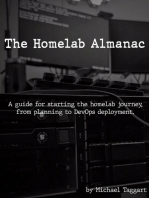Guacamole - HTML5 Based RDP Connection - Deviant Engineer - Deviant Engineer
Guacamole - HTML5 Based RDP Connection - Deviant Engineer - Deviant Engineer
Uploaded by
licafeCopyright:
Available Formats
Guacamole - HTML5 Based RDP Connection - Deviant Engineer - Deviant Engineer
Guacamole - HTML5 Based RDP Connection - Deviant Engineer - Deviant Engineer
Uploaded by
licafeOriginal Title
Copyright
Available Formats
Share this document
Did you find this document useful?
Is this content inappropriate?
Copyright:
Available Formats
Guacamole - HTML5 Based RDP Connection - Deviant Engineer - Deviant Engineer
Guacamole - HTML5 Based RDP Connection - Deviant Engineer - Deviant Engineer
Uploaded by
licafeCopyright:
Available Formats
11/12/13
Guacamole - HTML5 based RDP Connection | Deviant Engineer | Deviant Engineer
Home About
Guacamole HTML5 based RDP Connection
Posted by Derek Horn in Linux on Aug 23rd, 2013 | 0 comments In my quest to simplify my technical life, I have been entertaining the idea of retiring my laptop and buying a Chromebook. From a hardware perspective, Chrome OS is mostly web based and doesn't require much for end user hardware. Not to mention the low price of $200-250 for a Samsung Chromebook, I would much rather buy one of those every few years instead of a new $1,000 laptop. At first thought, I was certain that a Chromebook would not allow me to do everything I need to do from a laptop. My primary use on a laptop is for web based applications and browsing, email, Office, and RDP. RDP is very important for me so that I can manage the 2530 Windows based devices on my network. I currently use Devolution's Remote Desktop Manager, which is a very nice piece of software. It manages all of my RDP connections, as well as SSH connections, certain websites (i.e., Webmin), and organizes it all with saved credentials. I have my RDM profile stored via FTP on a server at home, so my config is always up to date from any computer that I used RDM from, which is the nicest feature in my opinion. With researching a Chromebook, I have discovered that HTML5 based RDP apps are a thing. Who knew??! From some basic testing, they seem to work pretty well. Chrome RDP is a Chrome App that allows for a simple RDP connection, and you can save your list of connections, but for me there are three faults. Can't save credentials, doesn't support NLA (Network Level Authentication) and can't use RD Gateway. I have a RD Gateway in place, so that is very important for me, so that's a deal breaker. With a little bit of research, I found a few HTML5 RDP products that have their own Gateway server that I would put on my network, so I could access a website, login (with LDAP integration, mind you), and click on the connection I want and it would log me in via RDP (or SSH, or VNC) to a server on my internal network. This is great! There are a few products out there, but I like Open Source because I'm cheap. Guacamole seems to be the logical choice, from a pure research perspective. It seems to do what I am looking for, so I decided to set it up. Here's how I did it.
So since my personal environment at home runs on Hyper-V, and Guacamole runs on Linux, I decided to use CentOS 6.4 since it just works with Hyper-V (CentOS 6.4, as well as RHEL, now include Hyper-V drivers so no more installing Integration Components and not having mouse support). So I spun up a new VM (20GB dynamically expanding HDD, 1 vCPU, 2GB of static RAM, and 1 NIC on my LAN), installed CentOS 6.4, and enabled SSH. Very basic setup. Fedora has a great package in it's repo, which also works for RHEL and CentOS as long as you add the EPEL repo. However, version 0.8.2 is the latest in this repo, and I want version 0.8.3 (release just a few days ago) since it supports NLA which is a must for me. So let's just build it from source! ***Note, I am connected via SSH (using Bitvise) to do all configuration. I am also installing the MySQL Authentication package to store my connections in a DB instead of a plain text XML file. And finally
Let's do the Install!
1.) Prerequisites:
#a r c h = $ ( u n a m ep ) #r p mU v hh t t p : / / d l . f e d o r a p r o j e c t . o r g / p u b / e p e l / 6 / $ a r c h / e p e l r e l e a s e 6 8 . n o a r c h . r p m #w g e th t t p : / / d o w n l o a d . o p e n s u s e . o r g / r e p o s i t o r i e s / h o m e : / f e l f e r t / C e n t O S _ C e n t O S 6 / h o m e : f e l f e r t . r e p o #c ph o m e \ : f e l f e r t . r e p o/ e t c / y u m . r e p o s . d / #y u myi n s t a l lt o m c a t 6l i b v n c s e r v e rf r e e r d pl i b v o r b i sl i b g u a cl i b g u a c c l i e n t v n cl i b g u a c c l i e n t r d p l i b g u a c c l i e n t s s hg c cc a i r o d e v e lp a n g o d e v e ll i b v o r b i s d e v e lo p e n s s l d e v e lp u l s e a u d i o l i b s d e v e l l i b s s h d e v e ll i b v n c s e r v e r d e v e lf r e e r d p d e v e l
deviantengineer.com/guacamole-html5-rdp 1/7
11/12/13
Guacamole - HTML5 based RDP Connection | Deviant Engineer | Deviant Engineer
The above is going to first set the architecture variable (I am using x86_64) and add the EPEL repo as well as the felfert repo, which contains some of the prereqs we need. Finally, it's installing all of the packages we need for Guacamole to work, as well as all the dev tools we need to compile from source.
2.) Now we download the binary and compile:
#m k d i rg u a c a m o l e #c dg u a c a m o l e #w g e th t t p : / / s o u r c e f o r g e . n e t / p r o j e c t s / g u a c a m o l e / f i l e s / c u r r e n t / s o u r c e / g u a c a m o l e s e r v e r 0 . 8 . 3 . t a r . g z / d o w n l o a d #t a rx z fg u a c a m o l e s e r v e r 0 . 8 . 3 . t a r . g z #c dg u a c a m o l e s e r v e r 0 . 8 . 3 #. / c o n f i g u r ew i t h i n i t d i r = / e t c / i n i t . d #m a k e #m a k ei n s t a l l #l d c o n f i g The above is going to make a new directory, download the binary, tar, and load the configure script that is included. When this script runs it will echo the library status as well as what protocols are supported. With the above prerequisites, all library should be included and all three protocols (RDP, SSH, VNC) should be supported. Make and make install will create the package and install it for us, while ldconfig is clearing the library cache so that is fully up to date.
3.) Guacamole Server is the first piece, and it is now installed. The guacd service should have been created, but not yet started. The second piece is the Guacamole Client, which is the web interface for managing connections and connecting. We do not need to build this from source since the wonderful devs who work with Guacamole have release a version 0.8.3 .war file for us, which is what we need since this runs under Tomcat6. #m k d i r/ v a r / l i b / g u a c a m o l e #c d/ v a r / l i b / g u a c a m o l e / #w g e th t t p : / / s o u r c e f o r g e . n e t / p r o j e c t s / g u a c a m o l e / f i l e s / c u r r e n t / b i n a r y / g u a c a m o l e 0 . 8 . 3 . w a r / d o w n l o a d #l nf/ v a r / l i b / g u a c a m o l e / g u a c a m o l e . w a r/ v a r / l i b / t o m c a t 6 / w e b a p p s The above is going to create our guacamole directory and download the .war file, and then we create a link from the .war to the tomcat6 webapps directory so tomcat6 will explode the .war as needed. Using links will simplify the upgrade process for the Guacamole Client (simply replace the .war in /var/lib/guacamole with the newer version, using the same name, and restart tomcat6).
4.) Now that we have both the Guacamole Server and Guacamole Client installed, let's install the third and final piece which is for the MySQL Authentication. #r p mU v hh t t p : / / d l . f e d o r a p r o j e c t . o r g / p u b / e p e l / 6 / i 3 8 6 / e p e l r e l e a s e 6 8 . n o a r c h . r p m #r p mU v hh t t p : / / r p m s . f a m i l l e c o l l e t . c o m / e n t e r p r i s e / r e m i r e l e a s e 6 . r p m #y u mye n a b l e r e p o = r e m i , r e m i t e s ti n s t a l lm y s q lm y s q l s e r v e r #m k d i r/ r o o t / g u a c a m o l e / s q l a u t h #c d/ r o o t / g u a c a m o l e / s q l a u t h #w g e th t t p : / / s o u r c e f o r g e . n e t / p r o j e c t s / g u a c a m o l e / f i l e s / c u r r e n t / e x t e n s i o n s / g u a c a m o l e a u t h m y s q l 0 . 8 . 2 . t a r . g z / d o w n l o a d #t a rz x fg u a c a m o l e a u t h m y s q l 0 . 8 . 2 . t a r . g z #w g e th t t p : / / d e v . m y s q l . c o m / g e t / D o w n l o a d s / C o n n e c t o r J / m y s q l c o n n e c t o r j a v a 5 . 1 . 2 6 . t a r . g z / f r o m / h t t p : / / c d n . m y s q l . c o m / #t a rz x fm y s q l c o n n e c t o r j a v a 5 . 1 . 2 6 . t a r . g z #m v/ r o o t / g u a c a m o l e / s q l a u t h / m y s q l c o n n e c t o r j a v a 5 . 1 . 2 6 / m y s q l c o n n e c t o r j a v a 5 . 1 . 2 6 b i n . j a r / r o o t / g u a c a m o l e / s q l a u t h / g u a c a m o l e a u t h m y s q l 0 . 8 . 2 / l i b #c p/ r o o t / g u a c a m o l e / s q l a u t h / g u a c a m o l e a u t h m y s q l 0 . 8 . 2 / l i b / */ v a r / l i b / g u a c a m o l e / c l a s s p a t h / #/ e t c / i n i t . d / m y s q l ds t a r t The above is adding the correct repos, installing mysql, downloading the needed .jar files, and moving them where they belong. All but one .jar file is included in the Guacamole MySQL Auth download, but one is the MySQL Java connection which is downloaded from MySQL.com.
5.) Now we can create our MySQL Database, User, and Configure permissions:
#m y s q l a d m i nur o o tp a s s w o r dM y S Q L R o o t P a $ $ #m y s q lur o o tp #M y S Q L R o o t P a $ $ #c r e a t ed a t a b a s eg u a c a m o l e ; #c r e a t eu s e r' g u a c a m o l e ' @ ' l o c a l h o s t 'i d e n t i f i e db y' g u a c D B P a $ $ ' ;
deviantengineer.com/guacamole-html5-rdp 2/7
11/12/13
Guacamole - HTML5 based RDP Connection | Deviant Engineer | Deviant Engineer
#g r a n ts e l e c t , i n s e r t , u p d a t e , d e l e t eo ng u a c a m o l e . *t o' g u a c a m o l e ' @ ' l o c a l h o s t ' ; #f l u s hp r i v i l e g e s ; #q u i t The above will set your MySQL Root password (consider changing this, or feel free to use the one in my scripts), create the guacamole database, and create a user called guacamole with the needed permissions on the guacamole database.
6.) Create Database tables with Schema scripts:
#c d/ r o o t / g u a c a m o l e / s q l a u t h / g u a c a m o l e a u t h m y s q l 0 . 8 . 2 / s c h e m a / #c a t. / * . s q l|m y s q lur o o tpg u a c a m o l e #M y S Q L R o o t P a $ $ The above will run the .SQL scripts that are included with the Guacamole MySQL Authentication package to generate the neede tables and create the default administrator user.
7.) The install is now complete! Now we configure Guacamole to talk to the database. #m k d i r/ e t c / g u a c a m o l e #m k d i r/ u s r / s h a r e / t o m c a t 6 / . g u a c a m o l e #m k d i r/ v a r / l i b / g u a c a m o l e / c l a s s p a t h #v i/ e t c / g u a c a m o l e / g u a c a m o l e . p r o p e r t i e s The above is creating our needed directories, and then creating the guacamole.properties file. This file is what tomcat6 uses to know what port to talk to guacd on as well as how to access the database. Here is a basic guacamole.properties file that will do what you need. #H o s t n a m ea n dp o r to fg u a c a m o l ep r o x y g u a c d h o s t n a m e :l o c a l h o s t g u a c d p o r t : 4 8 2 2 #L o c a t i o nt or e a de x t r a. j a r ' sf r o m l i b d i r e c t o r y : / v a r / l i b / g u a c a m o l e / c l a s s p a t h #A u t h e n t i c a t i o np r o v i d e rc l a s s a u t h p r o v i d e r :n e t . s o u r c e f o r g e . g u a c a m o l e . n e t . a u t h . m y s q l . M y S Q L A u t h e n t i c a t i o n P r o v i d e r #M y S Q Lp r o p e r t i e s m y s q l h o s t n a m e :l o c a l h o s t m y s q l p o r t :3 3 0 6 m y s q l d a t a b a s e :g u a c a m o l e m y s q l u s e r n a m e :g u a c a m o l e m y s q l p a s s w o r d :g u a c D B P a $ $ This will configure guacamole to use the database and user that we created on the default port of 4822. Note, this is for internal communication only and is not the port that you will be accessing the web interface on.
8.) Now we need to link the guacamole.properties file we create into our tomcat6 directory. #l ns f/ e t c / g u a c a m o l e / g u a c a m o l e . p r o p e r t i e s/ u s r / s h a r e / t o m c a t 6 / . g u a c a m o l e /
9.) Finally, we do a little cleanup and restart the needed services. This will also set all three services (guacd, tomcat6, mysqld) to start automatically at boot. #r mr f/ r o o t / h o m e : f e l f e r t . r e p o #r mr f/ v a r / l i b / g u a c a m o l e / c l a s s p a t h / s c h e m a #r mr f/ r o o t / g u a c a m o l e #c h k c o n f i gt o m c a t 6o n #c h k c o n f i gm y s q l do n #c h k c o n f i gg u a c do n #/ e t c / i n i t . d / t o m c a t 6r e s t a r t #/ e t c / i n i t . d / m y s q l dr e s t a r t #/ e t c / i n i t . d / g u a c dr e s t a r t
deviantengineer.com/guacamole-html5-rdp
3/7
11/12/13
Guacamole - HTML5 based RDP Connection | Deviant Engineer | Deviant Engineer
That wasn't so hard, now what is?? Now that everything is installed and configured, we can access our Guacamole install at http://<IP OR SERVER NAME>:8080/guacamole ***Please note that iptables is probably running and won't allow you to access that IP from outside the local host. I disabled iptables for my install, for simplicity. You probably want to take a minute and configure iptables for optimal security. The default login information is: Username: guacadmin Password: guacadmin
Once logged in, you will see a green "Manage" button in the top right, which is where you go to configure users and connections.
To add a new connection, click the green "New Connection" button in the middle of the screen. When creating an RDP connection for use with NLA, you have to have credentials stored, otherwise the connection will fail. Here is what my connections look like.
deviantengineer.com/guacamole-html5-rdp
4/7
11/12/13
Guacamole - HTML5 based RDP Connection | Deviant Engineer | Deviant Engineer
I use 24 colors just because I don't notice a difference vs 32 colors on my 10" Chromebook screen, and performace is better. Here is an open connection to one of my Server 2012 Hyper-V hosts. This is connected over the internet (I use Dynamic DNS to a domain name I own, and also use Port Address Translation on my firewall, keeping port 8080 for internal, but external it is a different port). It connected in about 7-10 seconds, and that includes the time to log into the box. Overall, performance is great and I love it!
So there it is. Give it a try and let me know what you think!
Leave a Reply
Name (required)
deviantengineer.com/guacamole-html5-rdp
5/7
11/12/13
Guacamole - HTML5 based RDP Connection | Deviant Engineer | Deviant Engineer
Mail (will not be published) (required) Website
Submit Comment
Notify me of follow-up comments by email. Notify me of new posts by email.
Recent Posts
Guacamole HTML5 based RDP Connection SetupComplete.CMD Force ConfigMgr to Check Policy at Logon for VDI Highly Available Server 2012 VDI Customizing the WinX Menu in Windows 8 Deviant Engineer is Back Online and Ready to Rock!
Tags
App-V VDI
Chromebook
ConfigMgr
Guacamole Highly Available HT ML5 Linux
Microsoft
RDP Registry Server 2012 SSH Start Button
VNC Windows 7 Windows 8 WinX
Adsense
deviantengineer.com/guacamole-html5-rdp
6/7
11/12/13
Guacamole - HTML5 based RDP Connection | Deviant Engineer | Deviant Engineer
Copyright 2013 All Rights Reserved Deviant Engineer
deviantengineer.com/guacamole-html5-rdp
7/7
You might also like
- Sample POC DocumentDocument14 pagesSample POC DocumentThe FearlessNo ratings yet
- M3 - v13x Developing H5 Personalized Script1Document2 pagesM3 - v13x Developing H5 Personalized Script1Pranav SharadNo ratings yet
- Collection of Volatile Data (Linux)Document7 pagesCollection of Volatile Data (Linux)Niranjana Karandikar100% (1)
- Installing Java 7.x and Tomcat 7 On DebianDocument5 pagesInstalling Java 7.x and Tomcat 7 On Debianmiguelocho562592No ratings yet
- Install LEMP (Linux, Nginx, MySQL 5.5.29, PHP 5.4 PDFDocument13 pagesInstall LEMP (Linux, Nginx, MySQL 5.5.29, PHP 5.4 PDFVictor L WamukoyaNo ratings yet
- Linux Install and Configure Pound Reverse Proxy For Apache HTTP - Https Web Server PDFDocument9 pagesLinux Install and Configure Pound Reverse Proxy For Apache HTTP - Https Web Server PDFSahad SaliNo ratings yet
- Installing OpenStack On Ubuntu 12Document13 pagesInstalling OpenStack On Ubuntu 12Sahad SaliNo ratings yet
- Creating Web Service Using PHP Within 10 Minutes - CodeProjectDocument3 pagesCreating Web Service Using PHP Within 10 Minutes - CodeProjectSaf BesNo ratings yet
- BlueBox - Gentoo WikiDocument12 pagesBlueBox - Gentoo Wikiaddo_No ratings yet
- How To Set Up A Hadoop Cluster Using Oracle SolarisDocument15 pagesHow To Set Up A Hadoop Cluster Using Oracle SolarismurthynsmpranuNo ratings yet
- VoipSupport Freepbx Setting Up A Centos 6.3Document9 pagesVoipSupport Freepbx Setting Up A Centos 6.3Dalasterisk LoteroNo ratings yet
- PepperSpot - OpenSource IPv4 - IPv6 Captive Portal - Doc - UserDocumentation PDFDocument7 pagesPepperSpot - OpenSource IPv4 - IPv6 Captive Portal - Doc - UserDocumentation PDFHebert Wilfredo Condori MontalvoNo ratings yet
- Jpos-Ee Setup Howto - JposDocument3 pagesJpos-Ee Setup Howto - Jposamarsmart4uNo ratings yet
- Bacula Concurrent Jobs Multiple Storage Devices Client Labeled Pools Debian Installation Configuration PDFDocument18 pagesBacula Concurrent Jobs Multiple Storage Devices Client Labeled Pools Debian Installation Configuration PDFadilcmsNo ratings yet
- VMware Tools - BackTrack LinuxDocument3 pagesVMware Tools - BackTrack LinuxRanjan Kumar YadavNo ratings yet
- Howto Install TeamSpeak 3 Server On Ubuntu 10 PDFDocument11 pagesHowto Install TeamSpeak 3 Server On Ubuntu 10 PDFjnayidNo ratings yet
- Synopsys Tutorial - Power Estimation - CVL WikiDocument7 pagesSynopsys Tutorial - Power Estimation - CVL Wikiprasanna810243No ratings yet
- Debian GPU Litecoin Cgminer Install GuideDocument9 pagesDebian GPU Litecoin Cgminer Install GuidePeter SchepenaarNo ratings yet
- Building An OpenERP Web ModuleDocument16 pagesBuilding An OpenERP Web ModulejuanegorNo ratings yet
- Getting Started With Django On Heroku - Heroku Dev CenterDocument6 pagesGetting Started With Django On Heroku - Heroku Dev CenterzennroNo ratings yet
- SpringDocument12 pagesSpringrithuik1598No ratings yet
- Out of Memory Problems On Oracle 10 - Solaris 10Document2 pagesOut of Memory Problems On Oracle 10 - Solaris 10satnamazadNo ratings yet
- Oracle Webcenter Sites: Mobility Server Installation Guide: February 2012Document17 pagesOracle Webcenter Sites: Mobility Server Installation Guide: February 2012Demon_TigerNo ratings yet
- Build A Samba PDC With LDAP Backend - BSD GuidesDocument11 pagesBuild A Samba PDC With LDAP Backend - BSD GuideselnielNo ratings yet
- Python Tornado Web Server With WebSockets - Part I - CodestanceDocument6 pagesPython Tornado Web Server With WebSockets - Part I - CodestanceRoberto ZamoranoNo ratings yet
- Redhat Linux Hardening Tips With Bash ScriptDocument8 pagesRedhat Linux Hardening Tips With Bash ScriptabhijitchNo ratings yet
- Homework 3.2 PDFDocument3 pagesHomework 3.2 PDFdimitris0maketasNo ratings yet
- Device Drivers Part 4Document7 pagesDevice Drivers Part 4ksenthil77No ratings yet
- How To Use SQLite in Windows Phone - Nokia Developer WikiDocument6 pagesHow To Use SQLite in Windows Phone - Nokia Developer WikiAnucha WaengnoiNo ratings yet
- ClamAV - Updating Version - ZimbraDocument6 pagesClamAV - Updating Version - ZimbraDejan MiloNo ratings yet
- How To Read A PCap File From Wireshark With C++ - RhyousDocument5 pagesHow To Read A PCap File From Wireshark With C++ - RhyousKẹo MútNo ratings yet
- Install FreeRadius With Daloradius On CentOS - RHEL, Debian, UbuntuDocument11 pagesInstall FreeRadius With Daloradius On CentOS - RHEL, Debian, UbuntunararaNo ratings yet
- Device Drivers Part 16Document4 pagesDevice Drivers Part 16ksenthil77No ratings yet
- Postgres PDFDocument6 pagesPostgres PDFRamon Anibal PegueroNo ratings yet
- How To Install Asterisk 11 in RHEL - CentOS - Fedora and Ubuntu - Debian - Linux MintDocument7 pagesHow To Install Asterisk 11 in RHEL - CentOS - Fedora and Ubuntu - Debian - Linux MintHelena BarreraNo ratings yet
- Classic QOS Setup Tutorial - Coyote Linux & BrazilFW Add-OnsDocument2 pagesClassic QOS Setup Tutorial - Coyote Linux & BrazilFW Add-Onsmigueldx5No ratings yet
- SAProuter - How To Setup The Saprouter - What Is The SaprouterDocument6 pagesSAProuter - How To Setup The Saprouter - What Is The SaprouterquentinejamNo ratings yet
- The Open Sourcerer How To Install OpenERP 7.0 On Ubuntu 12Document16 pagesThe Open Sourcerer How To Install OpenERP 7.0 On Ubuntu 12arorickyNo ratings yet
- OpenStack Beginner's Guide For Ubuntu 11Document12 pagesOpenStack Beginner's Guide For Ubuntu 11Sahad SaliNo ratings yet
- C# Background Worker TutorialDocument12 pagesC# Background Worker TutorialKRAZA2092No ratings yet
- Securing Apache Part 10Document8 pagesSecuring Apache Part 10ksenthil77No ratings yet
- Enterprise Java On Mac OS XDocument11 pagesEnterprise Java On Mac OS Xrobertomoreno82No ratings yet
- Monitoring External Jobs - Jenkins - Jenkins WikiDocument2 pagesMonitoring External Jobs - Jenkins - Jenkins WikikotipersonalmailNo ratings yet
- How To Create A Drag & Drop Website - ImpressPages 1Document12 pagesHow To Create A Drag & Drop Website - ImpressPages 1mvmoNo ratings yet
- TAFJ-Kerberos SetupDocument8 pagesTAFJ-Kerberos SetuptienmhNo ratings yet
- Etap Download Instructions and Electrical Designing Engineering Skills RequirementDocument7 pagesEtap Download Instructions and Electrical Designing Engineering Skills RequirementumamaheshwarraoNo ratings yet
- Modify Public Network 276434Document6 pagesModify Public Network 276434Krishan RangharNo ratings yet
- NS2 - How To Add New Routing Protocol - Causal NexusDocument10 pagesNS2 - How To Add New Routing Protocol - Causal NexusJayrajsinh JadejaNo ratings yet
- Demo - and - Source Easier PDFDocument17 pagesDemo - and - Source Easier PDFyeniuyeNo ratings yet
- CZXCXCXDocument8 pagesCZXCXCXSoumyabrataNo ratings yet
- Learn - CMD PDFDocument7 pagesLearn - CMD PDFAnonymous qSEwMRyNo ratings yet
- Nagios Installation GuideDocument3 pagesNagios Installation GuidecaasolucionesNo ratings yet
- Install Sun - Oracle Java JDK - JRE 7u17 On Fedora 18 - 17, CentOS - RHEL 6.3 - 5Document19 pagesInstall Sun - Oracle Java JDK - JRE 7u17 On Fedora 18 - 17, CentOS - RHEL 6.3 - 5Kẹo MútNo ratings yet
- HaspDocument10 pagesHaspdieterNo ratings yet
- Home Realm Discovery in WIF and ADFS 2Document6 pagesHome Realm Discovery in WIF and ADFS 2Kuldip PatelNo ratings yet
- HTTPS HLS ServerDocument42 pagesHTTPS HLS ServerRobert JohnNo ratings yet
- How To Call A Managed DLL From Unmanaged Code - This Site Has Been Moved To HTTP - TechievibesDocument6 pagesHow To Call A Managed DLL From Unmanaged Code - This Site Has Been Moved To HTTP - TechievibesbultusanNo ratings yet
- Dex2jar StepsDocument6 pagesDex2jar StepsGuneet GargNo ratings yet
- Android Maps V2 Quick StartDocument2 pagesAndroid Maps V2 Quick StartNitesh VermaNo ratings yet
- Oracle Database Transactions and Locking Revealed: Building High Performance Through ConcurrencyFrom EverandOracle Database Transactions and Locking Revealed: Building High Performance Through ConcurrencyNo ratings yet
- The Homelab Almanac: A guide for starting the homelab journey, from purchasing to DevOps deploymentFrom EverandThe Homelab Almanac: A guide for starting the homelab journey, from purchasing to DevOps deploymentNo ratings yet
- Ain Dumps 2022-Jul-04 by Mandel 220q VceDocument25 pagesAin Dumps 2022-Jul-04 by Mandel 220q VceDMANo ratings yet
- Java Package PDFDocument2 pagesJava Package PDFsachin vermaNo ratings yet
- Crystal Reports Consultant 0044Document5 pagesCrystal Reports Consultant 0044Cendien ConsultingNo ratings yet
- Veeam Backup 11 0 User Guide VsphereDocument1,857 pagesVeeam Backup 11 0 User Guide VsphereY.FNo ratings yet
- CICS Desk Reference Programs: Program Files and MapsetsDocument2 pagesCICS Desk Reference Programs: Program Files and MapsetsPoojaChatterjeeNo ratings yet
- Management-Information-System (Set 2)Document22 pagesManagement-Information-System (Set 2)NITESH GondNo ratings yet
- Quickbooks Error 1723 (Troubleshooting Steps)Document5 pagesQuickbooks Error 1723 (Troubleshooting Steps)andrewmoore01No ratings yet
- JasperReports Server Security GuideDocument92 pagesJasperReports Server Security GuideRafael Maiorali Agostino Leão ErenoNo ratings yet
- Connections 5.5 Small Deployment Part 1 - Core AppsDocument90 pagesConnections 5.5 Small Deployment Part 1 - Core Appsmachg5573No ratings yet
- How To Activate Sync ToolDocument29 pagesHow To Activate Sync ToolMadhu KumarNo ratings yet
- Scrum Planning Poker Cards PDFDocument12 pagesScrum Planning Poker Cards PDFAnonymous Yj9ix8JNo ratings yet
- CS210 DSA Lab 05Document9 pagesCS210 DSA Lab 05Shehzad AhmadNo ratings yet
- Apache PigDocument80 pagesApache PigMukul Verma100% (2)
- CSV Full Document PDFDocument39 pagesCSV Full Document PDFAbhijeet100% (2)
- Cache Fusion Oracle RacDocument25 pagesCache Fusion Oracle RacAgam GargNo ratings yet
- Test Case TemplateDocument6 pagesTest Case TemplateshashwatNo ratings yet
- Content Server 6.5 SP2 Full-Text Indexing Deployment and Administration GuideDocument144 pagesContent Server 6.5 SP2 Full-Text Indexing Deployment and Administration GuideRod SimpsonNo ratings yet
- Reconnaissance ProcessDocument13 pagesReconnaissance Processakademi menembakNo ratings yet
- Nice Label AutomotiveDocument9 pagesNice Label AutomotiveacalancNo ratings yet
- Syllabus of Advanced Excel, Dash Board and Vba2Document6 pagesSyllabus of Advanced Excel, Dash Board and Vba2Purnangshu RoyNo ratings yet
- NewSet 9.2 User ManualDocument170 pagesNewSet 9.2 User ManualChit Lin KoNo ratings yet
- Ramdisk Tools Error Fixes GuideDocument3 pagesRamdisk Tools Error Fixes GuideNoviana IrawanNo ratings yet
- BC A Model PaperDocument5 pagesBC A Model PaperMuzeef ShaikNo ratings yet
- Cloudflare Solution Brief - Zero Trust For SaaS AppsDocument5 pagesCloudflare Solution Brief - Zero Trust For SaaS AppsArghya BiswasNo ratings yet
- My Interview Questions and Answers For JobDocument5 pagesMy Interview Questions and Answers For JobvijiNo ratings yet
- ERP - Evaluation Feedback 1.0Document4 pagesERP - Evaluation Feedback 1.0Roshan naiduNo ratings yet
- MLOps - Definitions, Tools and ChallengesDocument8 pagesMLOps - Definitions, Tools and Challenges홍령기No ratings yet
- Grokking The Java Developer Interview More Than 200 Questions To Crack The Java, Spring, SpringBoot & Hibernate Interview-200-327Document128 pagesGrokking The Java Developer Interview More Than 200 Questions To Crack The Java, Spring, SpringBoot & Hibernate Interview-200-327Trường NgôNo ratings yet