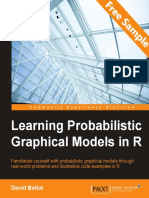Mastering Clojure Data Analysis Sample Chapter
Mastering Clojure Data Analysis Sample Chapter
Uploaded by
Packt PublishingCopyright:
Available Formats
Mastering Clojure Data Analysis Sample Chapter
Mastering Clojure Data Analysis Sample Chapter
Uploaded by
Packt PublishingOriginal Title
Copyright
Available Formats
Share this document
Did you find this document useful?
Is this content inappropriate?
Copyright:
Available Formats
Mastering Clojure Data Analysis Sample Chapter
Mastering Clojure Data Analysis Sample Chapter
Uploaded by
Packt PublishingCopyright:
Available Formats
Mastering Clojure Data Analysis
Eric Rochester
Chapter No. 2
" GIS Analysis Mapping Climate Change"
In this package, you will find:
A Biography of the author of the book
A preview chapter from the book, Chapter NO.2 "GIS Analysis Mapping
Climate Change"
A synopsis of the books content
Information on where to buy this book
About the Author
Eric Rochester enjoys reading, writing, and spending time with his wife and kids. When
he's not doing these things, he likes to work on programs in a variety of languages and
platforms. Currently, he is exploring functional programming languages, including
Clojure and Haskell. He has also written Clojure Data Analysis Cookbook, Packt
Publishing. He works at the Scholars' Lab library at the University of Virginia, helping
the professors and graduate students of humanities realize their digitally informed
research agendas.
I'd like to thank almost everyone. My technical reviewers proved
invaluable. Also, thank you to the editorial staff at Packt Publishing. This
book is much stronger for all of their feedback, and any remaining
deficiencies are mine alone.
Thank you to Bethany Nowviskie and Wayne Graham. They've made the
Scholars' Lab a great place to work at; they have interesting projects and
give us space to explore our own interests as well.
A special thank you to J ackie, Melina, and Micah. They've been
exceptionally patient and supportive while I worked on this project.
Without them, it wouldn't be worth it.
For More Information:
www.packtpub.com/mastering-clojure-data-anal ysi s/book
Mastering Clojure Data Analysis
Data has become increasingly important almost everywhere. It's been said that software is
eating the world, but that seems even truer of data. Sometimes, it seems that the focus has
shifted: companies no long seem to want more users in order to show them
advertisements. Now they want more users to gather data on them. Having more data is
seen as a tremendous business advantage.
However, data by itself isn't really useful. It has to be analyzed, interrogated, and
interpreted. Data scientists are settling on a number of great tools to do this, from R and
Python to Hadoop and the web browser.
This book looks at 10 data analysis tasks. Unlike Clojure Data Analysis Cookbook, Packt
Publishing, this book examines fewer problems and tries to go into more depth. It's more
of a case study approach.
Why use Clojure? Clojure was first released in 2007 by Rich Hickey. It's a member of the
lisp family of languages, and it has the strengths and flexibility that they provide. It's also
functional, so Clojure programs are easy for reasoning. Also, it has amazing features to
work concurrently and in parallel. All of these can help us as we analyze data, while
keeping things simple and fast.
Moreover, Clojure runs on J ava Virtual Machine (J VM), so any libraries written for J ava
are available as well. Throughout this book, we'll see many examples of leveraging J ava
libraries for machine learning and other tasks. This gives Clojure an incredible amount of
breadth and power.
I hope that this book will help you analyze your data further and in a better manner and
also make the process more fun and enjoyable.
What This Book Covers
Chapter 1, Network Analysis The Six Degrees of Kevin Bacon, will discuss how people
are socially organized into networks. These networks are reified in interesting ways in
online social networks. We'll take the opportunity to get a small dataset from an online
social network and analyze and look at how people are related in it.
Chapter 2, GIS Analysis Mapping Climate Change, will explore how we can work with
geographical data. It also walks us through getting the weather data and tying it to a
geographical location. It then involves analyzing nearby points together to generate a
graphic of a simplified and somewhat naive notion of how climate has changed over the
period the weather has been tracked.
For More Information:
www.packtpub.com/mastering-clojure-data-anal ysi s/book
Chapter 3, Topic Modeling Changing Concerns in the State of the Union Addresses,
will address how we can scrape free text information off the Internet. It then uses topic
modeling to look at the problems that presidents have faced and the themes that they've
addressed over the years.
Chapter 4, Classifying UFO Sightings, will take a look at UFO sightings and talk about
different ways to explore and get a grasp of what's in the dataset. It will then classify the
UFO sightings based on various attributes related to the sightings as well as
their descriptions.
Chapter 5, Benford's Law Detecting Natural Progressions of Numbers, will take a look
at the world population data from the World Bank data site. It will discuss Benford's
Law and how it can be used to determine whether a set of numbers is naturally generated
or artificially or randomly constructed.
Chapter 6, Sentiment Analysis Categorizing Hotel Reviews, will take a look at the
problems and possibilities related to sentiment analysis tasks. These are typically difficult
and fraught categorizations of documents based on a notion of positive or negative. In
this chapter, we'll also take a look at categorizing, both manually and automatically, a
dataset of hotel reviews.
Chapter 7, Null Hypothesis Tests Analyzing Crime Data, will take a look at planning,
constructing, and performing null-hypothesis tests for statistical significance. It will use
international crime data to look at the relationship between economic indicators and some
types of crime.
Chapter 8, A/B Testing Statistical Experiments for the Web, will take a look at how to
determine which version of a website engages with the users in a better way. Although
conceptually simple, this task does have a few pitfalls and danger points to be aware of.
Chapter 9, Analyzing Social Data Participation, will take a look at how people
participate in online social networks. We will discuss and demonstrate some ways to
analyze this data with an eye toward encouraging more interaction, contributions, and
participation.
Chapter 10, Modeling Stock Data, will take a look at how to work with time-series data,
stock data, natural language, and neural networks in order to find relationships between
news articles and fluctuations in stock prices.
For More Information:
www.packtpub.com/mastering-clojure-data-anal ysi s/book
GIS Analysis Mapping
Climate Change
One area of data analysis that's gotten a lot of attention is Geographic Information
Systems (GIS). GIS is a system that is designed to store, manage, manipulate,
and analyze geographic data. As such, GIS sits at the intersection of cartography,
computers, statistics, and information science.
GIS is applied to elds as diverse as military planning, epidemiology, architecture,
urban planning, archaeology, and many other elds. Basically, any domain or
problem that involves location or topology can use GIS techniques or methods.
As you can imagine from this very brief description, we won't even scratch the
surface of GIS in this chapter. However, we'll apply it to a small problem to see
how it can help us understand the way climate change affects the continental
United States in a better manner.
Understanding GIS
While the preceding description is accurate, it doesn't really help us much. As bets
a eld concerned with the lay of the land, GIS really begins in the eld. Data is
gathered using aerial and satellite photography, and it is also gathered from people
on the ground using GPS, laser range nders, and surveying tools. GIS can also make
use of existing maps, especially for historical research and to compare time periods.
For example, this may involve studying how a city has evolved over time or national
boundaries have changed. A lot of time and energy in GIS goes into gathering this
data and entering it into the computer.
For More Information:
www.packtpub.com/mastering-clojure-data-anal ysi s/book
GIS Analysis Mapping Climate Change
[ 40 ]
Once the data is in the computer, GIS can perform a wide range and variety of
analyses on the data, depending on the questions being asked and the task at hand.
For example, the following are some of the many things you can do with GIS:
View-shed analysis: This attempts to answer the question, "What can
someone standing right here at this elevation (and perhaps at a second
story window) see?". This takes into account the elevation and slope of
the terrain around the viewer.
Topological modeling: This combines the GIS data with other data in
the data mining and modeling to add a geospatial component to more
mainstream data mining and modeling. This allows the models to
account for the geographical proximity.
Hydrological modeling: This models the way in which water interacts
with the environment through rainfall, watershed, runoff, and catchment.
Geocoding: This involves associating human-readable addresses with their
geospatial coordinates. When you click on a Google Map or Bing Map and
get the business or address of a location, it's because it's been geocoded for
the coordinates you tapped on.
The primary tool for most GIS specialists is ArcGIS by ESRI (http://www.esri.
com/). This is a powerful, full-featured GIS workbench. It interoperates with most
data sources and performs most of the analyses. It also has an API for Python and
APIs in Java and .NET to interact with ArcGIS servers. We'll use ArcGIS at the end
of this chapter to generate the visualization.
However, there are other options as well. Most databases have some GIS capabilities,
and Quantum GIS (http://www.qgis.org/) is an open source alternative to ArcGIS.
It isn't as polished or as fully featured, but it's still powerful in its own right and is
freely available. GeoServer (http://geoserver.org/) is an enterprise-level server
and management system for the GIS data. There are also libraries in a number of
programming languages; Geospatial Data Abstraction Layer, also known as GDAL,
(http://www.gdal.org/) deserves special mention here, both in its own right and
because it serves as the foundation for libraries in a number of other programming
languages. One of the libraries for Java is GeoTools (http://www.geotools.org/),
and part of it calls GDAL under the table.
Mapping the climate change
So, let's roll up our sleeves and perform some geospatially informed data analysis.
For More Information:
www.packtpub.com/mastering-clojure-data-anal ysi s/book
Chapter 2
[ 41 ]
For our problem, we'll look at how the climate change affects the continental
United States over the last century or so. Specically, we'll look at how the average
maximum temperature for July has changed. For North America, this should give
us a good snapshot of the hottest temperatures.
One nice thing about working with the weather data is that there's a lot of it, and it's
easily available. US National Oceanic and Atmospheric Administration (NOAA)
collects it and maintains archives of it.
For this project, we'll use the Global Summary of the Day (http://www.ncdc.noaa.
gov/cgi-bin/res40.pl). This includes daily summaries from each active weather
station. We'll lter out any weather stations that aren't in the US, and we'll lter out
any data that is not in use for the month of July.
Climate is typically dened on thirty-year periods. For example, the climate for a
location would be the average temperature of thirty years, not the temperature for
the year. However, there won't be that many thirty-year periods for the time span
that we're covering, so instead, we'll look at the maximum temperature for July
from each weather station in ten-year rolling averages.
To nd out how much the maximum temperature has changed, we'll nd the rolling
average for these ten-year periods. Then, for each station, we'll nd the difference
between the rst ten year period's average and the last one's.
Unfortunately, the stations aren't evenly or closely spaced; as we'll see, they
also open and close over the years. So we'll do the best we can with this data,
and we'll ll in the geospatial gaps in the data.
Finally, we'll graph this data over a map of the US. This will make it easy to see
how temperatures have changed in different places. What will this process look
like? Let's outline the steps for the rest of this chapter:
1. Download the data from NOAA's FTP servers. Extract it from the les.
2. Filter out the data that we won't need for this analysis. We'll only hang
onto places and the month that we're interested in (the US for July).
3. Average the maximum temperatures for each month.
4. Calculate the ten-year rolling averages of the averages from step three.
5. Get the difference between the rst and last ten-year averages for each
weather station.
6. Interpolate the temperature differences for the areas between the stations.
7. Create a heat map of the differences.
8. Review the results.
For More Information:
www.packtpub.com/mastering-clojure-data-anal ysi s/book
GIS Analysis Mapping Climate Change
[ 42 ]
Downloading and extracting the data
As mentioned above, NOAA maintains an archive of GSOD. For each weather
station around the world, these daily summaries track a wide variety of weather
data for all active weather stations around the globe. We'll use the data from here
as the basis of our analysis.
The data is available at ftp://ftp.ncdc.noaa.gov/pub/data/gsod/. Let's look
at how this data is stored and structured:
So, the main directory on the FTP site (/pub/data/gsod/) has a directory for each
year that has the weather data. There's also a le called ish-history.csv. This
contains information about the weather stations, when they were operational, and
where they were located. (Also, the text les and README les are always important
for more specic, detailed information about what's in each le.)
Now let's check out one of the data directories; this is for 2013.
The data directories contain a large number of data les. Each of the les that ends
in .op.gz has three components for its le name. The rst two parts are identiers
for the weather station and the third is the year.
Each data directory also has a tarball that contains all of the *.op.gz data les.
That le will be the easiest to download, and then we can extract the *.op.gz les
from it. Afterwards, we'll need to decompress these les to get the *.op data les.
Let's do that, and then we can look at the data that we have.
For More Information:
www.packtpub.com/mastering-clojure-data-anal ysi s/book
Chapter 2
[ 43 ]
Downloading the les
Before we actually get into any of the code to do this, let's take a look at the
dependencies that we'll need.
Before we get started, let's set up our project. For this chapter, our Leiningen 2
(http://leiningen.org/) project.clj le should look something like the
following code:
(defproject clj-gis "0.1.0-SNAPSHOT"
:dependencies [[org.clojure/clojure "1.5.1"]
[me.raynes/fs "1.4.4"]
[com.velisco/clj-ftp "0.3.0"]
[org.clojure/data.csv "0.1.2"]
[clj-time "0.5.1"]
[incanter/incanter-charts "1.5.1"]]
:jvm-opts ["-Xmx4096m"])
Now for this section of code, let's open the src/clj_gis/download.clj le.
We'll use this namespace declaration for this code as follows:
(ns clj-gis.download
(:require [clojure.java.io :as io]
[me.raynes.fs.compression :as compression]
[me.raynes.fs :as fs]
[miner.ftp :as ftp]
[clj-gis.locations :as loc]
[clj-gis.util :as u])
(:import [org.apache.commons.net.ftp FTP]
[java.util.zip GZIPInputStream]
[java.io BufferedInputStream]))
Now, the next two functions together download the GSOD data les. The main
function is download-data. It walks the directory tree on the FTP server, and
whenever it identies a le to be downloaded, it hands it off to download-file.
This function gures out where to put the le and downloads it to that location.
I've left out the source code for some of the utilities and secondary functions listed
here, such as download-src, so that we can focus on the larger issues. You can
nd these functions in the le in this chapter's code download. The following
code snippet is part of the code that is available for download:
(defn download-file
"Download a single file from FTP into a download directory."
[client download-dir dirname]
(let [src (download-src dirname)
dest (download-dest download-dir dirname)]
For More Information:
www.packtpub.com/mastering-clojure-data-anal ysi s/book
GIS Analysis Mapping Climate Change
[ 44 ]
(ftp/client-get client src dest)))
(defn download-data
"Connect to an FTP server and download the GSOD data files."
[uri download-dir data-dir]
(let [download-dir (io/file download-dir)
data-dir (io/file data-dir)]
(ensure-dir download-dir)
(ensure-dir data-dir)
(ftp/with-ftp [client uri]
(.setFileType client FTP/BINARY_FILE_TYPE)
(doseq [dirname
(filter get-year
(ftp/client-directory-names client))]
(download-file client download-dir dirname)))))
Extracting the les
Now, we've downloaded the les from the NOAA FTP server onto the local
hard drive. However, we still need to use the tar utility to extract the les we've
downloaded and then decompress them.
We'll use the FS library to extract the downloaded les. Currently, the individual
data les are in a common Unix le format called tar, which collects multiple les
into one larger le. These les are also compressed using the utility gzip. We'll use
Java's GZIPOutputStream to decompress gz. Let's see how this works:
(defn untar
"Untar the file into the destination directory."
[input-file dest-dir]
(compression/untar input-file dest-dir))
(defn gunzip
"Gunzip the input file and delete the original."
[input-file]
(let [input-file (fs/file input-file)
parts (fs/split input-file)
dest (fs/file (reduce fs/file (butlast parts))
(first (fs/split-ext (last parts))))]
(with-open [f-in (BufferedInputStream.
(GZIPInputStream.
(io/input-stream input-file)))]
(with-open [f-out (io/output-stream dest)]
(io/copy f-in f-out)))))
For More Information:
www.packtpub.com/mastering-clojure-data-anal ysi s/book
Chapter 2
[ 45 ]
We can put these functions together with the download functions that we just looked
at. This function, download-all, will download all the data and then decompress all
of the data les into a directory specied by clj-gis.locations/*data-dir*:
(defn download-all []
(let [tar-dir (fs/file loc/*download-dir*)
data-dir (fs/file loc/*data-dir*)]
(download-data tar-dir data-dir)
(doseq [tar-file (fs/list-dir tar-dir)]
(untar (fs/file tar-dir tar-file) data-dir))
(doseq [gz-file (fs/list-dir data-dir)]
(gunzip (fs/file data-dir gz-file)))))
Now, what do these les look like? The header line of one of them is as follows:
STN--- WBAN YEARMODA TEMP DEWP SLP STP
VISIB WDSP MXSPD GUST MAX MIN PRCP SNDP
FRSHTT
The following is one of the data rows:
007032 99999 20130126 80.1 12 65.5 12 9999.9 0 9999.9 0
999.9 0 2.5 12 6.0 999.9 91.4* 71.6* 0.00I
999.9 000000
So, there are some identication elds, some for temperature, dew point, wind,
and other weather data. Next, let's see how to winnow the data down to just the
information that we plan to use.
Transforming the data ltering
As we just noticed, there's a lot of data in the GSOD les that we don't plan to use.
This includes the following:
Too many les with data for places that we aren't interested in
Too many rows with data for months that we aren't interested in
Too many columns with weather data that we aren't interested in (dew
points, for instance)
At this point, we'll only worry about the rst problem. Just ltering out the places
we're not looking at will dramatically reduce the amount of data that we're dealing
with from approximately 20 GB of data to just 3 GB.
For More Information:
www.packtpub.com/mastering-clojure-data-anal ysi s/book
GIS Analysis Mapping Climate Change
[ 46 ]
The code for this section will be in the src/clj_gis/filter_data.clj le. Give it
the following namespace declaration:
(ns clj-gis.filter-data
(:require
[clojure.string :as str]
[clojure.data.csv :as csv]
[clojure.java.io :as io]
[me.raynes.fs :as fs]
[clj-gis.locations :as loc]
[clj-gis.util :refer (ensure-dir)]))
Now it's time for the code that is to be put in the rest of the le.
To lter out the data that we won't use, we'll copy les for stations in the United States
into their own directory. We can create a set of these stations from the ish-history.
csv le that we noticed earlier, so our rst task will be parsing that le. This code will
read the CSV le and put the data from each line into a new data record, IshHistory.
Having its own data type for this information isn't necessary, but it makes the rest of
the code much more readable. For example, we can reference the country eld using
(:country h) instead of (nth h 3) later. This type can also reect the column order
from the input le, which makes reading the data easier:
(defrecord IshHistory
[usaf wban station_name country fips state call
lat lon elevation begin end])
(defn read-history
"Read the station history file."
[filename]
(with-open [f (io/reader filename)]
(doall
(->> (csv/read-csv f)
(drop 1)
(map #(apply ->IshHistory %))))))
The stations are identied by the combination of the USAF and WBAN elds.
Some stations use USAF, some use WBAN, and some use both. So we'll need to
track both to uniquely identify the stations. This function will create a set of the
stations in a given country:
(defn get-station-set
"Create a set of all stations in a country."
[country histories]
(set (map #(vector (:usaf %) (:wban %))
(filter #(= (:country %) country)
histories))))
For More Information:
www.packtpub.com/mastering-clojure-data-anal ysi s/book
Chapter 2
[ 47 ]
Finally, we need to tie these functions together. This function, filter-data-files,
reads the history and creates the set of stations that we want to keep. Then, it walks
through the data directory and parses the le names to get the station identiers
for each le. Files from the stations in the set are then copied to a directory with
the same name as the country code, as follows:
(defn filter-data-files
"Read the history file and copy data files matching the
country code into a new directory."
[ish-history-file data-dir country-code]
(let [history (read-history ish-history-file)
stations (get-station-set country-code history)]
(ensure-dir (fs/file country-code))
(doseq [filename (fs/glob (str data-dir "*.op"))]
(let [base (fs/base-name filename)
station (vec (take 2 (str/split base #"-")))]
(when (contains? stations station)
(fs/copy filename (fs/file country-code base)))))))
This set of functions will lter out most of the data and leave us with only the
observations from the stations we're interested in.
Rolling averages
We aren't plotting the raw data. Instead, we want to lter it further and summarize
it. This transformation can be described in the following steps:
1. Process only the observations for the month of July.
2. Find the mean temperature for the observations for the month of July
for each year, so we'll have an average for July 2013, July 2012, July 2011,
and so on.
3. Group these monthly averages into rolling ten-year windows. For example,
one window will have the observations for 1950 to 1960, another window
will have observations for 1951 to 1961, and so on.
4. Find the mean temperature for each of these windows for a climatic average
temperature for July for that period.
5. Calculate the change in the maximum temperature by subtracting the
climatic average for the last window for a station from the average of its
rst window.
This breaks down the rest of the transformation process pretty well. We can use this
to help us structure and write the functions that we'll need to implement the process.
However, before we can get into that, we need to read the data.
For More Information:
www.packtpub.com/mastering-clojure-data-anal ysi s/book
GIS Analysis Mapping Climate Change
[ 48 ]
Reading the data
We'll read the data from the space-delimited data les and store the rows in a new
record type. For this section, let's create the src/clj_gis/rolling_avg.clj le.
It will begin with the following namespace declaration:
(ns clj-gis.rolling-avg
(:require
[clojure.java.io :as io]
[clojure.string :as str]
[clojure.core.reducers :as r]
[clj-time.core :as clj-time]
[clj-time.format :refer (formatter parse)]
[clojure.data.csv :as csv]
[me.raynes.fs :as fs]
[clj-gis.filter-data :as fd]
[clj-gis.locations :as loc]
[clj-gis.types :refer :all]
[clj-gis.util :as u]))
Now, we can dene a data type for the weather data. We'll read the data into an
instance of WeatherRow, and then we'll need to normalize the data to make sure
that the values are ones that we can use. This will involve converting strings to
numbers and dates, for instance:
(defrecord WeatherRow
[station wban date temp temp-count dewp dewp-count slp
slp-count stp stp-count visibility vis-count wdsp
wdsp-count max-wind-spd max-gust max-temp min-temp
precipitation snow-depth rfshtt])
(defn read-weather
[filename]
(with-open [f (io/reader filename)]
(doall
(->> (line-seq f)
(r/drop 1)
(r/map #(str/split % #"\s+"))
(r/map #(apply ->WeatherRow %))
(r/map normalize)
(r/remove nil?)
(into [])))))
For More Information:
www.packtpub.com/mastering-clojure-data-anal ysi s/book
Chapter 2
[ 49 ]
Now that we have the weather data, we can work it through the pipeline as
outlined in the preceding code snippet. This series of functions will construct
a sequence of reducers.
Reducers, introduced in Clojure 1.5, are a relatively new addition to the language.
They rene traditional functional-style programming. Instead of map taking a
function and a sequence and constructing a new sequence, the reducers' version
of map takes a function and a sequence or folder (the core reducer data type) and
constructs a new folder that will apply the function to the elements of the input
when required. So, instead of constructing a series of sequences, it composes the
functions into a larger function that performs the same processing, but only produces
the nal output. This saves on allocating the memory, and if the input data types are
structured correctly, the processing can also be automatically parallelized as follows:
1. For the rst step, we want to return only the rows that fall in the month
we're interested in. This looks almost exactly like a regular call to filter,
but instead of returning a new, lazy sequence, it returns a folder that has
the same effect; it produces a sequence with only the data rows we want.
Or, we can compose this with other folders to further modify the output.
This is what we will do in the next few steps:
(defn only-month
"1. Process only the observations for the month of July."
[month coll]
(r/filter #(= (clj-time/month (:date %)) month) coll))
2. This function takes the reducer from the rst step and passes it through a
few more steps. The group-by function nally reies the sequence into a
hash map. However, it's immediately fed into another reducer chain that
averages the accumulated temperatures for each month:
(defn mean [coll]
(/ (sum coll) (double (count coll))))
(defn get-monthly-avgs
"2. Average the observations for each year's July, so
we'll have an average for July 2013, one for July 2012,
one for July 2011, and so on."
[weather-rows]
(->> weather-rows
(group-by #(clj-time/year (:date %)))
(r/map (fn [[year group]]
[year (mean (map :max-temp group))]))))
For More Information:
www.packtpub.com/mastering-clojure-data-anal ysi s/book
GIS Analysis Mapping Climate Change
[ 50 ]
3. For step three, we create a series of moving windows across the monthly
averages. If there aren't enough averages to create a full window, or if
there are only enough to create one window, then we throw those extra
observations out:
(defn get-windows
"3. Group these monthly averages into a rolling ten-year
window. For example, one window will have the
observations for 19501960. Another window will have
observations for 19511961. And so on."
[period month-avgs]
(->>
month-avgs
(into [])
(sort-by first)
(partition period 1)
(r/filter #(> (count %) 1))
(r/map #(vector (ffirst %) (map second %))))))
4. This step uses a utility function, mean, to get the average temperature
for each window. We saw this dened in step two. This keeps hold of
the starting year for that window so they can be properly ordered:
(defn average-window
"4. Average each of these windows for a climatic average
temperature for July for that period."
[windows]
(r/map (fn [[start-year ws]] [start-year (mean ws)])
windows))
5. After this, we do a little more ltering to only pass the averages through,
and then we replace the list of averages with the difference between the
initial and the nal averages:
(defn avg-diff
"5. Calculate the change in maximum temperature by
subtracting the climatic average for the last window for
a station from the average of its first window."
[avgs]
(- (last avgs) (first avgs)))
There's more to this, of course. We have to get a list of the les to be processed,
and we need to do something with the output; either send it to a vector or to a le.
Now that we've made it this far, we're done transforming our data, and we're ready
to start our analysis.
For More Information:
www.packtpub.com/mastering-clojure-data-anal ysi s/book
Chapter 2
[ 51 ]
Interpolating sample points and generating
heat maps using inverse distance weighting
(IDW)
In the end, we're going to feed the data we've just created to ArcGIS in order to
create the heat map, but before we do that, let's try to understand what will happen
under the covers.
For this code, let's open up the src/clj_gis/idw.clj le. The namespace for this
should be like the following code:
(ns clj-gis.idw
(:require [clojure.core.reducers :as r]
[clj-gis.types :refer :all]))
To generate a heat map, we rst start with a sample of points for the space we're
looking at. Often, this space is geographical, but it doesn't have to be. Values for a
complex, computationally-expensive, two-dimensional function are another example
where a heat map would be useful. It would take too long to completely cover the
input domain, and inverse distance weighting could be used to ll in the gaps.
The sample data points each have a value, often labeled z to imply a third dimension.
We want a way to interpolate the z value from the sample points onto the spaces
between them. The heat map visualization is just the result of assigning colors to
ranges of z and plotting these values.
One common technique to interpolate the value of z to points between the sample
points is called inverse distance weighting (IDW). To nd the interpolated value
of z for a point x, y, IDW sees how much the value of each sample point inuences
that location, given each sample's distance away and a value p that determines how
far each sample point's inuence carries. Low values of p don't project much beyond
their immediate vicinity. High values of p can be projected too far. We'll see some
examples of this in a minute.
There are a variety of ways to calculate the IDW. One general form is to sum the
weighted difference between the data point in question and all others, and divide
it by the non-weighted sum.
( )
( )
( )
( )
( )
1
1
1
,
N
i i
i
i N P
i
i
i
w x u
u x w x
d x x
w x
=
=
= =
For More Information:
www.packtpub.com/mastering-clojure-data-anal ysi s/book
GIS Analysis Mapping Climate Change
[ 52 ]
There are several variations of IDW, but here, we'll just describe the base version,
as outlined by Donald Shepard in 1968. First, we have to determine the inverse
distance function. It's given here as w. Also, x_i is the sample point, and x is the
point to estimate the interpolation for, just as given in the preceding formula:
(defn w
"Finds the weighted inverse distance between the points x and
x_i. "
([p dist-fn x] (partial w p dist-fn x))
([p dist-fn x x_i]
(/ 1.0 (Math/pow (dist-fn x x_i) p))))
With this in place, IDW is the sum of w for each point in the sample, multiplied
by that sample point's value and divided by the sum of w for all the samples.
It's probably easier to parse the code than it is to describe it verbosely:
(defn sum-over [f coll] (reduce + (map f coll)))
(defn idw
([sample-points data-key p dist-fn]
(partial idw sample-points data-key p dist-fn))
([sample-points data-key p dist-fn point]
(float
(/ (sum-over #(* (w p dist-fn point %) (data-key %))
sample-points)
(sum-over (w p dist-fn point) sample-points))))
([sample-points data-key p dist-fn lat lon]
(idw sample-points data-key p dist-fn
(->DataPoint lat lon nil))))
The highlighted part of the function is the part to pay attention to. The rest makes
it easier to call idw in different contexts. I precompute the denominator in the let
form, as it won't change for each sample point that is considered. Then, the distances
of each sample point and the target point are multiplied by the value of each sample
point and divided by the denominator, and this is summed together.
This function is easy to call with the charting library that Incanter provides, which
has a very nice heat map function. Incanter is a library used to perform data analysis
and visualization in Clojure by interfacing with high-performance Java libraries.
This function rst gets the bounding box around the data and pads it a little. It then
uses Incanter's heat-map function to generate the heat map. To make it more useful,
however, we then make the heat map transparent and plot the points from the
sample onto the chart. This is found in src/clj_gis/heatmap.clj:
(defn generate-hm
[sample p border]
For More Information:
www.packtpub.com/mastering-clojure-data-anal ysi s/book
Chapter 2
[ 53 ]
(let [{:keys [min-lat max-lat min-lon max-lon]}
(min-max-lat-lon sample)]
(->
(c/heat-map (idw sample :value p euclidean-dist)
(- min-lon border) (+ max-lon border)
(- min-lat border) (+ max-lat border))
(c/set-alpha 0.5)
(c/add-points (map :lon sample) (map :lat sample)))))
Let's take a random data sample and use it to see what different values of p do.
For the rst experiment, let's look at p=1:
(i/view (hm/generate-hm sample 1.0 5.0))
The graph it produces looks like the following gure:
For More Information:
www.packtpub.com/mastering-clojure-data-anal ysi s/book
GIS Analysis Mapping Climate Change
[ 54 ]
We can see that the inuence for each sample point is tightly bound to its immediate
neighborhood. More moderate values, around 4 and 5, dominate.
For p=8, the picture is a bit different, as shown in the following screenshot:
In the preceding gure, each interpolated point is more heavily inuenced by
the data points closest to it, and further points are less inuential. More extreme
regions have great inuence over larger distances, except around sample points
with moderate values.
Finally, we'll look at an interpolated point that's more balanced. The following is
the chart for when p=3:
For More Information:
www.packtpub.com/mastering-clojure-data-anal ysi s/book
Chapter 2
[ 55 ]
This seems much more balanced. Each sample point clearly exerts its inuence
across its own neighborhood. However, no point, and no range of values, appears to
dominate. A more meaningful graph with real data would probably look quite good.
So far, we've been playing with the toy data. Before we can apply this to the
climate data that we prepared earlier, there are several things we need to take
into consideration.
Working with map projections
Have you looked at a world wall map and noticed how big Greenland is? It's huge.
It's larger than China, the United States, and Australia, and is about as big as Africa.
Too bad it's so cold, or we could t a lot of people up there. Or could we?
Actually, Australia is about three and a half times as big as Greenland, China is
almost four and a half times as big, and Africa is almost fourteen times as large!
For More Information:
www.packtpub.com/mastering-clojure-data-anal ysi s/book
GIS Analysis Mapping Climate Change
[ 56 ]
What's going on? The Mercator projection is what's going on. It was developed by
the Flemish cartographer Gerardus Mercator in 1569. Over time, it's become very
popular, at least partially so because it ts nicely onto a rectangular page without
wasting a lot of space around the edges, the way some projections do.
A map projection is a transformation of locations on a sphere or ellipsoid onto
locations on a plane. You can think of it as a function that transforms latitudes and
longitudes of the earth into the x and y coordinates on a sheet of paper. This allows
us to take a point on a map and nd it on the earth, take a point on the earth and
nd it on the map, or take a point on one map and nd it on another.
Mercator is a common projection. It's created by wrapping a cylindrical sheet of
paper around the globe, only touching along the equator. Then, the shapes on the
globe are cast out onto the paper roll like beams of light spreading out. This was
developed for navigation, and if you chart a course with a constant bearing, it plots
on a Mercator map as a straight line. However, its major problem is that it distorts
shapes around the edges, for example, Greenland or Antarctica.
There are a number of other common projections, such as the following:
The Gall-Peters projection accurately shows the area but distorts the shape.
The Eckert IV projection distorts the outer shape of the map onto an ovoid
to minimize the area distortions of the Mercator projection, although it still
distorts the shapes of things near the poles.
The Goode homolosine projection attempts to accurately portray both the
area and shape by cutting the skin off the globe into some awkward shapes.
It's sometimes called the orange peel map because the outlines of the map
look like you peeled an orange by hand and attened it on the table top.
So how does this apply to our project?
On the one hand, we need some way to accurately measure the distances between
points in the real world. For example, as we're working in the northern hemisphere,
the points near the top of the map, to the north, will be closer together than the points
near the bottom. We need to know the projection in order to measure these distances
correctly and correctly calculate the interpolations.
For More Information:
www.packtpub.com/mastering-clojure-data-anal ysi s/book
Chapter 2
[ 57 ]
To put it another way, the distance between two points that are a degree of longitude
apart would be different, depending on their latitude. In Grand Forks, North Dakota,
the distance between longitude -97 and -96 is approximately 46 miles (74.5 km). On the
other hand, the distance between longitudes -97 and -96, just west of Houston, Texas,
is almost 60 miles (96.52 km). Think of the way in which two lines that are parallel on
the equator have to curve towards each other as they converge at the poles.
On the other hand, we also need to then be able to know which pixel a set of latitude
and longitude correspond to. In order to actually plot the heat map on the screen,
we have to be able to determine which pixel gets which color, depending on the
interpolated points on the map.
Finding a base map
Related to the projections, we also need to have a base layer to display the heat
map on top of it. Without being able to see the context of the underlying geography,
a heat map is more confusing than it is illuminating.
There are maps available that have their locations encoded in their metadata.
GeoTIFF is one such format. GIS packages can layer the data and information on top
of these base maps to provide more complex, interesting, and useful visualizations
and analyses.
Working with ArcGIS
Working with projections and base maps can be ddly and prone to errors. While
there are Java libraries that can help us with this, let's use the major software package
in this domain, ArcGIS, for the purposes of this demonstration. While it's awesome to
be able to program solutions in a powerful, exible language like Clojure, sometimes,
it's nicer to get pretty pictures quickly.
We're going to start this by getting the base layer. ESRI maintains a set of topological
maps, and this map of the United States is perfect for this:
1. Navigate to http://www.arcgis.com/home/item.html?id=99cd5fbd98934
028802b4f797c4b1732 to view ESRI's page on the US Topo Maps.
2. Click on the Open dropdown.
For More Information:
www.packtpub.com/mastering-clojure-data-anal ysi s/book
GIS Analysis Mapping Climate Change
[ 58 ]
3. Select the option that allows you to get ArcGIS Desktop to open the layer.
Now we'll add our data. This was created using the functions that we dened
earlier as well as a few more that are available in this chapter's code download:
1. The data is available at http://www.ericrochester.com/clj-data-
master/temp-diffs.csv. Point your web browser there and download
the le. Don't forget where you put it!
2. In ArcGIS, navigate to File | Add Data | Add XY Data.
3. Select the temp-diffs.csv le, and specify z for the z eld.
4. We'll also need to change the projection of the input data. To do this,
click on Edit... to edit the projection.
5. In the new dialog box, Select a predened coordinate system. Navigate to
Coordinate Systems | Geographic Coordinate Systems | North America |
NAD 1983.
For More Information:
www.packtpub.com/mastering-clojure-data-anal ysi s/book
Chapter 2
[ 59 ]
6. When the le is ready to load, the dialog should look like what is shown in
the following screenshot:
7. Once the data is in place, we need to set the color scheme for the z eld.
Right-click on the new layer and select Properties. Select the Symbology
tab and get the graduated colors the way you like them.
For More Information:
www.packtpub.com/mastering-clojure-data-anal ysi s/book
GIS Analysis Mapping Climate Change
[ 60 ]
8. After I was done playing, the dialog box looked like what is shown in the
following screenshot:
9. Now we get to the good part. Open up Catalog and select IDW tool.
It is done by navigating to System Toolboxes | Geostatistical Analyst
Tools | Interpolation. Generate the heat map into a new layer.
10. Once ArcGIS is done, the heat map will be too opaque to see the underlying
geography. Right-click on the heat map layer and select Properties. In the
Display tab, change the opacity to something reasonable. I used 0.40.
For More Information:
www.packtpub.com/mastering-clojure-data-anal ysi s/book
Chapter 2
[ 61 ]
The nal results are shown as follows:
We can see that for a large part of the nation, things have heated up. The west
part of the great lakes have cooled a bit, but the Rocky Mountains hav e especially
gotten warmer.
Summary
This has been a fun little experiment. Looking at the data, however, suggests
caution. Some of the stations have been in operation long enough to have only
a few of the sliding windows dened. Others have been operational for much
longer. This makes it difcult to compare the aggregated numbers from the
different different stations, which is what we're doing by creating the heat map.
Nevertheless, this does point to some interesting areas of future enquiry, and it
provides a brief glimpse of what geographical information systems can provide
and how to use them. They can add a geospatially informed edge to the modeling
and analysis, which isn't possible with the data, tools, and techniques they bring
to the table.
In this next chapter, we'll turn our attention to sifting through free-form textual
data using topic modeling.
For More Information:
www.packtpub.com/mastering-clojure-data-anal ysi s/book
Where to buy this book
You can buy Mastering Clojure Data Analysis from the Packt Publishing website:
http://www.packtpub.com/mastering-clojure-data-analysis/book.
Free shipping to the US, UK, Europe and selected Asian countries. For more information, please
read our shipping policy.
Alternatively, you can buy the book from Amazon, BN.com, Computer Manuals and
most internet book retailers.
www.PacktPub.com
For More Information:
www.packtpub.com/mastering-clojure-data-anal ysi s/book
You might also like
- Gis Thesis PDFDocument5 pagesGis Thesis PDFnadugnlkd100% (2)
- Executive Data ScienceDocument6 pagesExecutive Data ScienceMusicLover21 Adityansingh100% (1)
- JIRA 7 Administration Cookbook Second Edition - Sample ChapterDocument35 pagesJIRA 7 Administration Cookbook Second Edition - Sample ChapterPackt PublishingNo ratings yet
- Heart Is A Lonely HunterDocument6 pagesHeart Is A Lonely Hunterapi-308414399No ratings yet
- Sample Kindergarten Social Studies Lesson PlanDocument3 pagesSample Kindergarten Social Studies Lesson Planapi-302508844No ratings yet
- QGIS Blueprints - Sample ChapterDocument42 pagesQGIS Blueprints - Sample ChapterPackt Publishing100% (1)
- Graph Neural Networks in Action (MEAP Version 4) Keita Broadwater 2024 scribd downloadDocument40 pagesGraph Neural Networks in Action (MEAP Version 4) Keita Broadwater 2024 scribd downloadroedhyzefri100% (1)
- data scince reportDocument11 pagesdata scince reportMoustafa Atef Farouk AhmedNo ratings yet
- Knowledge Discovery in Databases: An Overview: William J. Frawley, Gregory Piatetsky-Shapiro, and Christopher J. MatheusDocument14 pagesKnowledge Discovery in Databases: An Overview: William J. Frawley, Gregory Piatetsky-Shapiro, and Christopher J. Matheusdevin222No ratings yet
- PostGIS Cookbook Sample ChapterDocument36 pagesPostGIS Cookbook Sample ChapterPackt PublishingNo ratings yet
- Spatial Datamining On Video LibrariesDocument8 pagesSpatial Datamining On Video LibrariesRashmi ShankarNo ratings yet
- Dissertation Sur La CartographieDocument8 pagesDissertation Sur La CartographieFindSomeoneToWriteMyCollegePaperDesMoines100% (1)
- Dissertation Note 0Document8 pagesDissertation Note 0BestPaperWritingServiceClarksville100% (1)
- Reality Mining: Using Big Data to Engineer a Better WorldFrom EverandReality Mining: Using Big Data to Engineer a Better WorldRating: 4 out of 5 stars4/5 (2)
- Big Data and Industrial EcologyDocument14 pagesBig Data and Industrial EcologyFARAH KHILMA YUSTICANo ratings yet
- Internet Geography CourseworkDocument4 pagesInternet Geography Courseworkafazamfbk100% (2)
- Data AnalyticsDocument98 pagesData Analyticsabhijeet100% (1)
- Saint 03 HeaderDocument6 pagesSaint 03 Headerapi-3762303No ratings yet
- Big Data AnalyticsDocument22 pagesBig Data AnalyticsPavan ReshmanthNo ratings yet
- Where The Rubber Meets The Sky: Bridging The Gap Between Databases and ScienceDocument9 pagesWhere The Rubber Meets The Sky: Bridging The Gap Between Databases and SciencechronozoomNo ratings yet
- Gis Dissertation IdeasDocument8 pagesGis Dissertation IdeasNeedHelpWritingMyPaperCleveland100% (1)
- Applied Geospatial Data Science with Python: Leverage geospatial data analysis and modeling to find unique solutions to environmental problemsFrom EverandApplied Geospatial Data Science with Python: Leverage geospatial data analysis and modeling to find unique solutions to environmental problemsNo ratings yet
- Ifp PHD ThesisDocument4 pagesIfp PHD Thesisqpftgehig100% (2)
- DSV Module-2Document23 pagesDSV Module-2jayanthi.vm2003No ratings yet
- Thesis HSRMDocument8 pagesThesis HSRMl0dakyw1pon2100% (2)
- Data ScienceDocument87 pagesData Sciencetha9s9catal9No ratings yet
- Chapter 1Document12 pagesChapter 1Sairam PrakashNo ratings yet
- Model_Qp_Scheme-2Document19 pagesModel_Qp_Scheme-2mtbnogrojNo ratings yet
- Computer Vision Literature ReviewDocument6 pagesComputer Vision Literature Reviewea8d1b6n100% (1)
- Data Mining and Knowledge Discovery For Big Data - Methodologies, Challenge and Opportunities (Chu 2013-10-09)Document310 pagesData Mining and Knowledge Discovery For Big Data - Methodologies, Challenge and Opportunities (Chu 2013-10-09)reportescrmduisNo ratings yet
- GIS AssignmentDocument4 pagesGIS AssignmentS M Hasnat SamiulNo ratings yet
- Document Clustering: Alankrit Bhardwaj 18BIT0142 Priyanshu Gupta 18BIT0146 Aditya Raj 18BIT0412Document33 pagesDocument Clustering: Alankrit Bhardwaj 18BIT0142 Priyanshu Gupta 18BIT0146 Aditya Raj 18BIT0412Aman KushwahaNo ratings yet
- Literature Review of GPRDocument4 pagesLiterature Review of GPRc5q1thnj100% (1)
- Data Mining and VisualizationDocument8 pagesData Mining and VisualizationTanvi SharmaNo ratings yet
- Big Data (Review and Analysis of Mayer-Schonberger and Cukier's Book)From EverandBig Data (Review and Analysis of Mayer-Schonberger and Cukier's Book)No ratings yet
- Learning Data Mining With Python - Sample ChapterDocument29 pagesLearning Data Mining With Python - Sample ChapterPackt Publishing100% (4)
- Unit II NotesDocument39 pagesUnit II Notesdharshab1435No ratings yet
- Clojure For Data Science - Sample ChapterDocument61 pagesClojure For Data Science - Sample ChapterPackt Publishing100% (1)
- GISextract PDFDocument5 pagesGISextract PDFLorena OrtegaNo ratings yet
- Famous Thesis ExamplesDocument4 pagesFamous Thesis Examplesydpsvbgld100% (2)
- AHDS-Why Bother With Digitisation PDFDocument7 pagesAHDS-Why Bother With Digitisation PDFSebaMastropieroNo ratings yet
- Systems For Context Awareness: Challenges & Opportunities: Pankaj MehraDocument3 pagesSystems For Context Awareness: Challenges & Opportunities: Pankaj Mehrapmehra5730No ratings yet
- OpenLayers 3.x Cookbook - Second Edition - Sample ChapterDocument45 pagesOpenLayers 3.x Cookbook - Second Edition - Sample ChapterPackt Publishing100% (2)
- Big Data: A Revolution That Will Transform How We Live, Work, and ThinkDocument5 pagesBig Data: A Revolution That Will Transform How We Live, Work, and ThinkJairo Castro FlorianNo ratings yet
- Mastering Data Analysis With R - Sample ChapterDocument32 pagesMastering Data Analysis With R - Sample ChapterPackt PublishingNo ratings yet
- Virtual Reality and Abstract Data: Virtualizing InformationDocument19 pagesVirtual Reality and Abstract Data: Virtualizing InformationshalineeeNo ratings yet
- Statement of Originality Dissertation MarjonDocument6 pagesStatement of Originality Dissertation MarjonWhereCanIFindSomeoneToWriteMyCollegePaperCanada100% (1)
- Artofdatascience PDFDocument159 pagesArtofdatascience PDFbenNo ratings yet
- Thesis OgDocument4 pagesThesis Ogafjrqokne100% (2)
- Nanocubes For Real-Time Exploration of Spatiotemporal DatasetsDocument10 pagesNanocubes For Real-Time Exploration of Spatiotemporal DatasetsLucas GallindoNo ratings yet
- CSE GIS ReportDocument15 pagesCSE GIS ReportPercy OlocheNo ratings yet
- Designing Machine Learning Systems With Python - Sample ChapterDocument31 pagesDesigning Machine Learning Systems With Python - Sample ChapterPackt Publishing100% (1)
- Thesis 2011Document5 pagesThesis 2011lisanetkowiczerie100% (1)
- Goodchild SpatialAccuracy2.0Document9 pagesGoodchild SpatialAccuracy2.0Afonso De Paula Dos SantosNo ratings yet
- Intimate AnalysisDocument12 pagesIntimate AnalysisMarcos DmitriNo ratings yet
- Cgu ThesisDocument7 pagesCgu Thesisfjmayw0n100% (1)
- Analysis of Big Data Technologies and Methods - MS ThesisDocument90 pagesAnalysis of Big Data Technologies and Methods - MS ThesisShanmugasundaram Muthuswamy100% (1)
- A Data Cube Metamodel For Geographic Analysis InvoDocument36 pagesA Data Cube Metamodel For Geographic Analysis Invomasumamemories12No ratings yet
- Collecting Web Information For Social Science ResearchDocument21 pagesCollecting Web Information For Social Science ResearchLuran ZhangNo ratings yet
- What Is Data ScienceDocument4 pagesWhat Is Data ScienceArtatrana DashNo ratings yet
- Ed 571275Document11 pagesEd 571275vinody1041995No ratings yet
- Expert T-SQL Window Functions in SQL Server 2019: The Hidden Secret to Fast Analytic and Reporting QueriesFrom EverandExpert T-SQL Window Functions in SQL Server 2019: The Hidden Secret to Fast Analytic and Reporting QueriesNo ratings yet
- Moodle 3.x Teaching Techniques - Third Edition - Sample ChapterDocument23 pagesMoodle 3.x Teaching Techniques - Third Edition - Sample ChapterPackt PublishingNo ratings yet
- Mastering Mesos - Sample ChapterDocument36 pagesMastering Mesos - Sample ChapterPackt PublishingNo ratings yet
- RESTful Web API Design With Node - Js - Second Edition - Sample ChapterDocument17 pagesRESTful Web API Design With Node - Js - Second Edition - Sample ChapterPackt Publishing0% (1)
- Practical Digital Forensics - Sample ChapterDocument31 pagesPractical Digital Forensics - Sample ChapterPackt Publishing100% (2)
- Python Geospatial Development - Third Edition - Sample ChapterDocument32 pagesPython Geospatial Development - Third Edition - Sample ChapterPackt PublishingNo ratings yet
- Internet of Things With Python - Sample ChapterDocument34 pagesInternet of Things With Python - Sample ChapterPackt Publishing100% (1)
- Expert Python Programming - Second Edition - Sample ChapterDocument40 pagesExpert Python Programming - Second Edition - Sample ChapterPackt Publishing40% (5)
- Android UI Design - Sample ChapterDocument47 pagesAndroid UI Design - Sample ChapterPackt PublishingNo ratings yet
- Unity 5.x Game Development Blueprints - Sample ChapterDocument57 pagesUnity 5.x Game Development Blueprints - Sample ChapterPackt PublishingNo ratings yet
- Modular Programming With Python - Sample ChapterDocument28 pagesModular Programming With Python - Sample ChapterPackt PublishingNo ratings yet
- Mastering Drupal 8 Views - Sample ChapterDocument23 pagesMastering Drupal 8 Views - Sample ChapterPackt Publishing0% (1)
- Flux Architecture - Sample ChapterDocument25 pagesFlux Architecture - Sample ChapterPackt PublishingNo ratings yet
- Cardboard VR Projects For Android - Sample ChapterDocument57 pagesCardboard VR Projects For Android - Sample ChapterPackt PublishingNo ratings yet
- Puppet For Containerization - Sample ChapterDocument23 pagesPuppet For Containerization - Sample ChapterPackt PublishingNo ratings yet
- Practical Mobile Forensics - Second Edition - Sample ChapterDocument38 pagesPractical Mobile Forensics - Second Edition - Sample ChapterPackt PublishingNo ratings yet
- QGIS 2 Cookbook - Sample ChapterDocument44 pagesQGIS 2 Cookbook - Sample ChapterPackt Publishing100% (1)
- Mastering Hibernate - Sample ChapterDocument27 pagesMastering Hibernate - Sample ChapterPackt PublishingNo ratings yet
- Angular 2 Essentials - Sample ChapterDocument39 pagesAngular 2 Essentials - Sample ChapterPackt Publishing0% (1)
- Troubleshooting NetScaler - Sample ChapterDocument25 pagesTroubleshooting NetScaler - Sample ChapterPackt PublishingNo ratings yet
- Odoo Development Cookbook - Sample ChapterDocument35 pagesOdoo Development Cookbook - Sample ChapterPackt Publishing100% (1)
- Learning Probabilistic Graphical Models in R - Sample ChapterDocument37 pagesLearning Probabilistic Graphical Models in R - Sample ChapterPackt PublishingNo ratings yet
- Sitecore Cookbook For Developers - Sample ChapterDocument34 pagesSitecore Cookbook For Developers - Sample ChapterPackt PublishingNo ratings yet
- Apache Hive Cookbook - Sample ChapterDocument27 pagesApache Hive Cookbook - Sample ChapterPackt Publishing100% (1)
- Canvas Cookbook - Sample ChapterDocument34 pagesCanvas Cookbook - Sample ChapterPackt PublishingNo ratings yet
- Machine Learning in Java - Sample ChapterDocument26 pagesMachine Learning in Java - Sample ChapterPackt Publishing100% (1)
- Practical Linux Security Cookbook - Sample ChapterDocument25 pagesPractical Linux Security Cookbook - Sample ChapterPackt Publishing100% (1)
- 3D Printing Designs: Design An SD Card Holder - Sample ChapterDocument16 pages3D Printing Designs: Design An SD Card Holder - Sample ChapterPackt Publishing100% (1)
- RStudio For R Statistical Computing Cookbook - Sample ChapterDocument38 pagesRStudio For R Statistical Computing Cookbook - Sample ChapterPackt Publishing100% (1)
- Sass and Compass Designer's Cookbook - Sample ChapterDocument41 pagesSass and Compass Designer's Cookbook - Sample ChapterPackt PublishingNo ratings yet
- RET Template OKV-V1.0Document35 pagesRET Template OKV-V1.0Zul QaddimNo ratings yet
- 10 11 GSS - Oview - BriefDocument33 pages10 11 GSS - Oview - BriefAliBenamerNo ratings yet
- WeqatalDocument17 pagesWeqatalPr. Evandro L. Cunha (Ph.D)100% (1)
- Writing Guide WEBDocument759 pagesWriting Guide WEBSergio A. Estevez100% (1)
- Nonlinear Dynamic Analysis of Laterally Loaded Piles in Liquefiable Layered Sloping Ground Under The Influence of Axial LoadingDocument24 pagesNonlinear Dynamic Analysis of Laterally Loaded Piles in Liquefiable Layered Sloping Ground Under The Influence of Axial Loading649358666No ratings yet
- Theory of Machine AssignmentDocument3 pagesTheory of Machine AssignmentshehzadNo ratings yet
- 01 Equipment Design Report FormatDocument15 pages01 Equipment Design Report FormatRA MemijeNo ratings yet
- Hovenia Dulcis - Scientific Review On Usage, Dosage, Side Effects - ExamineDocument5 pagesHovenia Dulcis - Scientific Review On Usage, Dosage, Side Effects - Examineozman blooriNo ratings yet
- LEAP-1A A3 Powerplant Airflow Rev3.0Document1 pageLEAP-1A A3 Powerplant Airflow Rev3.0Celalettin Özbalak100% (1)
- Qspiders IncubationDocument16 pagesQspiders Incubationshrawandubey06No ratings yet
- Orden de Pedido Argentina Hogar-1Document9 pagesOrden de Pedido Argentina Hogar-1Rafael StilmanNo ratings yet
- Thyroid Stimulating Hormone (TSH) : Enzyme Immunoassay Test Kit Catalog Number: 10303Document2 pagesThyroid Stimulating Hormone (TSH) : Enzyme Immunoassay Test Kit Catalog Number: 10303Yousra ZeidanNo ratings yet
- Classification: 12.1 Discriminant AnalysisDocument21 pagesClassification: 12.1 Discriminant AnalysisМирјана МићевићNo ratings yet
- Stationarity & AR, MA, ARIMA, SARIMADocument6 pagesStationarity & AR, MA, ARIMA, SARIMAAdil Bin Khalid100% (1)
- M.H.joshI At: Shahapur DT/TQ: Koppal Phone: 9739535251Document7 pagesM.H.joshI At: Shahapur DT/TQ: Koppal Phone: 9739535251joshimhNo ratings yet
- Curve Sketching A LevelDocument13 pagesCurve Sketching A LevelHENRY NEWTONNo ratings yet
- Marketing Research: Aaker, Kumar, Day Seventh Edition Instructor's Presentation SlidesDocument20 pagesMarketing Research: Aaker, Kumar, Day Seventh Edition Instructor's Presentation SlidesSwapnil UndaleNo ratings yet
- Ms .Sheetal More Clinical InstructorDocument18 pagesMs .Sheetal More Clinical InstructorMangesh PoteNo ratings yet
- Njhs EssayDocument4 pagesNjhs Essayafhbebseg100% (2)
- Power and PoliticsDocument49 pagesPower and PoliticsScott Monroe0% (1)
- 103797-The Mist of RocetDocument7 pages103797-The Mist of RocetKeter0% (1)
- Design Calculation: Hindustan Construction Co. LTDDocument13 pagesDesign Calculation: Hindustan Construction Co. LTDSharat SahaNo ratings yet
- Assignment No1 Software - Project - Management - 2023Document6 pagesAssignment No1 Software - Project - Management - 2023akramullah khanNo ratings yet
- 0-Blanko-Modul 2-How To Start A ConversationDocument17 pages0-Blanko-Modul 2-How To Start A Conversation20180101401 MASAGUSPUTRAPRATAMA100% (1)
- DM - 02 2023 Division Mathematics Month CelebrationDocument15 pagesDM - 02 2023 Division Mathematics Month CelebrationJoseph T. MendiolaNo ratings yet
- Viet Cong Tactics - Lesson 2Document1 pageViet Cong Tactics - Lesson 2Watuzana KasengeleNo ratings yet
- Understanding The 914 RotaxDocument15 pagesUnderstanding The 914 Rotaxpride3351No ratings yet
- Anxiolytic DrugDocument3 pagesAnxiolytic DrugAnna Mendiola-BasbasNo ratings yet