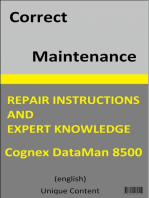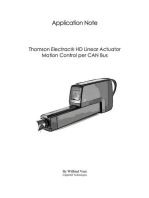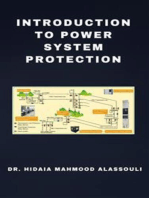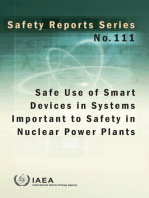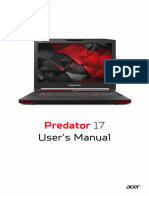Installation Procedure: Ir1018/1019/1022/1023 Series
Installation Procedure: Ir1018/1019/1022/1023 Series
Uploaded by
logostilCopyright:
Available Formats
Installation Procedure: Ir1018/1019/1022/1023 Series
Installation Procedure: Ir1018/1019/1022/1023 Series
Uploaded by
logostilOriginal Description:
Original Title
Copyright
Available Formats
Share this document
Did you find this document useful?
Is this content inappropriate?
Copyright:
Available Formats
Installation Procedure: Ir1018/1019/1022/1023 Series
Installation Procedure: Ir1018/1019/1022/1023 Series
Uploaded by
logostilCopyright:
Available Formats
Sep 22 2006
Installation Procedure
iR1018/1019/1022/1023 Series
Application
This manual has been issued by Canon Inc. for qualified persons to learn technical theory, in-
stallation, maintenance, and repair of products. This manual covers all localities where the prod-
ucts are sold. For this reason, there may be information in this manual that does not apply to
your locality.
Corrections
This manual may contain technical inaccuracies or typographical errors due to improvements or
changes in products. When changes occur in applicable products or in the contents of this manual,
Canon will release technical information as the need arises. In the event of major changes in the
contents of this manual over a long or short period, Canon will issue a new edition of this manual.
The following paragraph does not apply to any countries where such provisions are inconsistent
with local law.
Trademarks
The product names and company names used in this manual are the registered trademarks of the
individual companies.
Copyright
This manual is copyrighted with all rights reserved. Under the copyright laws, this manual may
not be copied, reproduced or translated into another language, in whole or in part, without the
written consent of Canon Inc.
COPYRIGHT 2001 CANON INC.
Printed in Japan
Caution
Use of this manual should be strictly supervised to avoid disclosure of confidential information.
Introduction
Symbols Used
This documentation uses the following symbols to indicate special information:
Symbol Description
Indicates an item of a non-specific nature, possibly classified as Note, Caution, or Warning.
Indicates an item requiring care to avoid electric shocks.
Indicates an item requiring care to avoid combustion (fire).
Indicates an item prohibiting disassembly to avoid electric shocks or problems.
Indicates an item requiring disconnection of the power plug from the electric outlet.
Indicates an item intended to provide notes assisting the understanding of the topic in ques-
tion.
Indicates an item of reference assisting the understanding of the topic in question.
Provides a description of a service mode.
Provides a description of the nature of an error indication.
Memo
REF.
Introduction
The following rules apply throughout this Service Manual:
1. Each chapter contains sections explaining the purpose of specific functions and the rela-
tionship between electrical and mechanical systems with reference to the timing of operation.
In the diagrams, represents the path of mechanical drive; where a signal name accom-
panies the symbol , the arrow indicates the direction of the electric signal.
The expression "turn on the power" means flipping on the power switch, closing the front
door, and closing the delivery unit door, which results in supplying the machine with power.
2. In the digital circuits, '1'is used to indicate that the voltage level of a given signal
is "High", while '0' is used to indicate "Low".(The voltage value, however, differs from
circuit to circuit.) In addition, the asterisk (*) as in "DRMD*" indicates that the DRMD
signal goes on when '0'.
In practically all cases, the internal mechanisms of a microprocessor cannot be checked in
the field. Therefore, the operations of the microprocessors used in the machines are not
discussed: they are explained in terms of from sensors to the input of the DC controller PCB
and from the output of the DC controller PCB to the loads.
The descriptions in this Service Manual are subject to change without notice for product im-
provement or other purposes, and major changes will be communicated in the form of Service
Information bulletins.
All service persons are expected to have a good understanding of the contents of this Service
Manual and all relevant Service Information bulletins and be able to identify and isolate
faults in the machine."
Contents
Contents
Chapter 1 Installation Procedure
1.1 Installing the Card Reader................................................................................................................................. 2
1.1.1Points to Note................................................................................................................................................ 2
1.1.2Checking the Contents................................................................................................................................. 2
1.1.3Installation Procedure .................................................................................................................................. 4
1.1.4Registering the Card IDs ........................................................................................................................... 10
Contents
Chapter 1 Installation
Procedure
Chapter 1
2
1.1 Installing the Card
Reader
1.1.1 Points to Note
0013-4619
/ / / / iR1018 / iR1018J / / iR1022A / iR1022F /
iR1022i / iR1022iF /
When installing the card reader, the card reader at-
tachment-D2 is required.
1.1.2 Checking the Con-
tents
0013-4620
/ / / / iR1018 / iR1018J / / iR1022A / iR1022F /
iR1022i / iR1022iF /
<Card reader-E1>
F-1-1
The TP screw (M3x12) and toothed washer are not
used.
<Card reader attachment-D2>
F-1-2
[1] Card reader-E1 1 pc.
[2] TP screw (M3x12) 1 pc.
[1]
[2] [3]
[4]
[3] Toothed washer 1 pc.
[4] Repeating harness A 1 pc.
[1] Card reader mount 1 pc.
[2] Card reader cover 1 pc.
[3] Harness cover (base + lid) 3 pcs.
[4] Repeating harness B 1 pc.
[5] Edge saddle 1 pc.
[6] TP screw 2 pcs.
[7] Binding screw (M4x6) 4 pcs.
[8] Reuse band 1 pc.
[9] Cord retainer 1 pc.
[1]
[4]
[5]
[7]
[6]
[9]
[8]
[2]
[3]
Chapter 1
3
The haeness cover (base+lid) and repeating haerness ,
and binding screw (M4x6) are not used.
Chapter 1
4
1.1.3 Installation Proce-
dure
0013-4622
/ / / / iR1018 / iR1018J / / iR1022A / iR1022F /
iR1022i / iR1022iF /
1. Preparations for main body
1) Turn off the main power switch of the host machine
and disconnect the power plug from the outlet.
2) To release the hooks at the back of the machine,
move the machine backward until the hooks are
about 10 cm away from the edge of the desk and so
on.
3) Remove the screw [1].
4) Release the three claws[2] at the right and the three
claws [3] at the top.
5) Release the two claws [4] at the bottom, and then
detach the rear cover [5].
F-1-3
6) To release the hooks at the lower right of the ma-
chine, float the right side of the machine about 5 cm
above the edge of the desk and so on.
7) Release the two claws [1] at the rear back of the
right cover.
8) Using a flathead screwdriver, release the three
claws [2] at the top of the right cover.
F-1-4
9) Remove the claw [1] at the front, and then release
the two hooks [2] using a flathead screwdriver.
10) Remove right cover [4] in the direction of the ar-
row, and then detach the righy cover [4] by releas-
[5] [1]
[4]
[2]
[3]
[1]
[2]
Chapter 1
5
ing the three hooks [3] at the bottom.
F-1-5
11) Using a nipper, remove the precut portion [1] of
the right cover as shown below.
F-1-6
Smooth the edges of the interface cable hole so that
the canle is not damaged.
12) Attach the right cover.
2. Installation of a card reader
1) Remove the screw [1] from the card reader.
F-1-7
[3]
[4]
[2]
[1]
[1]
[1]
Chapter 1
6
MEMO:
The removed screw will be used later.
2) Remove the screw [1] securing the ground cable,
and then separate the card reader [3] from the card
reader mount [2].
F-1-8
When removing the harness [1] through the opening
in the card reader mount, take care not to cut or dam-
age it.
F-1-9
MEMO:
The removed card reader mount is no longer neces-
sary.
3) Insert the card reader [2] harness and ground cable
into the hole in the supplied card reader mount [1].
Using the screw [3] removed in step 1) of "2. Instal-
lation of the card reader", secure the card reader to
the card reader mount.
When inserting the card reader [2] harness and ground
cable into the hole in the supplied card reader mount
[1], take care not to cut or damage them.
F-1-10
4) Using the supplied binding screw (M4x6) [1], con-
nect the ground cable [2] to the reader mount. At-
tach the supplied edge saddle [3] to the card reader
mount.
F-1-11
5) Attach the supplied cord retainer [1] at the position
about 4 cm (A) away from the connector (with a
protective cover) of the supplied repeating harness
A. Cut out the excessive portion of the band.
[2]
[1]
[3]
[1]
[1]
[3]
[2]
[1]
[3]
[2]
Chapter 1
7
F-1-12
6) Connect the connector [1] of the supplied repeating
harness A to the connector [2] on the card reader.
Using the supplied binding screw (M4x6), secure
the repeating harness A clamp [4]. Disconnect the
shorting connector [5].
If the shorting connector [5] is not disconnected, a
malfunction or error can result. Therefore, the short-
ing connector must be disconnected.
MEMO:
The removed shorting connector is no longer neces-
sary.
F-1-13
7) Secure the repeating harness A [1] with the wire
saddle [2].
F-1-14
8) Remove the two blind cover [1] from the reader left
cover.
F-1-15
9) Using the two supplied TP screws (M4x16) [1], at-
tach the card reader to the reader.
10) Route the repeating harness B [2] in the hole [3]
of the right cover.
F-1-16
A
[2]
[1]
[2]
[3]
[4]
[1]
[5]
[2] [1]
[1]
[1]
[3]
[2]
Chapter 1
8
When tightening the screws, take care not to damage
the repeating harness A.
11) Slide the card reader cover [1] to attach it to the
card reader mount.
F-1-17
Route the repeating wire A [1] as shown below.
F-1-18
12) Using the supplied binding screw (M4x6)[1], se-
cure the card reader cover [2].
F-1-19
13) Connect the connector of the repeating harness A
[1] to the connector J317 [2] on the image processor
PCB.
F-1-20
14) Form the repeating harness A [1] into four loops
with a diameter of about 4 cm (B), and then bind
them with the supplied reuse band [2]. Cut out the
excessive portion of the band.
F-1-21
15) Route the bound repeating harness [1] as shown,
and secure the reuse band [2] to the host machine.
[1]
[1]
[1]
[2]
[2] [1]
[1]
[2]
B
Chapter 1
9
F-1-22
The shaft of the reader motor [3] is rotating above the
repeating harness A. To prevent the relay harness
from being damaged, be sure to bind it up.
16) Attach the rear cover.
[1]
[2]
[3]
Chapter 1
10
1.1.4 Registering the
Card IDs
0013-4623
/ / / / iR1018 / iR1018J / / iR1022A / iR1022F /
iR1022i / iR1022iF /
After installing the card reader-E1, register the card
numbers to be used in the service mode of the iR body.
If they are not registered, cards will not be recognized
when inserted.
1) Plug the power cord into the outlet, and then turn on
the main power switch.
2) Press the following keys to display the service
mode screen:
Additional Functions Key > 2 Key > 8 Key > Addi-
tional Functions Key
3) Select "# ACC" using the + and - key, and then
press the OK key.
4) Select "CARD" using the + and - key, and then
press the OK key.
5) Specify the first ID number of the card ID numbers
to be registered, and then press the OK key.
Sequential Card ID numbers of 100 cards(*) are au-
tomatically registered in the department ID, starting
with the specified card ID number.
* Flash ROM 32MB model or When an optional
ROM is added, card ID numbers of 1000 cards are
registered.
6) Press the Additional Functions key to enter the user
mode.
7) Select "SYSTEM SETTINGS" using the + and -
key, and then press the OK key.
8) Select "MANAGE DEPT. ID" using the + and -
key, and then press the OK key.
9) Select "ON" using the + and - key, and then press
the OK key.
10) Turn main power switch off and on again. Check
that "INSERT CARD" appears.
Sep 22 2006
You might also like
- Drop BoxDocument86 pagesDrop Boxmmmmmmmm987654321987No ratings yet
- CNC Router Essentials: The Basics for Mastering the Most Innovative Tool in Your WorkshopFrom EverandCNC Router Essentials: The Basics for Mastering the Most Innovative Tool in Your WorkshopRating: 5 out of 5 stars5/5 (3)
- Vex Iq 5-Day Monday 20180720Document21 pagesVex Iq 5-Day Monday 20180720gayle monanaNo ratings yet
- Tag MC LarenDocument34 pagesTag MC LarenelekossNo ratings yet
- DM3125 Service ManualDocument70 pagesDM3125 Service Manualeduardo_alvarez5325No ratings yet
- Introduction to Power System ProtectionFrom EverandIntroduction to Power System ProtectionRating: 4 out of 5 stars4/5 (2)
- Autinor bg15 Vec01 ManualDocument79 pagesAutinor bg15 Vec01 ManualAlaattin Tekin75% (4)
- OPOS UpgradeManualDocument22 pagesOPOS UpgradeManualAndrew LobodaNo ratings yet
- Canon IR 1019J - 1023 - 1023N - 1023if Service Manual IngDocument326 pagesCanon IR 1019J - 1023 - 1023N - 1023if Service Manual IngAlexanderChacon71% (7)
- SmartLF Service Manual SmallDocument74 pagesSmartLF Service Manual Smalllfloryn50% (2)
- Abc of Power Modules: Functionality, Structure and Handling of a Power ModuleFrom EverandAbc of Power Modules: Functionality, Structure and Handling of a Power ModuleNo ratings yet
- Carrier Comfort NetworkDocument46 pagesCarrier Comfort NetworkserferraNo ratings yet
- 6bk1200 0aa20 0aa0 Sicomp Imc 01s Siemens Panel ManualDocument130 pages6bk1200 0aa20 0aa0 Sicomp Imc 01s Siemens Panel Manualkarim100% (3)
- Installation Procedure: Finisher, Sorter, Deliverytray 3 Way Unit-A1Document20 pagesInstallation Procedure: Finisher, Sorter, Deliverytray 3 Way Unit-A1utilscNo ratings yet
- Installation Procedure: Finisher, Sorter, Deliverytray Puncher-Q1Document20 pagesInstallation Procedure: Finisher, Sorter, Deliverytray Puncher-Q1utilscNo ratings yet
- Cassette Feeding Unit-Y1 Y2-IpDocument20 pagesCassette Feeding Unit-Y1 Y2-IputilscNo ratings yet
- mj1023 SM v03Document310 pagesmj1023 SM v03visual619No ratings yet
- Model No. HLC22R1: Color TVDocument50 pagesModel No. HLC22R1: Color TVJavier CaviedesNo ratings yet
- 17 HK63Document39 pages17 HK63faqall0% (1)
- Manual de Instalação - MXM202D-232DDocument40 pagesManual de Instalação - MXM202D-232DNeimar R. LazarettiNo ratings yet
- Sharp MX-m260 MX-m310 Service ManualDocument137 pagesSharp MX-m260 MX-m310 Service Manualprowagaol100% (1)
- Service Manual: Dot Matrix Printer Mechanism Dp-650 SeriesDocument87 pagesService Manual: Dot Matrix Printer Mechanism Dp-650 SeriesstylesoftNo ratings yet
- 22.TK40A 802SË Ã÷Êé Çæø ¿ Ö-ENGLISHDocument32 pages22.TK40A 802SË Ã÷Êé Çæø ¿ Ö-ENGLISHFelgotarNo ratings yet
- Canon Ir4570 Ir3570 Ir2870 Ir2270 Ir2230 SMDocument674 pagesCanon Ir4570 Ir3570 Ir2870 Ir2270 Ir2230 SMValentin RusuNo ratings yet
- Toshiba MJ 1017/18 Service HandbookDocument358 pagesToshiba MJ 1017/18 Service HandbookLoraine Lipalam JuanitasNo ratings yet
- Service Manual Facsimile Panasonic Kx-fp80Document200 pagesService Manual Facsimile Panasonic Kx-fp80ASHLEY011266No ratings yet
- Canon Ir1018, Ir1019, Ir1022, Ir1023 Series Service ManualDocument296 pagesCanon Ir1018, Ir1019, Ir1022, Ir1023 Series Service Manualserpentinu33% (3)
- Digital Level Transmitter DLT1: Installation and Operating InstructionsDocument21 pagesDigital Level Transmitter DLT1: Installation and Operating InstructionsAlik KhoshtariaNo ratings yet
- IR 1022-sm PDFDocument270 pagesIR 1022-sm PDFRemysNo ratings yet
- Pilot Zintegrowany W BMW E39Document15 pagesPilot Zintegrowany W BMW E39Marcin CompaNo ratings yet
- Saddle Finisher-K3K4 Service ManualDocument469 pagesSaddle Finisher-K3K4 Service ManualHarvin Leonardo Hernandez LazoNo ratings yet
- Haier l32f6 l42f6 Chassis Mtk5363 SMDocument65 pagesHaier l32f6 l42f6 Chassis Mtk5363 SMRichi M DazaNo ratings yet
- Anritsu Wiltron MT8802A Service ManualDocument152 pagesAnritsu Wiltron MT8802A Service ManualIsrael MaurenteNo ratings yet
- Service Manual: Imagerunner 1019J/1023/ 1023N/1023IfDocument326 pagesService Manual: Imagerunner 1019J/1023/ 1023N/1023IfCecilio MtzNo ratings yet
- Fujitsu Siemens Amilo Pro v2040 Service GuideDocument38 pagesFujitsu Siemens Amilo Pro v2040 Service GuideGon YoNo ratings yet
- UFR II For IR7086 - IR7105 Service ManualDocument38 pagesUFR II For IR7086 - IR7105 Service ManualmohammedNo ratings yet
- Ir C3380 - 2880 Service Manual PDFDocument610 pagesIr C3380 - 2880 Service Manual PDFHenry RamanNo ratings yet
- Sony Ericsson w910 Working Instruction, MechanicalDocument35 pagesSony Ericsson w910 Working Instruction, MechanicalJuan Camilo GutiérrezNo ratings yet
- Models UT350/UT320 Digital Indicating Controllers User's ManualDocument84 pagesModels UT350/UT320 Digital Indicating Controllers User's ManualhubkenNo ratings yet
- CANON imageRUNNER C6870 5870 SM DU7 1120 010 PDFDocument1,106 pagesCANON imageRUNNER C6870 5870 SM DU7 1120 010 PDFdwina roche100% (1)
- Service Manual: Facsimile EquipmentDocument186 pagesService Manual: Facsimile EquipmentTuan NguyenNo ratings yet
- Canon Ir2020, Ir2016Document406 pagesCanon Ir2020, Ir2016Aleks MtzNo ratings yet
- Radio Shack TRS-80 Expansion Interface: Operator's Manual Catalog Numbers: 26-1140, 26-1141, 26-1142From EverandRadio Shack TRS-80 Expansion Interface: Operator's Manual Catalog Numbers: 26-1140, 26-1141, 26-1142No ratings yet
- Prompting Science and Engineering Students in Practical TrigonometryFrom EverandPrompting Science and Engineering Students in Practical TrigonometryNo ratings yet
- Trilogy of Connectors: Basic Principles and Connector Design ExplanationsFrom EverandTrilogy of Connectors: Basic Principles and Connector Design ExplanationsRating: 5 out of 5 stars5/5 (1)
- Thomson Electrac HD Linear Actuator Motion Control per CAN BusFrom EverandThomson Electrac HD Linear Actuator Motion Control per CAN BusNo ratings yet
- Practical, Made Easy Guide To Building, Office And Home Automation Systems - Part OneFrom EverandPractical, Made Easy Guide To Building, Office And Home Automation Systems - Part OneNo ratings yet
- Digital LED Thermometer with Microcontroller AVR ATtiny13From EverandDigital LED Thermometer with Microcontroller AVR ATtiny13Rating: 5 out of 5 stars5/5 (1)
- Radio Frequency Identification and Sensors: From RFID to Chipless RFIDFrom EverandRadio Frequency Identification and Sensors: From RFID to Chipless RFIDNo ratings yet
- DC/DC Converter Handbook: SMPS topologies from an EMC point of viewFrom EverandDC/DC Converter Handbook: SMPS topologies from an EMC point of viewNo ratings yet
- Protection of Substation Critical Equipment Against Intentional Electromagnetic ThreatsFrom EverandProtection of Substation Critical Equipment Against Intentional Electromagnetic ThreatsNo ratings yet
- Safe Use of Smart Devices in Systems Important to Safety in Nuclear Power PlantsFrom EverandSafe Use of Smart Devices in Systems Important to Safety in Nuclear Power PlantsNo ratings yet
- CompTIA A+ CertMike: Prepare. Practice. Pass the Test! Get Certified!: Core 1 Exam 220-1101From EverandCompTIA A+ CertMike: Prepare. Practice. Pass the Test! Get Certified!: Core 1 Exam 220-1101No ratings yet
- Triple Play: Building the converged network for IP, VoIP and IPTVFrom EverandTriple Play: Building the converged network for IP, VoIP and IPTVNo ratings yet
- Engineering the CMOS Library: Enhancing Digital Design Kits for Competitive SiliconFrom EverandEngineering the CMOS Library: Enhancing Digital Design Kits for Competitive SiliconRating: 1 out of 5 stars1/5 (1)
- Smart Sensor Systems: Emerging Technologies and ApplicationsFrom EverandSmart Sensor Systems: Emerging Technologies and ApplicationsGerard MeijerNo ratings yet
- Arduino Measurements in Science: Advanced Techniques and Data ProjectsFrom EverandArduino Measurements in Science: Advanced Techniques and Data ProjectsNo ratings yet
- Computer-5 1st QuarterDocument3 pagesComputer-5 1st QuarterEdmar John SajoNo ratings yet
- Programming DsPIC in C - Free Online Book - MikroElektronikaDocument170 pagesProgramming DsPIC in C - Free Online Book - MikroElektronikaLuis Armando Reyes Cardoso100% (2)
- SG Aspire M5810 BOOKDocument97 pagesSG Aspire M5810 BOOKBil BilerestNo ratings yet
- Embedded Systems 9. Low Power Design: Lothar ThieleDocument50 pagesEmbedded Systems 9. Low Power Design: Lothar ThieleSathish Kumar NNo ratings yet
- LRS Quick GuideDocument5 pagesLRS Quick Guidemihai958No ratings yet
- ASKI Skills and Knowledge Institute, Inc.: Brgy. Sampaloc, Talavera 3114, Nueva Ecija, PhilippinesDocument3 pagesASKI Skills and Knowledge Institute, Inc.: Brgy. Sampaloc, Talavera 3114, Nueva Ecija, PhilippinesKim Lawrence Balarag100% (1)
- Getting Started With STM32L476Document13 pagesGetting Started With STM32L476Xiaofang JiangNo ratings yet
- Ec6703 Embedded and Real Time SystemsDocument1 pageEc6703 Embedded and Real Time SystemsVijayaraghavan VNo ratings yet
- Microsemi SmartFusion2 ISP Using UART Interface DG0454Document33 pagesMicrosemi SmartFusion2 ISP Using UART Interface DG0454Mohsin EjazNo ratings yet
- Circuit Diagram - Mercedes Benz MY99: BlockdiagramDocument15 pagesCircuit Diagram - Mercedes Benz MY99: BlockdiagramPaulo chagas paulo ratoNo ratings yet
- Introduction To ESDocument162 pagesIntroduction To ESNour Eldeen MohammedNo ratings yet
- Universal Technical Package For All Cars ContentsDocument17 pagesUniversal Technical Package For All Cars ContentsObd BytesNo ratings yet
- Sun Cluster 3.2 Cheat SheetDocument7 pagesSun Cluster 3.2 Cheat Sheetjigspaps100% (1)
- Canon IR2420 Trouble Error CodesDocument30 pagesCanon IR2420 Trouble Error Codesnafees86% (7)
- (V7 V8) How To USB Forced Upgrade 2020.12.21Document3 pages(V7 V8) How To USB Forced Upgrade 2020.12.21Pedro PicoNo ratings yet
- Microprocessors Flag RegisterDocument4 pagesMicroprocessors Flag Registerziafat shehzadNo ratings yet
- Hiding Files Using Kernel ModulesDocument22 pagesHiding Files Using Kernel ModulesCarlos Alberto Mendes BetinhoNo ratings yet
- Define R4Document37 pagesDefine R4Ilarion MogaNo ratings yet
- Osprey - Fpso Tanker Berthing and Position TrackingDocument6 pagesOsprey - Fpso Tanker Berthing and Position TrackingArun Kumar PancharajNo ratings yet
- 2.5'' SSDDocument10 pages2.5'' SSDoh781976No ratings yet
- Quick Start Guide of TVI Series DVR DS-7100HGHI-SHDocument43 pagesQuick Start Guide of TVI Series DVR DS-7100HGHI-SHGil Berto HuizarNo ratings yet
- Print My Hardware and Software Configuration - Summary (Page 1)Document2 pagesPrint My Hardware and Software Configuration - Summary (Page 1)Darshan PatelNo ratings yet
- Dataflow: Passing The TokenDocument42 pagesDataflow: Passing The TokenkbkkrNo ratings yet
- CDR Software Installation Manual 43Document2 pagesCDR Software Installation Manual 43AndreNo ratings yet
- PDocument7 pagesPCamushakaNo ratings yet
- Predator ManualDocument90 pagesPredator ManualCarlos HermanNo ratings yet