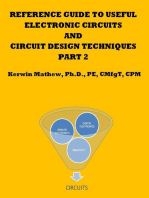Root Locus Design
Root Locus Design
Uploaded by
irosenofCopyright:
Available Formats
Root Locus Design
Root Locus Design
Uploaded by
irosenofCopyright
Available Formats
Share this document
Did you find this document useful?
Is this content inappropriate?
Copyright:
Available Formats
Root Locus Design
Root Locus Design
Uploaded by
irosenofCopyright:
Available Formats
1
Root Locus Design
M. Sami Fadali
Professor of Electrical Engineering
University of Nevada
2
Outline
PI control system design.
PD control system design.
PID control system design.
3
Block Diagram
Plant
Plant
Cascade Compensation
Feedback Compensation
Compensator
Compensator
E(s) C(s)
C(s)
R(s)
R(s)
4
PI Control
Add integral control to improve steady-state
error, (increases type number one) worse
transient response or instability.
Add a proportional control controller has pole
at origin and zero.
Cascade compensation: integral term in feedback
path is equivalent to a differentiator in the
forward path.
c p
p
p
5
PI Design Procedure
1. Design a proportional controller to meet the
transient response specifications, i.e. place
the dominant closed-loop system poles at a
desired location
cI n d
2. Add a PI controller with a zero at
n
/10
3. Tune the gain of the system to move the
closed-loop pole closer to
cI
.
4. Check the time response and modify the
design until it is acceptable.
6
Example: PI Design
Design a controller for the system for
percentage overshoot less than 5% and zero
steady-state error due to step.
7
Step 1: Proportional Control
Design proportional control to meet transient response
specifications.
Percentage overshoot less than 5%
2 2
c.l. characteristic polynomial
2 2
n n
2
Equate coefficients
n
2
8
Root Locus for PI Example
9
Step 2: Add PI Compensator
c p
n
For this example, an easier design
canceling the pole at 3 may be superior.
10
RL for PI Compensated System
11
Time Response for PI Example
12
Increase gain for faster response
13
PD Control
Can be used in cascade or feedback control.
Zero pulls RL to left: improves the transient
response.
Transfer Function of PD Controller
c p d d
p
d
14
PD Design
Obtain the desired dominant pair from the
design specifications.
Angle of PD controller
c cI
Compensator
d
c
n
c
s
cl
a
d
15
PD Design Procedure
1. Calculate angle[ L( s
cl
) ] using a
calculator or MATLAB
scl=-zeta*wn+j*wd;
theta= piangle(evalfr(g, scl) )
2. Calculate the zero location using
d
c
n
a=wd/tan(thetac)+zeta*wn
16
PD Design Procedure (cont.)
3. Calculate the new loop gain function including
the compensator then calculate the gain
(magnitude condition) with a calculator or
L = g*tf( [1, a],1)
K = 1/abs( evalfr( L, scl) )
4. Check the time response of the PD compensated
system and modify the design to meet the
desired specifications if necessary.
17
Example
Design a P-controller for % OS < 10%
Design a PD controller to reduce
s
to 1 s.
18
P-Control
Percentage overshoot less than 10%
2 2
Find the intersection of constant line with the root
locus using the angle condition by trial and error.
The intersection is easy to find with MATLAB.
19
Root Locus for P-Control
PD Design
20
Reduce
s
to 1 s
s
n
n
n
Find the c.l. pole location
d n
2
cI
Angle of PD controller
c cI
21
PD Controller
Compensator zero
d
c
n
Loop gain
c
s+2.4
s s+4 s+6
Calculate the gain
cI
cI
Simulation results show that the system is too slow
22
Modified PD Design
We need to speed up the time response.
1. Move zero closer to the j-axis.
2. Increase the gain.
c
cI
c cI cI
23
Compensated Root Locus
24
Step Response K = 38.8
25
Step Response K = 70
26
PID Control
c p
d p
2
n n
2
n
d
d
n
2
d
Procedure
1- Design a PD controller to meet the transient
response specifications.
2- Add a PI controller to meet the steady-state
specifications without appreciably affecting the
transient response.
zeros can be
complex conjugate
27
Example: PID Design
Design a PID controller for the system to meet
the PD specifications (
s
with zero steady-state error due to ramp.
PID Design
PD specifications met with earlier PD design
P
PI design
cI
n
Combine for PID
PI
s+2 s+0.4
s
28
29
Root Locus with PID
30
PID Design with K = 38
31
PID with K=70, zero at 0.2
PD Design: Pole-Zero Cancellation
Cancel pole with PD zero.
Do not cancel RHP poles.
Do not cancel pole at origin.
Cancel closest real pole to the j-axis.
Imperfect implementation: almost cancel.
32
RHP Pole
Zeros do not change the response due to the
ICs.
Imperfect cancellation: RHP closed-loop pole.
Example
Form of complete step response
0 1
t
2
-6t
33
Example
For the closed-loop system with unity
feedback, design a controller to reduce the
percentage overshoot to less than 5% and
the settling time to less than 1.5 second.
34
Root Locus: Uncompensated
With 10 included in MATLAB transfer function
35
Root Locus
Real Axis
I
m
a
g
in
a
r
y
A
x
is
-8 -7 -6 -5 -4 -3 -2 -1 0 1 2
-8
-6
-4
-2
0
2
4
6
8
System: g
Gain: 1
Pole: -0.348 + 1.21i
Damping: 0.276
Overshoot (%): 40.5
Frequency (rad/sec): 1.26
Step Response
Uncompensated closed-loop system
36
Step Response
Time (sec)
A
m
p
lit
u
d
e
0 2 4 6 8 10 12 14 16 18 20
0
0.2
0.4
0.6
0.8
1
1.2
1.4
System: untitled1
Settling Time (sec): 11.1
System: untitled1
Peak amplitude: 1.39
Overshoot (%): 39.3
At time (sec): 2.69
>> step(feedback(g,1))
Design
Cancel pole at 1 with a zero
P
Choose K for (gives <5% overshoot)
10 not included in compensator gain.
37
Equating Coefficients
Loop gain
P
C.l. characteristic polynomial
2 2
n n
2
n
2
38
Root Locus
39
Root Locus
Real Axis
I
m
a
g
i
n
a
r
y
A
x
i
s
-7 -6 -5 -4 -3 -2 -1 0
-2
-1
0
1
2
3
4
System: l
Gain: 1.83
Pole: -3 + 3.05i
Damping: 0.701
Overshoot (%): 4.55
Frequency (rad/sec): 4.28
n
Design Algorithm
Transient
response OK?
SS Error
OK?
Stop Add PI
Add PD
SS Error
OK?
Stop Add PI
40
Yes
Yes
Yes
No
No
No
You might also like
- Cat 140H Wiring Diagram ColDocument10 pagesCat 140H Wiring Diagram Coldominicparramore70% (10)
- Control Tutorials For MATLAB and Simulink - Introduction - PID Controller DesignDocument15 pagesControl Tutorials For MATLAB and Simulink - Introduction - PID Controller DesignSengottu VelusamyNo ratings yet
- Ansoft Simplorer: Model Derivation and Control Design of A Buck Converter UsingDocument25 pagesAnsoft Simplorer: Model Derivation and Control Design of A Buck Converter Usingc_u_r_s_e_dNo ratings yet
- VetaDocument4 pagesVetaArunkumar ChandaranNo ratings yet
- ECM PINOUT Chevrolet-Sail PDFDocument2 pagesECM PINOUT Chevrolet-Sail PDFhduranv90% (10)
- Outline: - Cascade CompensationDocument10 pagesOutline: - Cascade CompensationTeuku ChandNo ratings yet
- ROOT LOCUS Control System DesignDocument25 pagesROOT LOCUS Control System DesignJustin Watkins100% (1)
- PD, PI, PID Compensation: M. Sami Fadali Professor of Electrical Engineering University of NevadaDocument42 pagesPD, PI, PID Compensation: M. Sami Fadali Professor of Electrical Engineering University of NevadaAsghar AliNo ratings yet
- Clase 17 Diseño Por Medio Del LGR PIDDocument46 pagesClase 17 Diseño Por Medio Del LGR PIDCristhian RamosNo ratings yet
- Design by Root Locus PDFDocument26 pagesDesign by Root Locus PDFAtikah AbdallaNo ratings yet
- Exp05 EEE318Document9 pagesExp05 EEE318Abid AbdullahNo ratings yet
- Direct Z DesignDocument5 pagesDirect Z DesignDanglong NguyenNo ratings yet
- The Design of Feedback Control SystemsDocument36 pagesThe Design of Feedback Control SystemsNirmal Kumar PandeyNo ratings yet
- Control of Continuous Process: Lecturer: Dr. Shallon StubbsDocument32 pagesControl of Continuous Process: Lecturer: Dr. Shallon StubbsLuther King Ferguson100% (1)
- Chapter 10 PID 1Document36 pagesChapter 10 PID 1Taufiq GalangNo ratings yet
- Clase Diseño Por Medio Del LGR Usando MatlabDocument42 pagesClase Diseño Por Medio Del LGR Usando MatlabJesus Tapia GallardoNo ratings yet
- Homework Assignment #2 For: Ee392m - Control Engineering For IndustryDocument2 pagesHomework Assignment #2 For: Ee392m - Control Engineering For Industryiron standNo ratings yet
- Pid Controller: Ashok.S 500017496 M.Tech Pde R670211016Document40 pagesPid Controller: Ashok.S 500017496 M.Tech Pde R670211016Ashik Jacob Oommen100% (1)
- Aircraft Pitch - G1 ReportDocument79 pagesAircraft Pitch - G1 ReportTrabajo AviaciónNo ratings yet
- Processcontrol Topic13 PidtuningDocument15 pagesProcesscontrol Topic13 Pidtuningmuthukumartharani100% (1)
- Plant Model Matlab: Transfer FunctionDocument11 pagesPlant Model Matlab: Transfer FunctionHussain Bin AliNo ratings yet
- Activity 05Document17 pagesActivity 05Joshua AbadNo ratings yet
- Lab 7 Pid ControlDocument6 pagesLab 7 Pid ControlFatin FarehahNo ratings yet
- Root Locus Method and PID DesignDocument3 pagesRoot Locus Method and PID Designw8fmmzxdxgNo ratings yet
- Modern Control Sys-Lecture Vi PDFDocument46 pagesModern Control Sys-Lecture Vi PDFMtanzania MtanzaniaNo ratings yet
- PID ControlDocument56 pagesPID ControlSyafRizal100% (1)
- 12 - Design Root Locus - ADocument109 pages12 - Design Root Locus - ANurullah MertelNo ratings yet
- Design of PID Controller For First Order and Second Order SystemsDocument8 pagesDesign of PID Controller For First Order and Second Order SystemsAliaa TarekNo ratings yet
- Compensation Homework With A QuizDocument14 pagesCompensation Homework With A QuizFahad KhosaNo ratings yet
- Design of Compensators Using Root Locus DiagramDocument20 pagesDesign of Compensators Using Root Locus DiagramAhmed ElbadrawiNo ratings yet
- Design of PID ControllerDocument13 pagesDesign of PID ControllershrikrisNo ratings yet
- PID Controller: Dr. Sadeq Al-MajidiDocument14 pagesPID Controller: Dr. Sadeq Al-Majidijin kazama100% (1)
- Assignment 2 - Adv CTL 2020Document7 pagesAssignment 2 - Adv CTL 2020Thành Trung Nguyễn QuáchNo ratings yet
- Advanced Control StrategiesDocument27 pagesAdvanced Control StrategiesmanueldidyNo ratings yet
- Unit-III - Root LocusDocument67 pagesUnit-III - Root LocusRachana GadeNo ratings yet
- CSDDocument4 pagesCSDharryNo ratings yet
- Process Control Lab ManualDocument55 pagesProcess Control Lab ManualgvkovindNo ratings yet
- Proportional and Derivative Control DesignDocument5 pagesProportional and Derivative Control Designahmed shahNo ratings yet
- Itegrator WindupDocument16 pagesItegrator Windupmohamed abd el razekNo ratings yet
- Chap 18 Marlin 2002Document37 pagesChap 18 Marlin 2002Audrey Patrick KallaNo ratings yet
- PID Controller Tuning Using "Ziegler-Nichols" TechniqueDocument5 pagesPID Controller Tuning Using "Ziegler-Nichols" Technique;(No ratings yet
- 5 - PID IAPC - MergedDocument20 pages5 - PID IAPC - MergedNikita ChaudhariNo ratings yet
- Control System University ProjectDocument29 pagesControl System University ProjectmahadeNo ratings yet
- Process ControlDocument26 pagesProcess ControlMeenaNo ratings yet
- Chapter 5 CS DesignDocument42 pagesChapter 5 CS DesignSiferaw NegashNo ratings yet
- ELE 4623: Control Systems: Faculty of Engineering TechnologyDocument14 pagesELE 4623: Control Systems: Faculty of Engineering TechnologyMaitha SaeedNo ratings yet
- Experiment 9 - PID Design Method For DC Motor Speed ControlDocument3 pagesExperiment 9 - PID Design Method For DC Motor Speed Controltoved43853No ratings yet
- 16-24Document6 pages16-24renilalexander10No ratings yet
- Project Based Learning IcsDocument14 pagesProject Based Learning IcsAvinash YadavNo ratings yet
- Tutorial Sheet: PID Controller Design: Department of Systems & Control Engineering, University of Malta Page 1 of 1Document1 pageTutorial Sheet: PID Controller Design: Department of Systems & Control Engineering, University of Malta Page 1 of 1warrengauciNo ratings yet
- Activity 2Document7 pagesActivity 2Abderraouf HARCHENo ratings yet
- ELE 4623: Control Systems: Faculty of Engineering TechnologyDocument14 pagesELE 4623: Control Systems: Faculty of Engineering TechnologyMaitha SaeedNo ratings yet
- Lecture 8 - Specification and Limitations: K. J. ÅströmDocument12 pagesLecture 8 - Specification and Limitations: K. J. ÅströmEdutamNo ratings yet
- Control Systems Design TPDocument7 pagesControl Systems Design TPChhaylySrengNo ratings yet
- P, Pi, Pid SimulatorDocument36 pagesP, Pi, Pid SimulatormohanNo ratings yet
- CHP 5Document69 pagesCHP 5million shiferawNo ratings yet
- Sample Solution To Exam in MAS501 Control Systems 2 Autumn 2015Document8 pagesSample Solution To Exam in MAS501 Control Systems 2 Autumn 2015Priyesh PandeyNo ratings yet
- Controller Tuning: A Motivational ExampleDocument58 pagesController Tuning: A Motivational ExampleAnas OdehNo ratings yet
- HW - 05 Modeling and Classical ControlDocument2 pagesHW - 05 Modeling and Classical ControlAhmedNo ratings yet
- Digital Pid Controller Using Microcontroller: Nishant Mishra 02913204914 EEEDocument37 pagesDigital Pid Controller Using Microcontroller: Nishant Mishra 02913204914 EEENishant MishraNo ratings yet
- Control of DC Motor Using Different Control StrategiesFrom EverandControl of DC Motor Using Different Control StrategiesNo ratings yet
- Power Systems-On-Chip: Practical Aspects of DesignFrom EverandPower Systems-On-Chip: Practical Aspects of DesignBruno AllardNo ratings yet
- Reference Guide To Useful Electronic Circuits And Circuit Design Techniques - Part 2From EverandReference Guide To Useful Electronic Circuits And Circuit Design Techniques - Part 2No ratings yet
- ECE496Y Final Report Individual Evaluation Form: Administrator's Evaluation CommentsDocument23 pagesECE496Y Final Report Individual Evaluation Form: Administrator's Evaluation CommentsNiranjanTPNo ratings yet
- EC Question PaperDocument3 pagesEC Question PaperGna Senthil KumarNo ratings yet
- 36 - Ax-Adpt-Lp2a-05Document2 pages36 - Ax-Adpt-Lp2a-05dubaisrinivasuluNo ratings yet
- Vocabulary Learning About Operating SystemsDocument2 pagesVocabulary Learning About Operating SystemsErnst DgNo ratings yet
- Connecting Your Macbook Pro To The LCD Projector: Display Mirroring (Continued)Document1 pageConnecting Your Macbook Pro To The LCD Projector: Display Mirroring (Continued)mamunurrahmanNo ratings yet
- Appendix II - Marine Specification (Installation)Document184 pagesAppendix II - Marine Specification (Installation)haydarburedahNo ratings yet
- Performance Evaluation of Automotive Radar in The Presence of Bumper With Multiple Paint Layers Using Bidirectional Loss ModelDocument5 pagesPerformance Evaluation of Automotive Radar in The Presence of Bumper With Multiple Paint Layers Using Bidirectional Loss Modelpk1999No ratings yet
- LG MDD62 Service ManualDocument69 pagesLG MDD62 Service ManualBoniface Asuva80% (5)
- Lorch Welding NotesDocument8 pagesLorch Welding NotesnaderyounanNo ratings yet
- KMG ManualDocument57 pagesKMG ManualtwmmbajioNo ratings yet
- A Compact Cpw-Fed Wideband Metamaterial-Inspired Antenna For GSM, Wlan/Wi-Fi, and Wimax ApplicationsDocument6 pagesA Compact Cpw-Fed Wideband Metamaterial-Inspired Antenna For GSM, Wlan/Wi-Fi, and Wimax ApplicationsBoopathi PonnusamyNo ratings yet
- 12 9 (A) Fig. 9.1 Shows The Structure of An Alternating Current (A.c.) GeneratorDocument2 pages12 9 (A) Fig. 9.1 Shows The Structure of An Alternating Current (A.c.) GeneratorPreciousNo ratings yet
- ChassisElectrical PDFDocument111 pagesChassisElectrical PDFdhanysiregarNo ratings yet
- The Noise Pollution - Regulation & Control - Rules, 2000Document5 pagesThe Noise Pollution - Regulation & Control - Rules, 2000sanchiNo ratings yet
- Approval Standard For Clean Agent Extinguishing Systems: Class Number 5600Document74 pagesApproval Standard For Clean Agent Extinguishing Systems: Class Number 5600ambition1340cn100% (1)
- Geit-20219 Dmsgoseries enDocument4 pagesGeit-20219 Dmsgoseries ensolrac4371No ratings yet
- CT and VT SizingDocument21 pagesCT and VT SizingMaheswariNo ratings yet
- zxv10 b860hDocument3 pageszxv10 b860hSafiyah TantaNo ratings yet
- Lecture 6 - 7 Power - AmplifiersDocument77 pagesLecture 6 - 7 Power - AmplifierssunilsheelavantNo ratings yet
- Data Sheet For Model 4300 Test SystemDocument2 pagesData Sheet For Model 4300 Test SystemSergioCarreroNo ratings yet
- Rey v. Lafferty, 1st Cir. (1993)Document59 pagesRey v. Lafferty, 1st Cir. (1993)Scribd Government DocsNo ratings yet
- Product Datasheet - IEM3255Document3 pagesProduct Datasheet - IEM3255Nathan RodriguesNo ratings yet
- Database Recovery Techniques (Ref: Navathe)Document33 pagesDatabase Recovery Techniques (Ref: Navathe)Rishu Chhabra0% (1)
- IM Turbo Nozzle 2750 2950Document2 pagesIM Turbo Nozzle 2750 2950Faithrul RijalNo ratings yet
- wts Knowles - Fundamentals Capacitor book هامDocument52 pageswts Knowles - Fundamentals Capacitor book هامh_878236333No ratings yet
- Delta Ia-Mds Vfd-E C en 20200818 WebDocument16 pagesDelta Ia-Mds Vfd-E C en 20200818 Web1084No ratings yet
- Isolation Monitor Circuit Generation II LeTourneau EquipmentDocument9 pagesIsolation Monitor Circuit Generation II LeTourneau EquipmentjoseNo ratings yet