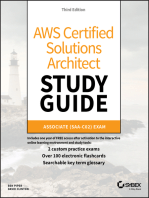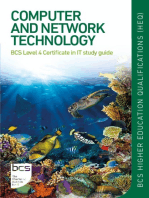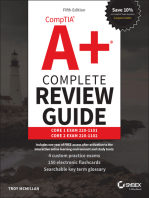DC Design Guidelines
DC Design Guidelines
Uploaded by
naveenvarmainCopyright:
Available Formats
DC Design Guidelines
DC Design Guidelines
Uploaded by
naveenvarmainCopyright
Available Formats
Share this document
Did you find this document useful?
Is this content inappropriate?
Copyright:
Available Formats
DC Design Guidelines
DC Design Guidelines
Uploaded by
naveenvarmainCopyright:
Available Formats
Americas Headquarters
Cisco Systems, Inc.
170 West Tasman Drive
San Jose, CA 95134-1706
USA
http://www.cisco.com
Tel: 408 526-4000
800 553-NETS (6387)
Fax: 408 527-0883
Cisco Data Center Infrastructure 2.5
Design Guide
Cisco Validated Design
May 14, 2008
Text Part Number: OL-11565-01
Cisco Validated Design
The Cisco Validated Design Program consists of systems and solutions designed, tested, and documented to facilitate faster, more
reliable, and more predictable customer deployments. For more information visit www.cisco.com/go/validateddesigns.
ALL DESIGNS, SPECIFICATIONS, STATEMENTS, INFORMATION, AND RECOMMENDATIONS (COLLECTIVELY,
"DESIGNS") IN THIS MANUAL ARE PRESENTED "AS IS," WITH ALL FAULTS. CISCO AND ITS SUPPLIERS DISCLAIM ALL
WARRANTIES, INCLUDING, WITHOUT LIMITATION, THE WARRANTY OF MERCHANTABILITY, FITNESS FOR A
PARTICULAR PURPOSE AND NONINFRINGEMENT OR ARISING FROM A COURSE OF DEALING, USAGE, OR TRADE
PRACTICE. IN NO EVENT SHALL CISCO OR ITS SUPPLIERS BE LIABLE FOR ANY INDIRECT, SPECIAL,
CONSEQUENTIAL, OR INCIDENTAL DAMAGES, INCLUDING, WITHOUT LIMITATION, LOST PROFITS OR LOSS OR
DAMAGE TO DATA ARISING OUT OF THE USE OR INABILITY TO USE THE DESIGNS, EVEN IF CISCO OR ITS SUPPLIERS
HAVE BEEN ADVISED OF THE POSSIBILITY OF SUCH DAMAGES.
THE DESIGNS ARE SUBJECT TO CHANGE WITHOUT NOTICE. USERS ARE SOLELY RESPONSIBLE FOR THEIR
APPLICATION OF THE DESIGNS. THE DESIGNS DO NOT CONSTITUTE THE TECHNICAL OR OTHER PROFESSIONAL
ADVICE OF CISCO, ITS SUPPLIERS OR PARTNERS. USERS SHOULD CONSULT THEIR OWN TECHNICAL ADVISORS
BEFORE IMPLEMENTING THE DESIGNS. RESULTS MAY VARY DEPENDING ON FACTORS NOT TESTED BY CISCO.
CCVP, the Cisco Logo, and the Cisco Square Bridge logo are trademarks of Cisco Systems, Inc.; Changing the Way We Work, Live,
Play, and Learn is a service mark of Cisco Systems, Inc.; and Access Registrar, Aironet, BPX, Catalyst, CCDA, CCDP, CCIE, CCIP,
CCNA, CCNP, CCSP, Cisco, the Cisco Certified Internetwork Expert logo, Cisco IOS, Cisco Press, Cisco Systems, Cisco Systems
Capital, the Cisco Systems logo, Cisco Unity, Enterprise/Solver, EtherChannel, EtherFast, EtherSwitch, Fast Step, Follow Me
Browsing, FormShare, GigaDrive, GigaStack, HomeLink, Internet Quotient, IOS, iPhone, IP/TV, iQ Expertise, the iQ logo, iQ Net
Readiness Scorecard, iQuick Study, LightStream, Linksys, MeetingPlace, MGX, Networking Academy, Network Registrar, Packet,
PIX, ProConnect, RateMUX, ScriptShare, SlideCast, SMARTnet, StackWise, The Fastest Way to Increase Your Internet Quotient, and
TransPath are registered trademarks of Cisco Systems, Inc. and/or its affiliates in the United States and certain other countries.
All other trademarks mentioned in this document or Website are the property of their respective owners. The use of the word partner
does not imply a partnership relationship between Cisco and any other company. (0612R)
Cisco Data Center Infrastructure 2.5 Design Guide
2007 Cisco Systems, Inc. All rights reserved.
iii
Cisco Data Center Infrastructure 2.5 Design Guide
OL-11565-01
C O N T E N T S
CHAP T E R 1 Data Center Architecture Overview 1-1
Data Center Architecture Overview 1-1
Data Center Design Models 1-3
Multi-Tier Model 1-3
Server Cluster Model 1-5
HPC Cluster Types and Interconnects 1-6
Logical Overview 1-8
Physical Overview 1-9
CHAP T E R 2 Data Center Multi-Tier Model Design 2-1
Data Center Multi-Tier Design Overview 2-2
Data Center Core Layer 2-3
Recommended Platform and Modules 2-3
Distributed Forwarding 2-4
Traffic Flow in the Data Center Core 2-4
Data Center Aggregation Layer 2-6
Recommended Platforms and Modules 2-6
Distributed Forwarding 2-8
Traffic Flow in the Data Center Aggregation Layer 2-8
Path Selection in the Presence of Service Modules 2-8
Server Farm Traffic Flow with Service Modules 2-10
Server Farm Traffic Flow without Service Modules 2-10
Scaling the Aggregation Layer 2-11
Layer 2 Fault Domain Size 2-12
Spanning Tree Scalability 2-13
10 GigE Density 2-13
Default Gateway Redundancy with HSRP 2-14
Data Center Access Layer 2-14
Recommended Platforms and Modules 2-17
Distributed Forwarding 2-18
Resiliency 2-18
Sharing Services at the Aggregation Layer 2-19
Data Center Services Layer 2-20
Contents
iv
Cisco Data Center Infrastructure 2.5 Design Guide
OL-11565-01
Recommended Platforms and Modules 2-20
Performance Implications 2-21
Traffic Flow through the Service Layer 2-22
Resiliency 2-23
CHAP T E R 3 Server Cluster Designs with Ethernet 3-1
Technical Objectives 3-2
Distributed Forwarding and Latency 3-2
Catalyst 6500 System Bandwidth 3-3
Equal Cost Multi-Path Routing 3-4
Redundancy in the Server Cluster Design 3-6
Server Cluster DesignTwo-Tier Model 3-6
4- and 8-Way ECMP Designs with Modular Access 3-7
2-Way ECMP Design with 1RU Access 3-10
Server Cluster DesignThree-Tier Model 3-10
Calculating Oversubscription 3-12
Recommended Hardware and Modules 3-13
CHAP T E R 4 Data Center Design Considerations 4-1
Factors that Influence Scalability 4-1
Why Implement a Data Center Core Layer? 4-1
Why Use the Three-Tier Data Center Design? 4-2
Why Deploy Services Switch? 4-2
Determining Maximum Servers 4-3
Determining Maximum Number of VLANs 4-4
Server Clustering 4-5
NIC Teaming 4-8
Pervasive 10GigE 4-9
Server Consolidation 4-10
Top of Rack Switching 4-11
Blade Servers 4-14
Importance of Team Planning 4-15
CHAP T E R 5 Spanning Tree Scalability 5-1
Extending VLANs in the Data Center 5-1
STP Active Logical Ports and Virtual Ports per Line Card 5-2
Calculating the Active Logical Ports 5-4
Contents
v
Cisco Data Center Infrastructure 2.5 Design Guide
OL-11565-01
Calculating Virtual Ports per Line Card 5-5
Steps to Resolve Logical Port Count Implications 5-6
CHAP T E R 6 Data Center Access Layer Design 6-1
Overview of Access Layer Design Options 6-1
Service Module Influence on Design 6-3
Service Module/Appliance and Path Preferences 6-4
General Recommendations 6-5
Layer 2 Looped Access Layer Model 6-6
Layer 2 Looped Access Topologies 6-6
Triangle Looped Topology 6-8
Spanning Tree, HSRP, and Service Module Design 6-8
Failure Scenarios 6-9
Square Looped Topology 6-12
Spanning Tree, HSRP, and Service Module Design 6-14
Failure Scenarios 6-14
Layer 2 Loop-Free Access Layer Model 6-17
Layer 2 Loop-Free Access Topologies 6-18
Layer 2 Loop-Free U Topology 6-19
Spanning Tree, HSRP, and Service Module Design 6-20
Failure Scenarios 6-20
Layer 2 Loop-Free Inverted U Topology 6-23
Spanning Tree, HSRP, and Service Module Design 6-25
Failure Scenarios 6-26
FlexLinks Access Model 6-29
Spanning Tree, HSRP, and Service Module Design 6-32
Implications Related to Possible Loop Conditions 6-33
Failure Scenarios 6-34
Using EtherChannel Min-Links 6-39
CHAP T E R 7 Increasing HA in the Data Center 7-1
Establishing Path Preference with RHI 7-1
Aggregation 1 CSM Configuration 7-3
Aggregation 1 OSPF and Route Map Configurations 7-4
Aggregation Inter-switch Link Configuration 7-4
Aggregation 2 Route Map Configuration 7-5
Service Module FT Paths 7-5
NSF-SSO in the Data Center 7-6
Possible Implications 7-8
Contents
vi
Cisco Data Center Infrastructure 2.5 Design Guide
OL-11565-01
HSRP 7-8
IGP Timers 7-9
Slot Usage versus Improved HA 7-9
Recommendations 7-9
CHAP T E R 8 Configuration Reference 8-1
Integrated Services Design Configurations 8-1
Core Switch 1 8-2
Aggregation Switch 1 8-6
Core Switch 2 8-13
Aggregation Switch 2 8-16
Access Switch 4948-7 8-22
Access Switch 4948-8 8-24
Access Switch 6500-1 8-26
FWSM 1-Aggregation Switch 1 and 2 8-28
Services Switch Design Configurations 8-32
Core Switch 1 8-33
Core Switch 2 8-35
Distribution Switch 1 8-38
Distribution Switch 2 8-41
Service Switch 1 8-44
Service Switch 2 8-46
Access Switch 6500 8-48
ACE and FWSM 8-49
FWSM Baseline 8-49
ACE Baseline 8-50
FWSM Failover 8-51
ACE Failover 8-51
Additional References 8-52
C H A P T E R
1-1
Cisco Data Center Infrastructure 2.5 Design Guide
OL-11565-01
1
Data Center Architecture Overview
This chapter is an overview of proven Cisco solutions for providing architecture designs in the enterprise
data center, and includes the following topics:
Data Center Architecture Overview
Data Center Design Models
Data Center Architecture Overview
The data center is home to the computational power, storage, and applications necessary to support an
enterprise business. The data center infrastructure is central to the IT architecture, from which all content
is sourced or passes through. Proper planning of the data center infrastructure design is critical, and
performance, resiliency, and scalability need to be carefully considered.
Another important aspect of the data center design is flexibility in quickly deploying and supporting new
services. Designing a flexible architecture that has the ability to support new applications in a short time
frame can result in a significant competitive advantage. Such a design requires solid initial planning and
thoughtful consideration in the areas of port density, access layer uplink bandwidth, true server capacity,
and oversubscription, to name just a few.
The data center network design is based on a proven layered approach, which has been tested and
improved over the past several years in some of the largest data center implementations in the world. The
layered approach is the basic foundation of the data center design that seeks to improve scalability,
performance, flexibility, resiliency, and maintenance. Figure 1-1 shows the basic layered design.
1-2
Cisco Data Center Infrastructure 2.5 Design Guide
OL-11565-01
Chapter 1 Data Center Architecture Overview
Data Center Architecture Overview
Figure 1-1 Basic Layered Design
The layers of the data center design are the core, aggregation, and access layers. These layers are
referred to extensively throughout this guide and are briefly described as follows:
Core layerProvides the high-speed packet switching backplane for all flows going in and out of
the data center. The core layer provides connectivity to multiple aggregation modules and provides
a resilient Layer 3 routed fabric with no single point of failure. The core layer runs an interior
routing protocol, such as OSPF or EIGRP, and load balances traffic between the campus core and
aggregation layers using Cisco Express Forwarding-based hashing algorithms.
Aggregation layer modulesProvide important functions, such as service module integration,
Layer 2 domain definitions, spanning tree processing, and default gateway redundancy.
Server-to-server multi-tier traffic flows through the aggregation layer and can use services, such as
firewall and server load balancing, to optimize and secure applications. The smaller icons within the
aggregation layer switch in Figure 1-1 represent the integrated service modules. These modules
provide services, such as content switching, firewall, SSL offload, intrusion detection, network
analysis, and more.
Access layerWhere the servers physically attach to the network. The server components consist
of 1RU servers, blade servers with integral switches, blade servers with pass-through cabling,
clustered servers, and mainframes with OSA adapters. The access layer network infrastructure consists
of modular switches, fixed configuration 1 or 2RU switches, and integral blade server switches. Switches
provide both Layer 2 and Layer 3 topologies, fulfilling the various server broadcast domain or
administrative requirements.
1
4
3
3
4
0
Core
Aggregation
Access
10 Gigabit Ethernet
Gigabit Ethernet or
Etherchannel
Backup
Campus Core
1-3
Cisco Data Center Infrastructure 2.5 Design Guide
OL-11565-01
Chapter 1 Data Center Architecture Overview
Data Center Design Models
This chapter defines the framework on which the recommended data center architecture is based and
introduces the primary data center design models: the multi-tier and server cluster models.
Data Center Design Models
The multi-tier model is the most common design in the enterprise. It is based on the web, application,
and database layered design supporting commerce and enterprise business ERP and CRM solutions. This
type of design supports many web service architectures, such as those based on Microsoft .NET or Java
2 Enterprise Edition. These web service application environments are used by ERP and CRM solutions
from Siebel and Oracle, to name a few. The multi-tier model relies on security and application
optimization services to be provided in the network.
The server cluster model has grown out of the university and scientific community to emerge across
enterprise business verticals including financial, manufacturing, and entertainment. The server cluster
model is most commonly associated with high-performance computing (HPC), parallel computing, and
high-throughput computing (HTC) environments, but can also be associated with grid/utility computing.
These designs are typically based on customized, and sometimes proprietary, application architectures
that are built to serve particular business objectives.
Chapter 2, Data Center Multi-Tier Model Design, provides an overview of the multi-tier model, and
Chapter 3, Server Cluster Designs with Ethernet, provides an overview of the server cluster model.
Later chapters of this guide address the design aspects of these models in greater detail.
Multi-Tier Model
The multi-tier data center model is dominated by HTTP-based applications in a multi-tier approach. The
multi-tier approach includes web, application, and database tiers of servers. Today, most web-based
applications are built as multi-tier applications. The multi-tier model uses software that runs as separate
processes on the same machine using interprocess communication (IPC), or on different machines with
communications over the network. Typically, the following three tiers are used:
Web-server
Application
Database
Multi-tier server farms built with processes running on separate machines can provide improved
resiliency and security. Resiliency is improved because a server can be taken out of service while the
same function is still provided by another server belonging to the same application tier. Security is
improved because an attacker can compromise a web server without gaining access to the application or
database servers. Web and application servers can coexist on a common physical server; the database
typically remains separate.
1-4
Cisco Data Center Infrastructure 2.5 Design Guide
OL-11565-01
Chapter 1 Data Center Architecture Overview
Data Center Design Models
Resiliency is achieved by load balancing the network traffic between the tiers, and security is achieved
by placing firewalls between the tiers. You can achieve segregation between the tiers by deploying a
separate infrastructure composed of aggregation and access switches, or by using VLANs (see
Figure 1-2).
Figure 1-2 Physical Segregation in a Server Farm with Appliances (A) and Service Modules (B)
The design shown in Figure 1-3 uses VLANs to segregate the server farms. The left side of the
illustration (A) shows the physical topology, and the right side (B) shows the VLAN allocation across
the service modules, firewall, load balancer, and switch. The firewall and load balancer, which are
VLAN-aware, enforce the VLAN segregation between the server farms. Note that not all of the VLANs
require load balancing. For example, the database in the example sends traffic directly to the firewall.
1
4
3
3
4
1
Web servers
Application
servers
Web servers
(A) (B)
Application
servers
Database
servers
Database
servers
1-5
Cisco Data Center Infrastructure 2.5 Design Guide
OL-11565-01
Chapter 1 Data Center Architecture Overview
Data Center Design Models
Figure 1-3 Logical Segregation in a Server Farm with VLANs
Physical segregation improves performance because each tier of servers is connected to dedicated
hardware. The advantage of using logical segregation with VLANs is the reduced complexity of the
server farm. The choice of physical segregation or logical segregation depends on your specific network
performance requirements and traffic patterns.
Business security and performance requirements can influence the security design and mechanisms
used. For example, the use of wire-speed ACLs might be preferred over the use of physical firewalls.
Non-intrusive security devices that provide detection and correlation, such as the Cisco Monitoring,
Analysis, and Response System (MARS) combined with Route Triggered Black Holes (RTBH) and
Cisco Intrusion Protection System (IPS) might meet security requirements. Cisco Guard can also be
deployed as a primary defense against distributed denial of service (DDoS) attacks. For more details on
security design in the data center, refer to the Server Farm Security SRND at the following URL:
http://www.cisco.com/en/US/netsol/ns656/networking_solutions_design_guidances_list.html#anchor3.
Server Cluster Model
In the modern data center environment, clusters of servers are used for many purposes, including high
availability, load balancing, and increased computational power. This guide focuses on the high
performance form of clusters, which includes many forms. All clusters have the common goal of combining
multiple CPUs to appear as a unified high performance system using special software and high-speed
network interconnects. Server clusters have historically been associated with university research,
scientific laboratories, and military research for unique applications, such as the following:
Meteorology (weather simulation)
Seismology (seismic analysis)
Military research (weapons, warfare)
1
4
3
3
4
2
Application
servers
Web servers
Application
servers
Database
servers
Web servers
A B
1-6
Cisco Data Center Infrastructure 2.5 Design Guide
OL-11565-01
Chapter 1 Data Center Architecture Overview
Data Center Design Models
Server clusters are now in the enterprise because the benefits of clustering technology are now being
applied to a broader range of applications. The following applications in the enterprise are driving this
requirement:
Financial trending analysisReal-time bond price analysis and historical trending
Film animationRendering of artist multi-gigabyte files
ManufacturingAutomotive design modeling and aerodynamics
Search enginesQuick parallel lookup plus content insertion
In the enterprise, developers are increasingly requesting higher bandwidth and lower latency for a
growing number of applications. The time-to-market implications related to these applications can result
in a tremendous competitive advantage. For example, the cluster performance can directly affect getting
a film to market for the holiday season or providing financial management customers with historical
trending information during a market shift.
HPC Cluster Types and Interconnects
In the high performance computing landscape, various HPC cluster types exist and various interconnect
technologies are used. The top 500 supercomputer list at www.top500.org provides a fairly
comprehensive view of this landscape. The majority of interconnect technologies used today are based
on Fast Ethernet and Gigabit Ethernet, but a growing number of specialty interconnects exist, for
example including Infiniband and Myrinet. Specialty interconnects such as Infiniband have very low
latency and high bandwidth switching characteristics when compared to traditional Ethernet, and
leverage built-in support for Remote Direct Memory Access (RDMA). 10GE NICs have also recently
emerged that introduce TCP/IP offload engines that provide similar performance to Infiniband.
The Cisco SFS line of Infiniband switches and Host Channel Adapters (HCAs) provide high
performance computing solutions that meet the highest demands. For more information on Infiniband
and High Performance Computing, refer to the following URL:
http://www.cisco.com/en/US/products/ps6418/index.html.
The remainder of this chapter and the information in Chapter 3, Server Cluster Designs with Ethernet
focus on large cluster designs that use Ethernet as the interconnect technology.
Although high performance clusters (HPCs) come in various types and sizes, the following categorizes
three main types that exist in the enterprise environment:
HPC type 1Parallel message passing (also known as tightly coupled)
Applications run on all compute nodes simultaneously in parallel.
A master node determines input processing for each compute node.
Can be a large or small cluster, broken down into hives (for example, 1000 servers over 20 hives)
with IPC communication between compute nodes/hives.
HPC type 2Distributed I/O processing (for example, search engines)
The client request is balanced across master nodes, then sprayed to compute nodes for parallel
processing (typically unicast at present, with a move towards multicast).
This type obtains the quickest response, applies content insertion (advertising), and sends to the
client.
1-7
Cisco Data Center Infrastructure 2.5 Design Guide
OL-11565-01
Chapter 1 Data Center Architecture Overview
Data Center Design Models
HPC Type 3Parallel file processing (also known as loosely coupled)
The source data file is divided up and distributed across the compute pool for manipulation in
parallel. Processed components are rejoined after completion and written to storage.
Middleware controls the job management process (for example, platform linear file system
[LFS]).
The traditional high performance computing cluster that emerged out of the university and military
environments was based on the type 1 cluster. The new enterprise HPC applications are more aligned
with HPC types 2 and 3, supporting the entertainment, financial, and a growing number of other vertical
industries.
Figure 1-4 shows the current server cluster landscape.
Figure 1-4 Server Cluster Landscape
The following section provides a general overview of the server cluster components and their purpose, which
helps in understanding the design objectives described in Chapter 3, Server Cluster Designs with
Ethernet.
1
4
9
0
0
0
Latency Requirements
B
a
n
d
w
i
d
t
h
R
e
q
u
i
r
e
m
e
n
t
s
Ethernet
Infiniband
+
+
HPC Today:
Mainly consists of
cornercase or very
custom implementations.
HPC1 Parallel Message Passing
HPC2 Distributed I/O
HPC3 Parallel File Processing
DB Data Base Cluster
APP Application Cluster
HA High Availability Cluster
LB Load Balancing Cluster
SC Stretched Clustering
HPC1
HA
DB
LB
App
HPC3
HPC2
SC
1-8
Cisco Data Center Infrastructure 2.5 Design Guide
OL-11565-01
Chapter 1 Data Center Architecture Overview
Data Center Design Models
Figure 1-5 shows a logical view of a server cluster.
Figure 1-5 Logical View of a Server Cluster
Logical Overview
The components of the server cluster are as follows:
Front endThese interfaces are used for external access to the cluster, which can be accessed by
application servers or users that are submitting jobs or retrieving job results from the cluster. An
example is an artist who is submitting a file for rendering or retrieving an already rendered result.
This is typically an Ethernet IP interface connected into the access layer of the existing server farm
infrastructure.
Master nodes (also known as head node)The master nodes are responsible for managing the
compute nodes in the cluster and optimizing the overall compute capacity. Usually, the master node
is the only node that communicates with the outside world. Clustering middleware running on the
master nodes provides the tools for resource management, job scheduling, and node state monitoring
of the computer nodes in the cluster. Master nodes are typically deployed in a redundant fashion and
are usually a higher performing server than the compute nodes.
Back-end high-speed fabricThis high-speed fabric is the primary medium for master node to
compute node and inter-compute node communications. Typical requirements include low latency
and high bandwidth and can also include jumbo frame and 10 GigE support. Gigabit Ethernet is the
most popular fabric technology in use today for server cluster implementations, but other
technologies show promise, particularly Infiniband.
Storage Path
1
4
3
3
4
3
Public
Interface
Private
Interface
Common FS
may be
connected via
Ethernet or SAN
NAS
FC SAN
(or iSCSI)
Master
Node(s)
(front end)
(back end)
Computer
Nodes
1-9
Cisco Data Center Infrastructure 2.5 Design Guide
OL-11565-01
Chapter 1 Data Center Architecture Overview
Data Center Design Models
Compute nodesThe compute node runs an optimized or full OS kernel and is primarily
responsible for CPU-intense operations such as number crunching, rendering, compiling, or other
file manipulation.
Storage pathThe storage path can use Ethernet or Fibre Channel interfaces. Fibre Channel
interfaces consist of 1/2/4G interfaces and usually connect into a SAN switch such as a Cisco MDS
platform. The back-end high-speed fabric and storage path can also be a common transport medium
when IP over Ethernet is used to access storage. Typically, this is for NFS or iSCSI protocols to a
NAS or SAN gateway, such as the IPS module on a Cisco MDS platform.
Common file systemThe server cluster uses a common parallel file system that allows high
performance access to all compute nodes. The file system types vary by operating system (for
example, PVFS or Lustre).
Physical Overview
Server cluster designs can vary significantly from one to another, but certain items are common, such as
the following:
Commodity off the Shelf (CotS) server hardwareThe majority of server cluster implementations are
based on 1RU Intel- or AMD-based servers with single/dual processors. The spiraling cost of these
high performing 32/64-bit low density servers has contributed to the recent enterprise adoption of
cluster technology.
GigE or 10 GigE NIC cardsThe applications in a server cluster can be bandwidth intensive and
have the capability to burst at a high rate when necessary. The PCI-X or PCI-Express NIC cards
provide a high-speed transfer bus speed and use large amounts of memory. TCP/IP offload and
RDMA technologies are also used to increase performance while reducing CPU utilization.
Low latency hardwareUsually a primary concern of developers is related to the message-passing
interface delay affecting the overall cluster/application performance. This is not always the case
because some clusters are more focused on high throughput, and latency does not significantly
impact the applications. The Cisco Catalyst 6500 with distributed forwarding and the Catalyst
4948-10G provide consistent latency values necessary for server cluster environments.
Non-blocking or low-over-subscribed switch fabricMany HPC applications are
bandwidth-intensive with large quantities of data transfer and interprocess communications between
compute nodes. GE attached server oversubscription ratios of 2.5:1 (500 Mbps) up to 8:1(125 Mbps) are
common in large server cluster designs.
Mesh/partial mesh connectivityServer cluster designs usually require a mesh or partial mesh
fabric to permit communication between all nodes in the cluster. This mesh fabric is used to share
state, data, and other information between master-to-compute and compute-to-compute servers in
the cluster.
Jumbo frame supportMany HPC applications use large frame sizes that exceed the 1500 byte
Ethernet standard. The ability to send large frames (called jumbos) that are up to 9K in size, provides
advantages in the areas of server CPU overhead, transmission overhead, and file transfer time.
1-10
Cisco Data Center Infrastructure 2.5 Design Guide
OL-11565-01
Chapter 1 Data Center Architecture Overview
Data Center Design Models
Figure 1-6 takes the logical cluster view and places it in a physical topology that focuses on addressing
the preceding items.
Figure 1-6 Physical View of a Server Cluster Model Using ECMP
The recommended server cluster design leverages the following technical aspects or features:
Equal cost multi-pathECMP support for IP permits a highly effective load distribution of traffic
across multiple uplinks between servers across the access layer. Although Figure 1-6 demonstrates
a four-way ECMP design, this can scale to eight-way by adding additional paths.
Distributed forwardingBy using distributed forwarding cards on interface modules, the design
takes advantage of improved switching performance and lower latency.
L3 plus L4 hashing algorithmsDistributed Cisco Express Forwarding-based load balancing
permits ECMP hashing algorithms based on Layer 3 IP source-destination plus Layer 4
source-destination port, allowing a highly granular level of load distribution.
Scalable server densityThe ability to add access layer switches in a modular fashion permits a
cluster to start out small and easily increase as required.
Scalable fabric bandwidthECMP permits additional links to be added between the core and access
layer as required, providing a flexible method of adjusting oversubscription and bandwidth per
server.
In the preceding design, master nodes are distributed across multiple access layer switches to provide
redundancy as well as to distribute load.
Further details on multiple server cluster topologies, hardware recommendations, and oversubscription
calculations are covered in Chapter 3, Server Cluster Designs with Ethernet.
1
4
3
3
4
4
4-way
ECMP
Core
Access
Front End
Back End High Speed Fabric
Master
Nodes
Computer Nodes Computer Nodes
C H A P T E R
2-1
Cisco Data Center Infrastructure 2.5 Design Guide
OL-11565-01
2
Data Center Multi-Tier Model Design
This chapter provides details about the multi-tier design that Cisco recommends for data centers. The
multi-tier design model supports many web service architectures, including those based on Microsoft
.NET and Java 2 Enterprise Edition. These web service application environments are used for common
ERP solutions, such as those from PeopleSoft, Oracle, SAP, BAAN, and JD Edwards; and CRM
solutions from vendors such as Siebel and Oracle.
The multi-tier model relies on a multi-layer network architecture consisting of core, aggregation, and
access layers, as shown in Figure 2-1. This chapter describes the hardware and design recommendations
for each of these layers in greater detail. The following major topics are included:
Data Center Multi-Tier Design Overview
Data Center Core Layer
Data Center Aggregation Layer
Data Center Access Layer
Data Center Services Layer
Note For a high-level overview of the multi-tier model, refer to Chapter 1, Data Center Architecture
Overview.
2-2
Cisco Data Center Infrastructure 2.5 Design Guide
OL-11565-01
Chapter 2 Data Center Multi-Tier Model Design
Data Center Multi-Tier Design Overview
Data Center Multi-Tier Design Overview
The multi-tier model is the most common model used in the enterprise today. This design consists
primarily of web, application, and database server tiers running on various platforms including blade
servers, one rack unit (1RU) servers, and mainframes.
Figure 2-1 shows the data center multi-tier model topology. Familiarize yourself with this diagram
before reading the subsequent sections, which provide details on each layer of this recommended
architecture.
Figure 2-1 Data Center Multi-Tier Model Topology
Aggregation 4
Aggregation 3
1
4
3
3
1
1
DC
Core
DC
Aggregation
DC
Access
Blade Chassis with
pass thru modules
Mainframe
with OSA
Layer 2 Access with
clustering and NIC
teaming
Blade Chassis
with integrated
switch
Layer 3 Access with
small broadcast domains
and isolated servers
Aggregation 2
10 Gigabit Ethernet
Gigabit Ethernet or Etherchannel
Backup
Campus Core
2-3
Cisco Data Center Infrastructure 2.5 Design Guide
OL-11565-01
Chapter 2 Data Center Multi-Tier Model Design
Data Center Core Layer
Data Center Core Layer
The data center core layer provides a fabric for high-speed packet switching between multiple
aggregation modules. This layer serves as the gateway to the campus core where other modules connect,
including, for example, the extranet, WAN, and Internet edge. All links connecting the data center core
are terminated at Layer 3 and typically use 10 GigE interfaces for supporting a high level of throughput,
performance, and to meet oversubscription levels.
The data center core is distinct from the campus core layer, with a different purpose and responsibilities.
A data center core is not necessarily required, but is recommended when multiple aggregation modules
are used for scalability. Even when a small number of aggregation modules are used, it might be
appropriate to use the campus core for connecting the data center fabric.
When determining whether to implement a data center core, consider the following:
Administrative domains and policiesSeparate cores help isolate campus distribution layers and
data center aggregation layers in terms of administration and policies, such as QoS, access lists,
troubleshooting, and maintenance.
10 GigE port densityA single pair of core switches might not support the number of 10 GigE ports
required to connect the campus distribution layer as well as the data center aggregation layer
switches.
Future anticipationThe business impact of implementing a separate data center core layer at a later
date might make it worthwhile to implement it during the initial implementation stage.
Recommended Platform and Modules
In a large data center, a single pair of data center core switches typically interconnect multiple
aggregation modules using 10 GigE Layer 3 interfaces.
The recommended platform for the enterprise data center core layer is the Cisco Catalyst 6509 with the
Sup720 processor module. The high switching rate, large switch fabric, and 10 GigE density make the
Catalyst 6509 ideal for this layer. Providing a large number of 10 GigE ports is required to support
multiple aggregation modules. The Catalyst 6509 can support 10 GigE modules in all positions because
each slot supports dual channels to the switch fabric (the Catalyst 6513 cannot support this). We do not
recommend using non-fabric-attached (classic) modules in the core layer.
Note By using all fabric-attached CEF720 modules, the global switching mode is compact, which allows the
system to operate at its highest performance level.
The data center core is interconnected with both the campus core and aggregation layer in a redundant
fashion with Layer 3 10 GigE links. This provides for a fully redundant architecture and eliminates a
single core node from being a single point of failure. This also permits the core nodes to be deployed
with only a single supervisor module.
2-4
Cisco Data Center Infrastructure 2.5 Design Guide
OL-11565-01
Chapter 2 Data Center Multi-Tier Model Design
Data Center Core Layer
Distributed Forwarding
The Cisco 6700 Series line cards support an optional daughter card module called a Distributed
Forwarding Card (DFC). The DFC permits local routing decisions to occur on each line card via a local
Forwarding Information Base (FIB). The FIB table on the Sup720 policy feature card (PFC) maintains
synchronization with each DFC FIB table on the line cards to ensure accurate routing integrity across
the system. Without a DFC card, a compact header lookup must be sent to the PFC on the Sup720 to
determine where on the switch fabric to forward each packet to reach its destination. This occurs for both
Layer 2 and Layer 3 switched packets. When a DFC is present, the line card can switch a packet directly
across the switch fabric to the destination line card without consulting the Sup720 FIB table on the PFC.
The difference in performance can range from 30 Mpps system-wide to 48 Mpps per slot with DFCs.
With or without DFCs, the available system bandwidth is the same as determined by the Sup720 switch
fabric. Table 2-1 summarizes the throughput and bandwidth performance for modules that support DFCs
and the older CEF256, in addition to classic bus modules for comparison.
Using DFCs in the core layer of the multi-tier model is optional. An analysis of application session flows
that can transit the core helps to determine the maximum bandwidth requirements and whether DFCs would
be beneficial. If multiple aggregation modules are used, there is a good chance that a large number of session
flows will propagate between server tiers. Generally speaking, the core layer benefits with lower latency and
higher overall forwarding rates when including DFCs on the line cards.
Traffic Flow in the Data Center Core
The core layer connects to the campus and aggregation layers using Layer 3-terminated 10 GigE links.
Layer 3 links are required to achieve bandwidth scalability, quick convergence, and to avoid path
blocking or the risk of uncontrollable broadcast issues related to extending Layer 2 domains.
The traffic flow in the core consists primarily of sessions traveling between the campus core and the
aggregation modules. The core aggregates the aggregation module traffic flows onto optimal paths to the
campus core, as shown in Figure 2-2. Server-to-server traffic typically remains within an aggregation
module, but backup and replication traffic can travel between aggregation modules by way of the core.
Table 2-1 Performance Comparison with Distributed Forwarding
System Config with Sup720 Throughput in Mpps Bandwidth in Gbps
CEF720 Series Modules
(6748, 6704, 6724)
Up to 30 Mpps per system 2 x 20 Gbps (dedicated per slot)
(6724=1 x 20 Gbps)
CEF720 Series Modules with
DFC3
(6704 with DFC3, 6708 with
DFC3, 6724 with DFC3)
Sustain up to 48 Mpps (per slot) 2x 20 Gbps (dedicated per slot)
(6724=1 x 20 Gbps)
CEF256 Series Modules
(FWSM, SSLSM, NAM-2,
IDSM-2, 6516)
Up to 30 Mpps (per system) 1x 8 Gbps (dedicated per slot)
Classic Series Modules
(CSM, 61xx-64xx)
Up to 15 Mpps (per system) 16 Gbps shared bus (classic bus)
2-5
Cisco Data Center Infrastructure 2.5 Design Guide
OL-11565-01
Chapter 2 Data Center Multi-Tier Model Design
Data Center Core Layer
Figure 2-2 Traffic Flow through the Core Layer
As shown in Figure 2-2, the path selection can be influenced by the presence of service modules and the
access layer topology being used. Routing from core to aggregation layer can be tuned for bringing all
traffic into a particular aggregation node where primary service modules are located. This is described
in more detail in Chapter 7, Increasing HA in the Data Center.
From a campus core perspective, there are at least two equal cost routes to the server subnets, which
permits the core to load balance flows to each aggregation switch in a particular module. By default, this
is performed using CEF-based load balancing on Layer 3 source/destination IP address hashing. An
option is to use Layer 3 IP plus Layer 4 port-based CEF load balance hashing algorithms. This usually
improves load distribution because it presents more unique values to the hashing algorithm.
To globally enable the Layer 3- plus Layer 4-based CEF hashing algorithm, use the following command
at the global level:
CORE1(config)#mls ip cef load full
Note Most IP stacks use automatic source port number randomization, which contributes to improved load
distribution. Sometimes, for policy or other reasons, port numbers are translated by firewalls, load
balancers, or other devices. We recommend that you always test a particular hash algorithm before
implementing it in a production network.
1
4
3
3
1
3
DC Core
Aggregation
Access
L3 + L4 IP Hash
Campus Core
172.28.114.30 15.29.115.50
198.133.219.25
Flow 1
Flow 2
Flow 3
2-6
Cisco Data Center Infrastructure 2.5 Design Guide
OL-11565-01
Chapter 2 Data Center Multi-Tier Model Design
Data Center Aggregation Layer
Data Center Aggregation Layer
The aggregation layer, with many access layer uplinks connected to it, has the primary responsibility of
aggregating the thousands of sessions leaving and entering the data center. The aggregation switches
must be capable of supporting many 10 GigE and GigE interconnects while providing a high-speed
switching fabric with a high forwarding rate. The aggregation layer also provides value-added services,
such as server load balancing, firewalling, and SSL offloading to the servers across the access layer
switches.
The aggregation layer switches carry the workload of spanning tree processing and default gateway
redundancy protocol processing. The aggregation layer might be the most critical layer in the data center
because port density, over-subscription values, CPU processing, and service modules introduce unique
implications into the overall design.
Recommended Platforms and Modules
The enterprise data center contains at least one aggregation module that consists of two aggregation
layer switches. The aggregation switch pairs work together to provide redundancy and to maintain
session state while providing valuable services to the access layer.
The recommended platforms for the aggregation layer include the Cisco Catalyst 6509 and Catalyst 6513
switches equipped with Sup720 processor modules. The high switching rate, large switch fabric, and
ability to support a large number of 10 GigE ports are important requirements in the aggregation layer.
The aggregation layer must also support security and application devices and services, including the
following:
Cisco Firewall Services Modules (FWSM)
Cisco Application Control Engine (ACE)
Intrusion Detection
Network Analysis Module (NAM)
Distributed denial-of-service attack protection (Guard)
Although the Cisco Catalyst 6513 might appear to be a good fit for the aggregation layer because of the
high number of slots, note that it supports a mixture of single and dual channel slots. Slots 1 to 8 are
single channel and slots 9 to 13 are dual-channel (see Figure 2-3).
2-7
Cisco Data Center Infrastructure 2.5 Design Guide
OL-11565-01
Chapter 2 Data Center Multi-Tier Model Design
Data Center Aggregation Layer
Figure 2-3 Catalyst 6500 Fabric Channels by Chassis and Slot
Dual-channel line cards, such as the 6704-10 GigE, 6708-10G, or the 6748-SFP (TX) can be placed in
slots 913. Single-channel line cards such as the 6724-SFP, as well as older single-channel or classic
bus line cards can be used and are best suited in slots 18, but can also be used in slots 913. In contrast
to the Catalyst 6513, the Catalyst 6509 has fewer available slots, but it can support dual-channel modules
in every slot.
Note A dual-channel slot can support all module types (CEF720, CEF256, and classic bus). A single-channel
slot can support all modules with the exception of dual-channel cards, which currently include the 6704,
6708, and 6748 line cards.
The choice between a Cisco Catalyst 6509 or 6513 can best be determined by reviewing the following
requirements:
Cisco Catalyst 6509When the aggregation layer requires many 10 GigE links with few or no
service modules and very high performance.
Cisco Catalyst 6513When the aggregation layer requires a small number of 10 GigE links with
many service modules.
If a large number of service modules are required at the aggregation layer, a service layer switch can
help optimize the aggregation layer slot usage and performance. The service layer switch is covered in
more detail in Traffic Flow through the Service Layer, page 2-22.
Other considerations are related to air cooling and cabinet space usage. The Catalyst 6509 can be ordered
in a NEBS-compliant chassis that provides front-to-back air ventilation that might be required in certain
data center configurations. The Cisco Catalyst 6509 NEBS version can also be stacked two units high in
a single data center cabinet, thereby using space more efficiently.
1
4
3
3
1
5
Slot 1
Slot 2
Slot 3
Slot 4
Slot 5
Slot 6
Slot 7
Slot 8
Slot 9
Slot 10
Slot 11
Slot 12
Slot 13
Single
Single
Single
Single
Single
Single
Single
Single
Dual
Dual
Dual
Dual
Dual
Dual
Dual
Dual
Dual
Dual
Dual
Dual
Dual
Dual
Dual
Dual
Dual
Dual
Dual
Dual
Dual
Dual
Dual
3 Slot 13 Slot 9 Slot 6 Slot
Catalyst 6513
Catalyst 6500 Fabric
Sup720 Placement
*
*
* *
*
Single channel fabric attached modules
6724, SSLSM, FWSM, 6516, NAM-2, IDSM-2, Sup720
Classic Bus Modules are normally here
CSM, IDSM-1, NAM-1, 61xx-64xx series
6704, 6708 and 6748 not permitted in these slots
Dual channel fabric attached modules
6748, 6704 and 6708
(supports all modules listed above also)
2-8
Cisco Data Center Infrastructure 2.5 Design Guide
OL-11565-01
Chapter 2 Data Center Multi-Tier Model Design
Data Center Aggregation Layer
Distributed Forwarding
Using DFCs in the aggregation layer of the multi-tier model is optional. An analysis of application
session flows that can transit the aggregation layer helps to determine the maximum forwarding
requirements and whether DFCs would be beneficial. For example, if server tiers across access layer
switches result in a large amount of inter-process communication (IPC) between them, the aggregation
layer could benefit by using DFCs. Generally speaking, the aggregation layer benefits with lower latency
and higher overall forwarding rates when including DFCs on the line cards.
Note For more information on DFC operations, refer to Distributed Forwarding, page 2-4.
Note Refer to the Caveats section of the Release Notes for more detailed information regarding the use of DFCs
when service modules are present or when distributed Etherchannels are used in the aggregation layer.
Traffic Flow in the Data Center Aggregation Layer
The aggregation layer connects to the core layer using Layer 3-terminated 10 GigE links. Layer 3 links
are required to achieve bandwidth scalability, quick convergence, and to avoid path blocking or the risk
of uncontrollable broadcast issues related to trunking Layer 2 domains.
The traffic in the aggregation layer primarily consists of the following flows:
Core layer to access layerThe core-to-access traffic flows are usually associated with client
HTTP-based requests to the web server farm. At least two equal cost routes exist to the web server
subnets. The CEF-based L3 plus L4 hashing algorithm determines how sessions balance across the
equal cost paths. The web sessions might initially be directed to a VIP address that resides on a load
balancer in the aggregation layer, or sent directly to the server farm. After the client request goes
through the load balancer, it might then be directed to an SSL offload module or a transparent
firewall before continuing to the actual server residing in the access layer.
Access layer to access layerThe aggregation module is the primary transport for server-to-server
traffic across the access layer. This includes server-to-server, multi-tier traffic types
(web-to-application or application-to-database) and other traffic types, including backup or
replication traffic. Service modules in the aggregation layer permit server-to-server traffic to use
load balancers, SSL offloaders, and firewall services to improve the scalability and security of the
server farm.
The path selection used for the various flows varies, based on different design requirements. These
differences are based primarily on the presence of service modules and by the access layer topology
used.
Path Selection in the Presence of Service Modules
When service modules are used in an active-standby arrangement, they are placed in both aggregation
layer switches in a redundant fashion, with the primary active service modules in the Aggregation 1
switch and the secondary standby service modules is in the Aggregation 2 switch, as shown in
Figure 2-4.
2-9
Cisco Data Center Infrastructure 2.5 Design Guide
OL-11565-01
Chapter 2 Data Center Multi-Tier Model Design
Data Center Aggregation Layer
Figure 2-4 Traffic Flow with Service Modules in a Looped Access Topology
In a service module-enabled design, you might want to tune the routing protocol configuration so that a
primary traffic path is established towards the active service modules in the Aggregation 1 switch and,
in a failure condition, a secondary path is established to the standby service modules in the Aggregation 2
switch. This provides a design with predictable behavior and traffic patterns, which facilitates
troubleshooting. Also, by aligning all active service modules in the same switch, flows between service
modules stay on the local switching bus without traversing the trunk between aggregation switches.
Note More detail on path preference design is provided in Chapter 7, Increasing HA in the Data Center.
1
4
1
5
8
7
DC Core
Aggregation
(primary root
and default
gateway)
Access
L3+L4 Hash
L2+L3
(secondary root
and backup
gateway)
Campus
Core
(A) Flows with looped access
topology and service modules
Database
Servers
(vlan30)
Application
Servers
(vlan20)
Web
Servers
(vlan10)
Client to Web Server
Web server to App Server
App server to Database
Services applied
(FW, SLB, SSL, etc)
2-10
Cisco Data Center Infrastructure 2.5 Design Guide
OL-11565-01
Chapter 2 Data Center Multi-Tier Model Design
Data Center Aggregation Layer
Without route tuning, the core has two equal cost routes to the server farm subnet; therefore, sessions
are distributed across links to both aggregation layer switches. Because Aggregation 1 contains the
active service modules, 50 percent of the sessions unnecessarily traverse the inter-switch link between
Aggregation 1 and Aggregation 2. By tuning the routing configuration, the sessions can remain on
symmetrical paths in a predictable manner. Route tuning also helps in certain failure scenarios that create
active-active service module scenarios.
Server Farm Traffic Flow with Service Modules
Traffic flows in the server farm consist mainly of multi-tier communications, including client-to-web,
web-to-application, and application-to-database. Other traffic types that might exist include storage
access (NAS or iSCSI), backup, and replication.
As described in the previous section of this chapter, we recommend that you align active services in a
common aggregation layer switch. This keeps session flows on the same high speed bus, providing
predictable behavior, while simplifying troubleshooting. A looped access layer topology, as shown in
Figure 2-4, provides a proven model in support of the active/standby service module implementation. By
aligning spanning tree primary root and HSRP primary default gateway services on the Aggregation 1
switch, a symmetrical traffic path is established.
If multiple pairs of service modules are used in an aggregation switch pair, it is possible to distribute
active services, which permits both access layer uplinks to be used. However, this is not usually a viable
solution because of the additional service modules that are required. Future active-active abilities should
permit this distribution without the need for additional service modules.
Note The CSM and FWSM-2.x service modules currently operate in active/standby modes. These module pairs
require identical configurations. The access layer design must ensure that connection paths remain
symmetrical to the active service module. For more information on access layer designs, refer to
Chapter 6, Data Center Access Layer Design. The Cisco Application Control Engine (ACE) is a new
module that introduces several enhancements with respect to load balancing and security services. A key
difference between the CSM, FWSM Release 2.x, and Cisco ACE is the ability to support active-active
contexts across the aggregation module with per context failover.
Server Farm Traffic Flow without Service Modules
When service modules are not used in the aggregation layer switches, multiple access layer topologies
can be used. Figure 2-5 shows the traffic flows with both looped and loop-free topologies.
2-11
Cisco Data Center Infrastructure 2.5 Design Guide
OL-11565-01
Chapter 2 Data Center Multi-Tier Model Design
Data Center Aggregation Layer
Figure 2-5 Traffic Flow without Service Modules
When service modules are not present, it is possible to distribute the root and HSRP default gateway
between aggregation switches as shown in Figure 2-5. This permits traffic to be balanced across both the
aggregation switches and the access layer uplinks.
Scaling the Aggregation Layer
The aggregation layer design is critical to the stability and scalability of the overall data center
architecture. All traffic in and out of the data center not only passes through the aggregation layer but
also relies on the services, path selection, and redundant architecture built in to the aggregation layer
design. This section describes the following four areas of critical importance that influence the
aggregation layer design:
Layer 2 fault domain size
Spanning tree scalability
10 GigE density
Default gateway redundancy scaling (HSRP)
1
4
1
5
8
8
DC Core
Aggregation
(primary root-vlan10
sec root-vlan20, 30)
Access
L3+L4 Hash
L2
DC Core
Access
L3+L4 Hash
L3
(primary root-vlan20, 30
sec root-vlan10)
Aggregation
(primary root-vlan10
sec root-vl20, 30)
(primary root-vlan20, 30
sec root-vlan10)
Campus
Core
(A) Traffic flows with looped access
(no service modules)
Database
Servers
(vlan30)
Application
Servers
(vlan20)
Web
Servers
(vlan10)
Client to Web Server
Web server to App Server
App server to Database
Vlan 10 Web Servers
Vlan 20 Application Servers
Vlan 30 Database Servers
STP Blocked Path by VLAN
Campus
Core
(B) Traffic flows with loop-free access
(no service modules)
Database
Servers
(vlan30)
Application
Servers
(vlan20)
Web
Servers
(vlan10)
2-12
Cisco Data Center Infrastructure 2.5 Design Guide
OL-11565-01
Chapter 2 Data Center Multi-Tier Model Design
Data Center Aggregation Layer
The aggregation layer consists of pairs of interconnected aggregation switches referred to as modules.
Figure 2-6 shows a multiple aggregation module design using a common core.
Figure 2-6 Multiple Aggregation Modules
The use of aggregation modules helps solve the scalability challenges related to the four areas listed
previously. These areas are covered in the following subsections.
Layer 2 Fault Domain Size
As Layer 2 domains continue to increase in size because of clustering, NIC teaming, and other
application requirements, Layer 2 diameters are being pushed to scale further than ever before. The
aggregation layer carries the largest burden in this regard because it establishes the Layer 2 domain size
and manages it with a spanning tree protocol such as Rapid-PVST+ or MST.
The first area of concern related to large Layer 2 diameters is the fault domain size. Although features
continue to improve the robustness and stability of Layer 2 domains, a level of exposure still remains
regarding broadcast storms that can be caused by malfunctioning hardware or human error. Because a
loop is present, all links cannot be in a forwarding state at all times because broadcasts/multicast packets
would travel in an endless loop, completely saturating the VLAN, and would adversely affect network
performance. A spanning tree protocol such as Rapid PVST+ or MST is required to automatically block
a particular link and break the loop condition.
1
4
3
3
1
8
Core
Aggregation
Module 1
Access
Campus Core
1 1
Aggregation 4
Aggregation 3
Aggregation 2
2-13
Cisco Data Center Infrastructure 2.5 Design Guide
OL-11565-01
Chapter 2 Data Center Multi-Tier Model Design
Data Center Aggregation Layer
Note Details on spanning tree protocol types and comparisons are covered in version 1.1 of this guide that can
be found at the following URL:
http://www.cisco.com/en/US/netsol/ns656/networking_solutions_design_guidances_list.html#anchor3
Large data centers should consider establishing a maximum Layer 2 domain size to determine their
maximum exposure level to this issue. By using multiple aggregation modules, the Layer 2 domain size
can be limited; thus, the failure exposure can be pre-determined. Many customers use a maximum
number of servers value to determine their maximum Layer 2 fault domain.
Spanning Tree Scalability
Extending VLANs across the data center is not only necessary to meet application requirements such as
Layer 2 adjacency, but to permit a high level of flexibility in administering the servers. Many customers
require the ability to group and maintain departmental servers together in a common VLAN or IP subnet
address space. This makes management of the data center environment easier with respect to additions,
moves, and changes.
When using a Layer 2 looped topology, a loop protection mechanism such as the Spanning Tree Protocol
is required. Spanning tree automatically breaks loops, preventing broadcast packets from continuously
circulating and melting down the network. The spanning tree protocols recommended in the data center
design are 802.1w-Rapid PVST+ and 802.1s-MST. Both 802.1w and 802.1s have the same quick
convergence characteristics but differ in flexibility and operation.
The aggregation layer carries the workload as it pertains to spanning tree processing. The quantity of
VLANs and to what limits they are extended directly affect spanning tree in terms of scalability and
convergence. The implementation of aggregation modules helps to distribute and scale spanning tree
processing.
Note More details on spanning tree scaling are provided in Chapter 5, Spanning Tree Scalability.
10 GigE Density
As the access layer demands increase in terms of bandwidth and server interface requirements, the
uplinks to the aggregation layer are migrating beyond GigE or Gigabit EtherChannel speeds and moving
to 10 GigE. This trend is expected to increase and could create a density challenge in existing or new
aggregation layer designs. Although the long term answer might be higher density 10 GigE line cards
and larger switch fabrics, a current proven solution is the use of multiple aggregation modules.
Currently, the maximum number of 10 GigE ports that can be placed in the aggregation layer switch is
64 when using the WS-X6708-10G-3C line card in the Catalyst 6509. However, after considering
firewall, load balancer, network analysis, and other service-related modules, this is typically a lower
number. Using a data center core layer and implementing multiple aggregation modules provides a
higher level of 10 GigE density.
Note It is also important to understand traffic flow in the data center when deploying these higher density 10
GigE modules, due to their oversubscribed nature.
The access layer design can also influence the 10 GigE density used at the aggregation layer. For example, a
square loop topology permits twice the number of access layer switches when compared to a triangle loop
topology. For more details on access layer design, refer to Chapter 6, Data Center Access Layer Design.
2-14
Cisco Data Center Infrastructure 2.5 Design Guide
OL-11565-01
Chapter 2 Data Center Multi-Tier Model Design
Data Center Access Layer
Default Gateway Redundancy with HSRP
The aggregation layer provides a primary and secondary router default gateway address for all servers
across the entire access layer using HSRP, VRRP, or GLBP default gateway redundancy protocols. This
is applicable only with servers on a Layer 2 access topology. The CPU on the Sup720 modules in both
aggregation switches carries the processing burden to support this necessary feature. The overhead on
the CPU is linear to the update timer configuration and the number of VLANs that are extended across
the entire access layer supported by that aggregation module because the state of each active default
gateway is maintained between them. In the event of an aggregation hardware or medium failure, one
CPU must take over as the primary default gateway for each VLAN configured.
HSRP is the most widely used protocol for default gateway redundancy. HSRP provides the richest feature
set and flexibility to support multiple groups, adjustable timers, tracking, and a large number of instances.
Current testing results recommend the maximum number of HSRP instances in an aggregation module
to be limited to ~ 500, with recommended timers of a one second hello and a three second hold time.
Consideration of other CPU interrupt-driven processes that could be running on the aggregation layer
switch (such as tunneling and SNMP polling) should be taken into account as they could reduce this
value further downward. If more HSRP instances are required, we recommend distributing this load
across multiple aggregation module switches. More detail on HSRP design and scalability is provided in
Chapter 4, Data Center Design Considerations.
Data Center Access Layer
The access layer provides the physical level attachment to the server resources, and operates in Layer 2
or Layer 3 modes. The mode plays a critical role in meeting particular server requirements such as NIC
teaming, clustering, and broadcast containment. The access layer is the first oversubscription point in
the data center because it aggregates the server traffic onto Gigabit EtherChannel or 10 GigE/10 Gigabit
EtherChannel uplinks to the aggregation layer. Spanning tree or Layer 3 routing protocols are extended
from the aggregation layer into the access layer, depending on which access layer model is used. Cisco
recommends implementing access layer switches logically paired in groups of two to support server
redundant connections or to support diverse connections for production, backup, and management
Ethernet interfaces.
The access layer consists mainly of three models: Layer 2 looped, Layer 2 loop-free, and Layer 3.
Figure 2-7 illustrates the access layer using the Layer 2 looped model in triangle and square loop
topologies.
2-15
Cisco Data Center Infrastructure 2.5 Design Guide
OL-11565-01
Chapter 2 Data Center Multi-Tier Model Design
Data Center Access Layer
Figure 2-7 Access Layer Looped Topologies
The triangle-based looped topology is the most widely used today. Looped topologies are the most
desirable in the data center access layer for the following reasons:
VLAN extensionThe ability to add servers into a specific VLAN across the entire access layer is
a key requirement in most data centers.
ResiliencyLooped topologies are inherently redundant.
Service module interoperabilityService modules operating in active-standby modes require Layer
2 adjacency between their interfaces.
Server requirements for Layer 2 adjacency in support of NIC teaming and high availability
clustering.
Figure 2-8 illustrates the access layer using the Layer 2 loop-free model, in loop-free U and loop-free
inverted U topologies.
1
4
1
5
9
0
Server VLANs
extended between
agg switches
L3
L2
L2 Looped
Triangle
Server VLANs
extended between
agg switches
L3
L2
L2 Looped
Square
10 Gigabit Ethernet
Gigabit Ethernet or Etherchannel
Backup
Blocked Path by Spanning Tree
2-16
Cisco Data Center Infrastructure 2.5 Design Guide
OL-11565-01
Chapter 2 Data Center Multi-Tier Model Design
Data Center Access Layer
Figure 2-8 Access Layer Loop-free Topologies
The loop-free Layer 2 model is typically used when looped topology characteristics are undesirable. This
could be due to inexperience with Layer 2 spanning tree protocols, a need for all uplinks to be active, or
bad experiences related to STP implementations. The following are the main differences between a
looped and loop-free topology:
No blocking on uplinks, all links are active in a loop-free topology
Layer 2 adjacency for servers is limited to a single pair of access switches in a loop-free topology
VLAN extension across the data center is not supported in a loop-free U topology but is supported in
the inverted U topology.
When using a loop-free model, it is still necessary to run STP as a loop prevention tool.
Note Service modules might not operate as expected during certain failure conditions when using a loop-free
U topology. More detail on access layer design is provided in Chapter 6, Data Center Access Layer
Design.
Figure 2-9 illustrates the access layer using the Layer 3 model.
1
4
1
5
9
1
Server VLANs not
extended between
agg switches
L3
L2
L2 Loop-free U
Server VLANs
extended between
agg switches
L3
L2
L2 Loop-free
inverted U
10 Gigabit Ethernet
Gigabit Ethernet or Etherchannel
Backup
2-17
Cisco Data Center Infrastructure 2.5 Design Guide
OL-11565-01
Chapter 2 Data Center Multi-Tier Model Design
Data Center Access Layer
Figure 2-9 Access Layer 3 Topology
The Layer 3 access model is typically used to limit or contain broadcast domains to a particular size.
This can be used to reduce exposure to broadcast domain issues or to shelter particular servers that could
be adversely affected by a particular broadcast level. Layer 3 access has the following characteristics:
All uplinks are active and use CEF load balancing up to the ECMP maximum (currently 8)
Layer 2 adjacency for servers is limited to a single pair of access switches in the Layer 3 topology
VLAN extension across the data center is not possible
When using a Layer 3 access model, Cisco still recommends running STP as a loop prevention tool. STP
protocol would be active only on the inter-switch trunk and server ports.
Note Because active-standby service modules require Layer 2 adjacency between their interfaces, the Layer
3 access design does not permit service modules to reside at the aggregation layer and requires
placement in each access switch pair. A Layer 3 access design that leverages the use of VRF-Lite might
provide an aggregation layer service module solution, but this has not been tested for inclusion in this
guide.
Recommended Platforms and Modules
The recommended platforms for the access layer include all Cisco Catalyst 6500 Series switches that are
equipped with Sup720 processor modules for modular implementations, and the Catalyst 4948-10GE for
top of rack implementations.
The Catalyst 6500 modular access switch provides a high GE port density, 10GE(C) uplinks, redundant
components and security features while also providing a high bandwidth switching fabric that the server
farm requires. The Catalyst 4948-10GE provides dual 10GE uplinks, redundant power, plus 48 GE
1
4
1
5
9
2
Server VLANs
isolated to
access layer
L3
L2
Layer 3
Access
10 Gigabit Ethernet
Gigabit Ethernet or Etherchannel
Backup
Blocked Path by Spanning Tree
2-18
Cisco Data Center Infrastructure 2.5 Design Guide
OL-11565-01
Chapter 2 Data Center Multi-Tier Model Design
Data Center Access Layer
server ports in a 1RU form factor that makes it ideal for top of rack solutions. Both the Catalyst 6500
Series switch and the Catalyst 4948-10GE use the IOS image to provide the same configuration look and
feel, simplifying server farm deployments.
The following are some of the most common considerations in choosing access layer platforms:
DensityThe density of servers together with the maximum number of interfaces used per rack/row
can help determine whether a modular or a 1RU solution is a better fit. If a high number of ports per
rack are used, it might take many 1RU switches in each rack to support them. Modular switches that
are spaced out in the row might reduce the complexity in terms of the number of switches, and
permit more flexibility in supporting varying numbers of server interfaces.
10 GigE/10 Gigabit EtherChannel uplink supportIt is important to determine what the
oversubscription ratio is per application. When this value is known, it can be used to determine the
correct amount of uplink bandwidth that is required on the access layer switch. Choosing a switch
that can support 10 GigE and 10 Gigabit EtherChannel might be an important option when
considering current or future oversubscription ratios.
Resiliency featuresWhen servers are connected with a single NIC interface card at the access
layer, the access switch becomes a single point of failure. This makes features such as redundant
power and redundant processor much more important in the access layer switch.
Production compared to development useA development network might not require the
redundancy or the software-rich features that are required by the production environment.
Cabling design/cooling requirementsCable density in the server cabinet and under the floor can
be difficult to manage and support. Cable bulk can also create cooling challenges if air passages are
blocked. The use of 1RU access switches can improve the cabling design.
The recommended access layer platforms include the following Cisco Catalyst models:
All Catalyst 6500 Series platforms with the Sup720 processor
Catalyst 4948-10G
Distributed Forwarding
Using DFCs in the access layer of the multi-tier model is optional. The performance requirements for
the majority of enterprise data center access switches are met without the need for DFCs, and in many
cases they are not necessary.
If heavy server-to-server traffic on the same modular chassis is expected, such as in HPC designs, DFCs
can certainly improve performance. Table 2-1 provides a performance comparison.
Note The forwarding performance attained when using DFCs apply to both Layer 2 and Layer 3 packet
switching.
Resiliency
The servers connecting at the access layer can be single-homed or dual-homed for redundancy. A
single-homed server has no protection from a NIC card or access switch-related failure and represents a
single point of failure. CPU and power redundancy are critical at the access layer when single-attached
servers are used because an access switch failure can have a major impact on network availability. If
single attached servers create a large exposure point, consideration should be given to platforms that provide
full load-redundant power supplies, CPU redundancy, and stateful switchover.
2-19
Cisco Data Center Infrastructure 2.5 Design Guide
OL-11565-01
Chapter 2 Data Center Multi-Tier Model Design
Data Center Access Layer
Applications that are running on single-attached servers can use server load balancers, such as the CSM,
to achieve redundancy. In this case, servers in a particular application group (VIP) are distributed across
two or more access layer switches, which eliminates the access switch as a single point of failure.
Figure 2-10 shows how to use load balancers to achieve redundancy with single-attached servers in a
web server farm.
Figure 2-10 Server Redundancy with Load Balancers
In this example, a server NIC failure or an access switch failure causes the servers to be automatically
taken out of service by the load balancer, and sessions to be directed to the remaining servers. This is
accomplished by leveraging the health monitoring features of the CSM.
Sharing Services at the Aggregation Layer
A Layer 2-looped access topology has the unique advantage of being able to use services provided by
service modules or appliances located at the aggregation layer. The integrated service modules in the
aggregation layer optimize rack space and cabling, simplify configuration management, and improve the
overall flexibility and scalability.
The services in the aggregation layer that can be used by the access layer servers include the following:
Load balancing
Firewalling
SSL offloading (session encryption/decryption)
Network monitoring
1
4
3
3
2
0
Access
VIP 198.133.219.25
on Load Balancer
www.cisco.com
2-20
Cisco Data Center Infrastructure 2.5 Design Guide
OL-11565-01
Chapter 2 Data Center Multi-Tier Model Design
Data Center Services Layer
Intrusion detection and prevention
Cache engines
Data Center Services Layer
The service layer switch provides a method of scaling up services using service modules without using
slots in the aggregation layer switch. Moving certain service modules out of the aggregation layer switch
increases the number of available slots and improves aggregation layer performance. For example, this
is useful when a farm of Cisco ACE and Cisco Firewall Service Modules (FWSM) are required.
Figure 2-11 shows a topology with a service layer switch design.
Figure 2-11 Data Center Service Layer Switch
Recommended Platforms and Modules
Typically, theCisco ACE and Cisco FWSM service modules are located in the aggregation switch to
provide services to servers across the access layer switches. By locating these service modules in a
separate standalone switch connected using 802.1Q trunks, the aggregation layer can support a higher
access layer uplink density. This is particularly useful when 10 GigE port density requirements increase
at the aggregation layer.
2
2
2
9
4
5
Aggregation
Access
Service
Switch 1
Service
Switch 2
(redundant)
Fault
Tolerance
Link
DC Core
2-21
Cisco Data Center Infrastructure 2.5 Design Guide
OL-11565-01
Chapter 2 Data Center Multi-Tier Model Design
Data Center Services Layer
Performance Implications
Mixing older line card or service modules with the Sup720 integrated switch fabric architecture can limit
the overall switching capacity and might not meet the performance requirements of the aggregation layer
switches. This section examines the implications related to placing classic bus line cards in the
aggregation layer switch.
The CSM module connects to the Catalyst 6500 bus using a 4 Gbps EtherChannel connection on the
backplane. This interface can be viewed by examining the reserved EtherChannel address of port 259 as
shown below:
AGG1#sh etherchannel 259 port-channel
Port-channel: Po259
------------
Age of the Port-channel = 4d:00h:33m:39s
Logical slot/port = 14/8 Number of ports = 4
GC = 0x00000000 HotStandBy port = null
Port state = Port-channel Ag-Inuse
Protocol = -
Ports in the Port-channel:
Index Load Port EC state No of bits
------+------+------+------------------+-----------
0 11 Gi3/1 On/FEC 2
1 22 Gi3/2 On/FEC 2
2 44 Gi3/3 On/FEC 2
3 88 Gi3/4 On/FEC 2
This 4 Gbps EtherChannel interface is used for all traffic entering and exiting the load balancer and uses
hashing algorithms to distribute session load across it just as would an external physical EtherChannel
connection. The CSM is also based on the classic bus architecture and depends on the Sup720 to switch
packets in and out of its EtherChannel interface because it does not have a direct interface to the Sup720
integrated switch fabric.
If a single 4 Gbps EtherChannel does not provide enough bandwidth to meet design requirements, then
multiple CSM modules can be used to scale, as required. Supporting multiple CSM modules does not
create any particular problem but it does increase the number of slots used in the aggregation layer
switch, which might not be desirable.
Because the CSM is classic bus-based, it must send truncated packet headers to the Sup720 PFC3 to
determine packet destination on the backplane. When a single classic bus module exists in the switch,
all non-DFC enabled line cards must perform truncated header lookup, which limits the overall system
performance.
2-22
Cisco Data Center Infrastructure 2.5 Design Guide
OL-11565-01
Chapter 2 Data Center Multi-Tier Model Design
Data Center Services Layer
Table 2-2 provides an overview of switching performance by module type.
The service switch can be any of the Catalyst 6500 Series platforms that use a Sup720 CPU module. The
supervisor engine choice should consider sparing requirements, future migration to next generation modules,
performance requirements, and uplink requirements to the aggregation module. For example, if 10 GigE
uplinks are planned, you must use the sup720 to support the 6704 10 GigE module. A Sup32-10 GigE could
be used if only classic bus-enabled modules are being used, such as the CSM, but this has not been tested as
part of this guide and in general the Sup32 is not recommended for use in the data center due to the overall
high performance characteristics that are desired for the facility.
Note If a Cisco ACE or a CSM in a service switch is configured for Route Health Injection (RHI), a Layer 3
configuration to the aggregation layer switch is necessary, because RHI knows how to insert a host route
into only the routing table of the local MSFC. A Layer 3 link permits a routing protocol to redistribute
the host route to the aggregation layer.
Traffic Flow through the Service Layer
The service switch is connected to both aggregation switches with 10 GigE links configured as 802.1Q
trunks. From a logical perspective, this can be viewed as extending the service module VLANs across
an 802.1Q trunk. Figure 2-12 shows the flow of a session using an ACEhg in one-arm mode on a service
layer switch. The service switches themselves are interconnected with a Gigabit Ethernet or 10 GigE link
to keep the fault tolerant vlans contained to the services switches only.
Table 2-2 Performance with Classic Bus Modules
System Config with Sup720 Throughput in Mpps Bandwidth in Gbps
Classic Series Modules
(CSM, 61XX-64XX)
Up to 15 Mpps (per system) 16 Gbps shared bus (classic bus)
CEF256 Series Modules
(FWSM, SSLSM, NAM-2,
IDSM-2, 6516)
Up to 30 Mpps (per system) 1 x 8 Gbps (dedicated per slot)
CEF720 Series Modules
(6748, 6704, 6724)
Up to 30 Mpps (per system) 2 x 20 Gbps (dedicated per slot)
(6724=1 x 20 Gbps)
CEF720 Series Modules
with DFC3
(6704 with DFC3, 6708 with
DFC3, 6748 with DFC3,
6724 with DFC3)
Sustain up to 48 Mpps (per
slot)
2 x 20 Gbps (dedicated per slot)
(6724=1 x 20 Gbps)
2-23
Cisco Data Center Infrastructure 2.5 Design Guide
OL-11565-01
Chapter 2 Data Center Multi-Tier Model Design
Data Center Services Layer
Figure 2-12 Service Layer Switch Traffic Flow
Note Configuration examples are provided in Chapter 8, Configuration Reference.
The VLANs used in supporting the Cisco ACE configuration are extended across 802.1Q trunks (GEC
or 10GigE) from the aggregation layer switch to each service switch. The Fault Tolerant (FT) VLANs
are not extended across these trunks. Spanning tree blocks only a single trunk from the secondary service
switch to the Aggregation 2 switch. This configuration provides a forwarding path to the primary service
switch from both aggregation switches.
Note The bandwidth used to connect service switches should be carefully considered. The Cisco ACE is
capable of supporting up to 16 Gbps of server traffic. The switch interconnect to the aggregation
switches should be sized large enough to avoid congestion.
Resiliency
The service switch layer should be deployed in pairs to support a fully redundant configuration. This
permits primary/active service modules to be located in one chassis and backup/standby in a second
chassis. Both service switches should be redundantly connected to each aggregation switch to eliminate
any single point of failure.
1
4
3
3
2
2
Core
Aggregation
Access
Service
Switch 2
(redundant)
10 Gigabit Ethernet
Gigabit Ethernet or Etherchannel
Backup
10 Gigabit Fault Tolerance Path
F
B
STP Forwarding Path
STP Blocking Path
F
B F
B
STP Primary
HSRP Primary
1. Request to VIP address
2. Server NAT to real address
F
B
F
F
Campus Core
Service
Switch 1
2-24
Cisco Data Center Infrastructure 2.5 Design Guide
OL-11565-01
Chapter 2 Data Center Multi-Tier Model Design
Data Center Services Layer
In Figure 2-13, Service Switch 1 is configured with the active service modules while Service Switch 2
is used for standby service modules. If Service Switch 1 fails, Service Switch 2 becomes active and
provides stateful failover for the existing connections.
Figure 2-13 Redundancy with the Service Layer Switch Design
The FT VLAN is used to maintain session state between service modules. The FT VLAN is a direct
802.1Q trunk connection between the service switches. The FT VLANs are not passed across the links
connected to and between the aggregation switch pairs.
The service switch is provisioned to participate in spanning tree and automatically elects the paths to the
primary root on Aggregation 1 for the server VLAN. If Service Switch 1 fails, service module FT
communication times out and Service Switch 2 becomes primary.
Refer to the Service Module Design With Cisco ACE and Cisco FWSM document at the following URL
for details on configuring the Cisco ACE and Cisco FWSM with virtual contexts and creating service
chain environments.
http://www.cisco.com/application/pdf/en/us/guest/netsol/ns376/c649/ccmigration_09186a008078de90.
Aggregation
1
4
3
3
2
3
Service
Switch 1
Service
Switch 2
(redundant)
Primary
root
F
B
F
F
F
F
Secondary
root
VLAN 101
F = Forwarding
B = Blocking
Fault
Tolerance
Link
C H A P T E R
3-1
Cisco Data Center Infrastructure 2.5 Design Guide
OL-11565-01
3
Server Cluster Designs with Ethernet
A high-level overview of the servers and network components used in the server cluster model is
provided in Chapter 1, Data Center Architecture Overview. This chapter describes the purpose and
function of each layer of the server cluster model in greater detail. The following sections are included:
Technical Objectives
Distributed Forwarding and Latency
Equal Cost Multi-Path Routing
Server Cluster DesignTwo-Tier Model
Server Cluster DesignThree-Tier Model
Recommended Hardware and Modules
Note The design models covered in this chapter have not been fully verified in Cisco lab testing because of
the size and scope of testing that would be required. The two- tier models that are covered are similar
designs that have been implemented in customer production networks.
3-2
Cisco Data Center Infrastructure 2.5 Design Guide
OL-11565-01
Chapter 3 Server Cluster Designs with Ethernet
Technical Objectives
Technical Objectives
When designing a large enterprise cluster network, it is critical to consider specific objectives. No two
clusters are exactly alike; each has its own specific requirements and must be examined from an
application perspective to determine the particular design requirements. Take into account the following
technical considerations:
LatencyIn the network transport, latency can adversely affect the overall cluster performance.
Using switching platforms that employ a low-latency switching architecture helps to ensure optimal
performance. The main source of latency is the protocol stack and NIC hardware implementation
used on the server. Driver optimization and CPU offload techniques, such as TCP Offload Engine
(TOE) and Remote Direct Memory Access (RDMA), can help decrease latency and reduce
processing overhead on the server.
Latency might not always be a critical factor in the cluster design. For example, some clusters might
require high bandwidth between servers because of a large amount of bulk file transfer, but might not
rely heavily on server-to-server Inter-Process Communication (IPC) messaging, which can be impacted
by high latency.
Mesh/partial mesh connectivityServer cluster designs usually require a mesh or partial mesh
fabric to permit communication between all nodes in the cluster. This mesh fabric is used to share
state, data, and other information between master-to-compute and compute-to-compute servers in
the cluster. Mesh or partial mesh connectivity is also application-dependent.
High throughputThe ability to send a large file in a specific amount of time can be critical to
cluster operation and performance. Server clusters typically require a minimum amount of available
non-blocking bandwidth, which translates into a low oversubscription model between the access and
core layers.
Oversubscription ratioThe oversubscription ratio must be examined at multiple aggregation
points in the design, including the line card to switch fabric bandwidth and the switch fabric input
to uplink bandwidth.
Jumbo frame supportAlthough jumbo frames might not be used in the initial implementation of a
server cluster, it is a very important feature that is necessary for additional flexibility or for possible
future requirements. The TCP/IP packet construction places additional overhead on the server CPU.
The use of jumbo frames can reduce the number of packets, thereby reducing this overhead.
Port densityServer clusters might need to scale to tens of thousands of ports. As such, they require
platforms with a high level of packet switching performance, a large amount of switch fabric
bandwidth, and a high level of port density.
Distributed Forwarding and Latency
The Cisco Catalyst 6500 Series switch has the unique ability to support a central packet forwarding or
optional distributed forwarding architecture, while the Cisco Catalyst 4948-10GE is a single central ASIC
design with fixed line rate forwarding performance. The Cisco 6700 line card modules support an optional
daughter card module called a Distributed Forwarding Card (DFC). The DFC permits local routing
decisions to occur on each line card by implementing a local Forwarding Information Base (FIB). The
FIB table on the Sup720 PFC maintains synchronization with each DFC FIB table on the line cards to
ensure routing integrity across the system.
3-3
Cisco Data Center Infrastructure 2.5 Design Guide
OL-11565-01
Chapter 3 Server Cluster Designs with Ethernet
Distributed Forwarding and Latency
When the optional DFC card is not present, a compact header lookup is sent to the PFC3 on the Sup720
to determine where on the switch fabric to forward each packet. When a DFC is present, the line card
can switch a packet directly across the switch fabric to the destination line card without consulting the
Sup720. The difference in performance can be from 30 Mpps system-wide without DFCs to 48 Mpps per
slot with DFCs. The fixed configuration Catalyst 4948-10GE switch has a wire rate, non-blocking
architecture supporting up to 101.18 Mpps performance, providing superior access layer performance for top
of rack designs.
Latency performance can vary significantly when comparing the distributed and central forwarding
models. Table 3-1 provides an example of latencies measured across a 6704 line card with and without
DFCs.
The difference in latency between a DFC-enabled and non-DFC-enabled line card might not appear
significant. However, in a 6500 central forwarding architecture, latency can increase as traffic rates
increase because of the contention for the shared lookup on the central bus. With a DFC, the lookup path is
dedicated to each line card and the latency is constant.
Catalyst 6500 System Bandwidth
The available system bandwidth does not change when DFCs are used. The DFCs improve the packets
per second (pps) processing of the overall system. Table 3-2 summarizes the throughput and bandwidth
performance for modules that support DFCs, in addition to the older CEF256 and classic bus modules.
Table 3-1 Cisco Catalyst 6500 Latency Measurements based on RFC1242-LIFO (L2 and L3)
6704 with DFC (Port-to-Port in Microseconds through Switch Fabric)
Packet size (B) 64 128 256 512 1024 1280 1518 4096 6000 9018
Latency (ms) 8.03 8.03 8.20 8.71 9.59 9.99 10.31 14.20 17.08 21.57
6704 without DFC (Port-to-Port in Microseconds through Switch Fabric)
Packet size (B) 64 128 256 512 1024 1280 1518 4096 6000 9018
Latency (ms) 9.52 9.23 9.43 9.83 10.66 11.05 11.37 15.26 18.09 22.68
Table 3-2 Performance Comparison with Distributed Forwarding
System Configuration with Sup720 Throughput in Mpps Bandwidth in Gbps
Classic series modules
(CSM, 61xx64xx)
Up to 15 Mpps (per system) 16 G shared bus (classic bus)
CEF256 Series modules
(FWSM, SSLSM, NAM-2, IDSM-2,
6516)
Up to 30 Mpps (per system) 1x 8 G (dedicated per slot)
Mix of classic with CEF256 or
CEF720 Series modules
Up to 15 Mpps (per system) Card dependent
CEF720 Series modules (6748,
6704, 6724)
Up to 30 Mpps (per system) 2x 20 G (dedicated per slot)
(6724=1x20G)
CEF720 Series modules with DFC3
(6704 with DFC3, 6708 with DFC3,
6748 with DFC3 6724+DFC3)
Sustain up to 48 Mpps (per
slot)
2x 20 G (dedicated per slot)
(6724=1x20 G)
3-4
Cisco Data Center Infrastructure 2.5 Design Guide
OL-11565-01
Chapter 3 Server Cluster Designs with Ethernet
Equal Cost Multi-Path Routing
Although the 6513 might be a valid solution for the access layer of the large cluster model, note that there
is a mixture of single and dual channel slots in this chassis. Slots 1 to 8 are single channel and slots 9 to
13 are dual channel, as shown in Figure 3-1.
Figure 3-1 Catalyst 6500 Fabric Channels by Chassis and Slot (6513 Focus
When a Cisco Catalyst 6513 is used, the dual channel cards, such as the 6704-4 port 10GigE, the 6708-
8 port 10GigE, and the 6748-48 port SFP/copper line cards can be placed only in slots 9 to 13. The single
channel line cards such as the 6724-24 port SFP/copper line cards can be used in slots 1 to 8. The Sup720
uses slots 7 and 8, which are single channel 20G fabric attached. In contrast to the 6513, the 6509 has
fewer available slots but can support dual channel modules in all slots because each slot has dual
channels to the switch fabric.
Note Because the server cluster environment usually requires high bandwidth with low latency characteristics,
we recommend using DFCs in these types of designs.
Equal Cost Multi-Path Routing
Equal cost multi-path (ECMP) routing is a load balancing technology that optimizes flows across
multiple IP paths between any two subnets in a Cisco Express Forwarding-enabled environment. ECMP
applies load balancing for TCP and UDP packets on a per-flow basis. Non-TCP/UDP packets, such as
ICMP, are distributed on a packet-by-packet basis. ECMP is based on RFC 2991 and is leveraged on
other Cisco platforms, such as the PIX and Cisco Content Services Switch (CSS) products. ECMP is
supported on both the 6500 and 4948-10GE platforms recommended in the server cluster design.
1
4
3
3
1
5
Slot 1
Slot 2
Slot 3
Slot 4
Slot 5
Slot 6
Slot 7
Slot 8
Slot 9
Slot 10
Slot 11
Slot 12
Slot 13
Single
Single
Single
Single
Single
Single
Single
Single
Dual
Dual
Dual
Dual
Dual
Dual
Dual
Dual
Dual
Dual
Dual
Dual
Dual
Dual
Dual
Dual
Dual
Dual
Dual
Dual
Dual
Dual
Dual
3 Slot 13 Slot 9 Slot 6 Slot
Catalyst 6513
Catalyst 6500 Fabric
Sup720 Placement
*
*
* *
*
Single channel fabric attached modules
6724, SSLSM, FWSM, 6516, NAM-2, IDSM-2, Sup720
Classic Bus Modules are normally here
CSM, IDSM-1, NAM-1, 61xx-64xx series
6704, 6708 and 6748 not permitted in these slots
Dual channel fabric attached modules
6748, 6704 and 6708
(supports all modules listed above also)
3-5
Cisco Data Center Infrastructure 2.5 Design Guide
OL-11565-01
Chapter 3 Server Cluster Designs with Ethernet
Equal Cost Multi-Path Routing
The dramatic changes resulting from Layer 3 switching hardware ASICs and Cisco Express Forwarding
hashing algorithms helps to distinguish ECMP from its predecessor technologies. The main benefit in
an ECMP design for server cluster implementations is the hashing algorithm combined with little to no
CPU overhead in Layer 3 switching. The Cisco Express Forwarding hashing algorithm is capable of
distributing granular flows across multiple line cards at line rate in hardware. The hashing algorithm
default setting is to hash flows based on Layer 3 source-destination IP addresses, and optionally adding
Layer 4 port numbers for an additional layer of differentiation. The maximum number of ECMP paths
allowed is eight.
Figure 3-2 illustrates an 8-way ECMP server cluster design. To simplify the illustration, only two access
layer switches are shown, but up to 32 can be supported (64 10GigEs per core node).
Figure 3-2 8-Way ECMP Server Cluster Design
In Figure 3-2, each access layer switch can support one or more subnets of attached servers. Each switch
has a single 10GigE connection to each of the eight core switches using two 6704 line cards. This
configuration provides eight paths of 10GigE for a total of 80 G Cisco Express Forwarding-enabled
bandwidth to any other subnet in the server cluster fabric. A show ip route query to another subnet on
another switch shows eight equal-cost entries.
The core is populated with 10GigE line cards with DFCs to enable a fully-distributed high-speed
switching fabric with very low port-to-port latency. A show ip route query to an access layer switch
shows a single route entry on each of the eight core switches.
1
4
3
3
2
7
Core
8 ECMP paths with 80G
aggregate bandwidth
to subnet 10.10.2.0
8 ECMP paths with 80G
aggregate bandwidth
to subnet 10.10.1.0
Access 2
Access 1
10.10.2.0
10.10.1.0
3-6
Cisco Data Center Infrastructure 2.5 Design Guide
OL-11565-01
Chapter 3 Server Cluster Designs with Ethernet
Redundancy in the Server Cluster Design
Note Although it has not been tested for this guide, there is a new 8-port 10 Gigabit Ethernet module
(WS-X6708-10G-3C) that has recently been introduced for the Catalyst 6500 Series switch. This line
card will be tested for inclusion in this guide at a later date. For questions about the 8-port 10GigE card,
refer to the product data sheet.
Redundancy in the Server Cluster Design
The server cluster design is typically not implemented with redundant CPU or switch fabric processors.
Resiliency is typically achieved inherently in the design and by the method the cluster functions as a
whole. As described in Chapter 1, Data Center Architecture Overview, the compute nodes in the
cluster are managed by master nodes that are responsible for assigning specific jobs to each compute
node and monitoring their performance. If a compute node drops out of the cluster, it reassigns to an
available node and continues to operate, although with less processing power, until the node is available.
Although it is important to diversify master node connections in the cluster across different access
switches, it is not critical for the compute nodes.
Although redundant CPUs are certainly optional, it is important to consider port density, particularly
with respect to 10GE ports, where an extra slot is available in place of a redundant Sup720 module.
Note The examples in this chapter use non-redundant CPU designs, which permit a maximum of 64 10GE
ports per 6509 core node available for access node uplink connections based on using a 6708 8-port
10GigE line card.
Server Cluster DesignTwo-Tier Model
This section describes the various approaches of a server cluster design that leverages ECMP and
distributed CEF. Each design demonstrates how different configurations can achieve various
oversubscription levels and can scale in a flexible manner, starting with a few nodes and growing to many
that support thousands of servers.
The server cluster design typically follows a two-tier model consisting of core and access layers.
Because the design objectives require the use of Layer 3 ECMP and distributed forwarding to achieve a
highly deterministic bandwidth and latency per server, a three-tier model that introduces another point
of oversubscription is usually not desirable. The advantages with a three-tier model are described in
Server Cluster DesignThree-Tier Model.
The three main calculations to consider when designing a server cluster solution are maximum server
connections, bandwidth per server, and oversubscription ratio. Cluster designers can determine these
values based on application performance, server hardware, and other factors, including the following:
Maximum number of server GigE connections at scaleCluster designers typically have an idea of
the maximum scale required at initial concept. A benefit of the way ECMP designs function is that
they can start with a minimum number of switches and servers that meet a particular bandwidth,
latency, and oversubscription requirement, and flexibly grow in a low/non-disruptive manner to
maximum scale while maintaining the same bandwidth, latency, and oversubscription values.
3-7
Cisco Data Center Infrastructure 2.5 Design Guide
OL-11565-01
Chapter 3 Server Cluster Designs with Ethernet
Server Cluster DesignTwo-Tier Model
Approximate bandwidth per serverThis value can be determined by simply dividing the total
aggregated uplink bandwidth by the total server GigE connections on the access layer switch. For
example, an access layer Cisco 6509 with four 10GigE ECMP uplinks with 336 server access ports
can be calculated as follows:
4x10GigE Uplinks with 336 servers = 120 Mbps per server
Adjusting either side of the equation decreases or increases the amount of bandwidth per server.
Note This is only an approximate value and serves only as a guideline. Various factors influence the
actual amount of bandwidth that each server has available. The ECMP load-distribution hash
algorithm divides load based on Layer 3 plus Layer 4 values and varies based on traffic patterns.
Also, configuration parameters such as rate limiting, queuing, and QoS values can influence the
actual achieved bandwidth per server.
Oversubscription ratio per serverThis value can be determined by simply dividing the total
number of server GigE connections by the total aggregated uplink bandwidth on the access layer
switch. For example, an access layer 6509 with four 10GigE ECMP uplinks with 336 server access
ports can be calculated as follows:
336 GigE server connections with 40G uplink bandwidth = 8.4:1 oversubscription ratio
The following sections demonstrate how these values vary, based on different hardware and
interconnection configurations, and serve as a guideline when designing large cluster configurations.
Note For calculation purposes, it is assumed there is no line card to switch fabric oversubscription on the
Catalyst 6500 Series switch. The dual channel slot provides 40G maximum bandwidth to the switch
fabric. A 4-port 10GigE card with all ports at line rate using maximum size packets is considered the
best possible condition with little or no oversubscription. The actual amount of switch fabric bandwidth
available varies, based on average packet sizes. These calculations would need to be recomputed if you
were to use the WS-X6708 8-port 10GigE card which is oversubscribed at 2:1.
4- and 8-Way ECMP Designs with Modular Access
The following four design examples demonstrate various methods of building and scaling the two-tier
server cluster model using 4-way and 8-way ECMP. The main issues to consider are the number of core
nodes and the maximum number of uplinks, because these directly influence the maximum scale,
bandwidth per server, and oversubscription values.
Note Although it has not been tested for this guide, there is a new 8-port 10 Gigabit Ethernet Module
(WS-X6708-10G-3C) that has recently been introduced for the Catalyst 6500 Series switch. This line
card will be tested for inclusion in the guide at a later date. For questions about the 8-port 10GigE card,
refer to the product data sheet.
Note The links necessary to connect the server cluster to an outside campus or metro network are not shown
in these design examples but should be considered.
Figure 3-3 provides an example in which two core nodes are used to provide a 4-way ECMP solution.
3-8
Cisco Data Center Infrastructure 2.5 Design Guide
OL-11565-01
Chapter 3 Server Cluster Designs with Ethernet
Server Cluster DesignTwo-Tier Model
Figure 3-3 4-Way ECMP using Two Core Nodes
An advantage of this approach is that a smaller number of core switches can support a large number of
servers. The possible disadvantage is a high oversubscription-low bandwidth per server value and large
exposure to a core node failure. Note that the uplinks are individual L3 uplinks and are not EtherChannels.
Figure 3-4 demonstrates how adding two core nodes to the previous design can dramatically increase the
maximum scale while maintaining the same oversubscription and bandwidth per-server values.
Figure 3-4 4-Way ECMP using Four Core Nodes
1
4
3
3
2
8
Core
Scales to 16
Access Nodes
10 Gigabit Ethernet
Gigabit Ethernet
Up to 336 Servers Per Node
x16 = 5,376 Servers at Scale
40G/336=120Mbps per Server
=8.4:1 Oversubscription Ratio
1
4
3
3
2
9
Core
Scales to 32
Access Nodes
10 Gigabit Ethernet
Gigabit Ethernet
Up to 336 Servers Per Node
x16 = 10,752 Servers at Scale
40G/336=120Mbps per Server
=8.4:1 Oversubscription Ratio
3-9
Cisco Data Center Infrastructure 2.5 Design Guide
OL-11565-01
Chapter 3 Server Cluster Designs with Ethernet
Server Cluster DesignTwo-Tier Model
Figure 3-5 shows an 8-way ECMP design using two core nodes.
Figure 3-5 8-Way ECMP using Two Core Nodes
As expected, the additional uplink bandwidth dramatically increases the bandwidth per server and
reduces the oversubscription ratio per server. Note how the additional slots taken in each access layer
switch to support the 8-way uplinks reduces the maximum scale as the number of servers per-switch is
reduced to 288. Note that the uplinks are individual L3 uplinks and are not EtherChannels.
Figure 3-6 shows an 8-way ECMP design with eight core nodes.
Figure 3-6 8-Way ECMP using Eight Core Nodes
This demonstrates how adding four core nodes to the same previous design can dramatically increase the
maximum scale while maintaining the same oversubscription and bandwidth per server values.
1
4
3
3
3
0
Core
Scales to 8
Access Nodes
10 Gigabit Ethernet
Gigabit Ethernet
Up to 288 Servers Per Node
x8 = 2,304 Servers at Scale
80G/288=277Mbps per Server
=3.6:1 Oversubscription Ratio
Core
Aggregation
Service
Switch 2
(redundant)
t to VIP address
NAT to real address
F
B
F
F
Campus Core
Service
Switch 1
3-10
Cisco Data Center Infrastructure 2.5 Design Guide
OL-11565-01
Chapter 3 Server Cluster Designs with Ethernet
Server Cluster DesignThree-Tier Model
2-Way ECMP Design with 1RU Access
In many cluster environments, rack-based server switching using small switches at the top of each server
rack is desired or required because of cabling, administrative, real estate issues, or to meet particular
deployment model objectives.
Figure 3-7 shows an example in which two core nodes are used to provide a 2-way ECMP solution with
1RU 4948-10GE access switches.
Figure 3-7 2-Way ECMP using Two Core Nodes and 1RU Access
The maximum scale is limited to 1536 servers but provides over 400 Mbps of bandwidth with a low
oversubscription ratio. Because the 4948 has only two 10GigE uplinks, this design cannot scale beyond
these values.
Note More information on rack-based server switching is provided in Chapter 3, Server Cluster Designs with
Ethernet.
Server Cluster DesignThree-Tier Model
Although a two-tier model is most common in large cluster designs, a three-tier model can also be used.
The three-tier model is typically used to support large server cluster implementations using 1RU or
modular access layer switches.
Figure 3-8 shows a large scale example leveraging 8-way ECMP with 6500 core and aggregation switches
and 1RU 4948-10GE access layer switches.
1
4
1
5
9
4
Core
Scales to 32
1RU 4948 -10GE Access Nodes
10 Gigabit Ethernet
Gigabit Ethernet
10G x 2 uplinks per switch (20G)
48 Servers Per Node
x32 = 1,536 Servers at Scale
20G/48=416 Mbps per Server
=2.4:1 Oversubscription Ratio
3-11
Cisco Data Center Infrastructure 2.5 Design Guide
OL-11565-01
Chapter 3 Server Cluster Designs with Ethernet
Server Cluster DesignThree-Tier Model
Figure 3-8 Three-Tier Model with 8-Way ECMP
The maximum scale is over 9200 servers with 277 Mbps of bandwidth with a low oversubscription ratio.
Benefits of the three-tier approach using 1RU access switches include the following:
1RU deployment modelsAs mentioned previously, many large cluster model deployments require
a 1RU approach for simplified installation. For example, an ASP rolls out racks of servers at a time
as they scale large cluster applications. The server rack is pre-assembled and staged offsite such that
it can quickly be installed and added to the running cluster. This usually involves a third party that
builds the racks, pre-configures the servers, and pre-cables them with power and Ethernet to a 1RU
switch. The rack rolls into the data center and is simply plugged in and added to the cluster after
connecting the uplinks.
Without an aggregation layer, the maximum size of the 1RU access model is limited to just over
1500 servers. Adding an aggregation layer allows the 1RU access model to scale to a much larger
size while still leveraging the ECMP model.
Centralization of core and aggregation switchesWith 1RU switches deployed in the racks, it is
possible to centralize the larger core and aggregation modular switches. This can simplify power
and cabling infrastructure and improve rack real estate usage.
Permits Layer 2 loop-free topologyA large cluster network using Layer 3 ECMP access can use
a lot of address space on the uplinks and can add complexity to the design. This is particularly
important if public address space is used. The three-tier model approach lends itself well to a
Layer 2 loop-free access topology that reduces the number of subnets required.
1
4
1
5
9
5
1RU 4948 Access
Scales to 16
Aggregation Modules
10 Gigabit Ethernet
Gigabit Ethernet
8 Core Nodes
Layer 2 loopfree or Layer 3 Modes
12-4948 switches per Agg Module
12 switches * 16 Agg modules=192
192 * 48=9216 server ports
48/20G=2.4:1 oversubscription ratio
:: 1.5:1 at Agg layer = 277Mbps
per server
32 Aggregation 6506's
20-10GE ports each
8x10GE uplinks to Core
12x10GE to Access Layer
120G/80G=1.5:1 oversubscription
8 Core 6509's
32-10GE ports each
Module 1 Module 2 Module 3 Module 4
3-12
Cisco Data Center Infrastructure 2.5 Design Guide
OL-11565-01
Chapter 3 Server Cluster Designs with Ethernet
Server Cluster DesignThree-Tier Model
When a Layer 2 loop-free model is used, it is important to use a redundant default gateway protocol such
as HSRP or GLBP to eliminate a single point of failure if an aggregation node fails. In this design, the
aggregation modules are not interconnected, permitting a loop-free Layer 2 design that can leverage GLBP
for automatic server default gateway load balancing. GLBP automatically distributes the servers default
gateway assignment between the two nodes in the aggregation module. After a packet arrives at the
aggregation layer, it is balanced across the core using the 8-way ECMP fabric. Although GLBP does not
provide a Layer 3/Layer 4 load distribution hash similar to CEF, it is an alternative that can be used with
a Layer 2 access topology.
Calculating Oversubscription
The three-tier model introduces two points of oversubscription at the access and aggregation layers, as
compared to the two-tier model that has only a single point of oversubscription at the access layer. To
properly calculate the approximate bandwidth per server and the oversubscription ratio, perform the
following two steps, which use Figure 3-8 as an example:
Step 1 Calculate the oversubscription ratio and bandwidth per server for both the aggregation and access layers
independently.
Access layer
Oversubscription48GE attached servers/20G uplinks to aggregation = 2.4:1
Bandwidth per server20G uplinks to aggregation/48GigE attached servers = 416Mbps
Aggregation layer
Oversubscription120G downlinks to access/80G uplinks to core = 1.5:1
Step 2 Calculate the combined oversubscription ratio and bandwidth per server.
The actual oversubscription ratio is the sum of the two points of oversubscription at the access and
aggregation layers.
1.5 + 2.4 = 3.9:1
To determine the true bandwidth per server value, use the algebraic formula for proportions:
a:b = c:d
The bandwidth per server at the access layer has been determined to be 416 Mbps per server. Because
the aggregation layer oversubscription ratio is 1.5:1, you can apply the above formula as follows:
416:1 = x:1.5
x=~264 Mbps per server
3-13
Cisco Data Center Infrastructure 2.5 Design Guide
OL-11565-01
Chapter 3 Server Cluster Designs with Ethernet
Recommended Hardware and Modules
Recommended Hardware and Modules
The recommended platforms for the server cluster model design consist of the Cisco Catalyst 6500
family with the Sup720 processor module and the Catalyst 4948-10GE 1RU switch. The high switching
rate, large switch fabric, low latency, distributed forwarding, and 10GigE density makes the Catalyst
6500 Series switch ideal for all layers of this model. The 1RU form factor combined with wire rate
forwarding, 10GE uplinks, and very low constant latency makes the 4948-10GE an excellent top of rack
solution for the access layer.
The following are recommended:
Sup720The Sup720 can consist of both PFC3A (default) or the newer PFC3B type daughter cards.
Line cardsAll line cards should be 6700 Series and should all be enabled for distributed
forwarding with the DFC3A or DFC3B daughter cards.
Note By using all fabric-attached CEF720 series modules, the global switching mode is compact,
which allows the system to operate at its highest performance level. The Catalyst 6509 can
support 10 GigE modules in all positions because each slot supports dual channels to the switch
fabric (the Cisco Catalyst 6513 does not support this).
Cisco Catalyst 4948-10GEThe 4948-10GE provides a high performance access layer solution that
can leverage ECMP and 10GigE uplinks. No special requirements are necessary. The 4948-10GE can
use a Layer 2 Cisco IOS image or a Layer 2/3 Cisco IOS image, permitting an optimal fit in either
environment.
3-14
Cisco Data Center Infrastructure 2.5 Design Guide
OL-11565-01
Chapter 3 Server Cluster Designs with Ethernet
Recommended Hardware and Modules
C H A P T E R
4-1
Cisco Data Center Infrastructure 2.5 Design Guide
OL-11565-01
4
Data Center Design Considerations
This chapter describes factors that influence the enterprise data center design. The following topics are
included:
Factors that Influence Scalability
Server Clustering
NIC Teaming
Pervasive 10GigE
Server Consolidation
Top of Rack Switching
Blade Servers
Importance of Team Planning
Factors that Influence Scalability
Determining scalability is never an easy task because there are always unknown factors and
inter-dependencies. This section examines some of the most common scalability-related questions that
arise when designing a data center network.
Why Implement a Data Center Core Layer?
Do I need a separate core layer for the data center? Can I use my existing campus core?
The campus core can be used as the data center core. The recommendation is to consider the long-term
requirements so that a data center core does not have to be introduced at a later date. Advance planning
helps avoid disruption to the data center environment. Consider the following items when determining
the right core solution:
10GigE densityWill there be enough 10GigE ports on the core switch pair to support both the
campus distribution as well as the data center aggregation modules?
Administrative domains and policiesSeparate cores help to isolate campus distribution layers
from data center aggregation layers in terms of troubleshooting, administration, and policies (QoS,
ACLs, troubleshooting, and maintenance).
Future anticipationThe impact that can result from implementing a separate data center core layer
at a later date might make it worthwhile to install it at the beginning.
4-2
Cisco Data Center Infrastructure 2.5 Design Guide
OL-11565-01
Chapter 4 Data Center Design Considerations
Factors that Influence Scalability
Why Use the Three-Tier Data Center Design?
Why not connect servers directly to a distribution layer and avoid installing an access layer?
The three-tier approach consisting of the access, aggregation, and core layers permit flexibility in the
following areas:
Layer 2 domain sizing When there is a requirement to extend a VLAN from one switch to another,
the domain size is determined at the distribution layer. If the access layer is absent, the Layer 2
domain must be configured across the core for extension to occur. Extending Layer 2 through a core
causes path blocking by spanning tree and has the risk of uncontrollable broadcast issues related to
extending Layer 2 domains, and therefore should be avoided.
Service modulesAn aggregation plus access layer solution enables services to be shared across
the entire access layer of switches. This lowers TCO and lowers complexity by reducing the number
of components to configure and manage. Consider future service capabilities that include
Application-Oriented Networking (AON), ACE, and others.
Mix of access layer modelsThe three-tier approach permits a mix of both Layer 2 and Layer 3
access models with 1RU and modular platforms, permitting a more flexible solution and allowing
application environments to be optimally positioned.
NIC teaming and HA clustering supportSupporting NIC teaming with switch fault tolerance and
high availability clustering requires Layer 2 adjacency between NIC cards, resulting in Layer 2
VLAN extension between switches. This would also require extending the Layer 2 domain through
the core, which is not recommended.
Why Deploy Services Switch?
When would I deploy Services Switch instead of just putting Services Modules in the Aggregation Switch?
Incorporating Services Switch into the data center design is desirable for the following reasons:
Large Aggregation LayerIf services are deployed in the aggregation layer, as this section scales it
may become burdensome to continue to deploy services in every aggregation switch. The service
switch allows for services to be consolidated and applied to all the aggregation layer switches
without the need to physically deploy service cards across the entire aggregation layer. Another
benefit is that it allows the aggregation layer to scale to much larger port densities since slots used
by service modules are now able to be deployed with LAN interfaces.
Mix of service modules and appliancesData center operators may have numerous service modules
and applicances to deploy in the data center. By using the service chassis model you can deploy all
of the services in a central fashion, allowing the entire data center to use the services instead of
having to deploy multiple appliances and modules across the facility.
Operational or process simplificationUsing the services switch design allows for the core,
aggregation, and access layers to be more tightly controlled from a process change prespective.
Security, load balancing, and other services can be configured in a central fashion and then applied
across the data center without the need to provide numerous access points for the people operating
those actual services.
Support for network virtualizationAs the network outside of the data center becomes more
virtualized it may be advantageous to have the services chassis become the point where things like
VRF-aware services are applied without impacting the overall traffic patterns in the data center.
4-3
Cisco Data Center Infrastructure 2.5 Design Guide
OL-11565-01
Chapter 4 Data Center Design Considerations
Factors that Influence Scalability
Determining Maximum Servers
What is the maximum number of servers that should be on an access layer switch? What is the maximum number
of servers to an aggregation module?
The answer is usually based on considering a combination of oversubscription, failure domain sizing,
and port density. No two data centers are alike when these aspects are combined. The right answer for a
particular data center design can be determined by examining the following areas:
OversubscriptionApplications require varying oversubscription levels. For example, the web
servers in a multi-tier design can be optimized at a 15:1 ratio, application servers at 6:1, and database
servers at 4:1. An oversubscription ratio model helps to determine the maximum number of servers
that should be placed on a particular access switch and whether the uplink should be Gigabit
EtherChannel or 10GE. It is important for the customer to determine what the oversubscription ratio
should be for each application environment. The following are some of the many variables that must
be considered when determining oversubscription:
NICInterface speed, bus interface (PCI, PCI-X, PCI-E)
Server platformSingle or dual processors, offload engines
4-4
Cisco Data Center Infrastructure 2.5 Design Guide
OL-11565-01
Chapter 4 Data Center Design Considerations
Factors that Influence Scalability
Application characteristicsTraffic flows, inter-process communications
Usage characteristicsNumber of clients, transaction rate, load balancing
Failure domain sizingThis is a business decision and should be determined regardless of the level
of resiliency that is designed into the network. This value is not determined based on MTBF/MTTR
values and is not meant to be a reflection of the robustness of a particular solution. No network
design should be considered immune to failure because there are many uncontrollable circumstances
to consider, including human error and natural events. The following areas of failure domain sizing
should be considered:
Maximum number of servers per Layer 2 broadcast domain
Maximum number of servers per access switch (if single-homed)
Maximum number of servers per aggregation module
Maximum number of access switches per aggregation module
Port densityThe aggregation layer has a finite number of 10GigE ports that can be supported,
which limits the quantity of access switches that can be supported. When a Catalyst 6500 modular
access layer is used, thousands of servers can be supported on a single aggregation module pair. In
contrast, if a 1RU Catalyst 4948 is used at the access layer, the number of servers supported is less.
Cisco recommends leaving space in the aggregation layer for growth or changes in design.
The data center, unlike other network areas, should be designed to have flexibility in terms of
emerging services such as firewalls, SSL offload, server load balancing, AON, and future
possibilities. These services will most likely require slots in the aggregation layer, which would
limit the amount of 10GigE port density available.
Determining Maximum Number of VLANs
What is the maximum number of VLANs that can be supported in an aggregation module?
Spanning tree processingWhen a Layer 2 looped access topology is used, which is the most
common, the amount of spanning tree processing at the aggregation layer needs to be considered.
There are specific watermarks related to the maximum number of system-wide active logical
instances and virtual port instances per line card that, if reached, can adversely affect convergence
and system stability. These values are mostly influenced by the total number of access layer uplinks
and the total number of VLANs. If a data center-wide VLAN approach is used (no manual pruning
on links), the watermark maximum values can be reached fairly quickly. More details and
recommendations are provided in Chapter 5, Spanning Tree Scalability.
Default Gateway Redundancy Protocol The quantity of HSRP instances configured at the
aggregation layer is usually equal to the number of VLANs. As Layer 2 adjacency requirements
continue to gain importance in data center design, proper consideration for the maximum HSRP
instances combined with other CPU-driven features (such as GRE, SNMP, and others) have to be
considered. Lab testing has shown that up to 500 HSRP instances can be supported in an aggregation
module, but close attention to other CPU driven features must be considered. The graph in
Figure 4-1 shows test results when using 500 VLANs with one or multiple groups with the hello and
holddown timer configuration at 1/3 seconds.
4-5
Cisco Data Center Infrastructure 2.5 Design Guide
OL-11565-01
Chapter 4 Data Center Design Considerations
Server Clustering
Figure 4-1 Graphed Average CPU Utilization with HSRP
Server Clustering
The goal of server clustering is to combine multiple servers so that they appear as a single unified system
through special software and network interconnects. Clusters were initially used with the Digital
Equipment Corporation VAX VMS Clusters in the late 1980s. Today, clustering is a more general term
that is used to describe a particular type of grouped server arrangement that falls into the following four
main categories:
High availability clustersThis type of cluster uses two or more servers and provides redundancy
in the case of a server failure (see Figure 4-2). If one node fails, another node in the cluster takes
over with little or no disruption. This type of cluster is usually up to a maximum of eight nodes and
requires Layer 2 adjacency between their public and private interfaces. High availability clusters are
common in the data center multi-tier model design.
40
35
30
25
20
15
10
5
0
Average CPU Utilization with HSRP configured on 500 VLANs
with 1/3s timers
C
P
U
U
t
i
l
i
z
a
t
i
o
n
(
%
)
500 VLANs,
1 Group,
PIM disabled
500 VLANs,
1 Group
1-3s
500 VLANs,
250 Groups
500 VLANs,
2 Groups
per interface
500 VLANs,
4 Groups
per interface
1
4
1
5
9
6
4-6
Cisco Data Center Infrastructure 2.5 Design Guide
OL-11565-01
Chapter 4 Data Center Design Considerations
Server Clustering
Figure 4-2 High Availability Cluster
Network load balanced clusters (NLBs)This type of cluster typically supports up to a maximum
of 32 servers that work together to load balance HTTP sessions on a website. It uses a broadcast
mechanism in which the ARP reply from the main server to the gateway router is an unknown MAC
address, so that all packets to the destination web site address are essentially broadcast to all servers
in the VLAN. This type of implementation is usually much less robust than hardware-based load
balancing solutions, and requires Layer 2 adjacency. Hardware-based server load balancers such as
the Cisco CSM provide a unicast-based solution, scale beyond 32 servers, and provide many
value-added features. NLB clusters are common in the data center multi-tier model design.
Figure 4-3 illustrates both a server based load balancing solution and a hardware-based load
balancing solution.
1
4
3
3
3
3
Vlans extended
to provide L2
adjacency
Nodes in a HA Cluster
Vlan 10- public network interface
Vlan 11- private network interface
4-7
Cisco Data Center Infrastructure 2.5 Design Guide
OL-11565-01
Chapter 4 Data Center Design Considerations
Server Clustering
Figure 4-3 Network Load Balanced Clusters
Database clustersAs databases become larger, the ability to search the database becomes more
complex and time sensitive. Database clusters provide a way to enable efficient parallel scans and
improve database lock times. Some examples of parallel database implementations are Oracle RAC
and IBM DB2. These implementations also require Layer 2 adjacency between the servers. Database
clusters are typically two to eight nodes in size and are common in the data center multi-tier model
design. Figure 4-4 illustrates how the application and database layers communicate across the
aggregation layer router and how the interfaces require Layer 2 adjacency within each layer,
resulting in VLANs being extended across multiple access layer switches.
1
4
3
3
3
4
Nodes in NLB Cluster
(A) Server Based LB (B) Hardware based LB
Load balancers
use unicast to
real server
addresses
Request to
cluster VIP
All packets
flooded to VIP
Main
Node
1
Arp reply with
multicast-unknown
mac address
3
2
Nodes in real server list
4-8
Cisco Data Center Infrastructure 2.5 Design Guide
OL-11565-01
Chapter 4 Data Center Design Considerations
NIC Teaming
Figure 4-4 Database Clusters
NIC Teaming
Servers with a single Network Interface Card (NIC) interface can have many single points of failure. The
NIC card, the cable, and the switch to which it connects are all single points of failure. NIC teaming is
a solution developed by NIC card vendors to eliminate this single point of failure by providing special
drivers that allow two NIC cards to be connected to two different access switches or different line cards
on the same access switch. If one NIC card fails, the secondary NIC card assumes the IP address of the
server and takes over operation without disruption. The various types of NIC teaming solutions include
active/standby and active/active. All solutions require the NIC cards to have Layer 2 adjacency with
each other. NIC teaming solutions are common in the data center multi-tier model design and are shown
in Figure 4-5.
1
4
3
3
3
5
VLANs extended
to provide L2
adjacency
(Java J2EE, .NET)
VLAN 10- Application
(IBM DB2, Oracle,)
VLAN 11- Database
4-9
Cisco Data Center Infrastructure 2.5 Design Guide
OL-11565-01
Chapter 4 Data Center Design Considerations
Pervasive 10GigE
Figure 4-5 NIC Teaming Configurations
Note the following:
Switch fault tolerance (SFT)With SFT designs, one port is active and the other standby using one
common IP address and MAC address.
Adaptive load balancing (ALB) With ALB designs, one port receives and all ports transmit using
one IP address and multiple MAC addresses.
Pervasive 10GigE
Customers are seeing the benefit of moving beyond Gigabit or Gigabit EtherChannel implementations
to 10GigE, which includes benefits such as the following:
Improving IP-based storage access (iSCSI)
Improving network use of SMP-based servers including virtual machine implementations
Improving access layer uplink use because of Gigabit EtherChannel hashing algorithm barriers
Improving server backup and recovery times
Improving NAS performance
Many customers are also moving to 10GigE access layer uplinks in anticipation of future requirements.
The implications relative to this trend are usually related to density in the aggregation layer.
A proven method of increasing aggregation layer 10GigE ports is to use multiple aggregation modules,
as shown in Figure 4-6.
1
4
3
3
3
6
NIC Teaming with Switch Fault
Tolerance (SFT)
Default GW
10.2.1.1 HSRP
Heartbeats
Eth0:
IP=10.2.1.14
MAC
One port is active and the other standby using
one IP address and mac address
Eth1:
IP=10.2.1.14
MAC
One port receives and all ports transmit using
one IP address and multiple mac addresses
ALB incorporates Fault Tolerance
NIC Teaming with Adaptive
Load Balancing (ALB)
Default GW
10.2.1.1 HSRP
Heartbeats
Eth0:
IP=10.2.1.14
MAC
Eth1-n:
IP=10.2.1.14
MAC
4-10
Cisco Data Center Infrastructure 2.5 Design Guide
OL-11565-01
Chapter 4 Data Center Design Considerations
Server Consolidation
Figure 4-6 Multiple Aggregation Modules
Aggregation modules provide a way to scale 10GigE port requirements while also distributing CPU
processing for spanning tree and HSRP. Other methods to increase port density include using the service
layer switch, which moves service modules out of the aggregation layer and into a standalone chassis,
making slots available for 10GigE ports. Other methods of improving 10GE density are in the access
layer design topology used such as a looped square topology. More on this subject is covered in
Chapter 2, Data Center Multi-Tier Model Design, and Chapter 6, Data Center Access Layer Design.
Server Consolidation
The majority of servers in the data center are underutilized in terms of CPU and memory; particularly
the web server tier and development environment server resources. Virtual machine solutions are being
used to solve this deficiency and to improve the use of server resources.
The virtual machine solution is a vendor software product that can install multiple server images on
a single hardware server platform to make it appear the same as multiple, separate physical servers.
This was initially seen in development or lab environments but is now a production solution in the
enterprise data center. The virtual machine solution is supported on small single processor server
platforms to large SMP platforms with greater memory support and multi-processors. This
software-based solution allows over 32 virtual machines to coexist on the same physical server.
Figure 4-7 shows a server with multiple virtual machine instances running on it.
1
4
3
3
3
7
Core
Aggregation
Module 1
Access
Campus Core
1 1
Aggregation 4
Aggregation 3
Aggregation 2
4-11
Cisco Data Center Infrastructure 2.5 Design Guide
OL-11565-01
Chapter 4 Data Center Design Considerations
Top of Rack Switching
Figure 4-7 Multiple Virtual Machines
Virtual machine solutions can be attached to the network with multiple GE network interfaces, one for
each virtual host implementation. Other implementations include the use of 802.1Q on GE or 10GE
interfaces to connect virtual hosts directly to a specific VLAN over a single interface. Although 10GE
interfaces are not supported on all virtual machine solutions available today, it is expected that this will change
in the near future. This requirement could have implications on access layer platform selection, NIC
teaming support, and in determining uplink oversubscription values.
Top of Rack Switching
The most common access layer topology in the enterprise today is based on the modular chassis Catalyst
6500 or 4500 Series platforms. This method has proven to be a very scalable method of building out
server farms that are providing high density, high speed uplinks, and redundant power and processors.
Although this approach has been very successful, it has certain challenges related to the environments
of data centers. The enterprise data center is experiencing a large amount of growth in the sheer number
of servers while at the same time server density has been improved with 1RU and blade server solutions.
Three particular challenges that result from this trend are related to the following:
Cable bulkThere are typically three to four interfaces connected on a server. With a higher density
of servers per rack, cable routing and management can become quite difficult to manage and
maintain.
1
4
3
3
3
8
VM1 VM2 VM3 VM4
802.1Q
802.1AD
GE/10GE
Single Server with proprietary OS
Virtual Switch
Physical NIC
4-12
Cisco Data Center Infrastructure 2.5 Design Guide
OL-11565-01
Chapter 4 Data Center Design Considerations
Top of Rack Switching
PowerThe increased density of components in the rack is driving a need for a larger power feed
to the rack. Many data centers do not have the power capacity at the server rows to support this
increase.
CoolingThe amount of cables laying under the raised floor and the cable bulk at the cabinet base
entry is blocking necessary airflow required to cool equipment in the racks. At the same time, the
servers in the rack are requiring more cooling volume because of their higher density.
These challenges have forced customers to find alternative solutions by spacing out cabinets, modifying
cable routes, or other means, including to not deploy high density server solutions. Another way that
customers are seeking to solve some of these problems is by using a rack-based switching solution. By
using 1RU top of rack switches, the server interface cables are kept in the cabinet, reducing the amount
of cabling in the floor and thus reducing the cabling and cooling issues. Figure 4-8 shows both a modular
(top) and rack-based (bottom) access layer approach.
4-13
Cisco Data Center Infrastructure 2.5 Design Guide
OL-11565-01
Chapter 4 Data Center Design Considerations
Top of Rack Switching
Figure 4-8 Modular and 1RU Access Layers
The upper half of Figure 4-8 has the following characteristics:
Less devices to manage
Increased cabling and cooling challenges
Lower spanning tree processing
The lower half of Figure 4-8 has the following characteristics:
More devices to manage
Less cabling and cooling challenges
Higher spanning tree processing
Uplink density challenge at the aggregation layer
1
4
3
3
3
9
4-14
Cisco Data Center Infrastructure 2.5 Design Guide
OL-11565-01
Chapter 4 Data Center Design Considerations
Blade Servers
When considering a 1RU top of rack switch implementation, the following should be considered:
10GigE densityThe increase in uplinks requires higher 10GigE density at the aggregation layer or
additional aggregation modules.
Spanning tree virtual and logical portsFor Layer 2 looped access layer topologies, the increase in
uplinks increases the STP active logical and virtual port per line card instances at the aggregation layer,
creating more overhead and processing requirements.
How many 1RU switches per rack?The maximum number of ports that might need to be connected
in a worst case scenario could create a need for three, four, or more 1RU switches in the rack. This
has obvious cost issues and further impacts 10GigE density and STP overhead.
ManagementMore switches mean more elements to manage, adding complexity.
Blade Servers
Blade-server chasses have become very popular in the enterprise data center, driven mostly by the IBM
BladeCenter, HP BladeServer, and Dell Blade Server products. Although the blade server seeks to reduce
equipment footprint, improve integration, and improve management, it has the following specific
challenges related to designing and supporting the data center network:
Administrative domainsBlade server products can support either integrated switches or
pass-through modules for connecting its servers to the network. Who is responsible for configuring
and managing these integral switches? Usually the system administration team is responsible for the
components inside of a server product. So, who configures spanning tree? How should the trunks be
configured? How are change control and troubleshooting supported? It is important for customers to
address these questions before implementation.
InteroperabilityBlade servers support many different vendor-integral switches, including Cisco,
Nortel, and D-Link, to name a few. Although many of the technologies in use are expected to meet
interoperability standards such as spanning tree 802.1w, they must be verified and tested to ensure
proper operation.
Spanning tree scalingThe integral switch on the blade server is logically similar to the external
rack-based server switching design. The same challenges apply relative to the increase in spanning
tree logical/virtual ports.
Pass-through cablingThe pass-through module option on blade servers permits customers to use
their existing external access switches for connecting the servers in the blade server chassis and to
avoid the integral switch option. Customers should examine the pass-through cabling system to
make sure it can properly be supported in their cabinets.
TopologiesEach vendor blade server implementation has unique internal and external switch
trunk connectivity options. Careful consideration should be taken in determining the proper access
layer topology that meets the requirements such as VLAN extension and NIC teaming while staying
within the watermark values of spanning tree design.
4-15
Cisco Data Center Infrastructure 2.5 Design Guide
OL-11565-01
Chapter 4 Data Center Design Considerations
Importance of Team Planning
Importance of Team Planning
Considering the roles of different personnel in an IT organization shows that there is a growing need for
team planning with data center design efforts. The following topics demonstrate some of the challenges
that the various groups in an IT organization have related to supporting a business ready data center
environment:
System administrators usually do not consider physical server placement or cabling to be an issue
in providing application solutions. When the need arises for one server to be connected into the same
VLAN as other servers, it is usually expected to simply happen without thought or concern about
possible implications. The system administrators are faced with the challenge of being
business-ready and must be able to deploy new or to scale existing applications in a timely fashion.
Network administrators have traditionally complied with these requests by extending the VLAN
across the Layer 2 looped topology and supporting the server deployment request. This is the
flexibility of having a Layer 2 looped access layer topology, but is becoming more of a challenge
now than it was in the past. The Layer 2 domain diameters are getting larger, and now the network
administrator is concerned with maintaining spanning tree virtual/logical port counts,
manageability, and the failure exposure that exists with a large Layer 2 broadcast domain. Network
designers are faced with imposing restrictions on server geography in an effort to maintain spanning
tree processing, as well as changing design methods to include consideration for Layer 2 domain
sizing and maximum failure domain sizing.
Facilities administrators are very busy trying to keep all this new dense hardware from literally
burning up. They also see the additional cabling as very difficult if not impossible to install and
support with current design methods. The blocked air passages from the cable bulk can create
serious cooling issues, and they are trying to find ways to route cool air into hot areas. This is driving
the facilities administrators to look for solutions to keep cables minimized, such as when using 1RU
switches. They are also looking at ways to locate equipment so that it can be cooled properly.
These are all distinct but related issues that are growing in the enterprise data center and are creating the
need for a more integrated team planning approach. If communication takes place at the start, many of
the issues are addressed, expectations are set, and the requirements are understood across all groups.
4-16
Cisco Data Center Infrastructure 2.5 Design Guide
OL-11565-01
Chapter 4 Data Center Design Considerations
Importance of Team Planning
C H A P T E R
5-1
Cisco Data Center Infrastructure 2.5 Design Guide
OL-11565-01
5
Spanning Tree Scalability
This chapter provides details about spanning tree design in the data center.
Extending VLANs in the Data Center
The ability to extend VLANs across the data center is not only necessary to meet application
requirements such as Layer 2 adjacency, but to permit a high level of flexibility in administering the
servers. Many customers require the ability to group and maintain departmental servers together in a
common VLAN or IP subnet address space. This makes management of the data center environment
easier with respect to additions, moves, and changes.
For example, consider a medium-to-large data center environment where rows of servers cover a fairly
large area. The HR department might have a small cluster of web and application servers physically
located in rack 4 of row A in the main data center. They need to add another server that requires Layer
2 adjacency with the existing application cluster. All available space in row A is currently filled. The
new server is physically located in row F, which is currently served by a different access layer switch.
Because the data center design uses a Layer 2 loop-based topology, it is quite simple to add the new
server port in row F by extending the VLAN to the associated access layer switch. Without this type of
data center topology, the new server would have to be physically moved or located closer to the existing
access layer switch, which can be disruptive and does not provide a very flexible or scalable data center
design. This example demonstrates the type of flexibility that is becoming increasingly important in the
data center.
Efforts to consolidate many data centers into a few is also driving the need for larger Layer 2 domains.
As data centers become larger, the geographical distance between servers is increasing, creating more
opportunities for the need to extend VLANs. Customers want to meet server installation requirements
without the need to place them in the same physical proximity. There are many factors associated with
having to physically rearrange servers in the data center, including such things as labor and
administrative costs, and possible server downtime, driving up the overall total cost of ownership.
1RU access layer designs places a smaller number of servers on an access switch. This in itself creates
the likelihood that the use of VLAN extension will also increase. 1RU switches also increase the number
of uplinks required on the aggregation layer switch, which increases the number of STP logical and
virtual ports on the aggregation layer switches.
Table 5-1 provides an example of a 4000 server data center design.
5-2
Cisco Data Center Infrastructure 2.5 Design Guide
OL-11565-01
Chapter 5 Spanning Tree Scalability
STP Active Logical Ports and Virtual Ports per Line Card
With a triangle loop access topology, the modular access requires a total of 40 uplinks (20 per agg
switch) while the 1RU requires 168 for the same number of servers. This can have a large impact on the
spanning tree processing at the aggregation layer. A subsequent section of this chapter covers how
uplinks affect the total spanning tree logical and virtual port counts, which can impact performance and
stability of a Layer 2 looped design.
When using a Layer 2 looped topology, a loop protection mechanism such as a Spanning Tree Protocol
(STP) type is required. STPs automatically break loops, preventing broadcast packets from continuously
circulating and melting down the network. The STPs recommended in the data center design consist of
802.1w-Rapid PVST+ and 802.1s-MST. Both 802.1w and 802.1s have the same quick convergence
characteristics but differ in flexibility and operation.
STP Active Logical Ports and Virtual Ports per Line Card
In a Layer 2 looped topology design, spanning tree processing instances are created on each interface
for each active VLAN. These logical instances are used by the spanning tree process in processing the
spanning tree-related packets for each VLAN. These instances are referred to as active logical ports and
virtual ports. Both active logical ports and virtual ports are important values to consider in spanning tree
designs because they affect STP convergence time and stability. These values are usually only of concern
on the aggregation layer switches because they typically have a larger number of trunks and VLANs
configured than other layers in the data center topology. The rest of this section is focused on these
values in the aggregation layer for this reason.
Active logical ports are a system-wide value that reflects the total number of spanning tree processing
instances used in the whole system. This value can be determined by entering a show spantree summary
total command on the console, as shown in Figure 5-1.
Table 5-1 4000 Server Data Center Design
Modular Access w/4000 servers 1RU Access w/4000 servers
200 servers per 6509=20 access layer 6509s 48 servers per 4948=84 access layer 4948s
Uplink Ports Required (port-channel or 10GE) Uplink Ports Required (port-channel or 10GE)
20x2 with triangle loop access 84x2 with triangle loop access
10x2 with square loop access 42x2 with square loop access
5-3
Cisco Data Center Infrastructure 2.5 Design Guide
OL-11565-01
Chapter 5 Spanning Tree Scalability
STP Active Logical Ports and Virtual Ports per Line Card
Figure 5-1 Total Active Logical Ports Used
Virtual ports are a per-line card value that reflects the total number of spanning tree processing instances
used on a particular line card. This value can be determined by entering a show vlan virtual-port slot
X command on the console, as shown in Figure 5-2.
Figure 5-2 Total Virtual Ports used Per Line Card
5-4
Cisco Data Center Infrastructure 2.5 Design Guide
OL-11565-01
Chapter 5 Spanning Tree Scalability
STP Active Logical Ports and Virtual Ports per Line Card
Table 5-2 shows the current maximum scalability for both 802.1w and 802.1s spanning tree protocols on
the Cisco Catalyst 6500 Series switch when using a Sup720 supervisor module.
Calculating the Active Logical Ports
When designing a large data center using extended Layer 2 VLAN topologies, it is necessary to calculate
the spanning tree logical and virtual ports in advance to ensure that spanning tree operates with optimal
convergence and stability characteristics.
Figure 5-3 shows an example of calculating the active logical ports in an aggregation layer switch.
Figure 5-3 Calculating STP Logical Ports
Table 5-2 Total Virtual Ports used Per Line Card
802.1s /MST 802.1w /R-PVST+
Total active STP logical ports 50,000 total
30,000 total with
Release 12.2(17b)SXA
1
1. CSCed33864 is resolved in Release 12.2(17d)SXB and later releases
10,000 total
Total virtual ports per line card 6000 per switching module
2
[2]
2. 10 Mbps, 10/100 Mbps, and 100 Mbps switching modules support a maximum of 1200 logical interfaces per module
1800 per switching module [2]
1
4
1
5
9
9
Access 1 Access 45
Core
Loop
~120 VLANs defined in the configuration
Aggregation 1
Primary root
Aggregation 2
Secondary root
Layer 3
Layer 2
5-5
Cisco Data Center Infrastructure 2.5 Design Guide
OL-11565-01
Chapter 5 Spanning Tree Scalability
STP Active Logical Ports and Virtual Ports per Line Card
Figure 5-3 shows a pair of aggregation switches (single aggregation module) connecting to 45 access
layer switches in a looped access topology using four Gig-EtherChannel 802.1Q trunks. This might seem
like a large number of access switches to have on a single aggregation pair, but with 1RU switch
implementations, this amount or more is not uncommon. The following formula is used to determine the
total active logical interfaces on the system:
trunks on the switch * active VLANs on trunks + number of non-trunking interfaces on the switch
Using Figure 5-3 for example, the calculation for aggregation 1 and 2 is as follows:
46 trunks * 120 VLANs + 2 = 5,522 active logical interfaces
This value is below the maximum values of both 802.1s MST and 802.1w Rapid-PVST+.
Note An STP instance for all 120 VLANs defined in the system configuration is present on each trunk unless
manual VLAN pruning is performed. For example, on each trunk configuration the switchport trunk
allowed vlan X,Y command must be performed to reduce the number of spanning tree logical interfaces
being used on that port. The VTP Pruning feature does not remove STP logical instances from the port.
Calculating Virtual Ports per Line Card
Virtual ports are instances allocated to each trunk port on a line card. These ports are used to
communicate the spanning tree-related state to the switch processor on the Sup720. A maximum number
can be supported on each particular line card, as shown in Table 5-2. The following formula is used to
determine the number of spanning tree virtual instances used per line card:
sum of all ports used as trunks or part of a port-channel in a trunk * active VLANs on trunks
Figure 5-4 shows a single line card on Aggregation 1 switch connecting to 12 access layer switches in a
looped access topology using four Gig-EtherChannel 802.1Q trunks.
5-6
Cisco Data Center Infrastructure 2.5 Design Guide
OL-11565-01
Chapter 5 Spanning Tree Scalability
STP Active Logical Ports and Virtual Ports per Line Card
Figure 5-4 Calculating STP Virtual Ports per Line Card
A similar example could show two 6748 line cards connecting to 24 access switches using distributed
EtherChannel. The formula below applies equally to both scenarios.
Using Figure 5-4 for example, the calculation for the 6748 line card is as follows:
12 trunks with 4 ports each=48 ports * 120 vlans = 5,760 virtual ports
Note Virtual ports are allocated for each VLAN for every port participating in a trunk.
This value is well over the maximum values of 802.1w Rapid-PVST+ and very close to the maximum
for 802.1s MST. This scenario experiences various issues such as long convergence times and possibly
degraded system level stability.
Steps to Resolve Logical Port Count Implications
The following steps can be taken to reduce the total number of logical ports or to resolve the issues
related to a large amount of logical ports being used in a system:
Implementing multiple aggregation modulesAs covered in Chapter 2, Data Center Multi-Tier
Model Design, using multiple aggregation modules permits the spanning tree domain to be
distributed, thus reducing total port count implications.
Performing manual pruning on switchport trunk configurationsAlthough this can be somewhat
cumbersome, it dramatically reduces the total number of both active logical and virtual port
instances used.
Acc1 Acc2 Acc12
1
4
1
6
0
0
Access 1
6748 Line Card
EtherChannels to Access Layer
Access 45
Core
Loop
~120 VLANs defined in the configuration
Aggregation 1
Primary root
Aggregation 2
Secondary root
Layer 3
Layer 2
5-7
Cisco Data Center Infrastructure 2.5 Design Guide
OL-11565-01
Chapter 5 Spanning Tree Scalability
STP Active Logical Ports and Virtual Ports per Line Card
Using 801.1s MSTMST supports a very large number of logical port instances and is used in some
of the largest data centers in the world. The drawbacks of using MST are that it does not have as
much flexibility as other STP protocols, such as Rapid-PVST+, and it might not be supported in
certain service module configurations.
Note Refer to the Release Notes for information on MST interoperability with service modules.
Distributing trunks and non-trunk ports across line cardsThis can reduce the number of virtual
ports used on a particular line card.
Remove unused VLANs going to Content Switching Modules (CSMs)The CSM automatically
has all available VLANs defined in the system configuration extended to it via the internal 4GEC
bus connection. This is essentially the same as any other trunk configured in the system. Although
there is no officially documented method of removing unnecessary VLANs, it can be performed.
Figure 5-5 provides an example of the steps to remove VLANs from the CSM configuration. Note
that the command rejected output is not valid.
Figure 5-5 Removing VLANs from CSM Configuration
Note There is no way to view which VLANs are attached to the CSM module via the configuration on the CLI.
The only way to determine which VLANs are present is with the show spanning-tree interface
port-channel 259 command.
5-8
Cisco Data Center Infrastructure 2.5 Design Guide
OL-11565-01
Chapter 5 Spanning Tree Scalability
STP Active Logical Ports and Virtual Ports per Line Card
C H A P T E R
6-1
Cisco Data Center Infrastructure 2.5 Design Guide
OL-11565-01
6
Data Center Access Layer Design
This chapter provides details of Cisco tested access layer solutions in the enterprise data center. It
includes the following topics:
Overview of Access Layer Design Options
Layer 2 Looped Access Layer Model
Layer 2 Loop-Free Access Layer Model
FlexLinks Access Model
Overview of Access Layer Design Options
Access layer switches are primarily deployed in Layer 2 mode in the data center. A Layer 2 access
topology provides the following unique capabilities required in the data center:
VLAN extensionThe Layer 2 access topology provides the flexibility to extend VLANs between
switches that are connected to a common aggregation module. This makes provisioning of servers
to a particular subnet/VLAN simple, and without the worry of physical placement of the server in a
particular rack or row.
Layer 2 adjacency requirementsNIC teaming, high availability clusters, and database clusters are
application examples that typically require NIC cards to be in the same broadcast domain (VLAN).
The list of applications used in a clustered environment is growing, and Layer 2 adjacency is a
common requirement.
Custom applicationsMany developers write custom applications without considering the Layer 3
network environment, either because of lack of skills or available tools. This can create challenges
in a Layer 3 IP access topology. These servers usually depend on Layer 2 adjacency with other
servers and could require rewriting code when changing IP addresses.
6-2
Cisco Data Center Infrastructure 2.5 Design Guide
OL-11565-01
Chapter 6 Data Center Access Layer Design
Overview of Access Layer Design Options
Service modulesA Layer 2 access permits services provided by service modules or appliances to
be shared across the entire access layer. Examples of this are when using the FWSM, CSM, and
SSLSM. The active-standby modes of operation used by service modules require Layer 2 adjacency
with the servers that use them.
Administrative reasonsLarge enterprise customers commonly consist of multiple business units
and departments, often with their own individual set of IT personnel, which might be the result of
acquisitions or scaling of a business. IP address space is often divided and used by these business
units with specific boundaries defined, or it might be completely overlapping. As data center
consolidations occur, these business units/departments begin to share common floor and rack space.
The ability to group these departments with Layer 2 VLANs across multiple access switches could
be a critical requirement in these environments.
The table in Figure 6-1 outlines the available access layer design models and provides a comparison of
various factors to consider with each. Each access layer design model is covered in more detail in the
remainder of this chapter.
Note It might be more valuable to institute a point system in place of the plus-minus rating to determine which
access layer model would be more appropriate for a particular design.
Figure 6-1 Comparison Chart of Access Layer Designs
The table in Figure 6-1 contains the following column headings:
Uplinks in blocking or standby stateSome access layer designs can use both uplinks
(active-active), while others have one link active and the other blocked on a per-VLAN basis by
spanning tree, or completely unused in a backup mode only. A plus is given to those models that
have both uplinks active.
- + +/- + + +
+ - + + + -
+ + + - - +
- + + + + +
+ +
FlexLinks
+ -
+
-
(1, 2)
Looped
Triangle
Looped
Square
Loop-free
Inverted U
Loop-free
U
Single
Attached
Server Black-
Holing on
Uplink Failure
Access
Switch
Density per
Agg Module
1
5
3
0
4
6
Uplinks on
Agg Switch
in Blocking or
Standby State
VLAN
Extension
Supported
Across Access
Service
Module
Black-Holing
on Uplink
Failure (5)
Must
Consider
Inter-Switch
Link Scaling
(3)
(4)
1. Use of Distributed EtherChannel Greatly Reduces Chances of Black Holing Condition
2. NIC Teaming Can Eliminate Black Holing Condition
3. When Service Modules Are Used and Active Service Modules Are Aligned to Agg1
4. ACE Module Permits L2 Loopfree Access with per Context Switchover on Uplink failure
5. Applies to when using CSM or FWSM in active/standby arrangement
6-3
Cisco Data Center Infrastructure 2.5 Design Guide
OL-11565-01
Chapter 6 Data Center Access Layer Design
Overview of Access Layer Design Options
VLAN extension across the access layerA plus is given to those access design models that permit
a VLAN to be extended to all access switches that are connected to a common aggregation module.
Service module black holingAn uplink failure on the access layer switch could break connectivity
between the servers and the service modules being used.
Single attached server black holingIf an access switch has a single uplink, it could be a large
failure exposure point. Uplinks that use Distributed EtherChannel can reduce the chances of black
holing. Server load balancing to a VIP that includes servers physically connected across multiple
access switches is another technique that can be used, as well as server NIC teaming.
Access switch density per aggregation moduleWhen 10GE uplinks are used, port density at the
aggregation layer can be a challenge. Some access layer designs permit a larger number of access
layer switches per aggregation module than others.
Inter-switch link bandwidth scalingSome access layer designs send all traffic towards the primary
root aggregation switch, while other designs send traffic towards both aggregation switches. When
sending to both aggregation switches, 50 percent of the traffic typically passes over the inter-switch
link to reach the active HSRP default gateway and active service module pair. The amount of
bandwidth used for the inter-switch links becomes very important in these designs and can create
scaling challenges.
Service Module Influence on Design
This section contains recommendations for service module implementations for each of the access layer
design models described. Because service modules can be implemented in many different ways or none
at all, the focus is on a single service module design that is commonly implemented using the FWSM
and CSM modules (see Figure 6-2).
Note The Application Control Engine (ACE) is a new module that introduces several enhancements with
respect to load balancing and security services. A key difference between the CSM, FWSM release 2.x,
and ACE is the ability to support active-active contexts across the aggregation module with per context
failover. The ACE module is not released at the time of this writing, so it is not covered.
6-4
Cisco Data Center Infrastructure 2.5 Design Guide
OL-11565-01
Chapter 6 Data Center Access Layer Design
Overview of Access Layer Design Options
Figure 6-2 CSM One-arm and FWSM Transparent Mode Design
The CSM one-arm combined with the FWSM transparent mode is a common implementation in the
enterprise data center and has particular advantages over other designs. The main advantages lie in the
areas of performance and virtualization.
Regarding performance, the CSM in one-arm mode allows client-to-server traffic to use the load
balancer as necessary to balance web layer server access while allowing server-to-server traffic to
bypass the CSM and use the switching capacity on the MSFC. The one-arm design also permits the real
client IP address to remain intact (no client NAT) so that server applications can use it for demographic or
other purposes.
The FWSM can be virtualized when operating in transparent mode. This allows individual contexts of
firewall instances to be created, configured, and managed independently of each other. This allows a
single FWSM module to be used across different lines of business or operations as if multiple physical
firewalls existed.
Service Module/Appliance and Path Preferences
To achieve redundancy, service modules are deployed in pairs. One module in the pair acts as the
primary/active service module while the other module acts as the secondary/standby. Although service
module pairs can deployed in the same aggregation chassis, they are typically placed in separate chasses
to achieve the highest level of redundancy. Service modules are required to be Layer 2 adjacent on their
configured VLAN interfaces to permit session state and monitoring to occur. For example, in Figure 6-2,
vlan 11 on the FWSM in aggregation 1 must be extended to vlan 11 on the FWSM in aggregation 2 via
the 802.1Q trunk inter-switch link. This is also true for vlans 12,13,21,22, and 23. This also applies to
the server vlan 44 used by the CSM module in Figure 6-2.
1
5
3
0
4
7
Aggregation 1 L3 Links
Core 2
802.1Q Trunk
VLAN 23
VLAN 22
VLAN 21
STP Primary Root
HSRP Active
Service Module Active
STP Secondary Root
HSRP Standby
Service Module Standby
Core 1
Aggregation 2
CSM CSM
Policy Based Routing
FWSM FWSM
Context 1
Context 3
Context 2
44
22
23 21
12
13 11
22
23 21
12
13 11
44
MSFC MSFC
6-5
Cisco Data Center Infrastructure 2.5 Design Guide
OL-11565-01
Chapter 6 Data Center Access Layer Design
Overview of Access Layer Design Options
Because only one service module in one aggregation switch can be active at any one time, Cisco
recommends aligning traffic flow towards the primary service module(s). The active default gateway
and spanning tree root bridge are two components that influence path selection in a Layer 2 network. If
primary service modules are located in the aggregation 1 switch, it is desirable to define the HSRP
primary default gateway and spanning tree root bridge to also be on the aggregation 1 switch. This
prevents session flow from hopping back and forth between aggregation switches, optimizing
inter-switch link usage and providing a more deterministic environment.
Note It is possible to double up on service modules and create a design such that active service modules are
in each aggregation switch. This permits load balancing of access layer VLANs across uplinks to each
aggregation switch without the need for flows to cross the inter-switch link between them. The
disadvantage of this type of design is that there are twice the number of devices, with a corresponding
increase in management and complexity.
When service modules/appliances are not used, access layer VLANs can be distributed across uplinks
without concern for traffic flow issues. This can be achieved by alternating the HSRP active default
gateway and spanning tree root configurations for each VLAN between the aggregation 1 and
aggregation 2 switch, or by using Gateway Load Balancing Protocol (GLBP) in place of HSRP.
Because most data center implementations use service modules or appliances, the remainder of this
chapter focuses on access layer topologies using service modules.
General Recommendations
The remainder of this chapter covers the details of the various access layer design models. Although each
meets their own specific requirements, the following general recommendations apply to all:
Spanning tree pathcostCisco recommends optimizing the spanning tree design by implementing
the spanning-tree pathcost method long global feature. The pathcost method long option causes
spanning tree to use a 32 bit-based value in determining port path costs compared to the default 16
bit, which improves the root path selection when various EtherChannel configurations exist.
EtherChannel protocolCisco also recommends using Link Aggregation Control Protocol (LACP)
as the link aggregation protocol for EtherChannel configurations. LACP considers the total
available bandwidth of an EtherChannel path to STP in determining the path cost. This is
advantageous in situations where only a portion of an EtherChannel link fails and the blocked
alternate link can provide a higher bandwidth path.
Failover tracking with service modules and HSRPHSRP tracking of an interface can be used to
control switchover of the primary default gateway between aggregation switches. Service modules
can also track interface state and be configured to failover based on various up/down criteria.
Unfortunately, the service modules and HSRP do not work together and have different mechanisms
to determine failover, which can create situations where active and standby components are
misaligned across the aggregation layer.
There are specific situations where tracking can be of benefit, but for the most part Cisco
recommends not using the various failover tracking mechanisms and relying instead on using the
inter-switch aggregation links to reach active default gateway and service module(s) during failure
conditions. For this reason, it is important to consider failure scenarios when determining the proper
inter-switch link bandwidth to be used.
6-6
Cisco Data Center Infrastructure 2.5 Design Guide
OL-11565-01
Chapter 6 Data Center Access Layer Design
Layer 2 Looped Access Layer Model
Service module timersThe convergence characteristics of various failure scenarios are influenced
by the service module(s) failover timer configurations. Test lab results show that average service
module failover times with these values are under ~6 seconds. The recommended service module
failover timer configurations are as follows:
CSM
module ContentSwitchingModule 3
ft group 1 vlan 102
priority 20
heartbeat-time 1
failover 3
preempt
FWSM
Unit Poll frequency 500 milliseconds, holdtime 3 seconds
Interface Poll frequency 3 seconds
Using Distributed EtherChannel (DEC)Cisco generally recommends that the inter-switch link
between aggregation switches be implemented with a DEC connection to provide the highest level
of resiliency. There are known caveats in certain Cisco IOS releases related to using DEC when
service modules are present. For more details, refer to the Release Notes for this guide.
Layer 2 Looped Access Layer Model
This section covers Layer 2 looped access topologies, and includes of the following topics:
Layer 2 Looped Access Topologies
Triangle Looped Topology
Square Looped Topology
Layer 2 Looped Access Topologies
In a Layer 2 looped access topology, a pair of access layer switches are connected to the aggregation
layer using 802.1Q trunks. Looped access topologies consist of a triangle and square design, as shown
in Figure 6-3.
6-7
Cisco Data Center Infrastructure 2.5 Design Guide
OL-11565-01
Chapter 6 Data Center Access Layer Design
Layer 2 Looped Access Layer Model
Figure 6-3 Triangle and Square Looped Access Topologies
In Figure 6-3, a VLAN is configured on each access switch on the corresponding 802.1Q uplink, and is
also extended between aggregation switches, forming a looped topology for that VLAN. The left side of
the diagram shows an access layer with a triangle looped topology, and the right side shows a square
looped topology. In the triangle looped topology, the access switch is dual homed to each aggregation
switch. In the square looped topology, a pair of access switches are interconnected together, with each
connected to a single aggregation switch.
Because a loop is present, all links cannot be in a forwarding state at all times. Because
broadcasts/multicast packets and unknown unicast MAC address packets must be flooded, they would
travel in an endless loop, completely saturating the VLAN and adversely affecting network performance.
A spanning tree protocol such as Rapid PVST+ or MST is required to automatically block a particular
link and break this loop condition.
The dashed black lines on the aggregation layer switches represent the demarcation between Layer 2 and
Layer 3 for the VLANs that are extended to the access layer switches. All packets processed in the
VLAN beneath this line are in the same Layer 2 broadcast domain and are Layer 3 routed above the line.
As denoted by the double solid lines, spanning tree automatically blocks one path to break the loop
condition.
In both looped topologies, the service module fault-tolerant VLANs are extended between aggregation
switches over the 802.1Q inter-switch link. This permits active-standby hellos and session state
communications to take place to support redundancy.
1
5
3
0
4
8
L3
L2
L3
L2
L2 Looped Triangle L2 Looped Square
10GE or 10GEC 802.1Q Trunks
GE or EtherChannel
Backup/NIC Teaming
Blocked Path by Spanning Tree
Vlan 10 Vlan 20
6-8
Cisco Data Center Infrastructure 2.5 Design Guide
OL-11565-01
Chapter 6 Data Center Access Layer Design
Layer 2 Looped Access Layer Model
Triangle Looped Topology
The triangle looped topology is currently the most widely implemented in the enterprise data center. This
topology provides a deterministic design that makes it easy to troubleshoot while providing a high level
of flexibility (see Figure 6-4).
Figure 6-4 Triangle Looped Access Topology
Spanning Tree, HSRP, and Service Module Design
In a triangle looped access layer design, it is desirable to align the spanning tree root, HSRP default
gateway, and active service modules on the same aggregation switch, as shown in Figure 6-4. Aligning
the access layer switch uplink that is in the forwarding state directly to the same switch that is the
primary default gateway and active service module/appliance optimizes the traffic flows. Otherwise,
traffic flows can hop back and forth between aggregation switches, creating undesirable conditions and
difficulty in troubleshooting.
1
5
3
0
4
9
L3
L2
10GE or 10GEC 802.1Q Trunks
GE or EtherChannel
Backup/NIC Teaming
Blocked Path by Spanning Tree
Vlan 10 Vlan 20
Root Primary
HSRP Primary
Active Services
Root Secondary
HSRP Secondary
Standby Services
Row 2, Cabinet 3 Row 9, Cabinet 8
Vlan 10
6-9
Cisco Data Center Infrastructure 2.5 Design Guide
OL-11565-01
Chapter 6 Data Center Access Layer Design
Layer 2 Looped Access Layer Model
Failure Scenarios
The level of resiliency that is incorporated into the access layer design can vary based on the model used.
Other features such as route health injection and route tuning can influence this. This section describes
the four main failure scenarios that can occur in a looped access design. Understanding the amount of
exposure a customer faces in these scenarios helps in selecting the best access layer design.
Failure 1Access Layer Uplink Failure
In this failure scenario, spanning tree unblocks the uplink to aggregation 2 because no loop exists (see
Figure 6-5).
Figure 6-5 Triangle Looped Failure Scenario 1Uplink Down
Default gateway and active service modules remain on aggregation 1 unless tracking mechanisms are
configured and triggered. Traffic flow goes through aggregation 2 and uses the inter-switch link to
aggregation 1 to reach the active HSRP default gateway and active service module.
The convergence characteristics of this failure scenario depend on spanning tree. Test lab results show
that with Rapid-PVST+ implementations, this value should be under ~1.5 seconds, but can vary based
on the number of spanning tree logical and virtual ports per line card values used.
Failure 2Service Module Failure (Using CSM One-arm and FWSM Transparent Mode)
In this failure scenario, there is no spanning tree convergence, and the primary default gateway remains
active on the aggregation 1 switch (see Figure 6-6).
1
5
3
0
5
0
L3
L2
Vlan 10
Root Primary
HSRP Primary
Active Services
Root Secondary
HSRP Secondary
Standby Services
1
6-10
Cisco Data Center Infrastructure 2.5 Design Guide
OL-11565-01
Chapter 6 Data Center Access Layer Design
Layer 2 Looped Access Layer Model
Figure 6-6 Triangle Looped Failure Scenario 2Service Modules
The backup service module moves to the active state on aggregation 2 because it no longer receives hello
packets from the active service module, and times out.
Figure 6-6 shows the two following failure instances:
2.1 (FWSM failure)Traffic flow goes through aggregation 1 and across the inter-switch link to
aggregation 2, through the now active FWSM module context, and back across the inter-switch link
to the active HSRP default gateway on the aggregation 1 MSFC. Because the CSM is still active in
aggregation 1, return traffic flow is directed to the CSM based on the PBR configuration on the
MSFC VLAN interface, and on to the client via the core.
2.2 (CSM failure)Traffic flow goes through aggregation 1, through the active FWSM module
context in aggregation 1, and to the MSFC VLAN interface. The MSFC VLAN interface PBR
configuration forces the return CSM traffic to travel across the inter-switch link to aggregation 2
and through the now active CSM module. Because the active default gateway of the CSM server
VLAN is still active on aggregation 1, the traffic must flow back across the inter-switch link to the
MSFC on aggregation 1 and then on to the client via the core.
1
5
3
0
5
1
msfc vlan interface
L3
L2
Vlan 10
Root Primary
HSRP Primary
Active CSM
Root Secondary
HSRP Secondary
Active FWSM
21
Vlan 10
Root Primary
HSRP Primary
Active FWSM
Root Secondary
HSRP Secondary
Active CSM
22
L3
L2
6-11
Cisco Data Center Infrastructure 2.5 Design Guide
OL-11565-01
Chapter 6 Data Center Access Layer Design
Layer 2 Looped Access Layer Model
Failure 3Inter-Switch Link Failure
Figure 6-7 shows failure scenario 3.
Figure 6-7 Triangle Looped Failure Scenario 3Inter-Switch Link Failure
This failure scenario has many side effects to consider. First, spanning tree unblocks the uplink to
aggregation 2 because no loop exists. RootGuard on the aggregation switch then automatically disables
the link to access 2 because it sees root BPDUs on the now-unblocked path to Aggregation 1 via the
access layer switch.
With the inter-switch link down and RootGuard disabling the path to Aggregation 1 via access2, HSRP
multicast hello messages no longer have a path between Aggregation 1 and 2, so HSRP goes into an
active state on both switches for all VLANs.
Because the service module failover VLANs are configured across the inter-switch link only, service
modules in both aggregation switches determine that the other has failed and become active (this is
referred to as a split-brain effect).
If inbound traffic from the core flows into the aggregation 2 switch during this failure scenario, it
attempts to flow through the now-active service modules and stop, because RootGuard has the path to
the servers blocked. If for some reason RootGuard is not configured, this still results in asymmetrical
flows and breaks connectivity. It is for these reasons that Cisco recommends tuning the aggregation-core
routing configuration such that the aggregation 1 switch is the primary route advertised to the core for
the primary service module-related VLANs.
Route tuning plus RootGuard prevents asymmetrical connections and black holing in a split-brain
scenario because traffic flows are aligned with the same default gateway and service module
combination, preventing asymmetrical conditions. More detail on route tuning can be found in Establishing
Path Preference with RHI, page 7-1.
1
5
3
0
5
2
L3
L2
Vlan 10
Root Primary
HSRP Active
Active Services
Root Secondary
HSRP Active
Active Services
3
RootGuard
Blocks Path
6-12
Cisco Data Center Infrastructure 2.5 Design Guide
OL-11565-01
Chapter 6 Data Center Access Layer Design
Layer 2 Looped Access Layer Model
Failure 4Switch Power or Sup720 Failure (Non-redundant)
Figure 6-8 shows failure scenario 4.
Figure 6-8 Triangle Looped Failure Scenario 4Single Sup720 or Power Failure
In this failure scenario, the spanning tree root, primary default gateway, and active service modules
transition to the aggregation 2 switch.
The convergence characteristics of this failure scenario depend on spanning tree, HSRP, and service
module failover times. Because the spanning tree and HSRP failover times are expected to be under that
of service modules, the actual convergence time depends on service module timer configurations.
Square Looped Topology
The square-based looped topology is not as common today in the enterprise data center but has recently
gained more interest. The square looped topology increases the access layer switch density when compared
to a triangle loop topology while retaining the same loop topology characteristics. This becomes particularly
important when 10GE uplinks are used. This topology is very similar to the triangle loop topology, with
differences in where spanning tree blocking occurs (see Figure 6-9).
1
5
3
0
5
3
L3
L2
Vlan 10
Root Secondary
HSRP Active
Active Services
4
6-13
Cisco Data Center Infrastructure 2.5 Design Guide
OL-11565-01
Chapter 6 Data Center Access Layer Design
Layer 2 Looped Access Layer Model
Figure 6-9 Square Looped Access Topology
Spanning tree blocks the link between the access layer switches, with the lowest cost path to root being
via the uplinks to the aggregation switches, as shown in Figure 6-9. This allows both uplinks to be active
to the aggregation layer switches while providing a backup path in the event of an uplink failure. The
backup path can also be a lower bandwidth path because it is used only in a backup situation. This might
also permit configurations such as 10GE uplinks with GEC backup.
The possible disadvantages of the square loop design relate to inter-switch link use, because 50 percent
of access layer traffic might cross the inter-switch link to reach the default gateway/active service
module. There can also be degradation in performance in the event of an uplink failure because, in this
case, the oversubscription ratio doubles.
Figure 6-9 shows the spanning tree blocking point on the link between the access switch pair. This is
ideal if active services are deployed in each aggregation switch because it permits the uplinks to be load
balanced without traversing the aggregation layer inter-switch trunk. If active services are only on Agg1,
it might be desirable to adjust the STP cost such that the uplink to Agg2 is blocking instead of the link
between the access pair. This forces all traffic to the Agg1 switch without having to traverse the
aggregation layer inter-switch trunk.
1
5
3
0
5
4
L3
L2
10GE or 10GEC 802.1Q Trunks
GE or EtherChannel
Backup/NIC Teaming
Blocked Path by Spanning Tree
Vlan 10 Vlan 20
Root Primary
HSRP Primary
Active Services
Root Secondary
HSRP Secondary
Standby Services
Row 2, Cabinet 3 Row 9, Cabinet 8
Vlan 10
6-14
Cisco Data Center Infrastructure 2.5 Design Guide
OL-11565-01
Chapter 6 Data Center Access Layer Design
Layer 2 Looped Access Layer Model
Spanning Tree, HSRP, and Service Module Design
Similar to a triangle design, it is desirable in a square looped access layer design to align the spanning
tree root, HSRP default gateway, and active service modules on the same aggregation switch, as shown
in Figure 6-9. By aligning the access layer switch uplink that is in the forwarding state directly to the
same switch that is the primary default gateway and active service module/appliance, traffic flows are
optimized. Otherwise, traffic flows can hop back and forth between aggregation switches, creating
undesirable conditions that are unpredictable and difficult to troubleshoot.
Failure Scenarios
This section examines the square loop design in various failure scenarios.
Failure 1Access Layer Uplink Failure
Figure 6-10 shows failure scenario 1.
Figure 6-10 Square Looped Failure Scenario 1Uplink Down
In this failure scenario, spanning tree unblocks the link between access switches because a loop no
longer exists. The default gateway and active service modules remain on aggregation 1 unless tracking
mechanisms are configured and triggered. Traffic flows go through aggregation 2 and use the
inter-switch link to aggregation 1 to reach the active HSRP default gateway and active service module.
The convergence characteristics of this failure scenario depend on spanning tree. Test lab results show
that with Rapid-PVST+ implementations, this value should be under ~1.5 seconds, but can vary based
on the number of spanning tree logical and virtual ports per line card values present.
1
5
3
0
5
5
L3
L2
Vlan 10
Root Primary
HSRP Primary
Active Services
Root Secondary
HSRP Secondary
Standby Services
1
6-15
Cisco Data Center Infrastructure 2.5 Design Guide
OL-11565-01
Chapter 6 Data Center Access Layer Design
Layer 2 Looped Access Layer Model
Failure 2Service Module Failure (using CSM One-arm and FWSM Transparent Mode)
In the failure scenario shown in Figure 6-11, there is no spanning tree convergence, and the primary
default gateway remains active on the aggregation 1 switch.
Figure 6-11 Square Looped Failure Scenario 2Service Modules
The backup service module moves to the active state on aggregation 2 because it no longer receives hello
packets from the active service module, and times out.
The following failure scenarios are shown:
2.1 (FWSM failure)Traffic flow goes through aggregation 1 and across the inter-switch link to
aggregation 2, through the now-active FWSM module context, and back across the inter-switch link
to the active HSRP default gateway on the aggregation 1 MSFC. Because the CSM is still active in
aggregation 1, return traffic flow is directed to the CSM based on the PBR configuration on the
MSFC VLAN interface, and then on to the client via the core.
2.2 (CSM failure)Traffic flow goes through aggregation 1, through the active FWSM module
context in aggregation 1, and to the MSFC VLAN interface. The MSFC VLAN interface PBR
configuration forces return CSM traffic to travel across the inter-switch link to aggregation 2 and
through the now-active CSM module. Because the active default gateway of the CSM server VLAN
is still active on aggregation 1, the traffic must flow back across the inter-switch link to the MSFC
on aggregation 1, and then on to the client via the core.
1
5
3
0
5
6
msfc vlan interface
L3
L2
Vlan 10
Root Primary
HSRP Primary
Active CSM
Root Secondary
HSRP Secondary
Active FWSM
21
Vlan 10
Root Primary
HSRP Primary
Active FWSM
Root Secondary
HSRP Secondary
Active CSM
22
L3
L2
6-16
Cisco Data Center Infrastructure 2.5 Design Guide
OL-11565-01
Chapter 6 Data Center Access Layer Design
Layer 2 Looped Access Layer Model
Failure 3Inter-Switch Link Failure
Figure 6-12 shows failure scenario 3.
Figure 6-12 Square Looped Failure Scenario 3Inter-Switch Link Failure
This failure scenario has many side effects to consider. First, spanning tree unblocks the access layer
inter-switch link because a loop no longer exists. RootGuard on the aggregation switch then
automatically disables the link to access 2 because it sees root BPDUs via the now-unblocked path to
aggregation 1.
With the inter-switch link down and RootGuard disabling the path to aggregation 1 via access 2, HSRP
multicast hello messages no longer have a path between aggregation 1 and 2, so HSRP goes into an active
state on both switches for all VLANs.
Because the service module failover VLANs are configured across the inter-switch link only, service
modules in both aggregation switches determine that the other has failed. This results in service modules
in aggregation 1 remaining in the active state, and service modules in aggregation 2 moving from standby
to the active state as well. This is commonly referred to as a split-brain effect and is very undesirable.
If inbound traffic from the core flows into the aggregation 2 switch during this failure scenario, it
attempts to flow through the now-active service modules and stops, because RootGuard has the path to
the servers blocked. If for some reason RootGuard is not configured, this still results in asymmetrical
flows and breaks connectivity. For these reasons, Cisco recommends tuning the aggregation-core routing
configuration such that the aggregation 1 switch is the primary route advertised to the core for the
primary service module-related VLANs.
Route tuning plus RootGuard prevents asymmetrical connections and black holing in a split-brain
scenario because traffic flows are aligned with the same default gateway and service module
combination, preventing asymmetrical conditions.
1
5
3
0
5
7
L3
L2
Vlan 10
Root Primary
HSRP Active
Active Services
Root Secondary
HSRP Active
Active Services
3
RootGuard
Blocks Path
6-17
Cisco Data Center Infrastructure 2.5 Design Guide
OL-11565-01
Chapter 6 Data Center Access Layer Design
Layer 2 Loop-Free Access Layer Model
Failure 4Switch Power or Sup720 Failure (Non-redundant)
Figure 6-13 shows failure scenario 4.
Figure 6-13 Square Looped Failure Scenario 3Switch Power or Sup720 Failure
In this failure scenario, the spanning tree root, primary default gateway, and active service modules
transition to the aggregation 2 switch.
The convergence characteristics of this failure scenario depend on spanning tree, HSRP, and service
module failover times. Because the spanning tree and HSRP failover times are expected to be under that
of service modules, the actual convergence time depends on service module timer configurations.
Layer 2 Loop-Free Access Layer Model
This section covers Layer 2 looped access topologies and includes the following topics:
Layer 2 Loop-Free Access Topologies
Layer 2 Loop-Free U Topology
Layer 2 Loop-Free Inverted U Topology
1
5
3
0
5
8
L3
L2
Vlan 10
Root Secondary
HSRP Active
Active Services
4
6-18
Cisco Data Center Infrastructure 2.5 Design Guide
OL-11565-01
Chapter 6 Data Center Access Layer Design
Layer 2 Loop-Free Access Layer Model
Layer 2 Loop-Free Access Topologies
Figure 6-14 illustrates the access layer using the Layer 2 loop-free model, with loop-free U and loop-free
inverted U topologies.
Figure 6-14 Access Layer Loop-Free Topologies
Note that the Layer 2/Layer 3 line of demarcation is different in each design. In a loop-free U, a VLAN
is configured on each access switch, and on the 802.1Q inter-switch link between access switches and
its corresponding 802.1Q uplink, but it is not extended between aggregation switches; thereby avoiding
a looped topology.
In a loop-free inverted U design, a VLAN is configured on each access switch and its corresponding
802.1Q uplink, and is also extended between aggregation switches, but is not extended between access
switches, avoiding a looped topology.
Although no loop is present in either loop-free design topology, it is still necessary to run STP as a loop
prevention tool. In the event that a cabling or configuration error that creates a loop is encountered, STP
prevents the loop from possibly bringing down the network.
Note In the loop-free U design, you cannot use RootGuard on the aggregation to access layer links because
the aggregation 2 switch would automatically disable these links because root BPDUs would be seen.
Details on spanning tree protocol types and comparisons are covered in the version 1.1 of this guide.
1
5
3
0
5
9
Vlan 105
L3
L2
L3
L2
L2 Loop-Free U
L2 Loop-Free Inverted U
10GE or 10GEC 802.1Q Trunks
GE or EtherChannel
Backup/NIC Teaming
Vlan 105 Vlan 110
6-19
Cisco Data Center Infrastructure 2.5 Design Guide
OL-11565-01
Chapter 6 Data Center Access Layer Design
Layer 2 Loop-Free Access Layer Model
In both loop-free topologies, the service module fault-tolerant VLANs are extended between aggregation
switches over the 802.1Q inter-switch link. This permits active-standby hellos and session state
communications to take place to support redundancy.
Layer 2 Loop-Free U Topology
The loop-free U topology design provides a Layer 2 access solution with active uplinks and redundancy
via an inter-switch link between the access layer switches. The chance of a loop condition is reduced but
spanning tree is still configured in the event of cabling or configuration errors occur (see Figure 6-15).
Figure 6-15 Loop-Free U Access Topology
With a loop-free U topology, there are no blocked paths by spanning tree because a loop does not exist.
The VLANs are configured on the access layer uplink 802.1Q trunks and access layer inter-switch
802.1Q trunks but are not extended between the aggregation layer switches (note the dashed line
designating the Layer 2 and Layer 3 boundaries). The service module fault tolerant VLANs are carried
across the 802.1Q trunk for redundancy operations.
This topology allows both uplinks to be active for all VLANs to the aggregation layer switches while
providing a backup path in the event of an uplink failure. This also permits a higher density of access
switches to be supported on the aggregation module.
1
5
3
0
6
0
Root Primary
HSRP Primary
Active Services
Root Secondary
HSRP Secondary
Standby Services
FT Vlans
carried across
inter-switch link
L3
L2
10GE or 10GEC 802.1Q Trunks
GE or EtherChannel
Backup/NIC Teaming
Vlan 105 Vlan 110
msfc vlan interface
6-20
Cisco Data Center Infrastructure 2.5 Design Guide
OL-11565-01
Chapter 6 Data Center Access Layer Design
Layer 2 Loop-Free Access Layer Model
The main disadvantages of the loop-free U design is the inability to extend VLANs outside of an access
pair, and failure conditions that can create black holes in the event of an uplink failure when service
modules are used. Extending VLANs outside of a single access pair creates a loop through the
aggregation layer, essentially creating a four-node looped topology with blocked links. The black holes
condition is covered in the failure scenarios later in this section.
Spanning Tree, HSRP, and Service Module Design
Because a loop does not exist in the topology, it does not actually require a spanning tree protocol to be
running. However, it is very wise to maintain spanning tree in case an error creates a loop condition. It
is also still recommended to maintain spanning tree primary root and secondary root configurations just
as in the triangle and square looped topology designs. This way, if a loop error condition does exist, the
service module and default gateway still operate optimally.
Note Cisco does not recommend using the loop-free U design in the presence of service modules because of
black holing in the event of an uplink failure. More detail is covered in the failure scenarios part of this
section. Service modules can be used with a loop-free inverted U topology when the design permits
server black holing conditions and uses other mechanisms, such as when load balancers are combined
with server distribution across the access layer.
Failure Scenarios
This section describes the loop-free U design in various failure scenarios.
6-21
Cisco Data Center Infrastructure 2.5 Design Guide
OL-11565-01
Chapter 6 Data Center Access Layer Design
Layer 2 Loop-Free Access Layer Model
Failure 1Access Layer Uplink Failure
Figure 6-16 shows failure scenario 1.
Figure 6-16 Loop-Free U Failure Scenario 1Uplink Failure
In this failure scenario, HSRP multicast hellos are no longer exchanged between the aggregation
switches, which creates an active-active HSRP state for the vlan 5 and 10 MSFC interfaces on both
aggregation switches.
The servers on access pair 1 are not able to reach the active FWSM context on aggregation 1 because
there is no Layer 2 path for vlan 105 across the aggregation layer inter-switch links. Although the FWSM
can be configured to switchover the active-standby roles by using the interface monitoring features, this
requires the entire module to switchover (all contexts) on a single uplink failure. This is not a desirable
condition and is further complicated if there are multiple uplink failures, or when maintenance requires
taking down an access layer switch/uplink.
Note Because of the lack of single context failover, improved tracking and mis-aligned components, Cisco
does not recommend using service modules with the loop-free U topology.
1
5
3
0
6
2
1
Vlan 44
Vlan 5, 10 outside
Vlan 105, 110 inside
L3
L2
Vlan 105 Vlan 110
HSRP Active
Active Services
HSRP Active
Standby Services
FT Vlans
carried across
inter-switch link
Vlan 44
Vlan 5, 10 outside
Vlan 105, 110 inside
Access Pair 1 Access Pair 2
msfc vlan interface
6-22
Cisco Data Center Infrastructure 2.5 Design Guide
OL-11565-01
Chapter 6 Data Center Access Layer Design
Layer 2 Loop-Free Access Layer Model
Failure 2Inter-Switch Link Failure
Figure 6-17 shows failure scenario 2.
Figure 6-17 Loop-Free U Failure Scenario 2Inter-Switch Link Failure
This failure scenario has many side effects to consider. Because the service module failover VLANs are
configured across the inter-switch link only, service modules in both aggregation switches determine that
the other has failed. This results in service modules in aggregation 1 remaining in the active state, and
service modules in aggregation 2 moving from standby to the active state as well. This is commonly
referred to as a split-brain effect, and is very undesirable because the opportunity for asymmetrical
connection failure exists.
The HSRP heartbeats travel along the access layer path, so HSRP remains in the same state with primary
on aggregation 1 and standby on aggregation 2.
If inbound traffic from the core flows into the aggregation 2 switch during this failure scenario, it reaches
the MSFC and then attempts to flow through the now-active service modules. By default, the core
switches are performing CEF-based load balancing, thereby distributing sessions to both aggregation 1
and 2. Because state is maintained on the service modules, it is possible that asymmetrical connection
failures can occur. For these reasons, Cisco recommends tuning the aggregation-core routing
configuration such that the aggregation 1 switch is the primary route from the core for the primary
service module-related VLANs.
Route tuning prevents asymmetrical connections and black holing in a split-brain scenario because
traffic flows are aligned with the same default gateway and service module combination, preventing
asymmetrical conditions. More information on route tuning can be found in Establishing Path Preference
with RHI, page 7-1.
1
5
3
0
6
3
msfc vlan interface
L3
L2
Vlan 10
HSRP Primary
Active CSM
Active FWSM
HSRP Secondary
Active CSM
Active FWSM
2
FT Vlans carried on
aggregation layer
inter-switch links
6-23
Cisco Data Center Infrastructure 2.5 Design Guide
OL-11565-01
Chapter 6 Data Center Access Layer Design
Layer 2 Loop-Free Access Layer Model
Failure 3Switch Power or Sup720 Failure (Non-redundant)
Figure 6-18 shows failure scenario 3.
Figure 6-18 Loop-Free U Failure Scenario 3Single Sup720 or Power Failure
In this failure scenario, the spanning tree root, primary default gateway, and active service modules
transition to the aggregation 2 switch.
The convergence characteristics of this failure scenario depend on spanning tree, HSRP, and service
module failover times. Because the spanning tree and HSRP failover times are expected to be under that
of service modules, the actual convergence time depends on service module timer configurations. Test
lab results show this convergence time to be ~ 6 seconds.
Layer 2 Loop-Free Inverted U Topology
The loop-free inverted-U topology design provides a Layer 2 access solution with a single active access
layer uplink to a single aggregation switch, as shown in Figure 6-19.
1
5
3
0
6
4
msfc vlan interface
Vlan 10
HSRP Primary
Active FWSM
HSRP Secondary
Active CSM
3
L3
L2
FT Vlans carried on
aggregation layer
inter-switch links
6-24
Cisco Data Center Infrastructure 2.5 Design Guide
OL-11565-01
Chapter 6 Data Center Access Layer Design
Layer 2 Loop-Free Access Layer Model
Figure 6-19 Loop-Free Inverted-U Access Topology
With a loop-free inverted-U topology, there are no blocked paths by spanning tree because a loop does
not exist. The VLANs are configured on the access layer uplink 802.1Q trunks and are extended between
the aggregation layer switches (note the dashed line designating the Layer 2 and Layer 3 boundaries).
The service module fault tolerant VLANs are carried across the aggregation inter-switch 802.1Q trunk
for redundancy operations. This topology allows both uplinks to be active for all VLANs to the
aggregation layer switches and permits VLAN extension across the access layer. The loop-free
inverted-U design does not provide a backup link at the access layer, but resiliency can be improved by
the use of distributed EtherChannel (DEC), as shown in Figure 6-19.
The main disadvantage of the loop-free inverted-U design can be attributed to an aggregation switch
failure or access switch uplink failure that black holes servers because there is no alternate path
available. The following improvements to the design can offset the effects of these failures and improve
overall resiliency:
Aggregation nodes with redundant Sup720s using NSF/SSO
Distributed EtherChannel uplinks
NIC teaming
Server load balancing with REALS spread across access switches
1
5
3
0
6
5
L3
L2
10GE or 10GEC 802.1Q Trunks
GE or EtherChannel
Backup/NIC Teaming
Vlan 105 Vlan 110
Root Primary
HSRP Primary
Active Services
Root Secondary
HSRP Secondary
Standby Services
Vlan 105
msfc vlan interface
6-25
Cisco Data Center Infrastructure 2.5 Design Guide
OL-11565-01
Chapter 6 Data Center Access Layer Design
Layer 2 Loop-Free Access Layer Model
Spanning Tree, HSRP, and Service Module Design
Because a loop does not exist in the topology, it does not require a spanning tree protocol to be running.
However, Cisco recommends maintaining spanning tree in case an error creates a loop condition. Cisco
also still recommends maintaining spanning tree primary root and secondary root configurations just as
in the triangle and square looped topology designs. This way if a loop error condition does exist, the
service module and default gateway still operate optimally.
As in all other access layer designs that use service modules, Cisco recommends aligning the HSRP
default gateway, STP root, and active service modules on the same aggregation switch. If the primary
default gateway and active service modules are not aligned, it creates session flows that travel across the
inter-switch links unnecessarily.
When HSRP, STP root, and primary service modules are aligned, the session flows are more optimal,
easier to troubleshoot, and deterministic, as shown in Figure 6-20. Note that in a loop-free inverted-U
topology, 50 percent of the session flows use the aggregation layer inter-switch link to reach the active
HSRP default gateway and active service modules.
Figure 6-20 Loop-Free Inverted-U with HSRP and Service Modules Aligned Recommended
1
5
3
0
6
7
L3
L2
Vlan 105 Vlan 110
HSRP Secondary
Standby Services
HSRP Primary
Active Services
msfc vlan interface
6-26
Cisco Data Center Infrastructure 2.5 Design Guide
OL-11565-01
Chapter 6 Data Center Access Layer Design
Layer 2 Loop-Free Access Layer Model
Failure Scenarios
This section describes the loop-free inverted-U design in various failure scenarios.
Failure 1Access Layer Uplink Failure
Figure 6-21 shows failure scenario 1.
Figure 6-21 Loop-Free Inverted-U Failure Scenario 1Uplink Failure
This failure is fairly obvious and straightforward. If servers are single attached, this results in a black
hole condition. If servers use NIC teaming, they should experience a fairly short outage as they transition
to the backup NIC and access switch.
As mentioned earlier, the use of DEC is recommended to reduce the chances of this failure scenario.
Convergence times with a single link failure within a port channel group are under one second. The use
of redundant supervisors in the access layer can also increase the resiliency of this design.
1
5
3
0
6
8
L3
L2
Black hole server
Vlan 105 Vlan 110
HSRP Primary
Active Services
HSRP Secondary
Standby Services
msfc vlan interface
1
6-27
Cisco Data Center Infrastructure 2.5 Design Guide
OL-11565-01
Chapter 6 Data Center Access Layer Design
Layer 2 Loop-Free Access Layer Model
Failure 2Service Module Failure (using CSM One-arm and FWSM Transparent Mode)
Figure 6-22 shows failure scenario 2.
Figure 6-22 Failure Scenario 2Service Module Failure with Loop-Free Inverted U Topology
In this failure scenario, the backup service module moves to the active state on aggregation 2 because it
no longer receives hello packets from the active service module, and times out.
Figure 6-22 shows the following two scenarios:
2.1 (FWSM failure)Sessions cross the inter-switch link to aggregation 2 through the now-active
FWSM module context and return back through the inter-switch link to the active HSRP default
gateway on the aggregation 1 MSFC. Because the CSM is still active in aggregation 1, return traffic
flow is directed to the CSM based on the PBR configuration on the MSFC VLAN interface, and on
to the client via the core.
2.2 (CSM failure)Sessions flow through the active FWSM module context in aggregation 1 and
to the MSFC VLAN interface. The MSFC VLAN interface PBR configuration forces return CSM
traffic to travel across the inter-switch link to aggregation 2 and through the now-active CSM
module. Because the active default gateway of the CSM server VLAN is still active on aggregation
1, the traffic must return back across the aggregation layer inter-switch link to the MSFC on
aggregation 1, and then on to the client via the core.
1
5
3
0
6
9
msfc vlan interface
FT Vlans carried on
aggregation layer
inter-switch links
L3
L2
Vlan 10
HSRP Primary
Active CSM
HSRP Secondary
Active FWSM
21
Vlan 10
HSRP Primary
Active FWSM
HSRP Secondary
Active CSM
22
L3
L2
6-28
Cisco Data Center Infrastructure 2.5 Design Guide
OL-11565-01
Chapter 6 Data Center Access Layer Design
Layer 2 Loop-Free Access Layer Model
Failure 3Inter-Switch Link Failure
Figure 6-23 shows failure scenario 3.
Figure 6-23 Loop-Free Inverted-U Failure Scenario 3Inter-Switch Link Failure
This failure scenario has many side effects to consider. Because the service module fault tolerant
(failover) VLANs are configured across the inter-switch link only, service modules in both aggregation
switches determine that the other has failed. This results in service modules in aggregation 1 remaining
in the active state and service modules in aggregation 2 moving from standby to the active state as well.
This is commonly referred to as a split-brain effect, and is very undesirable because the opportunity for
asymmetrical connection failure exists.
The path for HSRP heartbeats between MSFCs is also broken so both MSFC VLAN interfaces go into
the HSRP active state without a standby.
If inbound traffic from the core flows into the aggregation 2 switch during this failure scenario, it reaches
the MSFC and then attempts to flow through the now-active service modules. The core switches are
performing CEF-based load balancing, thereby distributing sessions to both aggregation 1 and 2.
Because state is maintained on the service modules, it is possible that asymmetrical connection failures
can occur. For these reasons, Cisco recommends tuning the aggregation-core routing configuration such
that the aggregation 1 switch is the primary route from the core for the primary service module-related
VLANs.
Route tuning prevents asymmetrical connections and black holing in a split-brain scenario because
traffic flows are aligned with the same default gateway and service module combinations, thus
preventing asymmetrical conditions. More information on route tuning is provided in Establishing Path
Preference with RHI, page 7-1.
1
5
3
0
7
0
msfc vlan interface
FT Vlans carried on
aggregation layer
inter-switch links
L3
L2
Vlan 10
HSRP Active
Active CSM
Active FWSM
HSRP Active
Active CSM
Active FWSM
3
6-29
Cisco Data Center Infrastructure 2.5 Design Guide
OL-11565-01
Chapter 6 Data Center Access Layer Design
FlexLinks Access Model
Failure 4Switch Power or Sup720 Failure (Non-redundant)
Figure 6-24 shows failure scenario 4.
Figure 6-24 Loop-Free Inverted-U Failure Scenario 4Single Sup720 or Power Failure
In this failure scenario, the primary HSRP default gateway and active service modules transition to the
aggregation 2 switch. Servers that are single attached to an access layer switch are black holed. NIC
teaming can be used to prevent this failure.
The convergence characteristics of this failure scenario depend on HSRP and service module failover
times. Because the HSRP failover time is expected to be under that of service modules, the actual
convergence time depends on service module timer configurations. Test lab results show this
convergence time to be ~56 seconds.
FlexLinks Access Model
FlexLinks are an alternative to the looped access layer topology. FlexLinks provide an active-standby
pair of uplinks defined on a common access layer switch. After an interface is configured to be a part of
an active-standby FlexLink pair, spanning tree is turned off on both links and the secondary link is placed
in a standby state, which prevents it from being available for packet forwarding. FlexLinks operate in
single pairs only, participate only in a single pair at a time, and can consist of mixed interface types with
mixed bandwidth. FlexLinks are configured with local significance only because the opposite end of a
FlexLink is not aware of its configuration or operation. FlexLinks also has no support for preempt, or an
ability to return to the primary state automatically after a failure condition is restored.
1
5
3
0
7
1
FT Vlans carried on
aggregation layer
inter-switch links
Black hole server
msfc vlan interface
Vlan 10
HSRP Active
Active CSM and FWSM
4
L3
L2
6-30
Cisco Data Center Infrastructure 2.5 Design Guide
OL-11565-01
Chapter 6 Data Center Access Layer Design
FlexLinks Access Model
The main advantage of using FlexLinks is that there is no loop in the design and spanning tree is not
enabled. Although this can have advantages in reducing complexity and reliance on STP, there is the
drawback of possible loop conditions that can exist, which is covered in more detail later in this chapter.
Other disadvantages are a slightly longer convergence time than R-PVST+, and the inability to balance
traffic across both uplinks. Failover times measured using FlexLinks were usually under two seconds.
Note When FlexLinks are enabled on the access layer switch, it is locally significant only. The aggregation
switch ports to which FlexLinks are connected do not have any knowledge of this state, and the link state
appears as up and active on both the active and standby links. CDP and UDLD packets still traverse and
operate as normal. Spanning tree is disabled (no BPDUs flow) on the access layer ports configured for
FlexLink operation, but spanning tree logical and virtual ports are still allocated on the aggregation
switch line card. VLANs are in the forwarding state as type P2P on the aggregation switch ports.
Figure 6-25 shows the FlexLinks access topology.
Figure 6-25 FlexLinks Access Topology
1
5
3
0
7
2
L3
L2
Vlan 10 Vlan 20
Root Primary
HSRP Primary
Active Services
Root Secondary
HSRP Secondary
Standby Services
Row 2, Cabinet 3 Row 9, Cabinet 8
Vlan 10
FlexLink Active 10GE or 10GEC 802.1Q trunks
FlexLink Standby Link
GE or EtherChannel
Backup/NIC Teaming
6-31
Cisco Data Center Infrastructure 2.5 Design Guide
OL-11565-01
Chapter 6 Data Center Access Layer Design
FlexLinks Access Model
The configuration steps for FlexLinks are as follows. FlexLinks are configured only on the primary
interface.
ACCESS1#conf t
ACCESS1(config-if)#interface tenGigabitEthernet 1/1
ACCESS1(config-if)#switchport backup interface tenGigabitEthernet 1/2
ACCESS1(config-if)#
May 2 09:04:14: %SPANTREE-SP-6-PORTDEL_ALL_VLANS: TenGigabitEthernet1/2 deleted from all
Vlans
May 2 09:04:14: %SPANTREE-SP-6-PORTDEL_ALL_VLANS: TenGigabitEthernet1/1 deleted from all
Vlans
ACCESS1(config-if)#end
To view the current status of interfaces configured as FlexLinks:
ACCESS1#show interfaces switchport backup
Switch Backup Interface Pairs:
Active Interface Backup Interface State
------------------------------------------------------------------------
TenGigabitEthernet1/1 TenGigabitEthernet1/2 Active Up/Backup Standby
Note that both the active and backup interface are in up/up state when doing a show interface
command:
ACCESS1#sh interfaces tenGigabitEthernet 1/1
TenGigabitEthernet1/1 is up, line protocol is up (connected)
Hardware is C6k 10000Mb 802.3, address is 000e.83ea.b0e8 (bia 000e.83ea.b0e8)
Description: to_AGG1
MTU 1500 bytes, BW 10000000 Kbit, DLY 10 usec,
reliability 255/255, txload 1/255, rxload 1/255
Encapsulation ARPA, loopback not set
Keepalive set (10 sec)
Full-duplex, 10Gb/s
input flow-control is off, output flow-control is off
ARP type: ARPA, ARP Timeout 04:00:00
Last input 00:00:09, output 00:00:09, output hang never
Last clearing of "show interface" counters 00:00:30
Input queue: 0/2000/0/0 (size/max/drops/flushes); Total output drops: 0
Queueing strategy: fifo
Output queue: 0/40 (size/max)
5 minute input rate 32000 bits/sec, 56 packets/sec
5 minute output rate 0 bits/sec, 0 packets/sec
1150 packets input, 83152 bytes, 0 no buffer
Received 1137 broadcasts (1133 multicasts)
0 runts, 0 giants, 0 throttles
0 input errors, 0 CRC, 0 frame, 0 overrun, 0 ignored
0 watchdog, 0 multicast, 0 pause input
0 input packets with dribble condition detected
26 packets output, 2405 bytes, 0 underruns
0 output errors, 0 collisions, 0 interface resets
0 babbles, 0 late collision, 0 deferred
0 lost carrier, 0 no carrier, 0 PAUSE output
0 output buffer failures, 0 output buffers swapped out
ACCESS1#sh interfaces tenGigabitEthernet 1/2
TenGigabitEthernet1/2 is up, line protocol is up (connected)
Hardware is C6k 10000Mb 802.3, address is 000e.83ea.b0e9 (bia 000e.83ea.b0e9)
Description: to_AGG2
MTU 1500 bytes, BW 10000000 Kbit, DLY 10 usec,
reliability 255/255, txload 1/255, rxload 1/255
Encapsulation ARPA, loopback not set
Keepalive set (10 sec)
6-32
Cisco Data Center Infrastructure 2.5 Design Guide
OL-11565-01
Chapter 6 Data Center Access Layer Design
FlexLinks Access Model
Full-duplex, 10Gb/s
input flow-control is off, output flow-control is off
ARP type: ARPA, ARP Timeout 04:00:00
Last input 00:00:51, output 00:00:03, output hang never
Last clearing of "show interface" counters 00:00:33
Input queue: 0/2000/0/0 (size/max/drops/flushes); Total output drops: 0
Queueing strategy: fifo
Output queue: 0/40 (size/max)
5 minute input rate 32000 bits/sec, 55 packets/sec
5 minute output rate 0 bits/sec, 0 packets/sec
1719 packets input, 123791 bytes, 0 no buffer
Received 1704 broadcasts (1696 multicasts)
0 runts, 0 giants, 0 throttles
0 input errors, 0 CRC, 0 frame, 0 overrun, 0 ignored
0 watchdog, 0 multicast, 0 pause input
0 input packets with dribble condition detected
7 packets output, 1171 bytes, 0 underruns
0 output errors, 0 collisions, 0 interface resets
0 babbles, 0 late collision, 0 deferred
0 lost carrier, 0 no carrier, 0 PAUSE output
0 output buffer failures, 0 output buffers swapped out
ACCESS1#
Note that both the spanning-tree is no longer sending BPDUs in an effort to detect loops on interfaces
in the FlexLink pair:
ACCESS1#sh spanning-tree interface tenGigabitEthernet 1/1
no spanning tree info available for TenGigabitEthernet1/1
ACCESS1#sh spanning-tree interface tenGigabitEthernet 1/2
no spanning tree info available for TenGigabitEthernet1/2
CDP and UDLD packets are still transmitted across Flexlinks as shown below:
ACCESS1#show cdp neighbor
Capability Codes: R - Router, T - Trans Bridge, B - Source Route Bridge
S - Switch, H - Host, I - IGMP, r - Repeater, P - Phone
Device ID Local Intrfce Holdtme Capability Platform Port ID
Aggregation-1.cisco.com
Ten 1/1 156 R S WS-C6509 Ten 7/4
Aggregation-2.cisco.com
Ten 1/2 178 R S WS-C6509 Ten 7/4
ACCESS1#show udld neighbor
Port Device Name Device ID Port ID Neighbor State
---- ----------- --------- ------- --------------
Te1/1 TBM06108988 1 Te7/4 Bidirectional
Te1/2 SCA0332000T 1 Te7/4 Bidirectional
ACCESS1#
Spanning Tree, HSRP, and Service Module Design
FlexLinks automatically disable spanning tree BPDUs on both the active and standby links, as noted in
the preceding section. Cisco still recommends enabling spanning tree on the aggregation switches that
are connected to FlexLink-enabled access switches. It is also desirable to align the spanning tree root,
HSRP default gateway, and active service modules on the same aggregation switch just as recommended
in looped access layer designs. This is shown in Figure 6-25. By aligning the primary access layer switch
uplink directly to the same switch that is the primary default gateway and active service
module/appliance, traffic flows are optimized. Otherwise, traffic flows can hop back and forth between
aggregation switches, creating undesirable conditions and difficulty in troubleshooting.
6-33
Cisco Data Center Infrastructure 2.5 Design Guide
OL-11565-01
Chapter 6 Data Center Access Layer Design
FlexLinks Access Model
Implications Related to Possible Loop Conditions
Because spanning tree is disabled on FlexLinks, there is the possibility that a loop condition can exist in
particular scenarios, such as a patch cable that is mistakenly connected between access layer switches
that are configured for FlexLinks. This is shown in Figure 6-26.
Figure 6-26 Possible Loop Condition
Figure 6-26 demonstrates two possible loop conditions that can be introduced by configuration error or
patch cable error. The first example demonstrates a connection between the aggregation switch and an
access switch. This can be the result of an incorrect patch/uplink cable or simply the configuration of a
separate link that is not part of the FlexLink channel group. Because STP BPDUs are not passed along
the FlexLink path, a loop in the topology cannot be detected, and an endless replication of
broadcast/multicast frames occurs that can have a very negative impact on the whole aggregation
module. Note that RootGuard is ineffective in this scenario because Agg1 does not see a path to the root
(Agg2) through the access switch with FlexLinks enabled.
The second example demonstrates a patch cable connection error between access switches.
If BPDU Guard is supported and enabled on access layer server ports, the port is automatically disabled
when BPDUs are detected, as shown in the following console message:
ACCESS1#
Apr 13 16:07:33: %SPANTREE-SP-2-BLOCK_BPDUGUARD: Received BPDU on port GigabitEthernet2/2
with BPDU Guard enabled. Disabling port.
1
5
3
9
7
8
vlan 6
Root Primary
HSRP Primary
Active Services
Campus Core
Root Secondary
HSRP Primary
Backup Services
Po-2
T7/4
T7/4
G2/1
Patch cable
error
G2/2
Po-3
BPDU-Guard
can prevent a
loop condition
6-34
Cisco Data Center Infrastructure 2.5 Design Guide
OL-11565-01
Chapter 6 Data Center Access Layer Design
FlexLinks Access Model
Apr 13 16:07:33: %PM-SP-4-ERR_DISABLE: bpduguard error detected on Gi2/2, putting Gi2/2 in
err-disable state
ACCESS1#sh int g2/2
GigabitEthernet2/2 is administratively down, line protocol is down (disabled)
If BPDU Guard is not supported or is not enabled on access layer server ports, a loop condition occurs.
This loop condition endlessly forwards multicast and broadcast packets through the aggregation 1 switch
and back through the access switches via the patch cable link that now extends between them. This could
create negative conditions that affect all servers connected to this aggregation module.
Note Because spanning tree BPDUs are not passed from the access layer switch when using FlexLinks,
cabling or configuration errors can create a loop condition with negative implications. Although cabling
mistakes such as these might be considered rare, the degree of change control in your data center
environment can be the barometer in determining whether Flexlinks are a proper solution.
Failure Scenarios
The level of resiliency that is incorporated into the access layer design can vary based on the model used.
Other features such as route health injection and route tuning can influence this. The four main failure
scenarios that can occur in a looped access design are covered in this section. Understanding the amount
of exposure in these scenarios helps to determine the best access layer design selection.
6-35
Cisco Data Center Infrastructure 2.5 Design Guide
OL-11565-01
Chapter 6 Data Center Access Layer Design
FlexLinks Access Model
Failure 1Access Layer Uplink Failure
Figure 6-27 shows failure scenario 1.
Figure 6-27 FlexLinks Failure Scenario 1Uplink Down
In this failure scenario, the backup FlexLink goes active and immediately begins to pass packets over its
interface. Default gateway and active service modules remain on aggregation 1 unless tracking
mechanisms are configured and triggered. Traffic flow goes through aggregation 2 and uses the
inter-switch link to aggregation 1 to reach the active HSRP default gateway and active service modules.
The convergence characteristics of this failure scenario are typically less than 2 seconds.
1
5
3
0
5
0
L3
L2
Vlan 10
Root Primary
HSRP Primary
Active Services
Root Secondary
HSRP Secondary
Standby Services
1
6-36
Cisco Data Center Infrastructure 2.5 Design Guide
OL-11565-01
Chapter 6 Data Center Access Layer Design
FlexLinks Access Model
Failure 2Service Module Failure (using CSM One-arm and FWSM Transparent Mode)
Figure 6-28 shows failure scenario 2.
Figure 6-28 FlexLinks Failure Scenario 2Service Modules
In this failure scenario, there is no FlexLink convergence and the primary default gateway remains active
on the aggregation 1 switch. The backup service module moves to the active state on aggregation 2
because it no longer receives hello packets from the failed active service module and times out.
Figure 6-28 shows the following two failure instances:
2.1 (FWSM failure)Traffic flow goes through aggregation 1 and across the inter-switch link to
aggregation 2, through the now-active FWSM module context, and back across the inter-switch link
to the active HSRP default gateway on the aggregation 1 MSFC. Because the CSM is still active in
aggregation 1, return traffic flow is directed to the CSM based on the PBR configuration on the
MSFC VLAN interface and on to the client via the core.
2.2 (CSM failure)Traffic flow goes through aggregation 1, through the active FWSM module
context in aggregation 1, and to the MSFC VLAN interface. The MSFC VLAN interface PBR
configuration forces return CSM traffic to travel across the inter-switch link to aggregation 2 and
through the now-active CSM module. Because the active default gateway of the CSM server VLAN
is still active on aggregation 1, the traffic must flow back across the inter-switch link to the MSFC
on aggregation 1 and then on to the client via the core.
1
5
3
0
7
3
msfc vlan interface
L3
L2
Vlan 10
Root Primary
HSRP Primary
Active CSM
Root Primary
HSRP Secondary
Active FWSM
Vlan 10
Root Primary
HSRP Primary
Active FWSM
Root Primary
HSRP Secondary
Active CSM
22
L3
L2
21
6-37
Cisco Data Center Infrastructure 2.5 Design Guide
OL-11565-01
Chapter 6 Data Center Access Layer Design
FlexLinks Access Model
The convergence characteristics of these failure scenarios depend on the service module(s) failover time.
The recommended service module failover timer configurations are as follows:
CSM:
module ContentSwitchingModule 3
ft group 1 vlan 102
priority 20
heartbeat-time 1
failover 3
preempt
FWSM:
Unit Poll frequency 500 milliseconds, holdtime 3 seconds
Interface Poll frequency 3 seconds
Test lab results show that average service module failover times with these values is under ~5 seconds.
Failure 3Inter-Switch Link Failure
Figure 6-29 shows failure scenario 3.
Figure 6-29 FlexLinks Failure Scenario 3Inter-Switch Link Failure
FlexLinks do not converge in this failure scenario.
With the inter-switch link down, HSRP multicast hello messages no longer have a path between
aggregation 1 and 2, so HSRP goes into an active state on both switches for all VLANs.
Service modules in both aggregation switches determine that the other has failed and become active (this
is referred to as a split-brain effect).
1
5
3
0
7
4
L3
L2
Vlan 10
Root Primary
HSRP Active
Active Services
Root Secondary
HSRP Active
Active Services
3
6-38
Cisco Data Center Infrastructure 2.5 Design Guide
OL-11565-01
Chapter 6 Data Center Access Layer Design
FlexLinks Access Model
If inbound traffic from the core flows into the aggregation 2 switch during this failure scenario, it
attempts to flow through the now-active service modules and stops because the path to the servers is
blocked by a standby FlexLink. For these reasons, Cisco recommends tuning the aggregation-core
routing configuration such that the aggregation 1 switch is the primary route advertised to the core for
the primary service module-related VLANs.
Route tuning helps to prevent asymmetrical connections and black holing in a split-brain scenario
because traffic flows are aligned with the same default gateway and service module combination,
preventing asymmetrical conditions.
Failure 4Switch Power or Sup720 Failure (Non-redundant)
Figure 6-30 shows failure scenario 4.
Figure 6-30 FlexLinks Failure Scenario 4Switch Power of Sup720 Failure
In this failure scenario, the active FlexLinks, primary default gateway, and active service modules
transition to the aggregation 2 switch.
The convergence characteristics of this failure scenario depend on FlexLink failure detection, HSRP
failover, and service module failover times. Because the FlexLink and HSRP failover times are expected
to be under that of service modules, the actual convergence time depends on service module timer
configurations.
1
5
3
0
7
5
L3
L2
Vlan 10
Root Secondary
HSRP Active
Active Services
4
6-39
Cisco Data Center Infrastructure 2.5 Design Guide
OL-11565-01
Chapter 6 Data Center Access Layer Design
Using EtherChannel Min-Links
Using EtherChannel Min-Links
EtherChannel Min-Links is a new feature as of the Cisco 12.2.18 SXF IOS Release. EtherChannel
Min-Links permit you to designate the minimum number of member ports that must be in the link-up
state and bundled in an LACP EtherChannel for a port channel interface to be in a link-up state. In the
data center access layer, this can be useful in making sure that a higher bandwidth uplink path is chosen
as the active path. For example, consider the diagram in Figure 6-31.
Figure 6-31 Using EtherChannel Min-Links
In the above example,4G EtherChannels connect the access layer switch to both aggregation layer
switches. A failure has occurred that has taken down two of the port members on the EtherChannel to
the aggregation 1 switch. Because two members of the port channel are still up, the port channel itself
remains up and server traffic uses this path as normal, although it is a path with less available bandwidth.
With EtherChannel Min-Links, you can designate a minimum number of required ports that must be
active or the port channel is taken down. In this example, if EtherChannel Min-Links are set to 3, the
port channel is taken down and server traffic is forced to use the higher 4G bandwidth path towards the
aggregation 2 switch.
The EtherChannel Min-Links feature requires the LACP EtherChannel protocol to be used. The access
layer topology can consist of looped, loop-free, or FlexLink models. The Min-Links feature works at the
physical interface level and is independent of spanning tree path selection.
1
5
3
9
7
9
Port-Channel 2
with 2 ports
down (2G)
Campus Core
Min-Links set to 3 would
bring the port-channel
down, forcing all traffic to
use higher bandwidth path
via Agg2
Port-Channel
3 with all
links up (4G)
6-40
Cisco Data Center Infrastructure 2.5 Design Guide
OL-11565-01
Chapter 6 Data Center Access Layer Design
Using EtherChannel Min-Links
Consider the following when deciding whether Min-Links should be used:
Active/standby service modules are usedIf active services are primarily on the aggregation 1
switch, a failure that forces Min-Links to use the path to aggregation 2 will likely cause all traffic
to also traverse the inter-switch link between the aggregation switches.
Looped topologies with spanning treeIf a looped access topology is used, it is possible to provide
a similar capability by using the spanning-tree pathcost method long global option. This permits
spanning tree to use larger cost values when comparing the cost of different paths to root, which in
turn can differentiate the cost value of various paths when a port member fails.
Dual failuresWith Min-Links, it is possible to have a situation where if both EtherChannels do not
have the minimum required port members, both uplinks would be forced down, which would
black-hole all connected servers.
The configuration steps for EtherChannel Min-Links are as follows:
ACCESS2#conf t
Enter configuration commands, one per line. End with CNTL/Z.
ACCESS2(config)#interface port-channel 2
ACCESS2(config-if)#port-channel ?
min-links Minimun number of bundled ports needed to bring up this port
channel
ACCESS2(config-if)#port-channel min-links ?
<2-8> The minimum number of bundled ports needed before this port channel
can come up.
ACCESS2(config-if)#port-channel min-links 3
ACCESS2(config-if)#end
C H A P T E R
7-1
Cisco Data Center Infrastructure 2.5 Design Guide
OL-11565-01
7
Increasing HA in the Data Center
This chapter provides details of Cisco tested high availability solutions in the enterprise data center. It
includes the following topics:
Establishing Path Preference with RHI
Service Module FT Paths
NSF-SSO in the Data Center
Establishing Path Preference with RHI
When active/standby service module pairs are used, it becomes important to align traffic flows such that
the active/primary service modules are the preferred path to a particular server application. This is
desirable because it creates a design that is more deterministic and easier to troubleshoot but it also
becomes particularly important in failure scenarios such as the inter-switch trunk failure described
previously.
Figure 7-1 shows an aggregation layer with route preference established toward the primary service
modules in an active/standby pair.
7-2
Cisco Data Center Infrastructure 2.5 Design Guide
OL-11565-01
Chapter 7 Increasing HA in the Data Center
Establishing Path Preference with RHI
Figure 7-1 Route Preference toward Primary Service Modules in an Active/Standby Pair
By using Route Health Injection (RHI) combined with specific route map attributes, a path preference
is established with the core so that all sessions to a particular VIP go to agg1 where the primary service
modules are located.
The RHI configuration is accomplished by defining a probe type and related values in the Cisco Content
Switching Module (CSM) portion of the Cisco IOS configuration. The following probe types are
supported:
dns slb dns probe
ftp slb ftp probe
http slb http probe
icmp slb icmp probe
kal-ap-tcp KAL-AP TCP probe
kal-ap-udp KAL-AP UDP probe
name probe with this name
real SLB probe real suspects information
script slb script probe
smtp slb smtp probe
tcp slb tcp probe
1
5
3
1
1
0
Root Primary
HSRP Primary
Active Services
Root Secondary
HSRP Secondary
Standby Services
VIP=10.20.6.200
Real 10.20.6.56
RHI probe enabled with active
advertisement on vserver
Core
RHI route-map metric=x
RHI route-map metric=y
Firewall Context
Vlan 105 Vlan 106
10GE or 10GEC 802.1Q Trunks
GE or EtherChannel
Backup
Blocked Path by Spanning Tree
10.20.6.56
7-3
Cisco Data Center Infrastructure 2.5 Design Guide
OL-11565-01
Chapter 7 Increasing HA in the Data Center
Establishing Path Preference with RHI
telnet slb telnet probe
udp slb udp probe
In the following configuration, a simple ICMP probe is defined, after which it is attached to the server
farm configuration. This initiates the probe packets and the monitoring of each real server defined in the
server farm.
The last step in configuring RHI is indicating that you want the VIP address to be advertised based on
the probe status being operational. If the probe determines that the servers are active and healthy, it
inserts a /32 static route for the VIP address into the MSFC configuration.
Aggregation 1 CSM Configuration
module ContentSwitchingModule 3
ft group 1 vlan 102
priority 20
heartbeat-time 1
failover 3
preempt
!
vlan 44 server
ip address 10.20.44.42 255.255.255.0
gateway 10.20.44.1
alias 10.20.44.44 255.255.255.0
!
probe RHI icmp
interval 3
failed 10
!
serverfarm SERVER200
nat server
no nat client
real 10.20.6.56
inservice
probe RHI
!
vserver SERVER200
virtual 10.20.6.200 any
vlan 44
serverfarm SERVER200
advertise active
sticky 10
replicate csrp sticky
replicate csrp connection
persistent rebalance
inservice
With the static host route installed by the CSM into the MSFC based on the health of the server farm,
you can now advertise the host route to the core with a route path preference to the active VIP in
aggregation 1. This is accomplished with the redistribute command in the router process that points to
a specific route map. The route map points to an access list that identifies the VIP addresses to match
against, and also permits metric attributes to be set to establish path preference. In the following OSPF
configuration, set metric-type type-1 is used to set the host route advertisement to an OSPF external
type-1. Alternative methods can include setting the actual OSPF metric value. By setting the host route
to an OSPF external type-1, the route appears in the core with the actual accumulated cost of the path
used. This approach could prove to be more desirable than attempting to set specific values because it
better reflects actual path costs in the case of link failures.
7-4
Cisco Data Center Infrastructure 2.5 Design Guide
OL-11565-01
Chapter 7 Increasing HA in the Data Center
Establishing Path Preference with RHI
Note The VIP server subnet itself should not be included in the router network statements. If 10.20.6.0 were
to be advertised, it would be the next most exact route if the VIP host route, 10.20.6.200, were to not be
advertised in an actual failure situation. This would defeat the purpose of advertising the VIP as healthy,
allowing sessions to continue to be directed to the agg1 switch.
Aggregation 1 OSPF and Route Map Configurations
router ospf 10
log-adjacency-changes
auto-cost reference-bandwidth 10000
nsf
area 10 authentication message-digest
area 10 nssa
timers throttle spf 1000 1000 1000
redistribute static subnets route-map rhi
passive-interface default
no passive-interface Vlan3
no passive-interface TenGigabitEthernet7/2
no passive-interface TenGigabitEthernet7/3
network 10.10.20.0 0.0.0.255 area 10
network 10.10.40.0 0.0.0.255 area 10
network 10.10.110.0 0.0.0.255 area 10
(note: server subnet 10.20.6.0 is not advertised)
access-list 44 permit 10.20.6.200 log
route-map rhi permit 10
match ip address 44
set metric-type type-1
set metric +(value) (on Agg2)
Aggregation Inter-switch Link Configuration
The design in Figure 7-1 uses VLAN 3 between the aggregation switches to establish a Layer 3 OSPF
peering between them. This VLAN traverses a 10GE-802.1Q trunk. With VLANs that cross a 10GE
trunk, OSPF sets the bandwidth value equal to a GE interface, not a 10GE interface as one might expect.
If the bandwidth on the VLAN configuration is not adjusted to reflect an equal value to the
aggregation-core 10GE links, the route from agg2 to the active VIP appears better via the core instead
of via VLAN 3 on the inter-switch trunk. At first, this might not appear to be a real problem because the
core is going to use the preferred paths directly to agg1 anyway. However, certain link failures can create
a scenario where sessions come through the agg2 switch, which would then need to be routed to agg1,
so it makes sense to keep the optimal path via the inter-switch link rather that hopping around
unnecessarily back to the core. The following configuration reflects the bandwidth changes to show this:
interface Vlan3
description AGG1_to_AGG2_L3-RP
bandwidth 10000000
ip address 10.10.110.1 255.255.255.0
no ip redirects
no ip proxy-arp
ip pim sparse-dense-mode
ip ospf authentication message-digest
ip ospf message-digest-key 1 md5 C1sC0!
ip ospf network point-to-point
ip ospf hello-interval 1
ip ospf dead-interval 3
logging event link-status
7-5
Cisco Data Center Infrastructure 2.5 Design Guide
OL-11565-01
Chapter 7 Increasing HA in the Data Center
Service Module FT Paths
Aggregation 2 Route Map Configuration
The aggregation 2 switch requires the same configurations as those outlined for aggregation 1. The only
difference is with the route map configuration for RHI. Because you want path preference to be toward
the active VIP in the Aggregation 1 switch, you need to adjust the metric for the advertised RHI route
to be less favorable in agg2. The reason this is necessary is to make sure that in an active-active service
module scenario, there is symmetry in the connections to prevent asymmetrical flows that would break
through the CSM and Cisco Firewall Service Module (FWSM). The following route map adds cost to
the OSPF route advertised by using the set metric + command. Note that the type-1 is also set for the
same reasons mentioned previously.
route-map rhi permit 10
match ip address 44
set metric +30
set metric-type type-1
The following command can be used to view the status of an RHI probe configuration:
Aggregation-1#sh module contentswitchingModule 3 probe detail
probe type port interval retries failed open receive
---------------------------------------------------------------------
RHI icmp 3 3 10 10
real vserver serverfarm policy status
------------------------------------------------------------------------------
10.20.6.56:0 SERVER200 SERVER200 (default) OPERABLE
10.20.6.25:0 SERVER201 SERVER201 (default) OPERABLE
Aggregation-1#
Service Module FT Paths
Service module redundant pairs monitor each other to ensure availability as well as to maintain state for
all sessions that are currently active. The availability is provided by a hello protocol that is exchanged
between the modules across a VLAN. Session state is provided by the active service module replicating
the packet headers to the standby across the same VLAN as the hellos, as in the case of the CSM, or on
a separate VLAN as in the case of the FWSM.
If the availability path between the redundant pairs becomes heavily congested or misconfigured, it is
likely that the service modules believe the other has failed. This can create a split-brain scenario where
both service modules move into an active state, which creates undesirable conditions including
asymmetric connection attempts.
The CSM exchanges hello and session state on a common VLAN. The FWSM uses separate VLANs for
both hello exchange and state replication. The standby FWSM assumes the active role when it no longer
sees its redundant peer on at least two VLAN interfaces. This VLAN could be a combination of the
context, failover, or state VLANs.
If a second inter-switch link were added with only service module FT vlans provisioned across it as
shown in Figure 7-2, the chance of a split-brain scenario because of these conditions is reduced.
7-6
Cisco Data Center Infrastructure 2.5 Design Guide
OL-11565-01
Chapter 7 Increasing HA in the Data Center
NSF-SSO in the Data Center
Figure 7-2 Congestion on FT Path
The bandwidth required for the FT link must be considered. The maximum possible required can be
equal to the CSM bus interface (4G) or the FWSM bus interface (6G) as a worst case. The required
bandwidth is based on the amount and type of sessions that are being replicated.
Note More detail on access layer design is covered in Chapter 6, Data Center Access Layer Design.
NSF-SSO in the Data Center
Note The testing performed in support of this section included the use of CSM one-arm mode and FWSM
transparent mode design, which influences the behavior of NSF/SSOs failover characteristics.
The data center solutions that are covered in this and other data center guides are designed for a high
level of resiliency. For example, the core and aggregation layer switches are always in groups of two,
and are interconnected such that no individual module or full system failure can bring the network down.
The service modules and other software and hardware components are configured in redundant pairs that
are located in each of the aggregation switches to further remove any single point of failure. The access
layer also has many options that permit dual homing to the aggregation layer and leverage spanning tree,
FlexLinks, and NIC teaming to achieve high availability.
1
5
3
1
1
2
Agg1 State:
Root primary
HSRP Active
Active Services
Agg2 State:
Root Secondary
HSRP Active
Standby Services
STP unblocks
path but then
RootGuard
blocks it
FT vlans
L3
L2
Vlan 10
Data vlans
Congested
7-7
Cisco Data Center Infrastructure 2.5 Design Guide
OL-11565-01
Chapter 7 Increasing HA in the Data Center
NSF-SSO in the Data Center
The main objective in building a highly available data center network design is to avoid TCP session
breakage while providing convergence that is unnoticeable, or as fast as possible. Each of the TCP/IP
stacks that are built into the various operating systems have a different level of tolerance for determining
when TCP will break a session. The least tolerant are the Windows Server and Windows XP client stacks,
which have been determined to have a ~9 second tolerance. Other TCP/IP stacks such as those found in
Linux, HP, and IBM are more tolerant and have a longer window before tearing down a TCP session.
This does not necessarily mean that the data center network should be designed to converge in less than
9 seconds, but it could serve as a guideline to a worst case. The most optimal acceptable failure
convergence time is zero, of course. Although each network has its own particular convergence time
requirements, many network designers usually break acceptable convergence times into the following
categories:
Minor failuresFailures that would be expected to happen because of more common events, such
as configuration errors or link outages because of cable pulls or GBIC/Xenpak failure, might be
considered to be a minor failure. A minor failure convergence time is usually expected to be in the
sub-second to 1 second range.
Major failuresAny failure that can affect a large number of users or applications is considered a
major failure. This could be because of a power loss, supervisor, or module failure. This type of
failure usually has a longer convergence time and is usually expected to be under 35 seconds.
The following describes the various recovery times of the components in the Cisco data center design:
HSRPWith recommended timers of Hello=1/Holddown=3, convergence occurs in under 3
seconds. This can be adjusted down to sub-second values, but CPU load must be considered.
Routing protocolsOSPF and EIGRP can both achieve sub-second convergence time with
recommended timer configurations.
Rapid PVST+ Spanning Tree802.1W permits sub-second convergence time for minor failures
when logical ports are under watermarks, and usually 12 seconds for major failure conditions.
CSMConvergence time is ~5 seconds with recommended timers.
FWSM Convergence time is ~3 seconds with recommended timers.
Figure 7-3 shows the various failover times of the components of the Cisco data center design.
7-8
Cisco Data Center Infrastructure 2.5 Design Guide
OL-11565-01
Chapter 7 Increasing HA in the Data Center
NSF-SSO in the Data Center
Figure 7-3 Failover Times
The worst case convergence time for an individual component failure condition is the CSM at ~5
seconds. In the event of a Supervisor720 failure on the Aggregation 1 switch, all of these components
must converge to the Aggregation 2 switch, resulting in a minimum of ~5 second convergence time. This
convergence time will most likely be more because of the tables that have to be rebuilt (ARP, CAM
tables, and so on), so maximum convergence time can approach the 9 second limit of the Windows
TCP/IP stack. This convergence time and possible lost sessions can be avoided by using dual Sup720s
with NSF-SSO on the primary aggregation switch of the data center.
Supervisor 720 supports a feature called Non-Stop Forwarding with Stateful Switch-Over (NSF-SSO)
that can dramatically improve the convergence time in a Sup720 failure condition. NSF with SSO is a
supervisor redundancy mechanism on the Supervisor Engine 720 in Cisco IOS Release 12.2(18)SXD
that provides intra-chassis stateful switchover. This technology demonstrates extremely fast supervisor
switchover with lab tests resulting in approximately 1.62 seconds of packet loss.
The recommended data center design that uses service modules has a minimum convergence time of
~67 seconds primarily because of service modules. With NSF/SSO, the service modules do not
converge. This alone represents a large reduction in convergence time, making dual supervisors with
NSF-SSO a tool for achieving increased high availability in the data center network.
Possible Implications
HSRP
With the current 12.2.(18) release train, HSRP state is not maintained by NSF-SSO. The HSRP static
MAC address is statefully maintained between supervisors but the state of HSRP between aggregation
nodes is not. This means that if the primary Sup720 fails, the SSO-enabled secondary Sup720 takes over
and continues to forward traffic that is sent to the HSRP MAC address, but the HSRP hellos that are
normally communicated to the standby HSRP instance on agg2 are not communicated. This means that
during a switchover on aggregation 1, the aggregation 2 switch HSRP instances take over as primary
during the SSO control plane recovery.
1
5
3
1
0
9
F
a
i
l
o
v
e
r
T
i
m
e
Component
OSPF/EIGRP
Sub-second
Spanning Tree
~1sec
HSRP
~ 3s
FireWall
Service
Module
~ 3s
Content
Service
Module
~ 5
TCP Stack
Tolerance
~ 9s
7-9
Cisco Data Center Infrastructure 2.5 Design Guide
OL-11565-01
Chapter 7 Increasing HA in the Data Center
NSF-SSO in the Data Center
Because the HSRP MAC address was statefully maintained on the agg1 standby Sup720 module, the
sessions continue to flow through agg1, regardless of the active state that appears on agg2. After the
control plane comes up on the agg1 switch, the HSRP hello messages begin to flow, and preemptively
move the active state back to the agg1 switch. The control plane recovery time is ~2 minutes.
With looped access layer topologies (triangle and square) that align HSRP, STP primary root, and active
service modules on the agg1 switch, this does not create an issue because the access layer to aggregation
layer traffic flow continues to be directed to the agg1 switch. If a loop-free access layer design is used,
the active HSRP default gateway instance on agg2 responds to ARP requests.
Note A square looped access also has active-active uplinks, but the FWSM transparent mode active context
on agg1 prevents packets from reaching the active HSRP default gateway on agg2. The VLAN on the
south side of the context follows the spanning tree path from agg2, across the inter-switch link to the
active FWSM on agg1, then to the HSRP default gateway instance on agg1.
IGP Timers
It is possible that IGP timers can be tuned low enough such that NSF/SSO is defeated because the failure
is detected by adjacent nodes before it is determined to be an SSO stateful switchover.
Slot Usage versus Improved HA
Placing two Sup720s in a data center aggregation node also has its drawbacks in terms of available slot
density. Particularly with 10GE port density challenges, using an available slot that could be available
for other purposes might not be a necessary trade-off. Consideration of using dual Sup720s should be
based on actual customer requirements. The recommendation is to use the dual supervisor NSF-SSO
solution in the primary aggregation node with service modules when slot density is not an issue or when
HA is critical at this level. If a Network Analysis Module is used, it can be placed in the agg2 switch
while the dual Sup720s are in the agg1 switch, balancing the slot usage across the two aggregation nodes.
Recommendations
NSF-SSO can provide a very robust solution to data centers that require a very high level of resiliency
and are willing to use available slots to achieve it. The processes and functions that are involved for
NSF/SSO to work correctly are very complex and have many inter-related dependencies. These
dependencies involve the access layer design and service module modes used, for example. This guide
provides a solution that permits NSF/SSO to provide a lower convergence time than the base
recommendation design can provide based on service module failover times. Cisco recommends testing
NSF/SSO to ensure that it works as expected in a specific customer design.
7-10
Cisco Data Center Infrastructure 2.5 Design Guide
OL-11565-01
Chapter 7 Increasing HA in the Data Center
NSF-SSO in the Data Center
C H A P T E R
8-1
Cisco Data Center Infrastructure 2.5 Design Guide
OL-11565-01
8
Configuration Reference
This chapter provides the test bed diagram and configurations used in tests to support this guide. The
chapter is broken down into two main sections,Integrated Services Design Configurations and Services
Switch Design Configurations.
Integrated Services Design Configurations
The following configurations were used in testing the integrated services design:
Core Switch 1
Aggregation Switch 1
Core Switch 2
Aggregation Switch 2
Access Switch 4948-7
Access Switch 4948-8
Access Switch 6500-1
FWSM 1-Aggregation Switch 1 and 2
Figure 8-1 shows the test bed used without services switches.
8-2
Cisco Data Center Infrastructure 2.5 Design Guide
OL-11565-01
Chapter 8 Configuration Reference
Integrated Services Design Configurations
Figure 8-1 Integrated Services Configuration Test Bed
Core Switch 1
version 12.2
no service pad
service timestamps debug datetime msec localtime
service timestamps log datetime msec localtime
no service password-encryption
service counters max age 10
!
hostname CORE1
!
boot system sup-bootflash:s720_18SXD3.bin
Service 2
1
5
3
1
1
3
7/4
8/2
1/1
1/2
1/49
1/50
7/4
8/3
Agg 1
Vlan3-10.10.110.0 for
L3 OSPF peering
Service 1
area0
area10 NSSA
2/5-6
2/1-2
Servers and Test Equipment
Square Loop Triangle Loop
1/45-46
1/43-44
3/33-34
2/9-10 3/41-42
2/13-14
1/45-46
1/43-44
Core 1 Core 2
10.10.55.0
10.10.20.0
10.10.30.0
4/1
4/2
10.10.50.0
10.10.40.0
4/1 4/2
4/3 4/3
7/2
7/3
7/2
7/3
1/19-20
1/19-20
1/13-14 1/13-14
10
11
12
13
2/1-2
2/3-2
1
8/1 + 8/4 8/1 + 8/4
Agg 2
Acc1-6506 4948-7 4948-8
1
4948-1 4948-4
4948's connected at L2 provide connection
point for servers and test equipment
8-3
Cisco Data Center Infrastructure 2.5 Design Guide
OL-11565-01
Chapter 8 Configuration Reference
Integrated Services Design Configurations
logging snmp-authfail
enable secret 5 $1$3OjN$l/80W4JIQJf7l7fRlS7A2.
!
no aaa new-model
clock timezone PST -8
clock summer-time PDT recurring
vtp domain datacenter
vtp mode transparent
udld enable
ip subnet-zero
no ip source-route
!
!
no ip ftp passive
no ip domain-lookup
ip domain-name cisco.com
!
no ip bootp server
ip multicast-routing
mls ip cef load-sharing full simple
!
spanning-tree mode rapid-pvst
spanning-tree loopguard default
no spanning-tree optimize bpdu transmission
spanning-tree extend system-id
spanning-tree pathcost method long
!
vlan internal allocation policy descending
vlan dot1q tag native
vlan access-log ratelimit 2000
!
vlan 2
!
vlan 15
name testgear
!
vlan 16
name testgear2
!
vlan 20
name DNS-CA
!
vlan 802
name mgmt_vlan
!
!
interface Loopback0
ip address 10.10.3.3 255.255.255.0
!
interface Port-channel1
description to 4948-1 testgear
no ip address
logging event link-status
switchport
switchport trunk encapsulation dot1q
switchport trunk native vlan 2
switchport mode trunk
!
interface Port-channel2
description to 4948-4 testgear
no ip address
logging event link-status
switchport
switchport trunk encapsulation dot1q
8-4
Cisco Data Center Infrastructure 2.5 Design Guide
OL-11565-01
Chapter 8 Configuration Reference
Integrated Services Design Configurations
switchport trunk native vlan 2
switchport mode trunk
!
interface GigabitEthernet3/33
no ip address
logging event link-status
switchport
switchport trunk encapsulation dot1q
switchport trunk native vlan 2
switchport mode trunk
channel-protocol lacp
channel-group 1 mode active
!
interface GigabitEthernet3/34
no ip address
logging event link-status
switchport
switchport trunk encapsulation dot1q
switchport trunk native vlan 2
switchport mode trunk
channel-protocol lacp
channel-group 1 mode active
!
interface GigabitEthernet3/41
no ip address
logging event link-status
switchport
switchport trunk encapsulation dot1q
switchport trunk native vlan 2
switchport mode trunk
channel-protocol lacp
channel-group 2 mode active
!
interface GigabitEthernet3/42
no ip address
logging event link-status
switchport
switchport trunk encapsulation dot1q
switchport trunk native vlan 2
switchport mode trunk
channel-protocol lacp
channel-group 2 mode active
!
interface TenGigabitEthernet4/1
description to Agg1
ip address 10.10.20.2 255.255.255.0
no ip redirects
no ip proxy-arp
ip pim sparse-dense-mode
ip ospf authentication message-digest
ip ospf message-digest-key 1 md5 C1sC0!
ip ospf network point-to-point
ip ospf hello-interval 2
ip ospf dead-interval 6
logging event link-status
!
interface TenGigabitEthernet4/2
description to Agg2
ip address 10.10.30.2 255.255.255.0
no ip redirects
no ip proxy-arp
ip pim sparse-dense-mode
ip ospf authentication message-digest
ip ospf message-digest-key 1 md5 C1sC0!
8-5
Cisco Data Center Infrastructure 2.5 Design Guide
OL-11565-01
Chapter 8 Configuration Reference
Integrated Services Design Configurations
ip ospf network point-to-point
ip ospf hello-interval 2
ip ospf dead-interval 6
logging event link-status
!
interface TenGigabitEthernet4/3
description to core2
ip address 10.10.55.1 255.255.255.0
no ip redirects
no ip proxy-arp
ip pim sparse-dense-mode
ip ospf authentication message-digest
ip ospf message-digest-key 1 md5 C1sC0!
ip ospf network point-to-point
ip ospf hello-interval 2
ip ospf dead-interval 6
logging event link-status
!
interface GigabitEthernet6/1
no ip address
shutdown
!
interface GigabitEthernet6/2
********************
!
interface Vlan1
no ip address
shutdown
!
interface Vlan15
description test_client_subnet
ip address 10.20.15.1 255.255.255.0
no ip redirects
no ip proxy-arp
!
interface Vlan16
description test_client_ subnet2
ip address 10.20.16.2 255.255.255.0
no ip redirects
no ip proxy-arp
!
router ospf 10
log-adjacency-changes
auto-cost reference-bandwidth 1000000
nsf
area 10 authentication message-digest
area 10 nssa default-information-originate
timers throttle spf 1000 1000 1000
passive-interface default
no passive-interface TenGigabitEthernet4/1
no passive-interface TenGigabitEthernet4/2
no passive-interface TenGigabitEthernet4/3
network 10.10.3.0 0.0.0.255 area 10
network 10.10.20.0 0.0.0.255 area 10
network 10.10.30.0 0.0.0.255 area 10
network 10.10.55.0 0.0.0.255 area 10
network 10.20.15.0 0.0.0.255 area 0
network 10.20.16.0 0.0.0.255 area 0
!
ip classless
no ip http server
ip pim send-rp-discovery scope 2
!
!
8-6
Cisco Data Center Infrastructure 2.5 Design Guide
OL-11565-01
Chapter 8 Configuration Reference
Integrated Services Design Configurations
control-plane
!
!
line con 0
exec-timeout 0 0
line vty 0 4
exec-timeout 60 0
password 7 05080F1C2243
login local
transport input telnet ssh
!
ntp authentication-key 1 md5 02050D480809 7
ntp trusted-key 1
ntp clock-period 17180053
ntp master 1
ntp update-calendar
end
Aggregation Switch 1
Current configuration : 22460 bytes
!
! No configuration change since last restart
!
upgrade fpd auto
version 12.2
service timestamps debug datetime msec localtime
service timestamps log datetime msec localtime
no service password-encryption
service counters max age 10
!
hostname Aggregation-1
!
boot system disk0:s720_18SXD3.bin
logging snmp-authfail
no aaa new-model
clock timezone PST -8
clock summer-time PDT recurring
clock calendar-valid
firewall multiple-vlan-interfaces
firewall module 4 vlan-group 1
firewall vlan-group 1 5-6,20,100,101,105-106
analysis module 9 management-port access-vlan 20
analysis module 9 data-port 1 capture allowed-vlan 5,6,105,106
analysis module 9 data-port 2 capture allowed-vlan 106
ip subnet-zero
no ip source-route
ip icmp rate-limit unreachable 2000
!
!
!
ip multicast-routing
udld enable
udld message time 7
vtp domain datacenter
vtp mode transparent
mls ip cef load-sharing full
mls ip multicast flow-stat-timer 9
no mls flow ip
no mls flow ipv6
8-7
Cisco Data Center Infrastructure 2.5 Design Guide
OL-11565-01
Chapter 8 Configuration Reference
Integrated Services Design Configurations
mls acl tcam default-result permit
no mls acl tcam share-global
mls cef error action freeze
!
redundancy
mode sso
main-cpu
auto-sync running-config
auto-sync standard
!
spanning-tree mode rapid-pvst
no spanning-tree optimize bpdu transmission
spanning-tree extend system-id
spanning-tree pathcost method long
spanning-tree vlan 1-4094 priority 24576
module ContentSwitchingModule 3
ft group 1 vlan 102
priority 20
heartbeat-time 1
failover 3
preempt
!
vlan 44 server
ip address 10.20.44.42 255.255.255.0
gateway 10.20.44.1
alias 10.20.44.44 255.255.255.0
!
probe RHI icmp
interval 3
failed 10
!
serverfarm SERVER200
nat server
no nat client
real 10.20.6.56
inservice
probe RHI
!
serverfarm SERVER201
nat server
no nat client
real 10.20.6.25
inservice
probe RHI
!
vserver SERVER200
virtual 10.20.6.200 any
vlan 44
serverfarm SERVER200
advertise active
sticky 10
replicate csrp sticky
replicate csrp connection
persistent rebalance
inservice
!
vserver SERVER201
virtual 10.20.6.201 any
vlan 44
serverfarm SERVER201
advertise active
sticky 10
replicate csrp sticky
replicate csrp connection
8-8
Cisco Data Center Infrastructure 2.5 Design Guide
OL-11565-01
Chapter 8 Configuration Reference
Integrated Services Design Configurations
persistent rebalance
inservice
!
port-channel load-balance src-dst-port
!
vlan internal allocation policy descending
vlan dot1q tag native
vlan access-log ratelimit 2000
!
vlan 3
name AGG1_to_AGG2_L3-OSPF
!
vlan 5
!
vlan 6
Webapp Inside
!
vlan 7
!
vlan 10
name Database Inside
!
vlan 20
!
vlan 44
name CSM_Onearm_Server_VLAN
!
vlan 45
name Service_switch_CSM_Onearm
!
vlan 46
name SERV-CSM2-onearm
!
vlan 100
name AGG_FWSM_failover_interface
!
vlan 101
name AGG_FWSM_failover_state
!
vlan 102
name AGG_CSM_FT_Vlan
!
vlan 106
name WebappOutside
!
vlan 110
name DatabaseOutside
!
interface Loopback0
ip address 10.10.1.1 255.255.255.0
!
interface Null0
no ip unreachables
!
interface Port-channel1
description ETHERCHANNEL_TO_AGG2
switchport
switchport trunk encapsulation dot1q
switchport trunk native vlan 2
switchport trunk allowed vlan 1-19,21-4094
switchport mode trunk
no ip address
logging event link-status
arp timeout 200
8-9
Cisco Data Center Infrastructure 2.5 Design Guide
OL-11565-01
Chapter 8 Configuration Reference
Integrated Services Design Configurations
spanning-tree guard loop
!
interface Port-channel10
description to SERVICE_SWITCH1
switchport
switchport trunk encapsulation dot1q
switchport trunk native vlan 2
switchport mode trunk
no ip address
logging event link-status
spanning-tree guard loop
!
interface Port-channel12
description to SERVICE_SWITCH2
switchport
switchport trunk encapsulation dot1q
switchport trunk native vlan 2
switchport mode trunk
no ip address
logging event link-status
spanning-tree guard loop
!
!
interface GigabitEthernet1/13
description to Service_1
switchport
switchport trunk encapsulation dot1q
switchport trunk native vlan 2
switchport mode trunk
no ip address
channel-protocol lacp
channel-group 10 mode active
!
interface GigabitEthernet1/14
description to Service_1
switchport
switchport trunk encapsulation dot1q
switchport trunk native vlan 2
switchport mode trunk
no ip address
channel-protocol lacp
channel-group 10 mode active
!
interface GigabitEthernet1/19
switchport
switchport trunk encapsulation dot1q
switchport trunk native vlan 2
switchport trunk allowed vlan 1-5,7-105,107-300,1010-1110
switchport mode trunk
no ip address
channel-protocol lacp
channel-group 12 mode active
!
!
interface GigabitEthernet5/1
***************
!
interface GigabitEthernet5/2
****************
!
interface GigabitEthernet6/1
no ip address
8-10
Cisco Data Center Infrastructure 2.5 Design Guide
OL-11565-01
Chapter 8 Configuration Reference
Integrated Services Design Configurations
shutdown
!
interface GigabitEthernet6/2
no ip address
shutdown
media-type rj45
!
interface TenGigabitEthernet7/2
description to Core2
ip address 10.10.40.1 255.255.255.0
no ip redirects
no ip proxy-arp
ip pim sparse-dense-mode
ip ospf authentication message-digest
ip ospf message-digest-key 1 md5 7 112A481634424A
ip ospf network point-to-point
ip ospf hello-interval 2
ip ospf dead-interval 6
logging event link-status
!
interface TenGigabitEthernet7/3
description to Core1
ip address 10.10.20.1 255.255.255.0
no ip redirects
no ip proxy-arp
ip pim sparse-dense-mode
ip ospf authentication message-digest
ip ospf message-digest-key 1 md5 7 15315A1F277A6A
ip ospf network point-to-point
ip ospf hello-interval 2
ip ospf dead-interval 6
logging event link-status
!
interface TenGigabitEthernet7/4
description TO_ACCESS1
switchport
switchport trunk encapsulation dot1q
switchport trunk native vlan 2
switchport trunk allowed vlan 105
switchport mode trunk
no ip address
logging event link-status
!
interface TenGigabitEthernet8/1
description TO_AGG2
switchport
switchport trunk encapsulation dot1q
switchport trunk native vlan 2
switchport trunk allowed vlan 1-19,21-4094
switchport mode trunk
no ip address
logging event link-status
channel-protocol lacp
channel-group 1 mode active
!
interface TenGigabitEthernet8/2
description TO_4948-7
switchport
switchport trunk encapsulation dot1q
switchport trunk native vlan 2
switchport trunk allowed vlan 106
switchport mode trunk
no ip address
logging event link-status
8-11
Cisco Data Center Infrastructure 2.5 Design Guide
OL-11565-01
Chapter 8 Configuration Reference
Integrated Services Design Configurations
spanning-tree guard root
!
interface TenGigabitEthernet8/3
description TO_4948-8
switchport
switchport trunk encapsulation dot1q
switchport trunk native vlan 2
switchport trunk allowed vlan 106
switchport mode trunk
no ip address
logging event link-status
spanning-tree guard root
!
interface TenGigabitEthernet8/4
description TO_AGG2
switchport
switchport trunk encapsulation dot1q
switchport trunk native vlan 2
switchport trunk allowed vlan 1-19,21-4094
switchport mode trunk
no ip address
logging event link-status
channel-protocol lacp
channel-group 1 mode active
!
interface Vlan1
no ip address
shutdown
!
interface Vlan3
description AGG1_to_AGG2_L3-RP
bandwidth 10000000
ip address 10.10.110.1 255.255.255.0
no ip redirects
no ip proxy-arp
ip pim sparse-dense-mode
ip ospf authentication message-digest
ip ospf message-digest-key 1 md5 C1sC0!
ip ospf network point-to-point
ip ospf hello-interval 2
ip ospf dead-interval 6
logging event link-status
!
interface Vlan6
description Outside_Webapp_Tier
ip address 10.20.6.2 255.255.255.0
no ip redirects
no ip proxy-arp
ip policy route-map csmpbr
ntp disable
standby 1 ip 10.20.6.1
standby 1 timers 1 3
standby 1 priority 120
standby 1 preempt delay minimum 60
!
!
interface Vlan44
description AGG_CSM_Onearm
ip address 10.20.44.2 255.255.255.0
no ip redirects
no ip proxy-arp
standby 1 ip 10.20.44.1
standby 1 timers 1 3
standby 1 priority 120
8-12
Cisco Data Center Infrastructure 2.5 Design Guide
OL-11565-01
Chapter 8 Configuration Reference
Integrated Services Design Configurations
standby 1 preempt delay minimum 60
!
router ospf 10
log-adjacency-changes
auto-cost reference-bandwidth 1000000
nsf
area 10 authentication message-digest
area 10 nssa
timers throttle spf 1000 1000 1000
redistribute static subnets route-map rhi
passive-interface default
no passive-interface Vlan3
no passive-interface TenGigabitEthernet7/2
no passive-interface TenGigabitEthernet7/3
network 10.10.1.0 0.0.0.255 area 10
network 10.10.20.0 0.0.0.255 area 10
network 10.10.40.0 0.0.0.255 area 10
network 10.10.110.0 0.0.0.255 area 10
distribute-list 1 in TenGigabitEthernet7/2 (for PBR testing purposes)
distribute-list 1 in TenGigabitEthernet7/3 (for PBR testing purposes)
!
ip classless
ip pim accept-rp auto-rp
!
access-list 1 deny 10.20.16.0
access-list 1 deny 10.20.15.0
access-list 1 permit any
access-list 44 permit 10.20.6.200 log
access-list 44 permit 10.20.6.201 log
!
route-map csmpbr permit 10
set ip default next-hop 10.20.44.44
!
route-map rhi permit 10
match ip address 44
set metric-type type-1
!
privilege exec level 1 show
!
line con 0
exec-timeout 0 0
password 7 110D1A16021F060510
login local
line vty 0 4
no motd-banner
exec-timeout 0 0
password 7 110D1A16021F060510
login local
transport input telnet ssh
!
!
no monitor session servicemodule
ntp authentication-key 1 md5 104D000A0618 7
ntp authenticate
ntp trusted-key 1
ntp clock-period 17179928
ntp update-calendar
ntp server *********.42 key 1
end
8-13
Cisco Data Center Infrastructure 2.5 Design Guide
OL-11565-01
Chapter 8 Configuration Reference
Integrated Services Design Configurations
Core Switch 2
Current configuration : 10867 bytes
!
version 12.2
no service pad
service timestamps debug datetime msec localtime
service timestamps log datetime msec localtime
no service password-encryption
service counters max age 10
!
hostname CORE2
!
boot system sup-bootflash:s720_18SXD3.bin
enable secret 5 $1$k2Df$vfhT/CMz0IqFqluRCENw//
!
no aaa new-model
clock timezone PST -8
clock summer-time PDT recurring
vtp domain datacenter
vtp mode transparent
udld enable
!
ip subnet-zero
no ip source-route
!
!
no ip domain-lookup
ip domain-name cisco.com
!
no ip bootp server
ip multicast-routing
mls ip multicast flow-stat-timer 9
no mls flow ip
no mls flow ipv6
mls cef error action freeze
!
power redundancy-mode combined
!
spanning-tree mode rapid-pvst
spanning-tree loopguard default
no spanning-tree optimize bpdu transmission
spanning-tree extend system-id
spanning-tree pathcost method long
!
vlan internal allocation policy descending
vlan dot1q tag native
vlan access-log ratelimit 2000
!
vlan 2,15-16
!
!
interface Loopback0
ip address 10.10.4.4 255.255.255.0
!
interface Port-channel1
description to 4948-1
no ip address
logging event link-status
switchport
switchport trunk encapsulation dot1q
switchport trunk native vlan 2
switchport mode trunk
8-14
Cisco Data Center Infrastructure 2.5 Design Guide
OL-11565-01
Chapter 8 Configuration Reference
Integrated Services Design Configurations
!
interface Port-channel2
description to 4948-4
no ip address
logging event link-status
switchport
switchport trunk encapsulation dot1q
switchport trunk native vlan 2
switchport mode trunk
!
interface GigabitEthernet2/9
no ip address
logging event link-status
switchport
switchport trunk encapsulation dot1q
switchport trunk native vlan 2
switchport mode trunk
channel-protocol lacp
channel-group 1 mode active
!
interface GigabitEthernet2/10
no ip address
logging event link-status
switchport
switchport trunk encapsulation dot1q
switchport trunk native vlan 2
switchport mode trunk
channel-protocol lacp
channel-group 1 mode active
!
interface GigabitEthernet2/13
no ip address
logging event link-status
switchport
switchport trunk encapsulation dot1q
switchport trunk native vlan 2
switchport mode trunk
channel-protocol lacp
channel-group 2 mode active
!
interface GigabitEthernet2/14
no ip address
logging event link-status
switchport
switchport trunk encapsulation dot1q
switchport trunk native vlan 2
switchport mode trunk
channel-protocol lacp
channel-group 2 mode active
!
interface TenGigabitEthernet4/1
description to Agg1
ip address 10.10.40.2 255.255.255.0
no ip redirects
no ip proxy-arp
ip pim sparse-dense-mode
ip ospf authentication message-digest
ip ospf message-digest-key 1 md5 C1sC0!
ip ospf network point-to-point
ip ospf hello-interval 2
ip ospf dead-interval 6
logging event link-status
!
interface TenGigabitEthernet4/2
8-15
Cisco Data Center Infrastructure 2.5 Design Guide
OL-11565-01
Chapter 8 Configuration Reference
Integrated Services Design Configurations
description to Agg2
ip address 10.10.50.2 255.255.255.0
no ip redirects
no ip proxy-arp
ip pim sparse-dense-mode
ip ospf authentication message-digest
ip ospf message-digest-key 1 md5 C1sC0!
ip ospf network point-to-point
ip ospf hello-interval 2
ip ospf dead-interval 6
logging event link-status
!
interface TenGigabitEthernet4/3
description to core1
ip address 10.10.55.2 255.255.255.0
no ip redirects
no ip proxy-arp
ip pim sparse-dense-mode
ip ospf authentication message-digest
ip ospf message-digest-key 1 md5 C1sC0!
ip ospf network point-to-point
ip ospf hello-interval 2
ip ospf dead-interval 6
logging event link-status
!
interface GigabitEthernet6/1
no ip address
shutdown
!
interface GigabitEthernet6/2
*****************
!
interface Vlan1
no ip address
shutdown
!
interface Vlan15
ip address 10.20.15.2 255.255.255.0
!
interface Vlan16
description test_client_subnet
ip address 10.20.16.1 255.255.255.0
no ip redirects
no ip proxy-arp
!
router ospf 10
log-adjacency-changes
auto-cost reference-bandwidth 1000000
nsf
area 10 authentication message-digest
area 10 nssa default-information-originate
timers throttle spf 1000 1000 1000
passive-interface default
no passive-interface TenGigabitEthernet4/1
no passive-interface TenGigabitEthernet4/2
no passive-interface TenGigabitEthernet4/3
no passive-interface TenGigabitEthernet4/4
network 10.10.4.0 0.0.0.255 area 10
network 10.10.40.0 0.0.0.255 area 10
network 10.10.50.0 0.0.0.255 area 10
network 10.10.55.0 0.0.0.255 area 10
network 10.20.15.0 0.0.0.255 area 0
network 10.20.16.0 0.0.0.255 area 0
!
8-16
Cisco Data Center Infrastructure 2.5 Design Guide
OL-11565-01
Chapter 8 Configuration Reference
Integrated Services Design Configurations
ip classless
no ip http server
ip pim send-rp-discovery scope 2
!
!
line con 0
exec-timeout 0 0
line vty 0 4
exec-timeout 60 0
password cisco
login local
transport input telnet ssh
!
ntp authentication-key 1 md5 104D000A0618 7
ntp authenticate
ntp trusted-key 1
ntp clock-period 17179940
ntp update-calendar
ntp server ********* key 1
end
Aggregation Switch 2
Current configuration : 18200 bytes
version 12.2
service timestamps debug datetime msec localtime
service timestamps log datetime msec
no service password-encryption
service counters max age 10
!
hostname Aggregation-2
!
boot system disk0:s720_18SXD3.bin
no aaa new-model
clock timezone PST -8
clock summer-time PDT recurring
clock calendar-valid
firewall multiple-vlan-interfaces
firewall module 4 vlan-group 1
firewall vlan-group 1 5,6,20,100,101,105,106
vtp domain datacenter
vtp mode transparent
udld enable
!
udld message time 7
!
ip subnet-zero
no ip source-route
ip icmp rate-limit unreachable 2000
!
!
ip multicast-routing
no ip igmp snooping
mls ip cef load-sharing full
mls ip multicast flow-stat-timer 9
no mls flow ip
no mls flow ipv6
mls acl tcam default-result permit
mls cef error action freeze
!
!
8-17
Cisco Data Center Infrastructure 2.5 Design Guide
OL-11565-01
Chapter 8 Configuration Reference
Integrated Services Design Configurations
spanning-tree mode rapid-pvst
no spanning-tree optimize bpdu transmission
spanning-tree extend system-id
spanning-tree pathcost method long
spanning-tree vlan 1-4094 priority 28672
port-channel load-balance src-dst-port
module ContentSwitchingModule 3
ft group 1 vlan 102
priority 10
heartbeat-time 1
failover 3
preempt
!
vlan 44 server
ip address 10.20.44.43 255.255.255.0
gateway 10.20.44.1
alias 10.20.44.44 255.255.255.0
!
probe RHI icmp
interval 3
failed 10
!
serverfarm SERVER200
nat server
no nat client
real 10.20.6.56
inservice
probe RHI
!
serverfarm SERVER201
nat server
no nat client
real 10.20.6.25
inservice
probe RHI
!
vserver SERVER200
virtual 10.20.6.200 any
vlan 44
serverfarm SERVER200
advertise active
sticky 10
replicate csrp sticky
replicate csrp connection
persistent rebalance
inservice
!
vserver SERVER201
virtual 10.20.6.201 any
vlan 44
serverfarm SERVER201
advertise active
sticky 10
replicate csrp sticky
replicate csrp connection
persistent rebalance
inservice
!
!
vlan internal allocation policy descending
vlan dot1q tag native
vlan access-log ratelimit 2000
!
vlan 3
8-18
Cisco Data Center Infrastructure 2.5 Design Guide
OL-11565-01
Chapter 8 Configuration Reference
Integrated Services Design Configurations
name AGG1_to_AGG2_L3-RP
!
vlan 5
name Outside_Webapp
!
vlan 6
name Outside_Webapp
!
!
vlan 10
name Outside_Database_Tier
!
vlan 20
!
vlan 44
name AGG_CSM_Onearm
!
vlan 45
name Service_switch_CSM_Onearm
!
vlan 46
name SERV-CSM2-onearm
!
vlan 100
name AGG_FWSM_failover_interface
!
vlan 101
name AGG_FWSM_failover_state
!
vlan 102
name AGG_CSM_FT_Vlan
!
vlan 105
name Inside_Webapp_Tier
!
vlan 106
name Inside_Webapp
!
vlan 110
name Inside_Database_Tier
!
!
interface Loopback0
ip address 10.10.2.2 255.255.255.0
!
interface Null0
no ip unreachables
!
interface Port-channel1
description ETHERCHANNEL_TO_AGG1
no ip address
logging event link-status
switchport
switchport trunk encapsulation dot1q
switchport trunk native vlan 2
switchport trunk allowed vlan 1-19,21-299,301-4094
switchport mode trunk
arp timeout 200
spanning-tree guard loop
!
interface Port-channel11
description to SERVICE_SWITCH1
no ip address
logging event link-status
8-19
Cisco Data Center Infrastructure 2.5 Design Guide
OL-11565-01
Chapter 8 Configuration Reference
Integrated Services Design Configurations
switchport
switchport trunk encapsulation dot1q
switchport trunk native vlan 2
switchport mode trunk
!
interface Port-channel13
description to SERVICE_SWITCH2
no ip address
logging event link-status
switchport
switchport trunk encapsulation dot1q
switchport trunk native vlan 2
switchport mode trunk
!
interface GigabitEthernet1/13
description to Service_2
no ip address
switchport
switchport trunk encapsulation dot1q
switchport trunk native vlan 2
switchport mode trunk
channel-protocol lacp
channel-group 13 mode active
!
interface GigabitEthernet1/14
description to Service_2
no ip address
switchport
switchport trunk encapsulation dot1q
switchport trunk native vlan 2
switchport mode trunk
channel-protocol lacp
channel-group 13 mode active
!
interface GigabitEthernet1/19
description to Service_1
no ip address
switchport
switchport trunk encapsulation dot1q
switchport trunk native vlan 2
switchport mode trunk
channel-protocol lacp
channel-group 11 mode active
!
interface GigabitEthernet1/20
description to Service_1
no ip address
switchport
switchport trunk encapsulation dot1q
switchport trunk native vlan 2
switchport mode trunk
channel-protocol lacp
channel-group 11 mode active
!
interface GigabitEthernet5/1
!
interface GigabitEthernet5/2
************
!
interface TenGigabitEthernet7/2
description to Core2
ip address 10.10.50.1 255.255.255.0
no ip redirects
no ip proxy-arp
8-20
Cisco Data Center Infrastructure 2.5 Design Guide
OL-11565-01
Chapter 8 Configuration Reference
Integrated Services Design Configurations
ip pim sparse-dense-mode
ip ospf authentication message-digest
ip ospf message-digest-key 1 md5 C1sC0!
ip ospf network point-to-point
ip ospf hello-interval 2
ip ospf dead-interval 6
logging event link-status
!
interface TenGigabitEthernet7/3
description to Core1
ip address 10.10.30.1 255.255.255.0
no ip redirects
no ip proxy-arp
ip pim sparse-dense-mode
ip ospf authentication message-digest
ip ospf message-digest-key 1 md5 C1sC0!
ip ospf network point-to-point
ip ospf hello-interval 2
ip ospf dead-interval 6
logging event link-status
!
interface TenGigabitEthernet7/4
description TO_ACCESS1
no ip address
logging event link-status
switchport
switchport trunk encapsulation dot1q
switchport trunk native vlan 2
switchport trunk allowed vlan 5,6
switchport mode trunk
channel-protocol lacp
!
interface TenGigabitEthernet8/1
description TO_AGG1
no ip address
logging event link-status
switchport
switchport trunk encapsulation dot1q
switchport trunk native vlan 2
switchport trunk allowed vlan 1-19,21-299,301-4094
switchport mode trunk
channel-protocol lacp
channel-group 1 mode passive
!
!
interface TenGigabitEthernet8/3
description TO_4948-8
no ip address
logging event link-status
switchport
switchport trunk encapsulation dot1q
switchport trunk native vlan 2
switchport trunk allowed vlan 106
switchport mode trunk
spanning-tree guard root
!
interface TenGigabitEthernet8/4
description TO_AGG1
no ip address
logging event link-status
switchport
switchport trunk encapsulation dot1q
switchport trunk native vlan 2
switchport trunk allowed vlan 1-19,21-299,301-4094
8-21
Cisco Data Center Infrastructure 2.5 Design Guide
OL-11565-01
Chapter 8 Configuration Reference
Integrated Services Design Configurations
switchport mode trunk
channel-protocol lacp
channel-group 1 mode passive
!
interface Vlan1
no ip address
shutdown
!
interface Vlan3
description AGG1_to_AGG2_L3-RP
bandwidth 10000000
ip address 10.10.110.2 255.255.255.0
no ip redirects
no ip proxy-arp
ip pim sparse-dense-mode
ip ospf authentication message-digest
ip ospf message-digest-key 1 md5 C1sC0!
ip ospf network point-to-point
ip ospf hello-interval 2
ip ospf dead-interval 6
logging event link-status
!
interface Vlan5
description Outside_Webapp_Tier
no ip address
no ip redirects
ntp disable
standby 1 ip 10.20.5.1
standby 1 timers 1 3
standby 1 priority 115
standby 1 preempt delay minimum 60
!
interface Vlan6
ip address 10.20.6.3 255.255.255.0
no ip redirects
no ip proxy-arp
ip policy route-map csmpbr
ntp disable
standby 1 ip 10.20.6.1
standby 1 timers 1 3
standby 1 priority 115
standby 1 preempt delay minimum 60
!
interface Vlan44
description AGG_CSM_Onearm
ip address 10.20.44.3 255.255.255.0
no ip redirects
no ip proxy-arp
standby 1 ip 10.20.44.1
standby 1 timers 1 3
standby 1 priority 115
standby 1 preempt delay minimum 60
!
!
router ospf 10
log-adjacency-changes
auto-cost reference-bandwidth 1000000
nsf
area 10 authentication message-digest
area 10 nssa
timers throttle spf 1000 1000 1000
redistribute static subnets route-map rhi
passive-interface default
no passive-interface Vlan3
8-22
Cisco Data Center Infrastructure 2.5 Design Guide
OL-11565-01
Chapter 8 Configuration Reference
Integrated Services Design Configurations
no passive-interface TenGigabitEthernet7/2
no passive-interface TenGigabitEthernet7/3
network 10.10.2.0 0.0.0.255 area 10
network 10.10.30.0 0.0.0.255 area 10
network 10.10.50.0 0.0.0.255 area 10
network 10.10.110.0 0.0.0.255 area 10
distribute-list 1 in TenGigabitEthernet7/2
distribute-list 1 in TenGigabitEthernet7/3
!
ip classless
ip pim accept-rp auto-rp
!
access-list 1 deny 10.20.16.0
access-list 1 deny 10.20.15.0
access-list 1 permit any
access-list 44 permit 10.20.6.200 log
access-list 44 permit 10.20.6.201 log
!
route-map csmpbr permit 10
set ip default next-hop 10.20.44.44
!
route-map rhi permit 10
match ip address 44
set metric +40
set metric-type type-1
!
line con 0
exec-timeout 0 0
password dcsummit
login local
line vty 0 4
exec-timeout 0 0
password dcsummit
login local
transport input telnet ssh
transport output pad telnet ssh acercon
!
no monitor session servicemodule
ntp authentication-key 1 md5 08701C1A2D495547335B5A5572 7
ntp authenticate
ntp clock-period 17179998
ntp update-calendar
ntp server ***********key 1
end
Access Switch 4948-7
Current configuration : 4612 bytes
version 12.2
no service pad
service timestamps debug datetime localtime
service timestamps log datetime localtime
no service password-encryption
service compress-config
!
hostname 4948-7
!
boot-start-marker
boot system bootflash:cat4000-i5k91s-mz.122-25.EWA2.bin
boot-end-marker
!
logging snmp-authfail
8-23
Cisco Data Center Infrastructure 2.5 Design Guide
OL-11565-01
Chapter 8 Configuration Reference
Integrated Services Design Configurations
no aaa new-model
clock timezone PST -8
clock summer-time PDT recurring
clock calendar-valid
vtp domain datacenter
vtp mode transparent
udld enable
ip subnet-zero
no ip source-route
no ip domain-lookup
ip domain-name cisco.com
!
!
spanning-tree mode rapid-pvst
spanning-tree loopguard default
spanning-tree portfast bpduguard default
spanning-tree extend system-id
spanning-tree pathcost method long
port-channel load-balance src-dst-port
power redundancy-mode redundant
!
!
!
vlan internal allocation policy descending
vlan dot1q tag native
!
vlan 5-6
!
vlan 105
name Outside_Webapp
!
vlan 106
name Outside Webapp
!
vlan 110
name Outside_Database_Tier
!
interface Port-channel1
description inter_4948
switchport
switchport trunk encapsulation dot1q
switchport trunk native vlan 2
switchport mode trunk
logging event link-status
!
interface GigabitEthernet1/1 (all ports)
switchport access vlan 106
switchport mode access
no cdp enable
spanning-tree portfast
!
interface GigabitEthernet1/45
description to 4948-8
switchport trunk encapsulation dot1q
switchport trunk native vlan 2
switchport mode trunk
channel-protocol lacp
channel-group 1 mode active
!
interface GigabitEthernet1/46
switchport trunk encapsulation dot1q
switchport trunk native vlan 2
switchport mode trunk
8-24
Cisco Data Center Infrastructure 2.5 Design Guide
OL-11565-01
Chapter 8 Configuration Reference
Integrated Services Design Configurations
channel-protocol lacp
channel-group 1 mode active
!
interface GigabitEthernet1/47
switchport trunk encapsulation dot1q
switchport trunk native vlan 2
switchport mode trunk
channel-protocol lacp
channel-group 1 mode active
!
interface GigabitEthernet1/48
switchport trunk encapsulation dot1q
switchport trunk native vlan 2
switchport mode trunk
channel-protocol lacp
channel-group 1 mode active
!
interface TenGigabitEthernet1/49
description to_AGG1
switchport trunk encapsulation dot1q
switchport trunk native vlan 2
switchport mode trunk
!
interface TenGigabitEthernet1/50
shutdown
!
interface Vlan1
no ip address
shutdown
!
!
line con 0
exec-timeout 0 0
stopbits 1
line vty 0 4
exec-timeout 0 0
password dcsummit
login local
!
ntp authenticate
ntp trusted-key 1
ntp update-calendar
ntp server *********** key 1
!
end
Access Switch 4948-8
Current configuration : 4646 bytes
!
version 12.2
no service pad
service timestamps debug datetime localtime
service timestamps log datetime localtime
no service password-encryption
service compress-config
!
hostname 4948-8
!
boot-start-marker
boot system bootflash:cat4000-i5k91s-mz.122-25.EWA2.bin
boot-end-marker
8-25
Cisco Data Center Infrastructure 2.5 Design Guide
OL-11565-01
Chapter 8 Configuration Reference
Integrated Services Design Configurations
!
no aaa new-model
clock timezone PST -8
clock summer-time PDT recurring
clock calendar-valid
vtp domain datacenter
vtp mode transparent
udld enable
!
ip subnet-zero
no ip source-route
no ip domain-lookup
ip domain-name cisco.com
!
no ip bootp server
!
no file verify auto
!
spanning-tree mode rapid-pvst
spanning-tree loopguard default
spanning-tree portfast bpduguard default
spanning-tree extend system-id
spanning-tree pathcost method long
port-channel load-balance src-dst-port
power redundancy-mode redundant
!
!
vlan internal allocation policy descending
vlan dot1q tag native
!
vlan 2,5-6
!
vlan 105
name Outside_Webapp_Tier
!
vlan 106
name Outside_Webapp_Tier
!
vlan 110
name Outside_Database_Tier
!
interface Port-channel1
description inter_4948
switchport
switchport trunk encapsulation dot1q
switchport trunk native vlan 2
switchport mode trunk
logging event link-status
!
interface GigabitEthernet1/1 (all ports)
switchport access vlan 106
switchport trunk encapsulation dot1q
switchport mode access
no cdp enable
spanning-tree portfast
!
interface GigabitEthernet1/45
switchport trunk encapsulation dot1q
switchport trunk native vlan 2
switchport mode trunk
channel-protocol lacp
channel-group 1 mode passive
!
interface GigabitEthernet1/46
8-26
Cisco Data Center Infrastructure 2.5 Design Guide
OL-11565-01
Chapter 8 Configuration Reference
Integrated Services Design Configurations
switchport trunk encapsulation dot1q
switchport trunk native vlan 2
switchport mode trunk
channel-protocol lacp
channel-group 1 mode passive
!
interface GigabitEthernet1/47
switchport trunk encapsulation dot1q
switchport trunk native vlan 2
switchport mode trunk
channel-protocol lacp
channel-group 1 mode passive
!
interface GigabitEthernet1/48
switchport trunk encapsulation dot1q
switchport trunk native vlan 2
switchport mode trunk
channel-protocol lacp
channel-group 1 mode passive
!
interface TenGigabitEthernet1/49
shutdown
!
interface TenGigabitEthernet1/50
description to_AGG2
switchport trunk encapsulation dot1q
switchport trunk native vlan 2
switchport mode trunk
!
interface Vlan1
no ip address
shutdown
!
line con 0
exec-timeout 0 0
stopbits 1
line vty 0 4
exec-timeout 0 0
password dcsummit
login local
!
ntp authenticate
ntp trusted-key 1
ntp update-calendar
ntp server ********* key 1
!
end
Access Switch 6500-1
ACCESS1-6500#
Building configuration...
Current configuration : 11074 bytes
!
! Last configuration change at 13:33:08 PST Thu Feb 9 2006
! NVRAM config last updated at 16:58:39 PST Thu Nov 17 2005
!
upgrade fpd auto
version 12.2
no service pad
service timestamps debug datetime localtime
8-27
Cisco Data Center Infrastructure 2.5 Design Guide
OL-11565-01
Chapter 8 Configuration Reference
Integrated Services Design Configurations
service timestamps log datetime localtime
service password-encryption
service counters max age 10
!
hostname ACCESS1-6500
!
boot system sup-bootflash:s720_18SXD3.bin
no aaa new-model
clock timezone PST -8
clock summer-time PDT recurring
clock calendar-valid
ip subnet-zero
no ip source-route
!
!
!
no ip bootp server
ip domain-list cisco.com
no ip domain-lookup
ip domain-name cisco.com
udld enable
!
udld message time 7
!
vtp domain datacenter
vtp mode transparent
no mls acl tcam share-global
mls cef error action freeze
!
spanning-tree mode rapid-pvst
spanning-tree loopguard default
spanning-tree portfast bpduguard default
no spanning-tree optimize bpdu transmission
spanning-tree extend system-id
spanning-tree pathcost method long
!
power redundancy-mode combined
no diagnostic cns publish
no diagnostic cns subscribe
fabric buffer-reserve queue
port-channel load-balance src-dst-port
!
vlan internal allocation policy descending
vlan dot1q tag native
vlan access-log ratelimit 2000
!
vlan 5
name Outside_Webapp_Tier
!
vlan 105
name Outside_Webapp_Tier
!
vlan 110
name Outside_Database_Tier
!
interface TenGigabitEthernet1/1
description to_AGG1
switchport
switchport trunk encapsulation dot1q
switchport trunk native vlan 2
switchport mode trunk
no ip address
logging event link-status
!
8-28
Cisco Data Center Infrastructure 2.5 Design Guide
OL-11565-01
Chapter 8 Configuration Reference
Integrated Services Design Configurations
interface TenGigabitEthernet1/2
description to_AGG2
switchport
switchport trunk encapsulation dot1q
switchport trunk native vlan 2
switchport mode trunk
no ip address
logging event link-status
logging event spanning-tree status
!!
interface GigabitEthernet2/1 (all test ports)
description webapp_penguin_kvm5
switchport
switchport access vlan 5
switchport mode access
no ip address
no cdp enable
spanning-tree portfast
!
!
interface Vlan1
no ip address
shutdown
!
no ip http server
!
line con 0
exec-timeout 0 0
line vty 0 4
exec-timeout 0 0
password 7 05080F1C2243
login local
transport input telnet ssh
!
no monitor event-trace timestamps
ntp authentication-key 1 md5 110A1016141D 7
ntp authenticate
ntp trusted-key 1
ntp clock-period 17179938
ntp update-calendar
ntp server ***********key 1
no cns aaa enable
end
FWSM 1-Aggregation Switch 1 and 2
FWSM Version 2.3(2) <system>
firewall transparent
resource acl-partition 12
enable password 2KFQnbNIdI.2KYOU encrypted
passwd 2KFQnbNIdI.2KYOU encrypted
hostname FWSM1-AGG1and2
ftp mode passive
pager lines 24
logging buffer-size 4096
logging console debugging
class default
limit-resource PDM 5
limit-resource All 0
limit-resource IPSec 5
limit-resource Mac-addresses 65535
limit-resource SSH 5
8-29
Cisco Data Center Infrastructure 2.5 Design Guide
OL-11565-01
Chapter 8 Configuration Reference
Integrated Services Design Configurations
limit-resource Telnet 5
!
failover
failover lan unit primary
failover lan interface failover vlan 100
failover polltime unit msec 500 holdtime 3
failover polltime interface 3
failover interface-policy 100%
failover replication http
failover link state vlan 101
failover interface ip failover 10.20.100.1 255.255.255.0 standby 10.20.100.2
failover interface ip state 10.20.101.1 255.255.255.0 standby 10.20.101.2
arp timeout 14400
!
timeout xlate 3:00:00
timeout conn 1:00:00 half-closed 0:10:00 udp 0:02:00 icmp 0:00:02 rpc 0:10:00 h323 0:05:00
h225 1:00:00 mgcp 0:05:00 sip 0:30:00 sip_media 0:02:00
timeout uauth 0:05:00 absolute
sysopt nodnsalias inbound
sysopt nodnsalias outbound
terminal width 511
admin-context admin
context admin
allocate-interface vlan20 outside
config-url disk:/admin.cfg
!
context vlan6-106
description vlan6-106 context
allocate-interface vlan6 outside
allocate-interface vlan106 inside
config-url disk:/vlan6-106.cfg
!
Cryptochecksum:a73fe039e4dbeb45a9c6730bc2a55201
: end
[OK]
FWSM1-AGG1and2# ch co vlan6-106
FWSM1-AGG1and2/vlan6-106# wr t
Building configuration...
: Saved
:
FWSM Version 2.3(2) <context>
firewall transparent
nameif outside vlan6 security0
nameif inside vlan106 security100
enable password 8Ry2YjIyt7RRXU24 encrypted
passwd 2KFQnbNIdI.2KYOU encrypted
hostname vlan6-106
fixup protocol dns maximum-length 512
fixup protocol ftp 21
fixup protocol h323 H225 1720
fixup protocol h323 ras 1718-1719
fixup protocol rsh 514
fixup protocol sip 5060
no fixup protocol sip udp 5060
fixup protocol skinny 2000
8-30
Cisco Data Center Infrastructure 2.5 Design Guide
OL-11565-01
Chapter 8 Configuration Reference
Integrated Services Design Configurations
fixup protocol smtp 25
fixup protocol sqlnet 1521
names
access-list deny-flow-max 4096
access-list alert-interval 300
access-list IP extended permit ip any any
access-list IP extended permit icmp any any
access-list BPDU ethertype permit bpdu
pager lines 24
logging on
logging timestamp
logging buffer-size 4096
logging trap informational
logging device-id hostname
mtu vlan6 1500
mtu vlan106 1500
ip address 10.20.6.104 255.255.255.0 standby 10.20.6.105
icmp permit any vlan6
icmp permit any vlan106
no pdm history enable
arp timeout 14400
access-group BPDU in interface vlan6
access-group IP in interface vlan6
access-group BPDU in interface vlan106
access-group IP in interface vlan106
!
interface vlan6
!
!
interface vlan106
!
!
route vlan6 0.0.0.0 0.0.0.0 10.20.6.1 1
timeout xlate 3:00:00
timeout conn 1:00:00 half-closed 0:10:00 udp 0:02:00 icmp 0:00:02 rpc 0:10:00 h323 0:05:00
h225 1:00:00 mgcp 0:05:00 sip 0:30:00 sip_media 0:02:00
timeout uauth 0:05:00 absolute
aaa-server TACACS+ protocol tacacs+
aaa-server TACACS+ max-failed-attempts 3
aaa-server TACACS+ deadtime 10
aaa-server RADIUS protocol radius
aaa-server RADIUS max-failed-attempts 3
aaa-server RADIUS deadtime 10
aaa-server LOCAL protocol local
no snmp-server location
no snmp-server contact
snmp-server community public
snmp-server enable traps snmp
floodguard enable
fragment size 200 vlan6
fragment chain 24 vlan6
fragment size 200 vlan106
fragment chain 24 vlan106
telnet timeout 5
ssh 0.0.0.0 0.0.0.0 vlan6
ssh timeout 60
terminal width 511
Cryptochecksum:00000000000000000000000000000000
: end
[OK]
8-31
Cisco Data Center Infrastructure 2.5 Design Guide
OL-11565-01
Chapter 8 Configuration Reference
Integrated Services Design Configurations
FWSM1-AGG1and2/vlan6-106# ch co admin
FWSM1-AGG1and2/admin# wr t
Building configuration...
: Saved
:
FWSM Version 2.3(2) <context>
firewall transparent
nameif outside vlan20 security0
enable password 8Ry2YjIyt7RRXU24 encrypted
passwd 2KFQnbNIdI.2KYOU encrypted
hostname admin
domain-name example.com
fixup protocol dns maximum-length 512
fixup protocol ftp 21
fixup protocol h323 H225 1720
fixup protocol h323 ras 1718-1719
fixup protocol rsh 514
fixup protocol sip 5060
fixup protocol sip udp 5060
fixup protocol skinny 2000
fixup protocol smtp 25
fixup protocol sqlnet 1521
names
access-list deny-flow-max 4096
access-list alert-interval 300
access-list IP extended permit ip any any
access-list IP extended permit icmp any any
access-list IP extended permit udp any any
access-list BPDU ethertype permit bpdu
pager lines 24
logging on
logging timestamp
logging buffer-size 4096
logging trap informational
logging device-id hostname
mtu vlan20 1500
ip address *********.34 255.255.255.0 standby *********.35
icmp permit any vlan20
no pdm history enable
arp timeout 14400
access-group IP in interface vlan20
!
interface vlan20
!
!
route vlan20 0.0.0.0 0.0.0.0 *********.1 1
timeout xlate 3:00:00
timeout conn 1:00:00 half-closed 0:10:00 udp 0:02:00 icmp 0:00:02 rpc 0:10:00 h323 0:05:00
h225 1:00:00 mgcp 0:05:00 sip 0:30:00 sip_media 0:02:00
timeout uauth 0:05:00 absolute
username mshinn password fgXai3fBCmTT1r2e encrypted privilege 15
aaa-server TACACS+ protocol tacacs+
aaa-server TACACS+ max-failed-attempts 3
aaa-server TACACS+ deadtime 10
aaa-server RADIUS protocol radius
aaa-server RADIUS max-failed-attempts 3
aaa-server RADIUS deadtime 10
aaa-server LOCAL protocol local
http server enable
8-32
Cisco Data Center Infrastructure 2.5 Design Guide
OL-11565-01
Chapter 8 Configuration Reference
Services Switch Design Configurations
http 0.0.0.0 0.0.0.0 vlan20
no snmp-server location
no snmp-server contact
snmp-server community public
snmp-server enable traps snmp
floodguard enable
fragment size 200 vlan20
fragment chain 24 vlan20
sysopt nodnsalias inbound
sysopt nodnsalias outbound
telnet timeout 5
ssh 0.0.0.
Services Switch Design Configurations
The following configurations were used in support of the service chassis testing:
Core Switch 1
Core Switch 2
Distribution Switch 1
Distribution Switch 2
Service Switch 1
Service Switch 2
Access Switch 6500
ACE and FWSM
Figure 8-2 shows the test bed used with services switches.
8-33
Cisco Data Center Infrastructure 2.5 Design Guide
OL-11565-01
Chapter 8 Configuration Reference
Services Switch Design Configurations
Figure 8-2 Service Switches Configuration Test Bed
Core Switch 1
hostname dcb-core-1
!
boot system flash disk0:s72033-adventerprisek9_wan-vz.122-18.SXF9.bin
!
no aaa new-model
clock timezone EDT -5
clock summer-time EDT recurring
ip subnet-zero
no ip source-route
!
no ip bootp server
ip multicast-routing
no ip domain-lookup
ip domain-name ese.cisco.com
udld enable
vtp domain datacenter
vtp mode transparent
mls ip cef load-sharing full simple
mls ip multicast flow-stat-timer 9
no mls flow ip
no mls flow ipv6
no mls acl tcam share-global
mls cef error action freeze
!
redundancy
DCB-Access1
DCB-SVC-1
DCB-Dist-1
DCB-Core2 DCB-Core1
10.199.0.x/30
10.160.1.x
.6 .5
.13
.9
.1
.5
.9
.10
.2 .14
.6
.1
DCB-Dist-2
DCB-SVC-2
T9/2-T3/2
T1/2-T1/2
T9/1-T1/5 T9/2-T1/6
T9/1-T1/6
G8/1-G8/1
G2/48-G3/2 G2/1-G3/2
2
2
2
9
7
7
8-34
Cisco Data Center Infrastructure 2.5 Design Guide
OL-11565-01
Chapter 8 Configuration Reference
Services Switch Design Configurations
mode sso
main-cpu
auto-sync running-config
!
spanning-tree mode rapid-pvst
spanning-tree loopguard default
no spanning-tree optimize bpdu transmission
spanning-tree extend system-id
spanning-tree pathcost method long
!
fabric buffer-reserve queue
port-channel per-module load-balance
!
vlan internal allocation policy descending
vlan dot1q tag native
vlan access-log ratelimit 2000
!
interface Loopback0
ip address 10.151.1.10 255.255.255.255
!
interface TenGigabitEthernet1/2
description To DCb-Dist-1 - Ten 1/8
ip address 10.160.1.1 255.255.255.252
no ip redirects
no ip proxy-arp
ip pim sparse-dense-mode
ip ospf authentication message-digest
ip ospf message-digest-key 1 md5 C1sC0!
ip ospf network point-to-point
ip ospf hello-interval 2
ip ospf dead-interval 6
logging event link-status
!
interface TenGigabitEthernet1/3
description to DCB-Dist-2 Ten 1/8
ip address 10.160.1.5 255.255.255.252
no ip redirects
no ip proxy-arp
ip pim sparse-dense-mode
ip ospf authentication message-digest
ip ospf message-digest-key 1 md5 C1sC0!
ip ospf network point-to-point
ip ospf hello-interval 2
ip ospf dead-interval 6
logging event link-status
!
interface TenGigabitEthernet1/4
description TO DCB-Core-2 - Ten 1/4
ip address 10.199.0.5 255.255.255.252
no ip redirects
no ip proxy-arp
ip pim sparse-dense-mode
ip ospf authentication message-digest
ip ospf message-digest-key 1 md5 C1sC0!
ip ospf network point-to-point
ip ospf hello-interval 2
ip ospf dead-interval 6
logging event link-status
!
interface GigabitEthernet6/1
description flashnet
ip address 10.150.1.3 255.255.255.0
no mop enabled
media-type rj45
8-35
Cisco Data Center Infrastructure 2.5 Design Guide
OL-11565-01
Chapter 8 Configuration Reference
Services Switch Design Configurations
!
interface GigabitEthernet6/2
no ip address
shutdown
!
interface Vlan1
no ip address
shutdown
!
router ospf 2
log-adjacency-changes
auto-cost reference-bandwidth 1000000
nsf
area 0 authentication message-digest
area 0 nssa default-information-originate
area 0 range 10.199.0.0 255.255.0.0
area 2 authentication message-digest
area 2 nssa default-information-originate
area 2 range 10.160.0.0 255.255.255.0
area 2 range 10.161.0.0 255.255.0.0
area 2 range 10.151.1.0 255.255.255.0
timers throttle spf 1000 1000 1000
passive-interface default
no passive-interface TenGigabitEthernet1/1
no passive-interface TenGigabitEthernet1/2
no passive-interface TenGigabitEthernet1/3
no passive-interface TenGigabitEthernet1/4
network 10.160.1.0 0.0.0.3 area 2
network 10.161.0.0 0.0.0.3 area 2
network 10.199.0.0 0.0.0.3 area 0
!
ip classless
!
no ip http server
!
snmp-server community public RO
snmp-server community cisco RW
!
control-plane
!
dial-peer cor custom
!
line con 0
line vty 0 4
exec-timeout 0 0
password cisco
login
line vty 5 15
exec-timeout 0 0
password cisco
login
!
no cns aaa enable
end
Core Switch 2
hostname dcb-core-2
!
no aaa new-model
clock timezone EST -5
clock summer-time EDT recurring
8-36
Cisco Data Center Infrastructure 2.5 Design Guide
OL-11565-01
Chapter 8 Configuration Reference
Services Switch Design Configurations
ip subnet-zero
no ip source-route
!
boot system flash disk0:s72033-adventerprisek9_wan-vz.122-18.SXF9.bin
!
no ip ftp passive
no ip bootp server
ip multicast-routing
no ip domain-lookup
ip domain-name cisco.com
udld enable
!
vtp domain datacenter
vtp mode transparent
mls ip cef load-sharing full simple
mls ip multicast flow-stat-timer 9
no mls flow ip
no mls flow ipv6
no mls acl tcam share-global
mls cef error action freeze
!
redundancy
mode sso
main-cpu
auto-sync running-config
!
spanning-tree mode rapid-pvst
spanning-tree loopguard default
no spanning-tree optimize bpdu transmission
spanning-tree extend system-id
spanning-tree pathcost method long
!
fabric buffer-reserve queue
port-channel per-module load-balance
!
vlan internal allocation policy descending
vlan dot1q tag native
vlan access-log ratelimit 2000
!
interface Loopback0
ip address 10.151.1.11 255.255.255.255
!
interface TenGigabitEthernet1/2
description To DCb-Dist-1 - Ten 1/7
ip address 10.160.1.9 255.255.255.252
no ip redirects
no ip proxy-arp
ip pim sparse-dense-mode
ip ospf authentication message-digest
ip ospf message-digest-key 1 md5 C1sC0!
ip ospf network point-to-point
ip ospf hello-interval 2
ip ospf dead-interval 6
logging event link-status
load-interval 30
!
interface TenGigabitEthernet1/3
description To DCb-Dist-2 - Ten 1/7
ip address 10.160.1.13 255.255.255.252
no ip redirects
no ip proxy-arp
ip pim sparse-dense-mode
ip ospf authentication message-digest
ip ospf message-digest-key 1 md5 C1sC0!
8-37
Cisco Data Center Infrastructure 2.5 Design Guide
OL-11565-01
Chapter 8 Configuration Reference
Services Switch Design Configurations
ip ospf network point-to-point
ip ospf hello-interval 2
ip ospf dead-interval 6
logging event link-status
load-interval 30
!
interface TenGigabitEthernet1/4
description DCB-Core-1 - Ten 1/4
ip address 10.199.0.6 255.255.255.252
no ip redirects
no ip proxy-arp
ip pim sparse-dense-mode
ip ospf authentication message-digest
ip ospf message-digest-key 1 md5 C1sC0!
ip ospf network point-to-point
ip ospf hello-interval 2
ip ospf dead-interval 6
logging event link-status
!
interface GigabitEthernet6/1
description flashnet
ip address 10.150.1.4 255.255.255.0
media-type rj45
!
interface GigabitEthernet6/2
no ip address
shutdown
!
interface Vlan1
no ip address
shutdown
!
router ospf 2
log-adjacency-changes
auto-cost reference-bandwidth 1000000
nsf
area 0 authentication message-digest
area 0 nssa default-information-originate
area 0 range 10.199.0.0 255.255.0.0
area 2 authentication message-digest
area 2 nssa default-information-originate
area 2 range 10.160.0.0 255.255.0.0
area 2 range 10.161.0.0 255.255.0.0
area 2 range 10.151.1.0 255.255.255.0
timers throttle spf 1000 1000 1000
passive-interface default
no passive-interface TenGigabitEthernet1/1
no passive-interface TenGigabitEthernet1/2
no passive-interface TenGigabitEthernet1/4
no passive-interface TenGigabitEthernet1/3
network 10.160.1.0 0.0.0.3 area 2
network 10.161.0.0 0.0.0.3 area 2
network 10.199.0.0 0.0.0.3 area 0
!
ip classless
!
no ip http server
!
snmp-server community public RO
snmp-server community cisco RW
!
control-plane
!
dial-peer cor custom
8-38
Cisco Data Center Infrastructure 2.5 Design Guide
OL-11565-01
Chapter 8 Configuration Reference
Services Switch Design Configurations
!
line con 0
line vty 0 4
exec-timeout 0 0
password cisco
login
line vty 5 15
exec-timeout 0 0
password cisco
login
!
no cns aaa enable
end
Distribution Switch 1
upgrade fpd auto
version 12.2
service timestamps debug uptime
service timestamps log uptime
no service password-encryption
service counters max age 5
!
hostname dcb-Dist-1
!
boot system flash disk0:s72033-adventerprisek9_wan-vz.122-18.SXF10.bin
enable secret 5 $1$wVQ/$8nsaKkBneJbHVrph5VnS41
enable password cisco
!
no aaa new-model
clock timezone EDT -5
clock summer-time EDT recurring
vtp domain datacenter
vtp mode transparent
ip subnet-zero
no ip source-route
ip icmp rate-limit unreachable 2000
!
no ip domain-lookup
ip domain-name cisco.com
ip multicast-routing
no ip igmp snooping
!
udld enable
udld message time 7
no mls flow ip
mls acl tcam default-result permit
no mls acl tcam share-global
mls ip cef load-sharing full simple
mls ip multicast flow-stat-timer 9
mls cef error action freeze
!
fabric switching-mode force bus-mode
fabric buffer-reserve queue
port-channel per-module load-balance
port-channel load-balance src-dst-port
diagnostic cns publish cisco.cns.device.diag_results
diagnostic cns subscribe cisco.cns.device.diag_commands
!
redundancy
mode sso
8-39
Cisco Data Center Infrastructure 2.5 Design Guide
OL-11565-01
Chapter 8 Configuration Reference
Services Switch Design Configurations
main-cpu
auto-sync running-config
!
power redundancy-mode combined
!
spanning-tree mode rapid-pvst
no spanning-tree optimize bpdu transmission
spanning-tree extend system-id
spanning-tree pathcost method long
spanning-tree vlan 1-4094 priority 24576
!
vlan internal allocation policy descending
vlan dot1q tag native
vlan access-log ratelimit 2000
!
vlan 2-7,106,107,206,207
!
no crypto ipsec nat-transparency udp-encaps
!
interface Loopback0
ip address 10.151.1.12 255.255.255.255
!
interface TenGigabitEthernet1/1
description to_dcb-Acc-1
switchport
switchport trunk encapsulation dot1q
switchport trunk native vlan 2
switchport trunk allowed vlan 2,3,106,107,206,207
switchport mode trunk
no ip address
logging event link-status
spanning-tree guard loop
!
interface TenGigabitEthernet1/2
description dcb-dist2-6k Te1/2
switchport
switchport trunk encapsulation dot1q
switchport trunk native vlan 2
switchport trunk allowed vlan 2,3,7,106,107,206,207
switchport mode trunk
no ip address
logging event link-status
spanning-tree guard loop
!
interface TenGigabitEthernet1/5
description dcb-svc1-6k Te9/1
switchport
switchport trunk encapsulation dot1q
switchport trunk native vlan 2
switchport trunk allowed vlan 2,3,7,106,107,206,207
switchport mode trunk
no ip address
logging event link-status
logging event bundle-status
spanning-tree guard root
!
interface TenGigabitEthernet1/6
description dcb-svc2-6k Te9/1
switchport
switchport trunk encapsulation dot1q
switchport trunk native vlan 2
switchport trunk allowed vlan 2,3,7,106,107,206,207
switchport mode trunk
no ip address
8-40
Cisco Data Center Infrastructure 2.5 Design Guide
OL-11565-01
Chapter 8 Configuration Reference
Services Switch Design Configurations
logging event link-status
logging event bundle-status
spanning-tree guard root
!
interface TenGigabitEthernet1/7
description dcb-core-2 Te1/2
ip address 10.160.1.10 255.255.255.252
no ip redirects
no ip proxy-arp
ip pim sparse-mode
ip ospf authentication message-digest
ip ospf message-digest-key 1 md5 C1sC0!
ip ospf hello-interval 2
ip ospf dead-interval 6
logging event link-status
load-interval 30
!
interface TenGigabitEthernet1/8
description dcb-core-1 Te1/2
ip address 10.160.1.2 255.255.255.252
no ip redirects
no ip proxy-arp
ip pim sparse-mode
ip ospf authentication message-digest
ip ospf message-digest-key 1 md5 C1sC0!
ip ospf hello-interval 2
ip ospf dead-interval 6
logging event link-status
load-interval 30
!
interface Vlan7
ip address 10.80.1.2 255.255.0.0
no ip redirects
no ip proxy-arp
ip flow ingress
ip route-cache flow
logging event link-status
load-interval 30
standby 1 ip 10.80.1.1
standby 1 timers 1 3
standby 1 priority 51
standby 1 preempt delay minimum 120
!
router ospf 2
log-adjacency-changes
auto-cost reference-bandwidth 1000000
nsf
area 2 authentication message-digest
area 2 nssa default-information-originate
area 2 range 10.151.1.0 255.255.255.0
area 2 range 10.151.0.0 255.255.0.0
area 2 range 10.160.0.0 255.255.255.0
area 2 range 10.161.0.0 255.255.0.0
timers throttle spf 1000 1000 1000
redistribute static subnets route-map rhi
passive-interface default
no passive-interface TenGigabitEthernet1/7
no passive-interface TenGigabitEthernet1/8
no passive-interface GigabitEthernet3/24
network 10.74.0.0 0.0.255.255 area 2
network 10.80.0.0 0.0.255.255 area 2
network 10.81.0.0 0.0.255.255 area 2
network 10.151.1.0 0.0.0.0 area 2
network 10.151.0.0 0.0.255.255 area 2
8-41
Cisco Data Center Infrastructure 2.5 Design Guide
OL-11565-01
Chapter 8 Configuration Reference
Services Switch Design Configurations
network 10.160.1.0 0.0.0.255 area 2
network 10.161.0.0 0.0.0.0 area 2
!
ip classless
!
no ip http server
!
snmp-server community public RO
snmp-server community cisco RW
!
control-plane
!
dial-peer cor custom
!
line con 0
line vty 0 4
password cisco
login
!
exception core-file
no cns aaa enable
end
Distribution Switch 2
upgrade fpd auto
version 12.2
service timestamps debug uptime
service timestamps log uptime
no service password-encryption
service counters max age 5
!
hostname dcb-Dist-2
!
boot system flash disk0:s72033-adventerprisek9_wan-vz.122-18.SXF10.bin
enable secret 5 $1$VUjJ$onovPQGW3pDtcxU2GlqY5.
enable password cisco
!
no aaa new-model
clock timezone EDT -5
clock summer-time EDT recurring
vtp domain datacenter
vtp mode transparent
ip subnet-zero
no ip source-route
ip icmp rate-limit unreachable 2000
!
no ip domain-lookup
ip domain-name cisco.com
ip multicast-routing
no ip igmp snooping
!
udld enable
udld message time 7
no mls flow ip
mls acl tcam default-result permit
no mls acl tcam share-global
mls ip cef load-sharing full
mls ip multicast flow-stat-timer 9
8-42
Cisco Data Center Infrastructure 2.5 Design Guide
OL-11565-01
Chapter 8 Configuration Reference
Services Switch Design Configurations
mls cef error action freeze
!
fabric switching-mode force bus-mode
fabric buffer-reserve queue
port-channel per-module load-balance
port-channel load-balance src-dst-port
diagnostic cns publish cisco.cns.device.diag_results
diagnostic cns subscribe cisco.cns.device.diag_commands
!
redundancy
mode sso
main-cpu
auto-sync running-config
!
power redundancy-mode combined
!
spanning-tree mode rapid-pvst
no spanning-tree optimize bpdu transmission
spanning-tree extend system-id
spanning-tree pathcost method long
spanning-tree vlan 1-4094 priority 28672
!
vlan internal allocation policy descending
vlan dot1q tag native
vlan access-log ratelimit 2000
!
vlan 2-7,106,107,206,207
!
no crypto ipsec nat-transparency udp-encaps
!
interface Loopback0
ip address 10.151.1.13 255.255.255.255
!
!
interface TenGigabitEthernet1/1
description to_dcb-Acc-1
switchport
switchport trunk encapsulation dot1q
switchport trunk native vlan 2
switchport trunk allowed vlan 2,3,106,107,206,207
switchport mode trunk
no ip address
logging event link-status
spanning-tree guard loop
!
interface TenGigabitEthernet1/2
description dcb-dist1-6k Te1/2
switchport
switchport trunk encapsulation dot1q
switchport trunk native vlan 2
switchport trunk allowed vlan 2,3,7,106,107,206,207
switchport mode trunk
no ip address
logging event link-status
spanning-tree guard loop
!
!
interface TenGigabitEthernet1/4
no ip address
!
interface TenGigabitEthernet1/5
description dcb-svc1-6k Te9/1
switchport
switchport trunk encapsulation dot1q
8-43
Cisco Data Center Infrastructure 2.5 Design Guide
OL-11565-01
Chapter 8 Configuration Reference
Services Switch Design Configurations
switchport trunk native vlan 2
switchport trunk allowed vlan 2,3,7,106,107,206,207
switchport mode trunk
no ip address
logging event link-status
logging event bundle-status
spanning-tree guard root
!
interface TenGigabitEthernet1/6
description dcb-svc2-6k Te9/1
switchport
switchport trunk encapsulation dot1q
switchport trunk native vlan 2
switchport trunk allowed vlan 2,3,7,106,107,206,207
switchport mode trunk
no ip address
logging event link-status
logging event bundle-status
spanning-tree guard root
!
interface TenGigabitEthernet1/7
description dcb-core-2 Te1/2
ip address 10.160.1.14 255.255.255.252
no ip redirects
no ip proxy-arp
ip pim sparse-mode
ip ospf authentication message-digest
ip ospf message-digest-key 1 md5 C1sC0!
ip ospf hello-interval 2
ip ospf dead-interval 6
logging event link-status
load-interval 30
!
interface TenGigabitEthernet1/8
description dcb-core-1 Te1/2
ip address 10.160.1.6 255.255.255.252
no ip redirects
no ip proxy-arp
ip pim sparse-mode
ip ospf authentication message-digest
ip ospf message-digest-key 1 md5 C1sC0!
ip ospf hello-interval 2
ip ospf dead-interval 6
logging event link-status
load-interval 30
!
!
interface Vlan7
ip address 10.80.1.3 255.255.0.0
no ip redirects
no ip proxy-arp
ip flow ingress
logging event link-status
load-interval 30
standby 1 ip 10.80.1.1
standby 1 timers 1 3
standby 1 priority 50
standby 1 preempt
!
router ospf 2
log-adjacency-changes
auto-cost reference-bandwidth 1000000
nsf
area 2 authentication message-digest
8-44
Cisco Data Center Infrastructure 2.5 Design Guide
OL-11565-01
Chapter 8 Configuration Reference
Services Switch Design Configurations
area 2 nssa default-information-originate
area 2 range 10.151.0.0 255.255.0.0
area 2 range 10.160.0.0 255.255.255.0
area 2 range 10.161.0.0 255.255.0.0
timers throttle spf 1000 1000 1000
redistribute static subnets route-map rhi
passive-interface default
no passive-interface TenGigabitEthernet1/7
no passive-interface TenGigabitEthernet1/8
no passive-interface GigabitEthernet3/24
network 10.80.0.0 0.0.255.255 area 2
network 10.81.0.0 0.0.255.255 area 2
network 10.151.0.0 0.0.255.255 area 2
network 10.160.1.0 0.0.0.0 area 2
network 10.160.1.0 0.0.0.255 area 2
network 10.161.0.0 0.0.0.0 area 2
network 10.161.0.0 0.0.255.255 area 2
!
ip classless
!
no ip http server
!
snmp-server community public RO
snmp-server community cisco RW
!
control-plane
!
dial-peer cor custom
!
line con 0
line vty 0 4
password cisco
login
!
exception core-file
no cns aaa enable
end
Service Switch 1
upgrade fpd auto
version 12.2
service timestamps debug uptime
service timestamps log uptime
no service password-encryption
service counters max age 5
!
hostname Svc-1
boot system flash disk0:s72033-adventerprisek9_wan-vz.122-18.SXF10.bin
!
enable secret 5 $1$rPXa$F4EKAVs1cCaD.X5WG68iK0
enable password cisco
!
no aaa new-model
ip subnet-zero
!
ipv6 mfib hardware-switching replication-mode ingress
vtp domain datacenter
vtp mode transparent
mls ip multicast flow-stat-timer 9
8-45
Cisco Data Center Infrastructure 2.5 Design Guide
OL-11565-01
Chapter 8 Configuration Reference
Services Switch Design Configurations
no mls flow ip
no mls flow ipv6
no mls acl tcam share-global
mls cef error action freeze
!
redundancy
mode sso
main-cpu
auto-sync running-config
spanning-tree mode pvst
diagnostic cns publish cisco.cns.device.diag_results
diagnostic cns subscribe cisco.cns.device.diag_commands
fabric buffer-reserve queue
port-channel per-module load-balance
!
vlan internal allocation policy ascending
vlan access-log ratelimit 2000
!
vlan 2-7,106,107,206,207
!
svclc autostate
svclc multiple-vlan-interfaces
svclc module 3 vlan-group 1,2
svclc vlan-group 1 6,206,207
svclc vlan-group 2 106,107
svclc vlan-group 3 3,4,5,7,
firewall multiple-vlan-interfaces
firewall module 2 vlan-group 2,3
!
interface Loopback0
ip address 10.151.1.17 255.255.255.255
!
!
interface TenGigabitEthernet9/1
description conx to dist1
switchport
switchport trunk encapsulation dot1q
switchport trunk native vlan 2
switchport trunk allowed vlan 2,3,7,106,107,206,207
switchport mode trunk
no ip address
logging event link-status
logging event bundle-status
spanning-tree guard root
!
interface TenGigabitEthernet9/2
description conx to dist2
switchport
switchport trunk encapsulation dot1q
switchport trunk native vlan 2
switchport trunk allowed vlan 2,3,7,106,107,206,207
switchport mode trunk
no ip address
logging event link-status
logging event bundle-status
spanning-tree guard root
!
interface TenGigabitEthernet9/3
description connx to svc2 switch
switchport
switchport trunk encapsulation dot1q
switchport trunk native vlan 2
switchport trunk allowed vlan 4,5,6
switchport mode trunk
8-46
Cisco Data Center Infrastructure 2.5 Design Guide
OL-11565-01
Chapter 8 Configuration Reference
Services Switch Design Configurations
no ip address
logging event link-status
logging event bundle-status
!
no ip http server
!
snmp-server community public RO
!
control-plane
!
dial-peer cor custom
!
line con 0
line vty 0 4
password cisco
login
!
no cns aaa enable
end
Service Switch 2
upgrade fpd auto
version 12.2
service timestamps debug uptime
service timestamps log uptime
no service password-encryption
service counters max age 5
!
hostname Svc-2
boot system flash disk0:s72033-adventerprisek9_wan-vz.122-18.SXF10.bin
!
enable secret 5 $1$lB0P$HAIQrXSPQjLQtTDklRg2V.
enable password cisco
!
no aaa new-model
ip subnet-zero
!
ipv6 mfib hardware-switching replication-mode ingress
vtp domain datacenter
vtp mode transparent
mls ip multicast flow-stat-timer 9
no mls flow ip
no mls flow ipv6
no mls acl tcam share-global
mls cef error action freeze
!
redundancy
mode sso
main-cpu
auto-sync running-config
spanning-tree mode pvst
diagnostic cns publish cisco.cns.device.diag_results
diagnostic cns subscribe cisco.cns.device.diag_commands
fabric buffer-reserve queue
port-channel per-module load-balance
!
vlan internal allocation policy ascending
vlan access-log ratelimit 2000
!
vlan 2-7,106,107,206,207
8-47
Cisco Data Center Infrastructure 2.5 Design Guide
OL-11565-01
Chapter 8 Configuration Reference
Services Switch Design Configurations
!
svclc autostate
svclc multiple-vlan-interfaces
svclc module 3 vlan-group 1,2
svclc vlan-group 1 6,206,207
svclc vlan-group 2 106,107
svclc vlan-group 3 3,4,5,7
firewall multiple-vlan-interfaces
firewall module 2 vlan-group 2,3
!
interface Loopback0
ip address 10.151.1.18 255.255.255.255
!
!
interface TenGigabitEthernet9/1
description connection to 6500 dist1
switchport
switchport trunk encapsulation dot1q
switchport trunk native vlan 2
switchport trunk allowed vlan 2,3,7,106,107,206,207
switchport mode trunk
no ip address
logging event link-status
logging event bundle-status
spanning-tree guard root
!
interface TenGigabitEthernet9/2
description connection to 6500 dist 2
switchport
switchport trunk encapsulation dot1q
switchport trunk native vlan 2
switchport trunk allowed vlan 2,3,7,106,107,206,207
switchport mode trunk
no ip address
logging event link-status
logging event bundle-status
spanning-tree guard root
!
interface TenGigabitEthernet9/3
description connx to svc1 switch
switchport
switchport trunk encapsulation dot1q
switchport trunk native vlan 2
switchport trunk allowed vlan 4,5,6
switchport mode trunk
no ip address
logging event link-status
logging event bundle-status
!
no ip http server
!
snmp-server community public RO
!
control-plane
!
dial-peer cor custom
!
line con 0
line vty 0 4
password cisco
login
!
!
8-48
Cisco Data Center Infrastructure 2.5 Design Guide
OL-11565-01
Chapter 8 Configuration Reference
Services Switch Design Configurations
no cns aaa enable
end
Access Switch 6500
upgrade fpd auto
version 12.2
no service pad
service timestamps debug datetime localtime
service timestamps log datetime localtime
service password-encryption
service counters max age 10
!
hostname DCB-Access-1
!
boot system flash disk0:s72033-adventerprisek9_wan-vz.122-18.SXF9.bin
no aaa new-model
clock timezone PST -8
clock summer-time PDT recurring
clock calendar-valid
ip subnet-zero
no ip source-route
!
no ip bootp server
ip domain-list cisco.com
no ip domain-lookup
ip domain-name cisco.com
udld enable
!
udld message time 7
!
vtp domain datacenter
vtp mode transparent
no mls acl tcam share-global
mls cef error action freeze
!
spanning-tree mode rapid-pvst
spanning-tree loopguard default
spanning-tree portfast bpduguard default
no spanning-tree optimize bpdu transmission
spanning-tree extend system-id
spanning-tree pathcost method long
!
power redundancy-mode combined
no diagnostic cns publish
no diagnostic cns subscribe
fabric buffer-reserve queue
port-channel load-balance src-dst-port
!
vlan internal allocation policy descending
vlan dot1q tag native
vlan access-log ratelimit 2000
!
vlan 207
name server Tier
!
interface TenGigabitEthernet1/1
description to_dcb-Dist-1
switchport
switchport trunk encapsulation dot1q
switchport trunk native vlan 2
8-49
Cisco Data Center Infrastructure 2.5 Design Guide
OL-11565-01
Chapter 8 Configuration Reference
Services Switch Design Configurations
switchport mode trunk
no ip address
logging event link-status
!
interface TenGigabitEthernet1/2
description to_dcb-Dist-2
switchport
switchport trunk encapsulation dot1q
switchport trunk native vlan 2
switchport mode trunk
no ip address
logging event link-status
logging event spanning-tree status
!!
interface GigabitEthernet2/1 (all test ports)
switchport
switchport access vlan 207
switchport mode access
no ip address
no cdp enable
spanning-tree portfast
!
!
interface Vlan1
no ip address
shutdown
!
no ip http server
!
line con 0
exec-timeout 0 0
line vty 0 4
exec-timeout 0 0
password 7 05080F1C2243
login local
transport input telnet ssh
!
no monitor event-trace timestamps
ntp authentication-key 1 md5 110A1016141D 7
ntp authenticate
ntp trusted-key 1
ntp clock-period 17179938
ntp update-calendar
ntp server ***********key 1
no cns aaa enable
end
ACE and FWSM
FWSM Baseline
firewall transparent
!
interface Vlan107
nameif inside
bridge-group 1
security-level 100
!
interface Vlan7
8-50
Cisco Data Center Infrastructure 2.5 Design Guide
OL-11565-01
Chapter 8 Configuration Reference
Services Switch Design Configurations
nameif outside
bridge-group 1
security-level 0
!
interface BVI1
ip address 10.80.1.12 255.255.255.0 standby 10.80.1.13
!
access-list outside extended permit ip any any log
access-list inside extended permit ip any any log
access-list BPDU ethertype permit bpdu
!
access-group BPDU in interface inside
access-group inside in interface inside
access-group BPDU in interface outside
access-group outside in interface outside
route outside 0.0.0.0 0.0.0.0 10.80.1.1
ACE Baseline
access-list BPDU ethertype permit bpdu
access-list anyone line 10 extended permit ip any any
class-map type management match-any PING
description Allowed Admin Traffic
10 match protocol icmp any
11 match protocol telnet any
policy-map type management first-match PING-POLICY
class PING
permit
interface vlan 107
description "Client-side Interface"
bridge-group 1
access-group input BPDU
access-group input anyone
service-policy input PING-POLICY
interface vlan 207
description "Server-side Interface"
bridge-group 1
access-group input BPDU
access-group input anyone
interface bvi 1
ip address 10.80.1.14 255.255.255.0
alias 10.80.1.16 255.255.255.0
peer ip address 10.80.1.13 255.255.255.0
no shutdown
ip route 0.0.0.0 0.0.0.0 10.80.1.1
8-51
Cisco Data Center Infrastructure 2.5 Design Guide
OL-11565-01
Chapter 8 Configuration Reference
Services Switch Design Configurations
FWSM Failover
ACE Failover
ft interface vlan 6
ip address 10.81.6.6.1 255.255.255.0
peer ip address 10.81.6.2 255.255.255.0
no shutdown
ft peer 1
heartbeat interval 100
heartbeat count 10
ft-interface vlan 6
ft group 2
peer 1
no preempt
priority 210
peer priority 200
associate-context Admin
inservice
context v107
allocate-interface vlan107
allocate-interface vlan207
Table 8-1 FWSM Failover Configuration
Primary FWSM Failover Configuration Secondary FWSM Failover Configuration
interface VLAN4
description LAN Failover Interface
!
Interface VLAN5
description STATE Failover Interface
!
failover
failover lan unit primary
failover lan interface failover VLAN4
failover polltime unit msec 500 holdtime 3
failover polltime interface 3
failover replication http
failover link state VLAN5
failover interface ip failover 10.81.4.1
255.255.255.0 standby 10.81.4.2
failover interface ip state 10.81.5.1 255.255.255.0
standby 10.81.5.2
failover group 1
preempt
failover group 2
secondary
preempt 5
context V107
allocate-interface VLAN107
allocate-interface VLAN7
config-url disk:/V107.cfg
join-failover group 1
Interface VLAN4
description LAN Failover Interface
!
Interface VLAN5
description STATE Failover Interface
!
Failover
failover lan unit secondary
failover lan interface failover VLAN4
failover polltime unit msec 500 holdtime 3
failover polltime interface 3
failover replication http
failover link state VLAN5
failover interface ip failover 10.81.4.1
255.255.255.0 standby 10.81.4.2
failover interface ip state 10.81.5.1 255.255.255.0
standby
10.81.5.2
failover group 1
preempt
failover group 2
secondary
preempt 5
context V107
allocate-interface VLAN107
allocate-interface VLAN7
config-url disk:/V107.cfg
join-failover group 1
8-52
Cisco Data Center Infrastructure 2.5 Design Guide
OL-11565-01
Chapter 8 Configuration Reference
Additional References
ft group 3
peer 1
priority 220
peer priority 200
associate-context vlan107
inservice
Most of the configuration is done on the primary (primary on the admin context) ACE module. Only a
few items need to be defined on the secondary ACE module: the FT interface is defined with the
addresses reversed, the FT peer is configured the same, and the FT group for the admin context is
configured with the priorities reversed. With the FT VLAN up, this is enough for the ACE modules to
synch up correctly and all of the rest of the configuration is copied over and the priority values are
reversed.
Additional References
See the following URL for more information:
Cisco Catalyst 6500http://www.cisco.com/en/US/products/hw/switches/ps708/index.html
You might also like
- AWS Certified Solutions Architect Study Guide: Associate SAA-C02 ExamFrom EverandAWS Certified Solutions Architect Study Guide: Associate SAA-C02 ExamNo ratings yet
- Computer and Network Technology: BCS Level 4 Certificate in IT study guideFrom EverandComputer and Network Technology: BCS Level 4 Certificate in IT study guideNo ratings yet
- Computer Notes by JK Exam CrackerDocument69 pagesComputer Notes by JK Exam Crackerns5112446100% (1)
- Google Cloud Platform for Data Engineering: From Beginner to Data Engineer using Google Cloud PlatformFrom EverandGoogle Cloud Platform for Data Engineering: From Beginner to Data Engineer using Google Cloud PlatformRating: 5 out of 5 stars5/5 (1)
- CDCT2203 Information Technology and EnvironmentDocument211 pagesCDCT2203 Information Technology and Environmentridzwan85100% (2)
- Cisco Data Center Design GuideDocument180 pagesCisco Data Center Design GuidejcmontelongoNo ratings yet
- Data Centre Design GuideDocument180 pagesData Centre Design GuideTauseef Ahmed100% (1)
- Cisco Data Center Infrastructure 2.5 Design GuideDocument180 pagesCisco Data Center Infrastructure 2.5 Design GuideIsaac Ferreras DominguezNo ratings yet
- DSL Architecture: Reliability Design Plan: Corporate HeadquartersDocument36 pagesDSL Architecture: Reliability Design Plan: Corporate HeadquartersTranTeoNo ratings yet
- CampusVSS DGDocument206 pagesCampusVSS DGradin1No ratings yet
- Data Center High Availability Clusters Design Guide PDFDocument222 pagesData Center High Availability Clusters Design Guide PDFPham Huu ThanhNo ratings yet
- Ccmigration 09186a008093b876Document64 pagesCcmigration 09186a008093b876Huruy TsegayNo ratings yet
- Cisco Unified Videoconferencing Solution Reference Network Design (SRND)Document130 pagesCisco Unified Videoconferencing Solution Reference Network Design (SRND)David HicksNo ratings yet
- ACIDocument392 pagesACIOgnjen SimisicNo ratings yet
- Cisco Unified Contact Center Express Solution Reference Network DesignDocument104 pagesCisco Unified Contact Center Express Solution Reference Network Designgreenwind007No ratings yet
- VPN LoadDocument236 pagesVPN LoadEduardo Aranguiz100% (1)
- Cisco IP Telephony Solution Reference Network Design GuideDocument334 pagesCisco IP Telephony Solution Reference Network Design GuidePham Huu ThanhNo ratings yet
- Ccmigration 09186a008074f2cbDocument236 pagesCcmigration 09186a008074f2cbHajanjatovo Thierry RatolotraNo ratings yet
- Cisco Customer Voice Portal (CVP) Solution Reference Network Design (SRND)Document157 pagesCisco Customer Voice Portal (CVP) Solution Reference Network Design (SRND)pavel01atyahooNo ratings yet
- 2950Document376 pages2950Anton SalazasNo ratings yet
- SBC 7600 Config Guide PDFDocument1,085 pagesSBC 7600 Config Guide PDFLudwig KlingeNo ratings yet
- Cisco Unified Contact Center Enterprise Solution Reference Network Design (SRND)Document420 pagesCisco Unified Contact Center Enterprise Solution Reference Network Design (SRND)crisrebellNo ratings yet
- Cisco IP Telephony Network Design GuideDocument262 pagesCisco IP Telephony Network Design GuidevlanovoNo ratings yet
- Cisco SAFE Reference Guide PDFDocument354 pagesCisco SAFE Reference Guide PDFmirzashabbirali786No ratings yet
- Data Center Design-IP Network InfrastructureDocument70 pagesData Center Design-IP Network InfrastructureDema PermanaNo ratings yet
- ESA 7.6 Configuration GuideDocument460 pagesESA 7.6 Configuration GuideaitelNo ratings yet
- Catalyst 6500 Ws SVC Ipsec 1Document446 pagesCatalyst 6500 Ws SVC Ipsec 1PlussCom NetNo ratings yet
- Cisco 800 Series Software Configuration GuideDocument600 pagesCisco 800 Series Software Configuration GuideettilliNo ratings yet
- Deployment Guide For Cisco Unified Presence Release 8.0 and 8.5Document318 pagesDeployment Guide For Cisco Unified Presence Release 8.0 and 8.5stharmal1971No ratings yet
- Net Design Guidance09186a00800d67f6Document114 pagesNet Design Guidance09186a00800d67f6David HicksNo ratings yet
- MGC Provisioning GuideDocument578 pagesMGC Provisioning GuidedexonnNo ratings yet
- Catalyst 3550 Multilayer SwitchDocument992 pagesCatalyst 3550 Multilayer SwitchJosue MoraNo ratings yet
- ESA 7.1.1 Configuration GuideDocument630 pagesESA 7.1.1 Configuration GuideCan dien tu Thai Binh DuongNo ratings yet
- Dynamic Multipoint VPN (DMVPN) Design Guide (Version 1.1)Document100 pagesDynamic Multipoint VPN (DMVPN) Design Guide (Version 1.1)Matt ThornhillNo ratings yet
- Border Less Campus 1.0 Design GuideDocument240 pagesBorder Less Campus 1.0 Design GuideccrembilNo ratings yet
- Technical Paper Wan Optimization With Riverbed SteelheadDocument18 pagesTechnical Paper Wan Optimization With Riverbed SteelheadcrenatovbNo ratings yet
- ASDM User Guide: Version 5.2 (1) May 2006Document894 pagesASDM User Guide: Version 5.2 (1) May 2006grabonleeNo ratings yet
- Cisco ACE TrainingDocument121 pagesCisco ACE TrainingJohn JohnsonNo ratings yet
- Embedded Software Design and Programming of Multiprocessor System-on-Chip: Simulink and System C Case StudiesFrom EverandEmbedded Software Design and Programming of Multiprocessor System-on-Chip: Simulink and System C Case StudiesNo ratings yet
- Cisco Certified Network Professional (CCNP) and ENCOR (350-401) Exam: Comprehensive Guide to Core Network Technologies, Security, Automation, and TroubleshootingFrom EverandCisco Certified Network Professional (CCNP) and ENCOR (350-401) Exam: Comprehensive Guide to Core Network Technologies, Security, Automation, and TroubleshootingNo ratings yet
- The Definitive Guide to Azure Data Engineering: Modern ELT, DevOps, and Analytics on the Azure Cloud PlatformFrom EverandThe Definitive Guide to Azure Data Engineering: Modern ELT, DevOps, and Analytics on the Azure Cloud PlatformNo ratings yet
- The Effects of Traffic Structure on Application and Network PerformanceFrom EverandThe Effects of Traffic Structure on Application and Network PerformanceNo ratings yet
- CompTIA A+ Complete Review Guide: Core 1 Exam 220-1101 and Core 2 Exam 220-1102From EverandCompTIA A+ Complete Review Guide: Core 1 Exam 220-1101 and Core 2 Exam 220-1102Rating: 5 out of 5 stars5/5 (2)
- CCNA Routing and Switching 200-125 Certification Guide: The ultimate solution for passing the CCNA certification and boosting your networking careerFrom EverandCCNA Routing and Switching 200-125 Certification Guide: The ultimate solution for passing the CCNA certification and boosting your networking careerNo ratings yet
- Cisco Packet Tracer Implementation: Building and Configuring Networks: 1, #1From EverandCisco Packet Tracer Implementation: Building and Configuring Networks: 1, #1No ratings yet
- Architecting and Building High-Speed SoCs: Design, develop, and debug complex FPGA based systems-on-chipFrom EverandArchitecting and Building High-Speed SoCs: Design, develop, and debug complex FPGA based systems-on-chipNo ratings yet
- Deploying and Managing a Cloud Infrastructure: Real-World Skills for the CompTIA Cloud+ Certification and Beyond: Exam CV0-001From EverandDeploying and Managing a Cloud Infrastructure: Real-World Skills for the CompTIA Cloud+ Certification and Beyond: Exam CV0-001No ratings yet
- A SECURE DATA AGGREGATION TECHNIQUE IN WIRELESS SENSOR NETWORKFrom EverandA SECURE DATA AGGREGATION TECHNIQUE IN WIRELESS SENSOR NETWORKNo ratings yet
- Mastering Siemens S7: A Comprehensive Guide to PLC ProgrammingFrom EverandMastering Siemens S7: A Comprehensive Guide to PLC ProgrammingNo ratings yet
- DS14 Call LRDocument72 pagesDS14 Call LRnaveenvarmainNo ratings yet
- Block Chain For SecurityDocument80 pagesBlock Chain For SecuritynaveenvarmainNo ratings yet
- VPN SuriDocument7 pagesVPN SurinaveenvarmainNo ratings yet
- CM4116 & CM4148: Quick Start GuideDocument2 pagesCM4116 & CM4148: Quick Start GuidenaveenvarmainNo ratings yet
- Opengear User Manual3.6 - OldDocument261 pagesOpengear User Manual3.6 - OldnaveenvarmainNo ratings yet
- n1000v CmdsDocument486 pagesn1000v CmdsnaveenvarmainNo ratings yet
- Data Sheet 5010 NexusDocument22 pagesData Sheet 5010 NexusnaveenvarmainNo ratings yet
- Siem WebsenseDocument39 pagesSiem WebsensenaveenvarmainNo ratings yet
- Ws Hrtech SuccessfulHRMSSSimplementations Final 002Document39 pagesWs Hrtech SuccessfulHRMSSSimplementations Final 002naveenvarmainNo ratings yet
- Quick HOWTO: Ch1: Network Backups With Rancid: Forums - Corrections - About - (C) Peter HarrisonDocument19 pagesQuick HOWTO: Ch1: Network Backups With Rancid: Forums - Corrections - About - (C) Peter Harrisonnaveenvarmain100% (1)
- Icitss - It Module 1Document541 pagesIcitss - It Module 1Jigar Sangani67% (6)
- University of Bristol Architecture OverviewDocument163 pagesUniversity of Bristol Architecture Overviewhungck4567No ratings yet
- Annex 1 - Description of The Action (Part B)Document79 pagesAnnex 1 - Description of The Action (Part B)Dimitris TsoumakosNo ratings yet
- 5 Dr. Amit SharmaDocument8 pages5 Dr. Amit SharmaamittechnosoftNo ratings yet
- Cqbank 15Document68 pagesCqbank 15xdkushagraNo ratings yet
- Unit 16.assignment 1 FrontsheetDocument30 pagesUnit 16.assignment 1 FrontsheetTrần HoàngNo ratings yet
- ITC - Chapter # 2Document27 pagesITC - Chapter # 2Abdullah Subhani KhanNo ratings yet
- Ict NotesDocument63 pagesIct Notesmwaurah ndungu100% (2)
- Exalit Pte LTD: ExcelityDocument2 pagesExalit Pte LTD: ExcelityanibishNo ratings yet
- Big Data Analytics For Personalized Medicine: SciencedirectDocument7 pagesBig Data Analytics For Personalized Medicine: Sciencedirectbagas parlambangNo ratings yet
- Performance Tuning An HPC Cluster - FINAL 012009Document41 pagesPerformance Tuning An HPC Cluster - FINAL 012009Ezio KurataniNo ratings yet
- CSC111Document57 pagesCSC111otubanjoojuolape15No ratings yet
- Liebert CRV Product PresentationDocument25 pagesLiebert CRV Product PresentationCarlos ArteagaNo ratings yet
- Unit 1 BioinformaticsDocument38 pagesUnit 1 BioinformaticsIsha ChopraNo ratings yet
- Preface: About The SubjectDocument78 pagesPreface: About The SubjectIbrahim KhanNo ratings yet
- Chapter 1: Computer Technology: Comprehend To Desktop ComputerDocument47 pagesChapter 1: Computer Technology: Comprehend To Desktop ComputerlynnlahlohNo ratings yet
- Ice Exam BriefingDocument31 pagesIce Exam BriefingAlieska WayeNo ratings yet
- Blue Brain DocumentationDocument36 pagesBlue Brain DocumentationMark ChettiarNo ratings yet
- MSFT Governing AI BlueprintFuture India Web-2Document51 pagesMSFT Governing AI BlueprintFuture India Web-2Meghna DhariwalNo ratings yet
- Parallel Deployment and Performance Analysis of A Multi-Hop Routing Protocol For 5G Backhaul Networks Using Cloud and HPC PlatformsDocument19 pagesParallel Deployment and Performance Analysis of A Multi-Hop Routing Protocol For 5G Backhaul Networks Using Cloud and HPC Platformscm23csr1p08No ratings yet
- World of Computers: Dr. Kamal GulatiDocument78 pagesWorld of Computers: Dr. Kamal GulatimeghaNo ratings yet
- ICT LESSON NOTES, Introduction To ComputersDocument34 pagesICT LESSON NOTES, Introduction To ComputersJohn muasa100% (2)
- Chapter 03 - Classification of ComputersDocument27 pagesChapter 03 - Classification of Computersakila IndurangaNo ratings yet
- Types of ComputerDocument10 pagesTypes of ComputerMuhammad Hammad RajputNo ratings yet
- Basics of Computer by Rajiv KhanaDocument268 pagesBasics of Computer by Rajiv Khanatariqghayyur2100% (3)
- Cray XK6 BrochureDocument6 pagesCray XK6 BrochureEszter P.No ratings yet
- Report On Blue GeneDocument22 pagesReport On Blue Genepavan1619No ratings yet
- Introduction To GP-GPU and CUDA: High Performance Computing Center Hanoi University of Science & TechnologyDocument43 pagesIntroduction To GP-GPU and CUDA: High Performance Computing Center Hanoi University of Science & TechnologyMato NguyễnNo ratings yet