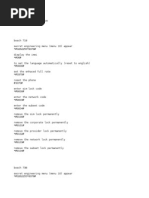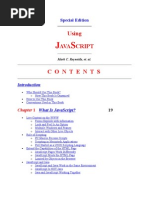0 ratings0% found this document useful (0 votes)
151 viewsTips and Tricks Using The Preprocessor (Part One)
The document discusses the C preprocessor and some of its basic features. It introduces macros, the #include directive, conditional compilation using directives like #ifdef and #if, include guards, and the #error directive. The preprocessor allows defining macros, including constants and functions, and conditionally including code. It rewrites source code before compilation, enabling configuration and optimization.
Uploaded by
stephanrazaCopyright
© © All Rights Reserved
Available Formats
Download as PDF, TXT or read online on Scribd
0 ratings0% found this document useful (0 votes)
151 viewsTips and Tricks Using The Preprocessor (Part One)
The document discusses the C preprocessor and some of its basic features. It introduces macros, the #include directive, conditional compilation using directives like #ifdef and #if, include guards, and the #error directive. The preprocessor allows defining macros, including constants and functions, and conditionally including code. It rewrites source code before compilation, enabling configuration and optimization.
Uploaded by
stephanrazaCopyright
© © All Rights Reserved
Available Formats
Download as PDF, TXT or read online on Scribd
You are on page 1/ 4
by Anders Lindgren, IAR Systems
Tips and tricks using the preprocessor (part one)
Anyone who has ever read a piece of C source code has seen themthe preprocessor directives. For
example, you can find include directives (#include) at the beginning of most source files. The
preprocessor is a system that rewrites the source before the actual compiler sees it. Clearly, this is a
very powerful toolthe downside is that you could accidentally shoot yourself in the foot.
This is the first article in a two-piece series covering the preprocessor. In this article we will introduced
the preprocessor and covered the basics, including object- and function-like macros, the include
directive, conditional compilation, and end with the two special directives #error and #pragma.
In the next and final article we will cover common preprocessor pitfalls and some advanced
preprocessor topics not normally found in the standard C literature.
The #include directive
The most straight-forward preprocessor directive is #include. When the preprocessor finds this
directive it simply opens the file specified and inserts the content of it, as though the content of the file
would have been written at the location of the directive.
It can take two forms, for example:
#include <systemfile.h>
#include "myfile.h"
The first is used to include standard headers like stdio.h. The latter is for your own application-specific
headers.
Macros
One of most useful features of the preprocessor is to allow the user to define macros, which simply is an
identifier that is mapped to a piece of source code. Whenever the preprocessor finds the macro in the
application source code it replaces the macro with the definition.
Basically, there are two types of macros, object-like macros and function-like macros, the difference is
that function-like macros have parameters.
By convention, macro names are written using upper-case only. The only exception is when a macro is
used to replace something that should have been a function but is implemented using a macro for the
sake of efficiency.
The directive #define can be used to define a macro. In the following example, we define
NUMBER_OF_PLAYERS to the constant "2". This is an object-like macro.
#define NUMBER_OF_PLAYERS 2
int current_score[NUMBER_OF_PLAYERS];
Page 2
Here, the function-like macro PRINT_PLAYER is mapped a more complex piece of source code.
#define PRINT_PLAYER(no) printf("Player %d is named %s", no, names[no])
The definition of a macro should, technically, be specified on a single source line. Fortunately, the C
standard allows you to end a line with a backslash and continue on the next physical line. For example:
#define A_MACRO_THAT_DOES_SOMETHING_TEN_TIMES \
for (i = 0; i < 10; ++i)\
{ \
do_something(); \
}
In addition to the macros that a user can define, the C standard specifies a number of predefined and
library-provided macros that could be used. For example, the macro __FILE__ contains the name of the
current source file, as a string.
If you ever would like to make a macro name undefined you can use the #undef directive.
Object-like macros
Object-like macros can be used to replace an identifier in the source code with some kind of
replacement source code.
Typically, macros can be used to declare a constant that could be configured in one location. Also,
constants could be used to make the source code more readable, even if the value is not intended to
change. For example:
#define SQUARE_ROOT_OF_TWO 1.4142135623730950488016887
double convert_side_to_diagonal(double x)
{
return x * SQUARE_ROOT_OF_TWO;
}
double convert_diagonal_to_side(double x)
{
return x / SQUARE_ROOT_OF_TWO;
}
Preprocessor macros could be used for very weird things, since all that the preprocessor does is to
replace an identifier with an arbitrary piece of source code. For example, the following is legal code
(although, you will probably have to answer to your boss if you ever try to write something like this):
#define BLA_BLA );
int test(int x)
{
printf("%d", x BLA_BLA
}
Function-like macros
Function-like macros are macros that take parameters. When you use them they look like a function call.
A function-like macro could look like the following:
#define SEND(x) output_array[output_index++] = x
When the preprocessor finds a function-like macro in your application source code it will replace it with
the definition. The parameters of the macro will be inserted into the resulting source code at the location
of the formal parameter variables.
So, if you write the following:
Page 3
SEND(10)
Then the compiler will see:
output_array[output_index++] = 10
In the second part of this article we will revisit function-like macros and discuss some of the traps that
are easy to fall into.
Conditional compilation
One of the most powerful features of the preprocessor is the so-called conditional compilationthis
means that portions of the code could be excluded in the actual compilation under the certain
conditions.
This means that your source could contain special code for, say, the ARM processor. Using conditional
compilation, this code could be ignored when compiling for all other processors.
The preprocessor directives #ifdef, #ifndef, #if, #elif, and #else are used to control the
source code. The #ifdef (#ifndef) directive includes a section if a preprocessor symbol is defined
(undefined). For example:
#ifdef ARM_BUILD
__ARM_do_something();
#else
generic_do_something();
#endif
The #if directive can handle any type of integer and logical expression, for example:
#if (NUMBER_OF_PROCESSES > 1) && (LOCKING == TRUE)
lock_process();
#endif
The #elif directive works like a combined #else and #if.
#if and #elif can use the special operator defined to check if a symbol is defined. This is useful in
combination with complex tests, for example:
#if defined(VERSION) && (VERSION > 2)
...
#endif
In part two of this article we will revisit conditional compilation and discuss whether you should prefer
#if:s or #ifdef:s in your application.
Include guards
One typical use for conditional compilation is to ensure that the content of include files are only seen
once. This will not only speed up the compilation, but also ensures that the compiler will not issue an
error (e.g. for redeclaration of a struct) if the header file is included twice.
An include guard typically looks like the following:
#ifndef MYHEADER_H
#define MYHEADER_H
/* The content of the header file goes here. */
#endif
Page 4
Clearly, the first time the header file is included the symbol MYHEADER_H is not defined and the content is
included in the compilation. The second time the header file is read the symbol is defined and the
content is excluded.
Error directives
The #error directive can be used to generate a compiler error message. This is useful when performing
consistency checks, for example:
#if USE_COLORS && !HAVE_DISPLAY
#error "You cannot use colors unless you have a display"
#endif
The #pragma directive
Another preprocessor directive is #pragma. This directive allows the programmer to control the behavior
of the compiler and gives compiler vendors the opportunity to implement extensions to the C language.
The #pragma directice is not covered further in this article since it has little to do with the main task of
the preprocessor.
Conclusion
This is the first article in a two-piece series covering the preprocessor. In this article we have introduced
the preprocessor and covered the basics, including object- and function-like macros, the #include
directive, conditional compilation, and ended with the two special directives #error and #pragma.
In the next and final article we will cover common preprocessor pitfalls and some advanced
preprocessor topics not normally found in the standard C literature.
You might also like
- The C# Player's Guide - 5th Edition - 5.0.083% (18)The C# Player's Guide - 5th Edition - 5.0.0497 pages
- Ap Computer Science Principles Practice Exam and Notes 2021100% (4)Ap Computer Science Principles Practice Exam and Notes 2021108 pages
- Hacking The Art of Exploitation 2nd Edition Jon Erickson100% (19)Hacking The Art of Exploitation 2nd Edition Jon Erickson492 pages
- Preprocessors The C Preprocessor Is Not Part of THNo ratings yetPreprocessors The C Preprocessor Is Not Part of TH5 pages
- There Are 4 Main Types of Preprocessor DirectivesNo ratings yetThere Are 4 Main Types of Preprocessor Directives6 pages
- The Preprocessor: #Include #Ifdef #DefineNo ratings yetThe Preprocessor: #Include #Ifdef #Define14 pages
- Chapter: Programming and Data Structures: C PreprocessorNo ratings yetChapter: Programming and Data Structures: C Preprocessor12 pages
- Unit 4 Preprocessor Directives: 1 What Is Pre-Processor?No ratings yetUnit 4 Preprocessor Directives: 1 What Is Pre-Processor?6 pages
- MK @MSITStore C Program Files C-Free 5 Help CLib - CHM CPP100% (1)MK @MSITStore C Program Files C-Free 5 Help CLib - CHM CPP4 pages
- Preprocessor Directives in C ProgrammingNo ratings yetPreprocessor Directives in C Programming7 pages
- Unit Iii: 1 A. Define Preprocessor Directive? Explain The Pre-Processor Directives in DetailNo ratings yetUnit Iii: 1 A. Define Preprocessor Directive? Explain The Pre-Processor Directives in Detail33 pages
- Preprocessor Directories and Memory Allocation: Session 06No ratings yetPreprocessor Directories and Memory Allocation: Session 0649 pages
- Key Book OF Pelican Mathematis: Class 1No ratings yetKey Book OF Pelican Mathematis: Class 146 pages
- Induction Test Syllabus Worksheet Student'S Name: Samson Gill (English) 1. Two or Three Letter Words. Two Letter Words Three Letter WordsNo ratings yetInduction Test Syllabus Worksheet Student'S Name: Samson Gill (English) 1. Two or Three Letter Words. Two Letter Words Three Letter Words10 pages
- English Grammar (Class 8) Q1. What Are Parts of Speech? Define Each Part of Speech With ExamplesNo ratings yetEnglish Grammar (Class 8) Q1. What Are Parts of Speech? Define Each Part of Speech With Examples5 pages
- Project Specification - Excell-On ServicesNo ratings yetProject Specification - Excell-On Services7 pages
- Coding With JavaScript For Dummies Everything To Know About JavaScript (2020) - 40153100% (1)Coding With JavaScript For Dummies Everything To Know About JavaScript (2020) - 40153247 pages
- A Comprehensive Analysis of Package Hallucinations by Code Generating LLMs [2406.10279]100% (1)A Comprehensive Analysis of Package Hallucinations by Code Generating LLMs [2406.10279]20 pages
- Learn To Code HTML and CSS Develop Style Websites PDF100% (2)Learn To Code HTML and CSS Develop Style Websites PDF595 pages
- Making The Most of SystemVerilog and UVMNo ratings yetMaking The Most of SystemVerilog and UVM28 pages
- Instant Access To Julia Quick Syntax Reference: A Pocket Guide For Data Science Programming 1st Edition Antonello Lobianco Ebook Full Chapters100% (6)Instant Access To Julia Quick Syntax Reference: A Pocket Guide For Data Science Programming 1st Edition Antonello Lobianco Ebook Full Chapters62 pages
- System Programming: Assignments-No. 2 & 3No ratings yetSystem Programming: Assignments-No. 2 & 310 pages
- Ap Computer Science Principles Practice Exam and Notes 2021Ap Computer Science Principles Practice Exam and Notes 2021
- Hacking The Art of Exploitation 2nd Edition Jon EricksonHacking The Art of Exploitation 2nd Edition Jon Erickson
- Preprocessors The C Preprocessor Is Not Part of THPreprocessors The C Preprocessor Is Not Part of TH
- Chapter: Programming and Data Structures: C PreprocessorChapter: Programming and Data Structures: C Preprocessor
- Unit 4 Preprocessor Directives: 1 What Is Pre-Processor?Unit 4 Preprocessor Directives: 1 What Is Pre-Processor?
- MK @MSITStore C Program Files C-Free 5 Help CLib - CHM CPPMK @MSITStore C Program Files C-Free 5 Help CLib - CHM CPP
- Unit Iii: 1 A. Define Preprocessor Directive? Explain The Pre-Processor Directives in DetailUnit Iii: 1 A. Define Preprocessor Directive? Explain The Pre-Processor Directives in Detail
- Preprocessor Directories and Memory Allocation: Session 06Preprocessor Directories and Memory Allocation: Session 06
- "C Programming for Beginners: A Step-by-Step Guide"From Everand"C Programming for Beginners: A Step-by-Step Guide"
- Induction Test Syllabus Worksheet Student'S Name: Samson Gill (English) 1. Two or Three Letter Words. Two Letter Words Three Letter WordsInduction Test Syllabus Worksheet Student'S Name: Samson Gill (English) 1. Two or Three Letter Words. Two Letter Words Three Letter Words
- English Grammar (Class 8) Q1. What Are Parts of Speech? Define Each Part of Speech With ExamplesEnglish Grammar (Class 8) Q1. What Are Parts of Speech? Define Each Part of Speech With Examples
- Coding With JavaScript For Dummies Everything To Know About JavaScript (2020) - 40153Coding With JavaScript For Dummies Everything To Know About JavaScript (2020) - 40153
- A Comprehensive Analysis of Package Hallucinations by Code Generating LLMs [2406.10279]A Comprehensive Analysis of Package Hallucinations by Code Generating LLMs [2406.10279]
- Learn To Code HTML and CSS Develop Style Websites PDFLearn To Code HTML and CSS Develop Style Websites PDF
- Instant Access To Julia Quick Syntax Reference: A Pocket Guide For Data Science Programming 1st Edition Antonello Lobianco Ebook Full ChaptersInstant Access To Julia Quick Syntax Reference: A Pocket Guide For Data Science Programming 1st Edition Antonello Lobianco Ebook Full Chapters