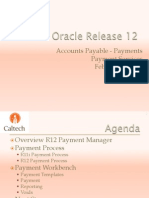Custom Web ADI Integrators
Custom Web ADI Integrators
Uploaded by
Vinod PatelCopyright:
Available Formats
Custom Web ADI Integrators
Custom Web ADI Integrators
Uploaded by
Vinod PatelCopyright
Available Formats
Share this document
Did you find this document useful?
Is this content inappropriate?
Copyright:
Available Formats
Custom Web ADI Integrators
Custom Web ADI Integrators
Uploaded by
Vinod PatelCopyright:
Available Formats
Custom Web ADI Integrators
NEOAUG
Agenda
Agenda
Web ADI Custom Integrators
Creating an Integrator
Creating an API
Defining the Interface
Defining an Importer
Working around the bugs
Adding the Integrator to a Menu
Migrating
Troubleshooting
2
Web ADI
3
Lots of helpful error messages
Overview
4
An Overview of the Process from the End Users Point of
View
Access from a
menu Item
Overview
5
Enter Invoice Lines with LOVs for Important fields
Overview
6
Upload data with Validation and AP Interface launch
Overview
7
All of this from an Excel Spreadsheet.
Integrator Overview
8
Custom Integrator for AP Invoice creation
Load Invoice Lines from spreadsheet
Validate and load interface table
Call AP Interface Import
PL/SQL API
9
Create a PL/SQL package to work with the integrator
PL/SQL API
10
The APInv procedure will validate each line of the
spreadsheet, and load the line into the interface
table.
Errors are communicated to the spreadsheet via
You get 30 chars per line for an error message
You can define your own custom messages
You can also put plain text in place of WEB ADI
ERROR
PL/SQL API
11
The RunImport procedure will call the AP Invoice
Interface, from the last step of the integrator.
Integrator Step1
12
Integrator Step2
13
Integrator Step2
14
Integrator Step2
15
Fix the Prompt Names.
Define defaults and validation rules for each column.
Click Submit from here, NOT Next or youll most likely lose everything to a Null
pointer exception.
You can go back and update this later.
Spreadsheet Example
16
The spreadsheet so far
Integrator Step2
17
Validating Columns
Lets validate the Vendor Name before it
reaches the PL/SQL API
Integrator Step2
18
An invalid value will get you the following on the spreadsheet.
Lets also add an LOV
Go to Desktop Integration Manager->Create Component
Integrator Step2
19
Table-select-column tells excel where to place the value you
select in the spreadsheet.
You reference the name of the column, from the parameter name,
not the name you put in the spreadsheet.
Integrator Step2
20
Back into the Integrator definition, Step 2, click update on the Vendor Name field
Integrator Step2
21
Adding a Calendar LOV to the Accounting Date field
Create another component
Integrator Step2
22
Adding a Calendar LOV to the Accounting Date field
Change the height from 500 to 300, otherwise the dialog will contain
A LOT of whitespace.
Go back to the definition, choose update for Accounting Date
Integrator Step2
23
For Component name, enter the exact name, this field
doesnt work with wild cards.
Integrator Step2
24
Back to the spreadsheet
Integrator Step4
25
Step 4 Create an Uploader. Just take defaults.
Integrator Step4
26
Integrator Step5
27
Step 5 define an uploader
Welcome to the Buggiest Screen Ever!
Depending on your level of luck, youll get through this
step.
If you didnt youll need to have the end user schedule
the import process manually.
Integrator Step5
28
Note: when you make a selection from the importer type
dropdown the importer rules section should show up. If it
doesnt, start patching.
Integrator Step5
29
Integrator Step5
30
Try Synchronous or Asynchronous and you'll end up with
this error from excel
Layout
31
Create a layout for how this looks in Excel
Layout
32
Adding to a Menu
33
To Simplify navigation for user, add the new
integrator directly to a menu
Switch to the Desktop Integration
responsibility
Choose Create Document and select the
integrator that you created
Adding to a Menu
34
Choose Save
Adding to a Menu
35
Adding to a Menu
36
Find it in the database with
Adding to a Menu
37
Lets add it to Payables
Uses Menu AP_NAVIGATE_GUI12
Adding to a Menu
38
Migrating
39
Migrating
Download
FNDLOAD apps/apps 0 Y DOWNLOAD
$BNE_TOP/admin/import/bneint.lct xx_ap_inv_ld.ldt
BNE_INTEGRATORS INTEGRATOR_ASN=SQLAP
INTEGRATOR_CODE=XX_WEBADI_PKG_XINTG
Upload
FNDLOAD apps/apps 0 Y UPLOAD $BNE_TOP/admin/import/bneint.lct
xx_ap_inv_ld.ldt
You wont be able to edit the integrator.
Migrating
40
Migrating
This only gets you some of the integrator. The Uploader step is missing.
You also need to load the Components and the Layout definitions
separately.
Oracle is moving towards using lcts at $BNE_TOP/patch/115/import/*
bneintegrators.lct doesnt function in my instance. See patch:
Patch 10385955: FNDLOAD USING BNEINTEGRATOR.LCT DOES NOT
INCLUDE BNE_INTEGRATORS_B.SOURCE
Troubleshooting
41
Change Log Level to TRACE, note: no
LOV here.
Restart the Apache Server or youll never
see anything
Thats
$ADMIN_SCRIPTS_HOME/adoacorectl.sh
stop
You can view the log from the front end at:
http://hostname:portnumber/OA_HTML/Bne
AdminServlet
Login as sysadmin first
Troubleshooting
42
Seems very sensitive to user switching logins.
Also see: Oracle Web Applications Desktop
Integrator (Web ADI) Tips for Troubleshooting
(Doc ID 390476.1)
The Servlet may not recognize youre the sysadmin
Troubleshooting
43
Dont be afraid to open the Macro itself to see
whats going on
From Excel, choose View->Macros->Edit
Troubleshooting
44
Although you are allowed to delete columns from
the interface definition, it wont work
Find the Records in bne_param_list_items, and remove them
There it is.
Into the back end to remove the Columns that I deleted through the GUI.
Questions & Answers
Discussion
Don Browne
Don.Browne@monumentdata.com
603.952.4641
www.monumentdata.com
45
You might also like
- How To Upload AP Invoices Using Oracle WebADI Custom IntegratorDocument18 pagesHow To Upload AP Invoices Using Oracle WebADI Custom IntegratorPalash100% (1)
- Oracle Developer 2000 TrainingDocument4 pagesOracle Developer 2000 TrainingSatheessh KonthalaNo ratings yet
- Scripts DevelopmentDocument130 pagesScripts DevelopmentLiviana BelciugNo ratings yet
- SOA 12c Development Syl Lab UsDocument4 pagesSOA 12c Development Syl Lab UsYoussef MachhourNo ratings yet
- SQL PredicateDocument41 pagesSQL PredicateRehana100% (1)
- Information Technology For Management 7th EditionDocument13 pagesInformation Technology For Management 7th Editionmissbannu735029% (7)
- Alberto's Pizza Order and Delivery SystemDocument11 pagesAlberto's Pizza Order and Delivery SystemAnonymous 5N7RTf6HaNo ratings yet
- Export Data From Excel To Table Using Custom Web ADI IntegratorDocument23 pagesExport Data From Excel To Table Using Custom Web ADI Integratorvedavyas4funNo ratings yet
- How Do You Undo Accounting in R12Document6 pagesHow Do You Undo Accounting in R12Rajendra PilludaNo ratings yet
- Oracle Web ADI Dependent LOV Process StepsDocument10 pagesOracle Web ADI Dependent LOV Process StepsSurendra BabuNo ratings yet
- Using Web Services To Execute BI Analytics and BI Publisher ReportsDocument7 pagesUsing Web Services To Execute BI Analytics and BI Publisher ReportsSanthosh KrishnanNo ratings yet
- HowtoDoc-End To End Guide On Creating Ionic Mobile Apps With MCS and Oracle EBSDocument47 pagesHowtoDoc-End To End Guide On Creating Ionic Mobile Apps With MCS and Oracle EBSAlgarytmNo ratings yet
- ISupplier Portal Registration - New Vendor - User Guide - V1.0Document17 pagesISupplier Portal Registration - New Vendor - User Guide - V1.0Sherif Mohamed KhattabNo ratings yet
- Extending Payables Ecc Dash Boards: Xx-Inv-Unpaid-Age Xx-Inv-Unpaid-Age "Side Nav (Default) " and Save The RecordDocument14 pagesExtending Payables Ecc Dash Boards: Xx-Inv-Unpaid-Age Xx-Inv-Unpaid-Age "Side Nav (Default) " and Save The RecordFarouk FaroukNo ratings yet
- 11i Uploading A Journal Using Web ADI - Step by Step - Oracle Apps EpicenterDocument12 pages11i Uploading A Journal Using Web ADI - Step by Step - Oracle Apps Epicentermail_supachai356No ratings yet
- R12 WebadiDocument55 pagesR12 WebadiDuckyDin100% (2)
- Procurement Oracle R12 PaymentsDocument41 pagesProcurement Oracle R12 PaymentsjayapavanNo ratings yet
- Custom Authentication in Oracle ApexDocument25 pagesCustom Authentication in Oracle ApexQuyền Vương 98 ChannelNo ratings yet
- AP GL Reconciliation 605707.1Document16 pagesAP GL Reconciliation 605707.1Saurabh SharmaNo ratings yet
- General CommandsDocument12 pagesGeneral CommandsAttaullahNo ratings yet
- Duplicate Inv Num PersonalizationDocument3 pagesDuplicate Inv Num Personalizationprasanthbab7128No ratings yet
- AST White Paper-EBS-OBIEE 11g IntegrationDocument41 pagesAST White Paper-EBS-OBIEE 11g IntegrationAshok SodhaNo ratings yet
- Centralized Customer PaymentDocument18 pagesCentralized Customer PaymentIloNo ratings yet
- JSF Interview Questions and AnswersDocument13 pagesJSF Interview Questions and AnswersDeepak BhagatNo ratings yet
- Distribute Labor Amounts Using Labor Schedules: Early Adopter Information Project Portfolio Management CloudDocument27 pagesDistribute Labor Amounts Using Labor Schedules: Early Adopter Information Project Portfolio Management CloudYugwan MittalNo ratings yet
- SCM Queries1Document51 pagesSCM Queries1Rahul KulkarniNo ratings yet
- Technical Document of WebAdiDocument20 pagesTechnical Document of WebAdiAadii GoyalNo ratings yet
- PKG Body Import 21082019Document48 pagesPKG Body Import 21082019Hassan AliNo ratings yet
- Oracle FA ECC FunctionalDocument17 pagesOracle FA ECC FunctionalPrasannaNo ratings yet
- Web ADIDocument34 pagesWeb ADIFajar S YogiswaraNo ratings yet
- Isupplier Users GuideDocument18 pagesIsupplier Users Guideellyacool2319No ratings yet
- Web ADI PersonalizationDocument7 pagesWeb ADI PersonalizationsmohammedsaadNo ratings yet
- Convert To Bi Publisher 11g 1611815Document53 pagesConvert To Bi Publisher 11g 1611815Pete MashNo ratings yet
- ICS Connectivity Agent Concepts and Best PracticesDocument13 pagesICS Connectivity Agent Concepts and Best PracticesBarış ErgünNo ratings yet
- EWT Fusion Financials Training General Ledger Day 3 and 4 PDFDocument40 pagesEWT Fusion Financials Training General Ledger Day 3 and 4 PDFotunla PhilipNo ratings yet
- ORACLE MASTERMINDS - IProcurement Setup Document and It's Basic Flows in R12.2Document39 pagesORACLE MASTERMINDS - IProcurement Setup Document and It's Basic Flows in R12.2accountant_88No ratings yet
- Utilize FSM To Migrate Oracle ERP Cloud Reference Data R12 PDFDocument28 pagesUtilize FSM To Migrate Oracle ERP Cloud Reference Data R12 PDFNarasimhan RamanujamNo ratings yet
- In This Document: Goal Solution Standard Patching Process Patch Wizard Still Have Questions? ReferencesDocument18 pagesIn This Document: Goal Solution Standard Patching Process Patch Wizard Still Have Questions? ReferencesRajaNo ratings yet
- How To Replace The Default Oracle Logo With A Customized LogoDocument2 pagesHow To Replace The Default Oracle Logo With A Customized LogoimkhlaidNo ratings yet
- Use Only: Oracle® Hyperion Planning 11.1.1: Create and Manage ApplicationsDocument338 pagesUse Only: Oracle® Hyperion Planning 11.1.1: Create and Manage ApplicationsIslam EmranNo ratings yet
- User Guide Imp Guide FBDI TemplateDocument4 pagesUser Guide Imp Guide FBDI TemplateNitaiChand DasNo ratings yet
- R12.x Oracle Asset Management Fundamentals Practices: D59987GC10 Edition 1.0 March 2010 D64879Document342 pagesR12.x Oracle Asset Management Fundamentals Practices: D59987GC10 Edition 1.0 March 2010 D64879ali aloNo ratings yet
- Ebs Ecc Quick Start Guide PDFDocument4 pagesEbs Ecc Quick Start Guide PDFMax ReedNo ratings yet
- The Web ADI Screens Are Viewed in SequenceDocument17 pagesThe Web ADI Screens Are Viewed in SequencejaganktNo ratings yet
- Configure Microsoft Azure in Oracle Identity Cloud ServiceDocument3 pagesConfigure Microsoft Azure in Oracle Identity Cloud Serviceweblogic.mallikarjunNo ratings yet
- BR100Aap Accounts Payable Application SetupDocument58 pagesBR100Aap Accounts Payable Application Setuptpiazzardi100% (1)
- OracleWhitePaper Designing XMLP Report Templates EBS To PSFTDocument14 pagesOracleWhitePaper Designing XMLP Report Templates EBS To PSFTVenkatesh VenkatNo ratings yet
- JVC AP BR100 v0.1Document71 pagesJVC AP BR100 v0.1Gopalakrishna DevulapalliNo ratings yet
- R12.x Oracle Financials Functional FoundationDocument4 pagesR12.x Oracle Financials Functional FoundationobadbaNo ratings yet
- Web ADI - Journal Wizard Quick Reference GuideDocument9 pagesWeb ADI - Journal Wizard Quick Reference GuideHiraraffiaNo ratings yet
- R12.2.9 TOI - Implement and Use Receivables - Receivables Command CenterDocument50 pagesR12.2.9 TOI - Implement and Use Receivables - Receivables Command Centerfaizal khan100% (1)
- PER Generate Letters Document Records Specific Document TypeDocument17 pagesPER Generate Letters Document Records Specific Document Typeomar jamalNo ratings yet
- Inv DS-030 Application Setup Document PT PDFDocument271 pagesInv DS-030 Application Setup Document PT PDFMauriceNo ratings yet
- Oracle Automated Invoice Processing: Becky Alvarez Product Strategy Director Oracle Fusion Development September 25, 2015Document23 pagesOracle Automated Invoice Processing: Becky Alvarez Product Strategy Director Oracle Fusion Development September 25, 2015RamachNo ratings yet
- D49489GC20 AgDocument246 pagesD49489GC20 Agusman newtonNo ratings yet
- WorkConfirmations ReceivingDocument57 pagesWorkConfirmations Receivingaccountant_88No ratings yet
- GST Configuration & Payables Test Cases: Author: Srinivas Nimmalapudi (Principal Software Engineer)Document60 pagesGST Configuration & Payables Test Cases: Author: Srinivas Nimmalapudi (Principal Software Engineer)dhanesh dhamanaskar100% (1)
- Why Oracle?: Customer Relationship ManagementDocument3 pagesWhy Oracle?: Customer Relationship ManagementGangadri524No ratings yet
- The Oracle Fusion DBADocument7 pagesThe Oracle Fusion DBAPavan PeriNo ratings yet
- Oracle Fusion Applications A Complete Guide - 2019 EditionFrom EverandOracle Fusion Applications A Complete Guide - 2019 EditionNo ratings yet
- Redokun - Shortcuts Indesign MacOsDocument2 pagesRedokun - Shortcuts Indesign MacOsDiego Sendín TorresNo ratings yet
- Changing The PHY in The Ethernet Driver For Blackfin® ProcessorsDocument8 pagesChanging The PHY in The Ethernet Driver For Blackfin® ProcessorsgroenedraakNo ratings yet
- Resume Builder Resume - IoDocument4 pagesResume Builder Resume - IoAnimesh PriyadarshiNo ratings yet
- Gov Uscourts FLSD 521536 237 3Document2 pagesGov Uscourts FLSD 521536 237 3ForkLogNo ratings yet
- James C Snyder PDFDocument2 pagesJames C Snyder PDFfirjaNo ratings yet
- Lang 111 Printed NoteDocument29 pagesLang 111 Printed NoteGadhavi jinalNo ratings yet
- CDS Views For Fiori Fiori ElementsDocument3 pagesCDS Views For Fiori Fiori ElementsMalavika SharmaNo ratings yet
- Software Engineer Resume RedditDocument5 pagesSoftware Engineer Resume Redditktrplormd100% (1)
- Istorija Evrope (1945 - 1992), Volter Laker, SredjenoDocument362 pagesIstorija Evrope (1945 - 1992), Volter Laker, Sredjenoshvrca1100% (3)
- Internet of Things (IoT) Development and Services Company - Techware Solution BrochureDocument16 pagesInternet of Things (IoT) Development and Services Company - Techware Solution BrochureTechwareNo ratings yet
- IC3 Spark: Course DescriptionDocument3 pagesIC3 Spark: Course DescriptionNar TerNo ratings yet
- Creating Reports in Oracle E-Business Suite Using XML PublisherDocument36 pagesCreating Reports in Oracle E-Business Suite Using XML Publisherngole ngoleNo ratings yet
- Shreya BigData 3yrDocument2 pagesShreya BigData 3yrshreya arunNo ratings yet
- Windows Operating System Fundamentals: Exam 98-349Document33 pagesWindows Operating System Fundamentals: Exam 98-349Juan CHNo ratings yet
- How and Where Computers Are UsedDocument4 pagesHow and Where Computers Are UsedRicher Zara MoranoNo ratings yet
- Icf 9 PPT Week 7Document23 pagesIcf 9 PPT Week 7Jashmine Mhae Mercado ArelladoNo ratings yet
- Automation Resume7Document3 pagesAutomation Resume7Venkatesh ReddyNo ratings yet
- Oracle® E-Business Suite: Concepts Release 12.2Document214 pagesOracle® E-Business Suite: Concepts Release 12.2Shaik MujeebNo ratings yet
- Functional RequirementsDocument12 pagesFunctional Requirementswebcare105No ratings yet
- 731 DmtigDocument1,442 pages731 DmtigAlexander MatthewsNo ratings yet
- Mongo DB Basic CommandsDocument15 pagesMongo DB Basic CommandsgauriNo ratings yet
- Android & Firebase Expert Resume-AkashDocument4 pagesAndroid & Firebase Expert Resume-Akashbdm codegenitNo ratings yet
- Practical Research 2 April - FinaleDocument62 pagesPractical Research 2 April - FinaleApril Joy EspadorNo ratings yet
- Rock ParadiseDocument6 pagesRock Paradisemuhammadanasbaig00No ratings yet
- K Analytics Design DocDocument9 pagesK Analytics Design DocVimal BahugunaNo ratings yet
- Chapter 1.3 Operating Systems 1 - Windows, MacOS, Linux, Chrome, Android, iOSDocument53 pagesChapter 1.3 Operating Systems 1 - Windows, MacOS, Linux, Chrome, Android, iOSM. Michael GuelcanNo ratings yet
- 1b Configure O365 Account Via Outlook Application On An Android DeviceDocument8 pages1b Configure O365 Account Via Outlook Application On An Android DeviceDiane DominiqueNo ratings yet
- CMDBuild AdministratorManual ENG V250Document139 pagesCMDBuild AdministratorManual ENG V250Elio ZerpaNo ratings yet