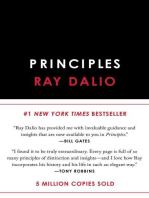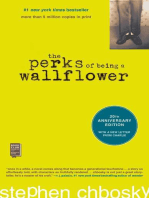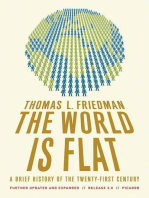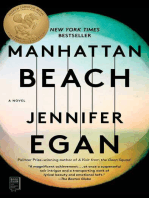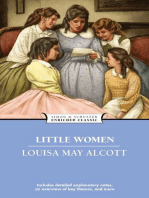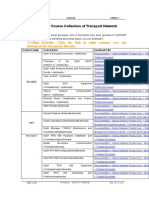0 ratings0% found this document useful (0 votes)
180 viewsTNS 1190
TNS 1190
Uploaded by
FernandoArriagadaAburtoTo suppress listener incidents with TNS-1190 and prevent this alert from triggering again, please perform the following actions. If you want to clear the old outstanding incidents, continue with the following task, which requires EM CLI.
Copyright:
© All Rights Reserved
Available Formats
Download as PDF, TXT or read online from Scribd
TNS 1190
TNS 1190
Uploaded by
FernandoArriagadaAburto0 ratings0% found this document useful (0 votes)
180 views4 pagesTo suppress listener incidents with TNS-1190 and prevent this alert from triggering again, please perform the following actions. If you want to clear the old outstanding incidents, continue with the following task, which requires EM CLI.
Original Title
TNS-1190
Copyright
© © All Rights Reserved
Available Formats
PDF, TXT or read online from Scribd
Share this document
Did you find this document useful?
Is this content inappropriate?
To suppress listener incidents with TNS-1190 and prevent this alert from triggering again, please perform the following actions. If you want to clear the old outstanding incidents, continue with the following task, which requires EM CLI.
Copyright:
© All Rights Reserved
Available Formats
Download as PDF, TXT or read online from Scribd
Download as pdf or txt
0 ratings0% found this document useful (0 votes)
180 views4 pagesTNS 1190
TNS 1190
Uploaded by
FernandoArriagadaAburtoTo suppress listener incidents with TNS-1190 and prevent this alert from triggering again, please perform the following actions. If you want to clear the old outstanding incidents, continue with the following task, which requires EM CLI.
Copyright:
© All Rights Reserved
Available Formats
Download as PDF, TXT or read online from Scribd
Download as pdf or txt
You are on page 1of 4
To suppress listener incidents with TNS-1190 and prevent this alert from triggering again, please
perform the following actions:
Navigate to the listener target home page. (or you can search for the target by entering Listener in
the Search Target Name field in the upper right corner of your console)
Your screen will look similar to the following, with a list of incidents. In our example, it is a TNS-1190
incident:
To clear this incident, you can click on the link (incident Message) itself, which will take you to the
Incident Manager screen, where you can clear this alert as shown below:
I will show you a quicker way to clear all incidents in one shot later in this document. Lets edit the
Metric Collection Settings for this Listener target so that we can suppress this alert in the future.
Click on the Oracle Listener drop down list of actions, just below the Listener target name at the top left
part of your screen: Oracle Listener >> Monitoring >> Metric and Collection Settings
This will take you to the following screen where you can edit the Threshold expression.
Currently, the Critical Threshold setting for this TNSError metric is:
TNS-[ ]*0*(1169|1189|12508|1190)
To suppress TNS-01190 (or TNS-1190) errors, change the expression to
TNS-[ ]*0*(1169|1189|12508)
To do this, simply place your cursor in the Critical Threshold box of this metric, and arrow over to the
end of the expression to see and delete the |1190 part of the expression.
When finished, click Apply.
This will prevent future TNS-1190s.
Next, if you want to clear the old outstanding incidents, continue with the following task, which requires
EM CLI. Please refer to the EM CLI manual for initial setup of the EM CLI interface.
Oracle Enterprise Manager Command Line Interface
12c Release 1 (12.1)
Part Number E17786-02
You can view the current outstanding alerts by running:
emcli get_unsync_alerts -target_name=<your listeners target name>LISTENER_odarm1 -
target_type=oracle_listener
For our example in the above screens, we will use LISTENER_odarm1
emcli get_unsync_alerts -target_name=LISTENER_odarm1 -target_type=oracle_listener
Metric Name Key Value Agent Severity Level Repository Severity Level
TNSError 01-JAN-2012 02:00:09 Critical Clear
TNSError 01-JAN-2012 14:25:13 Critical Clear
<more alerts listed here.>
TNSError 31-DEC-2011 14:25:13 Critical Clear
TNSError 31-DEC-2011 16:26:56 Critical Clear
Total number of alerts to be synchronized = 64
To clear all incidents that are older than two days, execute the following:
[oracle@oms]$ emcli clear_stateless_alerts -older_than=2 -target_type=oracle_listener -
target_name=LISTENER_odarm1
To clear all incidents that are older than two days, execute the following:
[oracle@lxclu2 Stan]$ emcli clear_stateless_alerts -older_than=0 -target_type=oracle_listener -
target_name=LISTENER_odarm1
95 alerts were cleared successfully.
Now, refresh your Listener home page in EM to view the results:
You might also like
- The Subtle Art of Not Giving a F*ck: A Counterintuitive Approach to Living a Good LifeFrom EverandThe Subtle Art of Not Giving a F*ck: A Counterintuitive Approach to Living a Good LifeRating: 4 out of 5 stars4/5 (5982)
- The Gifts of Imperfection: Let Go of Who You Think You're Supposed to Be and Embrace Who You AreFrom EverandThe Gifts of Imperfection: Let Go of Who You Think You're Supposed to Be and Embrace Who You AreRating: 4 out of 5 stars4/5 (1112)
- Never Split the Difference: Negotiating As If Your Life Depended On ItFrom EverandNever Split the Difference: Negotiating As If Your Life Depended On ItRating: 4.5 out of 5 stars4.5/5 (898)
- Hidden Figures: The American Dream and the Untold Story of the Black Women Mathematicians Who Helped Win the Space RaceFrom EverandHidden Figures: The American Dream and the Untold Story of the Black Women Mathematicians Who Helped Win the Space RaceRating: 4 out of 5 stars4/5 (932)
- Grit: The Power of Passion and PerseveranceFrom EverandGrit: The Power of Passion and PerseveranceRating: 4 out of 5 stars4/5 (619)
- Shoe Dog: A Memoir by the Creator of NikeFrom EverandShoe Dog: A Memoir by the Creator of NikeRating: 4.5 out of 5 stars4.5/5 (546)
- The Hard Thing About Hard Things: Building a Business When There Are No Easy AnswersFrom EverandThe Hard Thing About Hard Things: Building a Business When There Are No Easy AnswersRating: 4.5 out of 5 stars4.5/5 (356)
- Her Body and Other Parties: StoriesFrom EverandHer Body and Other Parties: StoriesRating: 4 out of 5 stars4/5 (831)
- Elon Musk: Tesla, SpaceX, and the Quest for a Fantastic FutureFrom EverandElon Musk: Tesla, SpaceX, and the Quest for a Fantastic FutureRating: 4.5 out of 5 stars4.5/5 (476)
- The Emperor of All Maladies: A Biography of CancerFrom EverandThe Emperor of All Maladies: A Biography of CancerRating: 4.5 out of 5 stars4.5/5 (275)
- The Little Book of Hygge: Danish Secrets to Happy LivingFrom EverandThe Little Book of Hygge: Danish Secrets to Happy LivingRating: 3.5 out of 5 stars3.5/5 (424)
- The World Is Flat 3.0: A Brief History of the Twenty-first CenturyFrom EverandThe World Is Flat 3.0: A Brief History of the Twenty-first CenturyRating: 3.5 out of 5 stars3.5/5 (2272)
- The Yellow House: A Memoir (2019 National Book Award Winner)From EverandThe Yellow House: A Memoir (2019 National Book Award Winner)Rating: 4 out of 5 stars4/5 (99)
- Devil in the Grove: Thurgood Marshall, the Groveland Boys, and the Dawn of a New AmericaFrom EverandDevil in the Grove: Thurgood Marshall, the Groveland Boys, and the Dawn of a New AmericaRating: 4.5 out of 5 stars4.5/5 (270)
- The Sympathizer: A Novel (Pulitzer Prize for Fiction)From EverandThe Sympathizer: A Novel (Pulitzer Prize for Fiction)Rating: 4.5 out of 5 stars4.5/5 (125)
- Team of Rivals: The Political Genius of Abraham LincolnFrom EverandTeam of Rivals: The Political Genius of Abraham LincolnRating: 4.5 out of 5 stars4.5/5 (235)
- A Heartbreaking Work Of Staggering Genius: A Memoir Based on a True StoryFrom EverandA Heartbreaking Work Of Staggering Genius: A Memoir Based on a True StoryRating: 3.5 out of 5 stars3.5/5 (232)
- On Fire: The (Burning) Case for a Green New DealFrom EverandOn Fire: The (Burning) Case for a Green New DealRating: 4 out of 5 stars4/5 (75)
- The Unwinding: An Inner History of the New AmericaFrom EverandThe Unwinding: An Inner History of the New AmericaRating: 4 out of 5 stars4/5 (45)
- Veeam Agent For Solaris and Veeam 11a - 24xsiempreDocument18 pagesVeeam Agent For Solaris and Veeam 11a - 24xsiempregeonemesis13No ratings yet
- Threads in Dot Net - C#: ExampleDocument12 pagesThreads in Dot Net - C#: ExampleRAMAKSNVNo ratings yet
- Ross Carbonite ManualDocument20 pagesRoss Carbonite ManualFedericoNo ratings yet
- BuckBoost SEPIC CV CC 5-30V 5A 150W TL494 - 0.1.4 - STABLEDocument5 pagesBuckBoost SEPIC CV CC 5-30V 5A 150W TL494 - 0.1.4 - STABLELibroLivro100% (1)
- SRP9100 Service ManualDocument70 pagesSRP9100 Service ManualGeovane BarbosaNo ratings yet
- Vishal Mittal CVDocument3 pagesVishal Mittal CVAshish MishraNo ratings yet
- Optical Network Document Express News (Multimedia Course Collection)Document2 pagesOptical Network Document Express News (Multimedia Course Collection)Maroof RazaNo ratings yet
- Catalog - Complete 2012 - BARDACDocument48 pagesCatalog - Complete 2012 - BARDACmdquangNo ratings yet
- PARTES Ir ADV 4500 SeriesDocument210 pagesPARTES Ir ADV 4500 Seriessolser digitalNo ratings yet
- Assignment 5: Aim: Study of Network Devices in Detail Such AsDocument8 pagesAssignment 5: Aim: Study of Network Devices in Detail Such AsOnkar JoshiNo ratings yet
- Cogsci Tutorial02Document136 pagesCogsci Tutorial02Trần NgaNo ratings yet
- Mini 5V UPS Board: 5V / 2A Output With Micro USB In, USB-A Out For Small Computing DevicesDocument5 pagesMini 5V UPS Board: 5V / 2A Output With Micro USB In, USB-A Out For Small Computing DevicesRevandra BeniNo ratings yet
- SEL-4388 M B Tester: Major Features and BenefitsDocument2 pagesSEL-4388 M B Tester: Major Features and BenefitsEmmanuel EntzanaNo ratings yet
- Schneider Unity Pro ManualDocument3 pagesSchneider Unity Pro ManualPaulo UlianNo ratings yet
- Imagine Nexio MotionDocument4 pagesImagine Nexio Motionakodadi.zinebNo ratings yet
- Ieee Paper Ac To DC Power ConversionDocument8 pagesIeee Paper Ac To DC Power ConversionS Yoao S PradaNo ratings yet
- Integrated Development Environment For STM32 ProductsDocument5 pagesIntegrated Development Environment For STM32 Productsabc1000No ratings yet
- Unit 16 AssignmentDocument15 pagesUnit 16 AssignmentRavi Gajenthran100% (1)
- Reciprocity MixersDocument48 pagesReciprocity MixersMax MarkNo ratings yet
- Identifix Latin America - SearchDocument3 pagesIdentifix Latin America - SearchjohannsNo ratings yet
- Ashwin Pajankar - Raspberry Pi Image Processing Programming - With NumPy, SciPy, Matplotlib, and OpenCV-Apress (2022)Document254 pagesAshwin Pajankar - Raspberry Pi Image Processing Programming - With NumPy, SciPy, Matplotlib, and OpenCV-Apress (2022)Luis Fraire100% (1)
- BF254 BF255Document3 pagesBF254 BF255rrr2013No ratings yet
- E-Navigator Planning Station User Guide 42376 V7 - 5Document152 pagesE-Navigator Planning Station User Guide 42376 V7 - 5christos1157100% (3)
- ARM PipeliningDocument31 pagesARM PipeliningtherksNo ratings yet
- Curricurum Vitae: Personal DetailsDocument4 pagesCurricurum Vitae: Personal DetailsBRIGHT TEMBONo ratings yet
- CC-Link AJ65SBT Digital IO Compact Building TypeDocument356 pagesCC-Link AJ65SBT Digital IO Compact Building TypeArjun GoudNo ratings yet
- Instrumentation SystemsDocument108 pagesInstrumentation SystemsBipin BhattaNo ratings yet
- LG E2060s-Pnw E2060t-PnwDocument32 pagesLG E2060s-Pnw E2060t-PnwDenilsonAraujoNo ratings yet
- 19 Inch LCD COLOR MONITOR SERVICE MANUAL HP L1940T NT68663MEFG A02 PDFDocument52 pages19 Inch LCD COLOR MONITOR SERVICE MANUAL HP L1940T NT68663MEFG A02 PDFRendy Adam FarhanNo ratings yet
- SC 400 QuestionsDocument4 pagesSC 400 Questionsswathi reddyNo ratings yet