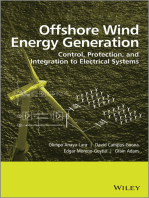0 ratings0% found this document useful (0 votes)
213 viewsService Manual For TOSHIBA Portege 3480CT 459a4ddcb5 3400series
Service Manual For TOSHIBA Portege 3480CT 459a4ddcb5 3400series
Uploaded by
BertThe document provides general information and safety instructions for replacing field replaceable units in Toshiba 3400 Series Portege laptops. It states that technicians should ensure the main battery and AC adapter are disconnected from the unit and the work environment is protected from electrostatic discharge before attempting any repair procedures.
Copyright:
© All Rights Reserved
Available Formats
Download as PDF, TXT or read online from Scribd
Service Manual For TOSHIBA Portege 3480CT 459a4ddcb5 3400series
Service Manual For TOSHIBA Portege 3480CT 459a4ddcb5 3400series
Uploaded by
Bert0 ratings0% found this document useful (0 votes)
213 views6 pagesThe document provides general information and safety instructions for replacing field replaceable units in Toshiba 3400 Series Portege laptops. It states that technicians should ensure the main battery and AC adapter are disconnected from the unit and the work environment is protected from electrostatic discharge before attempting any repair procedures.
Original Title
Service Manual for TOSHIBA Portege 3480CT 459a4ddcb5 3400series
Copyright
© © All Rights Reserved
Available Formats
PDF, TXT or read online from Scribd
Share this document
Did you find this document useful?
Is this content inappropriate?
The document provides general information and safety instructions for replacing field replaceable units in Toshiba 3400 Series Portege laptops. It states that technicians should ensure the main battery and AC adapter are disconnected from the unit and the work environment is protected from electrostatic discharge before attempting any repair procedures.
Copyright:
© All Rights Reserved
Available Formats
Download as PDF, TXT or read online from Scribd
Download as pdf or txt
0 ratings0% found this document useful (0 votes)
213 views6 pagesService Manual For TOSHIBA Portege 3480CT 459a4ddcb5 3400series
Service Manual For TOSHIBA Portege 3480CT 459a4ddcb5 3400series
Uploaded by
BertThe document provides general information and safety instructions for replacing field replaceable units in Toshiba 3400 Series Portege laptops. It states that technicians should ensure the main battery and AC adapter are disconnected from the unit and the work environment is protected from electrostatic discharge before attempting any repair procedures.
Copyright:
© All Rights Reserved
Available Formats
Download as PDF, TXT or read online from Scribd
Download as pdf or txt
You are on page 1of 6
TOSHIBA
Tough Enough for Todays World.
FIELD REPLACEABLE UNIT DOCUMENTATION
3400 Series
Portege
GENERAL INFORMATION
TM
Before attempting any of the following procedures,
make sure that the main battery and AC adaptor is
not connected to the unit and the environment in
which you are working on is protected from
Electro-Static Discharge(ESD).
TOSHIBA
Tough Enough for Todays World.
FIELD REPLACEABLE UNIT DOCUMENTATION
3400 Series
Portege
GENERAL INFORMATION
TM
Before attempting any of the following procedures,
make sure that the main battery and AC adaptor is
not connected to the unit and the environment in
which you are working on is protected from
Electro-Static Discharge(ESD).
TOSHIBA
Tough Enough for Todays World.
FIELD REPLACEABLE UNIT DOCUMENTATION
3400 Series
Portege
GENERAL INFORMATION
TM
Before attempting any of the following procedures,
make sure that the main battery and AC adaptor is
not connected to the unit and the environment in
which you are working on is protected from
Electro-Static Discharge(ESD).
TOSHIBA
Tough Enough for Todays World.
FIELD REPLACEABLE UNIT DOCUMENTATION
3400 Series
Portege
GENERAL INFORMATION
TM
Before attempting any of the following procedures,
make sure that the main battery and AC adaptor is
not connected to the unit and the environment in
which you are working on is protected from
Electro-Static Discharge(ESD).
TOSHIBA
Tough Enough for Todays World.
FIELD REPLACEABLE UNIT DOCUMENTATION
3400 Series
Portege
GENERAL INFORMATION
TM
Before attempting any of the following procedures,
make sure that the main battery and AC adaptor is
not connected to the unit and the environment in
which you are working on is protected from
Electro-Static Discharge(ESD).
TOSHIBA
Tough Enough for Todays World.
FIELD REPLACEABLE UNIT DOCUMENTATION
3400 Series
Portege
GENERAL INFORMATION
TM
Before attempting any of the following procedures,
make sure that the main battery and AC adaptor is
not connected to the unit and the environment in
which you are working on is protected from
Electro-Static Discharge(ESD).
TOSHIBA
Tough Enough for Todays World.
FIELD REPLACEABLE UNIT DOCUMENTATION
3400 Series
Portege
GENERAL INFORMATION
TM
Before attempting any of the following procedures,
make sure that the main battery and AC adaptor is
not connected to the unit and the environment in
which you are working on is protected from
Electro-Static Discharge(ESD).
TOSHIBA
Tough Enough for Todays World.
FIELD REPLACEABLE UNIT DOCUMENTATION
3400 Series
Portege
GENERAL INFORMATION
TM
Before attempting any of the following procedures,
make sure that the main battery and AC adaptor is
not connected to the unit and the environment in
which you are working on is protected from
Electro-Static Discharge(ESD).
TOSHIBA
Tough Enough for Todays World.
FIELD REPLACEABLE UNIT DOCUMENTATION
3400 Series
Portege
GENERAL INFORMATION
TM
Before attempting any of the following procedures,
make sure that the main battery and AC adaptor is
not connected to the unit and the environment in
which you are working on is protected from
Electro-Static Discharge(ESD).
TOSHIBA
Tough Enough for Todays World.
FIELD REPLACEABLE UNIT DOCUMENTATION
3400 Series
Portege
GENERAL INFORMATION
TM
Before attempting any of the following procedures,
make sure that the main battery and AC adaptor is
not connected to the unit and the environment in
which you are working on is protected from
Electro-Static Discharge(ESD).
TOSHIBA
Tough Enough for Todays World.
FIELD REPLACEABLE UNIT DOCUMENTATION
3400 Series
Portege
GENERAL INFORMATION
TM
Before attempting any of the following procedures,
make sure that the main battery and AC adaptor is
not connected to the unit and the environment in
which you are working on is protected from
Electro-Static Discharge(ESD).
TOSHIBA
Tough Enough for Todays World.
FIELD REPLACEABLE UNIT DOCUMENTATION
3400 Series
Portege
GENERAL INFORMATION
TM
Before attempting any of the following procedures,
make sure that the main battery and AC adaptor is
not connected to the unit and the environment in
which you are working on is protected from
Electro-Static Discharge(ESD).
TOSHIBA
Tough Enough for Todays World.
FIELD REPLACEABLE UNIT DOCUMENTATION
3400 Series
Portege
GENERAL INFORMATION
TM
Before attempting any of the following procedures,
make sure that the main battery and AC adaptor is
not connected to the unit and the environment in
which you are working on is protected from
Electro-Static Discharge(ESD).
TOSHIBA
Tough Enough for Todays World.
FIELD REPLACEABLE UNIT DOCUMENTATION
3400 Series
Portege
GENERAL INFORMATION
TM
Before attempting any of the following procedures,
make sure that the main battery and AC adaptor is
not connected to the unit and the environment in
which you are working on is protected from
Electro-Static Discharge(ESD).
TOSHIBA
Tough Enough for Todays World.
FIELD REPLACEABLE UNIT DOCUMENTATION
3400 Series
Portege
GENERAL INFORMATION
TM
Before attempting any of the following procedures,
make sure that the main battery and AC adaptor is
not connected to the unit and the environment in
which you are working on is protected from
Electro-Static Discharge(ESD).
TOSHIBA
Tough Enough for Todays World.
FIELD REPLACEABLE UNIT DOCUMENTATION
3400 Series
Portege
GENERAL INFORMATION
TM
Before attempting any of the following procedures,
make sure that the main battery and AC adaptor is
not connected to the unit and the environment in
which you are working on is protected from
Electro-Static Discharge(ESD).
TOSHIBA
Tough Enough for Todays World.
FIELD REPLACEABLE UNIT DOCUMENTATION
3400 Series
Portege
GENERAL INFORMATION
TM
Before attempting any of the following procedures,
make sure that the main battery and AC adaptor is
not connected to the unit and the environment in
which you are working on is protected from
Electro-Static Discharge(ESD).
TOSHIBA
Tough Enough for Todays World.
FIELD REPLACEABLE UNIT DOCUMENTATION
3400 Series
Portege
GENERAL INFORMATION
TM
Before attempting any of the following procedures,
make sure that the main battery and AC adaptor is
not connected to the unit and the environment in
which you are working on is protected from
Electro-Static Discharge(ESD).
TOSHIBA
Tough Enough for Todays World.
FIELD REPLACEABLE UNIT DOCUMENTATION
3400 Series
Portege
GENERAL INFORMATION
TM
Before attempting any of the following procedures,
make sure that the main battery and AC adaptor is
not connected to the unit and the environment in
which you are working on is protected from
Electro-Static Discharge(ESD).
TOSHIBA
Tough Enough for Todays World.
FIELD REPLACEABLE UNIT DOCUMENTATION
3400 Series
Portege
GENERAL INFORMATION
TM
Before attempting any of the following procedures,
make sure that the main battery and AC adaptor is
not connected to the unit and the environment in
which you are working on is protected from
Electro-Static Discharge(ESD).
TOSHIBA
Tough Enough for Todays World.
FIELD REPLACEABLE UNIT DOCUMENTATION
3400 Series
Portege
GENERAL INFORMATION
TM
Before attempting any of the following procedures,
make sure that the main battery and AC adaptor is
not connected to the unit and the environment in
which you are working on is protected from
Electro-Static Discharge(ESD).
TOSHIBA
Tough Enough for Todays World.
FIELD REPLACEABLE UNIT DOCUMENTATION
3400 Series
Portege
GENERAL INFORMATION
TM
Before attempting any of the following procedures,
make sure that the main battery and AC adaptor is
not connected to the unit and the environment in
which you are working on is protected from
Electro-Static Discharge(ESD).
TOSHIBA
Tough Enough for Todays World.
FIELD REPLACEABLE UNIT DOCUMENTATION
3400 Series
Portege
GENERAL INFORMATION
TM
Before attempting any of the following procedures,
make sure that the main battery and AC adaptor is
not connected to the unit and the environment in
which you are working on is protected from
Electro-Static Discharge(ESD).
TOSHIBA
Tough Enough for Todays World.
FIELD REPLACEABLE UNIT DOCUMENTATION
3400 Series
Portege
GENERAL INFORMATION
TM
Before attempting any of the following procedures,
make sure that the main battery and AC adaptor is
not connected to the unit and the environment in
which you are working on is protected from
Electro-Static Discharge(ESD).
TOSHIBA
Tough Enough for Todays World.
FIELD REPLACEABLE UNIT DOCUMENTATION
3400 Series
Portege
GENERAL INFORMATION
TM
Before attempting any of the following procedures,
make sure that the main battery and AC adaptor is
not connected to the unit and the environment in
which you are working on is protected from
Electro-Static Discharge(ESD).
TOSHIBA
Tough Enough for Todays World.
FIELD REPLACEABLE UNIT DOCUMENTATION
3400 Series
Portege
GENERAL INFORMATION
TM
Before attempting any of the following procedures,
make sure that the main battery and AC adaptor is
not connected to the unit and the environment in
which you are working on is protected from
Electro-Static Discharge(ESD).
TOSHIBA
Tough Enough for Todays World.
FIELD REPLACEABLE UNIT DOCUMENTATION
3400 Series
Portege
GENERAL INFORMATION
TM
Before attempting any of the following procedures,
make sure that the main battery and AC adaptor is
not connected to the unit and the environment in
which you are working on is protected from
Electro-Static Discharge(ESD).
TOSHIBA
Tough Enough for Todays World.
FIELD REPLACEABLE UNIT DOCUMENTATION
3400 Series
Portege
GENERAL INFORMATION
TM
Before attempting any of the following procedures,
make sure that the main battery and AC adaptor is
not connected to the unit and the environment in
which you are working on is protected from
Electro-Static Discharge(ESD).
TOSHIBA
Tough Enough for Todays World.
FIELD REPLACEABLE UNIT DOCUMENTATION
3400 Series
Portege
GENERAL INFORMATION
TM
Before attempting any of the following procedures,
make sure that the main battery and AC adaptor is
not connected to the unit and the environment in
which you are working on is protected from
Electro-Static Discharge(ESD).
TOSHIBA
Tough Enough for Todays World.
FIELD REPLACEABLE UNIT DOCUMENTATION
3400 Series
Portege
GENERAL INFORMATION
TM
Before attempting any of the following procedures,
make sure that the main battery and AC adaptor is
not connected to the unit and the environment in
which you are working on is protected from
Electro-Static Discharge(ESD).
TOSHIBA
Tough Enough for Todays World.
FIELD REPLACEABLE UNIT DOCUMENTATION
3400 Series
Portege
GENERAL INFORMATION
TM
Before attempting any of the following procedures,
make sure that the main battery and AC adaptor is
not connected to the unit and the environment in
which you are working on is protected from
Electro-Static Discharge(ESD).
TOSHIBA
Tough Enough for Todays World.
FIELD REPLACEABLE UNIT DOCUMENTATION
3400 Series
Portege
GENERAL INFORMATION
TM
Before attempting any of the following procedures,
make sure that the main battery and AC adaptor is
not connected to the unit and the environment in
which you are working on is protected from
Electro-Static Discharge(ESD).
TOSHIBA
Tough Enough for Todays World.
FIELD REPLACEABLE UNIT DOCUMENTATION
3400 Series
Portege
GENERAL INFORMATION
TM
Before attempting any of the following procedures,
make sure that the main battery and AC adaptor is
not connected to the unit and the environment in
which you are working on is protected from
Electro-Static Discharge(ESD).
TOSHIBA
Tough Enough for Todays World.
FIELD REPLACEABLE UNIT DOCUMENTATION
3400 Series
Portege
GENERAL INFORMATION
TM
Before attempting any of the following procedures,
make sure that the main battery and AC adaptor is
not connected to the unit and the environment in
which you are working on is protected from
Electro-Static Discharge(ESD).
TOSHIBA
Tough Enough for Todays World.
FIELD REPLACEABLE UNIT DOCUMENTATION
3400 Series
Portege
GENERAL INFORMATION
TM
Before attempting any of the following procedures,
make sure that the main battery and AC adaptor is
not connected to the unit and the environment in
which you are working on is protected from
Electro-Static Discharge(ESD).
TOSHIBA
Tough Enough for Todays World.
FIELD REPLACEABLE UNIT DOCUMENTATION
3400 Series
Portege
GENERAL INFORMATION
TM
Before attempting any of the following procedures,
make sure that the main battery and AC adaptor is
not connected to the unit and the environment in
which you are working on is protected from
Electro-Static Discharge(ESD).
TOSHIBA
Tough Enough for Todays World.
FIELD REPLACEABLE UNIT DOCUMENTATION
3400 Series
Portege
GENERAL INFORMATION
TM
Before attempting any of the following procedures,
make sure that the main battery and AC adaptor is
not connected to the unit and the environment in
which you are working on is protected from
Electro-Static Discharge(ESD).
For Parts listing
use TOSHFAX Doc:
3440CT(PP344C-2PU82): #7219
3480CT(PP348C-4PU82): #7228
BATTERY PACK REMOVAL OPTIONAL PCMCIA CARD REMOVAL
TOSHIBA
Tough Enough for Todays World.
1. Turn the computer upside down as shown.
2. Slide the battery release lever in the direction of the
arrow and slide the battery out of the computer.
1. Slide the eject button to the right.
2. Grasp the PC card and remove it.
EXPANSION MEMORY REMOVAL PALMREST REMOVAL
1. Turn the computer upside down.
2. Remove two M2x4 flat head black screws securing
the memory cover.
3. Lift off the memory cover.
4. Push the memory clips outward and pull the memory
module out of the connector on a 45 degree angle.
1. Turn the computer upside down.
2. Remove the following screws:
- Two M2x10 black screws
- Four M2x6 black screws
NOTE: Before removing any PCMCIA device, make sure
it is Stopped in the PC Card Manager.
Eject button PC card
Release lever
Battery Pack
Memory
cover
M2x4 flat head black screws
M2x10
black
screws
M2x6
black
screws
FIELD REPLACEABLE UNIT DOCUMENTATION
Portege
TM
3400 Series
TOSHIBA
Tough Enough for Todays World.
KEYBOARD REMOVAL SPEAKER REMOVAL
1. Disconnect the keyboard cable from PJ110.
2. Disconnect the accupoint cable from PJ310.
3. Lift out the keyboard.
MEMBRANE SWITCH REMOVAL
3. Turn the computer right side up and lift up the
palm rest cover.
4. Disconnect the membrane switch cable from PJ320
and remove the palm rest cover.
1. Remove three M2x3 flat head silver screws
securing the bracket
2. Lift off the bracket and speaker ground plate.
3. Lift off the membrane switch.
1. Disconnect the speaker cable from PJ420 on the
system board.
2. Lift out the speaker assembly and remove the speaker
from the speaker holder.
PALMREST REMOVAL
Palm rest
cover
PJ320
Membrane
switch cable
M2x3 flat head
silver screws
Bracket
Membrane
switch
Speaker ground plate
Keyboard
cable
PJ310
AccuPoint
cable
PJ110
Keyboard
Speaker PJ420 Speaker holder
FIELD REPLACEABLE UNIT DOCUMENTATION
Portege
TM
3400 Series
TOSHIBA
Tough Enough for Todays World.
DISPLAY ASSEMBLY and UPPER COVER REMOVAL
3. Turn the computer right side up and disconnect the
LCD harness from PJ300.
4. Remove three M2x6 brass screws securing the
display assembly and lift out the display assembly.
1. Turn the computer upside down as shown.
2. Remove the following screws.
- Three M2x8 black screws
- Two M2x6 black screws
M2x6 brass screws
Display assembly
M2x8 black
screws
LED BOARD REMOVAL I/O BOARD REMOVAL
1. Remove the LED board lens.
2. Lift out the LED board and disconnect the flexible cable
from PJ720 on the LED board and PJ440 on the
system board.
1. Peel off the glass tape securing the microphone
harness on the I/O board and FR board.
2. Disconnect the microphone cable from PJ703 and lift
out the microphone assembly.
3. Remove glass tape and one M2x4 black screws
securing FR board. Disconnect the FR board from
PJ410 on the system board and from PJ700 on the
I/O board and lift out the FR board.
4. Remove the I/O board from the base assembly.
LCD
harness
PJ300
M2x6 black screws
LED board lens
Flexible
cable
PJ720
PJ440
Glass tape Microphone assy
PJ703
FR board
I/O board
PJ410
PJ700
LED board
System
board
Make sure the
insulator is tuck
in under the top
cover assy
Insulator
FIELD REPLACEABLE UNIT DOCUMENTATION
Portege
TM
3400 Series
HDD REMOVAL
1. Slide the HDD to the right to disconnect from the
system board.
3. Slide the drive out of the HDD insulator.
TOSHIBA
Tough Enough for Todays World.
SYSTEM BOARD REMOVAL
SYSTEM BOARD REMOVAL
4. Remove two M2x6 brass screws and two M2x4 brass
screws securing the system board.
5. Remove one M2x6 brass screw securing the latch
hole assembly and remove the latch hole assembly.
6. Peel off the glass tape securing the RTC battery harness
and disconnect the RTC battery harness from PJ735.
7. Lift out the system board.
PJ735
Tape
RTC battery
harness
M2x6 brass screw
M2x6 brass screw
Latch hole assembly
M2x4
brass
screws
System
board
HDD
HDD insulator
MODEM REMOVAL
1. Turn the system board assembly upside down.
2. Disconnect the modem board from the system board.
M2x10
black
screws
1. Turn the computer upside down.
2. Remove four M2x10 black screws securing the
PC-Card assembly.
3. Turn the computer right side up.
Modem
board
System board assembly
FIELD REPLACEABLE UNIT DOCUMENTATION
Portege
TM
3400 Series
TOSHIBA
Tough Enough for Todays World.
DISPLAY MASK REMOVAL
1. Remove two LCD cushions and two LCD mask seals
using a pair of fine-tipped tweezers.
2. Remove four M2.5x4 flat head brass screws securing
the display mask.
3. There are 13 latches securing the display mask.
Carefully insert your fingers between the display mask
and the LCD module and pry open the display mask.
Latch
1. Lift up the FL inverter board and disconnect the FL
cable from CN2 and the FL inverter cable from CN1.
3. Remove three M2x4 flat head brass screws securing
the LCD module.
4. Carefully rotate the LCD module from left to right of
the LCD cover and disconnect the LCD cable from
the LCD module.
FL INVERTER AND LCD REMOVAL
LCD cable
FL
inverter
Fl inverter cable LCD module
M2x4
Flat head
brass
screws
FL
cable
Display mask
LCD mask seals
LCD cushions
LCD module
FIELD REPLACEABLE UNIT DOCUMENTATION
Portege
TM
3400 Series
You might also like
- Chevrolet Cruze 2013 Repair ManualDocument8,212 pagesChevrolet Cruze 2013 Repair ManualPattinson Abel100% (18)
- SCMM 24-35-01 K0673 12446367 PDFDocument102 pagesSCMM 24-35-01 K0673 12446367 PDFhasnain zaidi75% (4)
- Casio TE-4000F TE-4500FDocument124 pagesCasio TE-4000F TE-4500FFran Abad100% (1)
- Id Core v2 HandbookDocument41 pagesId Core v2 HandbookClaudio LoboNo ratings yet
- Toshiba FDX3543RP X Ray Flat Panel DetectorDocument14 pagesToshiba FDX3543RP X Ray Flat Panel DetectorJairo Manzaneda100% (1)
- Automotive Sensor Testing and Waveform AnalysisFrom EverandAutomotive Sensor Testing and Waveform AnalysisRating: 4.5 out of 5 stars4.5/5 (14)
- Practical Electrical Wiring: Residential, Farm, Commercial, and IndustrialFrom EverandPractical Electrical Wiring: Residential, Farm, Commercial, and IndustrialRating: 3.5 out of 5 stars3.5/5 (3)
- Cuna de Calor Radiante Ge GiraffeDocument176 pagesCuna de Calor Radiante Ge GiraffeNadia Margarita Robledo Raygoza100% (1)
- LCD Color Television 32PB1V1: Service ManualDocument43 pagesLCD Color Television 32PB1V1: Service ManualZaqi SatchNo ratings yet
- Manual TV Toshiba 32KV501B Chassis 17MB60 4Document67 pagesManual TV Toshiba 32KV501B Chassis 17MB60 4kamil_yilmaz_6No ratings yet
- Toshiba 46tl968g Ver.1.00Document125 pagesToshiba 46tl968g Ver.1.00Sonu KumarNo ratings yet
- Toshiba 42WLG66-01Document467 pagesToshiba 42WLG66-01f17439No ratings yet
- LCD Color Television 40TL933G: Service ManualDocument143 pagesLCD Color Television 40TL933G: Service ManualTDFRIOGRANDENo ratings yet
- 32av833g Sb-Kl-Si 1351167578Document51 pages32av833g Sb-Kl-Si 1351167578Jacob EvansNo ratings yet
- 2 SC 2240Document6 pages2 SC 2240silvertronicNo ratings yet
- Toshiba 26el933g Ver1 SMDocument53 pagesToshiba 26el933g Ver1 SMnapalito100% (1)
- Toshiba 40lv833n Ver.1.00Document23 pagesToshiba 40lv833n Ver.1.00Nikolay KapitanovNo ratings yet
- Toshiba 32av933n Ver. 1.00 150Document55 pagesToshiba 32av933n Ver. 1.00 150matwan29No ratings yet
- Toshiba 37bv701b Chassis 17mb60 17mb65 Ver.1.00Document54 pagesToshiba 37bv701b Chassis 17mb60 17mb65 Ver.1.00manosmatNo ratings yet
- K01 0000137 04 CPS3500 5000PIE CPS3500 5000PRO - User+ManualDocument20 pagesK01 0000137 04 CPS3500 5000PIE CPS3500 5000PRO - User+ManualSaulean StefanNo ratings yet
- A Guide To Good Drilling PracticeDocument155 pagesA Guide To Good Drilling PracticeIsaque BerbertNo ratings yet
- Multi Wave ManualDocument68 pagesMulti Wave ManualСања БанковићNo ratings yet
- Mictube: User'S ManualDocument16 pagesMictube: User'S ManualBodaNo ratings yet
- 32L2333D (G) 32W2333D (G) : LCD Color TelevisionDocument26 pages32L2333D (G) 32W2333D (G) : LCD Color TelevisionrbtechnicNo ratings yet
- Service Manual For TOSHIBA Satellite L300Document174 pagesService Manual For TOSHIBA Satellite L300c1-1z100% (1)
- 50L3400UDocument16 pages50L3400UJustin NgNo ratings yet
- 2sc1815 PDFDocument5 pages2sc1815 PDFCostel CojocaruNo ratings yet
- Surge Transients PDFDocument28 pagesSurge Transients PDFpreco_segoviaNo ratings yet
- User's Manual: CPS7500PIE/CPS7500PRODocument20 pagesUser's Manual: CPS7500PIE/CPS7500PROd.patai2718No ratings yet
- ACL100 EsDocument2 pagesACL100 Esnico59_2No ratings yet
- SDVR 4300 User Guide - 070710Document51 pagesSDVR 4300 User Guide - 070710nikola5nikolicNo ratings yet
- Manual Elipz Rev MDocument4 pagesManual Elipz Rev MoyoveraNo ratings yet
- GRB200C - Manual - 6F2S1931 G2A 03x (Centralized) 0.17Document791 pagesGRB200C - Manual - 6F2S1931 G2A 03x (Centralized) 0.17Hồ Ngọc QuangNo ratings yet
- Toshiba 40l5445dg Chassis 17mb95m-r2Document28 pagesToshiba 40l5445dg Chassis 17mb95m-r2matwan29No ratings yet
- 50l2333d Service ManualDocument58 pages50l2333d Service ManualPera KojotNo ratings yet
- Toshiba 32e2533d 32e2543d SMDocument33 pagesToshiba 32e2533d 32e2543d SMIon PetruscaNo ratings yet
- DJC 4ManualV1 1Document22 pagesDJC 4ManualV1 1matyi1No ratings yet
- TDS 5054BDocument35 pagesTDS 5054BIlya KhaitNo ratings yet
- Horizontal Deflection Output For High Resolution Display, Color TV High Speed Switching ApplicationsDocument6 pagesHorizontal Deflection Output For High Resolution Display, Color TV High Speed Switching ApplicationsINTERMASTER344No ratings yet
- DG4000 UserGuideDocument224 pagesDG4000 UserGuideJoseAlfredoNo ratings yet
- ODW-730-F1 Manual ENGDocument24 pagesODW-730-F1 Manual ENGwaynewshNo ratings yet
- MW24F12Toshiba Manual de Servicio OkDocument66 pagesMW24F12Toshiba Manual de Servicio OkjgerabmNo ratings yet
- Toshiba 42wlt66 (SM) (PL)Document191 pagesToshiba 42wlt66 (SM) (PL)roadrash100No ratings yet
- DG4000 Series User Manual ENDocument224 pagesDG4000 Series User Manual ENCristian Felipe Tellez QuirogaNo ratings yet
- Jgny-Asg8sc R1 enDocument16 pagesJgny-Asg8sc R1 en2blackn2blueNo ratings yet
- Gallien Krueger ManualDocument12 pagesGallien Krueger ManualAntonio LombardiNo ratings yet
- A1015Document4 pagesA1015vanquoc12b4No ratings yet
- EMP-7200 Service ManualDocument29 pagesEMP-7200 Service ManualSrdjan DjordjevicNo ratings yet
- Thyristor Data SheetDocument7 pagesThyristor Data SheetJoab TorresNo ratings yet
- User's Manual: EnglishDocument18 pagesUser's Manual: EnglishjocanetNo ratings yet
- ULN2004APG Datasheet en 20101203Document13 pagesULN2004APG Datasheet en 20101203Kirk Freire LópezNo ratings yet
- Audio Frequency General Purpose Amplifier Applications Driver Stage Amplifier ApplicationsDocument4 pagesAudio Frequency General Purpose Amplifier Applications Driver Stage Amplifier ApplicationsĐịnh Tự NguyễnNo ratings yet
- схема и сервис мануал на английском Toshiba 55L7453D PDFDocument375 pagesсхема и сервис мануал на английском Toshiba 55L7453D PDFАртём ДончуковNo ratings yet
- Analog Dialogue Volume 46, Number 1: Analog Dialogue, #5From EverandAnalog Dialogue Volume 46, Number 1: Analog Dialogue, #5Rating: 5 out of 5 stars5/5 (1)
- Behringer PRO-800 Synthesizer Power: A Comprehensive User Guide and Reference ManualFrom EverandBehringer PRO-800 Synthesizer Power: A Comprehensive User Guide and Reference ManualNo ratings yet
- Practical Power Electronics: Applications, Experiments and AnimationsFrom EverandPractical Power Electronics: Applications, Experiments and AnimationsNo ratings yet
- Static-Inverter 1.0: A Complete Design Process to Convert D.C. to A.C. Electricity Using the Astable-MultivibratorFrom EverandStatic-Inverter 1.0: A Complete Design Process to Convert D.C. to A.C. Electricity Using the Astable-MultivibratorNo ratings yet
- ESD Basics: From Semiconductor Manufacturing to Product UseFrom EverandESD Basics: From Semiconductor Manufacturing to Product UseNo ratings yet
- On-Chip Electro-Static Discharge (ESD) Protection for Radio-Frequency Integrated CircuitsFrom EverandOn-Chip Electro-Static Discharge (ESD) Protection for Radio-Frequency Integrated CircuitsNo ratings yet
- Influence of System Parameters Using Fuse Protection of Regenerative DC DrivesFrom EverandInfluence of System Parameters Using Fuse Protection of Regenerative DC DrivesNo ratings yet
- BICSI RCDD Registered Communications Distribution Designer Exam Prep And Dumps RCDD-001 Exam Guidebook Updated QuestionsFrom EverandBICSI RCDD Registered Communications Distribution Designer Exam Prep And Dumps RCDD-001 Exam Guidebook Updated QuestionsNo ratings yet
- Offshore Wind Energy Generation: Control, Protection, and Integration to Electrical SystemsFrom EverandOffshore Wind Energy Generation: Control, Protection, and Integration to Electrical SystemsNo ratings yet
- Grounding and Bonding in AircraftDocument28 pagesGrounding and Bonding in AircraftMadhan GanesanNo ratings yet
- Oi - Pir3502 Pfo3372-EnDocument116 pagesOi - Pir3502 Pfo3372-Ensooraj1234No ratings yet
- KW H2l531.te - en 2Document24 pagesKW H2l531.te - en 2fredtranNo ratings yet
- 01 GB MasterDocument125 pages01 GB Mastereduardo.juarezNo ratings yet
- 1CD PDFDocument99 pages1CD PDFGilbertoNo ratings yet
- Micromaster 430: 7.5 KW - 250 KWDocument118 pagesMicromaster 430: 7.5 KW - 250 KWAyman ElotaifyNo ratings yet
- Anand - Kumar ResumeDocument3 pagesAnand - Kumar ResumeBudh ShanuNo ratings yet
- PCS-902S X Technical Manual en Overseas General X R1.30Document637 pagesPCS-902S X Technical Manual en Overseas General X R1.30Yd Kinan100% (1)
- VLT 5000 Series Serial CommunicationDocument32 pagesVLT 5000 Series Serial CommunicationLászló MártonNo ratings yet
- Data Sheet: SFH757 and SFH757VDocument4 pagesData Sheet: SFH757 and SFH757VCharoon SuriyawichitwongNo ratings yet
- VNX P Replace SP SFP ModuleDocument10 pagesVNX P Replace SP SFP ModuleBahman MirNo ratings yet
- LG Lhs-A4000wa.s - Ev AudioDocument25 pagesLG Lhs-A4000wa.s - Ev Audioamanrai10No ratings yet
- SMD Led: Product Data SheetDocument13 pagesSMD Led: Product Data SheetpmusNo ratings yet
- 1696 Technical V2.2Document396 pages1696 Technical V2.2Gossan Anicet100% (2)
- Tas 5630Document38 pagesTas 5630Altamiro RochaNo ratings yet
- Chapter 1 Manual SGT 100Document13 pagesChapter 1 Manual SGT 100uche ekeNo ratings yet
- 1756-Lxx-CPU&memory Card Installation Instructions - ENDocument33 pages1756-Lxx-CPU&memory Card Installation Instructions - ENiyan001No ratings yet
- Keytek Ce Master System UsersDocument108 pagesKeytek Ce Master System UsersSteven J BaynesNo ratings yet
- NE5532x, SA5532x Dual Low-Noise Operational Amplifiers: 1 FeaturesDocument3 pagesNE5532x, SA5532x Dual Low-Noise Operational Amplifiers: 1 FeaturesGhetea AlexNo ratings yet
- Philips HTS3510 PDFDocument66 pagesPhilips HTS3510 PDFJesusNo ratings yet
- GW Pusra1.Pm: Osconiq P 3737 (2W)Document24 pagesGW Pusra1.Pm: Osconiq P 3737 (2W)Stefce PetrovNo ratings yet
- Thinksystem Ds6200/Ds4200/Ds2200/Ds Exp Hardware Installation and Maintenance GuideDocument103 pagesThinksystem Ds6200/Ds4200/Ds2200/Ds Exp Hardware Installation and Maintenance GuidexxxxxxxxxxxxxxxxxxxxNo ratings yet
- bq28z610 Impedance Track™ Gas Gauge and Protection Solution For 1-Series To 2-Series Cell Li-Ion Battery PacksDocument36 pagesbq28z610 Impedance Track™ Gas Gauge and Protection Solution For 1-Series To 2-Series Cell Li-Ion Battery PacksTamNo ratings yet
- hd44780 1602A LCDDocument74 pageshd44780 1602A LCDJoão Paulo Versiani LadeiaNo ratings yet
- QM-RDK User Manual Rev 1.2.0Document105 pagesQM-RDK User Manual Rev 1.2.0bardarisNo ratings yet
- SV6030P Single-Chip 802.11 B/G/N MAC/BB/Radio With SDIO/SPI - SLAVE InterfaceDocument28 pagesSV6030P Single-Chip 802.11 B/G/N MAC/BB/Radio With SDIO/SPI - SLAVE Interfaceapi-432313169No ratings yet
- Cmrf8sf - Design Manual ADocument580 pagesCmrf8sf - Design Manual AHigashidani8No ratings yet