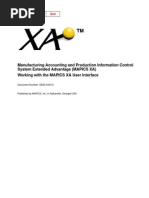0 ratings0% found this document useful (0 votes)
304 viewsPowerbuilder Tools
PbTools is a collection of useful applications for PowerBuilder versions 5 through 12.5 that were developed based on real needs. The applications include tools for working with grid datawindows, comparing objects between libraries, finding duplicate or unused objects, dynamically running scripts, replacing text globally, and analyzing library permissions. The developer shares the source code and continues adding new features with community support and feedback.
Uploaded by
arunbharadwajCopyright
© © All Rights Reserved
Available Formats
Download as DOC, PDF, TXT or read online on Scribd
0 ratings0% found this document useful (0 votes)
304 viewsPowerbuilder Tools
PbTools is a collection of useful applications for PowerBuilder versions 5 through 12.5 that were developed based on real needs. The applications include tools for working with grid datawindows, comparing objects between libraries, finding duplicate or unused objects, dynamically running scripts, replacing text globally, and analyzing library permissions. The developer shares the source code and continues adding new features with community support and feedback.
Uploaded by
arunbharadwajCopyright
© © All Rights Reserved
Available Formats
Download as DOC, PDF, TXT or read online on Scribd
You are on page 1/ 6
PBTOOLS
PbTools is a PowerBuilder Application that includes some useful applications for
PowerBuilder version from 5 to 12.5. All these applications are developed on the basis of real
demands. I am sharing this application and source code with all PowerBuilder fans and I will
continue to develop these applications with your support and advice.
Installation
After installing setup file pbtools_setup.exe, you will see a new toolbar in PowerBuilder.
Grid Datawindow
ou can list all grid style datawindows in your pro!ect and change header band colors with
single clic". ou can add more color pattern by adding new datawindow to the library
gridcolors.pbl.
Compare Objet
ou can compare two libraries or targets to chec" if they have same ob!ect or not. It chec"s
the source code too.
!ind Double Objet
ou can find double ob!ects in your pro!ect.
D"nami Sript
ou can run PowerBuilder scripts for all datawindows. #or e$ample you can change the edit
style of all columns at the same time.
Global #eplae
ou can replace one te$t with new one in your pro!ect.
Objet !ind
ou can find any ob!ect in your pro!ect. ou don%t need write whole name.
$nused Objet !ind
ou can find unused ob!ect in your pro!ect. If you create some ob!ect dynamically or get
datawindow ob!ect names from database it can be shown as unused ob!ect& so be careful
before delete them.
$nused %ariable !ind
ou can see how many variable you declared and not used.
&pi 'elp
A useful help for windows api
Comment
It is originally developed by '( )I*+' and I developed it own my way with some new
features. ou can change now the shape of the comment by modifying PbPaste.t$t.
,ith the feature& added -eorges .aindiau$& you can choose the file& which you want to past
into the Powerbuilder script. To disable or enable this feature you can change the "ey
/Activate Paste #ormat ,indow0yes1 in pbcomment.ini
Librar"&nal"(e
ou can analy2e your pro!ect and see all )34s. This application will calculate which database
permissions are needed to run this application
S"n)roni(er
ou can copy files to another location by one clic". ,e update all pbd files in client computer
before user run our application.
This application can copy or delete files.
This application can copy files by adding name date and time.
This application can ma"e 2ip and then copy 2ip files.
This application can run any e$ecutable file after copying files.
#or more information and e$amples loo" please to test.t$t
*ip capability is written by ')mith
muratyel"ovan5yahoo.com
*urat +el,o-an
You might also like
- 00-02-1010-PowerVision Configuration Studio Page Designer RF v2.9 PDFNo ratings yet00-02-1010-PowerVision Configuration Studio Page Designer RF v2.9 PDF32 pages
- Fast Track To Powerbuilder Part 1 Labworkbook v1No ratings yetFast Track To Powerbuilder Part 1 Labworkbook v1279 pages
- C# For Beginners: An Introduction to C# Programming with Tutorials and Hands-On ExamplesFrom EverandC# For Beginners: An Introduction to C# Programming with Tutorials and Hands-On Examples5/5 (1)
- Powerbuilder Enterprise: Installation GuideNo ratings yetPowerbuilder Enterprise: Installation Guide42 pages
- Crystal Reports in PowerBuilder. Rdc9 - PowerbuilderNo ratings yetCrystal Reports in PowerBuilder. Rdc9 - Powerbuilder9 pages
- Power Builder 9 Power Script Reference 1 (Manual)100% (1)Power Builder 9 Power Script Reference 1 (Manual)320 pages
- OpenEdge Development Basic Development ToolsNo ratings yetOpenEdge Development Basic Development Tools86 pages
- Power Builder 9 Data Window Programmers Guide (Manual)100% (1)Power Builder 9 Data Window Programmers Guide (Manual)196 pages
- Introduction To Development With The Essbase Java APINo ratings yetIntroduction To Development With The Essbase Java API23 pages
- Session 01 Introduction To Mainframe v1.0No ratings yetSession 01 Introduction To Mainframe v1.042 pages
- PDMS Equipment, Piping and Structure ModelingNo ratings yetPDMS Equipment, Piping and Structure Modeling83 pages
- Siemens PLM JT Plus PDF User Guide Mi 61338 A3 Tcm27 58010No ratings yetSiemens PLM JT Plus PDF User Guide Mi 61338 A3 Tcm27 580107 pages
- Application: Client/Server Enviroment, Transact SQLNo ratings yetApplication: Client/Server Enviroment, Transact SQL4 pages
- Angular Workshop: From Beginner to Pro, Creating Applications for the Real WorldFrom EverandAngular Workshop: From Beginner to Pro, Creating Applications for the Real WorldNo ratings yet
- Four Programming Languages Creating a Complete Website Scraper ApplicationFrom EverandFour Programming Languages Creating a Complete Website Scraper ApplicationNo ratings yet
- Configuration Document: Maintain Settings at Plant Level100% (1)Configuration Document: Maintain Settings at Plant Level32 pages
- Ex No: 1 Date: Program On Saas To Create Word DocumentNo ratings yetEx No: 1 Date: Program On Saas To Create Word Document18 pages
- 2SA1011/2SC2344: High-Voltage Switching, AF Power Amp, 100W Output Predriver ApplicationsNo ratings yet2SA1011/2SC2344: High-Voltage Switching, AF Power Amp, 100W Output Predriver Applications5 pages
- 4.1 C H A P T E R - 4 - Defining Scope, Quality, Responsibility, and Activity SequenceNo ratings yet4.1 C H A P T E R - 4 - Defining Scope, Quality, Responsibility, and Activity Sequence25 pages
- Timesheet Access & Filling Process DocumentNo ratings yetTimesheet Access & Filling Process Document3 pages
- Dynamic Kinematic and Compliance TestingNo ratings yetDynamic Kinematic and Compliance Testing2 pages
- Using Avaya H175 Video Collaboration Station: Release 1.0.2 April 2016No ratings yetUsing Avaya H175 Video Collaboration Station: Release 1.0.2 April 2016176 pages
- 00-02-1010-PowerVision Configuration Studio Page Designer RF v2.9 PDF00-02-1010-PowerVision Configuration Studio Page Designer RF v2.9 PDF
- C# For Beginners: An Introduction to C# Programming with Tutorials and Hands-On ExamplesFrom EverandC# For Beginners: An Introduction to C# Programming with Tutorials and Hands-On Examples
- Crystal Reports in PowerBuilder. Rdc9 - PowerbuilderCrystal Reports in PowerBuilder. Rdc9 - Powerbuilder
- Power Builder 9 Data Window Programmers Guide (Manual)Power Builder 9 Data Window Programmers Guide (Manual)
- Introduction To Development With The Essbase Java APIIntroduction To Development With The Essbase Java API
- Siemens PLM JT Plus PDF User Guide Mi 61338 A3 Tcm27 58010Siemens PLM JT Plus PDF User Guide Mi 61338 A3 Tcm27 58010
- Application: Client/Server Enviroment, Transact SQLApplication: Client/Server Enviroment, Transact SQL
- Angular Workshop: From Beginner to Pro, Creating Applications for the Real WorldFrom EverandAngular Workshop: From Beginner to Pro, Creating Applications for the Real World
- Four Programming Languages Creating a Complete Website Scraper ApplicationFrom EverandFour Programming Languages Creating a Complete Website Scraper Application
- Angular for Kids: Start Your Coding AdventureFrom EverandAngular for Kids: Start Your Coding Adventure
- Configuration Document: Maintain Settings at Plant LevelConfiguration Document: Maintain Settings at Plant Level
- Ex No: 1 Date: Program On Saas To Create Word DocumentEx No: 1 Date: Program On Saas To Create Word Document
- 2SA1011/2SC2344: High-Voltage Switching, AF Power Amp, 100W Output Predriver Applications2SA1011/2SC2344: High-Voltage Switching, AF Power Amp, 100W Output Predriver Applications
- 4.1 C H A P T E R - 4 - Defining Scope, Quality, Responsibility, and Activity Sequence4.1 C H A P T E R - 4 - Defining Scope, Quality, Responsibility, and Activity Sequence
- Using Avaya H175 Video Collaboration Station: Release 1.0.2 April 2016Using Avaya H175 Video Collaboration Station: Release 1.0.2 April 2016