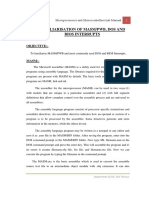0 ratings0% found this document useful (0 votes)
32 viewsThere Are Various C Compilers Are Variables. Some of These Are
There Are Various C Compilers Are Variables. Some of These Are
Uploaded by
Shubham MittalThis document discusses C compilers and their characteristics. It provides a table listing 5 common C compilers: Turbo C 3.0, ANSI C, Borland C 4.0, Microsoft C, and Visual C++. It notes that the compilers support different microprocessors like 8086 and 80386 and operating systems like MS-DOS, Linux, and Windows. The document then focuses on describing features of the Turbo C compiler, including the size of different data types and how to compile and run programs with it. It also compares .com and .exe file types and TSR and TSO programs.
Copyright:
© All Rights Reserved
Available Formats
Download as DOCX, PDF, TXT or read online from Scribd
There Are Various C Compilers Are Variables. Some of These Are
There Are Various C Compilers Are Variables. Some of These Are
Uploaded by
Shubham Mittal0 ratings0% found this document useful (0 votes)
32 views4 pagesThis document discusses C compilers and their characteristics. It provides a table listing 5 common C compilers: Turbo C 3.0, ANSI C, Borland C 4.0, Microsoft C, and Visual C++. It notes that the compilers support different microprocessors like 8086 and 80386 and operating systems like MS-DOS, Linux, and Windows. The document then focuses on describing features of the Turbo C compiler, including the size of different data types and how to compile and run programs with it. It also compares .com and .exe file types and TSR and TSO programs.
Original Description:
computer
Original Title
C Compiler
Copyright
© © All Rights Reserved
Available Formats
DOCX, PDF, TXT or read online from Scribd
Share this document
Did you find this document useful?
Is this content inappropriate?
This document discusses C compilers and their characteristics. It provides a table listing 5 common C compilers: Turbo C 3.0, ANSI C, Borland C 4.0, Microsoft C, and Visual C++. It notes that the compilers support different microprocessors like 8086 and 80386 and operating systems like MS-DOS, Linux, and Windows. The document then focuses on describing features of the Turbo C compiler, including the size of different data types and how to compile and run programs with it. It also compares .com and .exe file types and TSR and TSO programs.
Copyright:
© All Rights Reserved
Available Formats
Download as DOCX, PDF, TXT or read online from Scribd
Download as docx, pdf, or txt
0 ratings0% found this document useful (0 votes)
32 views4 pagesThere Are Various C Compilers Are Variables. Some of These Are
There Are Various C Compilers Are Variables. Some of These Are
Uploaded by
Shubham MittalThis document discusses C compilers and their characteristics. It provides a table listing 5 common C compilers: Turbo C 3.0, ANSI C, Borland C 4.0, Microsoft C, and Visual C++. It notes that the compilers support different microprocessors like 8086 and 80386 and operating systems like MS-DOS, Linux, and Windows. The document then focuses on describing features of the Turbo C compiler, including the size of different data types and how to compile and run programs with it. It also compares .com and .exe file types and TSR and TSO programs.
Copyright:
© All Rights Reserved
Available Formats
Download as DOCX, PDF, TXT or read online from Scribd
Download as docx, pdf, or txt
You are on page 1of 4
C compiler
There are various c compilers are variables. Some of
these are:
S.N. Name Microprocessor OS
1 Turbo c 3.0 8086 MS DOS
2 ANSIC C 80386 LINUX
3 Borland C 4.0 80386 WINDOW
4 Microsoft C 8086 MS DOS
5 Visual C++ 80386 WINDOW
Note: 8086 is 16 bit microprocessor while 80386 is 32
bit microprocessor.
Note: Different versions of compilers are based on the
different microprocessors and support many OS. It is
always changing. As a programmer you should know the
microprocessor name, its world length etc. which your
compiler is based on. Since c language is platform
dependent. In preprocessor section you will know how to
make a program as much as platform independent.
Turbo c compiler
Turbo c is an IDE of c programming language created
by Borland. Turbo C 3.0 is based on MS DOS
operation system. It is one of the most popular c
compilers. It uses 8086 microprocessor which is 16
bit microprocessor. It has 20 address buses and 16
data bus. Its word length is two byte.
Size of data types in Turbo C 3.0:
Data type Size
short int 2
int 2
long int 4
char 1
float 4
double 8
long double 10
Byte ordering : Little Endianness
Default pointer : Near
Default memory model : Small
To compile a c program: Alt + F9
To run a c program: Ctrl + F9
Turbo C 4.5 is based on Microsoft window operating
system. It is 32 bit compilers.
Size of data type in Turbo C 4.5:
Data type Size (Byte)
short int 2
int 4
long int 4
char 1
float 4
double 10
long double 12
Default pointer: Far
Default memory model: Compact
Difference between TSR and TSO program
TSO means terminate but stay outside. It is that
program, which release the main memory after the
execution of the program. Example ms paint, notepad,
turbo c compilers etc.
TSR means terminate but stay residence .It is those
program, which after the execution of the program
does not release the RAM (main memory).e.g.
antivirus.
Difference between .com program and .exe program in c programming
language
Both .com and .exe program are executable
program but .com program execute faster
than .exe program. All drivers are .com
program. .com file has
higher preference than .exe
For example:
Open the command prompt in window OS.
(Type CMD in Run)
In the command prompt type notepad and
press enter key you will get the notepad.
Since it executes notepad.exe
Repeat the same task but now first create
any .com file in the same working
directory. We can create it as open the
notepad save it as notepad.com, set save
as type is All files or we can create the
.com file from command prompt.
Then type notepad in command prompt and
press the enter key you will get error
message like:
C:\notepad.com is not a valid Win32
application
.
It proves that .com has higher precedence
than .exe program.
Com file is binary execute used in MS
DOS. Com program keeps only code and
data. It stores code and data in one
segment. In Turbo C memory model should
tiny to create .com program. We
will discuss later how to create .com
file in in turbo c.
You might also like
- vDOS PrintingDocument3 pagesvDOS PrintingElSuperbeastoNo ratings yet
- 052 Iczelions - Win32 - Assembly - Tutorials PDFDocument273 pages052 Iczelions - Win32 - Assembly - Tutorials PDFz4rm4rNo ratings yet
- Full CDocument154 pagesFull CmanigandanNo ratings yet
- IT Audit Exercise WorkbookDocument46 pagesIT Audit Exercise WorkbookJulie TungculNo ratings yet
- Module 1 - CP - CS100 - Notes - KtuQbankDocument42 pagesModule 1 - CP - CS100 - Notes - KtuQbanksonal abrahamNo ratings yet
- MPMCECEDocument38 pagesMPMCECEbchaitanya_555No ratings yet
- MASM TutorialsDocument351 pagesMASM TutorialsMayowaNo ratings yet
- CdsDocument10 pagesCdsShiva PamarthiNo ratings yet
- Exp 4: Introduction To Microsoft Macro AssemblerDocument5 pagesExp 4: Introduction To Microsoft Macro AssemblerNafiur RahmanNo ratings yet
- What Is Resident Memory of A Computer?Document2 pagesWhat Is Resident Memory of A Computer?coolritamNo ratings yet
- Teaching X86 Assembly Language Programming With Visual StudioDocument7 pagesTeaching X86 Assembly Language Programming With Visual StudioYatheesh KaggereNo ratings yet
- Lecture in C Programming LanguageDocument26 pagesLecture in C Programming Languageapi-425610425No ratings yet
- MPL Writeup 2Document11 pagesMPL Writeup 2anirudha4yearNo ratings yet
- Batch File - WikipediaDocument16 pagesBatch File - WikipediaPriscilla Felicia HarmanusNo ratings yet
- 1 Programming Languages Supported by GCCDocument5 pages1 Programming Languages Supported by GCCVimal VaniyaNo ratings yet
- Spim Lab ManualDocument26 pagesSpim Lab ManualEr Smita Kukreja Insan100% (1)
- Vdos PrintingDocument3 pagesVdos PrintingDNo ratings yet
- MPMC Final - r18Document65 pagesMPMC Final - r18navyach2424No ratings yet
- DOS Printing and Windows PrintersDocument3 pagesDOS Printing and Windows PrintersOmkar SawantNo ratings yet
- MM Lab (252001173) Venu Gopal, Ece-BDocument51 pagesMM Lab (252001173) Venu Gopal, Ece-BABHEER SHARMANo ratings yet
- M1-PDF NotesDocument41 pagesM1-PDF NotesRekha V RNo ratings yet
- Writing Programs With Assembly LanguageDocument14 pagesWriting Programs With Assembly Languageعبدالرحيم اودين0% (1)
- C Quick GuideDocument34 pagesC Quick GuideVignesh Vigi CNo ratings yet
- Ctalk 1Document13 pagesCtalk 1api-3745065No ratings yet
- Introduction To Assembly LanguageDocument6 pagesIntroduction To Assembly LanguageKomal SinghNo ratings yet
- C Notes PDFDocument27 pagesC Notes PDFNaren BabuNo ratings yet
- CPG Course File ShipluDocument146 pagesCPG Course File ShipluAbhinit SahaNo ratings yet
- Assembler DocumentacionDocument67 pagesAssembler DocumentacionCarlos VargasNo ratings yet
- Week008-Microprocessor Systems Assessement 2Document15 pagesWeek008-Microprocessor Systems Assessement 2Datu Prince100% (1)
- LAB#2Document9 pagesLAB#2Yousuf JamalNo ratings yet
- MPMC Lab ManualDocument59 pagesMPMC Lab ManualDarshan BysaniNo ratings yet
- 5 - Turbo AssemblerDocument11 pages5 - Turbo AssemblerT ENGANo ratings yet
- Microprocessors and Interfacing: Lab Task-3Document6 pagesMicroprocessors and Interfacing: Lab Task-3Lubna SafiNo ratings yet
- What Is A Program?: Some Fundamentals (A Review)Document18 pagesWhat Is A Program?: Some Fundamentals (A Review)Halil İbrahim ŞafakNo ratings yet
- Batch Programming Basics Part-1Document34 pagesBatch Programming Basics Part-1Shantanu VishwanadhaNo ratings yet
- Prapti Gandhi Exp 1 60Document11 pagesPrapti Gandhi Exp 1 60praptigandhi14No ratings yet
- C++ Lec 1Document12 pagesC++ Lec 1Fatima AkeelNo ratings yet
- COAL Lab 1Document13 pagesCOAL Lab 1Muhammad AnasNo ratings yet
- Assembly ProgrammingDocument25 pagesAssembly Programmingapi-3706979No ratings yet
- C QueDocument220 pagesC Quesiva_mmNo ratings yet
- 1 - Turbo Assembler RecitationDocument25 pages1 - Turbo Assembler RecitationT ENGANo ratings yet
- COAL Lab 1Document13 pagesCOAL Lab 1f2022266330No ratings yet
- AssemblerDocument4 pagesAssemblerSinan Sönmez100% (1)
- Analog Commn Lab2 PDFDocument41 pagesAnalog Commn Lab2 PDFMr. RAVI KUMAR INo ratings yet
- Experiment 1Document9 pagesExperiment 1nrafeñanNo ratings yet
- PrintingDocument3 pagesPrintingRohit BakshiNo ratings yet
- U P R M C: INEL 4206 8086 Microprocessors Introduction To Assembly ProgrammingDocument19 pagesU P R M C: INEL 4206 8086 Microprocessors Introduction To Assembly ProgrammingIam SoanNo ratings yet
- Computer Organization and Assembly Language Lab Manual (Lab 01)Document13 pagesComputer Organization and Assembly Language Lab Manual (Lab 01)HAMZA JAMILNo ratings yet
- Electives Research PAGESDocument267 pagesElectives Research PAGESPauline CemitaraNo ratings yet
- ProgramDocument8 pagesProgramFederico, Aries C.No ratings yet
- C For Python ProgrammersDocument15 pagesC For Python ProgrammersCharmillaNo ratings yet
- C Quick GuideDocument34 pagesC Quick Guidemmarin1982No ratings yet
- MPMC Lab Manual Cylcle 1Document44 pagesMPMC Lab Manual Cylcle 1Franso Thomas100% (1)
- 8086 ALP Programming HelpDocument9 pages8086 ALP Programming HelpRD VEGANo ratings yet
- Coal QuestionsDocument4 pagesCoal QuestionsWardah NisarNo ratings yet
- Using Borland C++ Tutorial: (Last Update Aug 21, 1998 by R. Tront)Document8 pagesUsing Borland C++ Tutorial: (Last Update Aug 21, 1998 by R. Tront)LaurentiuNo ratings yet
- Programing Fundamental 1 2 3 4 5 6 7 8 .Document23 pagesPrograming Fundamental 1 2 3 4 5 6 7 8 .Muhammad AliNo ratings yet
- C Quick GuideDocument34 pagesC Quick GuidesampurnakumarNo ratings yet
- The Windows Command Line Beginner's Guide: Second EditionFrom EverandThe Windows Command Line Beginner's Guide: Second EditionRating: 4 out of 5 stars4/5 (4)
- Constructor Dependency Injection in SpringDocument5 pagesConstructor Dependency Injection in SpringShubham MittalNo ratings yet
- BattleShip Game V3Document3 pagesBattleShip Game V3Shubham MittalNo ratings yet
- Why String Class Is Made Immutable or Final in JavaDocument4 pagesWhy String Class Is Made Immutable or Final in JavaShubham MittalNo ratings yet
- MVC Is An Abbreviation For A Design Pattern. What Does It Stand For and What Is The Idea Behind It? (Answer)Document2 pagesMVC Is An Abbreviation For A Design Pattern. What Does It Stand For and What Is The Idea Behind It? (Answer)Shubham MittalNo ratings yet
- EC623: Advanced Topics in DSP (ADSP) : 3-0-2-8 Credit Elective CourseDocument19 pagesEC623: Advanced Topics in DSP (ADSP) : 3-0-2-8 Credit Elective CourseShubham MittalNo ratings yet
- Multithreading: 1. How Do Servlets Work? Instantiation, Sessions, Shared Variables andDocument4 pagesMultithreading: 1. How Do Servlets Work? Instantiation, Sessions, Shared Variables andShubham MittalNo ratings yet
- Sequential Circuits: Combinational Circuit Outputs InputsDocument80 pagesSequential Circuits: Combinational Circuit Outputs InputsShubham MittalNo ratings yet
- Epitaxy PDFDocument68 pagesEpitaxy PDFShubham MittalNo ratings yet
- Combinational Logic Implementation: Two-Level Logic Multi-Level Logic Time Behavior Regular LogicDocument61 pagesCombinational Logic Implementation: Two-Level Logic Multi-Level Logic Time Behavior Regular LogicShubham MittalNo ratings yet
- Movie Data - JSON ArrayDocument2 pagesMovie Data - JSON ArrayShubham MittalNo ratings yet
- Starting With Angular: Application CodeDocument2 pagesStarting With Angular: Application CodeShubham MittalNo ratings yet
- Jquery - Introduction: Welcome To The Odyssey With Jquery!Document17 pagesJquery - Introduction: Welcome To The Odyssey With Jquery!Shubham Mittal100% (1)
- Character Data - JSON ArrayDocument7 pagesCharacter Data - JSON ArrayShubham MittalNo ratings yet
- Json - Introduction: Javascript Object Notation, Commonly Known AsDocument16 pagesJson - Introduction: Javascript Object Notation, Commonly Known AsShubham MittalNo ratings yet
- Mathematics PDFDocument2 pagesMathematics PDFShubham MittalNo ratings yet
- UI Assignment1Document6 pagesUI Assignment1Shubham MittalNo ratings yet
- Fortigate Hardware Acceleration 54Document148 pagesFortigate Hardware Acceleration 54gian.grasNo ratings yet
- Cambium Networks Data Sheet ePMP Force 300 SeriesDocument9 pagesCambium Networks Data Sheet ePMP Force 300 Seriestecnomazunte mazunteNo ratings yet
- EC6504 New2 PDFDocument184 pagesEC6504 New2 PDFSenthilkumar KrishnamoorthyNo ratings yet
- D83527GC10 AgDocument102 pagesD83527GC10 AgSharifah Azzatul HusnaNo ratings yet
- Ensayo Del Día de La Independencia en InglésDocument4 pagesEnsayo Del Día de La Independencia en Inglésafefktgcl100% (1)
- Subhra's ResumeDocument2 pagesSubhra's ResumesubhraheritageNo ratings yet
- Haramaya UniversityDocument22 pagesHaramaya Universityabraham teshomeNo ratings yet
- Grade 8 CSSDocument3 pagesGrade 8 CSSJessie VelasquezNo ratings yet
- DMR APRS Setup InfoDocument4 pagesDMR APRS Setup InfoMinorNo ratings yet
- GrudarpoucoDocument4 pagesGrudarpoucoPaulo Afonso100% (1)
- Configuring PBT (Power Boost Technology) : PrerequisitesDocument3 pagesConfiguring PBT (Power Boost Technology) : PrerequisitesImran KhaliqNo ratings yet
- 04VARIABLESDocument4 pages04VARIABLESTsehay TsehayNo ratings yet
- Lesson 1. Introduction To Control SystemDocument17 pagesLesson 1. Introduction To Control SystemLoretta CruzNo ratings yet
- Sda - 9Document33 pagesSda - 9Amber MughalNo ratings yet
- 121 130 Lead2Pass Latest Free Oracle 1Z0 060 Dumps (51 60) Download!Document5 pages121 130 Lead2Pass Latest Free Oracle 1Z0 060 Dumps (51 60) Download!mahendra.lal71373No ratings yet
- C14.datasheet - Xpon Ont v2802rhDocument2 pagesC14.datasheet - Xpon Ont v2802rhMarlon RiojasNo ratings yet
- Si™ Command Language (SCL) Software Manual: For 1240I 3540I 7080I Bl7080I Blsi7080 Si-100 Si2035 Si3540 Si5580Document23 pagesSi™ Command Language (SCL) Software Manual: For 1240I 3540I 7080I Bl7080I Blsi7080 Si-100 Si2035 Si3540 Si5580Agenor CarvalhoNo ratings yet
- Major ProjectDocument14 pagesMajor ProjectSouravNo ratings yet
- My Account Number (S) Single/ Joint Accounts (Branch Use) Transaction Rights (Y/N) (Branch Use) Limited Transaction Rights (Y/N)Document3 pagesMy Account Number (S) Single/ Joint Accounts (Branch Use) Transaction Rights (Y/N) (Branch Use) Limited Transaction Rights (Y/N)anaga1982No ratings yet
- Budget EstimateDocument2 pagesBudget EstimatecrueheadNo ratings yet
- Wifi ReportDocument22 pagesWifi Reportapi-37101320% (1)
- Digital Filters Digital Filters Digital Filters Digital Filters Digital Filters 55555Document54 pagesDigital Filters Digital Filters Digital Filters Digital Filters Digital Filters 55555arundevtibibocomNo ratings yet
- ECCouncil 312-50v11 v2021-08-16 q151Document63 pagesECCouncil 312-50v11 v2021-08-16 q151auyong jinyooNo ratings yet
- Scene 1 Single 1-Phase Inverter InstallDocument13 pagesScene 1 Single 1-Phase Inverter Installalaoui mohammedNo ratings yet
- CGV1Document4 pagesCGV1farza8903No ratings yet
- F8L10T LoRa Terminal Technical Specification V1.1.0Document4 pagesF8L10T LoRa Terminal Technical Specification V1.1.0Xiamen Four-Faith Industrial Router supplierNo ratings yet
- What Is BroadbandDocument3 pagesWhat Is BroadbandSHIVAM PANDEYNo ratings yet
- SQL Case Study-Advance: Business ScenarioDocument3 pagesSQL Case Study-Advance: Business ScenarioJohn0% (2)
- DarkAngel ArtPipelineDocument125 pagesDarkAngel ArtPipelinejon_jonesNo ratings yet