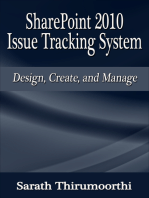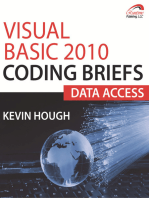DOC-25391 - How To Broadcast A BEx Report Through E-Mail PDF
DOC-25391 - How To Broadcast A BEx Report Through E-Mail PDF
Uploaded by
eltonheCopyright:
Available Formats
DOC-25391 - How To Broadcast A BEx Report Through E-Mail PDF
DOC-25391 - How To Broadcast A BEx Report Through E-Mail PDF
Uploaded by
eltonheOriginal Title
Copyright
Available Formats
Share this document
Did you find this document useful?
Is this content inappropriate?
Copyright:
Available Formats
DOC-25391 - How To Broadcast A BEx Report Through E-Mail PDF
DOC-25391 - How To Broadcast A BEx Report Through E-Mail PDF
Uploaded by
eltonheCopyright:
Available Formats
Generated by Jive on 2014-10-07+02:00
1
How to Broadcast a BEx Report through E-
mail.
This is a step by step guide on how to broadcast a BEx report to the E-mail of specific users.
1) Open the BEx query in BEx Query Designer.
2) Go to Menu Query->Publish-> and Click on BEx Broadcaster
3) Internet Explorer (or any default browser) window will open with a login screen for the SAP NetWeaver
Portal
How to Broadcast a BEx Report through E-mail.
Generated by Jive on 2014-10-07+02:00
2
4) Login using the BW login credentials of the User using which you want the BEx report to be broadcasted.
5) You will see a screen as below which shows the list of available broadcast settings for the particular query:
6) Click on Create New Setting button.
7) There will be four tabs
How to Broadcast a BEx Report through E-mail.
Generated by Jive on 2014-10-07+02:00
3
a. Recipient(s)
b. Texts
c. General Precalculation
d. Filter Navigation
Recipients
You have different options for entering recipients:
User:
Users in Roles:
Note: If an e-mail address for a user that you have specified under User or User in Role has not been
maintained in user maintenance, the user will not receive the distributed file as an e-mail. Instead the user gets
a message in the Business Workplace (transaction SO01).
E-Mail Addresses:
Authorized User:
Language:
User-specific: If you schedule the broadcast setting in the background (for example for a specific
time), then you can generate the document user specifically. The system generates the document
for each of the specified recipients with their personal settings (date format, language) and data
authorizations. Recipients that are only specified with e-mail addresses are excluded from this. For
this recipient, the system generates the document with the settings for the authorized user.
Texts - Here you can make the following entries:
Subject:
Importance:
Contents:
General Precalculation
Variable Assignment: You can create values for the variables for the query that are ready for
input or you can specify the Web application. The query or Web application is then precalculated
with these variable values. You are able to select an existing variant for the query. The query is
precalculated with the values of the variant.
Filter Navigation
How to Broadcast a BEx Report through E-mail.
Generated by Jive on 2014-10-07+02:00
4
On the Filter Navigation tab page you can specify characteristics or a control query so that the system
precalculates several documents with different filter settings from the same query or Web application. These
filter values provide you with a navigation option in the precalculated document. You can select the filter values
using dropdown boxes in the navigation block.
You can make the following settings:
No Filtering: The system precalculates an unfiltered document.
Filtering Using Selected Characteristics: The system precalculates several documents with
various filter settings according to your chosen settings. Highlight the desired characteristic and
specify the desired filter value using Create Filter Values. You can specify a maximum of two
characteristics.
Filtering Using Control Query: The system precalculates several documents with various filter
settings. The filters correspond to the characteristic combinations of the control query that you
specified. Specify the desired control query in the Control Query field either manually or using
Selection.
8) Give a description for the broadcast setting
9) Select the Distribution type. In our case it would be Broadcast Email.
10) Select the output format. We will select XML (MS Excel) which is the Microsoft Excel Format.
11) We can enable the As ZIP file checkbox to send the file as a zipped attachment to the recipients
email.
12) Recipients: Specify the email addresses of the users to whom you want the report to be broadcasted in
the Email Addresses field.
How to Broadcast a BEx Report through E-mail.
Generated by Jive on 2014-10-07+02:00
5
13) Texts: Specify the Email Subject and the Email Contents. The subject and contents
specified here will be reflected in the Subject and contents of the email delivered to the recipient.
How to Broadcast a BEx Report through E-mail.
Generated by Jive on 2014-10-07+02:00
6
14) General Precalculation: If the query has any input variables, you will have to create a variable
assignment and assign values for the variable. The broadcasted report will be precalculated for the variable
values which you assign in this tab.
How to Broadcast a BEx Report through E-mail.
Generated by Jive on 2014-10-07+02:00
7
Select VAR_01 as shown in the below screenshot and click on Create.
You will see the variable screen where you have to assign values for the variables and click on ok. (Sample
variable assignment shown below)
How to Broadcast a BEx Report through E-mail.
Generated by Jive on 2014-10-07+02:00
8
15) The Filter Navigation tab is used to apply filters (if any) to the query before precalculating and broadcasting
the query. We can leave it blank if no filters are to be applied before broadcasting.
16) Now save the broadcast setting by giving a technical name.
17) The next step is to schedule the broadcast after specifying the recipients, the contents of the email, and
the variable assignment. Click on the Schedule button. Enable the Create New Scheduling check
box, and select the time to schedule the broadcast and click Transfer.
Scheduling the Broadcasts Automatically:
The scheduling of broadcasts can be automated with the help of a program and through process chains.
Create a process chain and include the ABAP program RSRD_BROADCAST_BATCH. This program can
be used to schedule the broadcasts in the background without any use intervention.
Create a variant for this program and give the technical name of the Broadcast setting for the selection variable
S_SETTNG (Broadcast Setting).
Now schedule the process chain at the particular time (may be periodic) at which you want the broadcast to be
sent.
How to Broadcast a BEx Report through E-mail.
Generated by Jive on 2014-10-07+02:00
9
You might also like
- Jair RespuestasDocument14 pagesJair RespuestasJair Vergel100% (1)
- A350 900 Flight Deck and Systems Briefing For Pilots 1 PDFDocument389 pagesA350 900 Flight Deck and Systems Briefing For Pilots 1 PDF이봉연90% (10)
- Lesson 10 - Replacement StudiesDocument3 pagesLesson 10 - Replacement StudiesRV50% (2)
- Hostel Information System Project in VBDocument56 pagesHostel Information System Project in VBSunny DhirNo ratings yet
- R12 Using WEB ADI To Upload Oracle Assets White PaperDocument12 pagesR12 Using WEB ADI To Upload Oracle Assets White PaperPavankumar MotamarriNo ratings yet
- Polychem M Iso AnsiDocument60 pagesPolychem M Iso AnsiAhunahon100% (1)
- BS 6840-2Document22 pagesBS 6840-2Jeff Anderson CollinsNo ratings yet
- How To Broadcast A BEx Report Through E-MailDocument13 pagesHow To Broadcast A BEx Report Through E-Mailswati phadatareNo ratings yet
- Information Broadcasting - Email BurstingDocument26 pagesInformation Broadcasting - Email BurstingDevesh VarshneyNo ratings yet
- Consolidated Interview Q'sDocument183 pagesConsolidated Interview Q'sGiridhar PodishettyNo ratings yet
- ReportDocument12 pagesReportabmca22009khushiNo ratings yet
- Transport + Information BroadcastingDocument7 pagesTransport + Information BroadcastingVinoth Kumar PeethambaramNo ratings yet
- wt fileDocument25 pageswt fileShikha sharmaNo ratings yet
- V10.2.0 Release Notes: 1 Architectural Changes & AdditionsDocument3 pagesV10.2.0 Release Notes: 1 Architectural Changes & AdditionspmaldonatoNo ratings yet
- Using Bex Queries in Dashboard (Sap Bo Tool) .: TopicDocument17 pagesUsing Bex Queries in Dashboard (Sap Bo Tool) .: TopicPaul DeleuzeNo ratings yet
- Sending Alerts Using Oracle..Document58 pagesSending Alerts Using Oracle..smarty1277No ratings yet
- Expense and Budget Tracker Project Report class 12thDocument41 pagesExpense and Budget Tracker Project Report class 12thnaumankhan12321No ratings yet
- Dynamic Survey Application Designer (Synopsis)Document12 pagesDynamic Survey Application Designer (Synopsis)sanjaykumarguptaaNo ratings yet
- ESight 2019.1 Release NotesDocument6 pagesESight 2019.1 Release NotesFUCKUNo ratings yet
- ST Lab Manual1Document75 pagesST Lab Manual1Narendra SahuNo ratings yet
- BCS552 LABDocument41 pagesBCS552 LABkarthikmaurryaNo ratings yet
- Project Report On Daily Expense Tracking SystemDocument37 pagesProject Report On Daily Expense Tracking SystemDrashti RaichuraNo ratings yet
- Chapters: Web FeedsDocument71 pagesChapters: Web FeedsSiva Ram PrasadNo ratings yet
- Prueba 21Document21 pagesPrueba 21Álvaro Andrés Quintero DíazNo ratings yet
- Step by Step Procedure of Creating Workbook Using Bex AnalyzerDocument16 pagesStep by Step Procedure of Creating Workbook Using Bex Analyzerrohith_teja2426No ratings yet
- Comparison of Collaborative Filtering Algorithms with Various Similarity Measures for Movie RecommendationDocument20 pagesComparison of Collaborative Filtering Algorithms with Various Similarity Measures for Movie RecommendationIJCSEA JournalNo ratings yet
- Final Lab Mannual WebTech-2-32Document31 pagesFinal Lab Mannual WebTech-2-32dushyantgupta214No ratings yet
- PerguntasDocument7 pagesPerguntasDaphine KamukamaNo ratings yet
- NW Portals 2007 Broadcaster Berg v5Document61 pagesNW Portals 2007 Broadcaster Berg v5NarendraNo ratings yet
- Creating The ApplicationDocument1 pageCreating The ApplicationmayurivinothNo ratings yet
- BI Publisher Report With ApexDocument8 pagesBI Publisher Report With Apexmit6pavelNo ratings yet
- Cspe33 - Web Technology Assignment # 2 Programs Using Java ServletsDocument3 pagesCspe33 - Web Technology Assignment # 2 Programs Using Java ServletsUmarNo ratings yet
- Sending Alerts Using Oracle Business Intelligence DeliversDocument70 pagesSending Alerts Using Oracle Business Intelligence DeliversSreenivas KalluriNo ratings yet
- PS NVisionDocument41 pagesPS NVisionvivek0% (1)
- Hydro GeoAnalyst - Getting Started Tutorial PDFDocument72 pagesHydro GeoAnalyst - Getting Started Tutorial PDFVidal Ulises Chavez ChoqueNo ratings yet
- Winter (09) Paper of AWT Subject SoluionDocument23 pagesWinter (09) Paper of AWT Subject SoluionVaibhav VasaniNo ratings yet
- Intro To SOA Regression Testing: A Hands-On ApproachDocument8 pagesIntro To SOA Regression Testing: A Hands-On Approachchrchary1086No ratings yet
- Internet Technology Lab ManualDocument9 pagesInternet Technology Lab ManualmitprasoonNo ratings yet
- Converting and Exporting Data in XML Format - BroadcastingDocument10 pagesConverting and Exporting Data in XML Format - BroadcastingCátia Coelho SilvaNo ratings yet
- Analytical Reports - Using Cognos Query StudioDocument55 pagesAnalytical Reports - Using Cognos Query StudioBhousonNo ratings yet
- Documentation For Self Service Analytics ToolDocument3 pagesDocumentation For Self Service Analytics Toolsankhasubhra mandalNo ratings yet
- Problem Definitions For July 2021 & January 2022Document7 pagesProblem Definitions For July 2021 & January 2022Aaryan PrajapatiNo ratings yet
- EViews 7 Whats NewDocument6 pagesEViews 7 Whats NewSuren MarkosovNo ratings yet
- PWFullTextIndexing For MSSEDocument34 pagesPWFullTextIndexing For MSSEmhon_23No ratings yet
- BacLink 4.LIS Cerner ClassicDocument12 pagesBacLink 4.LIS Cerner Classicvn_ny84bio021666No ratings yet
- Steps To Create Core ReportDocument4 pagesSteps To Create Core ReportMillie BabyNo ratings yet
- Web Intelligence Training - Cargill v1Document42 pagesWeb Intelligence Training - Cargill v1venkatarameshcNo ratings yet
- Step by Step Process To Run BEX Report in BackgroundDocument24 pagesStep by Step Process To Run BEX Report in BackgroundFabrizio ReginiNo ratings yet
- Bca604T: Web ProgrammingDocument4 pagesBca604T: Web ProgrammingmohanNo ratings yet
- Programming Microsoft Synchronization Services For ADODocument41 pagesProgramming Microsoft Synchronization Services For ADOKAIBENo ratings yet
- AssignmentDocument7 pagesAssignmentKATRINA MARIE MADRIDNo ratings yet
- 8 VisualDashboardDocument89 pages8 VisualDashboardPablo SandovalNo ratings yet
- Defect Tracking SystemDocument6 pagesDefect Tracking SystemAvdhesh JhawarNo ratings yet
- SAP BEx Query Designer TutorialDocument25 pagesSAP BEx Query Designer Tutorialluckshmanan Rama50% (2)
- Viraj Sap Ps User GuideDocument73 pagesViraj Sap Ps User GuideIndresh ChandraNo ratings yet
- BacLink 4.LIS Cerner ClassicDocument12 pagesBacLink 4.LIS Cerner ClassicEPHANTUS WAINAINANo ratings yet
- Web Technology Lab ManualDocument30 pagesWeb Technology Lab Manualshubhamraj.1517No ratings yet
- WT-Program ManualDocument61 pagesWT-Program ManualNARENDRA YADAVNo ratings yet
- Chapter 8 - SecurityDocument28 pagesChapter 8 - Securitylaxminarasimha.bizNo ratings yet
- MITHUN (Complete Cognos Notes)Document10 pagesMITHUN (Complete Cognos Notes)Shivu KumarNo ratings yet
- MICROSOFT AZURE ADMINISTRATOR EXAM PREP(AZ-104) Part-4: AZ 104 EXAM STUDY GUIDEFrom EverandMICROSOFT AZURE ADMINISTRATOR EXAM PREP(AZ-104) Part-4: AZ 104 EXAM STUDY GUIDENo ratings yet
- SharePoint 2010 Issue Tracking System Design, Create, and ManageFrom EverandSharePoint 2010 Issue Tracking System Design, Create, and ManageRating: 3 out of 5 stars3/5 (1)
- Coal FeederDocument8 pagesCoal FeedersanjeevchhabraNo ratings yet
- Application Letter Admin VDocument2 pagesApplication Letter Admin VApril GammadNo ratings yet
- TB Chapter4Document13 pagesTB Chapter4Sevinc EskiocakNo ratings yet
- WorksDocument13 pagesWorkssupradeep duttaNo ratings yet
- WCDocument6 pagesWCSheraz TariqNo ratings yet
- MB Concrete Footbridges July2012Document8 pagesMB Concrete Footbridges July2012Yasonsky CaptainNo ratings yet
- MN305 InnovationStrategy L4Document42 pagesMN305 InnovationStrategy L4samoht10No ratings yet
- Maintenancesystemforheavyearthmovingequipment PDFDocument9 pagesMaintenancesystemforheavyearthmovingequipment PDFchaitanya devNo ratings yet
- Tender15 PDFDocument108 pagesTender15 PDFjkhfzdghfuisdNo ratings yet
- Raptor Slim Kenter Shackle R5Document1 pageRaptor Slim Kenter Shackle R5mayankdixit2No ratings yet
- Chapter 1Document4 pagesChapter 1clauxzNo ratings yet
- Final ReportDocument76 pagesFinal ReportroyneverNo ratings yet
- AI in CAPPDocument6 pagesAI in CAPPDhanabal Palanisamy PNo ratings yet
- HW2 SolutionDocument5 pagesHW2 SolutionpanchoNo ratings yet
- Module 4Document51 pagesModule 4Harsha H CNo ratings yet
- TS500EX English PDFDocument2 pagesTS500EX English PDFmysticsoulNo ratings yet
- SCM270 Flexible PlanningDocument227 pagesSCM270 Flexible PlanningLavandusNo ratings yet
- RIEGL MiniVUX-1UAV Datasheet 2017-02-21Document4 pagesRIEGL MiniVUX-1UAV Datasheet 2017-02-21imranNo ratings yet
- Introduction To Linear ProgrammingDocument19 pagesIntroduction To Linear ProgrammingzawadzahinNo ratings yet
- Resume of Djwolf74Document2 pagesResume of Djwolf74api-25121132No ratings yet
- Indiana Career Connect: New OpeningsDocument2 pagesIndiana Career Connect: New Openingsapi-255128715No ratings yet
- General Website Design AgreementDocument6 pagesGeneral Website Design AgreementMarian SantosNo ratings yet
- Database DevelopersDocument9 pagesDatabase DevelopersJawad ShahzadNo ratings yet
- Lateral Support Systems & Underpinning-FHADocument0 pagesLateral Support Systems & Underpinning-FHALen KahnNo ratings yet
- Umbrella Vault Technical NoteDocument6 pagesUmbrella Vault Technical Notemrlee28No ratings yet
- Health and Safety in ConstructionDocument131 pagesHealth and Safety in Constructionkanakarao1100% (1)