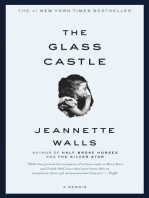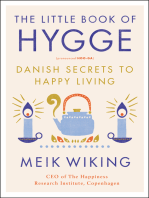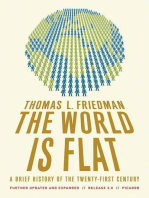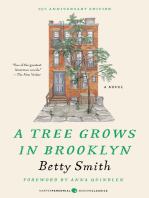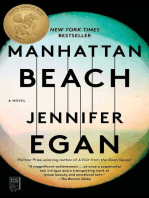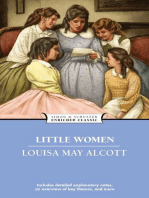Simulation Keep It Simple and Smart
Simulation Keep It Simple and Smart
Uploaded by
Suwardi Cakra NingratCopyright:
Available Formats
Simulation Keep It Simple and Smart
Simulation Keep It Simple and Smart
Uploaded by
Suwardi Cakra NingratCopyright
Available Formats
Share this document
Did you find this document useful?
Is this content inappropriate?
Copyright:
Available Formats
Simulation Keep It Simple and Smart
Simulation Keep It Simple and Smart
Uploaded by
Suwardi Cakra NingratCopyright:
Available Formats
Simulation: Keep it SIMPLE & SMART
Heath Houghton Product Manager, Autodesk Simulation CFD
In this class, we cover some of the ways simulation users can simplify complex physical problems and
reduce simulation setup and runtime.
Learning Objectives
At the end of this class, you will be able to:
Simplify complex physical problems
Reduce overall simulation setup and runtime to half or even more
Handle larger models
Interpret results easily
About the Speaker
I've been using simulation tools for the last 16 years. The first 10 years as a simulation customer doing
FEA and CFD analysis for a manufacturing company. I have spent the past 6 years in the field as a
Technical Specialist before recently moving over to product development as the Product Manager for
Simulation CFD.
My customer contact has spanned across a wide assortment of industries including electronics, oil and
gas, automotive, and medical. The type of activities aside from technical sales included training and
implementation, mentoring, and consulting projects.
My goal for this class is to show you how to effectively take advantage take advantage of common
simplification techniques to reduce model complexity and enjoy greater success using simulation tools.
Email: heath.houghton@autodesk.com
Simulation: Keep it SIMPLE & SMART
Geometric Simplifications:
Suppress Unnecessary Parts or Features:
From an analysis perspective, unnecessary features or even parts can be suppressed from a
model. An unnecessary feature can be a small radius fillet or a hole whose presence will not
have a significant impact on the stresses in critical zones. In such cases its helpful to suppress
those features as this will allow work on a much lighter model.
Typical mechanical assemblies consist of parts, fasteners and various constraining parts.
Although all parts might not be critical from a design perspective, they still play an important role
to join parts together or impose particular motion constraints.
Such parts can be suppressed for FEA as long as their role can be modeled by simple
representation. For example in case of a bolt, holding together two parts firmly, the bolt can be
suppressed and the two parts can be modeled as joined together using contacts or other
simplified models. Same holds true for welds, rivets and pins.
However if the parts are creating a special state in the model, for example a bolt with significant
pretension, it needs to be modeled with more details.
Although the above text is discussing the geometry simplification in terms of FEA stress
analysis, a very similar story can be told of CFD analysis. Small features such as fillets and
chamfers that have little effect on the fluid flow or heat transfer should be suppressed. Small
components such as fasteners, or electronics components that produce minimal heat on a PCB
should be considered for suppression as well. When it comes to simplified representation of
complex components, devices such as electronic chips, perforated plates, fans, and LEDs can
be modeled with a simpler device material.
Exploit Symmetry:
When creating a model for finite element analysis, natural lines of symmetry and antisymmetry
can allow you to analyze a structure or system by modeling only a portion of it. FEA can make
use of both symmetry and antisymmetry while CFD can make use of symmetry. This technique
can reduce the size of the model (the total number of nodes and elements), which can reduce
the analysis run time as well as the demands on computer resources.
Required Conditions to Exploit Symmetry in a Model
To take advantage of the symmetrical modeling technique, the following conditions for
symmetry (or antisymmetry) must exist:
the geometry, material properties and boundary conditions are symmetric
the loading is symmetric or antisymmetric.
Simulation: Keep it SIMPLE & SMART
Its required to build a model of the symmetrical portion (half, quarter, eighth, etc.) and apply the
appropriate boundary conditions. This consists of isolating the symmetric portion from the
complete model.
Advantages of a symmetrical/antisymmetrical model include the following:
Faster model preprocessing, meshing and post processing
A finer mesh of the symmetrical model for greater accuracy can be generated
Far less computational resources required (Disk space, memory, processor speed)
Planar or Mirror Symmetry
Planar or Mirror Symmetry means a model is identical on either side of a dividing line or plane
(see Figures 1-3). Along the line or plane of symmetry, boundary conditions must be applied to
represent the symmetrical part as follows:
Out-of-plane displacement = 0
The two in-plane rotations = 0
Figure 1: Model with a Line of Symmetry
Figure 2: Model with a Plane of Symmetry
Simulation: Keep it SIMPLE & SMART
Figure 3: Example of Symmetry for Plate Elements
Simulation: Keep it SIMPLE & SMART
Figure 4: Example of Symmetry for CFD
Simulation: Keep it SIMPLE & SMART
Antisymmetry
Antisymmetry means the loading of a model is oppositely balanced on either side of a dividing
line or plane (see Figures 4-5). Boundary conditions must be applied along the line of symmetry
as follows:
1. Out-of-plane rotation = 0
2. The two in-plane displacements = 0
Figure 5: Antisymmetrical Model
.
Figure 6: Example of Antisymmetry for Plate Elements
Simulation: Keep it SIMPLE & SMART
Figure below shows an antisymmetrical boundary condition in Autodesk Simulation software.
Simulation: Keep it SIMPLE & SMART
Cyclic symmetry
Cyclic symmetry occurs when the geometry, loads, constraints and results of a partial model
can be copied around an axis to give the complete model. A typical example is a fan blade or
turbine. If the loads on the blades and geometry repeat, only one blade needs to be modeled
instead of the entire hub of X blades. See figure below. The result is a smaller analysis which
takes less time to analyze.
Figure above shows a Cyclic Symmetry Example (the highlighted section, including the load,
can be copied 7 times about the axis O to create the full model)
In particular, cyclic symmetry forces the radial, tangential, and axial displacements at the nodes
on one face (A in Figure) to match the same nodes on the opposite face (B in Figure).
When Not to Use Symmetric Models:
The evident case were symmetric model are to be avoided is where the model contains a
feature that disrupts the symmetry and can create significant unsymmetrical behavior. A hole in
one of the fan blades can be considered as a simple example.
Apart from that, under certain circumstances, its not possible to exploit symmetry even though
the model, material, loads and supports might be symmetric.
Simulation: Keep it SIMPLE & SMART
Basically whenever the expected results are non-symmetrical, symmetric models must not be
considered.
For example in case of a modal analysis of a symmetric model, one can expect very well to see
unsymmetrical modes of vibration. These modes will not be captured if a symmetric model is
being used.
Same holds true for buckling analysis. An axisymmetric analysis of a hollow pipe will give the
critical load of buckling of the first axisymmetric mode; while in reality the pipe will buckle at a
much lower load in an unsymmetrical mode.
Choice of Elements (FEA)
Another very powerful time saving technique is the choice of best suited element for an
analysis. This is based upon the primary and secondary variable that is being sought as output
from the analysis.
1. 3D-Solid Elements
Three dimensional solid elements are the easiest to use and simply discretize a three
dimensional geometry (solid part) into smaller finite elements. They dont require any
preparation of model for geometry. They are best suited for massive parts (molded, casted
,forged parts)
To capture bending in thin models with solid elements, three elements should be created
through the thickness. If this cannot be done for the model and is needed, the model may need
to be evaluated using plate elements.
Simulation: Keep it SIMPLE & SMART
2. 2D Elements:
Certain specific cases can be represented in 2D. 2D elements can be used if the expected
behavior is symmetric in one of the 3D dimensions.
Three main types of 2D elements are:
1. Plane Stress
2. Plane Strain
3. Axisymmetric
The first three types are not only geometrically 2D (that is without thickness explicitly modeled)
but should strictly lie in a 2D plane. Plate and Shell elements can be drawn in 2D but can
assume any shape in 3D space.
2D elements are three- or four-node elements that must be formulated in the YZ plane. They
are used to model and analyze objects such as bearings or seals, or structures such as dams.
These elements are formulated in the YZ plane and have only two degrees-of-freedom defined:
the Y translation and the Z translation. Temperature-dependent orthotropic material properties
can be defined and incompatible displacement modes can be included.
When to Use 2D Elements:
To model a cross section of a part.
Plane stress geometry type: No stress in the X direction (through the thickness). Strain
in the X direction is allowable (for example, thin plate under an axial load).
Plane strain geometry type: No strain in the X direction (through the thickness). Stress in
the X direction is allowable (for example, large dam).
Axisymmetric geometry type: Model is axisymmetric about the Z axis and exists only in
the positive Y quadrant of the YZ plane.
10
Simulation: Keep it SIMPLE & SMART
3. Shell Elements:
These elements are used to model thin plate/shell type structures in 3D space. As a general
rule they represent the mid-surface of a thin solid without any thickness modeled as part of the
geometry but defined as an element attribute to model the correct stiffness. The huge
advantage of shells is that the user doesnt need to worry about the recommended three
elements in the thickness for thin solids.
Typical Shell Elements
Each shell element node has 5 degrees of freedom (DOF) - three translations and two rotations.
The translational DOF are in the global Cartesian coordinate system. The rotations are about
two orthogonal axes on the shell surface defined at each node. The rotational boundary
condition restraints and applied moments also refer to this nodal rotational system.
11
Simulation: Keep it SIMPLE & SMART
4. 1D or Line Elements:
These types of elements are used to model thin slender members like beams, trusses, cables
etc. They essentially consist of a line with attributes such as cross-section properties. They are
used to represent structures of length much greater than the width or depth (approximately 8-10
times).
Beam and truss elements are the most common types from 1D element family among others.
Beam elements are two-node members which allow arbitrary orientation in the 3D (threedimensional) X, Y, Z space. An additional node (K-node) is required to define the element
orientation. The beam transmits moments, torque and forces and is a general six (6) degree of
freedom (DOF) element (three global translation and rotational components at each end of the
member).
Truss Elements on the other hand are similar in construction as beams but without the ability to
transmit moments, they can be considered as beams that are pinned together hence the name
truss. Trusses, by definition, cannot have rotational DOFs.
Truss elements are two-node members which allow arbitrary orientation in the XYZ coordinate
system. The truss transmits axial force only and, in general, is a three degree-of-freedom (DOF)
element. They are used to model structures such as towers, bridges, and buildings.
The three-dimensional (3D) truss element is assumed to have a constant cross-sectional area
which is defined as an element attribute
12
You might also like
- The Subtle Art of Not Giving a F*ck: A Counterintuitive Approach to Living a Good LifeFrom EverandThe Subtle Art of Not Giving a F*ck: A Counterintuitive Approach to Living a Good LifeRating: 4 out of 5 stars4/5 (5986)
- The Gifts of Imperfection: Let Go of Who You Think You're Supposed to Be and Embrace Who You AreFrom EverandThe Gifts of Imperfection: Let Go of Who You Think You're Supposed to Be and Embrace Who You AreRating: 4 out of 5 stars4/5 (1112)
- Never Split the Difference: Negotiating As If Your Life Depended On ItFrom EverandNever Split the Difference: Negotiating As If Your Life Depended On ItRating: 4.5 out of 5 stars4.5/5 (898)
- Hidden Figures: The American Dream and the Untold Story of the Black Women Mathematicians Who Helped Win the Space RaceFrom EverandHidden Figures: The American Dream and the Untold Story of the Black Women Mathematicians Who Helped Win the Space RaceRating: 4 out of 5 stars4/5 (932)
- Grit: The Power of Passion and PerseveranceFrom EverandGrit: The Power of Passion and PerseveranceRating: 4 out of 5 stars4/5 (619)
- Shoe Dog: A Memoir by the Creator of NikeFrom EverandShoe Dog: A Memoir by the Creator of NikeRating: 4.5 out of 5 stars4.5/5 (546)
- The Hard Thing About Hard Things: Building a Business When There Are No Easy AnswersFrom EverandThe Hard Thing About Hard Things: Building a Business When There Are No Easy AnswersRating: 4.5 out of 5 stars4.5/5 (357)
- Her Body and Other Parties: StoriesFrom EverandHer Body and Other Parties: StoriesRating: 4 out of 5 stars4/5 (831)
- Elon Musk: Tesla, SpaceX, and the Quest for a Fantastic FutureFrom EverandElon Musk: Tesla, SpaceX, and the Quest for a Fantastic FutureRating: 4.5 out of 5 stars4.5/5 (477)
- The Emperor of All Maladies: A Biography of CancerFrom EverandThe Emperor of All Maladies: A Biography of CancerRating: 4.5 out of 5 stars4.5/5 (275)
- The Little Book of Hygge: Danish Secrets to Happy LivingFrom EverandThe Little Book of Hygge: Danish Secrets to Happy LivingRating: 3.5 out of 5 stars3.5/5 (425)
- The World Is Flat 3.0: A Brief History of the Twenty-first CenturyFrom EverandThe World Is Flat 3.0: A Brief History of the Twenty-first CenturyRating: 3.5 out of 5 stars3.5/5 (2272)
- The Yellow House: A Memoir (2019 National Book Award Winner)From EverandThe Yellow House: A Memoir (2019 National Book Award Winner)Rating: 4 out of 5 stars4/5 (99)
- The Sympathizer: A Novel (Pulitzer Prize for Fiction)From EverandThe Sympathizer: A Novel (Pulitzer Prize for Fiction)Rating: 4.5 out of 5 stars4.5/5 (125)
- Devil in the Grove: Thurgood Marshall, the Groveland Boys, and the Dawn of a New AmericaFrom EverandDevil in the Grove: Thurgood Marshall, the Groveland Boys, and the Dawn of a New AmericaRating: 4.5 out of 5 stars4.5/5 (270)
- A Heartbreaking Work Of Staggering Genius: A Memoir Based on a True StoryFrom EverandA Heartbreaking Work Of Staggering Genius: A Memoir Based on a True StoryRating: 3.5 out of 5 stars3.5/5 (232)
- Team of Rivals: The Political Genius of Abraham LincolnFrom EverandTeam of Rivals: The Political Genius of Abraham LincolnRating: 4.5 out of 5 stars4.5/5 (235)
- On Fire: The (Burning) Case for a Green New DealFrom EverandOn Fire: The (Burning) Case for a Green New DealRating: 4 out of 5 stars4/5 (75)
- The Unwinding: An Inner History of the New AmericaFrom EverandThe Unwinding: An Inner History of the New AmericaRating: 4 out of 5 stars4/5 (45)
- Load To Motor Inertia Mismatch: Unveiling The TruthDocument13 pagesLoad To Motor Inertia Mismatch: Unveiling The TruthDaniel SileshiNo ratings yet
- Gas Laws CrosswordDocument2 pagesGas Laws CrosswordHailey Rutherford0% (1)
- Chap - 15Document50 pagesChap - 15Arup Das100% (1)
- Physics Worksheet - Grade 10Document14 pagesPhysics Worksheet - Grade 10Faran AssifNo ratings yet
- L19 External DiffusionDocument30 pagesL19 External DiffusionEga NabellaNo ratings yet
- Science 8 Quiz 2Document2 pagesScience 8 Quiz 2diane kris del socorroNo ratings yet
- XYZ Dairy EnggDocument7 pagesXYZ Dairy EnggBhuwesh PantNo ratings yet
- MOS Module 4Document5 pagesMOS Module 4esabahaliNo ratings yet
- BPhO Round 1 Section 2 Nov 2015 16 FinalDocument7 pagesBPhO Round 1 Section 2 Nov 2015 16 FinalShatoNo ratings yet
- Statically Indeterminate NoteDocument12 pagesStatically Indeterminate NoteIndaLastarieeNo ratings yet
- 07 - Fatigue Failure Analysis of Roll Steel Pins From A Chain Assembly (Grecce-2019)Document9 pages07 - Fatigue Failure Analysis of Roll Steel Pins From A Chain Assembly (Grecce-2019)Jose Martin ChaconNo ratings yet
- Ls No 1 Gravitation NotesDocument7 pagesLs No 1 Gravitation NotesAnantNo ratings yet
- Kinematics of Particle: Rectilinear (1D) MotionDocument28 pagesKinematics of Particle: Rectilinear (1D) Motionعبدالرحمن الحازميNo ratings yet
- Chapter 13 Skill BuildingDocument26 pagesChapter 13 Skill BuildingNKHICQ1mEbIwNo ratings yet
- Shankar Exercises 20.01.01Document4 pagesShankar Exercises 20.01.01Nazerawi YonathanNo ratings yet
- Unit VI DME I SpringsDocument69 pagesUnit VI DME I SpringsSachin DhavaneNo ratings yet
- Chapter 7Document32 pagesChapter 7venkateshyadav2116No ratings yet
- Chapter2 Part1Document25 pagesChapter2 Part1MohamaadNo ratings yet
- Characterization of Shape Memory Polymers: Brent Volk Texas A&M University College Station, TexasDocument11 pagesCharacterization of Shape Memory Polymers: Brent Volk Texas A&M University College Station, TexasharryNo ratings yet
- Experiment NO-7B Beam Deflection TestDocument2 pagesExperiment NO-7B Beam Deflection TestJanakiramNo ratings yet
- EXP 1 - Physics Finals PDFDocument10 pagesEXP 1 - Physics Finals PDFPearl ArcamoNo ratings yet
- Accepted Manuscript: 10.1016/j.jngse.2016.12.017Document30 pagesAccepted Manuscript: 10.1016/j.jngse.2016.12.017Erica MagnagoNo ratings yet
- Deliverable # D9.1 - Proceedings of The Summer School at The University of WeimarDocument172 pagesDeliverable # D9.1 - Proceedings of The Summer School at The University of WeimarjeovanNo ratings yet
- 2.5 Momentum 2020 DLP AnswerDocument8 pages2.5 Momentum 2020 DLP Answer黎珮琴No ratings yet
- ISET Journal of Earthquake Technology, Paper No.Document26 pagesISET Journal of Earthquake Technology, Paper No.rpatel5509No ratings yet
- Solar Energy 2016Document13 pagesSolar Energy 2016Manoj PradhanNo ratings yet
- CFD NotesDocument17 pagesCFD NotesManuel TholathNo ratings yet
- Mechanism Synthesis, GraphicalDocument32 pagesMechanism Synthesis, GraphicalShobhitAgarwalNo ratings yet
- ASTM A1061 A1061M-09 - Testing Multi Wire Steel Strand PDFDocument3 pagesASTM A1061 A1061M-09 - Testing Multi Wire Steel Strand PDFjerin sam kurianNo ratings yet
- PolarographyDocument10 pagesPolarographyShailendra AgarwalNo ratings yet