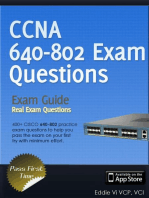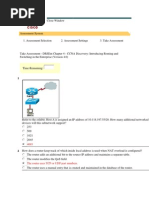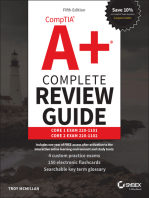HPATA Net Study Guide
HPATA Net Study Guide
Uploaded by
my_scribd_docsCopyright:
Available Formats
HPATA Net Study Guide
HPATA Net Study Guide
Uploaded by
my_scribd_docsOriginal Description:
Copyright
Available Formats
Share this document
Did you find this document useful?
Is this content inappropriate?
Copyright:
Available Formats
HPATA Net Study Guide
HPATA Net Study Guide
Uploaded by
my_scribd_docsCopyright:
Available Formats
Designing and
Deploying Network
Solutions for Small
and Medium Business
HPATA Networks
Study Guide
Rev 1.1
Designing & Deploying Network Solutions
Table of Contents
1.1 Describe and recognize the most common Data Link protocols and their associated
physical connections (Layers 1 and 2) ................................................................................ 3
1.2 Describe Layer 3 routing concepts with detailed focus on IP ......................................... 4
1.3 Describe the common IP-based upper layer (Layers 5, 6, & 7) protocols and applications
......................................................................................................................................... 5
1.4 Describe multicast technology and how multicast traffic functions on a network ........... 6
2.1 Consult with an SMB customer to assess their business and technical needs and create a
plan for a networking solution ........................................................................................... 8
2.2 Design a networking solution to meet the customer needs identified in the planning
stage ................................................................................................................................. 9
3.1 Prepare for and install networking equipment ............................................................ 11
3.2 Install and configure management and administration solution .................................. 12
3.3 Validate installed solution .......................................................................................... 14
4.1 Manage network assets using HP and 3rd party tools ................................................. 16
4.2 Optimize L3 routing protocol convergence and scalability (RIP, RIPng, dynamic vs. static,
versions 1 and 2) ............................................................................................................. 17
4.3 Optimize network availability ..................................................................................... 18
4.4 Optimize and scale wireless network configuration .................................................... 19
4.5 Optimize security on wired/wireless networks and devices ......................................... 20
5.1 Troubleshoot routed and switched networks .............................................................. 22
5.2 Troubleshoot remote connectivity .............................................................................. 23
5.3 Troubleshoot Wireless networks ................................................................................. 25
5.4 Troubleshoot security faults and threats .................................................................... 26
5.5 Troubleshoot common network issues using the HP Troubleshooting methodology .... 27
6.1 Perform change management to network configuration and devices ........................... 29
6.2 Manage network events and policies .......................................................................... 30
6.3 Perform Network Administration tasks ....................................................................... 31
Study Guide
Designing & Deploying Network Solutions
Unit 1
Explain and Recognize Networking
technologies and their implications on
customer needs
1.1 Describe and recognize the most common Data Link protocols and
their associated physical connections (Layers 1 and 2)
1.2 Describe Layer 3 routing concepts with detailed focus on IP
1.3 Describe the common IP-based upper layer (Layers 5, 6, & 7) protocols
and applications
1.4 Describe multicast technology and how multicast traffic functions on a
network
Study Guide
Designing & Deploying Network Solutions
1.1 Describe and recognize the most common Data Link
protocols and their associated physical connections (Layers 1
and 2)
Question:
What is the primary reason to use a Layer 2 switch instead of a hub?
Answer choices:
A.
B.
C.
D.
To
To
To
To
reduce collisions
support multiple IP subnets
implement dynamic IP addressing
support NAT
Explanation:
The primary advantage to using a Layer 2 switch instead of a hub is to reduce collisions. A Layer 2
switch uses a media access control (MAC) table to determine which port to use as the destination for
a packet within a local area network (LAN). A hub simply broadcasts each packet to all devices
connected to it. All of the ports on a hub are part of the same collision domain. In a collision
domain, only one host can send at a time, and all other hosts must listen to avoid collisions. In a
Layer 2 switch, each port is connected to one host and is its own collision domain. A Layer 2 switch
can eliminate collisions.
You need to use a Layer 3 switch or a router to support multiple IP subnets. IP routing is performed
at Layer 3 of the Open Systems Interconnection (OSI) model.
You need to use a Dynamic Host Configuration Protocol (DHCP) server to implement dynamic IP
addressing. With dynamic IP addressing, you create scopes on the DHCP server that determine the
range from which addresses should be assigned. Clients that are configured to obtain their IP
configuration automatically, send out a broadcast to discover a DHCP server. The DHCP server
responds with an offer packet. The client can then request the address offered by the DHCP server.
You need to use a router to support Network Address Translation (NAT). NAT is used to allow
multiple hosts with private IP addresses to communicate on a public network. The NAT server
modifies the request so that it appears to come from a public address. It then forwards the response
to the appropriate private address.
Additional Information:
http://articles.techrepublic.com.com/5100-10878_11-5034317.html
http://technet.microsoft.com/en-us/library/bb726959.aspx
Study Guide
Designing & Deploying Network Solutions
1.2 Describe Layer 3 routing concepts with detailed focus on IP
Question:
Which of the following is a valid private address that supports communication throughout a
subnetted network?
Answer choices:
A.
B.
C.
D.
127.200.191.1
169.254.255.22
192.169.1.1
192.168.44.105
Explanation:
The address 192.168.44.105 is a valid private address. Private addresses can be used on
an internal network, but cannot be used to communicate on the Internet. Valid private
addresses are:
10.0.0.0/8 (10.0.0.1 to 10.255.255.254)
172.16.0.0/12 (172.16.0.1 to 172.31.255.254)
192.168.0.0/16 (192.168.0.1 to 192.168.255.254)
The address ranges can be subnetted as necessary for internal use.
You cannot have a network address that begins with 127, so 127.200.191.1 is not a valid
address. It is also outside of the private address ranges. Addresses beginning with 127 are
reserved for local loopback use.
The address 169.254.255.22 is an Automatic Private IP Addressing (APIPA) address. This
address range, 169.254.0.1 to 169.254.255.254, is used when a computer configured for
automatic IP address configuration is unable to lease an address and is not configured for
alternate addressing. A computer with an APIPA address can communicate on the local
subnet only.
The address 192.169.1.1 is not a valid private address because it falls out of the private
address range.
Additional Information:
http://technet.microsoft.com/en-us/library/cc958825.aspx
http://technet.microsoft.com/en-us/library/cc781931(WS.10).aspx
Study Guide
Designing & Deploying Network Solutions
1.3 Describe the common IP-based upper layer (Layers 5, 6, &
7) protocols and applications
Question:
Which protocol is implemented at the Application layer of the TCP model?
Answer choices:
A.
B.
C.
D.
TCP
FTP
IP
UTP
Explanation:
FTP (File Transfer Protocol) is implemented at the Application layer in the TCP model. The
TCP model is a four-layer model consisting of the Network Interface layer (lowest layer),
Internet layer, Transport layer, and Application layer. Other protocols implemented at the
application layer include Domain Name System (DNS) and Hypertext Transfer Protocol
(HTTP).
TCP (Transmission Control Protocol) and UDP (User Datagram Protocol) are both
implemented at the Transport layer. A primary difference between the two is that TCP is a
connection-oriented transport protocol designed to guarantee data delivery while UDP is a
connectionless protocol with no guarantee of delivery.
IP (Internet Protocol) is implemented at the Internet layer and is primarily responsible for
addressing and routing. It is a connectionless protocol and operates underneath both TCP
and UDP.
Additional Information:
http://technet.microsoft.com/en-us/library/cc786900(WS.10).aspx
http://en.wikipedia.org/wiki/File_Transfer_Protocol
Study Guide
Designing & Deploying Network Solutions
1.4 Describe multicast technology and how multicast traffic
functions on a network
Question:
Which of the following is an IPv4 multicast address?
Answer choices:
A.
B.
C.
D.
::1
224.0.0.1
127.0.0.1
FF00::1
Explanation:
224.0.0.1 is a valid IPv4 multicast address. The multicast address range is 224.0.0.0
through 239.255.255.255. For private multicast communications on a local area network
(LAN), the 239.192.0.0 address range is typically used with a subnet mask of 255.252.0.0.
127.0.0.1 is not a multicast address. It is the IPv4 local loopback address. A loopback
address is used for testing local communications. For example, when you run the following
command:
ping 127.0.0.1
The computer that executed the command will also respond to the ping. This verifies that
TCP/IP is loaded and working on the local machine.
::1 is not a multicast address. It is the IPv6 local loopback address. IPv6 is a TCP/IP revision.
One of the key changes is that IPv6 increases the address length from IPv4's 32 bits to 128
bits.
FF00::1 is not an IPv4 multicast address. It is an IPv6 multicast address.
Additional Information:
http://technet.microsoft.com/en-us/library/cc739600(WS.10).aspx
http://technet.microsoft.com/en-us/library/cc779122(WS.10).aspx
Study Guide
Designing & Deploying Network Solutions
Unit 2
Plan and design wired and wireless
network solutions for SMB customers
2.1 Consult with an SMB customer to assess their business and technical
needs and create a plan for a networking solution
2.2 Design a networking solution to meet the customer needs identified in
the planning stage
Study Guide
Designing & Deploying Network Solutions
2.1 Consult with an SMB customer to assess their business and
technical needs and create a plan for a networking solution
Question:
In which situation would you want to configure a virtual private network (VPN) for a
customer?
Answer choices:
A. A Web server needs to support public access as part of an e-commerce application.
B. Computers at different locations on a wide area network (WAN) need to act as if they
are on the same subnet.
C. Home-based telecommuters need intermittent connections over the Internet to the
internal network.
D. Wired and wireless network segments need to be connected.
Explanation:
You would use a VPN to support home-based telecommuters who need intermittent
connections over the Internet to the internal network. Users connect through the VPN server
and are authenticated by the network. Virtual private networking uses tunneling technology
to provide a secure communication path.
You would not use a VPN to configure public access for a Web server. In this situation, you
would create a perimeter network and deploy the Web server on the perimeter network.
You would not use a VPN to configure computers at different locations as a single logical
subnet. This is done by establishing a virtual LAN (VLAN).
You would not use a VPN to connect wired and wireless network segments. This requires a
wireless access point (WAP).
Additional Information:
http://technet.microsoft.com/en-us/library/cc725734(WS.10).aspx
http://technet.microsoft.com/en-us/library/dd458955(WS.10).aspx
Study Guide
Designing & Deploying Network Solutions
2.2 Design a networking solution to meet the customer needs
identified in the planning stage
Question:
Your customer wants to allow external users access to a specific Web server, but block
access to resources on its intranet.
What should you configure?
Answer choices:
E.
F.
G.
H.
A perimeter network
An extranet
A wide area network (WAN)
A virtual local area network (VLAN)
Explanation:
You should configure a perimeter network. A perimeter network, also known as a
demilitarized zone (DMZ), sits between your internal network and the Internet. You can
deploy servers into the perimeter network that external users can access and provide access
without opening up your internal network. A perimeter network is typically bounded by
firewalls between the perimeter network and the Internet and between the perimeter
network and the internal network.
You do not need to configure an extranet. An extranet is used to give select external users
access to local network resources.
You do not need to configure a WAN. A WAN is an interconnected private network with at
least one connection over a public carrier, such as a phone line or the Internet.
You do not need to configure a VLAN. A VLAN is a subnet configured through software and
can contain local computers, computers in different physical or geographic locations, or
both. The defining feature is that it creates a virtual, rather than physical, subnetwork.
Additional Information:
http://technet.microsoft.com/en-us/library/cc767224.aspx
http://searchnetworking.techtarget.com/generic/0,295582,sid7_gci1435022,00.html
Study Guide
Designing & Deploying Network Solutions
Unit 3
Install, configure, startup, and upgrade
the network solutions for SMB customers
3.1 Prepare for and install networking equipment
3.2 Install and configure management and administration solution
3.3 Validate installed solution
Study Guide
10
Designing & Deploying Network Solutions
3.1 Prepare for and install networking equipment
Question:
You add a new network segment to a customer's routed network, which has a single DHCP
server. There are no DHCP Relay agents on the network. All clients are configured for
dynamic addressing.
What do you need to enable on the router?
Answer choices:
A.
B.
C.
D.
RIP
OSPF
BOOTP forwarding
NAT
Explanation:
You need to enable BOOTP forwarding. A Dynamic Host Configuration Protocol (DHCP)
client uses a broadcast to lease an address. The client sends a DHCPDISCOVER packet as a
broadcast. Any listening DHCP server that has a scope that is configured with an address
range associated with the subnet where the client is located can respond with a DHCPOFFER
packet. The client can accept the offer packet by issuing a DHCPREQUEST broadcast that
informs all DHCP servers that the client is requesting the address offered. The DHCP server
issuing the address then sends a DHCPACK packet to acknowledge that the address has
been leased. Routers do not forward broadcasts by default. However, you can configure a
router to support BOOTP forwarding, which causes DHCP broadcasts to be forwarded. You
do not need to enable Routing Information Protocol (RIP). RIP is a dynamic routing protocol
and is not required for DHCP broadcasts to traverse multiple subnets.
You do not need to enable Open Shortest Path First (OSPF). OSPF is a dynamic routing
protocol and is not required for DHCP broadcasts to traverse multiple subnets.
You do not need to enable Network Address Translation (NAT). NAT allows multiple
computers with private addresses to access the Internet using a single public address. A
NAT device connects to the Internet using a public address and the internal network using a
private address.
Additional Information:
http://technet.microsoft.com/en-us/library/cc779610(WS.10).aspx
http://technet.microsoft.com/en-us/library/cc785385(WS.10).aspx
Study Guide
11
Designing & Deploying Network Solutions
3.2 Install and configure management and administration
solution
Question:
Your customer's network has the following subnets:
You need to subdivide the address 132.40.40.0/22 to allow for the required number of
hosts in each subnet.
Which addressing ranges should you use?
Answer choices:
A.
SubA: 132.40.41.0/23
SubB: 132.40.43.0/24
SubC: 132.40.44.128/25
B.
SubA: 132.40.41.0/24
SubB: 132.40.42.0/25
SubC: 132.40.43.0/26
C.
SubA: 132.40.40.0/23
SubB: 132.40.41.0/25
SubC: 132.40.42.128/26
D.
SubA: 132.40.40.0/23
SubB: 132.40.42.0/25
SubC: 132.40.42.128/26
Study Guide
12
Designing & Deploying Network Solutions
Explanation:
You should use the following address ranges:
SubA: 132.40.40.0/23
SubB: 132.40.42.0/25
SubC: 132.40.42.128/26
When using variable-length subnet masks (VLSM), you subdivide the network into multiple
networks that have different length network addresses. However, you must still make sure
the networks do not overlap. In this scenario you have a total of 10 bits to subdivide
between the subnet part of the address and the host part of the address. For SubA, you
need 280 addresses. The smallest subnet mask that can support 280 addresses in the
assigned range is a 23-bit subnet mask, which can support 510 addresses (2 to the power
of 9 - 2). By using the range 132.40.40.0/23, you specify that all address in the range
132.40.40.1 through 132.40.41.254 belong to the subnet. SubB requires 68 addresses,
which means that you must use at least 25 bits for the subnet mask, which supports 126
addresses (2 to the power of 7 - 2). You cannot overlap the range taken by SubA, so you
should use the range 132.40.42.0/25, which provides addresses in the range 132.40.42.1
through 132.40.42.127. SubC requires only 25 addresses. Therefore, you need to use a
subnet mask with at least 30 addresses (2 to the power of 5 - 2). This would be the /27
subnet. You can use any larger subnet as well. In this case, you can use the
132.40.42.128/26 subnet, which would provide 64 addresses from 132.40.42.129 through
132.40.42.191.
Additional Information:
http://technet.microsoft.com/en-us/library/cc739633(WS.10).aspx
Study Guide
13
Designing & Deploying Network Solutions
3.3 Validate installed solution
Question:
Which command would you use to view detailed TCP/IP configuration information on a
computer?
Answer choices:
A.
B.
C.
D.
netstat
nslookup
ipconfig
nbtstat
Explanation:
The ipconfig command provides detailed TCP/IP configuration information about a
computer. The specific features supported by ipconfig are somewhat Windows versionspecific, but in all cases you can view a configuration summary (ipconfig), view detailed
configuration (ipconfig /all), release a leased address (ipconfig /release), or attempt to lease
an address (ipconfig /renew).
When you choose to view detailed information, this includes:
Media state
IPv4 addresses
IPv6 addresses
Domain Name System (DNS) suffix
Dynamic Host Configuration Protocol (DHCP) configuration information.
The netstat command provides network status information, but does not provide detailed
configuration information for a specific computer. By default, the command provides
connection information showing local address, remote address, and connection status.
The nslookup command is used to test name server functionality and DNS servers.
The nbtstat command is used to display NetBIOS network statistics and current connections
using NetBIOS over TCP/IP. Running the command without any options displays an option
list.
Additional Information:
http://support.microsoft.com/kb/117662
Study Guide
14
Designing & Deploying Network Solutions
Unit 4
Optimize wireless, switched, and routed
network infrastructures for SMB
customers
4.1 Manage network assets using HP and 3rd party tools
4.2 Optimize L3 routing protocol convergence and scalability (RIP, RIPng,
dynamic vs. static, versions 1 and 2)
4.3 Optimize network availability
4.4 Optimize and scale wireless network configuration
4.5 Optimize security on wired/wireless networks and devices
Study Guide
15
Designing & Deploying Network Solutions
4.1 Manage network assets using HP and 3rd party tools
Question:
You need to add a device to a customer's network that will allow you to create virtual local
area networks (VLANs). You must be able to manage the device remotely.
Which device should you use?
Answer choices:
A.
B.
C.
D.
Unmanaged switch
Router
Hub
Managed switch
Explanation:
You should use a managed switch. A managed switch supports VLANs. They also support
remote monitoring and management using various interfaces, including Simple Network
Management Protocol (SNMP).
An unmanaged switch is typically Plug-and-Play. It does not support remote management or
VLANs.
A router is a Layer 3 device used to route traffic between IP subnets. Some routers support
remote management, but they do not support VLANs.
A hub is used to connect devices on the same segment using a physical star topology. A
hub does not support VLANs and does not require configuration.
Additional Information:
http://searchnetworking.techtarget.com/expert/KnowledgebaseAnswer/0,289625,sid7_gci1
081375_mem1,00.html
Study Guide
16
Designing & Deploying Network Solutions
4.2 Optimize L3 routing protocol convergence and scalability
(RIP, RIPng, dynamic vs. static, versions 1 and 2)
Question:
What is the role of routing protocols?
Answer choices:
A.
B.
C.
D.
To
To
To
To
enable administrator updates to static routing tables
display routing tables on remote routers
dynamically update route information
report packet errors
Explanation:
Routing protocols dynamically update route information. There are two basic types of
routing protocols: distance vector routing protocols and link state routing protocols.
Distance vector routing protocols determine the best routes based on the number of hops
(routers) between the source and destination. The most common implementations of
distance vector routing are Routing Information Protocol (RIP) and RIPv2.
Link state routing protocols include other factors, such as the transmission speed of
different links and traffic levels, when determining the best routes. Link state routing
protocols can also respond more quickly to network conditions than distance vector routing
protocols. Open Shortest Path First (OSPF) protocol is the most common protocol of this
type.
Routing protocols do not enable administrator updates to static routing tables. Static
updates are typically made through commands that are executed at the router. The
commands used are somewhat manufacturer and operating system specific.
Routing protocols do not display routing tables on remote routers. This also typically
requires using commands run on the router. For Windows computers that are configured as
routers, the route command can be used to view and manage route information.
Routing protocols do not report packet errors. Some routers will log this information
internally and use manufacturer and operating system specific commands and utilities to
retrieve the information.
Additional Information:
http://technet.microsoft.com/en-us/library/cc758398(WS.10).aspx
Study Guide
17
Designing & Deploying Network Solutions
4.3 Optimize network availability
Question:
Which routing topology would most likely continue carrying traffic to all locations even if
one communication path fails at a customer's site?
Answer choices:
A.
B.
C.
D.
Ring
Mesh
Bus
Star
Explanation:
A mesh topology would most likely continue carrying traffic to all locations even if one
communication path fails. This is because a mesh topology is characterized by multiple
paths between each node on the network. If one fails, an alternate path can be used to
bypass it.
A ring topology, depending on how it is configured, could fail if a data path is lost because
there is often only a single path between the computers. In some configurations, the
network might be able to heal itself by reversing the ring direction, but communication
speed would be significantly impaired.
In a bus topology, you have a single communication path. If it fails, none of the connected
nodes will be able to communicate.
If a communication path fails in a star configuration, it is likely that only the connected
device will be affected, but that device will be unable to exchange communications with the
rest of the network. The central hub also represents a potential point of failure.
Additional Information:
http://whatis.techtarget.com/definition/network-topologies.html
http://technet.microsoft.com/en-us/library/cc700841.aspx
Study Guide
18
Designing & Deploying Network Solutions
4.4 Optimize and scale wireless network configuration
Question:
You are installing an 802.11n wireless router on the first floor of a customer's location.
The laptop computer that you use to test the network from an office on the second floor is
reporting a low signal strength. The computer has an 802.11g wireless network adapter.
Which three steps can you take to optimize the signal strength? (Choose three.)
Answer choices:
A.
B.
C.
D.
E.
Change to a different channel on the wireless router.
Disable frame aggregation on the wireless router.
Replace the computer's wireless adapter with an 802.11n adapter
Change the frequency of the wireless router to the 5 GHz band.
Install a wireless repeater.
Explanation:
You can change to a different channel on the wireless router. For example, wireless
routers sold in the United States support channels 1, 6, and 11.
You can change to a different frequency on the wireless router. 2.4 GHz is used by many
devices - 802.11n can use either the 2.4GHZ or the 5 GHz frequency.
You can also install a wireless repeater, which will boost the signal to remote areas of the
office location.
You should not disable frame aggregation on the wireless router to optimize the signal
strength. Frame aggregation is a feature that optimizes performance by decreasing the time
needed to transmit data.
You do not need to replace the computer's wireless adapter with an 802.11n adapter. An
802.11n router is compatible with an 802,11g adapter.
Additional Information:
http://en.wikipedia.org/wiki/IEEE_802.11
http://www.microsoft.com/athome/setup/wirelesstips.aspx
Study Guide
19
Designing & Deploying Network Solutions
4.5 Optimize security on wired/wireless networks and devices
Question:
Which two steps should you take to optimize security for your wireless network? (Choose
two.)
Answer choices:
A.
B.
C.
D.
Use the 5 GHz band on your wireless router.
Use Standard Wired Equivalent Privacy (WEP).
Use Wi-Fi Protected Access 2 (WPA2).
Configure each wireless access point (AP) to suppress its Service Set Identifier (SSID).
Explanation:
You should configure each wireless AP to suppress its SSID. Doing this will avoid
broadcasting your wireless network ID to the public.
You should use WPA2. This is the most secure method.
Using the 5 GHz band on your wireless router will not secure your wireless network, but
doing so may help reduce interference with other devices - 2.4 GHz is used by many
devices,
You should not use WEP. This is the least secure method.
Additional Information:
http://technet.microsoft.com/en-us/library/bb457091.aspx
Study Guide
20
Designing & Deploying Network Solutions
Unit 5
Troubleshoot wireless, switched, and
routed network infrastructures for SMB
customers
5.1 Troubleshoot routed and switched networks
5.2 Troubleshoot remote connectivity
5.3 Troubleshoot Wireless networks
5.4 Troubleshoot security faults and threats
5.5 Troubleshoot common network issues using the HP Troubleshooting
methodology
Study Guide
21
Designing & Deploying Network Solutions
5.1 Troubleshoot routed and switched networks
Question:
After you start up a computer at a customer's site, the computer is unable to communicate
with any other computers on the network. The computer has an IP address of
169.254.19.21.
What is most likely wrong?
Answer choices:
A.
B.
C.
D.
The
The
The
The
computer
computer
computer
computer
cannot
cannot
cannot
cannot
locate
locate
locate
locate
a
a
a
a
Domain Controller.
Domain Name System (DNS) server.
Dynamic Host Configuration Protocol (DHCP) server.
Windows Internet Name Service (WINS) server.
Explanation:
The most likely problem is that the computer cannot locate a DHCP server. The address
given, 169.254.19.21, is in the Automatic Private IP Addressing (APIPA) range of
169.254.0.1 to 169.254.255.254.
Unless configured with an alternate address, a computer configured to receive a dynamic
address will configure itself with an address from the APIPA address range if it is unable to
lease an address from a DHCP server. A computer with an APIPA address can only
communicate with other computers on the same subnet that have APIPA addresses.
The problem is not related to finding a DNS server. A DNS server is used for host name and
IP address resolution. A missing DNS server will not prevent IP address assignment.
The problem is not related to finding a WINS Server. WINS is used for managing NetBIOS
machine names and is rarely used in modern network configurations.
The problem is not related to locating a Domain Controller. Inability to locate a Domain
Controller can lead to server problems, but address assignment is not one of them. Instead,
you would see problems such as being unable to log onto a domain.
Additional Information:
http://technet.microsoft.com/en-us/library/cc780760(WS.10).aspx
Study Guide
22
Designing & Deploying Network Solutions
5.2 Troubleshoot remote connectivity
Question:
You recently deployed Windows Server 2008 R2 at the central office of one of your
customers.
The company has a branch office, which is connected to the central office through a virtual
private network (VPN) tunnel. The company's network is configured as shown in the
illustration below. Both the routers, A and B, have dynamic routing enabled.
None of the client computers at the branch office are able to access the central server for
running remote applications hosted on the server. From a client computer at the branch
office, you can ping router A and router B, but not the central server.
What should you do to resolve the problem?
Answer choices:
A.
B.
C.
D.
Assign the
Assign the
Assign the
Assign the
Study Guide
default
default
default
default
gateway
gateway
gateway
gateway
for
for
for
for
the
the
the
the
central office server as 172.16.16.1.
central office server as 172.16.8.2.
client computers as 172.16.16.2.
client computers as 172.16.8.1.
23
Designing & Deploying Network Solutions
Explanation:
You should assign the default gateway for the central office server as 172.16.8.2, because
only then will the client computers be able to communicate with the central server. To make
the central server and client computers communicate, the local IP address of router A
should be configured as the default gateway for the central office server. All client
computers have their default gateway as the local IP address of router B, that is, 17.16.24.1.
Routers A and B have dynamic routing enabled, so they have each other's IP addresses in
their respective routing tables. Router A will forward requests to the central office server.
When the central office server tries to respond to the request, it will not find the next device
to forward the request to, as the default gateway on the central office server is 172.16.16.2.
Therefore, you will have to change the default gateway of the central office server to
172.16.8.2, which is the local IP address of router A.
You should not assign the default gateway for the central office server as 172.16.16.1,
because this is the IP address for router B to communicate with router A. Therefore, this IP
address will be present in the routing table of router A.
You should not assign the default gateway for the client computers as 172.16.16.2, because
this is the IP address for router A to communicate with router B. Therefore, this IP address
will be present in the routing table of router B.
You will not assign the default gateway for the client computers as 172.16.8.1, because this
IP address is assigned to the central office server and is present in the routing table of
router A. This IP address is used by router A to forward requests to the central office server.
Additional Information:
http://technet.microsoft.com/en-us/library/bb727001.aspx
Study Guide
24
Designing & Deploying Network Solutions
5.3 Troubleshoot Wireless networks
Question:
You try to connect to the wireless network at the office of one of your customers after using
your laptop computer at a coffee shop, but you cannot connect.
What are the two most likely causes of this? (Choose two.)
Answer choices:
A. Your Service Set Identifier (SSID) is mismatched between the laptop computer and the
router.
B. Your laptop computer needs a static IP address.
C. Your laptop computer needs the IP address renewed.
D. Your laptop computer's signal antenna is damaged.
Explanation:
If the SSIDs are mismatched, then you cannot authenticate to the wireless router,
Your laptop computer may still be using the IP address from the coffee shop - releasing and
then acquiring a new IP address should solve the problem.
You do not need to configure a static address to connect to a wireless router - most routers
use DHCP to connect devices.
The antenna could be damaged, but since it worked at the coffee shop, this is not the most
likely cause.
Additional Information:
http://searchnetworking.techtarget.com/news/945257/Wireless-network-troubleshootingConnectivity
Study Guide
25
Designing & Deploying Network Solutions
5.4 Troubleshoot security faults and threats
Question:
You are troubleshooting a communication problem that has occurred between your
customer's home office and a remote branch. Recently, you enabled MD5 authentication on
the routers that are running Routing Information Protocol (RIP).
What are the two most likely reasons that communications are failing? (Choose two.)
Answer choices:
A.
B.
C.
D.
The
The
The
The
key chain names are mismatched.
key chain identification numbers are mismatched.
key string is different between the routers.
routers need to be rebooted for changes to take effect.
Explanation:
The key chain identifier and key string must match between the routers.
The key chain name can be different on the two routers.
Changes in routers take place in real-time, so a reboot is not necessary.
Additional Information:
http://www.cisco.com/en/US/tech/tk365/technologies_configuration_example09186a0080
093f1c.shtml
Study Guide
26
Designing & Deploying Network Solutions
5.5 Troubleshoot common network issues using the HP
Troubleshooting methodology
Question:
A customer's Windows computer is configured to automatically receive an IP address and it
also has Automatic Private IP Addressing (APIPA) enabled.
You use the ipconfig command to view the TCP/IP settings on the computer and discover
that it has an IP address of 0.0.0.0.
What is most likely wrong?
Answer choices:
A.
B.
C.
D.
The network Dynamic Host Configuration Protocol (DHCP) server is down.
The TCP/IP protocol suite did not initialize during startup.
Windows cannot detect a connection to the network media.
There is no Windows Internet Name Service (WINS) server available.
Explanation:
The most likely problem is that Windows cannot detect a connection to the network
media. An unknown address (0.0.0.0) is assigned to the network adapter when the network
is not detected.
The problem is likely not with the DHCP server. Because APIPA is enabled, if the DHCP server
is not available, the computer would have an address in the format 169.254.xxx.xxx.
The problem is not that the TCP/IP protocol did not initialize. If the protocol did not
initialize, your computer would not be able to report any kind of TCP/IP information.
WINS has no part in dynamic address configuration. It is used for NetBIOS name resolution.
Additional Information:
http://technet.microsoft.com/en-us/library/cc940095.aspx
Study Guide
27
Designing & Deploying Network Solutions
Unit 6
Perform administrative, operational, and
network management tasks for SMB
customers
6.1 Perform change management to network configuration and devices
6.2 Manage network events and policies
6.3 Perform Network Administration tasks
Study Guide
28
Designing & Deploying Network Solutions
6.1 Perform change management to network configuration and
devices
Question:
One of your customers asks you to update the IOS Version of its routers.
What three steps should you take before you do the update? (Choose three.)
Answer choices:
A. Document the existing IOS Versions on each router.
B. Purchase additional routers in case the update fails.
C. Research the impact on the company if down time will be necessary to complete the
upgrade.
D. Have a backup plan ready if the upgrade is unsuccessful.
E. Monitor the I/O performance on all routers.
Explanation:
Documenting existing versions of the IOS is a key step of change management.
Researching downtime is also an important step.
Having a backup plan in case the upgrade causes problems is also recommended.
Purchasing equipment is not recommended because the new equipment should not be
needed and may not have the correct version of IOS software you are using.
Monitoring router performance is a good practice, but doing so is not necessary during an
IOS upgrade.
Additional Information:
http://www.itsm.info/ITSM%20Change%20Management%20Best%20Practices.pdf
Study Guide
29
Designing & Deploying Network Solutions
6.2 Manage network events and policies
Question:
Which device should you use for a customer who wants to prevent traffic destined for a
specific port from being received from the Internet?
Answer choices:
A.
B.
C.
D.
Switch
Bridge
IDS
Firewall
Explanation:
A firewall is used to prevent traffic destined for a specific port from traveling between one
network and another. You can create firewall rules that allow or disallow traffic sent or
received on a specific port. A firewall can be implemented using a hardware device or
software.
A switch is a device used to connect networks. A switch can operate at Layer 2 or Layer 3 of
the Open Systems Interconnect (OSI) model. Although some switches can include firewall
functionality, it is the firewall that is filtering the traffic, not the switch.
A bridge is a Layer 2 device that is used to connect two networks that use the same access
method. For example, it can be used to connect an Ethernet network to a different Ethernet
network. It does not filter traffic.
An Intrusion Detection System (IDS) watches for patterns that indicate that an attack is
underway. An IDS does not filter traffic sent between networks.
Additional Information:
http://searchsecurity.techtarget.com/sDefinition/0,,sid14_gci212125,00.html
Study Guide
30
Designing & Deploying Network Solutions
6.3 Perform Network Administration tasks
Question:
Which type of firewall filtering would you configure for a customer to filter traffic based on
packet content?
Answer choices:
A.
B.
C.
D.
Stateful inspection
Intrusion detection
Application-level
Port and address
Explanation:
Application-level filtering filters traffic based on packet content. The firewall opens the
packets and inspects the content to determine whether or not to pass the packet. The
Windows internal firewall does not support this feature, but most external firewalls
designed for business applications do support application-level filtering.
Port and address filtering does not filter traffic based on content, but instead based on
source and destination. This is the most common filtering method.
Stateful inspection filtering allows or blocks packets based on access policy, not on packet
content.
Intrusion detection is not a filtering method. It is a monitoring process used to detect
attempted attacks. Intrusion detection detects attacks based on traffic characteristics,
referred to as the attack signature, and generates an alert so that appropriate action can be
taken.
Additional Information:
http://searchsoftwarequality.techtarget.com/sDefinition/0,,sid92_gci1188694,00.html
Study Guide
31
You might also like
- Denon AVR-2113 PDFDocument222 pagesDenon AVR-2113 PDFboroda2410100% (5)
- CCNA Cisco Network Fundamentals FINAL Exam PDFDocument14 pagesCCNA Cisco Network Fundamentals FINAL Exam PDFLâm Quỳnh100% (1)
- CCNA 1+2+3+4 v5Document87 pagesCCNA 1+2+3+4 v5Ajmal QalaNo ratings yet
- Quick IPv4 Addressing and Subnetting by OlivoyDocument27 pagesQuick IPv4 Addressing and Subnetting by OlivoyviladroNo ratings yet
- Generator RoomDocument3 pagesGenerator Roomparthiv100% (1)
- Adhoc Mobile Wireless Network Enhancement Based On Cisco DevicesDocument7 pagesAdhoc Mobile Wireless Network Enhancement Based On Cisco DeviceslakhanNo ratings yet
- Amandeep SinghDocument15 pagesAmandeep SinghDeepak DeepNo ratings yet
- CCNA 2 Pretest Exam Answers v5Document81 pagesCCNA 2 Pretest Exam Answers v5Pate Ssmma Ikanivoka100% (2)
- Take Assessment - DRSEnt Chapter 4 - CCNA Discovery Introducing Routing and Switching in The Enterprise (Version 4.0)Document9 pagesTake Assessment - DRSEnt Chapter 4 - CCNA Discovery Introducing Routing and Switching in The Enterprise (Version 4.0)JesusforgivemeNo ratings yet
- Cisco 1 Reviewer For Final ExamDocument9 pagesCisco 1 Reviewer For Final ExamAlNo ratings yet
- IP BookDocument96 pagesIP Booknew media100% (1)
- Socket Programming (v2) PDFDocument24 pagesSocket Programming (v2) PDFadityabaid4No ratings yet
- Reference Solution For Cisco - Actualtests.200-120.v2013-12-09.by - Watson.314qDocument6 pagesReference Solution For Cisco - Actualtests.200-120.v2013-12-09.by - Watson.314qnoorahmed1991No ratings yet
- Network Administration HandsoutDocument27 pagesNetwork Administration Handsoutraghukreddy100% (1)
- CCNA Network Fundamentals Chapter 6 Exam AnswersDocument20 pagesCCNA Network Fundamentals Chapter 6 Exam AnswersJhanineyen Trinidad0% (1)
- CCNA1 Practice Final ExamDocument16 pagesCCNA1 Practice Final Examak1lNo ratings yet
- Final CCNA 4 (May 2010)Document10 pagesFinal CCNA 4 (May 2010)Liam MaiNo ratings yet
- DevNet Associate (Version 1.0) - Module 5 Exam Answers PDFDocument12 pagesDevNet Associate (Version 1.0) - Module 5 Exam Answers PDFsamar zantourNo ratings yet
- Final Exam CCNA Discovery 1 4Document17 pagesFinal Exam CCNA Discovery 1 4Dineth NeranjanaNo ratings yet
- CCNA1var.2 100p 12Document7 pagesCCNA1var.2 100p 12tibimaNo ratings yet
- CCNA 1 v7.0 Final ExamDocument62 pagesCCNA 1 v7.0 Final ExamDonald TientcheuNo ratings yet
- Jarkom CCNA ExamDocument29 pagesJarkom CCNA ExamCintia NurliyanaNo ratings yet
- CAT 1 Answer KeyDocument5 pagesCAT 1 Answer KeynagomiyasNo ratings yet
- Final ExamDocument18 pagesFinal ExamgenericnamezipNo ratings yet
- Ccna 4Document17 pagesCcna 4谢丰No ratings yet
- Network Services: June 2002 Chapter 12 / Page 1Document24 pagesNetwork Services: June 2002 Chapter 12 / Page 1luweinet100% (1)
- CCNA Cisco Network Fundamentals FINAL ExamDocument14 pagesCCNA Cisco Network Fundamentals FINAL Examsabriel69100% (2)
- CCNA 1 RS Introduction To Networks Final Exam v50 2013Document15 pagesCCNA 1 RS Introduction To Networks Final Exam v50 2013daniel_afpNo ratings yet
- Data Communication and Networking IP Addressing Sub NetworksDocument4 pagesData Communication and Networking IP Addressing Sub NetworksNelumNo ratings yet
- Network Final Exam CCNA 1 4Document18 pagesNetwork Final Exam CCNA 1 4miljkoyu100% (1)
- Set 1Document14 pagesSet 1Engr ZynaNo ratings yet
- DCCNDocument10 pagesDCCNDEABELA GAMING 2No ratings yet
- CCNA 1 FINAL Exam Answers v5.0 2013Document0 pagesCCNA 1 FINAL Exam Answers v5.0 2013CCNA5.NETNo ratings yet
- Integration Into Networks: 4.1 Network ParametersDocument2 pagesIntegration Into Networks: 4.1 Network ParametersMihai PopescuNo ratings yet
- Ip Addressing and Subnetting 1Document39 pagesIp Addressing and Subnetting 1Abraham ThompsonNo ratings yet
- SOHO Router Lab: Telecommunications LaboratoryDocument14 pagesSOHO Router Lab: Telecommunications LaboratoryNovel GabmulNo ratings yet
- Ip Addressing and SubnettingDocument40 pagesIp Addressing and SubnettingArjun AjuNo ratings yet
- CCNA 1 v5.0 R&S ITN Final Exam Answers 2014Document22 pagesCCNA 1 v5.0 R&S ITN Final Exam Answers 2014jonmicNo ratings yet
- Ewan Final Exam 1Document8 pagesEwan Final Exam 1Kathlyn MercadoNo ratings yet
- Integration Into Networks: 4.1 Network ParametersDocument2 pagesIntegration Into Networks: 4.1 Network ParametersMihai PopescuNo ratings yet
- CCNA 1 Final Exam AnswersDocument80 pagesCCNA 1 Final Exam AnswersTatenda BizureNo ratings yet
- TCP Network ManagementDocument43 pagesTCP Network ManagementSubodh DaymaNo ratings yet
- Networks 1Document7 pagesNetworks 1Ahmed AbdoNo ratings yet
- Network Basics: GraphisoftDocument19 pagesNetwork Basics: GraphisoftPravesh DeolNo ratings yet
- unit 1 wirelwss & mobile computingDocument12 pagesunit 1 wirelwss & mobile computingsatyam singh shriwasNo ratings yet
- Network Engineer Interview 1Document14 pagesNetwork Engineer Interview 1rakesh 903100% (2)
- Ip Addressing and SubnettingDocument38 pagesIp Addressing and SubnettingHurjay NaguitNo ratings yet
- 20.05.2010 XX%Document9 pages20.05.2010 XX%jjw234080862No ratings yet
- Interview Questions and Answers For Freshers - TCP - IP PDFDocument8 pagesInterview Questions and Answers For Freshers - TCP - IP PDFNishant RajNo ratings yet
- TCP/IP Networking Basics: Related PublicationsDocument16 pagesTCP/IP Networking Basics: Related PublicationsPandianNo ratings yet
- Netmetric Ccna Study GuideDocument51 pagesNetmetric Ccna Study GuideSUSHOBHAN CHAKRABARTINo ratings yet
- Cisco Certified Network Associate (CCNA) and Cisco Certified Network Professional (CCNP): Mastering Network Automation and Programmability Study GuideFrom EverandCisco Certified Network Associate (CCNA) and Cisco Certified Network Professional (CCNP): Mastering Network Automation and Programmability Study GuideNo ratings yet
- CompTIA Network+ (N10-009) Study Guide: Comprehensive Exam Preparation and Key Concepts for Network ProfessionalsFrom EverandCompTIA Network+ (N10-009) Study Guide: Comprehensive Exam Preparation and Key Concepts for Network ProfessionalsNo ratings yet
- Computer Networking: An introductory guide for complete beginners: Computer Networking, #1From EverandComputer Networking: An introductory guide for complete beginners: Computer Networking, #1Rating: 4.5 out of 5 stars4.5/5 (2)
- CompTIA A+ Complete Review Guide: Core 1 Exam 220-1101 and Core 2 Exam 220-1102From EverandCompTIA A+ Complete Review Guide: Core 1 Exam 220-1101 and Core 2 Exam 220-1102Rating: 5 out of 5 stars5/5 (2)
- Cisco Network Administration Interview Questions: CISCO CCNA Certification ReviewFrom EverandCisco Network Administration Interview Questions: CISCO CCNA Certification ReviewRating: 4.5 out of 5 stars4.5/5 (6)
- CISCO PACKET TRACER LABS: Best practice of configuring or troubleshooting NetworkFrom EverandCISCO PACKET TRACER LABS: Best practice of configuring or troubleshooting NetworkNo ratings yet
- Recommendations On Introducing Virtual Network Operators in Telecom Sector' - TRA IndiaDocument75 pagesRecommendations On Introducing Virtual Network Operators in Telecom Sector' - TRA Indiamy_scribd_docsNo ratings yet
- Fujitsu - Virtualization and Softwarization Technologies For End-To-End NetworkingDocument10 pagesFujitsu - Virtualization and Softwarization Technologies For End-To-End Networkingmy_scribd_docsNo ratings yet
- Turabian GuideDocument18 pagesTurabian Guidemy_scribd_docsNo ratings yet
- Introduction To Vi: Dr. Mike MurphyDocument9 pagesIntroduction To Vi: Dr. Mike Murphymy_scribd_docsNo ratings yet
- Hypertension in Children and AdolescentsDocument39 pagesHypertension in Children and Adolescentsmy_scribd_docsNo ratings yet
- Panasonic DP-8060/8045/8035Document34 pagesPanasonic DP-8060/8045/8035my_scribd_docsNo ratings yet
- Embraco - FF8,5 HBKDocument4 pagesEmbraco - FF8,5 HBKSerge ROGENo ratings yet
- Per QuizDocument2 pagesPer QuizMaksim HizmoNo ratings yet
- Pneudri Maxi & MaxiplusDocument8 pagesPneudri Maxi & Maxiplusantonio timboNo ratings yet
- Paper Format ICMEREDocument3 pagesPaper Format ICMEREMd PervezNo ratings yet
- 31 Unmanned AircraftDocument12 pages31 Unmanned AircraftRatan KumarNo ratings yet
- Static Induction TransistorDocument18 pagesStatic Induction TransistorJamtse GyatsoNo ratings yet
- AVAGO Motion Control Selection Guide 2013Document64 pagesAVAGO Motion Control Selection Guide 2013Dante CastroNo ratings yet
- Applied Termo 122424Document4 pagesApplied Termo 122424rjrahul25No ratings yet
- Zenny PDFDocument1 pageZenny PDFSzhan wayne TimosanNo ratings yet
- 1 ElectronicsDocument6 pages1 ElectronicsMrzaiboNo ratings yet
- Blade PDFDocument2 pagesBlade PDFMunyaradzi MarizaniNo ratings yet
- Cyclic Response of Prestressed Concrete Beams Retrofitted With Precured Fibre Reinforced Polymer CompositesDocument1 pageCyclic Response of Prestressed Concrete Beams Retrofitted With Precured Fibre Reinforced Polymer CompositesRevaNo ratings yet
- Rectifier Lineage PowerDocument136 pagesRectifier Lineage PowerABDUL GHANINo ratings yet
- 3.1 Developing Your Mission and Vision StatementsDocument21 pages3.1 Developing Your Mission and Vision StatementsjbdevsNo ratings yet
- Photography 1: The Art of PhotographyDocument12 pagesPhotography 1: The Art of PhotographyPaul Vincent80% (5)
- Rock Eval 6Document24 pagesRock Eval 6bellebelal100% (1)
- MC68HC705C8ADocument222 pagesMC68HC705C8AJose perezNo ratings yet
- Internship Report New1Document25 pagesInternship Report New1PavanNo ratings yet
- Exp ResumeDocument3 pagesExp Resumeapi-9572051No ratings yet
- Auto BrokerDocument3 pagesAuto BrokerchenezNo ratings yet
- AppManager HelpDocument1,198 pagesAppManager HelpFarha AzadNo ratings yet
- REVISTA Europe11Document15 pagesREVISTA Europe11Pancho CorvalánNo ratings yet
- A Pi Monogram For Tank StorageDocument22 pagesA Pi Monogram For Tank StoragepadalakirankumarNo ratings yet
- BUT ManualDocument16 pagesBUT ManualRebin AzizNo ratings yet
- Dog Life SorryDocument10 pagesDog Life SorryAvani GuptaNo ratings yet
- Risk Assessment (RA) : Part 1: Location DetailsDocument3 pagesRisk Assessment (RA) : Part 1: Location DetailsPandu Birumakovela0% (1)
- Moeller Technology in Power Plants 2016Document8 pagesMoeller Technology in Power Plants 2016TC Capulcu Mustafa MNo ratings yet
- Drap RKAS TKJDocument6 pagesDrap RKAS TKJYani Febriyani TaryonoNo ratings yet