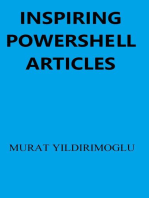Write String From A File in Android - Stack Overflow
Uploaded by
Càphê MuốiWrite String From A File in Android - Stack Overflow
Uploaded by
Càphê Muốijava - How To Read/Write String From A File In Android - Stack Overflow
1 of 5
http://stackoverflow.com/questions/14376807/how-to-read-write-string-...
sign up
log in
tour
help
Stack Overflow is a question and answer site for professional and enthusiast programmers. It's 100% free, no
registration required.
careers 2.0
How To Read/Write String From A File In Android
I searched and went through most of the questions here, none of which seemed to solve my situation.
I want to save a file to the internal storage by getting the text inputted from EditText. Then I want the same
file to return the inputted text in String form and save it to another String which is to be used later.
Here's the code:
package com.omm.easybalancerecharge;
import
import
import
import
import
import
import
import
import
import
import
import
android.app.Activity;
android.content.Context;
android.content.Intent;
android.net.Uri;
android.os.Bundle;
android.telephony.TelephonyManager;
android.view.Menu;
android.view.View;
android.view.View.OnClickListener;
android.widget.Button;
android.widget.EditText;
android.widget.TextView;
public class MainActivity extends Activity {
@Override
protected void onCreate(Bundle savedInstanceState) {
super.onCreate(savedInstanceState);
setContentView(R.layout.activity_main);
final EditText num = (EditText) findViewById(R.id.sNum);
Button ch = (Button) findViewById(R.id.rButton);
TelephonyManager operator = (TelephonyManager) getSystemService(Context.TELEPHONY_SERVICE
String opname = operator.getNetworkOperatorName();
TextView status = (TextView) findViewById(R.id.setStatus);
final EditText ID = (EditText) findViewById(R.id.IQID);
Button save = (Button) findViewById(R.id.sButton);
final String myID = ""; //When Reading The File Back, I Need To Store It In This String For Later
save.setOnClickListener(new OnClickListener() {
I have included comments to help you further analyze my points as to where I want the operations to be
done/variables to be used.
java
android
string
file-io
edited Jan 17 '13 at 10:43
Jean-Franois Corbett
17.6k 9 49 82
asked Jan 17 '13 at 10:20
Major Aly
114 1 1 12
the question is "how to read/write to/from file?" Good.Dima Jan 17 '13 at 10:22
Did you consider using the app's preferences to store your strings ? fiddler Jan 17 '13 at 10:23
9/19/2014 6:57 AM
java - How To Read/Write String From A File In Android - Stack Overflow
2 of 5
http://stackoverflow.com/questions/14376807/how-to-read-write-string-...
2 BTW, be sure you put permission to the mainfest file, to operate with storage... Good.Dima Jan 17 '13 at
10:24
This is my half complete app with many changes to implement. My idea is that the user enter the ID only once
at the first run of the app. Then the app will reference that stored ID as many times as the user runs the app.
Permissions are all added to the manifest. Major Aly Jan 17 '13 at 10:28
4 Answers
Hope this might be useful to you.
private void writeToFile(String data) {
try {
OutputStreamWriter outputStreamWriter = new OutputStreamWriter(openFileOutput("config.txt"
outputStreamWriter.write(data);
outputStreamWriter.close();
}
catch (IOException e) {
Log.e("Exception", "File write failed: " + e.toString());
}
}
private String readFromFile() {
String ret = "";
try {
InputStream inputStream = openFileInput("config.txt");
if ( inputStream != null ) {
InputStreamReader inputStreamReader = new InputStreamReader(inputStream);
BufferedReader bufferedReader = new BufferedReader(inputStreamReader);
String receiveString = "";
StringBuilder stringBuilder = new StringBuilder();
while ( (receiveString = bufferedReader.readLine()) != null ) {
stringBuilder.append(receiveString);
}
inputStream.close();
ret = stringBuilder.toString();
}
}
catch (FileNotFoundException e) {
answered Jan 17 '13 at 10:39
R9J
1,268 1 5 14
Thank You, your method worked along with something I conjured. Major Aly Jan 18 '13 at 0:40
You are welcome:) R9J Jan 18 '13 at 4:11
9 If the class is not extended from Activity, usage of the "openFileInput()" method should be like this:
context.openFileInput() Behzad Oct 21 '13 at 10:17
1 @R9j Thankyou.. :) :) it worked perfectly Adarsh Gumashta Jan 5 at 13:22
1 Note: The code above works well, but the resulting String will not contain any of the linebreaks from the file. To
add linebreaks again, change line "stringBuilder.append(receiveString);" to
"stringBuilder.append(receiveString).append("\n");". If you expect other linebreak characters (e.g. Windows text
files will have \r etc..), in your final string, you'll have to adapt this a bit more. treesAreEverywhere Feb 9 at
23:57
9/19/2014 6:57 AM
java - How To Read/Write String From A File In Android - Stack Overflow
3 of 5
http://stackoverflow.com/questions/14376807/how-to-read-write-string-...
public static void writeStringAsFile(final String fileContents, String fileName) {
Context context = App.instance.getApplicationContext();
try {
FileWriter out = new FileWriter(new File(context.getFilesDir(), fileName));
out.write(fileContents);
out.close();
} catch (IOException e) {
Logger.logError(TAG, e);
}
}
public static String readFileAsString(String fileName) {
Context context = App.instance.getApplicationContext();
StringBuilder stringBuilder = new StringBuilder();
String line;
BufferedReader in = null;
try {
in = new BufferedReader(new FileReader(new File(context.getFilesDir(), fileName
while ((line = in.readLine()) != null) stringBuilder.append(line);
} catch (FileNotFoundException e) {
Logger.logError(TAG, e);
} catch (IOException e) {
Logger.logError(TAG, e);
}
return stringBuilder.toString();
}
answered Jul 23 '13 at 15:08
Eugene
9,218 32 101 199
1 App !? what does it supposed to be !? Laszlo-Andras Zsurzsa Jun 8 at 19:26
For those looking for a general strategy for reading and writing a string to file:
First, get a file object
You'll need the storage path. For the internal storage, use:
String path = context.getFilesDir().getAbsolutePath();
For the external storage (SD card), use:
String path = context.getExternalFilesDir(null).getAbsolutePath();
Then create your file object:
File file = new File(path + "/my-file-name.txt");
Write a string to the file
FileOutputStream stream = new FileOutputStream(file);
try {
stream.write("text-to-write".getBytes());
} finally {
stream.close();
}
Or with Google Guava
Files.write("text-to-write", file, "UTF-8");
Read the file to a string
int length = (int) file.length();
byte[] bytes = new byte[length];
9/19/2014 6:57 AM
java - How To Read/Write String From A File In Android - Stack Overflow
4 of 5
http://stackoverflow.com/questions/14376807/how-to-read-write-string-...
FileInputStream in = new FileInputStream(file);
try {
in.read(bytes);
} finally {
in.close();
}
String contents = new String(bytes);
Or if you are using Google Guava
String contents = Files.toString(file,"UTF-8");
For completeness I'll mention
String contents = new Scanner(file).useDelimiter("\\A").next();
which requires no libraries, but benchmarks 50% - 400% slower than the other options (in various tests on
my Nexus 5).
Notes
For each of these strategies, you'll be asked to catch an IOException.
The default character encoding on Android is UTF-8.
If you are using external storage, you'll need to add to your manifest either:
<uses-permission android:name="android.permission.READ_EXTERNAL_STORAGE"/>
or
<uses-permission android:name="android.permission.WRITE_EXTERNAL_STORAGE"/>
Write permission implies read permission, so you don't need both.
edited Feb 28 at 12:31
answered Feb 28 at 10:48
SharkAlley
2,309 17 22
Ok for example I want a user to see all his posts, and when he goes to another screen and comes back, do I
need to draw it again or because it is cached it just pulls it out from cache and just shows it, if it just does pull it
out, how do I add an if conditional to say not to query my servers Lion789 Mar 8 at 5:55
check the below code.
Reading from a file in the filesystem.
FileInputStream fis = null;
try {
fis = context.openFileInput(fileName);
InputStreamReader isr = new InputStreamReader(fis);
// READ STRING OF UNKNOWN LENGTH
StringBuilder sb = new StringBuilder();
char[] inputBuffer = new char[2048];
int l;
// FILL BUFFER WITH DATA
while ((l = isr.read(inputBuffer)) != -1) {
sb.append(inputBuffer, 0, l);
}
// CONVERT BYTES TO STRING
String readString = sb.toString();
fis.close();
catch (Exception e) {
} finally {
if (fis != null) {
fis = null;
}
}
below code is to write the file in to internal filesystem.
9/19/2014 6:57 AM
java - How To Read/Write String From A File In Android - Stack Overflow
5 of 5
http://stackoverflow.com/questions/14376807/how-to-read-write-string-...
FileOutputStream fos = null;
try {
fos = context.openFileOutput(fileName, Context.MODE_PRIVATE);
fos.write(stringdatatobestoredinfile.getBytes());
fos.flush();
fos.close();
} catch (Exception e) {
} finally {
if (fos != null) {
fos = null;
}
}
I think this will help you.
answered Jan 17 '13 at 10:28
Raj
1,010 11 29
Not the answer you're looking for? Browse other questions tagged java
android
string file-io or ask your own question.
9/19/2014 6:57 AM
You might also like
- How To Save A Couple of Strings To Internal Storage in Android? - Stack OverflowNo ratings yetHow To Save A Couple of Strings To Internal Storage in Android? - Stack Overflow2 pages
- How To Read Write String From A File in AndroidNo ratings yetHow To Read Write String From A File in Android1 page
- Chap-5. Data Storage, Retrieval and Sharing: File System in AndroidNo ratings yetChap-5. Data Storage, Retrieval and Sharing: File System in Android8 pages
- Mobile Application and Development-Lec10No ratings yetMobile Application and Development-Lec1025 pages
- Lecture 08, File Handling, Shared PreferencesNo ratings yetLecture 08, File Handling, Shared Preferences40 pages
- Android Chapter09 Files Preferences SQLiteNo ratings yetAndroid Chapter09 Files Preferences SQLite79 pages
- LAB 13 Write Data To A File and Read Data From The FileNo ratings yetLAB 13 Write Data To A File and Read Data From The File8 pages
- Python: Advanced Guide to Programming Code with Python: Python Computer Programming, #4From EverandPython: Advanced Guide to Programming Code with Python: Python Computer Programming, #4No ratings yet
- Saving and Reloading ListView Using Shared Preferences (Saving Ondestroy ) - Stack Overflow PDFNo ratings yetSaving and Reloading ListView Using Shared Preferences (Saving Ondestroy ) - Stack Overflow PDF7 pages
- Data Files and Storage: Licensed Under Creative Commons Attribution 2.5 License. All Rights ReservedNo ratings yetData Files and Storage: Licensed Under Creative Commons Attribution 2.5 License. All Rights Reserved12 pages
- UNIX Shell Programming Interview Questions You'll Most Likely Be AskedFrom EverandUNIX Shell Programming Interview Questions You'll Most Likely Be AskedNo ratings yet
- Chapter12-Files and Preferences - PublishNo ratings yetChapter12-Files and Preferences - Publish5 pages
- Android Training Lesson 8: FPT SoftwareNo ratings yetAndroid Training Lesson 8: FPT Software28 pages
- Fall Semester 2024-25 - STS3004 - TH - AP2024252001206 - 2024-09-13 - Reference-Material-INo ratings yetFall Semester 2024-25 - STS3004 - TH - AP2024252001206 - 2024-09-13 - Reference-Material-I51 pages
- Mastering Node.js Web Development: Go on a comprehensive journey from the fundamentals to advanced web development with Node.jsFrom EverandMastering Node.js Web Development: Go on a comprehensive journey from the fundamentals to advanced web development with Node.jsNo ratings yet
- I/O and Parsing: Reading and Writing With Java's Input/Output Streams and Parsing UtilitiesNo ratings yetI/O and Parsing: Reading and Writing With Java's Input/Output Streams and Parsing Utilities17 pages
- Mastering Go A Practical Guide to Developers: A Practical Guide to DevelopersFrom EverandMastering Go A Practical Guide to Developers: A Practical Guide to DevelopersMiguel Miranda de MattosNo ratings yet
- Data Files and Storage (Internal/External Storage) Smart Application DevelopmentNo ratings yetData Files and Storage (Internal/External Storage) Smart Application Development21 pages
- Software For Mobile Devices: Introduction To Android Platform and Development Environment (Gradle, Java) Lecture # 4No ratings yetSoftware For Mobile Devices: Introduction To Android Platform and Development Environment (Gradle, Java) Lecture # 415 pages
- Sualaptop365.edu - vnNP305E4A BA41-01818A PDFNo ratings yetSualaptop365.edu - vnNP305E4A BA41-01818A PDF54 pages
- Bharathidasan Engineering College NATTRAMPALLI - 635 854.: B.E., EEE - 3 YearNo ratings yetBharathidasan Engineering College NATTRAMPALLI - 635 854.: B.E., EEE - 3 Year2 pages
- This Specification Covers A Range of 2K Bit Serial EEPROM Products, The ST93C56, 56C Specified at 5V 10% and The ST93C57C Specified at 3V To 5.5V. in The Text, Products Are Referred To As ST93C56.No ratings yetThis Specification Covers A Range of 2K Bit Serial EEPROM Products, The ST93C56, 56C Specified at 5V 10% and The ST93C57C Specified at 3V To 5.5V. in The Text, Products Are Referred To As ST93C56.13 pages
- Manager Product Development Wireless in Philadelphia PA Resume Matthew GierlachNo ratings yetManager Product Development Wireless in Philadelphia PA Resume Matthew Gierlach3 pages
- Mini Project: Develop A Mini Project in JSP (Messaging Application)No ratings yetMini Project: Develop A Mini Project in JSP (Messaging Application)22 pages
- How To Save A Couple of Strings To Internal Storage in Android? - Stack OverflowHow To Save A Couple of Strings To Internal Storage in Android? - Stack Overflow
- Chap-5. Data Storage, Retrieval and Sharing: File System in AndroidChap-5. Data Storage, Retrieval and Sharing: File System in Android
- Perl One-Liners: 130 Programs That Get Things DoneFrom EverandPerl One-Liners: 130 Programs That Get Things Done
- The Mac Terminal Reference and Scripting PrimerFrom EverandThe Mac Terminal Reference and Scripting Primer
- LAB 13 Write Data To A File and Read Data From The FileLAB 13 Write Data To A File and Read Data From The File
- Learn Python in One Hour: Programming by ExampleFrom EverandLearn Python in One Hour: Programming by Example
- Python: Advanced Guide to Programming Code with Python: Python Computer Programming, #4From EverandPython: Advanced Guide to Programming Code with Python: Python Computer Programming, #4
- C# Package Mastery: 100 Essentials in 1 Hour - 2024 EditionFrom EverandC# Package Mastery: 100 Essentials in 1 Hour - 2024 Edition
- Python: Advanced Guide to Programming Code with PythonFrom EverandPython: Advanced Guide to Programming Code with Python
- Saving and Reloading ListView Using Shared Preferences (Saving Ondestroy ) - Stack Overflow PDFSaving and Reloading ListView Using Shared Preferences (Saving Ondestroy ) - Stack Overflow PDF
- How to a Developers Guide to 4k: Developer edition, #3From EverandHow to a Developers Guide to 4k: Developer edition, #3
- Data Files and Storage: Licensed Under Creative Commons Attribution 2.5 License. All Rights ReservedData Files and Storage: Licensed Under Creative Commons Attribution 2.5 License. All Rights Reserved
- UNIX Shell Programming Interview Questions You'll Most Likely Be AskedFrom EverandUNIX Shell Programming Interview Questions You'll Most Likely Be Asked
- Fall Semester 2024-25 - STS3004 - TH - AP2024252001206 - 2024-09-13 - Reference-Material-IFall Semester 2024-25 - STS3004 - TH - AP2024252001206 - 2024-09-13 - Reference-Material-I
- Mastering Node.js Web Development: Go on a comprehensive journey from the fundamentals to advanced web development with Node.jsFrom EverandMastering Node.js Web Development: Go on a comprehensive journey from the fundamentals to advanced web development with Node.js
- I/O and Parsing: Reading and Writing With Java's Input/Output Streams and Parsing UtilitiesI/O and Parsing: Reading and Writing With Java's Input/Output Streams and Parsing Utilities
- Mastering Go A Practical Guide to Developers: A Practical Guide to DevelopersFrom EverandMastering Go A Practical Guide to Developers: A Practical Guide to Developers
- Data Files and Storage (Internal/External Storage) Smart Application DevelopmentData Files and Storage (Internal/External Storage) Smart Application Development
- Software For Mobile Devices: Introduction To Android Platform and Development Environment (Gradle, Java) Lecture # 4Software For Mobile Devices: Introduction To Android Platform and Development Environment (Gradle, Java) Lecture # 4
- Bharathidasan Engineering College NATTRAMPALLI - 635 854.: B.E., EEE - 3 YearBharathidasan Engineering College NATTRAMPALLI - 635 854.: B.E., EEE - 3 Year
- This Specification Covers A Range of 2K Bit Serial EEPROM Products, The ST93C56, 56C Specified at 5V 10% and The ST93C57C Specified at 3V To 5.5V. in The Text, Products Are Referred To As ST93C56.This Specification Covers A Range of 2K Bit Serial EEPROM Products, The ST93C56, 56C Specified at 5V 10% and The ST93C57C Specified at 3V To 5.5V. in The Text, Products Are Referred To As ST93C56.
- Manager Product Development Wireless in Philadelphia PA Resume Matthew GierlachManager Product Development Wireless in Philadelphia PA Resume Matthew Gierlach
- Mini Project: Develop A Mini Project in JSP (Messaging Application)Mini Project: Develop A Mini Project in JSP (Messaging Application)