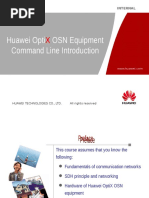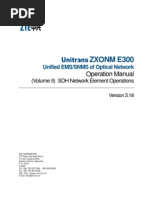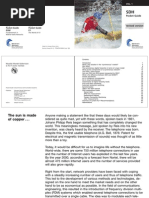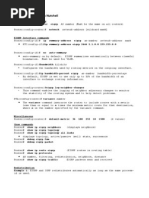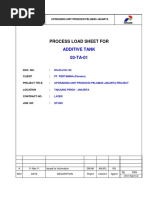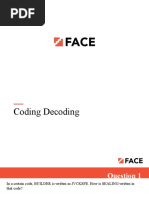OptiX OSN 1800 V100R003C01SPC300 Release Notes
OptiX OSN 1800 V100R003C01SPC300 Release Notes
Uploaded by
dracfun2002Copyright:
Available Formats
OptiX OSN 1800 V100R003C01SPC300 Release Notes
OptiX OSN 1800 V100R003C01SPC300 Release Notes
Uploaded by
dracfun2002Copyright
Available Formats
Share this document
Did you find this document useful?
Is this content inappropriate?
Copyright:
Available Formats
OptiX OSN 1800 V100R003C01SPC300 Release Notes
OptiX OSN 1800 V100R003C01SPC300 Release Notes
Uploaded by
dracfun2002Copyright:
Available Formats
OptiX OSN 1800 Compact Multi-Service Edge
Optical Transport Platform
V100R003C01SPC300
Release Notes
Issue
01
Date
2013-01-10
HUAWEI TECHNOLOGIES CO., LTD.
Copyright Huawei Technologies Co., Ltd. 2013. All rights reserved.
No part of this document may be reproduced or transmitted in any form or by any means without prior
written consent of Huawei Technologies Co., Ltd.
Trademarks and Permissions
and other Huawei trademarks are trademarks of Huawei Technologies Co., Ltd.
All other trademarks and trade names mentioned in this document are the property of their respective
holders.
Notice
The purchased products, services and features are stipulated by the contract made between Huawei and
the customer. All or part of the products, services and features described in this document may not be
within the purchase scope or the usage scope. Unless otherwise specified in the contract, all statements,
information, and recommendations in this document are provided "AS IS" without warranties, guarantees
or representations of any kind, either express or implied.
The information in this document is subject to change without notice. Every effort has been made in the
preparation of this document to ensure accuracy of the contents, but all statements, information, and
recommendations in this document do not constitute a warranty of any kind, express or implied.
Huawei Technologies Co., Ltd.
Address:
Huawei Industrial Base
Bantian, Longgang
Shenzhen 518129
People's Republic of China
Website:
http://www.huawei.com
Email:
support@huawei.com
Issue 01 (2013-01-10)
Huawei Proprietary and Confidential
Copyright Huawei Technologies Co.,
Ltd.
OptiX OSN 1800 Compact Multi-Service Edge Optical
Transport Platform
Release Notes
Contents
Contents
1 Version Mapping...........................................................................1
1.1 Product Version..................................................................................................................................................1
1.2 Software Versions..............................................................................................................................................1
1.3 Board Versions...................................................................................................................................................2
1.4 Virus Scan Result...............................................................................................................................................5
2 Version Compatibility....................................................................7
2.1 Compatibility with Earlier Product Versions.....................................................................................................7
3 What's New..................................................................................8
3.1 V100R003C01SPC300......................................................................................................................................8
3.1.1 Feature Updates........................................................................................................................................8
3.1.2 Hardware Updates....................................................................................................................................9
3.1.3 Alarm Updates........................................................................................................................................10
3.1.4 Performance Event Updates...................................................................................................................10
3.2 V100R003C01SPC200....................................................................................................................................11
3.2.1 Feature Updates......................................................................................................................................11
3.2.2 Hardware Updates..................................................................................................................................13
3.2.3 Alarm Updates........................................................................................................................................13
3.2.4 Performance Event Updates...................................................................................................................13
3.3 V100R003C01SPC100....................................................................................................................................14
3.3.1 Feature Updates......................................................................................................................................14
3.3.2 Hardware Updates..................................................................................................................................16
3.3.3 Alarm Updates........................................................................................................................................16
3.3.4 Performance Event Updates...................................................................................................................17
3.4 V100R003C01.................................................................................................................................................17
3.4.1 Feature Updates......................................................................................................................................18
3.4.2 Hardware Updates..................................................................................................................................19
3.4.3 Alarm Updates........................................................................................................................................20
3.4.4 Performance Event Updates...................................................................................................................21
3.5 V100R003C00SPC200....................................................................................................................................21
3.5.1 Feature Updates......................................................................................................................................22
3.5.2 Hardware Updates..................................................................................................................................22
3.5.3 Alarm Updates........................................................................................................................................22
Issue 01 (2013-01-10)
Huawei Proprietary and Confidential
Copyright Huawei Technologies Co.,
Ltd.
ii
OptiX OSN 1800 Compact Multi-Service Edge Optical
Transport Platform
Release Notes
Contents
3.5.4 Performance Event Updates...................................................................................................................23
3.6 OptiX OSN 1800 V100R003C00SPC100.......................................................................................................23
3.6.1 Feature Updates......................................................................................................................................23
3.6.2 Hardware Updates..................................................................................................................................24
3.6.3 Alarm Updates........................................................................................................................................25
3.6.4 Performance Event Updates...................................................................................................................26
3.7 OptiX OSN 1800 V100R003C00....................................................................................................................26
3.7.1 Feature Updates......................................................................................................................................27
3.7.2 Hardware Updates..................................................................................................................................28
3.7.3 Alarm Updates........................................................................................................................................28
3.7.4 Performance Event Updates...................................................................................................................29
4 Resolved Issues and Known Issues...............................................30
4.1 Resolved Issues................................................................................................................................................30
4.1.1 V100R003C01SPC300...........................................................................................................................30
4.1.2 V100R003C01SPC200...........................................................................................................................35
4.1.3 V100R003C01SPC100...........................................................................................................................36
4.1.4 V100R003C01........................................................................................................................................37
4.1.5 V100R003C00SPC200...........................................................................................................................37
4.1.6 V100R003C00SPC100...........................................................................................................................38
4.1.7 V100R003C00........................................................................................................................................38
4.2 Known Issues...................................................................................................................................................38
5 Important Notes.......................................................................... 46
5.1 Hardware..........................................................................................................................................................46
6 Upgrade Impact..........................................................................47
6.1 Impact Checklist..............................................................................................................................................47
6.2 Impact During Upgrade and Rollback.............................................................................................................48
6.2.1 Impact of an Upgrade from V100R003C01SPC200..............................................................................49
6.2.2 Impact of an Upgrade from V100R003C01SPC100..............................................................................49
6.2.3 Impact of an Upgrade from V100R003C00SPC100..............................................................................50
6.2.4 Impact of an Upgrade from V100R003C00SPC200..............................................................................51
6.2.5 Impact of an Upgrade from V100R003C00...........................................................................................52
6.3 Impact on the System After the Upgrade.........................................................................................................52
6.3.1 Impact on Equipment Maintenance........................................................................................................52
6.3.2 Impact on Service Configuration............................................................................................................52
6.3.3 Impact on Alarm and Performance Event Reporting..............................................................................53
6.3.4 Impact on Security..................................................................................................................................53
7 Related Documents.....................................................................54
7.1 V100R003C01 SPC300Documents.................................................................................................................54
7.2 Obtain Documents...........................................................................................................................................54
7.2.1 Support Website......................................................................................................................................54
Issue 01 (2013-01-10)
Huawei Proprietary and Confidential
Copyright Huawei Technologies Co.,
Ltd.
iii
OptiX OSN 1800 Compact Multi-Service Edge Optical
Transport Platform
Release Notes
Contents
7.2.2 Hard Copies............................................................................................................................................55
A Acronyms and Abbreviations.......................................................56
Issue 01 (2013-01-10)
Huawei Proprietary and Confidential
Copyright Huawei Technologies Co.,
Ltd.
iv
OptiX OSN 1800 Compact Multi-Service Edge Optical
Transport Platform
Release Notes
1 Version Mapping
Version Mapping
This chapter lists the version information for the OptiX OSN 1800 V100R003C01SPC300
and the network management system (NMS), NE software, and hardware that are required for
the OptiX OSN 1800 V100R003C01SPC300.
1.1 Product Version
Table 1.1 lists the version information for the product.
Table 1.1 Product version
Product Name
OptiX OSN 1800 Compact Multi-Service Edge Optical Transport
Platform
Product
Version
V100R003C01SPC300
1.2 Software Versions
Table 1.1 lists the software versions that are required for the current product version.
Table 1.1 Software versions
Software
Version
NE software
5.67.03.25
NMS software
iManager U2000 V100R006C00
Issue 01 (2013-01-10)
Huawei Proprietary and Confidential
Copyright Huawei Technologies Co.,
Ltd.
OptiX OSN 1800 Compact Multi-Service Edge Optical
Transport Platform
Release Notes
1 Version Mapping
1.3 Board Versions
Table 1.1 lists the board versions that are required for the current product version.
Table 1.1 Board versions
Board Type
Board
Name
Softwa
re
Version
FPGA or
CPLD
Version
BIOS or
Extended BIOS
Version
PCB
Version
System control and
communication unit
(SCC)
TNF1SCC
5.67.03.25
FPGA: 300
EXT-BIOS: 9.27.25
VER.B or
VER.D
Backplane
Optical transponder
unit (OTU)
BIOS: 8.27.25
TNF1CTL
N/A
N/A
N/A
VER.A
TNF1AFBS
N/A
N/A
N/A
VER.A
TNC1AFB
N/A
N/A
N/A
VER.A
TND1AFB
N/A
N/A
N/A
VER.A
TNF1LQM
N/A
FPGA: 120
N/A
VER.B
TNF1LQM2
N/A
FPGA: 120
N/A
VER.B
TNF1LDGF
N/A
FPGA: 120
N/A
VER.C
TNF1LDGF2
N/A
FPGA: 120
N/A
VER.B
TNF1LQG
N/A
FPGA: 120
N/A
VER.B
PL271:200
PL276:200
SERDES: 110
TNF1LWX2
N/A
FPGA: 120
N/A
VER.B
TNF1LSPU
N/A
FPGA: 120
N/A
VER.B
TNF1LSPL
N/A
FPGA: 120
N/A
VER.B
TNF1LSPR
N/A
FPGA: 120
N/A
VER.B
TNF1LOE
N/A
FPGA: 130
N/A
VER.B
PL286*: 210
PL322**: 130
TNF1LSX
N/A
FPGA: 120
N/A
VER.A
TNF1LQPL
N/A
FPGA: 120
N/A
VER.C
TNF1LQPU
N/A
FPGA: 120
N/A
VER.C
N/A
VER.B
CPLD: 100
TNF1LDE
Issue 01 (2013-01-10)
N/A
FPGA: 100
Huawei Proprietary and Confidential
Copyright Huawei Technologies Co.,
Ltd.
OptiX OSN 1800 Compact Multi-Service Edge Optical
Transport Platform
Release Notes
Board Type
Board
Name
Softwa
re
Version
FPGA or
CPLD
Version
1 Version Mapping
BIOS or
Extended BIOS
Version
PCB
Version
N/A
VER.A
N/A
VER.A
FPGA: 120
EXT-BIOS: 1.16
BDCPLD: 100
BIOS: 1.08
VER.A
(TNF1LEM1
8A)
PL320*: 120
PL323**: 120
TNF1TSPA
N/A
FPGA: 110
CPLD: 110
TNF1TSPB
N/A
FPGA: 110
CPLD: 110
TNF1LEM18
1.07
VER.A
(TNF1LEM1
8B)
POWER1220:
100
TNF2ELOM
N/A
FPGA: 200
N/A
CPLD: 110
VER.A
(TNF2ELOM
C)
VER.B
(TNF2ELOM
B)
TNF1LDX
N/A
FPGA: 110
N/A
VER.A
N/A
VER.A
N/A
VER.A
N/A
VER.A
N/A
VER.A
N/A
VER.A
CPLD: 110
TNF2LQM
N/A
FPGA: 100
CPLD: 110
TNF2LQM2
N/A
FPGA: 100
CPLD: 110
TNF2LSX
N/A
FPGA: 110
CPLD: 110
TNF2LDGF2
N/A
FPGA: 100
CPLD: 110
TNF1ELQM
N/A
FPGA: 110
CPLD: 120
Two-fiber
bidirectional OADM
board for the
DWDM/CWDM
Issue 01 (2013-01-10)
TNF1MR1
N/A
N/A
N/A
VER.A
TNF1MR1S
N/A
N/A
N/A
VER.A
TNF1MR2
N/A
N/A
N/A
VER.A
Huawei Proprietary and Confidential
Copyright Huawei Technologies Co.,
Ltd.
OptiX OSN 1800 Compact Multi-Service Edge Optical
Transport Platform
Release Notes
1 Version Mapping
Board Type
Board
Name
Softwa
re
Version
FPGA or
CPLD
Version
BIOS or
Extended BIOS
Version
PCB
Version
system
TNF1MR2S
N/A
N/A
N/A
VER.A
TNF1MR4
N/A
N/A
N/A
VER.A
Two-fiber
bidirectional OADM
board for the
DWDM system
TNF1MR8
N/A
N/A
N/A
VER.A
TNF1SBM8
N/A
N/A
N/A
VER.A
Two-fiber
bidirectional OADM
board for the
CWDM system
TNF1MD8
N/A
N/A
N/A
VER.A
TNF1MD8S
N/A
N/A
N/A
VER.A
TNF1SBM4
N/A
N/A
N/A
VER.A
TNF1MR4S
N/A
N/A
N/A
VER.A
Single-fiber
bidirectional OADM
board for the
DWDM/CWDM
system
TNF1SBM1
N/A
N/A
N/A
VER.A
TNF1SBM2
N/A
N/A
N/A
VER.A
Two-fiber
bidirectional OADM
board for the
DWDM/CWDM
system
TNF1DMD1
N/A
N/A
N/A
VER.A
TNF1DMD2
N/A
N/A
N/A
VER.A
Two-fiber
bidirectional OADM
board for the
CWDM system
TNF1DMD1
S
N/A
N/A
N/A
VER.A
TNF1DMD2
S
N/A
N/A
N/A
VER.A
Protection board
TNF1OLP
N/A
FPGA: 120
N/A
VER.B
TNF1SCS
N/A
N/A
N/A
VER.A
Optical multiplexing
and demultiplexing
board
TNF1FIU
N/A
N/A
N/A
VER.A
40-channel
multiplexing and
demultiplexing
board
TNF1X40
N/A
N/A
N/A
VER.A
Optical amplifier
board
TNF1OPU
N/A
FPGA: 120
N/A
VER.A
TNF1OBU
N/A
FPGA: 120
N/A
VER.A
Power supply board
TNC1PIU
N/A
N/A
N/A
VER.A
TND1PIU
N/A
N/A
N/A
VER.A
Issue 01 (2013-01-10)
Huawei Proprietary and Confidential
Copyright Huawei Technologies Co.,
Ltd.
OptiX OSN 1800 Compact Multi-Service Edge Optical
Transport Platform
Release Notes
Board Type
Fan board
1 Version Mapping
Board
Name
Softwa
re
Version
FPGA or
CPLD
Version
BIOS or
Extended BIOS
Version
PCB
Version
TNF1APIU
N/A
N/A
N/A
VER.A
TNF1FAN01
N/A
N/A
N/A
VER.A
TNF1FAN02
N/A
N/A
N/A
VER.A
NOTE
For the TNF1LDE and TNF1LOE boards, the displayed complex programmable logic device (CPLD) version is the sum of the
version numbers marked with one asterisk (*) and two asterisks (**). Take the TNF1LOE board for example. The version
number of PL286 (marked with *) is 210 and the version number of PL322 (marked with **) is 130; therefore, the displayed
CPLD version of the TNF1LOE board is 340 (210 + 130).
1.4 Virus Scan Result
The software package has been scanned by antivirus software. No risk is found. The details
are as follows:
Antivirus Software Name
McAfee
Antivirus Software
Version
5400.1158
Antivirus Database
Version
6948.0000
When to Scan
2013-1-7
Result
No risk found
Antivirus Software Name
OfficeScan
Antivirus Software
Version
10.5.1103
Antivirus Database
Version
9.642.60
When to Scan
2013-1-7
Result
No risk found
Issue 01 (2013-01-10)
Huawei Proprietary and Confidential
Copyright Huawei Technologies Co.,
Ltd.
OptiX OSN 1800 Compact Multi-Service Edge Optical
Transport Platform
Release Notes
1 Version Mapping
Antivirus Software Name
Symantec
Antivirus Software
Version
12.1.1101.401
Antivirus Database
Version
3954179 r3
When to Scan
2013-1-7
Result
No risk found
Antivirus Software Name
Kaspersky
Antivirus Software
Version
v13.0.1.4190(e)
Antivirus Database
Version
2013-1-9
When to Scan
2013-1-9
Result
No risk found
Issue 01 (2013-01-10)
Huawei Proprietary and Confidential
Copyright Huawei Technologies Co.,
Ltd.
OptiX OSN 1800 Compact Multi-Service Edge Optical
Transport Platform
Release Notes
7 Related Documents
Version Compatibility
This chapter describes the compatibility between the current product version and the earlier
product versions of the OptiX OSN 1800.
2.1 Compatibility with Earlier Product Versions
The current version is compatible with all the earlier official versions of the product:
OptiX OSN 1800 V100R001C01 and associated patch versions
OptiX OSN 1800 V100R001C02 and associated patch versions
OptiX OSN 1800 V100R002C00 and associated patch versions
OptiX OSN 1800 V100R003C00 and associated patch versions
OptiX OSN 1800 V100R003C01 and associated patch versions
Issue 01 (2013-01-10)
Huawei Proprietary and Confidential
Copyright Huawei Technologies Co.,
Ltd.
OptiX OSN 1800 Compact Multi-Service Edge Optical
Transport Platform
Release Notes
7 Related Documents
What's New
This chapter describes the updates in each version of the OptiX OSN 1800.
3.1 V100R003C01SPC300
3.1.1 Feature Updates
New Features
No.
Description
Purpose
The TNF2LSX, TNF1LDX, and
TNF2ELOM boards support SFP+
modules on the client side to transmit
services over 40 km.
The boards with SFP+ modules can
provide service access over a longer
distance.
A TNF1SCC board is equipped with
an OSC module to transmit services
over 80 km or 150 km.
The board with an OSC module can
provide service transmission over a longer
distance.
Modified Features
No.
Description
Reason
Impact
Loopback configuration on
the WDM side of a
TNF2LSX, TNF2ELOM,
or TNF1LDX board is not
allowed when the board is
configured with intra-board
1+1 or SNCP protection.
When the specified
protection is configured
for the board, the
loopback configurations
on the WDM side of the
board conflict with the
protection configurations.
Loopback on the WDM
side cannot be
configured if the
TNF2LSX,
TNF2ELOM, or
TNF1LDX board is
configured with intraboard 1+1 or SNCP
protection.
Issue 01 (2013-01-10)
Huawei Proprietary and Confidential
Copyright Huawei Technologies Co.,
Ltd.
OptiX OSN 1800 Compact Multi-Service Edge Optical
Transport Platform
Release Notes
7 Related Documents
No.
Description
Reason
Impact
If a
TNF1LSX/TNF2LSX/TNF
1LDX/TNF2ELOM board
reports a LOCAL_FAULT
alarm when
receiving/transmitting
10GE services, an
REM_SF alarm is reported
on the client-side port of a
downstream board that
interconnects with the
board on the WDM side. If
the downstream board is
configured with client-side
1+1 protection, the
REM_SF alarm triggers
protection switching.
A more robust protection
switching mechanism is
provided when the board
is receiving/transmitting
10GE services.
If a
TNF1LSX/TNF2LSX/T
NF1LDX/TNF2ELOM
board reports a
LOCAL_FAULT alarm
when
receiving/transmitting
10GE services, an
REM_SF alarm is
reported on the clientside port of a
downstream board that
interconnects with the
board on the WDM
side. If the downstream
board is configured with
client-side 1+1
protection, the REM_SF
alarm triggers
protection switching.
The protocol for accessing
NEs using web is changed
from HTTP to HTTPS.
After the protocol
change, accessing NEs
using web is protected in
a more secure manner.
The protocol for
accessing NEs using
web is changed.
Deleted Features
None
3.1.2 Hardware Updates
New Hardware
None
Modified Hardware
None
Deleted Hardware
None
Issue 01 (2013-01-10)
Huawei Proprietary and Confidential
Copyright Huawei Technologies Co.,
Ltd.
OptiX OSN 1800 Compact Multi-Service Edge Optical
Transport Platform
Release Notes
7 Related Documents
3.1.3 Alarm Updates
New Alarms
Alarm Name
Description
INPWR_FAIL
Indicates an input power failure of an APIU board.
OUTPWR_FAIL
Indicates an output power failure of an APIU board.
PWR_TEMP_HIGH
Indicates that the temperature of the power module on
an APIU board is excessively high.
Modified Alarms
Alarm Name
Description
PWR_TEMP_OVERTH
Indicates that the working temperature of an APIU
board exceeds the threshold. The alarm display
interface is optimized.
POWER_MODULE_OFFLINE
Indicates that the power module of an APIU board is
offline. The alarm display interface is optimized.
ODU0_PM_AIS
The following attributes are modified for these alarms:
ODU1_PM_AIS
Monitoring status: not monitoring
ODU2_PM_AIS
Reporting status: not reported by default
ODU5G_PM_AIS
Alarm level: warning
ODUFLEX_PM_AIS
OTU1_AIS, OTU2_AIS
OTU5G_AIS
OUT_PWR_HIGH
OUT_PWR_LOW
The reporting attribute of the two alarms is modified
to not reported by default.
Deleted Alarms
Alarm Name
Description
POWER_FAIL
The APIU POWER_FAIL alarm is replaced by the
INPWR_FAIL and OUTPWR_FAIL alarms.
3.1.4 Performance Event Updates
New Performance Events
None
Issue 01 (2013-01-10)
Huawei Proprietary and Confidential
Copyright Huawei Technologies Co.,
Ltd.
10
OptiX OSN 1800 Compact Multi-Service Edge Optical
Transport Platform
Release Notes
7 Related Documents
Modified Performance Events
None
Deleted Performance Events
None
3.2 V100R003C01SPC200
This section describes the updates in V100R003C01SPC200 compared with
V100R003C01SPC100.
3.2.1 Feature Updates
New Features
No.
Description
Purpose
The following boards
support bidirectional
automatic laser
shutdown (ALS):
The OptiX OSN 1800 provides the bidirectional ALS
function. Thanks to this function, client equipment
connected to the OptiX OSN 1800 at both ends will
switch services to the backup network for transmission
when a failure occurs on the client side or WDM side of
an OTU board on the OptiX OSN 1800.
TNF1LSX
TNF2LSX
TNF1LDX
TNF2ELOM
TNF2LQM
TNF2LDGF2
TNF2LQM2
TNF1ELQM
TNF1LDGF
TNF2LDGF2
TNF1LQM
TNF1LQM2
The TNF1APIU board
reports an event in case
of a power failure.
Non-GNEs that are powered by the TNF1APIU boards
will be unreachable by the NMS once the boards
undergo a power failure. This new feature enables the
non-GNEs to report an NE-DYING-EVENT in this
situation so that users can know why these non-GNEs
are unreachable by the NMS.
This feature applies only to non-gateway NEs that use
ESC communication. When using this feature, take the
following precautions regarding hardware
configurations:
Power failure events are reported only when both the
TNF1APIU board and the two power modules have the
PCB version of VER.B. The TNF1APIU board with the
Issue 01 (2013-01-10)
Huawei Proprietary and Confidential
Copyright Huawei Technologies Co.,
Ltd.
11
OptiX OSN 1800 Compact Multi-Service Edge Optical
Transport Platform
Release Notes
No.
Description
7 Related Documents
Purpose
PCB version of VER.B is incompatible with a power
module with the PCB version of VER.A, and is
compatible only with a power module with the PCB
version of VER.B.
The TNF1APIU board with the PCB version of VER.A
is compatible with the power modules with the PCB
versions of VER.A and VER.B.
The following boards
support SONET
services:
TNF1LSX
TNF2LSX
TNF1LDX
TNF2LQM
TNF2LQM2
TNF1ELQM
TNF2ELOM
The boards listed in the Description column support
SONET services so that the boards can transmit and
receive a wider range of services.
The TNF1LEM18 board
supports ODU2 SNCP
protection.
The TNF1LEM18 board supports OTN extended model
and SNCP protection, and provides protection for lineside services.
Users can set the holdoff time, which is the
period that the ALS
function delays turning
on lasers.
Users can set the hold-off time that the ALS function
delays turning on lasers on the client sides of the
following boards:
Issue 01 (2013-01-10)
The OptiX OSN 1800
2U equipment can
monitor the external 1U
high AC/DC power
module (S4815AF)
through a serial port.
TNF1LSX
TNF2LSX
TNF1LDX
TNF2ELOM
TNF2LQM
TNF2LDGF2
TNF2LQM2
TNF1ELQM
TNF1LDGF
TNF1LDGF2
TNF2LDGF2
TNF1LQM
TNF1LQM2
The external power module (S4815AF) can be
monitored.
Huawei Proprietary and Confidential
Copyright Huawei Technologies Co.,
Ltd.
12
OptiX OSN 1800 Compact Multi-Service Edge Optical
Transport Platform
Release Notes
7 Related Documents
Modified Features
None
Deleted Features
None
3.2.2 Hardware Updates
New Hardware
None
Modified Hardware
None
Deleted Hardware
None
3.2.3 Alarm Updates
New Alarms
Alarm Name
Description
LAN_LOC
Indicates an Ethernet communication failure.
DBMS_DELETE
Indicates that the NE database is being deleted.
PASSWORD_NEED_CHANGE
Indicates that the password of the default user account
must be changed to prevent risks of security.
SSL_CERT_NOENC
Indicates that the SSL certificate file is not encrypted.
Modified Alarms
None
Deleted Alarms
None
3.2.4 Performance Event Updates
New Performance Events
None
Issue 01 (2013-01-10)
Huawei Proprietary and Confidential
Copyright Huawei Technologies Co.,
Ltd.
13
OptiX OSN 1800 Compact Multi-Service Edge Optical
Transport Platform
Release Notes
7 Related Documents
Modified Performance Events
None
Deleted Performance Events
None
3.3 V100R003C01SPC100
The feature updates of V100R003C01SPC100 compared with V100R003C01 are as follows.
3.3.1 Feature Updates
New Features
No.
Description
Purpose
Precision Time Protocol (PTP)
as defined in IEEE 1588
Equipment with the PTP function can achieve
networkwide frequency synchronization and time
synchronization in a packet switching network
(PSN). A carrier network transmits various
services, some of which require time
synchronization of high precision. Such services
include net voting and billing. The PTP-based
clock is mainly used in such scenarios to meet the
requirement for time synchronization of high
precision.
Intra-board 1+1 protection is
supported on the following
boards:
Intra-board 1+1 protection uses the dual feeding
selective receiving function and separate routes to
provide protection for OCh fibers.
Issue 01 (2013-01-10)
TNF1ELQM
TNF1LDX
TNF2ELOM
TNF2LDGF2
TNF2LQM
TNF2LQM2
TNF2LSX
The LEM18 board supports
service-based LPT.
Service-based LPT applies to the service access
points at both ends of a service network. It tracks
the state of a link that carries important services
so that the service access points promptly respond
to the link state changes. If a fault occurs on the
link that carries important services, the LPT
function ensures that the services are promptly
switched to the backup network.
Huawei Proprietary and Confidential
Copyright Huawei Technologies Co.,
Ltd.
14
OptiX OSN 1800 Compact Multi-Service Edge Optical
Transport Platform
Release Notes
7 Related Documents
No.
Description
Purpose
The ELOM board supports the
ODUk ADM function.
In 1*AP8 general mode, the ELOM board
supports a maximum of 20 Gbit/s service
grooming and transparent transmission of 10
Gbit/s ODUk services between the east and west
directions.
The commissioning tool of the
access WDM OTN is
supported.
The commissioning tool of the access WDM
OTN can be used to configure basic NE
attributes, perform optical power commissioning,
and configure basic NE functions such as ECC.
Modified Features
No.
Description
Reason
Impact
For the ELOM board, "1*AP2
ODUflex mode" is changed to
"1*AP1 ODUflex mode."
For the ELOM board, only the
RX1/TX1 port supports
ODUflex services.
None
Deleted Features
No.
Description
Reason
Impact
Client-side optical
ports RX5/TX5 and
RX7/TX7 on the
ELOM board do not
support GCC
communication.
An OptiX OSN 1800 2 U subrack
supports a maximum of 24 GCC
channels. When the subrack is fully
configured with six ELOM boards
and each ELOM board provides six
GCC channels, the maximum number
of GCC channels provided by ELOM
boards is greater than the maximum
number of GCC channels supported
by the subrack.
GCC
communication is
unavailable at
client-side optical
ports RX5/TX5
and RX7/TX7 on
the ELOM board.
WDM-side optical
ports IN2/OU2 and
IN4/OU4 on the
TNF1LDX board do
not support GCC
communication.
An OptiX OSN 1800 2 U subrack
supports a maximum of 24 GCC
channels. When the subrack is fully
configured with six LDX boards and
each LDX board provides six GCC
channels, the maximum number of
GCC channels provided by LDX
boards is greater than the maximum
number of GCC channels supported
by the subrack.
GCC
communication is
unavailable at
WDM-side
optical ports
IN2/OU2 and
IN4/OU4 on the
TNF1LDX
board.
Issue 01 (2013-01-10)
Huawei Proprietary and Confidential
Copyright Huawei Technologies Co.,
Ltd.
15
OptiX OSN 1800 Compact Multi-Service Edge Optical
Transport Platform
Release Notes
7 Related Documents
3.3.2 Hardware Updates
New Hardware
Name
Description
TNF1ELQM
Enhanced 4 x multi-rate ports wavelength conversion board. The WDM
side supports dual feeding selective receiving and OTU1 IEEE 1588v2
functions. The client side supports GE services.
Modified Hardware
None
Removed Hardware
None
3.3.3 Alarm Updates
New Alarms
Alarm Name
Description
SHELF_AREA_POWER_OVER
The total optical power consumption of the subrack
exceeds the threshold
LPT_ACTIVE
LPT switching occurred alarm
TIME_LOS
Loss of the time source
EXT_TIME_LOC
Loss of the external time source
TIME_NO_TRACE_MODE
Tracing of the local time source
PTP_SOURCE_SWITCH
Switching of the IEEE 1588v2 time source
PTP_TIMESTAMP_ABN
Unchange of the time stamp
CLK_LOCK_FAIL
Clock (frequency) unlocking
TIME_LOCK_FAIL
Time unlocking
FOP_NR
Protection group not receiving negotiation response
from the peer end
FOP_PM
Protection protocol information inconsistency
Modified Alarms
None
Issue 01 (2013-01-10)
Huawei Proprietary and Confidential
Copyright Huawei Technologies Co.,
Ltd.
16
OptiX OSN 1800 Compact Multi-Service Edge Optical
Transport Platform
Release Notes
7 Related Documents
Deleted Alarms
None
3.3.4 Performance Event Updates
New Performance Events
Performance Event
Name
Description
MAXFREQDEV
Maximum frequency deviation from the output clock and
the reference clock source for the input clock
MINFREQDEV
Minimum frequency deviation from the output clock and
the reference clock source for the input clock
AVGFREQDEV
Average frequency deviation from the output clock and the
reference clock source for the input clock
MAXMEANPATHDELAY
Maximum path delay between the master clock and slave
clock
MINMEANPATHDELAY
Minimum path delay between the master clock and slave
clock
AVGMEANPATHDELAY
Average path delay between the master clock and slave
clock
MAXPHASEOFFSET
Maximum phase offset between the master clock and slave
clock
MINPHASEOFFSET
Minimum phase offset between the master clock and slave
clock
AVGPHASEOFFSET
Average phase offset between the master clock and slave
clock
Modified Performance Events
None
Deleted Performance Events
None
3.4 V100R003C01
This section describes the updates in V100R003C01 compared with V100R003C00SPC200.
Issue 01 (2013-01-10)
Huawei Proprietary and Confidential
Copyright Huawei Technologies Co.,
Ltd.
17
OptiX OSN 1800 Compact Multi-Service Edge Optical
Transport Platform
Release Notes
7 Related Documents
3.4.1 Feature Updates
New Features
No.
Description
Purpose
001
The OptiX OSN 1800
supports VLAN SNCP
protection.
To provide protection for Ethernet services.
A service under VLAN SNCP protection is dually fed
at the transmit end and selectively received at the
receive end.
This feature applies to transport networks with low
delay and low jitter to provide carrier-class protection
for large volumes of Ethernet private line traffic.
002
The OptiX OSN 1800
supports the ETH-OAM
(IEEE 802.3ah)
function.
As a protocol based on the MAC layer, ETH-OAM
(IEEE 802.3ah) detects faults on Ethernet links and
monitors link performance using OAM protocol
packets. In addition, it can trigger remote loopbacks for
fault location. ETH-OAM (IEEE 802.3ah) is irrelevant
to transmission medium. OAM packets sent by ETHOAM (IEEE 802.3ah) are processed only at the MAC
layer. ETH-OAM (IEEE 802.3ah) is a low-rate
protocol, requiring small bandwidth and therefore
having no impact on services over the Ethernet links.
003
The OptiX OSN 1800
supports both the
Spanning Tree Protocol
(STP) and Rapid
Spanning Tree Protocol
(RSTP).
The STP and RSTP apply to looped networks and
provide path redundancy using specific algorithms. By
using the STP or RSTP, a looped network can be
trimmed into a tree network without any loop. This
feature prevents the proliferation and endless cycling of
packets in the looped network, and therefore prevents a
broadcast storm and MAC address flapping in the
network.
When a loop is caused in an Ethernet network topology,
the STP or RSTP must be enabled.
004
The OptiX OSN 1800
can encapsulate and
cross-connect ODUflex
signals.
To improve service grooming capability.
In addition to providing alarm management, this feature
enables encapsulation, mapping, grooming, and
protection for ODUflex services.
By using this technology, users can flexibly configure
ODUk based on the service capacity, therefore fully
using the line bandwidth.
005
The OptiX OSN 1800
supports ODUk SNCP
protection.
ODUk subnetwork connection protection (SNCP) uses
the dual feeding and selective receiving function
implemented by using electrical cross-connections on
OTU boards to protect services on ODUk channels. (K
= 0, 1, flex, 2)
ODUk SNCP protection has no restriction on the
network topology. It can be applied to protect ODUk
channels if there are vacant ODUk channels.
Issue 01 (2013-01-10)
Huawei Proprietary and Confidential
Copyright Huawei Technologies Co.,
Ltd.
18
OptiX OSN 1800 Compact Multi-Service Edge Optical
Transport Platform
Release Notes
7 Related Documents
No.
Description
Purpose
006
The OptiX OSN 1800
supports query of power
consumption for each
board.
With this function, users can quickly learn about the
power consumption of a subrack, facilitating
management of subrack energy consumption.
007
The OptiX OSN 1800
supports board version
replacement by
switching board IDs.
This feature enables F2 series boards (such as
F2LQM2, F2LQM, F2LDGF2, and F2LSX) that
support multiple IDs to be used as F1 series boards
(such as F1LQM2, F1LQM, F1LDGF2, and F1LSX) so
that the NE software can manage the F2 series boards
in the same way as that for managing F1 series boards
at the same time, thereby improving the management
efficiency of the NE software.
Modified Features
No.
Description
Purpose
001
Inter-subrack wavelength
protection is categorized into
client 1+1 protection.
Client 1+1 protection and inter-subrack
wavelength protection are categorized into the
same group to optimize protection configuration.
Deleted Features
None
3.4.2 Hardware Updates
New Hardware
Name
Description
TNF1LDX
The TNF1LDX board is a dual-channel 10 Gbit/s wavelength conversion
board.
TNF2LSX
The TNF2LSX board is a single-channel 10 Gbit/s wavelength conversion
board.
TNF2LQM
The TNF2LQM board is a 4 x multi-rate ports wavelength conversion
board. It maps four channels of client services at Any rates into one OTU1
signal.
TNF2LQM2
The TNF2LQM2 board is a double 4 x multi-rate ports wavelength
conversion board. It maps double four channels of client services at Any
rates into two channels of OTU1 signals or maps the eight channels of
services At Any rates into one channel of OTU1 signals.
TNF2LDGF2
The TNF2LDGF2 board is a double 2 x GE wavelength conversion board.
TNF1OBU
The TNF1OBU board amplifies 40 wavelength signals in the C band.
Issue 01 (2013-01-10)
Huawei Proprietary and Confidential
Copyright Huawei Technologies Co.,
Ltd.
19
OptiX OSN 1800 Compact Multi-Service Edge Optical
Transport Platform
Release Notes
7 Related Documents
Modified Hardware
None
Removed Hardware
None
3.4.3 Alarm Updates
New Alarms
Alarm Name
Description
OPUFLEX_PLM
OPU payload mismatch in ODUflex services
ODUFLEX_PM_TIM
ODUflex PM trace identifier mismatch
ODUFLEX_PM_DEG
ODUflex PM signal degrading
ODUFLEX_PM_BDI
ODUflex PM backward defect indication
ODUFLEX_PM_LCK
ODUflex PM signal locked
ODUFLEX_PM_OCI
ODUflex PM open connection indication
ODUFLEX_PM_AIS
ODUflex PM alarm indication signal
ODUFLEX_LOFLOM
Loss of frames or multiframes in ODUflex services
ETHOAM_SELF_LOOP
Point-to-point OAM port loopback
ETHOAM_VCG_SELF_LOOP
Point-to-point OAM VCTRUNK loopback
ETHOAM_RMT_LOOP
Point-to-point Ethernet OAM remote loopback
ETHOAM_RMT_SD
Point-to-point Ethernet OAM remote signal degrade
ETHOAM_DISCOVER_FAIL
Point-to-point Ethernet OAM discovery failure
ETHOAM_RMT_CRIT_FAULT
Point-to-point Ethernet OAM remote critical fault
LPT_ACTIVE
LPT switching indication
SHELF_AREA_POWER_OVER
Subrack section power high
VLAN_SNCP_PS
VLAN-SNCP protection switching indication
ODU_SNCP_STA_INDI
ODU SNCP protection switching indication
Modified Alarms
None
Deleted Alarms
None
Issue 01 (2013-01-10)
Huawei Proprietary and Confidential
Copyright Huawei Technologies Co.,
Ltd.
20
OptiX OSN 1800 Compact Multi-Service Edge Optical
Transport Platform
Release Notes
7 Related Documents
3.4.4 Performance Event Updates
New Performance Events
Performance Event
Name
Description
ODUFLEX_PM_BBE
PM section background block errors in ODUflex services
ODUFLEX_PM_ES
PM section errored seconds in ODUflex services
ODUFLEX_PM_SES
PM section severely errored seconds in ODUflex services
ODUFLEX_PM_UAS
PM section unavailable seconds in ODUflex services
ODUFLEX_PM_SESR
PM section severely errored second ratio for ODUflex
services
ODUFLEX_PM_BBER
PM section background block error ratio for ODUflex
services
ODUFLEX_PM_FEBBE
PM section far-end background block errors in ODUflex
services
ODUFLEX_PM_FEES
PM section far-end errored seconds in ODUflex services
ODUFLEX_PM_FESES
PM section far-end severely errored seconds in ODUflex
services
ODUFLEX_PM_FEUAS
PM section far-end unavailable seconds in ODUflex
services
ODUFLEX_PM_FESESR
PM section far-end severely errored second ratio for
ODUflex services
ODUFLEX_PM_FEBBER
PM section far-end background block error ratio for
ODUflex services
Modified Performance Events
None
Deleted Performance Events
None
3.5 V100R003C00SPC200
This section describes the updates in V100R003C00SPC200 compared with
V100R003C00SPC100.
Issue 01 (2013-01-10)
Huawei Proprietary and Confidential
Copyright Huawei Technologies Co.,
Ltd.
21
OptiX OSN 1800 Compact Multi-Service Edge Optical
Transport Platform
Release Notes
7 Related Documents
3.5.1 Feature Updates
New Features
None
Modified Features
No.
Description
Reason
Impact
Information about the ELOM board is
changed, including:
"1*AP8
ODU0&ODU1
mode" and "ODU0
mode" have some
same application
scenarios.
None
The "ODU0 mode" is deleted.
"ODU1CONV" is changed to "1*AP8
ODU1 mode", "ODU1UNCONV" is
changed to "1*AP4 ODU1 mode", and
"8ANYODU0_ODU1" is changed to
"1*AP8 ODU0&ODU1 mode."
Deleted Features
None
3.5.2 Hardware Updates
New Hardware
Name
Description
TNF1X40
The board multiplexes and demultiplexes 40 channels of optical signals in a
two-fiber bidirectional system or 16 channels of optical signals in a singlefiber bidirectional system.
Modified Hardware
None
Removed Hardware
None
3.5.3 Alarm Updates
New Alarms
None
Issue 01 (2013-01-10)
Huawei Proprietary and Confidential
Copyright Huawei Technologies Co.,
Ltd.
22
OptiX OSN 1800 Compact Multi-Service Edge Optical
Transport Platform
Release Notes
7 Related Documents
Modified Alarms
None
Deleted Alarms
None
3.5.4 Performance Event Updates
New Performance Events
None
Modified Performance Events
None
Deleted Performance Events
None
3.6 OptiX OSN 1800 V100R003C00SPC100
This section describes the updates in V100R003C00SPC100 compared with V100R003C00.
3.6.1 Feature Updates
New Features
No
.
Description
Purpose
001
Ethernet Layer 2
switching features,
such as link
aggregation group
(LAG), multiple
spanning tree
protocol (MSTP),
internet group
management protocol
(IGMP), and
operation,
administration, and
maintenance (OAM)
1ag are supported.
LAG: Increasing link capacity, improving link availability
Issue 01 (2013-01-10)
MSTP: Prevents loops on a network and therefore a
broadcast storm; be used to back up links so that the
spanning tree topology can be recomputed and the backup
link can be used to restore network connections when the
working path is faulty; Be used to identify VLANs.
IGMP: Less network bandwidth; packets are forwarded
within the range of each VLAN. Therefore, the information
security is enhanced; quick response can be made to link
faults. As a result, the reliability is enhanced.
OAM: Detect hardware faults; detect and locate faults
automatically.
Huawei Proprietary and Confidential
Copyright Huawei Technologies Co.,
Ltd.
23
OptiX OSN 1800 Compact Multi-Service Edge Optical
Transport Platform
Release Notes
7 Related Documents
No
.
Description
Purpose
002
Supports synchronous
Ethernet.
The synchronization status message (SSM) protocolcompliance physical clocks are supported. Clock
frequencies can be restored directly from physical optical
signals to ensure frequency synchronization between
upstream and downstream NEs, ensuring normal
transmission of services.
003
Supports EPLAN and
EVPLAN services.
Provides interworking LAN services for enterprise users.
004
Supports FPGA
updates on boards
without CPUs
through customized
package loading.
This feature helps resolve memory shortages that may
occur during an upgrade. With this feature, the system can
select the required board software based on the types of
physical boards installed on the NE.
Modified Features
None
Deleted Features
None
3.6.2 Hardware Updates
New Hardware
Name
Description
TNF2ELOM
Enhanced 8-port multi-rate wavelength conversion board
Modified Hardware
Name
Description
TNF1LEM18
Line wavelength conversion unit with 16 x Gigabit and 2 x 10
Gbit/s (18 x Gigabit) Ethernet switch
Removed Hardware
None
Issue 01 (2013-01-10)
Huawei Proprietary and Confidential
Copyright Huawei Technologies Co.,
Ltd.
24
OptiX OSN 1800 Compact Multi-Service Edge Optical
Transport Platform
Release Notes
7 Related Documents
3.6.3 Alarm Updates
New Alarms
Alarm Name
Description
EX_ETHOAM_CC_LOS
Loss of periodical continuity check packets
EX_ETHOAM_MPID_CNFLCT
Maintenance point conflict
LAG_PORT_FAIL
Port failure in a link aggregation group (LAG).
LAG_VC_PORT_FAIL
Virtual concatenation group (VCG) port failure in
an LAG
ETHOAM_SELF_LOOP
Point-to-point operation, administration, and
maintenance (OAM) port loopback
ETHOAM_VCG_SELF_LOOP
Point-to-point OAM VCTRUNK loopback
ETHOAM_RMT_LOOP
Point-to-point Ethernet OAM remote loopback
ETHOAM_RMT_SD
Point-to-point Ethernet OAM remote Ethernet
performance deterioration
ETHOAM_RMT_CRIT_FAULT
Point-to-point Ethernet OAM remote critical fault
ETHOAM_DISCOVER_FAIL
Point-to-point Ethernet OAM discovery failure
ETH_CFM_MISMERGE
Connections are incorrect
ETH_CFM_UNEXPERI
Errored frames are received
ETH_CFM_LOC
Loss of continuity
ETH_CFM_MACSTATUS
The MAC of the remote MEP malfunctions.
ETH_CFM_RDI
RDI indicator of the remote MEP
FLOW_OVER
Traffic received at the port exceeds the threshold.
COMMUN_FAIL
Inter-board communication failure
MAIL_ERR
Mail communication error
ODU1_LOFLOM
ODU1 PM loss of frame and multiframe
SYNC_F_M_SWITCH
SYNC force or manual switch
SYNC_LOCKOFF
Locked timing source in priority list
CLK_NO_TRACE_MODE
Clock entering into non-tracing running mode
SYN_BAD
Synchronous source degrading
WAVEDATA_MIS
Mismatch between the configured wavelength
(band) and the supported wavelength (band).
Issue 01 (2013-01-10)
Huawei Proprietary and Confidential
Copyright Huawei Technologies Co.,
Ltd.
25
OptiX OSN 1800 Compact Multi-Service Edge Optical
Transport Platform
Release Notes
7 Related Documents
Modified Alarms
None
Deleted Alarms
Alarm Name
Reason
ALM_DATA_RLOS
The alarm specification is modified.
ALM_DATA_TLOS
The alarm specification is modified.
3.6.4 Performance Event Updates
New Performance Events
Performance Event
Name
Description
HPFEUAS
Hp far end unavailable second
LPFEUAS
Lp far end unavailable second
Modified Performance Events
None
Deleted Performance Events
None
3.7 OptiX OSN 1800 V100R003C00
This section describes the updates in V100R003C00 compared with V100R002C00SPC200.
Issue 01 (2013-01-10)
Huawei Proprietary and Confidential
Copyright Huawei Technologies Co.,
Ltd.
26
OptiX OSN 1800 Compact Multi-Service Edge Optical
Transport Platform
Release Notes
7 Related Documents
3.7.1 Feature Updates
New Features
No.
Description
Purpose
001
Support for EPL
and EVPL services
In the case of EPL services, a bandwidth is exclusively
occupied by the service of a user and the services of
different users are isolated. In addition, the extra QoS
scheme and security scheme are not required.
In the case of EVPL services, services of different users
share the bandwidth. Therefore, the VLAN/QinQ scheme
needs to be used for differentiating services of different
users. If the services of different users need to be
configured with different quality levels, you need to adopt
the corresponding QoS scheme. EVPL services are
classified into two types, depending on whether the PORT
or VCTRUNK is shared.
002
Support for traffic
policing of
Ethernet data based
on quality of
service (QoS)
In a high bandwidth consuming network, quality of service
(QoS) can properly allocate limited bandwidth resources
by service type. In case of network congestion, QoS
preferentially guarantees committed bandwidth for
important services to ensure their availability.
003
Support for port
mirroring of
Ethernet data
To enable the LEM18 board to support port mirroring of
Ethernet data.
004
Support for
Ethernet ring
protection
switching (ERPS)
schemes
Ethernet ring protection switching (ERPS) prevents a
broadcast storm caused by data loops on an Ethernet ring
when the Ethernet ring is in normal state. Also, ERPS
quickly starts the ring protection link (RPL) when a link on
the Ethernet ring is broken to ensure proper
communication between the nodes on the Ethernet ring.
005
Support for the
open system
interconnection
(OSI) protocol
The NEs use unified DCCs to transmit the data of the OSI
protocol by using the OSI over DCC solution. In this way,
the U2000 can manage NEs. The OSI over DCC solution
applies to a network that is comprised of the OptiX
equipment and the third-party equipment that supports the
OSI over DCC function.
Modified Features
None
Deleted Features
None
Issue 01 (2013-01-10)
Huawei Proprietary and Confidential
Copyright Huawei Technologies Co.,
Ltd.
27
OptiX OSN 1800 Compact Multi-Service Edge Optical
Transport Platform
Release Notes
7 Related Documents
3.7.2 Hardware Updates
New Hardware
Name
Description
TNF1LEM18
An Ethernet board that converges 16 GE and 2 10GE services
into OTU2 service signals
Modified Hardware
None
Removed Hardware
None
3.7.3 Alarm Updates
New Alarms
Alarm Name
Description
BD_NOT_INSTALLED
No logical board is created for a physical board.
CLIENT_PORT_STA_INDI
Client-side 1+1 protection status indication.
INTRA_OTU_STA_INDI
OTU intra-board 1+1 protection status indication.
SW_SNCP_STA_INDI
SW SNCP protection status indication.
OLP_STA_INDI
Optical line protection status indication.
MULTI_RPL_OWNER
More than one RPL_OWNER node exists on a ring
network.
Modified Alarms
None
Deleted Alarms
Alarm Name
Reason
OPS_STA_INDI
The alarm specification is modified.
Issue 01 (2013-01-10)
Huawei Proprietary and Confidential
Copyright Huawei Technologies Co.,
Ltd.
28
OptiX OSN 1800 Compact Multi-Service Edge Optical
Transport Platform
Release Notes
7 Related Documents
3.7.4 Performance Event Updates
New Performance Events
Performance Event
Name
Description
E1_LCV_SDH
Count of E1 code violations
E1_LES_SDH
Count of E1 code violations in an errored second
E1_LSES_SDH
Count of E1 code violations in a severely errored second
E1_LLOSS_SDH
Count of E1 code violations in a signal loss second
T1_LCV_SDH
Count of T1 code violations
T1_LES_SDH
Count of T1 code violations in an errored second
T1_LSES_SDH
Count of T1 code violations in a severely errored second
T1_LLOSS_SDH
Count of T1 code violations in a signal loss second
Modified Performance Events
None
Deleted Performance Events
None
Issue 01 (2013-01-10)
Huawei Proprietary and Confidential
Copyright Huawei Technologies Co.,
Ltd.
29
OptiX OSN 1800 Compact Multi-Service Edge Optical
Transport Platform
Release Notes
7 Related Documents
Resolved Issues and Known
Issues
This chapter describes the issues resolved in each officially released version and the known
issues in the current version.
4.1 Resolved Issues
4.1.1 V100R003C01SPC300
This section describes the issues resolved in V100R003C01SPC300.
Trouble
Ticket
Number
Description
Severit
y
Solution
DTS2012120604
414
Symptom and impact:
Minor
Root cause:
Sporadically, a BEFFEC_EXC alarm is
continually reported on the WDM-side
optical port of a TNF1LDX board when
the board undergoes a cold reset.
The board software is defective.
Solution:
The board software has been
modified.
Condition:
A TNF1LDX board undergoes a cold
reset.
DTS2012112100
358
Symptom and impact:
Minor
Though the trigger condition of ALS in the
forward direction is configured to
DISABLE, the configuration does not
take effect.
Condition:
Root cause:
The board software is defective.
Solution:
The board software has been
modified.
The trigger condition of ALS in the
forward direction is configured to
DISABLE, and the ALS function is
enabled.
Issue 01 (2013-01-10)
Huawei Proprietary and Confidential
Copyright Huawei Technologies Co.,
Ltd.
30
OptiX OSN 1800 Compact Multi-Service Edge Optical
Transport Platform
Release Notes
7 Related Documents
Trouble
Ticket
Number
Description
Severit
y
Solution
DTS2012112104
258
Symptom and impact:
Minor
Root cause:
On an in-service TNF1LEM18 board
equipped with an SFP electrical module,
services fail to restore after the SFP
electrical module is removed and reinserted.
After the SFP electrical module
is removed and re-inserted, it is
restored to the default
configuration. The board
software does not re-configure
the working rate and negotiation
mode of the SFP electrical
module.
Condition:
A TNF1LEM18 board is equipped with an
SFP electrical module. A user removes and
re-inserts the SFP electrical module.
Solution:
The board software has been
modified.
DTS2012112900
740
Symptom and impact:
Minor
When the manufacturer information of a
board is queried, the wavelength
information of the optical module is
incomplete and only the integral part of
the wavelength value is displayed. For
example, for an optical module whose
wavelength is 1560.61 nm, the wavelength
is displayed as 1560 nm.
The board software is defective
so that the fractional part of the
wavelength value is lost when
the board manufacturer
information is queried.
Solution:
The board software has been
modified so that the fractional
part of the wavelength value can
be displayed.
Condition:
A user queries the manufacturer
information of a board that has a colored
optical module.
DTS2012112104
230
Symptom and impact:
Root cause:
Minor
When a TNF2ELOM board is set to the
COMP mode and configured with crossconnections, a NEBD_XC_DIF alarm is
incorrectly reported.
Condition:
A TNF2ELOM board is set to the COMP
mode and configured with crossconnections.
Root cause:
When the NE software queries
the timeslot configuration of
cross-connections on the board,
the board incorrectly converts
the timeslot information and
sends the incorrect data to the
NE software. As a result, the
data is inconsistent between the
NE software and the board, and
a NEBD_XC_DIF alarm is
incorrectly reported.
Solution:
The board software has been
modified so that timeslot
information of crossconnections can be correctly
converted.
Issue 01 (2013-01-10)
Huawei Proprietary and Confidential
Copyright Huawei Technologies Co.,
Ltd.
31
OptiX OSN 1800 Compact Multi-Service Edge Optical
Transport Platform
Release Notes
7 Related Documents
Trouble
Ticket
Number
Description
Severit
y
Solution
DTS2012112104
578
Symptom and impact:
Minor
Root cause:
DTS2012112107
981
An NE houses an APIU board that is
equipped with power modules of both
versions A and B. When the power module
of version B has no external AC power
supply and the power module of version A
has normal external AC power supply, the
NE incorrectly reports an
EVT_CFG_DEAD_WORD_AUTOREP
event.
In hardware design, the power
module of version A is incapable
of detecting power-off events.
As a result, an
EVT_CFG_DEAD_WORD_AU
TOREP event is incorrectly
reported when the power
module of version B is powered
off.
Condition:
Solution:
Power modules of both versions A and B
are installed on an APIU board. The power
module of version B has no external AC
power supply, and the power module of
version A has normal external AC power
supply.
The board software has been
modified so that the
EVT_CFG_DEAD_WORD_AU
TOREP event is suppressed.
Symptom and impact:
Minor
A BD_STATUS alarm is incorrectly
reported sporadically when the SCC board
is being reset.
Root cause:
The board software is defective.
Solution:
The board software has been
modified.
Condition:
The physical board of a service board is
online and its logical board is properly
configured. The SCC board is reset.
DTS2012112104
914
Symptom and impact:
Minor
On a
TNF1LDGF/TNF1LDGF2/TNF1LQM2/T
NF1LQM board configured with intraboard 1+1 protection, when the fiber of
the working channel is removed within 5s
after the fiber of the protection channel is
re-inserted, the protection switching fails
and services keep interrupted.
Condition:
On a
TNF1LDGF/TNF1LDGF2/TNF1LQM2/T
NF1LQM board configured with intraboard 1+1 protection, the fiber of the
working channel is removed within 5s
after the fiber of the protection channel is
re-inserted.
Issue 01 (2013-01-10)
Huawei Proprietary and Confidential
Copyright Huawei Technologies Co.,
Ltd.
Root cause:
An OTUk_BDI alarm triggers
intra-board 1+1 protection
switching. When the fiber of the
working channel is removed
within 5s after the fiber of the
protection channel is re-inserted,
the peer board in the protection
group keeps inserting
OTUk_BDI alarms into both the
working and protection
channels. As a result, the
working and protection channels
remain in the SF state and
services fail to restore.
Solution:
The OTUk_BDI alarm is set to
an optional condition to trigger
intra-board 1+1 protection
switching. By default, this
trigger condition is suppressed.
32
OptiX OSN 1800 Compact Multi-Service Edge Optical
Transport Platform
Release Notes
7 Related Documents
Trouble
Ticket
Number
Description
Severit
y
Solution
DTS2012112100
293
Symptom and impact:
Minor
Root cause:
An ODUk_LOFLOM alarm on the lower
order channel is not suppressed by an
R_LOS alarm reported on the WDM side
of a TNF2LDGF2, TNF2LQM,
TNF2LQM2, TNF1ELQM, or
TNF2ELOM board.
The board software is defective.
Solution:
The board software has been
modified.
Condition:
Services on a TNF2LDGF2, TNF2LQM,
TNF2LQM2, TNF1ELQM, or
TNF2ELOM board are multiplexed from
lower order ODUk signals to higher order
ODUk signals. An R_LOS alarm is
reported on the WDM side of the board.
DTS2012112103
793
Symptom and impact:
Minor
Root cause:
The board software is defective.
Solution:
The board software has been
modified.
When an inloop is performed on the client
side of a TNF2LSX board, FEC bit errors
occur on the protection channel of an
interconnected downstream board.
Condition:
An inloop is performed on the client side
of board 1#, as shown in the previous
figure.
DTS2012112104
180
Symptom and impact:
Minor
If four or more FE RJ45 Copper modules
are installed on a board, the query for
board manufacturer information times out.
Condition:
Root cause:
The board software is defective.
Solution:
The board software has been
modified.
Four or more FE RJ45 Copper modules
are installed on a board.
Issue 01 (2013-01-10)
Huawei Proprietary and Confidential
Copyright Huawei Technologies Co.,
Ltd.
33
OptiX OSN 1800 Compact Multi-Service Edge Optical
Transport Platform
Release Notes
7 Related Documents
Trouble
Ticket
Number
Description
Severit
y
Solution
DTS2012112803
851
Symptom and impact:
Minor
Root cause:
An optical port on an NE is configured
with the ASON fiber function. After the
NE is upgraded from
V100R001C01SPC100 to
V100R002C00SPC100 or a later version,
if the ASON fiber function is reconfigured for this optical port and the
SCC board is reset, the NE software
cannot start properly.
The board software is defective.
Solution:
The board software has been
modified.
Condition:
An optical port on an NE is configured
with the ASON fiber function. After the
NE is upgraded from
V100R001C01SPC100 to
V100R002C00SPC100 or a later version,
the ASON fiber function is re-configured
for this optical port and the SCC board is
reset.
DTS2012092509
477
Symptom and impact:
Minor
The power consumption of OADM boards
cannot be queried.
The board software is defective.
Condition:
The board software has been
modified.
Solution:
A user queries the power consumption of
OADM boards.
DTS2012122707
867
Root cause:
Symptom and impact:
Minor
No LP_FEUAS, HP_FEUAS, or
MS_FEUAS performance event is
reported when a TNF1TSP board reports
an LP_REI/LP_RDI, HP_REI/HP_RDI, or
MS_REI/MS_RDI alarm.
Root cause:
The board software is defective.
Solution:
The board software has been
modified.
Condition:
A TNF1TSP board reports an
LP_REI/LP_RDI, HP_REI/HP_RDI, or
MS_REI/MS_RDI alarm.
Issue 01 (2013-01-10)
Huawei Proprietary and Confidential
Copyright Huawei Technologies Co.,
Ltd.
34
OptiX OSN 1800 Compact Multi-Service Edge Optical
Transport Platform
Release Notes
7 Related Documents
4.1.2 V100R003C01SPC200
This section describes the issues resolved in V100R003C01SPC200.
Trouble
Ticket
Number
Description
Severity
Solution
DTS2011120808
077
Symptom and impact:
Minor
Root cause:
After a user configures ODUk
cross-connections for the east and
west WDM-side ports on the
ELOM board that is enabled with
the ODUk ADM function, logical
ports 201208 are occupied and
should not be used by other crossconnections. The software,
however, does not have such
restriction. As a result, users can
still configure other services for the
occupied logical ports 201208.
The services, however, cannot be
deployed successfully but there is
no alarm to indicate this error.
Some pass-through crossconnections and other crossconnections may occupy the same
hardware resources of the ELOM
board.
Solution:
The software has been modified
so that different cross-connections
cannot occupy the same hardware
resources.
Condition:
N/A
The ELOM board is enabled with
the ODUk ADM function.
A user configures ODUk crossconnections for the east and
west WDM-side ports on the
board.
A user configures others services
for logical ports 201208.
Symptom and impact:
Minor
When the LQP board is
interconnected with the MA526X
series ONUs or some OLTs of the
latest mainstream versions, services
become unavailable.
Condition:
The LQP board is interconnected
with the MA526X series ONUs or
some OLTs of the latest mainstream
versions.
Issue 01 (2013-01-10)
Huawei Proprietary and Confidential
Copyright Huawei Technologies Co.,
Ltd.
Root cause:
The LQP board does not have the
auto-sensing function for frame
header identification.
Solution:
The logic of LQP board has been
modified so that the board now
has the auto-sensing function for
frame header identification.
35
OptiX OSN 1800 Compact Multi-Service Edge Optical
Transport Platform
Release Notes
7 Related Documents
Trouble
Ticket
Number
Description
Severity
Solution
NA
Symptom and impact:
Minor
Root cause:
The APIU board sporadically
reports a false POWER_FAIL
alarm. When this occurs, the board
keeps functioning properly but the
I2C bus for the slot undergoes a
deadlock. Consequently, the I2C
bus cannot read the status or
information about the I2C
component in the slot.
Emerson power modules interfere
with the signal bus, resulting in a
deadlock of the I2C bus. In
addition, the I2C logic does not
provide sufficient error tolerance
and cannot release the I2C bus
from the deadlock state.
Solution:
The SCC logic has been modified
to enhance the error tolerance
capability of the I2C bus.
Condition:
The APIU board works for a long
time.
Upgrade the software version to
V100R003C01SPC200 or later to
resolve this issue.
4.1.3 V100R003C01SPC100
This section describes the issues resolved in V100R003C01SPC100.
Trouble
Ticket
Number
Description
Severity
Solution
DTS2011120703
680
Symptom and impact:
Minor
Root cause:
The F1LQM, F2LQM, F1LQM2, F2LQM2,
ELOM boards fail to correctly insert payload
type (PT) overheads when they transmit a
mixture of different services in convergence
mode. Due to this failure, the boards report an
OPU1_PLM alarm even though services on
the boards are normal.
The software of the
boards fails to insert PT
overheads in a standard
way when the boards
transmit a mixture of
different services.
Condition:
The board software has
been modified so that it
can insert PT overheads
in a standard way.
The F1LQM, F1LQM2, F2LQM2, F2LQM,
ELOM boards work in convergence mode to
transmit a mixture of different services.
Issue 01 (2013-01-10)
Huawei Proprietary and Confidential
Copyright Huawei Technologies Co.,
Ltd.
Solution:
36
OptiX OSN 1800 Compact Multi-Service Edge Optical
Transport Platform
Release Notes
7 Related Documents
4.1.4 V100R003C01
This section describes the issues resolved in V100R003C01.
Trouble
Ticket
Number
Description
Severit
y
Solution
DTS2011091
900173
Symptom and impact:
Minor
Root cause:
When an OTU board uses an
exterior calibration optical
module on its WDM side, the
detected optical power of the
optical module is inaccurate.
The board software has a
bug in calculating the
input optical power of an
exterior calibration
optical module on its
WDM side. As a result,
the detected input optical
power differs greatly
from the actual input
optical power.
Condition:
DTS2011091
506411
The OTU board uses an
exterior calibration optical
module on its WDM side.
Users query the optical power
of the optical module.
Symptom and impact:
Solution:
The board software has
been modified to fix the
bug.
Minor
LPT is enabled for two
interconnected ELOM boards
and the client-side service type
is set to FE for the two boards.
When an R_LOS or LINK_ERR
alarm occurs on the client side
of the upstream ELOM board,
the tester that is connected to the
client side of the downstream
ELOM board fails to detect the
link down event. This issue
occurs sporadically.
Condition:
Two ELOM boards are
interconnected.
LPT is enabled for the ELOM
boards.
An R_LOS or LINK_ERR
alarm is generated on the
client side of the upstream
ELOM board.
Root cause:
The service chip
configuration in the
ELOM board software is
incorrect. When the
client-side service type is
FE and LPT is enabled
for the ELOM boards, the
boards sometimes fail to
insert code streams in
case of an R_LOS or
LINK_ERR alarm on
client side of the
upstream board.
Solution:
The board software for
the ELOM boards has
been modified.
4.1.5 V100R003C00SPC200
This section describes the issues resolved in V100R003C00SPC200.
Issue 01 (2013-01-10)
Huawei Proprietary and Confidential
Copyright Huawei Technologies Co.,
Ltd.
37
OptiX OSN 1800 Compact Multi-Service Edge Optical
Transport Platform
Release Notes
7 Related Documents
4.1.6 V100R003C00SPC100
This section describes the issues resolved in V100R003C00SPC100.
Trouble
Ticket
Number
Description
Severi
ty
Solution
DTS2010102
000735
Symptom and impact:
Minor
Root cause:
ERPS protection is
configured for the
LEM18 board. Trigger a
protection switching by
changing the optical port
status from enabled to
disabled. The switching
time is about 700 ms,
which exceeds the
specified time.
Condition:
ERPS protection is
configured. Trigger a
protection switching by
changing the optical port
status from enabled to
disabled.
When a port is enabled or disabled,
the NE software takes a long time
to delete the learned MAC address
of the east or west port and send a
protection switching notification.
As a result, the protection
switching time exceeds the
specified value.
Solution:
The NE software has been
modified so that it sends a
protection switching notification
prior to deleting the learned MAC
address when a port is enabled or
disabled. This ensures the protocol
components can promptly respond
to a protection switching action.
4.1.7 V100R003C00
No issues are resolved in V100R003C00.
4.2 Known Issues
This section describes the known issues in V100R003C01SPC300.
Trouble
Ticket
Number
Description
Severit
y
Solution
DTS2013010504
456
Symptom and impact:
Minor
Preventive
measure:
10GE LAN services are connected to the client side of the
TNF1LDX or TNF2LSX board in bit transparent
transmission mode. In case of a client-side fiber cut, the
downstream board connected to the WDM side of the
TNF1LDX or TNF2LSX board sometimes reports transient
OTU2_LOF alarms.
Condition:
10GE LAN services are connected to the client side of the
TNF1LDX or TNF2LSX board in bit transparent
Issue 01 (2013-01-10)
Huawei Proprietary and Confidential
Copyright Huawei Technologies Co.,
Ltd.
None.
Workaround:
Connect 10GE
LAN services
in MAC
encapsulation
mode.
38
OptiX OSN 1800 Compact Multi-Service Edge Optical
Transport Platform
Release Notes
Trouble
Ticket
Number
Description
7 Related Documents
Severit
y
Solution
Minor
Preventive
measure:
transmission mode and a fiber cut occurs on the client side.
DTS2012081507
013
Symptom and impact:
When a TNF1LDX, TNF2LSX, TNF2ELOM, or TNF1LSX
board is receiving/transmitting 10GE LAN services (in
MAC encapsulation mode), packet loss occurs sporadically
if the services are composed of 64-byte packets and 9600byte packets, which account for 90% and 10% of the
services respectively.
None.
Workaround:
Transmit 10GE
LAN services
in bit
transparent
transmission
mode.
Condition:
A TNF1LDX, TNF2LSX, TNF2ELOM, or TNF1LSX
board receives/transmits 10GE LAN services (in MAC
encapsulation mode). The services are composed of 64-byte
packets and 9600-byte packets, which account for 90% and
10% of the services respectively.
DTS2012052408
976
Symptom and impact:
Minor
After an NE is powered on or the SCC board is cold reset,
an SWDL_CHGMNG_NOMATCH is incorrectly reported
sporadically. However, services are not interrupted.
None.
Workaround:
Condition:
Warm reset the
SCC board.
An NE is powered on or the SCC board is cold reset.
DTS2010121101
474
Symptom and impact:
Preventive
measure:
Minor
Two TNF1LSX boards on two NEs are interconnected on
their WDM sides. After one of the two NEs is upgraded
from V100R001C02 to V100R002C00SPC200 or a later
version, the TNF1LSX board on the other NE reports
transient SM_BDI and PM_BDI alarms on its WDM side.
However, services and communication are not affected.
Preventive
measure:
Do not monitor
the SM_BDI
and PM_BDI
alarms before
the upgrade.
Workaround:
None.
Condition:
Two TNF1LSX boards on two NEs are interconnected on
their WDM sides and one of the two NEs is upgraded from
V100R001C02 to V100R002C00SPC200 or a later version.
DTS2011112102
444
Symptom and impact:
After an NE is downgraded from V100R003C01 or a later
version to V100R003C00SPC200, communication channels
on the ELOM board installed on the NE are lost and the NE
becomes unreachable.
Condition:
An NE configured with the ELOM board is downgraded
from V100R003C01 or a later version to
Issue 01 (2013-01-10)
Huawei Proprietary and Confidential
Copyright Huawei Technologies Co.,
Ltd.
Major
Preventive
measure:
Switch to the
standby
communication
channel before
a downgrade.
Workaround:
39
OptiX OSN 1800 Compact Multi-Service Edge Optical
Transport Platform
Release Notes
Trouble
Ticket
Number
Description
7 Related Documents
Severit
y
V100R003C00SPC200.
DTS2011091405
413
Symptom and impact:
None.
Minor
Two F2LQM2, ELOM, F2LQM, F2LDGF2, F1ELQM or
F2LSX boards are interconnected on the WDM sides. After
independent DCN is enabled for one of them and disabled
for the other board, the ESC communication between the
two boards is interrupted.
Workaround:
Ensure that the
independent
DCN is enabled
or disabled for
both of the two
connected
boards.
Two F2LQM2, ELOM, F2LQM, F2LDGF2, F1ELQM or
F2LSX boards are interconnected on the WDM sides.
Symptom and impact:
Preventive
measure:
None.
Condition:
DTS2011041802
282
Solution
Warning
Cross-connection configurations on the ELOM board and
on the NE may be inconsistent in the following scenarios:
Preventive
measure:
Do not
perform a
cold reset on
the SCC
board before
configuratio
ns are saved
to the NE
database.
Do not delete
crossconnections
on the
ELOM
board when
the board is
in the warm
reset
process.
After cross-connections are configured on the ELOM
board, a cold reset is performed on the SCC board before
the cross-connection configuration is saved to the NE
database.
Cross-connections on the ELOM board are deleted during
the warm reset process of the board.
Condition:
After cross-connections are configured on the ELOM
board, a cold reset is performed on the SCC board
before the cross-connection configuration is saved to the
NE database.
Cross-connections on the ELOM board are deleted during
the warm reset process of the board.
Workaround:
None.
DTS2010092100
310
Symptom and impact:
No IIC chip is provided for a module with BOM code
34060287 (optical transceiver, SFP, 1310 nm, STM1, 19 to
14 dBm, 30 dBm, LC, MM, 2 km). Therefore, alarms,
performance events, and thresholds related to the laser on
the module, or the module manufacturer information cannot
be queried. In addition, a LASER_MOD_ERR_EX alarm is
reported when the module is online.
Minor
Preventive
measure:
None.
Workaround:
None.
Condition:
A module with BOM code 34060287 is used. The module is
Issue 01 (2013-01-10)
Huawei Proprietary and Confidential
Copyright Huawei Technologies Co.,
Ltd.
40
OptiX OSN 1800 Compact Multi-Service Edge Optical
Transport Platform
Release Notes
Trouble
Ticket
Number
Description
7 Related Documents
Severit
y
Solution
Minor
Preventive
measure:
used in few network scenarios.
OPHD31591
Symptom and impact:
SFP optical modules are used on the WDM side of the
TNF1LWX2 board. When the board is connected to an
optical source without input signals, the SFP optical
modules behave differently. Some modules report the
R_LOC alarm, whereas other modules report the R_LOS
alarm.
None.
Workaround:
None.
This issue occurs because SFP optical modules from
different vendors have different R_LOS detection
mechanisms. Some modules detect the R_LOS alarm based
on the loss-signal mode, whereas other modules are based
on the loss-power mode. As a result, the SFP optical
modules behave differently.
Condition:
SFP optical modules are used on the WDM side of the
TNF1LWX2 board and the board is connected to an optical
source without input signals.
OPHD29274
Symptom and impact:
Minor
The jitter transfer function of the TNF1LWX2 board fails to
meet the specification requirement.
OPHD33667
Preventive
measure:
None.
Condition:
Workaround:
This problem inevitably recurs.
None.
Symptom and impact:
The LSX board transiently reports the OTU_LOF alarm or
the BEFEC_EXC, ODU2_PM_OCI, ODU2_PM_AIS, and
ODU2_PM_LCK alarms on the WDM side. The alarms do
not interrupt services or communication.
Condition:
Minor
Preventive
measure:
None.
Workaround:
None.
The WDM sides of two LSX boards are connected. In nonregeneration mode, a WDM-side inloop or outloop is
performed on the upstream LSX board A and then released.
The downstream LSX board B reports transient alarms.
Issue 01 (2013-01-10)
Huawei Proprietary and Confidential
Copyright Huawei Technologies Co.,
Ltd.
41
OptiX OSN 1800 Compact Multi-Service Edge Optical
Transport Platform
Release Notes
7 Related Documents
Trouble
Ticket
Number
Description
Severit
y
Solution
OPHD30423
Symptom and impact:
Minor
Preventive
measure:
When the LQM2 board works in regeneration mode, there
are no indicators to reflect the optical power status of the
RX1/TX1 and RX5/TX5 ports.
Power high and
low alarms are
added so that
users can
determine the
status of port
optical power.
Condition:
The LQM2 board (in 2LQM mode) is set to regenerating
mode.
Workaround:
None.
OPHD31809
Symptom and impact:
Minor
The OADM board does not report optical-layer alarms. If
you disconnect the fiber at the input terminal of the OADM
board when the NMS performs end-to-end management, the
downstream OTU board detects an R_LOS alarm. As a
result, the link status displayed on the NMS is incorrect.
Preventive
measure:
None.
Workaround:
None.
Condition:
This problem inevitably recurs.
OPHD35488
Symptom and impact:
Minor
When the LQG board adopts the GFP_F encapsulation
technology, the RMON performance statistics do not
include packets that are 1 byte larger than the maximum
packet length.
Preventive
measure:
None.
Workaround:
None.
Condition:
The RMON packet length on the test instrument is 1 byte
larger than the maximum packet length.
OPHD29906
Symptom and impact:
Two LOE boards are interconnected to perform a PRBS
test. The test is initiated by LOE board A and a fiber
loopback is configured on the client side of LOE board B.
In this case, a few incorrect bytes and fragmented packets
occur in the RMON statistics. In addition, the number of
transmitted packets and the number of received packets for
some of the two types of boards are sometimes inconsistent
in the RMON statistics.
Minor
Preventive
measure:
None.
Workaround:
None.
Condition:
Two LOE boards are interconnected and a PRBS test is
performed in the upstream direction.
Issue 01 (2013-01-10)
Huawei Proprietary and Confidential
Copyright Huawei Technologies Co.,
Ltd.
42
OptiX OSN 1800 Compact Multi-Service Edge Optical
Transport Platform
Release Notes
7 Related Documents
Trouble
Ticket
Number
Description
Severit
y
Solution
OPHD38866
Symptom and impact:
Minor
Preventive
measure:
When an SM_TIM alarm is generated on the WDM side of
an OTU board and the TIM follow-up response in the SM
section is enabled, no count of ODU UAS performance
events is present on the WDM side of the board.
None.
Workaround:
None.
Condition:
An SM_TIM alarm is generated on the WDM side of the
OTU board and the TIM follow-up response in the SM
section is enabled.
OPHD38949
Symptom and impact:
Minor
In SDH OTU2 mapping mode, GE services encapsulated
in GFP-F mode are configured on the client side of the LOE
board. When an inloop is set on the WDM side of the
board, the client-side optical port reports an
ALM_DATA_TLOS alarm and the RMON statistics on the
client side are incorrect.
Preventive
measure:
None.
Workaround:
None.
Condition:
In SDH OTU2 mapping mode, the GFP-F encapsulation
mode is configured on the client side of the LOE board. In
this case, an inloop is set on the WDM side of the board.
OPHD38680
Symptom and impact:
Minor
Two LQP boards are interconnected on the WDM sides.
When an OTU_AIS or a LOS alarm is generated on one of
the LQP boards, sometimes the count of otu2biaes
performance events is present in the performance statistics
from the opposite board.
Preventive
measure:
None.
Workaround:
None.
Condition:
Two LQP boards are interconnected through the WDM
sides and an OTU_AIS or a LOS alarm is generated on the
WDM side of one of the LQP boards.
DTS2010101302
858
Symptom and impact:
A cold reset is performed on a non-RPL owner node when
ERPS protection is configured for the LEM18 board. The
service restoration time on the node is the sum of the board
cold reset time and the time specified by WTR timer.
Condition:
Minor
Preventive
measure:
None.
Workaround:
None.
Perform a cold reset on a non-RPL owner node configured
with ERPS protection.
Issue 01 (2013-01-10)
Huawei Proprietary and Confidential
Copyright Huawei Technologies Co.,
Ltd.
43
OptiX OSN 1800 Compact Multi-Service Edge Optical
Transport Platform
Release Notes
7 Related Documents
Trouble
Ticket
Number
Description
Severit
y
Solution
DTS2010121003
080
Symptom and impact:
Minor
Preventive
measure:
P<->P+S services are configured between IP and TRUNK
ports on the LEM18 board. Values of RMON statistical
items related to packets in the size range of 1024 bytes and
packets exceeding thresholds are inaccurate in some
scenarios.
None.
Workaround:
None.
Condition:
P<->P+S services are configured between IP and TRUNK
ports.
DTS2010122700
042
Symptom and impact:
Minor
A service under ERPS protection is dually fed over QinQ
links. After the protection QinQ link is deleted, the service
over the working QinQ link is interrupted for approximately
1 ms.
Preventive
measure:
None.
Workaround:
None.
Condition:
A service under ERPS protection is dually fed over QinQ
links.
The standby QinQ link is deleted.
DTS2011031103
948
Symptom and impact:
When the following boards are interconnected, a user
configures a fiber loopback on the client side of one of the
two boards and connects the client side of the other board to
a device or test meter:
TNF1ELQM
TNF1LQM
TNF1LQM2
TNF2ELOM
TNF2LQM
TNF2LQM2
Then the user configures an FE service, and removes and
reinserts the receive fiber on the client side. A LINK_ERR
alarm is reported and cannot be cleared.
Condition:
Any two of the above-mentioned boards are
interconnected.
A user configures an FE service.
The user removes and reinserts the receive fiber on the
client side.
A LINK_ERR alarm is reported.
Issue 01 (2013-01-10)
Huawei Proprietary and Confidential
Copyright Huawei Technologies Co.,
Ltd.
Minor
Preventive
measure:
None.
Workaround:
If the other
board is
connected to a
test meter on its
client side,
force the test
meter to send
packets. If the
other board is
connected to a
router, perform
a ping
operation on
the router. Then
the LINK_ERR
alarm is
cleared.
44
OptiX OSN 1800 Compact Multi-Service Edge Optical
Transport Platform
Release Notes
7 Related Documents
Trouble
Ticket
Number
Description
Severit
y
Solution
DTS2012042401
494
Symptom and impact:
Warning
Preventive
measure:
Two ELOM boards are interconnected. After configuring an
ODUflex service, a user disconnects a client-side receive
port on one of the ELOM boards. Then the downstream
board reports a transient ODUFLEX_LOFLOM or
ODUFLEX_PM_AIS alarm.
None.
Workaround:
None.
Condition:
Two ELOM boards are interconnected.
A user configures an ODUflex service and disconnects a
client-side receive port on one of the ELOM boards.
DTS2012062504
449
Symptom and impact:
When a MAC or PHY inloop is configured at the client-side
port TX18/RX18 on the LEM18 board, false loopback
alarms are reported for WDM-side optical ports 1 and 2 on
the LEM18 board.
Condition:
Warning
Preventive
measure:
None.
Workaround:
None.
A MAC or PHY inloop is configured at the client-side port
TX18/RX18 on the LEM18 board.
Issue 01 (2013-01-10)
Huawei Proprietary and Confidential
Copyright Huawei Technologies Co.,
Ltd.
45
OptiX OSN 1800 Compact Multi-Service Edge Optical
Transport Platform
Release Notes
7 Related Documents
Important Notes
5.1 Hardware
Wear an ESD wrist strap or a pair of ESD gloves when handling boards. Make sure that
the ESD wrist strap is properly grounded so that the board is not damaged by static
discharge.
Read through the related manuals before you install, operate, or maintain the OptiX OSN
1800 to prevent personal injuries caused by laser radiation.
Wear proper eye-protection when performing operations on fibers or lasers.
Ensure that the optical source is switched off before disconnecting optical fiber
connectors.
If an optical port is being used, cover it and the optical connector by using two separate
anti-dust caps after you disconnect the optical port from the fiber.
Do not look into an exposed fiber terminal or open connector if you are not sure that the
laser is shut down.
Use an optical power meter to verify that the optical source is switched off by measuring
the optical power.
Do not use an optical tool such as a microscope, magnifying glass, or eye glass to view
an optical connector or fiber that is transmitting optical signals.
Observe local safety regulations and only allow personnel certified to work with high
voltage and AC currents to install the AC power supply.
Do not wear electrically-conductive objects such as the watches, bracelets, earrings, and
necklaces during the operation.
If a subrack has water stains or is damp, shut down the power supply for the subrack
immediately.
If the environment in which the OptiX OSN 1800 operates is humid, ensure that the
OptiX OSN 1800 is completely dry.
Shut down the power before you install or remove power cables.
Note that the TSPA board needs to connect to a 75-ohm E1 port and the TSPB board
needs to connect to a 120-ohm E1 port or 100-ohm T1 port.
Issue 01 (2013-01-10)
Huawei Proprietary and Confidential
Copyright Huawei Technologies Co.,
Ltd.
46
OptiX OSN 1800 Compact Multi-Service Edge Optical
Transport Platform
Release Notes
7 Related Documents
Upgrade Impact
Before upgrading the product from an earlier version to V100R003C01SPC300, read this
chapter carefully to understand the potential impact of the upgrade on the system.
6.1 Impact Checklist
No.
Item
Change
d
Change
Impact
Or Not
Impac
t
Level
Impact
Referenc
e
Changes to the alarm list
No
N/A
N/A
N/A
Changes to Nessus scanning report on Huawei
TX&FMSAN products and iManager U2000
No
N/A
N/A
N/A
Changes to Tx port list
No
N/A
N/A
N/A
Changes to product version mapping
Yes
Yes
Medium
For details,
see 1.2.1
IStep
11Table 1.1.
Changes to management northbound and
southbound interfaces
Changes to the power supply
No
N/A
N/A
N/A
Changes in the compliance with GS16
No
N/A
N/A
N/A
Changes to optical port specification and power
budget
No
N/A
N/A
N/A
Changes in the compliance with optical
EN60825 DoC and GS6 certification
No
N/A
N/A
N/A
Changes in the compliance with CE
No
N/A
N/A
N/A
Changes in the compliance with EN60950 DoC
for H&S
No
N/A
N/A
N/A
Issue 01 (2013-01-10)
Huawei Proprietary and Confidential
Copyright Huawei Technologies Co.,
Ltd.
47
OptiX OSN 1800 Compact Multi-Service Edge Optical
Transport Platform
Release Notes
No.
Item
7 Related Documents
Change
d
Change
Impact
Or Not
Impac
t
Level
Impact
Referenc
e
10
Changes in the compliance with ETS 300 386
DoC and GS7 certification for EMC
No
N/A
N/A
N/A
11
Changes in the compliance with DoC for
acoustic emissions (ETS 300-753)
No
N/A
N/A
N/A
12
Changes in the compliance with DoC for
Environmental Conditions (ETS 300-019)
No
N/A
N/A
N/A
13
Change in processes to add or remove NEs
Change in processes to add or remove cards (all
card types required by design)
Change in processes to manual add or remove
circuits/trails (all card types required by design)
Change in processes to U2000 trail build
(search) and fiber connectivity
14
DCN management configuration
No
N/A
N/A
N/A
15
Network features (protection)
No
N/A
N/A
N/A
Network features (laser operation)
No
N/A
N/A
N/A
Test tools and diagnostics (power measurement)
No
N/A
N/A
N/A
Test tools and diagnostics (loop back)
No
N/A
N/A
N/A
17
Traffic performance monitoring
No
N/A
N/A
N/A
18
Changes to parameter configuration settings
No
N/A
N/A
N/A
16
6.2 Impact During Upgrade and Rollback
This section describes the impacts that may occur during the upgrade.
During the upgrade, ensure that the NE is in the normal state. After the FPGA of an
F1LQM, F1LDGF, F1LQM2, F1LDGF2, F1LDE, F1LOE, F1LQP, F1TSP, F1LWX2,
F1LQG, F1LSPL, F1LSPU, F1LSPR, F1LSX, or F1TSP is upgraded, the NE will
automatically perform a cold reset on the board. The cold reset takes less than 5 minutes.
During the cold reset, services on the board are interrupted.
During the activation of the new NE software, the NE is unreachable by the network
management system for less than 5 minutes.
Issue 01 (2013-01-10)
Huawei Proprietary and Confidential
Copyright Huawei Technologies Co.,
Ltd.
48
OptiX OSN 1800 Compact Multi-Service Edge Optical
Transport Platform
Release Notes
7 Related Documents
6.2.1 Impact of an Upgrade from
V100R003C01SPC200
Item
Affected
or Not
Description
Services
No
Services on the live network are not affected during the
upgrade.
Communicati
on
Yes
After the NE software is activated, the NE software is reset
and the software of the new version is started. The
communication between the U2000 and the NE is
interrupted for less than 5 minutes. During this period, the
U2000 cannot monitor the performance events and alarms
of the NE.
After the board software is activated, the board software is
reset and the software of the new version is started. The
communication between the U2000 and the board is
interrupted for less than 5 minutes. During this period, the
U2000 cannot monitor the performance events and alarms
of the board.
Alarms
Yes
SWDL_INPROCESS, BD_STATUS,
GNE_CONNECT_FAIL, PASSWORD_NEED_CHANGE,
LAN_LOC, NE_COMMU_BREAK, and
NE_NOT_LOGIN
6.2.2 Impact of an Upgrade from
V100R003C01SPC100
Item
Affecte
d or
Not
Description
Services
Yes
The FPGAs of the TNF1LQP boards are modified.
In the process of activating the board FPGA, services on the
boards are interrupted for less than 5 minutes.
The ERPS protection mechanism has been modified for the
TNF1LEM18 board. If ERPS protection is configured using the
LEM18 board on the NE, manually reset (cold) the LEM18
board after the software version is upgraded to
V100R003C01SPC200. During the upgrade, services on the
board are interrupted for less than 5 minutes.
Issue 01 (2013-01-10)
Huawei Proprietary and Confidential
Copyright Huawei Technologies Co.,
Ltd.
49
OptiX OSN 1800 Compact Multi-Service Edge Optical
Transport Platform
Release Notes
7 Related Documents
Item
Affecte
d or
Not
Description
Communi
cation
Yes
After the NE software is activated, the NE software is reset and
the software of the new version is started. The communication
between the U2000 and the NE is interrupted for less than 5
minutes. During this period, the U2000 cannot monitor the
performance events and alarms of the NE.
After the board software is activated, the board software is reset
and the software of the new version is started. The
communication between the U2000 and the board is interrupted
for less than 5 minutes. During this period, the U2000 cannot
monitor the performance events and alarms of the board.
Alarms
Yes
The following alarms are generated during the downgrade:
BD_STATUS
GNE_CONNECT_FAIL
LAN_LOC
NE_COMMU_BREAK
NE_NOT_LOGIN
PASSWORD_NEED_CHANGE
SWDL_INPROCESS
6.2.3 Impact of an Upgrade from
V100R003C00SPC100
Item
Affected
or Not
Description
Services
Yes
The FPGAs of the TNF1LQP boards are modified.
In the process of activating the board FPGA, services on the
boards are interrupted for less than 5 minutes.
The ERPS protection mechanism has been modified for the
TNF1LEM18 board. If ERPS protection is configured using
the LEM18 board on the NE, manually reset (cold) the
LEM18 board after the software version is upgraded to
V100R003C01SPC200. During the upgrade, services on the
board are interrupted for less than 5 minutes.
Communi
cation
Yes
After the NE software is activated, the NE software is reset
and the software of the new version is started. The
communication between the U2000 and the NE is interrupted
for less than 5 minutes. During this period, the U2000 cannot
monitor the performance events and alarms of the NE.
After the board software is activated, the board software is
reset and the software of the new version is started. The
communication between the U2000 and the board is
interrupted for less than 5 minutes. During this period, the
Issue 01 (2013-01-10)
Huawei Proprietary and Confidential
Copyright Huawei Technologies Co.,
Ltd.
50
OptiX OSN 1800 Compact Multi-Service Edge Optical
Transport Platform
Release Notes
Item
Affected
or Not
7 Related Documents
Description
U2000 cannot monitor the performance events and alarms of
the board.
Alarms
Yes
The following alarms are generated during the downgrade:
BD_STATUS
GNE_CONNECT_FAIL
LAN_LOC
NE_COMMU_BREAK
NE_NOT_LOGIN
PASSWORD_NEED_CHANGE
SWDL_INPROCESS
6.2.4 Impact of an Upgrade from
V100R003C00SPC200
Item
Affected
or Not
Description
Services
Yes
The FPGAs of the TNF1LQP boards are modified.
In the process of activating the board FPGA, services on
the boards are interrupted for less than 5 minutes.
The ERPS protection mechanism has been modified for the
TNF1LEM18 board. If ERPS protection is configured
using the LEM18 board on the NE, manually reset (cold)
the LEM18 board after the software version is upgraded to
V100R003C01SPC200. During the upgrade, services on
the board are interrupted for less than 5 minutes.
Communicat
ion
Yes
After the NE software is activated, the NE software is reset
and the software of the new version is started. The
communication between the U2000 and the NE is
interrupted for less than 5 minutes. During this period, the
U2000 cannot monitor the performance events and alarms
of the NE.
After the board software is activated, the board software is
reset and the software of the new version is started. The
communication between the U2000 and the board is
interrupted for less than 5 minutes. During this period, the
U2000 cannot monitor the performance events and alarms
of the board.
Alarms
Issue 01 (2013-01-10)
Yes
The following alarms are generated during the downgrade:
BD_STATUS
GNE_CONNECT_FAIL
LAN_LOC
NE_COMMU_BREAK
NE_NOT_LOGIN
Huawei Proprietary and Confidential
Copyright Huawei Technologies Co.,
Ltd.
51
OptiX OSN 1800 Compact Multi-Service Edge Optical
Transport Platform
Release Notes
Item
Affected
or Not
7 Related Documents
Description
PASSWORD_NEED_CHANGE
SWDL_INPROCESS
6.2.5 Impact of an Upgrade from V100R003C00
Item
Affecte
d or
Not
Description
Services
Yes
The FPGAs of the TNF1LQP boards are modified.
In the process of activating the board FPGA, services on
the boards are interrupted for less than 5 minutes.
The ERPS protection mechanism has been modified for
the TNF1LEM18 board. If ERPS protection is configured
using the LEM18 board on the NE, manually reset (cold)
the LEM18 board after the software version is upgraded
to V100R003C01SPC200. During the upgrade, services
on the board are interrupted for less than 5 minutes.
Communication
Yes
After the NE software is activated, the NE software is
reset and the software of the new version is started. The
communication between the U2000 and the NE is
interrupted for less than 5 minutes. During this period, the
U2000 cannot monitor the performance events and alarms
of the NE.
After the board software is activated, the board software
is reset and the software of the new version is started. The
communication between the U2000 and the board is
interrupted for less than 5 minutes. During this period, the
U2000 cannot monitor the performance events and alarms
of the board.
Alarms
Issue 01 (2013-01-10)
Yes
The following alarms are generated during the
downgrade:
BD_STATUS
GNE_CONNECT_FAIL
LAN_LOC
NE_COMMU_BREAK
NE_NOT_LOGIN
PASSWORD_NEED_CHANGE
SWDL_INPROCESS
Huawei Proprietary and Confidential
Copyright Huawei Technologies Co.,
Ltd.
52
OptiX OSN 1800 Compact Multi-Service Edge Optical
Transport Platform
Release Notes
7 Related Documents
6.3 Impact on the System After the Upgrade
6.3.1 Impact on Equipment Maintenance
The upgrade has no impact on equipment maintenance.
6.3.2 Impact on Service Configuration
GE-SYNC is changed to GE-TTT-AGMP.
An interface for configuring the OSI protocol is added to enable ESC communication for
OTU boards.
6.3.3 Impact on Alarm and Performance Event
Reporting
A BD_NOT_INSTALLED alarm is reported if a physical board is installed but a logical board
is not created accordingly.
If an APIU board is installed, the POWER_FAIL alarm is changed to INPWR_FAIL and
OUTPWR_FAIL alarms. The display interface of the POWER_MODULE_OFFLINE alarm
has been optimized.
6.3.4 Impact on Security
The upgrade has no impact on security.
Issue 01 (2013-01-10)
Huawei Proprietary and Confidential
Copyright Huawei Technologies Co.,
Ltd.
53
OptiX OSN 1800 Compact Multi-Service Edge Optical
Transport Platform
Release Notes
7 Related Documents
Related Documents
This chapter lists the related documents for the current product version and describes how to
obtain these documents.
7.1 V100R003C01SPC300 Documents
Table 1.1 lists V100R003C01SPC300 documents.
Table 1.1 List of V100R003C01SPC300 documents
BOM
Document
Description
Delivery
31185410
OptiX OSN 1800 Compact
Multi-Service Edge
Optical Transport Platform
Product Documentation(V100R003C01_04)
This CD-ROM provides
information about the
technology, networking and
application, installation,
commissioning,
configuration, maintenance,
and troubleshooting for the
OptiX OSN 1800.
The CD-ROM is
delivered with
equipment
7.2 Obtain Documents
7.2.1 Support Website
You can view or download related documentation from http://support.huawei.com.
You must apply for permission to obtain documentation from the website. If you are using
http://support.huawei.com for the first time, first register with the website.
Issue 01 (2013-01-10)
Huawei Proprietary and Confidential
Copyright Huawei Technologies Co.,
Ltd.
54
OptiX OSN 1800 Compact Multi-Service Edge Optical
Transport Platform
Release Notes
7 Related Documents
Registering with the Website
To register with http://support.huawei.com, perform the following steps:
Step 1 Access http://support.huawei.com.
Step 2 Click Register, and follow the instructions to complete the registration process.
If your registration is successful, you will be informed of your user name and password within
two or three working days.
----End
Viewing or Downloading Documentation
To view or download documentation from http://support.huawei.com, perform the following
steps:
Step 1 Access http://support.huawei.com.
Step 2 Click Log In. In the dialog box that is displayed, enter the user name, password, and
verification code and click Login.
Step 3 After a successful login, choose Optical Network > WDM > OSN 1800 in the Product
catalog pane.
The product documentation page is displayed.
Step 4 Click the view or download icon on the right of the documentation package name to view or
download the documentation.
You can also enter the product name in the Product Name text box on the home page of
http://support.huawei.com to search for documents specific to a product.
If the file name extension of a documentation package is .hdx, use HedEx Lite to view the
documents. You can obtain the software from Huawei customer service engineers.
----End
7.2.2 Hard Copies
All product documentation is available on a CD-ROM. Some other documents are delivered
as printed documents. Both the CD-ROM and printed documents are delivered with the
product.
The documents on the CD-ROM support the version of the delivered product. If you upgrade
a version (V) or release (R), contact Huawei local technical support center or local office for a
new CD-ROM. If you upgrade a customization (C) or build (B), or install a patch, see the
corresponding release notes for upgrade information.
To order a CD-ROM, submit an application to Huawei local technical support center or local
office. Provide the BOM number and name of the CD-ROM in the application.
Issue 01 (2013-01-10)
Huawei Proprietary and Confidential
Copyright Huawei Technologies Co.,
Ltd.
55
OptiX OSN 1800 Compact Multi-Service Edge Optical
Transport Platform
Release Notes
A Acronyms and Abbreviations
Figure 1.1
Acronyms and
Abbreviations
A
AC
alternating current
ADM
add and drop multiplexer
B
BIOS
basic input/output system
BOM
bill of material
C
CPLD
complex programmable logic device
CWDM
coarse wavelength division multiplexing
D
DWDM
dense wavelength division multiplexing
E
EPON
Ethernet passive optical network
F
FE
fast Ethernet
FEC
forward error correction
FPGA
field programmable gate array
Issue 01 (2013-01-10)
Huawei Proprietary and Confidential
Copyright Huawei Technologies Co.,
Ltd.
56
OptiX OSN 1800 Compact Multi-Service Edge Optical
Transport Platform
Release Notes
GE
Gigabit Ethernet
GPON
Gigabit passive optical network
A Acronyms and Abbreviations
N
NE
network element
O
OADM
optical add/drop multiplexer
OTU
optical transponder unit
OLT
optical line terminal
ONU
optical network unit
P
PRBS
pseudo-random binary sequence
S
SDH
synchronous digital hierarchy
SONET
synchronous optical network
STM
synchronous transport module
W
WDM
Issue 01 (2013-01-10)
wavelength division multiplexing
Huawei Proprietary and Confidential
Copyright Huawei Technologies Co.,
Ltd.
57
You might also like
- OptiX OSN 1800 Commissioning and Configuration Guide (V100R001)Document228 pagesOptiX OSN 1800 Commissioning and Configuration Guide (V100R001)Claudio Saez67% (3)
- OSN 8800 6800 3800 V100R011C10 Alarms and Performance Events Reference 01Document1,492 pagesOSN 8800 6800 3800 V100R011C10 Alarms and Performance Events Reference 01Eduardo Fernández100% (2)
- Navigator Huawei Optix Osn Equipment Command Line Introduction 20080628 ADocument48 pagesNavigator Huawei Optix Osn Equipment Command Line Introduction 20080628 AĐức NguyễnNo ratings yet
- OptiX PTN 960 V100R005C01 Hardware Description 02Document228 pagesOptiX PTN 960 V100R005C01 Hardware Description 02Michael WongNo ratings yet
- RTN 950 V100R009C10 Product Description 03 PDFDocument277 pagesRTN 950 V100R009C10 Product Description 03 PDFMalvin Oktavia100% (1)
- OptiX RTN 980L IP Longhaul Hardware DescriptionDocument50 pagesOptiX RTN 980L IP Longhaul Hardware DescriptionJcarlo Rodriguez67% (3)
- HG8245 FirmwareDocument38 pagesHG8245 Firmwarefuentescg60% (5)
- OSN 7500 II V200R011C02 Product Overview 03Document146 pagesOSN 7500 II V200R011C02 Product Overview 03CROIX ROUGENo ratings yet
- OCS DCC Interface Reference GPRS Charging ProcessDocument45 pagesOCS DCC Interface Reference GPRS Charging ProcessmikeNo ratings yet
- TYPE-71C+ Administrator MenuDocument18 pagesTYPE-71C+ Administrator Menudracfun2002100% (2)
- TYPE-71C+ Operation ManualDocument93 pagesTYPE-71C+ Operation Manualdracfun2002100% (2)
- Fitness Cube ItDocument9 pagesFitness Cube Itcarlo100% (1)
- RTN 905 1E&2E V100R007C00 Product Description 01 PDFDocument196 pagesRTN 905 1E&2E V100R007C00 Product Description 01 PDFtv_romeo100% (3)
- OSN 500 550 V100R007C00 Configuration Guide (Packet Transport Domain) 03Document782 pagesOSN 500 550 V100R007C00 Configuration Guide (Packet Transport Domain) 03Derrick Senyo100% (2)
- OptiX OSN 550 Configuration Guide (V100R003)Document470 pagesOptiX OSN 550 Configuration Guide (V100R003)Thunder-Link.com100% (3)
- OptiX OSN 3500 Troubleshooting (V100R008)Document223 pagesOptiX OSN 3500 Troubleshooting (V100R008)Thunder-Link.com100% (2)
- OSN8800 V100R011C00 ConfigDocument3,213 pagesOSN8800 V100R011C00 ConfigThiago Andrade RangelNo ratings yet
- OptiX OSN 7500 II&7500&3500&1500 Configuration Guide (Packet Transport Domain) (V200R011)Document1,027 pagesOptiX OSN 7500 II&7500&3500&1500 Configuration Guide (Packet Transport Domain) (V200R011)Thunder-Link.com100% (4)
- OptiX OSN 8800 6800 3800 Supporting Tasks (V100R008) PDFDocument290 pagesOptiX OSN 8800 6800 3800 Supporting Tasks (V100R008) PDFvladNo ratings yet
- OTC119204 OptiX OSN 9800 Common Data Configuration ISSUE18.00Document37 pagesOTC119204 OptiX OSN 9800 Common Data Configuration ISSUE18.00Ernesto GuevaraNo ratings yet
- RTN 900 V100R019C00 MIMO User Guide 02Document81 pagesRTN 900 V100R019C00 MIMO User Guide 02Christopher AiyapiNo ratings yet
- OSN 500 550 580 V100R008C50 Alarms and Performance Events Reference 02Document1,109 pagesOSN 500 550 580 V100R008C50 Alarms and Performance Events Reference 02Keyson Farias100% (1)
- What Is The Cross-Connect Capacity of OptiX OSN 8800 UXCH Board?Document12 pagesWhat Is The Cross-Connect Capacity of OptiX OSN 8800 UXCH Board?Thunder-Link.comNo ratings yet
- Configuration Guide (V100R006C001 02)Document618 pagesConfiguration Guide (V100R006C001 02)saadyusr2003100% (6)
- Installation Manual - ZXONM E300 (V3.18) Installation ManualDocument113 pagesInstallation Manual - ZXONM E300 (V3.18) Installation Manualxiway100% (1)
- Huawei OptiX Metro 1000 Commissioning Guide (V300R007)Document143 pagesHuawei OptiX Metro 1000 Commissioning Guide (V300R007)Thunder-Link.comNo ratings yet
- U2000 Troubleshooting V100R008C00 06 PDFDocument513 pagesU2000 Troubleshooting V100R008C00 06 PDFediicediicNo ratings yet
- 6 OptiX OSN 1500 Hardware Description ISSUE 1.30Document128 pages6 OptiX OSN 1500 Hardware Description ISSUE 1.30Regina PazNo ratings yet
- OptiX OSN 8800 Alarms and Performance Events Reference (V100R002)Document804 pagesOptiX OSN 8800 Alarms and Performance Events Reference (V100R002)vlad100% (1)
- RTN510 Maintenance: Huawei Technologies Co. LTDDocument23 pagesRTN510 Maintenance: Huawei Technologies Co. LTDSinini MhlangaNo ratings yet
- 1+1 HSB SD FD CommissioningDocument28 pages1+1 HSB SD FD CommissioningDiah Nurani94% (16)
- OptiX OSN 8800 6800 3800 V100R005C00 AlarmsDocument1,040 pagesOptiX OSN 8800 6800 3800 V100R005C00 AlarmsIonut StanciuNo ratings yet
- ZXONM E300 V3 19 Operation Manual Volume II SDH Network Element OperationsDocument292 pagesZXONM E300 V3 19 Operation Manual Volume II SDH Network Element OperationsNgoy Saro100% (3)
- MDU Series Device V800R016C10SPH210 Patch Release Notes 01Document27 pagesMDU Series Device V800R016C10SPH210 Patch Release Notes 01Elvis JavierNo ratings yet
- RTN 950A V100R011C10 IDU Hardware Description 02 PDFDocument531 pagesRTN 950A V100R011C10 IDU Hardware Description 02 PDFricardo mielnik100% (2)
- OSN 7500 II&7500&3500&1500 V200R012C01 Configuration Guide (Packet Transport Domain) 03Document794 pagesOSN 7500 II&7500&3500&1500 V200R012C01 Configuration Guide (Packet Transport Domain) 03Mari YANo ratings yet
- Huawei: Optix 155/622H Stm-1/Stm-4 MSTP Optical Transmission System System DescriptionDocument67 pagesHuawei: Optix 155/622H Stm-1/Stm-4 MSTP Optical Transmission System System Descriptionlp_4erver100% (1)
- 04-OptiX RTN 900 Data Configuration (Hybrid Domain)Document66 pages04-OptiX RTN 900 Data Configuration (Hybrid Domain)Paulo DembiNo ratings yet
- RTN Configuration GuideDocument21 pagesRTN Configuration Guidevijaycool85100% (1)
- OptiX OSN 8800 6800 3800 Troubleshooting (V100R007) PDFDocument342 pagesOptiX OSN 8800 6800 3800 Troubleshooting (V100R007) PDFvladNo ratings yet
- 9800 OsnDocument118 pages9800 OsnEliaquin Miranda0% (1)
- OSN 8800 6800 3800 V100R011C10 Trouble Shooting 01Document273 pagesOSN 8800 6800 3800 V100R011C10 Trouble Shooting 01Eduardo Fernández100% (1)
- Huawei Imanager U2000 Web LCT V200R018C60 User Guide 03Document181 pagesHuawei Imanager U2000 Web LCT V200R018C60 User Guide 03julu paezNo ratings yet
- Huawei OptiX OSN 550 Alarms and Performance Events Reference (V100R003)Document524 pagesHuawei OptiX OSN 550 Alarms and Performance Events Reference (V100R003)Thunder-Link.comNo ratings yet
- RTN XMC ODU Hardware Description (V100 - 11)Document69 pagesRTN XMC ODU Hardware Description (V100 - 11)Ahmed Elfaroug100% (1)
- OSN 8800 6800 3800 V100R009C10 Commissioning Guide 04Document891 pagesOSN 8800 6800 3800 V100R009C10 Commissioning Guide 04Oscar Behrens ZepedaNo ratings yet
- Huawei RTN 980L BrochureDocument2 pagesHuawei RTN 980L BrochureBiznet OTN100% (1)
- ATN 910&910I&910B&950B V200R003C10 Emergency Maintenance 02 (CLI)Document39 pagesATN 910&910I&910B&950B V200R003C10 Emergency Maintenance 02 (CLI)Miky CCisNo ratings yet
- OptiX RTN 950 Product Description (V100R003)Document175 pagesOptiX RTN 950 Product Description (V100R003)Thunder-Link.com100% (1)
- RTN 905 S V100R011C10 Commissioning Guide 01Document123 pagesRTN 905 S V100R011C10 Commissioning Guide 01jose damianNo ratings yet
- Commissioning and Configuration Guide (V100R003C01 - 01)Document382 pagesCommissioning and Configuration Guide (V100R003C01 - 01)johansenpanjaitan100% (2)
- RTN 910+950+980Document6 pagesRTN 910+950+980glukkerNo ratings yet
- SDH ConfigurationDocument286 pagesSDH ConfigurationMisbah Ahmad100% (4)
- OptiX OSN 8800 6800 3800 V100R007C00 Upgrade GuideDocument118 pagesOptiX OSN 8800 6800 3800 V100R007C00 Upgrade GuideChris BarrientosNo ratings yet
- RTN 950A V100R009C10 Product DescriptionDocument265 pagesRTN 950A V100R009C10 Product DescriptionAnonymous sV02Ggn4TONo ratings yet
- Huawei OptiX OSN 6800/3800 Optical Transponder Board ECOM DocumentDocument26 pagesHuawei OptiX OSN 6800/3800 Optical Transponder Board ECOM DocumentThunder-Link.comNo ratings yet
- M8 V800R022C00SPC600 Release NotesDocument36 pagesM8 V800R022C00SPC600 Release NoteswfawfwafNo ratings yet
- OptiX Metro 1000 Hardware Description (V300R007)Document296 pagesOptiX Metro 1000 Hardware Description (V300R007)Thunder-Link.com67% (3)
- PTN HuaweiDocument160 pagesPTN Huaweicgottoli100% (2)
- OCS DCC Interface Reference (Multimedia Message Charging Process EventID ... 2Document38 pagesOCS DCC Interface Reference (Multimedia Message Charging Process EventID ... 2mikeNo ratings yet
- RTN 620 Commissioning Guide (V100R005C00 - 03)Document221 pagesRTN 620 Commissioning Guide (V100R005C00 - 03)Sidy Elbechir Drame100% (3)
- RTN 905Document189 pagesRTN 905mabvieira100% (3)
- OSN 9800 V100R001C01 Product Overview 01 REVISADO PDFDocument52 pagesOSN 9800 V100R001C01 Product Overview 01 REVISADO PDFplinio_de_paulaNo ratings yet
- 7302 ISAM XVPS Operations and Maintenance Using The 5520 AMS Release 9 3 10 PDFDocument120 pages7302 ISAM XVPS Operations and Maintenance Using The 5520 AMS Release 9 3 10 PDFdracfun2002No ratings yet
- 5529 APC Release 9.3.10 Installation and Customization Guide PDFDocument92 pages5529 APC Release 9.3.10 Installation and Customization Guide PDFdracfun2002No ratings yet
- 5520 AMS Release 9-3-10 GlossaryDocument56 pages5520 AMS Release 9-3-10 Glossarydracfun2002No ratings yet
- 5529 APC Release 9.3.10 Template Inventory Reference Guide GENBAND G6 PDFDocument28 pages5529 APC Release 9.3.10 Template Inventory Reference Guide GENBAND G6 PDFdracfun2002No ratings yet
- 3 HH 044590172 Fmzza 01Document176 pages3 HH 044590172 Fmzza 01dracfun2002No ratings yet
- Pocket Guide Sonet Pocket Guide ATMDocument74 pagesPocket Guide Sonet Pocket Guide ATMMilojko DrndrnNo ratings yet
- Nutshell EIGRP CommandsDocument2 pagesNutshell EIGRP Commandsdracfun2002No ratings yet
- Nutshell EIGRPDocument3 pagesNutshell EIGRPdracfun2002No ratings yet
- Different Types of Agri TourismDocument40 pagesDifferent Types of Agri Tourismlaxajoshua51No ratings yet
- Muscles of The Lower Limb - RevisionDocument23 pagesMuscles of The Lower Limb - Revisionsrikanth Posa100% (1)
- Habit TrackerDocument3 pagesHabit Trackerplan79601No ratings yet
- Process Load Sheet For: Additive Tank 03-TA-01Document7 pagesProcess Load Sheet For: Additive Tank 03-TA-01WawanNo ratings yet
- Kami Export - English Stage 7 2014 02 Question PaperDocument8 pagesKami Export - English Stage 7 2014 02 Question PaperBaheen Salami100% (1)
- Our Red String v0.10 BetaDocument344 pagesOur Red String v0.10 Betaromayakovlev123No ratings yet
- Ncea Music Course BookletDocument14 pagesNcea Music Course Bookletapi-250068336No ratings yet
- Automobile Workshop PracticeDocument2 pagesAutomobile Workshop PracticeSachi MensiNo ratings yet
- Native American BrochureDocument2 pagesNative American Brochureapi-242743037No ratings yet
- Interesting Case Bloc 2 PPT FINALDocument39 pagesInteresting Case Bloc 2 PPT FINALGio PinedaNo ratings yet
- Status of Vertical FarmingDocument4 pagesStatus of Vertical FarmingAshcoolNo ratings yet
- Cost and Benefit AnalysisDocument11 pagesCost and Benefit AnalysisRajkumar SanketNo ratings yet
- Writing 3 - Assignment 1Document2 pagesWriting 3 - Assignment 1Huỳnh Thị Quỳnh NhưNo ratings yet
- BOSCH & FUQUA - Cusp and Target Selection - JABA - 2001 PDFDocument3 pagesBOSCH & FUQUA - Cusp and Target Selection - JABA - 2001 PDFWilly BoschNo ratings yet
- FALLSEM2021-22 STS2021 SS VL2021220100157 Reference Material I 24-Aug-2021 CODING DECODING - 2Document28 pagesFALLSEM2021-22 STS2021 SS VL2021220100157 Reference Material I 24-Aug-2021 CODING DECODING - 2ADHITHAN 20MIS0028No ratings yet
- Acclaim Polyol 18200 N - en - 05483778 00001501 00043633Document3 pagesAcclaim Polyol 18200 N - en - 05483778 00001501 00043633Như HồNo ratings yet
- Relationship Between Crown-Root Angulation (Collum Angle) of Maxillary Central Incisors in Class II, Division 2 Malocclusion and Lower Lip LineDocument9 pagesRelationship Between Crown-Root Angulation (Collum Angle) of Maxillary Central Incisors in Class II, Division 2 Malocclusion and Lower Lip LineSri RengalakshmiNo ratings yet
- A Guide For IntrovertsDocument3 pagesA Guide For IntrovertsmindwellnesscounsellingNo ratings yet
- Class-8 Article - 2Document24 pagesClass-8 Article - 2bijoyroy519No ratings yet
- Arabic Lentil Soup (Instant Pot & Stovetop)Document2 pagesArabic Lentil Soup (Instant Pot & Stovetop)CamayNo ratings yet
- Asic SmithDocument878 pagesAsic SmithMadhu SivaNo ratings yet
- 1648 - Year - B.E. Mechanical Engineering Sem-V Subject - ME503 - Industrial Economics & Entrepreneurship DevelopmentDocument2 pages1648 - Year - B.E. Mechanical Engineering Sem-V Subject - ME503 - Industrial Economics & Entrepreneurship DevelopmentAmitNo ratings yet
- Shane Fleming g00277980 Thesis 1Document34 pagesShane Fleming g00277980 Thesis 1api-249231666No ratings yet
- Assignment 4 Business CommunicationDocument2 pagesAssignment 4 Business Communicationadnankhurram5380No ratings yet
- GTBusiness Form CorporateDocument26 pagesGTBusiness Form CorporateSammyNo ratings yet
- 038-Itp For Coldboxes PDFDocument25 pages038-Itp For Coldboxes PDFKöksal PatanNo ratings yet
- Complete Download A Criminology Of Narrative Fiction New Horizons in Criminology 1st Edition Rafe Mcgregor PDF All ChaptersDocument40 pagesComplete Download A Criminology Of Narrative Fiction New Horizons in Criminology 1st Edition Rafe Mcgregor PDF All Chapterskomorhanahks100% (2)
- Non-Rubbers in Natural Rubber LatexDocument9 pagesNon-Rubbers in Natural Rubber LatexAik Hwee EngNo ratings yet
- Alcatel Omnipcx Enterprise: RingingDocument10 pagesAlcatel Omnipcx Enterprise: RingingAriel BecerraNo ratings yet