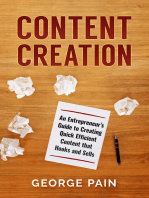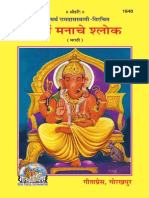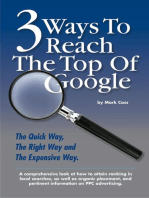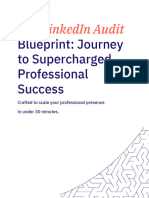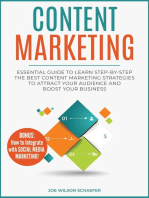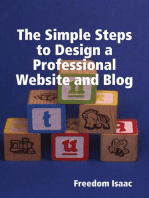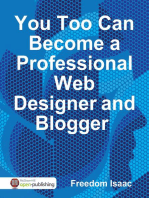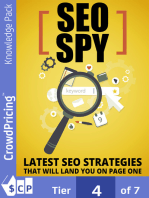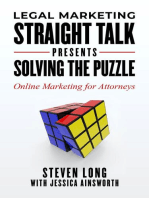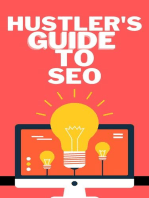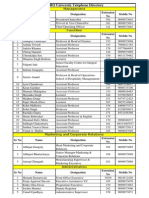An Introduction To Google+ For Business: A Setup & Strategy Guide For Marketers
An Introduction To Google+ For Business: A Setup & Strategy Guide For Marketers
Uploaded by
Pallavi PatilCopyright:
Available Formats
An Introduction To Google+ For Business: A Setup & Strategy Guide For Marketers
An Introduction To Google+ For Business: A Setup & Strategy Guide For Marketers
Uploaded by
Pallavi PatilOriginal Description:
Original Title
Copyright
Available Formats
Share this document
Did you find this document useful?
Is this content inappropriate?
Copyright:
Available Formats
An Introduction To Google+ For Business: A Setup & Strategy Guide For Marketers
An Introduction To Google+ For Business: A Setup & Strategy Guide For Marketers
Uploaded by
Pallavi PatilCopyright:
Available Formats
AN INTRODUCTION
TO GOOGLE+ FOR
BUSINESS.
A Setup & Strategy Guide for Marketers
A publication of
an introduction to google+ for business
IS THIS EBOOK RIGHT FOR ME?
Not quite sure if this ebook is right for you? See the below description to determine if
your level matches the content you are about to read.
INTRODUCTORY
THIS RESOURCE
Introductory content is for marketers who are new to the subject. This content
typically includes step-by-step instructions on how to get started with this aspect of
inbound marketing and learn its fundamentals. After reading it, you will be able to
execute basic marketing tactics related to the topic.
INTERMEDIATE
Intermediate content is for marketers who are familiar with the subject but have
only basic experience in executing strategies and tactics on the topic. This content
typically covers the fundamentals and moves on to reveal more complex functions
and examples. After reading it, you will feel comfortable leading projects with this
aspect of inbound marketing.
ADVANCED
Advanced content is for marketers who are, or want to be, experts on the subject.
In it, we walk you through advanced features of this aspect of inbound marketing
and help you develop complete mastery of the subject. After reading it, you will feel
ready not only to execute strategies and tactics, but also to teach others how to be
successful.
an introduction to google+ for business
an introduction to google+
for business.
Jay Acunzo leads content strategy
and production at HubSpot, where he
oversees the team of writers behind
the companys award-winning blog
and 300+ ebooks and guides. Jay
previously worked at Google on the
Google+ and AdWords teams and
has helped build the content strategy
Written By Jay acunzo
Follow me on twitter.
@JAY_ZO
behind several Boston startups.
An overly-proud Italian, Jays been
known to cook up a mean marinara.
Anum Hussain is an Inbound Content
Strategist at HubSpot, where she
manages content plans for various
company goals. She strategizes
which content types, formats, and
ideas should be implemented for
each content plan, and then works
on the execution and analysis of
Written By ANUM HUSSAIN
Follow me on twitter.
@ANUM
each. Anum was recognized in B2B
Marketing Magazine as one of ten
2013 Rising Stars.
an introduction to google+ for business
CONTENTS.
05
Introduction
06
How to Set Up Your Google+ Page
12
5 Quick Tips for Managing Your
Google+ Page
18
How Google Search Gets More
Personal (& More Powerful)
28
Google+ Vocabulary: A Quick
Reference Glossary
32
Conclusion
an introduction to google+ for business
Introduction.
ince its inception 18 months ago, nearly 50% of companies rate
Google+ as important to their business. And just last year 15% of
marketers acquired a customer from this social channel.
But its no wonder why. Google+ has attracted 500 million registered
users, growing into the second largest social network as of January
2013. With its various redesigns, feature add-ons, and integrations with
other Google products, its growing into a hub of marketing value.
When Google+ was first rolled out to businesses in November 2011, its
VP of Product Brad Horowitz told the New York Times, I expect brands
will notice this and will build marketing plans around it. His statement
reinforces the business potential of Googles social network.
This ebook will cover the basics of how to setup and manage your own
Google+ Page. Well shed light on Googles personalization capabilities,
and even provide a brief glossary of all there is to know about Google+.
an introduction to google+ for business
Chapter 1
how to set
up & manage
your google+
business page
I Expect brands will notice this
and will build marketing plans
around it.
Bradley Horowitz, VP of Product, Google
an introduction to google+ for business
5 Steps to Building a Google+
Business Page
Google+ Business Pages allow brands to gracefully interact with a
growing audience, but the benefits extend well beyond plus.google.com.
Unlike Facebook today, Google+ pages and posts can help you reach
people beyond a social network. Its integration with various Google
products and technologies, including Google Search and YouTube, make
it a highly attractive business tool.
With that in mind, heres a visual guide to getting set up on Google+ for
those who have yet to build their presence.
Create a Google+ Page
To create your business page, navigate to www.google.com/+/business
and click the button to the upper right reading, Create a Google+ page.
Google will prompt you to sign in with your email address. Simply sign
in with your personal or work address. Google+ allows you to manage
your page just like a Facebook Page through your own account, with
the ability to add other managers. Well cover how to do so later in this
chapter.
an introduction to google+ for business
Pick a Category
Select the category your business or organization falls under from the
five main options. Clicking on one of the five options will then prompt you
to select a subcategory within your industry.
Selecting the proper category helps Google
understand basic information about your
business. This then helps Google surface the
right content from a business or organization
for various search queries by your potential
customers.
an introduction to google+ for business
Add Basic Information
Next youll need to add the basic information about your business or
organization. This includes your company name, website, and the age
range appropriate to interact with your page.
10
an introduction to google+ for business
Customize Your Public Profile
While basic information will help a user identify your business page,
youll want to include richer detail about your brand. This includes:
Your story, which Google defines as the 10 words that describe
your page best. This is essentially your tagline, displayed as the
description in search for anyone who discovers your page.
Public contact information that will help users reach out to your
business.
Profile image that will appear every time you interact on Google+ with
+1s or comments.
Cover photo that appears boldly as the main entrance to your
an introduction to google+ for business
Share Content and Complete Your Profile
Once youre ready to share content, simply click on the Posts option in
the top navigation of your page.
By clicking the About option in the top navigation, you can edit
your profile to include key information that helps users discover
your page through search, and understand more about your brand.
11
12
an introduction to google+ for business
Chapter 2
5 quick tips
for managing
your google+
business page
We want to help you make the
same kinds of lasting connections
with your customers online the
way you can in real life.
Dennis Troper, Product Management Director, Google+ Pages
an introduction to google+ for business
5 Quick Tips for Managing
Your Google+ Business Page
At the most basic level, the preceding five steps for building your
business page are all you need to do to get your page launched. But as
any smart marketers know, the basics arent typically enough.
Intelligent marketers understand the importance of optimizing their page
to make it not only more engaging but also more valuable and effective
for your fans and customers.
With that in mind, here are five tips for helping you manage your
Google+ Business Page.
Preview Page As Customers Would
To see how your Google+ Page appears to the public, toggle your view
using the View profile as feature in the top navigation of your page. You
can also type in a specific users name to see how your page appears
for that user.
13
14
an introduction to google+ for business
Invite Others to Help Manage Your Page
Invite team members to help manage your Google+ Page. Anyone
who can help answer questions, share content, or monitor should be
welcomed.
For example at HubSpot, in addition to our social media team, members
from our content team are invited to manage the page for when they
need to research and write more content about Google+.
an introduction to google+ for business
Share Content Directly to Communities
Google Communities are an active and engaging place for sharing
content. They work just like LinkedIn Groups. You can share content into
these communities right from your Google+ Page by adding them via the
plus (+) feature in a status update.
While communities are an important and engaging place to share content, be
sure you dont use this feature to spam these communities. Only share what is
truly relevant and beneficial to these communities. Even better, try starting back
and forth discussion. Social is perfect for interacting like you would face-to-face.
15
16
an introduction to google+ for business
Include Hashtags to Make Posts Discoverable
Google+ automatically adds hashtags to posts based on the content
of the update. You can also include your own hashtags (or choose
to remove those added for you) to help bucket your content into
conversations happening in the Google+ space around that same topic.
an introduction to google+ for business
Employ Visuals in Your Content Sharing
Google+ is a highly visual network. Aside from the colossal cover image
on your business page, it allows you to share images of varying formats,
sizes, and styles. The Google+ algorithm then goes to work to present
content in a multi-column design that adapts visual presentation based
on screen size and orientation.
Vic Gundotra, senior vice president of engineering at Google, told
TechCrunch, Were fixing a long-standing problem with these feeds,
theyre flat. Other sites let you scroll through posts that have been
shared with you. You cant go through and read on more topics. You
cant go deeper on an interest on topic.
17
18
an introduction to google+ for business
Chapter 3
How Google
search gets
more personal (&
more powerful)
Links may be the foundation on
which the Internet was built, but
they are not its future. Likes
have become the new links that
drive our connections online.
Edward J. Black, President and CEO of the Computer and Communications
Industry Association
an introduction to google+ for business
Google+ and the Quest for
Relevancy
Vic Gundotra, Google Senior Vice President of Engineering and the
lead on all things social at the company, has long held that Google+ is
not about creating a new social network but about pivoting all of Google
(a giant company with dozens of products) around people. Thats a tall
task, but its all in the name of something us marketers know quite well:
relevancy!
Relevancy starts and ends with having context about the person, place,
object, or situation. Whats relevant to you, after all, is not necessarily
relevant to your colleague. You each have distinct sets of interests,
biases, perspectives, and desires. But without the Google+ features that
tie into search results, Google search was more about the coding of an
algorithm than the nuances of a searcher.
So, how can you make your business and your content appear in more
relevant, human ways to your prospects, leads, and customers? Weve
created this list in order from quickest and easiest to the most involved
and advanced.
19
20
an introduction to google+ for business
5 Ways to Personalize Your
Business with Google+
So, how can you make your business and your content appear in more
relevant, human ways to your prospects, leads, and customers? Weve
created this list in order from quickest and easiest to the most involved.
Open a Google+ Page
This tip might be worthy of an eye roll for two reasons: It requires
opening yet another social media account, and its perhaps the most
obvious statement to make when this entire ebook is about using
Google+. But theres a reason we wrote out the steps for starting a
Google+ Page in this ebook!
Just by opening a Google+ profile, you are claiming more precious
real estate on the Google search result page for your brand name.
And because this is a Google product, the search result is beautifully
optimized to reflect the profile information that, again, you control. Simply
edit your Google+ profile under the Tagline section of the About page,
and you can dictate in two seconds what appears on Google search
results.
an introduction to google+ for business
Set Up Google Authorship
Google Authorship is a must have feature of Google+ for any inbound
marketer, as we discussed back when it rolled in 2011. Since so much
of the success behind inbound involves blogging, think of Authorship as
a way to make Google search results reflect not only your blogs actual
text, but you, the author and marketer.
Authorship, at its core, links your name and byline on your blog to your
Google+ personal profile. When the feature is enabled in your Google+
account, search results relevant to your blog posts will append your
profile photo and name.
21
22
an introduction to google+ for business
There are myriad benefits to setting up Authorship:
Improve clickthrough rates by standing out in the search results with
your thumbnail and byline.
Strengthen awareness of your brand (an alternative to expensive,
tough-to-track branding campaigns like banners or billboards).
Support existing customers and leads while enticing new visitors.
Those who recognize you will immediately gravitate towards
something they know because its more relevant than a faceless
link. Those who do not will appreciate the more human approach to
business in todays consumer-led world.
Establish authority in the industry for certain keywords and topics.
And of course, protect your content. Whether youve established your
expertise or youre putting yourself out there for the first time, the
content will be undeniably yours because its tied to your profile.
To get started on Authorship in a matter of minutes, follow the step-bystep instructions in our blog post here.
an introduction to google+ for business
Add the +1 Button to Your Site
Ah, the +1 button. If youre an avid blog reader, youve likely seen a
+1 button or two sitting along the row of usual suspects next to every
online article. You know the drill: Facebook Likes and tweets each get
lots of action; LinkedIn shares come next; maybe email after that; and,
tucked away on the Island of Misfit Social Toys, the +1 button sits with
StumbleUpon and a few logos you dont quite recognize.
But heres where that all-important idea of context matters again.
Google would love to tell you which articles are popular among all online
users when they serve you a search results page. Theyd love to point
out the absolute best and most popular how-to post whenever you
search for get more blog subscribers on Google. And youd love to find
that article and consume it, since, after all, thats the best of the best.
However, Google wont tell you the total number of shares an article
receives on every social network. It doesnt tell you whats trending on
Twitter under get more blog subscribers, and Lord knows, Google will
never, ever partner with Facebook to tell you how many Likes various
articles receive.
23
24
an introduction to google+ for business
So the +1 button is Google searchs ultimate litmus test for what is
trending among a general audience. In addition to showing you whether
any of your personal Google+ connections +1d an article (if you use
Google+), the results page will flag which articles - regardless of rank have been popular and +1d the most.
This is about showcasing stamps of approval, using humans (not robots)
as the deciding factor. Furthermore, our analysis of over 5,000 websites
revealed that websites using Googles +1 button get 3.5x the Google+
visits.
To add the +1 button to your site, see Googles instructions here. We
recommend sending this to someone who is familiar with the code of
your site. For a more marketer-friendly approach, rely on your current
blogs social sharing app and switch on the +1. You can also use a thirdparty social sharing widget from companies like AddThis, ShareThis, or
Shareaholic.
Websites Using Googles
+1 Button Get 3.5x the
Google+ Visits.
Based on an analysis of 5,000 HubSpot customers.
an introduction to google+ for business
No +1 Button
With +1 Button
25
26
an introduction to google+ for business
Start Posting (Not Spamming) on Google+
Lets tear the band-aid off fast here: Google wants you to post to
Google+. Google is a business and, while they can be a business thats
easy to admire, they ultimately have agendas to push.
But before we start knocking down the doors of the Googleplex (and
demanding free food which is exactly what anyone knocking down
Googles doors SHOULD do, of course), lets take a step back and
understand something beautiful.
Google treats Google+ links just like links to other websites.
We as marketers should all be celebrating this. We control our own
destiny for how we rank on Google that much more. SEO centers on two
main ideas: relevancy and authority. Relevancy can be boiled down to
whether or not your page and content relates to the users search term.
But authority can be tricky. Authority typically means PageRank,
Googles legendary method for understanding which links matter most to
rank near the top. If other sites link often to your page, that page is more
likely to rank well on Google.com results.
Back to Google+ for a second: dont just start posting everything you
create to Google+, as Googles algorithm is much smarter than to count
blatant attempts like this. Instead, Google is giving bonus points (so
to speak) to Google+ profiles that post often, share and connect with
active, influential Google+ profiles, and generally use Google+ as a bona
fide social network.
an introduction to google+ for business
The good news is the principles of sound SEO strategy apply to
Google+, so you wont need to reinvent the wheel necessarily. In other
words, backlinks matter a great deal. On Google+, this means that
providing an audience cause to share and link back to your content can
help elevate your Google+ profile.
Search On
Despite the cries of so many misguided pundits, search is far from
dead. In fact, search has a better pulse on the land of living than it
ever has before. Rather than being run by robots or giant teams of
SEO specialists from big organizations, its run by context, people, and
personalized, powerful results.
27
28
an introduction to google+ for business
Embed Google+ Posts
Google+ allows users to embed content posted to the social network
right onto a website or blog (or any online site really).
According to the Google+ blog, With embedded posts, site owners can
now add your public Google+ posts to their web pages as a primary
source, for example, or to highlight your point of view. Text, photo and
media posts are all supported, and the embeds are fully interactive, so
visitors can +1, comment and follow you inline.
an introduction to google+ for business
Embedding posts is simple, just follow
these steps:
1. Find a public post on Google+.
2. Select Embed post from the
drop-down menu.
3. Copy the code that appears on
the screen.
4. Paste the code into the HTML of
your site.
And voila! You can embed posts
galore. You can see an example of how
this looks on National Geographic to
your right.
29
30
an introduction to google+ for business
Chapter 4
Google+
Vocabulary: A
Quick Reference
Glossary
Dont think of Google+ as yet
another social site to deal with.
Think of it as the only social site
you have to deal with.
Mike Elgan, Founder, Writer, Columnist, and Blogger at Elgan Media
an introduction to google+ for business
Google+ Glossary
Mike Elgan, a writer, columnist, and blogger with over two million
followers on Google+, explains the social network as follows:
Instead of saying, Im going to write a blog post now, or Im going to
send an email or I think Ill tweet something you simply say what you
have to say, then decide who youre going to say it to.
If you address it to Public, its a blog post.
If you address it to Your Circles, its a tweet.
If you address it to your My Customers Circle, its a business newsletter.
If you address it to a single person, it can be a letter to your mother.
Id say this is pretty revolutionary.
With that perspective in mind, lets dive into some of the terms he
references, as well as others, to help you understand the various
features available on Google+
31
32
an introduction to google+ for business
Google+ Key Terms
+1 Button: The equivalent of the Facebook Like button for Google+
and Google Search. A user can +1 an item shared on Google+ as well as a
search engine result link returned by a Google search.
Chat: A method for sending short messages to other Google+ members
who are also signed in to Google+.
Circle: The method of organizing connections into groups for more
targeted sharing and better privacy.
Comment: A response to a users Google+ post.
Community: Environments on Google+ where users can gather and
discuss shared interests (similar to LinkedIn Groups).
Event: Fully customizable Google+ pages for inviting Google+ users and
community members to a particular the event. Google+ automatically adds
these events to attendee Google Calendars.
an introduction to google+ for business
erms & Features
Google+ Page: A digital platform for a business or organization to
share content related to their brand.
Google Profile: Your personal home on Google+, which allows you to
share interesting work experiences, personal information, and much more.
Hangout: A platform for group video chatting and collaboration that
is used by Google+ members, with a max participation allowance of 10
users. Hangouts can also be broadcasted live to a public audience and
automatically recorded to YouTube.
Share: Allows you to share a message that someone else created with
your followers (similar to a retweet on Twitter).
Stream: The list of real-time messages that are displayed on the Google+
home screen and for each Circle of contacts. Google+ streams are
responsive, adapting to the screen size and orientation of browsers.
33
34
an introduction to google+ for business
Conclusion.
hese were the basics. Ultimately, any social media marketing
involves staying up-to-date with the various features released, and it all
comes back to building actual relationships with actual people. Google+
offers another forum to share relevant content and conversation.
Googles version of a social network lets you tap into a community-based
site like LinkedIn with a visual, share-happy angle like Facebook.
Unfortunately for marketers stuck in the past, the internet has become an
increasingly crowded cocktail party of people milling around, distracted,
interacting with friends and brands alike. Theres just no room for a
marketer to be lazy and stand on a soapbox in the corner shouting about
his or her business. You cant simply push content or push agendas into
a place like Google+ and expect any success at all.
But fortunately, you know how to work a room. You understand the
need to add value by sharing helpful content, by asking questions and
responding to them, and by generally being a good person to others you
encounter on social networks.
an introduction to google+ for business
As for Google+ specifically, between a growing community of potential
visitors to your site, a strong tie to SEO on Google.com, and a platform
to publish, share, and interact based on shared interests, its easy to see
more and more marketers developing strategies around this network.
And their success will come not because of the simple presence of a
page, but because theyll know that practicing inbound strategies means
adding value and helping customers find what theyre truly seeking when
buying: a business YOUR business which makes their lives better.
And to that we give a big ol +1!
35
36
an introduction to google+ for business
Rate this content &
help hubspot Improve.
HubSpot believes in creating content for you (not for us). Share what
you thought of this ebook in a matter of seconds by submitting a 1-10
rating. Just click here. Your feedback goes directly to our content team.
Good
Poor
excellent
Submit your rating here:
http://bitly.com/IntroGPlusNPS
You might also like
- C10 Assignment Start Up ProposalDocument4 pagesC10 Assignment Start Up ProposalBranson Kaution Peters II100% (9)
- Effective Link Building by Moosa and VenDocument67 pagesEffective Link Building by Moosa and VenGrace ChangNo ratings yet
- Content Creation: An Entrepreneur’s Guide to Creating Quick Efficient Content that hooks and sellsFrom EverandContent Creation: An Entrepreneur’s Guide to Creating Quick Efficient Content that hooks and sellsRating: 4.5 out of 5 stars4.5/5 (7)
- 1640 Sarth Manache Shlok (Marathi) WebDocument48 pages1640 Sarth Manache Shlok (Marathi) WebPallavi PatilNo ratings yet
- How To Use Google Plus For Business AprilDocument22 pagesHow To Use Google Plus For Business AprilGeetanjali BhardwajNo ratings yet
- For Business Google+: How To UseDocument22 pagesFor Business Google+: How To UseVolkan YılmazNo ratings yet
- Marketing with Google Plus : Grow your Business, Get More Traffic & Know How to Market using Google PlusFrom EverandMarketing with Google Plus : Grow your Business, Get More Traffic & Know How to Market using Google PlusNo ratings yet
- Beginner's Guide To Local SEO: 3 Ways To Rapidly Improve & Grow Your Local Online PresenceDocument14 pagesBeginner's Guide To Local SEO: 3 Ways To Rapidly Improve & Grow Your Local Online Presenceshift123454321No ratings yet
- 57 Things You Can Do Right Now To Improve Your WebsiteDocument13 pages57 Things You Can Do Right Now To Improve Your WebsitenilopcNo ratings yet
- An Introduction To Linkedin For Business: A Setup & Strategy Guide On How To Use Linkedin Company Pages For MarketingDocument19 pagesAn Introduction To Linkedin For Business: A Setup & Strategy Guide On How To Use Linkedin Company Pages For MarketingJenW86No ratings yet
- 3 Ways To Reach The Top Of Google: The Quick Way, The Right Way, and The Expensive WayFrom Everand3 Ways To Reach The Top Of Google: The Quick Way, The Right Way, and The Expensive WayNo ratings yet
- How To Grow A Website - Marketing Strategies To Increase Website Traffic And Boost SalesFrom EverandHow To Grow A Website - Marketing Strategies To Increase Website Traffic And Boost SalesNo ratings yet
- Top 15 Linkedin Lead Generation Strategies To Gain 2X Leads!Document17 pagesTop 15 Linkedin Lead Generation Strategies To Gain 2X Leads!Sales QL100% (1)
- Google+ for Business (Review and Analysis of Brogan's Book)From EverandGoogle+ for Business (Review and Analysis of Brogan's Book)No ratings yet
- Online Marketing Plan With Social MediaDocument39 pagesOnline Marketing Plan With Social MediaXavar XanNo ratings yet
- How To Increase Your Website TrafficDocument37 pagesHow To Increase Your Website TrafficWeb 2dorNo ratings yet
- Social Media Optimization TipsDocument6 pagesSocial Media Optimization Tipshuynhsp2No ratings yet
- CMI Ultimate Blogging FinalDocument37 pagesCMI Ultimate Blogging FinalALexis Enrique Becerra VillanuevaNo ratings yet
- Ultimate Guide On BloggingDocument37 pagesUltimate Guide On BloggingHau IuliaNo ratings yet
- Using Google For BusinessDocument7 pagesUsing Google For BusinessDemand MetricNo ratings yet
- This Is The Ultimate Guide To Industry Marketing in 2019.Document25 pagesThis Is The Ultimate Guide To Industry Marketing in 2019.Dillon JonesNo ratings yet
- Saqibsaeedahmad (Google My Buinsess)Document6 pagesSaqibsaeedahmad (Google My Buinsess)Hammad AhmadNo ratings yet
- 4.2 LinkedIn Marketing Guide For Business inDocument7 pages4.2 LinkedIn Marketing Guide For Business inugo_rossiNo ratings yet
- Intro LinkedIn Company Pages Single Page-Final-01Document62 pagesIntro LinkedIn Company Pages Single Page-Final-01SMAC30No ratings yet
- Intro LinkedIn Company Pages Single Page-Final-01Document62 pagesIntro LinkedIn Company Pages Single Page-Final-01Robert VinetNo ratings yet
- Why Is The Keyword Research ImportantDocument6 pagesWhy Is The Keyword Research ImportantRajivsingh kashyapNo ratings yet
- LinkedIn Audit ChecklistDocument29 pagesLinkedIn Audit ChecklistMostafa AhmedNo ratings yet
- Everything You Need to Know to Become a Content WriterFrom EverandEverything You Need to Know to Become a Content WriterRating: 5 out of 5 stars5/5 (2)
- Grow On Instagram With Instagram GuidesDocument10 pagesGrow On Instagram With Instagram GuidesTarun SinghNo ratings yet
- How To Effectively Use LinkedIn For Your Organisation PDFDocument20 pagesHow To Effectively Use LinkedIn For Your Organisation PDFZoe Olsberg100% (1)
- Social Media MarketingDocument18 pagesSocial Media MarketingEhtushamNo ratings yet
- How To BECOME A SUCCESSFUL CONTENT CREATORDocument12 pagesHow To BECOME A SUCCESSFUL CONTENT CREATORUzoma Adaeze AnnaNo ratings yet
- Ultimate 103 SEO Factors To Rank Your Site On GoogleDocument43 pagesUltimate 103 SEO Factors To Rank Your Site On GoogleThe Blue Oceans GroupNo ratings yet
- Roofing MarketingDocument9 pagesRoofing MarketingAlgenis FlorianNo ratings yet
- Hubspot IntrebariDocument16 pagesHubspot IntrebariHau IuliaNo ratings yet
- Content Marketing: Essential Guide to Learn Step-by-Step the Best Content Marketing Strategies to Attract your Audience and Boost Your BusinessFrom EverandContent Marketing: Essential Guide to Learn Step-by-Step the Best Content Marketing Strategies to Attract your Audience and Boost Your BusinessNo ratings yet
- LinkedIn Marketing PGDocument38 pagesLinkedIn Marketing PGKasturi TendulkarNo ratings yet
- ANA Using Google+ For BusinessDocument10 pagesANA Using Google+ For BusinessDemand MetricNo ratings yet
- Q1) What Actions Are Required To Be Performed by An Organization in Setting Up Its Presence On The WebDocument8 pagesQ1) What Actions Are Required To Be Performed by An Organization in Setting Up Its Presence On The WebAarti RattanNo ratings yet
- The Small Business GuideDocument31 pagesThe Small Business GuideAumair MalikNo ratings yet
- Search Engine VisibilityDocument30 pagesSearch Engine VisibilityBrijlal MallikNo ratings yet
- Google AnalyticsDocument54 pagesGoogle AnalyticsJoydeep BhattacharyaNo ratings yet
- Crafting Foolproof Digital MarketingDocument4 pagesCrafting Foolproof Digital MarketingAade0% (1)
- You Too Can Become a Professional Web Designer and BloggerFrom EverandYou Too Can Become a Professional Web Designer and BloggerRating: 5 out of 5 stars5/5 (1)
- Instagram Marketing: A Guide to Growing Your Brand with InstagramFrom EverandInstagram Marketing: A Guide to Growing Your Brand with InstagramNo ratings yet
- BONUS Hoth SEO Leads ChecklistDocument6 pagesBONUS Hoth SEO Leads Checklistd3mill NepalNo ratings yet
- 9 2022+Complete+Guide+to+Backlinks+ (Link+Building)Document34 pages9 2022+Complete+Guide+to+Backlinks+ (Link+Building)JelenaNo ratings yet
- Intro LinkedIn Company Pages Single Page-Final-01Document62 pagesIntro LinkedIn Company Pages Single Page-Final-01Oyeleye Adigun AlapomejiNo ratings yet
- Legal Marketing Straight Talk Presents: Solving the Puzzle - Online Marketing for AttorneysFrom EverandLegal Marketing Straight Talk Presents: Solving the Puzzle - Online Marketing for AttorneysNo ratings yet
- SEO Help: 20 new steps to get your website to Google's #1 page 3rd EditionFrom EverandSEO Help: 20 new steps to get your website to Google's #1 page 3rd EditionNo ratings yet
- Peo MediaDocument7 pagesPeo MediahariskhainfoNo ratings yet
- Introduction to Creating a Theme PageDocument25 pagesIntroduction to Creating a Theme Pagealihussaink006No ratings yet
- Myths: You Should Leave BehindDocument24 pagesMyths: You Should Leave BehindnaeamarketingNo ratings yet
- Introduction To Creating A Theme PageDocument25 pagesIntroduction To Creating A Theme Pagekamblisankalp16No ratings yet
- Linkedin For Business and Marketing: How To UseDocument17 pagesLinkedin For Business and Marketing: How To UseNatalia Echeverry DíazNo ratings yet
- India Wood Related Markets 2011Document135 pagesIndia Wood Related Markets 2011Pallavi Patil0% (1)
- TelephoneDirectory For Loyola CollegeDocument7 pagesTelephoneDirectory For Loyola CollegePallavi PatilNo ratings yet
- DelhiDocument14 pagesDelhiPallavi PatilNo ratings yet
- Dubai FunFilledBrochureB2C V1Document3 pagesDubai FunFilledBrochureB2C V1Pallavi PatilNo ratings yet
- 10 1 1 111 7560Document30 pages10 1 1 111 7560Pallavi PatilNo ratings yet
- Mchi BrochureDocument13 pagesMchi BrochurePallavi PatilNo ratings yet
- Bill-05 01Document8 pagesBill-05 01Pallavi PatilNo ratings yet
- Imams Gynac Mahima July2011Document92 pagesImams Gynac Mahima July2011Pallavi PatilNo ratings yet
- 5 1 Sme-ConventionDocument11 pages5 1 Sme-ConventionPallavi PatilNo ratings yet
- AURO University - Telephone DirectoryDocument2 pagesAURO University - Telephone DirectoryPallavi PatilNo ratings yet
- Mami Mca Cet - 2014 15Document44 pagesMami Mca Cet - 2014 15Pallavi Patil0% (1)
- Hotel and Tourism Related ServiceDocument129 pagesHotel and Tourism Related ServicePallavi Patil100% (1)
- WES 2014 AgendaDocument9 pagesWES 2014 AgendaPallavi PatilNo ratings yet
- List of Recognized Ph.D. Guides Under Pharmacy FacultyDocument5 pagesList of Recognized Ph.D. Guides Under Pharmacy FacultyPallavi PatilNo ratings yet
- APDocument394 pagesAPHussain MohammedNo ratings yet
- 4 TelephoneDirectoryDocument3 pages4 TelephoneDirectoryPallavi PatilNo ratings yet
- Research Article: Construction Database-Supported and BIM-Based Interface Communication and Management: A Pilot ProjectDocument13 pagesResearch Article: Construction Database-Supported and BIM-Based Interface Communication and Management: A Pilot ProjectGundeepNo ratings yet
- Airport Mangement SystemDocument11 pagesAirport Mangement SystemHarsh tandelNo ratings yet
- X Cube Mems1Document5 pagesX Cube Mems1MaziyarNo ratings yet
- British 100 Watt ManualDocument6 pagesBritish 100 Watt ManualVitor RodriguesNo ratings yet
- Cheat ExtremeDocument3 pagesCheat ExtremePedro HenriqueNo ratings yet
- Manage Tablespaces in A Container Database (CDB) and Pluggable Database (PDB)Document3 pagesManage Tablespaces in A Container Database (CDB) and Pluggable Database (PDB)Ahmed NagyNo ratings yet
- FDA Guidance Draft - Applying HFE & UEDocument37 pagesFDA Guidance Draft - Applying HFE & UEHong-Nam KimNo ratings yet
- Ashwani Tripathi 1Document3 pagesAshwani Tripathi 1Ashwani PanditNo ratings yet
- A Review On Cloud ComputingDocument6 pagesA Review On Cloud ComputingMuhammad Atiq ur RehmanNo ratings yet
- Microprocessor - Based Water Treatment ControllerDocument40 pagesMicroprocessor - Based Water Treatment ControllerNabha KumarNo ratings yet
- List of Windows Keyboard ShortcutsDocument4 pagesList of Windows Keyboard Shortcutsotim jaspherNo ratings yet
- Error Detection and Correction Techniques PDFDocument2 pagesError Detection and Correction Techniques PDFShawnNo ratings yet
- Citrix Xenserver 7 1 LTSRDocument208 pagesCitrix Xenserver 7 1 LTSRkikaso9536No ratings yet
- Jetson Xavier NX Developer Kit One-PagerDocument2 pagesJetson Xavier NX Developer Kit One-PagerJOSECARLOS RAMIREZ BREÑANo ratings yet
- UD06175B - Baseline - Video Intercom V Series Door Station User Manual - V1.4.23 - 20170624 PDFDocument87 pagesUD06175B - Baseline - Video Intercom V Series Door Station User Manual - V1.4.23 - 20170624 PDFsaom09No ratings yet
- How To Make A USB Pen Drive BootableDocument19 pagesHow To Make A USB Pen Drive Bootablemadham1985No ratings yet
- Lab 2: 16/32-Bit ALU Synopsis: Dguo@cs - Ucr.eduDocument2 pagesLab 2: 16/32-Bit ALU Synopsis: Dguo@cs - Ucr.eduParambir GillNo ratings yet
- 16 Service Menu Settings: 16.1 Video SetupDocument6 pages16 Service Menu Settings: 16.1 Video SetupKannanDevanNo ratings yet
- Apple IIe Applesoft TutorialDocument262 pagesApple IIe Applesoft TutorialremowNo ratings yet
- Snom TrainingDocument128 pagesSnom Trainingarasteh12No ratings yet
- Tuples in PythonDocument12 pagesTuples in Pythonrishiraj goswamiNo ratings yet
- Information Technology Infrastructure Library (ITIL)Document42 pagesInformation Technology Infrastructure Library (ITIL)aftershow76No ratings yet
- Pe Prn211 Sp22 DethithuDocument4 pagesPe Prn211 Sp22 DethithuKakashiNo ratings yet
- User Manual User Manual: Ibaby Ibaby M M Onitor OnitorDocument26 pagesUser Manual User Manual: Ibaby Ibaby M M Onitor OnitorAlexGMeteoNo ratings yet
- Hackbanks Official Website 2021Document1 pageHackbanks Official Website 2021SFC Friedley0% (3)
- Assignment On Structure and File HandlingDocument14 pagesAssignment On Structure and File HandlingAbi NikilNo ratings yet
- Siemens Induction Motor CareDocument78 pagesSiemens Induction Motor CareChandra Mohan RawatNo ratings yet
- E35LM1 R2.0 - multiQIGDocument95 pagesE35LM1 R2.0 - multiQIGfoca529No ratings yet
- 341.92 Win8 Win7 Winvista Desktop Release Notes NVIDIADocument43 pages341.92 Win8 Win7 Winvista Desktop Release Notes NVIDIAWelerson TeixeiraNo ratings yet