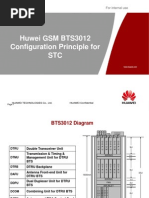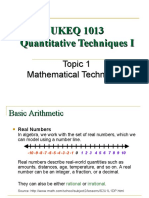Flexi Lite Quick Guide-0900d80580a0ba9f PDF
Flexi Lite Quick Guide-0900d80580a0ba9f PDF
Uploaded by
Alex Enrique Chavez GonzalezCopyright:
Available Formats
Flexi Lite Quick Guide-0900d80580a0ba9f PDF
Flexi Lite Quick Guide-0900d80580a0ba9f PDF
Uploaded by
Alex Enrique Chavez GonzalezOriginal Title
Copyright
Available Formats
Share this document
Did you find this document useful?
Is this content inappropriate?
Copyright:
Available Formats
Flexi Lite Quick Guide-0900d80580a0ba9f PDF
Flexi Lite Quick Guide-0900d80580a0ba9f PDF
Uploaded by
Alex Enrique Chavez GonzalezCopyright:
Available Formats
Flexi Lite BTS
Quick Guide
This guide is a quick reference for Flexi Lite BTS 1900 (FQFA) and 2100 (FQGA)
installation, cabling, and maintenance.
Flexi Lite BTS can be mounted on a wall or on a pole.
Contents of
1 delivery and
2 Clearances
3 Preparing installation
4 Wall installation
Mounting bracket
assembly
Optional stacked
installation
needed tools
5 Pole installation
6 Cabling
Grounding
Cabling rule for
interfaces
SFP cabling
Antenna cabling
Power cabling
cover
7 Front
installation
Optional items
8 installation
Maintenance
Deploying
10 in small space
(special case)
11
Powering up
and
commissioning
Installation
12 check list
-2-
The information in this document is subject to change without notice and describes only the
product defined in the introduction of this documentation. This documentation is intended for the
use of Nokia Solutions and Networks customers only for the purposes of the agreement under which
the document is submitted, and no part of it may be used, reproduced, modified or transmitted
in any form or means without the prior written permission of Nokia Solutions and Networks. The
documentation has been prepared to be used by professional and properly trained personnel,
and the customer assumes full responsibility when using it. Nokia Solutions and Networks welcomes
customer comments as part of the process of continuous development and improvement of the
documentation.
The information or statements given in this documentation concerning the suitability, capacity,
or performance of the mentioned hardware or software products are given "as is" and all liability
arising in connection with such hardware or software products shall be defined conclusively and
finally in a separate agreement between Nokia Solutions and Networks and the customer. However,
Nokia Solutions and Networks has made all reasonable efforts to ensure that the instructions
contained in the document are adequate and free of material errors and omissions.
Nokia Solutions and Networks will, if deemed necessary Nokia Solutions and Networks, explain issues which
may not be covered by the document.
Nokia Solutions and Networks will correct errors in this documentation as soon as possible. IN NO
EVENT WILL NOKIA SOLUTIONS AND NETWORKS BE LIABLE FOR ERRORS IN THIS DOCUMENTATION
OR FOR ANY DAMAGES, INCLUDING BUT NOT LIMITED TO SPECIAL, DIRECT, INDIRECT,
INCIDENTAL OR CONSEQUENTIAL OR ANY LOSSES, SUCH AS BUT NOT LIMITED
TO LOSS OF PROFIT, REVENUE, BUSINESS INTERRUPTION, BUSINESS OPPORTUNITY
OR DATA,THAT MAY ARISE FROM THE USE OF THIS DOCUMENT OR THE INFORMATION
IN IT.
NSN is a trademark of Nokia Solutions and Networks. Nokia is a registered trademark of Nokia Corporation.
Other product names mentioned in this document may be trademarks of their respective owners,
and they are mentioned for identification purposes only.
Copyright 2014 Nokia Solutions and Networks. All rights reserved
DN09145917 Issue 02, Approval date 2014-07-04
WARNING! Risk of eye damage caused by invisible laser beam.
Danger of eye damage caused by invisible laser beam!
Make sure that the laser beam is switched off when optical cables are installed.
WARNING! Risk of electric shock.
Before turning RF power on, RF ports should be terminated by nominal 50 load
(for example, feeder with antenna). However, if these conditions are not met,
the plastic caps that are delivered within the unused RF ports should remain in place.
The plastic caps isolate RF power from the environment, and thus provide
electric shock security in case RF power is accidentally on.
CAUTION! Risk of personal injury.
Always stop transmission before detaching the optical fiber
from an optical fibre connector marked with a warning triangle.
NOTICE: Incorrect cables and seals may not provide appropriate ingress protection.
Use only tested IP65 class outdoor cables with seals provided by NSN.
This is required for both indoor and outdoor installations, including the outdoor cabinet.
NOTICE: Electrostatic discharge (ESD) may damage the modules.
Wear an ESD wrist strap or use a corresponding method when handling the modules.
NOTICE: Installing and commissioning of BTS products must be performed by an expert
familiar with electronic devices, to avoid damage caused by improper handling.
NOTICE: Overbending the optical fiber cables damages the cables and can detach
or damage the connectors. Do not bend optical fibre cables to a radius
smaller than the minimum radius of 50/70 mm (1.97/2.76 inches).
NOTICE: The optical fibre connector is fragile. Handle it with care.
Always route the optical cables to the left from the connector.
Do not connect optical cables in a temperature lower than -20 C.
NOTICE: Optical fibres are sensitive. The presence of contaminants will lower
the mechanical strength of the optical fibre and may dampen the transmission of light
in the fibres. Clean all optical fibre connectors before installation
using an optical fibre connector cleaning kit.
1 Contents of delivery and needed tools
Delivery Contens
Flexi Lite 2100 (FQGA)
Flexi Lite 1900 (FQFA)
Optional items
Mounting bracket
Optional 2100 Internal
Antenna (FAGQ)
Optional 1900 Internal
Antenna (FAFQ)
Top cover
Sales code
472467A
472751A
472469A
472590A
473019A
472470A
Check list
Deliveries are complete and equipment is not damaged.
Needed tools
TORX screwdrivers: T10, T15, T20,
T25, T45
Flat-head screwdriver
Socket or open-ended spanners
(wrenches): 13 mm (1/2 in.),
19 mm (13/16 in.)
Torque wrench for antenna cables
Cable ties
Drill
Marker, pen, or comparable tool
Level
Allen (Hexagon) key 8 mm (5/16 in.)
ESD wrist strap and cable
-3-
-4 -
Clearances
Clearances and fixing points
Walls / roofs / floors / other objects
Mounting
bracket
assembly
positioning
Top
Left
Right
L = 431 mm
(16.97 in.)
Left*
Middle
Cabinet
and
installalong
Short
position position tion
50 mm 50 mm 50 mm
(1.97 in.) (1.97 in.) (1.97 in.)
Right
50 mm 50 mm 50 mm
(1.97 in.) (1.97 in.) (1.97 in.)
Top
50 mm 20 mm 50 mm
(1.97 in.) (0.78 in.) (1.97 in.)
Bottom**
200 mm 200 mm 200 mm
(7.87 in.) (7.87 in.) (7.87 in.)
* 200 mm needed for fans' maintenance
when module is in its installation position
** 60 mm (2.36 in) is the minimum when
installing in a small space (special case)
Bottom
CAUTION!
Risk of personal
injury.
Ensure that the wall installation
surface and selected fasteners
can sustain the device under
the required circumstances.
NOTICE: The unit cooling airflow
goes from the left-hand side to
the right-hand side of the unit.
Make sure that the unit is
installed in a room that enables
proper ventilation.
Check list
Site meets the minimum clearances.
Preparing installation
3
Mounting bracket assembly
a)
b)
Fix the two bracket parts
together and screw in the
four fixing studs. There are
three ways to connect the
bracket parts:
c)
Fixing studs
a) Middle position - used in the
document
b) Short position
- recommended for pole
installations
Fixing studs
c) Long position
4 Wall installation
Marking and drilling holes
185 mm
(7.3 in.)
*)
*)
1. Mark the locations of mounting holes on the wall
using the bracket as a template. Mark the upper
holes first.
2. Note that the upper part of the hole defines the
maximum fixing screw size.
3. Drill the holes.
*) The distance between upper and lower holes
depends on the chosen bracket
connection length.
CAUTION! Risk of personal injury.
185 mm
(7.3 in.)
The fixing method must be sufficient to
keep the unit at its position. Always choose
a method and fixing screws that are
adequate to the surface
construction type/material.
-5-
4 Wall installation (continued)
Fixing module to the bracket
2
1. Connect the module with bracket. Align
the holes on module's back to the fixing
studs on mounting bracket.
2. Push the module down until it stops.
3. Fix the four M8x12 screws.
4. Fix the two M5 (T25) screws by the front panel.
5. Connect the wrist strap.
5
to ESD stud
Wrist strap
Placing module on a wall
2
Check list
Module is firmly and properly fixed to the surface.
ESD wrist strap is connected.
1. Fix the upper mounting screws.
2. Lift the module and position it against
the wall, fitting it on the screws.
3. Tighten the upper screws.
4. Insert the lower screws and
tighten them.
-6 -
Stacked installation on a wall (Optional)
4
1. Knock out all the holes' blinds using
a flat-head screwdriver.
2. Screw four fixing studs to the top
cover of the first unit.
3. Fit the second FQGA module to the
studs and push it down firmly.
4. Fix the securing M4 screws.
4 Short position installation on a wall (Optional)
3
1b
1a
1c
1d
NOTE: Use the module front
brackets as hoisting points.
1. Set the mounting bracket to its short position. Fix the bracket.
a. Fix the upper mounting screws.
b. Position the bracket against the wall, fitting it to the screws.
c. Tighten the upper screws.
d. Insert the lower screws and tighten them.
2. Connect the module with bracket. Align the holes on the
module's back to the fixing studs on the mounting bracket.
3. Push the module down until it stops.
4. Fix the two M5 (T25) screws by the front panel.
5
1
Pole installation
3
1. Fix the module to the bracket as in section
Fixing module to the bracket on previous page.
2. Thread the jubilee clips through the mounting
brackets holes.
3. Lift the unit on the pole.
NOTE: Fix two ropes to the hoisting points
(one rope on each side of the bracket)
and connect them in the middle, that they form
a triangle. This allows for a balanced lifting. Lifting
the unit with only one hoisting point is also possible,
but in such a case the unit is out of balance.
4. Tighten the jubilee clips to 5 Nm (3.7 lb ft) using
a flat-head screwdriver.
-7-
Cabling
6
Grounding
1. Connect the grounding cable to the grounding
point and screw it in with M5 (torx 25) screw.
2. (Optional) Secure the cable with a cable tie.
1
2
Cabling rule for EAC, LMP, TRS, and SYNC
1
2
1. Remove the IP seal.
2. Put the cable firmly in (for LMP and TRS till it clicks).
3. Push the connector seal firmly in place.
Optical transmission cabling (SFP)
Clean with swab or
swipe with alcohol.
1. Remove the IP seal.
2. Insert the SFP transceiver.
3. Connect the optical cable.
4. Push the connector seal firmly in place.
3
5. Route the cable to the left and secure it with
a dedicated NSN strain relief. Use a T20
NOTICE: Make sure that
the optical cable connectors screwdriver.
have been cleaned.
4
NOTICE: Use only straight or left-bent optical cables and
always route the cables leftwards.
NOTICE: Do not bend optical cables beyond the minimum
radius of:
- 70 mm (2.76 in.), when cable diameter is 7 mm (0.28 in.)
- 50 mm (1.97 in.), when cable diameter is 5 mm (0.20 in.)
Antenna cabling
1
1. Remove the covering caps.
2. Connect antenna cables.
3. Tighten the cables to 1.2 Nm (0.89 lb ft).
The optical cable connectors are cleaned.
The optical cable is properly installed and the minimum bending radius is not violated.
Double check that the correct optical interface is installed.
-8-
Cabling (continued)
Strain relief bar
Install the strain relief bar and screw it with two
M5 (T15) screws.
AC power cable
1
1. Remove the IP boot from the module.
2. Thread the cable through the IP boot.
3. Strip the cable shielding and peel the wires.
(NOTE: grounding wire should be longer than others)
4. Insert wires into the AC input connector.
(N - Neutral, PE - Earth, L - Line)
2
3
N PE L
20 mm (0.79 in.)
Check list
Power supply wires are connected correctly.
Power supply cable is connected and secured correctly.
WARNING! Risk of power supply failure and,
in rare cases, of short circuit.
Check that the polarity is correct according
to the markings on the cable.
5. Thread the cable around the strain relief bar and
through the strain relief clamp; leave about 200 mm (7.87 in.)
of the cable for connection purposes.
NOTE: the maximum AC wire cross-sectional area is
2.5 mm2 (AWG 3).
6. Fix the clamp's screws. Use a T10 screwdriver.
7. Insert AC input connector and fix its screws.
8. Push the IP boot firmly in place.
-9-
Cabling (continued)
Securing cables
Secure the cables with
cable ties, if needed.
Ensure that the cable
routing allows for proper
front cover installation.
Installing the front cover
Front cover maintenance strap
1. Tie the two ropes to create
a maintenance strap.
2. Thread the strap around the
strain relief bar.
3. Fix the strap to the front cover.
Front cover installing
1. Fit the upper part of the cover
to the module.
2. Swing the cover and push it firmly.
3. Fix the cover with wo pre-installed
screws (T15).
1
3
2
2
Check list
Cables are threaded in a way that does not obstruct installation of the front cover.
Front cover and its maintenance strap are installed properly.
NOTE: Before fixing make
sure that the washers are
at the bottom of the screw.
Otherwise, fixing the screws
may be difficult.
-10-
8 Installing optional items
Antenna
1. Remove the top and front covers, if
they are already installed.
2. Knock out the six screw hole blinds.
3. Insert the studs in the middle holes.
4. Fix the antenna screws (Torx 15).
5. Fix the antenna cables.
6. Knock out the upper part of the front
cover.
7. Install the front cover.
1
3
4
4
8 Installing optional items (continued)
Top cover
1. Install the maintenance strap as described
in chapter Installing the front cover.
2. Fix the two screws (Torx 15).
2
2
Maintenance
9
Replacing fans
NOTE: If there is at least 200 mm (7.87 in.)
maintenance space, the procedure
can be done without uninstalling the module.
1. Remove six screws from the fan plate.
2. Remove the fan plate.
3. Take a new fan plate and connect
the fans cables.
4. Place the new plate and fix it
with the screws.
2
3
NOTICE: Make sure that the connectors
are facing each other properly
(see markings on the connectors).
Improper connection might cause
a fan failure.
-11-
-12-
10
Deploying in small space
(special case)
The special case can be applied when there is a very limited space and you cannot meet the regular
200 mm (7.87 in.) unit bottom clearance.
1. Do the cabling first, then attach the module to the mounting brackets (middle position).
2. Install the unit in place. Handle the cables with care in order not to break them.
3. Route all the cables to the left.
Minimum 60 mm (2.36 in.) space at the bottom of the unit is needed for cable routing.
NOTICE: Do not bend optical cables beyond the minimum radius of:
- 70 mm (2.76 in.), when cable diameter is 7 mm (0.28 in.)
- 50 mm (1.97 in.), when cable diameter is 5 mm (0.20 in.)
11
Powering up and commissioning
1. Power up Flexi Lite BTS and check the LEDs to ensure that the module works properly.
2. Commision the BTS. See the Commissioning Flexi Lite BTS for further information.
12
Installation checklist
Perform these checks to make sure that the installation is complete.
Delivery is complete and undamaged.
Site meets the minimum clearances.
The module(s) is(are) correctly installed on a wall/pole.
The grounding cable is connected to a grounding point.
All the cables are properly installed (and secured, if needed).
Module's cover(s) is(are) installed with the maintenance strap.
Site is clean and istallation is completed.
You might also like
- BTS3911B Product Description (V100R010C10 - 01) (PDF) - en100% (1)BTS3911B Product Description (V100R010C10 - 01) (PDF) - en34 pages
- BTS3202E Technical Description (V100R010C10 - 02) (PDF) - en100% (1)BTS3202E Technical Description (V100R010C10 - 02) (PDF) - en31 pages
- BSC6900 UMTS OMU Administration Guide (V900R014C00 - 08) (PDF) - EN PDF100% (1)BSC6900 UMTS OMU Administration Guide (V900R014C00 - 08) (PDF) - EN PDF272 pages
- RRU3201 Installation Guide (03) (PDF) - enNo ratings yetRRU3201 Installation Guide (03) (PDF) - en99 pages
- TP48200T-D20A1 & D20A2 & D14A1 & D14A2 Quick Installation Guide (V300R001 - 01)No ratings yetTP48200T-D20A1 & D20A2 & D14A1 & D14A2 Quick Installation Guide (V300R001 - 01)56 pages
- APM30H&TMC11H&IBBS200D&IBBS200T (Ver.B) Installation GuideNo ratings yetAPM30H&TMC11H&IBBS200D&IBBS200T (Ver.B) Installation Guide39 pages
- 03-Guide To DSLAM Triple Play Service Configuration ISSUE 1.0No ratings yet03-Guide To DSLAM Triple Play Service Configuration ISSUE 1.026 pages
- How To Recover The Password For Cisco 2900 Integrated Services RouterNo ratings yetHow To Recover The Password For Cisco 2900 Integrated Services Router8 pages
- 3FE-67721-AADE-FMZZA-01-Customer Release Note EFR 7302 7360 ISAM R4 - 5 - 03dNo ratings yet3FE-67721-AADE-FMZZA-01-Customer Release Note EFR 7302 7360 ISAM R4 - 5 - 03d23 pages
- RRU3952 Description: Huawei Technologies Co., LTDNo ratings yetRRU3952 Description: Huawei Technologies Co., LTD28 pages
- BTS3911E Product Description 03 (20151019)No ratings yetBTS3911E Product Description 03 (20151019)31 pages
- ORI001101 RAC6610 Hardware System ISSUE2.0No ratings yetORI001101 RAC6610 Hardware System ISSUE2.072 pages
- RRU3965&RRU3965d Description: Huawei Technologies Co., LTDNo ratings yetRRU3965&RRU3965d Description: Huawei Technologies Co., LTD22 pages
- BoostLi Energy Storage Module Reconstruction Guide Netherlands TMNLNo ratings yetBoostLi Energy Storage Module Reconstruction Guide Netherlands TMNL132 pages
- SJ 20130319141920 002 ZXMW nr8120 v20301 System Descriptionpdf PDFNo ratings yetSJ 20130319141920 002 ZXMW nr8120 v20301 System Descriptionpdf PDF80 pages
- Installing Installing SubnetworkCraftTer PDFNo ratings yetInstalling Installing SubnetworkCraftTer PDF110 pages
- TS-BTS-HW-0165 Instructions To Use FSMF Reset ButtonNo ratings yetTS-BTS-HW-0165 Instructions To Use FSMF Reset Button18 pages
- GUIDELINE TO EXTEND CAPACITY IN 3G NOKIA UpdateNo ratings yetGUIDELINE TO EXTEND CAPACITY IN 3G NOKIA Update32 pages
- Nokia Flexi Node B Commissioning Quick Reference V3100% (3)Nokia Flexi Node B Commissioning Quick Reference V38 pages
- 3900 & 5900 Series Base Station Configuration Principles (V100R017C10 - 10) (PDF) - enNo ratings yet3900 & 5900 Series Base Station Configuration Principles (V100R017C10 - 10) (PDF) - en374 pages
- Siemens DWDM SDH&EWSD For Sale From Powerstorm 4SA09291178100% (1)Siemens DWDM SDH&EWSD For Sale From Powerstorm 4SA0929117832 pages
- Indoor: MSS-8/MSS-4 + Outdoor: ODU300 / MPT-HC / MPT-HC V2 / MPT-MCNo ratings yetIndoor: MSS-8/MSS-4 + Outdoor: ODU300 / MPT-HC / MPT-HC V2 / MPT-MC26 pages
- VoIP and Unified Communications: Internet Telephony and the Future Voice NetworkFrom EverandVoIP and Unified Communications: Internet Telephony and the Future Voice NetworkNo ratings yet
- Microsoft MD 102 Dumpshq Actual Questions by George 29 01 2024 11qaNo ratings yetMicrosoft MD 102 Dumpshq Actual Questions by George 29 01 2024 11qa19 pages
- Simplify Migration With SAP On AWS Level 200 Webinar0% (1)Simplify Migration With SAP On AWS Level 200 Webinar44 pages
- North Western Railway: Mobile Application Is Almost Replica of Existing Edak Web PortalNo ratings yetNorth Western Railway: Mobile Application Is Almost Replica of Existing Edak Web Portal6 pages
- Online Modeling of Proactive Moderation System For Auction Fraud DetectionNo ratings yetOnline Modeling of Proactive Moderation System For Auction Fraud Detection20 pages
- TTLM M06 - Determine Maintenance StrategyNo ratings yetTTLM M06 - Determine Maintenance Strategy64 pages
- Pengaruh Gaya Kepemimpinan Partisipatif Motivasi Dan Disiplin Kerja Kinerja Karyawan Pt. Trans Pyramids BalikpapanNo ratings yetPengaruh Gaya Kepemimpinan Partisipatif Motivasi Dan Disiplin Kerja Kinerja Karyawan Pt. Trans Pyramids Balikpapan14 pages
- Vulnerability Assessment Report TemplateNo ratings yetVulnerability Assessment Report Template2 pages
- Scope On Field Instrument Calibration - 2023No ratings yetScope On Field Instrument Calibration - 20233 pages
- Seagate 7200.11 Terminal Commands - Hard Disk Drive TechnoNo ratings yetSeagate 7200.11 Terminal Commands - Hard Disk Drive Techno9 pages
- Best Website Designing Company in DwarkaNo ratings yetBest Website Designing Company in Dwarka8 pages
- BTS3911B Product Description (V100R010C10 - 01) (PDF) - enBTS3911B Product Description (V100R010C10 - 01) (PDF) - en
- BTS3202E Technical Description (V100R010C10 - 02) (PDF) - enBTS3202E Technical Description (V100R010C10 - 02) (PDF) - en
- BSC6900 UMTS OMU Administration Guide (V900R014C00 - 08) (PDF) - EN PDFBSC6900 UMTS OMU Administration Guide (V900R014C00 - 08) (PDF) - EN PDF
- TP48200T-D20A1 & D20A2 & D14A1 & D14A2 Quick Installation Guide (V300R001 - 01)TP48200T-D20A1 & D20A2 & D14A1 & D14A2 Quick Installation Guide (V300R001 - 01)
- APM30H&TMC11H&IBBS200D&IBBS200T (Ver.B) Installation GuideAPM30H&TMC11H&IBBS200D&IBBS200T (Ver.B) Installation Guide
- 03-Guide To DSLAM Triple Play Service Configuration ISSUE 1.003-Guide To DSLAM Triple Play Service Configuration ISSUE 1.0
- How To Recover The Password For Cisco 2900 Integrated Services RouterHow To Recover The Password For Cisco 2900 Integrated Services Router
- 3FE-67721-AADE-FMZZA-01-Customer Release Note EFR 7302 7360 ISAM R4 - 5 - 03d3FE-67721-AADE-FMZZA-01-Customer Release Note EFR 7302 7360 ISAM R4 - 5 - 03d
- RRU3965&RRU3965d Description: Huawei Technologies Co., LTDRRU3965&RRU3965d Description: Huawei Technologies Co., LTD
- BoostLi Energy Storage Module Reconstruction Guide Netherlands TMNLBoostLi Energy Storage Module Reconstruction Guide Netherlands TMNL
- SJ 20130319141920 002 ZXMW nr8120 v20301 System Descriptionpdf PDFSJ 20130319141920 002 ZXMW nr8120 v20301 System Descriptionpdf PDF
- TS-BTS-HW-0165 Instructions To Use FSMF Reset ButtonTS-BTS-HW-0165 Instructions To Use FSMF Reset Button
- Nokia Flexi Node B Commissioning Quick Reference V3Nokia Flexi Node B Commissioning Quick Reference V3
- 3900 & 5900 Series Base Station Configuration Principles (V100R017C10 - 10) (PDF) - en3900 & 5900 Series Base Station Configuration Principles (V100R017C10 - 10) (PDF) - en
- Siemens DWDM SDH&EWSD For Sale From Powerstorm 4SA09291178Siemens DWDM SDH&EWSD For Sale From Powerstorm 4SA09291178
- Indoor: MSS-8/MSS-4 + Outdoor: ODU300 / MPT-HC / MPT-HC V2 / MPT-MCIndoor: MSS-8/MSS-4 + Outdoor: ODU300 / MPT-HC / MPT-HC V2 / MPT-MC
- VoIP and Unified Communications: Internet Telephony and the Future Voice NetworkFrom EverandVoIP and Unified Communications: Internet Telephony and the Future Voice Network
- Microsoft MD 102 Dumpshq Actual Questions by George 29 01 2024 11qaMicrosoft MD 102 Dumpshq Actual Questions by George 29 01 2024 11qa
- Simplify Migration With SAP On AWS Level 200 WebinarSimplify Migration With SAP On AWS Level 200 Webinar
- North Western Railway: Mobile Application Is Almost Replica of Existing Edak Web PortalNorth Western Railway: Mobile Application Is Almost Replica of Existing Edak Web Portal
- Online Modeling of Proactive Moderation System For Auction Fraud DetectionOnline Modeling of Proactive Moderation System For Auction Fraud Detection
- Pengaruh Gaya Kepemimpinan Partisipatif Motivasi Dan Disiplin Kerja Kinerja Karyawan Pt. Trans Pyramids BalikpapanPengaruh Gaya Kepemimpinan Partisipatif Motivasi Dan Disiplin Kerja Kinerja Karyawan Pt. Trans Pyramids Balikpapan
- Seagate 7200.11 Terminal Commands - Hard Disk Drive TechnoSeagate 7200.11 Terminal Commands - Hard Disk Drive Techno