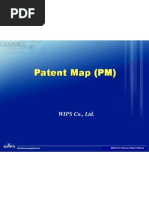Field Techniques Manual: GIS, GPS and Remote Sensing
Field Techniques Manual: GIS, GPS and Remote Sensing
Uploaded by
ConstantinVazdautanCopyright:
Available Formats
Field Techniques Manual: GIS, GPS and Remote Sensing
Field Techniques Manual: GIS, GPS and Remote Sensing
Uploaded by
ConstantinVazdautanOriginal Description:
Original Title
Copyright
Available Formats
Share this document
Did you find this document useful?
Is this content inappropriate?
Copyright:
Available Formats
Field Techniques Manual: GIS, GPS and Remote Sensing
Field Techniques Manual: GIS, GPS and Remote Sensing
Uploaded by
ConstantinVazdautanCopyright:
Available Formats
Field Techniques Manual:
GIS, GPS and Remote Sensing
Section C: Techniques
Chapter 11: Using GPS for Fieldwork
11 Using GPS for Fieldwork
11.1 GPS applications
The NAVSTAR system has great potential for high-resolution surveying. The way the
expedition uses the system will need to be decided before leaving for the field. This
decision will involve weighing the need for accuracy against the cost and encumbrance of
a very accurate system. Though there is often a perception that only the highest accuracy
possible should be considered, there are strong arguments for using cheaper, quicker and
less accurate systems. The basic types of GPS available include: standard sets, standard
sets with WAAS augmentation, differential and carrier wave differential. The cost
increases for each of these technologies but the benefit to the expedition may be slight.
When used correctly a standard waypoint fix is often enough for most types of fieldwork.
The accuracy required can be determined by the type of project and the quality of the data
it is to be referenced with.
The first decision to be made is whether the GPS reading is simply to locate the object of
study so that it can be re-found by another expedition or whether the recorded point is
scientifically important. If the reading is simply to guide a team back to a location, then a
single GPS reading will normally suffice. If the reading is significant then the accuracy is
usually determined by the accuracy of the data it is to be related to. Taking a differential
reading at 1 m accuracy to compare to a Landsat scene at 30 m accuracy is not a valid
scientific exercise. In this case a standard GPS reading is sufficient; this is shown in Figure
11-3. Similarly, if the GPS is being used in conjunction with a map then standard GPS
readings are valid down to 1:10,000 scale. Only maps of 1:5,000 require any form of
averaging or WAAS and maps of 1:2,500 require differential readings. Mapping to a
higher precision than 1:5,000 is rare and the area covered would be small. Most
expeditions cover larger areas at 1:25,000 to 1:100,000.
11.1.1 Types of fieldwork & surveying using GPS
The nature of an expeditions data will dictate the accuracy required. The information
contained in Chapter 6 should help you achieve these results. In most cases the
observations the expedition makes as part of the standard field work will take more than a
few minutes. This gives time to collect ample GPS data for averaging. However, averaging
is always better performed by hand not using the averaging features of the set which are
notoriously poor. Achieving GPS accuracy should not be pursued to the cost of the
expeditions field measurements. The field measurements should always be paramount and
GPS accuracy should only be pursued if the situation dictates it.
Environmental change analysis: Measuring changes in the physical conditions of the
ground often requires very detailed analysis. For these surveys, averaging, WAAS or even
differential measurements are required. Averaging is a good method because it does not
require the use of cumbersome equipment, especially when mapping in difficult terrain but
it takes much longer. If time in the field costs a lot of money then hiring differential
equipment may offset this. There are often political sensitivities to consider when using
high resolution mapping equipment in some countries.
Geological mapping: To record the location of lithological units for future reference it is
only necessary to record a location to standard waypoint accuracy. From this data the
194
Chapter 11: Using GPS for Fieldwork
outcrop could be easily found. For recording individual rock units in a GIS the standard
GPS accuracy is generally slightly too coarse and the time required for averaging makes
this unsuitable. There may be many units at one location. For detailed work of this nature it
is best to use a combination of GPS and traditional surveying techniques. The resolution
required will be closely linked to the resolution of the accompanying data in the GIS. If a
Landsat or ASTER scene is being used in combination with the collected data, then
accurate marking of units may not be necessary, as they will not be shown on the image.
Habitat mapping: Mapping the habitat of animals or the location of observed animals is
only usually necessary to the accuracy of standard GPS waypoints. The location of an
animal in the field rarely needs to be more accurate than tens of metres because by their
very nature they are mobile. For boundary mapping where a vehicle is used then an
external antenna and a standard GPS is the best solution. Using a GPS in a vehicle without
an external aerial is not ideal even when the receiver has a reasonable lock through the
windscreen, because its view of the sky will be severely restricted. Some units do not have
external antennas such as the Geko and ETREX range from Garmin. Care must be taken to
read the specification of GPS units before selecting one. This research should not rely on
the schematics in this manual that serve only as a basic guide. Check with the
manufacturers websites listed in Appendix 4.
Image rectification: Digital images often need to be given co-ordinates. This can be
achieved from a map, by referencing common points or can be achieved in the field using
GPS. The accuracy of the rectification will be affected by the accuracy of the data
collected and commonly high precision data is required. However, the maximum
rectification possible in imagery is related to the pixel size. For data sets such as Landsat
TM and Landsat ETM+ multispectral, a good quality single waypoint will be sufficient.
For more accurate data such as Landsat Pan or SPOT then averaging or WAAS might be
more appropriate. For high-resolution satellite data, such as KVR, CORONA, or the new
high-resolution IKONOS or Quickbird sensors, differential or carrier wave may be a
consideration. These choices depend on the confidence that can be given to finding similar
objects in the field as on the images. Where confidence in the control points is low there is
no benefit in high precision or expensive data collection. This process is discussed in detail
in Chapter 9 and outlined below in Section 11.6.
Detailed Boundary Mapping: Mapping political boundaries is often not substantially more
accurate than a standard GPS fix. Small areas will on occasion require a more precise fix
but this depends on the type of work conducted. For wildlife habitats it can be useful to
know locations of reserves accurately but if the boundary is large, then averaging is not
viable because of the length of time required to get a statistically meaningful fix. WAAS
may help in these circumstances or differential GPS techniques. Modern surveying often
requires high-resolution data and so are best suited to differential GPS work.
11.2 GPS care & power requirements
GPS receivers are generally robust pieces of equipment but the difficulty in repairing or
replacing them in field locations means care must be exercised. GPS sets commonly work
between 15C and +70C. This is as much a product of the operating conditions of liquid
crystal used in the display as the operating conditions of the machinery. Battery life in
Field Techniques: GIS, GPS and Remote Sensing
195
these lower conditions can be lower but the GPS should function without ill effect. Below
20C liquid crystal stops functioning and the display on the GPS may become irreparably
damaged if held at this temperature for long periods of time. Specially designed GPS
receivers equipped to function below these temperatures can be bought; examples include
models from Silva that can extend the working to temperature to 25C but much below
this GPS receivers are of limited use. While working outdoors the GPS screen is prone to
damage and plastic faced holders can be purchased to protect the receiver screen. These
wallets can also give some protection to the receiver from poor weather conditions. Many
GPS sets are splash proof but only newer models conform to waterproof standards (see
Chapter 13). Modern sets are waterproof to 1 m for 30 minutes. Many of the newer
Magellan models are waterproof and are designed to float.
Power requirements are discussed in depth in Section 13.6. However, it is touched on here
for reader convenience. Most GPS receivers are powered by 1.5 volt AA batteries though
Garmin Gekos use AAA batteries. Modern sets require two batteries though some older
sets require four or even six. GPS receivers can be run in one of two modes, standard
(continuous positional updates) and battery save (updates position once a second). For
expedition use battery save mode is ideal and will yield around two days of field time per
set of batteries. Generally standard rechargeables are not well suited for GPS units because
of their voltage fall off and their lower overall voltage. Battery life might be less than a day
with these sets, however, modern NiMh rechargeables with over 2000 mAh charges might
last over three days.
11.3 Using GPS in non-ideal conditions
Section 6.9 describes the standard methods for improving GPS accuracy. These include
WAAS, differential and averaging. This section looks at how the selected GPS should be
used in the field to better ensure the chosen unit functions adequately. GPS receivers need
clear views of the sky to operate. If placed in a pocket close to the body their view of the
sky is impeded and the data collected will be of poorer quality. Care is also needed when
using GPS in forested areas where canopy cover can disrupt the signal. These problems
can be circumvented to some extent by using an external antenna. Many GPS receivers can
take an external antenna via a small input socket on the rear or side of the unit. The
external antenna can be attached to the receiver and extended to give a better view of the
sky. Before selecting a GPS it is vital to decide if this is important for your expedition.
Some popular models do not support external antennas. Units such as the Garmin ETREX
range do not support this functionality. One use of an external antenna is to get the antenna
off the ground and thus give it a clearer view of the sky by attaching it to a pole. If an
expedition is planning to use a receiver under tree cover then getting the aerial just a few
metres off the ground helps the signal enormously and cuts down on reflected signals from
the forest floor. An aerial held up into the canopy or simply mounted on a backpack so
signals are not obscured by an expedition members body will benefit signal acquisition.
One expedition-proven solution is to (1) place a bottle top (or other small metal object) on
your head; (2) put on a baseball cap; and (3) put the magnetic antenna on top of the cap it
stays firmly in position, providing a low-cost, mobile mast. Another advantage of this
system is that you can pocket the GPS while walking between sites, without losing a
signal. For an example of how GPS was used in African rainforest see Dominy and
196
Chapter 11: Using GPS for Fieldwork
Duncan (2001). Signal reception is also a concern in vehicles, as GPS signals cannot travel
though a metal body. To use a GPS receiver in a vehicle also requires an external antenna.
If you are using GPS mostly in a vehicle, make sure you have an antenna-compatible
model (e.g. Garmin 12XL or GPS 76 not an ETREX). More details on the use of vehicles
in expedition work can be found in Sheppard 1998.
GPS receivers offer global coverage but the accuracy of NAVSTAR is greatly reduced at
the poles. For northern polar expeditions, the GLONASS satellites may be a more viable
alternative. GLONASS satellites orbit at up to 65 north/south, and give better polar
coverage than NAVSTAR. Take care when switching between systems, as (1) most
receivers are not dual constellation compatible, and (2) GLONASS operates in the PZ 90
datum, rather than WGS84. If this is not an option, NAVSTAR systems work at polar
latitudes but their time to acquire and dilute will be greater.
11.4 Integrating GPS readings and historical maps
All NAVSTAR GPS work internally according to the WGS84 ellipsoid and datum.
Because the expedition will no doubt visit areas with existing maps, these settings will
need to be changed so that the data shown on the GPS screen is compatible with the map.
Modern GPS support an increasing number of projections and datums but invariably at
some stage the team will come across an unsupported map. In these circumstances the user
can input a user defined datum into the GPS.
To transform the WGS84 co-ordinates to a custom set of parameters the GPS needs to
know at least 5 pieces of information. These are the difference between the radius of the
WGS84 and the custom ellipsoid (da), the amount by which the ellipsoid is flattened (df)
and a three dimensional co-ordinate for referencing the ellipsoids together (dx,dy,dz).
Usually df will be a very small number, typically < 0.00005. Therefore some GPS units
will require reciprocal flattening. For example, if the expedition was working in SE Asia
using a GPS in conjunction with maps using an Indian datum such as Indian Vietnam 1960
on the Everest 1830 datum then the GPS may not have all the necessary parameters in its
database. In this case it is comparatively simple to research the required parameters and
input them. A search on Google for example will invariably point you in the correct
direction. An example of how the WGS84 readings can be converted for a SE Asia
expedition by the GPS is shown below in Figure 11-1.
The Everest 1830 ellipsoid has a radius of 6,377,276.345 m against the WGS84
measurement of 6,378,137 m. The difference between the two is 860.65 metres so this is
the da reading. The flattening of the Everest model is a factor of 0.003324449297
compared to the WGS84 figure of 0.003352810665. This gives a difference of 0.000028.
Because this is such a small figure sometimes df is calculated as 1f-1/f (300.8107 298.2572 = 2.5445). The Cartesian co-ordinates dx, dy and dz are fixed figures and for
referencing WGS84 and Indian Vietnam 1960 are 198, 881 and 317 respectively. To input
these into the GPS consult your manual, navigate to the settings page and select the option
for projections. Enter them as shown below. Once this has been done all the GPS readings
will match up with your map. As mentioned in Chapter 6, the GPS is not perfect at its
calculations and when working outside of WGS84, it can add another 5 m to the inherent
errors.
Field Techniques: GIS, GPS and Remote Sensing
197
16-May-05
Select ellipsoid
Custom Projection
da
860.65
df
0.000028
dx
198
dy
881
dz
317
To project the world
onto a 2D map
requires a model of the
earth. If the GPS does
not
support
the
particular model used,
its own internal model
must be converted by
inputting 5 parameters.
Figure 11-1: Inputting user datums into a GPS.
The five parameters above may not fully describe the map projection. Ideally the GPS also
requires a meridian or origin (central meridian), a scale factor and information about any
false northings or eastings.
11.5 Integrating GPS and other GISci data
GPS data is often useful for navigation purposes but often it will need to be stored and
referenced later. If these data are stored in the GPS memory, it will often need to be
accessed or downloaded to a computer. Most GPS receivers come with a cable interface to
connect between a computer and the receiver, but the cable is often an additional product
and can be quite expensive. Some of the more expensive GPS receivers come with free
cables making them a more economical solution. It is very important that the cables are
compatible with the hardware the expedition is using in the field. Most GPS receivers use a
unique connector that plugs into a serial (9 pin male RS232 port) on the computer. It is
important to check that the computer has a relevant port because many new PCs and
laptops are only shipping with USB connectors. A USB to GPS cable can be purchased in
some cases but this is rarely free with a receiver. A serial to USB converter can be obtained
but these often need drivers to emulate a virtual COM port. These cables cost between 6
and 25 GBP depending on length and whether a driver is supplied. An example of this
type of converter is shown below in Figure 11-2. Converters can be obtained to change 9
pin serial into 25 pin serial, which at first glance appear to be compatible with a parallel
port. Parallel ports are faster connectors used commonly with printers and are available on
most PCs. The converter cannot change the serial signal into a parallel one so these do not
usually work. It is vitally important to check that all equipment communicates successfully
before leaving for the field. There is also an advantage in keeping expedition kit as similar
as possible between all members. This is especially true of GPS where manufacturers use
different proprietary connectors on the back of all units. If a cable is lost or damaged and
198
Chapter 11: Using GPS for Fieldwork
the expedition kit is similar between all members then another members cable can be
substituted in to continue downloading and using a receiver. In addition, with the
complexity in setting up a receiver, there is a time benefit in not having to learn each
receivers start-up process. When using a more exotic form of GPS receiver it is vitally
important to apply stringent tests with all field equipment. Units that communicate via
Blue Tooth do not always send their data stream out in a standard NMEA 4800 bps signal.
Units such as the AnyComm GPS 600 shown in Chapter 6 are ideal for expedition work in
that they are field hardened, but communicate using 38,400 bps. Some software will not
cope with this form of data possibly rendering the equipment useless to the expedition.
Figure 11-2 Serial - RS232 9 pin male to USB converter. The RS23 serial connector is shown on
the left and the USB connector is shown on the right. The RS232 connector receives the female
GPS connector and transfers the data through the USB port of the PC.
Software is also not included and this is an additional purchase. Several shareware or
freeware products exist to download the data into a PC and these are discussed in detail in
Chapter 14. When a GPS outputs its data to a PC, usually as an ASCII text file, it can be
imported into a spreadsheet or database file. This data can then be input into a GIS for
spatial analysis. The data held in the spreadsheet or database is usually in a series of
columns consisting of latitude, longitude, elevation and additional information. What data
the GPS makes available for downloading is not a constant across all units and models.
Many units do not download elevation data for tracklogs and this can seriously
compromise an expedition that requires this data. Most modern receivers will download
elevation for way points but only X and Y can be taken for granted. The type of data
output from the unit can be vital to an expedition so it is important to check the output
strings with the manufacturer before purchasing the unit. A good tool for downloading data
is GPS Utility. This can export the data as *.dbf or as Arc Shape Files that can be uploaded
very quickly into a GIS.
Once the data has been output from the unit it can be overlain onto other data in the GIS.
Though this is a comparatively simple task and usually quite accurate, understanding the
exact relationship between GPS data with other data stored in the GIS is more complex.
The GIS system used for collating the field data can be configured to be as accurate as the
co-ordinate system used (i.e. metres for UTM, decimal degrees for latitude and longitude
Field Techniques: GIS, GPS and Remote Sensing
199
etc.). However, the correlation of data within this system will not always be of this
accuracy as shown in Figure 11-3 and described in the text below.
GPS Data less accurate than raster data
pixel approx 28.5.
A Landsat pixel is
accuratey located with
co-ordinates that are as
accurate as a half pixel
shift either N,E,S or W.
Geometric error approx 50 m.
A Landsat pixel (dark
inner square) is shown
with its potential error,
(light outer squares).
Even the worst error in Landsat
ETM+ is well within scrambled SA
GPS data. This means in poor data
quality areas require more effort to
calibrate with the Landsat data.
KEY
GPS Data more accurate
GPS Error (approx
6 m x 8 m non-SA)
GPS co-ordinate
Geometric error approx 90 m.
Unscrambled GPS data
has an error smaller than
ETM+ data (28.5 m) so
detailed GPS averaging
is not worthwhile.
Poorly rectified data or data with low
geometric accuracy has an error very
much larger than the error in
unscrambled GPS receivers. This
might include data such as Corona.
Landsat pixel or
Landsat Error
Poorly rectified error
Pixel
Figure 11-3 Approximate error ellipses when correlating data in a GIS (shown to scale).
The GPS data will have an inherent error, and the digital data (maps or images) will also
have an error. The error in placing a location on an image is determined by the geometric
accuracy of the data. This is a measure of the difference between the co-ordinate given to a
point on an image and its actual co-ordinate location. Modern digital images generally
have a very high geometric accuracy with only small amounts of shift. Landsat ETM+
imagery has a geometric accuracy better than 50 m, commonly quoted to be about one
pixel (Landsat website). The Landsat ETM+ data is commonly supplied georeferenced
200
Chapter 11: Using GPS for Fieldwork
with corner co-ordinates given in a separate text header file. The high quality geometric
accuracy of modern digital images means the errors in overlaying the GPS points are
controlled mainly by the error of the GPS technology used. When Selective Availability
was an issue, this error would have been of the order of 100 m, considerably larger than the
error in the projected Landsat data. The disabling of this scrambling has increased the
accuracy by an order of magnitude. Current accuracy when using 12 channel sets is of the
order of one pixel (10-15 m) in Landsat ETM+ panchromatic and is similar to the inherent
error in Landsat data. For older data such as analogue data that has been scanned into a
computer, the error is controlled by the quality of rectification. In the Bogda Shan study
the CORONA data has an error of 90 m. This was compounded by the 15 m accuracy of
the GPS sets giving an overall error of over 200 m.
In the top two images in Figure 11-3, the dark green central square represents the Landsat
pixel. This pixel has a geometric error meaning it could be shifted to any of the light green
outer pixels. When using scrambled GPS data the Landsat error is less important than the
GPS error. When using unscrambled data (any GPS reading after May 2000) the Landsat
error is more important than the GPS error. This has a bearing when selecting the type of
GPS to use in the field (i.e. standard, WAAS or differential). Even high resolution data,
such as the Corona, shown in the bottom left, which apparently looks like very high
resolution, quite often has an error much larger than the GPS error, meaning standard sets
are still compatible with high resolution data.
During the Bogda Shan Expedition (see Section 17.1), which used receivers after the end
of SA scrambling, the correlation of the point and image data was most significantly
affected by the inherent image error with Landsat, or the limits of rectification with
Corona. The maximum offset for a series of points measured in the field was measured in
metres and found to be a function of GPS error and image error. The GPS error is
calculated as the sum of atmospheric and local effects as discussed in Chapter 6. This error
is referred to as dilution of precision or DOP.
Correlation Error =
GPS DOP = (Atmospheric + Local Effects) Image Error
+
2
2
This error describes the error when plotting a point onto the image. It does not take into
account the error of locating an object in the image and giving this a location. When trying
to overlay data about a specific point in an image, the spatial resolution of the image must
be taken into account. For example, the Bogda Shan Expedition tried to map the movement
of the front of a glacier over a 40 year period using various datasets. The Expedition
recorded co-ordinates for the front of the glacier and tried to calculate the movement based
on the co-ordinates of the GPS against the image. Because the pixel size of the image
dictates the accuracy, this can be combined with the error in correlating the two datasets.
The overall error is given by:
Correlation Error =
GPS DOP = (Atmospheric + Local Effects) Image Error Image IFOV
+
+
2
2
2
Field Techniques: GIS, GPS and Remote Sensing
201
For GPS to Landsat that might mean a correlation error of:
Correlation Error =
15 50 28
+ + = 7.5 + 25 + 14 = 46.5
2 2
2
This means an approximate error of 45 m was introduced when correlating the data. Any
GPS reading of an object on the Landsat image would have a 45 m error so for the Bogda
Shan Expedition the glacier would have had an error of 22.5 m for the Landsat data. The
Corona data was substantially worse because the image error was so much higher.
Although the spatial resolution of Corona is so much better, the actual measurements taken
are significantly worse due to the poor control on rectification. The accuracy of the data in
Corona would have been of the order of 60-100 m depending on the rectification process.
This is described in the following section.
11.6 GPS receivers for creating expedition maps
Digital images can be used as accurate and useful expedition maps. In some instances, the
purpose of an expedition might be to create a map. GPS are excellent tools for either
making maps on their own or making maps in conjunction with digital images. When used
on their own GPS receivers can be used to map out linear features using their tracklogs to a
very high degree of accuracy ~1:10,000. This might be useful when visiting an area whose
road network is poorly mapped or not known. Using the GPS while doing a days
reconnaissance would give a quick and accurate map of the road networks.
Figure 11-4 The use of vehicles in rapid reconnaissance and map making. When first arriving in
the field a vehicle can be used to quickly assess the area and produce a rough basemap.
If the aim of the expedition is to create small maps and use them in the GPS then it may be
in the teams interest to acquire a GPS with a larger screen and better resolution than some
of the smaller units. If maps, such as the one shown in Figure 11-5, are used in the GPS,
then a unit such as the GPS76 from Garmin may be preferable to a unit such as an ETREX.
202
Chapter 11: Using GPS for Fieldwork
WP3 Village
KEY
WP4 Dirt Track
WP6 Village
Waypoints
Trackpoint
(100 m intervals)
WP2 RoadFork
WP5 Road
WP1 BaseCamp
5 Km
Figure 11-5 Schematic point plot of GPS Data showing road and tracks in a study area annotated
with way points. This type of information can be displayed from the GPS screen or it can be
downloaded into a Utility such as GPS Utility or downloaded and plotted into a GIS.
Figure 11-5 shows how GPS data can be used on its own but GPS readings are most useful
when they can be combined with some form of digital data. Alternatively, analogue data
may exist that needs to be corrected to turn into a map. The process of georectification is
described in detail in Chapter 9. The information here is purely to illustrate how a GPS
should be used when collecting field data to be fed into a GIS or image processing program
for rectification purposes. Commonly digital imagery that has no co-ordinates is rectified
off high quality maps. However, in many of the areas an expedition team may aim to visit,
maps might be poor quality, restricted or simply non-existent. Three results of a
rectification exercise are shown below to illustrate the power of using GPS in the field for
image rectification. The Bogda Shan expedition rectified data using image-to-image
rectification. The Landsat ETM+ data was used to correct the Corona data. This was the
best that could be done before leaving for the field because Chinese maps were not
available. Each pixel had an error of ~ 80 90 m in X and Y. This is shown schematically
in Figure 11.6 for errors in the X co-ordinate.
4x15 m
50 m
4x15 m
Error ~170 m
Figure 11.6a Errors generated from rectification (in X dimension using Landsat ETM+ data).
Field Techniques: GIS, GPS and Remote Sensing
203
A far better method is to take a GPS unit and map the co-ordinates reported from the
receiver to the scanned data (this can be seen in Appendix 2). GPS receivers can be used to
rectify data to a much greater degree of precision. By locating areas in the field from the
CORONA data and recording the co-ordinates for that location allows georeferencing in
the field. If the team could find a visible outcrop in the field to within a 10 pixel square on
the CORONA imagery, the error would be equal to the GPS error ~20 m (3 error) + error
of 10x10 pixels locating pixel in the image.
5x2 m
20 m
5x2 m
Error ~50 m
Figure 11-6b Errors generated from GPS rectification (in X dimension)
This method gives an error of 25 m, which is an improvement of three times on the
current method. This is already a conservative estimate of GPS resolution and it is possible
to improve GPS confidence to significantly better than 20 m with averaging, pseudo range,
dGPS, or WAAS. By using one of these methods the error in rectified digital data could be
reduced to about 25 m ( 12 m).
5x2 m
5m
5x2 m
Error ~25m
Figure 11.6c Errors generated from processed GPS rectification (in X dimension).
The better the correction used, the better the final product. If an accurate map is being
constructed then the only realistic method is an averaged GPS position or a WAAS enabled
GPS receiver.
Table 11-1 Characteristics of satellite image data.
Type of data
Resolution of image
Comparable Scale
Landsat
28.8 m
1:100,000
Landsat ETM+
15 m (panchromatic)
1:75,000
Corona
2 m 10 m
None (no co-ordinates)
Rectified Corona (Landsat)
2 m 10 m
1:200,000
Rectified Corona (GPS)
2 m 10 m
1:50,000
Rectified Corona (Averaged GPS)
2 m 10 m
1:30,000
Rectified Corona (dGPS or WAAS)
2 m 10 m
1:25,000
204
Chapter 11: Using GPS for Fieldwork
These examples show that GPS receivers are an excellent method for rectifying raw
images and making base maps for expeditions. An example of how to use GPS data for
rectification purposes is shown in Appendix 2.
11.7 GPS receiver models
Several companies manufacture GPS receivers and a catalogue of common sets is shown
in Appendix 4. The accuracy of similar channel models is not substantially different
between the companies. The two major manufacturers of entry-level sets are Magellan and
Garmin. Traditionally Magellan is more commonly associated with marine navigation and
Garmin with recreational hiking or aviation. Both companies provide basic, cheap sets that
would be ideally suited to an expedition. Other companies such as Silva, Trimble, MLR
and Lowrance also produce receivers but many of these are for more specialised pursuits.
In general, all models are created to the same standards and more expensive models will
not give better results. Magellan has made some significant steps forward with the
Meridian and Sportrack ranges. These offer a very reliable WAAS service (where WAAS
coverage is available) and a more powerful active antenna that offers the best civilian
performance available under canopy cover.
The list in Appendix 4 is by no means exhaustive and may not include recent firmware
updates. When considering purchasing a GPS unit consult the manufacturers website to
determine the exact specifications or cheap mail order companies such as GPS Warehouse
(www.gpsw.co.uk) or Expansys (www.expansys.co.uk). The following costs are accurate as
at June 2004 from mail order companies. High Street stores may be more expensive. Costs
of GPS receivers rose slightly in 2002 and stayed fairly static throughout 2003. A price
drop of around 10-15% came in mid 2004. For larger orders it may be worth considering
purchasing abroad and paying import duty on units, as this is often cheaper than buying in
the UK (for a fuller description of this see Section 13.11). The features list gives an idea of
the features of each GPS but is not exhaustive. If a feature is not listed it is not an
automatic indication that the GPS does not have it.
All the units listed in Appendix 4 are standard types of receiver meaning they have an
antenna, locally based software for calculating a position and some form of LCD screen for
displaying the result. There are other types of receivers available including Bluetooth, PDA
and CF cards and AGPS receivers. These more exotic units are often built for in car
navigation or other specific tasks. When purchasing these units for an expedition, make
sure they are not sold with included navigation software because this will double the cost
of the unit. The first type of GPS specifically built for a PDA was the NavMan GPS500
built for the original Compaq IPAQ. This used a jacket to slot over the IPAQ. Subsequent
PDA GPS units have used more generic interfaces and the current most popular method is
Bluetooth. Bluetooth GPS include the Navman GPS 4460 and AnyCom GP 600. The GPS
4460 has a 30 hour battery life and the AnyCom lasts for around 16 hours. Some PDAs are
shipping with integrated GPS antennas. The Mitac Mio-Digi-Walker has a GPS antenna
built into it. This saves some money by not having to purchase the individual units. The
Mitac unit runs a 300MHz PXA255 with 64 Mb of RAM. These units may be useful to an
expedition but PDAs are expensive compared to standard GPS units. Also GPS are finding
their way into mobile phones with units such as the Motorola A835 having chips integrated
into them and Nokia 5140 supporting GPS clip on antennas. Care must be taken when
Field Techniques: GIS, GPS and Remote Sensing
205
looking at a mobile phone GPS because often the phone lacks the processing power to
calculate a position. The data is actually received from the satellite and sent via GSM to a
central computer for processing. The data is then sent back to the phone, sometimes with a
map of the current location. This means the phone GPS will only work where there is GSM
coverage and the service provider often charges for the position calculation (approx. 10p
per use). An example of this is shown below.
Figure 11-7 The use of Assisted GPS on a smart phone. This can give reasonable accuracy even in
areas where normal GPS signals do not reach. However, it is expensive and poorly suited to most
expeditions. A better solution for areas of poor signal strength is an external antenna connected to
a standard receiver or a SIRF III 20 channel receiver.
You might also like
- Interface Design Patterns Checklist 2020 PDFNo ratings yetInterface Design Patterns Checklist 2020 PDF152 pages
- Extracting Parcel Boundaries From Satellite Imagery For A Land Information SystemNo ratings yetExtracting Parcel Boundaries From Satellite Imagery For A Land Information System3 pages
- To Global Positioning Systems (GPS) : Prepared For USDA100% (1)To Global Positioning Systems (GPS) : Prepared For USDA24 pages
- Gis:Geographic Information System: M.N.ReddyNo ratings yetGis:Geographic Information System: M.N.Reddy47 pages
- Input, - Store, - Retrieve, - Manipulate, - Analyze and - OutputNo ratings yetInput, - Store, - Retrieve, - Manipulate, - Analyze and - Output18 pages
- GIS: Geographic Information Systems: A Short IntroductionNo ratings yetGIS: Geographic Information Systems: A Short Introduction53 pages
- Goodchild - Geographic Information Systems and ScienceNo ratings yetGoodchild - Geographic Information Systems and Science13 pages
- Introduction of Remote Sensing and GIS: Dr. Abhijit M. ZendeNo ratings yetIntroduction of Remote Sensing and GIS: Dr. Abhijit M. Zende104 pages
- Lecture 2 Fish Population Dynamics Stock Assessment and Ecosytems ManagementNo ratings yetLecture 2 Fish Population Dynamics Stock Assessment and Ecosytems Management11 pages
- Session 7 Introduction To GIS and Spatial DataNo ratings yetSession 7 Introduction To GIS and Spatial Data25 pages
- GIS (Geographic Information System) : Report TitleNo ratings yetGIS (Geographic Information System) : Report Title19 pages
- Why Gis?: How The Integration of GIS Could Make Our Jobs and Interdepartmental Communication EasierNo ratings yetWhy Gis?: How The Integration of GIS Could Make Our Jobs and Interdepartmental Communication Easier14 pages
- Konsep Dasar: Sistem Informasi GeorafisNo ratings yetKonsep Dasar: Sistem Informasi Georafis23 pages
- Chapter 2a. Population Characteristics 1No ratings yetChapter 2a. Population Characteristics 148 pages
- Acfrogdtvu6zlyfry8-Jlk3gvpwxqgfxoqhrqzvdwvnipoybrtyke4bifddfinh7o Ec Aclwenwpg6qtny6cx-Huxzfiacj2es6inejvwwasbchocfup2 3fadm7uq0-4ziqvujkqwuxrykaqgNo ratings yetAcfrogdtvu6zlyfry8-Jlk3gvpwxqgfxoqhrqzvdwvnipoybrtyke4bifddfinh7o Ec Aclwenwpg6qtny6cx-Huxzfiacj2es6inejvwwasbchocfup2 3fadm7uq0-4ziqvujkqwuxrykaqg36 pages
- Practical On Sar Image Processing and Classification: Part A: Speckle SuppressionNo ratings yetPractical On Sar Image Processing and Classification: Part A: Speckle Suppression6 pages
- 01 - Introduction of Geographical Information SystemNo ratings yet01 - Introduction of Geographical Information System76 pages
- Literature Re:view F:the Genus: Hydrocotyle L. (Apiaceae), Hydrocotyle Ranunculoides L.FNo ratings yetLiterature Re:view F:the Genus: Hydrocotyle L. (Apiaceae), Hydrocotyle Ranunculoides L.F45 pages
- Introduction To Image Processing: Dr. Shahrul Nizam YaakobNo ratings yetIntroduction To Image Processing: Dr. Shahrul Nizam Yaakob44 pages
- Complete Handbook of HydroInformatics: Volume II: Advanced Machine Learning Techniques 1st Edition - Ebook PDF PDF For All Chapters100% (5)Complete Handbook of HydroInformatics: Volume II: Advanced Machine Learning Techniques 1st Edition - Ebook PDF PDF For All Chapters41 pages
- Lecture 4 Fish Population Dynamics Stock Assessment and Ecosystems ManagementNo ratings yetLecture 4 Fish Population Dynamics Stock Assessment and Ecosystems Management13 pages
- Geographical Information System: - To Answer Apparently Simple Geographic Question LikeNo ratings yetGeographical Information System: - To Answer Apparently Simple Geographic Question Like18 pages
- Intelligent Positioning Gps-Gis Unification - George Taylor & Geoff Blewitt - 2006No ratings yetIntelligent Positioning Gps-Gis Unification - George Taylor & Geoff Blewitt - 2006192 pages
- Bukata - 2005 - Satellite Monitoring of Inland and Coastal Water QualitNo ratings yetBukata - 2005 - Satellite Monitoring of Inland and Coastal Water Qualit281 pages
- Geographic Information Systems I: Livingstone AsemNo ratings yetGeographic Information Systems I: Livingstone Asem40 pages
- Department of Biological Sciences: (See The Results and Data Below.)No ratings yetDepartment of Biological Sciences: (See The Results and Data Below.)6 pages
- Existing and Planned Transitways: Mississippi RiverNo ratings yetExisting and Planned Transitways: Mississippi River1 page
- I Year Students Schedule - Academic Year 2015-2016 English Group Ii Semester Integrate I2No ratings yetI Year Students Schedule - Academic Year 2015-2016 English Group Ii Semester Integrate I21 page
- Mode D'emploi Des Accessoires Istruzioni Per Accessori Guía para Los AccesoriosNo ratings yetMode D'emploi Des Accessoires Istruzioni Per Accessori Guía para Los Accesorios1 page
- Lab ExerciseNo.1 - Analytical Method of Plotting Contours - BSCE3B - 2024No ratings yetLab ExerciseNo.1 - Analytical Method of Plotting Contours - BSCE3B - 20246 pages
- Appendix - Global Inventory of Drought Hazard and Risk Modeling Tools v2 PDFNo ratings yetAppendix - Global Inventory of Drought Hazard and Risk Modeling Tools v2 PDF301 pages
- ACTIVITY-1 - Answer - of - Purposive - Communication FINAL ANSWERNo ratings yetACTIVITY-1 - Answer - of - Purposive - Communication FINAL ANSWER3 pages
- Cross-Functional Process Map: © Rummler-Brache GroupNo ratings yetCross-Functional Process Map: © Rummler-Brache Group3 pages
- USG Based Simbology,.... Cartografiado EnglishNo ratings yetUSG Based Simbology,.... Cartografiado English107 pages
- Course Code Orienteering Lecturer'S Name Student'S Name Registration Number DateNo ratings yetCourse Code Orienteering Lecturer'S Name Student'S Name Registration Number Date2 pages
- Knife River-Larsmont Sanitary District Parcel Mapping (306-09-07)No ratings yetKnife River-Larsmont Sanitary District Parcel Mapping (306-09-07)5 pages
- Extracting Parcel Boundaries From Satellite Imagery For A Land Information SystemExtracting Parcel Boundaries From Satellite Imagery For A Land Information System
- To Global Positioning Systems (GPS) : Prepared For USDATo Global Positioning Systems (GPS) : Prepared For USDA
- Input, - Store, - Retrieve, - Manipulate, - Analyze and - OutputInput, - Store, - Retrieve, - Manipulate, - Analyze and - Output
- GIS: Geographic Information Systems: A Short IntroductionGIS: Geographic Information Systems: A Short Introduction
- Goodchild - Geographic Information Systems and ScienceGoodchild - Geographic Information Systems and Science
- Introduction of Remote Sensing and GIS: Dr. Abhijit M. ZendeIntroduction of Remote Sensing and GIS: Dr. Abhijit M. Zende
- Lecture 2 Fish Population Dynamics Stock Assessment and Ecosytems ManagementLecture 2 Fish Population Dynamics Stock Assessment and Ecosytems Management
- GIS (Geographic Information System) : Report TitleGIS (Geographic Information System) : Report Title
- Why Gis?: How The Integration of GIS Could Make Our Jobs and Interdepartmental Communication EasierWhy Gis?: How The Integration of GIS Could Make Our Jobs and Interdepartmental Communication Easier
- Acfrogdtvu6zlyfry8-Jlk3gvpwxqgfxoqhrqzvdwvnipoybrtyke4bifddfinh7o Ec Aclwenwpg6qtny6cx-Huxzfiacj2es6inejvwwasbchocfup2 3fadm7uq0-4ziqvujkqwuxrykaqgAcfrogdtvu6zlyfry8-Jlk3gvpwxqgfxoqhrqzvdwvnipoybrtyke4bifddfinh7o Ec Aclwenwpg6qtny6cx-Huxzfiacj2es6inejvwwasbchocfup2 3fadm7uq0-4ziqvujkqwuxrykaqg
- Practical On Sar Image Processing and Classification: Part A: Speckle SuppressionPractical On Sar Image Processing and Classification: Part A: Speckle Suppression
- 01 - Introduction of Geographical Information System01 - Introduction of Geographical Information System
- Literature Re:view F:the Genus: Hydrocotyle L. (Apiaceae), Hydrocotyle Ranunculoides L.FLiterature Re:view F:the Genus: Hydrocotyle L. (Apiaceae), Hydrocotyle Ranunculoides L.F
- Introduction To Image Processing: Dr. Shahrul Nizam YaakobIntroduction To Image Processing: Dr. Shahrul Nizam Yaakob
- Complete Handbook of HydroInformatics: Volume II: Advanced Machine Learning Techniques 1st Edition - Ebook PDF PDF For All ChaptersComplete Handbook of HydroInformatics: Volume II: Advanced Machine Learning Techniques 1st Edition - Ebook PDF PDF For All Chapters
- Lecture 4 Fish Population Dynamics Stock Assessment and Ecosystems ManagementLecture 4 Fish Population Dynamics Stock Assessment and Ecosystems Management
- Geographical Information System: - To Answer Apparently Simple Geographic Question LikeGeographical Information System: - To Answer Apparently Simple Geographic Question Like
- Intelligent Positioning Gps-Gis Unification - George Taylor & Geoff Blewitt - 2006Intelligent Positioning Gps-Gis Unification - George Taylor & Geoff Blewitt - 2006
- Bukata - 2005 - Satellite Monitoring of Inland and Coastal Water QualitBukata - 2005 - Satellite Monitoring of Inland and Coastal Water Qualit
- Geographic Information Systems I: Livingstone AsemGeographic Information Systems I: Livingstone Asem
- Department of Biological Sciences: (See The Results and Data Below.)Department of Biological Sciences: (See The Results and Data Below.)
- Remote Sensing and Global Environmental ChangeFrom EverandRemote Sensing and Global Environmental Change
- Crime Mapping Case Studies: Practice and ResearchFrom EverandCrime Mapping Case Studies: Practice and Research
- Existing and Planned Transitways: Mississippi RiverExisting and Planned Transitways: Mississippi River
- I Year Students Schedule - Academic Year 2015-2016 English Group Ii Semester Integrate I2I Year Students Schedule - Academic Year 2015-2016 English Group Ii Semester Integrate I2
- Mode D'emploi Des Accessoires Istruzioni Per Accessori Guía para Los AccesoriosMode D'emploi Des Accessoires Istruzioni Per Accessori Guía para Los Accesorios
- Lab ExerciseNo.1 - Analytical Method of Plotting Contours - BSCE3B - 2024Lab ExerciseNo.1 - Analytical Method of Plotting Contours - BSCE3B - 2024
- Appendix - Global Inventory of Drought Hazard and Risk Modeling Tools v2 PDFAppendix - Global Inventory of Drought Hazard and Risk Modeling Tools v2 PDF
- ACTIVITY-1 - Answer - of - Purposive - Communication FINAL ANSWERACTIVITY-1 - Answer - of - Purposive - Communication FINAL ANSWER
- Cross-Functional Process Map: © Rummler-Brache GroupCross-Functional Process Map: © Rummler-Brache Group
- Course Code Orienteering Lecturer'S Name Student'S Name Registration Number DateCourse Code Orienteering Lecturer'S Name Student'S Name Registration Number Date
- Knife River-Larsmont Sanitary District Parcel Mapping (306-09-07)Knife River-Larsmont Sanitary District Parcel Mapping (306-09-07)